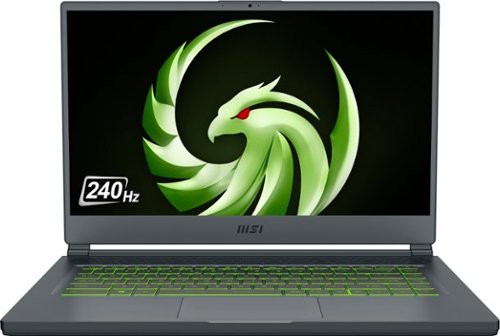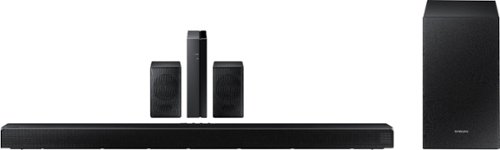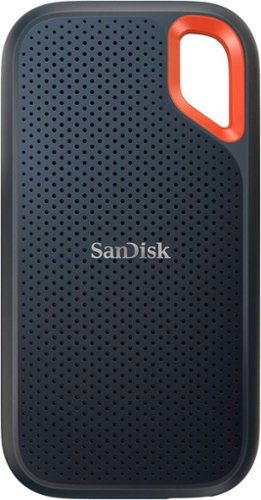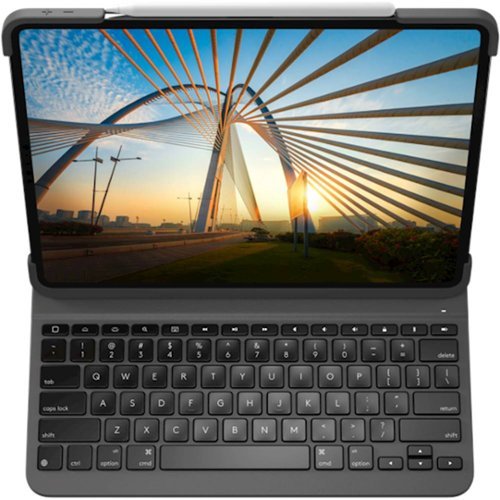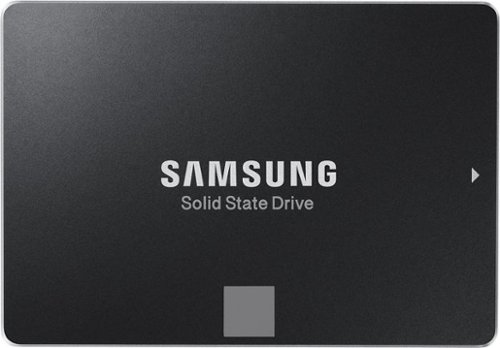VangTfz's stats
- Review count81
- Helpfulness votes478
- First reviewJanuary 7, 2016
- Last reviewApril 29, 2024
- Featured reviews0
- Average rating4.7
- Review comment count3
- Helpfulness votes20
- First review commentApril 1, 2017
- Last review commentJuly 26, 2017
- Featured review comments0
Questions
- Question count0
- Helpfulness votes0
- First questionNone
- Last questionNone
- Featured questions0
- Answer count10
- Helpfulness votes5
- First answerJanuary 7, 2016
- Last answerNovember 29, 2020
- Featured answers0
- Best answers0
When it comes to gaming performance, the slightest disadvantage can be the difference between winning and losing a match. With a 165Hz refresh rate, lightning fast 1ms (GTG) response time and full adaptive G-Sync compatability and FreeSync Premium support, you can be sure that the Odyssey G50A won’t let you down on the battlefield.
Posted by: VangTfz
The Samsung Odyssey G5 27"! It comes with the following:
- 27" 165hz 1ms QHD FreeSync & G-Sync IPS Panel (2560x1440 resolution)
- monitor stand (optional as there is also 100x100mm VESA mount on the backside of the monitor)
- DisplayPort to DisplayPort cable
- power brick
- 27" 165hz 1ms QHD FreeSync & G-Sync IPS Panel (2560x1440 resolution)
- monitor stand (optional as there is also 100x100mm VESA mount on the backside of the monitor)
- DisplayPort to DisplayPort cable
- power brick
In terms of port selection, you get:
- DisplayPort
- HDMI
- 3.5 mm audio jack
- USB port for service
- DisplayPort
- HDMI
- 3.5 mm audio jack
- USB port for service
I have this monitor paired with my gaming desktop and man oh man does is it smooth! My current setup is a 5900x + EVGA FTW3 RTX 3080 + 132 GB RAM @ 3600MHz. Gaming on this monitor is truly a beauty. I do not notice any tearing or ghosting in the games i play (Fortnite, Apex, Valorant, Cyberpunk 2077, Borderlands, etc.). Viewing angles are pretty good as this is an IPS panel, and the colors are quite good as well for a gaming monitor (though not as color accurate as my Asus ProArt).
The monitor itself has A LOT of settings for gaming and does not disappoint. I primarily play FPS games, so I usually have the crosshair on, and it's a pretty sweet addition! To get the most out of this panel, make sure you use a DisplayPort cable, so you can get all that buttery goodness.
The stand that comes with the monitor is decently stable and allows for tilt and portrait rotation (only in the clockwise direction, unfortunately). I personally mounted my G5 on a 100x100 VESA monitor arm though as I like to have my desk space clear & tidy!
If there are things I could've wished for, it would have been for:
- USB Type C connectivity, so I could easily pair outside my desktop with my laptops
- brighter display panel for better HDR (though this is rated as HDR10, it is only decent at best compared to my other HDR10 panels)
- USB Type C connectivity, so I could easily pair outside my desktop with my laptops
- brighter display panel for better HDR (though this is rated as HDR10, it is only decent at best compared to my other HDR10 panels)
Overall for the money, you are getting quite a feature packed gaming monitor. I would highly recommend this monitor for any gamer, especially if it is on sale!
I would recommend this to a friend!






Perfection Redefined. The only choice when you demand the ultimate listening experience, Sennheiser’s MOMENTUM True Wireless 3 transforms every listen with our most premium sound audio and our most advanced Adaptive Noise Cancellation (ANC). Delivering high-fidelity sound thanks to Sennheiser’s TrueResponse transducer system and aptX Adaptive, the MOMENTUM True Wireless 3 also features Adaptive Noise Cancellation (ANC) that automatically adjusts to one’s environment for an immersive listening experience without distractions. Transparency Mode lets you hear your surroundings at a touch, while the personalized sound feature and Built-in EQ let you experience audio on your terms. For natural communication, the MOMENTUM True Wireless 3 features an advanced six-microphone system for noise free voice pick-up. The latest generation of Sennheiser’s true wireless earbuds takes ease-of-use to the next level with wireless charging and customizable touch controls. IPX4 splash resistance and improved ergonomic design ensure outstanding versatility and all-day wearing comfort.
Customer Rating

5
Premium truly wireless ear buds!
on June 1, 2022
Posted by: VangTfz
The Sennheiser Momentum 3 True Wireless! It comes with:
- case which holds both wireless ear buds
- charging cable (USB Type A to Type C)
- XS/S/M/L ear bud adapters
- S/M/L ear fins
- case which holds both wireless ear buds
- charging cable (USB Type A to Type C)
- XS/S/M/L ear bud adapters
- S/M/L ear fins
Right off the bat, I swapped out the fins and ear bud adapters to get a comfortable and snug fit. The fit and design of the buds are quite good, I've yet to experience them falling out even while exercising! Pairing with my phone was a bit unusual at first but reading the manual made it a bit easier, :P Could be because i'm getting old! Also, these buds come with iOS & Android apps, where users can customize the buds in terms of touch functionality, sound profiles, etc. After a successful pairing and setting up, WOW. These are probably the most flat, truly wireless ear buds I've placed on my ears! What this means is that it is true to the composition of the song, and you hear exactly what is intended from the artist! That was very nice as opposed to some other truly wireless ear buds that usually have some other musical shape. I was pleasantly surprised and quite happy! With proper settings in place, I think audiophiles will love these and even bass heads will enjoy it.
Battery life on these are actually pretty good as well. I got around 6.5 hours listening @ ~60% volume, and the buds could've probably lasted a bit longer too before I needed to put them back in the case for charging. I love that the case can be charged wirelessly :)
One thing I did not really thoroughly test was the ANC, but this is because of the sound stage limitation it brings and also because ANC makes my ears feel uncomfortable.
Overall, I would highly recommend these premium truly wireless ear buds to anyone that is looking for comfortable & accurate sounding buds! Not sure if you can get any better than this!
I would recommend this to a friend!






The Ranger Plus is an unprecedented option. Featuring a powerful 500W motor, this hoverboard can reach speeds of up to 9 mph and support a weight of 264 pounds, making it the perfect board. Choose from a variety of colors and allow the integrated LED lighting system to light the way. It comes with two nice-sized 6.5” wheels, which will allow you to ride on numerous surfaces comfortably.
Customer Rating

5
Great hover board for casual riding!
on January 24, 2022
Posted by: VangTfz
from Fresno, CA
The Hover-1 Ranger Plus!!! Not quite a scooter, not quite a true "hover" device, but what it is, is quite amazing :)
Setting up via the app was pretty straight forward and took me around 10-15 minutes. Getting used to the balance is probably what will take longer as this is the first hover board I've ever owned. After about 25 minutes, i felt comfortable enough to ride it casually.
This Ranger Plus can support heavy set adults up to 265 pounds, confirmed with my brother who weighs roughly 230. Traversing through terrains of various inclines and patchiness, this little board does not struggle. The 500W motor definitely is capable and makes for casual strolls even more satisfying. One thing to note is that bumpy terrain, speed bumps, etc., will be pretty hard to maneuver through, so its best to avoid such terrain (at least from my experience).
The best feature of the Ranger Plus is definitely the built in Bluetooth speakers. If you are just riding around and want to bump up some tunes, this thing will definitely spice up your stroll. Though the clarity of the speakers aren't top notch (pointing to you audiophiles out there), but you can still get a decent amount of soundstage to comfortably hear even when riding at 9MPH. If you want more clarity than this thing can provide, you'll probably want to ride around with Bluetooth headsets :P
The lights on this thing aren't my style as I could care less about being flashy, but man oh man are they bright. Definitely a good thing if you are strolling towards the evening, you'll be able to see bumpy terrain coming up if you aren't going full throttle.
Battery life on this is very good. My brother lives down the road from me about 1.25 miles and I was able to go back and forth three times before needing to recharge. Color me impressed :)
Overall, I would definitely recommend this Ranger Plus for anyone that is looking for a fun device that'll get you around.
Mobile Submission: False
I would recommend this to a friend!



Unexpected. Unseen. Unreal. The Delta 15 AMD Advantage Edition uses the latest AMD Ryzen 7 5800H processor and Radeon RX 6700M graphics. Coming in at 4.19lbs light and 0.75in thin, the Delta 15 supports SmartShift, Smart Access Memory and Wi-Fi 6E for powerful performance inside a premium chassis. Break through and set off a new standard in gaming with the Delta 15.
Customer Rating

5
Thin & light gaming laptop!
on January 15, 2022
Posted by: VangTfz
from Fresno, CA
The MSI Delta... A thin gaming laptop that comes with an all AMD build. If you are in looking for a great performing gaming laptop OR a work horse that comes with a fairly thin profile, this is definitely it. Many reviews have been left already about the great performance, so i will confirm that this machine is very capable when it comes to computationally expensive workloads or AAA gaming and briefly go into minor details only. Compared to my HP Omen which comes with a 4800H, the 5800H in the MSI Delta nets 10%+ gains in multithreaded workloads and 25%+ gains in single threaded workloads. Definitely a nice IPC improvement over the previous gen Ryzen CPU.
Onto other things that have not been so thoroughly covered with this laptop...
Upgradeability:
This laptop comes with a 1TB NVME SSD that gets 2000MB/s reads & writes. Quite decent, but the great thing is that there is an additional M.2 slot for another PICE 3.0 drive. I have not upgraded mine yet as 1TB is quite sufficient for my needs but may do so in the future as required.
This laptop comes with a 1TB NVME SSD that gets 2000MB/s reads & writes. Quite decent, but the great thing is that there is an additional M.2 slot for another PICE 3.0 drive. I have not upgraded mine yet as 1TB is quite sufficient for my needs but may do so in the future as required.
For the RAM, this laptop comes loaded with 2x 8GB DDR4 SODIMMs rated at 3200MHz for a total of 16GB. It is also notable that these SODIMMs are x8 sticks which perform better than x16 sticks which most laptops come with (kudos to MSI). For my use case, I maxed out the RAM right away to 64GB via 2x 32GB SODIMMs rated at 3200MHz & 1.2V. Upgrading to the max is ideal for me as I am a software engineer 1st and a gamer 2nd. As far as I can tell in the BIOS, there seem to be no settings for XMP/DOCP so it is essential that if you want to upgrade to higher capacities of RAM while maintaining 3200MHz speeds, you must buy DDR4 SODIMMs that draw only 1.2V otherwise you will not get the rated speeds that the RAM is listed at and it will default to 2400MHz.
Upgrading the SSD's or RAM is not quite as simple as I would've liked. Typically, you can just take off the back cover and then you have access to the SSD or RAM slots, however the motherboard of this laptop is flipped which means additional disassembly is required. Please note that when upgrading the SSDs or RAM, you will be breaking the white Factory Seal tape which covers one of the screws required to take off the backside cover (not sure if this means you VOID your warranty, but please understand the risk thoroughly before doing so). For this specific model, once you take off backside cover (which consist of 11 screws, one of which is hidden under the white factory seal tape), you will need to do the following (you can reference the attached image for steps below):
- take out 2 additional screws which hold the motherboard in place (outlined in red circles)
- take out 2 screws that hold the battery in place (outlined in red circles) & remove the battery and disconnect the battery plug (outlined in a green rectangle) that is connected to the motherboard (please note, you don't necessarily need to take out the battery, however i found it much easier to disconnect the ribbons and audio plug from the motherboard when doing so)
- take off 3 ribbons (outlined in red rectangles) that are connected to the motherboard & speaker driver plug (outlined in a green rectangle)
- take out the screw (outlined in red circle covered under yellow tape) which holds the WIFI card & please note that you do not need to disconnect the two antenna cables from the WIFI card
- carefully lift from the bottom left most side of the motherboard (respective to when motherboard is oriented above the battery) and then lift from the right side
-- please note, the WIFI/Bluetooth cables are attached to the right underside of the motherboard via tape, so there will be resistance upon first time when flipping the motherboard out. if you are careful (meaning slow & steady), you should be able to flip the motherboard over and have access to both M.2 SSD slots and the 2 DDR4 SODIMM slots.
- take out 2 additional screws which hold the motherboard in place (outlined in red circles)
- take out 2 screws that hold the battery in place (outlined in red circles) & remove the battery and disconnect the battery plug (outlined in a green rectangle) that is connected to the motherboard (please note, you don't necessarily need to take out the battery, however i found it much easier to disconnect the ribbons and audio plug from the motherboard when doing so)
- take off 3 ribbons (outlined in red rectangles) that are connected to the motherboard & speaker driver plug (outlined in a green rectangle)
- take out the screw (outlined in red circle covered under yellow tape) which holds the WIFI card & please note that you do not need to disconnect the two antenna cables from the WIFI card
- carefully lift from the bottom left most side of the motherboard (respective to when motherboard is oriented above the battery) and then lift from the right side
-- please note, the WIFI/Bluetooth cables are attached to the right underside of the motherboard via tape, so there will be resistance upon first time when flipping the motherboard out. if you are careful (meaning slow & steady), you should be able to flip the motherboard over and have access to both M.2 SSD slots and the 2 DDR4 SODIMM slots.
The process of flipping the motherboard is not hard, however it is very tedious as you will need to ensure you take off additional screws, ribbons, & plugs. I would say it adds an additional 5-15 minutes for upgrading, but it is very doable and manageable.
I did not mention upgrading the WIFI card above because at the time of this review, the MSI Delta comes with the latest WIFI card standard which is WIFI 6E. If at a later point in time the WIFI standards change, you will also be able to upgrade the WIFI card of this laptop as well :)
Software wise, I noticed that MSI Center was a bit buggy, especially if you upgrade to Windows 11. MSI Center would just not open and crash immediately after opening it. I did not have this issue when on Windows 10. MSI Center's Live Update feature was also very buggy -- especially when attempting to download & install drivers for AMD or Realtek Audio, I noticed that it simply would just not work as intended and the installs would simply fail or loop continuously. I would stay away from the Live Update feature and use MSI Center strictly for changing the laptop's performance profile or monitoring the laptop. Everything else though ran very well. I was able to install all my software engineering apps & games and run them without any crashes.
Battery life on this laptop is quite amazing as well. Not as amazing as my M1 MacBook Air, but great in respect to other Windows machines I own. I got easily over 9 hours of video playback and over 6 hours doing normal workloads (e.g., coding, browsing the web, etc.) from a 100% charged battery. Take this with a grain of salt as your mileage may vary depending on your workload and usage.
The only thing I would kind of nit pick about when it comes to the MSI Delta is the audible fan noise. When playing games or running heavy workloads, you'll notice the fan ramps up quite fast and is very audible. I do not personally own an audio device which can accurately record the decibels, however in the case of the MSI Delta, such a device is not necessary to discern that the fans are running close to full tilt and that the device is quite loud. The fan curve though does a great job at keeping thermals below 85°C. Only when running synthetic benchmarks did I notice the temps get above 90°C but real world scenarios would hardly be able to push the MSI Delta to such thermal limits. If using headphones, the fan noise would not be an issue. However if you are in an office/quite environment often, this may be a concern for you and you may have to change the performance profile to lessen the fan noise.
Overall, I have really loved this laptop because of the thin profile it comes in and great performance it gives whether you are gaming or running heavy workloads. For the price, it is a good deal. I've seen this laptop priced as low as $1299.99 during Christmas, so if you are on a budget, you should definitely keep an eye on it when it is on sale as this would be a total steal. I would highly recommend this laptop for anyone that is looking to get a high performance thin & light gaming laptop!
Mobile Submission: False
I would recommend this to a friend!






Rewire the rules with the Razer Thunderbolt 4 Dock Chroma—a sleek, customizable hub that ushers in a new era of connectivity for your ideal setup. Packed with 10 ports, lightning-fast data transfer rates, and dual 4K or single 8K video output, you’ll always be primed to make the right connections.
Customer Rating

5
High quality & versatile Thunderbolt 4 dock
on November 20, 2021
Posted by: VangTfz
from Fresno, CA
The Razer Thunderbolt 4 Dock with Chroma RGB Lighting!
TLDR: High quality & versatile dock for Thunderbolt 4 devices with Chroma RGB lighting!
TLDR: High quality & versatile dock for Thunderbolt 4 devices with Chroma RGB lighting!
For connectivity, you get the following ports:
- 4x Thunderbolt 4 Type C ports
- 3x USB 3.2 Gen 2 Type A ports
- 1x Gigabit ethernet port
- 1x 3.5mm audio jack
- 1x UHS-II SD card reader
- 4x Thunderbolt 4 Type C ports
- 3x USB 3.2 Gen 2 Type A ports
- 1x Gigabit ethernet port
- 1x 3.5mm audio jack
- 1x UHS-II SD card reader
The dock works as intended on my Dell XPS 13”, Lenovo Yoga 910 14”, MacBook Pro 16 (intel silicon), and Macbook Air M1 (Apple silicon). The dock charges up to 90 watts and is able to fully power up all of my USB C laptops. The only thing i i would’ve wished for in this dock are HDMI 2.1 ports or DisplayPort 1.4 ports, Without it you will need a Type C to HDMI/DisplayPort cable for video out connection to your monitor/TV. Fortunately, i have a few Type C to HDMI cables and was able to connect dual 4k monitors to my connected laptops :) Another thing to note is that the Razer Synapse software is exclusive to PCs (meaning Macs do not have RGB customization options).
Overall, i would highly recommend this dock to anyone that is a power user and needs port variety and expansion.
Mobile Submission: False
I would recommend this to a friend!






Elevate your entertaining experience with immersive 3D sound. The power of Samsung sound bar Q65T makes surround soundbar comes to life with speakers that fire all around you.
Customer Rating

4
great mid tier sound system
on October 26, 2021
Posted by: VangTfz
from Fresno, CA
TLDR: The Samsung HW-Q65T 7.1 channel soundbar is a great mid tier sound system!
Setting up is pretty simple. I connected mine via HDMI ARC and the satellite speakers come paired already to the soundbar. Once the soundbar was connected to my TV, i was pretty much good to go.
The soundbar provides various EQ presets, making it easy to change the sound profile for a better listening experience. There is also a dialog enhancement feature that i find quite useful when watching movies! Though the soundbar gets quite loud, the bass is somewhat tiny when it comes to the lower spectrum. The Sound quality overall is pretty good and sound stage is decent.
If you happen to stumble on this soundbar when its on sale, its actually quite a steal. However at it's base price, there are some features that are desireable (e.g., bluetooth connectivity, smart assistant, etc.).
Overall, i would recommend this soundbar for anyone that is looking for an immersive and great quality sounding system.
Mobile Submission: False
I would recommend this to a friend!






We’re bringing Quantum Dot Color to the people. Enjoy over one billion colors, without worrying about how many commas are on the price tag. You’re welcome. The U6G also has 4K resolution, Dolby Vision HDR and Full Array Local Dimming Zones. Sounds like science, looks like a way more expensive set. Especially with a quad-core processor managing all the algorithms that add up to more colors, more precision and more ooohhh.
Customer Rating

5
Best bang for your buck budget 4K HDR TV
on October 26, 2021
Posted by: VangTfz
from Fresno, CA
The Hisense U6G 65" 4K TV! Best bang for your buck budget 4K HDR TV with excellent video quality! Getting up and runnign was a breeze with just plugging in power & HDMI/streaming device. I have mine hooked up to a Chromecast with Google TV and with my desktop that i use as a HTPC. Though the U6G is a smart TV, i still prefer a dedicated streaming device as they are more streamlined and have better variety of apps.
The initial setup involves a setup wizard which is fairly quick to go through and takes around 5 minutes to get the TV connected to your home network via Wifi or ethernet. After that you are pretty much good to go to start binging shows, watching sports, etc.
So far, i've noticed this TV does very well across multiple content usage. Since i have my desktop connected to it as well, gaming on it is very good. I've not notice any response time issues and the panel itself doesn't really show much input lag. HDR content on this TV is great with very excellent contrast. Only drawback is the peak brightness is only decent. If you are placing this TV in a very bright setting (near windows with a lot of natural lighting during the day), then the TV will struggle a bit to bring out some of those beautiful colors. This is easily solved with some blackout curtains or shades.
All the HDMI inputs are all 4k 60hz, which is very nice for not having to worry about which port you are connecting to to get a fluid viewing experience. HDMI ARC is also provided and works as expected. I am currently using an LG 7.1 soundbar via HDMI ARC and have not had any issues. The TV comes also provides a pretty standard 300mmx200mm VESA mounting pattern and is easily mountable.
Overall, i am very happy with the Hisense U6G and would higly recommend it for anyone looking to get an affordable 4K HDR TV. For the price, you get a lot of screen real estate, great the features, and good port selection!
Mobile Submission: False
I would recommend this to a friend!






Your SWFT journey starts here. Wherever you’re headed, VOLT will get you there with style, safety, and a fresh design that’ll turn heads as you turn corners. Move ahead of the pack with a SWFT e-bike with a built-in rechargeable battery. Multiple modes allow you to use pedal-assist or your throttle to propel you forward. With a 19.8 mph max speed, you can travel up to 32 miles on a single charge of your battery alone. A built-in monitor display indicates your battery output and speed. Let the journey begin.
Customer Rating

4
Great entry level eBike
on September 9, 2021
Posted by: VangTfz
from Fresno, CA
SWFT Volt eBike
The SWFT Volt eBike… a great option for commuting or casual riding.
First thing you’ll have to do when you receive your bike is assemble it. You’ll notice it comes partially assembled in the box so by the time you open it up, all you have to do is attach the stem/handlebars, front tire, pedals, and saddle. The instruction manual is pretty straightforward and very helpful in setting up for first timers such as myself.
Build quality off the bike seems top notch. Ride quality is not too bad if you are riding on fairly even ground. You’ll notice a lot of feedback when you go over bumps or dips and you’ll feel everything as there is no suspension on the bike at all.
This is the first time i’ve owned an eBike, so i can only compare it to my Giant Trance mountain bike. This eBike is single speed, so there isn’t much for the rider to adjust if riding without pedal assist. With pedal assist on, the ride is effortless. There are 3 different levels for pedal assist that riders can choose from. I usually choose level 1 as it’s pretty responsive and assists pretty well. On the right handle, there is a throttle that you can use to self-propel in case you don’t want to pedal at all. This feature is quite nice especially if you are going up steep hills or just want to cruise along. One thing to note about the throttle is that it is super sensitive, so if you want to go at a slower speed, you’ll need to gradually turn the throttle to achieve the speed you want to ride at or just go full out at ~20mph.
The left hand interface is pretty nice as well. From here, You can toggle the headlight, set the pedal assist level, view various information on riding mileage, etc… Would’ve been nice if the battery metrics were shown in percentages instead of bars. Battery percentage would’ve been better for gauging the actual battery life left as opposed to bars where the battery life may not be as easily perceived. Onto battery life itself, i was able to get around 20 miles without any issues and the bike still showed around 2 bars left so not too bad at all!
Overall, this SWFT Volt eBike is great and enjoyable to ride. Would definitely recommend to anyone that is looking to get an eBike as a daily commuter or casual rides.
Mobile Submission: False
I would recommend this to a friend!






Immerse yourself in every detail with the Samsung A700 high resolution 4K UHD monitor. With HDR10 technology, colors will look vivid and lifelike while the TUV-certified eye comfort care will reduce eye fatigue and keep you productive. The minimalistic, virtually borderless design, clean cable management and slim, sleek stand gives you an optimized clutter-free workstation.
Customer Rating

5
Great 32" 4K HDR Monitor!
on May 11, 2021
Posted by: VangTfz
from Fresno, CA
Samsung A700
The Samsung A700! Out of the box, you get the 32” 4K panel, base stand, HDMI cable, power cable, and a manual booklet. The monitor offers HDMI & DisplayPort ports for video and a 3.5mm jack so you can hook up to headphones or speakers (the monitor itself does not have speakers). Setup is fairly simple and took less than a minute. Connecting via HDMI & DisplayPort both work as intended.
Playing 4K HDR content on this monitor is quite decent. Not as good as an OLED panel, but in relation to other LED panels the Samsung A700 produces good colors especially for the asking price. I was able to playback 4K HDR content from my desktop, laptop, Chromecast Ultra & Chromecast TV.
In terms of gaming performance, there is very little lag that is visually perceptible. I was able to play a few titles from my PS4 Pro & desktop. Though the PS4 Pro does not really do well with 4K gaming, my desktop was able to push out 55+ FPS for most titles via my 2080 TI. The monitor looks and feels great so far.
In terms of mobility, the monitor is limited to forward & back tilt. The monitor does provide VESA mount on the backside, so you can get a 100x100 VESA mount or arm to bring in more mobility that suits your viewing height. I currently have it set up on a VESA arm and personally don’t use any of my monitors without an arm.
Overall, i would highly recommend this monitor for anyone that is looking for a simple 4K setup. For the asking price, you are actually getting a pretty decent monitor!
Mobile Submission: False
I would recommend this to a friend!






Tech for real life. This 45mm Gen 5 LTE touchscreen smartwatch features a black silicone strap, phone-free calling functionality, 8GB storage capacity and three smart battery modes to extend battery life for multiple days. Fossil Gen 5 LTE smartwatches work exclusively with Verizon branded Android phones (not unlocked phones) on the Verizon Network with qualified Numbershare data plan. NumberShare is required to activate service on LTE smartwatches. Numbershare is available with an eligible Verizon monthly plan. Adding a smartwatch to your Verizon data plan will incur additional monthly charges. Customers must have a compatible Android Smartphone (4G or 5G) active on their Verizon account. Compatible Android smartphone must have OS 6.0 or later, excluding Go edition, with an updated version of the MVS app "My Verizon Services" (v.1.0.104.2 or later) and must be HD voice capable, have HD voice turned On and be on an eligible plan. LTE smartwatches do not support a standalone activation, only activation via NumberShare is eligible. For more detailed information, please refer to your Verizon Connected Devices plan. Fossil Gen 5 LTE Smartwatches powered with Wear OS by Google are only compatible with Verizon Android™ phones on the Verizon network. Wear OS by Google and other related marks are trademarks of Google LLC. Supported features may vary between platforms. To avoid damage to your watch, only use with included charger. Do not use a USB hub, USB splitter, USB y-cable, battery pack or other peripheral device to charge. Product should be kept more than 20cm away from implanted medical devices to minimize potential for RF interference. See product insert for full details.
Posted by: VangTfz
from Fresno, CA
The Fossil Get 5 LTE! Out of the box, you get the watch, magnetic charger (that requires a USB A charging block) and an instruction booklet. Setting up the watch is also quite fast and will require Wear OS app. Within 10 minutes, i was up and running with the watch.
Connecting the watch to my Verizon plan was also quite a breeze through the Wear OS app. Just follow the steps provided and you can create an additional line for the watch on your Verizon wireless plan. Once that is done, you can use Number Share feature in the verizonwireless.com web app to connect your mobile phone’s number to the watch (this way you get all calls forwarded to the phone as well). I wasn’t able to use the My Verizon app to do this part for Number Share as that feature was either missing or not easily accessible.
Onto performance, the watch itself does not lag and all notifications come in concurrently with my phone. I haven’t noticed any lag or performance hits thus far! Battery life on the other hand is not so great… I barely manage to eek out 22 hours while in the Daily mode (probably because i get a lot of notifications throughout the day). If using the Extended mode (which limits some functionality such as always having the watch face on), then you can get more life out of your battery. Since i like having the screen on, i usually leave it in the Daily mode and charge it every night. The watch is able to make and receive calls! The microphone is quite exceptional, as people on the other end always hear me pretty crystal clear. The speaker on the watch is quite tiny and it produces enough sound when holding to your face; without it being close to your face, you won’t be able to hear people on the other end when making calls.
So far, the watch has been great and is quite speedy! If there is anything i could change, it would be for better battery life if i want to go multiple days in the Daily mode! Highly recommend this for anyone that is looking for a stylish smart watch!
Mobile Submission: False
I would recommend this to a friend!






VangTfz's Review Comments
Edit photographs and videos with this Dell laptop. Its 15.6-inch Ultra HD screen and NVIDIA GeForce GTX 1050 graphics card let you see the finest details, and its 512GB solid-state drive holds plenty of your files and documents. This Dell laptop includes 16GB of DDR4 RAM and a quad-core Intel Core i7 chip for smooth program operations.
Overall 4 out of 5
4 out of 5
 4 out of 5
4 out of 5Great laptop for a great price!
By VangTfz
Long story short, the Dell XPS 15 9560 is a beast of a machine!
Pros:
- Thin bezels, makes the footprint of the laptop considerably smaller
- Port selection is good (2 usb 3.0 type a ports, audio headphone/microphone combo jack, HDMI 1.4 out, sd card reader and a thunderbolt 3 port)
- Dazzling 4k display with 100% Adobe RGB color space
- Upgradeable ram (2 slots up to 32gb ddr4) and m.2 ssd
- Fingerprint scanner (quick and easy way to login via Windows hello)
- Latest i7 processor (brings a marginal increase in performance over the previous 6th generation i7 along with better power management which equals longer battery life, I usually get a little over 7 hours of use before needing to plug in)
- GTX 1050 (allows for gaming with playable frame rates for demanding games and great frame rates for most games)
- Thin bezels, makes the footprint of the laptop considerably smaller
- Port selection is good (2 usb 3.0 type a ports, audio headphone/microphone combo jack, HDMI 1.4 out, sd card reader and a thunderbolt 3 port)
- Dazzling 4k display with 100% Adobe RGB color space
- Upgradeable ram (2 slots up to 32gb ddr4) and m.2 ssd
- Fingerprint scanner (quick and easy way to login via Windows hello)
- Latest i7 processor (brings a marginal increase in performance over the previous 6th generation i7 along with better power management which equals longer battery life, I usually get a little over 7 hours of use before needing to plug in)
- GTX 1050 (allows for gaming with playable frame rates for demanding games and great frame rates for most games)
Cons:
- Thunderbolt 3 port when connected to either my 4k monitor or 4k tv both shows signs of lag even though I have set both displays to be 60hz in the Intel HD options (the lag is most noticeable on the external 4k displays when playing 4k 60fps content from YouTube) - not sure if it has to do with the fact that it only has 2 lanes vs 4
- HDMI port is not 2.0 (basically means it can't output 4k at 60fps unless you use the thunderbolt 3 port which is buggy)
- Last but not least, the darn placement of the webcam (be prepared for a lot of up the nostrils and chin cam angles
- Thunderbolt 3 port when connected to either my 4k monitor or 4k tv both shows signs of lag even though I have set both displays to be 60hz in the Intel HD options (the lag is most noticeable on the external 4k displays when playing 4k 60fps content from YouTube) - not sure if it has to do with the fact that it only has 2 lanes vs 4
- HDMI port is not 2.0 (basically means it can't output 4k at 60fps unless you use the thunderbolt 3 port which is buggy)
- Last but not least, the darn placement of the webcam (be prepared for a lot of up the nostrils and chin cam angles
Only real issue so far that I have encountered with this machine is the Wi-Fi dropping every few minutes but I updated the drivers from Dell's website and have yet to see the Wi-Fi drop since.
Would definitely recommend this laptop to anyone who needs a portable quad-core CPU laptop that has great battery life and can do some light to medium gaming!
VangTfz
Comes with fingerprint scanner
April 1, 2017
Yes, this unit comes with a fingerprint scanner.
+20points
20of 20voted this comment as helpful.
Boost performance in online combat with this CybertronPC gaming computer. It comes with 8GB of RAM to support multitasking and an AMD Ryzen 7 1700 processor that can handle your favorite gaming applications. This CybertronPC gaming computer has NVIDIA GeForce GTX 1050 graphics with 2GB of video RAM for immersive imagery, and its 1TB hard drive holds all your files.
Overall 1 out of 5
1 out of 5
 1 out of 5
1 out of 5Not recommended
By Chuck
Took the computer 2 weeks longer than expected to get delivered, then the PC arrives and doesn't even boot up. Sent back to cybertron to repair and they were in no hurry to get it back to me. Told them to just keep it after about another 2 weeks and to refund money. Terrible experience for a PC purchase and will never go through it again.
VangTfz
Horrible Customer Service
June 7, 2017
"In regards to the RMA time, we apologize that you needed it in the first place, but typical turnaround time is currently 7-10 business days, not including transit time."
Wow, they apologize that we as consumers needed their product in the first place... Seems like their quality of customer service is on the same level as their products which is garbage. Stay away from CybertronPC...
0points
0of 0voted this comment as helpful.
Venture into vast VR realms with this iBUYPOWER gaming desktop. Its octa-core AMD Ryzen 7 processor with up to 3.7GHz of boost performance handles intense multitasking, and its AMD RX580 graphics are ready for the latest VR game titles. iBUYPOWER gaming desktop has 8GB of RAM and provides ample storage with its 1TB HDD and 120GB SSD.
Overall 5 out of 5
5 out of 5
 5 out of 5
5 out of 5So happy
By binkza
I am a gamer/graphic designer and I have to say this turned out to be a pretty good deal. It's so fast and performs so smoothly, but given some of the stuff in this is so new, I had to do some serious software and bios updating in order to achieve stability (it was mysteriously turning on and off, for no reason) If you're tech savvy or have like me, a brother who is, or have the geeksquad protection for this (which I also highly recommend) you should be fine. For a mere mortal like me, things might get a little scary at times, but it's really not hard to do if you have proper guidance. LONG STORY SHORT, I'm LOVING THIS PC :3
VangTfz
PC Specs?
July 26, 2017
Mind sharing which motherboard and power supply unit your desktop came with?
0points
0of 0voted this comment as helpful.
VangTfz's Questions
VangTfz has not submitted any questions.
VangTfz's Answers
Ensure ample storage for your high-resolution photos and videos with this 1TB WD SanDisk Extreme portable SSD. Up to 3 meter drop protection, with IP65 water and dust resistant, and a five year limited warranty give you the peace of mind to take it with you on travels near and far.Rread speeds of up to 1,050MB/s allow for fast file transfer. This WD SanDisk Extreme portable SSD features a compact design for easy handling and enhanced portability, and includes a USB Type-C to USB Type-A adapter for compatibility with most PCs and Macs.
Will it work with an Apple MacBook Pro that is five years old and can It achieve the same fast speed?
It works with my 2015 MacBook Pro 15" and gets 940mpbs+ for both read and write!
3 years, 5 months ago
by
VangTfz
Ensure ample storage for your high-resolution photos and videos with this 1TB WD SanDisk Extreme portable SSD. Up to 3 meter drop protection, with IP65 water and dust resistant, and a five year limited warranty give you the peace of mind to take it with you on travels near and far.Rread speeds of up to 1,050MB/s allow for fast file transfer. This WD SanDisk Extreme portable SSD features a compact design for easy handling and enhanced portability, and includes a USB Type-C to USB Type-A adapter for compatibility with most PCs and Macs.
Is this a new item ? Or is this a refurbished item ? There is no indication in the product description about this
The Logitech K380 Multi-Device Bluetooth keyboard for Mac makes any space minimalist, modern, and multi-device by letting you type on your iPhone, iPad, MacBook, iMac more.* Connect with three devices simultaneously and switch instantly between them. The K380 Multi-Device for Mac is compact and lightweight. You can type on the device of your choice, so you can own your space—anywhere.
Does this model have a Capital letter indicator?i
Protect your 12.9-inch iPad Pro against damage with this graphite Logitech Slim Folio Pro keyboard case. The backlit keys have three adjustable levels of brightness for seamless typing in dark environments, while the magnetic latch ensures secure closure, shielding against daily bumps and knocks. This Logitech Slim Folio Pro keyboard case has a lightweight design for comfortable handling.
Does this fit a 2020 4th Gen Pro
To be exact, this product is for both the 3rd and 4th generation iPad Pro 12.9”.
3 years, 11 months ago
by
VangTfz
Protect your 12.9-inch iPad Pro against damage with this graphite Logitech Slim Folio Pro keyboard case. The backlit keys have three adjustable levels of brightness for seamless typing in dark environments, while the magnetic latch ensures secure closure, shielding against daily bumps and knocks. This Logitech Slim Folio Pro keyboard case has a lightweight design for comfortable handling.
It says that it is for the third gen and the 4th gen iPad, but the camera for the iPad Pro 4th gen (2020) is different as the third gen (2018) iPad so for which ipad is this case?
This case is compatible for both 3rd and 4th gen iPad Pro 12.9”. The reason it is compatible with both is because the 3rd gen camera fits in the cutout that is dedicated for the 4th gen LIDR camera. Though it is truly made for 4th gen, the 3rd gen iPad will fit in as well.
3 years, 11 months ago
by
VangTfz
Protect your 12.9-inch iPad Pro against damage with this graphite Logitech Slim Folio Pro keyboard case. The backlit keys have three adjustable levels of brightness for seamless typing in dark environments, while the magnetic latch ensures secure closure, shielding against daily bumps and knocks. This Logitech Slim Folio Pro keyboard case has a lightweight design for comfortable handling.
Is the keyboard connected via smart connectors or is it Bluetooth?
The keyboard is connected via bluetooth. I keep it in the docked position and have not had any issues with the keyboard waking from sleep to begin typing (even after periods of time when idle).
3 years, 11 months ago
by
VangTfz
With a 250GB capacity, this Samsung 850 EVO MZ-75E250B internal Serial ATA hard drive provides plenty of space for your digital media. TurboWrite technology delivers rapid read and write speeds for efficient performance.
Does Best Buy install these in desktops, how much?
Geeksquad should be able to help you out with the install, but to be honest, you would probably be able to do so yourself as well - it is pretty much plug and play (while the system is off of course). There are a lot of youtube videos out there which can be referenced when installing the SSD!
8 years ago
by
VangTfz
Action-packed adventures against the living — and the undead — await with this PlayStation 4 Bundle, which comes with Call of Duty: Black Ops III, a DUALSHOCK 4 wireless controller and HDMI, USB and power cables. Plunge yourself into thrilling virtual worlds in arresting clarity, while a host of streaming media waits at your fingertips. Lose yourself in epic battles with Call of Duty: Black Ops III. Navigate hot spots of a new Cold War to find your missing brothers in the campaign mode, and then utilize the all-new momentum-based chained-movement system to move fluidly through your environments. Then lock and load for the fan-favorite Zombies mode, which returns with a vengeance. Get ready for an all-new action-packed gameplay experience with PlayStation 4.
suport games ps3
The PS4 does not have backwards compatibility with PS3 games unfortunately.
8 years ago
by
VangTfz
Action-packed adventures against the living — and the undead — await with this PlayStation 4 Bundle, which comes with Call of Duty: Black Ops III, a DUALSHOCK 4 wireless controller and HDMI, USB and power cables. Plunge yourself into thrilling virtual worlds in arresting clarity, while a host of streaming media waits at your fingertips. Lose yourself in epic battles with Call of Duty: Black Ops III. Navigate hot spots of a new Cold War to find your missing brothers in the campaign mode, and then utilize the all-new momentum-based chained-movement system to move fluidly through your environments. Then lock and load for the fan-favorite Zombies mode, which returns with a vengeance. Get ready for an all-new action-packed gameplay experience with PlayStation 4.
does it have a charger
The console comes with a power supply which needs to be plugged in at all times during play/operation of the PS4!
8 years ago
by
VangTfz
Lenovo Yoga 3 Pro Convertible 2-in-1 Laptop: Enjoy a laptop that's as flexible as you are. You can easily convert this laptop for use in tablet, stand and tent modes. The 13.3" multitouch display lets you navigate features using all 10 fingers.
Battery Life
How long does the battery usually last
With screen brightness @ 80% (anything lower than that in well lit settings is too dim) i got around ~4 hours of usage, ie web browsing, youtubing, emails, music...
8 years, 3 months ago
by
VangTfz