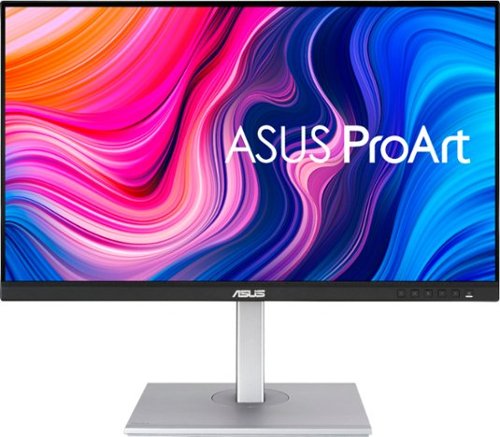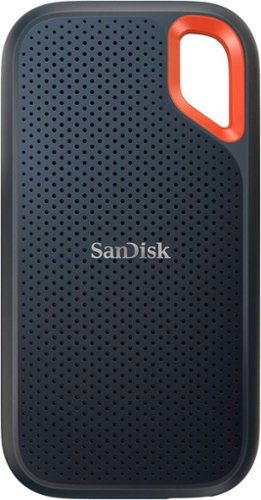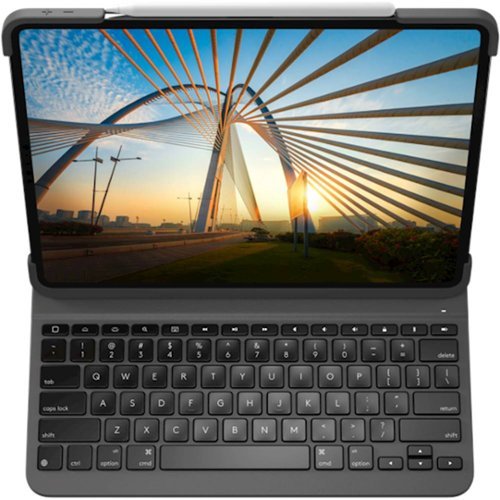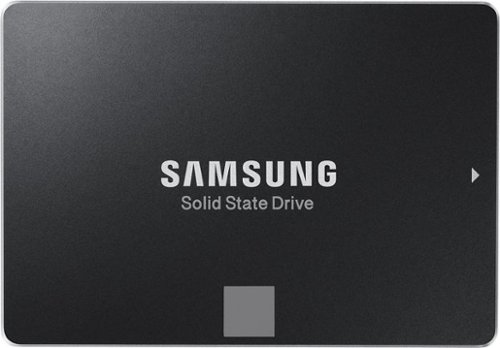VangTfz's stats
- Review count81
- Helpfulness votes478
- First reviewJanuary 7, 2016
- Last reviewApril 29, 2024
- Featured reviews0
- Average rating4.7
- Review comment count3
- Helpfulness votes20
- First review commentApril 1, 2017
- Last review commentJuly 26, 2017
- Featured review comments0
Questions
- Question count0
- Helpfulness votes0
- First questionNone
- Last questionNone
- Featured questions0
- Answer count10
- Helpfulness votes5
- First answerJanuary 7, 2016
- Last answerNovember 29, 2020
- Featured answers0
- Best answers0
4 times the resolution of full HD 1080p with HDR for stunning details and image quality. IPS technology is optimized for the finest image quality with 178° wide-viewing-angle.
Customer Rating

5
Color accurate 4K panel that is also a dock!
on April 2, 2021
Posted by: VangTfz
from Fresno, CA
The Asus PA279CV monitor… a truly great monitor for color accurate workflows. Out of the box, you get the following:
- monitor (4K HDR, 3840 x 2160 resolution)
- base stand
- arm (connects monitor to base)
- power cable
- DisplayPort cable
- USB Type C cable
- HDMI cable
- quick start guide to setting up
- monitor (4K HDR, 3840 x 2160 resolution)
- base stand
- arm (connects monitor to base)
- power cable
- DisplayPort cable
- USB Type C cable
- HDMI cable
- quick start guide to setting up
In terms of port selection, the monitor provides:
- 2x HDMI 2.0 ports (capable of 4K 60FPS)
- DisplayPort port (capable of 4K 60FPS)
- USB Type C port (capable of powering devices up to 65W + 4K 60FPS)
- 3.5mm headphone port
- 4 USB Type A ports (these ports are functional when connected via USB Type C, acting as a hub/dock)
- 2x HDMI 2.0 ports (capable of 4K 60FPS)
- DisplayPort port (capable of 4K 60FPS)
- USB Type C port (capable of powering devices up to 65W + 4K 60FPS)
- 3.5mm headphone port
- 4 USB Type A ports (these ports are functional when connected via USB Type C, acting as a hub/dock)
Setting up the monitor is quite easy. You can get away without using the quick start guide if you know how to plug cables in. One thing to note is that next to the power input is a power switch — for me it was in the “off” position, and because i didn’t look under the monitor initially when plugging in the power cord, i missed it… This lead me to not be able to power on the monitor from the front facing interface button and lead me to believe the monitor was dead on arrival (i was able to swap out the power cable with others i had to deduce this). Upon closer inspection, i finally saw the power switch and toggled it to the “on” position, and from there i was able to power on the monitor with the front facing power button. After that debacle, there were no other issues with setup and i was able to connect the monitor to my laptop, desktop, and gaming consoles.
Connection of choice for me was via USB Type C. The main reason for this is because i have a MacBook Pro 16”, MacBook Air M1, and a Dell XPS 13. Connecting via USB Type C, i was able to charge each device and utilize the USB Type-A ports of the monitor to connect my peripherals (e.g., mouse, thumb drive, etc.). When viewing the power settings on my MacBook Pro & MacBook Air (via System Information > Power), i see the monitor is providing 65W, which matches the 20V x 3.25A listing of the port. This is great for my lower powered devices but not so much for my MacBook Pro 16” especially if i’m running computationally expensive software which will drain the battery faster than it is being charged from the monitor. Please note, i did see user “spezaled" mention that his MacBook Pro was not able to be powered by the monitor, but this was not the case for me as i was able to connect and power up two separate MacBook devices. Aside from that, the DisplayPort & HDMI ports work as expected and i am able to connect to my desktop & gaming consoles to achieve 4K 60FPS.
Colors on this monitor are very good. I am not a photographer or designer, however based off of comparisons to my other 4K monitors (e.g, LG 27UL600-W and HP U27), the Asus takes the cake with its color reproduction. By default, there are many color presets provided for different viewing experiences and if those don’t suite you, ProArt Palette can be used to manually set the color profile via the monitor settings.
The inbuilt speakers are decent, but do not expect much from them. They clearly lack in bass and mids. The speakers from my MacBook M1 Air and Dell XPS 13 clearly blow it out of the park, but if you are simply listening to audio books or podcasts, they will suffice given you don’t have too much ambient noise. This isn’t really a dealbreaker for me though since i typically use bluetooth headphones or dedicated speakers but i did want to bring it up in case it could be a concern for other users interested in purchasing this monitor.
Overall, i would say this is a feature full monitor and is certainly worth it’s asking price. I really love the fact that it is a USB Type-C monitor, in that it can also act as a charging dock for both my Windows & Mac laptops. I highly recommend this for anyone that requires a color accurate panel and dock!
Mobile Submission: False
I would recommend this to a friend!






Dell - XPS 2-in-1 13" FHD+ Touch-Screen Laptop - Intel Core i7- 8GB Memory - 256GB Solid State Drive
Dell XPS 13" Convertible 2-in-1 Laptop: this premium laptop comes with a platinum silver cover and a stunning, black interior. The 256GB solid state drive provides ample storage space for your work documents and applications, while the 13.4-inch FHD+ Infinity Edge touchscreen offers picture clarity and seamless operation. Powered by an 11th Gen Intel Core i7 processor and 8GB of RAM, this Dell XPS two-in-one notebook runs multiple programs simultaneously for smooth multitasking. A high end product with high end features such as a baclit keyboard with a fingerprint reader for added security, Intel Wi-Fi 6 for improved wireless connectivity, and Bluetooth 5.0. The Dell XPS 13 also comes with speakers tuned with Waves MaxxAudio for improved sound quality.
Customer Rating

3
Thin and light, heavy price to swallow...
on March 13, 2021
Posted by: VangTfz
from Fresno, CA
The Dell XPS 13" 2 in 1... the TLDR: too pricey for low end specs, not recommended.
Lets begin with the stuff that the Dell XPS 13" 2 in 1 excels at:
> Portability - This little guy is very lightweight coming in a tad shy of 3 lbs and the super slim bezels account for a very portable and small footprint workhorse.
> Build Quality - The aluminum chassis is top notch with little flex from the screen and keyboard. Aside from the biometric fingerprint power button being misaligned (i was able to nudge it around with my nail to re-align it), there were no noticeable blemishes or observable flaws. This laptop feels like it is durable and can endure many years of use (or abuse depending on the user, wink wink)!
> Keyboard - Travel and consistency of keys lead to a very comfortable typing experience. The only gripe i have with the keyboard is the page up/down keys sitting above the directional left/right keys, which leads to unintentional page scrolling when i am attempting to use the arrow keys to navigate.
> Screen - The adoption of the 16:10 screen ratio is one that greatly appreciated, especially for productivity needs.
> Performance - The Intel i7-1165G7 provides enough computational power for my needs (Software Engineering). Without running benchmarks, i was able to practically feel the zippiness of the CPU in compilation and execution times and how this CPU clearly outpaces my 4th gen i7-4770k rig. When running benchmarks, i was very surprised to see how much processing power the new 11th gen CPUs produce. Though the CPU is capable, the system does bottleneck due to the meager 8GB of RAM. Please consider your workflow and buy the right/required amount of RAM you will absolutely need because the RAM is soldered and not user upgradeable!
> Thunderbolt 4 Ports - Having two Thunderbolt 4 ports is quite nice, especially now that i'm used to the dongle life (both a pro & a con). The versatility of these ports is amazing and pretty much any peripheral can be connected from USB drives to monitors. I was able to drive my two 4K monitors effortlessly (one connected via a Thunderbolt 3 dock via the first Thunderbolt 4 port and the other into the second Thunderbolt 4 port). Please note, the XPS also comes with one USB Type-C to Type-A dongle, allowing users to connect one peripheral.
> Portability - This little guy is very lightweight coming in a tad shy of 3 lbs and the super slim bezels account for a very portable and small footprint workhorse.
> Build Quality - The aluminum chassis is top notch with little flex from the screen and keyboard. Aside from the biometric fingerprint power button being misaligned (i was able to nudge it around with my nail to re-align it), there were no noticeable blemishes or observable flaws. This laptop feels like it is durable and can endure many years of use (or abuse depending on the user, wink wink)!
> Keyboard - Travel and consistency of keys lead to a very comfortable typing experience. The only gripe i have with the keyboard is the page up/down keys sitting above the directional left/right keys, which leads to unintentional page scrolling when i am attempting to use the arrow keys to navigate.
> Screen - The adoption of the 16:10 screen ratio is one that greatly appreciated, especially for productivity needs.
> Performance - The Intel i7-1165G7 provides enough computational power for my needs (Software Engineering). Without running benchmarks, i was able to practically feel the zippiness of the CPU in compilation and execution times and how this CPU clearly outpaces my 4th gen i7-4770k rig. When running benchmarks, i was very surprised to see how much processing power the new 11th gen CPUs produce. Though the CPU is capable, the system does bottleneck due to the meager 8GB of RAM. Please consider your workflow and buy the right/required amount of RAM you will absolutely need because the RAM is soldered and not user upgradeable!
> Thunderbolt 4 Ports - Having two Thunderbolt 4 ports is quite nice, especially now that i'm used to the dongle life (both a pro & a con). The versatility of these ports is amazing and pretty much any peripheral can be connected from USB drives to monitors. I was able to drive my two 4K monitors effortlessly (one connected via a Thunderbolt 3 dock via the first Thunderbolt 4 port and the other into the second Thunderbolt 4 port). Please note, the XPS also comes with one USB Type-C to Type-A dongle, allowing users to connect one peripheral.
Things that the Dell XPS 13" 2 in 1 struggles with:
> Battery Life (i would like to preface this with the fact that battery life will vary based on usage, so please take my feedback for this particular aspect with a grain of salt) - I could hardly go beyond 5 hours before needing to plugin. Though i do run pretty intensive software (as i'm a Software Engineer), i would've liked to see at least 7 hours out of this machine before charging up as this is an Intel Evo certified product. I typically set the brightness to anywhere around 60% to 80% for normal use, but noticed that if i set the brightness to 40% or less, i can eke out almost 7 hours of use before needing to juice up. Using the laptop on 40% brightness or less though is less than optimal for me and perhaps other users, so i definitely wanted to point that out especially if computationally expensive workflows are common for you and battery life is your biggest concern. Please bear in mind though, my same usage on other laptops, such as my Surface Pro 6 or 2015 Macbook Pro 15, net me around 2-3 hours of usage; so relatively speaking, the XPS' battery life is actually pretty good (and maybe the 9+ hours of battery life requirement for Intel Evo certified laptops are intended for lighter work flows?).
> Audio - The audio from the speakers in this laptop sounds tinny and when bumping the volume north of 55%, micro-vibrations can be felt from the chassis. I would like to note that the 3.5mm audio jack produces pretty clean audio though. The laptop was able to decently drive my Audio-Technica ATH-R70x open-back headphones (470 ohms) decently without requiring an amp.
> Ports - There are two Thunderbolt 4 ports (both a pro & con), which has me often reaching for my dongles if i need to plugin additional peripherals (e.g., mouse, thumb drive, etc.) when i'm not docked. Adoption of the USB Type-C form factor is still not there yet, as most peripherals are still USB Type-A; would have loved to see one USB Type-A port on the XPS but it has been omitted for obvious reasons. The last port provided, as mentioned previously, is a 3.5mm audio jack which can be used for microphone + headset output and produces very good audio relative to my hardware.
> Battery Life (i would like to preface this with the fact that battery life will vary based on usage, so please take my feedback for this particular aspect with a grain of salt) - I could hardly go beyond 5 hours before needing to plugin. Though i do run pretty intensive software (as i'm a Software Engineer), i would've liked to see at least 7 hours out of this machine before charging up as this is an Intel Evo certified product. I typically set the brightness to anywhere around 60% to 80% for normal use, but noticed that if i set the brightness to 40% or less, i can eke out almost 7 hours of use before needing to juice up. Using the laptop on 40% brightness or less though is less than optimal for me and perhaps other users, so i definitely wanted to point that out especially if computationally expensive workflows are common for you and battery life is your biggest concern. Please bear in mind though, my same usage on other laptops, such as my Surface Pro 6 or 2015 Macbook Pro 15, net me around 2-3 hours of usage; so relatively speaking, the XPS' battery life is actually pretty good (and maybe the 9+ hours of battery life requirement for Intel Evo certified laptops are intended for lighter work flows?).
> Audio - The audio from the speakers in this laptop sounds tinny and when bumping the volume north of 55%, micro-vibrations can be felt from the chassis. I would like to note that the 3.5mm audio jack produces pretty clean audio though. The laptop was able to decently drive my Audio-Technica ATH-R70x open-back headphones (470 ohms) decently without requiring an amp.
> Ports - There are two Thunderbolt 4 ports (both a pro & con), which has me often reaching for my dongles if i need to plugin additional peripherals (e.g., mouse, thumb drive, etc.) when i'm not docked. Adoption of the USB Type-C form factor is still not there yet, as most peripherals are still USB Type-A; would have loved to see one USB Type-A port on the XPS but it has been omitted for obvious reasons. The last port provided, as mentioned previously, is a 3.5mm audio jack which can be used for microphone + headset output and produces very good audio relative to my hardware.
Though this machine feels premium, there are many things that, especially at this price point, warrant me to highly recommend against it:
> RAM - For the price, there is only 8GB of RAM. There are many other laptops in this price range that offer double the RAM.
> SSD - The SSD comes in at 256GB. As with the RAM, there are other laptops in this price range that offer at least double the storage.
> Screen Resolution - Laptop comes with FHD+ resolution, which is 1920 x 1200. Would have liked to at least have a QHD+ resolution for more clarity, especially at this price point. Other laptops in this price range provide 4K panels.
> RAM - For the price, there is only 8GB of RAM. There are many other laptops in this price range that offer double the RAM.
> SSD - The SSD comes in at 256GB. As with the RAM, there are other laptops in this price range that offer at least double the storage.
> Screen Resolution - Laptop comes with FHD+ resolution, which is 1920 x 1200. Would have liked to at least have a QHD+ resolution for more clarity, especially at this price point. Other laptops in this price range provide 4K panels.
If you need a 2 in 1 laptop under 14" and 3 lbs, this laptop is a great choice especially when it is on sale. The build quality is top tier and processing power is quite adequate for mostly every day use. However when not on sale, i find it hard to recommend due to the relatively small amount of RAM & storage that comes along with the high price tag.
Mobile Submission: False
No, I would not recommend this to a friend.






At less than two inches tall, the slim and compact Studio 3D Mini Sound Bar delivers powerful home theater and virtual surround sound with sonic precision and deep, accurate bass from the 8” long-throw wireless subwoofer. Features a six-driver array - (4) four 1’ x 3” racetrack drivers and (2) two 1” aluminum dome tweeters for powerful, 3D virtual surround sound. Experience theater-grade audio quality with this 4.1 channel soundbar system that supports DTS:X and Dolby Atmos for impactful, 3D surround sound. Watch 4K and HDR video (HDR10 and Dolby Vision) with the HDMI video section of the Studio 3D Mini via 1 HDMI input and 1 HDMI output (eARC). Maximize your home theater and enjoy hi-res, high dynamic range, cinematic-quality video content. Access millions of available songs from the popular streaming apps or stream the music of your choice from your own digital library with built-in HEOS.
Customer Rating

5
Great compact soundbar with DTS:X & Dolby Atmos!
on February 22, 2021
Posted by: VangTfz
from Fresno, CA
The Definitive Technology Studio 3D Mini 4.1 Channel Sound Bar... It provides connectivity via optical, HDMI (two ports for both ARC/eARC & passthrough for 4k 60fps), wifi (optional ethernet port for wired connectivity), bluetooth and USB (direct media playback from usb devices). There is no shortage of connectivity variety though the sound bar is very compact. Optical port worked as intended and is probably the most straightforward method of connecting the sound bar to your TV or computer. Bluetooth connectivity also works as intended and the range is quite good as well; i was able to go up a floor from where the sound bar was without noticing any hitches or skipping when playing music. Wifi connectivity via Google Assistant was also working pretty well; i was able to stream music via Spotify and Youtube Music and additionally control my Google home products with voice commands like i would on my Nest. The USB port is a very welcomed addition if you have high-fi music you want to listen to! The HDMI ARC/eARC port was a bit more tedious to connect, however it was by no means a fault from Definitive Technology; i have a Samsung TV, and they are known to have multiple HDMI ARC issues. If you also have a Samsung TV and experience issues when connecting via HDMI ARC, you can follow the steps below (which work 99% of the time for me to fix the hand shake issues):
- on Samsung TV, disable Anynet+ (HDMI-CEC) >> typically found under Settings > System > Expert Settings
- ensure Samsung TV audio is set to TV Speaker
- now enable Anynet+ (HDMI-CEC)
- plug in HDMI from sound bar into Samsung TV's HDMI ARC port ***Please note, you will not need to change the Samsung TV audio to HDMI ARC, it should do it automatically once you plug sound bar into TV’s HDMI ARC port
- on Samsung TV, disable Anynet+ (HDMI-CEC) >> typically found under Settings > System > Expert Settings
- ensure Samsung TV audio is set to TV Speaker
- now enable Anynet+ (HDMI-CEC)
- plug in HDMI from sound bar into Samsung TV's HDMI ARC port ***Please note, you will not need to change the Samsung TV audio to HDMI ARC, it should do it automatically once you plug sound bar into TV’s HDMI ARC port
Onto sound quality of the sound bar and wireless sub... Boy oh boy, for something this compact, i was blown away at the sound production. Listening to music was quite a joy as the highs and mids are very well distinguished, and the lows were very clear. I would say from a musical point of view, it is a tad bright, but not enough to overpower the mids. The sub does a great job and producing deep lows that are defined and clean. When watching movies with Dolby Atmos or DTS:X, the experience is also quite jaw dropping. The quality of the jump scare/dramatic scenes are much more immersive with these amazing features. Again, i can’t stress enough how well engineered this sound bar is for it to be so compact yet so feature rich.
One thing that i would’ve liked to see with this sound bar, especially at this price point, is a back-lit remote. Though i use this sound bar via HDMI ARC (meaning i will be primarily controlling the volume with either my TV’s remote or my streaming remote), it is still a pretty important feature to have should i need to use the sound bar’s remote to change audio profiles when in low-lit environments. One other small thing is when i took the subwoofer out of the box, i noticed one of the corners was peeling off. The integrity of the subwoofer still seems intact as i did not hear anything (or musically observed) that would indicate it is faulty. Not sure how this could’ve happened during shipping as the packaging materials were pretty sturdy and protective, my guess would be that it came from the factory like this and slipped through quality control since the packaging was pretty good. Not a big deal, but still worth pointing out for anyone that is a stickler for cosmetics!
Overall, i would highly recommend this sound bar to anyone that is in the market for a small footprint sound bar with DTS:X and/or Dolby Atmos! This sound bar will not disappoint!!!
Mobile Submission: False
I would recommend this to a friend!






Get organized — quickly and easily — with the WorkForce ES-580W wireless duplex desktop document scanner. This reliable performer makes it easy to scan to your smartphone, tablet or online storage account1 from your desktop or your mobile device. You can even scan directly to a USB memory drive without using a computer. A 4.3" touchscreen enables quick, effortless navigation, while a 100-sheet Auto Document Feeder allows you to breeze through stacks of documents. Scan pages at up to 35 ppm/70 ipm2, capturing both sides in one pass. Intuitive Epson® ScanSmart Software1 means you can easily preview, email and upload your scans. The included TWAIN driver ensures compatibility with most document management software. Wirelessly scan to cloud storage accounts1, create searchable PDFs, and get remarkable image quality with Epson Image Processing Technology.
Customer Rating

5
Excellent wireless duplex scanner!
on January 31, 2021
Posted by: VangTfz
from Fresno, CA
The Epson WorkForce ES-580W Wireless Duplex Touchscreen Desktop Document Scanner... A great compact scanner with a very small footprint! It comes with the the scanner, power adapter, and a usb cable for connecting directly into your laptop/desktop. Setup was very straight forward and takes less than 10 minutes to install and connect to. It is also worth mentioning that the 4.3" touch screen was a very nice feature that allows users with different options when scanning. So far i've been able to scan receipts, photos, and documents with high quality details. The duplex scanning feature is very much appreciated as this makes scanning double sided documents less of a hassle for users! The best thing is both sides of a document can be captured in a single pass, making duplex scanning very efficient as opposed to other duplex scanners. Another great feature that many users will benefit from is the wireless scanning which makes scanning super convenient.
Overall, i would highly recommend this scanner for anyone that needs a compact wireless scanner. The scanner's small footprint coupled with its wireless capabilities make this a great option for anyone that needs a feature full scanner.
Mobile Submission: False
I would recommend this to a friend!






Polk MagniFi 2 high-performance home theater sound bar and wireless subwoofer system provide bigger, more dynamic sound than traditional sound bars, and is optimized to make movies, TV, video games and music come to life. The MagniFi 2 comes with a wireless 8" subwoofer and features patented SDA surround technology for a wider, more immersive listening experience and Voice Adjust technology for crystal clear dialogue. Stream your favorite music with Chromecast built-in from Google Play Music, Amazon Music HD, Apple Music, Roon, Qobuz, Spotify, Tidal and many more. Compatible with HD and 4K TVs. Includes HDMI and Optical cables for quick and easy setup. At just over 2” tall, the sound bar can easily fit under your TV without blocking its remote sensor, and with 2 keyhole slots coupled the unit can also be mounted to any flat surface offering a variety of placement options.
Posted by: VangTfz
from Fresno, CA
The Polk Audio MagniFi 2 Sound Bar & Wireless 8" Subwoofer... It provides connections via bluetooth, Wifi (Google Assistant & Amazon Alexa compatible), HDMI (3 HDMI inputs & 1 HDMI ARC), and optical. Bluetooth connectivity is very simple to setup and the radius of connectivity is pretty good; i was able to go down a floor into my basement with my phone and music was still playing with no noticeable lag or hitches. For Wifi connectivity, i was able to connect my Galaxy S10+ to get Google Assistant up and running. Asking Google to manage my devices throughout my house worked as intended! As for the HDMI ARC & passthrough ports, those worked as intended. Using HDMI ARC, i was able to control the volume with my TV's remote and having to avoid using multiple remotes. One thing to note about this is that only volume can be controlled by the TV remote and other features specific to the Polk sound bar can only be accessed via its own remote (e.g., bass, voice, etc.). Optical output also worked as intended and i was able to connect the sound bar to my computer to experience more immersive gaming sessions.
This sound bar and subwoofer produces high quality mids and highs. The subwoofer is a tad bit underwhelming for bass heads like my brother, but for me it produces just enough lows to appreciate jump scare scenes and music. The voice feature of this sound bar helps to alleviate any issues with hearing inaudible voices when watching movies. I found this feature to be quite good compared to my LG SN6Y sound bar but not as good as my ZVOX SB500. Having this accessibility feature available is very much appreciated as now i do not need to use subtitles anymore to confirm what i cannot discern though audio.
A few negative things i would like to mention are:
-- The volume indicator and granularity... There are 10 white LED dots that represent the volume and each dot is given 10 individual levels, thus you can go from 0 volume all the way up to 100 volume. My issue here is that the visual indication for a dot are very indistinguishable (e.g., when going from volume 54 to 58 there is very slight noticeable difference in the indication of the volume). This experience makes it very hard to gauge whether or not i am actually changing the volume at all unless if i press the volume button multiple times to fine tune or just press and hold the button which often causes me to overshoot the intended volume by making it too loud or too low (thus causing me to resort back to multiple single presses on the button to fine tune)... The granularity is great for people with very acute hearing, however in my use case it causes the volume adjustments to be very tedious...
-- The remote... Because it is not backlit, it makes for a tough experience if trying to manage other controls outside of volume which have a depressed shape that define what they are. I often find myself shining my phone's screen or flashlight at the remote in such settings in order to get the right sound profile when watching movies...
-- When using Chromecast with Google TV connected into my TV's HDMI port and then the sound bar connected to via HDMI ARC, the sound bar's volume controls are not as responsive. Sometimes pressing the volume button multiple times does not register and i have to resort to pressing and holding the volume button on my Chromecast TV remote in order to get the volume to budge which then leads to me over/under shooting the intended volume. Not sure why this is the case, but with my other sound bars i do not encounter this issue.
-- The volume indicator and granularity... There are 10 white LED dots that represent the volume and each dot is given 10 individual levels, thus you can go from 0 volume all the way up to 100 volume. My issue here is that the visual indication for a dot are very indistinguishable (e.g., when going from volume 54 to 58 there is very slight noticeable difference in the indication of the volume). This experience makes it very hard to gauge whether or not i am actually changing the volume at all unless if i press the volume button multiple times to fine tune or just press and hold the button which often causes me to overshoot the intended volume by making it too loud or too low (thus causing me to resort back to multiple single presses on the button to fine tune)... The granularity is great for people with very acute hearing, however in my use case it causes the volume adjustments to be very tedious...
-- The remote... Because it is not backlit, it makes for a tough experience if trying to manage other controls outside of volume which have a depressed shape that define what they are. I often find myself shining my phone's screen or flashlight at the remote in such settings in order to get the right sound profile when watching movies...
-- When using Chromecast with Google TV connected into my TV's HDMI port and then the sound bar connected to via HDMI ARC, the sound bar's volume controls are not as responsive. Sometimes pressing the volume button multiple times does not register and i have to resort to pressing and holding the volume button on my Chromecast TV remote in order to get the volume to budge which then leads to me over/under shooting the intended volume. Not sure why this is the case, but with my other sound bars i do not encounter this issue.
Overall, i would highly recommend this sound bar. Though i did list off a few negatives, the features and quality provided by the sound bar are quite a steal, especially when it is on sale!
Mobile Submission: False
I would recommend this to a friend!






Experience 4K resolution with a wireless sharing PC monitor that’s built for both work and play.
Customer Rating

5
Good wireless 4k monitor.
on December 19, 2020
Posted by: VangTfz
from Fresno, CA
The HP U27 4k monitor... a great monitor with wireless capabilities. Out of the box, you get the monitor, the base stand, a 100x100 vesa mount that you can interchange with the stand, HDMI cable, and a power adapter.
The monitor performs at its best when connected via HDMI 2.0 or DisplayPort. Color reproduction is very accurate and different color profiles allow for various viewing experiences. Additionally, there are 3 USB 2.0 ports (type A) and audio in/out ports (to connect headphones/speakers via 3.5mm jack). The audio from the monitor is pretty decent, but don't expect a room filling experience unless you hook up speakers. Surprisingly, the audio also works well when connected wirelessly. The wireless capabilities of this monitor do quite well at 1080p however at 4k, there is noticeable lag. When connected via 4k wirelessly, there is too much jittery animation, most noticeable when watching videos or simply moving the mouse cursor around. With this in mind, it is best to stick with 1080p if needing to use the wireless features of this monitor. The stand on the monitor is very good and allows for tilt, swivel, and height adjustments. The only thing missing from the stand is rotation, which would've been nice at this price point.
Overall, i would definitely recommend this monitor, especially anyone that is looking for a great 4k viewing experience for color accurate work.
Mobile Submission: False
I would recommend this to a friend!






The Brydge 12.3 Pro+ wireless keyboard with touchpad matches the quality and functionality of the Surface Pro 4,5,6, and 7 seamlessly. Designed to meet the standards set by Microsoft, the Brydge 12.3 Pro+ features a precision touchpad, adjustable viewing angles and 3-level backlit keys, bringing a laptop-like experience to your Surface Pro.
Customer Rating

4
Good wireless keyboard.
on December 13, 2020
Posted by: VangTfz
from Fresno, CA
The Brydge 12.3 Pro+ wireless keyboard! It comes with a keyboard and a USB type C to C cable for charging. The keyboard has two slot in hinges where you can slot in your Surface Pro 4-7 to convert it into a laptop form factor. The slots are very firm and will hold your Surface Pro in place pretty well. Unless you intentionally remove your Surface Pro, it won't fall out. The hinges themselves are very stiff, so the position you angle the Surface Pro at will be pretty solid and not shift. Build quality of the keyboard is very good also. The keyboard itself is just a bit thinner than the Surface Pro and the solid construction of the keyboard materials make it look and feel like a very durable product.
On performance, this keyboard seems be very laggy for me (related to track pad). Not sure if this is due to Bluetooth connectivity issues or if i got a defective track pad but it was very noticeable. It is most obvious when moving the mouse with the keyboard's track pad, the choppy animation and non-fluid tracking made it feel like i was on a 30 FPS screen. Putting my Surface Type Cover back on and using the track pad from there did not render the same issue (so i could only assume it is the Brydge keyboard causing this issue). The typing experience on the other hand is not too bad. The key travel is very satisfying and consistent throughout. It certainly does not feel as good as typing on the Surface Type Cover, but comes close enough. The only issue i have with typing is that the palm rejection of the track pad was not that great. I would find myself typing and the cursor moves to another spot in a document where i did not click. This issue really discouraged me from typing on the keyboard and defeats the purpose of even having it in the first place. The only workaround for this issue is if you have a USB or Bluetooth mouse that you are using and disable to Brydge keyboard's track pad or you just disable the Bridge keyboard's track pad and use the touch screen feature of the Surface Pro to move your cursor. Not doing so will really hinder any typing related activity you will need to perform. I typically use a USB mouse (Logitech G502 Hero) with my Surface Pro, so i was able to avoid this issue with the track pad but certainly wanted to point it out for anyone that may use the track pad only so they may be aware.
Track pad issues aside, if you are looking for a way to convert your Surface Pro into a laptop, this keyboard cannot be recommended enough as there are work arounds for issues described above. However, if you are looking for a reliable and keyboard and you will not be using a separate mouse, i would certainly stick with the Surface Type Cover or other alternatives.
Mobile Submission: False
I would recommend this to a friend!






Ensure ample storage for your high-resolution photos and videos with this 1TB WD SanDisk Extreme portable SSD. Up to 3 meter drop protection, with IP65 water and dust resistant, and a five year limited warranty give you the peace of mind to take it with you on travels near and far.Rread speeds of up to 1,050MB/s allow for fast file transfer. This WD SanDisk Extreme portable SSD features a compact design for easy handling and enhanced portability, and includes a USB Type-C to USB Type-A adapter for compatibility with most PCs and Macs.
Customer Rating

5
Great portable NVME SSD!
on November 29, 2020
Posted by: VangTfz
from Fresno, CA
Need some fast storage on the go? No problem, SanDisk has you covered! This 1TB NVME SSD is the real deal with +940mbps read and write speeds! Best thing about it is it won't overheat on you either. This drive works perfectly and comes in a very small footprint that allows you to take it practically anywhere.
Performance wise, this thing obliterates conventional portable HDDs. Was able to transfer over 20GB in a fraction of the time it would take on a 5400rpm HDD (took ~40 seconds on this NVME vs 5 minutes on HDD). Its literally plug and play on Windows/MacOS (though some formatting may be involved depending on the OS). Playing games off of this thing is actually quite good, i've not ran into any issues with installing Fortnite or Apex on here and playing (not very surprising considering the speed this drive offers).
If using this little drive on the PS4 Pro, it does quite an amazing job as well. I've noticed considerable improvements over my portable 1TB HDD which would yield long loading times. One thing to note, i have a 1TB SATA3 SSD in my PS4 Pro and because the PS4 Pro does not have USB 3.2, it limits the full potential of the read and write speeds this NVME SSD provides but nonetheless it is still a huge upgrade compared to HDDs.
If you are looking for a portable drive and you need speed, i cannot recommend this drive enough! It is simply the best and most portable option out there!
Mobile Submission: False
I would recommend this to a friend!





Thrustmaster is thrilled to offer a brand-new piece of gaming gear for Xbox Series X|S, Xbox One and PC (Windows 10): its professional gamepad, designed for gamers looking to take their gaming to the next level, reach new heights of performance and achieve the best possible rankings. Featuring next-generation modules and cutting-edge T-MOD technology, the ESWAP X PRO CONTROLLER has been designed to adapt to all gaming styles thanks to its completely modular ergonomics, industrial-grade components, free configuration software for Xbox and PC (Windows 10) gamers, and an endless ecosystem of additional modules (sold separately). This product is an officially-licensed Xbox Series X|S device, and is also compatible with Xbox One, as well as PCs running Windows 10.
Customer Rating

4
Best modular controller!
on November 19, 2020
Posted by: VangTfz
from Fresno, CA
The Thrustmaster ESWAP X Pro Controller... Possibly the best modular controller ever made!!! It comes with:
- modular grips (default grips are a matte finish with no grip)
- modular sticks (sticks can be oriented in a PS4 or XBOX layout for added comfort, i myself prefer the Playstation layout where the sticks are both in the bottom)
- modular triggers (triggers can be swapped out for longer ones which is an additional purchase and there is a switch toggle in the back to limit the range of motion required for the trigger pull)
- directional pad
- modular stick caps (concave and domed caps that screw into stick provided with controller)
- screwdriver (for taking out directional pad module to adjust layout of controller)
- micro usb cable
- small bag to store controller
- modular grips (default grips are a matte finish with no grip)
- modular sticks (sticks can be oriented in a PS4 or XBOX layout for added comfort, i myself prefer the Playstation layout where the sticks are both in the bottom)
- modular triggers (triggers can be swapped out for longer ones which is an additional purchase and there is a switch toggle in the back to limit the range of motion required for the trigger pull)
- directional pad
- modular stick caps (concave and domed caps that screw into stick provided with controller)
- screwdriver (for taking out directional pad module to adjust layout of controller)
- micro usb cable
- small bag to store controller
This controller is quite a beast! I primarily use it on PC and since having it be directly connected in, i haven't experienced any lag, drift, or inconsistencies with the sticks. The micro USB cable that came with it is also very stiff and secure at the connection port as it fits in snuggly and is quite hard to remove. This is especially a bonus because you will not unintentionally disconnect your wire from your controller during gameplay. So far, i've used this to play Fortnite and it has been rock solid. The consistency in trigger pulls and stick sensitivity is spot on! Building and editing with the back buttons are not too bad either as the layout of the buttons mirrors that closely of another controller brand i own that rhymes with Stuf, so i'm transitioning fairly smoothly.
The buttons on the back can be remapped through software and users can have up to 2 different presets. The software to remap the buttons is pretty straight forward but i would've liked to see an option on the controller itself to remap the buttons on the fly (a feature provided on it's cousin controller that rhymes with stuf).
The biggest gripe i have with this controller so far is the positioning of the backside buttons. The positioning of the inner buttons (e.g., 1 & 2) i feel like are too far in, making them require a real effort to find and press. The positioning of the outer buttons (e.g., 3 & 4) on the other hand is a little bit better as it is where my middle finger naturally rests, however if my index fingers move from the trigger buttons (e.g., LT & RT) to the shoulder buttons (e.g., LB & RB) it makes the outer buttons harder to reach with my middle fingers. I would've liked to see a more ergonomic layout for the back buttons or at least a modular approach to the positioning of the buttons on the backside (where users can move the buttons accordingly to their grip position). Hopefully this is something the developers and designers take into account on the next iteration of this already great controller!
For anyone that is looking for a modular and remappable controller, i cannot recommend this one enough! The modularity of this controller ensures longevity and the remappable back buttons ensure next level gaming for competitive players!
Mobile Submission: False
I would recommend this to a friend!






The Samsung Jet™ 90 Complete Cordless Stick Vacuum features a lightweight and maneuverable design plus a telescopic pipe for comfortable cleaning. The removable battery is easily swapped for a spare and has a cleaning time up to 60 minutes; the Dual Charging Station provides charging for two* batteries at once. Compatible with the Samsung Clean Station™ for automatic emptying of the hygienic dust bin. *Extra battery sold separately.
Customer Rating

5
Great cordless vacuum!
on November 19, 2020
Posted by: VangTfz
from Fresno, CA
The Samsung Jet 90 Complete Cordless Vacuum! It comes with a charging station stand, mini motorized tool, flex tool, and long reach crevice tool.
Performance:
This vacuum sucks... a lot of gunk from the ground :) With it on medium power, i get ~35-40 minutes of use. On high power, i get ~10-12 minutes of use. Medium mode doesn’t pick up as much as high mode for obvious reasons but if your main use is on hardwood floors you will love this mode. For vacuuming carpets, medium mode still does a fine job however you may need to do multiple passes to ensure thorough cleaning. For the price, this vacuum performs almost on par with its cousin that rhymes with Tyson!
This vacuum sucks... a lot of gunk from the ground :) With it on medium power, i get ~35-40 minutes of use. On high power, i get ~10-12 minutes of use. Medium mode doesn’t pick up as much as high mode for obvious reasons but if your main use is on hardwood floors you will love this mode. For vacuuming carpets, medium mode still does a fine job however you may need to do multiple passes to ensure thorough cleaning. For the price, this vacuum performs almost on par with its cousin that rhymes with Tyson!
Versatility:
The different brush heads that come with this vacuum make it a breeze to clean a variety of situations. The mini motorized tool allows for easy cleaning on stairs, sofas, and in the car. The crevice tool enables users to get to tight spots and is extremely useful for sofas and car seats. The flex tool allows for cleaning tough to reach spots such as air vents and top of fridge. The best part of this vacuum is its weight, or lack there of. It comes in at just a bit over 6 pounds (2.72 kg), making it very maneuverable and easy to use for long periods of time without getting fatigued.
The different brush heads that come with this vacuum make it a breeze to clean a variety of situations. The mini motorized tool allows for easy cleaning on stairs, sofas, and in the car. The crevice tool enables users to get to tight spots and is extremely useful for sofas and car seats. The flex tool allows for cleaning tough to reach spots such as air vents and top of fridge. The best part of this vacuum is its weight, or lack there of. It comes in at just a bit over 6 pounds (2.72 kg), making it very maneuverable and easy to use for long periods of time without getting fatigued.
Maintenance:
The waste bin is easy to remove and also dishwasher safe! Maintaining this vacuum has been fairly easy and routine as the parts are accessible and easy to take apart. The battery is also removable as well, a major plus if down the line you notice that the battery life isn’t what it used to be, you can swap it with a new one (something that is not available for the pricier cousin that rhymes with Tyson)! The charging stand is also great! It provides an option to charge an additional battery at the base and because its a stand, you don’t need to mount and drill holes in the wall to station your vacuum to charge!!!
The waste bin is easy to remove and also dishwasher safe! Maintaining this vacuum has been fairly easy and routine as the parts are accessible and easy to take apart. The battery is also removable as well, a major plus if down the line you notice that the battery life isn’t what it used to be, you can swap it with a new one (something that is not available for the pricier cousin that rhymes with Tyson)! The charging stand is also great! It provides an option to charge an additional battery at the base and because its a stand, you don’t need to mount and drill holes in the wall to station your vacuum to charge!!!
Overall, i would highly recommend this vacuum to anyone that is ready to cut the cord! Its long battery life, multiple cleaning tools, and charging stand put it in a different league from other vacuums in this price range!
Mobile Submission: False
I would recommend this to a friend!






VangTfz's Review Comments
Edit photographs and videos with this Dell laptop. Its 15.6-inch Ultra HD screen and NVIDIA GeForce GTX 1050 graphics card let you see the finest details, and its 512GB solid-state drive holds plenty of your files and documents. This Dell laptop includes 16GB of DDR4 RAM and a quad-core Intel Core i7 chip for smooth program operations.
Overall 4 out of 5
4 out of 5
 4 out of 5
4 out of 5Great laptop for a great price!
By VangTfz
Long story short, the Dell XPS 15 9560 is a beast of a machine!
Pros:
- Thin bezels, makes the footprint of the laptop considerably smaller
- Port selection is good (2 usb 3.0 type a ports, audio headphone/microphone combo jack, HDMI 1.4 out, sd card reader and a thunderbolt 3 port)
- Dazzling 4k display with 100% Adobe RGB color space
- Upgradeable ram (2 slots up to 32gb ddr4) and m.2 ssd
- Fingerprint scanner (quick and easy way to login via Windows hello)
- Latest i7 processor (brings a marginal increase in performance over the previous 6th generation i7 along with better power management which equals longer battery life, I usually get a little over 7 hours of use before needing to plug in)
- GTX 1050 (allows for gaming with playable frame rates for demanding games and great frame rates for most games)
- Thin bezels, makes the footprint of the laptop considerably smaller
- Port selection is good (2 usb 3.0 type a ports, audio headphone/microphone combo jack, HDMI 1.4 out, sd card reader and a thunderbolt 3 port)
- Dazzling 4k display with 100% Adobe RGB color space
- Upgradeable ram (2 slots up to 32gb ddr4) and m.2 ssd
- Fingerprint scanner (quick and easy way to login via Windows hello)
- Latest i7 processor (brings a marginal increase in performance over the previous 6th generation i7 along with better power management which equals longer battery life, I usually get a little over 7 hours of use before needing to plug in)
- GTX 1050 (allows for gaming with playable frame rates for demanding games and great frame rates for most games)
Cons:
- Thunderbolt 3 port when connected to either my 4k monitor or 4k tv both shows signs of lag even though I have set both displays to be 60hz in the Intel HD options (the lag is most noticeable on the external 4k displays when playing 4k 60fps content from YouTube) - not sure if it has to do with the fact that it only has 2 lanes vs 4
- HDMI port is not 2.0 (basically means it can't output 4k at 60fps unless you use the thunderbolt 3 port which is buggy)
- Last but not least, the darn placement of the webcam (be prepared for a lot of up the nostrils and chin cam angles
- Thunderbolt 3 port when connected to either my 4k monitor or 4k tv both shows signs of lag even though I have set both displays to be 60hz in the Intel HD options (the lag is most noticeable on the external 4k displays when playing 4k 60fps content from YouTube) - not sure if it has to do with the fact that it only has 2 lanes vs 4
- HDMI port is not 2.0 (basically means it can't output 4k at 60fps unless you use the thunderbolt 3 port which is buggy)
- Last but not least, the darn placement of the webcam (be prepared for a lot of up the nostrils and chin cam angles
Only real issue so far that I have encountered with this machine is the Wi-Fi dropping every few minutes but I updated the drivers from Dell's website and have yet to see the Wi-Fi drop since.
Would definitely recommend this laptop to anyone who needs a portable quad-core CPU laptop that has great battery life and can do some light to medium gaming!
VangTfz
Comes with fingerprint scanner
April 1, 2017
Yes, this unit comes with a fingerprint scanner.
+20points
20of 20voted this comment as helpful.
Boost performance in online combat with this CybertronPC gaming computer. It comes with 8GB of RAM to support multitasking and an AMD Ryzen 7 1700 processor that can handle your favorite gaming applications. This CybertronPC gaming computer has NVIDIA GeForce GTX 1050 graphics with 2GB of video RAM for immersive imagery, and its 1TB hard drive holds all your files.
Overall 1 out of 5
1 out of 5
 1 out of 5
1 out of 5Not recommended
By Chuck
Took the computer 2 weeks longer than expected to get delivered, then the PC arrives and doesn't even boot up. Sent back to cybertron to repair and they were in no hurry to get it back to me. Told them to just keep it after about another 2 weeks and to refund money. Terrible experience for a PC purchase and will never go through it again.
VangTfz
Horrible Customer Service
June 7, 2017
"In regards to the RMA time, we apologize that you needed it in the first place, but typical turnaround time is currently 7-10 business days, not including transit time."
Wow, they apologize that we as consumers needed their product in the first place... Seems like their quality of customer service is on the same level as their products which is garbage. Stay away from CybertronPC...
0points
0of 0voted this comment as helpful.
Venture into vast VR realms with this iBUYPOWER gaming desktop. Its octa-core AMD Ryzen 7 processor with up to 3.7GHz of boost performance handles intense multitasking, and its AMD RX580 graphics are ready for the latest VR game titles. iBUYPOWER gaming desktop has 8GB of RAM and provides ample storage with its 1TB HDD and 120GB SSD.
Overall 5 out of 5
5 out of 5
 5 out of 5
5 out of 5So happy
By binkza
I am a gamer/graphic designer and I have to say this turned out to be a pretty good deal. It's so fast and performs so smoothly, but given some of the stuff in this is so new, I had to do some serious software and bios updating in order to achieve stability (it was mysteriously turning on and off, for no reason) If you're tech savvy or have like me, a brother who is, or have the geeksquad protection for this (which I also highly recommend) you should be fine. For a mere mortal like me, things might get a little scary at times, but it's really not hard to do if you have proper guidance. LONG STORY SHORT, I'm LOVING THIS PC :3
VangTfz
PC Specs?
July 26, 2017
Mind sharing which motherboard and power supply unit your desktop came with?
0points
0of 0voted this comment as helpful.
VangTfz's Questions
VangTfz has not submitted any questions.
VangTfz's Answers
Ensure ample storage for your high-resolution photos and videos with this 1TB WD SanDisk Extreme portable SSD. Up to 3 meter drop protection, with IP65 water and dust resistant, and a five year limited warranty give you the peace of mind to take it with you on travels near and far.Rread speeds of up to 1,050MB/s allow for fast file transfer. This WD SanDisk Extreme portable SSD features a compact design for easy handling and enhanced portability, and includes a USB Type-C to USB Type-A adapter for compatibility with most PCs and Macs.
Will it work with an Apple MacBook Pro that is five years old and can It achieve the same fast speed?
It works with my 2015 MacBook Pro 15" and gets 940mpbs+ for both read and write!
3 years, 5 months ago
by
VangTfz
Ensure ample storage for your high-resolution photos and videos with this 1TB WD SanDisk Extreme portable SSD. Up to 3 meter drop protection, with IP65 water and dust resistant, and a five year limited warranty give you the peace of mind to take it with you on travels near and far.Rread speeds of up to 1,050MB/s allow for fast file transfer. This WD SanDisk Extreme portable SSD features a compact design for easy handling and enhanced portability, and includes a USB Type-C to USB Type-A adapter for compatibility with most PCs and Macs.
Is this a new item ? Or is this a refurbished item ? There is no indication in the product description about this
The Logitech K380 Multi-Device Bluetooth keyboard for Mac makes any space minimalist, modern, and multi-device by letting you type on your iPhone, iPad, MacBook, iMac more.* Connect with three devices simultaneously and switch instantly between them. The K380 Multi-Device for Mac is compact and lightweight. You can type on the device of your choice, so you can own your space—anywhere.
Does this model have a Capital letter indicator?i
Protect your 12.9-inch iPad Pro against damage with this graphite Logitech Slim Folio Pro keyboard case. The backlit keys have three adjustable levels of brightness for seamless typing in dark environments, while the magnetic latch ensures secure closure, shielding against daily bumps and knocks. This Logitech Slim Folio Pro keyboard case has a lightweight design for comfortable handling.
Does this fit a 2020 4th Gen Pro
To be exact, this product is for both the 3rd and 4th generation iPad Pro 12.9”.
3 years, 11 months ago
by
VangTfz
Protect your 12.9-inch iPad Pro against damage with this graphite Logitech Slim Folio Pro keyboard case. The backlit keys have three adjustable levels of brightness for seamless typing in dark environments, while the magnetic latch ensures secure closure, shielding against daily bumps and knocks. This Logitech Slim Folio Pro keyboard case has a lightweight design for comfortable handling.
It says that it is for the third gen and the 4th gen iPad, but the camera for the iPad Pro 4th gen (2020) is different as the third gen (2018) iPad so for which ipad is this case?
This case is compatible for both 3rd and 4th gen iPad Pro 12.9”. The reason it is compatible with both is because the 3rd gen camera fits in the cutout that is dedicated for the 4th gen LIDR camera. Though it is truly made for 4th gen, the 3rd gen iPad will fit in as well.
3 years, 11 months ago
by
VangTfz
Protect your 12.9-inch iPad Pro against damage with this graphite Logitech Slim Folio Pro keyboard case. The backlit keys have three adjustable levels of brightness for seamless typing in dark environments, while the magnetic latch ensures secure closure, shielding against daily bumps and knocks. This Logitech Slim Folio Pro keyboard case has a lightweight design for comfortable handling.
Is the keyboard connected via smart connectors or is it Bluetooth?
The keyboard is connected via bluetooth. I keep it in the docked position and have not had any issues with the keyboard waking from sleep to begin typing (even after periods of time when idle).
3 years, 11 months ago
by
VangTfz
With a 250GB capacity, this Samsung 850 EVO MZ-75E250B internal Serial ATA hard drive provides plenty of space for your digital media. TurboWrite technology delivers rapid read and write speeds for efficient performance.
Does Best Buy install these in desktops, how much?
Geeksquad should be able to help you out with the install, but to be honest, you would probably be able to do so yourself as well - it is pretty much plug and play (while the system is off of course). There are a lot of youtube videos out there which can be referenced when installing the SSD!
8 years ago
by
VangTfz
Action-packed adventures against the living — and the undead — await with this PlayStation 4 Bundle, which comes with Call of Duty: Black Ops III, a DUALSHOCK 4 wireless controller and HDMI, USB and power cables. Plunge yourself into thrilling virtual worlds in arresting clarity, while a host of streaming media waits at your fingertips. Lose yourself in epic battles with Call of Duty: Black Ops III. Navigate hot spots of a new Cold War to find your missing brothers in the campaign mode, and then utilize the all-new momentum-based chained-movement system to move fluidly through your environments. Then lock and load for the fan-favorite Zombies mode, which returns with a vengeance. Get ready for an all-new action-packed gameplay experience with PlayStation 4.
suport games ps3
The PS4 does not have backwards compatibility with PS3 games unfortunately.
8 years ago
by
VangTfz
Action-packed adventures against the living — and the undead — await with this PlayStation 4 Bundle, which comes with Call of Duty: Black Ops III, a DUALSHOCK 4 wireless controller and HDMI, USB and power cables. Plunge yourself into thrilling virtual worlds in arresting clarity, while a host of streaming media waits at your fingertips. Lose yourself in epic battles with Call of Duty: Black Ops III. Navigate hot spots of a new Cold War to find your missing brothers in the campaign mode, and then utilize the all-new momentum-based chained-movement system to move fluidly through your environments. Then lock and load for the fan-favorite Zombies mode, which returns with a vengeance. Get ready for an all-new action-packed gameplay experience with PlayStation 4.
does it have a charger
The console comes with a power supply which needs to be plugged in at all times during play/operation of the PS4!
8 years ago
by
VangTfz
Lenovo Yoga 3 Pro Convertible 2-in-1 Laptop: Enjoy a laptop that's as flexible as you are. You can easily convert this laptop for use in tablet, stand and tent modes. The 13.3" multitouch display lets you navigate features using all 10 fingers.
Battery Life
How long does the battery usually last
With screen brightness @ 80% (anything lower than that in well lit settings is too dim) i got around ~4 hours of usage, ie web browsing, youtubing, emails, music...
8 years, 3 months ago
by
VangTfz