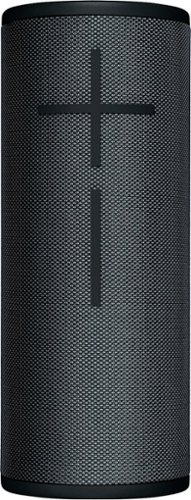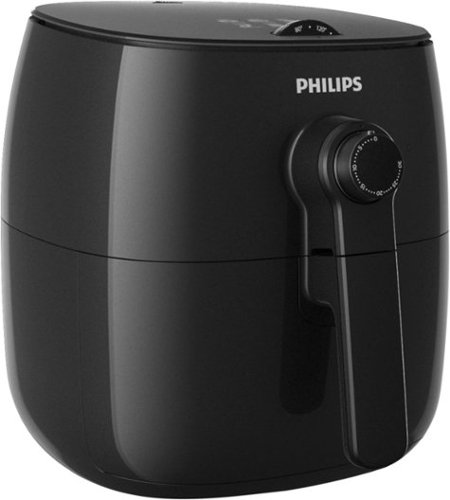bradcon's stats
- Review count153
- Helpfulness votes118
- First reviewJune 9, 2013
- Last reviewMay 13, 2024
- Featured reviews0
- Average rating4.2
Reviews comments
- Review comment count0
- Helpfulness votes0
- First review commentNone
- Last review commentNone
- Featured review comments0
Questions
- Question count0
- Helpfulness votes0
- First questionNone
- Last questionNone
- Featured questions0
- Answer count13
- Helpfulness votes4
- First answerNovember 29, 2016
- Last answerJuly 8, 2020
- Featured answers0
- Best answers1
Use the Google Smart Light Starter Kit to control the lights using just your voice. Set up in a snap: just plug in Google Home Mini, screw in the GE C-Life smart light bulb, and download the Google Home app to get started. Then just say "Hey Google" to dim, brighten, turn on and turn off the lights."
Customer Rating

4
Good mini, less good bulb
on November 30, 2018
Posted by: bradcon
from Hays, KS
It's billed as a starter kit, and that's what it is. For "smart" lights, this is about as barebones as you get. You can remotely dim, but not change either the temperature or the color of the light. In setting up the kit, you're prompted to use Google Home, which is appropriate for the mini, and it seems to already know that you're setting up the light as well. However, using the Google Home app on iOS, you don't have the ability in app to do anything with the bulb other than unpair it. GE does have a separate C-life app, but it was unable to find the bulb, probably because it had already paired with the Google Home setup. To try to get to any additional features that may (or may not) be available through the GE app, I would have had to reset the bulb through a complicated series of timed power cycles of the light, and I wasn't willing to do that just to try pairing with a different app. Through Google Home, you have to use voice commands to dim or brighten the light. The nice thing is that you don't need a separate hub for the light, the Google mini is all the additional hardware you'll need. On its own, the Google mini is great because it gives you access to the Google assistant and the wealth of smart home features that provides, especially if you associate it with your Google account and use the calendar. It doesn't claim to be anything more than it is, but that's a very limited set of features for a "smart" light.
Mobile Submission: False
I would recommend this to a friend!
Clean those hard-to-reach places in your home with this Shark cordless vacuum. Its bristle brush deep-cleans any carpet, and the additional soft-roll brush pulls in larger particles from wood floors while polishing them. The rechargeable, high-capacity Li-Ion battery keeps this Ninja cordless vacuum's DuoClean Technology ready for tough cleaning chores.
Customer Rating

3
stuck in the middle
on November 20, 2018
Posted by: bradcon
from Hays, KS
While this isn't necessarily a bad vacuum, it sits in between two product categories without fully enjoying the advantages of either. It's bigger and more powerful than a stick vacuum but also much heavier. So it outperforms many of the products in that category but without the advantage of being highly portable. It's smaller and less powerful than a corded vacuum but much easier to move around the house. You get the advantage of being lighter and untethered from a wall outlet but lose the powerful suction and carpet grooming of a big upright. This works much better on carpets without a thick pile or on hardwood floors. In thick carpet it feels like it's getting bogged down without really reaching into the pile. Also of note, the original battery that came with it was dead and would not charge. I had to get a replacement for it to work, and it must have the battery in it to run. There's no way to run directly off wall power, although you can charge the battery while it's in the vacuum.
Mobile Submission: False
No, I would not recommend this to a friend.
The Bose Soundbar 700 smart speaker offers a perfect combination of sophisticated design and exceptional sound for your home theater, so you can feel the full power in every moment of your favorite music, movies, and TV shows. Featuring premium materials and exquisite craftsmanship, the soundbar is designed to look as good as it sounds. Amazon Alexa and Google Assistant built in puts all your favorite music at the tip of your tongue and acts as a central hub to control your existing smart home devices.
Customer Rating

4
Great sound, confusing remote
on November 15, 2018
Posted by: bradcon
from Hays, KS
As typical of Bose, this has amazing sound quality, especially when paired with corresponding subwoofer. However, there are some added features that make it less than user friendly. It comes with a very sophisticated universal remote that has really cool backlit buttons that are invisible when unlit and apparently only illuminate when they're applicable to the device being controlled. It also connects to WiFi and has Alexa built in, allowing you to control smart devices and stream music services wirelessly. The setup process is horrible though. You're supposed to use an app to walk through the process. My phone found the speaker just fine, but I failed to connect the subwoofer during setup, and I also failed to to do the Bose room setup process during setup. I had to basically skip over those steps (after several failed attempts) and do them later outside of the normal setup process. The room setup is pretty cool when it works. You wear a wired headset, and the speaker measures the sound at different points in the room to tailor your acoustics. Using Alexa, the soundbar will respond to voice commands to stream music, but it won't handle commands like switching back to the TV sound input. Neither the app nor the remote make that process any easier, either. It sounds really great, and it's good for streaming music when not watching TV, but the controls are not intuitive.
Mobile Submission: False
I would recommend this to a friend!
You don't want to just hear the bass - you want to feel the thunder. The Bose Bass Module 700 delivers rich, resounding bass in a compact wireless subwoofer so you can feel the full impact in every thrilling moment of your music, movies, and TV. With its premium glass-top finish, the Bose Bass Module 700 offers elegance you won't find in typical subwoofers or home theater equipment. But the real beauty lies beneath the exterior. This wireless subwoofer delivers a dynamic range of resounding low notes from a powerful driver and generously sized port. You can feel the crushing footsteps of a T-rex on the screen, or a heart-pumping, beat-stomping chorus in your favorite song. Don't be afraid to turn up the volume, either; QuietPort technology virtually eliminates distortion without sacrificing clarity. Want to kick up the performance a little bit more? Add the Bose Surround Speakers to your Bose soundbar and bass module for full-on surround sound.
Customer Rating

4
Adds low end but difficult setup
on November 15, 2018
Posted by: bradcon
from Hays, KS
This product is meant to be paired with the corresponding soundbar. Setup is done through an app that has a lengthy setup process including setup of the soundbar. I spent a considerable amount of time during the initial setup trying to get the subwoofer to pair without success. I finally gave up and finished the rest of the soundbar setup process, planning to pair the subwoofer later. When I finally tried to pair it through the app settings after completing the soundbar setup, it was already paired. I don't know if the soundbar found the subwoofer on its own or what, but it was a lot of wasted time and needless struggle trying to use the preprogrammed setup process. Once paired, I haven't had any issues with it, it just sits unobtrusively against the wall, pumping out the low end. It does add a lot to the soundbar.
Mobile Submission: False
I would recommend this to a friend!
Acer Spin 15 Convertible 2-in-1 Chromebook: Get the latest technology with this Acer Spin touch screen Chromebook. Its 360-degree hinge lets you quickly convert to tablet or tent mode, and the 4GB of RAM and quad-core Intel Pentium processor power games and apps. This Acer Spin touch screen Chromebook has an HD webcam for videoconferencing and a 32GB eMMC hard drive to store your photos and documents.
Customer Rating

4
Big screen Chromebook
on October 29, 2018
Posted by: bradcon
from Hays, KS
I've owned a number of chromebooks overs the years, and I had started to assume they were all small, underpowered, plasticky things. This computer puts the lie to those assumptions. This is a positively huge screen for a chromebook. So big, that I think most apps and webpages don't make full use of it. This is the first chromebook I had to actually magnify the resolution on, because at native scaling, the type was actually too small. That also means the case is quite big, and I think a little bigger than it needed to be. Even with that huge screen, there's still a sizable bezel around the edges, so don't expect this to fit in average-sized laptop bags. However, this looks really nice sitting on a desk. The polished metal bevels around the edges of the case and the trackpad really give it a more refined look. Even there though, it looks like space could have been saved without sacrificing any features. There's plenty of room on the outer sides of the dual speakers, which themselves are on the sides of the keyboard. The keyboard itself is also a step up from the average chromebook. The chicklet keys have a good touch to them, and they're backlit. So, great desktop machine, but I think they could have shaved an inch off the case dimensions in either direction without sacrificing anything.
Mobile Submission: False
I would recommend this to a friend!
At BISSELL, we know pets can make a mess at any moment – that’s why we created the Pet Hair Eraser Turbo. It doesn’t matter if you vacuumed just hours before Fido left behind a trail of fur, you need to be ready for any mess at any moment. The Pet Hair Eraser Turbo comes with powerful pickup packed into a lightweight and agile machine for easy and convenient everyday cleanup. Enjoy the Quick Release Extension Wand which is always on and always ready to tackle those tricky, hard-to-reach pet messes around the home. Plus, with features like the Tangle-Free Brush Roll and a Hands-Free Empty Dirt Tank, you don’t have to worry about cleaning your vacuum after you’ve cleaned your home. You can also breathe easy with the Smart Seal Allergen System with Febreze* that traps dirt and allergens and eliminates odors so you can enjoy a fresher, cleaner home. *Febreze and Febreze logo is a registered trademark of The Procter & Gamble Company, Cincinnati, Ohio used under license by BISSELL Homecare, Inc.
Posted by: bradcon
from Hays, KS
I am typically skeptical about vacuums that claim to target a particular kind of dirt. I don't know if this one is exceptionally good at picking up cat hair, or if it's just good at getting stuff out of carpet in general, which includes cat hair, but it really picks up cat hair well. The first use of this vacuum was on a room that gets seldom used but the cats like to hang out in. It had just been vacuumed two days earlier with a pretty good machine. It was amazing how much hair came out of that room. We have three cats, so we're always looking for something better at keeping the hair off our clothes and furniture. This is it. As a side benefit, this is also light and maneuverable, maybe even too maneuverable, since you have to pay attention if you're trying to keep your lines straight. But definitely good at what it claims to do.
Mobile Submission: False
I would recommend this to a friend!
MX Vertical is an advanced ergonomic mouse that combines science-driven design with the elevated performance of Logitech’s MX series. The natural handshake position of MX Vertical reduces wrist pressure and forearm strain. The unique 57° vertical angle has been optimized for an ergonomic posture without compromising a pixel of performance. MX Vertical features a 4000 DPI high-precision sensor, resulting in 4x less hand movement and reducing fatigue. And the cursor speed switch allows you to instantly adjust DPI speed and accuracy with the touch of a button. MX Vertical stays powered for up to four months on a full charge – and gets three hours of use from a one-minute quick charge.
Customer Rating

5
more comfortable than you think
on October 18, 2018
Posted by: bradcon
from Hays, KS
Yes, it is a little awkward at first, but it quickly becomes comfortable to use. Much more comfortable than even standard "ergonomic" mice. Because of the position your wrist is in, it becomes a tad more difficult for fine control of the pointer, but there's a button for that. The button on top of the mouse, which is easily reachable with your thumb, will quickly switch between two pointer speeds, which you can customize to your liking in the Logitech Options app. When you want fine control, you use the slow pointer speed, and when you want to move the pointer quickly around the screen, you switch back to fast. This definitely takes a lot of the strain off my wrist that I get from regular mice.
Mobile Submission: False
I would recommend this to a friend!
Ninja Foodi's TenderCrisp pressure cooker allows you to achieve all the quick cooking and tenderizing wonders that you love about pressure cookers. The Foodi's Crisping Lid allows you to air fry, bake/roast, and broil. That means you can give your tender, juicy pressure-cooked meals a golden, crispy finish. The secret is TenderCrisp Technology, which produces the perfect combination of heat, fan velocity, and air circulation to give your food even crisping from top to bottom.
Customer Rating

4
works great but awkward form factor
on October 8, 2018
Posted by: bradcon
from Hays, KS
This works great as both a pressure cooker and an air fryer. I suppose you save some space by having one appliance rather than two, but you still need to store the pressure cooker top separately, which reduces some of that utility. It's also confusing at first to set up. The air fryer top never comes off, so you don't really "switch" tops to the use the pressure cooker function. You simply leave the fryer top up and latch the pressure cooker top on at the same time. This also means you can't slide it under cabinets on your counter top very easily while it's pressure cooking because you still have that fry lid sticking up in the air. That complaint aside, it does cook very well, and the controls themselves are simple to use. A four-pound pot roast turned out perfectly in the pressure cooker.
Mobile Submission: False
I would recommend this to a friend!
Let nothing hold you back with these BackBeat FIT 3100 wireless sport earbuds. Always Aware ear tips maintain an audible level of outside noise to keep you conscious of your surroundings, and the soft, flexible ear hooks ensure a secure, comfortable fit. The charging case of these water-resistant BackBeat FIT 3100 wireless sport earbuds provides 10 hours of additional battery life.
Customer Rating

4
many advantages, one shortcoming
on October 4, 2018
Posted by: bradcon
from Hays, KS
Plantronics has addressed many of the shortcomings of other earbuds in this category. Battery life is much better than most of the competition. I usually have to travel with two sets of earbuds because they don't have enough battery life to last an entire flight. These should have enough juice to make it through even the longest flights. Most true wireless earbuds don't have volume control built in; you either have to pull out your phone to change volume or, if you have a compatible smart watch, use that. These have one touch sensitive ear bud and one with a clickable button. The touch sensitive bud can either be used to control volume or for special actions that you can select through the associated app, for example selecting a playlist. However, you have to pick one or the other; you can't do both without changing the settings in the app. The clickable bud handles all the usual functions you find on earbuds. The only issue I found with these is that they fit loosely in my ears. There's no danger of them falling out thanks to the ear loop, but it degrades the quality of the sound. That may be good if you're running and want to hear street noise, but it's less good if you want better bass or to isolate yourself from outside sounds. There are also no extra tips in different sizes to adjust the fit; these are one size fits all. They're certainly comfortable to wear, but you're not going to be able to adjust them much. The app works fine, but it's not useful for much other than switching the special function of the touch sensitive earbud. Although, there is a nice feature to help you find a lost set of earbuds by remembering the last place they were connected.. if you're the kind of person who leaves them places.
Mobile Submission: False
I would recommend this to a friend!
Ultimate Ears MEGABOOM 3 is a supremely powerful, portable wireless speaker. It blasts loud, clear, and powerful 360° sound with deep thundering bass. And it is insanely waterproof, dustproof, and drop proof too. Combined with one-touch music controls, and stunning, two-tone, high-performance fabric, the ultimate party starter has been redefined.
Customer Rating

4
Good speaker but missing wifi
on September 19, 2018
Posted by: bradcon
from Hays, KS
In sound quality and style, this is an upgrade from my previous Megaboom speaker, but swapping Alexa for a "magic" button isn't a great tradeoff. I does work with my old Power Up charging dock, but the diameter is slightly smaller, so there's a bit of the dock peeking out around the base of the speaker. It does look a lot better, in that the fabric looks nicer and the volume buttons blend in much better. I used to turn my old megaboom around backwards so it wouldn't stick out visually so much in my office. This new one will blend in much better, and I think, even looks tastefully cool with the buttons visible. This one is also easier to leave plugged in without using the dock. Another upgrade is the ability to charge with a low powered USB connection. The light will blink slower when using a low power connection, so I believe it charges faster with a high power connection and slower with a low power one. My old one wouldn't charge (at least when it was on the dock) unless it was plugged into the high power adapter that came with it. With this one, I can use any available USB connection to charge. The one thing I'm missing from my older version is the wifi connection and Alexa. You could stream directly from the Internet without relying on a phone (or other bluetooth music source). With this one, you must stream from your phone, but it has a new "magic" button that lets you change playlists without having to unlock your phone and open the app. The limitation is that you can only choose four playlists to associate with that button, but it's better than nothing. The only other downside, although a really minor one, is that you have to download a new app for this speaker. UE has really balkanized their software, so if you have multiple types (or generations) of speakers, you're going to have to keep several apps on your phone. All-in-all, a really solid update.
Mobile Submission: False
I would recommend this to a friend!
bradcon's Review Comments
bradcon has not submitted comments on any reviews.
bradcon's Questions
bradcon has not submitted any questions.
All the Power You Expect, without the Cord. Go where ambition takes you with the Cordless Food Chopper from KitchenAid. Designed with a powerful rechargeable Lithium Ion Battery, the new cordless food chopper delivers optimal runtime and performance, so you can cook wherever*, whatever, and however you choose. Chop up to 40 onions on a full charge** *Indoor use only. **Based on onion size of 90 - 110 grams
Get peace and quiet anywhere with these Sony truly wireless noise-cancelling earbuds. An advanced HD noise-cancelling processor blocks distracting background noise so you can focus in noisy environments, and Bluetooth connectivity ensures easy use with smartphones and other devices. These Sony truly wireless noise-cancelling earbuds include a convenient charging case that offers up to 24 hours of use per charge.
Does the Sony 1000XM3 InEar have it's own volume control? I need to amplify my listening, while my wife listens to the normal TV volume. I have a pair of the Sony 1000XM# over the Ear Head Phones and of course they DO have volume control. Thanks.
Get peace and quiet anywhere with these Sony truly wireless noise-cancelling earbuds. An advanced HD noise-cancelling processor blocks distracting background noise so you can focus in noisy environments, and Bluetooth connectivity ensures easy use with smartphones and other devices. These Sony truly wireless noise-cancelling earbuds include a convenient charging case that offers up to 24 hours of use per charge.
Use the Google Smart Light Starter Kit to control the lights using just your voice. Set up in a snap: just plug in Google Home Mini, screw in the GE C-Life smart light bulb, and download the Google Home app to get started. Then just say "Hey Google" to dim, brighten, turn on and turn off the lights."
Use the Google Smart Light Starter Kit to control the lights using just your voice. Set up in a snap: just plug in Google Home Mini, screw in the GE C-Life smart light bulb, and download the Google Home app to get started. Then just say "Hey Google" to dim, brighten, turn on and turn off the lights."
Use the Google Smart Light Starter Kit to control the lights using just your voice. Set up in a snap: just plug in Google Home Mini, screw in the GE C-Life smart light bulb, and download the Google Home app to get started. Then just say "Hey Google" to dim, brighten, turn on and turn off the lights."
Bring soft illumination to your favorite nook with this white Philips Hue table lamp. It mimics natural light to help you relax and feel energized when you wake up, and it's bright enough to read by during story time. This Philips Hue table lamp connects to the Hue bridge, so you can control it remotely.
Does it do colors or just plain white?
Just white, although you can vary the temperature of the white
6 years, 6 months ago
by
bradcon
Air is the new oil, and now with the Philips Airfryer you can use that air to fry in a healthier way with up to 75% less fat! Thanks to Philips unique TurboStar™ technology, all food is exposed to constant, circulating heat allowing you to cook your favorite foods with a tablespoon or less of oil. The result is evenly fried food – with no turning or shaking needed. Preset meals on the digital Airfryer allow you to cook your favorite recipes at the touch of a button.
Experience immersive entertainment options with this Sony 4K Blu-ray player. Its Ultra HD resolution provides exceptionally detailed screen images with increased brightness and more realistic color, and its support of Dolby Atmos and DTS:X provides cinema-quality sound. This Sony 4K Blu-ray player supports high-resolution audio formats for more accurate music reproduction.
Add stability to your home network with the Amped Wireless HELIOS-EX Wi-Fi Extender. With DirectLink technology, it avoids signal loss by adding another 5GHz Wi-Fi channel to the standard setup, which it then uses strictly for receiving signal from the source. This Amped Wireless HELIOS-EX Wi-Fi Extender covers an area of up to 12,000 sq. ft. and includes four Gigabit network ports.