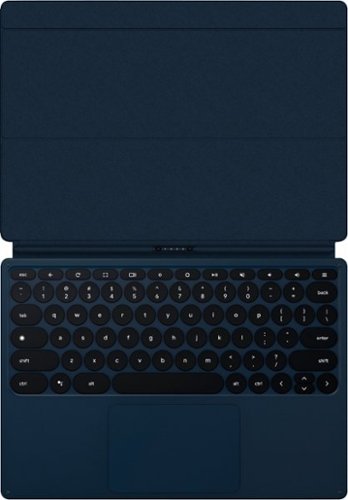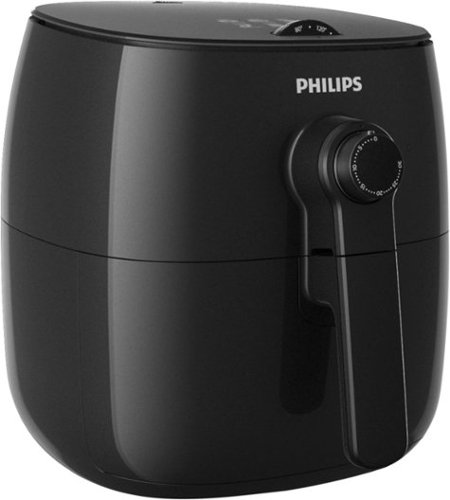bradcon's stats
- Review count153
- Helpfulness votes119
- First reviewJune 9, 2013
- Last reviewMay 13, 2024
- Featured reviews0
- Average rating4.2
Reviews comments
- Review comment count0
- Helpfulness votes0
- First review commentNone
- Last review commentNone
- Featured review comments0
Questions
- Question count0
- Helpfulness votes0
- First questionNone
- Last questionNone
- Featured questions0
- Answer count13
- Helpfulness votes4
- First answerNovember 29, 2016
- Last answerJuly 8, 2020
- Featured answers0
- Best answers1
Write and design with confidence with this Google Pixelbook pen. The responsive instrument can be used with Google Pixelbook or Google Assistant to make taking notes or creating art more efficient. The realistic feel of this Google Pixelbook pen helps you write and draw naturally so you can focus on your designs.
Customer Rating

4
smooth, quick input
on August 17, 2019
Posted by: bradcon
from Hays, KS
I don't know that you *have* to have this to get full functionality from the Slate, but it sure is better than using your finger to draw. Pairing was instantaneous and easy. Just push the button and start writing. There is some added functionality like selecting areas of the screen, but those extra features are app-dependent. I can say that there is hardly any lag in the input, and the "feel" of the pen on the screen is pretty natural. I think the only drawback is that there's no place to attach the pen to either the Slate or the Keyboard. You're going to have to carry it separately.
Mobile Submission: False
I would recommend this to a friend!
Enhance your tablet's productivity with this Google Pixel Slate keyboard. Ideal for getting work done, this keyboard instantly connects to your tablet and makes it easy to type on the full-size keys and an extra-large trackpad. This Google Pixel Slate keyboard makes it easy to switch between laptop and tablet modes and has a dedicated Google Assistant button for easy access to helpful functions.
Customer Rating

4
Must have for the Slate
on August 17, 2019
Posted by: bradcon
from Hays, KS
If you want to do more than minimal text input to your Slate, this is a must-have. It attaches quickly and securely to the special connector at the bottom of the Slate, and it pairs instantly. There is no set up involved other than taking it out of the box. The keys are responsive and easy to type on, and are pretty comparable to most chicklet-style keyboards. The magnetic flap in the back stays securely connected and is infinitely adjustable (although there are a couple of places where it seems like there are predetermined optimal angles). The only downside is that the keyboard side does not magnetically close when you fold it up. It fully covers the screen, but the fit is a bit loose and it won't stay perfectly aligned. It doesn't leave any marks on the screen from sliding around like that, but it still bothers me.
Mobile Submission: False
I would recommend this to a friend!
Stay entertained on the go with this 12.3-inch Google Pixel Slate tablet. Featuring an Intel Core i5 processor and 8GB of RAM, this powerful tablet delivers smooth, responsive performance and resource-efficient multitasking. This Google Pixel Slate tablet offers a detailed, immersive entertainment experience with a 12.3-inch 3000 x 2000 resolution Molecular Display.
Customer Rating

4
More Chromebook than Android tablet
on August 17, 2019
Posted by: bradcon
from Hays, KS
Ever wish you could remove the keyboard from your Pixelbook rather than just fold it under? Well, I guess you can with some non-Google Chromebooks out there, but now you can do it with the Google Pixel Slate. The viewable area of the screen is the same size as my Pixelbook, but with less of a "chin" in the bezel area under the screen, so a bit more portable. The display capabilities are very similar, but the speakers on the Slate are much better (and embedded on either side of the screen for a better stereo effect). The product photos make it look like more of a traditional desktop environment, but that's only the Android app launcher, same as the Pixelbook. I don't know how they made the desktop show through the launcher like that (maybe transparency settings?), but it's the exact same OS that you're running on a Chromebook. Android apps have been working well with only one crash. The Slate integrated seamlessly with my Chrome extensions and Android library when I set it up with my Google login (and setup is extremely quick and easy). I definitely recommend getting the pen and keyboard if you want to have the full functionality of the Slate. Yes, it's a tablet, but it's running the Chromebook OS. Using the onscreen keyboard for text input is cumbersome and at times, obscures some important areas of the display. So to sum up, this is very much like a Pixelbook but more flexible and a little more portable.
Mobile Submission: False
I would recommend this to a friend!
Get peace and quiet anywhere with these Sony truly wireless noise-cancelling earbuds. An advanced HD noise-cancelling processor blocks distracting background noise so you can focus in noisy environments, and Bluetooth connectivity ensures easy use with smartphones and other devices. These Sony truly wireless noise-cancelling earbuds include a convenient charging case that offers up to 24 hours of use per charge.
Customer Rating

5
The new best earbuds
on July 20, 2019
Posted by: bradcon
from Hays, KS
In my previous review of the Sony WF-SP700N headphones, I called them the best true wireless earbuds available. Sony has now improved on that product with the WF-1000XM3 model. My ONLY two criticisms of the 700s were the battery life - they were only good for 1 1/2 to 2 hours and often conked out mid-flight - and the fact that the noise cancelling feature would pick up and amplify some wind noise. The new model has addressed both of those concerns while retaining all of the features that make them best-in-class. They now claim 6 hours to a charge (with three more charges in the case), although I haven't had a chance to test that claim fully. I have, however, tested them in the wind, and I can verify that they are much improved. They still have access to the Sony headphones app, which enables you to select from various preset equalization configurations or even configure some of your own. The bass boost on these is incredible - nearly as good as the over-ear models. The on ear controls are the same, but instead of buttons, there are now touch-sensitive areas. One side will switch between noise cancelling modes, and the other provides music player or phone controls. You can also use that side to access Siri with a long press. (Supposedly also Google Assistant, but I tested on iOS). Sony also managed to take ear buds that were already light and make them slightly lighter, and the in-ear fit is a little easier and better. They also added the feature where the earbuds can sense when you take one out of your ear and will automatically pause your music. So, Sony took the best true wireless earbuds out there and made them even better.
Mobile Submission: False
I would recommend this to a friend!
You—and your home—deserve the best. With 40X the Power-Lifting Suction*, our most powerful cleaning system, and advanced technologies, the s9+ cleans thoroughly—even into corners and along edges. It empties itself into the Clean Base Automatic Dirt Disposal that holds months of debris. Its learning never stops, as it offers up personalized cleaning recommendations that work around your life, pollen seasons, and peak pet-shedding times—so that it’s always one step ahead of the mess.
Customer Rating

2
not the smartest robot
on May 31, 2019
Posted by: bradcon
from Hays, KS
This vac has a couple of things going for it, but the drawbacks weigh heavily against it. My old robot vac struggled against the thick pile of my basement carpet, and it made a mess every time I had to empty the bin, so I was really looking forward to the Roomba addressing those problems. As far as the thick carpet goes, it does seem to have a better drive system, and it definitely has a stronger suction. The automatic, hands-free system for emptying the bin would be great if you never had to empty it by hand. However, in the first week of ownership, the robot managed to get a clog in the suction of the bin, and it would not move until I emptied it by hand, creating the very problem I was trying to avoid with this new system. When it was working right, it worked great. It's super cool to see the robot dock itself and empty its bin into the bag stored in the base station. However, that also creates an issue not present with other robot vacs, or even most upright vacs nowadays: you have to periodically remove and replace that bag, so now you have to keep an inventory of proprietary bags on hand. It also seems incredibly stupid when it comes to mapping out the area to clean and doing so efficiently. It supposedly has a way to "see" its environment, because the instructions specifically say that the initial mapping goes better if you leave some lights on. However, it spent most of its time running into furniture and walls over and over and over and over again. And it never made its all the way down a hallway, so one room still has yet to be mapped or vacuumed. And it doesn't even clean efficiently, randomly deciding to leave an area or come back with only part of the area finished. And even with a better drive system than my old robot vac, it still managed to get itself stuck repeatedly in certain places, like an area where the carpet runs around a tiled area. That's annoying when you're home to fix it, but if you schedule it to run while you're at work, the cleaning cycle gets aborted because you aren't there to free it before it times out. At this point, I'm really thinking the "upgrade" was not worth it.
Mobile Submission: False
No, I would not recommend this to a friend.
Top up your phone's battery with this Belkin wireless charging pad. Qi certification ensures compatibility with a large variety of devices, while the 10W transmission charges select phone models nearly twice as quickly. This Belkin wireless charging pad features a silicone grip to quickly stabilize mounted devices and an LED light that indicates improper charging conditions.
Posted by: bradcon
from Hays, KS
Nothing special about this one, but it works fine with both my iPhone XS and my Google Pixel 3. Doesn't fast charge, but those models are picky about which chargers they'll fast charge with. Comes with cord and plug. Depending on the orientation of your outlet, the plug won't intrude on ones above or below, but will for ones to either side.
Mobile Submission: False
I would recommend this to a friend!
Unlock new potential for your wireless headphones with this Airfly headphone accessory. It plugs into any conventional headphone jack to enhance your listening experience and can pair with in-flight entertainment systems for added convenience. This Airfly headphone accessory has an eight-hour battery life and recharges through USB, so it's easy to take anywhere.
Customer Rating

1
Hard to pair, weak signal
on May 10, 2019
Posted by: bradcon
from Hays, KS
I initially attempted to pair this with non-Airpod wireless earbuds. It took many attempts and a few resets, but they finally paired. Once paired, they worked well enough, but the signal was weaker than my previous transmitter and would get spotty at more than about ten feet away. After recharging my headphones, it did not remember the pairing as claimed, and I had to repair. Thankfully, it was easier the second time. I then tried to pair with my set of Airpods and was never able to get them to work. I was trying to find something that would work more reliably than my old transmitter, but this is not it.
Mobile Submission: False
No, I would not recommend this to a friend.
Use your stove top to its full potential with this Calphalon Premier 10-piece space-saving hard-anodized nonstick cookware set. This collection of pans also includes one stock pot, letting you prepare a wide range of recipes and cleanup with ease. Fit this Calphalon Premier 10-piece space-saving hard-anodized nonstick cookware set into two neat stacks to better organize your shelf, cupboard and cooking area.
Posted by: bradcon
from Hays, KS
I highly recommend the CALPHALON PREMIER SPACE SAVING COOKWARE set. Worth every penny and more. Each piece is very heavy duty and comes with a matching lid. The handles on both the pots/pans and the handles on the lids stay cool while stovetop cooking. I made a delicious pot roast, seared it in the 5 quart Dutch oven then added the sauce, placed on the lid and finished it in the oven. This is restaurant level cookware that cleans up super quick and easy. The space saving feature is a bonus and comes in very handy. Overall 10 out of 10.
Mobile Submission: False
I would recommend this to a friend!
Microwaving has evolved! When it comes to everything you expect in a microwave, nothing compares with the defrosting, cooking, and reheating capability of the new Cyclonic Wave. At every temperature level, Cyclonic Wave circulates heat in precision, ultra-efficient 3D waves for easier, more versatile food preparation, even with denser, more complex food textures. This exceptional microwave also includes patented Inverter Technology. Unlike traditional microwaves that rely on pulse-on, pulse-off power at lower temperatures, Inverter Technology delivers a constant stream of cooking power at every temperature. The result? More evenly cooked meals — edges to centers — every time. Put together, Cyclonic Wave with Inverter Technology provides the fastest, most efficient way to enjoy perfectly prepared snacks, sides, and meals across a broader range of cooking techniques, while also maintaining more of the natural nutrients and flavor you want. It's the ultimate combination by Panasonic!
Customer Rating

5
looks the same, cooks different
on January 24, 2019
Posted by: bradcon
from Hays, KS
The big difference with this microwave is the inverter technology, but that all takes place behind the scenes. What you see is more evenly cooked food and less time waiting for the temperatures to even out through the food after cooking. There is also a different way of interacting with the microwave through the control panel. This one is largely icon-based, where you just select pictures of what you want to do. That can create a bit of a learning curve, though. For example, If you want to heat two cups of coffee, you touch the coffee button twice, but if you want to heat one cup of milk, you touch it three times. There are no numbers to set the time or power. Instead, you slide your finger across a bar, maybe multiple times, then touch the + or - for fine tuning. All in all, a nice premium over the standard microwave.
Mobile Submission: False
I would recommend this to a friend!
Listen to your favorite songs anywhere with these Bluetooth Audio Technica headphones. They fold inward, letting you conveniently store them when not in-use, and the fitted ear cups prevent outside noise from interfering with sound quality. These Audio Technica headphones run for up to 40 hours on a single charge and have 45mm large-aperture drivers for clear, powerful sound.
Customer Rating

3
Good but not great
on December 5, 2018
Posted by: bradcon
from Hays, KS
I like the design of these from the side but could do without the branding across the top. They fold up nicely and are very adjustable, providing a comfortable, secure fit. The sound is good, although I can hear a very faint background noise in the right side. It's usually not noticeable unless I'm in a very quiet environment with the volume turned low. These also suffer from putting all the controls on one side. Instead of having dedicated forward and reverse skip buttons, the volume up and down buttons are used for both functions, requiring you to hold them down for two seconds to skip forward or back. They're good headphones, but not without some minor drawbacks.
Mobile Submission: False
No, I would not recommend this to a friend.
bradcon's Review Comments
bradcon has not submitted comments on any reviews.
bradcon's Questions
bradcon has not submitted any questions.
All the Power You Expect, without the Cord. Go where ambition takes you with the Cordless Food Chopper from KitchenAid. Designed with a powerful rechargeable Lithium Ion Battery, the new cordless food chopper delivers optimal runtime and performance, so you can cook wherever*, whatever, and however you choose. Chop up to 40 onions on a full charge** *Indoor use only. **Based on onion size of 90 - 110 grams
Get peace and quiet anywhere with these Sony truly wireless noise-cancelling earbuds. An advanced HD noise-cancelling processor blocks distracting background noise so you can focus in noisy environments, and Bluetooth connectivity ensures easy use with smartphones and other devices. These Sony truly wireless noise-cancelling earbuds include a convenient charging case that offers up to 24 hours of use per charge.
Does the Sony 1000XM3 InEar have it's own volume control? I need to amplify my listening, while my wife listens to the normal TV volume. I have a pair of the Sony 1000XM# over the Ear Head Phones and of course they DO have volume control. Thanks.
Get peace and quiet anywhere with these Sony truly wireless noise-cancelling earbuds. An advanced HD noise-cancelling processor blocks distracting background noise so you can focus in noisy environments, and Bluetooth connectivity ensures easy use with smartphones and other devices. These Sony truly wireless noise-cancelling earbuds include a convenient charging case that offers up to 24 hours of use per charge.
Use the Google Smart Light Starter Kit to control the lights using just your voice. Set up in a snap: just plug in Google Home Mini, screw in the GE C-Life smart light bulb, and download the Google Home app to get started. Then just say "Hey Google" to dim, brighten, turn on and turn off the lights."
Use the Google Smart Light Starter Kit to control the lights using just your voice. Set up in a snap: just plug in Google Home Mini, screw in the GE C-Life smart light bulb, and download the Google Home app to get started. Then just say "Hey Google" to dim, brighten, turn on and turn off the lights."
Use the Google Smart Light Starter Kit to control the lights using just your voice. Set up in a snap: just plug in Google Home Mini, screw in the GE C-Life smart light bulb, and download the Google Home app to get started. Then just say "Hey Google" to dim, brighten, turn on and turn off the lights."
Bring soft illumination to your favorite nook with this white Philips Hue table lamp. It mimics natural light to help you relax and feel energized when you wake up, and it's bright enough to read by during story time. This Philips Hue table lamp connects to the Hue bridge, so you can control it remotely.
Does it do colors or just plain white?
Just white, although you can vary the temperature of the white
6 years, 6 months ago
by
bradcon
Air is the new oil, and now with the Philips Airfryer you can use that air to fry in a healthier way with up to 75% less fat! Thanks to Philips unique TurboStar™ technology, all food is exposed to constant, circulating heat allowing you to cook your favorite foods with a tablespoon or less of oil. The result is evenly fried food – with no turning or shaking needed. Preset meals on the digital Airfryer allow you to cook your favorite recipes at the touch of a button.
Experience immersive entertainment options with this Sony 4K Blu-ray player. Its Ultra HD resolution provides exceptionally detailed screen images with increased brightness and more realistic color, and its support of Dolby Atmos and DTS:X provides cinema-quality sound. This Sony 4K Blu-ray player supports high-resolution audio formats for more accurate music reproduction.
Add stability to your home network with the Amped Wireless HELIOS-EX Wi-Fi Extender. With DirectLink technology, it avoids signal loss by adding another 5GHz Wi-Fi channel to the standard setup, which it then uses strictly for receiving signal from the source. This Amped Wireless HELIOS-EX Wi-Fi Extender covers an area of up to 12,000 sq. ft. and includes four Gigabit network ports.