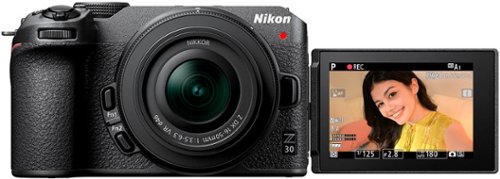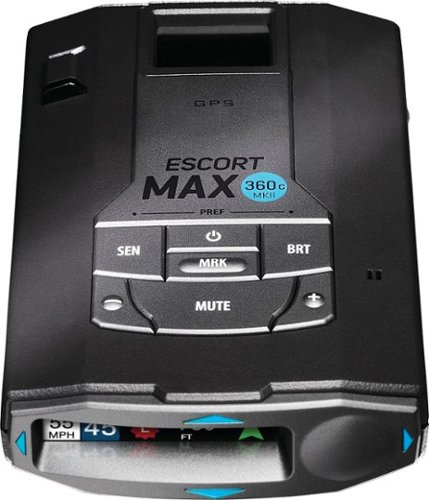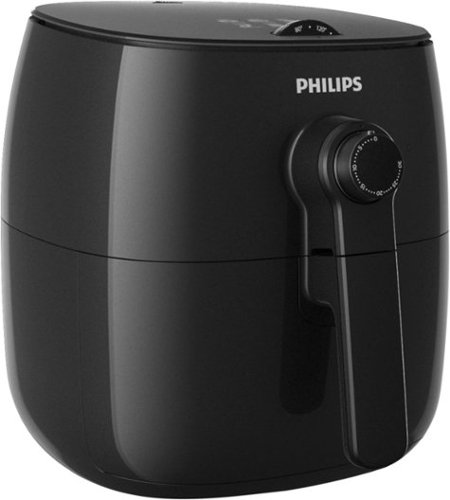bradcon's stats
- Review count152
- Helpfulness votes118
- First reviewJune 9, 2013
- Last reviewMarch 26, 2024
- Featured reviews0
- Average rating4.2
Reviews comments
- Review comment count0
- Helpfulness votes0
- First review commentNone
- Last review commentNone
- Featured review comments0
Questions
- Question count0
- Helpfulness votes0
- First questionNone
- Last questionNone
- Featured questions0
- Answer count13
- Helpfulness votes4
- First answerNovember 29, 2016
- Last answerJuly 8, 2020
- Featured answers0
- Best answers1
A compact, foldable design weighing under 249 g makes DJI Mini 3 a great companion on any outing. Capture in 4K HDR, and with an extended battery life of up to 40 minutes, you can capture your surroundings in stunning detail without worrying about low battery.
Customer Rating

4
need 2 cards or a reader
on December 19, 2022
Posted by: bradcon
One of the great features of this model is also the cause of one of its biggest drawbacks. The controller now features a built-in touchscreen so you no longer need to connect your phone to see what's going on. However, that also means there's no memory storage in the controller to save photos or videos. You must have a (micro) SD card in the drone to record content, but if you want to transfer that content off the drone you also need an SD card in the controller. You can view the drone's content on the controller, but you can't get it off the drone. If there's a card in the controller, you can transfer the content to the controller, then use a QR code to set up a wireless link to your phone to transfer it off. But without that card in the controller, you can't wirelessly transfer content directly from the drone to your phone. So you either need two cards to move your content wirelessly, or you need to remove the card from the drone and read it directly on another device. If you don't plan on creating content to share, not needing a phone is nice. You can do everything on the controller, including browsing the video guides for operating the drone (if you're on a WiFi network). The picture is quite clear, and the touchscreen works fine, though it doesn't have great visibility in direct sunlight. So, this is a great all-in-one package, as long as you're willing to purchase two SD cards, or you don't plan on sharing content.
I would recommend this to a friend!
Next-generation customization for next-level confidence. Take hearing personalization to the next level with Lexie B2 Plus, Powered by Bose. These new, rechargeable OTC hearing aids feature a convenient in-app hearing test, providing you with recommended hearing aid settings tailored to your unique hearing profile. The Lexie app offers you clinically-proven, audiologist-quality customization to further optimize your listening experience by giving you the ability to conveniently adjust the volume, sound clarity, and background noise to your preference.These FDA-cleared, Bluetooth-enabled hearing aids stream phone calls for iPhoneⓇ and feature a charging case that keeps your Lexies powered for up to an additional 18 hours of run time when you’re on the go. Lexie B2 Plus comes with on-demand support from our award-winning Lexie ExpertsⓇ and a 45-day risk-free trial. Your purchase is FSA/HSA eligible. All for up to 80% less than prescription hearing aids.With clear, quality sound from Bose, and Lexie’s world-class customization, feel confident knowing you have a great fit and hearing experience that’s uniquely tailored to you.Available in gray. For adults 18 or older with mild-to-moderate hearing loss.Lexie B2 Plus hearing aids do not stream music. Details in FAQs.
Customer Rating

4
Good controls within the app
on December 14, 2022
Posted by: bradcon
Once these are in, they fit securely on top of your ear - it actually sits more on top of your ear than behind it, probably to aid the mic in picking up sound - but it can require a bit of dexterity to maneuver the tip of the plug into your ear canal. For someone who is starting to lose some of that manual dexterity, it can be a little difficult. Once in, the wire is not very visible. Unless you knew to look for them, they're probably not noticeable at all, at first glance. There can be quite a bit of noise from touching the main body of the hearing aid while getting it into position, but once there, it doesn't move around at all, so unless you specifically touch it for some reason, it won't pick up any contact noise. While it does have buttons on the back for adjusting the volume and powering on and off, you're better off using the app. There are controls to adjust overall volume and whether to pick up sounds mostly from the front or from all around. You can also adjust a single slider that can bias the sound more towards treble or bass. There is also a nice feature in the app that lets you basically create four preset control configurations, depending on the environments you commonly find yourself in. You can use the preset configurations for those environments or tailor them to your liking. It is also not that difficult to change the bluetooth pairing from one phone to another or to clear out the pairing history. It does come with three different sizes of ear tips, but if you need a different length of wire, you have to order that. Easy setup and easy to use controls make this a solid choice.
I would recommend this to a friend!
Packed with the options that creators, vloggers and streamers want, the Z30 sports a flip-out touchscreen to keep you in front of the camera. Featuring 4K video that will help you stand out, fast, reliable autofocus, crystal clear audio, creative in-camera filters and convenient controls—all in a compact, lightweight package that will inspire your best work yet.
Customer Rating

5
smart, customizable, and connected
on October 13, 2022
Posted by: bradcon
I primarily create still photo content for Instagram, with a few videos sprinkled in. The Z30 for me is a way to improve the quality and breadth of that content by moving up from smartphone cameras. The package I got only came with one lens, but it also included the creator accessory kit. Most of the value in the creator accessory kit for me is the small tripod, but the remote is also useful. I separately bought a macro lens for closeup shots. Part of the value of a camera like the Z30 is access to all the Nikon lenses that fit their Z models. While the included lens is suitable for a wide range of applications, the ability to swap that lens out for others adds a lot of customizability to the base camera. The tripod comes in very handy for closeup macro shots because the camera needs to be very steady. It's also recommended to use the remote for shutter control to further reduce the chance that you might jar the camera when taking a shot, but I haven't found that to be necessary yet. One limitation to the tripod is that there are a limited number of angles to position the camera, which can be problematic when setting up a shot. The other really great feature to this model that I have relied on extensively is the ability to link the camera via bluetooth with your phone through the SnapBridge app. You can set it up to automatically sync the photos you take to your photo library on the phone, and since my photo library syncs across my computing devices, I can see each photo on my laptop within seconds of snapping it on the camera. Now, you don't have to switch between camera mode and playback mode to see how a shot turned out, and you can see the shot in much better resolution on the computer than on the camera screen. That makes it much easier to make adjustments in real time. There are a lot of great autofocus features built into the camera that can automatically optimize your photos and videos depending on the content you're creating, but you can also take manual control of the camera settings and tailor your shots very precisely. And if you find you're reusing some of those configurations frequently, you can even save those settings in three user-defined modes. There's a ton of intelligence built into the camera, but you also have the ability to customize just about everything to your own needs or preferences. Add in the ability to sync over bluetooth and wifi, and there's not much you can't do with this camera.
I would recommend this to a friend!
The Shark Air Purifier 3-in-1 uses Pure Air MicroForce to deliver fast, powerful, and quiet purification with added purified heat and purified fan modes. Clean Sense IQ senses air quality & auto-adjusts to improve and report results in real time. A HEPA filter captures 99.98% of airborne particles like allergens*, dust, and dander (based on IEST-RP-CC007.3, 0.1-0.2 microns). Cleans up to 500 square feet. *“Allergens” refers to non-living matter.
Posted by: bradcon
This has a lot of nice features built in, but it is rather large. I'm sure the size of the unit is driven by the size of the HEPA filter, which fills up most of the lower portion of the unit. The colors are somewhat muted, but it's not going to disappear into a corner of your room. The display is informative and useful, and you can choose what you want to see. It is nice to be able to glance over and see the air quality and temperature. You can set it to run automatically, ramping up as needed to deal with variable air quality. You can also set the heater to maintain a desired room temperature. You're not going to get a large amount of air flow if you're trying to use this a fan to blow air around the room. The air discharges out of a fairly small, louvered port in the front. There is a small lever you can use to adjust those louvers up or down. You can also set it to oscillate automatically to distribute air more evenly around the room. The remote is cool, but maybe not the most ergonomic. It is round, and designed to sit in the center of the top of the unit. If you're operating it locally, you still use the remote, you just don't take it off the unit. It's an interesting setup, but if you lose the remote, you're out of luck, because there's no other way to operate the controls locally. I love the overall operation, just wish it could be a bit smaller.
I would recommend this to a friend!
Neato D10's 300 minute runtime, covering 2,700 square feet on a single charge, makes it ideal for large homes. You can't use circles to clean a square corner. Neato's D-shape allows for a 70% larger brush than those found in round robots along with an industry-leading 0.70 liter dirt bin that holds more dirt between cleanings. Neato D10 offers corner-to-corner and edge-to-edge cleaning in a short amount of time and its unique Helix multi-surface brush is now 50% quieter on hard surfaces. Neato D10 offers 60% greater dirt pickup than D3 & D5. The powerful performance is combined with an easy-to-clean true HEPA filter that captures up to 99.97% of allergens and fine dust particles as small as 0.3 microns. Equipped with energy-saving Eco Mode for general vacuuming to high-performance Turbo Mode and D10's exclusive new Max Mode means Neato's D10 gets the job done. The Neato D10 uses LaserSmart powered by LIDAR, same technology used in self-driving vehicles, to map and navigate your home with precision, leaving your carpets with those satisfying straight vacuum lines in no time. Because it uses lasers, not cameras, to navigate your home it works just as well in low light conditions like under furniture and never records images of you and your belongings. It also doesn't have microphones on board and features state-of-the-art encryption both on the robot and in the cloud. With regular software updates sent automatically, you can feel confident you're getting the latest features as soon as they're released. Get cleaning in minutes with Neato’s hassle-free setup using the MyNeato app. Create Zones to target trouble spots more often—like crumbs under the dining table. Create No-Go Zones to avoid spaces such as a pet dish or child’s play area. Clean where you want, when you want—on demand or scheduled in advance. Available in a premium, high-gloss brushed silver finish that fits in with any décor. Let Neato D10 take care of the dirty work. You've got better things to do.
Customer Rating

4
smart, but maybe not super-smart
on September 30, 2022
Posted by: bradcon
This robot vac has a ton of smart features and ran with almost no problems. It managed to get itself stuck in an awkward corner, which did not surprise me too much. I was actually more surprised that it managed to get itself into that corner than that it got stuck there. That's partly due to its maneuverability and power. It can get itself over low obstacles and keep going. It's also pretty good at mapping and keeping track of its location using its onboard radar. (I guess technically it's lidar, but whoever uses that term?) Once you have the map established it's easy to set up exclusion areas, so if it habitually gets stuck in a certain spot, you can just tell it no to go there. However, it did also manage to get stuck under a normal chair. There was nothing too particularly difficult about that location or scenario, it just managed to get stuck for no reason. That appears to have been a rare occurrence though. Mostly, it has run its automatic routines with no issues. I do have pretty thick carpet and a pair of cats, one of which can cover a chair with hair just by walking past it. This vac has performed admirably against both of those factors. It does have sufficient power to cover a very large amount of space without having to recharge in the middle of the job, and it did it fairly quickly. The app is straightforward and easy to use, though I don't like the fact that you can't rotate the map. That means that all the areas I set up are just slightly off. I don't think it has affected the robot reaching all of each area, it just bothers me from an aesthetic standpoint.
I would recommend this to a friend!
The Escort MAX 360c MKII is a high-performance radar and laser detector with advanced connectivity. We started with our legendary quality and ease of use and improved on it with the latest hardware available. The MAX 360c MKII radar detector now features an upgraded dual-antenna platform, Blackfin DSP chip, and dual-band Wi-Fi connectivity. The result is better detection performance delivered more quickly and fewer false alerts to distract you from your drive.
Customer Rating

4
Large but good, with all the modern conveniences
on September 30, 2022
Posted by: bradcon
The software in these detectors continues to evolve, and this particular model stays at the front of the pack. It includes basic conveniences like including a USB charging port in the base that plugs into your 12v charging socket in the car, so you don't lose the ability to use that socket as a charging port for other electronics. It's also sophisticated enough to communicate with your phone over bluetooth and pull in the posted speed limit for whatever road you happen to be on at the time. Using that phone connection and its built-in GPS, it can give a constant readout of your actual speed right next to the posted speed limit. You can also use the smartphone app to tailor the settings of the radar detector to give you an alert if you exceed the posted limit by a certain amount (in 5pmh increments, including zero, but if you set it at zero why did you buy a radar detector?). You can also set an alert for an overall top speed that you don't want to exceed. You can even change the color of the display if you want it to more closely match the color scheme of your dashboard instruments. Besides all the fancy features, it does seem to work just fine at picking up radar too. It is a bit on the large side, at least compared to my older detectors. The mount is modern and sturdy, and the detector is easy to get on and off the mount with its magnetic clip if you don't want to leave it hanging in plain view when you're not driving.
I would recommend this to a friend!
Chromecast with Google TV (HD) brings you the entertainment you love, including live TV,₁ in up to 1080p HDR. Get personal recommendations based on your subscriptions, viewing history, and content you own – all in one place. No more jumping between apps to decide what to watch. And use the remote to search with your voice.₂ Easily control with the Chromecast app. Watch content from Netflix, Amazon Prime Video, Disney+, YouTube, Apple TV app, Peacock, HBO Max and many more.
Customer Rating

5
Works like a chromecast should
on September 30, 2022
Posted by: bradcon
This isn't my first Chromecast or my first experience with Google TV, or even Android TV before that. The more you integrate your streaming services with Google, the better it works. Setup is particularly easy if you have previously set up a Google TV or a Chromecast - just log in and all of your settings are there. It even saves some of your login info for individual streaming services in your profile so you don't have to re-login to everything, though that depends on which streaming services you use. Even if this is your first Chromecast, it's still fairly easy to setup through the Google Home app on your iPhone or Android phone. I have used both, and I don't think there's an appreciable difference. If you let it, the Chromecast will keep track of your preferences and show you "unified" recommendations across all of your streaming services on the home page. That may save you a click or two when picking something to watch. However, it's not always the best at knowing which service has something you've already paid for vs. needing to subscribe to something on the default app when multiple services are carrying the same content. Another super handy feature is the ability of the remote to control your tv power and volume through ARC so you don't have to juggle multiple remotes. This is really an ideal way to turn an older tv into one with the most current software and services.
I would recommend this to a friend!
The Velox Magnetic Wireless Duo Stand is engineered for maximum efficiency. With dual charging capabilities, you can wirelessly charge your MagSafe compatible iPhone and AirPods or other Qi-enabled earbuds simultaneously. The magnetic mounting face securely holds your iPhone to ensure an efficient charge at 7.5W of power. The wireless charging pad offers 5W of power for Qi-enabled devices and accessories. The Duo Stand features a built-in USB-C cable and an LED indicator light for the charging pad. A weighted base and non-slip silicone pads ensure a safe and secure charging experience, regardless of device size. Made from premium aluminum and silicone in midnight blue and champagne gold, the Velox Magnetic Wireless Duo Stand is a sleek and modern charging stand that perfectly complements any home or office. Power adapter not included..
Customer Rating

4
Good, but could be better
on September 30, 2022
Posted by: bradcon
This is very solid construction and attractive design.The base is sufficiently heavy that it's not going to move around when you take your phone off the stand or let the magnets clip it on. However, rather than just pulling the phone directly off, you need to angle it a bit first to break the connection. Otherwise, you are going to need a second hand to hold the base steady while pulling your phone off. The base has a slightly scalloped area to charge your earbuds which helps to align the charging coils. However, it is a bit finicky about being lined up exactly. I used it to charge a pair of Samsung buds and the charging light kept cycling on and off until I got them positioned just right. The post that supports the phone charger is very sturdy, and there's no wobble where it meets the base. The phone is positioned at a good angle, but I would like the ability to tweak the angle up or down. This one is not moving; it's fixed firmly in place. The only other drawback is that the cord is permanently attached to the charger, it's not a separate USB C cord that you could swap out if it starts to wear, or if you wanted a shorter or longer cord. It does appear to work fine with a lower-powered charger, able to supply both the phone and buds with power at the same time.
I would recommend this to a friend!
When you combine Avata with the goggles and motion controller, flight becomes accessible to all. Experience the thrill of total immersion with unrivaled safety and control. Embrace your spontaneity and capture the world around you. Some of us were Born to Fly.
Customer Rating

5
Exhilarating and intuitive
on September 2, 2022
Posted by: bradcon
It's easy to get fully immersed in the experience of piloting the Avata, especially once it is out of your immediate area and you can no longer hear the whine of the propellers. Without the noise to let you know that what you're seeing is not actually a first-person view, but a perspective from somewhere else, you can forget that you're actually standing on the ground and not flying around among the trees - or zipping along just a couple of feet off the ground. Though it took a flight or two to get used to, the motion-sensitive controller is quite intuitive, and you can concentrate less on *how* you're controlling the flight and just get into the experience. Particularly with the head tracking enabled on the goggles, you can feel like you're actually looking around from the drone's perspective. Although it's not really 3D, the "screen" takes up so much of your field of vision, it almost feels like VR. And like VR, if you're not used to it, you can induce a touch of vertigo, particularly when banking hard. The controls are super responsive, and it feels like stopping on a dime when you release the acceleration trigger. Though there is a brake button, I never felt the need to use it. It's interesting to see the edge of the propeller guards tilt up into view during a fast stop while the camera itself remains steady as the drone cancels its forward momentum. I also flew it indoors, where the smaller size really helps, though the controls are a bit more awkward when moving slowly. There's still a remarkable degree of stability, though I did bump into a couple of walls. The sensitivity of the acceleration trigger is impressive in its ability to finely control the amount of forward motion. I was definitely appreciative of the built-in propeller guards while indoors. The picture is incredibly sharp, both in real-time in the goggles, and also later when viewing footage on a larger computer screen. There is about 20 GB of built-in storage, which is more than enough to record an entire 15-18 minute flight, though for some reason, it chopped my footage into smaller chunks of about 3:45. The USB port and microSD slot are kind of awkward to access, and you have to have the propeller positioned just right to pop that cover off. The headset uses a touchpad on the side to swipe around in menus and make selections, and there's a dedicated button on the controller to start and stop recording or take stills so you don't have to swipe around the touchpad during flight. I would consider this to be an ideal entry point for someone looking to get into drones but who might be intimidated by trying to manage traditional controls. This is super easy to figure out and takes very little time to feel like you're mastering the controls. Way better than trying to follow your flight on a phone screen or tablet screen. This feels like the way drone flight should have always been rather than some new evolution.
I would recommend this to a friend!






Stay on track, on time, and in style with Galaxy Watch5¹. Ready to get a better understanding of your wellness? Galaxy Watch5 features body composition analysis², improved sensors that get an accurate read on your heart rate³ and Advanced Sleep Coaching¹ that helps you get your zzzs . Whether you’re getting your steps in, jogging at lunchtime or crushing yoga class on the weekend, strut your fashion sense with Watch bands and faces that match your awesome outfit. Stay powered up on the go throughout even your busiest day with an improved battery that gives you time to do it all. Worry less and do more and with a Sapphire Crystal Glass that’s more durable than before and a water resistant design that can take a splash⁴ or two. Go ahead, unleash the best you with Galaxy Watch5.
Customer Rating

4
good battery life, less good strap
on August 31, 2022
Posted by: bradcon
This isn't my first smartwatch, and it isn't even my first galaxy watch. It holds its own against the competition and is a decent improvement on earlier models. The case is reasonably sized, and there isn't a whole lot of dead space between the edge of the display and the edge of the screen. The case of the watch is barely noticeable beyond the screen, and the black color makes it disappear even more. The band that comes with the watch is lacking, though. I do like the way it integrates with the lugs and matches the case shape, but it sticks out too far from the sides of the watch for people with normal-sized wrists (mine is 6.75" for you watch nerds). It does stick out less as the band gets broken in, but there's still too much of a gap between the strap and my wrist near the lugs. The strap material is comfortable enough, and I appreciate the way the tail of the strap tucks under itself after the buckle. But it could and should fit better. The lugs are a standard 20mm, so aftermarket straps should fit fine, but I didn't try any on this particular model. I was using this watch with a MS Surface Duo 2, and it paired fine, though I did have to download a plugin for the Samsung Wear app for it to work with this model. The watch faces that come pre-downloaded worked fine, though I could never get it to download additional faces. It always had problems "making the network connection." I did try the Facer app to load additional faces onto the watch, and that worked okay, but it seemed to have problems loading data other than the time and date onto the watch faces (like weather, heart rate, etc.). It may have been an issue with app permissions. Battery life was excellent. I wore it for 28 hours, including two (automatically detected) workouts, overnight (in sleep mode), and with the always-on display active, and there was still 30% of the battery left. You can easily get a full day out of this watch, and if you were using it less actively during that time, you might squeeze two days out between charges. It did a good job of importing previous settings from my Samsung profile, including Samsung Health settings. One new thing I tried out was the body composition detection. It came out fairly close to what my fancy floor scale tells me. Overall, a nice improvement on the previous generation, but not without a couple of minor flaws.
I would recommend this to a friend!
bradcon's Review Comments
bradcon has not submitted comments on any reviews.
bradcon's Questions
bradcon has not submitted any questions.
All the Power You Expect, without the Cord. Go where ambition takes you with the Cordless Food Chopper from KitchenAid. Designed with a powerful rechargeable Lithium Ion Battery, the new cordless food chopper delivers optimal runtime and performance, so you can cook wherever*, whatever, and however you choose. Chop up to 40 onions on a full charge** *Indoor use only. **Based on onion size of 90 - 110 grams
Get peace and quiet anywhere with these Sony truly wireless noise-cancelling earbuds. An advanced HD noise-cancelling processor blocks distracting background noise so you can focus in noisy environments, and Bluetooth connectivity ensures easy use with smartphones and other devices. These Sony truly wireless noise-cancelling earbuds include a convenient charging case that offers up to 24 hours of use per charge.
Does the Sony 1000XM3 InEar have it's own volume control? I need to amplify my listening, while my wife listens to the normal TV volume. I have a pair of the Sony 1000XM# over the Ear Head Phones and of course they DO have volume control. Thanks.
Get peace and quiet anywhere with these Sony truly wireless noise-cancelling earbuds. An advanced HD noise-cancelling processor blocks distracting background noise so you can focus in noisy environments, and Bluetooth connectivity ensures easy use with smartphones and other devices. These Sony truly wireless noise-cancelling earbuds include a convenient charging case that offers up to 24 hours of use per charge.
Use the Google Smart Light Starter Kit to control the lights using just your voice. Set up in a snap: just plug in Google Home Mini, screw in the GE C-Life smart light bulb, and download the Google Home app to get started. Then just say "Hey Google" to dim, brighten, turn on and turn off the lights."
Use the Google Smart Light Starter Kit to control the lights using just your voice. Set up in a snap: just plug in Google Home Mini, screw in the GE C-Life smart light bulb, and download the Google Home app to get started. Then just say "Hey Google" to dim, brighten, turn on and turn off the lights."
Use the Google Smart Light Starter Kit to control the lights using just your voice. Set up in a snap: just plug in Google Home Mini, screw in the GE C-Life smart light bulb, and download the Google Home app to get started. Then just say "Hey Google" to dim, brighten, turn on and turn off the lights."
Bring soft illumination to your favorite nook with this white Philips Hue table lamp. It mimics natural light to help you relax and feel energized when you wake up, and it's bright enough to read by during story time. This Philips Hue table lamp connects to the Hue bridge, so you can control it remotely.
Does it do colors or just plain white?
Just white, although you can vary the temperature of the white
6 years, 4 months ago
by
bradcon
Air is the new oil, and now with the Philips Airfryer you can use that air to fry in a healthier way with up to 75% less fat! Thanks to Philips unique TurboStar™ technology, all food is exposed to constant, circulating heat allowing you to cook your favorite foods with a tablespoon or less of oil. The result is evenly fried food – with no turning or shaking needed. Preset meals on the digital Airfryer allow you to cook your favorite recipes at the touch of a button.
Experience immersive entertainment options with this Sony 4K Blu-ray player. Its Ultra HD resolution provides exceptionally detailed screen images with increased brightness and more realistic color, and its support of Dolby Atmos and DTS:X provides cinema-quality sound. This Sony 4K Blu-ray player supports high-resolution audio formats for more accurate music reproduction.
Add stability to your home network with the Amped Wireless HELIOS-EX Wi-Fi Extender. With DirectLink technology, it avoids signal loss by adding another 5GHz Wi-Fi channel to the standard setup, which it then uses strictly for receiving signal from the source. This Amped Wireless HELIOS-EX Wi-Fi Extender covers an area of up to 12,000 sq. ft. and includes four Gigabit network ports.