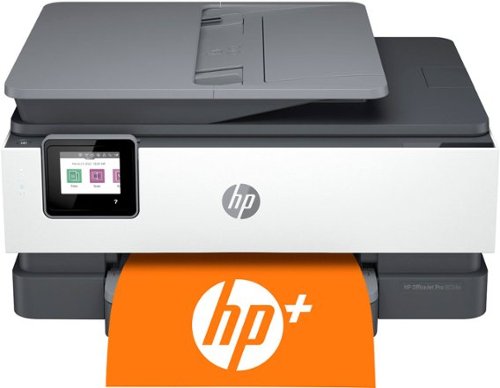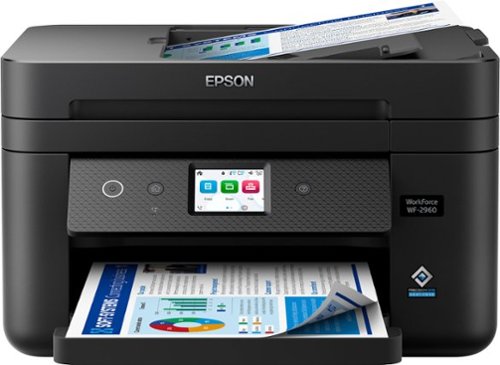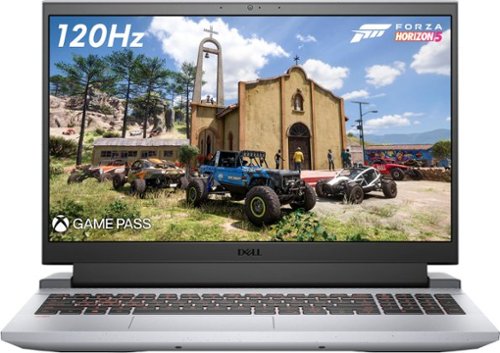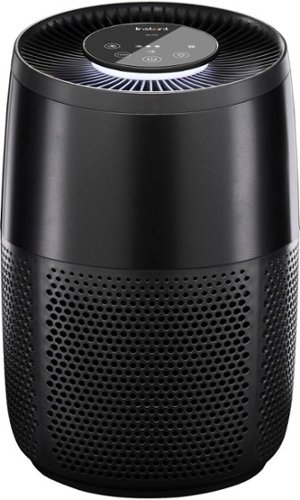EagleCroft's stats
- Review count72
- Helpfulness votes795
- First reviewOctober 11, 2013
- Last reviewFebruary 5, 2024
- Featured reviews0
- Average rating4.3
- Review comment count1
- Helpfulness votes0
- First review commentApril 6, 2014
- Last review commentApril 6, 2014
- Featured review comments0
Questions
- Question count0
- Helpfulness votes0
- First questionNone
- Last questionNone
- Featured questions0
- Answer count9
- Helpfulness votes24
- First answerAugust 22, 2018
- Last answerApril 17, 2019
- Featured answers0
- Best answers0
Increase your productivity with fast print speeds, automatic two-sided printing, easy mobile printing, and reliable Wi-Fi connections. Includes 1 full year subscription for Instant Ink delivery service with HP+ activation.
Customer Rating

4
Another excellent A-I-1 Inkjet printer from HP
on October 26, 2022
Posted by: EagleCroft
Today I installed the HP Office Jet Pro 8030 series printer.
Pros: It was an easy install both from my computer and phone. Printer is fast with sharp readability. I love the multiple page feeder feature which many printers no longer offer. This not only is helpful when copying multiple pages but scanning and faxing as well. Having multiple color cartridges has always been a plus for color printers because notoriously you use one color more than the others. This way you only replace the color needed and not the entire color cartridge as seen in most printers. This is a money saving feature, from my experience. The dashboard window shows everything at a glance including ink status. This printer also has fax capabilities. It’s hard to believe that some companies still require a fax for security purposes. You’re covered with this machine with a fax function. The scan time is so much faster than other printers I’ve used.
Con: The only thing that I got hung up on for a few minutes was installing the ink cartridges. The directions show the glass top lifted to access the ink chamber. It showed where to lift to expose the carriage but it would not lift for anything. After several attempts, I put the top down and then lifted the area indicated on the directions. It then opened. I just think the picture on the directions was misleading. I also found the printer to be bigger than I expected but mainly that is due to having the paper feeder tray. In my opinion, having a multiple page feeder far outweighs the size of the machine.
I would recommend this to a friend!
You have a lot on your plate and need a printer that’s going to give you great results without slowing you down. Our fastest WorkForce printer for home offices, the WorkForce WF-2960 delivers presentations, spreadsheets, flyers and more at remarkable speeds. Engineered with Epson’s leading-edge PrecisionCore technology, this all-in-one printer consistently produces professional-quality prints with rich, vibrant colors and crisp text. With a built-in scanner, copier, fax and Auto Document Feeder—plus, a large 2.4" color touchscreen display and 150-sheet paper tray—the WF-2960 is the ultimate printer for productive home offices.
Customer Rating

5
Best All-in-One Inkjet in the price range
on October 12, 2022
Posted by: EagleCroft
I found this Epson printer (WF-2960), to be a very competent and reliable platform to replace a 5-year-old HP printer. This printer has a larger paper tray amount than the old HP, holding up to 150 pages. Having more paper in place lessens the number of times I need to add more in the middle of a print job. The adjustable tray makes it easy to use different sizes of paper, and weights too. There’s also an auto-document feeder up on top that will hold up to 30 pages for scanning.
I use the printer for several different purposes, here’s how the 2960 performed:
1. Connected hard-wired USB 2.0 to a PC: excellent, transfer speeds were to spec.
2. Connected and shared on the home network via a CAT5 Ethernet cable: excellent!
3. Connected via WiFi to tablets and mobile devices: Excellent! Epson Connect software integration is very good and easy to use.
4. Printing pages of straight black text: Excellent! Very fast, fonts are crisp and clear.
5. Printing tri-fold brochures, and other presentations combining text and graphics, both B&W, and Color. Excellent! Software integration worked great, no problems encountered, and the output is better, much better than my old HP.
6. Printing photos on special photographic paper: very good quality, better than the old HP, colors are vivid and crisp, no noticeable bleeding. A little on the slow side at high resolution, but this isn’t meant to be a professional photo printer. With that in mind the Epson Photo+ software integration does a great job!
7. Copying: I don’t do a lot of copying, but I do use this feature. I’ve copied both B&W and Color documents at a variety of resolutions (some for email, and some for reprinting). I found the ScanSmart software interface to be very intuitive and performed well. Epson provides several utilities for free on their website to enhance the capabilities of the 2960. There’s a FAX utility (which I didn’t use but it’s there), which works with both B&W and Color materials. The OCR logic – which I did use and worked well. As with any OCR software sometimes tables and graphics will confuse it, but it’s better than most in this price range. I scanned in documents, saved as PDFs, and I was able to perform text searches.
8. Two-sided printing: I will sometimes print in this mode to save on paper, or to suit a particular purpose. The Epson software once again does a good job getting this done.
The unit itself is nice and compact and sits nicely in the footprint where the HP once sat. It has a quality feel to the unit, even though it is pretty much all plastic. All printers in this price point feel a bit flimsy to me, and the 2960 fits in that category. Not a problem, it’s expected. High-end printers that feel rugged are 5x the cost of this unit (or more).
Another interesting feature that I probably won’t use much of is Voice-Activated printing through integration with either Apple’s Siri, Google Assistant or Amazon Alexa. I tried it, it worked… For me it isn’t that useful, but neat.
Three things always drive me crazy about printers, (1) how quickly the ink wells run dry and the cost to replace, (2) setting up the printer to work with your network of devices, (3) ongoing support with driver updates. I’ll touch on each of these for the 2960:
1. On the positive side the 2960 uses individual color tanks, so you replace just the tank that is empty. Yields vary of course depending on the type of material you are printing. Epson posts averages of 500 pgs. for the black cartridge, and around 200 pgs. for each color cartridge. That is actually quite good. The downside is the tanks are expensive and you can only use Epson cartridges. Don’t try to buy refurbished cartridges, or refill your own. You won’t be happy. Find a good source for cartridges, and bit the bullet. They’re just expensive, from every manufacturer. It's just the way inkjet printers are marketed. The hardware is relatively cheap, but you pay for ongoing ink. Kind of like what cell phone companies do to us.
2. The biggest headache with printers is their software... The experience I’ve had is that a printer is rendered useless after a few years because the printer software has not kept up with new operating system changes. One of the top broadcasters in the tech world jokes that he won’t take any printer questions. It’s because the software is usually abysmal. But I was pleasantly surprised with the Epson software, it installed without a problem on Windows 11. The surprise is that they support operating systems going way back, literally decades. That tells me they will continue to support this platform for a long time into the future. BTW, my very first printer was an Epson MX-80 (circa 1980). Their well-made, and Epson is a company that will be around gor a very long time.
3. Buying an Epson is a good investment because they continue to provide updates to their drivers. I trust them to continue to support their printers long after they’ve gone end of life.
Conclusion: I recommend this printer above its competitors in the price segment. It’s a solid printer, with easy instructions to follow, and is a workhorse for me. Two thumbs up!
I use the printer for several different purposes, here’s how the 2960 performed:
1. Connected hard-wired USB 2.0 to a PC: excellent, transfer speeds were to spec.
2. Connected and shared on the home network via a CAT5 Ethernet cable: excellent!
3. Connected via WiFi to tablets and mobile devices: Excellent! Epson Connect software integration is very good and easy to use.
4. Printing pages of straight black text: Excellent! Very fast, fonts are crisp and clear.
5. Printing tri-fold brochures, and other presentations combining text and graphics, both B&W, and Color. Excellent! Software integration worked great, no problems encountered, and the output is better, much better than my old HP.
6. Printing photos on special photographic paper: very good quality, better than the old HP, colors are vivid and crisp, no noticeable bleeding. A little on the slow side at high resolution, but this isn’t meant to be a professional photo printer. With that in mind the Epson Photo+ software integration does a great job!
7. Copying: I don’t do a lot of copying, but I do use this feature. I’ve copied both B&W and Color documents at a variety of resolutions (some for email, and some for reprinting). I found the ScanSmart software interface to be very intuitive and performed well. Epson provides several utilities for free on their website to enhance the capabilities of the 2960. There’s a FAX utility (which I didn’t use but it’s there), which works with both B&W and Color materials. The OCR logic – which I did use and worked well. As with any OCR software sometimes tables and graphics will confuse it, but it’s better than most in this price range. I scanned in documents, saved as PDFs, and I was able to perform text searches.
8. Two-sided printing: I will sometimes print in this mode to save on paper, or to suit a particular purpose. The Epson software once again does a good job getting this done.
The unit itself is nice and compact and sits nicely in the footprint where the HP once sat. It has a quality feel to the unit, even though it is pretty much all plastic. All printers in this price point feel a bit flimsy to me, and the 2960 fits in that category. Not a problem, it’s expected. High-end printers that feel rugged are 5x the cost of this unit (or more).
Another interesting feature that I probably won’t use much of is Voice-Activated printing through integration with either Apple’s Siri, Google Assistant or Amazon Alexa. I tried it, it worked… For me it isn’t that useful, but neat.
Three things always drive me crazy about printers, (1) how quickly the ink wells run dry and the cost to replace, (2) setting up the printer to work with your network of devices, (3) ongoing support with driver updates. I’ll touch on each of these for the 2960:
1. On the positive side the 2960 uses individual color tanks, so you replace just the tank that is empty. Yields vary of course depending on the type of material you are printing. Epson posts averages of 500 pgs. for the black cartridge, and around 200 pgs. for each color cartridge. That is actually quite good. The downside is the tanks are expensive and you can only use Epson cartridges. Don’t try to buy refurbished cartridges, or refill your own. You won’t be happy. Find a good source for cartridges, and bit the bullet. They’re just expensive, from every manufacturer. It's just the way inkjet printers are marketed. The hardware is relatively cheap, but you pay for ongoing ink. Kind of like what cell phone companies do to us.
2. The biggest headache with printers is their software... The experience I’ve had is that a printer is rendered useless after a few years because the printer software has not kept up with new operating system changes. One of the top broadcasters in the tech world jokes that he won’t take any printer questions. It’s because the software is usually abysmal. But I was pleasantly surprised with the Epson software, it installed without a problem on Windows 11. The surprise is that they support operating systems going way back, literally decades. That tells me they will continue to support this platform for a long time into the future. BTW, my very first printer was an Epson MX-80 (circa 1980). Their well-made, and Epson is a company that will be around gor a very long time.
3. Buying an Epson is a good investment because they continue to provide updates to their drivers. I trust them to continue to support their printers long after they’ve gone end of life.
Conclusion: I recommend this printer above its competitors in the price segment. It’s a solid printer, with easy instructions to follow, and is a workhorse for me. Two thumbs up!
I would recommend this to a friend!
XPS products are designed to be the best, with cutting-edge technologies, exceptional build quality, unique materials and powerful features. XPS brings together the most elegant designs and premium experiences to enhance your work and personal success. This combination ultimately results in beautifully crafted products with no compromises. The new XPS 15 is the perfect balance of power and portability with an unrivaled immersive visual and sound experience. Whether you are streaming, editing photos or creating your next masterpiece, the XPS 15 has the power to move your ideas into reality.
Customer Rating

5
Best in class Windows Laptop - seriously!
on August 22, 2022
Posted by: EagleCroft
Review Summary (for those who lack patience), best Windows laptop you can buy in the price range. If you are comparing and shopping around - I’ll save you time - just buy it!
Hardware configuration:
Dell XPS 15 9520
Platinum silver
15.6” FHD+ display with webcam
Intel Core i7-2700H Processor 12th generation 45 watt processor
16 GB memory
512 SSD
NVIDIA GeForce RTX 3050 Ti 4GB Graphics
Dell XPS 15 9520
Platinum silver
15.6” FHD+ display with webcam
Intel Core i7-2700H Processor 12th generation 45 watt processor
16 GB memory
512 SSD
NVIDIA GeForce RTX 3050 Ti 4GB Graphics
Dell makes a lot of laptops, and I’ve owned several over the years. I still have a Dell laptop from 10 years ago. I still use it, it works just fine. I had to replace the battery, but other than that - it’s been a champ.. As a bonus it has a built-in DVD/CD-ROM drive. I mention this only to convey that I’m a fan of Dell quality and longevity.
The XPS 15 9520 is miles ahead of the old Latitude in every measurable way. Ten years of advances in computer technology are showcased on this model. The XPS 15 model isn’t a brand new model. This is more of a refresh of an existing model. But that’s not a bad thing, sometimes refreshing a model is better than completely replacing it. Which is the case here.
This is NOT a gaming laptop. Dell doesn’t claim it is, it’s not marketed that way - but in a pinch it actually plays modern video games pretty well. But it just doesn’t have the components of a gaming laptop to pretend to be one. This is a business computer, meant for professional use and productivity. It’s been designed and fine-tuned to be a top performer in this category.
First impression was very good - so much more than the last Dell laptop I reviewed. The packaging that the XPS came in was top quality. That may seem to be a minor thing, but when you spend a lot of money on a product, you want the whole experience to be top shelf. The last Dell came in a bare-bones eco-friendly brown box. The presentation of that gaming laptop was a huge letdown. It was a brand-new model, but because of the packaging it felt like it was a refurbished machine. The XPS 15 comes in a top notch box and inner-packaging. The whole unboxing experience is excellent. I give Dell kudos for nailing the details, it reminded me of the experience you get when you buy an Apple product. When you open the box and make your way in to pull out the XPS 15 you know you have something special. The CNC machined aluminum body with carbon fiber palm rest is just wonderful!
The XPS comes partially charged (like all rechargeable devices), so for the first hour or two I didn’t open the XPS up; instead I let it get to a full charge. While it charged I got time to appreciate the build quality - which is first class (equal to Apple). The seams are tight and crisp, the ports are sharp and positioned well. The cast aluminum chassis feels great in my hands. It’s so well built that it feels like a solid chunk of aluminum, not a laptop. Dell equipped the XPS with
one USB 3.2 Gen 2 Type-C™ (with DisplayPort and PowerDelivery), and two Thunderbolt™ 4 (USB Type-C™) ports, also with DisplayPort and PowerDelivery capability. In addition Dell includes a full-size SD Card Slot (which is very fast), a Kensington lock port, and a mini-plug headphone jack (YES!).
one USB 3.2 Gen 2 Type-C™ (with DisplayPort and PowerDelivery), and two Thunderbolt™ 4 (USB Type-C™) ports, also with DisplayPort and PowerDelivery capability. In addition Dell includes a full-size SD Card Slot (which is very fast), a Kensington lock port, and a mini-plug headphone jack (YES!).
The XPS 9520 is powered by an Intel Core i7-2700H Processor 12th generation 45 watt processor. The display is a 15.6” FHD+ thin bezel LCD being driven by an NVIDIA® GeForce RTX™ 3050 TI, 4GB GDDR6 Graphics card pulling 40 watts. Internal storage is handled by a 512GB SSD, Ram is 16GB (which I will be expanding soon). The LCD screen on my model is not touch-capable but the enormous touchpad more than makes up for that. The backlit keyboard is superb! For such a thin laptop the keyboard is a joy to use, it has short key travel - but there’s enough and the feel is crisp and the clicks are solid. Possibly the best keyboard I’ve encountered on a laptop (even thick ones).
After booting up and going through the usual Windows installation process, I was up and running and connected to WIFI. The Intel® Killer™ Wi-Fi 6 1675 (AX211) 2x2 connected quickly, and kept a solid connection. Bluetooth is at 5.2 and also connected quickly to external speakers and stayed solid.
This beautiful laptop isn’t just a looker - it backs it up with performance! This is a fast, fast computer! Much faster than last year's model. Benchmark ratings showed how much faster this year's model is. The tests showed 1000 points faster on PCMark10, 3000 points faster on GeekBench and 5000 points faster on Cinebench. An impressive update from the prior year (which was a great laptop too). I do intend on upgrading the RAM to 32GB (up to 64GB is possible), and adding more storage using the available M.2 slot on the motherboard. Yes, you would need to open up the case if you intend on doing it yourself. If you aren’t comfortable with doing this, I recommend bringing it to the GeekSquad and let them handle it. It’s worth it.
The 15.6” IPS screen is stunning, and runs edge to edge on the bezel giving it a floating effect. It’s quick and responsive, but it is a 60 hz model - fine for business but not heavy gamers. The 1920x1200 IPS FHD+ looks great even at steep angles, it is non-touch which is good and bad.I personally didn’t want a touch panel. Internal audio provides 8 watts of power going through two woofers and two tweeters. I found the sound quality to be excellent, much better (and louder), than last year’s model. Not quite as good as the new MacBooks from Apple, but darn good nonetheless. Older Dell models had problems with their audio driver crashing. I haven’t had that happen on this new model, hopefully Dell has sorted that all out. BTW, Dell offers this model with an OLED screen. It adds a significant amount to the purchase price, but if you have the funds - go for it because it is stunning!
I really enjoy everything about this new XPS from Dell, from the moment it boots up and Windows Hello flashes two small red leds at me, identifies me without a password and continues to the desktop. There is also a fingerprint reader integral to the touchpad which you can set up for the same identification and security purpose. But I like the faceID route, it’s fast, it’s accurate. While in that same area let me mention the built-in webcam. I’ll say it’s better than last year’s model, but still falls short of what this model deserves. The 720p webcam is just OK, however Dell really needs to do this platform justice and put in a modern sensor. I’d also like to have a shutter for the camera lens. Since a lot of us are working remotely a webcam is very important, as is a microphone. I’m sorry to say that the mic also falls short of expectations. It’s not terrible, but definitely not up to par with the rest of this machine. Come on Dell - you can put in better components for not much more $. But again I’ll say both the webcam and audio are better than last year’s model.
Because of the solid aluminum build construction and the amount of components built-in, the XPS15 can seem heavy. It weighs just 4 pounds, so it is deceiving. I personally think the weight is just right, and adds to the overall quality impression.
Dell engineers did an outstanding job upgrading an already excellent laptop computer. They nailed almost all the things needing an update (except for the webcam). Everything else is much improved, including things like the silky feel of the display hinge. In its closed position the screen can be tricky to open, because of the tight tolerances. But once opened you appreciate the smooth feel of the hinge, and the screen doesn’t shake once you leave it in place. Dell even thought well enough to include an adapter for HDMI and USB 2.0 (for the USB-C ports).
The 86 watt hour battery provided me a full day of use without plugging in (8 hours). Your mileage may vary… The power supply is rated at 130 Watts, recharging time is very acceptable. Battery life is so subjective. There’s a My Dell App included that lets you easily profile performance vs. battery life. The settings are: Cool, Quiet, Optimized, and Ultra Performance. These settings impact performance/battery life/temperature/and fan noise. I keep mine set on Cool (and screen brightness to 200 nits), and that has been perfect for my use. I use business apps primarily for work, Office 365, Blender, Adobe Premiere, Davinci, etc. The XPS renders and processes video quickly, better than even my desktop computer. If things start to bog down I simply turn up the performance and the machine responds fast!
This is the best business / productivity laptop I’ve yet owned. It’s “Apple Quality”, fit and finish. The CPU and GPU are fast, very fast, and Dell manages to keep thermals down and ported out the back (rather than on your lap). The velvet smooth hinge, the carbon fiber deck, that large touchpad, the outstanding LCD panel and great sound. There are very few things to gripe about. It’s almost a pity that it runs Windows 11, which isn’t Dell’s fault. But there aren't any other choices (well unless you want to install Linux). Also why oh why must they pre-install McAfee software? I immediately uninstalled it when it started throwing messages at me to extend the subscription. The hardware is top-grade, and will be a solid performer for me for years to come. It is very impressive.
Good job Dell! Great (best in class), Windows laptop!
I would recommend this to a friend!
The 23.8-inch TUF Gaming VG247QR1A WLED gaming monitor featuring AMD FreeSync compatibility for blistering-fast 165 Hz gaming. Its clever combination of Display Stream Compression (DSC), ASUS Extreme Low Motion Blur Sync (ELMB Sync) and AMD FreeSync Premium technologies enables buttery-smooth gaming on PCs.
Customer Rating

4
Made for Pirates. Why? Because it has an R (arrr).
on June 20, 2022
Posted by: EagleCroft
The ASUS TUF Gaming Monitor is a decent display. It didn’t ‘WOW’ me, it was more of a “oh…I have a new monitor and it works well”. Just kind of underwhelming to be honest. That doesn’t mean it’s a bad monitor. Because it’s not, it’s a good monitor - but I couldn’t find anything particularly special about it other than it has built-in speakers that sound pretty good. The quality of the video reproduced was very good, equal to a Samsung LCD I also use. But I didn’t notice any difference in gameplay, I didn’t notice any better video reproduction with the high refresh rate of 165Hz. Having said that, my Samsung monitor is a 32” and looks quite amazing. But it also costs twice as much as the ASUS.
There is something that confused me about this monitor… I went on the ASUS website to download the user guide and check to see if there were any other utilities I might want to use. When I did a full-site search for ‘VG247QR1A’, I got back zero results. I double-checked my spelling and still no results. Hmmmm… Why is there not any information about this monitor on the manufacturer’s website? I noticed that ASUS does list a ‘VG247Q1A’ model monitor. Comparing specs they line up. So why is there an “R” in the model I have from Best Buy? I did a google search for “VG247QR1A” and the results were sparce, the only links were for Best Buy. So I have to assume that this is a Best Buy only monitor, similar to what manufacturer’s do on Black Friday. They’ll make a product slightly different from their normal line, it’ll either be missing features, or have something different and have a slightly changed model number. I really don’t know what the difference is, maybe someone can comment below what the ‘R’ represents. The one difference I could find, is that the ‘VG247Q1A’ (without the R), is much less money than the one with the ‘R’ from Best Buy. Maybe, the ‘R’ refers to ‘refresh rate’. On the Best Buy site the monitor clocks at 165Hz. On the ASUS site the monitor is listed as 165Hz(above 144Hz). So who knows?
Things I liked:
It’s a good looking monitor, very thin bezel and width.
Decent quality, but everything is plastic and lightweight these days.
The ELMB is a nice feature, and does seem to make a slight difference at high frame rates.
Nice vivid colors, not overly saturated.
Movies looked great.
Decent viewing angle range.
Shadow Boost definitely works well especially in a dark room.
Flicker free video reproduction. Images were crisp, and movements did not blur.
Built-in speakers.
Low blue light (good for the eyes, and supposedly contributes to better sleep).
Earphone jack
VESA mount ready
2 HDMI ports and 1 Display port
Decent quality, but everything is plastic and lightweight these days.
The ELMB is a nice feature, and does seem to make a slight difference at high frame rates.
Nice vivid colors, not overly saturated.
Movies looked great.
Decent viewing angle range.
Shadow Boost definitely works well especially in a dark room.
Flicker free video reproduction. Images were crisp, and movements did not blur.
Built-in speakers.
Low blue light (good for the eyes, and supposedly contributes to better sleep).
Earphone jack
VESA mount ready
2 HDMI ports and 1 Display port
Things I thought could be better:
A better stand. It works, but it only tilts. I have to put the monitor on a thick book to bring it to eye level.
No USB hub. I don’t know why manufacturer’s stopped including these, but I found it to be a great feature to have on a monitor.
No webcam. Again, why not throw one of these in? I close my laptop when I use the monitor, which means I don’t have a webcam. Cost cutting measures…
No USB hub. I don’t know why manufacturer’s stopped including these, but I found it to be a great feature to have on a monitor.
No webcam. Again, why not throw one of these in? I close my laptop when I use the monitor, which means I don’t have a webcam. Cost cutting measures…
Final thoughts
I connected the monitor to my DELL G15 gaming laptop, which features a GeForce RTX3050ti. Games I play are Skyrim, Dead by Daylight, GTA, Forza and Halo. They all looked great, no complaints. It’s a solid monitor with beautiful colors and fast refresh. But there was some cost cutting that I feel lessens the overall impression. For the price there are many competitors, and I’d be hard-pressed to say this is the best of them. If it were under $200 then it would be a bargain. So catch it on sale.
I would recommend this to a friend!
Automate your audio experience with ultralight headphones that feature smart technology to connect your online and offline worlds like never before. Seamlessly shift from ambient sound to advanced noise canceling and enable automatic playback that learns from your behavior. LinkBuds S deliver the right sound for whatever world you’re in.
Customer Rating

4
Sony - LinkBuds S are a Compromise...
on June 1, 2022
Posted by: EagleCroft
I’ll make this really simple… There is no such thing as the perfect earbud. Actually that is true for anything you can think of, everything has a compromise. It’s like the balance inherent in nature, yin and yang, Newton’s third law, fractal geometry, the girl you took to the prom, the woman you married, the law of thermodynamics, electric cars, etc. I could go on and on, the point is that all things have a compromise attached to them. You take a balloon and push in one side, and the opposite side bulges. Here’s another thought, if you were to make a checklist of all possible characteristics of a set of earbuds and evenly distribute the value so the total score always equals 100. Now start increasing or decreasing the characteristic values, just remember the total score must stay at 100. For example you might increase the ANC value to 5, but by doing so it decreases audio quality proportionally.
If you made it through all those analogies, here’s my thoughts on the Sony Linkbuds S. The battery life is average, the case size is fine (a little bigger than the airpods case), the ANC is better than average, the build quality is average, the highs and midrange is good, the bass is below average. Microphone pick-up is average, touch sensitivity is good, pairing is easy, the application is above average, presumed reliability is above average.
So… That just sounds like a big bag of average. Well no… There is one feature that stands out with the Linkbuds S that will be enough to sway someone that wants one thing above all. Comfort, and comfort. The Sony’s are the lightest earbuds I’ve ever worn. They fit better than any other earbuds I’ve ever used as well. These earbuds nearly disappear from your conscience once inserted. These are the only earbuds that I could leave in from complete charge to completely drained (6 hours continuous, 20 more hours with the charged case). On the opposite end of the spectrum are my Bose Quiet Comfort earbuds. They are large, bulky, ugly earbuds which I’m continually adjusting back into my ear. They get in the way when I put on or pull off my shirt, they are just big frankenstein bolt-like earbuds. BUT, they sound magnificent and the noise canceling is unrivaled. There you go, compromise.
The person I see buying the Sony Linkbuds S is someone that desires comfort, and an aesthetic look over sound quality. They sound good, average for this price point. But that’s not what these are all about. They fit gently in your ear, they weigh next to nothing, they have decent battery life and I’d challenge anyone to shake them out of your head once they’re properly seated. In that regard these are excellent sport earbuds. You won’t have to worry about them falling out. They just won’t sound as good as some other models. It’s a choice you have to make… Or just buy a pair of headphones with each having a particular strength. The Sony’s are hands-down the most comfortable earbuds I’ve ever owned, and they stay put.
I would recommend this to a friend!
Experience the thrill of the game with the new Dell G15 gaming laptop. Featuring AMD® Ryzen processors, NVIDIA® GeForce® graphics, improved thermal design and Game Shift technology.
Customer Rating

5
The ‘G’ stands for GREAT!
on February 1, 2022
Posted by: EagleCroft
from West Palm Beach, FL
Any computer that is comfortable enough to tout the color as “Phantom Grey, with speckles”, is worth a close look at! In my opinion… :-) The Dell - G15 15.6" FHD Gaming Laptop - AMD Ryzen 7 - 8GB Memory - NVIDIA GeForce RTX 3050 Ti Graphics - 512GB Solid State Drive (Phantom Grey, with speckles) is just that machine!
I’ve written plenty of reviews, but this will be the first one that I start-off with a compliment to the company’s Customer Service. After a few issues with the unit I contacted Dell for help. Expecting to be shuffled around from one person to the next and a long phone call, I was happily surprised. What I received instead was fast, and concerned service advisors. As anticipated we tried a number of different things to troubleshoot. I didn’t mind, the things they had me try were perfectly reasonable and helped diagnose the issue. It was a complex issue, yet Dell Support pushed through. Eventually eliminating every possible software, driver or firmware issue the conclusion was a hardware issue. They were courteous and really took time to solve the problem. That came through as respect to me as a consumer. They sent me a brand new replacement as quickly as they could. The replacement arrived, and has been working like a champ! With the provided return label I returned the troublesome unit. So first and foremost in this review I’d like to say “Thank You” and kudos to Dell customer support.
Build Quality
Outstanding. The materials are sturdy and feel durable. Everything is put together in such a way that the end result is a system that feels like a solid object. I found nothing that felt flimsy, or loose. The keyboard and the base around the trackpad are really good and solid.
Outstanding. The materials are sturdy and feel durable. Everything is put together in such a way that the end result is a system that feels like a solid object. I found nothing that felt flimsy, or loose. The keyboard and the base around the trackpad are really good and solid.
Design
This is my favorite feature of the G15. It doesn’t look like a gamers notebook, with flashing different colored LEDS. Instead it looks very much like a typical laptop computer, with a few extra things. Why that appeals to me is because I use the computer for work during the day, in the evenings and other free time it becomes a gaming notebook. It’s very stealthy, if you didn’t know any better most people would not see what’s under the covers. It’s like having a sports car disguised as a family car. I like it a lot!
This is my favorite feature of the G15. It doesn’t look like a gamers notebook, with flashing different colored LEDS. Instead it looks very much like a typical laptop computer, with a few extra things. Why that appeals to me is because I use the computer for work during the day, in the evenings and other free time it becomes a gaming notebook. It’s very stealthy, if you didn’t know any better most people would not see what’s under the covers. It’s like having a sports car disguised as a family car. I like it a lot!
Business Performance
Great! I use it for coding, compiling, and running multiple tasks concurrently. It handles those with ease where other older laptops have struggled and taken long periods of time. Of course all of Microsoft Office apps run great on them, and with the crystal clear screen the fonts and graphics were razor sharp. I also use a bunch of other tools for graphics and simulations, SolidWorks, MatLab, Gimp, Adobe, Avid, etc. They all run great, no hesitation or lags or long renders. I’m very pleased by it’s performance. The AMD Ryzen 7 5800H processor with its 8 cores is an impressive CPU, although I will likely upgrade soon to 16GB of RAM. 512GB of storage has been fine for me, and I put a lot in the cloud. But there are two NVMe SSDs slots should I decide to add more onboard storage.
Great! I use it for coding, compiling, and running multiple tasks concurrently. It handles those with ease where other older laptops have struggled and taken long periods of time. Of course all of Microsoft Office apps run great on them, and with the crystal clear screen the fonts and graphics were razor sharp. I also use a bunch of other tools for graphics and simulations, SolidWorks, MatLab, Gimp, Adobe, Avid, etc. They all run great, no hesitation or lags or long renders. I’m very pleased by it’s performance. The AMD Ryzen 7 5800H processor with its 8 cores is an impressive CPU, although I will likely upgrade soon to 16GB of RAM. 512GB of storage has been fine for me, and I put a lot in the cloud. But there are two NVMe SSDs slots should I decide to add more onboard storage.
Gaming Performance
Terrific! At this price point you aren’t going to find many laptops that can take on and run games like the G15 can. The NVIDIA GeForce RTX 3050 Ti Graphics held their own and handled every game that ran on it. I’m not a hard core gamer, more of an old school gamer. Still I run Steam, and I run the XBOX app. I like Grand Theft Auto, Skyrim, Dead by Daylight, Forza, Halo, and I still play DOOM. The GeForce RTX 3050 Ti isn’t the fastest performance GPU on the market, however it is a darn good one! And at this price point I have nothing but praise for it.
Terrific! At this price point you aren’t going to find many laptops that can take on and run games like the G15 can. The NVIDIA GeForce RTX 3050 Ti Graphics held their own and handled every game that ran on it. I’m not a hard core gamer, more of an old school gamer. Still I run Steam, and I run the XBOX app. I like Grand Theft Auto, Skyrim, Dead by Daylight, Forza, Halo, and I still play DOOM. The GeForce RTX 3050 Ti isn’t the fastest performance GPU on the market, however it is a darn good one! And at this price point I have nothing but praise for it.
Connectivity
I am usually on WiFi and haven’t encountered any lag or disconnections. Performance is excellent. There is a port of an ethernet plug, and I’m sure it works great - I just don’t use it. Otherwise I would say the range of ports is fine, it has what you need. There are 3 USB ports, one of them supports USB 3.2. Of course there’s an HDMI port and a headphone jack too. The one port I wish it had was a standard or microSD port. Yes, I know there are USB adapters, but it would be nice. I have these little memory chi[ps in a half dozen devices. It sure would be convenient to be able to plug these directly in to read from. Note, although I don’t use it the USB-C port also doubles as a display port connection. So you should be able to hook up two monitors, but again I haven’t tried that.
I am usually on WiFi and haven’t encountered any lag or disconnections. Performance is excellent. There is a port of an ethernet plug, and I’m sure it works great - I just don’t use it. Otherwise I would say the range of ports is fine, it has what you need. There are 3 USB ports, one of them supports USB 3.2. Of course there’s an HDMI port and a headphone jack too. The one port I wish it had was a standard or microSD port. Yes, I know there are USB adapters, but it would be nice. I have these little memory chi[ps in a half dozen devices. It sure would be convenient to be able to plug these directly in to read from. Note, although I don’t use it the USB-C port also doubles as a display port connection. So you should be able to hook up two monitors, but again I haven’t tried that.
Keyboard
I’m not a huge fan of the keyboard design they went with. I just do not like laptop computer keyboards that squeeze in an additional numeric keyboard. Every computer I’ve used that has this layout I have a difficult time typing on. The chiclet style keys themselves are fine, actually I like the amount of travel. I also like the orange LED backlit keys, very subtle yet easy on the eyes in a dark room. It may be just me but when a numeric keyboard is added to a laptop - what real purpose does it serve? I would much rather have a keyboard that has a very well laid out key design. Some of the keys on the G15 seem smaller than normal and their positioning took some getting used too. For a system like this I’d prefer larger keys, spaced out more proportionally. And ditch the numeric keypad. I can use the number keys on the top row if I need them.
I’m not a huge fan of the keyboard design they went with. I just do not like laptop computer keyboards that squeeze in an additional numeric keyboard. Every computer I’ve used that has this layout I have a difficult time typing on. The chiclet style keys themselves are fine, actually I like the amount of travel. I also like the orange LED backlit keys, very subtle yet easy on the eyes in a dark room. It may be just me but when a numeric keyboard is added to a laptop - what real purpose does it serve? I would much rather have a keyboard that has a very well laid out key design. Some of the keys on the G15 seem smaller than normal and their positioning took some getting used too. For a system like this I’d prefer larger keys, spaced out more proportionally. And ditch the numeric keypad. I can use the number keys on the top row if I need them.
Touchpad
I had difficulty getting use to the touchpad on the G15. It will probably just take some getting use to, and maybe there are settings I can adjust. But I have had problems with the placement of my right hand fingers and thumb on the surface. It depends on the application too, because it didn’t always happen. In instances where I think I am sliding the cursor to the left, I look down and find I’ve activated some other special keypad function. I’m thinking this may be a setting, which will resolve it. But as shipped I did experience some frustration with the touchpad.
I had difficulty getting use to the touchpad on the G15. It will probably just take some getting use to, and maybe there are settings I can adjust. But I have had problems with the placement of my right hand fingers and thumb on the surface. It depends on the application too, because it didn’t always happen. In instances where I think I am sliding the cursor to the left, I look down and find I’ve activated some other special keypad function. I’m thinking this may be a setting, which will resolve it. But as shipped I did experience some frustration with the touchpad.
Display Panel
Two big thumbs-up on the panel from me. It’s bright, crisp and reproduces colors beautifully. I’ve compared it side by side with a couple of other 15.6” laptop screens and neither could hold a candle to the display capabilities of the G15. I’ve read reviews that give the G15 low marks for the panel getting washed out in sunlight. Okay… Maybe it does? But I don’t use my laptop outdoors, mine sits on my desk or my lap. Either way I have no complaints about wash-out. The text and graphic reproduction is outstanding and is very easy on my eyes.
Two big thumbs-up on the panel from me. It’s bright, crisp and reproduces colors beautifully. I’ve compared it side by side with a couple of other 15.6” laptop screens and neither could hold a candle to the display capabilities of the G15. I’ve read reviews that give the G15 low marks for the panel getting washed out in sunlight. Okay… Maybe it does? But I don’t use my laptop outdoors, mine sits on my desk or my lap. Either way I have no complaints about wash-out. The text and graphic reproduction is outstanding and is very easy on my eyes.
Everyday Use
Excellent! Mine stays powered up most days and in sleep mode in the evenings. I close the lid at the end of the day, and lift it back up the next morning - picking up where I left off. The few times I reboot is only to install some new updates. The system is also very quiet, even when the fans are running at full speed - it’s barely noticeable. If you are using G15 while on your lap, and you happen to be playing an intense fast video game you are going to get warm. This is expected of course, with any laptop. Particularly any laptop that can run video games at full speed, with high res graphics like this one does. Overall I found the thermal cooling to be excellent, and I didn’t notice any degradation in performance as things heated up.
Excellent! Mine stays powered up most days and in sleep mode in the evenings. I close the lid at the end of the day, and lift it back up the next morning - picking up where I left off. The few times I reboot is only to install some new updates. The system is also very quiet, even when the fans are running at full speed - it’s barely noticeable. If you are using G15 while on your lap, and you happen to be playing an intense fast video game you are going to get warm. This is expected of course, with any laptop. Particularly any laptop that can run video games at full speed, with high res graphics like this one does. Overall I found the thermal cooling to be excellent, and I didn’t notice any degradation in performance as things heated up.
Sound Quality
You can expect only so much from tiny speakers housed in a compact case. That being said, Dell did a good job keeping the audio sound good and clean, and at a decent volume. Of course you would be best served by wearing a set of earphones, or plugged into an amplified stereo system.
You can expect only so much from tiny speakers housed in a compact case. That being said, Dell did a good job keeping the audio sound good and clean, and at a decent volume. Of course you would be best served by wearing a set of earphones, or plugged into an amplified stereo system.
Webcam
I, like most people, are using applications like Zoom or Teams every day, connecting remotely with coworkers and clients. The video quality on the G15 camera was really good. I asked a “volunteer” to take a video call from me from two laptops (the G15 and a Lenovo). I asked her to judge the quality of video, audio, and anything else like lag or shadowing. The G15 was the clear winner in both video and audio. Both were clear and sharp.
I, like most people, are using applications like Zoom or Teams every day, connecting remotely with coworkers and clients. The video quality on the G15 camera was really good. I asked a “volunteer” to take a video call from me from two laptops (the G15 and a Lenovo). I asked her to judge the quality of video, audio, and anything else like lag or shadowing. The G15 was the clear winner in both video and audio. Both were clear and sharp.
Battery Performance
I don’t run on battery alone much, I’m usually plugged in. But for the purpose of this review I used the G15 as my work laptop, running on a full battery. This was a typical business day, full of emails, powerpoints, surfing, watching a video now and then, writing documents. I started the day with a full battery, and I ran it unplugged all day until I closed the lid 8 hours later! That is pretty amazing! No I wasn’t taxing the CPU or GPU, I wasn’t raging some intense video game. I was using it as my workday laptop and it ran the entire day on battery only. Very impressive!
I don’t run on battery alone much, I’m usually plugged in. But for the purpose of this review I used the G15 as my work laptop, running on a full battery. This was a typical business day, full of emails, powerpoints, surfing, watching a video now and then, writing documents. I started the day with a full battery, and I ran it unplugged all day until I closed the lid 8 hours later! That is pretty amazing! No I wasn’t taxing the CPU or GPU, I wasn’t raging some intense video game. I was using it as my workday laptop and it ran the entire day on battery only. Very impressive!
Summary
I am very happy with the G15, it’s a quality built laptop, with a durable feel to it. It fits exactly what I wanted in a business laptop - it allows me to crank on video games now and then. Every game I played ran smoothly and quickly, the Ryzen 7 5800H APU and GeForce RTX 3050 Ti GPU give the G15 enough power to run all the current games I enjoy playing. Hard core gamers aren’t the target audience for this laptop, I don’t think. This is for the business person that every once in a while wants to unwind by playing a video game. It is a solid business computer mated to a humble but capable gaming computer. It checks off all the boxes for me. If you are looking for a laptop with similar interests as me, I recommend you check out the Dell G15. Also, I recommend getting an extended warranty. Not for this laptop specifically, but any gaming laptop as they all get hot and heat accelerates aging with computers. For a few dollars more a month, and extended warranty is a good idea.
I am very happy with the G15, it’s a quality built laptop, with a durable feel to it. It fits exactly what I wanted in a business laptop - it allows me to crank on video games now and then. Every game I played ran smoothly and quickly, the Ryzen 7 5800H APU and GeForce RTX 3050 Ti GPU give the G15 enough power to run all the current games I enjoy playing. Hard core gamers aren’t the target audience for this laptop, I don’t think. This is for the business person that every once in a while wants to unwind by playing a video game. It is a solid business computer mated to a humble but capable gaming computer. It checks off all the boxes for me. If you are looking for a laptop with similar interests as me, I recommend you check out the Dell G15. Also, I recommend getting an extended warranty. Not for this laptop specifically, but any gaming laptop as they all get hot and heat accelerates aging with computers. For a few dollars more a month, and extended warranty is a good idea.
I would recommend this to a friend!
Ease of Use

4
Quality

5
Value

5
The Shark Cordless Vertex Pro Powered Lift-Away is a versatile, cordless upright vac with the power and cleaning of a full-size vacuum (tested in Boost mode vs. ZU630). Lift away the detachable pod to clean above the floor and under furniture.
Customer Rating

5
Almost perfect! An excellent cordless vacuum
on October 27, 2021
Posted by: EagleCroft
from West Palm Beach, FL
This is a great vacuum for small needs, and I think it is terrific! I’ve been impressed with tech and innovation from other SharkNinja products and this Vertex vacuum is no exception. I need a vacuum that could handle a small apartment, tuck neatly out of the way, but always be on call when I need it. The Lift-Away cordless model fits the bill and I recommend it highly.
The stylish design is very modern, and similar to that other very expensive brand on the market. The materials used seem to be first quality, and everything snaps together easily and quickly. Set up is a breeze, I was up and charging the battery within 15 minutes of unpacking the box. Instructions were clear, and there is plenty more information online should you be interested.
Once charged the battery popped out of the cradle and directly into the vacuum effortlessly. It just worked… The power button pushed, and the vacuum sprang to life! There are different power modes available, from light duty to full-out “I got a dirty carpet” turbo mode! The different levels allow you to adjust to the type of cleaning you need to accomplish. Of course as would be expected, the more power you use the faster the battery will drain. More on that in a minute.
My floors are linoleum in every room, except tile in the bathroom and carpet in the bedroom. In the living room there is an area run. The adjustable power settings made it super easy to go from linoleum to carpet, to maximize efficiency while still accomplishing the task. The power brush head could also be turned on and off with a switch on the handle.
The pick-up power is impressive, easily enough to clean my carpet, and of course the hard floor areas. Navigating the area rug was expectedly tricky as the ends often got caught up in the power brush. But that just proves it’s doing its job well. I was very impressed by the amount of dirt that ended up being captured and also loved the ease of removing and emptying the container quickly
The build construction is excellent, especially at this price point. I anticipate it holding up for a long time. The noise level of the Vertex is not bad, it gets a little noisier in Boost mode. But overall I find it quieter than a plug-in style vacuum. When in full upright connector mode the Vertex maneuvers easily and quickly. It’s weight distribution is well thought out, and I had no problem going from room to room, under chairs and around corners. The swivel base made getting into corners and tight spots easy. The bright LEDs on the front of the base lit up those dark spaces so I was able to judge quickly whether the dirt was picked up or if I needed to go over the spot again.
The attachments that come with the Vertex aren’t an overwhelming variety, I found just the right ones were included for this type of vacuum. An attachment for tight spots, a small head for miscellaneous surfaces, and a dusting brush. The one thing that was missing was a bag to keep them in. I thought that was a little silly and an oversight, but not a big deal. Fortunately I had an extra bag hanging around that I was able to use.
PROS
Outstanding build quality
In Boost mode - it has a powerful pickup
In non-Boost mode it is quiet
Easy to maneuver on the floor in tight spaces
Ingenious design to go from floor vac to portable vac
Easy to empty canister
Stows away easily
Different power levels adjust to need and extend battery life
Informative display
Easy to transform from one use to the next. Just snap, click and away you go!
Outstanding build quality
In Boost mode - it has a powerful pickup
In non-Boost mode it is quiet
Easy to maneuver on the floor in tight spaces
Ingenious design to go from floor vac to portable vac
Easy to empty canister
Stows away easily
Different power levels adjust to need and extend battery life
Informative display
Easy to transform from one use to the next. Just snap, click and away you go!
CONS
A little noisy in Boost Mode
In Boost Mode the battery gets consumed quickly. Use it sparingly. If you don't touch Boost mode you can expect an hour of use. If you use Boost mode - maybe half that... In Boost mode you can watch the battery power bars drop in real time.
A little pricey (but cheaper than the competition)
Missing a storage bag for the accessories
A little noisy in Boost Mode
In Boost Mode the battery gets consumed quickly. Use it sparingly. If you don't touch Boost mode you can expect an hour of use. If you use Boost mode - maybe half that... In Boost mode you can watch the battery power bars drop in real time.
A little pricey (but cheaper than the competition)
Missing a storage bag for the accessories
Summary
This cordless vacuum is amazing, it’s perfect for my needs, and I am seriously happy with it! It’s a keeper!
This cordless vacuum is amazing, it’s perfect for my needs, and I am seriously happy with it! It’s a keeper!
Mobile Submission: False
I would recommend this to a friend!
Instant’s Air Purifier uses sophisticated technology to deliver cleaner air, giving you peace of mind. It also removes 99.9% of other viruses and bacteria from treated air. And the built-in sensors monitor the air quality and adjust the fan speed automatically, to work 24 hours a day, 7 days a week. The advanced filtration system includes a HEPA-13 filter with carbon layer that captures 99.97% of dust, dander, smoke, and other ultrafine impurities in the air and helps reduce smells. Plasma ion technology projects positive and negative ions for cleaner air. Instant Air Purifier starts delivering cleaner air in minutes and completely recycles the room’s air 5 times per hour. With Instant Air Purifier, you’ll inhale cleaner air, and exhale peace of mind. And it comes from the makers of Instant Pot, with all the quality, convenience, and versatility you’ve come to expect from Instant.
Posted by: EagleCroft
from Exeter, NH
I've been very pleased with the Instant air purifier. It's small yeah it packs a punch when it comes to clearing out odors from a small apartment. I found this out for certain after accidentally melting some plastic on the stove. If you have ever done that you know the terrible odor. I turned up the setting too high on the AP100 and left the apartment for 1/2 hour. When I returned whatever smoke there was, was gone and I barely noticed any odor from the melted plastic. That says a lot in my book, if it worked on a smell like that, it will work on most anything. From an aesthetics perspective it is a very attractive product. It blends in well with surroundings and is quiet while running. However, I will say when put on its highest setting it does generate a fair amount of white noise. I specifically say this because it's a benefit to me. I enjoy that sound to block out ambient noises, particularly at night when I'm falling asleep or when I’m working from home. I like the auto shut-off of the lighting when the room goes dark. Or leaving the light on as a night light is pretty cool too. I also really liked the clean smell that that plasma ion generator creates. It’s the same type of “smell” you get after a lightning storm outdoors. Lastly, I funny thing… The LED light is a nice white color when turned on, and you can adjust the intensity level. There is also a yellow hue, and a red one. These colors come on when the unit senses air quality is decreased. Well, I don’t know how I did it, but one time when I turned it on I was able to choose what the ON color was. I ended up leaving it on red, because it the dark it doesn’t dilate your eyes yet provides enough light so that you can walk around without stubbing your toe. But unfortunately, I shut that off, and now I can figure out how to do it again. I don’t know if this was a hidden feature I uncovered, or just a fluke. It would be nice if the manufacturer would allow the user to pick the light color. Overall, I'm very pleased with this unit, it offers everything that I need for a very low price. It appears to be well built, using quality parts period time will tell but I think it will hold up. The filters aren't too expensive, so the cost of ownership should be low too. It's a deserves five stars!
Mobile Submission: True
I would recommend this to a friend!
Only at Best Buy The SwannForce™ has crime-fighting features other security systems dream about. Heat and motion-based activity triggers red and blue flashing lights, bright spotlights and loud sirens to intimidate intruders and prevent crime from happening. Activity can trigger push notifications to let you know what’s happening and recording to ensure you have video evidence when you need it. Imagine being able to see faces, tattoos, and license plates with state-of-the-art 4K Ultra HD video and powerful digital zoom to actively watch over entrances, yards, driveways, parking lots, shop floors, storerooms, and customer service areas. With the Swann Security app, you can even watch live or playback video on your smartphone from anywhere in the world. In fact, you can view any of the cameras on your smart TV, and speak to see hands-free via Hey Google or via Alexa devices. Know what’s happening at any hour with powerful infrared night vision and the ability to see color video at night. Swann’s True Detect™ heat and motion detection senses people and cars for more reliable monitoring and fewer false alarms. Mount the cameras inside or outdoors as their weatherproof design is built to withstand rain, snow and heat, all year round. With the SwannForce™ System you’ll get free local recording for up to 180 days+ onto the massive 2TB hard drive with no subscription fees ever and the option to backup video to your Dropbox account. That’s the SwannForce DVR Security System – the ultimate crime fighting solution from Swann.
Customer Rating

5
No Ugly Duckling Here... This is a beauty!
on May 17, 2021
Posted by: EagleCroft
from Gainesville, FL
Forgive my colorful way of describing this, but this thing is friggin’ fantastic! I’ve been enjoying, truly enjoying the Swann - Enforcer security system for a month now. I cannot believe the value of this product. I’ll give you my review next, but if you are trying to decide whether or not to buy this system - I’ll save you some time… DO IT! I could give you a hundred reasons to help you justify this purchase, and I’ll get into a little bit of that next. I’ll just say this is without hesitation the best home use security system I’ve ever used. If you get one, congrats - it’s a heck of a piece of tech that will pay itself back to you tenfold.
The Swann Enforcer is an 8-Channel, 4-Camera Indoor and Outdoor Wired 4K UHD 2TB DVR Security Camera Surveillance System. Swann is a well-established brand that you will see on display in many well-known retail stores. The size and success of Swann as a company should give you comfort in knowing you are investing in a quality product that has the backing of a company that is going to be around for a long time.
I have another security camera in-use at my home, which I also reviewed here in the Best Buy Review forums. I’ll not mention the brand, but it isn’t Swann. I wasn’t exactly impressed with that camera when I reviewed it, and I’ve become less fond of it as time has gone on. That camera was wireless, was battery operated, and required a monthly service fee to maintain a history of the videos. I’m not here to bash a different brand and model, but I will say that is one of the more disappointing products I’ve obtained through Best Buy. It barely operates any more, the battery doesn’t last, and it constantly freezes up, and I am constantly removing and having to pair it. The Swann is a complete 180 in terms of, well - everything! The Enforcer is in a completely different category, and makes the other camera I mention look like a bad joke. You might say that the other camera is the ugly duckling to this Swan(n). THIS is a great product!
Okay, why do I like this so much?
Video quality! I remained blown-away at the level of clarity, and detail in the video images. The video quality is on a level I’d expect to get from a GoPro or other high quality stand alone camera. And you get 4 of them included with this package, with enough inputs to add 4 more. I am able to make out faces of people in light and dark conditions. This is a major advancement in image quality, for a home use system.
No service contract needed. Unlike other systems that make you sign-up with the manufacturer to keep a history of videos and images, this one works as a stand-alone security camera system. It has a 2TB hard disk built-in which maintains a lot of recorded material, even in full 4K resolution. When the drive runs out of space, the software will loop new video over the oldest on the drive. This works fine, and is similar to the way a dashcam works in your car. You can modify this behavior if you like, but for me it provides plenty of time before old video is overwritten.
Quality of the hardware is outstanding! Quite literally, whether you set these up indoors or “outstanding” in the field… Bad pun, but the point is that the cameras feel very sturdy and suggest a long life before needing replacement. Swann provides you everything you need to get up and going in a short afternoon project. It can look intimidating, mostly because of the cables. But really it isn’t that hard to do, and Swann made it as simple as possible. The only hard part will be running the cables, and doing it so that they aren’t seen, or in the way, or prone to damage. You really can do it yourself, just plan ahead and maybe watch a DIY video on running cables. If you really don’t want to do the job, then I’d recommend paying someone to do it for you. The GeekSquad can help you with this type of work.
The application software - I have been pleasantly surprised at the control software that comes with the Swann Enforcer system. Way too often I have found that an affordable electronics weakest link is the application software itself. A good piece of hardware can fall apart quickly if the software you interface with is subpar. Not the case here, the application is very good! I found it to be stable, intuitive, and well designed overall.
A professional surveillance system look - the quality of the cameras, the LEDS that surround the camera lens, the branding, the mounting hardware, all lend to the impression that this is a serious security system and not a toy. If someone notices one of these cameras on your property, they know immediately that they’ve been spotted and are being actively monitored.
Night vision - in color! This is the best night time video quality of any surveillance camera I’ve owned. I am sure that there are better ones, but you’ll pay a much higher price. In this category I haven’t seen or used anything better.
Scare the bejesus out of someone! HA! It’s true, a very cool feature of the Swann system is that each camera has red and blue LEDS that can flash very brightly while at the same time emitting a very loud siren. If this doesn’t make someone turn around and run away at full-speed, I don’t know what will. It’s actually quite cool… Each camera has heat and motion sensors that can detect and alarm instantaneously. Even Tom Cruise wouldn’t be able to get his way past this system. It would be an impossible mission! The system can alert you through the wired DVR control base, or you can set it up to have you notified on your cell phone.
The 2TB hard drive is a lot of space, but should you feel the need to watch your recorded video elsewhere,uploading to the cloud is not only available, but easy.
The mobile application works great, and works with Alexa or Google Assistant.
Expandable - the DVR has connections for 8 total cameras. I’m at 4 now, but plan on adding four more. It’s a bit addicting…
I hope this convinces you to buy one. There’s not much to complain about, and I have a difficult time coming up with anything bad to say. Maybe a 2-way audio system would be nice, but really I never use this feature on my other security camera. This is a great security system, the video clarity is amazing, the build quality of the cameras is above this price point, the control software is very well designed and easy to use, and all of it is backed by a strong warranty from a company that is surely going to keep growing and innovating. If you haven’t figured it out by now, I really am a fan of this device. I’d buy one all over again. So should you!
Mobile Submission: False
I would recommend this to a friend!
Introducing the Ninja Cold Press Juicer Pro, a better way to juice at home. With Cold Press Technology, this powerful juicer produces more juice*, less foam, and brighter colors than leading centrifugal juicers.**
Posted by: EagleCroft
from Exeter, NH
The Ninja cold pressed juicer is definitely much more quiet than any other juicer I have used. I also like that the juicer is more compact. I used both the more pulp and the less pulp adapter and each worked wonderfully well. At first, I found that assembling the juicer was more difficult and I had to read the manual more often. The cleanup is very easy. Three of the recipes that I made were very tasty and easy to make. I have strong hands but I think one with less strength or arthritis in their hands may find assembling the cold pressed juicer more difficult. i will definitely use the cold pressed juicer on a regular basis since I follow a healthy diet. Lastly, I put the remaining pulp, not used in the drink, in a bird feeder bowl and the birds have been eating it.
Mobile Submission: True
I would recommend this to a friend!
EagleCroft's Review Comments
Bose® SoundLink® Mini Speaker: Enjoy full, robust sound anywhere you go with this speaker that features an ultracompact design for easy movement from room to room. Bluetooth technology allows you to wirelessly stream music and more from your compatible cell phone, audio player and more.
Overall 4 out of 5
4 out of 5
 4 out of 5
4 out of 5King of the Hill "Portable Bluetooth Speakers"
By EagleCroft
from Exeter, NH
I'll admit it, I'm an audio snob. Unfortunately my wallet doesn't match my audio desires - so I try to get the best bang for my buck. I have tried many portable speakers starting at $50 and steadily worked my way up. I really didn't want to spend $200 on a speaker, but once I got to demo the Bose Soundlink Mini I found out that there was something very special about this little gem. I've tested speakers 2 times, even 3 times its size and none have reproduced the full spectrum and warmth of sound that the Soundlink Mini has. To be honest as a self-proclaimed audiophile I have shunned Bose products, they were always too mainstream for me - too mass marketed and price / value never made sense to me. I instead would opt for the more esoteric name brands (and still do). But in this case there is simply no competition at this price point (and Bose products never go on sale). Being able to pack this much sound into such a small case is just unbelievable. The engineers at Bose are simply magicians, or at least "wicked smart". It almost doesn't make sense when you hear this speaker playing, you expect to see a subwoofer hidden somewhere. I’d like to suggest to Bose that they change the name from Soundlink to “The Bose Tardis”, as its size belies its true capabilities (Dr. Who reference). I did several side by side comparisons with more than a half dozen Bluetooth speakers and the closest any one of them came was the UE Boom. The Bose has warmer tones overall, which I particularly like (vocals sound full, but not overdone). The UE Boom has better sound separation; the bass is good – but not as good as the Bose. Its upper end is crisp, and actually too bright for my ears. Of all the sub $200 speakers I’ve tried, these 2 are the crème of the crop. The edges out a win for me, but if I were more interested in portability (throwing the speaker in a backpack and heading to the beach), in that case the UE Boom is a better choice. The Bose is more of a home-body; it looks great perched upon its dock, charging. Frankly the Bose is too nice to bring outside. It’s not without its faults though, the Bose lacks a Line Out jack (which would be nice), and although it’s pointless to me some people might want a speakerphone built-in. The docking station is a great feature too, allowing you to quickly set it down to charge (and it looks good too). The Bose Soundlink Mini is a winner, buy it- you’ll not regret it.
EagleCroft
Exeter, NH
Responding to posted question...
April 6, 2014
To the reader who asked for brand names of esoteric speakers I was referring to, I own a pair by B&W, and a pair by KEF. Not crazy priced speakers, but not mainstream either. I'm still extremely pleased with the purchase of the Bose Soundlink Mini. In fact I took the time to video a review of it, and comparing it to other similarly priced BT speakers (notably the UE Boom). Once I edit and clean up the video, add dialog - I'll be posting on YT. BTW, a couple of other notables about the the Bose: (1) it sounds great a low volume levels. Most reviews focus on how loud a speaker can get. Many times that isn't as important as how -good it sounds at low volume levels. The Mini really, really shines in this area. At low volumes the sound is still warm, and deep and well assembled. It's amazingly efficient. For comparison the UE Boom sounds good at loud volume, but loses its richness at a low volume and the bass all but disappears. Most small speakers suffer this same malady, play them softly and they sound like an old transistor radio. Not the case with the Bose Mini - it's wonderful. The other nice thing that the Bose engineers did (or should I said didn't do) is add all sorts of annoying confirmation tones that most other BT speakers have. I have no idea why other manufacturer's have followed this trend, I don't need to hear loud confirmation tones (or even human voices) to let me know when I power on or hit max volume. Bose is elegant and refined, and doesn't try to show off.
0points
0of 0voted this comment as helpful.
EagleCroft's Questions
EagleCroft has not submitted any questions.
EagleCroft's Answers
Open a world of ocean exploration with this PowerRay Wizard underwater camera. The detachable PowerSeeker fishfinder can be used by itself to map landscapes, and the 4K Ultra HD camera with wide-angle lens captures photos or videos in lakes or seas. Real-time streaming at 1080p from this PowerRay Wizard underwater camera lets you share your adventures via social networks.
How many lumens does the light produce
Good question!
Power: 3Wx2
Brightness: 450 lumens(with dimming control)
Color Temperature: 6500K
Power: 3Wx2
Brightness: 450 lumens(with dimming control)
Color Temperature: 6500K
5 years ago
by
EagleCroft
Enjoy your workout and travel playlists with these JBuds Air true wireless earbuds. Three EQ settings include JLab Signature, Balanced and Bass Boost to customize your listening experience, and the charging case provides 10 hours of additional battery life. Take clear, hands-free phone calls with the built-in microphone and Bluetooth 5.0 technology of these JBuds Air true wireless earbuds.
this headphones are conpatible for iphones?
Yes, I use them on my iPhone 7+. They sound great!
5 years, 4 months ago
by
EagleCroft
Enjoy your workout and travel playlists with these JBuds Air true wireless earbuds. Three EQ settings include JLab Signature, Balanced and Bass Boost to customize your listening experience, and the charging case provides 10 hours of additional battery life. Take clear, hands-free phone calls with the built-in microphone and Bluetooth 5.0 technology of these JBuds Air true wireless earbuds.
Is it possible to just use one?
Yes, you can use just one earbud and keep the other in the case.
5 years, 4 months ago
by
EagleCroft
One solution across all your devices. With Office 365 Personal, you get Word, Excel, PowerPoint, Outlook, and more. Work anywhere with apps that are always updated with the latest features. 12-month automatically renewing subscription for one person including 1TB OneDrive cloud storage.
So does that mean when 12 months is up it automatically renews
Yes, you need to make sure you go into your account and disable the auto-renewal.
5 years, 5 months ago
by
EagleCroft
Feel the beat with this LG PK3 portable Bluetooth speaker. It provides dynamic sound and rich bass thanks to its Meridian Audio technology, so you can bring the party with you. The IPX-7 water resistance lets you go anywhere, rain or shine. This LG PK3 portable Bluetooth speaker keeps the music going for up to 12 hours per charge.
I want to use this as a speaker on my TV. Will it work for this purpose if I leave it plugged into a wall outlet for power all the time?
Sure! Just be aware that it uses a Type-C USB connector. The cable is provided, but isn't very long. So depending on your needs and access to a USB port - you may need to buy a longer cable. Otherwise it will need a typical micro audio connector cable to plug it into your TV (unless you use Bluetooth). I hope that helps.
5 years, 7 months ago
by
EagleCroft
Enjoy room-filling audio in any living space with this LG Hi-Fi shelf system. Its two 150W speakers produce loud, detailed sound, and it streams music via Bluetooth when you pair it with an Android device. This LG Hi-Fi shelf system has an EQ function that optimizes the audio based on the music you're listening to.
Can I connect a turntable to this system? My current shelf system has an AUX input.
Chances are, no... It really depends on your turntable. Unlike most discreet audio components turntables require a preamp to boost the signal before it can be amplified. Some new turntables don't need this, so your best bet would be to check your owner's manual from the turntable and verify that it can run without a preamp.
5 years, 8 months ago
by
EagleCroft
Enjoy room-filling audio in any living space with this LG Hi-Fi shelf system. Its two 150W speakers produce loud, detailed sound, and it streams music via Bluetooth when you pair it with an Android device. This LG Hi-Fi shelf system has an EQ function that optimizes the audio based on the music you're listening to.
Does it have a CD player
Enjoy room-filling audio in any living space with this LG Hi-Fi shelf system. Its two 150W speakers produce loud, detailed sound, and it streams music via Bluetooth when you pair it with an Android device. This LG Hi-Fi shelf system has an EQ function that optimizes the audio based on the music you're listening to.
Does this have a telescoping antenna?
No, it uses a length of wire which is directional as the antenna.
5 years, 8 months ago
by
EagleCroft
Enjoy room-filling audio in any living space with this LG Hi-Fi shelf system. Its two 150W speakers produce loud, detailed sound, and it streams music via Bluetooth when you pair it with an Android device. This LG Hi-Fi shelf system has an EQ function that optimizes the audio based on the music you're listening to.
How can I add speakers to this system. What speakers are compatible?
It comes with two speakers, that are attached with separate R/L +/- speakers wires. You can add more speakers the same way I'm sure, but be aware that the speakers are matched to the system. I'm not sure how many ohms the system speakers run on, and that's critically important to the efficiency and volume of sound. Remember 300 Watt RMS doesn't necessarily mean it can drive large speakers, chances are you need very efficient speakers with a low ohm rating to work well with this system. It's doable, but you'll have to do some homework to make it sound good.
5 years, 8 months ago
by
EagleCroft