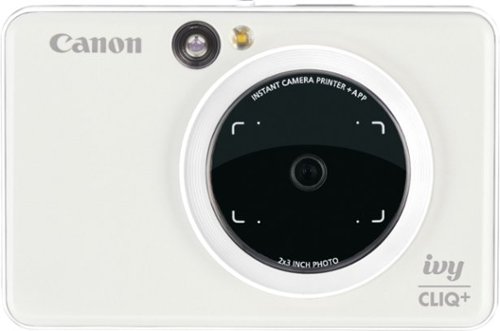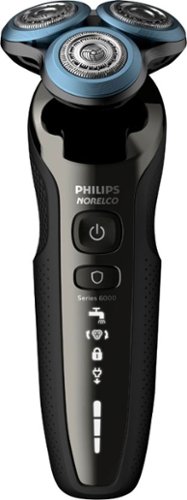EagleCroft's stats
- Review count72
- Helpfulness votes795
- First reviewOctober 11, 2013
- Last reviewFebruary 5, 2024
- Featured reviews0
- Average rating4.3
- Review comment count1
- Helpfulness votes0
- First review commentApril 6, 2014
- Last review commentApril 6, 2014
- Featured review comments0
Questions
- Question count0
- Helpfulness votes0
- First questionNone
- Last questionNone
- Featured questions0
- Answer count9
- Helpfulness votes24
- First answerAugust 22, 2018
- Last answerApril 17, 2019
- Featured answers0
- Best answers0
Customize your sound with these EVEN H4 Bluetooth headphones. Integrated EarPrint technology lets you personalize your sound profile, and the 40mm drivers enhance your experience with rich, detailed audio. These EVEN H4 Bluetooth headphones offer up to 20 hours of use per charge and have on-ear controls that make it easy to skip songs and change volume levels.
Customer Rating

4
Now I need reading glasses for my old ears too!
on September 24, 2019
Posted by: EagleCroft
from Exeter, NH
Here are my thoughts on the new Even H4 Bluetooth Headphones
Glasses for your ears is a bit of a stretch… But I get it.
Even is a weird name for a product. Just my opinion… I think a better marketing name would be “Way Better!”. :-)
No noise-cancelling on these. That’s okay with me, I was never a fan… I prefer unadulterated sound reproduction and that doesn’t exist in noise cancelling headphones. But be aware, these do not employ noise-cancelling technology.
Easy to set up with Bluetooth, but twice had an Issue with Bluetooth disconnecting. Had to restart the headphones to reconnect.
Earprint Idea is creative and replaces the need for a manual equalizer.
Lightweight, and comfortable to wear. Clamping pressure is okay, not too much pressure.
Some quality issues on stitching, found it to be uneven in places.
No obvious way to change the battery when one day it wears out.
No obvious way to change the ear pads, if they get worn out or damaged.
Wood grain is an acquired taste. Looks like an old Country Squire station wagon I rode in as a kid.
There are two bumps in the headband that protrude slightly. Nothing bad, but shows questionable quality control. It may just simply be part of the design as I saw it on the floor model too.
Mic is a small hole on the Left side near the power button. Placement seems unusual, but I won’t be using these to talk on the phone with.
LED is very tiny. That’s good and bad. Good so it won’t distract in dark room. Bad since it’s difficult to see. Also it’s too close to the power button, and if you have big fingers you may end up covering it up during pairing.
Earprints that you create can’t be tweaked after you’ve created them. This seems like it would be an obvious feature to add to the app. I hope it comes in a future update...
App is fine but it could be seriously enhanced and made better. The company needs to spend some time designing a better interface, with more flexibility and features.
Voice prompts are a female, and named SARAH. I like her voice! Ha! However… Her volume is a bit loud by default. More than once her announcing “Connected!” surprised me to the point of almost throwing the headphones off! There should be manual control over this.
When the battery runs low Sarah again announces at a loud volume that the batteries are running low! This happened once after I nodded off and I nearly leaped off the couch when she blurted out the status! Ha!
USB C cable is ridiculously short, they should have included a cable twice as long or more. But I will give the manufacturer kudos for using USB C for faster charging.
The included Headphone cable is a ridiculously short - only a usable 29 inches long. I realize these are meant to be used with Bluetooth. But, if you are going to provide the ability to use a mini adapter cable, provide one that is actually usable. The one included is nearly worthless.
The headphone construction are a closed ear design. They do a pretty good job sealing in sound, about 20% of sound bleeds through externally.
The volume buttons and the play button are all the same shape and size and material. That makes it difficult to change without looking at them. It would have been a better design if they could be felt different haptically.
Adjustments for different size heads is excellent. I have a big noggin and these were not stressed at all, and fit was outstanding. Big thumbs up in this regard.
Power / Pair button is oddly white but doesn’t illuminate.Why not green, or some other standard color for a power button. Just an observation...
User guide is a pamphlet. Online resources are minimal. The user is left to search for more information online if they are curious about the headphones.
Comes in a decent storage case, nothing fancy but certainly does the job.
Retail box is nothing special. Presentation when open the box is not exciting. Doesn’t impress like say an Apple product would upon unboxing.
Battery life has been outstanding. Rated at 20 hours, and I believe it based on my usage.
A transmitter / receiver is available from Even direct for an extra cost. I didn’t get one with the headphones so I can’t comment on it. But it would be a very good accessory to purchase so that you can hook up to your TV or other audio device that doesn’t have bluetooth. My TV has bluetooth and it worked like a champ, and I enjoyed using them in the evenings.
Lots of Awards and strong reviews online for Even headphones, and the sound profiling process. It is clever, but I wouldn’t say revolutionary. Nura headphones have a far more sophisticated process for determining hearing capabilities. They are however 3X as much. If you are willing to spend more, buy the best you can. But at this price point there isn’t a competitor (yet). The innovative way the app determines the sound levels is a way that a non-audiophile can enhance their music. As an enthusiast I still prefer manual control over the audible sound spectrum. But I can certainly say that they will bring better sound possibilities to those that aren’t audio aficionados like myself.
Summary
The quality of the Even H4 headphones is my biggest concern. Nothing has broken on them however on close inspection I can see that the materials and construction isn’t first class. For now they are fine. But long term? Well, we’ll see… They are very comfortable, lightweight, and easy to fit and adjust to your personal like. The top of the head cushion could be a bit thicker in my opinion. Then again it could just be the shape of my head, but there is a spot on top that hurts after a couple of hours. The woodgrain look I’m not happy with, but who cares… They sound good. The audio app is what sets these apart from every other headphone in the price point. And yet it desperately needs refinement… If I worked for Even, I could help them. I’m sure they’ll figure out all the particulars and in the future they’ll be updates that will greatly enhance the software. There is a lot of opportunity to make this a much better software application. Overall I can recommend these headphones. At the price point there isn’t really anything else that does what these headphones can do. Yes, if you know how to use a digital equalizer you can achieve similar results as you get from the Even app. But what I applaud mostly about these headphones is once you have customized the audio profile it is saved as default to the headphones. That means that you can then use them on any audio output device, wired or wireless and get the same sound customizing characteristics. That is something not possible otherwise using a manual equalizer app. This is a reason alone to buy these headphones. Which is why I am an owner… I just really hope the company enhances the app. Or even better open up the app, provide guys like me an API - and allow us to create our own versions of software to run atop their hardware. Finally, how do they sound regardless of the sound profiling? Well I have several bluetooth headphones, of them all my favorite sound ones are an older design called the Parrot Zik headphones. They are extremely uncomfortable, but in my opinion are the best sounding headphones (bluetooth), I’ve ever used. They are heavy, hot, and don’t conform well to my head. But they sound amazing. The Even H4 sounds good, but fails to sound equal in quality, soundstage, separation, tightness, depth, etc. But again the Parrot Zik are more expensive headphones and they aren't nearly as comfortable. I will use the H4’s at work every day because they are lightweight, and sound pretty dang great. I’ll give these a thumbs-up! Especially if you can get them on sale. Enjoy!
Glasses for your ears is a bit of a stretch… But I get it.
Even is a weird name for a product. Just my opinion… I think a better marketing name would be “Way Better!”. :-)
No noise-cancelling on these. That’s okay with me, I was never a fan… I prefer unadulterated sound reproduction and that doesn’t exist in noise cancelling headphones. But be aware, these do not employ noise-cancelling technology.
Easy to set up with Bluetooth, but twice had an Issue with Bluetooth disconnecting. Had to restart the headphones to reconnect.
Earprint Idea is creative and replaces the need for a manual equalizer.
Lightweight, and comfortable to wear. Clamping pressure is okay, not too much pressure.
Some quality issues on stitching, found it to be uneven in places.
No obvious way to change the battery when one day it wears out.
No obvious way to change the ear pads, if they get worn out or damaged.
Wood grain is an acquired taste. Looks like an old Country Squire station wagon I rode in as a kid.
There are two bumps in the headband that protrude slightly. Nothing bad, but shows questionable quality control. It may just simply be part of the design as I saw it on the floor model too.
Mic is a small hole on the Left side near the power button. Placement seems unusual, but I won’t be using these to talk on the phone with.
LED is very tiny. That’s good and bad. Good so it won’t distract in dark room. Bad since it’s difficult to see. Also it’s too close to the power button, and if you have big fingers you may end up covering it up during pairing.
Earprints that you create can’t be tweaked after you’ve created them. This seems like it would be an obvious feature to add to the app. I hope it comes in a future update...
App is fine but it could be seriously enhanced and made better. The company needs to spend some time designing a better interface, with more flexibility and features.
Voice prompts are a female, and named SARAH. I like her voice! Ha! However… Her volume is a bit loud by default. More than once her announcing “Connected!” surprised me to the point of almost throwing the headphones off! There should be manual control over this.
When the battery runs low Sarah again announces at a loud volume that the batteries are running low! This happened once after I nodded off and I nearly leaped off the couch when she blurted out the status! Ha!
USB C cable is ridiculously short, they should have included a cable twice as long or more. But I will give the manufacturer kudos for using USB C for faster charging.
The included Headphone cable is a ridiculously short - only a usable 29 inches long. I realize these are meant to be used with Bluetooth. But, if you are going to provide the ability to use a mini adapter cable, provide one that is actually usable. The one included is nearly worthless.
The headphone construction are a closed ear design. They do a pretty good job sealing in sound, about 20% of sound bleeds through externally.
The volume buttons and the play button are all the same shape and size and material. That makes it difficult to change without looking at them. It would have been a better design if they could be felt different haptically.
Adjustments for different size heads is excellent. I have a big noggin and these were not stressed at all, and fit was outstanding. Big thumbs up in this regard.
Power / Pair button is oddly white but doesn’t illuminate.Why not green, or some other standard color for a power button. Just an observation...
User guide is a pamphlet. Online resources are minimal. The user is left to search for more information online if they are curious about the headphones.
Comes in a decent storage case, nothing fancy but certainly does the job.
Retail box is nothing special. Presentation when open the box is not exciting. Doesn’t impress like say an Apple product would upon unboxing.
Battery life has been outstanding. Rated at 20 hours, and I believe it based on my usage.
A transmitter / receiver is available from Even direct for an extra cost. I didn’t get one with the headphones so I can’t comment on it. But it would be a very good accessory to purchase so that you can hook up to your TV or other audio device that doesn’t have bluetooth. My TV has bluetooth and it worked like a champ, and I enjoyed using them in the evenings.
Lots of Awards and strong reviews online for Even headphones, and the sound profiling process. It is clever, but I wouldn’t say revolutionary. Nura headphones have a far more sophisticated process for determining hearing capabilities. They are however 3X as much. If you are willing to spend more, buy the best you can. But at this price point there isn’t a competitor (yet). The innovative way the app determines the sound levels is a way that a non-audiophile can enhance their music. As an enthusiast I still prefer manual control over the audible sound spectrum. But I can certainly say that they will bring better sound possibilities to those that aren’t audio aficionados like myself.
Summary
The quality of the Even H4 headphones is my biggest concern. Nothing has broken on them however on close inspection I can see that the materials and construction isn’t first class. For now they are fine. But long term? Well, we’ll see… They are very comfortable, lightweight, and easy to fit and adjust to your personal like. The top of the head cushion could be a bit thicker in my opinion. Then again it could just be the shape of my head, but there is a spot on top that hurts after a couple of hours. The woodgrain look I’m not happy with, but who cares… They sound good. The audio app is what sets these apart from every other headphone in the price point. And yet it desperately needs refinement… If I worked for Even, I could help them. I’m sure they’ll figure out all the particulars and in the future they’ll be updates that will greatly enhance the software. There is a lot of opportunity to make this a much better software application. Overall I can recommend these headphones. At the price point there isn’t really anything else that does what these headphones can do. Yes, if you know how to use a digital equalizer you can achieve similar results as you get from the Even app. But what I applaud mostly about these headphones is once you have customized the audio profile it is saved as default to the headphones. That means that you can then use them on any audio output device, wired or wireless and get the same sound customizing characteristics. That is something not possible otherwise using a manual equalizer app. This is a reason alone to buy these headphones. Which is why I am an owner… I just really hope the company enhances the app. Or even better open up the app, provide guys like me an API - and allow us to create our own versions of software to run atop their hardware. Finally, how do they sound regardless of the sound profiling? Well I have several bluetooth headphones, of them all my favorite sound ones are an older design called the Parrot Zik headphones. They are extremely uncomfortable, but in my opinion are the best sounding headphones (bluetooth), I’ve ever used. They are heavy, hot, and don’t conform well to my head. But they sound amazing. The Even H4 sounds good, but fails to sound equal in quality, soundstage, separation, tightness, depth, etc. But again the Parrot Zik are more expensive headphones and they aren't nearly as comfortable. I will use the H4’s at work every day because they are lightweight, and sound pretty dang great. I’ll give these a thumbs-up! Especially if you can get them on sale. Enjoy!
Mobile Submission: False
I would recommend this to a friend!
Capture video while driving with this Nextbase 422GW dash camera. Wi-Fi and Bluetooth connectivity automatically sync footage to your phone for easier editing and sharing, and the 2.5-inch IPS touch screen offers intuitive control with upgraded resolution. This Nextbase 422GW dash camera with Alexa built-in uses a G-sensor and SOS response service, safeguarding your footage upon impact while alerting emergency services for safety and a prompt response.
Customer Rating

5
The first DashCam worth permanently installing
on August 13, 2019
Posted by: EagleCroft
from Exeter, NH
I, like most people, have a daily commute to and from work that is a pain in the neck. I rack up a lot of miles on my car, and statistically I am bound to either witness an accident or God-forbid be involved in one. The daily commute can be a crazy thing, many people are zombies and not paying attention. Many are on their phones, either talking or texting - bottomline they are distracted. If you want to see the height of crazy driving check out the dashcam videos online taken in Russia. Ironically as crazy as they are, it was those videos that convinced me to get myself my own dashcam.
I’ve had a couple of dashcams that were very inexpensive to purchase. Those were complete wastes of money. The video they recorded was washed out, low in resolution, and many times just didn’t work. Like all things, you get what you pay for. Those were a waste of money. The answer to those bad experiences is what I’m here to write about. The NextBase 422GW dashcam, which was recently reviewed by a premier tech magazine taking the #1 spot.
The NextBase 422GW is a welcome surprise in respect that it does everything I wanted a dashcam to do. And it does it well, without any fuss. It was super easy to set up and get going. I literally had it operational within 10 minutes of removing it from the box.
Setup was simple, with the usual first-time powered on process that steps you through until configured. That gets you going, and you could remain that way indefinitely. However there is a full configuration menu system that allows you to personalize and set your specific preferences. You don’t have to do this, but being a bit geeky I played around with all the settings. And this dashcam has a boatload of features and settings! I’ll cover some but not all in this review. There’s just too many!
What I expect in a high quality dashcam is reliability (it needs to work every day, without fail). It needs to take high quality video (and audio), so that in case of an accident or incident the video can be examined closely to look for small details. At 1440 30FPS the detail is outstanding, and you zoom into the recording you’ve made with the excellent NextBase Player software that you can download for free from the NextBase website.
What I liked:
The 422GW features an HD camera capable of recording video at 1440P at 30FPS. The quality at the highest setting was incredibly good, better than any dashcam I’ve ever own. It’s on par with the video on my cell phone, which says a lot! But what it has that my cell phone doesn’t is intelligence built-in for the purpose to take video all the time and do it in a structured way. I’ll explain shortly… The all-glass, F1.3 coated lens has a 140 degree viewing angle. It has a very minor fisheye effect, which was fine and expected.
A GPS is built-into this dashcam, which worked great! It captures details of where you are as it records. It can capture, if you want, your location and your speed. These are configurable, but if left enabled will provide exceptional evidence on your behalf if you need to prove where you were at the time of an accident or incident.
The build quality is extremely good, best of the bunch that I’ve handled in stores. It’s solid, and gives the impression that only the best materials were used and it will last a long time. Truly I’ve had other devices fall off my car dashboard and fall apart. This one will likely never fall off (due to the outstanding mounting system), but even if it does it is unlikely to be damaged. So if you are in an accident this was built to survive a heavy hit. That’s peace of mind!
It has WIFI and Bluetooth connectivity, and an app that allows you to broadcast the video in realtime to your phone or tablet. The WiFi is for the connection between your mobile phone and the dashcam. The Bluetooth is for the connection between the dashcam and your car stereo. Setting up the app wasn’t difficult at all, taking just a few minutes to complete. The GW422 also features Alexa integration. What that means is that the dashcam becomes another device that Alexa can control. If you have created an Alexa ecosphere already, this will be a natural for you. The NextBase app interacts perfectly with the Alexa app, giving you access to all dashcam functionality while still being able to control your other Alexa compatible devices. At some point the whole Alexa thing gets a bit much for me, but I have to say it is a good idea to have voice controls in the car so you can keep both hands on the wheel. Plus there’s an SOS feature in the App that will notify emergency services to your location in case of an accident. Similar to OnStar in GM cars, but without the monthly fee. But honestly once I configured my dashcam and mounted it in my car - I don’t mess too much with it. A dashcam is a set a forget device for me at least. It’s there doing its thing, unobtrusively until something bad happens.
There is another NextBase model one up from the 422, which features a bigger touchscreen. My eyes are getting old and my fingers are meaty and not as stable as they once were. More screen surface area to click on would be nice, but once you know where to click on the screen it has been a breeze to use. Also with the app there is integration and connectivity to your cell phone so you can view the video that way. NextBase really did a great job loading this product up with every useful feature. You can either take advantage of them all, or just use the basic recording functionality. At a minimum you will get outstanding video quality.
The mounting system is stellar! There is both a permanent 3M mount, and a temporary suction-cup type mount. Both latch onto the camera with an ingenious connection system that uses a super strong magnet to make connection and disconnection simple without messing with rewiring. The magnets are strong in fact that I discovered them to hold tighter than the suction-cup! Several times while attempting to remove just the dashcam from the mount the magnet held with such strength that the suction-cup gave up first. It can be frustrating until you figure out a method to separate the two. This won’t be a problem if you use the permanent mount of course. The positives outweigh the negative and I give it a thumbs-up.
As mentioned earlier the video quality is outstanding, both day and in the evening. What I did discover is that during daylight hours the 1440P 30FPS provides stunning video. When it gets dark I found the 1080P 60FPS to be a better option to reduce graininess and increase light sensitivity. It would be nice if the camera could be configured to do this automatically. The 422 does not use IR front facing LEDS like some dashcams do. Which is fine, because those are mostly useless and a gimmick unless something is really up close. I found the the nighttime recording to be very good to excellent within the area of your headlights. But at the periphery the video gets dark quickly and you lose detail. Through post processing you can boost the contrast and brightness if you need to. But otherwise I’m more that satisfied with its low light performance.
The things I didn’t like.
There’s only one... The audio. I found the audio quality to be horrible, and blown out with tons of clipping. My situation may not be the norm since I have the dashcam in my convertible, so the unit is subjected to wind. Not that dashcams need to excel in audio, but there’s no reason why they shouldn’t. Unless I received a defective unit, the recording quality is terrible. I would love to hear from NextBase as to why this is, and if I can do something to solve this problem. For those of us that drive a convertible, how do we get decent audio? There are no controls over audio in the setup, just ON/OFF. NextBase - are you listening (pun intended)?
Summary
This is a fantastic dashcam, I can’t tell you how far superior it is to every other dashcam I’ve ever owned. It is chuck full of features, many more that I haven’t even covered in this longggg review! I highly recommend this unit to anyone looking for a quality dashcam. I also highly recommend buying a large capacity microSD card. At a minimum get a 64GB. The recordings will loop, so it isn’t like you’ll run out of space ever. But you will overwrite video once you’ve hit capacity. In my case I put in a 256gb card, and set the recording intervals to 3 minutes each. I like the option of retaining video clips, particularly when going on a scenic drive.
Buy this model or the one above it if you want a bigger screen and a slightly better lens with built-in polarizing filter. You won’t regret it! Also check with your insurance company, some are giving discounts for installed dashcams.
Now just to figure out the audio issue, and I’d love to obtain the rear view camera that integrates simply to this camera. Such a well engineered device. Thank you NextBase - you have a winner!
Mobile Submission: False
I would recommend this to a friend!
Realize immersive room-filling sound from your TV with this LG 3.1-channel high-resolution audio soundbar. DTS technology creates a thrilling surround sound experience, while high-resolution audio support ensures a stunning reproduction of sound and music. This LG 3.1-channel high-resolution audio soundbar features optical, USB, HDMI and Bluetooth for convenient connections to all compatible equipment and TVs.
Customer Rating

4
Excellent Build Quality - Very Satisfying Sound
on July 21, 2019
Posted by: EagleCroft
from Exeter, NH
If you are thinking of buying the LG SL6Y soundbar kit, please read my review first. The SL6Y soundbar by LG is at the lower end in the price range of a quality all-in-one speaker system to turn your everyday TV into a home theater system. And it does that pretty nicely!
Aesthetically the system looks pretty regular, nothing flashy at all and quite compact. Which is actually a really good thing! I didn’t want to have a system that is too visible, I prefer one that blends in and sort of disappears (until you turn it on). Physically the SL6Y is nice and stealthy that way.
Like all of the LG products I’ve ever encountered, the build quality is outstanding. The soundbar itself feels solid and when holding it feels like one solid piece. I was not as much impressed by the subwoofer. It is on the small side, which is fine - but the materials feel a bit cheap. I suppose it doesn’t matter since most people will hide this wireless sub out of sight, never to be seen - but only heard. And it does sound good! It pairs nicely with the soundbar it is packaged with. It completes the audio range where the soundbar leaves off at the bottom-end. It won’t rattle your house off the foundation, but it will provide a very nice sounding reproduction of audio. It’s very satisfying in my 12x14 room, providing crisp audio.
I have enjoyed watching my favorite movies with this system connected. It adds a whole new dimension to watching a movie at home. It’s nearly as good as going to the theater! The only thing missing is the surround sound speakers that reproduce audio 360 degrees around you. That would require a set of rear speakers, which this system doesn’t have. However LG’s special sauce called DTS Virtual-X creates an immersive experience that will cause you to look around the room for hidden speakers. It’s not exactly like having speakers all around you, but considering what they can do with just the soundbar - it’s really quite amazing. Watching TopGun the jets actually sound like that are whizzing past you on either side. Lots of fun! For those willing to mount rear-speakers, this system is prepared to handle them. Sold separately, LG makes a set of rear-speakers that attach wirelessly to this system giving you full 5.1 sound. That must sound amazing! Talk to your local Best Buy Blue Shirt for a demo!
Connecting up the system was a piece of cake, and there are a few options. I chose to hook mine up with the provided optical cable. An HDMI cable is also provided, and can be used if your TV has an ARC connection. Pairing the wireless subwoofer took literally 2 seconds. Essentially it was plug and play. I put the sub about 15 feet from the soundbar and I never experienced any cut-outs. Another method to connect is via bluetooth. This unit uses Bluetooth 4.2, which if your TV supports it will give you a wireless configuration. My TV didn’t have that, however I did connect my iPhone to the soundbar via Bluetooth and used it to play my music. It sounds really good! Much better than my small compact bluetooth speaker. But not as good as my large component audio system. But that’s to be expected.
The remote control that comes with the soundbar is easy to use, nothing too confusing about it. It is very straight forward in design and button layout. It didn’t take long to figure out all of the features. The signal coming from the remote seems very strong and unidirectional. I never had to point directly at the soundbar for it to recognize the remote. A feature of the remote I find somewhat humorous is the large letter ‘F’ button. For whatever reason LG decided to put the big F on the button to stand for ‘Function’. It just looks a bit funny on a remote. The F button! ha!
LG provides basic mounting hardware with the soundbar, in my configuration I simply set it on a shelf under the TV. I found the voice quality to be particularly good on this system. The feature called ‘sound effect’ provides some control over molding the sound to your liking. I keep mine on ASC (Adaptive Sound Control), which provides excellent all around audio. A lot of systems I’ve tried in the past have difficulty balancing voice audio along with background sounds. Or when a commercial comes on and blasts you out of the room! This system automatically adjusts the sound level to prevent that from happening.
LG competes with Samsung, both are giant electronic companies from South Korea. Both make great products, I can’t say anything by good things about them both. I would say that if you have a Samsung TV, you probably are better off buying a Samsung soundbar system. For the same reasons you should buy an LG soundbar if you have an LG TV. The systems will work better together, and you can most likely ditch one remote. For example the LG has ‘Sound Sync’ which easily mates LG products together. It’ll work with any TV manufacturer of course, but I just think it makes more sense to keep like manufacturer branded parts together.
This is a really good system, very high quality build materials and very good sound reproduction. You won’t be disappointed with this system, and it will likely provide you years of faithful sound service. Recommended!
Mobile Submission: False
I would recommend this to a friend!
Defeat virtual enemies while streaming content with this Astro Gaming headset and MixAmp M80 for Xbox Series X|S and Xbox One controller. Its unidirectional microphone delivers clarity and detail at every volume level, and the rugged yet lightweight construction provides enhanced comfort over hours of play time. This Astro Gaming headset and MixAmp M80 let you control what your audience hears thanks to its customizable output options.
Customer Rating

5
Home run! Astro hits it out of the park!
on June 24, 2019
Posted by: EagleCroft
from Exeter, NH
The Astro A40 + MixAMP M80 presents itself as a tournament ready, mod-kit ready headset for the XBox gaming systems. My review of this headset is based on my time using them with my XBox One for both games and for movies (sort of off-label use).
The A40 has been around for a bunch of years and has held a solid position as one of the best gaming headsets on the market. They are solid, very-well constructed with top class materials. The company Astro was built by gamers, for gamers. They design products that they themselves want to use. Their products aren’t relabled, repurposed models that have been modified to be marketed to the gaming universe. Astro products were designed and tailored specifically with gamers in mind. That’s important to remember.
As a gamer my needs in a headset are different than when I’m listening to my favorite music. When inserted into a game the headset becomes a part of me, it is part of the game, it can give me an edge or it can hurt me. A good headset is as important as any peripheral used in immersing yourself into a game.
Beginning with the presentation of the Astro A40 in the box it comes in, there’s nothing too fancy about it. The outer box is a simple shell that you remove to reveal a glossy clam shell style hinged storage box. This is actually quite nice, and a keeper. It’s a pity though that the interior of the box is a simple cheapo poly plastic molded shell. Astro should have spend a few extra pennies to pair the classy box with a matching interior. But alas, they cheaped out. True this has zero to contribute to the sound quality of the headset, but still - it’s a package and at this price point impressions matter. Just look at how Apple does it…
I removed the headset and the M80 MixAmp and have a close inspection of the hardware. I’m impressed! There is some seriously good engineering going on here, with an equally impressive attention to detail and quality of materials and build. These look and feel every bit worth their price point, and honestly better than many others I’ve used in the same price range. With respect, these are at Apple-quality level build. There’s not much other than plastic, but not cheap plastic - they are using high end materials here. I understand the price point now. These are going to last a very long time.
Astro made the A40’s to be minimally customizable, which isn’t something I’m likely to do. But some gamers will do that given the opportunity. Parts of the headphone are held on using high-strength neodymium magnets. What I fully appreciate is that the foam earpads are also attached with these micro-magnets. They hold on strong, yet are easy to remove and replace when they wear out. Very nice design indeed. The weight of the headset is about normal for this type of hardware. They are heavy in comparison to my audio (music), only headphones, but equal to most every other gaming headset with a mic that I’ve owned. It would be nice if they were a bit lighter, but honestly after wearing them for over an hour of gaming I felt no discomfort. In fact I forgot I was wearing them at times. That shows how well these sit on my head. They grip just right, very comfortable.
Onto where the rubber meets the road with gaming headsets - sound quality (playback and recording). I plugged the M80 MixAmp into my XBox One controller. Set up was fast and simple. The controls on the MixAmp were simple, laid out well, and functioned easily. The master volume knob is easy to grip and adjust in real-time. The EQ settings were also easy to change during gameplay as needed. The A40 comes bundled with a Dolby Atmos subscription license (which is a great deal). I definitely recommend installing the Atmos software, I noticed a difference immediately in spatial awareness. It was like a fog was lifted after installation and my senses of my virtual environment cleared and improved! While playing CoD I could fully appreciated the background music, the sound effects, and immersive 3D spatial environment. The mic sticks out kind of far, which for someone like me is a bonus. My game-mates commented that my audio was very clear, better then what I've been previously using.
The MixAmp is a nicely designed peripheral that integrates perfectly into the Xbox controller. It mates perfectly, and the sound clarity is just amazing! My only complaint is that the volume level only gets so loud. I mean it’s fine, but it would be nice to have more horsepower in the volume db level. I suspect the problem is more with the controller than with the headset since it is what provides the power. That’s a weakness to me… These headphones are dependent on the power from the controller, which is its Achilles heel. This might not be an issue for everyone, but for someone of an older age like me, I could use more volume. During gameplay the volume level was more than sufficient, but for watching movies I had to max out the volume to really enjoy the movie. So if the latter isn’t important to you, then you’ll be very happy within games.
In summary the sound quality for the everyday gamer is excellent, I am very impressed and happy. These headphones are built well, there’s no gimmicky LED’s flashing, just good sound, good comfort and a feeling of material quality. Putting these on remind me of slipping into the seat of a Mercedes Benz. You can feel the quality every time you put these on. They are worth every penny, and I would definitely buy them again and recommend them to others. Very nice!
Mobile Submission: True
I would recommend this to a friend!
Unlock new potential for your wireless headphones with this Airfly headphone accessory. It plugs into any conventional headphone jack to enhance your listening experience and can pair with in-flight entertainment systems for added convenience. This Airfly headphone accessory has an eight-hour battery life and recharges through USB, so it's easy to take anywhere.
Customer Rating

5
Problem solved! Thank you 12 South!
on June 10, 2019
Posted by: EagleCroft
from Bedford, NH
It's been about 5 weeks that I've owned the AirFly, and I am now ready to give it a qualified review. The reason for me wanting this little Bluetooth gadget might not be the reason most people will buy one. But I can assure you that for me it has solved a problem I've been challenged with for some time.
I have a TV in my master bedroom that is wall-mounted. It is approximately 15 feet away from where I sit or lay in bed. The TV I have is modern, but does not have bluetooth. I have to turn up the volume while in bed in order to be able to hear well enough. This disturbs others, and being the concientious person that I am - I've been looking for a solution.
I have tried a lot of wireless headphones, all have been RF type (radio frequency). None of them worked well, I would get distortion, static interferance, subpar audio quality and short battery life. Every wireless headset I have purchased I ultimately returned.
I actually considered spending the money and buying a new TV to replace the current one just so that I could have bluetooth, and use my good headphones in the bedroom. Thankfully I discovered this marvelous device, which while not cheap - was much less expensive than replacing an entire TV.
This isn't the first device I bought that transmits a bluetooth signal from a mini-jack, I've bought a couple of others. But in those cases I spent half the money, and ended up with garbage electronics that I threw away ultimately. The old addage "you get what you pay for", is very true here. Yes the AirFly is expensive for such a tiny device, but it's a bargain when you consider that it just works and it is made to last.
I installed the AirFly on the back of my bedroom TV, plugging into the headphone jack and plugging into an adjacent USB connector. I've read other reviews that have mocked the manufacturer for including such small cables. But honestly I am thankful that they provided cables designed for this device. The length of the audio cable and the USB cable are perfect in my application. For my usage it's a perfect design.
Pairing to my Parrot wireless headphones was as easy as could be. First try though I got a connection and the pairing completed without a hitch. The signal quality was strong and never dropped. While in the bedroom I'm able to walk around with headphones on and the audio was also connected and sounded great! In fact I can walk into adjacent rooms and only after about 25 feet do I start getting disconnects.
I love being able to lie in bed and listen to my bluetooth headphones without disturbing others who may be around me. Another really cool application that I found was using my Bose bluetooth speaker that is next to my bedstand as the audio output. This allows me to have very directional sound close to where I lie down, but without have to wear headphones. I can keep the volume at a reasonable level since the distance between the speaker and my ears is very small. The quality of the sound I get is far superior as well.
This is how I'm using the AirFly and its performance is stellar! I absolutely recommend it! I realize that most people will use these on an airplane to connect their wireless headphones to the onboard entertainment system. That's great and I'm sure it works well. But now you know there are other uses for this great little transceiever. It's very well made, well engineered, and I get the impression it will not fall apart like the no-name junk I've purchased before. This one is a keeper! Yes, the price is a bit steep - but like I pointed out earlier - you do get what you pay for. Spend the money on a good piece of engineering and you won't regret it later. Five stars and two thumbs up from me!
I have a TV in my master bedroom that is wall-mounted. It is approximately 15 feet away from where I sit or lay in bed. The TV I have is modern, but does not have bluetooth. I have to turn up the volume while in bed in order to be able to hear well enough. This disturbs others, and being the concientious person that I am - I've been looking for a solution.
I have tried a lot of wireless headphones, all have been RF type (radio frequency). None of them worked well, I would get distortion, static interferance, subpar audio quality and short battery life. Every wireless headset I have purchased I ultimately returned.
I actually considered spending the money and buying a new TV to replace the current one just so that I could have bluetooth, and use my good headphones in the bedroom. Thankfully I discovered this marvelous device, which while not cheap - was much less expensive than replacing an entire TV.
This isn't the first device I bought that transmits a bluetooth signal from a mini-jack, I've bought a couple of others. But in those cases I spent half the money, and ended up with garbage electronics that I threw away ultimately. The old addage "you get what you pay for", is very true here. Yes the AirFly is expensive for such a tiny device, but it's a bargain when you consider that it just works and it is made to last.
I installed the AirFly on the back of my bedroom TV, plugging into the headphone jack and plugging into an adjacent USB connector. I've read other reviews that have mocked the manufacturer for including such small cables. But honestly I am thankful that they provided cables designed for this device. The length of the audio cable and the USB cable are perfect in my application. For my usage it's a perfect design.
Pairing to my Parrot wireless headphones was as easy as could be. First try though I got a connection and the pairing completed without a hitch. The signal quality was strong and never dropped. While in the bedroom I'm able to walk around with headphones on and the audio was also connected and sounded great! In fact I can walk into adjacent rooms and only after about 25 feet do I start getting disconnects.
I love being able to lie in bed and listen to my bluetooth headphones without disturbing others who may be around me. Another really cool application that I found was using my Bose bluetooth speaker that is next to my bedstand as the audio output. This allows me to have very directional sound close to where I lie down, but without have to wear headphones. I can keep the volume at a reasonable level since the distance between the speaker and my ears is very small. The quality of the sound I get is far superior as well.
This is how I'm using the AirFly and its performance is stellar! I absolutely recommend it! I realize that most people will use these on an airplane to connect their wireless headphones to the onboard entertainment system. That's great and I'm sure it works well. But now you know there are other uses for this great little transceiever. It's very well made, well engineered, and I get the impression it will not fall apart like the no-name junk I've purchased before. This one is a keeper! Yes, the price is a bit steep - but like I pointed out earlier - you do get what you pay for. Spend the money on a good piece of engineering and you won't regret it later. Five stars and two thumbs up from me!
Mobile Submission: True
I would recommend this to a friend!
Capture and share memories quickly with this Canon IVY Cliq Plus instant camera. The 8MP camera and built-in printer take and print snapshots in 50 seconds or less, while Bluetooth connectivity facilitates sharing your favorite pictures with compatible devices. Use the Mini Print app to edit photographs before printing with this Canon IVY Cliq Plus instant camera.
Customer Rating

3
A promising idea that falls short of impressing..
on May 17, 2019
Posted by: EagleCroft
from Bedford, NH
This review was done by father and daughter. Here’s what they felt about the CLIQ+
Young Adult’s review:
Pros:
- To start off, the good things about this camera is that it is small and can fit in most pockets.
- It also comes in a few colors that would appeal to different people.
- It is a fairly good price for a camera, which makes it more affordable if you don’t want anything too expensive.
Cons:
- The instructions are quite vague and there isn’t many words.
- The instructions are quite vague and there isn’t many words.
- I was confused on how to use it, and the app seems to have no correlation to the camera, and I still don’t know how to use it, or what the app is even for.
- The view finder may be tuned to a specific distance and so on a close-up shot will not be in view. The viewfinder is the only reference you have because there is no display.
- And lastly, the camera view. When you looked through the view finder, I saw the photo perfectly, but when I took the picture, it only showed the lower left corner, and my photo was ruined, and it was a waste of print paper, too.
Adult review:
Packaging:
Simple and recyclable
- The plastic that protects the camera is #6 which I know our transfer station takes.
- Plastic bag is #4 which can also be taken to our transfer center.
Simple and recyclable
- The plastic that protects the camera is #6 which I know our transfer station takes.
- Plastic bag is #4 which can also be taken to our transfer center.
Included:
Camera
USB Standard to mini for charging.
Lanyard for carrying. looks sturdy, should work fine.
Camera
USB Standard to mini for charging.
Lanyard for carrying. looks sturdy, should work fine.
Single sheet no words instruction icons for Charging, Loading print paper and using mini print with smart phone (Apple or Android).
QR Code on single sheet instructions that takes you directly to the Play Store or Apple store for the Canon Mini Print application.
MINI PRINT:
The mini print app immediately jumps right to the Instructions for power up, paper load, Bluetooth connection, etc.
The mini print app immediately jumps right to the Instructions for power up, paper load, Bluetooth connection, etc.
Power up:
App says to push power button. It doesn't say that you have to hold the power button until it comes on, buts that's what you have to do. Says the LED will be white and become solid. I observed the LED to be blue and turn a solid pink when powered up.
App says to push power button. It doesn't say that you have to hold the power button until it comes on, buts that's what you have to do. Says the LED will be white and become solid. I observed the LED to be blue and turn a solid pink when powered up.
Load Paper:
Instructions are basically clear in this regard. First how to remove cover and second how to load paper.
Instructions are basically clear in this regard. First how to remove cover and second how to load paper.
---- My Google search for the instructions found the CLIQ+ manual. I had to search the support pages at Canon USA. There is more information available for the CLIQ+ including Specification, Manual, Supplies and accessories (print paper), Download & Drivers (nothing but app stores). The manual is much more complete with 34 pages. I saved the pdf for future reference.
Crash!
My mini print application crashes every time I select the camera icon in the app. I have Android 6.0 and mini print claims to be compatible with 4.4 and later.m
My mini print application crashes every time I select the camera icon in the app. I have Android 6.0 and mini print claims to be compatible with 4.4 and later.m
Photo Quality:
The photos we've taken in different settings all look a bit washed out. This is consistent in multiple settings.
The photos we've taken in different settings all look a bit washed out. This is consistent in multiple settings.
Selfie mirror:
I have to admit that the selfie mirror does help you take a better selfie. This seems to do a better job than a smart phone with a the selfie image. I suspect it is the combination of the mirror with the camera being dead set in the middle of the mirror.
I have to admit that the selfie mirror does help you take a better selfie. This seems to do a better job than a smart phone with a the selfie image. I suspect it is the combination of the mirror with the camera being dead set in the middle of the mirror.
Conclusion:
I'm not sure why anyone with a smart phone today would want to carry another camera just for the print feature. It seems to me that a Bluetooth enabled printer would be more valuable and could focus on print quality.
Mobile Submission: True
No, I would not recommend this to a friend.
Hear more detail with large 50 mm PRO-G drivers, made of woven hybrid mesh designed to reduce distortion. LIGHTSYNC RGB lighting is fully customizable and reacts to in-game action on supported games. For maximum immersion, DTS Headphone:X 2.0 surround sound creates precise in-game positional awareness. Hear enemies sneaking up behind you, sense air attacks or special-ability cues, and enjoy the full cinematic experience of your favorite games. Additional gaming features include a large 6 mm flip-to-mute mic, programmable G-Keys on the headset, and the ability to tune EQ settings and more with Logitech G HUB software.
Customer Rating

4
A worthy predecessor to the vaunted G933
on May 12, 2019
Posted by: EagleCroft
from Bedford, NH
The G935 Gaming Headphones from Logitech are the next evolution of former G933 from a few years ago. In fact if put side by side it would be difficult to quickly recognize differences. But there are… The ear pads are better now, using a leatherette type of material rather than cloth in 933. The padding on these headphones is fantastic, thick and cushy they form to your face comfortable providing an excellent seal.
If you are looking for headset for listening to music, or watching movies - ‘yes’ these will work. But don’t expect to be blown away, that’s not what these ‘cans’ were designed for. These are specifically designed for video gamers. For the gamer these sound incredible! The depth of sound, the richness and deep bass these produce is strikingly great!
Logitech provides custom software to drive these headphones, and the application is really, really good! The application is a solid, refined piece of software that was well designed and tested. It’s nice to see that Logitech didn’t cheap out on the software, like many cheaper models from other manufacturers often do. The software is a vital part of the whole package, and helps to make the G935 shine.
The older G933 model was a good pair of gaming headphones, but suffered from an inadequate microphone that produced poor sound. That problem is resolved in the G935, which uses a better quality mic. I found the audio pick-up and quality to be very good, much better than the former model.
The strongest part of the G935 for me is the surround sound reproduction. It’s the best I’ve heard in any gaming wireless headset. The new Pro G driver used in the G935 is super efficient and pumps out tons of crystal clear audio with zero distortion! Couple that with the spatial effects, and you can hear the crunch of leaves as someone is quietly approaching behind you. While playing Resident Evil 2 I could tell when I was being followed from behind, and from which direction. The robust 360 degree landscape of sound generated is eerie! But oh so useful! Wearing these while you are playing your favorite game is sort of like having a super power!
Not all is positive though, there are some things I didn’t like. I never quite understood the purpose of putting flashing lights on wireless headphones. Yes, I get it - they look cool. But flashing lights are useless, you can’t see them while you are wearing the headphones, and worst of all it drains battery life. Maybe if you are on a webcam it might be interesting to see pulsating lights on a players head. But Logitech put the LEDs on the backside of the headset. Huh? Who benefits from these LEDS flashing? Someone in back of you? I have no use for pretty lights, so at least I can turn them off.
I have a large noggin, I’d like to think is full of brains (but may be rocks). Regardless I found these to be comfortable for around 90 minutes. Then they get a bit hot, and sweaty. The weight isn’t too bad, though I’ve worn lighter. The padding all the way around is really good. I’d rate these as above average for someone with a big head. No complaints, could be tweaked here and there to be a bit better - but honestly pretty decent.
I sampled several games in DTS, and I really like the overall sound. Would I say they are in true 7.1? Ummm… I don’t think I could say for sure that the reproduction is true 7.1, but it is pretty dang good. The spatial soundstage it creates is beautiful, and convincing.
Overall I recommend these headphones to the gamers out there. There are lot of similar other models on the market, and who knows - some may be better. But from what I’ve tried these are solid performers, are built well, have quality components, has one of the best microphones I’ve used in a headset, has a user replaceable battery, has excellent software, and they sound great.
You can use these to listen to music too, but don’t buy them for that. There are many other headphones that are designed for listening to music. In a pinch you can use these, and Logitech does provide a wired cable for that. If you can catch these on sale, grab’em! Otherwise they’re a bit pricey. But they will likely provide years of good service that will put a smile on your face.
Mobile Submission: False
I would recommend this to a friend!
Open a world of ocean exploration with this PowerRay Wizard underwater camera. The detachable PowerSeeker fishfinder can be used by itself to map landscapes, and the 4K Ultra HD camera with wide-angle lens captures photos or videos in lakes or seas. Real-time streaming at 1080p from this PowerRay Wizard underwater camera lets you share your adventures via social networks.
Customer Rating

5
Send in the Drones! Part 1 of 2
on April 17, 2019
Posted by: EagleCroft
from Bedford, NH
Note: I had to break this review into two parts
A decade ago the only time you heard about drones were either when the military was using one to hunt down bad guys, or learning that drone bees don’t have stingers and whose sole purpose is to mate with a queen bee. Not a bad gig in life… But, these days drones are everywhere and have become so commonplace that many people won’t flinch when one buzzes overhead. But PowerVision has upped the ante by creating a new drone that is so different that it’s difficult to explain let alone demonstrate to another person. The PowerRay is a technological marvel, it is a drone that doesn’t fly - it swims!
PowerVision conquered the sky with its PowerEgg and PowerEye. And now it turns its sights underwater - literally! It seems appropriate that a device that captures the imagination of those that love going under water comes out during the same time a famous superhero of ocean comes out in the theaters. It’s too bad that didn’t do some sort of cobranding, and movie placement to promote this amazing device. Missed opportunity for PowerVision!
PowerRay is an amazing underwater robot drone submersible, that does in the sea what most drones do in the sky. They extend the users reach beyond the physical, through a virtual connection by a vehicle autonomous in that environment. In recent years I’ve become as curious as what’s in the water beneath as in the sky above me. I’m new to diving and I’m taking my time getting use to it. One thing always bothered me about jumping into the ocean - what’s in the water? Depending in the clarity, light levels, reflections, and so on you can only see so much from above the water’s surface. This is where the PowerRay snatched my attention, and made me an owner. I am now able to see what’s beneath me, in the daytime, or at night - before I take a leap (of faith), into the sea.
Prior to diving in I can now use the PowerRay to survey the area, and make sure that I’m not going to “need a bigger boat”... It provides me peace of mind that the area is clear of any number of things that could ruin a perfect day. Things that can bite, bump or just get in the way are seen before I ever set flipper into water. For the new diver, that is still getting his sea legs - the service it provides is priceless. It has allowed me to start into this sport much faster than I ever would have without it.
Now before I jump-in, the PowerRay goes first! It can dive down nearly 100 feet! It has super bright LEDs up front that illuminate extremely well. I actually wish PowerVision would build into their next version an ultraviolet LED to illuminate and fluoresce the vibrant colors of the reefs and tropical fish. That would make the videos extra cool! I’d love to be able to toggle between the high output LEDs that are on there now to a set of bright “black light” LEDS that make the ocean landscape ignite in color! Any PowerVision engineers reading this?
If you are a beginner diver, or an old pro. Or if you are just a little nervous about jumping into the ocean because you’re wondering what’s in there waiting for you - this marvelous invention is a must-have! Don’t hesitate thinking about it, get it - and you will not regret it! It’s really been a game-changer for me to know what I’m diving into beforehand. Brilliant! There are so many other uses for this technology, I bet people have even acknowledge yet. For instance I use to have a swimming pool that every year we’d wonder if the lining was going to have to be replaced. We’d call our pool people, and they’d survey the pool - then give us a verbal report. It would be so much more powerful if they could instead have shown us a video (a live streaming video), of the condition of our pool. Or if you are a boat-owner and you want to inspect the underside of the hull without getting wet. You can do this with this drone!
I have been blown away with the quality of the freeze frame photos, and the 4K videos. They are shot through a slightly wide angle lens that doesn’t create noticeable distortion even at the edges. The colors are bold and crisp, and detailed. The entire image is vivid, and the video flow is well stabilized and professional looking. At 25 fps the results are smooth, and enjoyable to watch. There is even a burst mode for taking high res photos! Too bad these weren’t around back when Jacques Cousteau was alive and exploring the seas. He would have love this thing!
I’ve recently gotten into Instagram, trying to keep up with the younger generation - and have been using it to share my experiences with my hoppies. Diving being one of them. The PowerRay provides a feature to upload streaming videos to Instagram and Facebook in realtime at 1080P! I didn’t think I could figure out how to make this feature work, but actually it was quite easy with the software they provide. I’ve become a bit of a show-off I think, but hey - I’m an early adopter I’m allowed!
I’ve never been much of a fisherman, to be honest. I find the ocean to be beautiful, and fascinating. But fish meat was never a big draw for me to eat. Give me a steak, or a burger and a beer and I’m happy. But, there are loads of fisherman that would LOVE the PowerRay to help them in their sport. The high fidelty camera and sensing system onboard of the PowerRay can be connected to your mobile device and switched to ‘fish finding mode’. They call it ‘power seeker’ mode, and it is designed to help you find schools of fish much like the expensive standalone fishing devices that can cost as much or more than the PowerRay. Making this an absolute bargain for the avid fisherman.
Mobile Submission: False
I would recommend this to a friend!
The Nanit Plus Camera & Floor Stand gives an unbeatable birds-eye view of your baby with HD video & audio from anywhere–no mounting needed. Plus, with personalized sleep guidance included in your app, you and the baby can sleep more soundly.
Customer Rating

5
Best Baby Monitor Ever Designed? I think so!
on March 10, 2019
Posted by: EagleCroft
from Exeter, NH
Don’t hesitate, if these are in stock at your favorite retailer - buy one! There are tons of baby monitors on the market, a person could spend a month trying to figure out which one to buy. New parents don’t have time to be doing that, they barely have enough time for themselves. Any free time they have should be spent relaxing and catching up with each other, rather than reading product reviews for baby monitors.
So let me help… If you can afford the Nanit Plus, don’t hesitate - buy it. There simply isn’t a better conceived, better designed product like it on the market. It is hands-down the best baby monitor I’ve ever used.
When you consider the quality and engineering that went into developing this product, it’s actually a bargain. Maybe you’re a new parent, or a new grandparent. Yes, you can buy a monitor that is much cheaper. But why would you? Of all the things to save a few dollars on, don’t skimp on an opportunity to watch over your child.
If you still aren’t convinced, stick around I’ll tell you why this is the best by diving into a few of the details. I tried to save you time by summarizing right away that you should just buy this and start using it. But if you want to hear more I have no problem going into the minutiae.
This is not just a remote camera set up in the nursery… It’s a whole new way of watching over your baby, and also getting information delivered to you about how your baby is sleeping. The primary reason for a baby monitor is to allow parents to check in on their baby without actually having to enter the nursery. The problem with many monitors is that the signal quality is spotty, and can cause static interference. But even if you get a strong signal far too many monitors have sub par cameras. The camera resolution on many are poor, leading to pixelation and blurriness. You can see your child, but no details. Usually this is because manufacturers will trade off resolution for nighttime viewing in a dark room. In order to have both resolution (picture quality), and the ability to capture video in low light only the best quality parts can be used. And they are expensive… The Nanit Plus delivered the highest quality video stream of any monitor I’ve ever tried, in daylight and in the dark It truly is capable of HD quality video. Very impressed!
Next to video, audio is another feature that many cheaper quality monitors do poorly. Not so with Nanit Plus, the audio quality is crystal clear. Again, a sign that this was a fully designed and engineered monitoring system built for a specific purpose. Plus Nanit features two-way audio, meaning you can listen and speak to your child remotely. Whether in the next room, or miles from home. The security features engineered in remove any fear of someone hacking into your audio. So if your little cherub gets restless and begins to awaken, respond with a comforting song or whatever you want to lull you baby back to sleep.
Many parents are weary of baby monitors because they heard stories of video and audio streams being hacked into. This is true, and does still present a problem for cheaper brands. Nothing is hacker-proof of course, but the Nanit unit has the latest in security technology to dissuade the most ardent hacker in cyberspace. Featuring 256 bit data encryption, and the system doesn’t use IP addresses like most monitors. It uses a proprietary transport protocol that pushes the video stream directly to your devices. This all adds up to the most secure and safe monitoring system I’ve ever used.
A unique and oh so cool feature about this product is the sleep cycle monitoring feature, that monitors how your baby sleeps, looking for patterns in movement, and even temperature. The system is designed to learn these traits over time, so when something changes it alerts you. It’s amazing! Babies fall asleep in much the same way every night, the Nanit software learns your baby's characteristics and saves that information. If the pattern in sleeping changes you get notified. It’s like having Mary Poppins watching over your baby and then having her text you when your baby stirs. Incredible! You can act quickly and learn whether your baby is sleeping well each night. Priceless!
There’s so much to admire about the Nanit Plus, there are many more features designed into this product that I could write for another hour about it. But better yet, buy one and you’ll see why I’m so impressed with it.
I appreciate and admire products that are well thought out and engineered. Little things matter a lot, thoughtful things like mounting the camera over the crib rather than off to the side providing a much better view. A night light that dims slowly to ‘Off’, and points up to the ceiling rather than down at the baby. A WiFi signal shield that blocks electromagnetic signals from beaming down to your child. What a great thing to think up and design into the product! That is top class engineering and thoughtfulness from the manufacturer.
So impressed by this product am I that I think I’ll send the manufacturer my resume. Any engineer would love to be behind the creation of such a well-designed device. Any company that goes the extra mile like this for new parents and for the safety and heath of babies gets an A+ from me.
Mobile Submission: False
I would recommend this to a friend!
Enjoy a clean, close result with this Philips Norelco Series 6000 shaver. The special ComfortGlide rings have a protective coating that helps the razor move smoothly across your face and neck, reducing irritation and redness. MultiFlex heads on this Philips Norelco Series 6000 shaver ensure you never miss a hair.
Customer Rating

4
A Smooth Shave, that's Fun to Use - Anywhere!
on January 17, 2019
Posted by: EagleCroft
from Exeter, NH
This is the third electric shaver I’ve owned, and I’ve got to say this is the best so far! The first shaver I bought was many years ago, it was a different brand that used a foil over cutter system. That was long enough ago that it only worked when it was plugged into an AC outlet. I seriously disliked that thing, it buzzed like crazy, it got very warm to hold, often tugged and pulled on my beard, was messy to clean and didn’t do a very good job at all. That bad experience caused me to ignore electric shavers for over twenty years.
Fast forward to current day, and things have changed substantially! I dipped my toes back into the electric shaver market by purchasing a no-name brand that used a rotary blade system. It also had a built-in rechargeable battery. I bought that unit specifically because I have a long commute, an hour each way. I decided that I could become more efficient if I shaved in my car on the way to work. And frankly I hate having to shave with a razor. It’s just a long process that I don’t enjoy, particularly on mornings that I’m late for the office. The cheap rotary razor was to be a proof of concept for me to try out. I wanted to see if it would be feasible to shave while driving to work, and whether the results would be any good.
I was very happy with the results of my tests! I found it was super easy to gently and easily shave my face while commuting. Now I know there will be people that find this practice gross, or not safe. But I disagree. Using an electric shaver while driving isn’t distracting in the least for me. It’s like massaging your face, but you are actually shaving. Sometimes people will look at you and laugh, some will look and scowl, but most don’t bother to look at all.
Given the great success of the no-name rotary shaver, I decided to take a leap and upgrade to a name brand rotary shaver. Electric shavers come in a dizzying array of models, and honestly I don’t understand why they have to create so many slightly different models with price ranges varying by up to several hundred dollars. The Philips Norelco S6880/81 is in the middle of the road feature-wise and price-wise. Coming in at just under a hundred dollars it is competitively priced, offering basic features from a quality name brand.
The 6880/S81 doesn’t come with many bells and whistles, but that doesn’t mean it’s void of everything useful. Indeed for me this model does just about everything I’d want an electric shaver, save for one particular missing feature that I have learned to live with. Switching back to the no-name brand rotary shaver it did a decent job at shaving. What it did exceptionally well was the battery life was phenomenal, and best of all it could be charged with a regular USB cable plugged into any regular charger. This was sadly missing on the Norelco.
What I found out in general about electric shavers is that they are best used to maintain a smooth face, not to continually shave a rough beard. I found the very best results came when I first shaved with a regular razor, then to consistently use electric shaver every day, whether you think you need it or not. I consider this maintenance mode, it allows me to greatly extend the between times I need to shave with a razor. So now I am in the habit of shaving with a razor on Monday, then subsequent days I use the electric razor while on my long driven in to work. This keeps everything nice and neat and trimmed.
The Good
Philips builds a solid product, it’s well engineered and put together. They have used quality materials to build this shaver. The handle is covered with a soft-touch rubber, that makes it comfortable to hold and easier to grip and hang onto. This is particularly important since this shaver can be used dry or wet, even while in the shower. That’s right, you can use this particular model while taking a shower. I’ve only done this once, and I did find it resulted in a slightly smoother shave. But shaving in the shower isn’t my thing. You can also use this shaver with shaving cream, which does work and does result in a smoother shave. But in my experience it’s messy and sloppy and doesn’t make sense for me. But to each his own! I didn’t buy the Norelco shaver to shave in the shower or even at home for that matter! I wanted it to make better use of the time on my long commute to work. And it does that supremely well! I actually enjoy using the shaver during my commute. It gives me something to do while sitting for an hour. On cold winter mornings the gentle rotating razors feel nice, and they get warmer the longer the unit is used. I have been very impressed with the smooth shave that I am given by this device. It leaves my skin feeling soft with very little stubble at all. It provides a noticeably better result than did the no-name brand I had used previously. While shaving the unit glides over my face easily, it doesn’t get hung up at all, the motors are strong and never bog down, yet the whole unit while running doesn’t make much noise at all. It’s very well engineered using quality parts.
The Bad
There isn’t much I can say bad about this shaver, it does what it’s meant to do very well. But I can nitpick a little… First the shaver can only be recharged off an AC outlet. The cable plugs into the bottom of the handle, which is a bit annoying in itself. You are left to lay the shaver down on its side while charging, rather than standing upright. A minor gripe, but there you go… The no-name branded shaver I’d used previously was charged using a standard USB cable that I kept plugged into the cigarette lighter outlet in my car. This was super convenient since it was always topped off with a full charge each morning when I went to use it. With the Norelco I have to bring it back inside the house and plug it into AC. This is a pain, and would be so much better if it could be charged via USB. But my usage is probably not the norm and not many other people will find this a negative. On the positive side the battery life is quite impressive, and I’ve found that I can run off one full charge Monday through Friday, then bring it inside over the weekend (to be cleaned and charged). I really cannot find any other faults with this unit though.
In summary the Norelco model S6880/81 wet/dry electric shaver is a product that is easy for me to recommend. It makes my life easier and improves the quality of my day. It’s not terribly expensive, and so long as you take care of it - it will provides years of service. It’s size and performance make it super convenient, and you’ll soon find that you don’t want to use a regular razor anymore. There are more expensive models in the lineup, which adds different other features to shaver. But this does everything I need. The floating head design, the ease of cleaning it, the ability to use it wet or dry, and of course the excellent resulting shave - all add up to a winning combination. I had a couple of minor complaints, but nothing that gets me frustrated - just some things that could make a good product a great one!. For the price point, I think this is the best electric shaver you will find. I definitely recommend this product, and give it two "smooth and stubble-free" thumbs-up!
Fast forward to current day, and things have changed substantially! I dipped my toes back into the electric shaver market by purchasing a no-name brand that used a rotary blade system. It also had a built-in rechargeable battery. I bought that unit specifically because I have a long commute, an hour each way. I decided that I could become more efficient if I shaved in my car on the way to work. And frankly I hate having to shave with a razor. It’s just a long process that I don’t enjoy, particularly on mornings that I’m late for the office. The cheap rotary razor was to be a proof of concept for me to try out. I wanted to see if it would be feasible to shave while driving to work, and whether the results would be any good.
I was very happy with the results of my tests! I found it was super easy to gently and easily shave my face while commuting. Now I know there will be people that find this practice gross, or not safe. But I disagree. Using an electric shaver while driving isn’t distracting in the least for me. It’s like massaging your face, but you are actually shaving. Sometimes people will look at you and laugh, some will look and scowl, but most don’t bother to look at all.
Given the great success of the no-name rotary shaver, I decided to take a leap and upgrade to a name brand rotary shaver. Electric shavers come in a dizzying array of models, and honestly I don’t understand why they have to create so many slightly different models with price ranges varying by up to several hundred dollars. The Philips Norelco S6880/81 is in the middle of the road feature-wise and price-wise. Coming in at just under a hundred dollars it is competitively priced, offering basic features from a quality name brand.
The 6880/S81 doesn’t come with many bells and whistles, but that doesn’t mean it’s void of everything useful. Indeed for me this model does just about everything I’d want an electric shaver, save for one particular missing feature that I have learned to live with. Switching back to the no-name brand rotary shaver it did a decent job at shaving. What it did exceptionally well was the battery life was phenomenal, and best of all it could be charged with a regular USB cable plugged into any regular charger. This was sadly missing on the Norelco.
What I found out in general about electric shavers is that they are best used to maintain a smooth face, not to continually shave a rough beard. I found the very best results came when I first shaved with a regular razor, then to consistently use electric shaver every day, whether you think you need it or not. I consider this maintenance mode, it allows me to greatly extend the between times I need to shave with a razor. So now I am in the habit of shaving with a razor on Monday, then subsequent days I use the electric razor while on my long driven in to work. This keeps everything nice and neat and trimmed.
The Good
Philips builds a solid product, it’s well engineered and put together. They have used quality materials to build this shaver. The handle is covered with a soft-touch rubber, that makes it comfortable to hold and easier to grip and hang onto. This is particularly important since this shaver can be used dry or wet, even while in the shower. That’s right, you can use this particular model while taking a shower. I’ve only done this once, and I did find it resulted in a slightly smoother shave. But shaving in the shower isn’t my thing. You can also use this shaver with shaving cream, which does work and does result in a smoother shave. But in my experience it’s messy and sloppy and doesn’t make sense for me. But to each his own! I didn’t buy the Norelco shaver to shave in the shower or even at home for that matter! I wanted it to make better use of the time on my long commute to work. And it does that supremely well! I actually enjoy using the shaver during my commute. It gives me something to do while sitting for an hour. On cold winter mornings the gentle rotating razors feel nice, and they get warmer the longer the unit is used. I have been very impressed with the smooth shave that I am given by this device. It leaves my skin feeling soft with very little stubble at all. It provides a noticeably better result than did the no-name brand I had used previously. While shaving the unit glides over my face easily, it doesn’t get hung up at all, the motors are strong and never bog down, yet the whole unit while running doesn’t make much noise at all. It’s very well engineered using quality parts.
The Bad
There isn’t much I can say bad about this shaver, it does what it’s meant to do very well. But I can nitpick a little… First the shaver can only be recharged off an AC outlet. The cable plugs into the bottom of the handle, which is a bit annoying in itself. You are left to lay the shaver down on its side while charging, rather than standing upright. A minor gripe, but there you go… The no-name branded shaver I’d used previously was charged using a standard USB cable that I kept plugged into the cigarette lighter outlet in my car. This was super convenient since it was always topped off with a full charge each morning when I went to use it. With the Norelco I have to bring it back inside the house and plug it into AC. This is a pain, and would be so much better if it could be charged via USB. But my usage is probably not the norm and not many other people will find this a negative. On the positive side the battery life is quite impressive, and I’ve found that I can run off one full charge Monday through Friday, then bring it inside over the weekend (to be cleaned and charged). I really cannot find any other faults with this unit though.
In summary the Norelco model S6880/81 wet/dry electric shaver is a product that is easy for me to recommend. It makes my life easier and improves the quality of my day. It’s not terribly expensive, and so long as you take care of it - it will provides years of service. It’s size and performance make it super convenient, and you’ll soon find that you don’t want to use a regular razor anymore. There are more expensive models in the lineup, which adds different other features to shaver. But this does everything I need. The floating head design, the ease of cleaning it, the ability to use it wet or dry, and of course the excellent resulting shave - all add up to a winning combination. I had a couple of minor complaints, but nothing that gets me frustrated - just some things that could make a good product a great one!. For the price point, I think this is the best electric shaver you will find. I definitely recommend this product, and give it two "smooth and stubble-free" thumbs-up!
Mobile Submission: False
I would recommend this to a friend!

EagleCroft's Review Comments
Bose® SoundLink® Mini Speaker: Enjoy full, robust sound anywhere you go with this speaker that features an ultracompact design for easy movement from room to room. Bluetooth technology allows you to wirelessly stream music and more from your compatible cell phone, audio player and more.
Overall 4 out of 5
4 out of 5
 4 out of 5
4 out of 5King of the Hill "Portable Bluetooth Speakers"
By EagleCroft
from Exeter, NH
I'll admit it, I'm an audio snob. Unfortunately my wallet doesn't match my audio desires - so I try to get the best bang for my buck. I have tried many portable speakers starting at $50 and steadily worked my way up. I really didn't want to spend $200 on a speaker, but once I got to demo the Bose Soundlink Mini I found out that there was something very special about this little gem. I've tested speakers 2 times, even 3 times its size and none have reproduced the full spectrum and warmth of sound that the Soundlink Mini has. To be honest as a self-proclaimed audiophile I have shunned Bose products, they were always too mainstream for me - too mass marketed and price / value never made sense to me. I instead would opt for the more esoteric name brands (and still do). But in this case there is simply no competition at this price point (and Bose products never go on sale). Being able to pack this much sound into such a small case is just unbelievable. The engineers at Bose are simply magicians, or at least "wicked smart". It almost doesn't make sense when you hear this speaker playing, you expect to see a subwoofer hidden somewhere. I’d like to suggest to Bose that they change the name from Soundlink to “The Bose Tardis”, as its size belies its true capabilities (Dr. Who reference). I did several side by side comparisons with more than a half dozen Bluetooth speakers and the closest any one of them came was the UE Boom. The Bose has warmer tones overall, which I particularly like (vocals sound full, but not overdone). The UE Boom has better sound separation; the bass is good – but not as good as the Bose. Its upper end is crisp, and actually too bright for my ears. Of all the sub $200 speakers I’ve tried, these 2 are the crème of the crop. The edges out a win for me, but if I were more interested in portability (throwing the speaker in a backpack and heading to the beach), in that case the UE Boom is a better choice. The Bose is more of a home-body; it looks great perched upon its dock, charging. Frankly the Bose is too nice to bring outside. It’s not without its faults though, the Bose lacks a Line Out jack (which would be nice), and although it’s pointless to me some people might want a speakerphone built-in. The docking station is a great feature too, allowing you to quickly set it down to charge (and it looks good too). The Bose Soundlink Mini is a winner, buy it- you’ll not regret it.
EagleCroft
Exeter, NH
Responding to posted question...
April 6, 2014
To the reader who asked for brand names of esoteric speakers I was referring to, I own a pair by B&W, and a pair by KEF. Not crazy priced speakers, but not mainstream either. I'm still extremely pleased with the purchase of the Bose Soundlink Mini. In fact I took the time to video a review of it, and comparing it to other similarly priced BT speakers (notably the UE Boom). Once I edit and clean up the video, add dialog - I'll be posting on YT. BTW, a couple of other notables about the the Bose: (1) it sounds great a low volume levels. Most reviews focus on how loud a speaker can get. Many times that isn't as important as how -good it sounds at low volume levels. The Mini really, really shines in this area. At low volumes the sound is still warm, and deep and well assembled. It's amazingly efficient. For comparison the UE Boom sounds good at loud volume, but loses its richness at a low volume and the bass all but disappears. Most small speakers suffer this same malady, play them softly and they sound like an old transistor radio. Not the case with the Bose Mini - it's wonderful. The other nice thing that the Bose engineers did (or should I said didn't do) is add all sorts of annoying confirmation tones that most other BT speakers have. I have no idea why other manufacturer's have followed this trend, I don't need to hear loud confirmation tones (or even human voices) to let me know when I power on or hit max volume. Bose is elegant and refined, and doesn't try to show off.
0points
0of 0voted this comment as helpful.
EagleCroft's Questions
EagleCroft has not submitted any questions.
EagleCroft's Answers
Open a world of ocean exploration with this PowerRay Wizard underwater camera. The detachable PowerSeeker fishfinder can be used by itself to map landscapes, and the 4K Ultra HD camera with wide-angle lens captures photos or videos in lakes or seas. Real-time streaming at 1080p from this PowerRay Wizard underwater camera lets you share your adventures via social networks.
How many lumens does the light produce
Good question!
Power: 3Wx2
Brightness: 450 lumens(with dimming control)
Color Temperature: 6500K
Power: 3Wx2
Brightness: 450 lumens(with dimming control)
Color Temperature: 6500K
5 years ago
by
EagleCroft
Enjoy your workout and travel playlists with these JBuds Air true wireless earbuds. Three EQ settings include JLab Signature, Balanced and Bass Boost to customize your listening experience, and the charging case provides 10 hours of additional battery life. Take clear, hands-free phone calls with the built-in microphone and Bluetooth 5.0 technology of these JBuds Air true wireless earbuds.
this headphones are conpatible for iphones?
Yes, I use them on my iPhone 7+. They sound great!
5 years, 4 months ago
by
EagleCroft
Enjoy your workout and travel playlists with these JBuds Air true wireless earbuds. Three EQ settings include JLab Signature, Balanced and Bass Boost to customize your listening experience, and the charging case provides 10 hours of additional battery life. Take clear, hands-free phone calls with the built-in microphone and Bluetooth 5.0 technology of these JBuds Air true wireless earbuds.
Is it possible to just use one?
Yes, you can use just one earbud and keep the other in the case.
5 years, 4 months ago
by
EagleCroft
One solution across all your devices. With Office 365 Personal, you get Word, Excel, PowerPoint, Outlook, and more. Work anywhere with apps that are always updated with the latest features. 12-month automatically renewing subscription for one person including 1TB OneDrive cloud storage.
So does that mean when 12 months is up it automatically renews
Yes, you need to make sure you go into your account and disable the auto-renewal.
5 years, 5 months ago
by
EagleCroft
Feel the beat with this LG PK3 portable Bluetooth speaker. It provides dynamic sound and rich bass thanks to its Meridian Audio technology, so you can bring the party with you. The IPX-7 water resistance lets you go anywhere, rain or shine. This LG PK3 portable Bluetooth speaker keeps the music going for up to 12 hours per charge.
I want to use this as a speaker on my TV. Will it work for this purpose if I leave it plugged into a wall outlet for power all the time?
Sure! Just be aware that it uses a Type-C USB connector. The cable is provided, but isn't very long. So depending on your needs and access to a USB port - you may need to buy a longer cable. Otherwise it will need a typical micro audio connector cable to plug it into your TV (unless you use Bluetooth). I hope that helps.
5 years, 7 months ago
by
EagleCroft
Enjoy room-filling audio in any living space with this LG Hi-Fi shelf system. Its two 150W speakers produce loud, detailed sound, and it streams music via Bluetooth when you pair it with an Android device. This LG Hi-Fi shelf system has an EQ function that optimizes the audio based on the music you're listening to.
Can I connect a turntable to this system? My current shelf system has an AUX input.
Chances are, no... It really depends on your turntable. Unlike most discreet audio components turntables require a preamp to boost the signal before it can be amplified. Some new turntables don't need this, so your best bet would be to check your owner's manual from the turntable and verify that it can run without a preamp.
5 years, 8 months ago
by
EagleCroft
Enjoy room-filling audio in any living space with this LG Hi-Fi shelf system. Its two 150W speakers produce loud, detailed sound, and it streams music via Bluetooth when you pair it with an Android device. This LG Hi-Fi shelf system has an EQ function that optimizes the audio based on the music you're listening to.
Does it have a CD player
Enjoy room-filling audio in any living space with this LG Hi-Fi shelf system. Its two 150W speakers produce loud, detailed sound, and it streams music via Bluetooth when you pair it with an Android device. This LG Hi-Fi shelf system has an EQ function that optimizes the audio based on the music you're listening to.
Does this have a telescoping antenna?
No, it uses a length of wire which is directional as the antenna.
5 years, 8 months ago
by
EagleCroft
Enjoy room-filling audio in any living space with this LG Hi-Fi shelf system. Its two 150W speakers produce loud, detailed sound, and it streams music via Bluetooth when you pair it with an Android device. This LG Hi-Fi shelf system has an EQ function that optimizes the audio based on the music you're listening to.
How can I add speakers to this system. What speakers are compatible?
It comes with two speakers, that are attached with separate R/L +/- speakers wires. You can add more speakers the same way I'm sure, but be aware that the speakers are matched to the system. I'm not sure how many ohms the system speakers run on, and that's critically important to the efficiency and volume of sound. Remember 300 Watt RMS doesn't necessarily mean it can drive large speakers, chances are you need very efficient speakers with a low ohm rating to work well with this system. It's doable, but you'll have to do some homework to make it sound good.
5 years, 8 months ago
by
EagleCroft