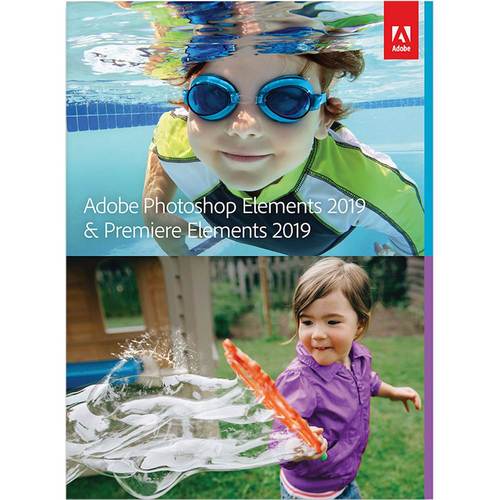EagleCroft's stats
- Review count72
- Helpfulness votes795
- First reviewOctober 11, 2013
- Last reviewFebruary 5, 2024
- Featured reviews0
- Average rating4.3
- Review comment count1
- Helpfulness votes0
- First review commentApril 6, 2014
- Last review commentApril 6, 2014
- Featured review comments0
Questions
- Question count0
- Helpfulness votes0
- First questionNone
- Last questionNone
- Featured questions0
- Answer count9
- Helpfulness votes24
- First answerAugust 22, 2018
- Last answerApril 17, 2019
- Featured answers0
- Best answers0
Augment your vehicle's Apple CarPlay, Android Auto or Bluetooth system with this two-port ROAV VIVA Pro smart car charger. Two built-in Amazon Alexa-supported microphones let you ask questions and driving directions, take hands-free calls and perform other smartphone-enabled tasks by voice. Tap the mute button of this Anker PowerIQ-driven ROAV VIVA Pro smart car charger to stop Alexa from listening.
Customer Rating

4
Neat Integration of Alexa into your Car
on January 17, 2019
Posted by: EagleCroft
from Exeter, NH
I drive a 2007 Chevy Corvette C6 that's amazing, but lacks the all gadgets that come standard in today’s modern cars. My factory installed radio features a CD player, but not a cassette player and it does not have an aux input. The reason I point that out is because I have no way of piping my digital music through the car stereo system. Until now…
The ROAV VIVA Pro provides not 1, but 4 different ways of connecting to an audio system! That’s great thinking by the engineers that designed this device. Depending on the capabilities of your audio system, you can connect through Bluetooth, USB, an Aux cable or for hobbled radios like mine – through the FM receiver.
Connection was simpler than I prepared for, which was a relief! I’ve used FM transceivers before, and they were always temperamental and they never performed very well once connected. In fact I fully expected this unit to be no different, and made sure I kept the receipt and all materials for the inevitable ‘return’. But that didn’t happen!
The VIVA Pro has a very unique way of connecting, it’s wicked smahht! As we say here in Boston... You download an app on your smart phone, and run it. Follow along with the set up instructions (I used the FM signal method). You’ll need to find an unoccupied area on your FM radio that doesn’t receive any radio stations. If you commute a long distance like I do take this into consideration because it can change based on your location. In the app adjust the slider to match the same frequency that your radio is set for. This will be the broadcast channel by which the VIVA will transmit. I stay in the lowest bands as I find those are rarely used in my locale. I was impressed by the signal strength, and the low interference. While the quality over FM will never be as good as Bluetooth or a hardwired connection, this is the best I’ve experienced. Essentially you are listening to an FM radio station, so expect a little bit of static. Technically the VIVO becomes a self-contained mini-FM-broadcaster. If your older car has the same limitations as mine, this is a very good solution.
One thing I didn’t like about the VIVO is a problem that I’ve experienced with every 12v “cigarette lighter” adapter to USB that I’ve used. If I’m listening to a regular radio station (FM), and I plug-in the VIVO I will get interference with FM stations (the signal gets interfered with). I have had this problem with every USB charger that plugs into the cigarette lighter in my car. I have gotten into the habit of never leaving the VIVO (or any cigarette lighter converter) inserted unless I’m using it. I’d really hoped that this wasn’t going to be a problem on the VIVO, given it being a higher end device from a name brand company. But alas, it still interferes with FM radio stations when left plugged in.
The ‘A’ word… Front and center of the features on the Vivo is Amazon’s Alexa, which keeps getting better and better. Almost all of the features of an Echo Dot are built-in, so you can make calls, ask Alexa questions, even get turn-by-turn directions. And like the new Echo device a blue ring around the Vivo top glows blue when its listening (and red when it’s not). Alexa isn’t a fully integrated car-device yet, so it has its limitations and quirks. I’m sure it too will get better as they update the app and firmware (Amazon and Qualcomm are now working together). Spotify is promised in the future, but wasn’t available for me to try. I’d also like to see them add Pandora. I suppose it all depends on how popular this device becomes before 3rd party companies update their apps. All in all, it’s still very cool to use in the car!
The dual USB fast charging system does work well, and I have mostly praise for it. Except… They put the USB ports on the side not the top of the device. This creates a big problem for me and for anyone else whose cigarette lighter is in a tight spot to begin with. I can just barely fit the bulbous-headed Vivo in the cigarette port of my 2007 Corvette. It’s not possible at that point to also plug in any USB cable unless I buy an extension adapter. Fortunately there is another cigarette lighter under the middle arm rest of my car, but then you run into other issues. The point is, put the USB connectors on top!
I also wish that they engineered in a micro-USB port on the unit somewhere so that I can power it up indoors. Why? Because then I could run it inside when it’s sub-zero outside and configure it. Also, if they could add WIFI capabilities I would be able to perform firmware updates on my house WIFI and not over my slow cellular DATA plan. Alternatively they could build in a small rechargeable battery with just enough juice to have it run for a short period of time indoors. Long enough to update the firmware. Just some product improvement ideas.
Summary: for anyone with an older car, that doesn’t have Bluetooth, or navigation, or any other way to play the music on your smartphone – the VIVO makes perfect sense and is well executed as a product. I definitely recommend it. Making and holding calls in my Corvette is impossible when I'm driving because it’s so darn loud. But I can pull over, turn off the 8 cylinder monster and make a phone call now – which is the best way to do it anyhow. So YES! I like it, it’s a bargain at twice the price!
Two thumbs up!
Mobile Submission: False
I would recommend this to a friend!


Remove hair without wax or razors using the Lumilisse by Conair hair removal device. Rapid pulses of intense light help prevent hair regrowth, delivering permanent results with consistent use. The FDA-cleared device uses sensors to safely activate. Choose between continuous mode for large areas or manual mode to target specific trouble spots. The Lumilisse by Conair hair removal device includes two attachments to ensure perfectly smooth results all over.
Customer Rating

4
An FDA Approved Hair Removal Device!
on January 13, 2019
Posted by: EagleCroft
from Exeter, NH
I gave the Lumilisse IPL (short for Intense Pulsed Light), Hair Remover to my niece for Christmas, so it’s only had a couple weeks of use. Conair indicates that the full treatment can take 8 - 10 sessions (or 4-6 months). So far she has commented that the unit is well-made, and has a quality feel to it. The benefit of this unit for the user is a big savings in time and money. As any young mother would know time is often more precious than money. This product allows the owner to achieve salon results without having to go to the salon. As a side benefit it saves you money too.
This definitely is no toy, this is the real deal. In fact I discovered that this device underwent 510K approval from the FDA as a Class II device (categorized as a Laser Surgical Instrument For Use In General And Plastic Surgery And In Dermatology). That’s amazing! I work in a field that builds devices subject to FDA compliance, and I fully appreciate the amount of testing that goes into any device that requires FDA medical device approval. What that says to me is that Conair did a lot of engineering to create this device, and subjected it to a great deal of scrutiny through verification and validation testing and in clinical trials to get FDA approval. This is the same path that any medical devices in a doctor’s office would have to go through. This should give the user a lot of confidence that Conair built a safe and effective device that delivers on its intended use. If you are curious to learn more, search online for FDA K172791.
This is a device that emits radiation, and must be treated with respect. Make sure you fully read and understand the instructions for use. Like any device of this type, it can harm you - so take full precautions and be smart about using it. Again, this is not a toy by any stretch… Pay close attention to the Warnings in the User Guide, and use only as directed.
After two sessions there hasn’t been a lot of change, but that is to be expected. Depending on your skin type results will vary. You’ll need to adjust the power setting according to your skin characteristics. Treatment takes some patience and is mostly painless. Some people have reported at higher settings it can feel a little like being snapped by a rubber band, mostly you’ll feel warmth in the treatment area. But if you go at an even pace and have patience you should feel very little. Unlike going to a professional salon for laser treatment, the at home IPL process takes longer before you’ll see results. The reason it takes so long to notice a difference has to do with the way the device works and the life cycle of a hair follicle. When a hair follicle dies it doesn’t immediately fall out. A dead follicle can stay in the skin for 2 weeks or longer before falling out. IPL works by heating up the root and bulb of the hair follicle to the point that it dies. Now think of your car sitting in the hot summer sun, dark areas of your car get much hotter much faster than do white or light areas. The same phenomenon applies to how IPL works.
If you have dark hair - then the process will work faster and will need less energy from the Lumilisse. If you have light hair, it likely won’t work at all.. The best results will be had by people who have fair skin and dark hair. Using the car in the sun analogy, you can understand why this is. As the Lumilisse pulses its intense light fair-skin will reflect a certain amount of the rays, while the dark hair follicles absorb the heat readily. This combination of light skin and dark hair will achieve the best results in the least amount of time. If you have dark skin, you should not use the Lumilisse at all. Your skin with absorb all of the radiation and you could end up damaging your skin. So be careful!
We will provide updates at time goes on, expectations are that it will take a couple of months to see the full results. I have no doubt my niece will be happy with the device and the results, her skin and hair color put her in the category of people that this device works best for. Conair has a winner here, and as long as the user is consistent in the treatments, and has patience - the results should make the user very happy.
Mobile Submission: False
I would recommend this to a friend!
Enjoy your workout and travel playlists with these JBuds Air true wireless earbuds. Three EQ settings include JLab Signature, Balanced and Bass Boost to customize your listening experience, and the charging case provides 10 hours of additional battery life. Take clear, hands-free phone calls with the built-in microphone and Bluetooth 5.0 technology of these JBuds Air true wireless earbuds.
Customer Rating

4
Look Ma! No Wires! Innovative and Good-Sounding!
on December 27, 2018
Posted by: EagleCroft
from Exeter, NH
Headphones are often subject to compromise, if you want a pair that excel in one area - chances are it’ll lag behind in another. This is universally true with many products and generally the only way to narrow that gap is to throw more money at the problem. An ‘all in one’ anything usually means it does a bunch of things mediocre, and not anything great. Such has been my experience with ‘true’ wireless earphones. As an early adopter to gadgets I was quick to purchase a set of these wireless-styled earbuds, a different name brand than I’m reviewing here. Those were more than twice the twice, and didn’t sound great. But they were a whole new experience because of their completely wireless design.
The JLAB JBuds Air come in at a very attractive price point. They’re not the cheapest, they’re not the most expensive. I’d say they are right in a sweet spot where a consumer would willing to spend an amount of their hard-earned money for a product that performs well in a specialized category. After a couple weeks of usage, I feel good giving these a thumbs-up. Here’s why…
JLAB isn’t a name that comes to mind when you are thinking about a pair of performance earphones. But this little company out of southern California has been brimming right along over the past few years, producing products that perform well at a competitive price. They got a boost in sales and notoriety working with Major League Soccer. JLAB is a scrappy little company that provides an alternative to the giant name brands at a competitive price. Running on sort of the ‘designer beer’ marketing mechanism, JLAB is filling a gap.
So about the earbuds themselves… I like’em! First off you have to understand that wireless earbuds inherently have limitations. They have to each hold their own electronics, and their own batteries. Both of which mean that the buds themselves tend to be bigger and heavier because of it. But they’re getting better… The ‘Air’ model looks hefty and bulky, but surprisingly you don’t notice that once set in your ears. Earbuds like these fit everyone a bit differently. It’s a very personal experience… You’ll either love or hate wireless earbuds, whether they’re made by JLAB or some other manufacturer.
What I like about true wireless earbuds is that there literally isn’t any wires! The reason that is great is because wires that dangle, tend to bounce around a lot. When that happens the wires drag on your clothing, bump against your body - and all of that generates noise that gets transmitted to your eardrums. Some wires are coated with better materials and don’t transmit as much noise, but they all do it nonetheless. Take away the wire, and you take away the noise! Problem solved!
What I don’t like about true wireless earbuds (of any make), is that they are clumsy little things. If you have big stupid fingers like me, trying to hold onto these buggers and get them into your ears, and turning them on and changing the volume - well, it ain’t easy. The other thing is that these things don’t magically stick in your ears (at least they don’t in mine). It’s really easy for either one of them to fall out, and when one does it can get out of sight and lost in a hurry. There’s no wire that acts as a lifeline should one pop out of your ear. These little guys little guys are tiny, and are free to escape should they fall out inadvertently. I can imagine that a lot of people that own these type of earbuds eventually have to buy a new pair because they lost just one of the earbuds. Manufacturers would be smart to sell replacements in just single units.
What’s to like about the JLAB Air? Several things actually… I like the innovative storage case that also double as a charger, AND doubles as a backup power supply. KUDOS to the JLAB engineers for thinking this out. Seems like a common sense things, except I haven’t found anyone else who does it. First the clamshell design is easy to drop in your pocket or backpack. It’s a sturdy design that’s not going to fall apart and will likely survive the occasional accidently drop. Also, JLAB was wicked smart by putting tiny little neodymium magnets inside the the fitted case and on the inside of the earbuds casing. That allows them to ‘snap’ in place by merely putting them close to each other. Really slick and it works well. Nice thoughtful design! Next the case has a built-in USB cable. It has an ultra-short cable, which I was on the fence about. But actually it’s all you need. You don’t need a long cable to plug this into an outlet, it’ll dangle just fine until it’s fully charged. The connector itself is also a smart design, it’s a dual-sided USB connector so that there’s isn’t an up or a down. You stick it into a USB receptacle and it’s always the right side up. Smart! One thing that would be a nice add-on is an extension connector cable for those times that you would like to run a longer cable to the charging case. The other cool thing about the case is that it has its own built-in battery pack. Genius! So you get about 3.5 hours of run time on the earbuds themselves. Then when you run out of just pop them back into the charging case and it’ll charge your earbuds ‘untethered’ for almost 3 more complete charges! Really nice!
The sound? Actually, quite impressive! These don’t sound as good as fully wired headphones, they don’t sound as good as partially wired Bluetooth headphones (that I’ve used). However… They sound really good for what they are, in this specific category. These are the best sounding true-wireless earbuds I’ve ever owned. I’ve owned several older generations, some were more costly, and these do sound better. Are they the best sounding true wireless earbuds on the market? I seriously doubt it! But for the price category these are in, I bet they’d go head to head with any other manufacturer. When I test headphones I play all sorts of source material, and at different levels of volume. A pair of headphones that sound great at max volume could sound like crap at a very soft volume. I’ve listened to a wide range of music for several hours with JLAB Air earbuds and I really enjoyed them. The sound is well balanced, not overly bright, and not overly heavy. Decent sound that is easy to listen to for a long period and not get tired of hearing them. Ironically my benchmark Bluetooth headphones are a no-name brand I picked up for under twenty bucks. I’ve compared them to earbud style headphones costing 5x as much and still like these better. In fact I ran out and bought a second pair so that I will have another set to use when these eventually die.
Pairing was a piece of cake, I was up and running very quickly on my Apple iPhone. JLAB offers a free “burn-in” app if you wish to exercise your drivers to wear them in. Supposedly the best sound starts after about 40 hours of initial break-in. Eh… That’s not for me, I’m not looking for audiophile sound out of these. I just want decent sound in a completely wireless design that will stay comfortably in my ears as I work out. And these do that. The other nice feature JLAB added to the Air’s is that when you remove them from their magnetized case, they automatically turn-on and pair. That’s smart! I like it, it saves me a step and I wouldn’t be removing them from the case if I weren’t going to be using them anyhow.
The EQ controls are a nice touch, and I did notice an improvement in sound depending on the source materials. I wasn’t particularly crazy about the function controls those, as it requires a decent amount of pressure to ‘click’ the built-in button. Some functions require multiple repetitive clicks to work. If the earbuds are set in your ears this can be a bit painful, depending on your sensitivity. You are better off changing the functions while the earbuds are not inserted in your ears. But that’s not easy either… I’ve yet to find any earphone that does this particular feature well. The other thing that these earbuds do, which others do as well - and I dislike all of them - is that they announce when an event occurs. In other words when you are pairing and you have the earbuds in place - they scream in your ears ‘paired!’. The worst is when they start running low on power. They announce ‘low power’ loudly in your ears. And they continue to announce they are dying every minute until they can’t announce any more. It’s really silly, but this is true with every other similar product I’ve tried. I suspect that’s because the chipsets that manufacturer’s use to build these devices are common and therefore have the same shortcomings. One other thing I noted about these earbuds was that their range was fine so long as you stayed close to the Bluetooth source. If I strayed even just 15 feet I’d experience cut-outs. Of course this is a very subjective test, and depends on whether there are walls and other objects in-line.
Those are all the quirks, and faults, and highlights and cool things that I both liked and didn’t like about the JLAB Air JBuds. Add all of that up together, and I give it a passing score and will be gladly keeping these to use for my workouts. I recommend them, give them a try - I think you’ll be a satisfied consumer.
Mobile Submission: False
I would recommend this to a friend!

Secure yourself, a loved one or valuables with this smart, versatile Samsung SmartThings tracker. Its geo-fencing feature triggers smart home automations or alerts you when a pet or person who has it leaves or enters your designated zone. Double-press the button of this IP68-rated Samsung SmartThings tracker to notify authorized persons of your current location.
Customer Rating

4
Enabling my Drone to Phone Home...
on December 16, 2018
Posted by: EagleCroft
from Exeter, NH
Samsung has a really great idea here! Picking up where the Tile device left off, tracking and finding items outside of the 30 foot Bluetooth range. I have several of the Tile trackers, and they work quite well. However if you are further away than 30 feet (or less depending on many factors), the Tile won’t help you. Samsung squeezed GPS and LTE-m technologies into this tiny little device. That means you aren’t limited to Bluetooth range anymore. The limitation with the SmartThings Tracker is it needs to be able to attach to a cellular network. Not infallible, but it is a bit of added peace of mind.
There are tons of applications for this device! Put one in your luggage, put one in your loved ones backpacks, put one on your dog’s collar, put one in your camera bag, in your purse, etc. I chose to put one on my Phantom 4 Drone. The SmartThings Tracker has very little weight, and is small enough to easily be attached to the top of my drone with a piece of double-sided tape. It’s water-resistant and solidly made.
Setting up and registering the Tracker was a piece of cake. Made even easier if you already have a Samsung account, and even easier still if you have registered other Smart Things gadgets. The app install quickly on your phone or tablet. Setting up was a breeze, I already had a Samsung account – but even if you have to start a new one it isn’t that difficult. Typical installation questions…
The Setup takes you through activating the Tracker, which includes activating the LTE-m service. Samsung provides a full year of service included, after that you pay a $5 a month service fee. Not a bad deal at all, when you consider the peace of mind it brings you.
Operationally after I competed the setup process, I attached the Tracker to my drone. Years ago I had one of my first drones lose connection with the transmitter and it flew off never to be seen or heard from again. That drone wasn’t worth more than a hundred bucks. My current drone cost a couple of thousand – I really don’t want that to happen again! Back to the configuration of the app… I confirmed that the app installed on my phone could locate the Tracker, and I experimented with moving it around to different locations and tested to see if the app could find the drone. It could every time! In actual use I noticed no difference in the functioning of my drone. I was a little afraid there may be interference between the Tracker and the drone’s built-in electronics and positioning systems. I did not experience any problems, it was if it weren’t even there.
Putting Smart Things Tracker on a drone isn’t a guarantee that you’ll never lose the drone. It is a bit of an insurance policy instead, another chance to find it in case the drone does get lost. Unfortunately I’ll never know if it really works unless I lose my drone, and activate the Tracker. Hopefully that never happens, but it’s reassuring to know that this provides that extra chance that I’ll find it if it does go missing. For the amount of money I have invested in the drone, the cost of the Tracker (and the service), is a small price to pay and totally worth it. If my drone does get lost, and the SmartThings Tracker helps me locate it, then it just saved me two thousand dollars! It’s kind of like buying an extended warranty contract.
There are many uses for the Samsung Tracker, and being that it is part of the ‘SmartThings’ family you can use it in conjunction with other SmartThings products. Such as having your home lights and heat turned on when your tracker senses it is close to home. Samsung makes SmartThing-enabled security cameras, lights, thermostats, etc. The battery is a built-in rechargeable, once fully charged it won’t need to be charged again for another week of use! I was on the edge of giving this 5 stars, but went with 4 because I don’t know whether when the time comes (if it comes), whether it’ll work. If it does – I’ll give 5 BIG stars! Really innovative and cool tech!
Mobile Submission: False
I would recommend this to a friend!


Listen to your favorite songs anywhere with these Bluetooth Audio Technica headphones. They fold inward, letting you conveniently store them when not in-use, and the fitted ear cups prevent outside noise from interfering with sound quality. These Audio Technica headphones run for up to 40 hours on a single charge and have 45mm large-aperture drivers for clear, powerful sound.
Customer Rating

4
A worthy successor to the much vaunted ATH-M50x
on December 9, 2018
Posted by: EagleCroft
from Exeter, NH
I own way too many headphones. It’s an obsession I suppose, but there are worse things I could be doing! My first pair of really good headphones were a pair of Sennheisers that I saved up for as a kid. That was more than 30 years ago and I still have them and they are still good sounding ‘cans’. For a very long time those headphones were the benchmark for everything else I owned. But over the years headphone technologies improved, better drivers, better materials, new connection technologies (namely wireless). The problems with wireless have always been poor sound quality, unstable connections, batteries that didn’t last, and overall weight of the headphones was too heavy. New technologies like lighter more power magnets, stiffer lighter cone materials, lighter yet stronger headband materials, noise cancelling technology and bluetooth wireless connectivity.
Meet the ATH-M50xBT, one of the descendants of the coveted ATH-M50’s that Audio Technica introduced over a decade ago. They were ground-breaking at the time, and they held up over the years. The value of these headphones were reviewed to be best in class year after year. They just sound extremely good, better than most in the price class. Audio-Technica has sold tons of the M50’s because they are simply excellent headphones. What makes the M50-xBT different is that they are wireless, using Bluetooth connectivity. I’ve had many other Bluetooth headphones, and also several RF wireless headphones. They all stunk, they were heavy, they didn’t sound great, the batteries would drain too fast, they’d get too warm on my ears. These Audio-Technica headphones are light years ahead of those old wireless headphones I previously owned.
Audio-Technica was able to keep the sound quality of their well-known wired M50’s in a wireless design that removes the umbilical cord so you can roam freely (up to 30 feet). There are other headphones on the market that sound as good, that look as good, some are even better. But the M50xBT’s are priced lower! If you are price conscious, but still want great sounding wireless headphones - these are hard to beat!
What I liked about them:
The sound is terrific! The audio reproduction is clean, and crisp. The sound is not over-saturated like some other brand headphones are. The sound is authentic, the sound stage is impressive. They have a real ‘presence’ to them, good depth and are immersive.
The build quality is outstanding! Audio-Technica is well know to audiophiles as one of the first high fidelity manufacturers to build tone arms and phono cartridges. Founded in Japan in the early 1960’s they have a history of innovation and high quality products.
Set up was simple, and fast. WIthin 5 minutes (after being charged full), I was listening to my favorite artists.
Excellent battery life! I use these at the office and they’ve never run out of power. I charge overnight, and use them during an 8-10 hour day.
Bluetooth 5, and support for different codecs allows for listening to most types of soruce material.
Very little sound leakage. These are closed-ear design and very little sound leaks out while listening. This makes for happy neighbors at the office.
Can be used as a wired headphone too.
Sturdy materials that don’t creak, squeak or rattle.
Great compactable design, they fold up easily and slip in the provided padded bag.
Excellent sizing, my noggin is big - and these fit just fine!
Two year warranty
Excellent pedigree, well-known audio company.
The sound is terrific! The audio reproduction is clean, and crisp. The sound is not over-saturated like some other brand headphones are. The sound is authentic, the sound stage is impressive. They have a real ‘presence’ to them, good depth and are immersive.
The build quality is outstanding! Audio-Technica is well know to audiophiles as one of the first high fidelity manufacturers to build tone arms and phono cartridges. Founded in Japan in the early 1960’s they have a history of innovation and high quality products.
Set up was simple, and fast. WIthin 5 minutes (after being charged full), I was listening to my favorite artists.
Excellent battery life! I use these at the office and they’ve never run out of power. I charge overnight, and use them during an 8-10 hour day.
Bluetooth 5, and support for different codecs allows for listening to most types of soruce material.
Very little sound leakage. These are closed-ear design and very little sound leaks out while listening. This makes for happy neighbors at the office.
Can be used as a wired headphone too.
Sturdy materials that don’t creak, squeak or rattle.
Great compactable design, they fold up easily and slip in the provided padded bag.
Excellent sizing, my noggin is big - and these fit just fine!
Two year warranty
Excellent pedigree, well-known audio company.
What I didn’t like:
Not a fan of the touch-sensitive panel. Personal preference… I prefer buttons.
The small volume buttons are hard to find without looking.
The headphones ‘clamp’ a little too tight and are uncomfortable after an hour. I wear glasses so that might be part of the reason why. Things may get better after they’ve been broken in and loosen up. Also part of the reason they have very little sound leakage is because of the tight seal they create. So it’s a trade-off.
The earpads are comfortable, but they get too warm after being worn for a long time. I have to remove them throughout the day so my ears don’t get all sweaty.
The headphone cord should be a little longer. Then again these are bluetooth headphones, the cable is only for backup usage.
They’re heavy, but in all fairness all bluetooth headphones I’ve used have the same problem. Most all bluetooth headphones are heavy because of the added electronics, and batteries. It’s the price you pay for being wireless.
The button on the headphone cable is poorly designed, and easily unsnaps. It’s also small so I am quite sure mine will eventually get caught on something, pop-off and be gone forever.
The app is underwhelming, it doesn’t do much. It could have been made much better by including equalizer functionality.
Bluetooth range is disappointing. I was surprised to find that I wasn’t able to stray too far from the source before losing the bluetooth connection. I tested 2 other bluetooth headphones that were much less expensive and they held onto the signal for nearly 30 feet. The Audio-Technica dropped much sooner, in about 15-20 feet. I was surprised!
Not a fan of the touch-sensitive panel. Personal preference… I prefer buttons.
The small volume buttons are hard to find without looking.
The headphones ‘clamp’ a little too tight and are uncomfortable after an hour. I wear glasses so that might be part of the reason why. Things may get better after they’ve been broken in and loosen up. Also part of the reason they have very little sound leakage is because of the tight seal they create. So it’s a trade-off.
The earpads are comfortable, but they get too warm after being worn for a long time. I have to remove them throughout the day so my ears don’t get all sweaty.
The headphone cord should be a little longer. Then again these are bluetooth headphones, the cable is only for backup usage.
They’re heavy, but in all fairness all bluetooth headphones I’ve used have the same problem. Most all bluetooth headphones are heavy because of the added electronics, and batteries. It’s the price you pay for being wireless.
The button on the headphone cable is poorly designed, and easily unsnaps. It’s also small so I am quite sure mine will eventually get caught on something, pop-off and be gone forever.
The app is underwhelming, it doesn’t do much. It could have been made much better by including equalizer functionality.
Bluetooth range is disappointing. I was surprised to find that I wasn’t able to stray too far from the source before losing the bluetooth connection. I tested 2 other bluetooth headphones that were much less expensive and they held onto the signal for nearly 30 feet. The Audio-Technica dropped much sooner, in about 15-20 feet. I was surprised!
In conclusion these are excellent sounding bluetooth headphones, there are better ones you can buy - but it would be difficult to find any are in the same price category. They do not have noise cancellation, but that’s fine with me. Some people insist on NC, but I don’t care for it. NC has the effect of muddying the sound quality, draining battery life faster and the added circuitry makes the headphones heavier. The name brand is rock solid and I’m confident these will serve me well for many years. I find the sound quality to be very good, made even better by using an equalizer while listening to them to fine tune the audio reproduction to your liking. I give them two thumbs up, for the price you won’t find better sounding headphones. They’re not perfect, but they’re the best sounding Bluetooth headphones I’ve listened to in this price bracket.
Mobile Submission: False
I would recommend this to a friend!

Velop is a flexible Whole Home Mesh Wi-Fi system of modular nodes that work together to provide a flawless signal for any home. Now with new plug-in nodes that fit all wall sockets, you'll be assured coverage in traditionally underused areas, and the sleek design only uses a single outlet. Velop works with any Internet Service Provider (ISP), making customization simple, and with Tri-Band performance and Intelligent Mesh™ technology, you'll always be on the fast path to the Internet.
Customer Rating

4
WOW! The results are in... This thing ROCKS!
on November 29, 2018
Posted by: EagleCroft
from Exeter, NH
Time-saving advice: if you are tired of reading multi-page long reviews that drone on and on - I offer you a solution. If you have been looking for a way to get a solid WIFI signal all over your house with no dead zones - stop here and go buy one of the Velop mesh systems. The more you can spend, the better the setup. But even the base model is better than anything I’ve ever used. Buy it, hook it up - and get on with your life. You can send me thank-you letters if you wish.
Okay, so you like reading! I’ve been using the Velop AC4800 for more than a month and I am thrilled with its performance. My only regret is that I didn’t buy one sooner, but then again this technology has only been available to the consumer market for a short time.
I’ve tried every trick in the book in the past to get WIFI to transmit through my 4,000 sq ft home. I’ve spent more money over the years on trying the latest bands along with repeaters and even bigger antennas. As long as devices were in nearby same floor rooms I was able to get a fairly good coverage. But go up or down a floor - and forget it. The signal would drop rapidly. It was always a challenge with multiple stationary and mobile devices. And god forbid one of the nodes would go down, I’d have to run all over the house restarting and reconnecting.
But those days are over, this is the future! The AC4800 uses the Linksys mesh technology to establish a solid, steady ‘net’ of high-speed WIFI signal throughout the house. The system consists of a main tri-band Velop router (this will be the master unit), and two dual-band mesh satellite points that simply plug into a standard AC outlet. The master unit uses one of those ugly wall warts (AC adapter), which I despise. I wish manufacturers would stop saving a few pennies and instead build an adapter with a cable on either end.
The dreaded “buffering” message has not visited me since I installed this system in my home. Everyone in my home streams nowadays, so the signal strength has to be strong and consistent. This has never been easy to achieve, and in the past if I was the furthest away from the nearest repeater (particularly on a different floor), my connection would suffer and I’d get drop outs. I set up the Mesh network where we use our devices mostly. Two satellites upstairs and the master downstairs near the kitchen provided a blanket coverage for the house.
If you are into learning all about the technology that makes this mesh network operate - there’s plenty of reviews online that will do that for you. This one by ‘me’, stays clear of technical mumbo-jumbo. I’m more of a seat of your pants guy, I’m interested in real results (for real people). I was pleasantly surprised at the ease of installation of Velop system. It wasn’t difficult, but it was time consuming and might have been more intimidating if it weren’t for the excellent instructions and automated setup that Linksys provides. A Top Tip for setting up is to set up the entire system in one room, then when you got it configured just right - move the satellites to wherever in your house you want them placed. This will save you running from room to room during setup.
I almost gave this system a full 5 stars, but stopped because (1) nothing is perfect, (2) the system is pricey, and (3) the software application while easy to use isn’t as feature-rich as some I’ve used in the past. Having said that, it’s not bad either. There’s just some room for improvement, which if my experience with Linksys is any indication for the future - I imagine there will be firmware and software updates that will be provided for free in the future. And lastly I’m a little bummed out that I didn’t opt for the slightly more expensive Velop kit that comes with 3 tri-band satellites instead of one with two plugin modules. The reason is that the plugin modules do not provide the option of plugging in a wired ethernet connection. There are many reasons why having that capability would be a bonus for me in my home. My house is completely wired for Ethernet, so I’d be able to connect through the Ethernet backbone all three nodes - so there’d be no signal loss due to structures (walls, floors, etc.). Anyhow that would be optimal, and I’ll probably upgrade again in a few years.
In summary, this system is awesome! The signal quality is solid and stable and seriously FAST! My whole house is covered now, and even most of our yard with a consistently strong WiFi signal. If you can afford it, and you crave WiFi that doesn’t disappear depending on where you are at home - then you need to own this system. We love it!
Mobile Submission: False
I would recommend this to a friend!


Dive right in and do something amazing with your photos. Auto-generated photo and video slideshows and collages are created just for you and delivered upon launch. Get up and running quickly with the new home screen - see what's new since your last version, discover fun things to try, and get inspiring ideas, help, and tutorials. Effortlessly organize, edit, and create thanks to photo and video automation powered by Adobe Sensei AI technology. Try artistic techniques and effects with 73 step-by-step guided edits. Easily make movies in the redesigned Quick Edit mode. And share your favorite memories in everything from fun memes and animated GIFs to printed artwork and full-length movies.
Customer Rating

5
Worth 5x more than it's priced at! Outstanding!
on November 22, 2018
Posted by: EagleCroft
from Exeter, NH
Photoshop is to image editing as Coke is to soda. It’s common to hear people say “was that photoshop’d”? That’s because Adobe created the field of image editing at home, and in the workplace. There are many competitors, and they all try to be better than Adobe. For the price, you really cannot get any better. Back in the day there was a saying in business that went “no one ever got fired for buying IBM”. The same is true with Adobe Photoshop, you cannot go wrong with it. Sure, you can find cheaper (even Free), photo and video editors - but you get what you pay for. A decade ago Adobe Photoshop was a very expensive software package, most average people couldn’t justify spending that amount for home-use. A lot has happened since then, these days we have cameras on our cell phones that produce images with better resolution and vividness than DSLR’s from a decade ago. Adobe changed with the times, and they offer now an affordable way to use their excellent software without breaking the bank. Professionals still purchase the high-end versions of Adobe software, but for most regular folk (like me), the home edition is more than sufficient.
I’ve been using the Elements package (Photoshop and Premier), for several years and really appreciate its ease of use and power. It gets better and better in every edition, and the 2019 carries forward that tradition. I love the convenience of downloading software online, it saves me time and gas and frustration rather than having to drive to a brick and mortar store to buy it.
If you’ve never used Photoshop Elements and Premier - you’re in for a treat! But you have to go through an initial period of time to learn how it works. Plan on spending time figuring it out, there are tons of ways to learn the applications. Adobe provides user guides, videos and other types of tutorials. You’ll also find tons of videos online to help you get up and running quickly. Don’t get frustrated if you struggle, the software is powerful and takes some time learning it. You will be using Photoshop to edit photos, and Premier to edit and create videos.
For 2019 Adobe has made their applications a bit more intuitive, so that if you use Windows (or Mac), applications now - you’ll feel more confident as you learn. They’ve added what they call ‘discoverability enhancements’, designed to help you make full use of the many features it has to offer. They optimized the software for improved performance, although I never had trouble with older versions it’s nice to know that Adobe did this to enhance the user experience.
If you are like me and you’ve used PhotoShop and Elements before you may notice that the main screens have changed. I like the new design, although there wasn’t anything wrong with the prior edition in my opinion. There are new features in the 2019 to automatically create collages, and many other projects. This new automated features allows users to build all sorts of images and videos with a button-click. Adobe engineers developed this feature to quickly process and create professional looking images and videos. Very handy, and doesn’t take much effort to learn and use.
The guided edit functionality will be a hit with a lot of users, the application steps the user through the series of edits. The end results are impressive! You’ll be amazed! The new quick edit mode takes this a step further by reducing the number of steps to edit files. I personally like having full control over editing my photos and videos. However lots of people don’t want to manually go through and edit everything. It’s personal choice, and since I’m familiar with the software over years of usage I like having the ability to use the software in an advanced mode.
The list of improvements and features is well-beyond the purpose of this product review. If you want to know all the bells and whistles (there are tons), you should visit the Adobe website. But if you just want to know whether it’s worth it to buy this package? Well then, I’d say ‘no’ - it’s worth double, or triple! Honestly it’s a bargain, I can’t imagine the amount of development man hours have gone into creating this software. For the price of a nice dinner you can have a refined software program that will change the way you will edit and create videos and photos forever., Once you start using it, you’ll be hooked like me. Super Highly Recommended!
Mobile Submission: False
I would recommend this to a friend!
Clean those hard-to-reach places in your home with this Shark cordless vacuum. Its bristle brush deep-cleans any carpet, and the additional soft-roll brush pulls in larger particles from wood floors while polishing them. The rechargeable, high-capacity Li-Ion battery keeps this Ninja cordless vacuum's DuoClean Technology ready for tough cleaning chores.
Customer Rating

4
A very impressive cordless Vacuum - I like it!
on November 18, 2018
Posted by: EagleCroft
from Exeter, NH
Ever since Dyson started designing and selling vacuums that look like some sort of alien space weapon from a superhero movie, other vacuum companies were quick to follow the trend. Why buy a boring vacuum that looks like your grandmother owned, when you can have one that George Jetson’s maid Rosie would be proud to use?
I’m not immune from being dazzled by brightly colored polystyrene molded and snapped together to form a vacuum cleaner. These type of vacuum cleaners are likely to be a fad, and when the pendulum swings back we’ll all be clamoring for art decor-styled vacuums built out of formed aluminum shells. You read it here first!
The ION P50 is a newly released upright cordless vacuum from SharkNinja. It is a futuristic looking machine, designed around Shark’s patented DuoClean technology and a 28.8v Lithium-Ion battery pack. As with most all vacuums it comes with a multitude of attachments to tackle all of your cleaning needs. But the primary attachment is its powered head unit. I use this attachment ninety percent of the time. It’s a nicely engineered component that really works terrific.
Before you can start cleaning, you have to charge up the battery (just like you would your smartphone). Figure on up to four hours to recharge a completely drained battery. It’s a Lithium Ion battery so there’s no worry about a memory effect shortening the life of the cells. So when your done cleaning, no matter what the battery level - simply plug it back in to recharge until you need it again. That said remember this is a battery powered vacuum, so you are limited to how long you can run it (unless you buy multiple batteries). You cannot run this vacuum off the household AC, so keep that in mind. Depending on your needs this may limit you. In my case it’s perfect! I own a small robotic vacuum that takes care of most of my condo, then I use the P50 to finish cleaning the areas that the robot vacuum can’t reach. They make for a good tag team to keep my carpets, and hardwood floors very clean.
In the month since I have owned the P50 I have averaged around 30 minutes of vacuuming before running low on juice. The powered head unit a little less time, than the non-powered attachments. There’s also a “boost mode”, which increases the vacuuming power, when you need it just press a button! But you will drain the battery much quicker in this mode - so use sparingly. The battery chemistry is nicely matched for this application since depletion of energy is fairly linear. Other cheaper battery chemistries might not work as well since they tend to lose amperage as they drain down. Kudos to the SharkNinja engineers for using Lithium Ion.
I found the P50 to have more than adequate power to clean my carpets (and wood floors). I would say it isn’t a powerful as an AC power unit. But, the convenience of no wire and plug outweighs the small difference. My carpets are pretty clean already (and fairly new), and there isn’t a lot of traffic over them. So my vacuums have a pretty cushy job at my home! With the power head in place the P50 does take some getting use to. The entire unit weighs 12 lbs., but the weight distribution feels a bit lopsided to me… The power head feels much heavier than the rest of the unit, so it’s bottom heavy. Which is likely true in most vacuums, but swivel on the Ninja power head moves around almost too easily. So you have to constantly adjust how much pressure and in which direction. Once you get the knack of it moving the vacuum head around is quite effortless. But I’ve noted that it can be a bit of a pain if you need to vacuum stairs, or other areas where you need to pick up the power head off the floor and move it to a different location. Again, this is a huge nitpick.
When the P50 is in Lift-Away mode it is incredibly easy to use. It is amazingly lightweight in this configuration. Particularly in a minimalist mode where just an attachment is connected to the main body. I found myself going out of my way to clean hard to get areas simply because I could and it was oddly gratifying. The P50 in this configuration also found its way to our cars, where it did a great job cleaning out the sand from the summer months.
The dirt collection cup holds a decent amount before needing to be emptied. It’s easy to unattach from the main body and carry to a trash can. So much easier than other vacuums I’ve used. The P50 features a HEPA filter enclosed in a sealed area of the vacuum. Shark claims this combination filters out particulates down to .3 microns. I don’t know how to test that! Hah! So, I’ll just believe them. I will say that I do notice the filter getting discolored over time. I don’t have allergies to dust, but for those people that do - this is a huge plus for a vacuum of this type.
In conclusion I give this vacuum two thumbs up, and recommend it. The only problem I’ve had was with a poorly designed plastic clip that keeps the hose attached to the back of the down tube. It broke within the first week that I started using the P50. Super glue came to the rescue, and so far it’s holding. I was disappointed to find that the P50 didn’t come with a bag to keep the attachments in. It seems a little odd because there’s no obvious place to put the attachments. Cost cutting measures probably eliminated a bag, but I would have paid another dollar to the bean counters to include one in the kit. SharkNinja sells a plethora of attachments for the P50, and ‘yes’ you can purchase an attachment bag…
If you need a cordless vacuum that is powerful, quiet and pardon the pun “sucks well”, you need to look no further. The P50 works great for me, I like it a lot and I think you’ll like it too!
Mobile Submission: False
I would recommend this to a friend!
The reliable Brother HL-L3270CDW compact digital color printer is a great choice for the busy home or small office looking for laser printer performance. Quick print speeds of up to 25 pages per minute² plus manual feed slot accommodate varied printing needs and can handle a variety of paper types and sizes, including card stock, envelopes and more. Connect with versatile options, including built-in wireless, Ethernet or USB interfaces, and print wirelessly from mobile devices³. The 250-sheet capacity adjustable paper tray helps improve efficiency with fewer refills and handles letter- or legal-size paper. Automatic two-sided printing helps save on paper costs. Save time by creating custom shortcuts on the 2.7" color touch screen, which also enables you to print directly from popular cloud apps, including Dropbox, Google Drive, Evernote, OneNote and more⁴. Brother Genuine high-yield replacement toner cartridges help lower printing costs. Comes with a 1-year limited warranty and free online, call or live chat support for the life of your product.
Customer Rating

5
The solution for expensive color inkjet printers
on November 14, 2018
Posted by: EagleCroft
from Exeter, NH
I love this printer! Is it weird to feel that way about an inanimate object? I’m a customer of Brother products from way back… Long before there were inkjet and laser printers there were these things called “typewriters”! I had one of those, and it was made by Brother. And I still have it! I haven’t turned it on in years, but I bet it works! Sadly there’s no reason for me to use it, and god only knows if the ribbon cartridge is available anymore. Anyway the point is that Brother makes quality products, and HL-L3270CDW keeps up their reputation. It’s a terrific product!
Setup can be a challenge for the non-techie, and I would recommend utilizing Best Buy’s Geek Squad to install this for you. Particularly if you have a small business, it’s worth every penny to have them take care of the installation for you. This is a feature-rich color laser printer with tons of features. If you want to tap into all its capabilities, and you yourself are not a geek - seriously pay to have someone install this for you. Thankfully I’m a nerd and installation was a little bit of a challenge and quite fun to be honest. But that’s just me.
The HL-L3270CDW has a small footprint; it fits neatly on the desk I set it on. It is unobtrusive and is a professional, quality looking unit. It’s sturdy, the plastics don’t look cheap, the LCD panel adjusts in angle, and is bright and easy to read. The paper tray is deep and holds 250 sheets of paper. The color cartridges and the mechanism they are inserted into are extremely well engineered. I am impressed by the engineering that went into this machine!
Why do I love this printer? Because it does what it was made to do - awesomely! The efficient LED printer mechanism does a great job! The print output is excellent! Whether I was printing black only print, or dazzling color graphics - the end result was crisp, clean and vibrant. I printed everything from typical text only documents, to calendars, to birthday cards to envelops! It took them all on, and did a great job every time! I have no complaints on the performance at all.
I replaced an HP inkjet printer with the HL-L3270CDW, and I’m so glad I did. While the HP had nice output, it was super slow and super expensive replacing the ink cartridges. In comparison the Brother is a breath of fresh air! It’s like having a professional office printer in your home or home office. True when you have to replace the individual cartridges they’ll be expensive. But the time in between changes is substantial, at least for the amount that I print. In the long run this is a much more economical solution.
There are a multitude of mobile connectivity options, if you have a device that can transmit data over some type of stream - this printer will probably accept and understand it. But I recommend visiting Brother’s website first to make sure your devices are compatible. I had not problem printing from any device on my network, as well as directly from my mobile smart devices.
The built-in LCD panel is a bit small at 2.7 inches. At my age my eyesight doesn’t do well with small fonts, thus I see nothing but fuzz on the screen unless I’m wearing a pair of readers. But if you have good and young eyes - the screen has good resolution. It’s also a touchscreen, which is nice except if you have big sausage sized fingers like me. I have to aim precisely if I want to use the small LCD. Fortunately I don’t need to use it under normal circumstances.
I recommend the HL-L3270CDW LED printer, it’s a terrific value! I wouldn’t hesitate recommending it to anyone that wants to save money in the long run printing in color. This is the perfect remedy for expensive inkjet printers and cartridges. It’s fast, it’s quiet and the quality of print is exceptional. I love it! I'll bet you will too!
Mobile Submission: False
I would recommend this to a friend!
Create custom lighting schemes with this Sengled Smart LED Starter kit. More than 16 million hues provide endless choices for every occasion, and a range of whites lets you mimic daylight or brighten your space. Compatible with most personal assistant programs, including Amazon Alexa and Google Assistant, this Sengled light bulb integrates seamlessly with your smart lighting setup.
Customer Rating

4
Fun and Functional - a quick start to a smart home
on November 11, 2018
Posted by: EagleCroft
from Exeter, NH
These are pretty neat! I’ve been waiting for Philips to lower the price on their Hue series LED lights. But these came along and I’d waiting long enough! I’d never heard of Sengled before, but the reviews I read were very good and the Sengled price point was far more affordable.
Setting up the 3 pack was easier than I expected, but perhaps more complicated than light-bulbs should be. But then again these are not just ordinary light bulbs - they are connected smart devices that can change to every conceivable color of the rainbow. They can be controlled through numerous means, from the provided app that you install on your phone or tablet or you can use Amazon Alexa, or Google Home and several other smart home systems.
The installation was quick and easy, simply remove the old bulbs and in their place put the new ones. Then follow the quick start instructions to connect the smart hub to your internet. This takes only 5 minutes to complete. I used the Sengled smart app which I downloaded and installed on my Apple iPad tablet. The app isn’t anything fancy, it’s quite basic - but it works. I set up each bulb separately, gave each a unique name - and identified their locations. It all worked.
The kit is a great way to get started into making your home a ‘smart home’. It’s functional and fun! I have set the bulbs each on their on schedule, to turn on and off when I wish. I can if I wish change the colors of the bulbs, but that’s the fun part which I will save for holidays. They emit a very nice warm glow that I find satisfying. Note that on these particular bulbs you cannot dim them or change their intensity. If that is something you need, there are other models that can provide that.
I’m enjoying the fun and functionality of these bulbs, and the unique ambience their spectrum of colors have brought to my home. The system is expandable in many directions using a full range of other connected devices made by Sengled. This was a first step for me towards a smart and connected home, and I’m hooked! If you are wondering whether they’ll be right for you - try them! If you don’t like them, return them. That’s why I always buy from Best Buy, their sales policy allow you freedom of that decision. Recommended!
Mobile Submission: False
I would recommend this to a friend!
EagleCroft's Review Comments
Bose® SoundLink® Mini Speaker: Enjoy full, robust sound anywhere you go with this speaker that features an ultracompact design for easy movement from room to room. Bluetooth technology allows you to wirelessly stream music and more from your compatible cell phone, audio player and more.
Overall 4 out of 5
4 out of 5
 4 out of 5
4 out of 5King of the Hill "Portable Bluetooth Speakers"
By EagleCroft
from Exeter, NH
I'll admit it, I'm an audio snob. Unfortunately my wallet doesn't match my audio desires - so I try to get the best bang for my buck. I have tried many portable speakers starting at $50 and steadily worked my way up. I really didn't want to spend $200 on a speaker, but once I got to demo the Bose Soundlink Mini I found out that there was something very special about this little gem. I've tested speakers 2 times, even 3 times its size and none have reproduced the full spectrum and warmth of sound that the Soundlink Mini has. To be honest as a self-proclaimed audiophile I have shunned Bose products, they were always too mainstream for me - too mass marketed and price / value never made sense to me. I instead would opt for the more esoteric name brands (and still do). But in this case there is simply no competition at this price point (and Bose products never go on sale). Being able to pack this much sound into such a small case is just unbelievable. The engineers at Bose are simply magicians, or at least "wicked smart". It almost doesn't make sense when you hear this speaker playing, you expect to see a subwoofer hidden somewhere. I’d like to suggest to Bose that they change the name from Soundlink to “The Bose Tardis”, as its size belies its true capabilities (Dr. Who reference). I did several side by side comparisons with more than a half dozen Bluetooth speakers and the closest any one of them came was the UE Boom. The Bose has warmer tones overall, which I particularly like (vocals sound full, but not overdone). The UE Boom has better sound separation; the bass is good – but not as good as the Bose. Its upper end is crisp, and actually too bright for my ears. Of all the sub $200 speakers I’ve tried, these 2 are the crème of the crop. The edges out a win for me, but if I were more interested in portability (throwing the speaker in a backpack and heading to the beach), in that case the UE Boom is a better choice. The Bose is more of a home-body; it looks great perched upon its dock, charging. Frankly the Bose is too nice to bring outside. It’s not without its faults though, the Bose lacks a Line Out jack (which would be nice), and although it’s pointless to me some people might want a speakerphone built-in. The docking station is a great feature too, allowing you to quickly set it down to charge (and it looks good too). The Bose Soundlink Mini is a winner, buy it- you’ll not regret it.
EagleCroft
Exeter, NH
Responding to posted question...
April 6, 2014
To the reader who asked for brand names of esoteric speakers I was referring to, I own a pair by B&W, and a pair by KEF. Not crazy priced speakers, but not mainstream either. I'm still extremely pleased with the purchase of the Bose Soundlink Mini. In fact I took the time to video a review of it, and comparing it to other similarly priced BT speakers (notably the UE Boom). Once I edit and clean up the video, add dialog - I'll be posting on YT. BTW, a couple of other notables about the the Bose: (1) it sounds great a low volume levels. Most reviews focus on how loud a speaker can get. Many times that isn't as important as how -good it sounds at low volume levels. The Mini really, really shines in this area. At low volumes the sound is still warm, and deep and well assembled. It's amazingly efficient. For comparison the UE Boom sounds good at loud volume, but loses its richness at a low volume and the bass all but disappears. Most small speakers suffer this same malady, play them softly and they sound like an old transistor radio. Not the case with the Bose Mini - it's wonderful. The other nice thing that the Bose engineers did (or should I said didn't do) is add all sorts of annoying confirmation tones that most other BT speakers have. I have no idea why other manufacturer's have followed this trend, I don't need to hear loud confirmation tones (or even human voices) to let me know when I power on or hit max volume. Bose is elegant and refined, and doesn't try to show off.
0points
0of 0voted this comment as helpful.
EagleCroft's Questions
EagleCroft has not submitted any questions.
EagleCroft's Answers
Open a world of ocean exploration with this PowerRay Wizard underwater camera. The detachable PowerSeeker fishfinder can be used by itself to map landscapes, and the 4K Ultra HD camera with wide-angle lens captures photos or videos in lakes or seas. Real-time streaming at 1080p from this PowerRay Wizard underwater camera lets you share your adventures via social networks.
How many lumens does the light produce
Good question!
Power: 3Wx2
Brightness: 450 lumens(with dimming control)
Color Temperature: 6500K
Power: 3Wx2
Brightness: 450 lumens(with dimming control)
Color Temperature: 6500K
5 years, 1 month ago
by
EagleCroft
Enjoy your workout and travel playlists with these JBuds Air true wireless earbuds. Three EQ settings include JLab Signature, Balanced and Bass Boost to customize your listening experience, and the charging case provides 10 hours of additional battery life. Take clear, hands-free phone calls with the built-in microphone and Bluetooth 5.0 technology of these JBuds Air true wireless earbuds.
this headphones are conpatible for iphones?
Yes, I use them on my iPhone 7+. They sound great!
5 years, 4 months ago
by
EagleCroft
Enjoy your workout and travel playlists with these JBuds Air true wireless earbuds. Three EQ settings include JLab Signature, Balanced and Bass Boost to customize your listening experience, and the charging case provides 10 hours of additional battery life. Take clear, hands-free phone calls with the built-in microphone and Bluetooth 5.0 technology of these JBuds Air true wireless earbuds.
Is it possible to just use one?
Yes, you can use just one earbud and keep the other in the case.
5 years, 4 months ago
by
EagleCroft
One solution across all your devices. With Office 365 Personal, you get Word, Excel, PowerPoint, Outlook, and more. Work anywhere with apps that are always updated with the latest features. 12-month automatically renewing subscription for one person including 1TB OneDrive cloud storage.
So does that mean when 12 months is up it automatically renews
Yes, you need to make sure you go into your account and disable the auto-renewal.
5 years, 6 months ago
by
EagleCroft
Feel the beat with this LG PK3 portable Bluetooth speaker. It provides dynamic sound and rich bass thanks to its Meridian Audio technology, so you can bring the party with you. The IPX-7 water resistance lets you go anywhere, rain or shine. This LG PK3 portable Bluetooth speaker keeps the music going for up to 12 hours per charge.
I want to use this as a speaker on my TV. Will it work for this purpose if I leave it plugged into a wall outlet for power all the time?
Sure! Just be aware that it uses a Type-C USB connector. The cable is provided, but isn't very long. So depending on your needs and access to a USB port - you may need to buy a longer cable. Otherwise it will need a typical micro audio connector cable to plug it into your TV (unless you use Bluetooth). I hope that helps.
5 years, 7 months ago
by
EagleCroft
Enjoy room-filling audio in any living space with this LG Hi-Fi shelf system. Its two 150W speakers produce loud, detailed sound, and it streams music via Bluetooth when you pair it with an Android device. This LG Hi-Fi shelf system has an EQ function that optimizes the audio based on the music you're listening to.
Can I connect a turntable to this system? My current shelf system has an AUX input.
Chances are, no... It really depends on your turntable. Unlike most discreet audio components turntables require a preamp to boost the signal before it can be amplified. Some new turntables don't need this, so your best bet would be to check your owner's manual from the turntable and verify that it can run without a preamp.
5 years, 8 months ago
by
EagleCroft
Enjoy room-filling audio in any living space with this LG Hi-Fi shelf system. Its two 150W speakers produce loud, detailed sound, and it streams music via Bluetooth when you pair it with an Android device. This LG Hi-Fi shelf system has an EQ function that optimizes the audio based on the music you're listening to.
Does it have a CD player
Enjoy room-filling audio in any living space with this LG Hi-Fi shelf system. Its two 150W speakers produce loud, detailed sound, and it streams music via Bluetooth when you pair it with an Android device. This LG Hi-Fi shelf system has an EQ function that optimizes the audio based on the music you're listening to.
Does this have a telescoping antenna?
No, it uses a length of wire which is directional as the antenna.
5 years, 8 months ago
by
EagleCroft
Enjoy room-filling audio in any living space with this LG Hi-Fi shelf system. Its two 150W speakers produce loud, detailed sound, and it streams music via Bluetooth when you pair it with an Android device. This LG Hi-Fi shelf system has an EQ function that optimizes the audio based on the music you're listening to.
How can I add speakers to this system. What speakers are compatible?
It comes with two speakers, that are attached with separate R/L +/- speakers wires. You can add more speakers the same way I'm sure, but be aware that the speakers are matched to the system. I'm not sure how many ohms the system speakers run on, and that's critically important to the efficiency and volume of sound. Remember 300 Watt RMS doesn't necessarily mean it can drive large speakers, chances are you need very efficient speakers with a low ohm rating to work well with this system. It's doable, but you'll have to do some homework to make it sound good.
5 years, 8 months ago
by
EagleCroft