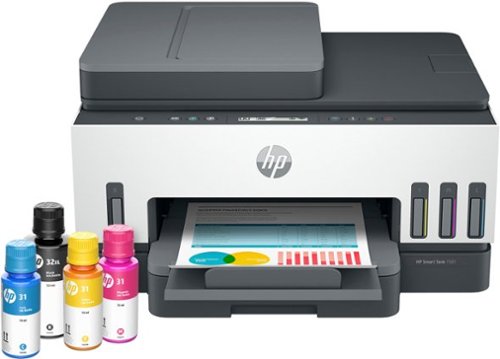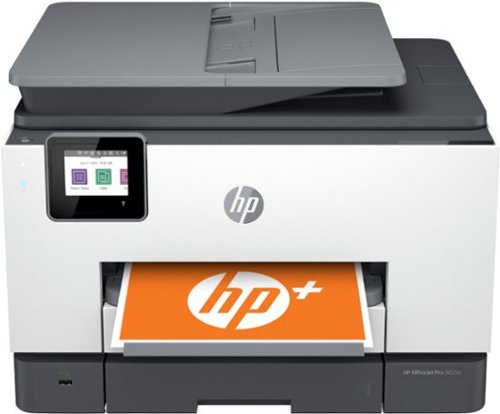SteveC's stats
- Review count168
- Helpfulness votes2,415
- First reviewSeptember 10, 2008
- Last reviewApril 16, 2024
- Featured reviews0
- Average rating4.7
- Review comment count2
- Helpfulness votes6
- First review commentNovember 4, 2014
- Last review commentNovember 19, 2014
- Featured review comments0
Questions
- Question count0
- Helpfulness votes0
- First questionNone
- Last questionNone
- Featured questions0
- Answer count40
- Helpfulness votes33
- First answerJanuary 2, 2009
- Last answerDecember 23, 2021
- Featured answers0
- Best answers8
The entire Meta Portal family is video calling designed to bring people closer. Simple to set up and fun to use, Portal is a smart video calling device for a closer connection to friends and family—wherever they are. Whether you’re having meaningful conversations or getting help with a recipe, it’s easy to make smart video calls to anyone via Messenger, Whatsapp, Zoom and more–even if they don’t have a Portal. And once you’ve connected, Smart Camera pans and zooms to keep you in frame so you can move and talk naturally, while Smart Sound minimizes background noise and enhances your voice. Working from home becomes easier as you free up your laptop with a dedicated calling screen for conference calls and screen sharing via Microsoft Teams, Webex, Zoom and Workplace. An expanding AR library lets you blur backgrounds or add effects to liven up calls, while StoryTime uses AR, animation and music to let you tell immersive bedtime stories to loved ones anywhere in the world. And when your calling is done, Portal’s picture perfect frame will display your favorite photos from Instagram, Facebook or uploaded from your phone via the Portal app. With Alexa Built-in, you can control your smart home and connected devices with the sound of your voice. Explore with Portal’s browser and, with additional account activations, enjoy music with Pandora and Spotify or content via Facebook Watch and more—all with room-filling sound. Portal’s simple privacy settings mean you can easily disable the camera and microphone, or block the lens with the camera cover. All Messenger and WhatsApp calls are encrypted.
Customer Rating

5
Great for video chatting
on November 4, 2019
Posted by: SteveC
from Phoenix West Valley
When we saw the information about the new Portal by Facebook my wife just had to try it. She like video conferencing with her family overseas and we thought this would be a very convenient device to try out.
Unboxing and setting up.
The Portal is carefully boxed with the the unit itself, power supply / kick stand, manual and that’s about it, pretty simple. The first thing we noticed is this isn’t exactly like a tablet that we thought it would be but more shaped like an electronic picture frame. The frame itself is a good inch thick and it’s surprisingly heavy, something we didn’t expect.
The Portal is carefully boxed with the the unit itself, power supply / kick stand, manual and that’s about it, pretty simple. The first thing we noticed is this isn’t exactly like a tablet that we thought it would be but more shaped like an electronic picture frame. The frame itself is a good inch thick and it’s surprisingly heavy, something we didn’t expect.
There isn’t a battery in the device, “more on that later”, and you have to plug in the power adapter which also happens to have a long plastic end which doubles as a kick stand. Once plugged in the device powers on and starts the setup process. Next you are asked for your WiFi information and it connected to our router without a problem. It also had an update that ran immediately so we waited for that to finish up.
You really need a Facebook account to get this set up and after she entered her FB login information and the rest of the guided setup process we started looking around what it could to. “You also have to enter your Amazon Prime account information if you want to use Alexa, which we did”.
Using;
The 10” screen is really bright and clear, no problem seeing it in any condition on the table where she has it sitting under any lighting day/night. On the back of the Portal there’s a large circular disk that protrudes from the back, according to the manual this is the sub-woofer. She immediately was trying out Prime music and loved it, the sound quality is pretty amazing and the player has an option to turn on the lyrics so you can sing along karaoke style. I Pandora doesn’t have any lyric options but it and I Heart Radio sounded really good.
The 10” screen is really bright and clear, no problem seeing it in any condition on the table where she has it sitting under any lighting day/night. On the back of the Portal there’s a large circular disk that protrudes from the back, according to the manual this is the sub-woofer. She immediately was trying out Prime music and loved it, the sound quality is pretty amazing and the player has an option to turn on the lyrics so you can sing along karaoke style. I Pandora doesn’t have any lyric options but it and I Heart Radio sounded really good.
Now came time to test out the video calling, and the first test was to my family overseas, they were using FB messenger and the call connected perfectly, the video was very clear on my end and they said the camera quality there looked great. They really liked the way the camera follows you around and you don’t have to just sit right in front of the device to chat.
The second big test was with a friend of ours who also got a unit right away and the two worked perfectly, no computer needed on either end. And we ended up taking longer than we have since we moved. There’s no need to tie up your computer or phone for video chatting it’s just that convenient.
We also tried playing a game of chess, and that worked better than expected and realized just how long it’s been since I’ve played a game, “pretty rusty”, but there are also a few more interactive games you can play with your friend like, checkers.
We also tried playing a game of chess, and that worked better than expected and realized just how long it’s been since I’ve played a game, “pretty rusty”, but there are also a few more interactive games you can play with your friend like, checkers.
I also called my sister in Singapore using WhatsApp, and had a great time chatting with her, we usually chat on our phones but this was so much nicer on my end, she wishes they had them available there. Even being that far away the sound was excellent and she was very impressed with the video quality on her end.
Final impressions;
The things we really liked are how clear the video is, and how easy it is to call someone on it. After you add your contacts you can just ask Alexa to call them. Alexa also works just like it does on our other Alexa devices and if you ask for the weather it tells you what the weather is going to be along with displaying the full week of weather ahead. They also added a switch to the edge of it so you can turn off the camera, and then further sliding it turns off the microphone. Great idea if you are worried about privacy. You can set the Portal up to sit either landscape or Portrait, I’m using it portrait as I like how the video looks in this better and it’s not super wide showing everything behind me. Landscape would be great if there are a couple of you are sitting side by side.
The things we really liked are how clear the video is, and how easy it is to call someone on it. After you add your contacts you can just ask Alexa to call them. Alexa also works just like it does on our other Alexa devices and if you ask for the weather it tells you what the weather is going to be along with displaying the full week of weather ahead. They also added a switch to the edge of it so you can turn off the camera, and then further sliding it turns off the microphone. Great idea if you are worried about privacy. You can set the Portal up to sit either landscape or Portrait, I’m using it portrait as I like how the video looks in this better and it’s not super wide showing everything behind me. Landscape would be great if there are a couple of you are sitting side by side.
Now being that this doesn’t have any type of battery built in I highly recommend you plug it into a UPS unit. Any power flickers will cause it to reboot and end your call, luckily we have plenty of those around and have tested it to make sure it doesn’t shut down losing power to the UPS itself. I can understand them not putting a battery in it, the device would have to be a lot larger as that big speaker in the back takes up just that much room. The power cord is also pretty short, it would have been nicer if they would have added another 3’ to it but we solved that with an extension cord. And if you look on the back by the speaker, there’s a hidden USB C port, it’s not mentioned anywhere in the manual so I got on the Portal support chat and asked. Support told me that’s going to be used for adding USB devices and for connecting a USB C to HDMI cable so you and add the video to a larger monitor or TV, that will really be sweet if you can hook up a TV and stream video with it, will have to wait for the official adapters that work with it to try it out.
The selection of apps is pretty slim and hopefully more will be added like Viki, Netflix and other streaming sites. I’m sure as this catches on more apps will be added, I would really be surprised they weren’t. The camera app is also pretty fun to play with and it can add all kind of animations to the video, kids would love playing with this “ I did :) “.
If you do a lot of video conferencing and would like something that doesn’t’ tie up your phone or computer this is ideal for that. It’s sort of like the other smart devices but I really was impressed with how the camera follows you around while chatting, and the quality of the audio while playing music was really surprising. You ‘ll have a great time using this and if you are like me you’ll end up spending a lot more time chatting with friends.
Mobile Submission: False
I would recommend this to a friend!
Capture smooth time lapse videos with this GoPro HERO8 camera. The HyperSmooth stabilization technology offers two levels of stabilization for smooth video reproduction, while the optional media mod offers advanced customization, giving aspiring creators a convenient way of adding more lighting and pro-quality audio to their footage. This GoPro HERO8 camera features a streamlined design with folding fingers at the base for swapping mounts quickly.
Customer Rating

5
Awesome video quality and features.
on October 30, 2019
Posted by: SteveC
from Phoenix West Valley
I haven’t splurged on a good action camera yet, have used some cheaper knockoffs “which actually work really well”, but never really needed anything more till I saw the new Hero 8 was out and it had image stabilization built in. Decided it was time to give a higher end unit a shot.
Unboxing:
The camera is boxed in a clear topped display box showing off the camera really nicely and pretty much the same as all the other models. Inside there’s a mount that you have to unclip from the base of the box, a stick on base mount, USB-C cable and instruction manual, pretty basic nothing else in the box.
The camera is boxed in a clear topped display box showing off the camera really nicely and pretty much the same as all the other models. Inside there’s a mount that you have to unclip from the base of the box, a stick on base mount, USB-C cable and instruction manual, pretty basic nothing else in the box.
The camera itself feels firm and heavy duty, no give anywhere, almost like a solid chunk of metal feel to it. The side edges around the screen and front are covered in a satin rubbery feeling material, while the rest has a satin gray/black metallic finish.
Setting up:
I immediately opened the battery door, where the USB C, SD slot also reside and plugged in the camera to my USB charger and let it charge up before using. I did notice it got pretty warm while charging but not overly hot and only took around an hour to charge. The battery door will come off very easily by applying slight pressure upwards till it comes off; this makes it very convenient for removing the battery or trying to get the SD card in/out.
I immediately opened the battery door, where the USB C, SD slot also reside and plugged in the camera to my USB charger and let it charge up before using. I did notice it got pretty warm while charging but not overly hot and only took around an hour to charge. The battery door will come off very easily by applying slight pressure upwards till it comes off; this makes it very convenient for removing the battery or trying to get the SD card in/out.
After inserting an SD card I went through the menu and set the camera up. The touch screen although small is very responsive and didn’t have any problem getting all the initial settings put in. It then asked that I install the GoPro app on my phone which I did and then went through the rest of the setup on my phone. It also had a new Rom update and I let it go about updating that before continuing.
Use:
All I can say is wow; the video quality even set at 2k is simply amazing. We’ve been having fun using the Time Warp mode and driving around. Haven’t even gotten into the other settings that much since we’ve been enjoying this but from what I can see from the image quality in these videos we won’t be disappointed.
All I can say is wow; the video quality even set at 2k is simply amazing. We’ve been having fun using the Time Warp mode and driving around. Haven’t even gotten into the other settings that much since we’ve been enjoying this but from what I can see from the image quality in these videos we won’t be disappointed.
I have taken a couple still shots with it, they aren’t as good as my cell phones images but they are perfectly acceptable, they even froze the water droplets coming out of our lawn sprinklers in the image. I’m not concerned about still image quality though as I’m intending to use this as a video camera only.
Comparing the image quality to the cheap imported action camera is no match and with the stabilization on the image is so smooth and free of jitter I was just floored. Those Time Warp videos look every bit as good as the ones we’ve seen use on various channels on our 4k TV, just simply amazing. GoPro has really sold me on their cameras now and it would be very hard for me to go back to using a cheap imported knockoff.
Mobile Submission: False
I would recommend this to a friend!






With 15 programmable controls, LIGHTSPEED wireless technology, hyper-fast scroll wheel, and the revolutionary HERO 25K sensor, G604 offers both versatility and high-performance with endless possibilities to play with mastery. Dual connectivity lets you toggle between Bluetooth and ultra-fast 1 ms LIGHTSPEED advanced wireless technology—even on separate machines. Extremely accurate tracking and class-leading power efficiency enables up to 240 hours of high-performance gaming with one AA battery.
Customer Rating

5
Logitech has created my new favorite mouse
on October 23, 2019
Posted by: SteveC
from Phoenix West Valley
I’m a fan of Logitech products, some better than other but have always preferred their mice, so I have plenty for comparison.
Unboxing:
This new G604 comes like all the other Logitech mice lately, well packaged in a nice black Logitech logoed box. Inside is the mouse, single AA battery, manual all neat and ready to set up. The wireless dongle is under the battery door at the rear.
This new G604 comes like all the other Logitech mice lately, well packaged in a nice black Logitech logoed box. Inside is the mouse, single AA battery, manual all neat and ready to set up. The wireless dongle is under the battery door at the rear.
Setting up:
The first thing you do is open the back of the mouse up, there’s a small cover that opens up on the top back ¼ of the mouse, it’s held on by magnets and comes off very easily. There a compartment for a single AA battery and the wireless receiver is also stored here, nice for travel. I simply took out the wireless dongle, inserted it in an open USB port “fortunately my monitor has 4 USB ports”, plugged it in and inserted the battery, replacing the back cover. The AA battery is suppose to last around a month using the dongle, and I'll be happy with that if that's the case. Getting a month off a single AA is pretty amazing, but will see how it does in real use.
The first thing you do is open the back of the mouse up, there’s a small cover that opens up on the top back ¼ of the mouse, it’s held on by magnets and comes off very easily. There a compartment for a single AA battery and the wireless receiver is also stored here, nice for travel. I simply took out the wireless dongle, inserted it in an open USB port “fortunately my monitor has 4 USB ports”, plugged it in and inserted the battery, replacing the back cover. The AA battery is suppose to last around a month using the dongle, and I'll be happy with that if that's the case. Getting a month off a single AA is pretty amazing, but will see how it does in real use.
I already had the G Hub software installed and it picked up the new mouse right away. There you can set the DPI sensitivity, and program all the buttons for pretty much anything you want. It also has a custom macro section for setting up your macros. After setting up all the buttons the way I liked “never had one with so many buttons” it I was off to using it.
Actual use:
Logitech really did a great job on this new mouse and it’s going to be my favorite one for sure. Even though I have smaller hands I prefer a heavier larger mouse, small ones just feel too cramped. This one being on the heavier side is perfect, I really don’t like light mice. There’s a button right below the scroll wheel for scroll lock so you can have smooth or notched scrolling of the wheel. Then there’s an additional button right below that for turning on Bluetooth and setting it up. I really have no need for that now so I’ll be using it with the wireless dongle.
Logitech really did a great job on this new mouse and it’s going to be my favorite one for sure. Even though I have smaller hands I prefer a heavier larger mouse, small ones just feel too cramped. This one being on the heavier side is perfect, I really don’t like light mice. There’s a button right below the scroll wheel for scroll lock so you can have smooth or notched scrolling of the wheel. Then there’s an additional button right below that for turning on Bluetooth and setting it up. I really have no need for that now so I’ll be using it with the wireless dongle.
I’ve been trying this out for everyday use and for playing some Skyrim, Witcher 3 and Fallout 4. And I can say this mouse is accurate, smooth and just feels great in my hand. The other mice are going to get lonely sitting on the shelf as I can’t see myself going back to any of the, even if some have the fancy lighting “which doesn’t do anything for me”. I also have a Logitech Pro wireless “which costs more” but I really don’t care for the feel as it’s made as an ambidextrous mouse, so if you are left handed I wouldn’t consider the G604, all the buttons on the left would just get in the way and it’s not shaped for lefties.
Conclusion:
This is going to be my favorite mouse, hands down. It fits me perfectly, the programmable buttons are great. The left side buttons may be a little too far forward for me to use the front two of the six comfortably but I still have 4 that I can easily use and setting up some macros for Skyrim worked out great. If you like a lighter mouse then this may not be for you, it will be a personal preference but this one is definitely not on the light side. It’s also pretty large too so again; it’s all going to be personal preference. In the end though this is really a great mouse for gaming and just regular computer use and the added thumb rest on the left make it that much more comfortable and stable.
This is going to be my favorite mouse, hands down. It fits me perfectly, the programmable buttons are great. The left side buttons may be a little too far forward for me to use the front two of the six comfortably but I still have 4 that I can easily use and setting up some macros for Skyrim worked out great. If you like a lighter mouse then this may not be for you, it will be a personal preference but this one is definitely not on the light side. It’s also pretty large too so again; it’s all going to be personal preference. In the end though this is really a great mouse for gaming and just regular computer use and the added thumb rest on the left make it that much more comfortable and stable.
Mobile Submission: False
I would recommend this to a friend!

Prepare great-tasting coffee with this Mr. Coffee 12-cup programmable coffee maker. The dishwashable design lets you disassemble the base and clean out coffee residue, while the advanced water filtration system helps minimize impurities like calcium or chlorine. With the Grab-a-Cup auto-pause feature, this Mr. Coffee 12-cup programmable coffee maker lets you pour a cup while the coffee is brewing.
Customer Rating

5
Nice, inexpensive, and easy to clean
on October 16, 2019
Posted by: SteveC
from Phoenix, West Valley
When we moved a few months back our fancy coffee maker with all the bells and whistles didn’t survive the trip so I had been using my trusty Bunn single serve maker since. We needed something fairly basic, simple and multi serve for when we have company. Mr Coffee recently came out with this one and decided to give it a shot.
Unpacking and Setting up:
The coffee maker was very well packed, like most, and was completely assembled. All we had to do was take it out, unwrap it and remove a couple foam inserts holding the carafe, that’s it. The power cord is stored inside the body so just had to pull that out. The first thing I noticed is the instructions, “box also advertises this”, that most everything is dishwasher safe, and proceeded to take down the device so it could be washed in the dishwasher as recommended by the manual.
I really like how far this breaks down; even the water reservoir comes off. So we took off the top lid, the water reservoir, baskets, and carafe and put them in the dishwasher. Only the bottom unit where the pump, warming tray and electronics stay behind, not much left. I did notice a plastic sort of smell to it but after running through the dishwasher it was gone. I also ran a few cups of water through it before actually putting it to use.
The coffee maker was very well packed, like most, and was completely assembled. All we had to do was take it out, unwrap it and remove a couple foam inserts holding the carafe, that’s it. The power cord is stored inside the body so just had to pull that out. The first thing I noticed is the instructions, “box also advertises this”, that most everything is dishwasher safe, and proceeded to take down the device so it could be washed in the dishwasher as recommended by the manual.
I really like how far this breaks down; even the water reservoir comes off. So we took off the top lid, the water reservoir, baskets, and carafe and put them in the dishwasher. Only the bottom unit where the pump, warming tray and electronics stay behind, not much left. I did notice a plastic sort of smell to it but after running through the dishwasher it was gone. I also ran a few cups of water through it before actually putting it to use.
Use:
We really only need this when we have company and it’s going to fit our purposes perfectly. One of the coffees I like to brew is Trung Nguyen Vietnamese coffee “try it if you haven’t yet”. The only problem is it’s ground extremely fine and puts a lot of pressure on the single serve reusable pod in my Bunn, really made for using a pour over Vietnamese filter. I wanted to try this out and noticed the included permanent basked with this new Mr Coffee was a super fine plastic mesh, I mean really fine, and held the fine grind of the TN coffee. I didn’t use a full batch but ran a 8 cup run which is about perfect for this coffee. It’s so fine it blocks the filter so it comes out pretty slow and 8 cups was just right to where the water didn’t run over the basket. After a 8 minute run “around 1min per cup” the coffee was done and it came out better than using the Bunn by a long shot.
We really only need this when we have company and it’s going to fit our purposes perfectly. One of the coffees I like to brew is Trung Nguyen Vietnamese coffee “try it if you haven’t yet”. The only problem is it’s ground extremely fine and puts a lot of pressure on the single serve reusable pod in my Bunn, really made for using a pour over Vietnamese filter. I wanted to try this out and noticed the included permanent basked with this new Mr Coffee was a super fine plastic mesh, I mean really fine, and held the fine grind of the TN coffee. I didn’t use a full batch but ran a 8 cup run which is about perfect for this coffee. It’s so fine it blocks the filter so it comes out pretty slow and 8 cups was just right to where the water didn’t run over the basket. After a 8 minute run “around 1min per cup” the coffee was done and it came out better than using the Bunn by a long shot.
Conclusion:
We really like this new Mr Coffee maker, it’s not very expensive, has a timer function that works perfectly. It’s very simple to use and cleanup is so easy since you can put most of it in your dish washer “top rack”. The only thing you have to manually clean is the warming tray and that’s very easy. The basket in the top is very easy to remove and fill, the spray arm swing completely out of the way for removal, and there’s a little plastic piece in the lid that swings the arm back into place so you don’t even have to remember to do that before running.
We really like this new Mr Coffee maker, it’s not very expensive, has a timer function that works perfectly. It’s very simple to use and cleanup is so easy since you can put most of it in your dish washer “top rack”. The only thing you have to manually clean is the warming tray and that’s very easy. The basket in the top is very easy to remove and fill, the spray arm swing completely out of the way for removal, and there’s a little plastic piece in the lid that swings the arm back into place so you don’t even have to remember to do that before running.
We didn’t used the included carbon filter as we have a RO filter system and use only that kind of water. It’s nice to see that it’s there though if we take this with us and have to use regular tap water.
In short, if you are looking for a simple basic coffee maker, that has a timer function and don’t want to spend an arm and a leg for one, then take a serious look at this new Mr. Coffee machine.
Mobile Submission: False
I would recommend this to a friend!

Keep your teeth clean with this white Boka electric toothbrush. The 2-minute timer helps you brush for the recommended length of time, and the 30-second alerts tell you when to switch to another section. This Boka electric toothbrush vibrates 30,000 times per minute for gentle, thorough performance, while the rechargeable LiIon battery lasts more than 25 days on a single charge.
Posted by: SteveC
from Phoenix West Valley
I’ve been using a Braun electric toothbrush for years, and have tried getting my wife to use one but she doesn’t care for the noise and all the vibration this Braun has so she sticks with her manual brush. I saw there was a new sonic brush out by Boka and figured why not see if she’ll use it.
Unpacking and setting up:
The brush comes in a really nice box, very well protected in a full foam interior box. Inside is the brush, two brush heads, charging base, usb cable, usb charger and manual.
The brush comes in a really nice box, very well protected in a full foam interior box. Inside is the brush, two brush heads, charging base, usb cable, usb charger and manual.
What I really liked about the base unit is that it’s heavy and won’t tip over easily. It’s also non directional so you can place the brush on it any direction you want. The base plugs into a standard micro USB cable, and comes with a simple USB wall charger. I tried this on a couple different chargers and a battery pack; they all worked for charging the brush. It’s nice to see you can have multiple charging options. The base itself appears to be sealed up really good, the only opening is the USB port, the rest is covered in a smooth rubbery finish.
Placing the brush on the charger is easy enough, and the base is slightly magnetic so it centers itself very easily. Once on the base there’s a red led that glows on the brush and the charging base has a glowing white ring around it.
Comparing this to my Braun, there’s only one power button which also cycles through three different speed settings “High, Medium, and Low, plus once you select a setting you like the brush remembers it the next time you use it. My Braun has a power button and another button to select different levels, the Braun has built in Bluetooth, “which I never use”. The Boka is more streamlined then the Braun and very easy to hold on to.
Use:
I was able to convince my wife to try this one out so her comments about actual use follow:
I was able to convince my wife to try this one out so her comments about actual use follow:
I never liked my husband’s Braun toothbrush, it makes too much noise and I really don’t like the vibrating head, it’s too rough feeling, like it’s shaking my head apart. I didn’t know what to think of this new one, but turning it on I realized it makes just a humming noise, no loud vibrating/grinding noise.
When I first tried it the vibration felt strange, actually laughed because it tickled. He told me to press the power button to change the settings and I found for the first few days the first setting “low” felt better. I do like the sonic hum this has, and my teeth really feel a lot cleaner. I also like the longer angular head of the Boka, I can get to my back teeth a lot easier. After 3 days of use I was able to use the more powerful levels and the most powerful one doesn’t bother me now and my teeth really are feeling cleaner than using my old brush.
Conclusion:
Now that my wife has been using this for a few days now she’s really impresses with it. I didn’t think I’d ever get her to try anything but an old manual style brush. She really likes that the Boka doesn’t make much noise “in comparison to my Braun”. We’ll see how long the brush heads last, and how easy they are to find, but otherwise If I have to get another brush I’d probably get some more heads and start using the Boka. So if you are looking for a good brush that cleans very well and want to try something different than the usual ones that are on the market, take a good look at this Boka. The charging options alone make it much more convenient than my old Braun.
Now that my wife has been using this for a few days now she’s really impresses with it. I didn’t think I’d ever get her to try anything but an old manual style brush. She really likes that the Boka doesn’t make much noise “in comparison to my Braun”. We’ll see how long the brush heads last, and how easy they are to find, but otherwise If I have to get another brush I’d probably get some more heads and start using the Boka. So if you are looking for a good brush that cleans very well and want to try something different than the usual ones that are on the market, take a good look at this Boka. The charging options alone make it much more convenient than my old Braun.
Mobile Submission: False
I would recommend this to a friend!



The reliable Brother HL-L3210CW compact digital color printer is a great choice for the busy home or small office. Quick print speeds of up to 19 pages per minute¹ plus manual feed slot accommodates varied printing needs and can handle a variety of paper types and sizes including card stock, envelopes and more. Connect with versatile options including built-in wireless or USB interfaces and print wirelessly from mobile devices. The 250-sheet capacity adjustable paper tray helps improve efficiency with fewer refills and handles letter or legal sized paper. Brother Genuine high-yield replacement toner cartridges help lower printing costs. Comes with a 1-year limited warranty and free online, call or live chat support for the life of your product. Prints up to 19 ppm¹ in black and up to 19 ppm¹ in color.
Customer Rating

4
Very good basic color laser
on September 29, 2019
Posted by: SteveC
from Mississippi
When we decided to move a few months ago I sold my color laser printer we had as I didn’t think it would make the trip “and didn’t want toner spilled everywhere”, really missed having a color laser but we had a color inkjet also, “easier to pack up” and a plain Brother B&W printer, “smaller and needed a new toner, so no worry about spilling that”. When I saw Brother had a color laser that was very reasonably priced I wanted to give it a try.
Unpacking:
This thing came in a really big box, and even the UPS guy commented it was pretty heavy. I was surprised at the size of the box and wondered how big the printer actually is. Luckily inside the box is a heavy frame of Styrofoam surrounding the printer protecting it very well, the printer itself is smaller than the box fortunately.
Inside the box you will find the printer, manual with CD, power cord, and that’s it, the cartridges are already installed but you have to prepare the unit before the first use.
This thing came in a really big box, and even the UPS guy commented it was pretty heavy. I was surprised at the size of the box and wondered how big the printer actually is. Luckily inside the box is a heavy frame of Styrofoam surrounding the printer protecting it very well, the printer itself is smaller than the box fortunately.
Inside the box you will find the printer, manual with CD, power cord, and that’s it, the cartridges are already installed but you have to prepare the unit before the first use.
While the printer is bigger than the B&W Brother we already have its understandable why. 4 colors means 4 toner cartridges and 4 drum units, so they take up a good bit of room, you’ll have to plan accordingly if you are limited on desk space.
Setting up:
After unpacking and finding a good sturdy spot for the printer I removed the blue tape that held the back and front covers down, then followed the instruction sheet hanging from the front of the printer.
After unpacking and finding a good sturdy spot for the printer I removed the blue tape that held the back and front covers down, then followed the instruction sheet hanging from the front of the printer.
First you have to open the top, remove all the cartridges, “yep take them all out or you can’t remove the shipping protector underneath”, you have to slide a switch on each end of the toner cartridge to remove it, and then remove the sheet with the foam pad from underneath them. Then carefully remove the protective orange cover from each toner cartridge and place each one back in their corresponding slot and close the top.
Now that all the cartridges are in place I turned on the unit after connecting power, notice there’s only a USB port on the back, no Ethernet port, and it does not come with a USB cable either. Once powered on the single line display asked about setting up Wi-Fi which answered yes. Now here it’s a little difficult being that it’s a single line display and you are using arrow keys to enter everything. I scrolled down through the available Wi-Fi connections and found mine. Entering the password took the longest as I have a very long key, it’s not hard but it takes time, don’t rush it, and once entered the printer connected right away.
Instead of using the included CD I went to the Brother website and downloaded the driver suite there as those are usually the most up to date. After downloading and running the installation the setup found the printer on my network and set it up. It’s using a default IP address and I ended up going into the advanced section of the interface and changing it to a fixed IP address. You can directly access the printer by its IP address and the admin password is listed in the startup guide, you’ll want to change that also while in the admin page. That’s about all to the setup, apparently Brother really wants you to use the Wi-Fi connection as they don’t even include a USB cable and show that it’s “optional” in the manual.
I installed the drive package on all our other computers around the house and it’s was easy to do. The software package found the printer every time and I didn’t run into any problems setting it up. I even downloaded the Brother app for my Android phone and it had no problems finding the printer on our network. Not often I have something that installs this smoothly.
Actual Use:
Now for actually using the printer, it works, and works very well. For the price range I really can’t expect more from it. Black text is super sharp like our other B&W Brother laser and pretty fast. I also have a HP laser printer and it takes forever to start printing after sitting on standby. The brother only takes a few seconds and it’s up and running.
Now for actually using the printer, it works, and works very well. For the price range I really can’t expect more from it. Black text is super sharp like our other B&W Brother laser and pretty fast. I also have a HP laser printer and it takes forever to start printing after sitting on standby. The brother only takes a few seconds and it’s up and running.
This is a full color printer, but it’s not really for printing photos, it works very well for full color graphics but photos came out duller/faded looking over our color inkjet, but the inkjet is also considered a photo printer there so there’s really no contest. This one does really good at color text and graphics, and is perfect for flyers, business cards, letter head, and things of that nature. If I want good color photos I’ll use the inkjet along with photo paper. Speed wise this one is just as fast as our older Brother B&W printer, the only thing it is lacking is a Ethernet port and automatic duplex printing, but for this price range I guess I wasn’t really expecting those. An Ethernet port would have been nice but I haven’t had any problems printing and it does leave only one cable “power” hanging out the back of the unit.
Final Thoughts:
If you are looking for a color laser printer that prints very sharp txt, plain graphics and very quick to do so then this may be all you need. But if you are looking for something that prints photos, and automatic duplex printing you’ll have to keep looking as the photo printing is ok just not great, “would be good for handouts or flyers”. And remember if you don’t want to use this on your wireless network you’ll have to purchase a USB printer cable to directly connect it to your computer, not sure why they didn’t just include it with the package.
If you are looking for a color laser printer that prints very sharp txt, plain graphics and very quick to do so then this may be all you need. But if you are looking for something that prints photos, and automatic duplex printing you’ll have to keep looking as the photo printing is ok just not great, “would be good for handouts or flyers”. And remember if you don’t want to use this on your wireless network you’ll have to purchase a USB printer cable to directly connect it to your computer, not sure why they didn’t just include it with the package.
I really liked that I could easily print with the app on my Android phone, I had a couple PDF files emailed to me that I wanted printed and had no problem doing so. I also printed a picture I had taken earlier of a concert we attended and wasn’t impressed with the quality, I’ll have to experiment with some better paper and see if that makes a difference for photos, but our old HP color would print really good looking photos on just about any paper I threw at it. If you keep the limitations of this printer in mind it will be a great printer for your home or small office.
Mobile Submission: False
I would recommend this to a friend!




Produce high-quality pictures on this Acer 27-inch Full HD widescreen monitor. AMD Radeon FreeSync technology offers crisp visuals while gaming, and the ergonomic design allows tilting through a 20-degree range for a customized setup. This Acer 27-inch Full HD widescreen monitor has AcerVisionCare technology that helps minimize eyestrain during extended periods of use.
Posted by: SteveC
from Mississippi
I was looking at getting another monitor and setting it up on our home security cameras so I wouldn’t have to switch inputs on my current monitor that I use on my desktop computer. It’s a 144hz gaming monitor but it’s only a 24” monitor. I saw this new Acer monitor supported AMDs FreeSync “which is what my other monitor has”, but use it through Nvidias FreeSync compatibility feature. I figured which one had the best image and overall performance then I’d use the other on the security system, the Acer ended up being used there.
Unboxing and Setting up:
The monitor came well packed all surrounded by a Styrofoam shell. Inside were the screen, base “2 pieces”, power adapter - power cord, and a VGA cable “odd”, and manual.
The monitor came well packed all surrounded by a Styrofoam shell. Inside were the screen, base “2 pieces”, power adapter - power cord, and a VGA cable “odd”, and manual.
The base is in two pieces and is easy to put together with only one large screw that you have to tighten, there’s also a VESA 100 mounting pattern in the middle of the back so you can mount it on the wall or an adjustable arm. I ended up mounting this on the wall using a fully adjustable arm above my desk so I could easily see the security cameras while sitting working on my desktop.
The monitor only came with a VGA cable which is sort of old school and odd that they would include that, I don’t have anything that would use it other than the security system, and that has a HDMI out.
There’s one HDMI, one DVI and one VGA port, no display port on this model, and luckily I have plenty of HDMI cables lying around.
There’s one HDMI, one DVI and one VGA port, no display port on this model, and luckily I have plenty of HDMI cables lying around.
I initially hooked the monitor up to my windows 10 based system and went about setting it up. Then that’s where I found that FreeSync NVIDIA compatibility works only through the display port on NVIDIA cards “mines a GTX 1070OC”. That was disappointing but I did find that using the HDMI port you can change the refresh rate to 75hz which is nice. It’s rare that I top out the 144hz with my other monitor anyway. After going through the on screen menu “like most monitors you have to work your way through it by the buttons on the bottom edge of the screen, clumsy but it works”, and getting everything tweaked in the way I liked it, the image was actually really good.
Actual Use:
I’ve been playing Skyrim “again” and that game only tops out at 60hz, there’s no screen tearing and the image is very sharp and clear. It initially was sort of washed out but going into the menus in both the monitor and the NVIDIA control panel you can get it tweaked in to where it looks very good.
I’ve been playing Skyrim “again” and that game only tops out at 60hz, there’s no screen tearing and the image is very sharp and clear. It initially was sort of washed out but going into the menus in both the monitor and the NVIDIA control panel you can get it tweaked in to where it looks very good.
This monitor uses a VA panel, my gaming monitor is a TN panel, so the contrast on this new Acer is actually better than my gaming one, plus the viewing angles are a lot better too.
Now without the display port and trying to use the FreeSync compatibility mode being impossible is the reason I ended up using this monitor for our security cameras, this is a great monitor for that. Our cameras are the new 4k ones and their image is super sharp, and even though this is only a 1080 monitor the image those cameras produce on this monitor is outstanding. Zooming in the details are extremely good, better than I would have ever guessed security cameras could be, even better than when it was hooked to my gaming monitor.
Now without the display port and trying to use the FreeSync compatibility mode being impossible is the reason I ended up using this monitor for our security cameras, this is a great monitor for that. Our cameras are the new 4k ones and their image is super sharp, and even though this is only a 1080 monitor the image those cameras produce on this monitor is outstanding. Zooming in the details are extremely good, better than I would have ever guessed security cameras could be, even better than when it was hooked to my gaming monitor.
Conclusion:
This is a really nice monitor, especially if you have an AMD based video card and and utilize FreeSync, if you are using a NVIDIA based system you are out of luck as that requires a display port connection for the FreeSync compatibility to work, “sort of hit and miss right now too till NVIDIA approves more monitors”. It would have been nice if Acer included a HDMI cable, I can’t see a need/reason for including a standard VGA cable.
This is a really nice monitor, especially if you have an AMD based video card and and utilize FreeSync, if you are using a NVIDIA based system you are out of luck as that requires a display port connection for the FreeSync compatibility to work, “sort of hit and miss right now too till NVIDIA approves more monitors”. It would have been nice if Acer included a HDMI cable, I can’t see a need/reason for including a standard VGA cable.
The ability to bump the refresh rate to 75hz also helps a lot during gaming, it’s a noticeable difference over 60hz when you play something like Witcher 3 on it. The viewing angles are very wide, with very little wash out at larger viewing angles. There’s very little back light bleed and displaying a black background shows a very even lighting surface. This also has a 4ms refresh rate, but with a VA panel that’s a little different than the refresh rate of a TN panel, it actually seems slower than that but blurring wasn’t that bad but not as good as the 1ms refresh rate of the TN panel of my gaming monitor “another reason I ended up using this as a security camera monitor”. For the price though, if a higher price gaming monitor is not within your budget you could easily get by using this and you should be pretty happy with the image after you spend some time tweaking it.
And if you happen to want a monitor for using on a security system then I’d take a very close look at this one. It’s more expensive than a base monitor but if you have the new 4k cameras it’s well worth the extra, as the image displayed there is just so much clearer over the other monitors I tried that system with. It’s just odd that this monitor came with the VGA and DVI ports; sort of old school and I don’t know why you would want to display a VGA image on this 1080p monitor.
Mobile Submission: False
I would recommend this to a friend!






Forget about vacuuming for up to a month. The Shark IQ Robot Self-Empty XL combines the convenience of a self-empty base + IQ Navigation total home mapping for complete, efficient cleaning with the performance of Shark suction and self-cleaning brushroll. After each cleaning session, your robot vacuum automatically empties into the bagless base, which holds up to a month of dirt and debris.
Customer Rating

5
Going to make us lazy :)
on September 19, 2019
Posted by: SteveC
from Phoenix Area
I have had a few other robotic vacuums, mainly Roombas and other branded versions. Now it’s been quite a while since we used one as they either didn’t last long, the battery died or got tired of having to find it somewhere because it became stuck. I really like Shark products and they’ve come a long way since their beginnings, so when I saw they had this full featured robotic vac that empties itself we had to give it a try and are we happy that we did.
Unboxing:
The robot came in a pretty good sized box all carefully packed and inside were the robot, base unit, dirt canister, power supply, side brushes, carpet tray, a roll of magnetic strip, and manual.
The robot itself is surprisingly light, sort of took me by surprise, but it’s plenty sturdy. The top of the device doesn’t have a carry handle so you just have to pick it up by its sides. On top you there are two buttons, “Clean and Dock”, and between those there’s a circular lens that looks like a upward facing camera, the manual states that’s a room sensor for mapping the room out.
On the side there’s a recessed power switch, and on the front a bumper section that pretty much like all the other bot vacs we’ve had.
The robot came in a pretty good sized box all carefully packed and inside were the robot, base unit, dirt canister, power supply, side brushes, carpet tray, a roll of magnetic strip, and manual.
The robot itself is surprisingly light, sort of took me by surprise, but it’s plenty sturdy. The top of the device doesn’t have a carry handle so you just have to pick it up by its sides. On top you there are two buttons, “Clean and Dock”, and between those there’s a circular lens that looks like a upward facing camera, the manual states that’s a room sensor for mapping the room out.
On the side there’s a recessed power switch, and on the front a bumper section that pretty much like all the other bot vacs we’ve had.
The back is the dust bin and a port for the docking base to suck out the dirt once it docks. The bottom has a somewhat small looking brush roll that looks completely different than any of the other one’s we’ve used, it has rubber strips along with brushes. There are two latches you depress to remove the brush for cleaning.
There’s also a door for the battery, with one screw holding it closed, which makes for easy maintenance if you ever need to replace the battery. That’s pretty much it, the only assembly required was putting the dust bin on the base, snapping the side brushes on their posts on the underside and plugging it in. Since we were putting the base on carpet you place the docking tray down first then put the base on this. This is nice as it gives the robot a solid surface to dock itself on.
Setting up:
I went ahead and set everything up, switched the robot on and placed it on the dock where it beeped a couple times, the dust bin collector turned on, “quite loud an moved a surprising amount of air”, then the battery led came on and it started charging.
While I was waiting for that I went ahead and installed the app from the Google Play Store on my phone and worked on setting that up.
I went ahead and set everything up, switched the robot on and placed it on the dock where it beeped a couple times, the dust bin collector turned on, “quite loud an moved a surprising amount of air”, then the battery led came on and it started charging.
While I was waiting for that I went ahead and installed the app from the Google Play Store on my phone and worked on setting that up.
You have to follow the directions carefully on the app, and actually have the app connect to the robot so you can enter your WiFi password so it can connect to the internet, you’ll also have to set up an account with Shark for all of this to work. Took me a couple tries to get it right, and you have to make sure you give the app permissions to connect. My phone at first due to security didn’t want to connect to it as it stated that the there was no internet access available with this connection and would disconnect “I just had to ignore the popup and let it connect”. After that and some updates to the robot and the app everything works fine. You may have to let the system update the software on the robot and app as Shark is tweaking and working on getting everything right and ironing out all the small bugs. Once this is all done you can start cleaning, “although you could start cleaning without the app and just press the clan button on the robot but you miss out on all advanced features if you don’t set it up”.
Actual use:
Once you press the “clean” button on the app the unit takes right off cleaning. There is an option on the app that you can set for different cleaning modes “Eco, normal, and high”. Putting the robot on high you can definitely hear a difference in the vac and how much air it moves out of the side vent. I used the high setting right away as I wanted it to get as deep into the carpet as possible. We have a lot of carpet, 3 bedrooms, home office, living room and hallway, so probably right around 1400sqft of it.
Once you press the “clean” button on the app the unit takes right off cleaning. There is an option on the app that you can set for different cleaning modes “Eco, normal, and high”. Putting the robot on high you can definitely hear a difference in the vac and how much air it moves out of the side vent. I used the high setting right away as I wanted it to get as deep into the carpet as possible. We have a lot of carpet, 3 bedrooms, home office, living room and hallway, so probably right around 1400sqft of it.
I had just used our carpet cleaner the day before on all the rooms and gave everything a very good sweeping with our trusty old Filter Queen “nothing we’ve owned can beat it yet for deep cleaning”, so I knew the carpet was clean before using the robot, and would be a good test to see if it found anything we may have missed.
We let the robot do its thing, and it was fun to watch, this one instead of just crisscrossing around the room and no real set pattern like the other robots, this one was very careful, going back and forth like you would mowing your lawn. It made sure it overlapped where it had just cleaned and to my surprise would correct itself in little steps to make sure it was following the right path “impressive that it can do that”. You still have to pick up anything that may tangle the rollers “charging cords, clothes, anything small and loose” but this one did an excellent job of getting itself unstuck / untangled and only once in many days of use did I have to rescue it “my fault too”.
You can set the app to “evacuate and resume” and “recharge and resume”, which are nice as the unit will go back, empty itself and start back up. It doesn’t just start over at the dock either; it went back to pretty close to where it left off so it wasn’t wasting cleaning. You can also set up schedules for cleaning and once it learns / maps out your house “which you can see in the app” you can then tell it where to go to clean “pretty cool”.
Being that we had just “shampooed” and heavily vacuumed the carpet before using this I didn’t expect much at all. Well to my surprise it somehow found a lot more debris than either of us expected. We do have one dog that’s a prolific shedder and that hair gets everywhere so we do vacuum a lot. It was just surprising as to how much this little guy found, we are both very impressed.
Final thoughts:
Both of us were very impressed with how well this robot cleans and how meticulous it goes about doing it, “like it’s on a mission”, it’s nothing like the other one’s we’ve had where they just run around aimlessly crisscrossing a room till it’s hopefully hit everything, this one goes about it in a very orderly fashion. The amount of debris it has picked up is really amazing, and not having to go hunt it down constantly “because I no longer hear it” is really nice.
Both of us were very impressed with how well this robot cleans and how meticulous it goes about doing it, “like it’s on a mission”, it’s nothing like the other one’s we’ve had where they just run around aimlessly crisscrossing a room till it’s hopefully hit everything, this one goes about it in a very orderly fashion. The amount of debris it has picked up is really amazing, and not having to go hunt it down constantly “because I no longer hear it” is really nice.
As an experiment I let the robot go around and clean the whole house, and then we took our Shark APEX upright, “about as much suction cleaning as the Filter Queen” and went over the areas the robot had cleaned. To our surprise there was very little dirt in the APEX canister, just a small balls worth of hair/fuzz and not even a ¼ tsp of dirt. This was after going over everything, carpet, tile, everything the robot covered. I would normally have a completely full canister on the APEX, instead it was all in the docks collection container, “super impressed”.
The app itself gives you a lot of control over the robot, “just can’t drive it” and makes using it so much easier than ones we’ve owned over the years. We haven’t been able to get Alexa to connect to this yet but I know Shark is working on this and will get it working soon.
You do have to remember to empty the dust bin, “it was very full” after 4 days, and have to make sure to clean out the filters every so often. These are very easily accessed and cleaning them only takes a few minutes. There’s also a filter on the dust bin in the robot itself, it’s easy to access after removing the bin, but it’s easy to overlook since the unit empties itself, just have to remember it’s there. We were also very impressed that after all this cleaning the brush roll is doesn’t have any hair in it to clean off. Normally this is a problem as I have long hair and always find it wrapped around the brush rolls of everything, the APEX is the only exception.
The only thing is the dust bin on the dock does get messy inside and not everything comes out easily “especially hair” so you may have to reach in and pull a big clump off the filter screen inside, but for us it’s no big deal as cleaning out our filter queen or one of many other vacuums is messier.
We also found that the power switch on the side,” if you happen to find your unit turned off and sitting there for no reason”, take a look and see if you have any door stops close to the floor “we have the little 3” rubber tipped springs”. When the robot is going around these, and in the right direction they may be the right height to press the power switch. This happened to us and as a solution he made a little door over it with some plastic and gorilla tape, simple solution and something engineering didn’t even notice. Ours just happen to be at the exact height to press it but it’s no longer an issue with the flap installed.
If you want a really good robotic vac that costs a lot less than the other ones that also empty themselves then get this shark, you’ll really enjoy how well it cleans and now much less vacuuming you will have to be doing yourself. Shark keeps improving the app and software so over time this one’s going to be a real winner in our book.
Mobile Submission: False
I would recommend this to a friend!





Feel the beat with these Marshall Major III headphones. Powerful 40mm dynamic drivers deliver clear, accurate audio, and the detachable 3.5mm cable is compatible with a range of devices from phones to MP3 players. These Marshall Major III headphones offer a secure, comfortable fit and boast a collapsible design that folds easily for travel.
Customer Rating

5
Excellent Bluetooth headphones
on August 22, 2019
Posted by: SteveC
from West Valley Phoenix
I have a few different types of Bluetooth headphones from in ear, up to over the ear headsets. My most used ones for phone calls and every day listening are a set of Jabra Bluetooth on the ear headphones. I wanted to see if there’s another on the ear headphone that like the Jabra but has a little better sound and would be more dedicated for my gaming computer. I like my over the ear headsets but those can get quite heavy on long gaming sessions. When I saw Marshall had a set out, the Major IIIs, I wanted to give them a try as they will be the first Marshall branded ones I’ve owned.
Unpacking:
The headphones came nicely packed, the box and everything inside is made from recyclable cardboard so there’s no waste. The headphones were packed folded up and with them came a USB charging cable, and audio cable, and instruction book, no carrying case or bag came with these.
The headphones came nicely packed, the box and everything inside is made from recyclable cardboard so there’s no waste. The headphones were packed folded up and with them came a USB charging cable, and audio cable, and instruction book, no carrying case or bag came with these.
Inspection:
The Major IIIs are pretty light, they weigh in at 180g, and the Jabras come in at 110g, so the Major IIIs are a little heavier, still nowhere near my OTE headsets. The ear pieces fold up and into the head band making the package quite small in comparison to the Jabras that only rotate flat for transport. The headband is quite a big thicker and wider and is nicely padded and the ear cushions are considerably thicker than the Jabras. I do like too that you can grab the ear pad and rotate it to remove it, makes cleaning and replacement super easy.
The Major IIIs are pretty light, they weigh in at 180g, and the Jabras come in at 110g, so the Major IIIs are a little heavier, still nowhere near my OTE headsets. The ear pieces fold up and into the head band making the package quite small in comparison to the Jabras that only rotate flat for transport. The headband is quite a big thicker and wider and is nicely padded and the ear cushions are considerably thicker than the Jabras. I do like too that you can grab the ear pad and rotate it to remove it, makes cleaning and replacement super easy.
Setting up and Using:
The first thing I did was to plug in the USB cable into my multiport charger and to my surprise nothing happened, no light, just a slight beep, the headset was fully charged from the factory, “nice”.
There’s a gold button on the left earpiece, and when wearing it’s facing toward the back, this actually makes it easy to reach and feel, it’s completely meant to be touch feedback only; there are no lights on the control button “joystick” at all.
The first thing I did was to plug in the USB cable into my multiport charger and to my surprise nothing happened, no light, just a slight beep, the headset was fully charged from the factory, “nice”.
There’s a gold button on the left earpiece, and when wearing it’s facing toward the back, this actually makes it easy to reach and feel, it’s completely meant to be touch feedback only; there are no lights on the control button “joystick” at all.
To set up the headphones you press and hold the power / control button in until the small led on the opposite side by the USB port starts blinking blue, about 5 seconds, then just find the headset in your Bluetooth app and pair them, worked every time with multiple devices, no problems there at all.
My first test was pairing them with my phone just to see how well they work during a phone call, “they do have a built in mic”, although it’s not a boom mic like the ones on my Jabra. I made a couple calls and voices were nice and clear, everyone could hear me just fine but there was a little bit of a tendency to pick up some background noise. Since the mic is built into the earpiece and not on a boom I can understand why that happens. The gold control button works good, forward / back for volume, quick press to answer and hang up. Although with all the functions built into one control button it’s easy to accidentally disconnect but not a bother with a little practice. My Jabra set is more suited for this as it has a separate large button on the center of the earpiece and volume controls located above/below that button, easier to use and harder to cut someone off.
My next test was to pair them to my gaming desktop, and windows found them without problem and paired them right up. I went ahead and listened to some music, which actually sound better than the Jabras, a good bit more bass to them, and highs sounded nice and clear. My wife took a quick listen and approve on how well they sounded, “We’re both getting a little older and our hearing isn’t perfect, mines nowhere near, so with that, for us listening to music they sound really good. Both of my OTE headset sound better with much better base but these are large gaming headsets and understandably sound better, they just weigh a lot more and I can’t wear them for very long as my ears get too hot.
Out of curiosity I used the included cable, it’s a bypass cable so if your battery dies then you have backup and don’t have to wait for them to charge up. I was surprised that the sound quality was basically the same “to me” as using them wirelessly through Bluetooth, I figured that using the 3.5mm hardwire would sound better and it didn’t “or wasn’t enough of a difference for me to notice”.
My last test was to pair them to my TV through my Bluetooth transmitter hooked to it, and it worked great. Since I have hearing problems I like to use a headset so we don’t have to crank up the volume for me to understand what’s being said. Movie sounds are very clear, and I can easily hear voices and tell what’s going on without struggling to listen or read the captions. The range is really decent too, I was able to walk to the front bedroom of our house “the furthest away and there was very little dropping, not enough to bother me and I wouldn’t be listening to a movie that far away but it’s a good 45’ from the TV to the end of that room.
Conclusion:
I really like the new Major IIIs, they are right in between where I wanted a good set of headphones, they are beefier than the Jabras and have better sound music/movie/gaming wise. The pads on the earpieces are larger and fit on my ear better sealing out background sound more than the Jabras, and with the pads being thicker they are more comfortable for long gaming sessions. Also, the included 3.5mm cable is longer than most others, it has a section that’s coiled making it that much longer and helps keep it out of the way, it also has a control button in it and depending on how many presses you can pause, FF and RW.
I really like the new Major IIIs, they are right in between where I wanted a good set of headphones, they are beefier than the Jabras and have better sound music/movie/gaming wise. The pads on the earpieces are larger and fit on my ear better sealing out background sound more than the Jabras, and with the pads being thicker they are more comfortable for long gaming sessions. Also, the included 3.5mm cable is longer than most others, it has a section that’s coiled making it that much longer and helps keep it out of the way, it also has a control button in it and depending on how many presses you can pause, FF and RW.
The control button / joystick takes a little getting used to but it works well. These are supposed to have 30hrs of run time, and I used them a few times before charging, I hadn’t run into a dead battery yet, so I’m pretty impressed with that, “looks like their 30hrs is very possible.”
If you are looking for a smaller on the ear, wireless headset and want to use them for listening to music, playing games or watching movies you will probably like the Major IIIs. I still prefer the Jabras for taking calls as it has the boom microphone and works a little better in those situatons.
Mobile Submission: False
I would recommend this to a friend!




G815 is a new class of mechanical gaming keyboard with tactile low-profile GL switches fully customizable per-key, LIGHTSYNC RGB technology. Set LIGHTSYNC to react to in-game action, audio and even your screen color. With a sleek, impossibly-thin yet durable and sturdy design, G815 brings gamers to a higher dimension of play. Programmable G-keys let you create and execute complex actions simply and intuitively. Volume wheel and media keys give you fast, easy control over video, audio, and streaming.
Customer Rating

3
Nice but needs improvement
on August 19, 2019
Posted by: SteveC
from Mississippi
I’ve been a fan of Logitech devices for years, as far back as the Mouse Man mouse in the early 1990s. I’ve owned multiple other branded keyboards, mice, speakers, and none of them had drawn me back as well as the Logitech devices. If you were to look around our home now you would find a few different Logitech Keyboards, Mice, Speakers and other peripherals, you may be able to find one or two off branded items but that’s it.
I was using a G910 gaming keyboard and have been using it since they first came out a few years back. I’ve never had any problems with it and it is still my favorite keyboard for gaming, “I’m mainly a FPS and RPG gamer, “going way back to the Commodore 64 days”. I’ve been playing The Witcher 3 “again” and that’s when I saw the news about the new line of Logitech keyboards were coming out and wanted to give the G815 a try.
First Looks:
The keyboard came well packed with only a simple instruction book, “G” sticker, that’s it. The keyboard itself is very slim and compact, “makes my G910 look huge”, but that’s a good thing. I’ve always found the 910 to be bulky and a little too wide, “I’ve gotten used to that” but do find myself pushing the keyboard left/right due to the width and trying to keep my mouse near, it just takes up a lot of space. The G815 is a lot narrower, the height is a lot less and the width is finally where it needed to be.
The keyboard came well packed with only a simple instruction book, “G” sticker, that’s it. The keyboard itself is very slim and compact, “makes my G910 look huge”, but that’s a good thing. I’ve always found the 910 to be bulky and a little too wide, “I’ve gotten used to that” but do find myself pushing the keyboard left/right due to the width and trying to keep my mouse near, it just takes up a lot of space. The G815 is a lot narrower, the height is a lot less and the width is finally where it needed to be.
Even with everything slimmed down the new G815 is no lightweight, it’s actually very sturdy and has a good heft to it, the 910 weighs in at 3.5lbs and the 815 at 2.5lbs, lighter but still pretty hefty for a keyboard. It also has some pretty thick rubber feet on the bottom and it won’t be sliding around my desk. There are two adjustable legs under side also, with two different heights, “I’m using the lowest right now”. The aluminum top half of the body is pretty thick and rigid; it’s going to be a breeze to clean off anything that gets on it.
The first thing I noticed though is there isn’t a wrist rest included, and that’s something I’m used to having so if you want to get one ahead of time if you are replacing a keyboard that has a built in wrist rest like the 910 has.
The attached cable is a little unusual too, it has a split end with two full sized USB connectors, looking closely they are marked with a keyboard symbol and a USB symbol, the second one with the USB symbol is for a USB port on the keyboard itself “didn’t even notice it at first” but you can plug in your mouse transmitter/receiver or mouse cable here. I’m currently using the G703 mouse wired and it works perfectly connected to the USB port on the keyboard.
The layout of the keyboard is pretty good, most of the keys are in the same place except the 910 has a secondary row of programmable keys on the upper left side where the 815 does not. “I never used those keys so I’ll never miss them.” There are media keys just above the keypad, and above those is a volume roller, it’s a lot smaller in diameter than the one on the 910 but it’s a lot wider and very easy to use. My only complaint is the Num and Caps lock LED at the top is really bright white “you can’t miss it” and for me it’s distracting, I’ll be putting something over those to dim them down to a reasonable level.
Software:
The new G Hub software replaces the old Logitech Gaming software that was getting pretty old and hadn’t been updated since 2016, “It still worked well for my uses”. The new software is more streamlined and better looking and allows you to set the keyboard lighting to any of the presets or you can create your own custom one. Macros are easy enough to set up and there’s plenty of options for them. The only annoying thing I find is if I select a preset like “Echo Press” the change the colors to my liking, I cannot find how to save that because if you try out any other setting and then go back it reverts back to the default, hopefully that will be addressed in a future upgrade.
The new G Hub software replaces the old Logitech Gaming software that was getting pretty old and hadn’t been updated since 2016, “It still worked well for my uses”. The new software is more streamlined and better looking and allows you to set the keyboard lighting to any of the presets or you can create your own custom one. Macros are easy enough to set up and there’s plenty of options for them. The only annoying thing I find is if I select a preset like “Echo Press” the change the colors to my liking, I cannot find how to save that because if you try out any other setting and then go back it reverts back to the default, hopefully that will be addressed in a future upgrade.
Actual use:
I already had the G Hub software installed and it’s a nice upgrade over the old gaming software.It’s easy to use and custom configure your back-light settings. Each key is full RGB and can be set to any color you prefer, or you can use one of the presets in the G Hub software.
I already had the G Hub software installed and it’s a nice upgrade over the old gaming software.It’s easy to use and custom configure your back-light settings. Each key is full RGB and can be set to any color you prefer, or you can use one of the presets in the G Hub software.
Typing on the keyboard is great; the keystrokes are shorter than the 910s and feel lighter because of it. The “clicky” feedback is exactly what I like, not to loud and has a nice subtle old school click to it.
I’ve been playing Witcher 3, Fallout 4, and Skyrim on it and its working great. It’s not exactly the same feel as the 910 so it’s taking a little bit to get completely use to it. The keys on the 910 are very concaved / sculpted, and easy to find center. The 815s keys are slightly concaved but easy enough to find center on by feel.
I’ve been playing Witcher 3, Fallout 4, and Skyrim on it and its working great. It’s not exactly the same feel as the 910 so it’s taking a little bit to get completely use to it. The keys on the 910 are very concaved / sculpted, and easy to find center. The 815s keys are slightly concaved but easy enough to find center on by feel.
Conclusion:
Unfortunately this isn’t a perfect keyboard “for myself or my wife”, my first complaint being the Num and Cap Lock lights are very bright white, and you cannot change or dim them in any way. I usually game in an unlit room and those two lights stick out like “a sore thumb”. This is something that for a keyboard of this price should not have been over looked. Those lights on the 910 are a nice blue that while cannot be changed are dim enough not to bother me. I solved this problem by placing some colored gel filter over them, shouldn’t have to do that. My wife saw that and made the same remark, “why are they so bright, it’s annoying”.
Unfortunately this isn’t a perfect keyboard “for myself or my wife”, my first complaint being the Num and Cap Lock lights are very bright white, and you cannot change or dim them in any way. I usually game in an unlit room and those two lights stick out like “a sore thumb”. This is something that for a keyboard of this price should not have been over looked. Those lights on the 910 are a nice blue that while cannot be changed are dim enough not to bother me. I solved this problem by placing some colored gel filter over them, shouldn’t have to do that. My wife saw that and made the same remark, “why are they so bright, it’s annoying”.
The second big gripe is how the keys are back-lit “highlighted”, the lettering is not centered but off centered to the top of each key. The symbols on the numeric keys are not lit, and very lightly printed, if you happen to look down to find a symbol you won’t see it in a darkened room “should have your keyboard memorized anyway, but not good for an average typist”, my wife saw this and hated it.
The rest of the keys like the “ ‘ : ? . ,” are all back-lit and printed upside down to every other keyboard I’ve ever used, nope not liking it, and another contention my wife has with this keyboard “she doesn’t want to use it and want’s the old 910 style keys. She did say though that typing on it was great, she really liked the short keystroke and how the keys feel, but if she has to glance down to find a specific key like the “{“then you aren’t going to find it, only the “[“ part is back-lit, so for her this keyboard is a no go and wants to use the 910 over it. I have a Mec 15 laptop that has mechanical keys, the keys are back-lit at the top just like this keyboard but they didn’t print them upside down, all keys and secondary symbols are printed side by side so everything is backlit and easy to find in a dark room, I wish the 815 were like that.
For me, I don’t care for the positioning of the key labeling and how it’s reversed on those keys; I can live with it but don’t care for it at all. I do like typing and game play on it as the short keystroke is great, but these shortcomings mentioned should not be there on a keyboard that’s priced like this one.
This is going to be one of those love/hate things where you just have to try out the keyboard itself and see if it's to your liking or not. If you don't mind the way the keys are printed and back-lit then you will really enjoy this new keyboard, I myself may end up going back to the 910 mainly for the way the keys are back-lit, otherwise typing on it is really good.
Mobile Submission: False
I would recommend this to a friend!



SteveC's Review Comments
Only at Best Buy Lenovo Thinkpad Yoga 14 20DM000VUS Convertible 2-in-1 Laptop: With all the power of a laptop and the versatility to switch into 5 unique looks, including tablet mode, this convertible laptop is right at home in the office or on the go. When you're finished working or browsing the Web using the intuitive touch screen, switch to stand or tent mode and enjoy movies and the latest memory-intensive games in gorgeous high-def clarity.Learn more about the New Windows ›
Overall 4 out of 5
4 out of 5
 4 out of 5
4 out of 5Very nice addition to the Yoga line.
By SteveC
from Mississippi
I received mine a couple days ago, I returned a Yoga Pro 2 as the scaling of the high resolution screen was something I didn't like, and that the yellow color was still off after the patch, better but still off, especially when you turned down the brightness.
The screen on this is a full 1080p and is more fitting for this size of a screen and so far I haven't had the scaling problems I had with the Ideapad. The colors are bright, crisp, and yellow looks like yellow, no green hue to it at all. The only thing I noticed is upon boot there's some light bleeding on the top edge of the LCD, it's not that bad and disappears once the main background has loaded.
The screen on this is a full 1080p and is more fitting for this size of a screen and so far I haven't had the scaling problems I had with the Ideapad. The colors are bright, crisp, and yellow looks like yellow, no green hue to it at all. The only thing I noticed is upon boot there's some light bleeding on the top edge of the LCD, it's not that bad and disappears once the main background has loaded.
The Thinkpad is definitely heavier and thicker than the Ideapad Yogas but the build quality is very sturdy and there's room for a 2.5" 7mm hard drive. The 5400 RPM drive that comes with it isn't the fastest but the 16gb M.2 SSD catching drive helps. I'm planning on replacing the main drive with a large SSD.
I haven't had a chance to use it much yet but it looks like this one is a keeper, easier to update and expand, and windows scaling handles the 1080p screen much better. The keyboard as IMHO is much better than the Ideapads, the keys are larger and it feels like a normal laptop keyboard. I really don't have an opinion about the track point mouse as I use a wireless mouse 99% of the time, but the little I tried it seemed to work fine.
The last thing is heat, the Yoga 2 Pro got very hot after an hour or so of watching a movie, the fans were still very quiet but it was too warm for my liking. The Thinkpad running the exact same thing was much cooler. Looking at the underside of the laptop you can see there are a lot more vents for cooling than what the Ideapad has, "basically 0" but that also means you have to be careful not to block those vents or I'm sure the unit will get just as hot as the Ideapad.
The last thing is heat, the Yoga 2 Pro got very hot after an hour or so of watching a movie, the fans were still very quiet but it was too warm for my liking. The Thinkpad running the exact same thing was much cooler. Looking at the underside of the laptop you can see there are a lot more vents for cooling than what the Ideapad has, "basically 0" but that also means you have to be careful not to block those vents or I'm sure the unit will get just as hot as the Ideapad.
Next I'll be trying out some games so see how it handles the heat using the Geforce GT840M, that's another very nice addition not very often seen on this size of laptop.
SteveC
Mississippi
Update
November 4, 2014
I've successfully changed the drives around, I now have a 240gb Crucial M500 7mm SSD as the main drive and a 256gb Transcend M.2 SSD as a data/storage drive, works perfectly. I used the USB restoration drive I created to do a clean install of Windows, now this machine boots lightning fast and runs even cooler than before.
I've played Fallout 3 with all the settings on Med-High and the resolution set at 1080.
The game plays flawlessly and the machine doesn't get too hot, actually a lot cooler than I expected and the keyboard/trackpad area never got warm to the touch.
The game plays flawlessly and the machine doesn't get too hot, actually a lot cooler than I expected and the keyboard/trackpad area never got warm to the touch.
So far this exactly the laptop I've been waiting for. A smaller portable laptop that can play games, and as a bonus can turn into a tablet, "a very large tablet" but very functional as a tablet none the less.
+5points
5of 5voted this comment as helpful.
Receive notifications and make calls wirelessly with your device using this Motorola Moto Hint 89765N Bluetooth earbud that features wind and noise cancelling technology to help ensure your call will be heard.Learn more ›
Overall 1 out of 5
1 out of 5
 1 out of 5
1 out of 5WARNING!!!!
By SteveC
from Mississippi
Just an FYI, do not buy this and plan on returning if t doesn't fit, BB will not refund after the package has been opened.
I purchased this for my wife and it didn't fit properly and wanted one with an ear hook.
I took it back the CSR and MOD both said they cannot take it back as it's a Motorola policy????
No where is it posted on the display, the website or receipt that you cannot return this item once opened.
Just a warning to anyone thinking about purchasing this item.
I took it back the CSR and MOD both said they cannot take it back as it's a Motorola policy????
No where is it posted on the display, the website or receipt that you cannot return this item once opened.
Just a warning to anyone thinking about purchasing this item.
SteveC
Mississippi
November 19, 2014
I did say "Do not buy if you plan on returning"
But as and update to this. After calling the Best Buy customer care number and they checked into the problem.
The CSR stated he didn't see why they wouldn't return it and contacted the store and spoke to the MOD that refused the return. He came back after a few minutes and asked me if I could return it to a different store providing there's one closer "which there is".
I took it back yesterday to the other store and the person at the returns desk said their system showed the same thing "Open Box" unable to return.
The MOD there took the time to look into the issue and returned the item stating that it's not a Motorola policy but just a mistake in their system, and that the MOD at the other store was just being lazy and not wanting to take the effort to look up the problem.
I'd be happy if BB wanted to remove this review if they know the issue with the returns has been resolved.
But as and update to this. After calling the Best Buy customer care number and they checked into the problem.
The CSR stated he didn't see why they wouldn't return it and contacted the store and spoke to the MOD that refused the return. He came back after a few minutes and asked me if I could return it to a different store providing there's one closer "which there is".
I took it back yesterday to the other store and the person at the returns desk said their system showed the same thing "Open Box" unable to return.
The MOD there took the time to look into the issue and returned the item stating that it's not a Motorola policy but just a mistake in their system, and that the MOD at the other store was just being lazy and not wanting to take the effort to look up the problem.
I'd be happy if BB wanted to remove this review if they know the issue with the returns has been resolved.
+1point
1of 1voted this comment as helpful.
SteveC's Questions
SteveC has not submitted any questions.
Upgrade from the last generation with the new ROG Strix G10CE, a Windows 11 gaming desktop that delivers exhilarating gaming experiences powered by an 11th Gen Intel® Core™ i7-11700F processor and NVIDIA® GeForce RTX™ 3060 graphics.
What is the RAM speed?
Upgrade from the last generation with the new ROG Strix G10CE, a Windows 11 gaming desktop that delivers exhilarating gaming experiences powered by an 11th Gen Intel® Core™ i7-11700F processor and NVIDIA® GeForce RTX™ 3060 graphics.
What's the GPU Memory Size?
Upgrade from the last generation with the new ROG Strix G10CE, a Windows 11 gaming desktop that delivers exhilarating gaming experiences powered by an 11th Gen Intel® Core™ i7-11700F processor and NVIDIA® GeForce RTX™ 3060 graphics.
Is it only one stick of 16gb ram or two sticks of 8gb ram?
Ours came with one single 16gb stick, with 3 empty memory slots "4 total"
2 years, 6 months ago
by
SteveC
Upgrade from the last generation with the new ROG Strix G10CE, a Windows 11 gaming desktop that delivers exhilarating gaming experiences powered by an 11th Gen Intel® Core™ i7-11700F processor and NVIDIA® GeForce RTX™ 3060 graphics.
What size is the power supply?
This Element 27" FHD 1080P LED Frameless Monitor provides simple connectivity to get straight to work. Whether you're adding to your current work from home set-up or purchasing a new monitor to stay in touch with loved ones, this full HD monitor will do the trick. This Element monitor offers a 1080P, full high-definition screen for a clear, vivid picture. Whether you're watching videos, video chatting, or playing basic games you'll find this full HD monitor provides a crisp viewing experience. Element's frameless monitor screens enable your monitor to blend in with your decor for a clean aesthetic. The thin bezel allows for a full-screen experience. Expand your view and get more done by adding a second or third monitor to your office set-up with easy HDMI and VGA connectivity. *No built-in speakers
Does it come with a built in speakers?
The HP Smart Tank 7301 supertank printer makes printing seamless from start to finish for the whole family with a cartridge-free, high-capacity refillable ink tank, automatic document feeder and wireless and Ethernet connectivity. Create outstanding-quality color documents at a low cost with up to two years of Original HP Ink included in the box.
Is this HP 7301 all in one printer capable of doing two sided printing automatically?
Yes it is, I just printed a bunch of flyers "double sided" and the duplexer worked perfectly even using 64lb paper and no issue.
2 years, 7 months ago
by
SteveC
The new Alienware x17 is super thin, extremely light laptop . Now’s your chance to game with gear that knows no boundaries. The Alienware x17 gaming laptops with advanced Alienware Cryo-Tech™ cooling defy boundaries. Introducing Element 31 thermal interface material and a Quad-Fan Design. We are incorporating more fan blades, more copper materials, and vapor chambers to deliver ample power while dissipating the heat more efficiently and allowing the fans to run less resulting in reduced noise. The x17 features five tailored power states, and grants access to thousands of games with Windows. Alienware laptops will bring your favorite games into hyper-reality with Windows DirectX 12 Ultimate. Constructed with magnesium alloy and aluminum parts gamers can experience the evolved Legend Industrial Design that reimagines the way you game. The Alienware x17 is equipped with 11th Gen Intel processors, has more storage options with dual drives featuring SSD and includes powerful NVIDIA® GeForce® RTX 30-series discrete graphics.
Is the motherboard inverted??
Well the processor is on the back side along with all the cooling pipes. The memory is accessible along with the M.2 slots under the bottom cover opposite of the processor side.
2 years, 8 months ago
by
SteveC
The new CZ Smart smartwatch is designed for every moment. Inspired by the rich design of Citizen’s iconic sport technical timepieces, CZ Smart marries modern technologies with the style and quality you expect from Citizen. The sport edition features a color touchscreen dial and black anodized aluminum top ring, framed and finished with a silver-tone stainless steel case and comfortable black silicone band. CZ Smart also features a 46mm three-piece case construction and a rugged red bezel design. Powered with Wear OS by Google™, CZ Smart is compatible with both iPhone® and Android™ phones to fit your lifestyle. Plus, the customizable menu of dials and technology that provides the information you need at your fingertips.
I noticed that there is a ring around the face of the Smartwatch and I was wondering if this rotates to select options? I ask because it seems to be welded in the pictures.
Say Hello to Cleaner, Fresher Indoor Air—24/7.Monitor and clean your air 24/7 with the Filtrete™ 310 Sq. Ft. Smart Air Purifier for Large Rooms from the most trusted HVAC filter brand in America*. These easy-to-use connected devices automatically improve the quality of the air you breathe, taking action when air quality issues arise at home. The devices also integrate seamlessly with the Filtrete™ Smart App, Amazon Alexa, Google Assistant and other smart home products.With so much bad stuff in our indoor air, why not choose an air purifier and filter to help keep your home’s air cleaner and fresher?Included with each Filtrete™ Smart Air Purifier is a True HEPA filter, which captures 99.97% of airborne particles**, such as allergens, dust, lint, mold spores, bacteria, viruses and pet dander. Plus, every filter is electrostatically engineered to pull in and trap microscopic airborne particles. Many of those particles are 1000x smaller than you can see.Give yourself some peace of mind with a sleek Filtrete™ Smart Air Purifier that automatically monitors, reacts and purifies air in large rooms.
How much do replacement filters cost?
Around $20 on the Best Buy website, just search for Filtrete F1.
3 years, 1 month ago
by
SteveC
The HP OfficeJet Pro 9025e delivers the fastest speeds, 500-sheet paper capacity, and up to 2x faster scan speeds. It includes the optional HP+ Smart Printing System that keeps itself up to date, secure, and ready to print from virtually anywhere at any time. Optional HP+ system requires an HP account, internet connection, and use of only Original HP Ink for the life of the printer.