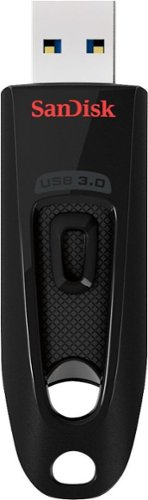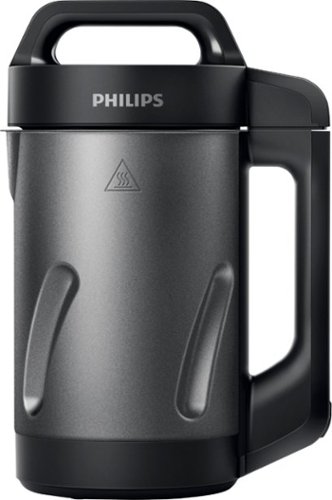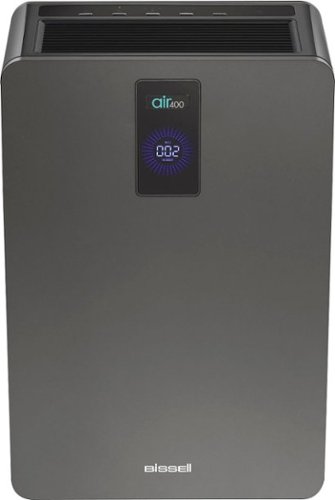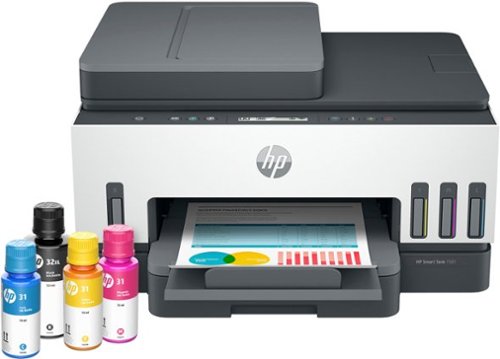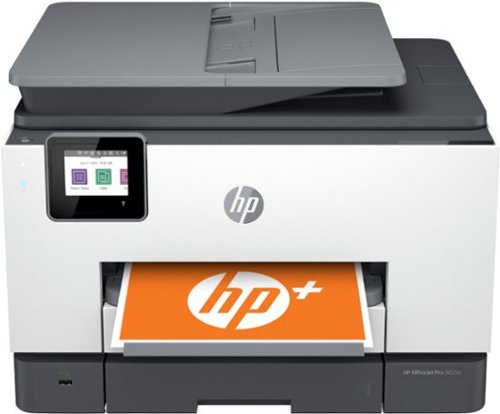SteveC's stats
- Review count168
- Helpfulness votes2,415
- First reviewSeptember 10, 2008
- Last reviewApril 16, 2024
- Featured reviews0
- Average rating4.7
- Review comment count2
- Helpfulness votes6
- First review commentNovember 4, 2014
- Last review commentNovember 19, 2014
- Featured review comments0
Questions
- Question count0
- Helpfulness votes0
- First questionNone
- Last questionNone
- Featured questions0
- Answer count40
- Helpfulness votes33
- First answerJanuary 2, 2009
- Last answerDecember 23, 2021
- Featured answers0
- Best answers8
Enjoy your movie experience with this Sony 2.1-channel sound bar. Stream from your smartphone with the Bluetooth connection, or use the HDMI ARC to control information right from your TV. The S-Force PRO Front Surround and wireless subwoofer make this Sony 2.1-channel sound bar powerful, providing bold, dramatic sound and a cinematic experience.
Customer Rating

5
Excellent low cost sound bar
on May 1, 2019
Posted by: SteveC
from Central Mississippi
We just purchased a TCL 65” 4k TV and wanted speakers that were better than the built in ones for watching movies. I have some hearing issues and if I want to watch without using hearing aids I use a portable Bluetooth speaker and set it close to me, this has worked great for a number of years but if someone else “my wife” wants to watch with me and uses the built in speakers of the TV there’s just a millisecond or two between the Bluetooth speaker and built in ones where there’s a slight echo. I saw this new model Sony sound bar and decided to give it a try.
First Impressions:
I was really surprised by the weight of the package, it was right around 30lbs, everything inside was very well packed and protected. The speaker, bass unit, remote, batteries, optical cable and manuals were all inside the box. The sound bar itself was pretty light in comparison to the bass unit. Everything is very well constructed, sturdy and in a matte black finish.
I was really surprised by the weight of the package, it was right around 30lbs, everything inside was very well packed and protected. The speaker, bass unit, remote, batteries, optical cable and manuals were all inside the box. The sound bar itself was pretty light in comparison to the bass unit. Everything is very well constructed, sturdy and in a matte black finish.
Setting up:
We have a new TCL 6 series 65” TV “which is a great TV by the way”, to hook this up to, and according to the manual HDMI port 3 is ARC compliant. The speaker doesn’t come with a HDMI cable but luckily I have quite a few extras lying around. If your TV has a HDMI port that shows it’s ARC compliant then that’s the only cable you should need to hook this up. Otherwise you will have to use the supplied optical cable or Bluetooth connection. There are no other audio inputs on this speaker. The bass box only has a power cable, no other inputs are available and it connected wirelessly to the main sound bar without a problem.
You may have to go into your TVs menus and adjust the speaker controls, with this TCL TV I had to go into the, “Settings – System – Control other devices CEC” then turn on ARC HDMI 3, system audio control and system standby. After that the TVs remote controlled the volume to the sound bar and everything worked properly.
We have a new TCL 6 series 65” TV “which is a great TV by the way”, to hook this up to, and according to the manual HDMI port 3 is ARC compliant. The speaker doesn’t come with a HDMI cable but luckily I have quite a few extras lying around. If your TV has a HDMI port that shows it’s ARC compliant then that’s the only cable you should need to hook this up. Otherwise you will have to use the supplied optical cable or Bluetooth connection. There are no other audio inputs on this speaker. The bass box only has a power cable, no other inputs are available and it connected wirelessly to the main sound bar without a problem.
You may have to go into your TVs menus and adjust the speaker controls, with this TCL TV I had to go into the, “Settings – System – Control other devices CEC” then turn on ARC HDMI 3, system audio control and system standby. After that the TVs remote controlled the volume to the sound bar and everything worked properly.
Sound settings and quality:
There are a few custom sound control settings on the Sony remote “Sports, Voice, NEWS, Game, etc.”, I’ve mainly been using the standard setting at the moment. There is a difference between all the different settings but with my hearing I can’t tell a lot between them, my wife can tell though and said either the standard or cinema settings were good for her.
There are a few custom sound control settings on the Sony remote “Sports, Voice, NEWS, Game, etc.”, I’ve mainly been using the standard setting at the moment. There is a difference between all the different settings but with my hearing I can’t tell a lot between them, my wife can tell though and said either the standard or cinema settings were good for her.
The sound quality itself is very good, much better than the built in speakers and a lot louder. The bass coming out of the separate bass box is really good, not too boomy, and you can adjust the amount of bass on the included remote control. We watched Avengers Infinity War and the sound was very clear, voices were very easy for me to understand, and during fight scenes the bass was enough that you could feel it. The speakers support Dolby Digital and you can tell by the clarity of the sounds, music and voices. Our living room is pretty good sized, and filled it with no problem, the speakers were set around 60 so there’s plenty of room to go up from there and they can get way too loud for us “or our neighbors”
Final Thoughts:
If you are looking for a really good sound bar with a separate bass box you should look closely at this one. I’ve tried out cheaper alternatives in the past and those were returned as they didn’t have the sound quality that this Sony does. Price-wise this one is a real bargain compared to some of the others.
It may not have the full 3-D surround effect like some of the very expensive units out there buy we are more than satisfied for the price.
If you are looking for a really good sound bar with a separate bass box you should look closely at this one. I’ve tried out cheaper alternatives in the past and those were returned as they didn’t have the sound quality that this Sony does. Price-wise this one is a real bargain compared to some of the others.
It may not have the full 3-D surround effect like some of the very expensive units out there buy we are more than satisfied for the price.
Mobile Submission: False
I would recommend this to a friend!

Enhance your exercise sessions with this Samsung Active smartwatch. Advanced auto workout tracking detects up to seven exercises and tracks up to 40 more, while proactive health monitoring sends real-time alerts in case of irregular heartbeat. This Samsung Active smartwatch can pair with your smartphone, Android tablet and select iOS devices.
Posted by: SteveC
from Central Mississippi
I’ve been using fitness trackers for a while now; I’ve had the Samsung Gear Fit, and Gear 2 , Jawbone UP4, and the one I’ve use the most lately is the Fitbit Charge2. Being that the battery was not holding a charge as well as it did when new I decided it was time to start looking for a replacement for the Charge2 and decided on trying out the new Samsung Galaxy Watch Active.
Unboxing and first impressions:
The Active came in a simple box, well protected, and also included a longer band for larger wrists, a wireless charger and an instruction manual nestled in anther thin box in the top cover. You need to look for the pull tab inside the top cover or you can miss it “like I did”.
The one I received is Silver bodied with the grey straps; it looks nice and doesn’t stand out. I was really surprised by the weight; it’s not heavy at all. Initially I was wondering how much more it would weigh over the Charge2, but it’s barely noticeable. The Charge2 weighs in at 1.37g and the Active is 1.64g, only a .27g difference and like I stated it’s barely noticeable.
The Active came in a simple box, well protected, and also included a longer band for larger wrists, a wireless charger and an instruction manual nestled in anther thin box in the top cover. You need to look for the pull tab inside the top cover or you can miss it “like I did”.
The one I received is Silver bodied with the grey straps; it looks nice and doesn’t stand out. I was really surprised by the weight; it’s not heavy at all. Initially I was wondering how much more it would weigh over the Charge2, but it’s barely noticeable. The Charge2 weighs in at 1.37g and the Active is 1.64g, only a .27g difference and like I stated it’s barely noticeable.
Using:
Since the Active doesn’t come with a power adapter, just the wireless dongle I plugged it into one of my multiport USB chargers I have at my desk. I set the watch on the magnetic disk and it stuck to the back of the watch with the display showing it had a 35% charge. I didn’t time how long it took for the initial charge to top off but it was somewhere around an hour. I did notice that the magnetic charging dongle, while it does stick to the back of the watch the magnet doesn’t feel very strong and it’s very easy to knock that off or get it misaligned so it stops charging, “I’d like to see a stronger connection while charging”.
Since the Active doesn’t come with a power adapter, just the wireless dongle I plugged it into one of my multiport USB chargers I have at my desk. I set the watch on the magnetic disk and it stuck to the back of the watch with the display showing it had a 35% charge. I didn’t time how long it took for the initial charge to top off but it was somewhere around an hour. I did notice that the magnetic charging dongle, while it does stick to the back of the watch the magnet doesn’t feel very strong and it’s very easy to knock that off or get it misaligned so it stops charging, “I’d like to see a stronger connection while charging”.
After setting everything up and installing the Samsung health app on my LG V40 I went about adding the Active to my account and was ready to go. I was surprised that this shows blood pressure and glucose. The blood pressure readings seem to be pretty close to what I’m getting on my home unit. It’s not as accurate to the number but it’s within a couple points. I also had my yearly physical this last week and the glucose reading was right on for what my blood test shows. I don’t have any problems with that so I probably won’t monitor very often.
The stress reading was pretty interesting, I have it running all the time, “you can set it so you do manual reads to save battery life”, I wanted it to monitor all the time. We are in the middle of selling our house and moving and sure enough it shows whenever I’m stressed out. It also suggests some breathing exercises to help, and following those instructions it really does help lower my stress levels.
I regularly use recumbent cross trainer and monitor my workouts. The calorie count between the Active and the Charge2 is about 40 calories, with the Charge2 showing a lot more calories being burned. The Active reads about exact to the readings my cross trainer shows. I have a feeling the Charge to is the one that isn’t as accurate.
Customizing:
There are plenty of apps and watch faces you can download, I’ve only added a few but you should be able to find plenty of custom options to suit your needs. It’s pretty much as customizable as all the other Samsung watches I’ve had. The only aftermarket item I’ve added is a screen protector; I really don’t like scratches and wanted some that would help protect my new device. The one application that doesn’t come preinstalled is a timer or stop watch; fortunately they are available in the store.
There are plenty of apps and watch faces you can download, I’ve only added a few but you should be able to find plenty of custom options to suit your needs. It’s pretty much as customizable as all the other Samsung watches I’ve had. The only aftermarket item I’ve added is a screen protector; I really don’t like scratches and wanted some that would help protect my new device. The one application that doesn’t come preinstalled is a timer or stop watch; fortunately they are available in the store.
Final Thoughts:
I’ve been using this for about a week now, and I do like all the customization options over the Charge2. The screen is outstanding, very vibrant, bright and clear. It does have a fairly large bezel but that doesn’t bother me. There should be plenty of space between the edge of the screen and side of the watch to protect the inner workings pretty well. I also like the fact that the Active is rated to water resistant rated so you can swim and shower with it, the Charge2 is basically splash resistant and I always had to take care not to get it really wet.
I’ve been using this for about a week now, and I do like all the customization options over the Charge2. The screen is outstanding, very vibrant, bright and clear. It does have a fairly large bezel but that doesn’t bother me. There should be plenty of space between the edge of the screen and side of the watch to protect the inner workings pretty well. I also like the fact that the Active is rated to water resistant rated so you can swim and shower with it, the Charge2 is basically splash resistant and I always had to take care not to get it really wet.
I really like the wireless charging over the charging dongle of the Charge2, I do wish the magnetic connection were stronger but it works. Battery life is my largest complaint, with the stress monitoring running all the time I get about a day and a half, with it turned to manual I can get a good couple days. It’s just nowhere near the 5 I get from the Charge2 but then again the Charge2 does not have the full color screen the Active has or monitors near as many things. If you are looking at a good fitness watch I’d take a close look at the new Active watch.
Mobile Submission: False
I would recommend this to a friend!
Step up to high-speed USB 3.0 speeds and transfer your videos, photos and files up to ten times faster than standard USB 2.0 drives. SanDisk Ultra USB 3.0 Flash Drive takes the wait out of moving, sharing or backing up big files - now you can transfer a full length movie from your laptop to your flash drive in less than a minute. Password protection lets you keep your private files private, while still allowing you to share generously with family and friends. And with a sleek, sturdy SanDisk Ultra USB 3.0 Flash Drive in your pocket, you won’t need an internet connection to access those photos and videos anyplace and anytime you want. For more than 25 years, SanDisk has been known for quality and reliability all around the world.
Posted by: SteveC
from Central Mississippi
I wanted to get a large flash drive to backup all my important files and photos “I’ve amassed a lot”, and saw the prices of flash drives has come way down. I started using flash/thumb drives for work back when the 1gb was considered a large drive, and when they announced a 4gb drive we all though “who’s going to put that much stuff on a thumb drive”.
I’ve also used about every brand of flash drive available and still have a few of the old 1gb ones laying around and the only ones still working are the SanDisk branded ones, one in particular is the SanDisk Cruzer Titanium 1gb, the super heavy duty all metal bodied drive you won’t ever see again, and it still works perfectly.
Physical Impressions:
This 256gb drive is physically the size thumb drive have pretty much been for quite a while now, the USB plug is retractable keeping it safe and secure when retracted. There isn’t an activity light so you won’t know if it’s doing anything, “not important for me as it’s on the back of my desktop computer”.
This 256gb drive is physically the size thumb drive have pretty much been for quite a while now, the USB plug is retractable keeping it safe and secure when retracted. There isn’t an activity light so you won’t know if it’s doing anything, “not important for me as it’s on the back of my desktop computer”.
Speed:
The flash drive is USB 3 and backwards compatible. Speed wise using Crystal Disk Mark I’m getting around 116MB/s Seq read, and 50MB/s Seq write, not bad at all and I’ve attached a screen shot of the test.
The flash drive is USB 3 and backwards compatible. Speed wise using Crystal Disk Mark I’m getting around 116MB/s Seq read, and 50MB/s Seq write, not bad at all and I’ve attached a screen shot of the test.
Included Software:
The really nice thing is the software that’s included with the flash drive. You get one year of Rescue Pro Deluxe, “the key is inside the packaging” and with it you can recover lost and accidentally erased files. It works for everything not just this thumb drive. I took a file folder with photos in it, about 1gb worth on the SanDisk drive, deleted it, emptied the recycle bin, and then had the software scan to recover it. Now it does take a while to scan this drive, “it’s big” so sit back or do something else while it goes about its business. After about an hour it was able to recover all the files in the test folder I created, now this will depend greatly on if you’ve written files to the drive after losing/accidentally deleting files. For the most accurate and thorough recovery you don’t want to be using the media you are doing the recovery on till after you’ve recovered your files. You’ll also have to rename your recovered files after it has finished running, but you can click on them to view in the recovery window so you know what you are renaming.
The really nice thing is the software that’s included with the flash drive. You get one year of Rescue Pro Deluxe, “the key is inside the packaging” and with it you can recover lost and accidentally erased files. It works for everything not just this thumb drive. I took a file folder with photos in it, about 1gb worth on the SanDisk drive, deleted it, emptied the recycle bin, and then had the software scan to recover it. Now it does take a while to scan this drive, “it’s big” so sit back or do something else while it goes about its business. After about an hour it was able to recover all the files in the test folder I created, now this will depend greatly on if you’ve written files to the drive after losing/accidentally deleting files. For the most accurate and thorough recovery you don’t want to be using the media you are doing the recovery on till after you’ve recovered your files. You’ll also have to rename your recovered files after it has finished running, but you can click on them to view in the recovery window so you know what you are renaming.
Also under the flash drives main directory is the SanDisk Secure Access application. When you run it the first time it will ask that you set up an account and password for the secure folder. After entering your password you will be greeted with a simple file manager window. Just drag and drop files into the top secure area and it will encrypt all the files. If you view the drive with a standard file manager like the one in Windows 10 you will see the folder name but there’s nothing in them to view, you will have to use the Secure Access application to view and unencrypt these files and folders. The whole process is reasonably fast too. I copied all my important stuff, about 175gb, in a couple hours, not bad for that much data.
There is an upgrade option for the standard software, you can get a lifetime license for $15, “I think that’s reasonable just haven’t done it yet”. It gets you 1024 bit encryption, automatic backup, syncing between devices, and sharing with others. I’ll probably be upgrading to this in the future as it adds a lot of for low cost.
I’m keeping all my medical files on this as I do have some health issues and like to keep my entire medical easily portable if I happen to go see a new specialist. This way I can always have a backup of my records and there’s plenty of space on this drive for x-rays and, MRI’s, CT scans and Ultrasounds. Plus with everything being encrypted “I used a very secure password” I won’t worry much about someone getting my personal information if I do happen to lose the drive.
Opinion:
This is an excellent thumb drive, there’s plenty of space for a lot of files, and I mean a lot. The included software allows you to encrypt your sensitive data so you won’t have to worry about it falling into the wrong hands and the recovery software makes it pretty easy to recover any file you may have accidentally lost. The new flash drives from SanDisk are a real value.
This is an excellent thumb drive, there’s plenty of space for a lot of files, and I mean a lot. The included software allows you to encrypt your sensitive data so you won’t have to worry about it falling into the wrong hands and the recovery software makes it pretty easy to recover any file you may have accidentally lost. The new flash drives from SanDisk are a real value.
Mobile Submission: False
I would recommend this to a friend!


Remove hair without wax or razors using the Lumilisse by Conair hair removal device. Rapid pulses of intense light help prevent hair regrowth, delivering permanent results with consistent use. The FDA-cleared device uses sensors to safely activate. Choose between continuous mode for large areas or manual mode to target specific trouble spots. The Lumilisse by Conair hair removal device includes two attachments to ensure perfectly smooth results all over.
Posted by: SteveC
from Central Mississippi
When I saw this I thought this is something my wife may like as she has multiple different hair removal devices and shavers.
I also helped her out, read through the instructions and found all the information I could find on the net beforehand. She was familiar with laser hair removal treatment at the salons but never had it done due to costs. This device is listed as a class II laser device and should be taken lightly, never look at the light under any circumstances.
The unit itself is lightweight and very easy to handle, we found that it does help to have a second person with legs, and it also goes much faster if there is someone else to help. At first you want to use the sensor built into the side of the device to detect your skin type, my wife’s was number one and that’s what she’s been using. I also noticed that while using you can detect just a slight whiff of burnt hair smell, nothing bad mind you, just a very slight odor. Tells me it’s getting the hair itself pretty hot.
The unit itself is lightweight and very easy to handle, we found that it does help to have a second person with legs, and it also goes much faster if there is someone else to help. At first you want to use the sensor built into the side of the device to detect your skin type, my wife’s was number one and that’s what she’s been using. I also noticed that while using you can detect just a slight whiff of burnt hair smell, nothing bad mind you, just a very slight odor. Tells me it’s getting the hair itself pretty hot.
The rest of this review will be in her words:
When I saw the device I thought “how convenient”, no trips to the salon, “I don’t go to those anyway”, and this should save some money in the end compared to the cost of the salon treatments.
I liked that the device is lightweight, small, “about the size of a travel hair dryer” and pretty simple to use once you read the instructions and start using it. I wish it had a little longer cord but my husband has a lot of extension cords. It’s also nice that they include a head for doing facial hair, I don’t have any so won’t be trying it there, mainly legs.
I liked that the device is lightweight, small, “about the size of a travel hair dryer” and pretty simple to use once you read the instructions and start using it. I wish it had a little longer cord but my husband has a lot of extension cords. It’s also nice that they include a head for doing facial hair, I don’t have any so won’t be trying it there, mainly legs.
After I figured out how to use the skin detector it showed I need to start at level one. I have very light skin and was also worried at first because the instructions said you may get a sunburn like feel.
I set the level at 1 and started to use it on my legs, and on level 1 I couldn’t feel much of anything just the pop from it going off and the bright flash. It’s sort of difficult to use evenly so I had my husband help, which is about the best way to do it is find someone that can move it around evenly.
I set the level at 1 and started to use it on my legs, and on level 1 I couldn’t feel much of anything just the pop from it going off and the bright flash. It’s sort of difficult to use evenly so I had my husband help, which is about the best way to do it is find someone that can move it around evenly.
This does take quite a while to do a treatment, and you have to be patient. I followed the instructions on shaving and washing before starting. On level one I didn’t feel a thing on my legs, just the pop and bright flash, there was a tiny bit of odor like he mentioned but not much. The next day I didn’t have any type of sunburning sensation or anything.
After waiting two weeks we did it all over again, on level 1 again with the same results. I haven’t noticed much for hair reduction but the manual states that it takes a few months so will keep trying every two weeks, and I think I’ll have him try level 2 or 3 to see if there’s any difference. Right now it’s hard to tell but over time if this works as advertised it will be a great cost and time saving over going to a salon. The device itself is very well made, it’s easy to use and I’d recommend you try it out and see how it works for you, just remember it takes time to see results.
Mobile Submission: False
I would recommend this to a friend!
Posted by: SteveC
from Central Mississippi
I’m not a big fan of soups, “Chili yes”, just never cared a lot for soups, my wife on the other hand, she could live on soup every day and she’s the one that’s mainly using this new soup maker from Philips.
The device itself is larger than we expected, which is good as she likes to make soup good for at least two days and if she’s the one mainly eating it then she can get more than two days out of full sized batch. There’s a simple cook book included, it has a few recipes to give you an idea of what you can make but we read through them and went with our own recipes using the book as a guide as to what you can use.
Operation really couldn’t be simpler, just add your ingredients up to either the lower or upper markings inside the container, put the top/blender section on it, plug it in, select the program you want and tap the power button. There are settings for pureed or chunky soup, and other settings for milk based soup “haven’t tried that yet”, compote, smoothie and manual blending.
Our first test was Chili, we didn’t follow the recipe in the included book other than using it for reference. We added 1/2lb ground beef, chunked up, still raw, some onion, garlic, a can of diced tomatoes and a can of kidney beans “rinsed” and some beef broth. After plugging in the unit and selecting the “chunky” program I pressed the power button. Nothing much seemed to happen; it made a quick noise then went silent. After a few minutes we could smell it was cooking so I felt the side and was surprised how hot it got so fast “be careful putting your hand on the side of it, it gets hot surprisingly fast”. It made a couple more sort of loud short whirring sounds and then signaled it was finished. We were both skeptical when the buzzer went off because it has only been around 13 minutes, but were surprised when we opened the top to find fully cooked chili. The kidney beans didn’t survive the stirrer very well and were more chopped up than I like but overall it came out really good, even my wife was impressed.
A couple days later she decided to make some butternut squash soup, her own recipe. She added around 2 cups of diced up squash, and good amount of onion, some fresh garlic, a couple diced up Roma tomatoes, salt, pepper, and some vegetable broth up to the top fill line. Once again the unit did the same thing as with the chili, only took around 13-15 minutes, making a couple whirring noises then beeping when finished. Like I mentioned before I’m not a big soup fan but this came out pretty good “I managed to finish my bowl :) “, but she was very impressed with how simple it was to just toss everything in the pot and have soup ready in just a few minutes, she’ll be using this device very often.
Cleanup is pretty easy, just rinse off the stirring blades and under side of the top portion and wash out the bottom with a brush or abrasive sponge. You don’t want to submerse any of it in the sink or put it in the dish washer so this is strictly a hand wash device. It would be nice if the stirring blade was removable for cleaning “sort of like how a hand mixer would work” but it’s easy enough to take a brush to and clean it off really good.
If you like soup and make it often you may really like this new Philips soup maker, it’s simple to use, cooks extremely fast and cleans up fairly easily. You really can’t make single sized portions with it, and the smallest batch is pretty big, “not stock pot big” but if your single you’re probably going to have left overs. The batch of chili we made lasted both of us two days so for us that’s about perfect as she always likes leftovers to take along to work. In all this is a pretty handy gadget. We haven’t tried the other blending settings “we have a blender”, she may never use them as it will be mostly used for soup making but it’s nice to see they added features you could use and cut down on the amount of devices sitting around in your kitchen.
Mobile Submission: False
I would recommend this to a friend!
Experience great gaming with this OMEN Obelisk desktop computer. Its NVIDIA GeForce graphics and Intel Core i7 processor are suitable for virtual reality games, and the 1TB hard drive and 256GB solid-state drive provide extensive storage and fast boot times. This OMEN Obelisk desktop computer's case opens without tools for easy expansion.
Customer Rating

5
Excellent starter system
on December 8, 2018
Posted by: SteveC
from Central Mississippi
I’ve been building computers since the 8088 came out, yep I’m getting old :( , anything from simple terminals, high end gamins systems and up to larger servers. This is the first pre-assembled desktop system I’ve bought in a long time. My current desktop build was about 2 years old and getting ancient “by my standards”, and my gaming laptops were actually faster now. I saw this new line of HP Omen computers and decided I wanted to give them a try.
First Impressions:
The Obelisk came in a nice Omen themed box, very well packed. Inside were the Obelisk, keyboard, mouse, and a bag containing the power cord and paperwork.
The Obelisk came in a nice Omen themed box, very well packed. Inside were the Obelisk, keyboard, mouse, and a bag containing the power cord and paperwork.
The Obelisk itself is pretty impressive, the angled black front is brushed with a RGB lighted Omen logo at the top, it’s shaped like an Obelisk. The very top of the machine has an angled recessed area that houses two USB 3 port, “one supports charging”, a headphone jack and power button. Behind that is a grid of ventilation ports that are all diamond cut making it look better than the standard punched out ventilation holes. The left side of the machine has a glass viewing window also with the Omen logo in the middle of it, the right side being blank flat black. The back has the usual layout of ports, ventilation and is nice and clean.
Connectivity:
The back of the machine has 4 standard USB 3 ports, 1 SS 10 USB and 1 SS 10 USB C port, so 6 total USB ports, nice that there’s a SS 10 USB C port as you can add quite a few different accessories to that port. Then there is the Ethernet port, 2 audio ports, 1 microphone in port. The video out ports are only on the video card expansion bay, and there are 1 HDMI, 3 display, and one DVI ports.
The back of the machine has 4 standard USB 3 ports, 1 SS 10 USB and 1 SS 10 USB C port, so 6 total USB ports, nice that there’s a SS 10 USB C port as you can add quite a few different accessories to that port. Then there is the Ethernet port, 2 audio ports, 1 microphone in port. The video out ports are only on the video card expansion bay, and there are 1 HDMI, 3 display, and one DVI ports.
Running:
I took a look at the included keyboard and mouse, didn’t even try them out as the keyboard is cheap standard a slim compact design and not to my liking at all. Nothing special about them and aren’t really geared toward gaming like the Obelisk itself is geared toward. Nice that they included them though if you are just getting started out and need them right away they will get you by.
I took a look at the included keyboard and mouse, didn’t even try them out as the keyboard is cheap standard a slim compact design and not to my liking at all. Nothing special about them and aren’t really geared toward gaming like the Obelisk itself is geared toward. Nice that they included them though if you are just getting started out and need them right away they will get you by.
After hooking up my monitor, keyboard, and mouse, plugging in the power cord to my UPS I was off and running. It’s the usual beginning Windows initial startup and has you set up and account or log into an existing one then you are set up and going.
Speed:
This new Obelisk runs fast, boot time is only around 6-8 seconds, I’ve done some benchmarking comparing it to my old desktop system. My old system has an I7-6700 processor, GTX 970 GPU, 16gb ram, and dual SSDs. My old systems Geekbench 4 scores were, for the CPU, 4675 “single core”, 16421 “multi core”, and the GPUs Compute score was 110250. The Obelisks Geekbench 4 scores are, for the CPU, 5226 “single core”, 21938 “multi core” and 122699 for the GPUs Compute score. A pretty nice jump across the board, it’s a good improvement.
This new Obelisk runs fast, boot time is only around 6-8 seconds, I’ve done some benchmarking comparing it to my old desktop system. My old system has an I7-6700 processor, GTX 970 GPU, 16gb ram, and dual SSDs. My old systems Geekbench 4 scores were, for the CPU, 4675 “single core”, 16421 “multi core”, and the GPUs Compute score was 110250. The Obelisks Geekbench 4 scores are, for the CPU, 5226 “single core”, 21938 “multi core” and 122699 for the GPUs Compute score. A pretty nice jump across the board, it’s a good improvement.
I’ve been playing Witcher 3 on it and with the graphic settings on Ultra, with the Nvidia Hair Works turned off I’m getting 54-60fps, plenty good, and at the max limit of my 60hz monitor, plus the game has a top limit set at 60fps. With the Nvidia Hair Works turned on FPS drops to around 42fps, so that one setting has a pretty big impact on gaming.
Upgrading----
I tinker and upgrade pretty much everything I get my hands on and this one was no exception.
CPU Temps:
I did some temperature measurements and found during normal use, “web surfing, browsing the internet, some 3d printing” the CPU temps averaged 124F with a max of 148F. While playing Witcher 3, after about an hour the CPU temps went up to an average of 168F, not bad really for an OEM cooling system. But since I like to play around modding I decided to add a Cooler Master LCE120E AIO cooling system. This is about the cheapest AIO single 120mm cooling system you can get and I’ve never had problems with it, perfect for anyone not wanting to spend a lot on a cooler. Plus the Obelisk case has no room for a dual fan system, only a 120mm system will fit on the bracket at the top of the case.
I tinker and upgrade pretty much everything I get my hands on and this one was no exception.
CPU Temps:
I did some temperature measurements and found during normal use, “web surfing, browsing the internet, some 3d printing” the CPU temps averaged 124F with a max of 148F. While playing Witcher 3, after about an hour the CPU temps went up to an average of 168F, not bad really for an OEM cooling system. But since I like to play around modding I decided to add a Cooler Master LCE120E AIO cooling system. This is about the cheapest AIO single 120mm cooling system you can get and I’ve never had problems with it, perfect for anyone not wanting to spend a lot on a cooler. Plus the Obelisk case has no room for a dual fan system, only a 120mm system will fit on the bracket at the top of the case.
Now to add the AIO you do have to remove the motherboard, there’s no access to the back of it even after removing the right side cover, that’s only there to access routing of cables. After removing the video card, unplugging all connectors, and then removing 8 screws you can lift out the motherboard.
Next you remove the OEM cooler by loosening 4 screws holding it down “unplug the fan from the MB first” and lift away. I cleaned the top of the CPU carefully and then used some Arctic MX-4 thermal compound, I found this to be one of the best thermal compounds that’s simple to use, NT-H1 is another thermal compound I highly recommend. Then just install your AIO per instructions, and remount the motherboard.
I do like the frame that HP has mounted on the inside top of the case, just remove two screws and it comes right out. There are 4 metal plates you have to remove before using that bracket, and all you do is insert a large Phillips head screw driver in the slots, slowly work it back and forth till they break away. Then mount the radiator to this and the fan to the radiator, doing this before putting the MB back in makes mounting it easier.
Now for the difference, during normal use the CPU temps dropped to an average of 94F with a max of 128F, a very nice difference of around 20+F, now while playing Witcher 3 the temps were an average of 108F and a max of 133F, for around a 35F drop, that’s a huge drop by simply adding a cheap AIO system, so it’s well worth adding that.
The 256gb SSD isn’t that big, and the 1tb 3.5” standard platter drive is nice for storage isn’t not that fast. I added a WD Blue 512gb SSD drive to the open bay “there are screw holes in the bottom of the open bay mounting bracket so you can mount a 2.5” drive there”, and am using that as my secondary drive that I’ll have Steam store all my games on. I’ve set up the 1tb drive as my back up drive mainly and will have my backups saved there.
Future Possible Mods:
The unit ships with a single 16gb 2666 memory installed, this only allows for single channel, and while with Intel processors it’s not a huge hit on performance it may be worthwhile to add another 16gb stick to enable dual channel and squeeze out a little more performance.
The unit ships with a single 16gb 2666 memory installed, this only allows for single channel, and while with Intel processors it’s not a huge hit on performance it may be worthwhile to add another 16gb stick to enable dual channel and squeeze out a little more performance.
The video card included is a 3gb GeForce GTX 1060 3gb card, and from what I can find the 3gb cards are limited over the 6gb cards. Even with these limitations it’s a decent starter card and like I mentioned above it does play games well, you just have to tweak the settings to find the sweet spot. This is something I’ll probably be upgrading in the near future, probably to a 1070 8gb card. This video card doesn’t have any type of specialized heat pipe cooling and has a single cooling fan. I found that while playing Witcher 3 it would hit around 185F, a little high but I can probably tweak that a bit. I’ll probably end up switching out the card before that though. One of my laptops an “Acer Predator” has a 1060 6gb card in it and its Geekbench 4 Compute score was 134750, a pretty good jump and shows the difference between the 3gb and 6gb cards “although the Predator is a mobile GPU” so the desktop 1060 6gb is probably a larger jump.
The power supply included is 500w and Bronze rated, while not up there efficiency wise as my Platinum rated one in my home build it’s not bad at all and at least more efficient than a non rated PSU that I’ve seen other manufactures use. You are really only losing power efficiency in the ratings and there’s plenty information out showing the difference between Bronze, Silver, Gold and Platinum, it basically comes down to how much you will save over a years’ time. The thing I didn’t care for is there are no extra power plugs other than a single SATA power plug for the 3rd hard drive and the extra 6-2 8 pin for the GPU. I had to use a SATA power splitter and a SATA to Molex adapter to get the lighting for the AIO on the CPU to work.
Overall Impression:
I like this new Omen, especially if you get it on sale. The case design is pretty neat, and looks good sitting up on my desk. There isn’t an optical drive, and I haven’t had the need for one in quite a while. I do have a USB portable optical drive for when I do need to use it. Otherwise pretty much everything now is stored on my NAS or thumb drives. The included keyboard and mouse are just cheap standard fanfare, nothing gaming about them, just nice that they are there if you don’t already have something better.
I like this new Omen, especially if you get it on sale. The case design is pretty neat, and looks good sitting up on my desk. There isn’t an optical drive, and I haven’t had the need for one in quite a while. I do have a USB portable optical drive for when I do need to use it. Otherwise pretty much everything now is stored on my NAS or thumb drives. The included keyboard and mouse are just cheap standard fanfare, nothing gaming about them, just nice that they are there if you don’t already have something better.
You can easily do some mods and upgrades on this system, Out of the box it’s a really good starter system for anyone looking at a decent gaming machine and would like to learn how to fiddle around modding it. It would also make a great system for anyone using CAD or graphic design software. It didn’t have any problem running any of my 3d modeling and printing software. Just don’t expect this system to be a high end beat all system out of the box, it’s just not made for that. You will be able to play pretty much any game on it, you'll have to do some tweaking to get the best performance, just don't expect to play everything with the graphics set on Ultra.
Mobile Submission: False
I would recommend this to a friend!


Capture your biggest adventures with this AirSelfie2 portable drone with leather carrying case. This drone records 1080p Full HD and features a 12MP still camera for high-quality results, and the compact size makes it easy to take this drone with you when traveling. Featuring a vibration-absorber system and multiple sensors, this AirSelfie2 portable drone records clear, blur-free images.Fly Responsibly:Before takeoff, update all software and firmware, and read the instructions thoroughly.See the FAA website for registration requirements and information about flying a drone safely: https://www.faa.gov/uas/getting_started/. Additional state or local requirements may apply. Check your local jurisdiction. The following websites may help you make informed decisions about flying your drone: www.knowbeforeyoufly.org and www.modelaircraft.org.
Posted by: SteveC
from Central Mississippi
I saw the AirSelfie updated to gen 2 and wanted to try out their new drone.
First Looks:
The AirSelfie 2 came very well packed and included a charging cable, leatherette pouch, a quick start manual and that’s about it.
The drone itself is built very well, the frame being made out of very rigid aluminum. The blade protectors had absolutely no give to them and you would have to hit them pretty hard to damage them.
The AirSelfie 2 came very well packed and included a charging cable, leatherette pouch, a quick start manual and that’s about it.
The drone itself is built very well, the frame being made out of very rigid aluminum. The blade protectors had absolutely no give to them and you would have to hit them pretty hard to damage them.
Setup:
The first thing you want to do is charge the device up either using their included micro USB cable, but like me I have a bunch already plugged into a multi port charging bank so I used one of those. While waiting for it to charge I installed the APP from the Google Play store. Fortunately while the device is charging you can set it up, just press the “very tiny” power button next to the bottom camera. Once blue light is on showing the drone is powered up you use your phone to search for a Wi-Fi connection, there you will see the AirSelfie network available. Connect to that and use the default Wi-Fi password mentioned in the manual and you are ready to go.
The first thing you want to do is charge the device up either using their included micro USB cable, but like me I have a bunch already plugged into a multi port charging bank so I used one of those. While waiting for it to charge I installed the APP from the Google Play store. Fortunately while the device is charging you can set it up, just press the “very tiny” power button next to the bottom camera. Once blue light is on showing the drone is powered up you use your phone to search for a Wi-Fi connection, there you will see the AirSelfie network available. Connect to that and use the default Wi-Fi password mentioned in the manual and you are ready to go.
Flying:
The first thing to do is calibrate the drone, easily done, just follow the instructions given once you’ve selected “Calibrate” from the settings menu. I used two sticky note pads to set the device on as you want the sensor elevated just a little. After this I set the speed as “slow”, since I’m using it for the first time. Launching the device took a couple tries as it takes both hands as you have the device sitting in your hand palm up, and press the “launch” icon on the app and hold. After about a second you will hear beeps coming from the app, “keep holding” and then the motors spin up. Now just gently sort of toss it up in the air and it catches itself. The first time I tried this it took off toward the ceiling and stayed there. I had to use the power button to shut it off to get it to come back down. I once again tried it and it launched without problem.
Flying indoors is the best way to get use to this; it takes a little getting familiar with the controls. I’m using the simplest settings. After some practice I could fly around pretty easily, but have to remind myself this is more of a selfie camera than a dedicated drone. The very short battery life “around 5 minutes” doesn’t let you fly around like you would a regular drone but it does give you enough time to shoot some pictures and short video clips.
The first thing to do is calibrate the drone, easily done, just follow the instructions given once you’ve selected “Calibrate” from the settings menu. I used two sticky note pads to set the device on as you want the sensor elevated just a little. After this I set the speed as “slow”, since I’m using it for the first time. Launching the device took a couple tries as it takes both hands as you have the device sitting in your hand palm up, and press the “launch” icon on the app and hold. After about a second you will hear beeps coming from the app, “keep holding” and then the motors spin up. Now just gently sort of toss it up in the air and it catches itself. The first time I tried this it took off toward the ceiling and stayed there. I had to use the power button to shut it off to get it to come back down. I once again tried it and it launched without problem.
Flying indoors is the best way to get use to this; it takes a little getting familiar with the controls. I’m using the simplest settings. After some practice I could fly around pretty easily, but have to remind myself this is more of a selfie camera than a dedicated drone. The very short battery life “around 5 minutes” doesn’t let you fly around like you would a regular drone but it does give you enough time to shoot some pictures and short video clips.
Thoughts:
This is a pretty neat device, it shows how far things drone wise have come over the years. It does do what the manufacturer says and is good for selfies and quick videos. The picture and video quality is pretty good. Outdoors I was surprised at the quality of the pics it took, but indoors under low lighting it’s really poor, and the same goes for video. Video outside is decent, but the drone does move around a lot, the stabilization isn’t as good as it should be but it works better inside where there isn’t any wind for it to deal with.
The run time is very short, about 5 minutes, I was actually able to get a little over 6 outside but it was a very cool day and kept everything from heating up so I think that helped. I have it hooked to a quick charger with a display and it shows it’s pulling just over 1A at 5V, it takes around 40 minutes to charge it, and so you’ll be waiting awhile in between flights.
This is a pretty neat device, it shows how far things drone wise have come over the years. It does do what the manufacturer says and is good for selfies and quick videos. The picture and video quality is pretty good. Outdoors I was surprised at the quality of the pics it took, but indoors under low lighting it’s really poor, and the same goes for video. Video outside is decent, but the drone does move around a lot, the stabilization isn’t as good as it should be but it works better inside where there isn’t any wind for it to deal with.
The run time is very short, about 5 minutes, I was actually able to get a little over 6 outside but it was a very cool day and kept everything from heating up so I think that helped. I have it hooked to a quick charger with a display and it shows it’s pulling just over 1A at 5V, it takes around 40 minutes to charge it, and so you’ll be waiting awhile in between flights.
Outside, any breeze will push this around, even the slightest, and I had to keep my fingers on the controls at all times to make sure it didn’t drift into objects. I was surprised though that while flying a pine needle fell right on top of it “we have lots of pine trees in our back yard” the end of the needle went into one of the motors, and you could hear it, but the device corrected itself and stayed in the air. I was able to grab the needle and it re-balanced itself without a problem, “that did impress me”. The build quality is also something that I wasn’t expecting, even after a few crashes into pretty solid objects it doesn’t have a scratch on it.
This is really for someone that wants a novelty device that you can shoot some quick pictures and short video clips, “it may work well for a realtor”. If you plan out exactly what you want to do, and what pics/videos you want to shoot ahead of time you will probably get enough out of this. Just don’t expect to fly around shooting pics and videos on a whim as the flight time is just too limited for that. The charge time for me was the biggest disadvantage, if it could charge faster I’d easily give it a higher rating.
Mobile Submission: False
No, I would not recommend this to a friend.

Listen to your favorite songs anywhere with these Bluetooth Audio Technica headphones. They fold inward, letting you conveniently store them when not in-use, and the fitted ear cups prevent outside noise from interfering with sound quality. These Audio Technica headphones run for up to 40 hours on a single charge and have 45mm large-aperture drivers for clear, powerful sound.
Customer Rating

5
My best set of headphones yet.
on December 1, 2018
Posted by: SteveC
from Central Mississippi
I have hearing problems and have a couple different brands of Bluetooth wireless headsets, one of which I use almost daily for my phone while at home. While they work really well I wanted something that had really good sound quality at least as good as my wired Sony or better.
I saw that the Audio Technica brand had good reviews and wanted to give the ATH M50XBT wireless set a try, I couldn’t be happier. For starters these are a full over the ear headset where all my other headsets are on the ear, never really liked over the ear ones due to heat. These are very well built, sturdy, light weight for their size and for me they are very comfortable. They came packaged in a nice cloth lined box and included a stereo cable, USB charging cable, carrying pouch, and manual.
After unboxing and reading through the manual I charged them up. Now, the manual states to only use the included cable to charge them with, but its short, and I happen to have a bunch of micro USB cables laying around so I tried out one already hooked to my 5 port charger and they seemed to charge with it so I’ll just stick to using that since that cable is 6’. Once charged up I initially wanted to try them hooked directly to my LG V40 and try out the fancy audio processor in it. The manual stated that you don’t have to turn these on to use the included audio cable and just use them as a pass through, “Nice”, and I can say that works perfectly well too. The sound quality listening to various music was clean, clear and with plenty of bass for my taste, “even with my hearing problems” I hadn’t heard music sound as good in a long time even comparing it to my other Sony and Jabra headsets. Next I hooked it up to my laptop via audio cable and played a little Witcher 3, and wow, the sound was so much better than with any of my other headsets, I just couldn’t believe it. Even had my wife listen and see if she thought they sounded good “she doesn’t have hearing problems” and by the look on her face I could tell they sounded really good, afterwards she said she was very impressed with how the sound effects in Witcher were more surround and what she expected.
I had actually forgotten these were also wireless, was enjoying using them as pass-through that I had not paired them up to try them out for almost a day, “oops”. I paired them up with a couple phones I have here, a LG V40 and a Sony XZ2, both worked perfectly, I could answer calls and listen to music without problem. The only thing is if it’s connected by Bluetooth they don’t sound as good when directly connected to the V40 but it’s pretty close. I walked around the house, and the connection stayed pretty solid till I went out into the garage and shut the door. So after about 35’ the sound started cutting out, but only after I had shut the door, not bad at all for a Bluetooth headset and it compares right up there with my Jabra set. Next I paired them up with my Bluetooth transmitter for my TV and it worked like a charm. The TVs sound was nice and clear, and I could easily make out the conversations “without some sort of hearing device I cannot make out conversations easily”. I could actually walk out to the kitchen and other bedrooms and still hear the TV perfectly.
My only real complaint is that the volume and function buttons are sort of small and hard to find quickly, “much easier on my Jabra headset” and it takes me a little bit of fumbling around to figure out which is which as there’s really nothing on them for touch feedback telling you which is which. The included charging cable is a little too short for me, and it would be nice if the stereo cable was a little longer but that’s nothing an extension can’t solve.
If you are wanting an excellent set of headphones that “for me” sound very clean and clear, that also have the ability to be used as a pass through device and not use up battery time then these are a great set of headphones for you to take a look at. I never had a problem with heat building up and while watching a movie that was just over 2hrs they remained comfortable.
Mobile Submission: False
I would recommend this to a friend!
BISSELL™ air400 Air Purifier is clean air made easy. We know life happens. Between the kids and pets, there are odors, allergens, dust, and other things we can’t always see in our air that need to be cleaned. That’s where the air400 shines. This machine is designed to perform from the inside, out. It captures airborne particles and odors with three stages of filtration and has an automated CirQulate® System that automatically increases fan speed as your indoor air quality decreases. The CirQulate System also uses particle sensor technology to monitor your indoor air and communicate your home’s real-time air quality through three distinct colors and a numerical reading. With a large fan and a digital, 20,000-hour DC motor, the air400 is tested to the AHAM standard to have a Smoke CADR of 279 for rooms up to 432 sq. ft., making it great for bedrooms, living areas, basements, and dining rooms. Taking care of the air you and your family breathe really is as easy as setting it and forgetting it with the air400 air purifier. And when you purchase this air purifier, you help save pets! BISSELL® proudly supports BISSELL Pet Foundation® and its mission to help save homeless pets. When you buy a BISSELL product, you help save pets, too. We’re proud to design products that help make pet messes, odors and pet homelessness disappear.
Customer Rating

5
No more stuffy noses in the AM
on November 20, 2018
Posted by: SteveC
from Central Mississippi
We already have a large HEPA canister type air cleaner in our living room but wanted something for our bedroom. Saw Bissell came out with a new one “didn’t know they got into the air cleaning business” but since we already have a couple of their floor cleaners “and they work very well” I wanted to give this one a try. Living in MS “allergy capital of the US, “look it up :) “”, and having very severe allergies to everything outdoors and including molds and mildew, “fortunately no pet or food allergies”, I need to have an air purifier running all the time inside the house. Just having one in the main living area helps a lot but not for the whole house.
This new Bissell unit is pretty large, around 2’ high, 16” wide and almost 10” deep, it’s weighs 22lbs and feels plenty sturdy. Before the first use you have to remove the plastic wrap on the filters which are placed inside the unit. The back is held on by magnets which makes it very easy to pull out and lift away, also the back is where the air comes in so it’s easy to clean that while you are doing maintenance on the filters. The carbon filter goes in first and is made up of honeycomb cells each filled with pelletized carbon, not the carbon impregnated foam that a lot of cheaper air filters have. Then insert the HEPA filter with the attached pre filter facing out. The pre filter cloth is held on by a couple strips of Velcro and it’s easy to remove from the HEPA filter for cleaning.
Setting up was very simple, the controls on top are well laid out and easy to read. I plugged in the unit and turned it on. It defaults to “automatic” and that’s where I’ve left it, as I haven’t had a need to use any of the other settings. There’s a digital display on the front that shows the PPM in the air as its running “the lower number the better” and fortunately when the room lights are off the display shuts off and the blue emblem glows very lightly, just enough for a dim night light and didn’t bother us while sleeping. The automatic setting also puts the fan level on low at night and I can barely hear it running standing right next to it, in bed about 5’ away its silent.
We’ve been running this for about a week now and we both can tell a difference when we wake up. No more clogged noses and I seem to be sleeping a lot deeper than usual, my wife agrees she doesn’t wake up feeling stuffed up, so apparently it is doing its job.
I like the fact that the carbon filter is made up using granulated carbon, the carbon foam just isn’t thick enough for air to come into contact with it long enough to absorb much of anything, the Bissell is almost an inch thick. According to the instructions you’ll want to replace both the HEPA and Carbon filter every 6-8 months, but it really depends on how dirty your air is. There are indicator lights what will come on when it’s time to change the filters, so I’m curious how long they will actually last in real use.
We’re more than happy right now with this new Bissell air cleaner and if you are looking for one for a bedroom I’d take a serious look at this one, it’s very quiet and doesn’t disturb our sleep at all. It also seems to be getting rid of what ever is causing both of us to be stuffed up in the morning.
Mobile Submission: False
I would recommend this to a friend!


The Shark WANDVAC Cord-Free Handheld Vacuum combines lightweight portability with the incredible suction power of a high-speed brushless motor. Weighing just 1.4 lbs., this lightweight handheld vacuum boasts a tapered nozzle for easy debris pickup and two accessories for tackling pet hair, upholstery, and tight spaces. Between cleanings, return your vacuum to the charging dock for fast recharging. Fast cleaning, always ready when you need it. The Shark WANDVAC: Extraordinary power for the everyday mess.
Customer Rating

5
Excellent hand vac that actually works
on November 18, 2018
Posted by: SteveC
from Central Mississippi
Shark engineers really came through again with this hand vacuum.
It’s well designed, and laid out, so much easier to get into tight places compared to all the other hand vacs I’ve tried.
It’s well designed, and laid out, so much easier to get into tight places compared to all the other hand vacs I’ve tried.
I was skeptical when I saw the first photos of this hand vac, couldn’t believe they could get much suction in this narrow almost tubular design, I was wrong. The suction this little vac has is really amazing, it has no problem picking up dog hair, crumbs, dirt and just about anything it comes across. Even found an old neck strap that had fallen behind a desk, sucked it right up and fit the whole thing into the dirt container. I like how Shark added a little door between the intake and the dust cup that opens when running and shuts when off to help keep dirt from falling back out the nozzle.
It comes with a charging base, with the power cord permanently attached. An upholstery nozzle and a crevice tool with folding dusting brush are also included. Just enough tools to make this a pretty versatile machine.
The dust cup is very easy to empty, just a push on the sliding lever in front of the power switch and it swings down, “spring loaded” and sort of tosses the dirt out of the cup. You have to make sure you have it over and in the trash can or it can toss the dirt out where you don’t want it to go, but that’s not a drawback, that way you don’t have to go into the cup to get anything out.
The dust cup also removes very easily for cleaning. There’s a little lever you press under the dust cup and slide it out of the machine. The filter is also very easy to get to, it’s at the back of the cup and there’s some imprinting to slide that section forward. Doing that, the filter assembly comes right out and you can then grab the metal handle of the filter and pull it away from the housing, couldn’t be easier. The filter itself looks like a miniature shop vac pleated one and according to the instructions it is washable. The whole device itself is very easy to clean and maintain.
With amazing suction and a run time around 15minutes “continuous”, this is about as perfect of a hand vac as you can find. I found with using the crevice tool I could easily get in between our car seats and get all the little stuff my big shop vac nozzle couldn’t reach. It was also easy to get around and behind furniture due to the narrower design of the whole unit. Other hand vacs I’ve owned were just too wide to get behind and around things easily. I’ll be getting a couple more for Christmas presents, this will also make an excellent gift anyone can use.
Mobile Submission: False
I would recommend this to a friend!


SteveC's Review Comments
Only at Best Buy Lenovo Thinkpad Yoga 14 20DM000VUS Convertible 2-in-1 Laptop: With all the power of a laptop and the versatility to switch into 5 unique looks, including tablet mode, this convertible laptop is right at home in the office or on the go. When you're finished working or browsing the Web using the intuitive touch screen, switch to stand or tent mode and enjoy movies and the latest memory-intensive games in gorgeous high-def clarity.Learn more about the New Windows ›
Overall 4 out of 5
4 out of 5
 4 out of 5
4 out of 5Very nice addition to the Yoga line.
By SteveC
from Mississippi
I received mine a couple days ago, I returned a Yoga Pro 2 as the scaling of the high resolution screen was something I didn't like, and that the yellow color was still off after the patch, better but still off, especially when you turned down the brightness.
The screen on this is a full 1080p and is more fitting for this size of a screen and so far I haven't had the scaling problems I had with the Ideapad. The colors are bright, crisp, and yellow looks like yellow, no green hue to it at all. The only thing I noticed is upon boot there's some light bleeding on the top edge of the LCD, it's not that bad and disappears once the main background has loaded.
The screen on this is a full 1080p and is more fitting for this size of a screen and so far I haven't had the scaling problems I had with the Ideapad. The colors are bright, crisp, and yellow looks like yellow, no green hue to it at all. The only thing I noticed is upon boot there's some light bleeding on the top edge of the LCD, it's not that bad and disappears once the main background has loaded.
The Thinkpad is definitely heavier and thicker than the Ideapad Yogas but the build quality is very sturdy and there's room for a 2.5" 7mm hard drive. The 5400 RPM drive that comes with it isn't the fastest but the 16gb M.2 SSD catching drive helps. I'm planning on replacing the main drive with a large SSD.
I haven't had a chance to use it much yet but it looks like this one is a keeper, easier to update and expand, and windows scaling handles the 1080p screen much better. The keyboard as IMHO is much better than the Ideapads, the keys are larger and it feels like a normal laptop keyboard. I really don't have an opinion about the track point mouse as I use a wireless mouse 99% of the time, but the little I tried it seemed to work fine.
The last thing is heat, the Yoga 2 Pro got very hot after an hour or so of watching a movie, the fans were still very quiet but it was too warm for my liking. The Thinkpad running the exact same thing was much cooler. Looking at the underside of the laptop you can see there are a lot more vents for cooling than what the Ideapad has, "basically 0" but that also means you have to be careful not to block those vents or I'm sure the unit will get just as hot as the Ideapad.
The last thing is heat, the Yoga 2 Pro got very hot after an hour or so of watching a movie, the fans were still very quiet but it was too warm for my liking. The Thinkpad running the exact same thing was much cooler. Looking at the underside of the laptop you can see there are a lot more vents for cooling than what the Ideapad has, "basically 0" but that also means you have to be careful not to block those vents or I'm sure the unit will get just as hot as the Ideapad.
Next I'll be trying out some games so see how it handles the heat using the Geforce GT840M, that's another very nice addition not very often seen on this size of laptop.
SteveC
Mississippi
Update
November 4, 2014
I've successfully changed the drives around, I now have a 240gb Crucial M500 7mm SSD as the main drive and a 256gb Transcend M.2 SSD as a data/storage drive, works perfectly. I used the USB restoration drive I created to do a clean install of Windows, now this machine boots lightning fast and runs even cooler than before.
I've played Fallout 3 with all the settings on Med-High and the resolution set at 1080.
The game plays flawlessly and the machine doesn't get too hot, actually a lot cooler than I expected and the keyboard/trackpad area never got warm to the touch.
The game plays flawlessly and the machine doesn't get too hot, actually a lot cooler than I expected and the keyboard/trackpad area never got warm to the touch.
So far this exactly the laptop I've been waiting for. A smaller portable laptop that can play games, and as a bonus can turn into a tablet, "a very large tablet" but very functional as a tablet none the less.
+5points
5of 5voted this comment as helpful.
Receive notifications and make calls wirelessly with your device using this Motorola Moto Hint 89765N Bluetooth earbud that features wind and noise cancelling technology to help ensure your call will be heard.Learn more ›
Overall 1 out of 5
1 out of 5
 1 out of 5
1 out of 5WARNING!!!!
By SteveC
from Mississippi
Just an FYI, do not buy this and plan on returning if t doesn't fit, BB will not refund after the package has been opened.
I purchased this for my wife and it didn't fit properly and wanted one with an ear hook.
I took it back the CSR and MOD both said they cannot take it back as it's a Motorola policy????
No where is it posted on the display, the website or receipt that you cannot return this item once opened.
Just a warning to anyone thinking about purchasing this item.
I took it back the CSR and MOD both said they cannot take it back as it's a Motorola policy????
No where is it posted on the display, the website or receipt that you cannot return this item once opened.
Just a warning to anyone thinking about purchasing this item.
SteveC
Mississippi
November 19, 2014
I did say "Do not buy if you plan on returning"
But as and update to this. After calling the Best Buy customer care number and they checked into the problem.
The CSR stated he didn't see why they wouldn't return it and contacted the store and spoke to the MOD that refused the return. He came back after a few minutes and asked me if I could return it to a different store providing there's one closer "which there is".
I took it back yesterday to the other store and the person at the returns desk said their system showed the same thing "Open Box" unable to return.
The MOD there took the time to look into the issue and returned the item stating that it's not a Motorola policy but just a mistake in their system, and that the MOD at the other store was just being lazy and not wanting to take the effort to look up the problem.
I'd be happy if BB wanted to remove this review if they know the issue with the returns has been resolved.
But as and update to this. After calling the Best Buy customer care number and they checked into the problem.
The CSR stated he didn't see why they wouldn't return it and contacted the store and spoke to the MOD that refused the return. He came back after a few minutes and asked me if I could return it to a different store providing there's one closer "which there is".
I took it back yesterday to the other store and the person at the returns desk said their system showed the same thing "Open Box" unable to return.
The MOD there took the time to look into the issue and returned the item stating that it's not a Motorola policy but just a mistake in their system, and that the MOD at the other store was just being lazy and not wanting to take the effort to look up the problem.
I'd be happy if BB wanted to remove this review if they know the issue with the returns has been resolved.
+1point
1of 1voted this comment as helpful.
SteveC's Questions
SteveC has not submitted any questions.
Upgrade from the last generation with the new ROG Strix G10CE, a Windows 11 gaming desktop that delivers exhilarating gaming experiences powered by an 11th Gen Intel® Core™ i7-11700F processor and NVIDIA® GeForce RTX™ 3060 graphics.
What is the RAM speed?
Upgrade from the last generation with the new ROG Strix G10CE, a Windows 11 gaming desktop that delivers exhilarating gaming experiences powered by an 11th Gen Intel® Core™ i7-11700F processor and NVIDIA® GeForce RTX™ 3060 graphics.
What's the GPU Memory Size?
Upgrade from the last generation with the new ROG Strix G10CE, a Windows 11 gaming desktop that delivers exhilarating gaming experiences powered by an 11th Gen Intel® Core™ i7-11700F processor and NVIDIA® GeForce RTX™ 3060 graphics.
Is it only one stick of 16gb ram or two sticks of 8gb ram?
Ours came with one single 16gb stick, with 3 empty memory slots "4 total"
2 years, 6 months ago
by
SteveC
Upgrade from the last generation with the new ROG Strix G10CE, a Windows 11 gaming desktop that delivers exhilarating gaming experiences powered by an 11th Gen Intel® Core™ i7-11700F processor and NVIDIA® GeForce RTX™ 3060 graphics.
What size is the power supply?
This Element 27" FHD 1080P LED Frameless Monitor provides simple connectivity to get straight to work. Whether you're adding to your current work from home set-up or purchasing a new monitor to stay in touch with loved ones, this full HD monitor will do the trick. This Element monitor offers a 1080P, full high-definition screen for a clear, vivid picture. Whether you're watching videos, video chatting, or playing basic games you'll find this full HD monitor provides a crisp viewing experience. Element's frameless monitor screens enable your monitor to blend in with your decor for a clean aesthetic. The thin bezel allows for a full-screen experience. Expand your view and get more done by adding a second or third monitor to your office set-up with easy HDMI and VGA connectivity. *No built-in speakers
Does it come with a built in speakers?
The HP Smart Tank 7301 supertank printer makes printing seamless from start to finish for the whole family with a cartridge-free, high-capacity refillable ink tank, automatic document feeder and wireless and Ethernet connectivity. Create outstanding-quality color documents at a low cost with up to two years of Original HP Ink included in the box.
Is this HP 7301 all in one printer capable of doing two sided printing automatically?
Yes it is, I just printed a bunch of flyers "double sided" and the duplexer worked perfectly even using 64lb paper and no issue.
2 years, 7 months ago
by
SteveC
The new Alienware x17 is super thin, extremely light laptop . Now’s your chance to game with gear that knows no boundaries. The Alienware x17 gaming laptops with advanced Alienware Cryo-Tech™ cooling defy boundaries. Introducing Element 31 thermal interface material and a Quad-Fan Design. We are incorporating more fan blades, more copper materials, and vapor chambers to deliver ample power while dissipating the heat more efficiently and allowing the fans to run less resulting in reduced noise. The x17 features five tailored power states, and grants access to thousands of games with Windows. Alienware laptops will bring your favorite games into hyper-reality with Windows DirectX 12 Ultimate. Constructed with magnesium alloy and aluminum parts gamers can experience the evolved Legend Industrial Design that reimagines the way you game. The Alienware x17 is equipped with 11th Gen Intel processors, has more storage options with dual drives featuring SSD and includes powerful NVIDIA® GeForce® RTX 30-series discrete graphics.
Is the motherboard inverted??
Well the processor is on the back side along with all the cooling pipes. The memory is accessible along with the M.2 slots under the bottom cover opposite of the processor side.
2 years, 8 months ago
by
SteveC
The new CZ Smart smartwatch is designed for every moment. Inspired by the rich design of Citizen’s iconic sport technical timepieces, CZ Smart marries modern technologies with the style and quality you expect from Citizen. The sport edition features a color touchscreen dial and black anodized aluminum top ring, framed and finished with a silver-tone stainless steel case and comfortable black silicone band. CZ Smart also features a 46mm three-piece case construction and a rugged red bezel design. Powered with Wear OS by Google™, CZ Smart is compatible with both iPhone® and Android™ phones to fit your lifestyle. Plus, the customizable menu of dials and technology that provides the information you need at your fingertips.
I noticed that there is a ring around the face of the Smartwatch and I was wondering if this rotates to select options? I ask because it seems to be welded in the pictures.
Say Hello to Cleaner, Fresher Indoor Air—24/7.Monitor and clean your air 24/7 with the Filtrete™ 310 Sq. Ft. Smart Air Purifier for Large Rooms from the most trusted HVAC filter brand in America*. These easy-to-use connected devices automatically improve the quality of the air you breathe, taking action when air quality issues arise at home. The devices also integrate seamlessly with the Filtrete™ Smart App, Amazon Alexa, Google Assistant and other smart home products.With so much bad stuff in our indoor air, why not choose an air purifier and filter to help keep your home’s air cleaner and fresher?Included with each Filtrete™ Smart Air Purifier is a True HEPA filter, which captures 99.97% of airborne particles**, such as allergens, dust, lint, mold spores, bacteria, viruses and pet dander. Plus, every filter is electrostatically engineered to pull in and trap microscopic airborne particles. Many of those particles are 1000x smaller than you can see.Give yourself some peace of mind with a sleek Filtrete™ Smart Air Purifier that automatically monitors, reacts and purifies air in large rooms.
How much do replacement filters cost?
Around $20 on the Best Buy website, just search for Filtrete F1.
3 years, 1 month ago
by
SteveC
The HP OfficeJet Pro 9025e delivers the fastest speeds, 500-sheet paper capacity, and up to 2x faster scan speeds. It includes the optional HP+ Smart Printing System that keeps itself up to date, secure, and ready to print from virtually anywhere at any time. Optional HP+ system requires an HP account, internet connection, and use of only Original HP Ink for the life of the printer.