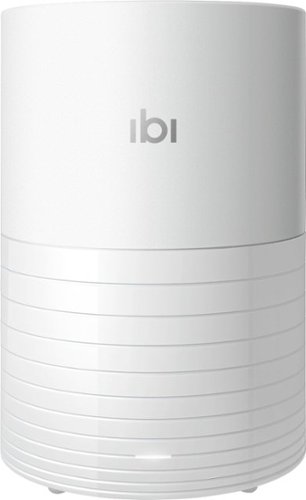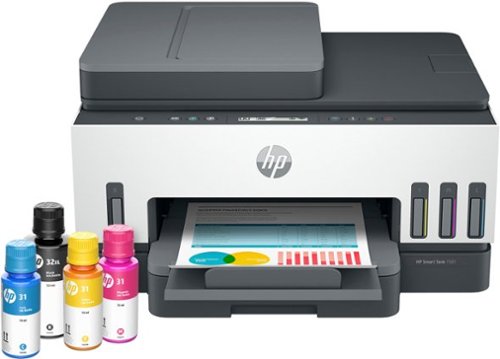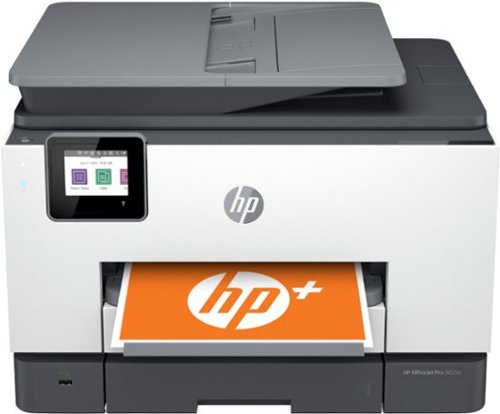SteveC's stats
- Review count168
- Helpfulness votes2,410
- First reviewSeptember 10, 2008
- Last reviewApril 16, 2024
- Featured reviews0
- Average rating4.7
- Review comment count2
- Helpfulness votes6
- First review commentNovember 4, 2014
- Last review commentNovember 19, 2014
- Featured review comments0
Questions
- Question count0
- Helpfulness votes0
- First questionNone
- Last questionNone
- Featured questions0
- Answer count40
- Helpfulness votes33
- First answerJanuary 2, 2009
- Last answerDecember 23, 2021
- Featured answers0
- Best answers8
Record your experiences on the road with this Nextbase dash cam. A wide-angle lens captures every detail, ensuring you are covered at all times, and the 2.5-inch LCD screen allows for comfortable viewing when reviewing videos. This Nextbase dash cam connects with smart devices via Wi-Fi and and Bluetooth 4.2, letting you review video footage on your device.
Customer Rating

5
My new favorite brand dash camera
on August 2, 2019
Posted by: SteveC
from Mississippi
I’ve used quite a few different dash cams over the years. Had one of the first ones that came out years ago that you had to get out of Russia “lots of fakes going around at that time too”. Good camera “for the time” but times have really changed since then. We just purchased a Fiat 500e and our old dash camera “being that it was hardwired” went with our old vehicle when we sold it, so I needed a new one. I saw that Best Buy was starting to carry the Nextbase cameras so I got the 322GW to try out.
Unboxing:
The Nextbase came nicely packed, in a well-padded box, inside were the camera, a base with two different attachment options “adhesive one already attached to the base”, 12v power adapter with a long cord, a short USB cable, extra adhesive pad for the adhesive mount, and manual. A micro SD card is not included so you’ll have to pick one up “easily available” or if you are like us, already have a few lying around. On the camera itself there is a Mini USB port, micro sd card slot, a HDMI video out port, power button and a speaker on the bottom.
The Nextbase came nicely packed, in a well-padded box, inside were the camera, a base with two different attachment options “adhesive one already attached to the base”, 12v power adapter with a long cord, a short USB cable, extra adhesive pad for the adhesive mount, and manual. A micro SD card is not included so you’ll have to pick one up “easily available” or if you are like us, already have a few lying around. On the camera itself there is a Mini USB port, micro sd card slot, a HDMI video out port, power button and a speaker on the bottom.
Setup and Installing:
The manual states to charge the unit first, so I used the short USB cable and hooked it into my multi-port charger and let it start charging. Once plugged into the charger the camera came on and I went through the setup options. It’s nice that it has a touch screen and you don’t have to fiddle around with using arrow keys trying to figure out which does what. The on screen menus are very easy to understand and there are quite a few options that you can customize to your own needs. I did set the video recording to 1080 60, instead of the default 30fps “doing this doubles the file size though” and set the clip time to 3min “adjustable from 1, 2 or 3” . I also set up the SOS system; it needs you to install the app on your phone for that to work.
The manual states to charge the unit first, so I used the short USB cable and hooked it into my multi-port charger and let it start charging. Once plugged into the charger the camera came on and I went through the setup options. It’s nice that it has a touch screen and you don’t have to fiddle around with using arrow keys trying to figure out which does what. The on screen menus are very easy to understand and there are quite a few options that you can customize to your own needs. I did set the video recording to 1080 60, instead of the default 30fps “doing this doubles the file size though” and set the clip time to 3min “adjustable from 1, 2 or 3” . I also set up the SOS system; it needs you to install the app on your phone for that to work.
The App itself is pretty handy, it will let you do a “live view” while connected and you can download videos to your phone for sharing. It also displays the GPS information on it.
As for mounting it, that’s pretty simple. You have two choices, either the suction cup mount or the adhesive mount, both use the same base. I’m not a big fan of the suction mount as the camera has to sit quite a bit lower below it, but the adhesive mount is perfect, it allows you to mount the camera up high and out of the way. I put it above and to the left of the rear view mirror. The mount itself has a USB port for the power, and the camera is held to the mount by a very strong magnet. This makes it very easy to remove the camera for safe keeping, could even get another mount and swap between vehicles very easily.
The 12v adapter has a very long power cable and in the 500e there was more than plenty left after running it from the center console, under the dash, up the A pillar and over.
Video quality:
The video quality is excellent, we couldn’t be happier with it. You can easily make out vehicle license plates “as long as they are close enough, within a couple car lengths”. There’s a button below the screen that when pushed will lock the video so it can’t be written over and you can also take a snapshot with it too.
The video quality is excellent, we couldn’t be happier with it. You can easily make out vehicle license plates “as long as they are close enough, within a couple car lengths”. There’s a button below the screen that when pushed will lock the video so it can’t be written over and you can also take a snapshot with it too.
The 1080 60fps has the best video image quality, although a 3min video clip is going to be 500mb+ it’s just worth it to set it on the highest setting for the best image quality you can get.
Playing the video back on your PC, the video shows the Date, Time, Speed and GPS position, pretty much all the information you would need, and it’s displayed on the video itself without having to use a separate app to view the video.
On the Nextbase website you can download the Nextbase Player, using it to play back videos gives you a lot of detailed information that’s embedded into the video. You can see the Speed, Direction of Travel, G-Force information, time and date. You can also take a snapshot and edit the video with the software. The player can also be used to update the firmware on your camera when new ones are released.
Conclusion:
I really like these Nextbase cameras, they are very compact and have a nice large very clear touch screen. The video quality is excellent, and more than enough if you ever happen to need it for evidence. I also like that it has a SOS system built in and hopefully we never have to test that out but it’s really nice to know it’s there if your vehicle doesn’t already have that built in.
I really like these Nextbase cameras, they are very compact and have a nice large very clear touch screen. The video quality is excellent, and more than enough if you ever happen to need it for evidence. I also like that it has a SOS system built in and hopefully we never have to test that out but it’s really nice to know it’s there if your vehicle doesn’t already have that built in.
Granted these aren’t the cheapest dash cameras, but If you are looking for an excellent dash cam that doesn’t take up a lot of windshield space, has extremely good video quality with lots of features and looks like it’s built to last, then I’d definitely put the Nextbase cameras on the top of your list.
Mobile Submission: False
I would recommend this to a friend!



Winning in business means working smarter. This HP LaserJet Pro M404n printer is designed to let you focus your time where it's most effective, helping you grow your business and staying ahead of the competition.Prints up to 38 ISO ppm* in black
Posted by: SteveC
from Mississippi
We have two older Brother laser printers and one of them was starting to sound funny when printing so I decided it was time to try something else. One of my first laser printers was an old HP laser that a friend gave me, that was back in 1995 and it lasted for many years, so I was always a fan of the HP laser printers, just not the pricing as the Brothers were always cheaper and cheaper to maintain until now.
Unboxing:
The printer comes with everything you need to get set up and printing right away. There’s the printer “naturally”, power cord, USB cable, Ethernet patch cord, an already installed beginner cartridge that’s rated at 1500 pages, and all the paperwork.
The printer comes with everything you need to get set up and printing right away. There’s the printer “naturally”, power cord, USB cable, Ethernet patch cord, an already installed beginner cartridge that’s rated at 1500 pages, and all the paperwork.
Setting up:
Setting it up was very simple, I didn’t even have to attach it to my computers USB port first. I just plugged it into our network switch and the HP software I already had for our HP color inkjet found it and asked if I wanted to set it up, pretty simple.
Setting it up was very simple, I didn’t even have to attach it to my computers USB port first. I just plugged it into our network switch and the HP software I already had for our HP color inkjet found it and asked if I wanted to set it up, pretty simple.
There are two paper trays though, and the one under the front cover is called tray #1, the tray at the bottom of the printer is tray #2, it’s sort of confusing but it works. We filled tray #2 with paper, “it holds 250 sheets”, leaving tray one hidden “it will be used for envelopes and anything we need to feed manually.
I did go to the HP website and downloaded a full set up drivers and software as the HP Windows 10 app seemed a little too limited. It will ask you how the printer is hooked up, “either directly to your computer or on a network”, I selected “network” and it found it within a couple seconds. This wasn’t a difficult set up at all.
Printing and Quality:
Now this printer is fast, really fast once it gets going. The warm up time is very short, just a few seconds and it’s off and running. I do like that there’s a two line display showing status and any errors, with our Brother printers you only get lights and have to reference a guide on top to figure out what they mean.
Now this printer is fast, really fast once it gets going. The warm up time is very short, just a few seconds and it’s off and running. I do like that there’s a two line display showing status and any errors, with our Brother printers you only get lights and have to reference a guide on top to figure out what they mean.
Print quality is superb; it looks sharper than either of our Brother printers. Text is super crisp and the fonts / graphics edges are nice and sharp, another great HP printer.
Impressions:
This model doesn’t support Wi-Fi or have full automatic duplex printing, not an issue for us as it’s hooked to our network and any two sided printing we may do “very rare in our case” can be done manually.
This model doesn’t support Wi-Fi or have full automatic duplex printing, not an issue for us as it’s hooked to our network and any two sided printing we may do “very rare in our case” can be done manually.
The printer itself doesn’t make any more noise over our Brother printers, very close noise level, but it does print faster, and the sharpness of the print job is enough to where you can see it upon close comparison.
The included “starter” cartridge does give you 1500 sheets, and a replacement cartridge is rated at 3k, there are high capacity cartridges rated at 7k sheets available if you happen to do a lot of printing.
The brother cartridges were rated at around 1200 sheets but cost half as much, as a normal 3k rated one so in the end the HP is actually cheaper to print with it just costs more initially when you purchase the cartridge.
If you are in the market for a SOHO printer than can handle a lot of printing then I’d definitely look at this one, it can print all day long and not hiccup.
Mobile Submission: False
I would recommend this to a friend!

Enhance surveillance across multiple areas at once with this Defender 4K four-camera security system. The 4K resolution provides crystal-clear images for reviewing footage in detail, while the 1TB of local storage offers ample space for saving videos. This Defender 4K four-camera security system has a durable housing for standing up to harsh weather.
Posted by: SteveC
from West Valley Phoenix
I’ve been using wireless security cameras for a few years now from the original VueZone to the Arlo systems and recently Ring cameras. The limitation to this is that they don’t record all the time, only when they detect motion will they record. Saw there’s a new 4k system on the market and wanted to give the Defender 4k a try.
Unboxing:
The system came well packaged, everything very neat and organized. The box contains the DVR, 4 4k cameras, video cables “60’ ea”, mouse, power supplies for the DVR and the cameras, mounting screws and paperwork.
The system came well packaged, everything very neat and organized. The box contains the DVR, 4 4k cameras, video cables “60’ ea”, mouse, power supplies for the DVR and the cameras, mounting screws and paperwork.
Installation:
First off this is a wired system so you need to do a lot of planning on where you want the cameras, and a location for the DVR unit “preferably near a monitor or TV”, I’ve set it up on a shelf above my home office computer so that I can connect it directly to my computers monitor since it has multiple source inputs.
First off this is a wired system so you need to do a lot of planning on where you want the cameras, and a location for the DVR unit “preferably near a monitor or TV”, I’ve set it up on a shelf above my home office computer so that I can connect it directly to my computers monitor since it has multiple source inputs.
Now running the cables is probably the most time consuming and difficult part. Luckily I was having a 220v outlet installed in our garage and the electrician ran the cables for just a little more, he also helped figure out the best location for the cameras.
After getting the cables run, setting up wasn’t near as bad, it’s pretty much the same as all the other wired security camera systems to set up. The yellow BNC connector plugs into the BNC jack on the DVR and one of the 4 plugs on the power adapter goes to the power jack on the other part of the cable. Plugged the included Ethernet cable into my router, and then attached the power cable. I have the power adapters for the system and cameras plugged into a UPS so they won’t abruptly loose power during an outage.
Setting up:
After all the hardware is mounted and everything plugged in I powered up the system. The first time set up is a little tedious and you may need some help if you aren’t computer and networking savvy. There’s a lot of set up options that aren’t easy to understand for the layman, but after setting up my admin account and activating the remote access for the app we were off and running. There are actually a lot of settings in the menus dealing with the system setup and reading through the main manual is a big help. The company also has some instructional videos on their website that are also very helpful; I would definitely watch these if you are setting this up yourself. You’ll also want to use a thumb drive to back up the systems log in information just in case you lose or forget it, it’s the only way to get into the system if you do.
After all the hardware is mounted and everything plugged in I powered up the system. The first time set up is a little tedious and you may need some help if you aren’t computer and networking savvy. There’s a lot of set up options that aren’t easy to understand for the layman, but after setting up my admin account and activating the remote access for the app we were off and running. There are actually a lot of settings in the menus dealing with the system setup and reading through the main manual is a big help. The company also has some instructional videos on their website that are also very helpful; I would definitely watch these if you are setting this up yourself. You’ll also want to use a thumb drive to back up the systems log in information just in case you lose or forget it, it’s the only way to get into the system if you do.
I really like that you can set up motion detection with custom zones so you can actually mask out high traffic areas if you set up the system to record by motion. I have one camera recording all the time, the rest are set up for motion detection, this save on drive space as the 4k video does eat up space really quickly.
Video Quality:
This is where the system really shines. The 4k video quality is outstanding, a lot better than I ever expected. While we were setting up the system I had temporarily mounted one camera pointing at our Hummingbird feeder, and my wife was amazed at the quality of the video, “it was like watching something on Nat Geo in 4k” she commented.
This is where the system really shines. The 4k video quality is outstanding, a lot better than I ever expected. While we were setting up the system I had temporarily mounted one camera pointing at our Hummingbird feeder, and my wife was amazed at the quality of the video, “it was like watching something on Nat Geo in 4k” she commented.
Conclusion:
Although the setup way more complicated “especially when you have to hard wire cameras”, compared to the Arlo and Ring systems I’ve used lately, the video quality is just outstanding. I also like that I can have the cameras record 24-7 if I wish and don’t have to worry about missing anything “happened often with the battery operated, motion detecting cameras”.
Although the setup way more complicated “especially when you have to hard wire cameras”, compared to the Arlo and Ring systems I’ve used lately, the video quality is just outstanding. I also like that I can have the cameras record 24-7 if I wish and don’t have to worry about missing anything “happened often with the battery operated, motion detecting cameras”.
I have the system set up to access from our phones remotely so we can view from anywhere. I also have motion alerts set up to email us whenever motion is detected.
Opening up the DVR is easy and they are using a Toshiba 3.5” desktop hard drive, so replacing or upgrading it will be simple if it ever goes out.
The only negatives I see to the system is the time it takes to set it up, and there’s a lot of settings in the software that may not be that easy to understand for the home user. Also, the 4 camera system only supports 4 cameras, you cannot add any more if you decide to expand the system.
If you are looking for a security camera system with outstanding video quality with a lot of custom user configurable settings then this would be the one to get.
Mobile Submission: False
I would recommend this to a friend!



Acer Nitro 5 Laptop: Lose yourself in the absorbing multimedia experience delivered by this Acer Nitro 5 gaming laptop. The Intel Core i5 processor ensures a lag-free performance, and the NVIDIA GeForce GTX 1050 graphics card delivers immersive visuals on the 15.6-inch Full HD display. This Acer Nitro 5 gaming laptop has 8GB of RAM for seamless multitasking.
Customer Rating

3
Good all around, but not really a gaming laptop
on June 22, 2019
Posted by: SteveC
from NW Phoenix
I have the older model Nitro 5 with AMD Ryzen 5 processor with the RX 560 video card that I’ll be comparing this to as I wanted something with a little better performance and graphics card, we’ll see how they compare. I also have a Mech 15 gaming laptop that I’ll be noting a little bit as these are in completely different classes.
First Thoughts:
First the Ryzen based Nitro is larger, by about an inch in width. The bezels around the screen of the new Nitro are slimmer and much better looking. Both cases are made out of the same brushed plastic and the old model already has quite a few scratches in the palm rest as the plastic is pretty soft and easy to scratch. The backside of the lid is the pretty much the same type of plastic and texture. The new Nitro doesn’t have a SD card reader “somewhat of a negative”, but I have plenty of USB card readers available anyway.
First the Ryzen based Nitro is larger, by about an inch in width. The bezels around the screen of the new Nitro are slimmer and much better looking. Both cases are made out of the same brushed plastic and the old model already has quite a few scratches in the palm rest as the plastic is pretty soft and easy to scratch. The backside of the lid is the pretty much the same type of plastic and texture. The new Nitro doesn’t have a SD card reader “somewhat of a negative”, but I have plenty of USB card readers available anyway.
Neither of these units have CD/DVD drives as they would not have room for them in the slimmer cases. They both at least have Ethernet ports and multiple USB ports, one on the right “too far forward”, and two on the left side, along with a USB C port. . On the backside there are the usual cooling vents, with the newer model having them redesigned, nothing else resides on the back of either of these.
Screen:
The screen on the Nitro is definitely better, both are 1080 but the AMD unit has some more bleeding in the corners and the viewing angle is better on the new model. After using this model for a few days I can definitely tell the screen is better on this newer model over the Ryzen one.
The screen on the Nitro is definitely better, both are 1080 but the AMD unit has some more bleeding in the corners and the viewing angle is better on the new model. After using this model for a few days I can definitely tell the screen is better on this newer model over the Ryzen one.
Keyboard:
The keyboard is very similar to the older model, the keys are nice to type on, have plenty of travel and aren’t too mushy. My Mech 15 has mechanical keys and there’s a definite difference typing, but I do like the spacing between the keys of the Acer a little better. I do wish the back lighting were RGB, but in this price range that would be hard to do. I much prefer the RGB lighting of the Mech 15 but you are also looking at double the price. The number pad is my only complaint, the keys are quite a bit smaller, about 2/3rds the size of the other keys so the number pad feels pretty cramped and easy to hit the wrong keys.
The keyboard is very similar to the older model, the keys are nice to type on, have plenty of travel and aren’t too mushy. My Mech 15 has mechanical keys and there’s a definite difference typing, but I do like the spacing between the keys of the Acer a little better. I do wish the back lighting were RGB, but in this price range that would be hard to do. I much prefer the RGB lighting of the Mech 15 but you are also looking at double the price. The number pad is my only complaint, the keys are quite a bit smaller, about 2/3rds the size of the other keys so the number pad feels pretty cramped and easy to hit the wrong keys.
Storage:
This model comes with a 256gb SSD which is nice and fast but not a lot of room if you have a lot of files or multiple large games installed. Fortunately opening up the bottom of the case is easy and to my surprise there’s a second MSATA slot and a 2.5” carrier are there. There’s a 2.5” drive adapter cable included in the box along with some screws to attach a 2.5” drive to the frame that’s in the bottom of the unit.
This model comes with a 256gb SSD which is nice and fast but not a lot of room if you have a lot of files or multiple large games installed. Fortunately opening up the bottom of the case is easy and to my surprise there’s a second MSATA slot and a 2.5” carrier are there. There’s a 2.5” drive adapter cable included in the box along with some screws to attach a 2.5” drive to the frame that’s in the bottom of the unit.
Performance:
I’ve been running Geekbench 4 on both units and there’s definitely a difference in performance. The new Intel 5 processor is really impressive, it’s single core and multi core scores show equal to or better than the older I7 processors and a good bit faster than the AMD Ryzen 5.
I’ve been running Geekbench 4 on both units and there’s definitely a difference in performance. The new Intel 5 processor is really impressive, it’s single core and multi core scores show equal to or better than the older I7 processors and a good bit faster than the AMD Ryzen 5.
This unit does come with 8gb of ram, and easily expandable to 16 dual channel by adding another 8gb stick of memory to the open slot in the bottom.
As for gaming, I’ve been trying out The Witcher 3, Fallout 4, and DOOM. The games are playable but you cannot have the graphics on Witcher 3 turned up and you’ll have to play on low – medium settings. While it still looks good you’ll only be getting about 50FPS.
Fallout 4 resolution had to be set at 1280x720, on high graphics it would get around 55fps, 60fps on low. Upping the resolution to 1080 the game was really only playable with the graphics on low, this kept a pretty steady 60fps, a high setting averaged 47fps and I didn’t even bother with Ultra.
DOOM was the best performing game of the three; with the graphics set at 1080 I could keep 60fpps all the time.
My Mech 15 laptop, with it having a overclocked GTX 1060 card, I can play all of these games maxed out without issue.
Dislikes:
I really don’t like the placement of the power port, it’s about half way down the right side and if you are using a mouse and have limited room it gets in the way.
I really don’t like the placement of the power port, it’s about half way down the right side and if you are using a mouse and have limited room it gets in the way.
The audio jack is also on the right side, and positioned way too far forward, it easily gets in the way of my mouse, using Bluetooth headphones does eliminate that problem, but it’s still a poor design choice.
The GTX 1050 is an old model graphics card and just doesn’t have the power to play newer graphic intensive games.
There’s no thunderbolt port, or SD card reader.
There’s no thunderbolt port, or SD card reader.
Conclusion:
You’ll really like this laptop if you don’t need a high powered gaming laptop and want something for casual gaming and with the ability to add a ton of storage. With an open MSATA slot and a 2.5” drive bay you can add all the storage space you would probably need. My Mech 15 has that same and I have everything populated. It’s nice if you have a ton of media files and can also set up a drive for keeping your system backed up.
After an hour of solid gaming the unit never got overly hot, just warm to the touch, you can hear the cooling fans but they aren’t that loud either, “at least for me they aren’t”.
You’ll really like this laptop if you don’t need a high powered gaming laptop and want something for casual gaming and with the ability to add a ton of storage. With an open MSATA slot and a 2.5” drive bay you can add all the storage space you would probably need. My Mech 15 has that same and I have everything populated. It’s nice if you have a ton of media files and can also set up a drive for keeping your system backed up.
After an hour of solid gaming the unit never got overly hot, just warm to the touch, you can hear the cooling fans but they aren’t that loud either, “at least for me they aren’t”.
I’d have to give this model a 3.5 star overall, just not sure why you would want this one where for just a little more you can opt for the GTX1650 model.
Mobile Submission: False
No, I would not recommend this to a friend.
Enjoy the versatile headset for Hybrid work and beyond with the Poly Voyager Legend Wireless Noise Cancelling Bluetooth Headset. Featuring a multi-mic design with noise cancellation technology, this Bluetooth headset improves call quality by filtering out distracting background noise. This Plantronics Voyager Legend Bluetooth headset has built-in controls that let you change volume, mute calls and activate voice-controlled functionality with a single touch.
Customer Rating

5
Very happy with this headset
on June 18, 2019
Posted by: SteveC
from NW Phoenix
Needed a new single Bluetooth earpiece as my old Jabra Storm was misplaced :( , the new Plantronics looked like a good replacement.
The Plantronics came in a simple box with a charger cable, and some extra ear pieces, along with instructions. The one’s body is larger than the Jabra but it’s almost the same weight. First thing I did was to hook up the charging cable, which uses a magnetic connection instead of the old micro USB connector of my old Jabra, I like this much better and won’t have to worry about damaging the USB port.
Pairing it up was really simple, just turned it on and had my S9 search for it and they paired right away. I didn’t need to change ear gels as the one installed fit perfectly. Call quality was excellent, all my calls were clearer than my old Jabra, no one complained about not being able to hear me. The movable boom mike that can be switched for either ear is also a bonus.
The controls are very simple and well laid out, this earpiece is very simple to use and so far has worked perfectly for me, this was a great replacement for my missing old one. I noticed that Plantronics offers a charging case for this, which I will probably pick up, but it has plenty of talk time the way it is. Sort of wish they include it already as it would be a welcome addition.
Mobile Submission: False
I would recommend this to a friend!
Defeat virtual enemies while streaming content with this Astro Gaming headset and MixAmp M80 for Xbox Series X|S and Xbox One controller. Its unidirectional microphone delivers clarity and detail at every volume level, and the rugged yet lightweight construction provides enhanced comfort over hours of play time. This Astro Gaming headset and MixAmp M80 let you control what your audience hears thanks to its customizable output options.
Customer Rating

4
Very impressed. better than others
on June 10, 2019
Posted by: SteveC
from NW Phoenix
I rarely go for headphones that cost more than $150, but I wanted to give the new model of the Astro A40 a try, and man am I happy I did.
When first unboxing the headphones I was surprised at the size and weight of them. They are pretty big, and in hand feel a little on the heavy side. But once you put them on and get everything adjusted they are extremely comfortable.
When first unboxing the headphones I was surprised at the size and weight of them. They are pretty big, and in hand feel a little on the heavy side. But once you put them on and get everything adjusted they are extremely comfortable.
Now for sound quality, I have a set of over the ear Audio Technicas and a on the ear Jabra Bluetooth headphones to compare them to. All I can say is neither of them are as clear sounding to me at the A40s. I have hearing problems and really need a good set of headphones to listen to music, gaming, watching TV or using the phone. I was very happy with the Audio Technicas for my gaming, tv and music needs while I use the Jabra mainly for cell phone calls “occasionally for the other things too”. But once I plugged in the A40s all of that changed. The bass is much better, the highs are very crisp and voices in movies, games, and pretty much everything I use these for are better than the A/Ts and way better than the Jabras, I’ll be relegating the Jabras to phone duty as they are wireless and more convenient to use. I have a LG V40 and luckily it has a headphone jack, with the quad dac processor of the V40 music sounds absolutely superb, “but they are wired” and phones calls sound great too.
I do like the fact that you can switch the microphone around on these A40s, you can pick which side you prefer by simply pulling out the microphone, swapping the side plates and plugging it back in. You can also remove the ear cushions easily as they are simply held in by magnets and the company has different ones you can purchase on their site, making maintenance very simple.
The only thing I really don’t like about these is how short the audio cable is “same issue with the A/Ts”, it would be nice if the manufacturers would include a longer cable and not have me hunting for a proper extension cable, “dinging one star for that”, it can’t cost that much to add a couple more feet to the cable. Otherwise these are absolutely fabulous headphones and if you are in the market for great sounding headphones do check these out.
Mobile Submission: False
I would recommend this to a friend!

Immerse yourself in music with these SkullCandy Indy True wireless in-ear earbuds. The state-of-the-art acoustic components offer incredible sound quality, and the noise-isolating ear tips offer comfortable all-day use. With up to 16 hours of battery life, these SkullCandy Indy True wireless in-ear earbuds pack enough power for several commutes or gym sessions.
Posted by: SteveC
from NW Phoenix
The old Moto and Jabra ear buds we have are on their last legs and needed a new set. I saw the new ones out by Skullcandy and wanted to give them a try as our other ones were mono, one ear only.
The buds arrived in a branded Skullcandy branded box, inside the buds were already in the charging/carrying case and fully charged, different sized ear pieces and a short charging cable.
Setting up:
To get these paired up was pretty simple, just take out the right ear bud “make sure your Bluetooth on your phone is on and searching”, and look for “Indy”, pair to that and you are finished. I messed up the pairing, “not sure how” but after following the steps from Skullcandy shown below that solved my issue.
1- Turn the Bluetooth on your (mobile or computer) device OFF
2- To ensure ease of re-pairing, please unpair or forget your Indy in your paired Bluetooth device list.
3- Power on ONLY your RIGHT Indy bud by simply removing it from the case. It will be in a "NON_CONNECTED" or non-paired state due to Bluetooth being off on your device and the other bud being in the case.
4- Tap the center of the RIGHT bud 4 times (see below diagram). This will automatically power off the ear bud and reset your bud. Place the RIGHT earbud back in the case.
5- Repeat steps 3-4 with ONLY the LEFT Indy bud.
6- Next, pull the Indy buds from the case to have them automatically power on and start the process of paring to one another.
7- You will hear one beep indicating the buds have paired together, and then a voice prompt that will notify you that it is now “Pairing”.
8- At this time, turn your device’s Bluetooth back on and re-pair it to Indy.
We were able to pair these with a LG V40, Moto G4, Samsung S9 easily without issue.
To get these paired up was pretty simple, just take out the right ear bud “make sure your Bluetooth on your phone is on and searching”, and look for “Indy”, pair to that and you are finished. I messed up the pairing, “not sure how” but after following the steps from Skullcandy shown below that solved my issue.
1- Turn the Bluetooth on your (mobile or computer) device OFF
2- To ensure ease of re-pairing, please unpair or forget your Indy in your paired Bluetooth device list.
3- Power on ONLY your RIGHT Indy bud by simply removing it from the case. It will be in a "NON_CONNECTED" or non-paired state due to Bluetooth being off on your device and the other bud being in the case.
4- Tap the center of the RIGHT bud 4 times (see below diagram). This will automatically power off the ear bud and reset your bud. Place the RIGHT earbud back in the case.
5- Repeat steps 3-4 with ONLY the LEFT Indy bud.
6- Next, pull the Indy buds from the case to have them automatically power on and start the process of paring to one another.
7- You will hear one beep indicating the buds have paired together, and then a voice prompt that will notify you that it is now “Pairing”.
8- At this time, turn your device’s Bluetooth back on and re-pair it to Indy.
We were able to pair these with a LG V40, Moto G4, Samsung S9 easily without issue.
Sound Quality:
For me, as I have hearing problems I cannot get the volume up high enough to use these comfortably, “only in a very quiet room with the volume set on maximum” will they work for me, but for my wife she really likes them “normal hearing :P “, she said the calls she made are very clear and music sounds great with plenty of bass. She also likes the fact that she can use only one bud “the right one” for calls and doesn’t really like having two devices in at the same time.
For me, as I have hearing problems I cannot get the volume up high enough to use these comfortably, “only in a very quiet room with the volume set on maximum” will they work for me, but for my wife she really likes them “normal hearing :P “, she said the calls she made are very clear and music sounds great with plenty of bass. She also likes the fact that she can use only one bud “the right one” for calls and doesn’t really like having two devices in at the same time.
Charging:
What my wife really likes is that these only take about an hour for a full charge in the carrying case, and she’s easily gotten around 6hrs of use out of them. She usually takes them out before that long anyway and lets the case top them off.
The carrying case itself takes around 2 hours to charge, which isn’t bad at all. It does use the older Micro USB connection instead of the newer USB C connector, it does at least come with a cable just in case you don’t happen to have an older charging cable laying around, “we have tooo many :) “
What my wife really likes is that these only take about an hour for a full charge in the carrying case, and she’s easily gotten around 6hrs of use out of them. She usually takes them out before that long anyway and lets the case top them off.
The carrying case itself takes around 2 hours to charge, which isn’t bad at all. It does use the older Micro USB connection instead of the newer USB C connector, it does at least come with a cable just in case you don’t happen to have an older charging cable laying around, “we have tooo many :) “
Conclusion:
While I really couldn’t use them, my wife really enjoys them, she likes how the carrying case will charge them when not in use. So far she’s charged them a few times and still hasn’t charged the case.
Her main complaint is getting them to fit comfortably as they fall out quite often. She much prefers her older sets that have a loop over the ear to keep them in place. This is one of those items that you really have to try out yourself to see if they will work for you. Otherwise Skullcandy has produced a great set of earbuds.
Price wise they are pretty had to beat.
While I really couldn’t use them, my wife really enjoys them, she likes how the carrying case will charge them when not in use. So far she’s charged them a few times and still hasn’t charged the case.
Her main complaint is getting them to fit comfortably as they fall out quite often. She much prefers her older sets that have a loop over the ear to keep them in place. This is one of those items that you really have to try out yourself to see if they will work for you. Otherwise Skullcandy has produced a great set of earbuds.
Price wise they are pretty had to beat.
Mobile Submission: False
I would recommend this to a friend!
Enjoy hours of high-quality sound with these JVC Lightweight Wired On-Ear Headphones with 1-Button Remote and Microphone. The sleek, lightweight black headphones are a comfortable choice for long listening sessions, and they feature a two-way foldable design for easy portability when you're on the go. Ideal for virtual meetings and classes, the headphones are equipped with a 1.2 meter (3.9') cable with 1-button remote and microphone so you can easily manage calls and control music playback from your smart device. A 30 mm neodymium driver unit delivers high-quality sound reproduction, while a dynamic bass port provides powerful, deep bass. Whether you're using them for school, meetings or jamming to your favorite tunes, these HASR185A on-ear headphones have you covered.
Customer Rating

4
Good inexpensive headphones
on May 31, 2019
Posted by: SteveC
from NW Phoenix
If you are looking for a set of cheap headphones that just work then these will do.
I always like to keep a cheaper set of headphones around for knocking about and not worrying too much if I damage them while traveling, so I got a pair of these to try out.
I always like to keep a cheaper set of headphones around for knocking about and not worrying too much if I damage them while traveling, so I got a pair of these to try out.
First they are on the ear type and have folding earpieces so you can pack them flat, most inexpensive one's I've had don't do this. And if you happen to have a phone with a headphone jack then you are in luck as these have a mic and inline remote control that works like all the other inline remotes I've had over the years.
I have a LG V40 to try these out on and have to say they don't sound bad at all. My wife tried them out on her S9 and she was impressed. The sound quality is actually better than we were expecting from a less expensive headset. We have a couple of sets that are well over $100 and while they don't sound quite as good as these they are plenty good for short term use.
Bass is decent, and the highs were a little mushy but I didn't expect them to match up to our Skull Candy or other high end headsets.
I did find that the headband was a little too tight for my head, but for my wife they were perfect, so I'd say these will fit if you have a smaller head :) or for younger adults and children.
These are a good buy if you are looking for something that's inexpensive and really have pretty good sound quality.
Mobile Submission: False
I would recommend this to a friend!
Stream from up to 50 feet away with this Aluratek BT5 transmitter. The rechargeable design saves you from having to replace the battery for added convenience. This Aluratek BT5 transmitter features Bluetooth compatibility, so connecting to PCs, TVs, MP3 players and a variety of other devices is quick and simple.
Customer Rating

5
Versatile Bluetooth Adapter
on May 14, 2019
Posted by: SteveC
from NW Phoenix
I have been using Bluetooth adapters for a couple years now for pushing TV audio over to my portable speakers and Bluetooth compatible headphones. I have hearing problems and have to either have a speaker sitting next to me or use headphones.
The Aluratek Bluetooth adapter is one of the simplest adapters I’ve found. It’s a small dongle shaped device that that’s very light and easily concealed. In the box there’s a USB charging cable, a mini plug audio adapter and a RCA attachment for the mini plug cable. There isn’t a power adapter with it but you can hook it up to your TVs USB port “if it has one” or use any USB charger to power it up. This does have a built in battery, and Aluratek states that it has a 10-12hr battery life. While I haven’t tried that yet it’s really nice to have in case you want to use it on a portable device that doesn’t support Bluetooth itself.
I hooked it up to our TCL TV we have in our bedroom, and luckily it has a USB port that does power on the adapter. Syncing was simple, just press the sync button on the side while your Bluetooth device is in pair mode and a couple seconds later it paired right up with my Audio Technica Bluetooth headphones. The only thing missing on this one is an optical in port “due to size I can understand that”, and if you absolutely need an optical connection then you’ll have to look elsewhere. I can understand it lacking that due to the size and price point.
The sound quality is really good too; I was surprised that I could easily walk out into our living room and almost out to our garage before the sound started breaking up, about 45’ away. Now I can listen to the TV in the bedroom without disturbing anyone.
In all this is a very simple to use device that allows you to add Bluetooth connectivity to pretty much anything that has audio out ports. I did attach it to a portable radio we have and that worked perfectly, didn’t even plug the power in as the battery was fully charged, “just not sure yet how long the battery lasts” but it worked fine for a couple hours and connected to our Sony sound bar. So if you are looking for a very simple to use Bluetooth adapter that has a lot of uses then I’d be looking strongly at this one.
Mobile Submission: False
I would recommend this to a friend!
Meet ibi™, the smart photo manager that collects all of your favorite photos and videos from your phone, computer, USB drives and popular cloud and social media accounts in one place at home. ibi lets you privately share individual photos or entire albums from vacations, birthday parties, weddings and more with only those you choose.
Customer Rating

4
Nice wireless storage device
on May 5, 2019
Posted by: SteveC
from NW Phoenix
I currently have a 6tb Netgear NAS we use to back up all our media, important files and system backups. I saw this new Ibi device and wanted to give it a try as my NAS is getting old and I like to have everything backed up in multiple places, especially digital pictures. My wife and I have collected well over 20k pictures over the years and I really don’t want them lost due to a hardware failure.
First impressions:
When I received the shipping box I was wondering about the weight because it was so light. After opening the box and unpacking the Ibi I was greeted with a small tubular device around 5” high and 2.5” in diameter, white plastic. It almost looked like a piece of white PVC pipe. It’s very light weight and minimalistic with only a white LED on the front of it showing the power is on. There are ventilation holes on both ends of the device to help keep the internal 2tb drive nice and cool, a power port on the back along with a USB port.
When I received the shipping box I was wondering about the weight because it was so light. After opening the box and unpacking the Ibi I was greeted with a small tubular device around 5” high and 2.5” in diameter, white plastic. It almost looked like a piece of white PVC pipe. It’s very light weight and minimalistic with only a white LED on the front of it showing the power is on. There are ventilation holes on both ends of the device to help keep the internal 2tb drive nice and cool, a power port on the back along with a USB port.
Setting up:
The first thing the instructions ask you to do is download the app from either the Android or iOs store. Once you have the app installed it will guide you through the setup. You do have to connect to the device using it's internal Wi-Fi connection initially “this is where I had some issues”, but after doing a full reset of the device I was able to connect to it and set up our home Wi-Fi.
The first thing the instructions ask you to do is download the app from either the Android or iOs store. Once you have the app installed it will guide you through the setup. You do have to connect to the device using it's internal Wi-Fi connection initially “this is where I had some issues”, but after doing a full reset of the device I was able to connect to it and set up our home Wi-Fi.
Use:
The Ibi is pretty much a Wi-Fi enabled mini NAS with a single drive. You can use the app to back up your photos on your smart device, and you can download the desktop app which will set it up as a networked drive on your local file explorer. You can also use your browser to access the device if you wish by clicking on the icon in the task bar and selecting either “open in Explorer / open in Browser”. Using the browser option you’ll have to enter your credentials to access the drive. Once have access through your browser you can create albums, upload photos and set up your “Inner Circle” so you can share photos/albums with friends.
The Ibi is pretty much a Wi-Fi enabled mini NAS with a single drive. You can use the app to back up your photos on your smart device, and you can download the desktop app which will set it up as a networked drive on your local file explorer. You can also use your browser to access the device if you wish by clicking on the icon in the task bar and selecting either “open in Explorer / open in Browser”. Using the browser option you’ll have to enter your credentials to access the drive. Once have access through your browser you can create albums, upload photos and set up your “Inner Circle” so you can share photos/albums with friends.
I also set this up on my wife’s laptop and phone so all her photos are automatically backed up there. She likes that she can create a new photo album and share it with her friends without giving them full access, they can view but can’t do anything else, pretty simple picture sharing.
I also like the fact that I can use Windows Explorer to access the drive, just like my NAS, I can set up different folders and store all my important files there if I wish. So far I haven’t had any problems with storing documents although this is really meant for media storage.
There’s a Roku app that you can set up and view all your photos and media files, it worked pretty well but sometimes it paused while loading, probably from the device powering down due to in activity.
There’s a Roku app that you can set up and view all your photos and media files, it worked pretty well but sometimes it paused while loading, probably from the device powering down due to in activity.
Conclusion:
If you want a simple wireless network attached storage device, something you can store photos and media on to share with friends and family this is a pretty simple device. I’m also using it as a secondary backup for my media files. The wireless connection is pretty slow if you are moving a lot of files, it took a few hours to back up around 200gb, but it worked in the background so the amount of time really didn’t matter. I do have some concern with the device itself as it seems to be running all the time and never goes into standby, “at least it hasn’t yet”, I can place my hand on top of it anytime and feel heat coming out of the vents and very slight vibration from the drive running. To me this is a big waste of energy if the device isn’t in use. Hopefully the manufacturer will come up with an update that will allow this device to sleep. Otherwise if you want a simple, wireless, net-workable, personal cloud storage device, this may be the one for you.
If you want a simple wireless network attached storage device, something you can store photos and media on to share with friends and family this is a pretty simple device. I’m also using it as a secondary backup for my media files. The wireless connection is pretty slow if you are moving a lot of files, it took a few hours to back up around 200gb, but it worked in the background so the amount of time really didn’t matter. I do have some concern with the device itself as it seems to be running all the time and never goes into standby, “at least it hasn’t yet”, I can place my hand on top of it anytime and feel heat coming out of the vents and very slight vibration from the drive running. To me this is a big waste of energy if the device isn’t in use. Hopefully the manufacturer will come up with an update that will allow this device to sleep. Otherwise if you want a simple, wireless, net-workable, personal cloud storage device, this may be the one for you.
Mobile Submission: False
I would recommend this to a friend!
SteveC's Review Comments
Only at Best Buy Lenovo Thinkpad Yoga 14 20DM000VUS Convertible 2-in-1 Laptop: With all the power of a laptop and the versatility to switch into 5 unique looks, including tablet mode, this convertible laptop is right at home in the office or on the go. When you're finished working or browsing the Web using the intuitive touch screen, switch to stand or tent mode and enjoy movies and the latest memory-intensive games in gorgeous high-def clarity.Learn more about the New Windows ›
Overall 4 out of 5
4 out of 5
 4 out of 5
4 out of 5Very nice addition to the Yoga line.
By SteveC
from Mississippi
I received mine a couple days ago, I returned a Yoga Pro 2 as the scaling of the high resolution screen was something I didn't like, and that the yellow color was still off after the patch, better but still off, especially when you turned down the brightness.
The screen on this is a full 1080p and is more fitting for this size of a screen and so far I haven't had the scaling problems I had with the Ideapad. The colors are bright, crisp, and yellow looks like yellow, no green hue to it at all. The only thing I noticed is upon boot there's some light bleeding on the top edge of the LCD, it's not that bad and disappears once the main background has loaded.
The screen on this is a full 1080p and is more fitting for this size of a screen and so far I haven't had the scaling problems I had with the Ideapad. The colors are bright, crisp, and yellow looks like yellow, no green hue to it at all. The only thing I noticed is upon boot there's some light bleeding on the top edge of the LCD, it's not that bad and disappears once the main background has loaded.
The Thinkpad is definitely heavier and thicker than the Ideapad Yogas but the build quality is very sturdy and there's room for a 2.5" 7mm hard drive. The 5400 RPM drive that comes with it isn't the fastest but the 16gb M.2 SSD catching drive helps. I'm planning on replacing the main drive with a large SSD.
I haven't had a chance to use it much yet but it looks like this one is a keeper, easier to update and expand, and windows scaling handles the 1080p screen much better. The keyboard as IMHO is much better than the Ideapads, the keys are larger and it feels like a normal laptop keyboard. I really don't have an opinion about the track point mouse as I use a wireless mouse 99% of the time, but the little I tried it seemed to work fine.
The last thing is heat, the Yoga 2 Pro got very hot after an hour or so of watching a movie, the fans were still very quiet but it was too warm for my liking. The Thinkpad running the exact same thing was much cooler. Looking at the underside of the laptop you can see there are a lot more vents for cooling than what the Ideapad has, "basically 0" but that also means you have to be careful not to block those vents or I'm sure the unit will get just as hot as the Ideapad.
The last thing is heat, the Yoga 2 Pro got very hot after an hour or so of watching a movie, the fans were still very quiet but it was too warm for my liking. The Thinkpad running the exact same thing was much cooler. Looking at the underside of the laptop you can see there are a lot more vents for cooling than what the Ideapad has, "basically 0" but that also means you have to be careful not to block those vents or I'm sure the unit will get just as hot as the Ideapad.
Next I'll be trying out some games so see how it handles the heat using the Geforce GT840M, that's another very nice addition not very often seen on this size of laptop.
SteveC
Mississippi
Update
November 4, 2014
I've successfully changed the drives around, I now have a 240gb Crucial M500 7mm SSD as the main drive and a 256gb Transcend M.2 SSD as a data/storage drive, works perfectly. I used the USB restoration drive I created to do a clean install of Windows, now this machine boots lightning fast and runs even cooler than before.
I've played Fallout 3 with all the settings on Med-High and the resolution set at 1080.
The game plays flawlessly and the machine doesn't get too hot, actually a lot cooler than I expected and the keyboard/trackpad area never got warm to the touch.
The game plays flawlessly and the machine doesn't get too hot, actually a lot cooler than I expected and the keyboard/trackpad area never got warm to the touch.
So far this exactly the laptop I've been waiting for. A smaller portable laptop that can play games, and as a bonus can turn into a tablet, "a very large tablet" but very functional as a tablet none the less.
+5points
5of 5voted this comment as helpful.
Receive notifications and make calls wirelessly with your device using this Motorola Moto Hint 89765N Bluetooth earbud that features wind and noise cancelling technology to help ensure your call will be heard.Learn more ›
Overall 1 out of 5
1 out of 5
 1 out of 5
1 out of 5WARNING!!!!
By SteveC
from Mississippi
Just an FYI, do not buy this and plan on returning if t doesn't fit, BB will not refund after the package has been opened.
I purchased this for my wife and it didn't fit properly and wanted one with an ear hook.
I took it back the CSR and MOD both said they cannot take it back as it's a Motorola policy????
No where is it posted on the display, the website or receipt that you cannot return this item once opened.
Just a warning to anyone thinking about purchasing this item.
I took it back the CSR and MOD both said they cannot take it back as it's a Motorola policy????
No where is it posted on the display, the website or receipt that you cannot return this item once opened.
Just a warning to anyone thinking about purchasing this item.
SteveC
Mississippi
November 19, 2014
I did say "Do not buy if you plan on returning"
But as and update to this. After calling the Best Buy customer care number and they checked into the problem.
The CSR stated he didn't see why they wouldn't return it and contacted the store and spoke to the MOD that refused the return. He came back after a few minutes and asked me if I could return it to a different store providing there's one closer "which there is".
I took it back yesterday to the other store and the person at the returns desk said their system showed the same thing "Open Box" unable to return.
The MOD there took the time to look into the issue and returned the item stating that it's not a Motorola policy but just a mistake in their system, and that the MOD at the other store was just being lazy and not wanting to take the effort to look up the problem.
I'd be happy if BB wanted to remove this review if they know the issue with the returns has been resolved.
But as and update to this. After calling the Best Buy customer care number and they checked into the problem.
The CSR stated he didn't see why they wouldn't return it and contacted the store and spoke to the MOD that refused the return. He came back after a few minutes and asked me if I could return it to a different store providing there's one closer "which there is".
I took it back yesterday to the other store and the person at the returns desk said their system showed the same thing "Open Box" unable to return.
The MOD there took the time to look into the issue and returned the item stating that it's not a Motorola policy but just a mistake in their system, and that the MOD at the other store was just being lazy and not wanting to take the effort to look up the problem.
I'd be happy if BB wanted to remove this review if they know the issue with the returns has been resolved.
+1point
1of 1voted this comment as helpful.
SteveC's Questions
SteveC has not submitted any questions.
Upgrade from the last generation with the new ROG Strix G10CE, a Windows 11 gaming desktop that delivers exhilarating gaming experiences powered by an 11th Gen Intel® Core™ i7-11700F processor and NVIDIA® GeForce RTX™ 3060 graphics.
What is the RAM speed?
Upgrade from the last generation with the new ROG Strix G10CE, a Windows 11 gaming desktop that delivers exhilarating gaming experiences powered by an 11th Gen Intel® Core™ i7-11700F processor and NVIDIA® GeForce RTX™ 3060 graphics.
What's the GPU Memory Size?
Upgrade from the last generation with the new ROG Strix G10CE, a Windows 11 gaming desktop that delivers exhilarating gaming experiences powered by an 11th Gen Intel® Core™ i7-11700F processor and NVIDIA® GeForce RTX™ 3060 graphics.
Is it only one stick of 16gb ram or two sticks of 8gb ram?
Ours came with one single 16gb stick, with 3 empty memory slots "4 total"
2 years, 5 months ago
by
SteveC
Upgrade from the last generation with the new ROG Strix G10CE, a Windows 11 gaming desktop that delivers exhilarating gaming experiences powered by an 11th Gen Intel® Core™ i7-11700F processor and NVIDIA® GeForce RTX™ 3060 graphics.
What size is the power supply?
This Element 27" FHD 1080P LED Frameless Monitor provides simple connectivity to get straight to work. Whether you're adding to your current work from home set-up or purchasing a new monitor to stay in touch with loved ones, this full HD monitor will do the trick. This Element monitor offers a 1080P, full high-definition screen for a clear, vivid picture. Whether you're watching videos, video chatting, or playing basic games you'll find this full HD monitor provides a crisp viewing experience. Element's frameless monitor screens enable your monitor to blend in with your decor for a clean aesthetic. The thin bezel allows for a full-screen experience. Expand your view and get more done by adding a second or third monitor to your office set-up with easy HDMI and VGA connectivity. *No built-in speakers
Does it come with a built in speakers?
The HP Smart Tank 7301 supertank printer makes printing seamless from start to finish for the whole family with a cartridge-free, high-capacity refillable ink tank, automatic document feeder and wireless and Ethernet connectivity. Create outstanding-quality color documents at a low cost with up to two years of Original HP Ink included in the box.
Is this HP 7301 all in one printer capable of doing two sided printing automatically?
Yes it is, I just printed a bunch of flyers "double sided" and the duplexer worked perfectly even using 64lb paper and no issue.
2 years, 7 months ago
by
SteveC
The new Alienware x17 is super thin, extremely light laptop . Now’s your chance to game with gear that knows no boundaries. The Alienware x17 gaming laptops with advanced Alienware Cryo-Tech™ cooling defy boundaries. Introducing Element 31 thermal interface material and a Quad-Fan Design. We are incorporating more fan blades, more copper materials, and vapor chambers to deliver ample power while dissipating the heat more efficiently and allowing the fans to run less resulting in reduced noise. The x17 features five tailored power states, and grants access to thousands of games with Windows. Alienware laptops will bring your favorite games into hyper-reality with Windows DirectX 12 Ultimate. Constructed with magnesium alloy and aluminum parts gamers can experience the evolved Legend Industrial Design that reimagines the way you game. The Alienware x17 is equipped with 11th Gen Intel processors, has more storage options with dual drives featuring SSD and includes powerful NVIDIA® GeForce® RTX 30-series discrete graphics.
Is the motherboard inverted??
Well the processor is on the back side along with all the cooling pipes. The memory is accessible along with the M.2 slots under the bottom cover opposite of the processor side.
2 years, 7 months ago
by
SteveC
The new CZ Smart smartwatch is designed for every moment. Inspired by the rich design of Citizen’s iconic sport technical timepieces, CZ Smart marries modern technologies with the style and quality you expect from Citizen. The sport edition features a color touchscreen dial and black anodized aluminum top ring, framed and finished with a silver-tone stainless steel case and comfortable black silicone band. CZ Smart also features a 46mm three-piece case construction and a rugged red bezel design. Powered with Wear OS by Google™, CZ Smart is compatible with both iPhone® and Android™ phones to fit your lifestyle. Plus, the customizable menu of dials and technology that provides the information you need at your fingertips.
I noticed that there is a ring around the face of the Smartwatch and I was wondering if this rotates to select options? I ask because it seems to be welded in the pictures.
Say Hello to Cleaner, Fresher Indoor Air—24/7.Monitor and clean your air 24/7 with the Filtrete™ 310 Sq. Ft. Smart Air Purifier for Large Rooms from the most trusted HVAC filter brand in America*. These easy-to-use connected devices automatically improve the quality of the air you breathe, taking action when air quality issues arise at home. The devices also integrate seamlessly with the Filtrete™ Smart App, Amazon Alexa, Google Assistant and other smart home products.With so much bad stuff in our indoor air, why not choose an air purifier and filter to help keep your home’s air cleaner and fresher?Included with each Filtrete™ Smart Air Purifier is a True HEPA filter, which captures 99.97% of airborne particles**, such as allergens, dust, lint, mold spores, bacteria, viruses and pet dander. Plus, every filter is electrostatically engineered to pull in and trap microscopic airborne particles. Many of those particles are 1000x smaller than you can see.Give yourself some peace of mind with a sleek Filtrete™ Smart Air Purifier that automatically monitors, reacts and purifies air in large rooms.
How much do replacement filters cost?
Around $20 on the Best Buy website, just search for Filtrete F1.
3 years ago
by
SteveC
The HP OfficeJet Pro 9025e delivers the fastest speeds, 500-sheet paper capacity, and up to 2x faster scan speeds. It includes the optional HP+ Smart Printing System that keeps itself up to date, secure, and ready to print from virtually anywhere at any time. Optional HP+ system requires an HP account, internet connection, and use of only Original HP Ink for the life of the printer.