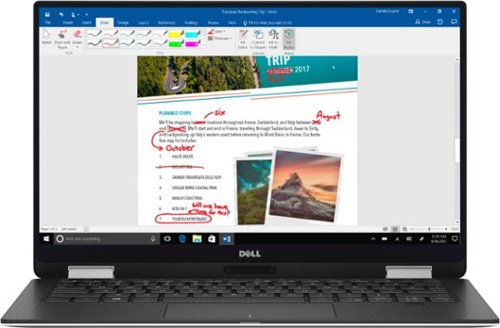Mark's stats
- Review count122
- Helpfulness votes196
- First reviewNovember 16, 2015
- Last reviewNovember 13, 2023
- Featured reviews0
- Average rating4.3
- Review comment count3
- Helpfulness votes4
- First review commentDecember 14, 2015
- Last review commentAugust 11, 2017
- Featured review comments0
Questions
- Question count0
- Helpfulness votes0
- First questionNone
- Last questionNone
- Featured questions0
- Answer count4
- Helpfulness votes2
- First answerDecember 7, 2015
- Last answerJune 12, 2017
- Featured answers0
- Best answers0
Produce digital copies of bulk documents quickly with this Epson WorkForce scanner. It has a scanning speed of 65 ppm for text documents and 130 color images per minute, and it sends PDF copies directly to your email or cloud storage. The 80-sheet document feeder of this Epson WorkForce scanner saves processing time.
Customer Rating

4
Compact, Sturdy, Fast, and Reliable
on September 16, 2017
Posted by: Mark
from Los Angeles, CA, USA
I just started a new job managing an insurance agency and needed a new scanner to replace the old scanner. At first glance i thought it was kind of small, but it packs a punch. It's really fast! I didn't snap on the feed tray at first put 20 pages to scan and it literally shoot them out like an old printing press. It comes with a power adapter, a USB cable, and a ready to install software CD.
Unfortunately, my laptop(i don't use a desktop at work) only has a 3.0 USB and this scanner uses 2.0, so you can imagine the set up was kind of confusing at first, but eventually I got a 2.0 usb port. Instructions stated to install the software CD first then connect scanner.
i don't have a cd drive so i had to download the software from the Epson Website. After installing, i later connected the scanner, and it picked up the scanner right away.
i don't have a cd drive so i had to download the software from the Epson Website. After installing, i later connected the scanner, and it picked up the scanner right away.
I want to say that i am kind of disappointed that this scanner doesn't have a wireless option. You have to purchase an additional accessory a "Network Interface Unit" if you want that option. It isn't cheap. I wanted to create a scanning/printing station for my employees. It would be great if they provide this option for future models, that's why i removed a star.
Also i used a PC Laptop to use this scanner, but i read online that this scanner doesn't work to well with macs which is a shame as seeing that everyone has a mac now. The lack of support for Mac is disappointing because i have an imac and i would love to use it with it.
The Software management lacks as well. It would be great if the software that comes with this scanner can organize your documents, "receipts, etc" and put them into separate folders. I will have to look for a 3rd party software to help with this.
Now, enough of the cons, lets talk about the pros! The DPI are amazing, it's very clear. I scanned a document that was pretty wrinkled, and when i scanned it you couldn't even see it. I usually scan vehicle purchase contracts for work, they usually scanned pretty dark, even if i change the settings to light with my previous scanners, but with this scanner i did not have that problem which is great because it's part of my everyday tasks.
It's very quiet, and there is no warm up time when turning on, which is usually a requirement due to fluorescent halogen sources. I also like that it gives you options on what format you would like to save, for example: PDF's, Jpegs, or Tiffs. I previously had to use a 3rd party program for that. You can also upload documents to the cloud as well.
I've only used this scanner for 2 days for myself and my employees but i can tell that this will be our new workhorse scanner for the office. I have a medium size business with 5 employees(including myself) and i know this will be a valuable asset to our office as seeing that we scan all of our documents to the network database because we want to go paperless.
I took off one star due to the lack of wireless capability, lack of mobile printing option, no usb 3.0, and the biggest one: Unable to use this with Macs! You would think for the price of this scanner it would come standard, but it doesn't. I will say this, this scanner is a tough warrior, it's ideal for a small to medium office. I will be using this for those tough sales quarters where i have to upload documents daily.
My Best Buy number: 3497384370
Mobile Submission: False
I would recommend this to a friend!


Strengthen your phone’s 4G reception while you’re on the road with the weboost Drive Sleek cradle signal booster. Its powerful outside antenna detects an accessible 4G/LTE or 3G signal and transmits it to the booster unit for enhanced data reception. This versatile weboost Drive Sleek cradle signal booster is compatible with all US and Canadian network providers.
Customer Rating

4
Stylish, Easy to Use, and Discreet.
on September 7, 2017
Posted by: Mark
from Los Angeles, CA, USA
I like to travel on the weekends after a hard week of work. I usually travel within my state, no more than 200 miles from the city (los angeles). When i usually travel, i lose signal often in the deserts (traveling to palm springs, when i pass the los angeles forest, etc), so i cannot use the 4G or barely have a 3G signal on my Samsung S7, as a result i cannot use my spotify, or make out going calls (very distorted calls or drop calls). I think it has to do with my cell phone provider as well, "Virgin Mobile" which is a part of the spring network.
After installing this into my car, which didn't take long, i just put the antenna outside my car, plugged in the necessary cables, and put the cell holder on the dashboard; in front of me and boom i was done.
Over the long labor day weekend i took a trip to Kern County, then San Jose, and i notice my signal was a little better. It didn't performed magic to say, but it did improve my signal by 2 bars, so if i had a 3G signal in some parts i would now have a low 4G signal and in some parts where there was no signal i would have a 3G signal, which is important to me in case i ever need roadside assistance.
I did notice the mounting bracket gets a little hot after being used for a while, which is no big deal since i have the AC on (placed bracket on dashboard). It works as advertised! It definitely improved my signal but not by that much as i originally thought, but being my first "signal booster" i think it did a good job.
I later let my co worker borrow it for his camping trip, when he came back he was happy with the results as well. He has an older model iphone with Virgin Mobile as well. He thought it was a good item to carry for those long trips (he likes road trips with the family) that he decided to purchase one too. He thought the price was reasonable as well compared to other higher end boosters.
This will be one of my go to items for future road trips and price is just right. I just don't like that it gets hot. I also don't use it all the time, just for long road trips. I hope my review helps.
My Best Buy number: 3497384370
Mobile Submission: False
I would recommend this to a friend!
Increase home office productivity with this HP ENVY all-in-one printer. It has a USB port and SD card slot for quick printing of colorful, borderless photos, and its dual-band Wi-Fi lets you print directly from your mobile device. The 2.7-inch touch screen of this HP ENVY all-in-one printer lets you configure options for printing, scanning, copying and faxing.
Customer Rating

3
Stylish Printer and Many Options
on August 14, 2017
Posted by: Mark
from Los Angeles
First i want to say this printer is stylish and modern looking all the way to the packaging, this printer doesn't look like your average all in one home printer. It's touch screen, has options for usb and sd card, and you can literally connect by wifi (direct).
It's an ink cartridge printer (although they look smaller then average color cartridges). It's also a fax, scanner, and of course a printer.
I have a mid 2010s Imac computer. I tried to install the HP application from HP website (123.hp.com) and for some reason it would not pick up the printer. I was stuck in the process of the printer syncing with the router so it can connect to my computer. At first the app did notice the printer, but after a while it never synced up. I tried installing and uninstalling the HP app several times and it did not work. I later installed the same HP app to my phone (Galaxy S7) and it sync right away, weird. It's a kind of drag that the printer did not come with cd-rom installation, you have to download the app so the printer can sync up.
The app itself has a lot of options, "scan to email, print FB photos,and more personalized options." Nice app for the phone, just wished it would've worked on my Imac since the printer will be mostly used with the computer for my schooling and reports.
I manage to connect my imac with the printer using the "wifi direct" option in the printer, but it's a major inconvenience because in order for me to connect to the printer i have to disconnect from my home wifi and connect to the printers wifi. I had to look up the printers wifi password on the printer itself, so ultimately i have switch wifi networks(home to printers) every time i want to print. I did not like that.
As for the touch screen option, it's a nice touch (pun intended) but the screen itself is kind of small for all the touch screen options it has, when i try to scroll down it kind of lags. I'll have to get used to it.
I scanned and printed a couple of family pictures and the colors and details are great. It's really a nice all in one printer. The printer itself comes with a starter park of glossy paper so you can start printing pictures out of the box right away.
It is really a modern looking printer, just need to make the screen a little bigger or have some other buttons to navigate besides the power button. I would recommend.
My Best Buy number: 3497384370
Mobile Submission: False
I would recommend this to a friend!
Surround yourself with robust audio performance in a slim package with this LG ultra-slim soundbar. Compatible with the latest LG televisions, the compact soundbar pairs seamlessly to deliver an immersive audio-visual experience. The 4K high resolution audio on this LG ultra-slim soundbar lets you hear the action in every scene.
Customer Rating

2
Basic Sound and Annoying LED light
on August 9, 2017
Posted by: Mark
from Los Angeles
I wanted to like this sound bar, based on looks, the reviews it had, and of course the LG brand which is known for having good products. I would think with the 300 Watts capability it would be louder, but it isn't. You really have to mess with the bass (and the sub woofer bass) to get some decent bass for music and cinema.
I have a Sony 4k 55' inch TV (2015 Model). I didn't use the HDMI option to connect, i used the optical cable. I later change the settings on my TV to "sound system" - My TV controller controls the volume on the sound bar, but it says on my tv, "volume is fixed" every time i increase volume, so if i go from 10 at volume to 30, the volume is fixed" sign will show up 20x. So i'll have to use the sound bar controller for volume now.
This sound bar can be used for Bluetooth streaming as well. I sync up my cellphone (galaxy s7), it worked well for a couple of songs then it would kick me out. It would do this very often. I later downloaded the "music flow" app from LG (LG manual states it works well with app) thinking it would be the better option for streaming music from my phone to the sound bar and guess what? It did the same thing. Kicked me out after a couple of songs, it was really annoying. I couldn't listen to my playlist without reconnecting every 10 mins. After, it kicks me out it would go back to "optical" mode on the sound bar.
Even after i turn off the sound bar, i would wake up to the "optical" mode still on.
As others reviewers of this product, i would say that the LED light is really annoying. It's always on. I tried to remove it with the "music flow" app under settings but it didn't work.
The sound bar itself is very light, doesn't weight much at all. The sub woofer itself its medium sized, like the size of a shoes box I didn't feel a lot of bass coming from the sub woofer.
It's disappointing that this sound bar sounds so basic but looks very stylish and modern. I just can't get around the Bluetooth disconnecting and the basic sound.
The nice thing is that it came with a sound bar wall mount (i bought one from amazon thinking i would need it).
I wouldn't recommend.
My Best Buy number: 3497384370
Mobile Submission: False
No, I would not recommend this to a friend.
Hear everything happening in the game with this Logitech gaming headset. Low distortion and an acoustic port behind the driver combine to produce precise, realistic sound, and downloadable software lets you customize audio for each game. Play in comfort with the ultra-soft microfiber ear pads of this Logitech gaming headset.
Customer Rating

4
Stylish Headset and A lot of Accessories
on August 3, 2017
Posted by: Mark
from LA
First i want to say this Logitech headset has a lot of accessories. It has 2 sets of earpads, 2 audio cables, and a 7.1 channel USB sound card. More then your regular over the head- headphones. The camo look is a nice touch as well. It's unfortunate that its not wireless, but that doesn't take away from these headphones. The microphone is detachable as well if you would like to use these on the go and listen to music(which is great).
I played Medal of Honor(i know i'm old school) and Doom on my Dell Lap Top and these headphones sounded crisp and clear, i will say when you hear the sound track in the background, the bass lacks. I don't feel the thump or the pounding, especially when theme music is bass heavy and for that i will take off one star.
The boom stick is nice, but when speaking it picks up my breathing and and strong exhalation. I don't see it as a big deal, but may be you will.
The 7.1 Surround sound is nice touch, and i think these should be use primarily for PC gaming. I can hear sound(sound effects) coming from everywhere. Ideal of 1st POV games.
I wouldn't use these headphones solely for music as there are other good options of headphones in the market almost in the same price range, but then again for $100 these headphones offer a versatile option for the gamer and music lover. You get a little bit of both worlds.
Oh and these are compatible w/ PS4 and Xbox one as well.
My Best Buy number: 3497384370
Mobile Submission: False
I would recommend this to a friend!
Energize your diet with this Philips juicer. Its MicroMasticating technology tears into soft or hard produce, so you get more out of fruits and veggies, and the sieve-free design makes cleanup simple. This Philips juicer alerts you via LED feedback if it's been reassembled incorrectly to ensure safe use every time.
Customer Rating

4
Sleek and Quiet Juicer, but Messy Aftermath
on July 25, 2017
Posted by: Mark
from LA
At first impression the juicer looks sleek and very modern. It looks nice in the kitchen and it's not very big, so it doesn't take up a lot of space. I put in the kitchen island next to my other kitchen appliances. The juicer comes with a manual (which is terribly written) and a juicer instruction book so you can create new drinks (great help!). Putting it together wasn't complicated although there are 8 pieces to put together.
I've never used a juicer before but this was a nice one to start with, I made juice w/ apples, oranges, and pineapples. It was delicious.
Although it does get messy. I never knew how much fruits goes into a single cup of juice. The cleaning was not hard, used hot water and soap and it was good as new. It was a bummer about all the pulp left behind but then again that's the norm w/ juicer i guess.
I like this juicer, its compact, sleek and it does its job. I would recommend to anyone. I'll be using this for my spinach, pineapple, and apple juice in the mornings.
My Best Buy number: 3497384370
Mobile Submission: False
I would recommend this to a friend!
Immerse yourself in music or movies with this LG TONE Studio wearable speaker. It has four drivers to let you experience three-dimensional surround sound and feel low-frequency vibrations from the bass through your body. This LG TONE Studio wearable speaker is Bluetooth compatible for easy connection to your smart devices.
Customer Rating

4
Amazing Sound and Stylish
on July 14, 2017
Posted by: Mark
from LA
I just got this in the mail yesterday. At first glance, the Wireless HBS-W120 looked very stylish w/ the grey color and grey buttons (which help hide the buttons). It's very thin and doesn't take up a lot of space when you put it on, you might have to adjust your collar if you are wearing a polo T or a dress shirt.
I want to say that the sound is amazing. I've never heard "3D" sound before, and it must say it sounds really full and clear. I was playing pandora through my phone, put some Bach and wow. I could hear everything. I could hear violins coming from the back, cello from the sides, and piano from the front.
The 6hr battery life(playing music) while on speaker isn't too bad, if it had 10 hrs life i would be better.
The cons of this wireless headset would be the headphone cables. The cables themselves are very thin. It feels like if you pull the headphone cables hard enough they will easily snap apart. Especially w/ the way the headphone are adjusted and used. And for that reason i won't be using the headphones and that's why i took one star off.
My manager liked them soo much that i gave it to him for a retirement present. He has a hard time hearing(losing his hearing) and he says they are perfect for him. He uses a hearing aid, so he has trouble w/ in ear headphones and over the ear headphones, w/ these he doesn't have that problem anymore. He can keep his hearing aid on now without having to remove it and put it back on. He cannot stop raving about them now.
Although these are not as stylish as the over the head headphones these are right up there when it comes to sound quality.
I forgot to mention, the button opposite side of the answer button, has an option for siri too. The call quality is great too. I would recommend to anyone.
My Best Buy number: 3497384370
Mobile Submission: False
I would recommend this to a friend!


Personalize your hi-fi experience with these over-ear JBL Everest Elite headphones. Their TruNote calibration function optimizes audio output based on ear cup fit, and their dedicated Harman software development kit provides operability with smart devices. Customize the EQ and get feature updates for these wireless JBL Everest Elite headphones via the My JBL Headphones app.
Customer Rating

4
Great JBL Sound and Stylish Headphones
on July 7, 2017
Posted by: Mark
from LA
I just got these headphones in the mail yesterday. One thing that got my attention was how stylish the whole set up is, everything from the box, to the carrying case. It's just the carrying case and inside includes the aux cables, audio inputs, and the headphones themselves.
The buttons to control volume, power, and Bluetooth are small, they are located on the right side of the headphones. You'll have some trouble at first but you'll get used to them. The cushion from the headphone feels okay, after an hour of use, they still felt comfortable. Although i must say, the cushion looks like it will get worn out fast (just from past experiences).
The headphones themselves do not feel sturdy for me. The headphones are made of plastic with a metal attachment. I don't like the plastic feel and the sound the headphones make when i put them away in my carrying case. It sounds cheap, the plastic squeaks, if the makes sense. I don't know, for the price you'll think they would feel sturdier. That's the one big thing about these, thus minus the one star.
Now to the sound quality. It is what you expect of JBL. The lows are great and the highs are great as well. I played anything from beethoven to Metallica and they sounded great. Very good sound just what you expect from JBL.
I will say that the noise cancellation wasn't too great. I could still hear outside noise which is a big disappointment because i would like to use this option while studying at home or school. You can't hear outside noise if you turn up the volume high, but still Noise cancellation should try to eliminate outside noise and these don't do a good job.
I think the sound is great but it's the lack of sturdiness and noise cancellation that make not want to recommend these headphones to a friend.
My Best Buy number: 3497384370
Mobile Submission: False
No, I would not recommend this to a friend.


Control everything from lighting to your refrigerator in your home with this all in one Samsung Mesh WiFi Router and Smart Home Hub. Not only does it deliver an optimized Wi-Fi signal to every corner of your home, it also works as a SmartThings Hub, connecting compatible cameras, lights, voice assistants, and more to create your smart home. Now you can manage your Wi-Fi and all your smart devices from the palm of your hand with this Samsung Mesh WiFi Router and Smart Home Hub.
Customer Rating

3
Nice options/Compact Routers but subpar Smarthub
on July 4, 2017
Posted by: Mark
from LA
These routers are really small compared to other routers in the same price range. The routers are the shape of a hamburger patty for size comparisons.
I already have a Samsung Galaxy S7, so i already had the Samsung Connect App installed. if you don't have a samsung phone (iphone) you'll have to download it from the app store. I hooked up the modem cable and adaptor. The app automatically detected the router, but later i had problems connecting to it or "registrating" it. I made the mistake of turning on all the routers at the same time. I had one in the garage, one in the living room of the house, and the last one in the master bedroom.
After several attempts i decided to turn off all of the routers except one. The instruction manual doesn't really help either. It's very small pamphlet and one cardboard cut out with instruction to start and sign in gadgets to smarthub.
After several attempts i decided to turn off all of the routers except one. The instruction manual doesn't really help either. It's very small pamphlet and one cardboard cut out with instruction to start and sign in gadgets to smarthub.
After doing the installation process for each one, It finally worked! I later turn on the next router, and followed the instruction provided in the app. Then i finally did the same for the final router. Once i completed the installation process for all 3 routes, it prompted me to update the routers. It didn't give me a time or percentage of update. After it was completed, my brother had trouble logging from his sony smart tv. It had 3 routers on its network list. I later logged into the app and notice from the menu bar under network settings that it had an option for "stand alone" or "Bridge" i later picked bridge and the app said "switching networks" and it stayed like that for 10 mins. I exited went back and neither Bridge or stand alone was selected. I later tried to go back to stand alone and the same thing happened. See pic on file.
Now the internet wifi doesn't work, but the ethernet works on my imac (i have it directly connected to the router). I later reset the routers by pressing and holding the reset button for 10 seconds. I turn off the routers again and one by one i did the installation/registration process again. It took a long time to figure it out. i was going to call samsung hotline but it was the 4th of july (i know who installs routers on 4th of july anyway?)
The smarhub has a lot of appliances, tv's, and other samsung products to sync up too. i have a samsung vacuum myself when i have tried to sync it up the model of the vacuum wasn't even on file and i have the latest wifi power robot vacuum too! I guess the smarthub would be a good app to use with the router if you actually own a lot of samsung products. I have a couple but not enough to take advantage of the full potential of the smarthub.
Because of what i mention above, i will give it 3 stars. There are a lot of other routers out there with recognizable names and for the price i would consider those options instead. May be if smarthub would add more appliance models and add a web base installation process instead of app base it would run more smoother?
I mean it takes a long time to just check signal strength, and thats an option within the samsung connect app! Not impressed with the app so far. I kind of miss my old router mesh network system.
My Best Buy number: 3497384370
Mobile Submission: False
No, I would not recommend this to a friend.


Kick your listening experience up to a whole new level with wireless JLab Audio Epic Bluetooth earbuds. The 10-hour battery life lets you enjoy your music all day, and crystal clear radical sound creates a smooth, precise and memorable listening experience. Get the most out of your music, phone calls and audio books with JLab Audio Epic Bluetooth earbuds.
Customer Rating

4
Great for the Active Person on the Go
on June 30, 2017
Posted by: Mark
from LA
These headphones are very comfortable, i used them for a 4 mile jog on my treadmill and a 4 mile jog at my local park. They didn't come off or felt uncomfortable during my workouts.
The cables are thin, and the mic doesn't take up too much space either. These headphones look really discreet, especially with the black color which i like, it looks like i don't have headphones at all.
The wireless feature is nice too. I hate cords. I had to buy an arm sleeve due to headphone cords to have easier access to my ipod, but w/ these i don't need one, i just keep my cell in my pocked and jog, it doesn't eve effect the sound quality either!
I sweat a lot, some people say more then the average person. I also like to stay active by working out 5 days a week. These headphone have been great for my daily jogs. They are "splash resistant" too. You can tell by how the mic is covered and the earbuds which is another plus.
The only thing i would knock off these headphones is the sound quality. These headphones can get very loud, when it's loud the highs and lows don't sound too well that's why i am taking off 1 star.
These headphones are just loud which is fine because when you are working out you don't pay attention to the highs and lows, you just want good loud music coming out of your headphones which these headphones do.
These headphones are just loud which is fine because when you are working out you don't pay attention to the highs and lows, you just want good loud music coming out of your headphones which these headphones do.
So far, i like this product. They do what they suppose to do, and they are loud. They also look durable. I would recommend these headphones to anyone who likes to workout. I have a feeling these headphones will be my go to gear for workouts. I hope they last a couple of years with me.
My Best Buy number: 3497384370
Mobile Submission: False
I would recommend this to a friend!
Mark's Review Comments
Samsung UN55JS7000FXZA 4K Ultra HD LED Smart TV: This SUHD TV offers 4K picture quality — 4x the resolution of Full HD — and a wide variety of Web options via Smart Hub. Stream music and video and surf the Internet with the multitasking power of a quad-core processor. Plus, with Briefing on TV, you can sync this SUHD TV with a Samsung smartphone or tablet to display time, weather and schedule updates on the TV screen.
Overall 4 out of 5
4 out of 5
 4 out of 5
4 out of 5Great TV but 60 Mhz? Really?
By Mark
I originally bought an M-Series 55 Inch 4K Vizio TV. I had to return it because of the obvious lag when i play my Xbox and the lack of smart apps. I read the reviews on this TV and i thought i would go with a known brand like Samsung. My previous TV was a Samsung 50 Inch Projection TV and i had it for like 7+ years and it still looked great. I wanted to upgrade.
My first impression was the nice picture, very solid colors and sharpness. I like the smart TV Apps and web browsing capabilities when i play my Xbox one it looks great! no lag and colors are nice. I haven't seen 4K content on it so i can't offer an opinion on 4k stuff.
Now to the bad stuff. There is backlighting on the lower right, top left, and middle left of the screen. You can't notice right away until you start watching movies in a dark room. You can't tell if its in full screen, the back lighting does get annoying from time to time.
I think one of the major drawbacks of this TV would be the 60mhz, it's say trumotion 120 but that is just mumbo jumbo for 60mhz you'll think with SUHD you'll have a 120 mhz but nope that's one of the major things i could say bad about this TV. My 15 days were up so i could not return this TV, if i could i think i would of spend +$150 for a Sony, but overall it's a nice tv.
I notice a lot of TV's within the dollar range have some kind of an issue with back lighting.
Mark
LA
Returning TV
December 14, 2015
Thank you for your reply about the 15 day return policy. I ph'd Best Buy and they confirmed that any purchases made between late Nov and Dec are eligible for returns all the way to Jan 15, so as a result i will be returning this TV because of the Refresh rate (currently 60mhz/ Trumotion is not 120) and backlighting light bleed) and paying a +$100 more for a Sony XBR55X810C 55-Inch 4K Ultra HD Smart LED TV (2015 Model) which has a 120 Mhz and has slightly better ratings.
0points
0of 0voted this comment as helpful.
Kick your listening experience up to a whole new level with wireless JLab Audio Epic Bluetooth earbuds. The 10-hour battery life lets you enjoy your music all day, and crystal clear radical sound creates a smooth, precise and memorable listening experience. Get the most out of your music, phone calls and audio books with JLab Audio Epic Bluetooth earbuds.
Overall 4 out of 5
4 out of 5
 4 out of 5
4 out of 5Great for the Active Person on the Go
By Mark
from LA
These headphones are very comfortable, i used them for a 4 mile jog on my treadmill and a 4 mile jog at my local park. They didn't come off or felt uncomfortable during my workouts.
The cables are thin, and the mic doesn't take up too much space either. These headphones look really discreet, especially with the black color which i like, it looks like i don't have headphones at all.
The wireless feature is nice too. I hate cords. I had to buy an arm sleeve due to headphone cords to have easier access to my ipod, but w/ these i don't need one, i just keep my cell in my pocked and jog, it doesn't eve effect the sound quality either!
I sweat a lot, some people say more then the average person. I also like to stay active by working out 5 days a week. These headphone have been great for my daily jogs. They are "splash resistant" too. You can tell by how the mic is covered and the earbuds which is another plus.
The only thing i would knock off these headphones is the sound quality. These headphones can get very loud, when it's loud the highs and lows don't sound too well that's why i am taking off 1 star.
These headphones are just loud which is fine because when you are working out you don't pay attention to the highs and lows, you just want good loud music coming out of your headphones which these headphones do.
These headphones are just loud which is fine because when you are working out you don't pay attention to the highs and lows, you just want good loud music coming out of your headphones which these headphones do.
So far, i like this product. They do what they suppose to do, and they are loud. They also look durable. I would recommend these headphones to anyone who likes to workout. I have a feeling these headphones will be my go to gear for workouts. I hope they last a couple of years with me.
Mark
LA
These headphones are no good
July 7, 2017
This is a follow up on my previous review. I finally tried them while jogging. I was only 1 block into my jogging and they stopped working. It kept syncing out. The headphones said ," i was out of range" which i wasn't. I had an arm band and the headphones were on my head! I couldn't get them to work after that. I tried turning them off and on, then later syncing up, but it still did not work. What a waste. These headphones were a good idea but i can't even use for a regular jog. 1 star for that.
0points
0of 0voted this comment as helpful.
Surround yourself with robust audio performance in a slim package with this LG ultra-slim soundbar. Compatible with the latest LG televisions, the compact soundbar pairs seamlessly to deliver an immersive audio-visual experience. The 4K high resolution audio on this LG ultra-slim soundbar lets you hear the action in every scene.
Overall 2 out of 5
2 out of 5
 2 out of 5
2 out of 5Basic Sound and Annoying LED light
By Mark
from Los Angeles
I wanted to like this sound bar, based on looks, the reviews it had, and of course the LG brand which is known for having good products. I would think with the 300 Watts capability it would be louder, but it isn't. You really have to mess with the bass (and the sub woofer bass) to get some decent bass for music and cinema.
I have a Sony 4k 55' inch TV (2015 Model). I didn't use the HDMI option to connect, i used the optical cable. I later change the settings on my TV to "sound system" - My TV controller controls the volume on the sound bar, but it says on my tv, "volume is fixed" every time i increase volume, so if i go from 10 at volume to 30, the volume is fixed" sign will show up 20x. So i'll have to use the sound bar controller for volume now.
This sound bar can be used for Bluetooth streaming as well. I sync up my cellphone (galaxy s7), it worked well for a couple of songs then it would kick me out. It would do this very often. I later downloaded the "music flow" app from LG (LG manual states it works well with app) thinking it would be the better option for streaming music from my phone to the sound bar and guess what? It did the same thing. Kicked me out after a couple of songs, it was really annoying. I couldn't listen to my playlist without reconnecting every 10 mins. After, it kicks me out it would go back to "optical" mode on the sound bar.
Even after i turn off the sound bar, i would wake up to the "optical" mode still on.
As others reviewers of this product, i would say that the LED light is really annoying. It's always on. I tried to remove it with the "music flow" app under settings but it didn't work.
The sound bar itself is very light, doesn't weight much at all. The sub woofer itself its medium sized, like the size of a shoes box I didn't feel a lot of bass coming from the sub woofer.
It's disappointing that this sound bar sounds so basic but looks very stylish and modern. I just can't get around the Bluetooth disconnecting and the basic sound.
The nice thing is that it came with a sound bar wall mount (i bought one from amazon thinking i would need it).
I wouldn't recommend.
Mark
Los Angeles
Follow Up Review
August 11, 2017
I got an HDMI cable, connected it to the HDMI out behind the Sound Bar, I later connected the HDMI cable to the ARC HDMI option and my TV automatically sync up to the sound bar and sub woofer. I now can control the volume with my TV controller, and the sound bar turns off automatically when i turn off my TV. I disconnected the Optical cable option completely as a result i don't get kicked out when streaming music via bluetooth option, which is great because it was really annoying before. NOT all tv's support HDMI ARC option, luckly my TV is not that old (Sony 4k Bravia 2015 Model) now the sound bar works exactly how its suppose to, although i'm still not happy with the sound quality. I feel with the sub woofer and 300 watts option it should be a lot better, but then again now that i got it to work well i give it 4 stars! I wouldn't use the optical input option as it made it more difficult to sync everything. I just wanted to do a follow up.
+4points
4of 4voted this comment as helpful.
Mark's Questions
Mark has not submitted any questions.
Mark's Answers
Samsung - POWERbot™ Wi-Fi Connected Pet Plus Robot Vacuum with FullView Sensor™ 2.0 - Satin Titanium
Take care of all floor work with this Samsung POWERbot Slim robot vacuum. Its CycloneForce separation technology provides 40 times stronger suction than conventional vacuums for more efficient cleaning while preventing clogging. The Wi-Fi connectivity and Alexa compatibility of this Samsung POWERbot Slim robot vacuum let you operate it remotely from your smartphone or via voice command.
How do you have to recharge the R7070? Does it need a special electric outlet? How high can the outlet be. Can you program this without a smart phone?
Hello Marty!
You do not need anything out of the ordinary, just space to put your charging station. In the set up, there is the adapter cable and a charging station included w/ the set up. You just connect the charging cable to the outlet, hook up the charging cable to the charging station, once you do that, you press the red switch at the bottom of the vacuum. Pick up the vacuum, and place it right in front of the charging station until the lights on the vacuum show charging.
In regards to the programming to charge, the vacuum has it automatically included, once the vacuum detects its low on battery, it will automatically go back to its charging station. Once it's charge it will continue vacuuming where it left off. I hope this helps!
You do not need anything out of the ordinary, just space to put your charging station. In the set up, there is the adapter cable and a charging station included w/ the set up. You just connect the charging cable to the outlet, hook up the charging cable to the charging station, once you do that, you press the red switch at the bottom of the vacuum. Pick up the vacuum, and place it right in front of the charging station until the lights on the vacuum show charging.
In regards to the programming to charge, the vacuum has it automatically included, once the vacuum detects its low on battery, it will automatically go back to its charging station. Once it's charge it will continue vacuuming where it left off. I hope this helps!
6 years, 11 months ago
by
Mark
Perfect portability is assured with this Dell XPS two-in-one laptop. All the data is stored on a 256GB solid-state drive for everyday security, and the 13.3-inch screen produces high-quality images and text for easy use. An Intel Core i7 processor and 16GB of RAM keep this Dell XPS two-in-one laptop running smoothly.
For this item, is there any colleage student discount?
there really isn't a discount for this computer, but right now is -$100 off if that helps. You can also get the lower ram option if you don't want to pay the $1,399 price tag.
7 years, 1 month ago
by
Mark
Find the perfect road trip soundtrack with this Pioneer digital media receiver. Its Bluetooth connectivity lets you enjoy hands-free calling and audio streaming, and it's compatible with Android 4.1 and newer devices to allow access to your smartphone's song collection. This Pioneer digital media receiver has a detachable front panel to prevent theft.Geek Squad® installation is strongly recommended for this product. Please visit your local Best Buy store for details.
Does it have a clock?
if you mean does it tell you the time? Then yes it tells the time while on sleep or while using it. I haven't figured out how to change the time from military to regular time.
7 years, 5 months ago
by
Mark
Samsung UN55JS7000FXZA 4K Ultra HD LED Smart TV: This SUHD TV offers 4K picture quality — 4x the resolution of Full HD — and a wide variety of Web options via Smart Hub. Stream music and video and surf the Internet with the multitasking power of a quad-core processor. Plus, with Briefing on TV, you can sync this SUHD TV with a Samsung smartphone or tablet to display time, weather and schedule updates on the TV screen.
what hdmi cable provides best picture for 4K ultra HD Samsung TV?
I purchased Samsung LED 2160p Smart 4K Ultra HD TV, Model: UN55JS7000FXZA
Which HDMI cable provides the best results for this kind of tv?
Thanks a lot in advance.
Which HDMI cable provides the best results for this kind of tv?
Thanks a lot in advance.
I think the Fishnet cables looked great with this TV. The are expensive though, i read the longer the hdmi cable the more lag it may have this hasn't been confirmed. Good Luck!
8 years, 5 months ago
by
Mark
LA