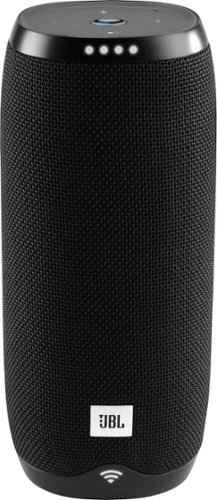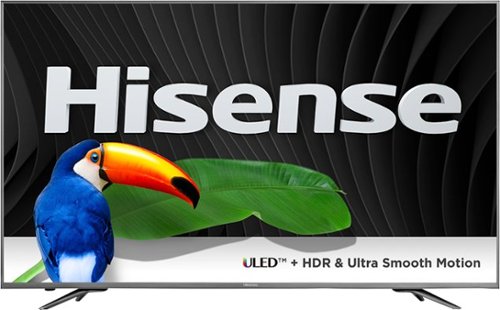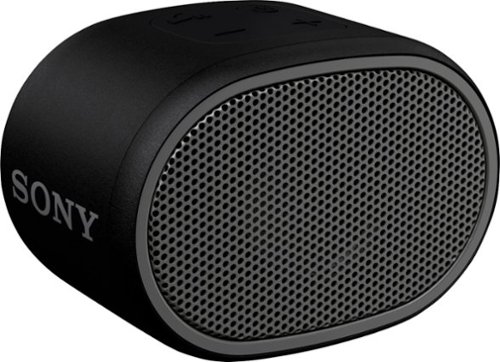TechnicallyWell's stats
- Review count146
- Helpfulness votes1,845
- First reviewDecember 6, 2009
- Last reviewJune 30, 2024
- Featured reviews0
- Average rating4.7
Reviews comments
- Review comment count0
- Helpfulness votes0
- First review commentNone
- Last review commentNone
- Featured review comments0
Questions
- Question count0
- Helpfulness votes0
- First questionNone
- Last questionNone
- Featured questions0
- Answer count21
- Helpfulness votes28
- First answerDecember 6, 2009
- Last answerNovember 27, 2021
- Featured answers0
- Best answers5
Cut The Cord with AirTV Player. Stream movies, TV, music and other content using a wide range of apps, including Netflix, SlingTV, Google Play and many more from the Google Play Store all with AirTV Player. AirTV’s streaming platform integrates local over-the-air (OTA) programming with your streaming services. The AirTV Adapter and an OTA antenna provide local channels like ABC, CBS, NBC and FOX, without a monthly cable bill.
Customer Rating

4
Good if you subscribe to Sling TV
on February 19, 2018
Posted by: TechnicallyWell
from NY
Features---
This device is aimed at cord cutters who can receive their local channels (like ABC, CBS, NBC, etc) by antenna. You can purchase the AirTV bundled with a USB dongle that connects to your antenna and allows you to watch your local channels in HD from the AirTV box.
Why would you want to do this? This saves you an extra step of changing the input on your TV from "Antenna" to "HDMI 1" (for example) every time you want to switch between local channels and a streaming app.
However, while the AirTV does support other streaming apps like Netflix, it's mainly aimed at people who subscribe to Sling TV. Now you can use it without a subscription to Sling TV, however, you must go into the Sling TV app on the box to watch your local stations, then exit the Sling TV app if you want to open Netflix or YouTube, for example. If you're not a Sling TV subscriber, you can expect to see a huge banner ad for the service every time you open the Sling TV app (see the photo attached to this review).
The AirTV uses Android TV at its base, so you can install other Android TV-compatible apps (such as Pandora and Pluto TV). It also acts as a Google Chromecast. You can start watching a video on your iPhone or Android phone, then use the "cast" icon to send the video to the AirTV. This feature has always been finicky for me (even with an actual Google Chromecast device) and videos sometimes simply do not play on the TV when I attempt to "cast" them. Therefore, I don't plan to use the feature often, but it's nice to know it's there.
One of the main glaring omissions of the AirTV right now is the lack of a DVR feature, but this is supposedly coming in the future.
Remote---
The remote is somewhat oversized and a little awkward to hold, but it does have a surprisingly soft back. At the top of the remote is a dedicated Sling TV button that takes you into the Sling TV app (where your local channels are found as well).
While watching local TV, you can press the "up" button on the remote to open up a mini-guide along the bottom of the screen. This is one of my favorite features as it allows you to see what else is on locally. You can instead press the "down" button to open up a full screen guide, but I prefer using the mini-guide.
The remote also had a dedicated Netflix button which makes switching over to the Netflix app fast and easy. There is also a Google button that opens up the Google Assistant and turns on the microphone (also located on the remote). However, activating the Google Assistant has been hit or miss for me. Sometimes it will open the white Google Assistant screen but it won't be listening, and sometimes it is listening but their is no visual indication to let me know.
The remote can also be setup to control your TV power and sound bar volume (the initial setup process will walk you through this). This is convenient as you can power on both your TV and the AirTV box with one button press.
Picture Quality---
The AirTV is capable of a 4K resolution, so I tested this out by using the built-in Google Chromecast feature to play a 4K YouTube video. The AirTV did a great job of playing this video and delivered similar quality to my Samsung TV's built-in 4K YouTube app.
The picture quality of local TV stations (through the antenna dongle) was also very good and comparable to using the "Antenna" input on my TV. I did notice some occasional picture stuttering when the AirTV seemed to be doing something in the background (for example, if I recently loaded the guide, the picture could stutter for a few seconds afterwards).
The signal quality from my antenna seems to be weaker through the AirTV. For example, my local NBC station is far away from my home and occasionally pixelates every 15 minutes or so when the antenna is directly connected to my TV. Attaching the same cable to the AirTV resulted in more frequent pixelations (like every 5 minutes), which leads me to believe that the receiver in the AirTV is not as tolerant to interference as my Samsung TV.
Overall---
Many streaming services such as PlayStation Vue and YouTube TV are including local TV stations as part of their channel lineup, making an antenna less and less necessary. However, PlayStation Vue and YouTube TV cost about double of what Sling TV's base plan costs, so you could save yourself some money by combining Sling TV with an antenna if you live in an area with good reception.
My Best Buy number: 0966083741
Mobile Submission: False
I would recommend this to a friend!

Acer 15 Chromebook: Enjoy up to 12 hours of battery life with this 15.6-inch Acer Chromebook. Its Intel Celeron processor and 4GB of RAM load webpages quickly and provide lag-free streaming, and the 16GB of internal storage holds documents and photos. This Acer Chromebook has an HDMI port for connecting to a larger display.
Customer Rating

3
OK for basic tasks, but a bit bulky
on February 7, 2018
Posted by: TechnicallyWell
from NY
Performance
This version of the Acer Chromebook 15 CB3-532 is not a top-of-the-line performer. If you commonly have a dozen tabs open and are streaming YouTube videos and modifying Google Documents while visiting several other websites at the same time, this probably isn't the Chromebook for you. I noticed performance can stutter even when loading just one ad- and javascript-heavy website. However, if you tend to focus one website at a time or only need to perform basic web browsing and social media tasks, you would be fine with this Chromebook.
This Chromebook also has the ability to run Android apps from the Google Play store. I found basic apps like Instagram work fine and even some 3D games like Real Racing look OK. The visuals were a little jaggy and choppy, but still watchable (unfortunately, a lack of a touchscreen makes it unplayable).
Display
Most Chromebooks come in the 11-inch and 13-inch variety, so I feel like I'm sitting in front of a big screen TV with this Acer Chromebook 15 CB3-532. In this case though, a larger display does not mean a larger resolution. The resolution maxes out at 1536x864, meaning you get bigger text on the screen (rather than being able to fit more stuff on the screen).
The screen, although large, is somewhat disappointing. Colors are very dull and the viewing angle is narrow. The display fades out if you view it from an angle or don't have the tilt of the display just right. Netflix and YouTube are still watchable, but pales in comparison to many other laptops.
The hinge on the display does not rotate 180 degrees, so you will not be able to fold this Chromebook into "tent mode" nor will you be able to fold the display back and use it as a tablet. It is also not a "touch screen," which makes navigating some Android apps difficult.
Design
The larger screen size on this Chromebook comes with a larger structure. It reminds me of a laptop from circa-2005, before ultrabooks existed. While not necessarily heavy, the Acer Chromebook 15 is quite large and thick and requires a good bit of room in my laptop bag. It's about the size of an Alienware unit, but with a fraction of the processing power.
One advantage of the large size is a full-sized keyboard that does not feel cramped, although it is lacking a numeric keypad. It is very comfortable type out a Google Doc or a long email. The keys are a little "mushy" and don't quite give that satisfying "click" like most laptops. Sadly, the keys on this particular model are not backlit. There are two speakers on either side of the keyboard that provide decent stereo sound quality, but bass is non-existent.
There are two USB 3.0 ports on either side of the laptop. The left side is also home to the charging port, HDMI output and headphone jack.
Battery Life
Battery life is very good and averages about 10 to 12 hours, allowing you to get through a full day without charging. The charger is proprietary (no USB-C), so you'll need to remember to bring the charging brick along with you on your travels. With USB-C becoming the standard, I would have preferred that at least the charging port be USB-C compliant.
Summary
The Acer Chromebook 15 is big and relatively slow by today's standards. The colors on the display are dull and the screen looks washed out at an angle, so this Chromebook may not be the best for Netflix binging. However, the large display makes text easy to read and the 12-hour battery life will get you through the work day, so this Chromebook is OK for basic web browsing and Google Doc editing.
My Best Buy number: 0966083741
Mobile Submission: False
I would recommend this to a friend!


Elevate your workout with these JBL Free wireless headphones. Their hands-free design lets you control music and make calls with the touch of a button, and the charging case stores 20 hours of backup power to keep tunes playing through your entire workout. These JBL Free wireless headphones use JBL Signature Sound to provide high-quality audio.
Customer Rating

4
Great sound, but occasional disconnects
on January 24, 2018
Posted by: TechnicallyWell
from NY
Sound Quality
As is typical with most JBL products, the JBL Free headphones sound great when pressed properly into your ear. Highs and mids sound good and bass is prominent, but as these earbuds work themselves loose, bass decreases quickly. So if you're wearing these for a workout or a run, you'll notice a drop in sound quality as your ears get sweaty and these start to loosen.
Bluetooth Connection
Paired to an iPhone 6S, these earbuds performed very well indoors even if I walked into another room without my phone. I did notice a significant increase in brief disconnects of the left earbud in the following situations:
- Walking outside with the iPhone in my left pocket. The right earbud seems to need an almost "line of sight" connection to my iPhone when outside. Indoors, the disconnects happened less frequently when carrying the phone in my pocket.
- Wearing my earbuds near my computer or router. I'm guessing WiFi signals can interrupt these earbuds, which makes sense as WiFi and Bluetooth both can operate at the 2.4 GHz frequency.
- Walking outside with the iPhone in my left pocket. The right earbud seems to need an almost "line of sight" connection to my iPhone when outside. Indoors, the disconnects happened less frequently when carrying the phone in my pocket.
- Wearing my earbuds near my computer or router. I'm guessing WiFi signals can interrupt these earbuds, which makes sense as WiFi and Bluetooth both can operate at the 2.4 GHz frequency.
Design
The earbuds kind of just "stick" in your ear. Initially, they were too loose for me, so I put on one of the included silicone jackets on the earbuds which helps add some "grip" and makes them less prone to sliding out of my ear.
There are also different size ear tips included so you can find the right fit for your ear. However, the earbuds do not have the stabilization "wings" that I typically see on other Bluetooth earbuds, so the fit is not as a secure as I would like.
The earbuds have a splash-proof IPX5 design that means they should be resistant against sweat and rain. However, only time will tell if they will stand up against my workouts, but so far so good.
Features
The earbuds can be used either as a pair or one-at-a-time for when you need to keep one ear open to hear your surroundings.
The controls for these earbuds are a little different than what I am normally used to.
Right Earbud:
Single press: Play/Pause
Double press: Siri/Google Assistant
Triple press: Pair the left and right earbuds
Single press: Play/Pause
Double press: Siri/Google Assistant
Triple press: Pair the left and right earbuds
Left Earbud:
Single press: Skip track
Double press: Rewind track
Triple press: Pair the left and right earbuds
Unfortunately, you cannot control the volume directly on the earbuds. You will need to use your phone's volume controls.
Single press: Skip track
Double press: Rewind track
Triple press: Pair the left and right earbuds
Unfortunately, you cannot control the volume directly on the earbuds. You will need to use your phone's volume controls.
The earbuds can be used to take phone calls as well, but please be aware the you'll only hear the call on the right earbud. When your phone is ringing, single press the right earbud to answer it.
To power off the earbuds, place them back in the charging case.
Battery Life
The earbuds themselves will get you about 4 hours of battery life. The battery case holds 5 additional charges, allowing you to get a total of 24 hours of playback.
To recharge the case itself, connect it to a Micro USB cable (plugged into a wall charger). The case's cover is translucent, so you can see the 4 white LEDs of the charging case and the white LEDs of the earbuds themselves while they're charging and the case is closed. It kind of reminds me of the charging indicators of that "dog" robot on Black Mirror.
Summary
Overall, the JBL Free are completely wireless and deliver great sound quality when pressed firmly into the ear. However, the earbuds are not very secure in my ear and tend to work themselves loose the longer I wear them. Battery life is decent at 4 hours with the charging case holding an additional 5 charges
My Best Buy number: 0966083741
Mobile Submission: False
I would recommend this to a friend!


Give your room a relaxing feel with this Philips Hue ambience lamp. It connects with most wireless devices, providing you control from anywhere, and you can program the lamp in advance. This Philips Hue ambience lamp can mimic sunlight or cool day light, letting you pick what fits the mood.
Customer Rating

4
Nice lamp, but a little pricey
on December 12, 2017
Posted by: TechnicallyWell
from NY
Design
I was a bit surprised to find that Wellness Lamp by Philips Hue is just a table lamp with a white Philips hue bulb included. The metal base attaches to the frosted glass top with, what appears to be, small silicone "fingers" that hook the two pieces together. You can therefore pick the lamp up by the top and the bottom should not come off (but I would still hold on to both just to be safe). The frosted "lamp shade" provides a nice, ambient glow for the bulb inside.
Features
To use the Philips Hue Wellness Table Lamp, you'll need a Hue bridge to connect it to your network. The Hue app makes the setup process easy: just plug in the lamp and then open the Hue app and use the "add" function to find the light (it will show up as just the bulb). Once it is connected, you can set the table lamp between a cool white ("energize") and a warm white ("relax") setting. You can also adjust the brightness level as you see fit and make it part of "scenes" you may already have setup.
Please note that this lamp does not light in different colors (other than white) as many of Hue's other products do. However, there is nothing stopping you from taking a Hue color bulb and using it in place of the white bulb that comes with the lamp.
The lights gives off a nice glow and makes for good "mood" lighting. The light also gets fairly bright and can be used to light a small to medium-sized room.
Value
As this is just a lamp with a regular white Hue bulb included, you could probably achieve something similar by purchasing a Hue bulb and your own table lamp. There are no controls on the lamp itself (for example, no touch controls or dimming switch).
My Best Buy number: 0966083741
Mobile Submission: False
I would recommend this to a friend!


Listen to music for up to 10 hours with this black JBL portable speaker. It has a built-in Google Assistant that responds to voice commands, and it delivers rich stereo sound while you stream music via Wi-Fi or Bluetooth. This water-resistant JBL portable speaker is made of durable materials, so you can use it outdoors safely.
Customer Rating

5
Awesome sound with built-in smarts
on December 10, 2017
Posted by: TechnicallyWell
from NY
Sound Quality
The JBL Link 20 features two 10W drivers and can get loud enough to fill a large room with music without distortion. As is typical with many JBL products, the sound quality is very good with crisp mids and highs and adequate bass, although I was expecting a stronger bass response from a speaker this size. That's not to say the bass is bad: the lows are enhanced nicely and do not muddy the sound. But it won't give you a strong "thud" like the bass-enhancement feature of the Sony SRS-XB30. Unfortunately, there does not appear to be any type of EQ setting or bass enhancement feature for the speaker.
The JBL Link 20 features two 10W drivers and can get loud enough to fill a large room with music without distortion. As is typical with many JBL products, the sound quality is very good with crisp mids and highs and adequate bass, although I was expecting a stronger bass response from a speaker this size. That's not to say the bass is bad: the lows are enhanced nicely and do not muddy the sound. But it won't give you a strong "thud" like the bass-enhancement feature of the Sony SRS-XB30. Unfortunately, there does not appear to be any type of EQ setting or bass enhancement feature for the speaker.
Design
The JBL Link 20 sits tall (8.3 x 3.7-inch) and can easily be carried from room to room, although holding it is a little awkward due to the wide size. A fabric mesh surrounds the speaker. The power and mute buttons are located on the back of the speaker while the Google Assistant and volume controls are located on the top as well as two microphones.
The JBL Link 20 sits tall (8.3 x 3.7-inch) and can easily be carried from room to room, although holding it is a little awkward due to the wide size. A fabric mesh surrounds the speaker. The power and mute buttons are located on the back of the speaker while the Google Assistant and volume controls are located on the top as well as two microphones.
Four white LEDs on the front of the speaker indicate when Google Assistant is listening. Near the bottom of the front, 3 white LEDs in the shape of the classic WiFi symbol show you the signal strength (and seem to flash if it temporarily loses connection). There are also 5 white LEDs located on the back of the speaker, directly above the power button, to show you how much power is remaining.
Features
The most notable feature of this speaker is that it is powered by Google Assistant. The Google Home app guides you through the setup process of connecting it to your WiFi, giving the speaker a name, learning your voice and connecting it to your speakers. The Google Home app also installs JBL's software updates to the speaker, which is nice as you do not need to download a specific JBL app to manage the speaker.
The most notable feature of this speaker is that it is powered by Google Assistant. The Google Home app guides you through the setup process of connecting it to your WiFi, giving the speaker a name, learning your voice and connecting it to your speakers. The Google Home app also installs JBL's software updates to the speaker, which is nice as you do not need to download a specific JBL app to manage the speaker.
The Google Assistant does an excellent job of hearing my "Hey Google" command from across the room, even if it is already playing music. You can ask Google to play music from supported services such as Google's own music service, Pandora and Spotify. Unfortunately, Slacker Radio (one of my favorite streaming music services) is not directly supported by Google Assistant, so I can not activate Slacker Radio by voice. However, the JBL Link 20 acts as a Chromecast Audio receiver, so if I have the Slacker Radio app open on my phone, I can cast the music to the speaker without needing to pair via Bluetooth. Slacker Radio will continue to play on the Link 20 via WiFi, even if I kill the Slacker Radio app on my phone. The JBL Link 20 can also be linked to other Google Home speakers for multi-room sound.
Google Assistant can also do things like check your Google Calendar, play the news and control smarthome devices. However, the JBL Link 20 cannot make phone calls at this time like the Google Home speaker.
Battery Life and Portability
The built-in 6000mAh battery gives you up to 10 hours of sound and portability, allowing you to carry it around the house or even out in the yard, if your WiFi extends that far. For times when you're away from home, you can pair the speaker via Bluetooth to your phone to play music. However, without a WiFi internet connection, the Google Assistant will not operate. It can not "tether" off your phone's mobile internet connection via Bluetooth (but it could if you set up your phone as a mobile hotspot and used another phone to configure the JBL Link 20 to connect to that hotspot... a somewhat convoluted process). The battery can be recharged in about 4.5 hours using the included 2 amp Micro USB charger.
The built-in 6000mAh battery gives you up to 10 hours of sound and portability, allowing you to carry it around the house or even out in the yard, if your WiFi extends that far. For times when you're away from home, you can pair the speaker via Bluetooth to your phone to play music. However, without a WiFi internet connection, the Google Assistant will not operate. It can not "tether" off your phone's mobile internet connection via Bluetooth (but it could if you set up your phone as a mobile hotspot and used another phone to configure the JBL Link 20 to connect to that hotspot... a somewhat convoluted process). The battery can be recharged in about 4.5 hours using the included 2 amp Micro USB charger.
Summary
The JBL Link 20 is an excellent speaker based on sound quality alone, but the built-in Google Assistant feature makes it even more of an excellent value. It lasts up to 10 hours on a single charge and can play music directly from Pandora, Spotify and Google Play Music via WiFi by using voice commands.
The JBL Link 20 is an excellent speaker based on sound quality alone, but the built-in Google Assistant feature makes it even more of an excellent value. It lasts up to 10 hours on a single charge and can play music directly from Pandora, Spotify and Google Play Music via WiFi by using voice commands.
My Best Buy number: 0966083741
Mobile Submission: False
I would recommend this to a friend!


Arlo Pro 2 keeps an eye on your home while you're away, in brilliant 1080p HD quality. Put the 100% wire-free, weather-resistant camera anywhere, indoors or out. Then, power it with the included rechargeable battery or plugged it in (when indoors) to access activity zones and 24/7 Continuous Video Recording upgrades. Use 2-way audio or remotely sound a 100+ device siren while catching every moment with night vision and advanced motion detection. You'll even get motion and sound-activated alerts and 7 days of free cloud video recordings. Arlo Pro 2 works with Amazon Alexa to make your smart home security even more simple and effective.
Customer Rating

4
Daytime is great, night vision needs improved
on November 14, 2017
Posted by: TechnicallyWell
from NY
Design
The Arlo camera system saves you the headache of needing to run wires through your home in order to install a security camera system. These cameras are completely wireless thanks to a built-in battery.
The unit consists of the cameras and a base station that plugs into your router. The base station can store the recordings locally by plugging an external USB storage device into it. Unfortunately, the base station doesn't have any built-in storage of its own, but you do get 7 days of motion recordings to the cloud for free. The base station also has a loud 100 decibel siren, that you can control with the app when you see something suspicious going on or you can have it automatically go off based on motion or sound detection.
Features
The main allure of the Arlo system is that the cameras are completely wireless and can even be mounted outside without a power cable. Depending on how often motion passes in front of them, they can last 1 to 3 months on a single charge.
However, when plugged into power, the Pro 2 cameras offer some additional functionality. For example, when plugged into power, the recording will automatically include 3 seconds prior to the actual motion event. And you can also specify motion detection zones in the image when plugged into power
If you're familiar with the previous generations of the Arlo cameras, you're probably wondering what's new in Pro 2 version. Well, this is just a minor update: the new model supports 1080p video capture (instead of 720p). Also, the motion zones feature is new for the Pro 2. That's about it.
The Arlo Pro 2 cameras play nice with other services, such as SmartThings, Alexa and IFTTT. The app also allows you to schedule times when you want to be alerted and then automatically disable the alerts when you come home by using the location services on your phone.
If you want to save some money, the system also works with refurbished 1st generation cameras that you can pick up on Amazon for $100 or less.
Picture Quality
As noted earlier, the picture quality of the Pro 2 cameras is increased to 1080p. See the attached picture samples. The picture quality looks really good, but I've noticed that night vision is not quite as good as the 1st version of the Pro cameras. However, you can still see if someone comes close to the camera at night.
Value
With the free cloud plan, you get 7 days of motion recordings and support up to 5 cameras.
The next step up is one hundred dollars a year for 30 days of motion recordings and support for up to 10 cameras.
And last, you can pay one hundred fifty dollars a year for 60 days of motion recordings and up to 15 cameras.
Pricing seems better than the Logitech Circle 2 camera I reviewed earlier this year, plus the ability to have local storage with the Arlo is definitely a plus. The 5 camera limit on the free plan can be problematic if you have a large home you want to cover. Given the high price of the individual cameras, one would assume you could add as many as you want.
The next step up is one hundred dollars a year for 30 days of motion recordings and support for up to 10 cameras.
And last, you can pay one hundred fifty dollars a year for 60 days of motion recordings and up to 15 cameras.
Pricing seems better than the Logitech Circle 2 camera I reviewed earlier this year, plus the ability to have local storage with the Arlo is definitely a plus. The 5 camera limit on the free plan can be problematic if you have a large home you want to cover. Given the high price of the individual cameras, one would assume you could add as many as you want.
Summary
Overall, the Arlo Pro 2 gives you 1080p recordings and hassle-free wireless camera placement. The option for local storage is much appreciated in a day when everything has become very "cloud-dependent". Daytime picture quality is excellent, while night vision could use some tweaks to match the previous generation. For that reason, if you already have the Pro 1 cameras, you probably will not want to upgrade to the Pro 2.
My Best Buy number: 0966083741
Mobile Submission: False
I would recommend this to a friend!


Tune out the world and lose yourself in music with these Sony 1000X wireless noise-cancelling headphones. Equipped with SENSE ENGINE technology, these earbuds make it easy to adjust sound modes with a single touch, so you control what you hear. Compact and intuitive, these Sony 1000X wireless noise-cancelling headphones stay comfortable for hours.
Customer Rating

5
More portable alternative to Bose QuietComfort 35
on October 23, 2017
Posted by: TechnicallyWell
from NY
Features
You can think of these earbuds as Apple AirPods with Active Noise Cancelling technology. While I'm usually not a big fan of earbuds that seal into your ear canal (since it can block the sound of traffic), these Sony earbuds have a setting that allow ambient sound to come in. In fact, there are 3 settings:
- Block all outside sounds (ideal for airplanes and travel)
- Block all sound except voice (ideal for waiting on an announcement)
- Allow ambient sounds (ideal for walking outside)
- Block all outside sounds (ideal for airplanes and travel)
- Block all sound except voice (ideal for waiting on an announcement)
- Allow ambient sounds (ideal for walking outside)
So you can set these earbuds to actively block all outside sounds (similar to the Bose QuietComfort 35) or you can set them to be more open like the Apple AirPods.
The earbuds automatically turn on when you remove them from the charging case, then turn off when your place them back into the charging case.
Each earbud has one button. When listening to music, press the button on the right earbud to play and pause or answer an incoming phone call. Double-tapping the button will skip forward a track, while triple tapping the button will rewind the current track.
Unfortunately, it is not possible to adjust the volume directly with the earbuds. The manual suggests using your phone's volume controls instead.
The XF-1000X earbuds are not geared towards working out and feature no water resistance rating.
Design
Unlike the AirPods that "hang down" from your ear, the Sony XF-1000X stick out from my ear a little more than I was expecting. To put them in, you point them down, press them into your ear, then twist them up so the translucent end points towards the front of your face. This allows the wing tip to tuck behind your ear fold and secure them in place.
While I like the overall design of the earbuds, I did notice that both the left and right earbuds will occasionally blink a blue LED at different times. This doesn't really bother me, but I imagine it must look silly to someone sitting in front of me.
Sound Quality
Sound quality on the Sony XF-1000X is excellent. I would probably rate it a little higher than the PowerBeats2, but not quite as good as the Bose QuietComfort 35. Bass is good and mids and highs come through clear. If you want more bass, you can use the Sony Connect app to increase it as well as choose from several other EQ presets.
The noise cancellation feature is effective, but not quite as effective as the Bose QuietComfort 35. It will significantly dampen the hum of an airplane or a fan near your head, but you still know it is there. Still, the noise cancellation feature allows you to keep the volume at a lower, more comfortable level when in a noisy environment, so you don't need to crank up the music to drown out the noises around.
Battery Life
The Sony XF-1000X earbuds last about 3 hours per charge. The charging case also has a built-in battery and provides about 2 additional charges, giving you up to 9 hours of total listening time, just enough to get you through the work day. If you're in a hurry, a 15 minute charge will get you 75 minutes of listening time.
The charging case uses a standard Micro USB port to recharge. While a Micro USB cable is included in the package, an AC wall outlet adapter is not. However, you can use a computer USB port or your phone's USB charger to recharge the case. Make sure you do not misplace the charging case as it is not possible to charge the earbuds without it.
Summary
Overall, the Sony XF-1000X are a more portable and less expensive alternative to the Bose QuietComfort 35s. While not quite as effective in active noise cancellation technology, the XF-1000X are a lot smaller and can easily fit in your pocket. The XF-1000X also give you the option of allowing in more ambient sounds so you can still be aware of what is going on around you. The charging case gives you up to 9 hours of total play time.
My Best Buy number: 0966083741
Mobile Submission: False
I would recommend this to a friend!

Enjoy all of your favorite shows in Ultra HD with this 55-inch Hisense smart ULED TV. Its built-in apps let you access popular on-demand programs, and its HDR technology brings out the dynamic, stunning quality of 4K content. Link multiple media sources to the four HDMI and three USB ports of this Hisense smart ULED TV.
Customer Rating

5
Impressive 4K Display
on October 16, 2017
Posted by: TechnicallyWell
from NY
If you're like me, you may not be totally familiar with the Hisense name, but I'm learning that they actually make decent TV sets that don't break the bank. The Hisense has a beautiful HD display that I've found to be very close to my Samsung 4K TV, although the colors on the Hisense weren't quite as bright (but still very good). Dark scenes also look good on the Hisense. It doesn't quite get as pure black as my Samsung does, but again it does very good and you can see the details of the dark scene clearly. If I wasn't doing a side-by-side comparison, I wouldn't be the wiser and would be very happy with the picture quality of the Hisense.
The 55H9D features both 4K and HDR. There isn't a lot of 4K content out there yet: you'll need either Netflix's 4K streaming plan (and then, only certain shows are available in 4K) or you'll need to purchase a 4K Blu-ray player and UHD Bluray discs (make sure that the player doesn't simply upscale existing Blurays; you'll need a player that can specifically play 4K UHD discs). The 4K resolution is impressive on this TV set once you find some 4K videos to watch. The TV also features HDR which is a new technology that expands the available colors on the display by making some pixels brighter compared to non-HDR sets. Again, HDR content is a little sparse right now (and not all 4K videos have HDR), but having both 4K and HDR does "future-proof" this TV somewhat. More 4K HDR content will be coming in the future and will likely be as prevalent as 1080 HD content is now. One thing you'll likely find is that you need to set a little closer to the TV to fully appreciate the fine details that a 4K resolution brings.
This TV is also "smart" and features apps for some popular services such as Netflix and YouTube, but sadly, Hulu is not available on this TV at this time. The app store doesn't seem to have as many apps as my Samsung TV, but this likely won't be an issue for you if you plan to hook up an Roku or Apple TV box anyways.
The TV has 4 HDMI ports which is very nice and can be hard to find at this price point. When you figure that you'll likely be connecting your cable box, a Bluray player and a gaming console or two, 4 HDMI ports will certainly come in handy.
Overall, the picture quality on the Hisense is impressive with good color and dark scene performance. The 4K HDR features provide some future-proofing for higher resolution content. The built-in apps may be somewhat lacking, but it has many of the basics such as Netflix and YouTube.
My Best Buy number: 0966083741
Mobile Submission: False
I would recommend this to a friend!
Motivate yourself with great music by using these in-ear Jaybird FREEDOM 2 Bluetooth headphones. They provide up to eight hours of playback thanks to the included charging clip, and their Jaybird app lets you adjust the audio settings. These Jaybird FREEDOM 2 Bluetooth headphones easily switch to under-ear mode for answering calls.
Customer Rating

5
Great for running, just not near traffic
on October 2, 2017
Posted by: TechnicallyWell
from NY
The Jaybird Freedom 2 Bluetooth headphones are comfortable to wear and have many adjustments so you can achieve the ideal fit. You have the option of looping the wire over your ear for a more secure fit and the integrated cord management allows you to quickly tighten the wire between the buds. You also have the option of wearing the wire a little looser and clipping it to the collar of your shirt. An app is also available to adjust the EQ to your preference, so these earbuds are all about customization and options.
Unfortunately, the earbuds seal to your ear and block outside sounds, which can be a concern if you're running near traffic. Sound quality is great and these earbuds pump out some good bass. The inline remote is somewhat large and the clip-on power bank makes it even bulkier, but extends the runtime up to 8 hours if you need it. Make sure you don't lose this power bank as it's the only way to charge the earbuds (there's no Micro USB port directly on the earbuds themselves: you need to use the power bank and it's proprietary connection).
Overall, these earbuds have worked great for me while running and both the fit and the sound are very customizable to suit your preference.
My Best Buy number: 0966083741
Mobile Submission: False
I would recommend this to a friend!

Bose QuietComfort 35 II Wireless Noise Cancelling Headphones are over-ear headphones from Bose featuring world-class noise cancelling technology, and now they're optimized with Amazon Alexa and the Google Assistant. Enjoy balanced audio performance at any volume with volume-optimized EQ. And you can make or receive clear phone calls, even in loud environments with the noise reduction dual-microphone system in these Bluetooth headphones. Connect to your devices wirelessly with Bluetooth and NFC pairing, with voice prompts for easy Bluetooth pairing. Thanks to Amazon Alexa and the Google Assistant you can keep in touch, get answers and manage your day using just your voice with one-button access to the voice assistant of your choice. You can also access your phone's default virtual assistant, like Siri through your headphones. Together, they can create astonishing real-world experiences and fundamentally new ways to work, travel, exercise, learn, play, and more. Wear these comfortable headphones all day because they're built with premium materials. Listen to your wireless headphones for up to 20 hours of long battery life from a rechargeable lithium-ion battery. Keep listening without battery power by connecting the included audio cable. Unlock more features and access future updates through the Bose Connect app.
Customer Rating

5
Great way to drown out the outside world
on September 24, 2017
Posted by: TechnicallyWell
from NY
DESIGN:
Bose has maintained a very similar design to the 1st generation of the QuietComfort 35. The headband portion has a soft underside that feels very comfortable resting on the top of my head. The band is also foldable which makes the QuietComfort 35 II easy to transport, although the included case is somewhat larger than many of the other over-the-ear headphones I’ve tested.
The earcups are also very soft and comfortable around your ear, which is very important as you’ll likely be wearing these for long periods on an airplane or train. I still sometimes get the “ear sweats” and need to take a break from the headphones after wearing them for an hour or so to give my ears a chance to breath, but this is normal for me with any pair of headphones.
The headphones are large and seem a bit bulky, but the sound quality makes up for it.
SOUND QUALITY:
With “Bose” on the label, you can safely assume sound quality is stellar. And it is with the Quiet Comfort 35 IIs. Bass has plenty of punch and the mids and highs are crips and clear.
When the noise cancellation is active, you will hear a gentle white noise “hum” in the background as the unit counteracts the outside noises. It’s not very noticeable while listening to music, but you can tell it is there when listening to a podcast or talk show.
NOISE CANCELLING
One of the main reasons to pick up these Bose headphones is for their noise cancellation technology. Once you activate the noise cancellation feature, the sounds around you seem to disappear. And I’m not just talking about that fact that these cover your ears. Bose’s noise cancellation technology actively sends opposing sound to counteract the noise around you. Why’s this important? You can set the QC 35 IIs to a lower volume and still hear your music just fine, even in noisy environments. Normally, you would need to crank up the music to drown out your surroundings. So you can spare your ear drums and relax even if there’s a crying baby next to you. Now, if someone’s running a jackhammer next to you, it won’t completely eliminate the sound. But it does a great job of getting rid of the loud hum of an airplane or the clickity-clack of a train.
There are two levels of noise cancellation: high and low. The feature can also be turned off completely. The “low” setting comes in handy when you still need to hear something going on outside, such as an airport announcement. Although, if it’s something important, you’ll probably want to turn off the noise cancelling feature completely. The noise cancellation feature can be controlled via Bose’s Connect app or you can assign the function to the “Action” button.
FEATURES:
Bose touts that the Bose QuietComfort 35s have Google Assistant built-in and can be accessed by pressing a new “Action” button on the left earcup. I assumed the headphones would just kind of “tether” my phone’s internet connection when using Google Assistant. However, the app for these headphones prompted me to install the full Google Assistant app on my iPhone in order to use the feature. I wouldn’t say that Google Assistant is “built-in” if the headphones are depending on my phone to actually run the Google Assistant feature.
Which prompts another question: don’t most headphones already allow you to call up the voice assistant, be it Siri or Google Assistant? Indeed, you can hold the multifunction (middle) button on the QC 35s for one second and Siri will activate on your iPhone (or Google Assistant for Android). So what’s unique about Bose’s “Google Assistant built-in” offering? On Android, the voice interface is a little more verbose and will tell you who the text message is from instead of just playing the normal “ding” notification. For me, I reassigned the “Action” button to control the noise-cancellation feature instead, but heavy users of Google services may find the Google Assistant feature to be worthwhile.
Aside from the Google Assistant feature, the Bose Connect app is very handy and walks you through the setup process and gives you a quick overview on using the QuietComfort 35 IIs. The app can also assist you in connecting additional Bluetooth devices, configuring the Action button, setting the noise cancellation and upgrade the firmware, which I needed to do upon receiving the headphones.
The three buttons on the right ear cup allow you to control your music without getting out your phone. The middle button will play and pause your music (or answer an incoming phone call). Double-tapping the middle button skips forward to the next track while triple-tapping the middle button rewinds. Pressing the + and – buttons will increase and decrease the volume respectively.
BATTERY LIFE
Battery life is impressive and can last up to 20 hours in wireless Bluetooth mode or 40 hours when using the included audio cable. Charging the unit only takes two hours and can be recharged with a standard Micro USB cable.
Upon powering on the QC 35 IIs, an automated voice will announce the current charge level. If the battery needs recharged while in use, you’ll hear, “Battery low, please charge now.” There is also a battery LED indicator on the right ear cup. Green indicates a medium to full charge, while a solid amber LED indicates that the charge is getting low. When it blinks red, it’s time to charge. If you’re using an iPhone, the battery level will also show on the status bar of your phone.
OVERALL
You can't beat the sound quality of Bose. The addition of Google Assistant seems gimmicky, but you can still summon Siri with these headphones, The noise cancellation feature is superb and makes these great for long plane or train rides.
You can't beat the sound quality of Bose. The addition of Google Assistant seems gimmicky, but you can still summon Siri with these headphones, The noise cancellation feature is superb and makes these great for long plane or train rides.
My Best Buy number: 0966083741
Mobile Submission: False
I would recommend this to a friend!

TechnicallyWell's Review Comments
TechnicallyWell has not submitted comments on any reviews.
TechnicallyWell's Questions
TechnicallyWell has not submitted any questions.
Step up from built-in laptop optics with a webcam that delivers crisp, smooth and colorful widescreen HD 720p video with a 60° diagonal field of view, fixed focus and auto light correction that adjusts to the illumination of any meeting space. The single, omnidirectional mic features noise-reduction technology and is engineered to support clear, natural conversation up to 3 meters away, even in busy environments like open workspaces and classrooms. Plus, the extra-long USB-A cable and universal clip let you position the webcam on your computer or mount up to 7 ft away.
what is the difference of an HD webcam that is 1080p and the C505 at 720p. what is the main difference between the C505 HD & the C270 HD
For things like Zoom/Skype/Teams video calls, a 720p webcam is fine and can help save some bandwidth compared to a 1080p camera. You likely won't notice a difference in video quality as Zoom/Skype/Teams compress the video feed anyways.
3 years, 8 months ago
by
TechnicallyWell
Sony's intelligent noise-cancelling headphones with premium sound elevate your listening experience with the ability to personalize and control everything you hear. Get up to 30 hours of battery life with quick charging capabilities, enjoy an enhanced Smart Listening feature set, and carry conversations hands-free with speak-to-chat.
How long does it take it to charge from 0% to 100%
Sony's intelligent noise-cancelling headphones with premium sound elevate your listening experience with the ability to personalize and control everything you hear. Get up to 30 hours of battery life with quick charging capabilities, enjoy an enhanced Smart Listening feature set, and carry conversations hands-free with speak-to-chat.
Can the battery be replaced
No, it doesn't look like the battery can be replaced.
3 years, 10 months ago
by
TechnicallyWell
Get rich, room-filling sound with this Sonos One SL speaker, and control it with the Sonos app, Apple AirPlay 2, and more. Pair it with Sonos One or another One SL in the same room for stereo separation and more detailed sound.
Are these weatherproof? Can I use these outside? Went to the Best Buy store last weekend and was told yes, but can't find it stated anywhere in the specs.
No, the Sonos One SL is not weatherproof nor is it waterproof. It is "humidity resistant," meaning that it can be placed in a bathroom and the humidity from the shower won't cause an issue harm it. However, it can not be used as a permanent outdoor speaker.
4 years, 8 months ago
by
TechnicallyWell
Get rich, room-filling sound with this Sonos One SL speaker, and control it with the Sonos app, Apple AirPlay 2, and more. Pair it with Sonos One or another One SL in the same room for stereo separation and more detailed sound.
Are the new Sonos sl any different and better than the play 1 and if so what’s the difference
As far as sound quality: the Sonos One SL is virtually identical to the Sonos One and also very similar to the original Play:1. The main difference between the Play:1 and the Sonos One SL is that the One SL has AirPlay 2 capabilities. AirPlay 2 allows you to stream music directly from your iPhone, iPad or Mac.
4 years, 8 months ago
by
TechnicallyWell
Secure detailed proof of vehicular incidents with this Owlcam smart dual dash camera. The 1440p outside-facing and 720p inside-facing cameras capture high-definition video, and 4G LTE connectivity enables instant video alerts and remote access to live and recorded footage via smartphone. This Owlcam smart dual dash camera supports voice commands for hands-free operation.
Sitting waiting for meeting and saw commercial. Does this record to go back and review like my current car cam? Do I have to subscribe?
Yes, you can go back and review previous recordings (the camera records constantly while your car is running). If you don't subscribe to the cellular service, you can connect to the camera's unique WiFi network directly and view the video history. Also, if you don't subscribe, you won't receive the break-in alerts.
5 years ago
by
TechnicallyWell
Secure detailed proof of vehicular incidents with this Owlcam smart dual dash camera. The 1440p outside-facing and 720p inside-facing cameras capture high-definition video, and 4G LTE connectivity enables instant video alerts and remote access to live and recorded footage via smartphone. This Owlcam smart dual dash camera supports voice commands for hands-free operation.
What is the recurring fee?
Service is free the first year, then $99 per year if paid annually (or $10 per month if paid monthly). This is as of June 2019.
5 years ago
by
TechnicallyWell
Keep the music going at your next party or backyard barbecue with this Sony portable Bluetooth speaker, which features a six-hour battery life. The compact size fits neatly on a desk or table, while the splash-proof design makes this speaker perfect beach adventures. Use the on-speaker buttons to start your tunes or turn up the volume. This Sony portable Bluetooth speaker comes with EXTRA BASS sound to bring out the best in your playlists.
Can you skip songs using the volume buttons on the speaker?
Yes, you can double-tap the Play button to skip a song (triple-tapping the Play button will rewind the track).
5 years, 9 months ago
by
TechnicallyWell
Amazon Fire TV Stick connects to your TV's HDMI port. Just grab and go to enjoy Netflix, Prime Instant Video, Hulu Plus, YouTube.com, music, and much more.
Are the apps provided without cost?
I do not have a cable provider so would Watch ESPN be available without a provider at no additional cost?
WatchESPN does require a cable provider sign-in. So it is not completely free, unfortunately.
9 years, 7 months ago
by
TechnicallyWell
Charge your Apple® iPod®, iPhone® or iPad® or sync media and other files with this Rocketfish™ RF-LASC5W USB-to-Lightning cable, which features a lighted-cable design to indicate charging and syncing.
Will it work with the iphone 5c.
Yes, this product will work with the iPhone 5, 5C, and 5S. These phones all use the Lightning Connector.
10 years, 6 months ago
by
TechnicallyWell
PA