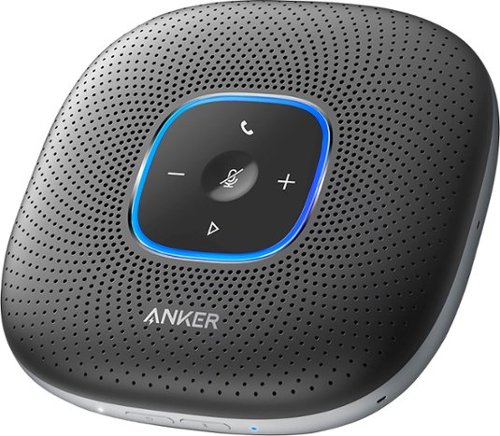pMurphy's stats
- Review count214
- Helpfulness votes123
- First reviewSeptember 5, 2011
- Last reviewJune 13, 2024
- Featured reviews0
- Average rating4.6
Reviews comments
- Review comment count0
- Helpfulness votes0
- First review commentNone
- Last review commentNone
- Featured review comments0
Questions
- Question count0
- Helpfulness votes0
- First questionNone
- Last questionNone
- Featured questions0
- Answer count2
- Helpfulness votes0
- First answerNovember 11, 2019
- Last answerNovember 11, 2019
- Featured answers0
- Best answers0
Dell Multi-Device Wireless Keyboard and Mouse Combo enhance daily performance and productivity with this keyboard mouse combo that fits into virtually any workspace. Easily switch between 2.4GHz wireless or Bluetooth connectivity.Multi-OS compatibility. Tested and certified to work seamlessly with Dell systems.Programmable shortcut keys/buttons with customizable keyboard tilt.
Posted by: pMurphy
from Florida
Dell has hit a homerun with this one. You can connect 3 devices (2 via bluetooth and one via the included USB dongle). Connection is super easy. Out of the box you just need to install the 2 - AA's into the keyboard and the 1 - AA into the mouse and you are ready to start syncing to your devices.
Connection couldn't be easier. I tried the bluetooth connection to my windows 10 laptop, and I was prompted to type a verification code on the keyboard during the sync. Super easy!
There is a Dell Peripheral Manager that will install too. This lets you further customize the functions of the devices. I never knew how much I would like a shortcut key on the mouse until I could program it to do certain tasks (like "paste") that I use all the time. The keyboard also has a natural angle built into the base so you do not have to worry about "feet" breaking or falling off.
The Keys have a super responsive feel to them. Slightly rubberized to me which is great and they have enough resistance to make this a high quality product. I also completely enjoy having the side keypad on the keyboard as I am often entering numbers and this is a must for any number entry.
The mouse feels great in my hands, has just enough weight to feel sturdy yet easy to manipulate. The key clicks on the mouse are great with just enough "click" in them.
This device is great for your desktop, laptop or mobile devices with Bluetooth.
Mobile Submission: False
I would recommend this to a friend!
SanDisk - Ixpand 10W Qi Certified Wireless Charging Pad and Photo Back up for iPhone/Android - White
Power up your Qi-compatible phone with this SanDisk Ixpand wireless charger sync adaptor. The wireless charging capability and high-efficiency power plug offer convenient, fast recharges, while the overcharge protection and adaptive charging ensure safe use. Featuring 128GB of storage capacity, this SanDisk Ixpand wireless charger sync adaptor provides ample space to accommodate automatically backed-up data.
Posted by: pMurphy
from Florida
I really was just looking for a wireless charger that I could use at home and on the go. Then I came across this item. Turns out it also has a local backup option to store your contacts and photos. Genius. I like this for redundancy just in case something happens to my cloud backups, I have my contacts and photos backed up locally too.
The device is good size that my iPhone 11 Pro Max fits just fine on it. I like that it lays flat on the surface. My phone feels very secure and instantly begins charging as soon as I lay it on the mat. I do not have to "find" the right spot. This just works.
The adapter for the way is small which is also nice as it does not take up much room and I can easily plug something else in to the same outlet.
The mat is rated at 10W and I notice it does charge my phone much quicker than my standard charger.
You do need to download the companion app if you want to set up local backups but that was easy, there is a QR code on the bottom of the device that takes you right to the app store for download. From there set up was super easy and straightforward.
Even if you just need a wireless charger this is definitely worth it, but knowing you also have the option for local back ups.... no brainer for me.
Mobile Submission: False
I would recommend this to a friend!
Cutting edge protection, picture perfect. Zoom in to see and record video in 4K with HDR for a clearer, undistorted picture, day or night. Spend less time recharging with 6 months of battery life.¹ With free local storage, remotely access your locally stored videos from the included Arlo SmartHub². The Arlo Ultra 2 Spotlight Camera is wire-free and weather-resistant to deliver fast, easy installation and flexibility to get the perfect camera view, year-round. With the integrated spotlight, see important features like faces and licenses plates in full color, at night with color night vision. Get the big picture with the 180° diagonal view. Receive smarter alerts for quicker action. Receive notifications for people, vehicles and packages and take quicker action like sound the siren, call a friend or dial emergency services with the included 3-month trial of Arlo Secure.³ Ward off unwanted guests by triggering the siren or integrated spotlight automatically or manually from the Arlo App. Works with Amazon Alexa, Google Assistant, Apple HomeKit and Samsung SmartThings.
Customer Rating

5
Arlo keeps getting better and better
on November 27, 2020
Posted by: pMurphy
from Florida
WOW, am I impressed with the field of view. I already had 2 Arlo Pro and 2 Arlo Pro2 Cameras and WOW.... this is a major improvement over those.
I really like the better design for charging (it has a magnetic charger) and how easy it is to swap out the battery if needed. When you open the box the batteries are separate so be sure you place them in the camera unit and FULLY charge them before use.
Setting up the base station was very easy. I just plugged the ethernet and power cord in to the back of the unit and then the other end of the ethernet cable to my wifi router. I already had the Arlo app on my iOS device so I just went through the steps to add a new base station.
Once the base station was connected I went back and added the new cameras. Once they were setup I also went back and moved my old cameras over to the new base station. EASY!
I included pictures from the same view. One is with the Arlo Pro 2 camera and the second image is with the new Arlo Ultra 2. You can see the wider field of view. Amazing. And the 4K image is crystal clear when viewing on my phone. WOW.
I really like the 2 mounts that come with this as well. One is magnetic and really allows me to angle the camera just where I want it. And the other is to screw into the wall. It is very secure and I do not worry about the device falling off or being stolen.
The range for these cameras is awesome. I can get much further away from the base station now and still have a very strong signal.
There are many great features you can set up once installed, such as activity zones and object following. You can subscribe to a monthly package to save your recordings as well. I also invite others in the family to view the camera feeds as needed.
Mobile Submission: False
I would recommend this to a friend!


When you need a compact home office printer that can handle all your work needs, the PIXMA TR8620 has you covered. With front and rear paper feeding, a 5-Individual Ink System, 4.3” LCD Touchscreen, and impressive wired and wireless5 connectivity options, you’ll be able to do it all. The PIXMA TR8620 can easily transition from scanning a multi-page contract with the built-in Auto Document Feeder to printing double-sided homework assignments from online classrooms systems, or a family photo wirelessly from your smartphone. Whether it’s printing documents and reports, or faxing and scanning, the PIXMA TR8620 is the ultimate compact home office printer that’s big on performance and productivity.
Customer Rating

4
Very good for at home or small office printing
on November 27, 2020
Posted by: pMurphy
from Florida
With my kids learning from home I was in need of an all in one solution that would let me scan items back to their schools and print pages for their assignments. Enter the Canon Pixma TR8620.
This is really the perfect size for our home and needs. Open the box, plug it in, and connect to your home wifi. If you want to connect VIA USB or ETHERNET you can but those cable are not included.
We mostly print from tablets, phones and chromebooks, but we do have one windows laptop also and we were able to download the application to run on the windows laptop so we could scan to the device directly. There is also an iOS and Android app for your mobile device you can download too.
We do not print a lot at one time so the paper tray is sufficient for us. It holds about 100 pieces of paper. This printer feels sturdy and well made when you hold it. Cannon does a nice job of putting this together.
Print quality is very good and you get duplex mode if needed (a bonus for us for sure). The touch screen was good size and responsive so that was nice too. This unit uses 5 ink cartridges (2 are black), This unit also has several scan to Cloud options (like dropbox) which saves me time from scanning to another computer and then emailing a copy where I want it to go.
This unit can be a little loud when printing.
Mobile Submission: False
I would recommend this to a friend!
Control your home’s heating and cooling system remotely with this LUX Wi-Fi thermostat. The Android and iOS companion app supports geofencing, smart scheduling and personalization settings for efficiency, and compatibility with Google Assistant and Amazon Alexa offers convenient voice control. This LUX Wi-Fi thermostat works with electric, gas, oil and forced-air systems for versatility.
Customer Rating

4
Good Upgrade for a First Time Wi-Fi Thermostat Use
on November 18, 2020
Posted by: pMurphy
from Florida
First let me start by saying this is definitely a good upgrade for a first time wi-fi thermostat. I really wanted to be able to control the functions remotely, and this checked off that box.
This is also a DIY job that anyone should be able to do. The setup is very straightforward and comes with different wiring diagrams to help you identify your current set up. ALWAYS be sure you label your wires when you unplug them from your current thermostat so you know which one goes where.
If you need technical assistance you can call their support line.
The big selling point for me was it came with an app. I like to be able to control or monitor the settings when I am not home. The app is pretty basic right now but I do expect they will make enhancements and it will only get better.
I only gave 4 stars because it is pretty simple in design but it doesn't really blend in to the wall/decor. Nothing fancy, not touch screen, and maybe that is okay since I do most of the settings from the app.
If you have never had a wifi thermostat I do recommend you give this a try.
Mobile Submission: False
I would recommend this to a friend!
Pocket-sized and extremely portable, DJI Pocket 2 is a tiny camera that lets you single-handedly record memorable moments. Equipped to stabilize movement and take sharp photos and smooth videos, Pocket 2 gives you the freedom to create magic at hand.
Posted by: pMurphy
from Florida
Setup with this was a BREEZE. I use an iPhone 11 currently. The first thing I did after opening this up was to scan the QR code and download the app to my phone. From there the app walked me through everything. There were tutorial videos that pop up first. You can also vie them on YouTube any time too. They were great for walking me through the set up process. The camera comes with 2 adapters to connect to your phone, one is USB-C and the other USB Lightning. Since I have an iPhone I used the Lighting connecter. It connected to my phone (and the app) instantly. Very intuitive.
The camera by itself can seem a little small but wow does it have a great resolution, hello 4K. I really like having it docked on my phone when recording. It makes me feel like I am shooting Hollywood videos.
My first recording was on 1080p and 30 fps. I recorded for 8 minutes and it used about 5% of the battery. My second recording was on 4k and 60fps and it used about another 10% of battery. This should not come as a surprise that using 4K would take more battery. The battery is not removeable so you will need to keep an eye on your batter life or have a portable battery back nearby to plug in and charge as needed if you plan to use it for long periods throughout the day.
The tracking during recording is very smooth. It really does reduce the shake from your You can flip the camera from front to rear while recording. The camera works just as well as a stand alone, though the touchscreen is only 1". The screen is very responsive to my touch so I had no issue navigating the different settings on the device.
You will need to provide a MicroSD card. One is not included. So be sure you have one handy or pick one up before you use the camera.
With the holidays right around the corner I am excited to see how our family videos turn out this year with our new camera.
Mobile Submission: False
I would recommend this to a friend!
Refill your batteries with this Belkin BOOST CHARGE dual USB Type-A wall charger. The integrated USB Type-A ports let you charge two devices simultaneously, and the 12W output recharges tablets and smartphones quickly. This Belkin BOOST CHARGE dual USB Type-A wall charger fits comfortably in laptop bags and has a folding plug that prevents accidental damage in transit.
Customer Rating

5
Fast Charger for Today's Devices
on November 8, 2020
Posted by: pMurphy
from Florida
Love that this can charge 2 of my items from a single plug. I can charge my iPad pro and iPhone 11 at the same time and both get a fast full charge. If you are still using one of the original adapters that comes with your device to charge it, then I am sure you are going to see an instant improvement in how quickly your device will charge once you switch to this. And with so many devices in our home now, I really appreciate being able to double up on an outlet in the kitchen to maximize our charging area.
Mobile Submission: False
I would recommend this to a friend!
No matter your child’s interests or skill-level, the Root rt0 brings learning to code to life through art, music, and exploration. Its combination of activities, features, and interactive sensors result in engagement for hours at a time and offer many opportunities for family bonding. Spend time with your child while learning new skills and inspiring a lifelong love of code with the Root rt0.
Posted by: pMurphy
from Florida
WOW! I am so impressed. Right out of the box I could tell this would be an awesome experience for my kids (and me). You will need to let it charge fully before using, but it does not take too long to charge.
While it is charging you can download the APP to your iOS or Android device.
Once it is charged you open the app and it begins looking for the iRobot. You get to name your device. From there you go through introductory tutorials on your device to learn the basics of getting started. These are super quick but I strongly recommend watching them.
Now you are ready to begin coding. There are 3 levels of coding. Level one is super straightforward and for your true beginners or younger users. There are challenges that walk you through each step along the way so you get to see the iRobot in action. You drag and drop the images of what you want it to do (go straight, turn, blink lights, or play a beep for instance). You learn to edit those images along the way too.
Level 2 you advance into building blocks and using a few words to code and make iRobot do what you want. Level 3 is you step up to full language coding.
This is a must have for anyone. Learning to problem solve, think ahead, and if/then statements is a foundational skill everyone should have and this teaches it to you in a fun and engaging way.
You can code the iRobot to write or draw images or letters. it even has magnets so you can attach it to a whiteboard on the wall and it will still work. AMAZING!!!!!
Mobile Submission: False
I would recommend this to a friend!
Anker PowerConf Bluetooth Speakerphone is the perfect conference speaker companion for work-from-home meetings. It comes with six built-in microphones, real-time echo cancellation, de-reverberation, and ambient noise suppression. The PowerConf Bluetooth speakerphone gives you 24 hours of call time and can also charge your other devices at the same time. PowerConf is Zoom certified and is also compatible with Skype, Google Hangout, Facetime, WebEx, GotoMeeting, Chromebox, and more. For computers that use Windows 7, 8, 10, and macOS, just connect via Bluetooth or a USB-C cable without needing to install any drivers.
Posted by: pMurphy
from Florida
I travel a lot between locations as I train staff and often I need to conference other folks in to the training. No longer am I tied to the wall or wherever the conference phone happens to be plugged in. Now I can easily pull this out of my bag and immediately connect to my mobile phone and bam.....I am connected.
Right from the moment I opened this up I could tell this was going to be a pleasant experience. I love that this comes with a travel/carry case. I do not have to worry about it being tossed around in my bag, I know it will be protected and ready for when I need it.
The connection to my phone was as easy as anything I have ever connected to it. I turned on the device and it is immediately in Bluetooth discovery mode. I went to the settings in my phone and there it was ready for me to connect.
I could instantly stream music and then I was anxious to conduct my first call. WOW, I was quite impressed with the sound but also I heard from the others on the other end how well they could hear me. So the mics really picked up well around the room.
Mobile Submission: False
I would recommend this to a friend!
Designed for the perfect puree. This KitchenAid® Variable Speed Corded Hand Blender features an 8" removable blending arm with 4-point stainless steel blade to blend everything from smoothies, to milk shakes, soups, sauces and so much more. It is easy to use with the variable speed trigger switch and includes a US patented removal pan guard to help protect your cookware. The 3-Cup BPA-Free Blending Jar with lid is great for individual blending jobs, and can be used to serve direct from or to store your blended creation for a later use.
Posted by: pMurphy
from Florida
Kitchen Aid never disappoints. I had been looking for a hand blender for a while now and I finally decided on this one. I am so glad I did. First it feels sturdy. Too often hand blenders can feel light and cheap. This is a very sturdy blender. It is the perfect weight in my opinion. I realy appreciate that it also comes with its own 3 cup blending jar.
I also like that it doesn't scratch the bowl or pan that I am using when blending items. The grip is great and the trigger is easy to use.
My kids love to help make smoothies and I like making salsa with this. This is my new go to gadget in the kitchen. I look for any excuse to use it now.
Mobile Submission: False
I would recommend this to a friend!
pMurphy's Review Comments
pMurphy has not submitted comments on any reviews.
pMurphy's Questions
pMurphy has not submitted any questions.
pMurphy's Answers
Type on your Chromebook or smartphone for effortless multitasking with this Logitech slim wireless keyboard. The built-in easy switch lets you pair and alternate multiple devices quickly, while the slim keys offer a comfortable, quiet typing experience. This Bluetooth-enabled Logitech slim wireless keyboard includes an auto-sleep feature that is activated when you're not typing to ensure long battery life.
How do you activate the numeric keypad? What buttons are needed in order to use this function (numeric keypad)?
None. It just works. When you want to type a number just start pressing by on the side.
4 years, 7 months ago
by
pMurphy
Type on your Chromebook or smartphone for effortless multitasking with this Logitech slim wireless keyboard. The built-in easy switch lets you pair and alternate multiple devices quickly, while the slim keys offer a comfortable, quiet typing experience. This Bluetooth-enabled Logitech slim wireless keyboard includes an auto-sleep feature that is activated when you're not typing to ensure long battery life.
Is this keyboard backlit at all?
No there is not any backlight. So working in low light levels would not be ideal for this keyboard.
4 years, 7 months ago
by
pMurphy