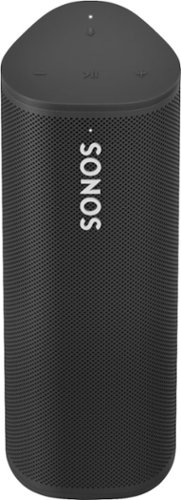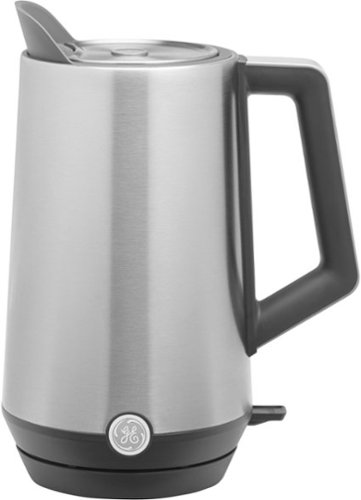pMurphy's stats
- Review count214
- Helpfulness votes123
- First reviewSeptember 5, 2011
- Last reviewJune 13, 2024
- Featured reviews0
- Average rating4.6
Reviews comments
- Review comment count0
- Helpfulness votes0
- First review commentNone
- Last review commentNone
- Featured review comments0
Questions
- Question count0
- Helpfulness votes0
- First questionNone
- Last questionNone
- Featured questions0
- Answer count2
- Helpfulness votes0
- First answerNovember 11, 2019
- Last answerNovember 11, 2019
- Featured answers0
- Best answers0
Dyson's latest purifiers combine intelligent sensing with an advanced filtration system. Three phases of purification sit within a fully sealed filtration and airflow system. So what goes inside, stays inside. A solid-state formaldehyde sensor and a unique catalytic filter detect and continuously destroy formaldehyde¹, an activated carbon filter removes gases and odors and a HEPA filter captures 99.97% of particles 0.3 microns in size. Then powerful Air Multiplier technology purifies, heats the whole room and cools you.²
Customer Rating

5
Heat, Cool and Purifier All In One
on May 11, 2021
Posted by: pMurphy
from Florida
Dyson has done it again. This beauty will heat, cool and purifier your air all in one unit. Assembly is quick and easy. After unpacking everything you will assemble the filters. They are snap and go. There are 2 sets of filters, one for the front and one for the back of the unit. They could not be easier to install. Once you do this, you plug it in and are ready to go. You will want to download the Dyson Link app so you can control the device and get updates via your mobile device. Syncing to the unit was super easy too. By connecting to the app you can
- monitor your indoor and outdoor air quality,
- view your purification activity and history and
- even schedule and control your machine remotely.
- view your purification activity and history and
- even schedule and control your machine remotely.
There is also an included remote control, which spoiler alert, is magnetic and secures nicely to the top of the unit when you are not using it. Genius! There is an included quick start guide but you really hardly need it. Install filters, turn on, sync to app and BAM you are ready to go.
There is a nice digital display on the unit as well, but I really enjoy the app. You can direct the air flow to go towards the front or rear of the unit and it purifies in both directions. It oscillates as well and you can choose between 45, 180, and 360 degree options.
You can control the following from the remote or the app:
- Cooling or heat
- Thermostat Control
- Auto or manual mode (you can choose between 1 and 10 for fan speeds
- Oscillation (45m 180, 460, none)
- Air flow direction (front or back)
- Timer
- Night Mode
- Works with Siri and Amazon Alexa
- You can real time indoor and outdoor temp checks and air quality
- Indoor and outdoors Humidity readings
- Pollutant reports
- Thermostat Control
- Auto or manual mode (you can choose between 1 and 10 for fan speeds
- Oscillation (45m 180, 460, none)
- Air flow direction (front or back)
- Timer
- Night Mode
- Works with Siri and Amazon Alexa
- You can real time indoor and outdoor temp checks and air quality
- Indoor and outdoors Humidity readings
- Pollutant reports
Fan mode, directs cool purified air from the front of the unit, while backwards airflow mode will simply send purified air into the room. We have truly enjoyed the unit so far and look forward to many years of use.
This unit even filters for Formaldehyde. I was not aware this was something that could be in our homes, but when researching this unit I learned that a lot of new furniture items and plastic materials will place a high level of formaldehyde in the home. So i am glad I got this level of purification.
Mobile Submission: False
I would recommend this to a friend!






Enjoy astonishing sound with this breakthrough portable speaker. Stream music and more over WiFi at home and listen on the go with Bluetooth. Get up to 10 hours of battery life. Easily control the sound with the Sonos app, your voice, and Apple AirPlay 2. Create a whole-home sound system with multiple Sonos speakers.
Posted by: pMurphy
from Florida
You know you are in for a good experience just by how items are boxed. The speaker comes inside a very sturdy box. It is wrapped nicely as well to protect it until you are ready to use it. When a company takes time in the packaging you know you are going to be in for a treat.
So upon opening the box and unwrapping the speaker you will want to plug it in to let it start charging. While it is charging you can download the Sonos S2 app. The speaker is very modern and sleek. The buttons are nearly invisible. When using the app you can add the speaker to your existing Sonos environment. The app walks you through all the steps, even connecting it to the WIFI which your mobile phone is connected to at the time. I have to say this was quite easy and enjoyable. I also enjoyed that to pair the device you just tapped the back of the speaker with your phone. Easy Peasy. How nice. I did also go into the bluetooth settings later and set it up that way too so I could use it in either wifi or bluetooth mode as needed.
The device works with Apple AirPlay 2. It uses USB-C for charging. It also has wireless charging, which is a nice feature. It works with Google Assistant and Alexa. The kids are having fun with that feature.
I thoroughly enjoy the auto switching between wifi and bluetooth and that I can be anywhere in the house and playing my music. I also have connected it to my projector in the extra room and used it to broadcast the sound across the room (hello no wires).
The size is great, easy to hold in your hand or carry around but the sound is mighty. There is a tiny light that lets you know if you are connected or not, otherwise there are no other lights on the unit. I enjoy that it is water proof as we often take it with us to the pool and I like knowing it is safe even if it gets splashed or dropped in the water.
I have to also note that regardless of which way you hold the device it always look like it is right way up "SONOS" is spelled the same forwards and backwards.
Mobile Submission: False
I would recommend this to a friend!
Enjoy espressos, lattes and cappuccinos, just the way you like, with the KitchenAid® Semi-Automatic Espresso Machine with Automatic Milk Frother Attachment. This is the first residential espresso machine that features dual, smart temperature sensors, that maintain the perfect brewing temperature shot after shot. The fast-heating thermocoil technology heats water up to the ideal brewing temperature in less 45 seconds. And, the low pressure pre-infusion and 15-bar Italian pump work together to make a deliciously rich, thick crema.The included Automatic Milk Frother Attachment, attaches to the KitchenAid® Semi-Automatic Espresso Machine and prepares milk for delicious lattes and cappuccinos. Programmable dosing and a variable micro-foam adjuster allow you to adjust the milk amount and texture to match your taste and preference.
Customer Rating

4
High End Product - User Friendly Experience
on April 17, 2021
Posted by: pMurphy
from Florida
Right out of the box I could tell this was going to be a special experience. EVERY component was individually wrapped and protected. It was like christmas morning, I could not wait to unwrap the next item. As I unwrapped each piece I could tell these were high end components. They were extremely sturdy in weight. My excitement to make my first espresso was growing with each unwrapping.
After I got everything out of the box and washed it was finally time to put this machine to the test. I was not disappointed. For my first espresso I used the built in frother, I did not use the attachment yet. I read through the instructions just to make sure I had everything ready to go. Thankfully they were easy to follow. If this is your first time or you are an experienced pro, the instructions were quite helpful to make sure I had everything put together properly. Be sure to run a water cycle through once to make sure all the lines are clean from shipping. Then you are ready to get started.
I like that I have options of 1 shot or 2. I opened my bag of S Bucks espresso and put in two shots. I tamped them down and was ready to brew. The settings are clearly marked and easy to follow. I used the built in steamer to froth my milk. I used a thermometer so I knew how hot the milk was getting. I stopped mine at 140 degrees. Be sure to used ground coffee.
I did experience a little issue with getting the portafilter locked in place. It is easy enough to get started but we sure had to apply some elbow grease and hold the machine while we locked it in place. Unlocking was the same experience, it seemed we needed more pressure than I was expecting. Perhaps this will become easier the more we use it but the first few times it was quite stiff to lock and unlock in place. The positive of the portafilter is that it is flat on the bottom which makes setting it on the counter to fill and tamp very convenient. Nicely done with the design of this attachment.
I really appreciate the extra accessories, the single and double shots and they come in single and double walled variations. You can really fine tune to your taste.
The extra Milk Frother attachment is fantastic. I really appreciate having this as a side attachment. And you can easily store it in the fridge when not in use without having to waste or find a way to pour back any used milk. It can work stand alone, or it can be attached to the unit.
The unit also has dual sense temperature sensor that allow it to heat water and coffee perfectly each time especially for repeated use one cup right after another.
I like that it has a clean function to help eliminate any build up. Clean up in general was pretty straightforward as well. We will definitely be using this more and more as part of our weekly routines, I can’t wait for my daily espresso.
Mobile Submission: False
I would recommend this to a friend!





The most powerful, intelligent cordless vacuum¹ with a laser that reveals microscopic dust. Engineered for whole-home, deep cleaning it has suction power, run time and tools designed to deep clean your whole home. In Auto mode the Dyson V15 Detect intelligently optimizes suction and run time based on dust level and floor type. A piezo sensor and Dyson DLS technology automatically sense debris level and floor type to adapt suction for the right balance of power and run time when you need it. The Laser Slim Fluffy cleaner head reveals hidden dust on hard floors and the High torque cleaner head with anti-tangle comb adapts to all floor types. The Dyson V15 Detect calculates and categorizes picked-up particles, showing you on-screen as you clean. It also, displays run time countdown, power mode, and maintenance alerts.
Customer Rating

5
Dyson hits homeroom, laser guide, great suction
on March 23, 2021
Posted by: pMurphy
from Florida
So unboxing this was fun. Every single piece was individually wrapped or in a box. Dyson is making sure this is well protected until it is ready for use. First thing you will want to do is charge the battery for about 4-5 hours. So locate the battery and charger quickly and plug them in, then continue your unboxing. I like that Dyson includes a way to wall mount the unit and a place to keep most of the attachments when not in use. You can set this up while you are waiting for the battery to fully charge
When the battery is ready, you simply re attach it to the unit and then you need to cycle through a few menu options before you can start. The color display is fantastic. There is a single button below the display, pressing it once will cycle through the options present to you. LONG press when you want to Select an option or confirm a choice. This display will show you the scientific proof of a deep clean and will separate the dust picked up into different categories: >10pm (pollen), >60pm (Skin Flakes), >180pm (Fine Sand), >500 pm (Sugar). This display also shows the run time countdown timer so you know how much battery you have left as well as which power mode you selected.
Once you have gone through the menu settings you are ready to use your vacuum. I have owned two Dyson cordless vacuums in the past and this is by far the best one ever. You get all the standard attachments but this time you get two cleaner heads. The first is the laser slim fluffy cleaner head. This is designed for hard floors and has a precisely angled laser that makes dust visible. I had no idea what to expect but this is my favorite feature by far. Being able to SEE where you have been and where you need to still vacuum is a game changer. I could not wait to try this attachment out first and I was quickly rewarded. The laser is perfectly bright to see in all light conditions. You will only see several inches in front of you as you go but that is all you need to see. Wow, I had no idea how dirty my floors were until I shined a light on them. Then I found myself constantly looking at the display to see what types of dust I was picking up. The second head is the more traditional High Torque cleaner head for deep cleaning of rugs and carpets.
My initial use of the vacuum I was able to use both the hard floor head and the carpet head. I was able to use it for about 45 min total the first time. The hard floor head will use the least amount of battery power even when using the laser. When you switch to carpet, it takes more power from the battery (which is to be expected) so it drains more quickly. Suction was equal to any of my full corded vacuums.
So now it is full and ready to be emptied. You will remove the attachments so you are left with only the main unit in your hand. Using both hands, one hand will hold the unit like you were vacuuming, and the other hand will then press down on the red lever on the outside of the canister. Be sure you are positioned over a trash can before you do this. This red lever will MOVE the entire canister down towards the trash can and away from your trigger hand. If you push slowly you will see it move and the unit becomes longer. When it reaches the end, it will pop open on the end and empty the contents into the trash receptacle. The first time I did this I was too quick and was not quite expecting the action. So it emptied quickly. The next time I was more intentional when pressing the red lever so I could see the canister moving and I stopped when it got to the end. Then I pressed harder when I was ready to empty it. To be honest, for me this is one area that could use an update in the next version. I REALLY like how the canister slides, in the older models I had, the canister was fixed so if something was still stuck in the top of the canister it was harder to clear. Now you can quite easily get all the debris out of the canister. But the area that could use some updates is the actual release at the end. It just snaps open. I would like a little more control over the actual opening of the canister. I also noticed that hair had gotten wrapped around the inside section of the canister which is to be expected, but as I slid the canister open to empty it the canister went past the hair and now I had to pull it off the canister manually. Not sure the fix for this but something you will likely notice.
I do wish the unit would come with 2 batteries so you could always have one fully charged ready to go. And I do wish there was a way to LOCK the power on so you did not have to squeeze the trigger the entire time using the unit.
Next I used the smaller attachments to clean the couches, cushions and inside our cars. They worked flawlessly, and in all my use so far I have yet to have any hair tangled on the rollers. These work as advertised. TANGLE FREE for sure. Well done Dyson engineers on this.
To recap:
Highlights:
- Laser attachment on the hard floor head
- Menu display
- Tangle Free
- Process to empty the canister
- Long battery life
- Amazing suction
- Wall Mount and a place for attachments
Highlights:
- Laser attachment on the hard floor head
- Menu display
- Tangle Free
- Process to empty the canister
- Long battery life
- Amazing suction
- Wall Mount and a place for attachments
Wish List for Future Enhancements
- A way to LOCK the power trigger
- A second battery
- A slower release when emptying the canister
- A way to LOCK the power trigger
- A second battery
- A slower release when emptying the canister
Mobile Submission: False
I would recommend this to a friend!





Designed for a life with less cleaning, the DustMagnet 5410i air purifier catches 99% of airborne dust before it settles on floors and surfaces. Independently tested for performance as part of the AHAM Verifide Program for room air cleaners, for a Clean Air Delivery Rate (CADR) of 244 cfm for fine smoke particles, 265 cfm for pollen particles, and 266 cfm for dust particles. Recommended for medium rooms like a master bedroom, living room, or playroom, the 5410i model completely filters room air about every 12.58 minutes (approx. 4.8x an hour at 380 ft) on the highest speed. Patent-pending DustMagnet technology powerfully attracts airborne dust particles like a magnet. Two air intake points and a unique airflow pattern create a vortex effect in the room to capture dust before it settles. A stream of negatively charged particles clusters airborne dust particles, making them easier to capture. Once inside the air purifier, the particles stick to the positively charged pre-filters like a magnet. Equipped with HEPASilent filtration technology to kill germs and effectively trap 99.97% of airborne particles like allergens, dust, pollen, pet dander, mold, bacteria, and viruses down to 0.1 microns. Additionally, activated carbon is integrated throughout the filters to absorb gases and household odors from cooking, smoke, and pets. DustMagnet delivers more clean air using less energy and less noise, quietly cleaning the air with less noise than a whisper (31 dB) on low and up to a normal conversation (50 dB) on high – while using about as much energy as a light bulb (42 watts) on high. Air purifier not tested against SARS-CoV-2 (COVID-19). Designed to blend into your home like a great looking piece of Scandinavian-style furniture, the dual-use design features a convenient top surface to double as a side table and air purifier. With a design worth showing off, there’s no need to hide your air purifier, place it prominently in the room where it will be most effective. DustMagnet takes a simple approach to smart air quality management with proactive features such as Auto mode, Welcome home, and a five-color LED air quality indicator light. When Auto mode is enabled the air purifier will auto-increase fan speed when the particle sensor measures diminishing air quality conditions (when cooking, vacuuming, etc.) and returns to a lower speed once pollution dissipates. Activate the Welcome home feature (available March 2021) via the Blueair app and your air purifier will go into standby mode when you leave the house and turn back on as you approach home, reducing airborne dust for when you arrive. The Wi-Fi-enabled air purifier also allows you to control settings from almost anywhere with the Blueair app and voice-control via Amazon Alexa and Google Assistant-enabled devices. Includes one set of combination particle and carbon filters with a maximum of 1-year filter life and two permanent stainless-steel pre-filters. DustMagnet proactively monitors filter use and pollution levels in real-time to accurately determine when you need a filter change. When it's time for a replacement, the Blueair app sends an alert with an option to order filters at the touch of a button. For optimal performance, we recommend cleaning the pre-filters with a vacuum or cloth weekly, or as often as needed. Replace the combination particle and carbon filters when the filter light indicates a filter change is necessary (roughly 6-12 months of 24/7 use based on pollution levels). At Blueair, our Swedish heritage inspires sustainability and quality at the heart of everything we do.
Customer Rating

5
Modern Design - Internet Connected with App
on March 18, 2021
Posted by: pMurphy
from Florida
Right away when looking at this you can tell it is sleek modern design and should fit nearly any home decor. Out of the box you have to assemble the four legs (they simply screw into the bottom of the unit) and you will need to download the app to your smart phone.
I plugged the device in while I was waiting for the app to install and then set up my account. It only took a few minutes to get the app up and running. Once you have your account enabled, then you can add your product to the app. It was very easy and straightforward.
I was really happy with how useful the app is. It has lots of great information about air quality in my area (based on my address) and then it keeps me up to date on the filter status of the unit. I really like that has a nighttime mode, which make the fan run more quiet and also dims the lights on it. I am using it primarily in my kids bedroom, as it is rated for an rea of approximately 380 sq ft.
There are 2 filters included, one for the top of the unit and one for the bottom of the unit. You will need to pull them out and unwrap them, then slide them back in.
I was able to use the app to program the schedule for the unit. I have it set to go to night mode at specific times. then run on auto the rest of the day. After about a week or so of use I do feel like the room is less dusty. So I definitely feel like it is working.
Mobile Submission: False
I would recommend this to a friend!
With an immersive 4K HDR3 viewing experience, Epson Ultra Short Throw Laser Projector represents a new generation of digital projection that redefines the everyday television experience by offering a stunning 130" picture. Equipped with proprietary 4K PRO-UHD®2 3LCD technology, Epson Ultra Short Throw Laser Projector produces vivid colors and deep blacks for an exceptionally bright, colorful and sharp picture in virtually any viewing environment. Whether you’re watching a live sporting event, streaming your favorite series, gaming on the latest generation of consoles, or watching a blockbuster movie, Epson Ultra Short Throw Laser Projectior will simply amaze you.
Customer Rating

5
Incredible Picture Size and Clarity
on March 7, 2021
Posted by: pMurphy
from Florida
WOW! WOW! WOW! I have been looking for a short throw projector for a while and I so excited that Epson released this little gem. The device has 3 HDMI inputs, one of them you will use for the included adapter that allows you to stream andorid TV apps when connected to a wifi network.
Initially I set it up at home for gaming, so I c connected an xbox to one of the open HDMI connections in the back. BAM! What a picture. the unit is 9" away from my wall and I am getting a crystal clear 75" image that is fantastic for gaming even in bright light situations.
I then took the unit to a local gym for a volleyball workout and we showed a video to the teams. It was only a few feet away from the wall and it covered the entire wall, Check out the pictures. The image was crystal clear. OMG!
Adjusting the settings is a breeze, it comes with 2 remotes, and there are settings on the front of the unit as well if needed. The front mesh grill comes off easily as it is attached using magnets. So you can access the manual settings as well as the focus setting. This is where the internal speakers are located too. If you want an even more immersive experience I would suggest connecting a soundbar via the HDMI ARC connection.
Mobile Submission: False
I would recommend this to a friend!



Dominate in style with the Dell G7 17-inch gaming laptop with thin, sleek design, 10th Gen Intel Core processor, NVIDIA GEFORCE RTX 2070 (Max-P) discrete graphics, Game Shift technology and 4-zone RGB keyboard.
Posted by: pMurphy
from Florida
Right out of the box I could tell this was going to be an awesome experience. The screen is fantastic. The colors are incredible. I plugged it in and turned it on and was greeted with the setup wizard.
The wizard gets you set up quickly and helps you customize some settings right away. You can spend a longer time modifying everything but I wanted to get right in and test this system out. I was not disappointed.
After going through the initial setup to get the laptop up and running, I next found the settings so I could tweak my gaming experience. I was able to set the lights and keyboard layout as i wanted. I probably spent more time then necessary on this step, but I could not help myself, it was great seeing just how unique I could make my settings.
Once these steps were to my satisfaction I was ready to truly test this out. I was again very impressed. A few minutes into my gaming I could already appreciate the lid design and the way it hinges up off the base to allow for the fans to do their magic to keep things cool.
While the laptop is big, may not fit in most standard backpacks, it is thin and not overly heavy. Well done Dell, by keeping it thin and as lightweight as possible.
I have yet to experience any lagging processing. This computer definitely keeps up. I can also use it for regular office work and photo and video editing. 4
The lights are a great extra touch. I love being able to customize my mood and setting depending on what i am doing (gaming or work).
The power adapter also turns BLUE when plugged in to the wall, so you may not want to charge this in your bedroom when trying to sleep.
This laptop boots up very fast, you do not have to wait around while system software loads. It also has a dedicated button to switch right into Alienware Gaming mode.
I have not experienced any heat issues, after several hours of continuous use it was not overly hot. Some laptops I have had get super hot after short amount of use. But I did not have any issues with heat.... well done Dell.
Mobile Submission: False
I would recommend this to a friend!
Soundcore Liberty Air 2 Pro are an incredibly advanced pair of Hi-Resolution wireless earbuds. With up to 26 hours of total play time off of one charge, you can experience your favorite music at all times of the day. Purenote technology allows for a higher quality listening experience, active noise cancelling technology cancels out up to 90% of outside noises, while HearID provides EQ customization. All three come together to make sure your listening experience is truly yours.
Customer Rating

5
Competes with the Big Names
on February 2, 2021
Posted by: pMurphy
from Florida
I was pleasantly surprised how well these performed. These easily complete with those BIG NAMES in this market. The packaging was great. I really like the case and how the top slides open.
SPOILER ALERT! I was not expecting 8 extra ear tips. This truly should fit anyone now.
The earbuds have a real nice feel to them and they fit really well in my ears. I wore them around the house at first and quickly forgot I was wearing them. I really enjoy the personalized settings you can control in the app.
The app even has a hearing test you can run which helps you truly set the sound level to your specific needs/desires. Warning, you need to be in a really quiet place when you run the test.
I ever knew you could control so many settings. The app is wonderful and easy to navigate. I really like the different noise cancelling options you can control as well.
Not really a con but I would suggest being careful when re adjusting the earbuds in your ears. At first I would each up to re adjust it and find I was turning it off, or advancing the track. Just have to figure out where to touch it when you are adjusting the fit vs where to touch it when you want to activate the controls.
I would put these up against any of the big names in this market any day. Great job Anker.
Mobile Submission: False
I would recommend this to a friend!
Now you can enjoy the same quality and craftsmanship you've come to love in your large GE Appliances right on your counters, thanks to our reliable electric kettles. All GE Appliances kettles feature double-wall construction which keeps the exterior of the kettle cool to the touch while retaining heat inside. Never worry about holding a hot kettle or running out of hot water for your favorite tea, coffee or soup again. Thanks to the timeless stainless steel finish on all our kettles, they will tastefully complement any kitchen or office decor with the reliability you've come to expect from a brand you trust.
Posted by: pMurphy
from Florida
Fill your water (to the very clearly labeled fill line), plug it in, turn it on, and BAM you have hot water. I use it primarily for hot tea, but I have a few relatives who visit who want coffee. What a quick and easy way to make hot water for all your needs. It has a great finish and look, fits in nicely with the rest of the stainless steel appliances in my kitchen.
I sort of wish this one also had a specific temp control as some of the teas I drink are specific about the water temp. But honestly this is as easy as it gets as heating water. This will be in my kitchen for a long time to come and my family are already asking about it as I am sure more of them will be buying their own in the future for their homes.
Mobile Submission: False
I would recommend this to a friend!
The Live Streamer CAM 513 captures astonishing 4Kp30 video that elevates content to a professional level. With Sony®️ Exmor™️ technology and AVerMedia’s precision adjustments, this plug-and-play webcam is all about the details, featuring 4K Ultra HD crystal-clear video for recording, streaming, and more. For work conferences, school lessons, live streaming, and more.
Posted by: pMurphy
from Florida
This might be the best webcam I have ever seen and used. Setup is super easy. There are instructions in the box that explain how to update the firmware before you do anything else. That process maybe took me a total of 5 minutes at most. Once the firmware was updated I installed the software.
This is plug and play and the software is not needed but it certainly helps. It allows you to control the settings and really fine tune your picture for your environment. There are several how to videos on their site as well to help make sure you are setting everything up properly.
I spent 30 minutes just checking out all the settings and playing around to see how they worked. I was up and streaming in no time. The video quality is fantastic. I was shocked. I really like how it can be set to include all people in the frame (it auto adjusts the zoom) or to follow your sound. I felt like I had a professional film crew following me around.
There is an attached swing arm that lets you block or unblock the camera so you do not have to worry about someone spying on you through the camera when you are not using it. The microphone really picks up the sound well also.
In the box you will get the camera and the USB-C cable. The instructions suggest using a USB 3.0 port if possible on your computer. I have used it on 2 different machines, one laptop and one desktop and in both cases it instantly recognized the camera and I was up and streaming.
You can pair this with a OBS software and you can really make some great videos and capture your screen while seeing yourself too.
The camera itself has a nice weight and feel to it. I was surprised how "heavy" it was. I was expecting a very light webcam and this is built solid. The attached clamp can be mounted on a tripod as well for perfect placement.
Mobile Submission: False
I would recommend this to a friend!
pMurphy's Review Comments
pMurphy has not submitted comments on any reviews.
pMurphy's Questions
pMurphy has not submitted any questions.
pMurphy's Answers
Type on your Chromebook or smartphone for effortless multitasking with this Logitech slim wireless keyboard. The built-in easy switch lets you pair and alternate multiple devices quickly, while the slim keys offer a comfortable, quiet typing experience. This Bluetooth-enabled Logitech slim wireless keyboard includes an auto-sleep feature that is activated when you're not typing to ensure long battery life.
How do you activate the numeric keypad? What buttons are needed in order to use this function (numeric keypad)?
None. It just works. When you want to type a number just start pressing by on the side.
4 years, 7 months ago
by
pMurphy
Type on your Chromebook or smartphone for effortless multitasking with this Logitech slim wireless keyboard. The built-in easy switch lets you pair and alternate multiple devices quickly, while the slim keys offer a comfortable, quiet typing experience. This Bluetooth-enabled Logitech slim wireless keyboard includes an auto-sleep feature that is activated when you're not typing to ensure long battery life.
Is this keyboard backlit at all?
No there is not any backlight. So working in low light levels would not be ideal for this keyboard.
4 years, 7 months ago
by
pMurphy