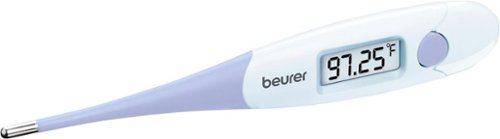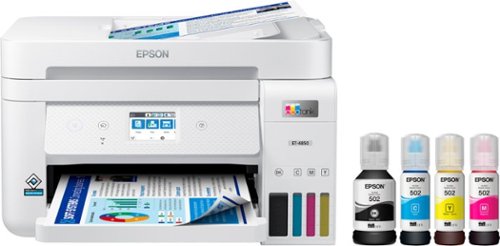pMurphy's stats
- Review count212
- Helpfulness votes121
- First reviewSeptember 5, 2011
- Last reviewApril 22, 2024
- Featured reviews0
- Average rating4.7
Reviews comments
- Review comment count0
- Helpfulness votes0
- First review commentNone
- Last review commentNone
- Featured review comments0
Questions
- Question count0
- Helpfulness votes0
- First questionNone
- Last questionNone
- Featured questions0
- Answer count2
- Helpfulness votes0
- First answerNovember 11, 2019
- Last answerNovember 11, 2019
- Featured answers0
- Best answers0
Natural family planning is becoming more favored. Methods of cycle tracking are becoming easily executed with modern technology. The modern temperature measurement technology of Beurer basal thermometers work together with the “Ovy” cycle tracking app which delivers accurate predictions for both fertile and non-fertile days.
Customer Rating

5
Great for Family Planning
on November 3, 2021
Posted by: pMurphy
from Florida
Really good thermometer for family planning. The display will show two decimal places which helps to identify even the slightest change in temperature. I recommend downloading the companion Ovy app to help with temperature and cycle tracking. The tip is flexible, a protective cap, and easy to clean. This thermometer is waterproof which aids in making it easy to clean. You will hear an audible signal when the temperature is complete and it comes with auto shut off so you do not need to worry about leaving it on and draining the battery. It will even save the last measured temperature. So far we find it is very accurate and is helping us with our cycle tracking.
Mobile Submission: False
I would recommend this to a friend!
Push Active™ is our newest true wireless earbuds with a fit that won’t fall out. With hands-free voice control, flexible over-ear hooks and superior water/sweat-resistance, they are the ultimate audio partner for any active adventure.
Customer Rating

5
Feature Rich - Great Fit
on November 2, 2021
Posted by: pMurphy
from Florida
Been mostly using these for outdoor workouts, running mostly. I really like the fit, and how they stay snug in my ears. There is a slight learning curve the first few times trying to insert them but you get the hang of it pretty quickly. I really like how once I have them in my ears they barely move, they work great for my runs.
There is a companion iOS and Android app you can download. I would recommend doing so, you will get much more granular control of the settings for the earbuds and get them working just as you want. The buds come with some impressive voice command features. I enjoy being able to speak my commands rather than trying to fumble with specific taps or touches to do what I want. You can do things like, adjust the volume, start Spotify, change your audio, answer calls and even access your phone assistant, all just be speaking.
The battery life is amazing…. Been nearly a week of consistent use and charging at night and I still have not recharged the case yet.
Sound…. Well I think this is user specific but to me they are about like most earbuds. The sound is really good but not thumping, and there is no active noise cancellation. That was not an issue for me, simply adding it here in case it helps others who are considering these.
Mobile Submission: False
I would recommend this to a friend!
This extra-large illuminated mirror with built in magnifier is the perfect solution for those looking for a powerful cosmetics mirror. The additional mirror has 5x the magnification along with brilliant LED lights making it excellent for use in your bathroom.
Customer Rating

5
High End Mirror at Family Friendly Cost
on October 21, 2021
Posted by: pMurphy
from Florida
Mirror is small enough for travel or home use. There is a built-in light ring surrounding the main mirror. It is powered by three - AA batteries, which are included. BONUS and very high tech addition is a magnetic smaller 4” mirror that adheres to the back of the mirror when not in use. Then when you want 5x magnification you pull it off the back and it will “stick” magnetically to the front mirror. GENIUS design.
Setup is a breeze. It comes in two pieces, the base and the mirror. Once attached and the batteries are installed you are ready to go. There is a master power switch in the back. Once this is on, the fun begins. The mirror is touch sensitive. So touching the main mirror you can adjust the levels or brightness for the light around the main mirror. My kids love touching it and watching the lights adjust intensity.
The base of the mirror has curved edges, so you can place things like rings or glasses or makeup, and it will not roll out away. Everything remains right in reach.
Perfect for home use and love that it is small enough to take on travels as well.
Mobile Submission: False
I would recommend this to a friend!
The Yale Smart Cabinet Lock mounts inside most cabinets and drawers to safely store medicine, cleaning supplies, liquor or important documents. With the Yale Access app, lock/unlock, share access and see access history, anytime, anywhere. *Access anywhere requires the Yale Connect Wi-Fi Bridge bundle
Customer Rating

5
My Cabinets Are Now Smart
on October 19, 2021
Posted by: pMurphy
from Florida
This is my second Yale Smart Lock, and first for a cabinet. We have used other child proof cabinet locks in the past and I thoroughly enjoy having a smart lock to secure my cabinets. I am using this one to secure the cleaning supplies under our kitchen sink. I really enjoy not having to use a combination or pin to unlock it, and with the traditional cabinet locks we are always misplacing the magnetic key. Finally a Smart way to lock cabinets.
Inside the box you get everything you need to install it on your cabinets. You get the Lock, Battery, 3M mounting strips, scres, double door bracket, and a manual.
You will want to download the companion app to your smartphone, it is available in both iOS and Android. Our other lock uses the August app, this one used the Yale Access App. The app will guide you through the setup process, scan and go. Easy instructions to follow.
I appreciate the notifications I receive when the lock is enabled and disabled.
Mobile Submission: False
I would recommend this to a friend!
Introducing MX Keys Mini, a smaller, smarter, and mightier minimalist wireless keyboard made for creators. The minimalist form factor provides improved ergonomics by aligning your shoulders and allowing you to place your mouse closer to your keyboard for less arm reaching, more comfort, and better body posture. Perfect Stroke keys are shaped for your fingertips with optimal key stability and tactile responsiveness to keep you oriented and in your flow. The backlit keys light up the moment your hands approach, and automatically adjust to suit changing lighting conditions. Smart Dictation, Mic Mute/Unmute and Emoji keys streamline your workflow even further.
Posted by: pMurphy
from Florida
Logitech has hit another home room with this one. Let’s start with unboxing
UNBOXING
In the box you will get the keyboard, and a USB C to USB A charging cable. Right out of the box the device was charged and ready to be connected for use. My first reaction to lifting the keyboard out of the box was wow, great weight. Often keyboards feel light and flimsy but this had the perfect weight to it and it is definitely compact. But the keys are perfectly spaced for my typing. The keys fit my fingers and are curved just right for me to hit the center of the key ever time,
In the box you will get the keyboard, and a USB C to USB A charging cable. Right out of the box the device was charged and ready to be connected for use. My first reaction to lifting the keyboard out of the box was wow, great weight. Often keyboards feel light and flimsy but this had the perfect weight to it and it is definitely compact. But the keys are perfectly spaced for my typing. The keys fit my fingers and are curved just right for me to hit the center of the key ever time,
CONNECTION
As soon as you turn this on, the top left key for computer 1 will be blinking. It is in pair mode. Find the Bluetooth settings on your device and follow the prompts on your device to connect to the MX Keys keyboard. You can connect up to 3 devices via Bluetooth. To connect to a different device simply press (and hold for 3 seconds) the 2 or 3 key in the upper left and you will be in pair mode to connect another device. SWITCHING between devices is as simple as 1, 2, 3. Simple press the corresponding key that you have assigned to each device and you will be connected to that device (if it is in range),
As soon as you turn this on, the top left key for computer 1 will be blinking. It is in pair mode. Find the Bluetooth settings on your device and follow the prompts on your device to connect to the MX Keys keyboard. You can connect up to 3 devices via Bluetooth. To connect to a different device simply press (and hold for 3 seconds) the 2 or 3 key in the upper left and you will be in pair mode to connect another device. SWITCHING between devices is as simple as 1, 2, 3. Simple press the corresponding key that you have assigned to each device and you will be connected to that device (if it is in range),
SMART BACKLIGHTING
Another WOW feature for me is the Smart Backlighting. As you type the keys are backlit. When you stop typing the light will go out after about 5 seconds of inactivity. If you move your hands back towards the keys, before you get to them it senses the movement and lights the keys up as your hands approach. If you have ever tried to type in low light settings and the backlight does not come on until you press a key you wil under sat and how AWESOME this feature is,
Another WOW feature for me is the Smart Backlighting. As you type the keys are backlit. When you stop typing the light will go out after about 5 seconds of inactivity. If you move your hands back towards the keys, before you get to them it senses the movement and lights the keys up as your hands approach. If you have ever tried to type in low light settings and the backlight does not come on until you press a key you wil under sat and how AWESOME this feature is,
CUSTOMIZE
You can download the Logitech Options at Logitech.com/options to customize the F-keys and set up VOICE TO TEXT Dictation. There is a function key (F7) that open the Emoji Keyboard, get instant access to Emojis as you type. You can even control how bright the backlight is on the keyboard using the brightness function keys (F4 and F5). There is a screenshot function key (F8) that is perfectly handy to get those must have screen captures with th push of a button.
You can download the Logitech Options at Logitech.com/options to customize the F-keys and set up VOICE TO TEXT Dictation. There is a function key (F7) that open the Emoji Keyboard, get instant access to Emojis as you type. You can even control how bright the backlight is on the keyboard using the brightness function keys (F4 and F5). There is a screenshot function key (F8) that is perfectly handy to get those must have screen captures with th push of a button.
SYSTEM REQUIREMENTS
Bluetooth, Windows 10 or later, macOS 10.15 or later, Linux, Chrome OS, iOS 3.4 or later, iPadsOS 14 or later, Android 5.0 or later.
Bluetooth, Windows 10 or later, macOS 10.15 or later, Linux, Chrome OS, iOS 3.4 or later, iPadsOS 14 or later, Android 5.0 or later.
Mobile Submission: True
I would recommend this to a friend!



Your business needs a printer that’s fast, affordable, easy to use, and has premium productivity features. That’s why we developed the EcoTank ET-4850 – an innovative cartridge-free solution that uses high-capacity, easily refillable ink tanks. So you’ll worry less about running out of ink, and save a lot on replacement ink. The ET-4850 offers fax, productive paper handling, a high-resolution flatbed scanner, and convenient 2.4" color touchscreen – making it the perfect printer for your office.
Customer Rating

5
The future is here - no more cartridges
on September 21, 2021
Posted by: pMurphy
from Florida
Cartridge free printing. This is the wave of the future in my opinion. No more having to purchase individual cartridges for ink. The eco tank system uses bottles of ink. So many benefits to this new system.
This unit includes all your small business needs and personal needs. It has an automatic document feeder on top, a flatbed scanner (also used when making copies), duplex (two sided) printing, fax capabilities and hand free voice-activated and wireless printing. The paper tray holds 259 sheets of paper so you are well stocked for even those larger print jobs. You can print from your mobile devices, tablets, laptops or desktops as needed. It also has a nice 2.4” color touch display on the front. There is even a smart phone app you can download to your mobile device to help you with your printing.
The ink bottles that come with the printer are high yield which could last up to two years depending on your printing needs. Each set can yield about 7,500 black copies / 6,000 color copies.
The printer has a 2 year warranty which is a nice piece of mind that Epson is there in case something should happen along the way.
Color printing you will get about 8 pages per minute and black and white copies nearly doubled that to about 15 pages (single sided) per minute.
So far this has been a perfect printer for our home needs. From printing to scanning, things could not be going more smoothly.
Mobile Submission: False
I would recommend this to a friend!
Enjoy the ease of the all-new Dinamica Plus Connected, a fully-automatic espresso machine that precisely prepares 16 barista-style beverages at the touch of a button. Experience the simplistic elegance of a colorful touch-display that intelligently controls a built-in conical grinder, delivering maximum freshness and flavor with every use. The new Coffee Link App levels up personalization like never before by letting you save up to 3 custom profiles complete with recipe favorites. You’re just a touch away from expertly tailored coffee, tips and tricks, and even machine maintenance updates. From recipe selection to first sip, this masterful machine is built to deliver authentic espresso in the comfort of your home.
Customer Rating

5
AMAZING ESPRESSO In the Comfort of Your Home
on September 15, 2021
Posted by: pMurphy
from Florida
1) Unpacking and Setup
The unit is boxed extremely well, and you can tell right away this is going to be a great experience. I would recommend setting the unit on the floor and having two people pull it out of the box to set on the counter. The unit looks really modern and fits right in with our other stainless steel appliances. Setup is very intuitive but it comes with a quick start guide as well. We use bottled water so we did not do anything with the hard water settings. If you are using tap water I would recommend following those steps to get the settings just right. The unit will go through a clean cycle and it does mention that it will take a few drinks while the unit balances out before the drinks will be optimal. I will mention this again later but all the drinks were amazing even from the first cup. You can load whole beans in the hopper on the top, or there is a space to load already ground beans as well.
The unit is boxed extremely well, and you can tell right away this is going to be a great experience. I would recommend setting the unit on the floor and having two people pull it out of the box to set on the counter. The unit looks really modern and fits right in with our other stainless steel appliances. Setup is very intuitive but it comes with a quick start guide as well. We use bottled water so we did not do anything with the hard water settings. If you are using tap water I would recommend following those steps to get the settings just right. The unit will go through a clean cycle and it does mention that it will take a few drinks while the unit balances out before the drinks will be optimal. I will mention this again later but all the drinks were amazing even from the first cup. You can load whole beans in the hopper on the top, or there is a space to load already ground beans as well.
You can set different profiles and save your drink settings for future use. So we have my setting, my wife’s setting and the kids setting, and we even have one for guest. Definitely worth the time to save your settings so in the future you can just click your profile, then your drink, and know you will get your drink the way you want each and every time.
2) Making Your First Drink
Now that you have the unit set up, it is time for the drinkology to begin. The touch display is very easy to use and walks you through all the predefined drink options. We started with a basic espresso. We went with the defaults as we wanted to see how it worked. The machine walked us through all the steps and we were brewing in no time. The spout is adjustable to fit different cup sizes. After we brewed an espresso we changed over to brew steamed milk. HELLO this is amazing. The automatic milk frother is incredible. You get 3 settings of foam, we tried them all, and we were blown away. I prefer max foam and my wife and kids prefer little foam and everyone was happy. I would like to mention here that while the automatic frother is amazing, the settings for making steamed milk are a little lacking. When you try to customize the settings you ONLY have the choice of time. (How much time will the milk be dispensed). I would prefer a volume setting here, I need to know how much volume of milk will be produced so I know if my cup will hold it. Being able to only control it in seconds is not ideal and would be better for us if we could control the volume of milk being steamed. Related to the milk customization is the fact that in the settings for a drink with both milk and espresso, you cannot control the temperature of the expresso AND the milk separately. You only get one setting. It would be great to be able to customize both in the same drink.
Now that you have the unit set up, it is time for the drinkology to begin. The touch display is very easy to use and walks you through all the predefined drink options. We started with a basic espresso. We went with the defaults as we wanted to see how it worked. The machine walked us through all the steps and we were brewing in no time. The spout is adjustable to fit different cup sizes. After we brewed an espresso we changed over to brew steamed milk. HELLO this is amazing. The automatic milk frother is incredible. You get 3 settings of foam, we tried them all, and we were blown away. I prefer max foam and my wife and kids prefer little foam and everyone was happy. I would like to mention here that while the automatic frother is amazing, the settings for making steamed milk are a little lacking. When you try to customize the settings you ONLY have the choice of time. (How much time will the milk be dispensed). I would prefer a volume setting here, I need to know how much volume of milk will be produced so I know if my cup will hold it. Being able to only control it in seconds is not ideal and would be better for us if we could control the volume of milk being steamed. Related to the milk customization is the fact that in the settings for a drink with both milk and espresso, you cannot control the temperature of the expresso AND the milk separately. You only get one setting. It would be great to be able to customize both in the same drink.
The unit will go through a self clean when you first power it on each time so be sure to keep an extra cup in place to catch the cleaning water before brewing. Be ready to refill your water reservoir as well depending on how many drinks you are making in each session.
3) Technology
So this area is really two extremes of the spectrum. There are parts of the technology (SMART) features I love and also this is an area of weakness that I will address later as well. You get a very nice touch screen display. You can do most of the customizations from the display but if you want to dig deeper into your settings, you will want to use the mobile app. The app is a must if you want any type of customizations. Once you have your drink set up and designed the way you want it you can “prepare” the drink right from the app. The screens change to let you know which part of the process the machine is in (heating, preparing, brewing etc…).
So this area is really two extremes of the spectrum. There are parts of the technology (SMART) features I love and also this is an area of weakness that I will address later as well. You get a very nice touch screen display. You can do most of the customizations from the display but if you want to dig deeper into your settings, you will want to use the mobile app. The app is a must if you want any type of customizations. Once you have your drink set up and designed the way you want it you can “prepare” the drink right from the app. The screens change to let you know which part of the process the machine is in (heating, preparing, brewing etc…).
But this is also where the technology falls short, is with the app. We have only been able to sync ONE mobile device to the machine. Even if I sign into my account on my wife’s app, I am not able to link to the machine. So if I am not home, she is not able to use the app for any drinks. She can only use the touch display on the unit. This is really troubling as we both like to use the machine but are not always home at the same time. The app is amazing and really the way to go to prepare your drinks, but being limited to ONE device is a ding. This needs to be corrected in future version updates and allow more than one device to connect to the machine. The app is by far my favorite part of the customization experience and yet it is the most frustrating as well when only one device can be linked to the machine. It is worth noting here that each time we initiate the app on the phone it takes a long time to connect to the machine. It is bluetooth and this is by far the longest time to connect to any bluetooth device I have ever used. If they could speed the connection up to a few seconds (and allow more than one device to connect) this would be a homeroom.
4) Overall Experience
Amazing. We truly love every drink that we have made with this machine. We have tried all the preset drink choices, and the kids enjoy them as well. EVERY drink is amazing and really that is what this is about, making a high quality drink to enjoy at home. And in that regard this is a homeroom. We simply see ways to greatly improve the drink making experience by a few simple adjustments to the technology.
Amazing. We truly love every drink that we have made with this machine. We have tried all the preset drink choices, and the kids enjoy them as well. EVERY drink is amazing and really that is what this is about, making a high quality drink to enjoy at home. And in that regard this is a homeroom. We simply see ways to greatly improve the drink making experience by a few simple adjustments to the technology.
Likes:
- The TASTE and QUALITY of drinks
- Different profiles and being able to control and save different defaults for the drinks we make by user
- Automatic coffee grinder
- Automatic milk frother
- Digital touch screen
- The Mobile App (easier to customize then using the touch display)
- The TASTE and QUALITY of drinks
- Different profiles and being able to control and save different defaults for the drinks we make by user
- Automatic coffee grinder
- Automatic milk frother
- Digital touch screen
- The Mobile App (easier to customize then using the touch display)
Dislikes:
- Milk option for customization is only in seconds (not volume)
- You can only connect ONE account and mobile device to the machine
- Takes a long time to connect your mobile device each time
- Cannot control the temperature of the milk and the coffee at the same time in the settings.
- Milk option for customization is only in seconds (not volume)
- You can only connect ONE account and mobile device to the machine
- Takes a long time to connect your mobile device each time
- Cannot control the temperature of the milk and the coffee at the same time in the settings.
Mobile Submission: False
I would recommend this to a friend!






Effortlessly track you and your family’s blood pressure levels in the comfort of your own home. Your measurements will be clear and easy to read with the XL display and backlight and can also be read aloud through the device’s talking feature. This product is engineered in Germany for accuracy of measurements and features.
Customer Rating

5
Accurate Home Monitor
on September 14, 2021
Posted by: pMurphy
from Florida
So we got this to help monitor blood pressure at home without having to make an extra trip to the grocery store or doctor. The unit is powered by 4 AA batteries (not included), it comes with a travel case as well. I like being able to fold it up and store it in the case when not in use, so I appreciate that they include this with the item.
The unit is super easy to use. Simply install the batteries and the unit will turn on by itself. The arm cuff has pictures on it so you know which way it is supposed to go on your arm. Once you have the unit power don, and the cuff in place you push the large center button on the unit to begin the measurement. The cuff filled up nicely and was not too tight. The first measurement I got an error but I was talking to my spouse during the measurement and possibly moving my arm a little. So we re-did the measurement a second time and it worked really well. I had just recently had a BP test and these results were in line with what I was expecting. The voice announcement is a nice feature, and there are lights on the left to let you know visually the zone you are in.
You can set the unit for two individuals and keep a record of your measurements.
Overall this will work really well for us and help us monitor BP weekly as needed between dr visits.
Mobile Submission: False
I would recommend this to a friend!






Compact, lightweight, portable: IASO is your personal massager on the go. Use the adhesive patches or arm band included and enjoy pain-relieving massage anywhere. (We recommend using the arm band only on the arms and may disconnect/break if used on larger area such as the legs/thighs) Simply focus on what you are doing while IASO takes care of your pain on the neck, shoulders, back, wrists, legs, knees, ankles, feet, or anywhere you feel pain.
Customer Rating

4
Awesome At Home Therapy
on August 24, 2021
Posted by: pMurphy
from Florida
Right away I could tell this was going to be a great experience. The item is packaged very well. It comes with the laser therapy unit, an adjustable strap, 20 adhesive pads and a charging cable. You will want to charge it fully before the first use.
To charge the device, it uses a mirco USB cable. The light on the unit will change colors when fully charged. Now you are ready to begin your therapy. The adjustable strap included is primarily designed for use on the wrist or knee. If you need it to use it in other places you will need to use the adhesive pads. More on those later.
To turn on the unit you press the side button for 2 seconds. The first mode is laaser only, So the next press of the button after it is on will be mode 1. Mode 2 is the laser with a constant vibration, and mode three is the laser will pulsing vibration. All serve different purposes and work equally well for me.
The unit runs for about 30 minutes once turned on and will auto shut off. Here is one place I marked the review down…. There was no guide for recommendations of how long to use it for therapy. How long do you use this on your knee or wrist or back? Thankfully the unit does auto shut off after 30 minutes. But I would welcome some general guidelines for use with the unit.
The other reason for less than 5 stars is the need to purchase more pads. I have more pain in my back then I do anywhere else so I enjoy using it for that but I have to use the pads, and only 20 come in the box. Seems to be there would be a better way to make it more useable long term considering the cost of the unit up front.
Overall pretty happy and I do see a decrease in my pain after a session with this unit.
Mobile Submission: False
I would recommend this to a friend!
Protect your home while away without comprising your privacy when at home. Arlo Essential Indoor Camera captures 1080p video and offers a way to reassure your privacy with an automated privacy shield, controllable through the Arlo App. Receive motion alerts directly to your phone and use 2-way audio to hear and speak to visitors. See at night, with black and white night vision. Connect directly to Wi-Fi for easy setup. Get notifications on your smartphone when your camera spots people or animals, and view recorded video clips directly from your phone, with a trial of included Arlo Secure¹.
Customer Rating

5
Another homerun from Arlo
on August 19, 2021
Posted by: pMurphy
from Florida
I already have several wireless Arlo cameras, and I decided it was time to add a wired one to my inside network. Arlo does an amazing job with their cameras and this is no exception. WOW. I am able to leave this plugged in and it can monitor our entrance from the inside now. Well done. I enjoy having one wired in and always on power and the 1080 picture is very clear..
In the box you will get the camera, mount, AC adapter and even some screws if you decided to hang it on the wall. BONUS you get a privacy feature. This is a snap in place cover that goes over the camera and mic. A great feature to use when you are home so everyone knows you are not recording their activity, rather you take it off when you will be gone for security.
This camera works extremely well in the Arlo app on your mobile device and allows for all the same security settings as the wireless models, when to record motion, etc...
Mobile Submission: True
I would recommend this to a friend!
pMurphy's Review Comments
pMurphy has not submitted comments on any reviews.
pMurphy's Questions
pMurphy has not submitted any questions.
pMurphy's Answers
Type on your Chromebook or smartphone for effortless multitasking with this Logitech slim wireless keyboard. The built-in easy switch lets you pair and alternate multiple devices quickly, while the slim keys offer a comfortable, quiet typing experience. This Bluetooth-enabled Logitech slim wireless keyboard includes an auto-sleep feature that is activated when you're not typing to ensure long battery life.
How do you activate the numeric keypad? What buttons are needed in order to use this function (numeric keypad)?
None. It just works. When you want to type a number just start pressing by on the side.
4 years, 6 months ago
by
pMurphy
Type on your Chromebook or smartphone for effortless multitasking with this Logitech slim wireless keyboard. The built-in easy switch lets you pair and alternate multiple devices quickly, while the slim keys offer a comfortable, quiet typing experience. This Bluetooth-enabled Logitech slim wireless keyboard includes an auto-sleep feature that is activated when you're not typing to ensure long battery life.
Is this keyboard backlit at all?
No there is not any backlight. So working in low light levels would not be ideal for this keyboard.
4 years, 6 months ago
by
pMurphy