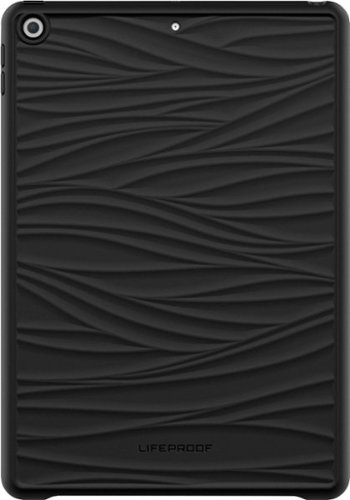pMurphy's stats
- Review count212
- Helpfulness votes120
- First reviewSeptember 5, 2011
- Last reviewApril 22, 2024
- Featured reviews0
- Average rating4.7
Reviews comments
- Review comment count0
- Helpfulness votes0
- First review commentNone
- Last review commentNone
- Featured review comments0
Questions
- Question count0
- Helpfulness votes0
- First questionNone
- Last questionNone
- Featured questions0
- Answer count2
- Helpfulness votes0
- First answerNovember 11, 2019
- Last answerNovember 11, 2019
- Featured answers0
- Best answers0
ASUS TUF Gaming A15 Gaming Laptop gives you a durable and powerful, yet budget friendly gaming experience on Windows 11. The TUF Gaming A15 packs an 8-core AMD Ryzen 7 6800H CPU and NVIDIA GeForce RTX 3050 Ti GPU into a thin gaming laptop. Enjoy a fast 144Hz refresh rate, 8GB of DDR5 RAM, and 512GB of SSD storage all wrapped in a light 4.85 lbs chassis. The future is powerful and long-lasting.
Customer Rating

4
Great Entry to Mid Level Gaming Laptop
on May 7, 2022
Posted by: pMurphy
from The Villages, FL
First impressions, solid yet surprisingly light laptop. When I first picked this up I was expecting it to be fairly heavy. I was pleasantly surprised at how light it was. This is a very good entry level gaming computer. Out of the box, the first high I noticed was the nice TUF design embossed on the lid.
Note, when you first power on the unit it may take 30 - 60 minutes to go through all the update, and upgrades to Window 11. I was a little disappointed I had to wait so long to even begin using it. You will want to keep it plugged in during these updates as well.
I also found the touchpad to be a little non responsive during set up. I would have to click multiple times to select items on the screen. I am hoping this was just an issue during set up and will work itself out the more I use the laptop. I use the trackpad when necessary but prefer to use a mouse anyways.
I do like the hinged display, and the placement of the air vents in the back of the unit. I have yet to feel any warmth while using the laptop. And it runs super quiet.
The laptop has a RGB backlit keyboard, which allows you to use it in low light settings. Being able to customize the colors is awesome. I also noticed the keypad on the right of the laptop, this is really nice and they have slimmed it up, so it takes up very little space.
There is a White “X” in the middle top of the laptop that you can see when the lid is close or open, and the lights indicate power level.
Whether you are using this for general home use, or playing online games from Roblox to Halo, you will not be disappointed. The screen refresh rate was great, there was no lagging in the games. The sound and picture quality are very nice as well. I prefer to game with headphones, so I get a better sound experience with them plugged in instead of the built in speakers.
I have noticed I am prompted quite often for the MyASUS app updates. It is a bit annoying to me honestly. I just want the device to work and update in the background or on restarts. I do not like all the prompts for updates. And I am constantly prompted to plug in for the updates to be installed, even when I feel I have adequate power remaining. So this is a bit annoying. Perhaps I can find in the settings a way to disable thee alerts, or delay them from appearing so often.
If you are looking for a slim design, lightweight laptop for gaming, this is a great choice.
Ease of Use

4
Quality

4
Value

4
Discover the power of X! The new Philips Sonicare Power Flosser creates an X-shaped stream of water that reaches deep between teeth for a gentle, thorough clean. This X-shaped water stream, known as Quad-Stream technology, covers more surface area for a faster, deeper clean versus manual floss. Because of Quad-Stream technology, Philips Sonicare Power Flosser enables you to improve your gum health by 50% in just 1 minute per day!
Posted by: pMurphy
from The Villages, Fl
This flosser is awesome. I am not one who likes to floss, so I thought I would give this a try. My prayers have been answered. You get three separate nozzle heads which offer the flexibility of finding the right one for your needs.
Setup:
Setup is easy. Pick one of the nozzle heads, attach it to the wand. The wand is magnetic to keep it in place on the unit when not in uze. Nice touch. Fill the reservoir to the max fill line with warm water. Pug it in, press the power button to turn it on and select a mode. Dial up the intensity (start low and work your way up as you get used to it) and away you go. You will be ready in under 5 minutes from unboxing to using the unit.
Setup is easy. Pick one of the nozzle heads, attach it to the wand. The wand is magnetic to keep it in place on the unit when not in uze. Nice touch. Fill the reservoir to the max fill line with warm water. Pug it in, press the power button to turn it on and select a mode. Dial up the intensity (start low and work your way up as you get used to it) and away you go. You will be ready in under 5 minutes from unboxing to using the unit.
You can pick between the 4 different modes. The instructions suggest using it for about 30 seconds for each zone of our mouth. You get details in the instructions. I started with the basic Clean function and had the intensity set to 5 (right in the middle of the dial setting). I was completely out of water just as I finished the last zone. I felt like using it right away again so I filled it back up to the max line and tried the deep clean and different nozzle.
I found I liked the nozzle with the purple end, this produces the X stream. I liked it. I felt like it did the best for my mouth at getting my teeth clean. If I had a few design edits to suggest they would be as follows. 1) The cord is not quite long enough or something. I feel like I am getting water all over the handle and cord especially when using it on the inside of my teeth. 2) The dial for sensitivity is a little difficult to turn with one hand. If you want to change intensity while using the device you may be better of pausing the water, and using both hands, one to hold the unit and the other to turn the dial. These are not bog issues but something to look for in the next redesign perhaps.
Overall this has quickly become part of my brushing routine. I am very happy with how well it cleans my teeth after brushing. While it my not fully replace the act of flossing at least I feel like I am getting debris that may be between my teeth that the brushing alone is not getting.
I would recommend this to a friend!
Quality

5
Performance

5
Durability

5
Value

5
Ease of Use

5
The Simmons 10" Medium Memory Foam Mattress is anything but average and more like perfect - not too soft and not too firm. with a supportive base layer and a comfy cover featuring Climate Cool™ moisture wicking tech. Want more foam? Us too! Our premium gel memory foam and a motion isolation layer to help you sleep through the night – but only if you've got nothing better to do! The coolest part is that the Simmons 10"" Medium Memory Foam Mattress-In-A-Box ships wherever you want it to! Setup is a breeze, you just open the box, take it out, and unroll. By the way, your new mattress is CertiPUR-US certified. That means it meets the standards for content, emissions, and durability. And they’re made without any of the bad stuff like mercury, lead, formaldehyde, CFCs, and ozone depleters – and are certified low VOC emissions for indoor air quality. Oh and P.S. We’ve been making mattresses for 150 years, so you can trust us!
Customer Rating

5
Fantastic - Kids Love It
on February 14, 2022
Posted by: pMurphy
from The Villages, FL
So we got this to replace a kids mattress. So far two of our kids have slept on it and are very happy. They keep taking turns. So like many mattresses these days, this one comes in a box. When yuo open the box the mattress is shrink wrapped quite well. The instructions walk you through how to unwrap it and remind you it can take a little time for it to fully expand to its full size. I have seen a few other posts on here about the mattress not quite reaching the full 10” but ours is the full 10”. The instructions also let you know that the memory foam smell can linger for a few days but eventually will go away. Honestly we did not notice any smells at all. The picture is one of our kids about 10 minutes after we opened it. He could not wait for us to even move it into the bedroom.
Comments from the kids after several nights of sleep, they like the firmness and do not sink as much as they used to in the other mattress. So for now this is a homerun with the kids.
I would recommend this to a friend!

Preserve little ears, muffle big noise. Protect your child’s hearing with our industry-leading noise reduction headphones. HearMuffs Wireless connects to phones and tablets while limiting maximum volume to preserve hearing. Designed for young ears, Hearmuffs have an adjustable headband and foam cushions for a snug fit. Whether it’s naptime or party time, your kids can safely have a good time!
Customer Rating

5
Great for little ears
on February 7, 2022
Posted by: pMurphy
from The Villages, FL
So we got these for our newborn, she is 2 months old in the picture. They fit her very nicely, and help block out the noise from her siblings. She seems to enjoy wearing them or at least has not made any effort to move her head or try to get them off. She is able to sleep with them for naps and we do not worry about sudden noises that might startle her.
Her 4 yr old sibling also tried them on and he liked them too, They fit comfortably. He was able to use them with his ipad to stream sound to through the Bluetooth connection. And it helps to block out (muffle) environmental sounds as well. We can even stream lullaby music to our newborn as well to help calm her when she is fussy.
I would recommend this to a friend!

Upgrade to smarter scrolling, better comfort, and more productivity with the Signature M650 L Left. The versatile mouse features an adaptive scroll SmartWheel that delivers line-by-line precision, and auto-switches to super-fast free spin mode with the flick of a finger. A choice of sizes for smaller, larger and left hands means there's a perfect fit for anyone. Seamless wireless connectivity, customizable side buttons, and a comfort shape keep you comfortably and productive hour after hour. Logitech’s SilentTouch technology delivers silent clicks to keep you focused – while the up to 24-month battery life and universal operating system compatibility ensure hassle-free performance.
Customer Rating

5
Another HOMERUN from the Leader in Wireless Mouse
on February 4, 2022
Posted by: pMurphy
from The Villages, FL
Logitech has done it again. Finally for all those lefties out there a mouse that is designed for them. Logitech is the leader in accessories, especially wireless mouse. My daughter loves this. It fits her hand perfectly and she finally can use her left hand and all the features of the mouse naturally. The curve is nice and the placement of the buttons is perfect.
The smartwheeel functionality is wonderful. Quick and precise scrolling all at your fingertips. The clicks are just barely noticeable, so you know you are clicking but it is not obnoxious to those around you. Especially when you are using it at school. You also can customize the functions of the side buttons. You can really make this mouse fit your personal use.
You can connect to your device via bluetooth or via the usb adapter. Connection is a snap and easy to change from device to device.
I would recommend this to a friend!
Design

5
Ease of Use

5
Quality

5
Value

5
The “Pearl by Beurer” fertility kit boosts the chances of becoming pregnant naturally – from the first month. The two most important fertility hormones are tested during one full cycle. The app is used to evaluate the test strips. It is simple and easy to use
Customer Rating

5
Great Kit, Very Reliable Planning
on January 26, 2022
Posted by: pMurphy
from The Villages, FL
Fantastic kit to help with ovulation prediction and fertility tracking. Inside the box you will get 15 strips that test for FSh and 15 strips that test for LH, these are the most important hormones to test for ovulation and fertility. You will also get 2 pregnancy test strips as well as a reusable test strip holder. This also works with a smartphone app for iOS and Android.
This has been fantastic. The app really helps sync all your data and helps you to track and plan accordingly. Super easy to use. For many, the fertility planning can be a stressful experience, but having this kit along with the companion app have made it stress free for us and we look forward to reviewing our charts throughout the month.
You will take pictures of the test strips using the app, which will then help calculate your optimal days to conceive. I am glad we started using this and look forward to positive results soon.
I would recommend this to a friend!
The new Alienware x17 is super thin, extremely light laptop . Now’s your chance to game with gear that knows no boundaries. The Alienware x17 gaming laptops with advanced Alienware Cryo-Tech™ cooling defy boundaries. Introducing Element 31 thermal interface material and a Quad-Fan Design. We are incorporating more fan blades, more copper materials, and vapor chambers to deliver ample power while dissipating the heat more efficiently and allowing the fans to run less resulting in reduced noise. The x17 features five tailored power states, and grants access to thousands of games with Windows. Alienware laptops will bring your favorite games into hyper-reality with Windows DirectX 12 Ultimate. Constructed with magnesium alloy and aluminum parts gamers can experience the evolved Legend Industrial Design that reimagines the way you game. The Alienware x17 is equipped with 11th Gen Intel processors, has more storage options with dual drives featuring SSD and includes powerful NVIDIA® GeForce® RTX 30-series discrete graphics.
Posted by: pMurphy
from Florida
This is an absolute dream gaming device. This unit is ready to roll right out of the box. It blows my old system away in processing speed. You get a 17” amazing display with a 360 Hz refresh rate. The keyboard is responsive and has a perfect feel for gaming. It comes with rgb lighting per key but you will really notice the ring of lighting around the back port of the unit. You can really customize the colors on this unit to your liking.
I was a little surprised by the weight of the laptop, this is not something you will just quickly toss in your backpack and go but it is definitely sturdy. However this may be the thinnest gaming laptop I have ever owned.
Considering the power this unit is capable of, you might be wondering about the fan noise. I forget the device has a fan as I rarely if ever even hear it. I can play for hours on end and the unit does not get too warm and the fan noise is never an issue.
This unit does not have a number pad on the side, given the size of the device I would think one could fit nicely, not a deal breaker but just an observation if that is something you desire in a laptop.
As for ports, you will get plenty, and I enjoy that the ports are located in the back of the unit. I always feel like I am going to break a dongle or usb drive off when they are on the side of a laptop, but now these ports are in the back. Out of sight, out of mind. Make connecting to an external display nice as all the cables will run to the back. The power plug and the headphone jack are the only ports on the side of the unit. All others are in the back. Love this design.
The speakers are good for a laptop but I usually use a paired Bluetooth gaming headset for a truly immersive experience. I recommend this for anyone loki for a powerful laptop for gaming or even everyday use.
Mobile Submission: False
I would recommend this to a friend!
How many devices are connected to your WiFi? Your router may slow down as you add more and more devices to your WiFi network. Upgrade to the latest Wi-Fi 6 Whole Home Mesh WiFi System to experience faster speeds, greater capacity, and expanded coverage for homes – all shapes and sizes. Three Deco units work together to provide dual-band Wi-Fi 6 speeds up to 3 Gbps and coverage up to 7,000 sq. ft. Connect up to 150 devices and seamlessly move from room to room without changing your WiFi network or experiencing buffering or lag. Featuring powerful antivirus, robust parental controls, and QoS to protect your network and connected devices. Decos are easy to set up with the TP-Link Deco app which guides you through the setup process and work with all Internet Service Providers.
Customer Rating

5
No More Dead Spots In My Home
on December 14, 2021
Posted by: pMurphy
from Florida
Making the switch to upgrade my current mesh wi-fi system I decided to give this item a go. I have been thoroughly impressed since making the switch. One thing I really was looking for in a new system was an ethernet jack in each device, my old system only had a connection in the main unit. This one has the ethernet jack in each of the 3 devices (two jacks in each device to be precise). Awesome! Which comes in handy as i need to hard connect a few other devices to the network and now I am not limited to the location of these connections.
First let's talk about set up. When you open the box you are directed to download the DECO app to your mobile device which will walk you through the set up process. This was by far the easiest set up I have ever had with any home wifi network. Also being Wi-Fi 6 makes it future proof to allow future devices with this compatibility to connect with ease.
Next let's look at some of the safety features. This system allows you to set monitoring restrictions (like blocking certain content and social media), and has virus protection settings.
Coverage? The system claims it can cover up tp 7,000 sq ft. My home is slightly under 3,000 indoor sq ft and I have a few low or dead spots with my current network, due to walls, glass, doors, etc. I am happy to announce that I no longer have these dead or slow spots. I can stream movies, watch TV or play Xbox in any corner of the house now without any lagging or dropped signals. We are a family of 7 and multiple users of devices all day and we have not experienced any issues. And my other items, like our security camera and doorbells all work wonderfully without any issues as well.
Mobile Submission: False
I would recommend this to a friend!
Serious protection. Subtle styling. Built sustainably. WĀKE for Apple iPad (7th generation, 8th generation, and 9th generation) is a sea-change in case construction, using mostly ocean-based recycled plastic without sacrificing performance. Molded with a mellow wave pattern, the look is contemporary to the core. And after purchase, you get to donate a dollar to one of LifeProof’s water-conscious nonprofit partners — for free.
Customer Rating

2
Rigid and Tough to Install
on December 13, 2021
Posted by: pMurphy
from Florida
This case is a hard plastic with a wave design and texture on the back. This design and texture do provide good grip when holding and using the iPad. I am using it with an iPad 8th Generation. However I had one heck of a time getting this case onto my iPad. I could get 3 corners of the iPad in but I felt like I was going to break the iPad trying to get the 4th corner in. At one point in the process I was ready to give up and tried to take the case off, but that was proving to be nearly as difficult as getting it on in the first place. I could not get it off so I reversed course again and just kept trying and eventually got the 4th corner of the iPad to fit in the case. Now that it is on, I am fairly confident it will not come off anytime soon.
The case is lightweight and appears to provide protection but getting it on and off is difficult and will really test your finger strength.
Mobile Submission: False
I would recommend this to a friend!
Be dialed in—all the time, everywhere and anywhere—with the Acer Chromebook 317. Staying productive has never been easier with the world’s first 17.3" Full HD touch Chromebook. Featuring an anti-glare coating and narrow bezels, the immersive display and two upward facing speakers let you get work done quicker and experience your entertainment in all of its glory. It features an impressive Full HD Webcam, fast wireless connectivity and a long-lasting battery life, so you can run your favorite Google apps or access your photos, videos, music and documents—all day long.
Posted by: pMurphy
from Florida
If you are looking for a high end Chromebok at an affordable price this is it. You get a ton of features in this price point and Acer does not disappoint. My children have school issued Chromebooks but those are 11.5” displays. They are good for school but when the kids get home they can’t wait to log on to his Chromebook.
They get a touchscreen display that is brilliant to work on. It is 17.3” which is quite the increase over the ones they use daily at school. They can see so much more of their work on the larger display. And being touchscreen also is a bonus. The display will lay flat but is not a convertible, it does not fold all the way back. Not a deal breaker but I almost wonder what it would be like if this could flip completely around and fold-up like a tablet.
If you have never made the jump to a Chromebook, now is the time. Chrome OS has come a long way and it is amazing to use. Feature packed and takes little memory of the device. Set up is a breeze, unbox, plug in, power on, connect to your local WIFI, sign in with your Google Account and you are up and running. Which chrome/Google accounts you can SYNC your profile, bookmarks, files across all devices when you log in. Love this.
I appreciate that you also are getting a side keypad for number entry as well. Given this is a larger Chromebook it is surprisingly light. This could easily be something you carry back and forth to work or to school.
The 8 GB of RAM is fantastic. As a long time Chrome user I realize the more tabs I have open the slower the device will run. This allows me to have multiple tabs open and keep working and lightning speeds.
If you are looking for a new or replacement laptop you definitely need to consider this one.
Mobile Submission: False
I would recommend this to a friend!
pMurphy's Review Comments
pMurphy has not submitted comments on any reviews.
pMurphy's Questions
pMurphy has not submitted any questions.
pMurphy's Answers
Type on your Chromebook or smartphone for effortless multitasking with this Logitech slim wireless keyboard. The built-in easy switch lets you pair and alternate multiple devices quickly, while the slim keys offer a comfortable, quiet typing experience. This Bluetooth-enabled Logitech slim wireless keyboard includes an auto-sleep feature that is activated when you're not typing to ensure long battery life.
How do you activate the numeric keypad? What buttons are needed in order to use this function (numeric keypad)?
None. It just works. When you want to type a number just start pressing by on the side.
4 years, 5 months ago
by
pMurphy
Type on your Chromebook or smartphone for effortless multitasking with this Logitech slim wireless keyboard. The built-in easy switch lets you pair and alternate multiple devices quickly, while the slim keys offer a comfortable, quiet typing experience. This Bluetooth-enabled Logitech slim wireless keyboard includes an auto-sleep feature that is activated when you're not typing to ensure long battery life.
Is this keyboard backlit at all?
No there is not any backlight. So working in low light levels would not be ideal for this keyboard.
4 years, 5 months ago
by
pMurphy