pMurphy's stats
- Review count212
- Helpfulness votes120
- First reviewSeptember 5, 2011
- Last reviewApril 22, 2024
- Featured reviews0
- Average rating4.7
Reviews comments
- Review comment count0
- Helpfulness votes0
- First review commentNone
- Last review commentNone
- Featured review comments0
Questions
- Question count0
- Helpfulness votes0
- First questionNone
- Last questionNone
- Featured questions0
- Answer count2
- Helpfulness votes0
- First answerNovember 11, 2019
- Last answerNovember 11, 2019
- Featured answers0
- Best answers0
Zero in on a perfect aim with our first-ever glass gaming mouse mat—built to last with premium tempered glass. Optimized for optical sensors and specially treated for quieter swipes, stay in the zone with an ultra-smooth surface that makes your mouse feel like there is zero resistance.
Posted by: pMurphy
Yes it is tempered glass and has some good weight to it, so be careful when you are moving it from location to location. Absolutely beautiful. Looks great on my desk next to my computer. And honestly it was larger than I was thinking it would be when I got it home. But after a short time of use it blends right in and I am totally use to its size. I actually appreciate the size so I am not having to reposition my mouse all the time. I never realized how much I need to move my mouse long distances in one action and this mat has you covered.
The pad is optimized for optical sensor mice. I was worried it would have a loud sound as I moved the mouse across the pad but honestly it was very quiet. This glass mat allows you to stay in the zone longer while gaming, and honestly I do not notice any resistance as I move the mouse around, almost like it is floating on air. Being tempered it is read to withstand lots of use, I am ont worried about it breaking. It is very sturdy feeling. The polished glass gives the user a super smooth surface to use. The mouse just glides across the surface with ease. Gaming you find yourself using different mouse gestures, from sudden hard clicks to quick swipes. The rubber bottom keeps this mat in place when you play. It is easy to clean as well, just a wipe using a warm wet cloth of the surface helps remove any dust or other debris that might have come in contact with the surface.
I would recommend this to a friend!
Capture the Moment Just as You Imagine It: The EOS R50 camera makes photography fun, simple, and convenient with intuitive photo functions that capture beautiful images automatically, just as you imagine them. A host of video functions such as 6K oversampled 4K 30p capture and Dual Pixel CMOS AF II makes the EOS R50 a great camera for movie recording and vlogging as well. The 24.2 Megapixel APS-C size CMOS Image sensor and DIGIC X image processor ensure high image quality in a compact and lightweight form factor.
Customer Rating

5
Lightweight and Feature Packed fro Content Creator
on May 27, 2023
Posted by: pMurphy
Content Creators, this is for you. This is a mirrorless DSLR camera. From the movie to the expert, this camera will meet your needs. I was a little nervous the first time using this camera. So many settings. But have no worries, they are easy to figure out and use. I was happy with how lightweight it was. I remember older cameras being so heavy. But this is nicely weighted for extended use.You will be snapping pictures and recording videos in now time, right out of the box.
Mostly I use this for recording videos The autofocus did a nice job, even during close ups. The mic picked up sound well also. You do have the option to plug in an external mic to a port on the camera.The screen is adjustable so you can view the shot while recording yourself to check if you are in frame. Nice bonus here. I am stil getting used to seeing myself while recording and it is nice to be sure the shot is set up properly throughout recording. There is a built in icon to let you know the temperature of the camera as it can get warm the longer you are using it to record. So far the battery life has been good for the length of videos I have been recording. My longest continuous recording was 20 minutes and I had plenty of battery for the job. The battery does have to be removed in order to charge it.
The camera comes with some nice built in guidance features, so even the most novice will be able to use it right out of the box. There are many built in modes, so play around with them and find the right one for each event you are recording. You will not be disappointed. Even nighttime mode was really easy to use and produced great images and video. The LCD is nicely sized and super accurate to the touch. Bonus you do get an actual viewfinder too, so you do not have to use the lcd screen to line up a shot.
You get plenty of support software as well to help you with wireless downloading and editing and even remote operating of the camera. Wireless transfer does drain the battery so maybe connect directly to the computer if possible to save your battery life. You can download the mobile app to your phone and file transfer is a bit quicker to your phone and you can control the camera with the app on your phone too. Nice.
I would recommend this to a friend!



Game like a pro on Windows 11 with this ROG Zephyrus G14. Double up on AMD firepower with Ryzen 9 7940HS CPU and RTX 4060 GPU featuring exclusive AMD SmartShift and Smart Access Memory technology that dynamically boosts performance for any task. Be confident in screen quality with an ROG Nebula 165Hz Display. Leap into the next generation of memory and storage with 8GB of DDR5 RAM, and 512GB of PCIe 4.0 SSD storage.
Customer Rating

4
Amazing Power in a Portable Package
on May 10, 2023
Posted by: pMurphy
Amazing power in a sleek package. First impression with the packaging was wow. ASUS really put some thought into the presentation and the experience of unboxing this laptop. The box was longer than I was expecting and I was trying to figure out how they packaged it. When I opened the lid, they had designed it so the laptop elevates out of the box at an angle. I could already tell this was going to be a great experience and I hadn’t even turned it on.
Next I took the laptop out of the box and set it on the table. I did have to charge it before I could use it. So I left it plugged in for a few hours before I began the initial setup. When I opened the lid on the laptop for the first time again ASUS surprised me. As I opened the lid, the base of the laptop where the keyboard is, raised up also slightly off the table. The more I opened the lid, the larger the angle became. They really thought about the ergonomics of this. I am thoroughly impressed and i have not even signed on yet.
Next I went through the routine set up screens and software updates. This took about 30 min in total. Do not skip any steps, it is really important to be sure everything is up to date. I liked that this has face recognition in addition to a pin lock. So I can just open the lid and look at the camera and it recognizes me and logs me in. Love this.
The keyboard is great to type on. The keys are well spaced. I like that the volume keys have been moved up and to the left out of the function row. The trackpad is super responsive and has a nice feel to it. The power plug has an L shape to it, probably to help it stay connected but it could cover up the HDMI port if you are not paying attention. So that is a little odd to me about the placement of the port in addition to the shape of the power cable connection.
Now that the software is all up to date let's get gaming. Screen size is good, I enjoy being able to take this on the go but when home I still plug in to an external display for a 2nd monitor. Mostly I have been playing fortnite and it is a joy to play on this laptop. The images are crisp and clean on the display and the keys are super responsive.
I really like the portable size of this powerhouse. My last laptop was huge and I did not enjoy lugging it around. This is a joy and I know it can handle whatever I throw at it.
My only issue is when I use it on my lap the lid has a bit of an edge that digs into my legs. I like how it tilts the behaviors but that creates an issue when on my lap. Not so comfortable.
I would recommend this to a friend!




High quality sound and comfortable, all-day listening in a wireless headphone. The WH-CH520 have an ultra-long battery life of up to 50 hours and a 3-minute quick charge gives you up to 1.5 hours of audio playback.
Customer Rating

4
Affordable with AMAZING Sony Sound
on April 28, 2023
Posted by: pMurphy
Simplistic design, wonderful SONY sound. I noticed right away this was a bare bones packaging. No extra frills, or filler, no plastic etc…. The packaging is just enough cardboard to protect the headphones, and you get the headphones and charging cable. I really like how they lay flat, which makes for easy storage or traveling in my opinion. The ear pieces are not overly large so these are not exactly OVER the ear headphones. They fit on the ears but they don’t really fully cover the entire ear when you are wearing them/ Not an issue but just making sure buyers are aware the ear pieces are not going to fully fit around your ears. Which means outside noise can get in while listening.
The right side has 3 buttons and the charging port. Charing is done with USB-C, which I fully appreciate. The right ear also has the mic for speaking or taking calls. These are good entry level headphones in my opinion. You get great SONY sound, at an affordable price. I am happy to let my kids play with them and use them with their tablets. SONY really did a good job of making these affordable but still providing high end sound from a low budget headphone.
These also support 360 reality audio. To use this feature you have to download the mobile phone app and go through the setup on the app. You will be prompted to follow some prompts and take measurements of your ears. Which then allows the app to adjust the sound accordingly to your fit. I will try this feature out later.
So with headphones users usually are concerned with how they fit, how they sound, and how long they last. I have already discussed the fit and sound so now let's talk about battery life. Manufacturer rating is 50 hours of continuous play and 200 hours of standby time. I am convinced these last a long time. These are bluetooth and easy to connect to any bluetooth audio source. You can get about 30 feet away and still stay connected.
My only issue would be the size of the ear pieces as they do not fully cover my ears but the sound and battery life is fantastic. You will not be disappointed with these headphones.
I would recommend this to a friend!
Designed for small and medium-size businesses, the imageCLASS MF654Cdw model balances speedy performance and minimal maintenance. The MF654Cdw is easy to set up and offers media versatility to print on a variety of media types and sizes, including envelopes, banners and more. The customizable, 5" color touchscreen delivers an intuitive user experience. Produce crisp, colorful documents with fast print speeds of up to 22 pages per minute1, using high quality Canon Genuine Toner 067 / 067 H. Use Poster Artist Online to create professional-posters, banners and signage. The MF654Cdw offers a plain paper capacity of up to 250 sheets, 1-sheet multipurpose tray, and 50-sheet simplex automatic document feeder. Easily connect and print through high-speed USB, Ethernet, or wirelessly from computers or mobile devices. Print using a variety of mobile apps, including the Canon PRINT Business app2 using your compatible mobile device. The MF654Cdw comes with a 3-year limited warranty3 and is backed by Canon's Service and Support network.
Customer Rating

5
Laser Printer/Scanner/Copier - Is The Way To Go!
on March 15, 2023
Posted by: pMurphy
WOW what a printer. It is a little larger than I was expecting when i got it home and set it up. So i fyou want a printer that tucks out of the way and blends in with your decor, this may not be the one for you. If you have a home office or a place to keep it with your work space than you will be very pleased with all this can do for you.
Set up was easy. Once you get all the packing tape removed (the blue tape to keep all the doors and openings in their right place during transport, then you are ready to start your set up. The ink is already installed. Which I found to be a nice feature. Although I am sure I will have some questions when it comes to replacing the ink to be sure I do it correctly, it is nice knowing it is already in place the first time I try to print.
You will plug it in, turn it on and follow the prompts on the screen to get connected to your wifi. Like most devices these days you will need to download and let it install updated drivers. Do not skip this step. It is worth the extra few minutes to be sure everything is up to date before using it to print the first time.
We have had a few issues in the past with some printers not always working via wifi at home but so far this one has been flawless. We print from our kids school issued chromebooks, and our own personal laptops and mobile devices. Everything is turning out great.
The touchscreen on this one is large enough for anyone to use. The last few I have had are fairly small touchscreens and trying to type on them or select certain settings can be tricky if you have larger fingers. This screen is a very nice size. You have a feature on this where you can scan directly to your computer. I like that and find I use it quite often.
I am a huge fan of laser printers. SO MUCH BETTER than ink jets. Prints quickly and the quality of prints is amazing. From printing, color or B/W, to scanning to making copies. This does it all. S seamless connection to all my devices and I am very happy with this product.
I would recommend this to a friend!
When you need relief on-the-go, Theragun mini delivers scientifically-proven percussive massage therapy in a compact, lightweight, ultra-portable design that fits right into your purse, gym bag or luggage. From long runs, to plane rides or a day on the golf course, Theragun mini goes wherever you do to relieve aches and pains, reduce stress and tension. Plus, access easy to-use routines in the Therabody app, so you can get the relief you need anytime, anywhere.
Customer Rating

5
Packs a Punch In A Small Package
on March 14, 2023
Posted by: pMurphy
I have been wanting one of these for a long time and finally decided to get the mini. It is a great size for use around the home and on the go. I wanted something I could take with me and use on the go but also at home. It comes with a USB C charging cable which is great. Charges really quickly and seems to last a long time given the amount of force it actually has.
It is pretty easy to operate. Charge it fully before using, and then you are ready to go. It has a nice wide handle for holding and different grips. It also comes with 3 different massage heads so you can really target areas with the wide, medium and small head sizes. There is a power button on the side. Press it once and the unit turns on and you will see the light in the center of the button so you know it is on. Then you press it again and it goes into low massage mode. Press another time and it kicks it up a notch to medium massage mode. One more press and now it is in high massage mode. There are also 3 lights to let you know which level you are on. Press again and it cycles back to the low mode. LONG press to turn it off. YOu also get a nice carry case so you can pack it to go or keep it safe for the next use.
Honestly the low setting is where I use it most. It is QUITE powerful even on the low setting.
I am able to reach just about every part of my body with it. There are a few spots right in the middle of my shoulders I have some trouble reaching but that is where my spouse can help me. Even a few minutes of use and I can already feel the tension releasing.
There is a companion app for your smartphone which walks you through daily routines for use. Generally I use it where my muscles feel sore but it is nice to have some additional guidance and suggested uses from the app.
I also use it with my kids on their travel sports teams, I can pack it in the bag to go and use it between their games to keep them lose and ready to play.
I would recommend this to a friend!
McAfee+ Premium for unlimited devices delivers next-level protection — with McAfee+ Premium see who is selling your data and get guidance on how to remove it and scan and get help to remove old, unused accounts. Plus, all the McAfee Total Protection features like award-winning antivirus, VPN, identity monitoring, and a password manager.
Customer Rating

5
Awesome protection for all devices.
on November 20, 2022
Posted by: pMurphy
Wow. What a great product. I love that I can install this on all my devices at home. That includes 3 iPhones, 4iPads, and two gaming laptops. Installation on all devices was super easy. The first one I did was my iPhone.
I was directed to the App Store to download McAfee. Then since I already had an account I just logged in and verified some information. The iPhone and iPad apps are a little different from the windows version. You get more granular control on the windows version.
I actually liked the VPN prompts and set up on the iPhone and iPad. I liked knowing I was more secure when browsing the net especially on networks outside of my home. Although I found when using the vpn my connections seemed slower. So even though I “Trusted” my home network I ended up turning off VPN at home to speed up my net experience.
But when not at home I use the VPN.
Installation on the other devices was easy too. I would email myself a link and then open that link on those devices and I was prompted to install the proper package form McAfee.
I have not noticed any additional slowness with the software running so that is good. I also like knowing. My kids and I are more protected when working online.
I would recommend this to a friend!
The Shark AI Ultra 2-in-1 Robot Vacuum & Mop combines an ultra-powerful vacuum with Sonic Mopping for a complete clean from start to finish. Featuring Matrix Clean, the robot cleans in a precision grid taking multiple passes from multiple angles over debris ensuring no spots are missed on all your carpets and floors. Using Matrix Clean, the vacuum delivers 30% better carpet cleaning*and 50% better stain cleaning** (*vs. RV2610WD single pass tested on level loop sand, **vs. RV2001WD). Engineered to pick up more pet hair with its self-cleaning brushroll, this robot vacuum leaves no cleaning detail unmet. It even cleans edges and corners with CleanEdge Technology using blasts of air to pull debris into its cleaning path. The robot's intelligent navigation features precision home mapping and object detection. With Precision Home Mapping, the robot uses it’s 360° LiDAR vision quickly and accurately maps your home so your robot can methodically clean detecting and avoiding objects in its path, day, or night (*objects 4.5 inches or greater in its path), adapting to everyday changes in the home. When low on battery, the robot can return to its base, recharge, and pickup cleaning where it left off. Set a cleaning schedule, initiate on-demand cleaning, or activate Matrix Clean, all with sound of your voice using Amazon Alexa or Google Assistant. Utilize the app to set custom carpet and no-go zones for complete control of where the robot cleans and doesn’t clean. This robot masterfully integrates powerful Shark(R) cleaning performance with intelligent navigation to give you the ultimate floor cleaning machine.
Customer Rating

4
Impressive but room for improvement
on October 7, 2022
Posted by: pMurphy
Impressive dual action vacuum and mop combination, with excellent mapping skills. Overall this is a highly impressive unit. Right out of the box, you will need to plug the base station (home) into the wall and place the vacuum on the mat to charge. You should allow it to fully charge before beginning using it for the first time. While it is charging, you can download the mobile app to your iPhone or Android device. Once the app is downloaded you can create your account and get ready to pair the vacuum. The app walks you through all the steps to get started.
Once fully charged the first thing you need to do is let the vacuum explore your home. The app will guide you to close doors or open as needed and pick up any small objects and power cords that could be in the way. We have a 1 story home, 4 bedroom, 3 bath home about 3000 sq ft. We did not explore the bedrooms, we kept the vacuum to the main living spaces, the kitchen, and the laundry room. It took about 10 minutes for the first explore run. Honestly the first pass did not go very well, the projected map of the home was not even close to the rooms. So we sent it back out to explore a second time and this time it was a perfect map. The next phase is to add layers, like NO GO zones and CARPET areas. We added a carpet area ad then the vacuum goes back out on a second explore run specifically to verify the area where the carpet was zoned. Took a few adjustments but we got it pretty close. This is important for when you want to mop so the unit knows where not to mop.
So now we have mapped the home, adding zones, now I added rooms. This was helpful to chunk the spaces up. We found it best to designate one area at a time to have the vacuum clean (or mop). We tried the entire living space and the unit would return “home” several times to recharge before it finally completed the job. By designating rooms, you get verification of completion must faster and can easily do one area while you are not in it.
Also if you want to mop the area, the pad will get dirty pretty quickly so you do not want a dirty pad mopping the rest of the home. By doing small areas at a time you can change the pad for a new mop run each time.
When the unit is done with a vacuum run, you will get a colored map showing exactly the spaces it covers. I was pretty compressed with how accurate it was and it really covered the entire space. I noticed when it mops, you do not get the highlighted map showing exactly where it went. Not sure why that is different and I am a little disappointed the mop run does not provide the same detail as the vacuum run.
You can download the app to multiple devices and log in with the same account. So my wife and I can both initiate the run or see the data from our own phones, but all under the same account This is nice.
So, a few items we think could be improved on, which is why we gave less than 5 stars.
1- there is not a progress percentage during the run, you do not know how much of the room is left. You see the battery level but you have no idea if it is 50% complete with the room or 10% complete. This would be nice to know.
2- Adjusting the map that is created is difficult. You can only add boxes (squares or rectangles) to designate no go zones, carpet area, or room. Once you add it, it is hard to tell if you have it exactly right, there is no way to ZOOM in to get it more precise. The map really needs a zoom feature. It is hard to get the carpet or other zones exactly where they need to be. Our hallway leading to the garage we noticed about 3-5” of one side never got cleaned. If we could edit the wall space or tell it to go further over without having to do a full re explore that would be nice.
3_ it definitely does better with 1 room assigned, if you try to assign multiple rooms it seems to get confused and is not always accurate with its run.
4_ if you designate 1 room to clean (mop) when the vacuum is returning to its home when it is finished with that room, the mop is still wet and drags a wet path all the way back to the home base. If the mop could somehow raise up so you do not get the rest of the floors wet when it returns this would be a nice addition.
5_ it seems to only have 1 pattern for a space. We have a long hallway leading to the bathroom. And when it was in mop mode, the unit went all the way down the long wall and created an outline if you will. Then it went back and did really small back and forths to fill in the middle of the hallway. Why wouldn;t it just do 2 or 3 long runs and be one.
We have been pleased with the vacuum mode and the mop mode. But there are definitely still some areas the programming could be improved.
I would recommend this to a friend!




The Blue Yeti Game Streaming Kit from Logitech G is your secret weapon for epic Twitch streams and YouTube playthroughs. Including the legendary Blue Yeti Blackout USB mic, Blue VO!CE vocal effects and filters, exclusive Streamlabs themes and a custom pop filter, the Blue Yeti Game Streaming Kit has everything you need to entertain and grow your stream audience. The iconic Blue Yeti is an all-in-one professional voice powerhouse that has powered top gamers for years. With Blue VO!CE software, you can simply select a preset for that warm broadcast-y “just chatting” voice, or dial in thunderous de-tuned vocal effects like a giant ogre in a cavernous cathedral. A treasure trove of HD audio samples allows you to punctuate a boss fight, set an ambient mood or make your audience laugh. Exclusive Streamlabs themes give your stream a unique aesthetic at the touch of a button, and the custom pop filter keeps your stream clean, so you sound professional at all times.
Customer Rating

5
Amazing Mic for Content Creators
on September 26, 2022
Posted by: pMurphy
OMG! My new favorite microphone. I record video tutorials and this is awesome for creating high quality voice overs. So how do you get started? So this is basically a plug and play microphone. Plug in the USB cable to your microphone and to an open USB port on your computer and you are ready to go. Likely you will be prompted to download and install the Q Hub software. This is a must if you want to enjoy the advanced controls and really have fun with controlling how your voice sounds. Let's be honest, that is probably one of the reasons you are looking at this microphone anyway. So download and install the Q hub software. This will allow you to fine tune your settings and get your voice sounding exactly as you want it. You also get a url to download streamlabs. This with the Q hub is all you need to set up your microphone exactly as you want it.
There is a port on the bottom of the microphone that you can plug headphones directly into, this will allow you to monitor your voice. You have a volume control on the front, this is for use when you have the headphones directly attached. The mute button is also on the front, which is handy for those moments you need to quickly mute yourself. There is also a button that allows you to set the direction for the mic to pick up sounds.
You also get a pop filter. Okay there is my one and only complaint. The connection end of the pop filter is funky. I did not really understand how I was supposed to attach it to the mic or the stand. I see all kinds of different connections and there was zero guidance in the set up manual for this either. Kind of figure it out on your own. SO that is my one and only issue. It works great, but has a strange connection end and no clear guidance on how you are supposed to connect it for use. The set up instructions in general are a but lacking. That is really my only issue and the reason I did not give a full 5 stars.
Once you have all the software downloaded you are ready to begin sampling your voice and checking out all the presets. I think I spent like 2 hours just listening to and checking out all the presets to see which one I liked and how I might use them. That was a lot of fun.
The mic and stand are super sturdy and well built. And I am looking forward to years of use with this to help me with my content creations.
I would recommend this to a friend!



Don’t let your iPhone battery die as you go throughout your day. The Insignia NS-MW335C2W22 35W Foldable Compact Dual USB-C Port Wall Charger for iPhone, iPad, MacBook Air, Samsung Smartphones, Tablets and More has a high, 35-watt output to quickly charge your iPhone, iPad, MacBook Air, Apple Watch, AirPods and more. It has two USB-C ports so you can connect your cable (not included) and charge two devices simultaneously. Its compact and durable body with a foldable plug easily fits into a purse or pocket, ready for when you need it. A simple white design pairs well with your other accessories. Keep your Apple devices working as hard as you do with this dual port, easy-to-carry charger.
Customer Rating

5
Big Power - Small Package
on September 22, 2022
Posted by: pMurphy
More and more of my devices are now USB C and I needed a dual charger port so I could charge multiple devices at one time. I have come to the conclusion that Insignia has become my GO TO brand for chargers. This thing is fantastic. It does exactly what you want it to do and in a small compact package so it does not block other outlets. Being able to plug two cables into one charger is such a game changer for me. I only need to carry one charging block with me when I travel now. I can charge my mobile phone and smart watch at the same time with one charging block. OH YEAH!
35W is plenty to charge both items in a short period of time too. Heck I can even charge my chromebook from this thing. The space saving design has the prongs fold up when not in use. This is great so they are not sticking out and will avoid being damaged when traveling or just in my backpack to and from work each day.
If you are looking for a lot of charging power that can handle multiple devices in one small portable unit, you have found it here.
I would recommend this to a friend!
pMurphy's Review Comments
pMurphy has not submitted comments on any reviews.
pMurphy's Questions
pMurphy has not submitted any questions.
pMurphy's Answers
Type on your Chromebook or smartphone for effortless multitasking with this Logitech slim wireless keyboard. The built-in easy switch lets you pair and alternate multiple devices quickly, while the slim keys offer a comfortable, quiet typing experience. This Bluetooth-enabled Logitech slim wireless keyboard includes an auto-sleep feature that is activated when you're not typing to ensure long battery life.
How do you activate the numeric keypad? What buttons are needed in order to use this function (numeric keypad)?
None. It just works. When you want to type a number just start pressing by on the side.
4 years, 5 months ago
by
pMurphy
Type on your Chromebook or smartphone for effortless multitasking with this Logitech slim wireless keyboard. The built-in easy switch lets you pair and alternate multiple devices quickly, while the slim keys offer a comfortable, quiet typing experience. This Bluetooth-enabled Logitech slim wireless keyboard includes an auto-sleep feature that is activated when you're not typing to ensure long battery life.
Is this keyboard backlit at all?
No there is not any backlight. So working in low light levels would not be ideal for this keyboard.
4 years, 5 months ago
by
pMurphy

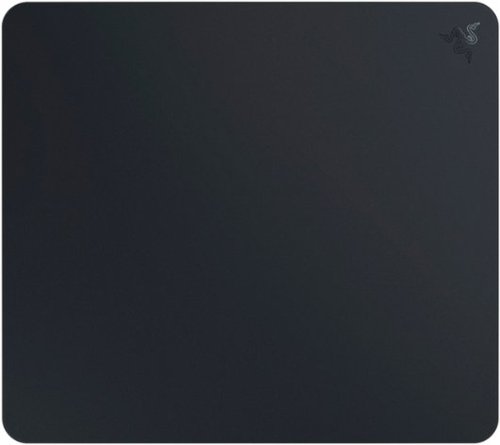



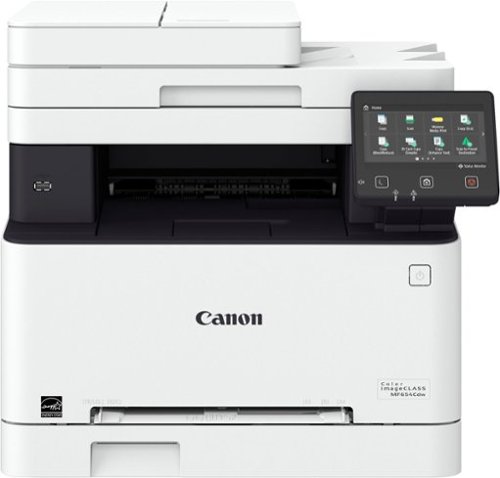

![McAfee - McAfee+ Premium (Unlimited Devices) Individual Antivirus and Internet Security Software (1-Year Subscription) - Android, Apple iOS, Chrome, Mac OS, Windows [Digital]](https://pisces.bbystatic.com/prescaled/500/500/image2/BestBuy_US/images/products/6517/6517333_sd.jpg)



