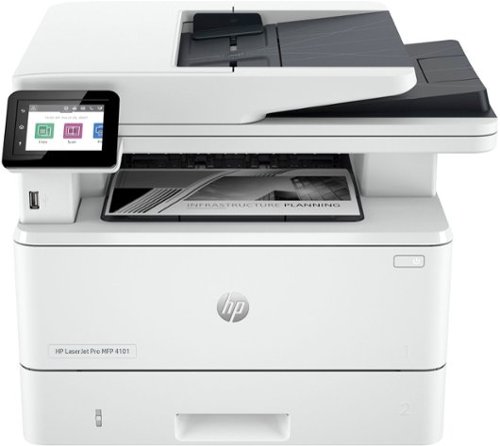pMurphy's stats
- Review count212
- Helpfulness votes120
- First reviewSeptember 5, 2011
- Last reviewApril 22, 2024
- Featured reviews0
- Average rating4.7
Reviews comments
- Review comment count0
- Helpfulness votes0
- First review commentNone
- Last review commentNone
- Featured review comments0
Questions
- Question count0
- Helpfulness votes0
- First questionNone
- Last questionNone
- Featured questions0
- Answer count2
- Helpfulness votes0
- First answerNovember 11, 2019
- Last answerNovember 11, 2019
- Featured answers0
- Best answers0
Watch over your little one at home on the 5-inch, 720p High-Definition LCD Parent Unit Display or remotely on your smartphone with the VTech RM566HD Smart WiFi video baby monitor. View rooms from top to bottom with the 100-degree vertical tilt angle and from side to side with the 360-degree horizontal pan capability. Enhance your baby’s sleep environment with a sound & light profile recommended by experts. Magnify details with the industry’s best 30x times zoom on the mobile app or 24 times on the viewer up to eight times and monitor room temperature and humidity levels directly from the Parent Unit Display. Plus, see your baby as clear as day, even in ultralow light, thanks to the automatic infrared Night Vision. Free professional in-app advice and videos provided by the experts at help assist in sleep and the growth and development of your baby.
Customer Rating

4
Pan Tilt Zoom... All You Need
on October 10, 2023
Posted by: pMurphy
Initial set up will take you some time, please allow for this when you first use the unit. OUt of the box you will need to plug in the monitor and the camera. Next you will want to download the mobile app for your device. If you do not have an account already you will be prompted to set up an account. This part is pretty quick and straight forward The next steps are time consuming and can be confusing and tedious to many. Upon signing in to the app you will be guided through the steps of connecting your camera. NOTE!!!! This only connects to 2.4 GHz wifi signals. This really annoys me. With all the advances in wifi technology why are we still using 2.4 GHz connections. I had to change my current wifi router to send out a 2.4 GHz signal just so I could connect this device. All my other devices at home work just fine on the 5 GHz. Once I had the right signal from my wifi router at home I was able to connect the camera to the mobile device app.
Now that you are connected you still have to go through the firmware updates. This took another 10 - 30 minutes for the unit to update. So again, do not expect to use the unit immediately out of the box. There is some set up time you need to allow for. Part of your set up you can add other members to the account. So I quickly added my wife to be able to access the camera and control it from her mobile device (and account) too.
We prefer using the mobile phone to view the feed and control the unit. Since we always have our phones with us. But the handheld has a REALLY NICE size screen which makes viewing our young one very easy from the handheld unit too.
So now we are about 30 min later into the set-up and I am finally ready to test out the features. One of the items I noticed right away was the handheld reported a romo temperature of 73 degrees but the mobile app showed the temperature of 71 degrees. The handheld was inches away from the camera so how can they have different readings? Not a huge deal but why wouldn;t they report the same temperature? Since I assume the data is coming from the camera unit.
There are lot of great features. You can play music, you can set night light colors ans they can cycle through the colors. The screen size of the parent unit is great but we still like to use our mobile device too. We really ike the Pan/Tilt/Zoom functionality of this monitor and was really the one feature that was the selling point for me. There are also several white noise options, although we don't use those for our baby. Sounds from the monitor to the parent app is good, you can clearly hear what is happening in the baby’s room. The Push to Talk feature is not as great. The user really has to pay attention to how long they press the button and when they can talk and when to let up so you can hear the other end again. But the two way talk is not the reason we bought this.
This has been my new favorite baby monitor. The Pan Tilt Zoom was the selling point for us, and the mobile app works well on our phone and the parent app has a nice long battery life if you need to carry it around the house.
I would recommend this to a friend!
The Velox Mini is our most compact wireless air vent mount yet! Designed exclusively for MagSafe compatible iPhones and cases, the Velox Mini delivers up to 7.5W of power. Just tap your phone against the mount face and powerful magnets will hold it in place in perfect alignment. Easily install the Velox Mini by sliding the prongs onto your vehicle’s air vent blade, where silicone grips prevent it from slipping. A versatile ball joint allows you to adjust the cradle for an ideal and safe viewing position while you drive. A series of ventilation holes constructed around the mount help to dissipate heat and maintain airflow. Now it’s easier than ever to keep your phone powered up on the go.
Customer Rating

4
Solid Holder - Almost too heavy for vent
on October 8, 2023
Posted by: pMurphy
I have been wanting an air vent holder for my iPhone for a long time now. I was excited to give this a try. It comes with the holder, and USB C Charging cable and plug adapter for your car. The cable is nice and long so you should be able to position this in the middle or even the side air vents of just about any vehicle.
Out of the box my first impression was the holder has a nice weight to it and the clamp that holds it to the air vent is solid and sturdy. First I tried using it in a Toyota HIghlander XLE. I attached it to the center air vent on the driver side. It connects easily to the vent and is very solid. Next I placed my iPhone 13 Pro Max (with MagSafe case) to the unit. The magnetic connections was instant and easy to find. However as soon as I let go of the phone, the entire unit tilted downward, This causes the air flow DOWN out of the vent. There could be a few different reasons why this happened, but I suspect it has to do with the weight of my phone in combination with an air vent that is easily moved. This is really my only complaint of the unit. There needs to be a way to keep the vent from falling when the phone is attached.
My phone charges and connects with ease, it is easy to see my phone while driving now (for maps) or if I am using it for carplay. IN the highlander the holder and iPhone do not seem to block much of the vent, since these vents are quite wide. However I did notice that the air blowing on it makes the phone quite cool. Not sure if this is an issue for the phone over time or not (think about long road trips). But an observation I had.
Next I tried it in a Hyundai Elantra. Again I used the center air vent on the passenger side of the console. This time when I attached the phone to the unit the air vent remained in its place. So perhaps the design of the vents is different enough between the Elantra and the Highlander to allow the vent to not move when the phone and holder are added. However it does seem to block much of the air vent itself, which means I am COOLING my phone a lot (Summer heat in Florida so the AC is always on) and the air from that vent is not really being sent out into the car or reaching the driver or passenger like it used to.
So to recap, my main issue is that the weight of the unit plus the weight of the iPhone caused the air vent to be redirected down and there is no way with the current until to keep it upright so air flows throughout the vehicle or towards the front passenger or driver. Overall I am enjoying this product but do wish there was a better way to NOT block the vent and to keep the vent positioned where you want it without the weight of the unit and phone redirecting the air flow.
I would recommend this to a friend!




Introducing the 900 PRO MAX, the definitive audio experience for gaming. Command your game audio across Xbox, PlayStation, PC, Nintendo Switch and mobile devices with dual-wireless technology providing both a low-latency 2.4GHz connection and Bluetooth 5.1. Stay connected via a universal wireless adapter designed for console and PC gaming or game on the go with Bluetooth connectivity for mobile devices. The first gaming headset to feature revolutionary Dolby Atmos Personalization technology, the 900 MAX HX fully immerses you in the game world. Scan your head, ears, and shoulders using the Dolby Personalize companion app to create your unique acoustic map for enhanced 3D spatial audio.
Customer Rating

5
Awesome sound - great comfort
on September 30, 2023
Posted by: pMurphy
The box that these headphones arrived in was tricky to open and took some manpower. The earpieces were fun to snap in place and members of the household would say that it was satisfying. The headphones took a lengthy period of time to charge. The microphone was nice and clear on the first use. There are two options to connect it to the XBOX. Option one: wireless USB dongle, you plug it in to an open USB port on the XBOX and your headphones connect wirelessly across the room. Option 2: (preferred) connect the charging base directly to the XBOX, the USB dongle connects inside the charging base. This way the headphones charge when not in use. To save some time. SImply pick the headphones up from the base and they are instantly connected. You are ready to immerse yourself in gaming. There is a comfort strap, which allows you to wear these headphones for hours on end and you hardly know that they are even there. So far I have only used these for gaming, but you can connect them to your mobile device, such as a phone, as well.
I would recommend this to a friend!
Expanded your charging network by accessing over 5,000 CCS fast charging stations nationwide with the Rexing CCS to Tesla Adapter. Quickly charge your Tesla at level 3 fast charging stations with up to 250 kW or 250 A speeds (charging speed depends on car battery status and DC charger specifications). Designed for CCS-enabled Tesla vehicles.
Customer Rating

5
Expand Your Range - Must Have Adapter
on August 30, 2023
Posted by: pMurphy
So this is it, this adapter allows Tesla owners to expand their charging capabilities by now being able to access the CCS network of fast charging stations. Right out of the box I could tell this would be a quality adapter. It is very sturdy and well made. Having this additional freedom and flexibility of being able to use more chagrin stations makes taking road trips even more enjoyable now.
My initial testing was met with high marks. The adapter fits well at the CCS charging stations and communicates properly with my Tesla. Exactly what you would want from the adapter. It is easy to use and there is a peace of mind knowing it works well with out any complicated connections. I would suggest plugging the adapter into your tesla first, and then plugging the charger into the adapter after it is connected to the tesla. This seemed to work the best for me.
I would definitely recommend this for any Tesla owner, it is added peace of mind knowing you can access other charging stations while traveling. It is advisable before purchasing, to make sure your specific model tesla is compatible. And check in your menu settings that CCS is enabled.
I would recommend this to a friend!
Compatible with Amazon Fire Max 11 (2023 Release) & Amazon Fire HD 10, (13th Gen, 2023 release) Tablets. Perfect for drawing, sketching, coloring, taking notes, and marking up PDFs. No pairing involved, simply insert the provided battery and start using the stylus with your tablet. USI 2.0 certified stylus. Compatible with USI 2.0 supported devices.
Customer Rating

4
Works Well, Blends IN Nicely
on August 25, 2023
Posted by: pMurphy
I got this to use with my Amazon Fire Max 11 tablet. And overall it works just as I would expect.
It runs on a small AAAA battery. Yes that is 4 "A"s" I have never seen one before so I wonder where I will get one in the future when it needs replacing.
The color of the pen matches the case and design of the tablet which is nice. There is one flat side of the stylus which allows you magnetically connect the stylus to the tablet when not in use. I find the connection here a little less than secure. it is easily dislodged, I wish it was more secure or had a loop to help keep it in place. I feel like I am going to lose it when carrying the tablet around or just moving the tablet from place to place.
However the function of the stylus is nice and works well. I find it easy to use, to write, to erase text to draw etc....
I definitely recommend getting the bundle of the tablet, case and stylus. I just would liek to see a more secure option for the stylus when not in use. Way to go Amazon.
I would recommend this to a friend!
Exclusively compatible with Fire Max 11, Keyboard Case delivers a lightweight and comfortable typing experience. With a spacious key layout, 15 shortcut keys, and 2 customizable shortcuts, typing is faster and easier.
Posted by: pMurphy
So this case is a good match for the Amazon Fire Max 11 tablet. It comes in 2 pieces. The back is magnetic and connects easily to the tablet. The bottom has a magnetic connection also to the bottom long end of the tablet. There is a piece on the back that you can open and close and acts as a stand. This works well and you can set it to the right viewing angle. And when not in use it fold sup nicely into the back of the case.
The keyboard is nice, and responsive. The keys are a little small, but that is okay for me, I have not had any issues. This does not use Bluetooth so there is no need to charge the case. It works by being directly connected to the tablet. The track pad is a little skinny but is responsive. Again this is not a full size keyboard and I would not expect it to be. It works well for this tablet.
I have noticed when the case is fully closed, and I go to open it, I have to fumble around to figure out which side opens and which is the top. I even have popped the back off accidentally thinking it was the front keyboard. So this is my main issue is that it is not as user friendly identifying the top from the bottom and where to actually open the case when you want to use the tablet. Also there is basically no edge protection from this case. So the edges of the device are open to being damaged.
Overall this is a nice design and works well. I would like to see more 360 degree coverage and better identifcation of where to open it on future designs.
I would recommend this to a friend!



Beauty is in the details. This beautiful, sleek, and unbelievably lightweight tablet (as thin as a pencil and weighs about a pound) is designed for on-the-go durability with an aluminum exterior and strengthened alumino-silicate glass. For your privacy and convenience, it comes with a fingerprint sensor to unlock your device, making this your all-day, every day, can't-live-without tablet.
Customer Rating

3
Great for streaming - lacking productivity
on August 25, 2023
Posted by: pMurphy
So I really like the wide viewing display on the tablet. Set up is super easy. Powering on the device, you will be guided through the set up. It helps if you already have an amazon account, if not you will want to create one. You are prompted to connect to your wifi and then log in with your amazon account. YOu are seamlessly guided through the set up process. All of this is easy and wonderful. So right away I am already excited about the price, the screen and the ease of set up. I really liked the feel of this, it feels sturdy and is nice to hold. I also purchased the magnetic snap on case and stylus. These are very nice add ons, you can really position the kick stand on the case to the viewing angle you want. The keys and trackpad are nice and very responsive and the pen works just as I would expect. So we have it set up…. Lets start using it.
Well, it didn;t take long for the initial excitement and warm feelings to slowly start slipping away the more i used the device. This is not really useful as a work machine, it is pretty much for streaming applications and amazon specific apps. Other than the standard streaming applications there is not much I found that I can use this for. If you are using the device on your lap, with the attached keyboard, it can be a bit floppy. I would suggest using a flat service if you want to type on the keyboard.
So my real issue is with the available apps and software on the device. The home screen to me seems to be steered towards Amazon branding and advertising. I wish it was easier to customize and to add more applications.
Thankfully I have 4 kids at home and this is wonderful as an extra tablet for them to stream content both at home and on the go. Again the screen and viewing I like, and the streaming services are adequate, i just feel like this is all I can do. This is not for productivity. And that would be my only concern.MY work uses Google Drive, docs, gmail etc and there are not apps for these, and it wont use Chrome.
In summary, if you want to stream services, you will enjoy this device, If you need more applications and productivity than this may not be the device for you.
I would recommend this to a friend!



Power office productivity with blazing speed, reliable hardware, and connectivity. This wireless printer, complete with integrated fax, is built for maximum productivity with fast speeds and reliable hardware, delivering effortless everyday use from wherever work happens so you can focus more on your business.
Customer Rating

5
Perfect for home and school needs
on August 3, 2023
Posted by: pMurphy
I often work from home and need to print, and I have 4 school aged children and we are always printing assignments or papers for school. This all in one printer truly meets our personal needs. We use it for Scanning and Printing all the time. It is super easy to set up, and with wireless printing and scanning form the same network this is super easy for even my young kids to use.
After you unbox the unit, place it where you want it to be and plug it in. When ou power it on, you will be guided through the setup on the screen. I have to be honest here, I was nervous how touch entry would be on the screen. BUt I was extremely happy with how accurate and responsive it was to my touch. I was worried I would press the wrong button or it would pick up my touch in the wrong place but it worked flawlelessly.
I am not sure who faxes these days so we have not had a need for that specific feature but I appreciate it is there should I ever find I need it. But printing and scanning and making copies we actually use all three pretty regularly. The ink does come pre loaded into the printer. That i since, I get nervous changing them and was happy they were already installed. You can print single or double sided documents and they wont smear. So far this is a fantastic printer for our needs. I would definitely recommend this to anyone.
I would recommend this to a friend!
Personalize and protect your iPad with the Insignia NS-IP22109KBL Bumper Case for Apple iPad 2022 10th generation. This case keeps your iPad protected from dust, dirt and other damage. A silicone shell with bumpers absorbs shock and prevents scratches to your device while non-slip grips help to prevent accidental drops. It also folds into a stand, keeping your iPad upright for easy viewing and typing. All this and an electric blue design that shows off your style. Express yourself with this protective Insignia bumper case. Also works with: iPad Pro 11" (1st, 2nd ,3rd & 4th generation) and iPad Air 10.9" (4th & 5th generation).
Customer Rating

5
Great Feel - Great Protection - Great Fit
on August 3, 2023
Posted by: pMurphy
Okay so this wasn’t a purchase so much for myself, and it was for my child. We travel a lot and I wanted something that was lightweight but provided good protection in case of any accidental drops. It has a very bright blue color case which is nice and makes it easy to find the tablet when we have put it down. It is easy for my child to hold and offers fantastic drop protection. But it is comfortable for them to hold on their lap or carry around. I like the feel of this case.
It was pretty easy to insert the ipad into the case. Like most cases it does a good job or providing cut outs in the all the right places. On the back it has a cut out for the rear facing camera. On the font it again has perfectly placed cut outs for the front facing camera.
BONUS, there is a kick stand on the back, which makes it nice for standing it up on a table when wanting to use the tablet hands free or for facetime or watching movies for example.
We also do have an apple pencil and it was really nice to have a place to store the pencil when it was not being used. No worries about the pencil falling off while not in use.
I would recommend this to a friend!
Don’t sacrifice contact with your family or friends when you’re walking or jogging — try the Insignia NS-RNGBLT Running Belt for Phone Screens up to 7". This belt keeps your phone and other items within reach, freeing up your hands. The belt has a zippered main pocket and two side pockets to provide plenty of storage options. It keeps your keys securely in place with an interior hook, and reflective trim helps you to stay visible even in the dark. A fully adjustable strap offers a comfortable fit. Don’t leave the house without your phone and this Insignia running belt.
Customer Rating

5
My New Favorite Running Accessory
on August 3, 2023
Posted by: pMurphy
Finally a running belt that holds my large phone and even has small bonus pockets for your smaller items. I am extremely happy with the lightweight feel but it is really sturdy and holds my phone and extras really well. My last belt was kind of bulky and this is really slim and holds everything really well. I need something for my long training runs (marathon) and this has worked our really well. I am 6’ 200+ and t fits really nice around my waist. I can adjust it to the right tightness and it holds its shape. It holds my iPhone 13 pro max really well and I still have room for my keys in the smaller pouches. I run in very humid weather and so far it has held up well and keeps the sweat off my device. I am looking forward to using this on my training runs as I prepare for my next marathon.
I am not sure about using it in the rain, as it hasn't rained yet during any of my runs. I like that I can place my earbuds in the small pouch when they are not being used. Or I can bring my earbud charger along with me if they need a quick re charge on my LONG runs. Very nice deasign, nice storage, and great material and fit.
I would recommend this to a friend!
pMurphy's Review Comments
pMurphy has not submitted comments on any reviews.
pMurphy's Questions
pMurphy has not submitted any questions.
pMurphy's Answers
Type on your Chromebook or smartphone for effortless multitasking with this Logitech slim wireless keyboard. The built-in easy switch lets you pair and alternate multiple devices quickly, while the slim keys offer a comfortable, quiet typing experience. This Bluetooth-enabled Logitech slim wireless keyboard includes an auto-sleep feature that is activated when you're not typing to ensure long battery life.
How do you activate the numeric keypad? What buttons are needed in order to use this function (numeric keypad)?
None. It just works. When you want to type a number just start pressing by on the side.
4 years, 5 months ago
by
pMurphy
Type on your Chromebook or smartphone for effortless multitasking with this Logitech slim wireless keyboard. The built-in easy switch lets you pair and alternate multiple devices quickly, while the slim keys offer a comfortable, quiet typing experience. This Bluetooth-enabled Logitech slim wireless keyboard includes an auto-sleep feature that is activated when you're not typing to ensure long battery life.
Is this keyboard backlit at all?
No there is not any backlight. So working in low light levels would not be ideal for this keyboard.
4 years, 5 months ago
by
pMurphy