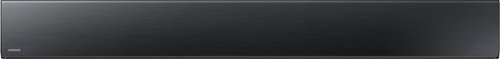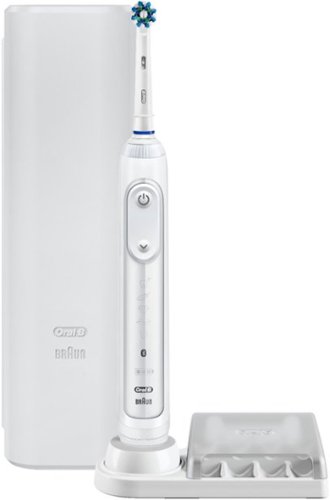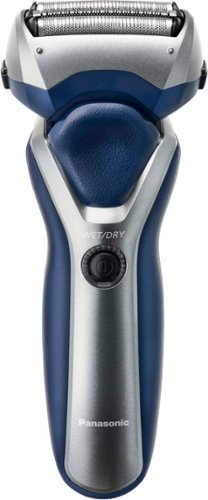Fred's stats
- Review count24
- Helpfulness votes23
- First reviewFebruary 21, 2014
- Last reviewOctober 25, 2022
- Featured reviews0
- Average rating4
Reviews comments
- Review comment count0
- Helpfulness votes0
- First review commentNone
- Last review commentNone
- Featured review comments0
Questions
- Question count0
- Helpfulness votes0
- First questionNone
- Last questionNone
- Featured questions0
- Answer count4
- Helpfulness votes1
- First answerSeptember 29, 2016
- Last answerJuly 25, 2018
- Featured answers0
- Best answers0
Only at Best BuyKeep track of events that happen on the road with this V1P Plus dash cam. The simple design affixes to your windshield in minutes using the included mounting hardware, and the screen lets you review footage. With a mini USB port, this V1P Plus dash cam connects to your car's charger for a continuous power supply.
Posted by: Fred
from NJ
If you are anything like me, you think that you are a good driver and it is all the other people on the road that are the issue which is why I picked up this camera. I have a newer vehicle (2015 Explorer) and after enough close calls with people on the roads in NJ almost hitting me as they run signs and merge without looking I decided to pick up a camera and this set up fit the bill with price and features.
The V1P package is great; it comes with everything you need to set up the camera, including a tool to help you tuck the cables away. What honestly impressed me the most was how small the camera actually was as the pictures make it hard to visualize; it is approximately 2.5" by 2.5" by 1.5" and so can be easily placed on the far side of the rearview mirror out of your line of sight. keep in mind to not have it to close to the mirror mount as it will obstruct some of the view. The cables were easy to run though I think including more sticky wire attachments sites would be beneficial as most new cars don't have trim that the wires can be tucked behind. For this reason, connecting the rear facing camera was a bit of a pain and so you will likely need to pick up a few things if you want it to look good as well as last.
The video quality seems alright though I did not extensively look at it as it was boring video of my daily commute. In summary, this is a good camera system for added security in driving in areas know to have poor drivers (NJ). Installation is possible for the average do it yourself-er but it will take a bit of time and a few more items to have it look presentable.
Mobile Submission: False
I would recommend this to a friend!
Enjoy hours of reliability and speed with this HP Pavilion desktop. Its AMD Ryzen 5 processor and 12GB of RAM let you accomplish multiple tasks at the same time, and its 1TB hard drive provides plenty of space for file storage. This HP Pavilion desktop comes with a wired keyboard and mouse for interacting with Windows 10 Home.
Posted by: Fred
from NJ
I had high hopes for this desktop tower but alas, they were quickly dashed by sluggish performance and a lack of expansion.
I have had Pavilion desktop towers in the past so the first thing I did was to open up the case and take a good look at the motherboard as well as case. I am no means a computer expert but work with a fair bit of higher end towers for scientific data acquisition and processing. Thus, I recognize the importance and having some capabilities of expansion in order to prevent some measure of future-proofing for awhile to keep the system relevant. This tower comes standard with 1 TB hard drive and has one expansion slot, but unfortunately it is a 2.5in slot (laptop hard drive). With the ample space they could allowed any size drive to be installed, especially as memory of standard drives is cheap and so you could expand much beyond the space of the laptop drives at a lower price point. The mother board also has only one free SATA port and no further front access for another disc drive meaning your only real expansion option is another HD. Though 12 GB of Ram seems like a lot, most applications will quickly use up large portions of that. There are no other slots so you are effectively capped with how much memory can be added. It comes standard with a VGA port and quite surprisingly, a HDMI port. The motherboard has two PCI-E expansion ports (x1 and x16) which should allow some flexibility in graphics cards addition for gaming.
In terms of performance, it is hard to have a good metric as the desktop I am replacing is one I built that was running off of Windows Vista. Though the processor of this Pavilion benchmarks at 4 time my old computer, the gains in performance have appeared minimal. This is likely owing to Windows 10 being a resource hog and requiring more memory and processing power.
Overall, this system presents itself as an entry level computer that is likely perfect for an individual or family who is more focused on surfing the internet or doing basic computing projects, not likely for anyone that is really interested in gaming. It comes with a large amount of bloat-ware and at the listing price point, is better avoided as the value just isn't there.
Mobile Submission: False
No, I would not recommend this to a friend.
Add lighting control to your smart home platform with this Sengled bulb three-pack plus hub. The hub controls up to 64 smart bulbs, turning them on or off and dimming them in response to app or voice assistant commands and programs. This Sengled bulb three-pack plus hub includes classic A19-style bulbs for compatibility with most home fixtures.
Posted by: Fred
from NJ
I was initially quite skeptical of theses bulbs and hub as the price was almost 1/2 that of similar products from other vendors. But I was pleasantly surprised by them!
First, set up was incredibly easy. I was completely un-nerved initially as there was little more than a small booklet style instructions indicating the order of plugging the hub in and bulbs in. You will have to download the app in order to get everything set-up. The app itself is alright, fairly intuitive with a fairly streamlined, minimal flare to it. The three bulbs come pre-paired with the hub, further adding to the simplicity of initial set-up. Once every thing was synced, i disconnected the hub from my router and placed it where I wanted within my apartment in order to ensure reception with the bulbs. I would be concerned about utilizing this type of set-up in a large space as many other reviewers point out that the bulbs themselves do not act in a repeater fashion, relying the signal among the bulbs back to the base. Thus, range could be an issue for some.
I used these bulbs to replace CFL bulbs in my living room and bedroom. I concerned as these are the classical designed bulbs with more warm tones and thus thought they might not be bright enough for the task of lighting a room in a floor lamp. I was quite wrong on this point and as these bulbs produce an abundant amount of light that is not too washed out in white like many LED bulbs. Moreover, these bulbs are easily controlled via Alexa and have dimming capabilities, something I could not do with my previous bulbs.
In short, these bulbs are a great value for the options that they present; with easy set-up and use, providing an abundance of light.
Mobile Submission: False
I would recommend this to a friend!
Improve daily oral hygiene routines with this Philips Sonicare electric toothbrush. An internal sensor regulates applied pressure to prevent soreness of teeth and gums, and the BrushSync reminder lets you know when it's time to change the brush head. This Philips Sonicare electric toothbrush removes up to seven times more plaque than a regular toothbrush to maintain oral health.
Customer Rating

4
A Good Electric Toothbrush
on March 29, 2018
Posted by: Fred
from NJ
I have been using an electric toothbrush from a competitor for over 10 years now and the battery on the brush had no juice left and so it was time to change up. And so I picked up the Sonicare ProtectiveClean 5100.
I was initially a bit skeptical as I really enjoyed my old brush and thought it did a great job but my sister swears by Sonicare. My old brush head was smaller, round and oscillated back and forth in a circular fashion. The 5100 brush heads are like the other Sonicare brush heads, similar to a conventional toothbrush but with a side to side brushing movement. It does a great job getting into the crevasses between my teeth without being to forceful/abrasive against my gums. The 30 second quadrant timer helps to keep you on track to giving all areas of your mouth equal attention but this feature is not unique to this brush and seems to be pretty standard now.
All in all, it is a good mid-range toothbrush that is perfect for someone looking to upgrade from an older/cheaper model or for someone who is trying out an electric toothbrush for the first time.
My Best Buy number: 0555410446
Mobile Submission: False
I would recommend this to a friend!
Completely customize your Wi-Fi Smart Color Thermostat to match your lifestyle and decor. The ENERGY STAR® certified smart thermostat lets you choose the temperature, schedule, display color and the devices you use to control it all.
Customer Rating

5
Total Control from Anywhere
on November 7, 2017
Posted by: Fred
from NJ
Honeywell Thermostat
I’ve wanted to replace my thermostat in my apartment for some time; it is an old round style and is part of the reason I have trust issues as I can set the temp but the approximate readback is usually off by several degrees.
So if I am going to go to all the trouble, why not go with a smart thermostat which is why I went with this particular thermostat. I have used Honeywell thermostats in the past and there are smart thermostats from other vendors but I liked the touch screen capabilities of this thermostat. Moreover, the display screen has the ability to have the background color adjusted in preset colors or in a custom color in order to help the thermostat better blend into the wall, which it does. Along the same lines, the thermostat is much smaller than it appears in pictures and one would expect, roughly the size of a wallet further helping it blend into the wall. My only critique is that the screen never fully goes dark, just dims some. I’d prefer it to go dark and awake upon touch.
The thermostat has the ability to learn as well as being scheduled. Doing an initial schedule, you have 7 day flexibility as well as four events: awaking, leaving house, returning home, and bedtime. There is a bit of a wizard walk through that helps you if you have routine (work) to copy across multiple days. I personally would have like a little more flexibility in scheduling with more events during the day. It also has the capabilities to be programmed for special events where you know you will want a one-time change of schedule like a holiday party.
The apps that are available regardless of your device are fairly easy to use. They are a simplistic view of the thermostat screen but do seem to limit some of the functionality relative to being in front of the thermostat. But that is ok, because what they really allow you to do is change the temperature anytime and anywhere! Forgot to turn down the heat while you go shopping for the day, just pull out your phone! Laying in bed but a bit cold, pull out your phone and just like that you are warmer and more comfortable! This is probably what I like most and use most, adjusting the temperature without having to get up.
Installation and set-up are quite easy. The instructions are quite clear and require little handy-man knowledge. You will likely want a pair of pliers to aid in pushing the wires into the receptors. Mine lacked the dedicated “C” wire and so I had to do a bit more work but the instructions for this exact situation are included in the box and are very easy to follow. Once installed, the initial set-up of the thermostat is straight forward and the instructions once again take you step-by-step and is accomplished in a few minutes. The longest part of the process was setting up a free account with Honeywell to register the device as you have to wait for an email from them.
Overall, a nice thermostat with great functionality that appears like it will hold up for many years to come.
Pros:
Easy to use
Easy to Set-up
Abundance of Features
Can use more than one in your home
Easy to use
Easy to Set-up
Abundance of Features
Can use more than one in your home
Cons:
Screen never goes fully dark
Screen never goes fully dark
My Best Buy number: 0555410446
Mobile Submission: False
I would recommend this to a friend!
Clean your carpets efficiently with this iRobot Roomba vacuum. It lets you set a schedule for automated vacuuming, and the sensors help it navigate under furniture and around objects on the floor for a more thorough cleaning job. This iRobot Roomba vacuum has internal brushes, agitators and suction to handle debris and pet hair.
Customer Rating

5
Awesome partner in the War on Dirt
on July 26, 2017
Posted by: Fred
from NJ
Roomba-690
Pros:
Gentle when it runs into things
Moveable barrier boundary works great
Does a great job of picking up pet hair from multiple surfaces
Goes under and reaches the hard to reach places
Didn’t fall down my stairs
App is very simple and easy to use
Gentle when it runs into things
Moveable barrier boundary works great
Does a great job of picking up pet hair from multiple surfaces
Goes under and reaches the hard to reach places
Didn’t fall down my stairs
App is very simple and easy to use
Cons:
Bit pricey
The dog isn’t too fond of it
No other ones found yet
Bit pricey
The dog isn’t too fond of it
No other ones found yet
After listening to friends and coworkers raving about their Roombas, I decided to jump on the bandwagon and try one out. I now know why people LOVE their Roomba, it really is not hard not to.
To give perspective, I live in a one bedroom apartment with hardwood floors and several rugs of varying ply length and a very hairy Australian shepherd. Cleaning the floor is not a difficult task but more of an annoyance as it involves both vacuuming as well as sweeping the floors. With my dog, there is always a steady supply of hair build up so you really can’t wait too long between cleanings. This is kind of the reason I went the Roomba route. I set Robby up to charge and then turned him loose and was not disappointed! The path he takes is so random you would think that there is no way that he will actually go everywhere and in anyway clean the place. But somehow, he doesn’t get stuck in a corner and is able to do a stupendous job of cleaning the place. So good that his little tray filled up quickly and I needed to empty it. What I was even more skeptical about was the stairs I have in my apartment. I expected to her a crash and find Robby at the base of the stairs, but nope, Robby was able to figure out the drop off and turn.
My dog was less enthused by Robby. She sniffed it but when he took off so did she. She mostly is good enough to stay out of his way and avoid him. I let Robby run into my ankle just to make sure that if Robby snuck up on her that it would not hurt hear; surprisingly gentle. Another great advantage is that it comes with a little pillar that you can use to set a boundary where the Roomba cannot go so if you have a room you don’t wanted cleaned or want to create a safe space for your pet, you can. I will add that I do not take advantage of the schedule cleaning capabilities as I have been told stories and read many where this can be an absolute disaster for people with pets. My dog hasn’t had an accident in years, but why chance it.
Overall, the Roomba 690 does a great job of cleaning the floors in your steed.
My Best Buy number: 0555410446
Mobile Submission: False
I would recommend this to a friend!
Improve your audio experience with this Samsung three-channel soundbar. This unit, which has a built-in subwoofer, channels high-resolution full-spectrum sound and eliminates the need for an extra bass speaker. Use 4K pass-through to connect your Blu-ray player or other UHD device to the Samsung three-channel soundbar for stunning multi-channel audio and a clear picture.
Customer Rating

4
Good Sound at a Premium Price
on June 22, 2017
Posted by: Fred
from NJ
Pros: Good Sound Quality, Ease of Connectivity/Samsung Integration, style/Design, Single Samsung remote control, Decent Base Response, Large Sound Dynamic Range
Cons: Price/Value, Weight
I got this sound bar for my master bedroom where the generic tv speakers were not cutting it. However, to really evaluate the quality of the sound bar I first set it up and tested the unit in my living room (12’x26’) where my current surround sound system is located.
I like to use Jurassic Park Chapter 11 (where the T-Rex is leaving his pen) to evaluate sound systems as it has a wide range of sound effects spanning multiple frequency ranges. My television in this room is a Samsung 55” (UN55H6350AFXZA) with my existing surround sound being a Pioneer 5.1 surround receiver with Onkyo speakers and a 400W 10” active Sub. The tv speakers are generally underwhelming. The down-firing configuration tends to wash out much of the speakers creating a limited effective dynamic range of sound. The rain is audible but not entirely crisp and the T-Rex’s roar as well as footsteps would have trouble scaring a 5 year old. The other end of the spectrum is my existing sound system. The rain itself and cable snapping is crisp and immersive in the 5.1 surround environment. The active sub resonates to allow you to really feel as if the T-Rex is walking towards you and the roar is over whelming and fills the room.
The MS650 falls in-between these two extremes, laying much closer to my existing surround sound system. The sound bar does a great job of replicating sounds across a wide dynamic range of frequencies allowing the rain drops to be crisp and the roar of the T-Rex to be deep. Understandably though, the bass associated with the footsteps is attenuated relative to a standalone sub but is far greater than no low frequency dedicated speaker system found in most sound bars or the lack of a sub all together. Where this sound bar really shined to me was watching cable television or Netflix shows; where a full surround system can be overkill. Moreover, the MS650 integrates nicely with my tv such that I was able to use the tv remote to adjust the volume of the sound bar. As an aside, I did have difficulty using the ARC functionality of the sound bar/tv and thus connected the two via digital optical cable. I am unsure if this is why the sound bar does not turn off when the tv is turned off but the sound bar will turn on when the tv is turned on.
Ultimately, this is a nice quality sound bar that fairly accurately reproduces the dynamic sounds encounter during movie and television shows; all in one convenient package. The main drawback of the MS650 is the price point. There are many options available at this price or less that will likely perform comparably; many of which have a dedicated sub. For many users, the difference between lower priced sound packages and the MS650 in terms of performance will be hard to identify.
My Best Buy number: 0555410446
Mobile Submission: False
I would recommend this to a friend!
This Oral-B Pro 6000 electric toothbrush with Bluetooth allows the brush to connect with your smartphone to give you real-time feedback on your brushing habits. The advanced design of the CrossAction toothbrush head surrounds each tooth with bristles angled at 16 degrees, and 3D cleaning action oscillates, rotates, and pulsates to break up and remove more plaque. The pressure sensor lights up, if you brush too hard to prevent harmful over-brushing and there are 5 modes and a timer to help you brush for a dentist-recommended time.
Posted by: Fred
from NJ
The Oral-B Pro 6000 is an awesome toothbrush! Before I gush about how much I like this toothbrush let me take a step back and describe where I was coming from before this toothbrush. I have been using an Oral-B Pro series electric toothbrush since about 2007. Electric toothbrushes are by far the way to go as your teeth feel SO much cleaner than when you use a manual toothbrush. My old electric toothbrushes worked fine for daily brushing but held no charge and so I often used a manual brush when traveling for work.
Now to the toothbrush...first, the fundamental design of the toothbrush and even many of the setting options are the same on the 6000 as my super old one. A key difference in this regard is the easy of use to get to these brush settings. In the old one there was no visual indication so you were really just hoping that when you changed to a softer brushing mode that you did it right. Moreover, there was no real ability to personalize your brushing experience, you just had the 2 minute timer with 30 second internal notification. The 6000 series has changed all that. you know have different modes indicated on the handle that light up to show you what you have selected. Moreover, you have an actually button that you can use to cycle through these modes as well. You now have the ability to adjust to a from the Professional 2 minute brushing timer to a 4 minute timer, in case you are going for deep clean. Utilizing the app, you can change the LED light at the top to a color of your preference (default is white so I went blue). This light also turns red to indicate that you are pushing the brush head too hard against your teeth and thus not cleaning as well. A welcome improvement that my old brush did not have. The 6000 series also vibrates/oscillates at a much higher frequency than my old electric brush ever did allowing for more brush strokes on your teeth and overall cleaner teeth. The manual claims the toothbrush will function 10 days off a single 12 hour charge but I have yet to push that limit. It did work nicely for 5 days off a single charge.
My criticism is less about the brush itself and more in regards towards the app associated with the brush and whether there is really a need for a bluetooth connected toothbrush. First, if you do not install the app on a smartphone the app will complain every time it opens. I initially installed it on a tablet which it did not like at all but did function. The app itself is designed nicely and is actually better than some apps I've used that were design by tech companies to set up their routers. That said, the app is not really that intuitve to really use and does not contain an abundance of features. It has links to ordering replacement parts, videos on how to brush, collects how many times you brush and data of that nature, and defaults to showing you a timer. Even while synced, my timer never counted down while using the brush and I could not get it to start manually. It is worth noting, there is a function that can use the camera to watch you brush in order to critique your technique and help correct your brushing habits. The Bluetooth capability seems to me to be more of a gimmick to try and appeal to techie people without adding a substantial benefit. It does not detract from the toothbrush and turns itself off shortly after you are done brushing.
Overall, this is a great electric toothbrush and is perfect for someone looking to upgrade an older brush or for someone coming from a manual brush. Trust me, you will not regret purchasing the Pro 6000 when you feel how smooth and clean your teeth feel.
My Best Buy number: 0555410446
I would recommend this to a friend!
Enjoy a smooth shaving experience with this Panasonic cordless razor. It has a pivoting head with three blades angled at 30 degrees that lift and cut facial hair comfortably and evenly, and it can be used dry or wet with shaving cream for convenience. This Panasonic cordless razor has a nonslip rubberized handle to provide a secure grip.
Customer Rating

3
I really wanted to LOVE it but...
on May 3, 2017
Posted by: Fred
from NJ
So I really wanted to love this electric shaver but it is more of an "eh" situation.
First, let me describe my facial hair situation so that you can help make your own judgement call. My facial hair grows in fairly slowly as in, I typically shave once or twice a week without major facial stubble. My facial hair grows in a bit patchy and is fine/softer (not course like many men's facial hair).
This razor has many nice little features. First, it can be used wet or dry. I have only been using it dry as I got this electric razor with the interest of saving time on shaving (totally willing to sacrifice closeness of shave for time). The head is easily removed to allow for easy cleaning. Furthermore, it has a fine trimming tool to clean up beards; I had to test it as I did not have much faith in the clipper so I used it on my sideburn area. It clipped hair fairly well and could be used to nicely trim a beard.
Prior to getting the electric shaver, I had gone a week without shaving in order to really test out how well the shaver worked. It did not do well. It did fairly well from the jaw line up though I did have to make several passes over the same area to get all the hair removed. The neck region is an entirely different story, it did not want to cut any of the hair, regardless as to how many passes I made. I eventually gave in and used a traditional safety razor to clean up my neck area.
Not to be discouraged by this experience because, hey, maybe the intended use is not for longer facial hair but as a daily shaver I started using it daily. The results were about the same, it handled the area above the jaw line quite nicely but really was not doing a very good job on the neck area, I really had to work at getting it to cut the hair there.
In short, this electric razor has many nice qualities: provides a fairly close shave, is easy to clean, and includes a trimmer. I am sure it will work great for many individuals out there. Unfortunately, at least in my case, it does not do a great job at shaving many of the areas of my face. Whether this is the result of my particular facial hair or a wider spread thing is to be determined. I will likely keep using it but it has not by any means replaced my traditional razors.
My Best Buy number: 0555410446
No, I would not recommend this to a friend.
Energize your cleaning routine with this Shark Rotator Lift-Away vacuum. Its dual-brush rolls easily sweep up debris, while the detachable canister simplifies reaching under furniture or accessing tight spots. The sealed design and HEPA filter of this Shark Rotator Lift-Away vacuum keep 99.99 percent of dust and allergens trapped inside.
Customer Rating

4
It Sucks...but thats the point!
on April 6, 2017
Posted by: Fred
Let me first provide a little background to my living situation. I live in a second floor apartment with hardwood floors throughout. I have multiple rugs of varying length throughout the apartment and the real kicker and reason behind trying a new vacuum is my very hair Australian shepherd dog.
My conventional vacuum I thought did a great job on the rugs and carpets in the places that I have lived in the past but my current apartments has hardwood floors that includes a staircase. Thus, cleaning was a bit of a chore as I vacuumed all the rugs and then swept all the hardwood floors and had to hand sweep my stairs. Having not purchased a new vacuum in years (~7), I figured it was worth trying a lift away as that would help with the stairs.
First, some assembly is required but it is not much and literally clicks together in a few minutes. Once assembled, the vacuum is heavier than one would expect from appearances. Similarly, the vacuum was much louder than I anticipated it would be and I believe it was, in fact, louder than my old vacuum. The rollers and subsequent vacuum head is smaller than most vacuums, less than a foot.
In order to really see how well it worked I decided my living room rug was the best place to try it. You can see in the picture that the rug appears fairly clean prior to vacuuming. I used the Shark on one half of the rug and my conventional old vacuum on the other half of the rug. The shark moved very easily and has much better mobility which would allow it to get into tight spaces much easier than my old vacuum. Interestingly, the Shark only has three floor settings which can readily be adjusted on the handle making switching from surface to surface easy. As can be seen by my dirt piles, both vacuums can fairly readily pick up my dogs hair out of the rug. Interestingly, when I used the Shark over the area my old vacuum had cleaned I was able to pull out even more hair/dirt (middle pile in the picture).
When I tried the Shark on the hardwood floors it was fairly loud such that I do not think I would use it that much directly on the floors.
In short, this vacuum does a great job at exactly what it was designed to do, pick up dirt and hair from the floors. It does an excellent job at deep cleaning of shallow carpets, is easy to use, and can readily be detach to hand clean couches or steps. It offers a high degree of mobility and versatility in one compact package. However, the small brush path and small container volume would prove to be problematic in the cleaning of larger areas or places with multiple pets. This vacuum is likely best suited for small homes or apartments and that require a high degree of mobility/flexibility.
My Best Buy number: 0555410446
I would recommend this to a friend!


Fred's Review Comments
Fred has not submitted comments on any reviews.
Fred's Questions
Fred has not submitted any questions.
Fred's Answers
Enjoy hours of reliability and speed with this HP Pavilion desktop. Its AMD Ryzen 5 processor and 12GB of RAM let you accomplish multiple tasks at the same time, and its 1TB hard drive provides plenty of space for file storage. This HP Pavilion desktop comes with a wired keyboard and mouse for interacting with Windows 10 Home.
This computer does not have fire wire. Are there any slots available to where I can add a fire wire card? My older video cam uses fire wire, and my analog to digital converter also uses fire wire.
There are two PCIe slots on the motherboard, a x1 and an x16. So it really depends on what your existing card is and whether you will buy a new one if need be that fits either PCIe slot.
5 years, 9 months ago
by
Fred
Prevent dead zones around your home with the help of this Linksys Wi-Fi range extender. It works with all types of Wi-Fi routers, and it uses multi-user MIMO for speed and efficiency. This Linksys Wi-Fi range extender can be used to create a different access point or to extend the field of the router’s connection.
It works 110-220v ?
It plugs into the household 110V; 220V would likely fry it.
7 years, 4 months ago
by
Fred
Prevent dead zones around your home with the help of this Linksys Wi-Fi range extender. It works with all types of Wi-Fi routers, and it uses multi-user MIMO for speed and efficiency. This Linksys Wi-Fi range extender can be used to create a different access point or to extend the field of the router’s connection.
I have a Blink camera system consisting of 5 cameras and one sync module. Signal is weak between sync module and cameras. Any device I can use to help with the signal strength?
That would depend entirely on how the Blink camera system operates. From their website the indication is that the cameras ONLY communicate with the sync module and not directly with your Wi-Fi network. The sync module seems to be the only component that is utilizing internet/Wi-Fi. Thus, extending your Wi-Fi network should not help your weak connectivity between the camera and sync unit of your Blink package. So the short answer is "No' but you would have to verify with the Blink manufacture to make sure that the Blink cameras are not using your home Wi-Fi.
7 years, 4 months ago
by
Fred
Your household is busy streaming media, working online, and playing games every day. This Linksys Wi-Fi Router will expand your network coverage, send signals directly to your devices, and deliver a lag-free connection, even when you’re all online at the same time.
Does anyone know the distance u can get wifi from
If I recall the information from Linksys it states coverage of 10,000 sq. ft. Doing the math that puts it at ~56 ft max from the router. My apartment is on the second floor and I can get wi-fi in my car that is ~75-100 ft from where the router is located. I can easily walk a decent ways away from the router and still have signal, i'll be it weak.
7 years, 7 months ago
by
Fred