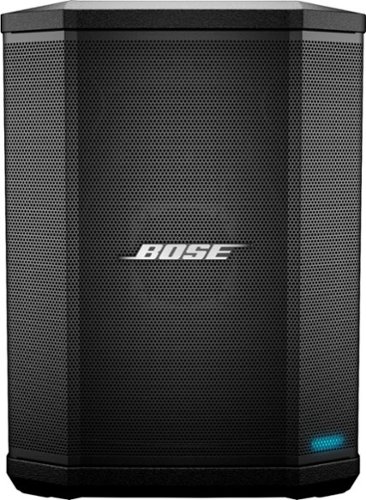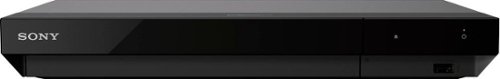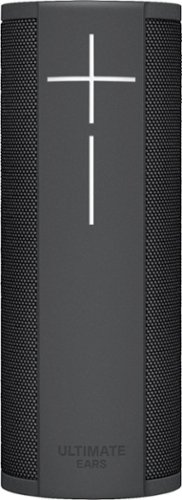PhilGA's stats
- Review count129
- Helpfulness votes339
- First reviewJanuary 19, 2013
- Last reviewFebruary 20, 2024
- Featured reviews0
- Average rating4.6
Reviews comments
- Review comment count0
- Helpfulness votes0
- First review commentNone
- Last review commentNone
- Featured review comments0
Questions
- Question count0
- Helpfulness votes0
- First questionNone
- Last questionNone
- Featured questions0
- Answer count24
- Helpfulness votes144
- First answerDecember 24, 2014
- Last answerApril 27, 2021
- Featured answers0
- Best answers4
Whether it's streaming music wirelessly or plugging in a microphone, keyboard or guitar, the S1 Pro Portable Bluetooth Speaker and PA System is designed to be your go-anywhere music system for nearly any occasion. With rugged, lightweight materials, the S1 Pro speaker is designed to travel. A convenient carry handle makes it easy to get to the party, and once you're there, let the S1 Pro make it look easy. Place it on the ground, on its side, tilted back, or elevated. The speaker's unique multi-position design and built-in Auto EQ ensure that the music always sounds the way it should and that everyone can hear it. For the ultimate freedom, play for up to 11 hours using the internal rechargeable lithium-ion battery and go wherever the fun is happening. So, when it's your turn to bring the music, bring a pro. Bring the Bose S1 Pro.
Customer Rating

5
Sony-level sound quality for a PA speaker
on May 14, 2018
Posted by: PhilGA
from Atlanta, GA
I was provided a unit in exchange for writing an unbiased review.
Sony's S1 Portable Pro Speaker packs a lot of punch and functionality in a portable and smaller case that is sure to get your audience's attention. An added bonus is the included lithium-ion battery that provides several hours (not quite sure exactly how long) of playing time on a charge.
The sound is Sony sound reproduction -- so no surprise there. And that sound is thunderous, so there is no problem in filling any room, certainly at 50% dialed-up volume. Admittedly, if you want to go the stereo route, you're probably going to do better with two of these things.
Physically, they do weigh a reasonable 15 lbs. It has an integrated carry handle on its top, and the speaker can be either mounted on a pole (there's a pole indent at its bottom corner) or sat straight up on a table or at an angle in a "monitor" position.
Aside from a line out, the Sony S1 Portable Pro has three mixer inputs -- two for a mic or instrument, replete with their own Reverb, Bass and Treble dials, and a third for a combined Bluetooth/3.5mm jack input.
While each line in has its own volume control, the only negative I found was that some of the sound level adjustments weren't very fine-tuned (then again, this isn't a sound board that would allow the biggest audiophile to finely tune every aspect of sound). In other words, the sound would go from 0% to 7%, then steadily up to about 35% or so, then a jump to something like 40%.
Besides this very minor detail, this is a great speaker for any occasion or special event you're hosting.
My Best Buy number: 2578284226
Mobile Submission: False
I would recommend this to a friend!
Only at Best BuyAcer Nitro 5 Laptop: Defeat the competition with this Acer Aspire Nitro 5 laptop. Its Intel Core i5 processor and 8GB of DDR4 RAM keep multiple programs running smoothly, and the NVIDIA GTX 1050Ti graphics card renders 3D images and video on the 15.6-inch Full HD display. This Acer Aspire Nitro 5 laptop has a 256GB solid-state drive for fast boot times.
Customer Rating

5
Great overall budget-priced power user laptop
on May 1, 2018
Posted by: PhilGA
from Atlanta, GA
I was provided a unit in exchange for an unbiased review.
Simply holding this Acer Nitro laptop in your hands will make you think it was produced by other manufacturers known for their gaming systems. And while it doesn't pack the absolute latest in technology, there's plenty in the package as well as upgradeability that will keep you going for several years.
The Intel Core i5 processor, while multi-core, is certainly not the latest in the chip maker's family, when you pair it up with the 256GB Solid-State Drive, there aren't too many applications that it won't crunch through. The 1080p screen is also crisp, bright, and worthy of most games in spite of not being 4k (but why are you looking for a 4k machine with a 15-inch display? The size alone would defeat the purpose of the extra pixel density!). Of course, you really can't complain too much about the graphics, what with an Nvidia GeForce GTX 1050 Ti card onboard.
The keyboard is definitely worth typing home about. These are not chicklet keys; they are back-lit with a separate keypad on the side, and they're a lot like pressing into velvet. Very smooth and subtle but able to get fast typing done.
I/O ports are great, too: one USB 2.0 port, one USB 3.0 port, as well as an HDMI out and USB-C port. In case you weren't aware, the beauty of a USB-C port is that it allows connectivity with Thunderbolt 3-based cables and devices as well as DisplayPort (with adapter) functionality.
Worth mentioning: there is a wired gigabit Ethernet port (with an expandable "mouth"), so when you want to go "old school" and wire up with excellent connectivity, this laptop has it. As far as wireless is concerned, it does to Bluetooth and wireless AC.
The best part? When you're ready to upgrade, Acer includes four separate screws to upgrade the hard drive, and RAM can be increased to 32 GB. But honestly, when you have an SSD drive paired to this processor, you're not going to have to worry about things slowing down; it is quite zippy when moving between applications.
Acer really seems to have landed a solid laptop in a field taken up by more traditional competitors.
My Best Buy number: 2578284226
Mobile Submission: False
I would recommend this to a friend!
The Turtle Beach Stream Mic is the first professional desktop microphone created for gamers streaming directly from their Xbox One and PlayStation 4, as well as from a PC or Mac. The Stream Mic features Adaptive Mic Patterns, customizable software, a dual-capsule mic array with advanced digital processing, and a zero-latency headphone output so anyone can stream like a pro.
Customer Rating

2
Perhaps a bad unit; simply so-so for a mic
on April 16, 2018
Posted by: PhilGA
from Atlanta, GA
I was provided a free unit in exchange for an unbiased review.
Honestly, I was really looking forward to being blown away by what appeared to be a talk show-looking microphone that happened to have a number of decent sound fields depending on the location being recorded.
However -- and I do stress that this could simply be the unit I received -- things were a significant let-down.
After setting up the mic and loading the latest firmware via a gaming PC I happened to have, I hooked up a pre-Lightning-terminated set of Apple headphones to the mic (there's a 3.5mm jack that's supposed to let you hear exactly what your audience would hear), so we're not talking about using a bad set of headphones as a test.
I also downloaded and used Open Broadcaster Software studio to perform some live-streaming, so again, we're not talking bad stuff off the shelf.
The first thing was that the headphones reproduced sound in one channel -- mono -- on the left channel. I made sure that the plug was as far in as it goes, as sometimes that can cause a problem in any listening situation. To make sure the headphones weren't the issue, I plugged them into my PC and heard a number of test sounds in stereo.
Next, because of the headphone issue, I could not tell if any of the sound fields (uni-directional, omni-directional, group/one-on-one interview, etc.) actually worked, as there was no reliable way for me to establish a baseline of sound that the mic would reproduce. And given the basic setup of the included instruction manual, it does not appear as if there's a terribly complicated multi-step process to get the mic set up; plug it into an available USB port, let the PC/Mac recognize and set it up, and then switch to the sound field (based on a front-facing LED) that you want, and go.
As I mentioned, hopefully this was just a bad unit that I had to review, as it really has some promising features to it.
My Best Buy number: 2578284226
Mobile Submission: False
No, I would not recommend this to a friend.
Navigate your desktop precisely with this CORSAIR mouse pad. Its textured surface is optimized for optical and laser mice, and it uses Qi technology to wirelessly charge your mouse as you play. This black CORSAIR mouse pad has an LED charging indicator that provides instant information on battery life status.
Customer Rating

5
A pad that covers your utilitarian needs
on April 12, 2018
Posted by: PhilGA
from Atlanta, GA
As a Technical Insider Network member, I was given a free unit in exchange for an unbiased review.
I honestly had not realized how convenient Qi-based charging technology is until I checked out this pad. With its pass-through USB 3.0 connectivity, the pad will make for a great addition to your desk.
Straight out of the box, the pad comes with dual USB cables, Qi dongle for USB-C, Lightning, and USB connectivity to devices that don't include the Qi charging sensor. For me, while all of my USB ports were occupied, I was able to take my USB keyboard and hook it up to the pass-through port on the pad and then plug the pad USB cord into my laptop and was good to go (if you have a device that requires extra power, the Corsair pad has a secondary USB cable to deal with the extra power).
If there's a negative about the pad, it's that the Qi charging sensor is located only in one spot -- to the upper-right of the pad's surface area. Having said that, at least the charge point is away from where most of the mouse action will be on the pad.
As for the Qi dongle, Corsair doesn't restrict the charging standard to just themselves; plugging the dongle into your device and then moving that dongle over the charging area allows pretty much any device to take advantage of wireless charging. An LED on the pad lights up with an appropriate sequence to let you know if you're charging or not, or when full charging has been achieved.
This is a really nice pad with a rugged rubber base to it, so it's quite difficult to move it once it's in place (by design). And if you have a phone like the iPhone X with Qi capability, it's really convenient to be able to simply lay your phone down on the charging area of the pad and charge your phone while using a mouse for other activities.
My Best Buy number: 2578284226
Mobile Submission: False
I would recommend this to a friend!
Upgrade PC game performance with this Corsair gaming mouse. Its 1 ms 2.4GHz wireless technology is low latency to provide the edge in eSports competitions, and the nine programmable buttons enable custom configurations. This Corsair gaming mouse has a contoured shape and interchangeable side grips to provide the user with a tailored fit.
Customer Rating

5
Solid mouse that goes the distance
on April 12, 2018
Posted by: PhilGA
from Atlanta, GA
As a Technical Insider Network member, I was given a unit in exchange for an unbiased review.
As far as mice go, the Corsair Dark Core SE gaming mouse is certainly one to put on your wish list. Overall, it's a comfortable-feeling mouse with all of the customizations you'd need for any computing adventure.
The mouse is solidly-built; you certainly won't be concerned about it lasting through typical use. And the fact that it uses an optical sensor for movement means it can be used on practically any surface.
Technology-wise, a push of one of its many buttons -- specifically the top-middle button -- will allow you to set up one of three profiles for the mouse. Each profile can be custom-made for its array of buttons to perform specific functions, depending upon your Windows or macOS application. The LED lights that are integrated into the device do an excellent job of not just lighting it up, but conveying various levels of visual information regarding usage and battery life.
Speaking of battery life, while it took me about a half hour to fully charge the mouse via its integrated Qi wireless sensor, it does come with its own USB charger to get things going. For connectivity, it's great that Corsair integrated both 2.4Ghz wifi as well as Bluetooth connectivity for smooth connections (I personally like Bluetooth connectivity as it keeps me from having to take up a port to connect and once the device is paired, it's good to go).
On the negative side, the instructions don't describe how to pull off the right side of the mouse (when looking down upon it) in order to change out the Interchangeable Side Group (I guessed correctly on how to do it); this helps folks who either like the additional form factor or for lefties.
Other than that, this is a good, solid mouse for any need you might have. The fact that it stores up to three profiles allows you to use this device in a multi-OS environment.
My Best Buy number: 2578284226
Mobile Submission: False
I would recommend this to a friend!
Add music to your day with this portable Sony speaker. Its Live Sound mode broadcasts sound waves in a wider arc for a true concert experience, and the Extra Bass setting deepens the low notes. This water-resistant Sony speaker has flashing lights that sync with the beat to create a party atmosphere wherever you go.
Customer Rating

5
Great portable audio that challenges competition!
on March 22, 2018
Posted by: PhilGA
from Atlanta, GA
I was given a free unit in exchange for an unbiased review.
This Sony portable Bluetooth speaker is the speaker to get. In all honesty, I've had the opportunity to also test a really nice unit from a competitor that also includes the virtual assistant from a global search provider (!), but I'd have to say that this Sony unit really goes the distance.
The sound quality is typical Sony so, as a matter of personal audio taste, if you enjoy Sony music reproduction, you'll love this speaker. All ranges are equally balanced out and there is not an issue filling a 500 square-foot-plus space with sound.
The device effortlessly hooked up to my iPhone X via Bluetooth (there is a separate Sony app -- likely for multiple OS platforms -- that I did not use) and immediately was able to stream right to the speaker. While the outline of the speaker has a multi-colored LED and the "party lights" to the immediate left/right of the speaker did come on/flash appropriately, they don't really stick to the tempo of the music, but I think they're there for effect, not for keeping up with the beat.
While I did not test this functionality, the device can apparently be chained together with other similar devices (not sure how similar) in order to create more of a stereophonic effect.
So far, unless you're big on virtual assistants, this is the Bluetooth speaker to get.
My Best Buy number: 2578284226
Mobile Submission: False
I would recommend this to a friend!
Watch movies at home on this Sony 4K Ultra HD Blu-ray player. It plays video from nearly any type of disc or file format and displays images in crisp detail and vivid color, creating an immersive experience with life-like visuals. This Sony 4K Ultra HD Blu-ray player also connects to your Wi-Fi for convenient video streaming.
Customer Rating

5
Great device for displaying 4k
on February 8, 2018
Posted by: PhilGA
from Atlanta, GA
It just so happens that we happen to have other Sony-branded devices in our entertainment system setup, and this device plays quite nicely with the other devices.
This 4k player will otherwise fit well into any entertainment system setup, as it's a smaller, black box with few buttons on the front and plenty of ports on the back. This device comes with two HDMI ports; one that carries both audio and video, and another strictly for audio. An S/PDIF allows for optical out as well.
The only negative that I could see was during setup. The quasi-broken English in some of the menus were interesting, and going through setup does take a bit of patience. For example, when setting up wifi, some screens will superimpose over each other; patience allows the device to essentially figure out certain steps by itself. It can't be rushed through.
Other than this, YouTube streaming (for example) via 4k and HDR was quite pleasurable to view, and we're looking forward to getting 4k-based discs to see how well they play.
With another 4k-based game console in the house, we're happy to have a secondary 4k player/streamer as part of our overall setup.
My Best Buy number: 2578284226
Mobile Submission: False
I would recommend this to a friend!
Completely customize your Wi-Fi Smart Color Thermostat to match your lifestyle and decor. The ENERGY STAR® certified smart thermostat lets you choose the temperature, schedule, display color and the devices you use to control it all.
Customer Rating

4
Overall good quality thermostat
on December 29, 2017
Posted by: PhilGA
from Atlanta, GA
I was provided a free unit in exchange for an unbiased review.
The Honeywell Smart Color Thermostat should be a reasonable replacement for your current thermostat. I say "should be" because I didn't realize that a "C" wire (or gas heating wire) is required to actually power the thermostat in order to make it work.
This thermostat is not like a very well-known competitor that may use lithium-ion batteries to make theirs work. You either have to have a "C" wire (which essentially is a power-only wire) or you have to use a gas heating wire (if you have a gas furnace). This thermostat does not run on batteries. The downside to using a gas heating wire is that in using it you lose certain fan functionality at the thermostat level (e.g.: fan on or auto). If you're comfortable configuring wiring like so, then this thermostat is for you.
It's relatively easy to tell ahead of time if your current thermostat setup can handle the power requirements. Simply remove the front of your current thermostat (or equivalent device removal) to where you can see the current feed of wires to various letters. If you have a "C" wire that is directly connected to your current thermostat, then you have no issues. If you don't, then the included guide will ask you if the "C" wire is otherwise in existence but not being used (or back inside your wall). Then you have to trace this wire back to the heating/cooling unit to confirm, otherwise you risk shorting the system.
I'd definitely recommend the Honeywell Smart Color Thermostat if you're at least reasonably comfortable working with wires. You don't have to be an electrician to make things work, but being somewhat handy is definitely helpful.
My Best Buy number: 2578284226
Mobile Submission: False
I would recommend this to a friend!
Play your favorite music with this Ultimate Ears MEGABLAST wireless speaker. It lets you make voice commands via Amazon Alexa within its 330-foot Wi-Fi range, and Bluetooth connectivity lets it pair with up to eight compatible devices. This rugged, water-resistant Ultimate Ears MEGABLAST wireless speaker withstands drops from up to 3 feet high.
Customer Rating

5
Great overall portable speaker and Alexa device!
on November 24, 2017
Posted by: PhilGA
from Atlanta, GA
I was given a free unit in exchange for an unbiased review.
Honestly, I'm not sure what's turned out to be better for our family regarding the Ultimate Ears -- MEGABLAST! speaker -- the fact that the audio is quite room-filling or the Amazon Alexa functionality that's built in.
Regarding the speaker, per se, for the size, portability and quality of this device, you really can't go wrong -- Logitech bought Ultimate Ears some years ago, so that speaks to the overall culture. It has very good lows, mids and highs for a Bluetooth speaker; turning it all the way up never completely pegged any of the sound frequencies like is possible with lower-quality devices. While we haven't done it yet, we think this might be a great speaker for outdoor movie nights (one of the reasons why we went after the unit to test it).
Connectivity was a breeze through the Ultimate Ears app in terms of setup. This was also our family's first foray into Amazon Alexa territory, and the device certainly doesn't disappoint. Asking simple commands -- or "skills," as is Amazon parlance -- does allow for Alexa to retrieve data and perform simple commands with Internet access (the only caveat with Amazon Alexa is that it will respond anytime anyone says, "Hey, Alexa," even if it's over TV!). And since it's software-upgradable via firmware, future integrations continue to come down the pike.
We're definitely looking forward to many years' worth of usage from this device, both inside and outside of the house.
My Best Buy number: 2578284226
Mobile Submission: False
I would recommend this to a friend!
Arlo Pro 2 keeps an eye on your home while you're away, in brilliant 1080p HD quality. Put the 100% wire-free, weather-resistant camera anywhere, indoors or out. Then, power it with the included rechargeable battery or plugged it in (when indoors) to access activity zones and 24/7 Continuous Video Recording upgrades. Use 2-way audio or remotely sound a 100+ device siren while catching every moment with night vision and advanced motion detection. You'll even get motion and sound-activated alerts and 7 days of free cloud video recordings. Arlo Pro 2 works with Amazon Alexa to make your smart home security even more simple and effective.
Customer Rating

4
Overall good camera functionality
on November 14, 2017
Posted by: PhilGA
from Atlanta, GA
I was provided a set of cameras to test for free in exchange for an unbiased review.
The Arlo Pro 2 is a set of cameras that communicate with their own base unit and bills itself as a security system. While the "security system" part is really nothing more than a screeching siren that emanates from the base unit itself (there is no actual monitoring or any other such aspect to the product), the cameras themselves are reasonable in function and great in picture/video.
For a standard, household camera, the two-camera set that I received would serve nicely for most folks' interests. They broadcast in 1080p HD, the night vision is more than reasonable under 25 feet, and the 7-day free cloud storage once an account is set up is actually pretty good when it comes to considering cameras for home use (most other companies charge for more than 24-hour storage). Additional storage tiers are available; they buy you the ability to attach more cameras to the system, lots of additional storage, and the ability to continuously record, similarly to a NVR (Network Video Recorder).
Motion sensing when set to "Alarm" mode was very good. In tests at the house, anyone who moves into the camera's field of view will set recording off, and the recording doesn't stop until the subject has completely left the area. This clip is then stored in the cloud for later viewing.
So far, there are two negatives I have with this system. First, there is only one USB cable/adapter plug to use between the two cameras. While the lithium-ion batteries are pretty substantial for the size of cameras we're dealing with here, I prefer to have all my cameras sourcing constant power. Instead, the cord is really only for recharging. Secondly, because of the camera's odd shape, it may only be positioned in certain ways without using the permanent wall mount.
Across both plugged-in and wireless setups, audio and video was great, with little lag (the fact that all cameras communicate via a base unit likely helps in this regard). We're still playing with the wireless setup, so I'll have to see how long the battery lasts as well as how long it takes to charge.
If you're looking for a good set of cameras that you don't mind having to recharge every so often, I'd definitely recommend these. They will not replace any alarm system you have, but they'll provide you with full-fledged audio and video connectivity around the house.
My Best Buy number: 2578284226
Mobile Submission: False
I would recommend this to a friend!
PhilGA's Review Comments
PhilGA has not submitted comments on any reviews.
PhilGA's Questions
PhilGA has not submitted any questions.
The iFLOOR BREEZE floor washer vacuums and mops hard floors at the same time. No more vacuuming and sweeping before mopping your floors. iFLOOR BREEZE does both simultaneously, in less time, and with better results. Lightweight, cordless, and powerful, the iFLOOR BREEZE removes tough, sticky messes from floors. This 2-in-1 powerful floor washer leaves less water on floors than competitors, so floors get cleaner, dry faster, and look their best.
Does the floor breeze wet/dry cordless stick vacuum-silver model ON button stay "ON" without having to hold the button down?
Yes.
Then again, having tested several models/makers, I don't know of any manufacturer who has created a model that requires you to constantly hold the power button down. That would speak more to there being an issue with the button's functionality in that situation.
Then again, having tested several models/makers, I don't know of any manufacturer who has created a model that requires you to constantly hold the power button down. That would speak more to there being an issue with the button's functionality in that situation.
3 years ago
by
PhilGA
Nugget Ice. Pellet ice. Drive-in ice. Whatever you call it, you know it's "the good ice." Now that chewable ice is available from the convenience of your countertop with the Opal 2.0 Ice Maker. It is capable of producing up to 38 lbs. of ice in 24 hours and stores up to 3 lbs. of ice at one time. The Opal 2.0 Ice Maker has WiFi connection capability and comes with the side tank attachment for 3x more ice production.
What's the difference between the Opal 1.0 (Sold online at other retailers) and the Opal 2.0 besides design?
Here are the major differences:
- The casing corners are now rounded
- The circle LED indicator has been replaced by "touch-sensitive" buttons on the front, as well as distinct word labels stating what the appliance is doing. This includes replacing the rear slider switch for cleaning with touch-button functionality in the front
- The plastic ice bin no longer has holes along the rear-bottom; a spring-loaded hole has been added that opens only when the bin is slid all the way into the appliance, thereby preventing drips when fully removing the bin
- Overall, the appliance does appear quieter, though that's more subjective
- Biggy: when draining the water while cleaning, it completely dumps in about 30 seconds. Previous units took minutes to do this.
I hope this helps!
- The casing corners are now rounded
- The circle LED indicator has been replaced by "touch-sensitive" buttons on the front, as well as distinct word labels stating what the appliance is doing. This includes replacing the rear slider switch for cleaning with touch-button functionality in the front
- The plastic ice bin no longer has holes along the rear-bottom; a spring-loaded hole has been added that opens only when the bin is slid all the way into the appliance, thereby preventing drips when fully removing the bin
- Overall, the appliance does appear quieter, though that's more subjective
- Biggy: when draining the water while cleaning, it completely dumps in about 30 seconds. Previous units took minutes to do this.
I hope this helps!
3 years, 9 months ago
by
PhilGA
Improve your confidence with the Upright GO posture trainer. The personalized program trains your body to notice when you're slouched, while the small, lightweight design makes it unnoticeable. This Upright GO posture trainer features an app on iOS and Android for real-time progress tracking and provides instant feedback once placed on your back.
How well does it stay on? If you work an outside labor job where you sweat a decent amount will it stay connected to your back?
To me, the bigger issue is whether a device that sticks out about 1/2 to 3/4 inch from your back would work with whatever gear you're wearing or carrying.
If that kind of size isn't an issue, I'm not sure how long the adhesive will continue sticking under your conditions. There's not more than half-an-inch wide by about 1 1/2 inches of adhesive to begin with.
If that kind of size isn't an issue, I'm not sure how long the adhesive will continue sticking under your conditions. There's not more than half-an-inch wide by about 1 1/2 inches of adhesive to begin with.
4 years, 5 months ago
by
PhilGA
Velop with Intelligent Mesh™ Technology is an award-winning family mesh Wi-Fi system created to work seamlessly together. Mix and match nodes with different speeds to modify performance or interchange colors to coordinate with your home style. Regardless of shape, size, or wherever your Internet comes in, Velop can be customized to your home. Which makes it easy to add more nodes as your home and family expand. Unlike traditional routers with range extenders, each node provides a powerful Wi-Fi signal throughout your entire home. It continuously self-organizes and optimizes to find the fastest path to the Internet for seamless Wi-Fi everywhere. Individual nodes may be connected wirelessly or by Ethernet for fast, reliable connection. This is an ultrasimple and powerful system that uses only one Wi-Fi network name and password to give you seamless and secure Wi-Fi. And leading-edge security lets you block content and easily pause the Internet for dinner or homework. It works with all Internet service provider supplied equipment and speeds, and its simple app-based setup will get you up and running in minutes.
Trying to find a system that works in a house over 4000 sq feet. WiFi extenders didn’t work. Have a Spectrum WiFi router. What router is compatible w/Spectrum that I can use with mesh system. Do nodes just plug in? Will be used for iPads and phones only.
I'd go with the taller Velops, as they work well with our gigabit ethernet (via Cat6 cabling in the house directly connected to our provider, Windstream).
This is a mesh system, which means that there's a backhaul channel across all three routers essentially tying them together, and then each router has two wifi bands for depending on how new or old your equipment is. Having three such channels means there's no bandwidth sharing at all -- each device has full access to all available bandwidth (unless you specifically set something up in routing differently).
I don't think you'll have a problem covering 4k square feet, unless you have a bunch of walls all over the place, and if that's the case, you'll have wifi issues no matter how you set things up.
Yes -- the nodes just plug in. All setup is controlled via the mobile app, and after you answer a couple of setup questions, the system is pretty self-managing out of the box.
This is a mesh system, which means that there's a backhaul channel across all three routers essentially tying them together, and then each router has two wifi bands for depending on how new or old your equipment is. Having three such channels means there's no bandwidth sharing at all -- each device has full access to all available bandwidth (unless you specifically set something up in routing differently).
I don't think you'll have a problem covering 4k square feet, unless you have a bunch of walls all over the place, and if that's the case, you'll have wifi issues no matter how you set things up.
Yes -- the nodes just plug in. All setup is controlled via the mobile app, and after you answer a couple of setup questions, the system is pretty self-managing out of the box.
5 years, 6 months ago
by
PhilGA
Velop with Intelligent Mesh™ Technology is an award-winning family mesh Wi-Fi system created to work seamlessly together. Mix and match nodes with different speeds to modify performance or interchange colors to coordinate with your home style. Regardless of shape, size, or wherever your Internet comes in, Velop can be customized to your home. Which makes it easy to add more nodes as your home and family expand. Unlike traditional routers with range extenders, each node provides a powerful Wi-Fi signal throughout your entire home. It continuously self-organizes and optimizes to find the fastest path to the Internet for seamless Wi-Fi everywhere. Individual nodes may be connected wirelessly or by Ethernet for fast, reliable connection. This is an ultrasimple and powerful system that uses only one Wi-Fi network name and password to give you seamless and secure Wi-Fi. And leading-edge security lets you block content and easily pause the Internet for dinner or homework. It works with all Internet service provider supplied equipment and speeds, and its simple app-based setup will get you up and running in minutes.
Will this system directly plug into my century link router? Also, is the system compatible with the century link service? Thanks
In our area, we have Windstream, and we have fiber to the house at that. What happens is that we also have Cat6 ethernet cabling in the house. The only thing the tech did was make sure that the cabling that was coming from outside the house was properly terminated, and then that simply plugged into the bottom of one of my Velop nodes.
Then, we simply set up for PPPoE (username and password), and I was good to go.
It was extremely simple to set up and completely removed the need for us to use any other modem for signaling.
Then, we simply set up for PPPoE (username and password), and I was good to go.
It was extremely simple to set up and completely removed the need for us to use any other modem for signaling.
5 years, 6 months ago
by
PhilGA
Velop with Intelligent Mesh™ Technology is an award-winning family mesh Wi-Fi system created to work seamlessly together. Mix and match nodes with different speeds to modify performance or interchange colors to coordinate with your home style. Regardless of shape, size, or wherever your Internet comes in, Velop can be customized to your home. Which makes it easy to add more nodes as your home and family expand. Unlike traditional routers with range extenders, each node provides a powerful Wi-Fi signal throughout your entire home. It continuously self-organizes and optimizes to find the fastest path to the Internet for seamless Wi-Fi everywhere. Individual nodes may be connected wirelessly or by Ethernet for fast, reliable connection. This is an ultrasimple and powerful system that uses only one Wi-Fi network name and password to give you seamless and secure Wi-Fi. And leading-edge security lets you block content and easily pause the Internet for dinner or homework. It works with all Internet service provider supplied equipment and speeds, and its simple app-based setup will get you up and running in minutes.
xfinity internet range extend in house?
Yes, absolutely. In fact, I did just this with my original set of taller tower Velops.
When setting up the main node that physically connects to the Internet, the app will seamlessly allow you to check whether you connect directly to the Internet or, as with any cable modem, you connect through that modem. The app takes care of all the rest of the setup from there.
You will have far better range than even with the Technicolor modems that Comcast provides.
When setting up the main node that physically connects to the Internet, the app will seamlessly allow you to check whether you connect directly to the Internet or, as with any cable modem, you connect through that modem. The app takes care of all the rest of the setup from there.
You will have far better range than even with the Technicolor modems that Comcast provides.
5 years, 6 months ago
by
PhilGA
Experience lag-free, immersive audio with this wireless Plantronics gaming headset. It has support for lifelike Dolby Atmos sound, and the sound-isolating ear cups and noise-canceling microphone keep your focus on the game. This lightweight Plantronics gaming headset has a 24-hour battery life and convenient analog adjustments for custom game audio settings.
This wireless headphones, cam I use it on a laptop and do the laptop need to be bluetooth or is there a adapter that I can plug to my laptop to make it wireless? Can you please let me know. Thanks
Yes, can be used on a laptop. In fact, I received a review unit and did just that.
Since this is not a Bluetooth-based device, it uses what I call a USB wireless bridge (small square box that's included with the headset) in order to communicate with a PC. This will require a free USB port, and the charging cable (if simultaneously charging and listening) will require a second USB port.
Since this is not a Bluetooth-based device, it uses what I call a USB wireless bridge (small square box that's included with the headset) in order to communicate with a PC. This will require a free USB port, and the charging cable (if simultaneously charging and listening) will require a second USB port.
5 years, 8 months ago
by
PhilGA
Run programs on this 12.3-inch HP Chromebook convertible laptop. Its detachable touch-screen display lets you enjoy brilliant 2K content, and you can write and draw on it with the included Active Pen. This HP Chromebook convertible laptop has 32GB of storage, and its Intel Core m3 processor and 4GB of RAM provide smooth performance.
Does this computer have a camera in which I can use Skype?
Yes. In fact, there are two camera/mic combinations; one on the front and another set on the back.
5 years, 10 months ago
by
PhilGA
Showcase video adventures in Full HD with this 24.5-inch HP Omen gaming display. Its 144Hz refresh rate and 1 ms response time let you play fast-action games seamlessly, and it has HDMI, DisplayPort and USB 3.0 ports for versatile connectivity. This HP Omen gaming display has a built-in headphone hook for easy organization.
Is this a Freesync monitor? I keep getting conflicting information.
I would have to say, no. Typically, such features are advertised explicitly enough to where you'd know, but for under $300, don't count on it.
6 years, 10 months ago
by
PhilGA
Make your home an internet haven with this versatile Linksys Velop wireless Wi-Fi system. Three identical tri-band dual-stream AC2200 routers, each equipped with a quad-core ARM Cortex-A7 processor, deliver lightning-fast internet. Equipped with Bluetooth 4.0/LE, this Linksys Velop wireless Wi-Fi system is simple to set up and pairs easily with computers, tablets and smart devices.
Can the Velop be easily integrated into a AT&T U-verse setup either to act as the router or be placed into bridge mode? I'm primarily interested if the Velop can be placed into bridge mode which would make the Velop an access point.
We have Xfinity Internet using our own modem/router combo. When setting up the VELOP system, any existing network configurations are completely separate from the VELOP mesh network. In fact, on initial node setup, all that's required is to have a physical Ethernet cable routed from the VELOP node to your existing modem/router Ethernet port (non-WAN). The Linksys app then has the VELOP node configure itself for Internet access.
Unless you really want to go the bridge route with your existing setup, the VELOP mesh network allows for its own wifi SSID setup without bothering anything currently existing.
I hope this helps!
Unless you really want to go the bridge route with your existing setup, the VELOP mesh network allows for its own wifi SSID setup without bothering anything currently existing.
I hope this helps!
7 years, 3 months ago
by
PhilGA