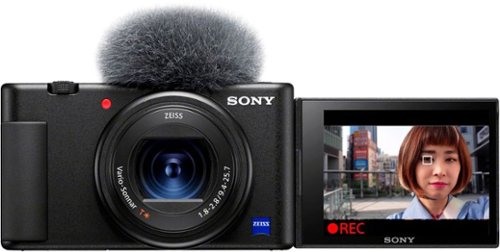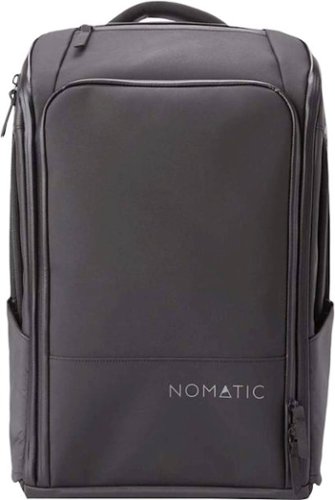PhilGA's stats
- Review count129
- Helpfulness votes339
- First reviewJanuary 19, 2013
- Last reviewFebruary 20, 2024
- Featured reviews0
- Average rating4.6
Reviews comments
- Review comment count0
- Helpfulness votes0
- First review commentNone
- Last review commentNone
- Featured review comments0
Questions
- Question count0
- Helpfulness votes0
- First questionNone
- Last questionNone
- Featured questions0
- Answer count24
- Helpfulness votes144
- First answerDecember 24, 2014
- Last answerApril 27, 2021
- Featured answers0
- Best answers4
Designed for the perfect puree. This KitchenAid® Variable Speed Corded Hand Blender features an 8" removable blending arm with 4-point stainless steel blade to blend everything from smoothies, to milk shakes, soups, sauces and so much more. It is easy to use with the variable speed trigger switch and includes a US patented removal pan guard to help protect your cookware. The 3-Cup BPA-Free Blending Jar with lid is great for individual blending jobs, and can be used to serve direct from or to store your blended creation for a later use.
Customer Rating

5
A simple and effective appliance
on September 21, 2020
Posted by: PhilGA
from Atlanta, GA
This hand blender definitely does what it claims to do -- pretty much anything you have a recipe to blend and it's definitely up to the task.
Given its simplicity, to me, the best feature is the power button which doubles as a speed control. It's a bit of an intuitive process, but the harder you push down/squeeze the power button, the faster the blender will operate. There appear to be at least three levels of power as the button is pushed down, and while not difficult to figure out, as mentioned, it is rather intuitive to learn what level of blending you're after.
In my view, this hand blender is definitely worth going after.
Mobile Submission: False
I would recommend this to a friend!
Refreshed and ready to take its rightful spot atop a new generation of consoles, the Turtle Beach® Stealth™ 600 Gen 2 is the successor to the best-selling wireless gaming headset for PS5™, PS4™ & PS4™ Pro. The Stealth™ 600 Gen 2 wireless gaming headset is enhanced with a host of upgrades, including a larger high-sensitivity flip-to-mute mic that delivers improved chat clarity and now seamlessly integrates into the headset when muted. The headband and hinge design have been reinforced for added long-term durability, and soft, glasses-friendly ear cushions provide plush comfort while refined 50mm speakers produce high-quality, immersive sound and are optimized to unleash the power of Sony 3D Audio on PS5™. A user-friendly audio preset button on the headset allows for easy access to customize audio, and gamers can still count on Turtle Beach’s Superhuman Hearing® for an audio advantage on the battlefield. Finally, connectivity is made easy with the included, mini-USB Transmitter that wirelessly connects from your PlayStation® console to headset.
Customer Rating

5
A headset in league with the best
on September 21, 2020
Posted by: PhilGA
from Atlanta, GA
The Stealth 600 wireless headset has everything you'd need for great gaming or other audio enjoyment.
The headset contains a number of modes for various audio presets, allowing varying ranges of sound depending on what the audio source is.
The headset appears to be reasonably well-constructed, in spite of the fact that it's predominantly made out of plastic. When the mic is brought down to the "on" position, it is somewhat flexible (by way of a hinge), and it appears sturdy, though I wouldn't recommend being overly aggressive with this headset (if you're a hot-head, you might want to pass if you're likely to throw things around the room!).
Aside from the power and Mode button, the headset also comes with separate wheel adjust knobs, one for audio input and another for microphone loudness. This is definitely a must for those gamers who like having a distinction between hearing in-game audio and want to speak up at the right time.
While the headset did come somewhat charged immediately out of the box, it simply requires a micro-USB cable (included) to recharge. There is an included USB dongle that is easily recognizable via Windows 10 and quickly synchronizes via Bluetooth to the actual headset. Of course, with this kind of set up, you'll need to keep aware of this dongle, as it could be easily lost.
Overall, I would highly recommend this headset to anyone who's interested in gaming or other audio via their PC (my main test bed). It definitely ranks alongside other well-known gaming headsets.
Mobile Submission: False
I would recommend this to a friend!
Logitech G923 for PlayStation 5, PlayStation 4 and PC is a high-performance racing wheel that revolutionizes the racing experience. Re-engineered to support a next-generation feedback system, G923 features TRUEFORCE high-definition force feedback that dials into game engines to deliver higher-fidelity realism. Feel the pistons pumping, the gravel crunching, and every shift, drift, and hairpin turn like never before. True racing comes from within.
Customer Rating

2
It'd be better if games worked out of the box!
on September 1, 2020
Posted by: PhilGA
from Atlanta, GA
The G923 Racing Wheel and Pedals is a physically impressive accessory to add to a PC gaming system. Unfortunately, in this case, support must be lagging behind the release of the product, because I could not get the wheel to properly function with known, compatible games.
The hardware is pretty solid, especially at this price-point, and Logitech did not fail there. The wheel itself sports an impressive grip and, when using the downloadable software to fine-tune the accessory, also has some great, customizable turning ratios. The pedals are also very life-like; the clutch (middle pedal) is harder to depress than the others, and seemingly would be good while driving in a fast-paced game.
As just mentioned, I was able to confirm a good hardware hookup (via USB), where Logitech's own software fully recognized the accessory, but it was a no-go beyond that.
I had to rate this two stars to at least account for decent hardware. What were the games I tried? Forza Horizon 4 (specifically stated as being compatible), and Grand Theft Auto 5 (honestly not completely sure, but appeared to have some semblance of support).
Neither of these games were a go. Forza did recognize that we had an accessory attached, but in-game settings could never be recognized.
On the other hand, I was able to see modifications that many players have created that I could have unZIPped and inserted into the game, but that's not the point, is it? Game play should work "out of the box" without any need to hack one's game.
I was really looking forward to testing out this accessory with some of the latest games available, but until drivers for this accessory are made more available, I'd definitely advise steering away (pun intended) from this wheel/pedal set for the time being. Once it's confirmed that games will work, then I'd say it's full speed ahead.
Mobile Submission: False
I would recommend this to a friend!
Nugget Ice. Pellet ice. Drive-in ice. Whatever you call it, you know it's "the good ice." Now that chewable ice is available from the convenience of your countertop with the Opal 2.0 Ice Maker. It is capable of producing up to 38 lbs. of ice in 24 hours and stores up to 3 lbs. of ice at one time. The Opal 2.0 Ice Maker has WiFi connection capability and comes with the side tank attachment for 3x more ice production.
Customer Rating

5
The real deal -- best on the market!
on July 24, 2020
Posted by: PhilGA
from Atlanta, GA
The good news for my family and I is that this unit -- the GE Profile Opal 2.0 nugget ice maker -- came around for testing when it did, as we were originally part of the initial KickStarter FirstBuild program and got one of the first units. Unfortunately, after having the appliance for several years, it did finally break. So, we have lots to compare it to.
First of all, you are going to get what you pay for -- there are many other ice makers on the market that purport to produce the same type of chewy, crunchable ice as the Opal, but you'll find that they fall far short (unless you're into some other specific kind of ice). To be clear, this is the same type of ice that you get from Sonic or other food establishments (some even go so far as to only get ice from these places because they want it so much).
I would also have to say that if you already have a previous version of the Opal ice maker, I don't think there are enough upgrades that have occurred (and there are a few) to warrant spending the money on this unit. However, if you've never had an Opal, this is definitely the one to get.
To begin with, the ice nuggets that this unit makes appear to be slightly longer than previous units; I haven't technically measured, but this in no way detracts from the quality. In fact, I'd say that, over time, making this slight adjustment might make the ice last even longer in whatever container you're storing it in, though, to be honest, nugget ice has historically lasted longer because of the way it's made (it is an ice cube, but it's formed differently than "block" ice).
Next, the unit housing has changed. Previous models were very squared off, this unit is more rounded on the corners, making the appliance even better-fitting into most kitchens or other areas needing ice. The front panel indicators have also changed. Initially, the Opal had a singular circle LED light that adjusted the still-included lighting as well as gave "animated" indicators as to whether it was making ice or needed more water. To clean, there used to be a slider switch on the back of the unit; this has been replaced with a touch-sensitive "button area" on the front.
Speaking of cleaning, this unit performs significantly faster than previous units. When you first set things up, you have to go through and run the clean cycle at least four times -- once to get a mixture of water/bleach through, and then three times to rinse. In an older unit, draining all water from the cycle would take a good 2 - 3 minutes to complete. In this unit, it literally gets all water out in about 30 seconds. I was a bit floored, and I'm guessing GE changed the engineering of the unit such that it's a lot faster to drain (and, hence, faster to get back to making ice!), as there's no added motor to push the water out -- I checked for that on setup. I suspect this might have been in response to calls about trying to clean the unit or make sure dirt/hard water build-up was a lot easier to deal with, because now it's definitely a breeze.
As far as noises are concerned, I believe this unit is a bit quieter as it's running, though when the refrigerant turns out, it's definitely quieter -- you almost have to go look and since if it's working when it's in the freeze stage.
I noticed that the unit now has a Defrost cycle. As I'm still in the middle of testing, I haven't had a chance to observe what this is about, but according to the manual, if the refrigerant process gets frozen, it'll pause for about 45 minutes to thaw. Pretty smart and might also save GE on customer calls.
The other main noticeable change is the plastic ice holder. It's now been rounded and has a protruding, width-length tab that you can use to pull it out. Also, there are no longer a set of holes towards the back and bottom of the container; there's now a spring-loaded anti-drip hole that only pushes open once the holder is fully inserted into the unit. That definitely keeps a mess from happening if you're removing the holder for major ice removal.
And a word about leaking. The original Opal had a terrible time of leaking around the front and bottom of its ice holder, even if a level can prove you're sitting the appliance on a completely level surface. This issue has been completely eliminated from the appliance! I remember reading lots about that issue, and it's been fixed!
Regarding the extra side tank, it's a welcome addition (this wasn't part of the original Opal appliance). It sits on a magnetic base (though this unit also has a plastic holder sitting underneath it to make sure it stays put), and one of the marked hoses simply attaches to the base (the hose is marked, as each hose serves a particular purpose). With this setup, all you have to do is simply make sure the side container is filled with water, and you never have to fully remove the ice holder again to pour water in! This helps to keep the area clean of spilt water.
And lastly, regarding WiFi, I honestly didn't care much about it. Even with an earlier unit that was based on Bluetooth, all that the app honestly allows you to do is set up a schedule for when to make us (we make it all the time, so there's no need for that), turn the light through it's two different settings and off, and potentially order parts/accessories for the unit. Personally, that's more novelty than function, and maybe also the justification to raise the price another $50 - $75.
However, as I mentioned previously, even though I knocked a piece of functionality, don't let that stop you from picking one of these units up. The Opal does exactly what it's supposed to do -- make great ice that crunches and lasts longer than standard ice.
And if you were waiting for the right unit to get, this Opal 2.0 is the one to have. Its sleek look fits into any kitchen area, it's quieter than previous models, and certain engineering issues have since been rectified.
My family and I definitely enjoy ours!
Mobile Submission: False
I would recommend this to a friend!
Create outstanding content for your viewers with this Sony compact 4K digital camera. The 20-megapixel sensor captures detailed pictures and videos, while Wi-Fi functionality enables easy photo sharing across networks. This Sony compact 4K digital camera features image stabilization for clear shots while walking, and automatic exposure tracks and illuminates faces for consistency in various lighting conditions.
Customer Rating

5
Everything you'd expect from Sony
on June 21, 2020
Posted by: PhilGA
from Atlanta, GA
For this test unit, Sony was also gracious enough to send the handheld tripod accessory as well as a 64GB memory card, two features that are unlikely to be included in the base camera package.
As a reader of reviews, I'd ask you how long have you known the Sony brand? If it's been for decades, then you already know and understand Sony's contributions to the picture-taking world. And even though smartphones like the iPhone have clearly taken great strides in matching the same performance of a dedicated camera, as what I would call a "pro-sumer" model, the Sony ZV-1 hits in every area imaginable.
While I am still testing this unit, I wanted to go ahead and make mention that the camera provides complete control over how you wish to shoot both audio and video. There are several presets available (which are nice if you want a generally good macro, portrait, landscape or other shot), as well as what seems like an infinite number of combinations regarding shutter speed, raw format type, several layers of focus, etc.
The door-swing touch-sensitive viewfinder is a welcome bonus, especially if you truly are into video blogging and need to see a preview of what is actually being shot. And being touch-sensitive, you're able to tap-to-focus as well as switch the type of focus you're wanting to use.
Camera construction is certainly sturdy enough for most camera applications. The female screw at the bottom also accepts standard tripods as well, so you're not limited to only what Sony might provide, especially if you have a years-old tripod that's worked with all of your other gear.
Also, the ZV-1 is definitely wifi-capable. Once logged into a network, it's pretty simple to use Sony's free iPhone app to seamlessly transfer pictures from camera to phone. Or there is a PC-based application (that I have yet to try out) that appears to be the equivalent of an Adobe-based application to further enhance pics (and maybe videos).
If you're looking for a sub-DSLR-based camera that's otherwise steps above a typical smartphone, the ZV-1 is the camera for you.
Mobile Submission: False
I would recommend this to a friend!
The award-winning CrazyCap® self-cleaning bottle ensures water is safe to drink in as little as 60 seconds with its deep UV LED purification technology. The CrazyCap 2 has been Tested and Certified by NSF International against NSF/ANSI 55 for Disinfection Performance, Class B when used in Crazy Mode. This makes consuming water safe and potable from anywhere in the world!
Customer Rating

1
Great bottle and cap, but does it work?
on June 4, 2020
Posted by: PhilGA
from Atlanta, GA
The CrazyCap and associated bottle seem to be fairly solidly constructed and certainly work in terms of holding water or liquids for your enjoyment.
And during testing, while I was able to put the cap into both included modes in terms of UV light, I have to say -- I have no idea if this is actually working.
As a Technical Insider Network member, it most definitely is incumbent upon me to reach out to Best Buy, per se, when I need to follow up with a question or concern about the particular item under test. And, true to form, I was given additional contact information in order to forward my question/concerns to the CrazyCap company.
Unfortunately, I didn't get a response regarding what happens if I were to take -- let's say, water from a mud puddle, or pond water, or some other potentially questionable water -- and put that water under this light, and be able to confidently tell whether or not the potential bacteria that could be in that liquid did, in fact, die. Frankly, I was told that the consumer would have to be a microbiologist to tell.
In fact, I disagree. I do think that some semblance of a very basic litmus test strip could very well have been included with the product, at least for those of us that wanted some tangible evidence that water was truly being decontaminated and therefore would be potable (drinkable). I'm not saying that such a litmus test could stand up in court (in the event the company were to be sued), but if you're going to claim that water is going to become decontaminated by using this product, that really sounds like a promise to me, a promise that someone might really take you up on (I'm simply not inept enough to give that claim a test!).
After all, was I holding the cap over the water bottle (or other areas like my smart phone or keyboard (which they also claim can be disinfected)) correctly? Was I holding it at the correct distance? And if I'm covering more than what's immediately underneath the light, how do I know that I don't have any "gaps" between the paths I might take, back and forth, to cover the area?
And if this kind of disinfecting process is supposed to be performed a certain way, I would reasonably expect that the company would tell me so.
At this point, someone who is reading this review might think I'm being overly paranoid; no, I don't believe in any chemtrail theories. But I think there's definitely a different perspective about this.
We're "getting through" a particular viral pandemic, which I would think a product like this would be a God-send for some (assuming that UV light will destroy viruses as well, I don't know). Or, perhaps there are mothers out there who are legitimately concerned about their water, or maybe while camping or being outdoors, needed to use alternate sources of water, for whatever reason. How are they going to know that the water is truly safe?
Since I simply cannot test whether or not the water has actually been disinfected without incurring the additional expense of getting lab work done to test, I'm going to have to pass on recommending this product to anyone.
Again, while the design and engineering of the product appears to be top-notch, I cannot honestly tell someone that I was able to test my water, out of the box, and give any evidence that the UV light actually did anything to it.
Mobile Submission: False
No, I would not recommend this to a friend.
Jam to your favorite tunes with these black Bang & Olufsen Beoplay E8 truly wireless earphones. The wide-ranging frequency delivers efficient sound reproduction, while the electro-dynamic drivers produce powerful, well-balanced audio. Bang & Olufsen Beoplay E8 truly wireless earphones offer 7 hours of play time and an additional four charges in the Qi-compatible case. The 5.1 Bluetooth connectivity lets you listen to music without wires, and the Comply foam tips offer comfort for all-day use.
Customer Rating

4
Well-made with reasonable touch controls
on May 8, 2020
Posted by: PhilGA
from Atlanta, GA
I've had a chance to test the Beoplay E8 in-ear headphones for about a week.
The results: solid craftsmanship, decent touch controls, and excellent range.
Regarding craftsmanship, the packaging as well as the devices themselves -- and the charging case (which also works with Qi wireless charging) -- are definitely well-made. The ear buds themselves come in about four different sizes to accommodate the size of ear canal that you possess :) On this front, they're definitely made to compete with certain other companies whose name is synonymous with a type of fruit :)
In fact, the only challenge I have in dealing with these in-ear devices is that if I start smiling a lot, that moves the muscles around my ears to where it almost feels like the earphones will fall out. After adjusting the rubber ear buds for my ears, either I have to get more used to the earphones, or maybe my ears just aren't ideal for this device. They definitely still work, I simply have to make sure I don't let them fall out!
One of the key features of the earphones is their touch controls. This is where I had to drop one star from this review. In order to best describe how well touch works, I'll list accordingly:
- Turning the earphones on: very simple and works well. A single tap against each earphone. After previously paired, will almost immediately sync back up without issue.
- Adjusting for ambient sound: very simple as well. A single tap against the left earphone brings up or turns down the overall volume for outside sound.
- Adjusting the actual volume: tricky. If you want the volume to go down, you're supposed to tap a longer hold with the left earphone. If up, then the right earphone. The challenge here is that you have to really "hold" the tap for a good 2.5 seconds, otherwise if you're tapping on the left, you change ambient sound instead, and if you merely tap the right, you start or stop playing music! Thought: Maybe being able to adjust the "hold" time to closer to 1.5 seconds would be much more intuitive.
- Adjusting for ambient sound: very simple as well. A single tap against the left earphone brings up or turns down the overall volume for outside sound.
- Adjusting the actual volume: tricky. If you want the volume to go down, you're supposed to tap a longer hold with the left earphone. If up, then the right earphone. The challenge here is that you have to really "hold" the tap for a good 2.5 seconds, otherwise if you're tapping on the left, you change ambient sound instead, and if you merely tap the right, you start or stop playing music! Thought: Maybe being able to adjust the "hold" time to closer to 1.5 seconds would be much more intuitive.
Listening to music is decent. Bass range is OK, but you'll do better with a headset that's made for music. Handling phone calls is absolutely no issue, though, to be honest, if I'm traveling in my car, I won't have these earphone in, but will instead be using my vehicle's Bluetooth connectivity.
The range is incredible. I can walk at least 30 feet away from my macOS when having meetings without any interference coming in. This includes several walls and walking between the first and second floors of my house. Then again, that's a function of the latest in Bluetooth specs, not specifically these earphones per se, but still -- great range.
For charging, give the earphones about 2 hours and you'll have the stated day+ ability for playback (I use mine predominantly for computer audio, whether that's YouTube, Zoom or Slack calls).
Also, keep in mind that a limitation of Bluetooth is that you can pair these earphones to one device at a time. Therefore, you'll have to explicitly disconnect and connect if you're going from, say, your computer to your iPhone (that's after you've paried to each device). Again, that's a Bluetooth "limitation." What's positive about this is that you don't have to worry about reconnecting to the last-connected device if you've fully discharged the earphone batteries and need to recharge to listen again.
Overall, these are great earphones that I intend to continue using. My only drawback is I'd like the touch control sensitivity to be cranked up a notch.
Mobile Submission: False
I would recommend this to a friend!

The weBoost Installed Home Complete cell signal booster is the 1st residential booster to include professional installation and provides a best-in-class solution for weak or nonexistent indoor cellular coverage. With the weBoost Installed, your home will never be out of range again. The weBoost Installed takes an existing cell signal from outside, amplifies it, then broadcasts it throughout your home. Here’s how it works: 1. After receiving your box, you’ll call to schedule your installation. This can be scheduled as soon as the following day. 2. Your professional installer will use their expertise to ensure your home receives the best cell signal coverage possible. 3. Once installed, that’s it. No subscription fees or additional payments, your home is now a place where you and your family will experience faster data speeds, fewer dropped calls, better voice quality, superior streaming capability, and more. Simultaneously, anyone using a phone or cell device inside your home will start to enjoy reliable cellular connectivity. The weBoost Installed | Home Complete works on every network and on all major U.S.carriers, including AT&T, Verizon, T-Mobile, US Cellular, and Straight Talk. When you purchase the weBoost Installed | Home Complete, you’ll benefit from knowing: 1. We are committed to solving your connectivity issues. Our installers won’t leave until you are completely satisfied with your home’s cell signal coverage 2. We have a U.S.-based customer support team in Utah dedicated to help and always a toll-free call or email away. 3. We were the first to design, build, and install cell signal boosters for home use. We are also the first to offer professional installation as part of a complete solution. 4. Our products are backed by a 30-day money-back guarantee and a 2-year warranty. 5. Our products are 5G ready and will continue to improve cell signal for the next decade and beyond in a 5G world. The weBoost Installed is your complete solution for fixing bad cell signal coverage for good. Leave dropped calls and slow internet speeds behind and look forward to always being connected.
Customer Rating

5
An overall great booster kit for a house
on April 30, 2020
Posted by: PhilGA
from Atlanta, GA
Both the unit I received and the installation were provided at no charge as a test unit.
As of the date of this review, the weBoost Home Complete cell signal booster kit is the top-of-the-line kit that the company provides for consumer, fixed use. While this unit is definitely on the expensive side, it can provide significantly increased coverage if the internal antenna is located correctly. Keep in mind that current units such as this one will boost all bands -- including 5G-LTE, the modified LTE band -- but will not provide bona fide 5G service.
For this unit, you do have to have professional installation included. This was provided by the great folks over at OnTech, which is actually the same team that works for DISH Network -- and they arrive in said branded vans. The gentleman who performed my install was as professional as could be expected, so I'm not going to spend more time on that aspect. He listened to how I wanted to have the outside antenna installed and provided some great tips.
The weBoost Home Complete cell signal booster comes with three main parts: the outside antenna, the booster itself (which does get pretty warm as it's being used), and the inside antenna. A picture is included of the final installation for the outdoor antenna. It must be pointed in the general direction of the closest cell tower to provide any sort of service. As you can see, it is a relatively unobtrusive addition to the outside, and will work with most HoA-controlled neighborhoods as well.
In our instance, since we are no longer using satellite TV (we're now 100% streaming), our tech was able to use the coaxial cable that had already been wired into the house for this device (something I had planned on as we were about to get the unit). In all honesty, since our tech was pretty meticulous at his job, I wouldn't have had any issues if holes would have been drilled to deal with wiring, but that wasn't a part of this install.
The internal antenna was set up in an enclosed closet for convenience reasons. Our tech went over the technical specifications of distancing for both antennas and how to keep oscillation from happening (which is basically a signal feedback loop that can cause significant interference if not handled properly, something this unit handles by virtue of the LED indicators on the booster itself -- it won't boost a signal if it detects an oscillation).
To be perfectly honest, if you're comfortable with a drill, ladder, and terminating coaxial cables, there's not really a reason why this couldn't be a DIY-based project, even though weBoost doesn't support that situation with this product. The fact that you must register this device with your wireless carrier is likely part of the reason -- having professional installation is the way that weBoost can effectively guarantee (as it were) that they're in line with FCC regulations (weBoost includes instructions on how to do this in the box).
What were the results? For our 4,000-square foot house, it definitely boosted our signal -- from a typical one or two bars up to a full five. However, because of the way our internal antenna is set up, and since we do have a decent number of walls/obstructions throughout the house, we can get a good four bars throughout the house, with five typically downstairs. If we were to place the antenna somewhere out in the open, it's likely that our whole-home signaling would likely increase.
Also, in testing this over a few days post install, I've noticed that our phones might "roam" between the existing tower and our booster "tower," thereby contributing to fluctuating signal ranges from time to time -- that's something built into the way that all cell phones work. Keep that in mind as you're reviewing any sort of signal booster to buy. Our cell tower signals are relatively decent to begin with; I suspect that if you have almost no signaling, you might "stick" with higher signals from the booster more often. This scenario was tested by putting the device into Airplane mode (turning off cellular) and then turning it back on. When doing this, we always got a very strong signal from the booster until the signal algorithms kick in, attempting to find the best signal (don't fault weBoost for that).
To sum up, the installation was great and the product does work -- assuming you understand what your present cellular situation is now and can make a best-guess as to whether this device is right for you. The price is steep, but this is a pretty powerful unit. Yet for those in more rural areas with next to no cellular reception, this could be exactly what you need for solid signaling.
Mobile Submission: False
I would recommend this to a friend!

Take your laptop on the go with this black Nomatic backpack. The durable water-resistant materials allow for everyday use, while the hidden stash pockets let you pack stationery and mobile devices for easy access. This Nomatic backpack has a full perimeter zipper for expanding the large compartment to accommodate more items, and the magnetic water bottle pockets help you separate liquids and your electronics.
Customer Rating

5
Solid backpack with lots of storage
on February 28, 2020
Posted by: PhilGA
from Atlanta, GA
There is a reason why some things in life look to be pretty expensive on first glance, but don't let the price tag fool you on this backpack. Nomatic really appears to know what they're doing here.
As the attached pictures can attest, this is a solid backpack in terms of overall quality and feel. The main things you might look for in a backpack are likely covered here -- waterproof material (which I hadn't tested), plenty of storage compartments, room for at least a 15-inch laptop, reasonably expandable (for those times when you have to pack a bit more than expected), easily-adjustable shoulder straps, convenient carry loops on the top and both sides, all in a slim profile package that can easily slip underneath the seat in front of you when flying (huge bonus).
This backpack went with me on a day trip where I also had to work. I was able to take my 15-inch MacBook Pro along with power cable and Apple mouse, all without issue. In terms of usage, I also have a very good, name-brand canvas-material backpack, and in comparison, the Nomatic was at least as good as what was my otherwise go-to backpack.
To be perfectly honest, I had never heard of the brand "Nomatic" before testing this unit. However, based on my experience with this backpack, these pieces are simply rugged works of art worthy of serious consideration for your traveling needs.
Mobile Submission: False
I would recommend this to a friend!




Record audio using your smartphone with this Samson Satellite USB/iOS broadcast microphone. Two 16mm condenser capsules capture clear, accurate audio, and the three pickup patterns let you record detailed audio in a variety of situations. This Samson Satellite USB/iOS broadcast microphone offers easy portability and includes USB and Lightning cables for connecting to a range of devices.
Customer Rating

5
A pro-sumer-level mic!
on January 22, 2020
Posted by: PhilGA
from Atlanta, GA
Whether you're doing podcasts, Facebook Lives, or anything else that requires a solid yet inexpensive microphone, the Samson Sattelite microphone should definitely be in your arsenal of production toys :)
Regardless of hookup -- via iOS device or PC, for example -- you'll get similar-sounding results from this mic: crystal-clear audio that sounds like it should be coming from a syndicated radio host.
There are three sound fields that can help the microphone hone in on regarding sound origination: cardioid for single-subject audio, figure-8 for one-subject interviews, or omni when you want full-surround audio, all three settings easily selected via a slider on the side of the mic. Plus, an extra mic jack to monitor how the audio sounds as you're getting set up or in the middle of recording.
Overall, this is a great mic that's worthy of being used in most semi-pro situations.
Mobile Submission: False
I would recommend this to a friend!
PhilGA's Review Comments
PhilGA has not submitted comments on any reviews.
PhilGA's Questions
PhilGA has not submitted any questions.
The iFLOOR BREEZE floor washer vacuums and mops hard floors at the same time. No more vacuuming and sweeping before mopping your floors. iFLOOR BREEZE does both simultaneously, in less time, and with better results. Lightweight, cordless, and powerful, the iFLOOR BREEZE removes tough, sticky messes from floors. This 2-in-1 powerful floor washer leaves less water on floors than competitors, so floors get cleaner, dry faster, and look their best.
Does the floor breeze wet/dry cordless stick vacuum-silver model ON button stay "ON" without having to hold the button down?
Yes.
Then again, having tested several models/makers, I don't know of any manufacturer who has created a model that requires you to constantly hold the power button down. That would speak more to there being an issue with the button's functionality in that situation.
Then again, having tested several models/makers, I don't know of any manufacturer who has created a model that requires you to constantly hold the power button down. That would speak more to there being an issue with the button's functionality in that situation.
3 years ago
by
PhilGA
Nugget Ice. Pellet ice. Drive-in ice. Whatever you call it, you know it's "the good ice." Now that chewable ice is available from the convenience of your countertop with the Opal 2.0 Ice Maker. It is capable of producing up to 38 lbs. of ice in 24 hours and stores up to 3 lbs. of ice at one time. The Opal 2.0 Ice Maker has WiFi connection capability and comes with the side tank attachment for 3x more ice production.
What's the difference between the Opal 1.0 (Sold online at other retailers) and the Opal 2.0 besides design?
Here are the major differences:
- The casing corners are now rounded
- The circle LED indicator has been replaced by "touch-sensitive" buttons on the front, as well as distinct word labels stating what the appliance is doing. This includes replacing the rear slider switch for cleaning with touch-button functionality in the front
- The plastic ice bin no longer has holes along the rear-bottom; a spring-loaded hole has been added that opens only when the bin is slid all the way into the appliance, thereby preventing drips when fully removing the bin
- Overall, the appliance does appear quieter, though that's more subjective
- Biggy: when draining the water while cleaning, it completely dumps in about 30 seconds. Previous units took minutes to do this.
I hope this helps!
- The casing corners are now rounded
- The circle LED indicator has been replaced by "touch-sensitive" buttons on the front, as well as distinct word labels stating what the appliance is doing. This includes replacing the rear slider switch for cleaning with touch-button functionality in the front
- The plastic ice bin no longer has holes along the rear-bottom; a spring-loaded hole has been added that opens only when the bin is slid all the way into the appliance, thereby preventing drips when fully removing the bin
- Overall, the appliance does appear quieter, though that's more subjective
- Biggy: when draining the water while cleaning, it completely dumps in about 30 seconds. Previous units took minutes to do this.
I hope this helps!
3 years, 9 months ago
by
PhilGA
Improve your confidence with the Upright GO posture trainer. The personalized program trains your body to notice when you're slouched, while the small, lightweight design makes it unnoticeable. This Upright GO posture trainer features an app on iOS and Android for real-time progress tracking and provides instant feedback once placed on your back.
How well does it stay on? If you work an outside labor job where you sweat a decent amount will it stay connected to your back?
To me, the bigger issue is whether a device that sticks out about 1/2 to 3/4 inch from your back would work with whatever gear you're wearing or carrying.
If that kind of size isn't an issue, I'm not sure how long the adhesive will continue sticking under your conditions. There's not more than half-an-inch wide by about 1 1/2 inches of adhesive to begin with.
If that kind of size isn't an issue, I'm not sure how long the adhesive will continue sticking under your conditions. There's not more than half-an-inch wide by about 1 1/2 inches of adhesive to begin with.
4 years, 5 months ago
by
PhilGA
Velop with Intelligent Mesh™ Technology is an award-winning family mesh Wi-Fi system created to work seamlessly together. Mix and match nodes with different speeds to modify performance or interchange colors to coordinate with your home style. Regardless of shape, size, or wherever your Internet comes in, Velop can be customized to your home. Which makes it easy to add more nodes as your home and family expand. Unlike traditional routers with range extenders, each node provides a powerful Wi-Fi signal throughout your entire home. It continuously self-organizes and optimizes to find the fastest path to the Internet for seamless Wi-Fi everywhere. Individual nodes may be connected wirelessly or by Ethernet for fast, reliable connection. This is an ultrasimple and powerful system that uses only one Wi-Fi network name and password to give you seamless and secure Wi-Fi. And leading-edge security lets you block content and easily pause the Internet for dinner or homework. It works with all Internet service provider supplied equipment and speeds, and its simple app-based setup will get you up and running in minutes.
Trying to find a system that works in a house over 4000 sq feet. WiFi extenders didn’t work. Have a Spectrum WiFi router. What router is compatible w/Spectrum that I can use with mesh system. Do nodes just plug in? Will be used for iPads and phones only.
I'd go with the taller Velops, as they work well with our gigabit ethernet (via Cat6 cabling in the house directly connected to our provider, Windstream).
This is a mesh system, which means that there's a backhaul channel across all three routers essentially tying them together, and then each router has two wifi bands for depending on how new or old your equipment is. Having three such channels means there's no bandwidth sharing at all -- each device has full access to all available bandwidth (unless you specifically set something up in routing differently).
I don't think you'll have a problem covering 4k square feet, unless you have a bunch of walls all over the place, and if that's the case, you'll have wifi issues no matter how you set things up.
Yes -- the nodes just plug in. All setup is controlled via the mobile app, and after you answer a couple of setup questions, the system is pretty self-managing out of the box.
This is a mesh system, which means that there's a backhaul channel across all three routers essentially tying them together, and then each router has two wifi bands for depending on how new or old your equipment is. Having three such channels means there's no bandwidth sharing at all -- each device has full access to all available bandwidth (unless you specifically set something up in routing differently).
I don't think you'll have a problem covering 4k square feet, unless you have a bunch of walls all over the place, and if that's the case, you'll have wifi issues no matter how you set things up.
Yes -- the nodes just plug in. All setup is controlled via the mobile app, and after you answer a couple of setup questions, the system is pretty self-managing out of the box.
5 years, 5 months ago
by
PhilGA
Velop with Intelligent Mesh™ Technology is an award-winning family mesh Wi-Fi system created to work seamlessly together. Mix and match nodes with different speeds to modify performance or interchange colors to coordinate with your home style. Regardless of shape, size, or wherever your Internet comes in, Velop can be customized to your home. Which makes it easy to add more nodes as your home and family expand. Unlike traditional routers with range extenders, each node provides a powerful Wi-Fi signal throughout your entire home. It continuously self-organizes and optimizes to find the fastest path to the Internet for seamless Wi-Fi everywhere. Individual nodes may be connected wirelessly or by Ethernet for fast, reliable connection. This is an ultrasimple and powerful system that uses only one Wi-Fi network name and password to give you seamless and secure Wi-Fi. And leading-edge security lets you block content and easily pause the Internet for dinner or homework. It works with all Internet service provider supplied equipment and speeds, and its simple app-based setup will get you up and running in minutes.
Will this system directly plug into my century link router? Also, is the system compatible with the century link service? Thanks
In our area, we have Windstream, and we have fiber to the house at that. What happens is that we also have Cat6 ethernet cabling in the house. The only thing the tech did was make sure that the cabling that was coming from outside the house was properly terminated, and then that simply plugged into the bottom of one of my Velop nodes.
Then, we simply set up for PPPoE (username and password), and I was good to go.
It was extremely simple to set up and completely removed the need for us to use any other modem for signaling.
Then, we simply set up for PPPoE (username and password), and I was good to go.
It was extremely simple to set up and completely removed the need for us to use any other modem for signaling.
5 years, 5 months ago
by
PhilGA
Velop with Intelligent Mesh™ Technology is an award-winning family mesh Wi-Fi system created to work seamlessly together. Mix and match nodes with different speeds to modify performance or interchange colors to coordinate with your home style. Regardless of shape, size, or wherever your Internet comes in, Velop can be customized to your home. Which makes it easy to add more nodes as your home and family expand. Unlike traditional routers with range extenders, each node provides a powerful Wi-Fi signal throughout your entire home. It continuously self-organizes and optimizes to find the fastest path to the Internet for seamless Wi-Fi everywhere. Individual nodes may be connected wirelessly or by Ethernet for fast, reliable connection. This is an ultrasimple and powerful system that uses only one Wi-Fi network name and password to give you seamless and secure Wi-Fi. And leading-edge security lets you block content and easily pause the Internet for dinner or homework. It works with all Internet service provider supplied equipment and speeds, and its simple app-based setup will get you up and running in minutes.
xfinity internet range extend in house?
Yes, absolutely. In fact, I did just this with my original set of taller tower Velops.
When setting up the main node that physically connects to the Internet, the app will seamlessly allow you to check whether you connect directly to the Internet or, as with any cable modem, you connect through that modem. The app takes care of all the rest of the setup from there.
You will have far better range than even with the Technicolor modems that Comcast provides.
When setting up the main node that physically connects to the Internet, the app will seamlessly allow you to check whether you connect directly to the Internet or, as with any cable modem, you connect through that modem. The app takes care of all the rest of the setup from there.
You will have far better range than even with the Technicolor modems that Comcast provides.
5 years, 5 months ago
by
PhilGA
Experience lag-free, immersive audio with this wireless Plantronics gaming headset. It has support for lifelike Dolby Atmos sound, and the sound-isolating ear cups and noise-canceling microphone keep your focus on the game. This lightweight Plantronics gaming headset has a 24-hour battery life and convenient analog adjustments for custom game audio settings.
This wireless headphones, cam I use it on a laptop and do the laptop need to be bluetooth or is there a adapter that I can plug to my laptop to make it wireless? Can you please let me know. Thanks
Yes, can be used on a laptop. In fact, I received a review unit and did just that.
Since this is not a Bluetooth-based device, it uses what I call a USB wireless bridge (small square box that's included with the headset) in order to communicate with a PC. This will require a free USB port, and the charging cable (if simultaneously charging and listening) will require a second USB port.
Since this is not a Bluetooth-based device, it uses what I call a USB wireless bridge (small square box that's included with the headset) in order to communicate with a PC. This will require a free USB port, and the charging cable (if simultaneously charging and listening) will require a second USB port.
5 years, 8 months ago
by
PhilGA
Run programs on this 12.3-inch HP Chromebook convertible laptop. Its detachable touch-screen display lets you enjoy brilliant 2K content, and you can write and draw on it with the included Active Pen. This HP Chromebook convertible laptop has 32GB of storage, and its Intel Core m3 processor and 4GB of RAM provide smooth performance.
Does this computer have a camera in which I can use Skype?
Yes. In fact, there are two camera/mic combinations; one on the front and another set on the back.
5 years, 10 months ago
by
PhilGA
Showcase video adventures in Full HD with this 24.5-inch HP Omen gaming display. Its 144Hz refresh rate and 1 ms response time let you play fast-action games seamlessly, and it has HDMI, DisplayPort and USB 3.0 ports for versatile connectivity. This HP Omen gaming display has a built-in headphone hook for easy organization.
Is this a Freesync monitor? I keep getting conflicting information.
I would have to say, no. Typically, such features are advertised explicitly enough to where you'd know, but for under $300, don't count on it.
6 years, 10 months ago
by
PhilGA
Make your home an internet haven with this versatile Linksys Velop wireless Wi-Fi system. Three identical tri-band dual-stream AC2200 routers, each equipped with a quad-core ARM Cortex-A7 processor, deliver lightning-fast internet. Equipped with Bluetooth 4.0/LE, this Linksys Velop wireless Wi-Fi system is simple to set up and pairs easily with computers, tablets and smart devices.
Can the Velop be easily integrated into a AT&T U-verse setup either to act as the router or be placed into bridge mode? I'm primarily interested if the Velop can be placed into bridge mode which would make the Velop an access point.
We have Xfinity Internet using our own modem/router combo. When setting up the VELOP system, any existing network configurations are completely separate from the VELOP mesh network. In fact, on initial node setup, all that's required is to have a physical Ethernet cable routed from the VELOP node to your existing modem/router Ethernet port (non-WAN). The Linksys app then has the VELOP node configure itself for Internet access.
Unless you really want to go the bridge route with your existing setup, the VELOP mesh network allows for its own wifi SSID setup without bothering anything currently existing.
I hope this helps!
Unless you really want to go the bridge route with your existing setup, the VELOP mesh network allows for its own wifi SSID setup without bothering anything currently existing.
I hope this helps!
7 years, 2 months ago
by
PhilGA