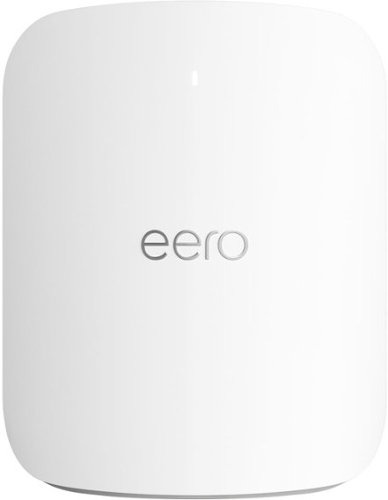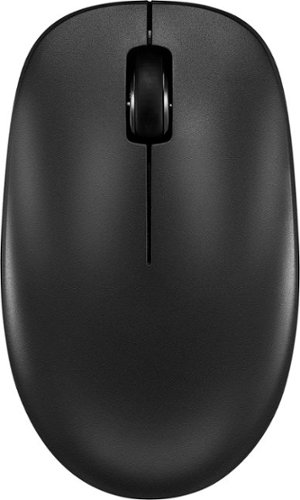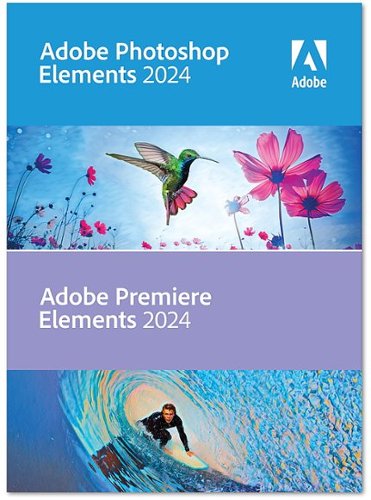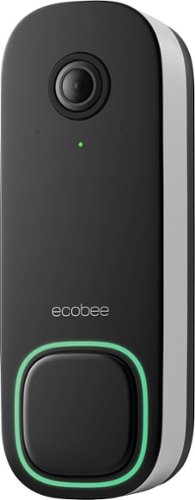dharr18's stats
- Review count288
- Helpfulness votes226
- First reviewNovember 16, 2011
- Last reviewMay 13, 2024
- Featured reviews0
- Average rating4.3
- Review comment count1
- Helpfulness votes1
- First review commentJune 7, 2016
- Last review commentJune 7, 2016
- Featured review comments0
Questions
- Question count0
- Helpfulness votes0
- First questionNone
- Last questionNone
- Featured questions0
- Answer count33
- Helpfulness votes41
- First answerAugust 12, 2017
- Last answerDecember 16, 2021
- Featured answers0
- Best answers4
Meet the new Dell 25" Gaming Monitor - a super fast gaming monitor featuring an incredible 280Hz over-clocked refresh rate (240Hz Native) and 0.5ms minimum Gray-to-Gray response time for fast fluid gaming experiences.
Customer Rating

5
Dell Gaming Monitor - Great monitor better support
on January 19, 2024
Posted by: dharr18
This is a really great gaming monitor. Screen is beautiful with great color reproduction. They is next to 0 lag in anything. If you are contemplating. Pull the trigger. Why? Support.
I would normally go into detail about specs, performance and menus. But I will share a story on this one. The delivery company, begins with a F and ends with X, was nice enough to drop the monitor as they got it out of the truck. I saw this on the video from my doorbell a few days later when reviewing the recordings.
We set the monitor up, powered it on and was quite impressed the moment it was connected to the PC. Absolutely gorgeous. Until about 30 minutes later. A red line came about 2/3 of the way down the screen. We powered it down and disconnected from the PC. Tried another display port cable and things seemed fine.
The next day, the line was back. So I contacted support. I informed them of the issue, that we tried changing cables, updated drivers, downloaded drivers from Dells site and that noticed the line was still there even when not connected to the PC.
Support asked me to send some info and pictures of the screen. They also requested I run a monitor self test. I sent pictures of that as well.
The last thing they wanted was a hand written note with the current date, my name beside the serial number barcode on the back of the monitor.
I expected a week or more to get the replacement. Support said it may be a couple days before it was approved the the new monitor sent out. This was on Monday. We had the replacement in hand on and connected on Thursday.
I boxed up the original monitor and shipped it back the same day. This time F----X did not play basketball with the monitor. I watched them deliver it that time. Supposedly a signature was required, but I never signed for anything.
Dells support was top notch. We communicated thru their chat feature on the support site. The images were uploaded once to a link sent to me and attached in the chat with the follow up requests. The entire process took about 15 minutes, most of that was running through the self test and taking pictures.
We have had the monitor a week now and it is so easy on the eyes. Definitely a great buy. Not every company has support that actually treats you as well as Dell does. Let alone doesn't make you jump thru unneeded hoops to get a replacement.
I would recommend this to a friend!
With two 10 GbE ports and Wi-Fi 7 technology, eero max 7 can provide more than twice the speed of Wi-Fi 6. This isn't a minor upgrade, this is a whole new level of fast.
Customer Rating

5
Fast and almost perfect
on December 11, 2023
Posted by: dharr18
The best part of the Eero line is backward compatibility. If you are already invested in Eero, you can simply add. Just know that the slowest link on the network that you cross is the fastest the transfer rate can be. If you have a small hose between two fire hoses, you are only getting what that small hose can handle. But Eero will route you through the fastest route available, according to the documentation.
How fast is the Max 7? I have a Gig fiber dropped to my house. The fastest test I can get from my router is a little over 900 mbps. With the Max 7 I am seeing 850-900 down and 800+ upload speeds throughout my house. The house is 3000 sqft, but I am getting coverage almost everywhere in the house over 600 down and 500 up.
Oddly, I have two desktops that support Wi-Fi 6 at a minimum that can not get the throughput I can thru the rest of the house. One is in a notorious dead spot for Wi-Fi. But the other connects to my old mesh network at high speeds. I am contemplating getting a Eero 6 repeater/router and setting it up between the two to get better speeds for them. The one PC is only behind one wall from the main router.
I am still playing with the desktops to see if deleting the network and reconnecting will help or not. I can take a tablet or Chromebook to that area and get over 500 both directions. Thinking it could also be a driver issue, drivers are current but that doesn't mean the driver is compatible.. I am thinking of putting a Eero 6 repeater near the two of the desktops, they should connect at a faster speed even if it is only up to 500 mbps. Worst case I can run a ethernet cable and hardwire to the child node.
If I can get those PCs working I can start moving all my iot gear over to the new network.
Overall, I am really liking the Eero deployment. The app is very easy to navigate and setup was too easy. I thought I did something wrong. The hardware is solid and looks great. It does not stand out like some of my old gear from another manufacturer. You can also change the brightness of the status light so it doesn't stand out as much.
One thing I do not like, they are wanting a subscription for various bolt on functions like VPN.
I also noticed that Google VPN cuts my speed in half in most places. Just a few other gotchas I have encountered.
I would recommend this to a friend!
Whether you just got a new computer or simply upgrading your current setup, you can’t go wrong with this Insignia NS-PM3NK3B24 Bluetooth 3-Button Mouse. It uses reliable Bluetooth technology to easily connect to your Windows, macOS, ChromeOS, iPadOS and Android systems. A slim, ambidextrous design works for both right and left-handed users, and a timeless layout consists of 3 buttons. Finally, optical technology makes this mouse more than suitable for a variety of daily uses. Upgrade your setup with this easy-to-use Insignia mouse.
Posted by: dharr18
This is a very basic, but very nice, mouse. There are no great bells and whistles. Three buttons, black, and as basic as it gets.
It uses 1 AA battery. I have no clue on life expectancy of the battery. It seems like it should last a while, but I am basing this off using it for a week as a spare mouse/using with my Chromebook.
It connects over Bluetooth and has two switches on the bottom. One is the power switch, the other is the BT/DPI button. Long press to go into BT pairing mode. I have not found what the DPI settings are, but it works well with Chrome OS and Windows. Briefly tested with Android. All the OS's I have tried it worked well with.
It has normal BT range, about 30 feet and still accurate.
It is ambidextrous, depending on your operating system, changing hands is a OS configuration, just like any other mouse you attempt to use with either hand. This one is molded to actually feel the same in lefty or right hand.
The wheel gives good feedback without being clicky or resistant. It gives a nice smooth scroll without the boomerang scroll that many mice run into today.
This is an excellent emergency mouse, spare mouse to throw in your bag or just a random use mouse on a second machine. You could use this as a daily driver, it is comfortable enough for that. But the reason I call it a spare mouse, I like the extra navigation buttons of a 5 button mouse. This was acquired to be a spare mouse and to use with a Chromebook.
I would recommend this to a friend!
Osmo Pocket 3 features a powerful 1-inch CMOS sensor that puts detail-rich imaging right in the palm of your hand. With a 2-inch rotatable touchscreen and full-pixel fast focusing, go horizontal or vertical for more precise awareness and control. 4K/120fps, three-axis mechanical stabilization, and a host of intelligent features make Pocket 3 ready for any moving moment.
Customer Rating

5
DJI thought of everything
on December 4, 2023
Posted by: dharr18
First thing I did was pop in a 256 GB Micro SD card. The formatting was almost instant.
While this is called "Pocket" I would not carry it in my pocket without the protective cover. Even then it would be iffy for me. i could only see this fitting in a back pocket comfortably. Ideally in a jacket pocket.
The camera itself has a 2 inch rotating screen that is bright enough it is fairly visible in the sunlight. The gimbal works almost flawlessly. If you lock in on a face it follows nearly perfectly. You can also manually control by touching the right hand portion of the screen and then using the joystick. Otherwise the joystick handles a very smooth zoom control.
Videos and images are crystal clear and quite accurate with color reproduction. Zooming in on the photos show great quality.
Included with the camera is a remote mic with wind screen. This works quite well. I was hoping to attach a video with examples of how it handles lighting and wind, but unfortunately the weather has not cooperated.
Also included is a short tripod/base, a carry case, a protective pocket sheath, a "wide angle" lens, the mentioned mic and wind screen and a USB type C expanded battery and a short handle extension. The battery doubles as a handle extension.
I will admit, it is worth attaching the extender and/or battery if only to have a little easier time getting to the joystick/thumbstick. I have large hands and the fact they thought of adding an extender gives you an idea of the detail they put in this camera. Simply a fantastic camera that I can not wait to start creating some content with.
I would recommend this to a friend!
Our Thunderbolt 4 5-in-1 Core Hub with up to 40 Gbps of bandwidth is the perfect all-in-one solution to connect your laptop to multiple devices through one Thunderbolt 4 cable. Create your ultimate workstation and become a production powerhouse connecting your laptop to monitors, external drives and other peripherals you use on the day to day. It also supports Power Delivery up to 96W, eliminating the need to choose between port expansion and power.
Customer Rating

5
Great portable hub almost docking station
on December 4, 2023
Posted by: dharr18
Hub includes a power cord. Big plus. There are 3 USB C/Thunderbolt ports on the back, there is 1 USB C/Thunderbolt on the front for power delivery. Also a USB 3 on the front.
The Power Delivery is up to 96W, unfortunately a slow charge for my laptop. It does have overcurrent protection.
The build is Belkin solid. There is good weight and very firm ports. There is no give to the case, a really good solid build. Seems to be cut from a block.
Speed is fantastic. According to Belkin, Up to 40 Gbps data transfer speeds which tests and seem very accurate.
I have a portable monitor connected thru USB C/Thunderbolt port that also provides power. This is a Mobile Pixel screen. I also have a Roccat mouse dongle and a USB C disk drive attached thru the hub. All work flawlessly.
The only thing I wish was available was more power. It would have been great to be able to power the laptop thru the power delivery port. I would call it a docking station if it could pass a little more power.
I would definitely recommend, this seems to be 'designed' specific to Apple products, but works quite well with my XPS Windows laptop.
I would recommend this to a friend!
Enjoy exceptionally clear sound with the Logitech Zone 950 Premium Noise Canceling Headset, our best wireless headset. Work from anywhere and ensure you can hear and be heard in busy environments – like open offices and cafes. The Zone 950 noise canceling headphones feature Advanced Call Clarity technology, which uses AI to make it easier to hear the person you’re talking to by suppressing ambient noise. Hybrid active noise cancellation (ANC) blocks distracting background sound. Noise canceling mics elevate your voice while suppressing other sounds. 40 mm speakers deliver premium audio for meetings and music. The free Logi Tune app offers a dynamic and personalized equalizer (EQ) that automatically adjusts the audio to your own hearing range or lets you customize the sound to your preferences. Designed for comfort and a longer life with replaceable earpads and battery.
Posted by: dharr18
If I could give 6 stars I would. These are darn near perfect. Everything you could want in a headset is here.
They are comfortable.
The mic is perfect, crystal clear.
The sound is flawless.
Control the volume by sliding your finger up or down the earpiece opposite the mic side.
Ambidextrous, I love having the mic on my left hand side.
ANC (active noise cancelling) is spot on perfect, you don't drown out everything completely which keeps me from feeling like I am speaking in a tunnel.
The mic only picks up your voice, not surrounding sounds, AKA dogs barking.
Build quality is top of the line.
Fit is not too tight not too loose.
Auto mute, that is announced to you, by rotating the mic up.
The mic is perfect, crystal clear.
The sound is flawless.
Control the volume by sliding your finger up or down the earpiece opposite the mic side.
Ambidextrous, I love having the mic on my left hand side.
ANC (active noise cancelling) is spot on perfect, you don't drown out everything completely which keeps me from feeling like I am speaking in a tunnel.
The mic only picks up your voice, not surrounding sounds, AKA dogs barking.
Build quality is top of the line.
Fit is not too tight not too loose.
Auto mute, that is announced to you, by rotating the mic up.
I could go on and on, but you get the idea. I can't find a flaw with these headphones.
You have two modes you can connect. The dongle which gives you better range. Bluetooth that gives you multiple connections. These work great with Android phones on BT and I use the dongle with Teams, Zoom, Webex, etc.
I am just in awe of how good and comfortable these are. Easy to go through hours of meetings without even noticing them there. Lightweight and comfortable with perfect sound. Can't get better than that.
I would recommend this to a friend!
From quick tweaks and trims to total transformations, Adobe Sensei AI* and automated options make editing easy, and you can learn tricks and techniques as you go with 88 step-by-step Guided Edits. Present your best pics and videos in beautiful templates for Photo Reels, video Highlight Reels, collages, slideshows, motion graphics, Quote Graphics, and animated social posts. Effortlessly organize everything. And do more on the go using web and mobile companion apps (English-only beta).
Posted by: dharr18
Adobe still sets the bar for image manipulation and video editing. The great thing with both programs is you can do it as easy as you like with the auto buttons or presets. You can also make it as in depth as you need to for fine tweaks on images and videos.
Picture restoration is my favorite feature. I have used this to recover damaged photos that have been passed down from generation to generation. I have even used it to repair some printed images we had damaged in a flood some years back.
The video editing is top notch and allows you to create personal movies that look like professionally created works.
Part of this is having good camera work to start from, but both these programs will allow you to make up for some missteps along the way.
You can remove people and object from photos like magic. Have a great picture ruined by an ex being in the shot...click click gone!!! Great picture! Ever wonder what it is like to have a twin? Done!
All in all, this is a very powerful set of tools that allows you to manipulate and create. Adobe has another winner on its hands and it just keeps getting better with each release.
I would recommend this to a friend!
The DUEX Max DS is Mobile Pixels' most upgraded, portable dual-screen laptop accessory that makes multitasking effortless. It is ideal for 14" and larger laptops. The iconic portable, external monitors complement mobile work, entertainment on the go, and everything in between.
Customer Rating

5
Autobots, Transform And Roll Out!
on November 1, 2023
Posted by: dharr18
This 14.1" display is running at 1920x1080 resolution. The screen displays crystal clear images on par with my main display.
The portable monitor is attached via magnets on the back of your standard laptop display. There is a template used for placement of the magnets. You can use the display on either side of your laptop or free standing in portrait or landscape. Landscape is not as stable as portrait, the base in portrait mode is long enough to keep the monitor balanced.
The base attaches, as mentioned, via magnets to the back of your current display. It slides out in one direction but can be removed from the magnets and flipped so it will slide out the other side. The monitor will auto adjust/flip to the side it is on. You can also rotate the monitor around to face away from the main display if you are doing a presentation on it.
Power is supplied via USB type C cable. Output can be over the USB type C cable or an included HDMI cable.
I have tried this with a Chromebook. The Chromebook worked without issue over USB type C.
There are directions to use this with a Nintendo Switch or a Android device, I did not attempt either of these configurations. The images were not very clear on eithers connection and setup.
There are directions to use this with a Nintendo Switch or a Android device, I did not attempt either of these configurations. The images were not very clear on eithers connection and setup.
Included in the box are the USB Type C (seems to be proprietary?), an HDMI cable, magnets (one set), a alcohol wipe and additional adhesive strips for the magnets.
After having this second monitor on my laptop, I wonder why laptop makers do not add this as an option to the standard build. I would not mind having a slightly thicker laptop if it included two monitors. It would be ideal if it could slide out either direction or up. Hoping future monitors will have a USB type C passthrough so you don't lose a port that are fewer and further between on the modern laptops.
I highly recommend this monitor. The screen is top notch and the images are crisp. My son has started calling my laptop a transformer. I have a feeling one of these will be on his Christmas list.
I would recommend this to a friend!
The ecobee Smart Doorbell Camera (wired) sees what others can’t by letting you see more of what’s really happening at your door, day or night. Get real-time notifications for people and packages whether you’re home or away, and get the full picture with our industry-leading field of view. Automatically track, pan, and zoom-in on important activity at your front door in full 1080p HD quality with built-in radar and Smart Focus. That’s something to get excited about.
Posted by: dharr18
First, install was quick and easy. I even went through and did a factory reset on it to change the network I configured to a network with better signal.
There are only a couple issues I have with this doorbell. I'll get to those shortly. One is with the app the other is with compatibility.
The build of the bell is really considerate to something I would never have thought of. The holes align prefect with the size of a standard brick so you can make holes thru mortar rather than brick. A definite bonus there. Well designed hardware and thoughtfully put together.
Attaching the remote/ringer to the pre wired house bell was very easy and I had that done in a couple minutes. Attach two wires to the chime box and you are set there. Required loosening two screws and crimping the wires with included twist caps to the wires that were removed.
Attaching the doorbell was almost as simple. Two wires removed from old doorbell and connected to the new. Hardest part was finding the right breaker to flip off and remembering how the old smart doorbell came off the mounting base.
I would say it took about 15 minutes to get everything installed.
Now why did I drop a star and what are the issues. One affects me, and probably a large portion of the potential customers. As of this writing the Ecobee doorbell does not integrate with Google Home Assistant. It works with Alexa and Apple, allegedly with Smart Things but I need to confirm that one as I found instructions but not from Ecobee. Speaking with support a feature request has been submitted on my behalf to have that Google added.
The second issue I have, the app for Android will not allow you to zoom in, rotate the screen to landscape, or really change the view of the live camera nor recordings unless you download the video and play in another app. There is no full screen view I can use. The cam can do a wide screen from the preview, but I can not see that view from a live view nor recording. This should be fixed in future app updates.
Basically, after they fix some issues in the app and add functionality (Google) this is a keeper of a doorbell. Presently if you are Google Home, you will rely on the Ecobee app. That may be a deal breaker. But before dismissing the Ecobee Doorbell, check to see if Google integration has been implemented.
I would recommend this to a friend!
If you’re like many busy people, you have a dozen things going on at once, and working on the computer is no different. There’s a good chance you’re already using all your computer’s ports and wish you had extras to connect new devices. Thankfully, this hub helps optimize your workspace by adding two extra USB ports, an ethernet port, an HDMI port, a USB-C Power Delivery port, and SD and Micro SD slots. Simply plug it into your computer’s USB-C port and start connecting your mouse, keyboard and other accessories. Transfer speeds up to 5 Gbps move files quickly and efficiently and its compact size makes it perfect for slipping into a purse or backpack. Don’t limit your connected devices – enjoy more options with the Insignia NS-PH571MS23 7-Port USB-C Hub.
Customer Rating

5
Very Nice Hub/Mini-dock
on October 30, 2023
Posted by: dharr18
This is a well built hub, solid metal build with a braided cable. The inputs include 2 USB 3.0 ports, HDMI port, Ethernet port, SD and Micro SD readers. The USB type C port is power in only, it will pass about 100w thru to your laptop. Unfortunately for my laptop that is but a trickle charge and does not help on my main laptop. It will power my Chromebook without issue though.
This is great to throw in your backpack to have the extra ports without needing to pack a full docking station. This has the ports needed to act as a mini-dock if you are willing to think of it that way. My laptop only has 3 USB type C ports, so this was great on my last road trip. I was able to attach my external storage and my wireless headphones (requires a dongle). I also could connect to external HDMI monitors without issue.
Overall the build is quite good. I just wish there would have been a USB type C that was usable. Losing the port to the hub and the port I used for power left me only one port for anything else i needed the port for such as charging headphones, ear buds, phone, etc.
I would definitely recommend this hub as long as it gives you enough ports for what you need it for.
I would recommend this to a friend!
dharr18's Review Comments
With no wires in the way, Bose SoundSport Wireless Sports Earbuds keep you moving with powerful audio. Perfect for exercise and running with a sweat and weather resistant design and StayHear+ tips designed for comfort and stability. The Tile app makes your headphones easy to find if they ever go missing.
Overall 5 out of 5
5 out of 5
 5 out of 5
5 out of 5Great Headphones Period
By dharr18
Sound quality for these headphones are on par with their wired counterparts. Sound controls are inline and well placed for easy access.
The microphone performs much better than I expected, people I have talked to on the phone said I was clear and could not tell I was using a mic. The mic is built into the inline controls.
The ear pieces are quite comfortable and light. The base/receiver the ear tips extend from are rounded and smooth to avoid rubbing against your outer ear. As with most headphones you will get various sized options for ear size and comfort.
Inline controls are on the right hand side about 3 inches from the right headphone. The inline controls require some force to adjust volume, so you will not accidentally change volume. The power button, status lights and USB port are all on the right hand headpiece. All call controls, volume, etc are in the inline controller.
Battery life has been quite good. My initial usage points to about 12 hours battery life based on the Bose Connect app battery status, packaging claims 6 hours. There is built in battery savings for auto power off that can be adjusted in the app.
Speaking of the Bose Connect App, available in the Google Play Store and the Apple App Store. The app is very basic and straightforward on Android. Open the app, it will prompt for you to turn on the headphones. Pair. Done. The App is not required unless you plan on making setting changes, such as default voice prompt language or auto power down options.
My only concern is the USB port cover, it is rubber and feels well built, tight fit and strong, but I fear this could easily get broken off the headphoness.
Packaging includes the headphones, Bose headphone case, 12 inch standard micro USB cable, (1) large and (1) small replacement ear tips, manuals and warranty information.
In the included photos I have a US Quarter and a AA size battery for reference for the size of the buds.
dharr18
Iowa
App
June 7, 2016
Just a quick update: The App has been updated to include these headphones. Still very basic, but the App on Android will allow you to control which two devices the headphones are connected to. Obviously you would keep the phone connected to control switching, but the app will allow you to control which device the headphones. This makes an easy switch from laptop to tablet to work laptop, etc. This control is under the Bluetooth button after the headphones connect to the phone.
+1point
1of 1voted this comment as helpful.
dharr18's Questions
dharr18 has not submitted any questions.
Acer Laptop: Run graphic-intensive games with this Acer Nitro 5 gaming laptop. The 15.6-inch FHD display shows an immersive picture with sharp visuals. CoolBoost technology lowers CPU and GPU temperatures for long-lasting sessions. This Acer Nitro 5 gaming laptop features a NVIDIA GeForce GTX 1650 graphics card for a vivid picture, and the high-quality speakers deliver clear dialog and deep bass.
Is this a Nitro 5?
The ASTRO A40 TR Headset + MixAmp Pro TR for PS5, PS4, PC and Mac is the premier audio solution for esports athletes, content creators and streamers. It meets esports athletes’ rigorous standards for audio fidelity, comfort and durability. The MixAmp Pro TR features Dolby Audio processing and enables lag and interference-free delivery of game sound and voice communication. The A40 TR arrives as an open-back headset featuring a swappable precision mic and customizable Speaker Tags.
I have started recording and upload my video games on PC but can not control how loud I am in the recording, will I be able to control that with this mic
Safeguard your home with this Arlo security camera system. Its 4K resolution provides maximum clarity so you don't miss a single detail, and a siren is integrated so you can fend off intruders either remotely or while at home. This Arlo security camera system is weather-resistant, so it's functional rain or shine.
Can you pair Arlo pro 2 cameras with this system as well? We have 2 arlo pro 2 cameras we would like to utilize on the new system if possible.
Yes, I am using both together. But the Ultra camera will not work with the Pro 2 hub/base, you will need to configure the Pro 2's on the Ultra base station.
5 years, 1 month ago
by
dharr18
Perceive every detail of your music with this pair of JBL wireless headphones. The 10Hz to 22kHz frequency response lets you enjoy the full range of sound, while the in-line microphone provides an effortless switch to hands-free calls. Featuring 5.6mm dynamic drivers, these JBL wireless headphones supply rich, resonant bass for your enjoyment.
Is there a trick or is there an issue with theses head phones charging? I have had them for 6 weeks now and about to give up on them - sound quality is good - but getting the left one to charge without physically holding it down In the case is near impos
I've had no issues. The magnet aligns them for charging with no issue. Is the ear cup blocking it from seating properly in the charger?
5 years, 4 months ago
by
dharr18
Perceive every detail of your music with this pair of JBL wireless headphones. The 10Hz to 22kHz frequency response lets you enjoy the full range of sound, while the in-line microphone provides an effortless switch to hands-free calls. Featuring 5.6mm dynamic drivers, these JBL wireless headphones supply rich, resonant bass for your enjoyment.
If you only have one earbud can u still bluetooth to it. A mbd if yes is there a way to make that bud playback in stereo instead of just the left or right side?
The right side is the dominant side and can be used by itself.
I have not tried using only the left one. The initial pairing requires the right one, so I think the left is the slave to the right.
I have not tried using only the left one. The initial pairing requires the right one, so I think the left is the slave to the right.
5 years, 4 months ago
by
dharr18
Experience the ultimate in FHD gaming graphics with this 24.5-inch HP 25X display. A smoother gaming experience with sharper, cleaner details is provided by a display that refreshes 144 times per second, while the micro-edge design provides ultra-wide, seamless viewing. The stand on this HP 25X display has a 100mm range of motion, making it easy to position for your comfort level.
Does it have built in speakers
Velop with Intelligent Mesh™ Technology is an award-winning family mesh Wi-Fi system created to work seamlessly together. Mix and match nodes with different speeds to modify performance or interchange colors to coordinate with your home style. Regardless of shape, size, or wherever your Internet comes in, Velop can be customized to your home. Which makes it easy to add more nodes as your home and family expand. Unlike traditional routers with range extenders, each node provides a powerful Wi-Fi signal throughout your entire home. It continuously self-organizes and optimizes to find the fastest path to the Internet for seamless Wi-Fi everywhere. Individual nodes may be connected wirelessly or by Ethernet for fast, reliable connection. This is an ultrasimple and powerful system that uses only one Wi-Fi network name and password to give you seamless and secure Wi-Fi. And leading-edge security lets you block content and easily pause the Internet for dinner or homework. It works with all Internet service provider supplied equipment and speeds, and its simple app-based setup will get you up and running in minutes.
Can these dual band versions be used with an already in place triple band set?
Velop with Intelligent Mesh™ Technology is an award-winning family mesh Wi-Fi system created to work seamlessly together. Mix and match nodes with different speeds to modify performance or interchange colors to coordinate with your home style. Regardless of shape, size, or wherever your Internet comes in, Velop can be customized to your home. Which makes it easy to add more nodes as your home and family expand. Unlike traditional routers with range extenders, each node provides a powerful Wi-Fi signal throughout your entire home. It continuously self-organizes and optimizes to find the fastest path to the Internet for seamless Wi-Fi everywhere. Individual nodes may be connected wirelessly or by Ethernet for fast, reliable connection. This is an ultrasimple and powerful system that uses only one Wi-Fi network name and password to give you seamless and secure Wi-Fi. And leading-edge security lets you block content and easily pause the Internet for dinner or homework. It works with all Internet service provider supplied equipment and speeds, and its simple app-based setup will get you up and running in minutes.
Is Linksys velop dual band mesh wi fi systems compatible with AT&T internet service? AT & T only seem to like their own routers.
I plugged mine into one of the network ports on the modem/router combo that was installed by AT&T. I logged in and turned off the wifi in the AT&T router and only use the Velop network I configured. During setup of the primary node it asks if you have a modem and router or a single box.
5 years, 6 months ago
by
dharr18
Share prints of your smartphone snaps with this compact Canon mini photo printer. It wirelessly connects to a smartphone app that lets you add frames, emojis and text to your pictures before you print them. This Canon mini photo printer uses special ink-free photo paper to produce clear, smudge-free images.
How big are the photos?
Enjoy your favorite music through these Sony Sports wireless noise-cancelling headphones. The in-ear design ensures a snug fit, so you can jog or walk without missing a beat, and the wireless format eliminates the need for cumbersome cords. The Ambient Sound Mode on these Sony Sports wireless noise-cancelling headphones keeps you alert to your environment.
Two questions: First, 6 hours battery life for listening time? Second, Can you turn off the noise canceling to increase battery life in-between charges?
There are 3 modes, OFF, ANC and a pass thru mode that will play ambient sounds through the headphones. Off about doubles the battery life.
5 years, 11 months ago
by
dharr18