AlanD963's stats
- Review count130
- Helpfulness votes207
- First reviewAugust 5, 2015
- Last reviewApril 22, 2024
- Featured reviews0
- Average rating4.6
Reviews comments
- Review comment count0
- Helpfulness votes0
- First review commentNone
- Last review commentNone
- Featured review comments0
Questions
- Question count0
- Helpfulness votes0
- First questionNone
- Last questionNone
- Featured questions0
- Answer count26
- Helpfulness votes18
- First answerAugust 8, 2017
- Last answerNovember 8, 2021
- Featured answers0
- Best answers4
Easily track you and your children’s (pediatric use) well-being with the ability to store up to 60 measurements for up to 2 users. A universal cuff is wearable on any wrist large or small. The Beurer BC57 synchronizes with your smartphone via Bluetooth® technology so you can see your readings over time and share with your doctor. It also identifies arrythmia and alerts you of any detections.
Customer Rating

4
Inexpensive, but solid monitor
on September 15, 2021
Posted by: AlanD963
from ARLINGTON HEIGHTS
Wrist monitors like this one are small, convenient to carry with you on trips, but must be used exactly as directed or the readings are worthless. I found the Beurer BC57 blood pressure monitor to be accurate provided you operate it as illustrated in the manual, sitting down with the unit at your heart level.
The Bluetooth feature worked effortlessly. You download the Beurer HealthCoach app (there are many Beurer apps available, made sure you download the “HealthCoach” one). The reading then transferred via Bluetooth to the app without any other setup required.
The Bluetooth feature worked effortlessly. You download the Beurer HealthCoach app (there are many Beurer apps available, made sure you download the “HealthCoach” one). The reading then transferred via Bluetooth to the app without any other setup required.
The only negatives are mainly with the instruction manual that’s packed with the unit. The manual doesn’t explain clearly that you have only a few seconds to get into SETUP mode after you first put in the batteries. Then you can set the time, date, and turn Bluetooth on or off. The ONLY way to get to ‘setup’ AGAIN at a future time is to pull the batteries and start all over.
Some of the instructions in the manual are conflicting, and some are just plain wrong. The manual states and shows an illustration saying you should use your LEFT wrist. Another sentence says you can use either. Since I wear a watch on my left wrist, it’s more convenient to use my right one, but calling tech support I learned you can use either wrist, but it may be more accurate to use your left because it’s closer to your heart. (I guess I’ll be taking my watch off.)
What was just plain WRONG is where in the manual it states you can take readings either sitting up or lying down. I tried it lying down and the readings were all over the chart. Calling technical support again, I was told the unit would NOT be accurate at all when lying down, and he’d try to get that statement removed from the manual. As the illustration shows, you must take readings while sitting with your feet on the floor and unit at heart level.
Some of the instructions in the manual are conflicting, and some are just plain wrong. The manual states and shows an illustration saying you should use your LEFT wrist. Another sentence says you can use either. Since I wear a watch on my left wrist, it’s more convenient to use my right one, but calling tech support I learned you can use either wrist, but it may be more accurate to use your left because it’s closer to your heart. (I guess I’ll be taking my watch off.)
What was just plain WRONG is where in the manual it states you can take readings either sitting up or lying down. I tried it lying down and the readings were all over the chart. Calling technical support again, I was told the unit would NOT be accurate at all when lying down, and he’d try to get that statement removed from the manual. As the illustration shows, you must take readings while sitting with your feet on the floor and unit at heart level.
All that being said, once you understand how to set up the Beurer BC 57 and understand how to use it properly, it would be a helpful tool for your health, and at 50 bucks, it’s a value.
Mobile Submission: False
I would recommend this to a friend!
Eliminate tough dirt and grime with the cleaning power of steam. The BDXSMV190 controls easily switch between functions so you can vacuum and steam at the same time or separately. A large capacity dustbin and powerful steam boiler enable effective one step cleaning. Leave your home sparkling clean!
Customer Rating

5
Really Cleans the Floor!
on August 20, 2021
Posted by: AlanD963
from ARLINGTON HEIGHTS
Our kitchen floor had food stains on the tile, so we were excited to see how this Black and Decker “Steam N’ Vac” would work on this dirty floor. Well, we were pleasantly surprised. Pushing the “Max Steam” button, just one or two passes with the cleaner, listening to the steam hit the floor, and the stains were GONE.
Assembling the cleaner was easy. Just one screw puts it all together, and the screwdriver was included. Once assembled the operation is easy. Three buttons do everything, a vacuum button, “eco steam” for economy and “max steam” for more complete cleaning. You just fill the water tank and away you go. I was concerned because the tank seemed small, but was amazed that even on “maximum steam” I was able to thoroughly clean our large kitchen floor with almost half a tank remaining.
Like most of you, the idea of a CORD on a cleaner seems kind of antiquated. We’re all used to cordless devices, but the steam feature of the “Steam N’ Vac” requires more power, and on the bright side, with this cleaner you don’t need to worry about a battery dying in the middle of the job. Also, the cord is long, so you shouldn’t have to plug and unplug very much.
A hint that I can pass along after using the “Steam N’ Vac.” The vacuum feature is not as powerful as most other vacuums. I wouldn’t use this to just vacuum a floor, I’d only use it when I was also going to mop. And I found that sometimes after steaming, pushing the vacuum button didn’t pick up some dust because it was now wet and stuck to the floor. So I simply vacuumed a small area I was cleaning FIRST, and THEN steam cleaned it. Problem solved.
A couple of negatives, the shape of the head made cleaning on edges and corners somewhat difficult. Also the vacuum feature is LOUD, louder than most other vacuums, but as I said, we really didn’t use that feature much, only occasionally when finding stray dirt when mopping.
A couple of negatives, the shape of the head made cleaning on edges and corners somewhat difficult. Also the vacuum feature is LOUD, louder than most other vacuums, but as I said, we really didn’t use that feature much, only occasionally when finding stray dirt when mopping.
Bottom line, we really loved the “Steam N’ Vac.” It truly removed floor stains quickly and easily. Also the fact that it kills 99% of the germs without any chemicals at all, just water, is nice to know. It’s a fine addition to our cleaning arsenal.
Mobile Submission: False
I would recommend this to a friend!
The newly developed pulsating brush removes more hair and pet hair than our other models. The flexible, vibrating and rotating brush performs 18,000 pulsations per minute.
Customer Rating

5
Dust allergies? This cleaner should help.
on June 20, 2021
Posted by: AlanD963
from ARLINGTON HEIGHTS
This Raycop vacuum is especially designed to trap and remove allergens, pollen, dust mites, pet dander, etc. and it sure seems to do just that.
It’s unlike any handheld vacuum I’ve ever seen. It looks more like a science fiction spaceship, but it’s that flat shape which makes it so easy to use. It works best on a long flat surface, like a bed, which is perfect because that’s where most of your problems with dust mites would be. You use it just like an iron, It’s easy to maneuver. Just glide over your bed’s surface, the UV light turns on which is supposed to kill viruses and their DNA. I can’t comment on its effectiveness with viruses, but I sure can talk about its cleaning efficiency. Even after putting on fresh bedding, the Raycop finds and removes an amazing amount of dust from sheets and blankets. I feel good with that dust gone from my pillows, realizing without the cleaner I’d be sleeping on it.
It has a feature I like called “Air Redirect Technology” which allows it to glide over your sheets and blankets without the cleaner sucking up the fabric. I don’t know how they do it, but the vacuum sure removes the dust and any pet hair. It’s not cordless (I guess it needs full voltage for the UV light) but the cord is very long, so there shouldn’t be lots of plugging and unplugging required
It has a feature I like called “Air Redirect Technology” which allows it to glide over your sheets and blankets without the cleaner sucking up the fabric. I don’t know how they do it, but the vacuum sure removes the dust and any pet hair. It’s not cordless (I guess it needs full voltage for the UV light) but the cord is very long, so there shouldn’t be lots of plugging and unplugging required
As far as any “cons” are concerned. With its flat shape the cleaner is best on longer flat surfaces such as beds and sofas. It’s a little more unwieldly on most chairs, as its flat shape makes it more difficult to maneuver around smaller surfaces and also the UV light turns off when the cleaner is not making total contact on a surface (probably as a safety feature) so cleaning and disinfecting a small chair is not as easy. Also the reusable filter is small, so that you’ll be cleaning it often, and the instructions suggest cleaning under water and since the filter must then be completely dry before putting back in the vacuum, you won’t be able to do continuous cleaning for any length of time without stopping and letting the filter dry.
Bottom line though, this cleaner is unique in its shape and purpose, removing allergens and disinfecting surfaces around your home, and it seems to do it well. I’m very happy with my Raycop cleaner.
Mobile Submission: False
I would recommend this to a friend!
The new CZ Smart smartwatch is designed for every moment. Inspired by the rich design of Citizen’s iconic sport technical timepieces, CZ Smart marries modern technologies with the style and quality you expect from Citizen. The sport edition features a color touchscreen dial and black anodized aluminum top ring, framed and finished with a silver-tone stainless steel case and comfortable black silicone band. CZ Smart also features a 46mm three-piece case construction and a rugged red bezel design. Powered with Wear OS by Google™, CZ Smart is compatible with both iPhone® and Android™ phones to fit your lifestyle. Plus, the customizable menu of dials and technology that provides the information you need at your fingertips.
Customer Rating

4
Classy looking, high tech watch
on June 2, 2021
Posted by: AlanD963
from ARLINGTON HEIGHTS
I’ll write this review from a standpoint of someone who has never had a smartwatch before, because this Citizen CZ is my first.
Using the Citizen app, it synced with my phone easily and I was on my way.
Using the Citizen app, it synced with my phone easily and I was on my way.
What I liked about this watch is the way it looks like a classy analog timepiece, not a plastic digital gizmo.
First, it’s REALLY cool to get a message or a phone call from someone and not have to fumble for your phone to see who it is. Just a glance at your wrist and you can read most of an incoming short message or see who’s calling you and answer or ignore the call from just a touch of the watch’s face. You can use the watch as a speakerphone, the caller’s volume is plenty loud enough for a quiet environment and my callers say they hear me clearly as well. If you want to talk privately, just pick up your phone and you can easily transfer the call to your phone for privacy.
The free Citizen phone app available for Android or iPhone offers many ways to customize the watch. You can easily change watch faces, keep your watch face on all the time or turn off when not in use to save battery. You can use a flick of your wrist to turn on the watch if you like. The app will tell you the battery level at any time. If you want to have the watch on all the time as I do, then you’ll probably need to recharge the watch every night, just as you do with a smartphone. I certainly was not used to charging a watch every night, but it’s an easy thing to include in your daily routine. The watch does charge quickly though, It went from about 20 percent to 100 percent in about 40 minutes, so if you need a ‘fill-up’ during a long day it should be easy.
The watch has many apps included, you can easily rotate the watch crown to see and select them. The Play Store Is one of the apps where you can see many more applications for your watch which uses the Google “Wear OS.”
The buttons on either side of the watch crown can be customized to select two of the apps you use most.
The buttons on either side of the watch crown can be customized to select two of the apps you use most.
The watch has a stainless steel body and a Gorilla Glass face for durability so it should keep its good looks for a long time.
As far as negatives are concerned, I see that this watch uses a Snapdragon Wear 3100 processor which was released in 2018. A 4100 processor is now available but not on this watch. The 4100 would give the watch ‘faster processing power’ which I don’t need, but the newer processor’s 25% less power consumption would have been something I’d really like.
As a person new to the smartphone world, I found it more difficult to learn how to use all this phone’s great features than someone more experienced with smartphones. In the old days, it would have come with a manual detailing instruction on all its included apps. Now you’re left on your own using Google.
Finally the price of the watch. You can purchase a smartwatch with similar features for a few hundred dollars less, but it won’t have the appearance of this Citizen.
As a person new to the smartphone world, I found it more difficult to learn how to use all this phone’s great features than someone more experienced with smartphones. In the old days, it would have come with a manual detailing instruction on all its included apps. Now you’re left on your own using Google.
Finally the price of the watch. You can purchase a smartwatch with similar features for a few hundred dollars less, but it won’t have the appearance of this Citizen.
Bottom line, as a new smartphone user I’m happy with my Citizen CZ. It’s sharp looking and I don’t feel like a klutz when my phone rings and now I don’t look like a novice juggler with my arms flaying just to answer it.
Mobile Submission: False
I would recommend this to a friend!
Enjoy big sound with the super-compact SRS-XB13 wireless speaker, featuring EXTRA BASS, a waterproof and dustproof design and up to 16 hours of battery life.
Customer Rating

4
Small Speaker - Big Sound
on May 25, 2021
Posted by: AlanD963
from ARLINGTON HEIGHTS
The new Sony SRS-XB13 Bluetooth speaker is only 3 ½ inches high, but you’ll be surprised at the volume and bass the speaker provides.
It’s a very good party speaker. It has a strap to easily hang it where convenient. It’s a mono speaker, but if you buy two of them (and at this price point, that’s not an outrageous idea) they become left and right stereo speakers, You can hang one at either side of your patio and have wireless stereo music to entertain party guests.
It has a USB type C port for charging, and each charge should last for 16 continuous hours, certainly long enough for any party.
It has a USB type C port for charging, and each charge should last for 16 continuous hours, certainly long enough for any party.
Another reason it’s really good for outdoor parties this summer is the fact it’s dustproof and relatively waterproof, with an IP67 rating. I Googled that, and it means the speaker is completely dustproof and can actually be submerged in shallow water for half an hour. While I wouldn’t recommend doing this, it shows that if you’ve got the speakers outside and it starts pouring rain, the music will continue, and your speakers will be just fine.
Bottom line, you can certainly find Bluetooth speakers at Best Buy with bigger sound, but with the small size portability, low price, and a great size/sound ratio, this speaker will last a long time, be trouble free, and entertain you and make your guests happy with the music you provide.
Mobile Submission: False
I would recommend this to a friend!
A brush that learns and adapts to how you brush, for your most complete clean yet. Philips Sonicare 9900 Prestige with SenseIQ technology is our most advanced electric toothbrush. Sensing your every move and adapting to your needs in real time for exceptional care. As you brush, pressure, motion, coverage and more are monitored up to 100 times per second. The brush then adapts automatically in real time for advanced teeth and gum care. BrushSync™ mode-pairing & replacement reminders automatically sync your brush head to the optimal brushing mode and alert you when it's time to replace your brush head for the best results.
Customer Rating

4
If You Really Care About Your Dental Health
on May 16, 2021
Posted by: AlanD963
from ARLINGTON HEIGHTS
The first thing I noticed about this Sonicare brush is it was almost 400 dollars. You can buy a Sonicare for 40 dollars. So, what is so special about THIS model?
The answer is ‘plenty’ but to make it worthwhile you really need to care about your dental health, keeping track of how you brush, how well you brush, and how often.
To do this, you need to install the free app on your phone. The purpose of the app is to keep track of your brushing and how well and how frequently you do. The app will give pointers and sometimes almost nag you into doing well by your teeth, pointing out if you’re ‘scrubbing’ (which you do not need to do with a Sonicare brush) and if you’re pushing the brush too hard against your teeth. It will then log each time you brush and how long into the app.
Included with your Sonicare is their most premium brush head, the A3 Premium, which is designed for better plaque and stain removal than their other brushes.
The brush ‘times’ your brushing with little pauses, 6 times as you brush, to remind you to move the brush to a different area. I find that helpful because in addition to making sure you brush long enough, it helps keep you from missing certain areas which you might without this feature.
Also included is a simulated leather carrying case which will also charge your brush via a USB-C port when you’re on the road.
To do this, you need to install the free app on your phone. The purpose of the app is to keep track of your brushing and how well and how frequently you do. The app will give pointers and sometimes almost nag you into doing well by your teeth, pointing out if you’re ‘scrubbing’ (which you do not need to do with a Sonicare brush) and if you’re pushing the brush too hard against your teeth. It will then log each time you brush and how long into the app.
Included with your Sonicare is their most premium brush head, the A3 Premium, which is designed for better plaque and stain removal than their other brushes.
The brush ‘times’ your brushing with little pauses, 6 times as you brush, to remind you to move the brush to a different area. I find that helpful because in addition to making sure you brush long enough, it helps keep you from missing certain areas which you might without this feature.
Also included is a simulated leather carrying case which will also charge your brush via a USB-C port when you’re on the road.
The biggest negative is that sometimes I found that the app is somewhat ‘buggy.’ If you don’t remember to keep your phone nearby with the app open, it won’t record your brushing that day, and once for me even when it WAS turned on it ‘missed’ it. There’s no way to correct the information manually if it is missed. This does not seem like something that could not be corrected by an app update in the future, however.
Overall it’s up to you to decide whether to spend this much on your toothbrush. If you do, there are enough premium features in this Sonicare to not make you regret your decision.
Overall it’s up to you to decide whether to spend this much on your toothbrush. If you do, there are enough premium features in this Sonicare to not make you regret your decision.
Mobile Submission: False
I would recommend this to a friend!
Boost your oral health at home with Waterpik ION Water Flosser. ION is a countertop model that provides maximum performance with cordless convenience. There is no outlet required during use and the battery lasts up to 4 weeks per charge. ION delivers full-size water flosser performance in a compact design making it ideal for small bathrooms. Featuring On/Off water control on handle with a magnetic handle cradle. This model comes with 6 flossing tips and 10 pressure settings.
Customer Rating

5
New and IMPROVED WaterPik
on March 13, 2021
Posted by: AlanD963
from ARLINGTON HEIGHTS
I’ve been a WaterPik user for decades. I’ll write this review as if you’re a long time user also. This new model is really exciting for several reasons.
First of all, the WaterPik ION is cordless. I was so accustomed to the cord of my old one taking up room at my sink, sometimes getting in the way. That’s gone now, and this gives me another electrical outlet always available also.
My biggest worry was that this new model wouldn’t have the cleaning strength of my old, corded model. It absolutely does, and it’s considerably smaller, giving me more room at my sink. The stream strength is fully adjustable also.
Here are some improvements over the old corded model:
There’s a built in timer. It pauses the stream briefly at the 30 second and one-minute mark, to remind you to move from your upper teeth to the lower and then when you’re finished.
The handle has a magnet built in which “docks” it to the unit when you’re finished. The charging cord is magnetic also, and just clicks into the device at charging time. (the instructions say that each charge should last three to four weeks of once daily use.)
There is an “on/off” switch on the tip handle, so after you turn the motor on, you can just turn the flow on and off at the handle, instead of needing two hands, one to hold the tip in your mouth and the other to reach for the power switch. You regular corded WaterPik users will understand what I mean.
The tips from the older corded water piks will work with this unit, so if you have some extras you can use them with this new model! This cordless model comes with two standard tips and a variety of other specialty ones.
This new WaterPik comes with a three year warranty, so just slip your Best Buy receipt in the manual when you file it away.
The only con I can find comparing this to the corded models is it offers no storage space for your extra tips. I just sealed them in a small plastic sandwich bag to store under my sink.
First of all, the WaterPik ION is cordless. I was so accustomed to the cord of my old one taking up room at my sink, sometimes getting in the way. That’s gone now, and this gives me another electrical outlet always available also.
My biggest worry was that this new model wouldn’t have the cleaning strength of my old, corded model. It absolutely does, and it’s considerably smaller, giving me more room at my sink. The stream strength is fully adjustable also.
Here are some improvements over the old corded model:
There’s a built in timer. It pauses the stream briefly at the 30 second and one-minute mark, to remind you to move from your upper teeth to the lower and then when you’re finished.
The handle has a magnet built in which “docks” it to the unit when you’re finished. The charging cord is magnetic also, and just clicks into the device at charging time. (the instructions say that each charge should last three to four weeks of once daily use.)
There is an “on/off” switch on the tip handle, so after you turn the motor on, you can just turn the flow on and off at the handle, instead of needing two hands, one to hold the tip in your mouth and the other to reach for the power switch. You regular corded WaterPik users will understand what I mean.
The tips from the older corded water piks will work with this unit, so if you have some extras you can use them with this new model! This cordless model comes with two standard tips and a variety of other specialty ones.
This new WaterPik comes with a three year warranty, so just slip your Best Buy receipt in the manual when you file it away.
The only con I can find comparing this to the corded models is it offers no storage space for your extra tips. I just sealed them in a small plastic sandwich bag to store under my sink.
Bottom line, if you’re an old time WaterPik user as I am, you will absolutely love the new WaterPik ION. It has all the features you’ve come to appreciate, plus the benefit of cordless operation and a smaller footprint on your sink.
Mobile Submission: False
I would recommend this to a friend!
Experience next-level computing efficiency with this Dell Inspiron all-in-one PC. The 27-inch Full HD touchscreen offers an immersive and interactive user experience, while the Intel Evo Platform Core i7 processor and 16GB of RAM run multiple applications smoothly. This Dell Inspiron all-in-one PC has a 512GB SSD for fast start-ups and ample storage space, and Bluetooth connectivity syncs with compatible wireless devices.
Customer Rating

4
This computer FLIES!
on February 27, 2021
Posted by: AlanD963
from ARLINGTON HEIGHTS
I have a friend who has an older DELL “AIO” which I loved, so now there’s this newer model in my house!
The touchscreen is large and sharp. The slightest touch activates it. It easily tilts back and forth which is important to center yourself in the webcam. . Also, the fact that the screen is supported by two stands means that you can slide the keyboard under it and out of the way when you’re not using it.
The sound is very good. And the speed of the machine is amazing. With its solid state drive it boots up very quickly and is INSTANTLY ready to go. My older machine took a while to boot up, and then you needed five more minutes until everything was up to speed. Not with this baby!
I love the “All in One” concept. I have so much more room on my desk now without that tower sitting there, I’m not sure what to do with all. I guess the tower wasn’t really needed, because this Dell works faster and better and quieter than that tower machine.
The webcam sits on top of the screen and hides inside, until you tap it to bring it up. That’s a good thing to keep you safe from prying eyes.
The touchscreen is large and sharp. The slightest touch activates it. It easily tilts back and forth which is important to center yourself in the webcam. . Also, the fact that the screen is supported by two stands means that you can slide the keyboard under it and out of the way when you’re not using it.
The sound is very good. And the speed of the machine is amazing. With its solid state drive it boots up very quickly and is INSTANTLY ready to go. My older machine took a while to boot up, and then you needed five more minutes until everything was up to speed. Not with this baby!
I love the “All in One” concept. I have so much more room on my desk now without that tower sitting there, I’m not sure what to do with all. I guess the tower wasn’t really needed, because this Dell works faster and better and quieter than that tower machine.
The webcam sits on top of the screen and hides inside, until you tap it to bring it up. That’s a good thing to keep you safe from prying eyes.
The main reason I removed a star from my review was the fact that my friend’s older Dell AIO on the left side of the screen, there are easy to access ports, a standard size USB, USB-C, and a SD card port. On my new machine when I reached around for those ports, they were not there! You must go behind the back of the computer to plug anything in. The screen is large and it’s very cumbersome to do that. It makes no sense why Dell would eliminate that feature.
Also, unlike my friend’s Dell, this computer has a glossy screen whereas his has a matte finish. If you have windows behind you, this may cause a glare problem.
Finally, it took awhile to figure out how to connect the keyboard and mouse to the computer. The pictured ‘cartoon’ instructions were not clear. You need to open the mouse and remove a dongle that’s inside and place it in one of the USB ports. Then the mouse and keyboard will work. I hope I just saved you some time in setting up your computer.
Also, unlike my friend’s Dell, this computer has a glossy screen whereas his has a matte finish. If you have windows behind you, this may cause a glare problem.
Finally, it took awhile to figure out how to connect the keyboard and mouse to the computer. The pictured ‘cartoon’ instructions were not clear. You need to open the mouse and remove a dongle that’s inside and place it in one of the USB ports. Then the mouse and keyboard will work. I hope I just saved you some time in setting up your computer.
I think though, the plusses of this computer easily exceed the minuses. It runs all my programs beautifully, is totally quiet and looks great on my desk.
Mobile Submission: False
I would recommend this to a friend!
Philips Norelco Shaver 7500, Rechargeable Wet & Dry Electric Shaver with SenseIQ Technology, Quick Clean Pod, Travel Case and Pop-up Trimmer, S7783/84
Customer Rating

5
Bluetooth Shaver which works GREAT.
on December 21, 2020
Posted by: AlanD963
from ARLINGTON HEIGHTS
OK, you’re asking, “do I really need a shaver that connects with an app to my smartphone?” In my case that wouldn’t be a real reason to purchase it, but the fact that the shaver works amazingly well and has a self-cleaning system to boot and is sold at a fair price, I highly recommend it.
I found this new Philips shaver actually shaves better and more comfortably than any of my previous shavers. I’m pretty old and have used electric shavers since back in the day when you had to keep them plugged into the wall while shaving and they buzzed loud enough to wake the whole house. This is in many ways such a huge improvement.
This Philips is quiet, and it shaved me without irritation and quickly. It’s supposed to have a “smart hair sensor” which checks my hair density 125 times a second; maybe that’s why it works so well. I didn’t need to shave parts of my face over and over as with many other shavers. Then after each shave, you just open the head and rinse both the chamber and heads under the faucet. You’re finished in no time. The shaver also comes with an easy-to-use self-cleaning chamber with one “quick clean pod” which cleans and lubricates it. You just put your shaver upside-down in the chamber and turn it on. It automatically cleans itself and shuts off a minute later when done. The literature with the shaver says the solution in the pod is “10 times more effective than water.” Sounds good to me. If you use the pod once a week to clean your shaver, each pod should last 3 months. That’s what I’m going to do, rinse it under the faucet most days, then use the pod once a week.
This Philips is quiet, and it shaved me without irritation and quickly. It’s supposed to have a “smart hair sensor” which checks my hair density 125 times a second; maybe that’s why it works so well. I didn’t need to shave parts of my face over and over as with many other shavers. Then after each shave, you just open the head and rinse both the chamber and heads under the faucet. You’re finished in no time. The shaver also comes with an easy-to-use self-cleaning chamber with one “quick clean pod” which cleans and lubricates it. You just put your shaver upside-down in the chamber and turn it on. It automatically cleans itself and shuts off a minute later when done. The literature with the shaver says the solution in the pod is “10 times more effective than water.” Sounds good to me. If you use the pod once a week to clean your shaver, each pod should last 3 months. That’s what I’m going to do, rinse it under the faucet most days, then use the pod once a week.
Now let’s talk about the most novel part of this shaver, the “Groomtribe” app which syncs with Bluetooth. When you turn your shaver, the app comes to life and gives you ‘hints’ about shaving. In real time it tells you to “Use smaller circles” while shaving or “You’re doing great, “Keep good skin contact,” etc. Then when you’re finished it tells you how long you were shaving and rates how well you did. It asks questions like “How much irritation did you feel?” and gives you hints to correct it.
I found it fun to use the app, even if it’s not totally practical. One usually shaves while looking in a mirror, so to see what the app is advising you to do while shaving you have to hold it up with one hand while shaving and look back and forth from the app to your mirror continuously. After shaving, the app reminds you to clean your device. If you’re not married, this is what it’s like to have your wife there while you’re shaving reminding you not to forget anything, lol.
I found it fun to use the app, even if it’s not totally practical. One usually shaves while looking in a mirror, so to see what the app is advising you to do while shaving you have to hold it up with one hand while shaving and look back and forth from the app to your mirror continuously. After shaving, the app reminds you to clean your device. If you’re not married, this is what it’s like to have your wife there while you’re shaving reminding you not to forget anything, lol.
Bottom line, I found this new Philips Norelco shaver to shave quickly with little or no irritation. The app along with the self-cleaning pod are just bonuses.
Mobile Submission: False
I would recommend this to a friend!
Nothing about your personal style is standard. So why should your appliances be? Created for those who want to reflect their true style in every room of their home, Café is distinct by design. Backed by showstopping features, every Café appliance gives you the form and the function you've been craving. Now that exceptional style is coming to your countertops thanks to elegant and efficient toasters, which feature the signature Café copper accents that truly elevate your experience. Embrace a toaster that you can be proud to present on your counters that also boasts four pre-set functions that allow you to customize your toast to your preferences. The innovative Express Finish setting creates delectable toast in about a minute, while additional operating functions such as Frozen, Bagel, Reheat and Cancel, all help you curate your ideal toasting experience. Even clean-up is a breeze thanks to the copper-plated catch tray which collects crumbs as they fall to the bottom of the toaster and prevents them from scattering across the counter.
Customer Rating

5
Attractive Toaster, Works Well
on December 2, 2020
Posted by: AlanD963
from ARLINGTON HEIGHTS
This toaster looks great on my counter, stylish and attractive. By going to the Café website, I see it matches their other products, everything from coffee makers to refrigerators and ovens.
As far as performance, I don’t see how you can ask more from a toaster. It has all the features you’d expect, a button for “bagels”, “reheat” and “frozen” (if you’ve forgotten to take the bread out of the freezer and must have your toast NOW.)
A feature I’ve never seen in a toaster before is “Express Finish.” This toasts your bread much faster than any other toaster I’ve seen. In normal mode, it made the toast the way I like in a little over two minutes. In the “Express” mode, it took only about 55 seconds! Very cool.
I also like the very easy to remove crumb tray. It slides right out, just dump the crumbs in the trash and slide it back in. If you have a toaster without this feature, it’s very easy to neglect cleaning it and soon you can have a pile of crumbs at the bottom.
Overall, I liked the Café toaster very much. The only negative is its cost. You can get a cheaper toaster at Best Buy for under 40 dollars. It’s up to you whether you’d want to spend this much for a toaster. If you do, you’ll have an attractive appliance on your kitchen counter which works very well.
Mobile Submission: False
I would recommend this to a friend!
AlanD963's Review Comments
AlanD963 has not submitted comments on any reviews.
AlanD963's Questions
AlanD963 has not submitted any questions.
Bring out your creativity to share your life stories. Adobe Sensei AI technology* and automated options do the heavy lifting so you can instantly turn photos into art, warp photos to fit any shape, and more. Add moving overlays or 3D camera motion to take your photos to a whole new level, and save them as MP4s for easy sharing on social. Grow your skills with 60 Guided Edits that step you through how to create perfect pet pics; extend, remove, or replace photo backgrounds; and more. Effortlessly organize your photos, and craft personalized creations like dynamic photo and video slideshows with all-new styles and inspirational quote graphics. Transform your favorite photos into gallery-quality wall art, beautiful prints, and unique keepsakes with the built-in prints and gifts service. †And enjoy an updated look that makes the software even easier to use and navigate. *Adobe Sensei is the technology that powers intelligent features across all Adobe products to dramatically improve the design and delivery of digital experiences, using artificial intelligence and machine learning in a common framework.†FUJIFILM Prints & Gifts service is available in the U.S. only.
Gee - I don't want to pay monthly. So is it a lifetime license where you never have to pay again?
Yes!!
Unlike the full version of Photoshop, with "Elements," you pay the one time charge and it's yours forever.
Unlike the full version of Photoshop, with "Elements," you pay the one time charge and it's yours forever.
2 years, 5 months ago
by
AlanD963
Who’s in the garden? Are the kids doing their homework yet? Nest Cam is wire-free, so it goes almost anywhere, outside or in. It knows the difference between people, animals, and vehicles, so you can get the alerts that are important to you. Listen and speak through the camera right from the Google Home app. Check in anytime with 24/7 live view.* If you miss a notification, you can always go back and see what happened with 3 hours of free event video history.* And it’s easy to install yourself – no outlet or wires required. Nest Camera Battery requires the Google Home app and a Google Account – it’s not compatible with the Nest app or the home.nest.com site. *** Stand and cable sold separately
what is expected battery life
If you mean how long will the battery operate before needing a recharge, it's supposed to be about a month
If you mean how long will the battery actually last over time, Google is not saying.
If you mean how long will the battery actually last over time, Google is not saying.
2 years, 7 months ago
by
AlanD963
Who’s in the garden? Are the kids doing their homework yet? Nest Cam is wire-free, so it goes almost anywhere, outside or in. It knows the difference between people, animals, and vehicles, so you can get the alerts that are important to you. Listen and speak through the camera right from the Google Home app. Check in anytime with 24/7 live view.* If you miss a notification, you can always go back and see what happened with 3 hours of free event video history.* And it’s easy to install yourself – no outlet or wires required. Nest Camera Battery requires the Google Home app and a Google Account – it’s not compatible with the Nest app or the home.nest.com site. *** Stand and cable sold separately
I already have a Nest aware subscription. Will these cameras be able to be added to my account?
YES, if you have the Aware subscription this camera will be automatically added to it at no charge.
2 years, 7 months ago
by
AlanD963
Who’s in the garden? Are the kids doing their homework yet? Nest Cam is wire-free, so it goes almost anywhere, outside or in. It knows the difference between people, animals, and vehicles, so you can get the alerts that are important to you. Listen and speak through the camera right from the Google Home app. Check in anytime with 24/7 live view.* If you miss a notification, you can always go back and see what happened with 3 hours of free event video history.* And it’s easy to install yourself – no outlet or wires required. Nest Camera Battery requires the Google Home app and a Google Account – it’s not compatible with the Nest app or the home.nest.com site. *** Stand and cable sold separately
Will the new 'nest' camera show up in the Nest app, or will I have to use two apps (Google home) if I have old Nest cameras?
This camera will ONLY work with the Google "Home" app and will NOT appear on your Nest app.
Google says that you can see all of your cameras on that "Home" app, which is true, but since this app is not available for a PC, you can NOT see this new camera on a computer.
Google says that you can see all of your cameras on that "Home" app, which is true, but since this app is not available for a PC, you can NOT see this new camera on a computer.
2 years, 7 months ago
by
AlanD963
Who’s in the garden? Are the kids doing their homework yet? Nest Cam is wire-free, so it goes almost anywhere, outside or in. It knows the difference between people, animals, and vehicles, so you can get the alerts that are important to you. Listen and speak through the camera right from the Google Home app. Check in anytime with 24/7 live view.* If you miss a notification, you can always go back and see what happened with 3 hours of free event video history.* And it’s easy to install yourself – no outlet or wires required. Nest Camera Battery requires the Google Home app and a Google Account – it’s not compatible with the Nest app or the home.nest.com site. *** Stand and cable sold separately
Do the video feeds show up on home.nest.com for the new cameras?
No, for some reason this camera does NOT work with either the Nest app or home.nest.com. You can NOT see the output of the camera on your computer.
2 years, 7 months ago
by
AlanD963
Who’s in the garden? Are the kids doing their homework yet? Nest Cam is wire-free, so it goes almost anywhere, outside or in. It knows the difference between people, animals, and vehicles, so you can get the alerts that are important to you. Listen and speak through the camera right from the Google Home app. Check in anytime with 24/7 live view.* If you miss a notification, you can always go back and see what happened with 3 hours of free event video history.* And it’s easy to install yourself – no outlet or wires required. Nest Camera Battery requires the Google Home app and a Google Account – it’s not compatible with the Nest app or the home.nest.com site. *** Stand and cable sold separately
Previous reviewers are saying it's not compatible with the Nest App that my current doorbell and outdoor wired camera is on. Is this true? Can I integrate this camera with my Nest App and other cameras?
Unfortunately this camera is NOT compatible with the google Nest app which to me is a huge disappointment.
You have to use the Google "Home" app which does not work with a PC. So you can't even see the camera's output on a PC, which you obviously can with their other cameras.
You have to use the Google "Home" app which does not work with a PC. So you can't even see the camera's output on a PC, which you obviously can with their other cameras.
2 years, 7 months ago
by
AlanD963
Who’s in the garden? Are the kids doing their homework yet? Nest Cam is wire-free, so it goes almost anywhere, outside or in. It knows the difference between people, animals, and vehicles, so you can get the alerts that are important to you. Listen and speak through the camera right from the Google Home app. Check in anytime with 24/7 live view.* If you miss a notification, you can always go back and see what happened with 3 hours of free event video history.* And it’s easy to install yourself – no outlet or wires required. Nest Camera Battery requires the Google Home app and a Google Account – it’s not compatible with the Nest app or the home.nest.com site. *** Stand and cable sold separately
How long does it take to charge one of these cameras? I would use it primarily overnight so during the day we would charge it whenever the battery is running low. Speaking of low battery, will the app display battery life remaining?
They claim that under normal use the battery should last about a month. Charging from zero to full should take about 5 hours.
And YES, the battery 'meter' is very large and clearly seen in the Google Home App.
And YES, the battery 'meter' is very large and clearly seen in the Google Home App.
2 years, 7 months ago
by
AlanD963
Who’s in the garden? Are the kids doing their homework yet? Nest Cam is wire-free, so it goes almost anywhere, outside or in. It knows the difference between people, animals, and vehicles, so you can get the alerts that are important to you. Listen and speak through the camera right from the Google Home app. Check in anytime with 24/7 live view.* If you miss a notification, you can always go back and see what happened with 3 hours of free event video history.* And it’s easy to install yourself – no outlet or wires required. Nest Camera Battery requires the Google Home app and a Google Account – it’s not compatible with the Nest app or the home.nest.com site. *** Stand and cable sold separately
Do the video feeds show up on home.nest.com for the new cameras?
No it does NOT!
And I hate that. You can only see this camera on their "Home" app,
This means you can't see the camera on a PC, only on a phone, or tablet, or Google Home device.
And I hate that. You can only see this camera on their "Home" app,
This means you can't see the camera on a PC, only on a phone, or tablet, or Google Home device.
2 years, 7 months ago
by
AlanD963
Who’s in the garden? Are the kids doing their homework yet? Nest Cam is wire-free, so it goes almost anywhere, outside or in. It knows the difference between people, animals, and vehicles, so you can get the alerts that are important to you. Listen and speak through the camera right from the Google Home app. Check in anytime with 24/7 live view.* If you miss a notification, you can always go back and see what happened with 3 hours of free event video history.* And it’s easy to install yourself – no outlet or wires required. Nest Camera Battery requires the Google Home app and a Google Account – it’s not compatible with the Nest app or the home.nest.com site. *** Stand and cable sold separately
I already have a Nest aware subscription. Will these cameras be able to be added to my account?
Yes! The good news about the "Aware" subscription is that it will work with ALL your cameras.
Each time you add a camera, it makes the cost of your subscription per camera go down.
Each time you add a camera, it makes the cost of your subscription per camera go down.
2 years, 7 months ago
by
AlanD963
Easily track you and your children’s (pediatric use) well-being with the ability to store up to 60 measurements for up to 2 users. A universal cuff is wearable on any wrist large or small. The Beurer BC57 synchronizes with your smartphone via Bluetooth® technology so you can see your readings over time and share with your doctor. It also identifies arrythmia and alerts you of any detections.
How do you change the battery?
Just below the silver sticker on the bottom of the unit is the battery door. Just pull down on that 'lip' and the battery door will pop off and open.
2 years, 7 months ago
by
AlanD963





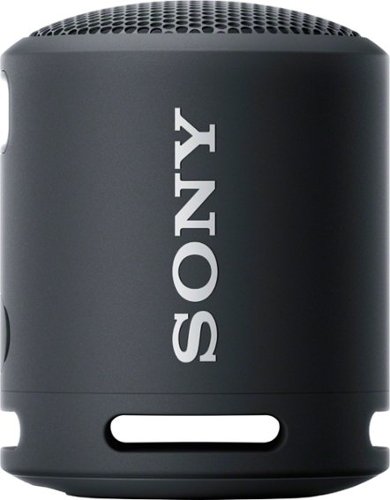





![Adobe - Photoshop Elements 2022 - Windows [Digital]](https://pisces.bbystatic.com/prescaled/500/500/image2/BestBuy_US/images/products/6475/6475048_sd.jpg)
