AlanD963's stats
- Review count130
- Helpfulness votes207
- First reviewAugust 5, 2015
- Last reviewApril 22, 2024
- Featured reviews0
- Average rating4.6
Reviews comments
- Review comment count0
- Helpfulness votes0
- First review commentNone
- Last review commentNone
- Featured review comments0
Questions
- Question count0
- Helpfulness votes0
- First questionNone
- Last questionNone
- Featured questions0
- Answer count26
- Helpfulness votes18
- First answerAugust 8, 2017
- Last answerNovember 8, 2021
- Featured answers0
- Best answers4
Total freedom. No wires, no noise, just immersive True Sound from Yamaha, anywhere you go. These high-performance true wireless earbuds feature Active Noise-Cancelling, Ambient Sound and Listening Care. Bluetooth 5 with aptX provides stable wireless connectivity and superior streaming quality. Ultra-customizable fit with 5 eartip and 3 silicone sleeve sizes, plus a wireless charging case included.
Posted by: AlanD963
from ARLINGTON HEIGHTS
My headline says it in a nutshell, “Disappointed.”
First let’s start with the positives. Following the instructions, I was able to pair the headphones quickly with my smartphone. I also downloaded the free Yamaha Headphone app and it connected easily to my earbuds.
Now the negatives. Since the app can control the various modes such as noise cancelling, etc. I went downstairs to my rather loud furnace to see how effective the different modes were. As I changed the modes in the app, the voice in the buds responded with either “Noise Cancel” “Ambient Sound” or “Off.” I was surprised to notice ABSOLUTELY NO CHANGE with noise cancelling whatever. Outside of her voice I’d never know what mode I was using.
I then tried listening to music. There was no bass bottom end at all. I tried turning the “Listening Care” feature on and off in the app. No change. At this point I stopped and thought, “OK, this is a new model, perhaps there’s an update on the app. I found the “check firmware update” on the app and clicked it. In a few seconds I received a message which said, “Could not check for update.” I tried for days and received the same message.
OK, then a call to Yamaha support is in order. Their website has a “chat” feature so I entered all my information and clicked “submit.” NOTHING. I tried with 3 different computers and different browsers. NOTHING.
OK, then I’ll talk to a support specialist on the phone. The recording told me:
“We are experiencing high call volume, for faster service to our valued customers, chat with us on our web page". Sure, If only I could. I then heard “There are 28 callers ahead of you in the queue.” The call progress indicated it would be an hour before I was able to speak with anyone so I hung up.
OK, then I’ll talk to a support specialist on the phone. The recording told me:
“We are experiencing high call volume, for faster service to our valued customers, chat with us on our web page". Sure, If only I could. I then heard “There are 28 callers ahead of you in the queue.” The call progress indicated it would be an hour before I was able to speak with anyone so I hung up.
You might have better luck. I’d just make sure you’re able to return these earbuds to Best Buy in case you have the same experience.
Mobile Submission: False
No, I would not recommend this to a friend.
Pure One S12 EX is the ultimate cleaning partner ready for whole-home cleaning. It features Tineco's iLoop™ Smart Sensor Technology, which senses hidden dirt and debris and automatically adjusts suction power. Switch to manual mode by using the touch bar on the main body to adjust suction up to 145W. The cordless design easily maneuvers through your home, and the direct-drive power brush effectively deep cleans carpets and hard floors.
Customer Rating

5
Expensive, but i love it.
on October 29, 2020
Posted by: AlanD963
from ARLINGTON HEIGHTS
Tineco has proven to me that it can compete with the ‘big boys’ such as Dyson and Shark. They’ve come up with a product that compares very favorably and has features that the others do not.
Most important of course is cleaning power. (That’s why you purchase a vacuum cleaner, after all.) It cleans amazingly well, especially for a cordless. AND, it’s quieter than any cleaner I’ve ever used. In the old days, they deliberately made vacuum cleaners LOUD. The thought was that buyers will think if it’s loud it must be really powerful. Thankfully that line of reasoning went out with the corded vacuums. You’ll love that you can have a normal conversation while vacuuming, and the cat won’t go running under the bed when you turn it on. I like the four LED’s that light your floor as you clean.
Most important of course is cleaning power. (That’s why you purchase a vacuum cleaner, after all.) It cleans amazingly well, especially for a cordless. AND, it’s quieter than any cleaner I’ve ever used. In the old days, they deliberately made vacuum cleaners LOUD. The thought was that buyers will think if it’s loud it must be really powerful. Thankfully that line of reasoning went out with the corded vacuums. You’ll love that you can have a normal conversation while vacuuming, and the cat won’t go running under the bed when you turn it on. I like the four LED’s that light your floor as you clean.
This thing is REALLY well built. You’ll notice the quality right away. All the accessories snap on and off really easily. Some reviewers made fun of all the stickers that are on the vacuum for new users. The purpose is to point out features you might miss and also show how you release the battery, clean the filter etc. I liked it though, as you become familiar with your new cleaner, you won’t have to keep going back and forth to the manual to figure out a feature.
The giant dashboard on the device gives you so much information. I wish my car’s dashboard told me as much. In BIG numbers it tells you numerically how much battery power you have left (no unpleasant surprises). A rainbow display lets you know exactly how much suction power the cleaner is using. This is a great feature in Auto Mode. It detects just how much dust it finds. My wife said this is great for me because it will show me exactly when the carpet is dust free.The dashboard also warns you of air channel blockage, roller tangles and if the dust sensor is working properly.
Speaking of information, I thought the idea of a wi-fi app connected to the cleaner was silly at first, but after looking at it, it really does offer helpful info. In addition to battery power and letting you know if the filter needs cleaning, if the S12 detects a problem, the app shows exactly how to CORRECT the problem. For example if your air filter is blocked, it shows you exactly how to correct it. This is helpful because while you most likely have your phone with you, you probably wouldn’t carry the Tineco manual around with you, or even remember where you put it.
Included are two batteries, each one long lasting due to the cleaner’s power management. If you need another one, no problem, it’s stored right in the cleaner’s wall mount where it’s always fully charged. The wall mount also holds three accessories and the Tineco comes with a very convenient accessory bag with a loop to hang right by the cleaner for the others.
I almost forget about a feature that made me smile when I first saw it. The included “pre-filter cleaner.” It’s important that the pre-filter be clean, otherwise vacuum power is greatly diminished. You just pop the filter cleaner on the vacuum head, put the dirty pre-filter in the device and in one minute the Tineco will clean it, dispatch the dust to the cleaner’s dirt cup, and turn itself off. The S12 comes with two pre-filters by the way. It’s amazing that the developers thought of something like this!
As you can see, I’m really impressed in so many ways by the S12. It’s expensive, but I think you’ll find it’s worth it in imagination, quality, and cleaning power.
Mobile Submission: False
I would recommend this to a friend!
OpenComm is the first AfterShokz Bluetooth headset designed specifically for communication. Engineered with patented 7th generation bone conduction technology & featuring AfterShokz’s signature open-ear design, OpenComm enables clear communication through the DSP noise-canceling boom microphone & helps you stay connected to your surroundings while you’re at your desk, on the road, or on a jobsite.
Customer Rating

5
My new "go-to" communication headset
on October 24, 2020
Posted by: AlanD963
from ARLINGTON HEIGHTS
I’m so glad I found this headset for so many reasons.
First, it’s very lightweight, you hardly know you have them on. Second, and most important, your caller can hear you perfectly, as if you were talking directly into your phone itself. Their voice comes through to you loud and clear also.
And that brings me to another amazing aspect of these headphones.
I was not familiar at all with the concept of “bone conduction” devices, that you do not put them in your ears or even over your ears. You place them on your head and its pads are against your temples and yet the sound you hear is clear as a bell.
This is not just a novelty, there are two great practical reasons for “bone conduction.’ Your ears are totally open, so that if you must hear the world around you while you talk on the phone there’s nothing blocking your ears. Maybe you’re jogging with traffic around you. You can hear any dangers. And ironically, bone conduction is perfect for just the opposite reason. If you’re in a noisy environment, you can put ear plugs in your ears, blocking out dangerous noise, and yet still hear who you are talking to with “bone conduction!”
The Bluetooth pairing was easy. I was nervous at first because the pairing instructions looked complicated, having to hold the “on” button for a certain period of time, then turn it off, then turn it back on and hold the button for another set amount of time. I was surprised and delighted though when I just turned on the headset for the first time I saw its name pop up in my “new Bluetooth device” list on my phone, selected and it connected immediately. No hassle at all.
First, it’s very lightweight, you hardly know you have them on. Second, and most important, your caller can hear you perfectly, as if you were talking directly into your phone itself. Their voice comes through to you loud and clear also.
And that brings me to another amazing aspect of these headphones.
I was not familiar at all with the concept of “bone conduction” devices, that you do not put them in your ears or even over your ears. You place them on your head and its pads are against your temples and yet the sound you hear is clear as a bell.
This is not just a novelty, there are two great practical reasons for “bone conduction.’ Your ears are totally open, so that if you must hear the world around you while you talk on the phone there’s nothing blocking your ears. Maybe you’re jogging with traffic around you. You can hear any dangers. And ironically, bone conduction is perfect for just the opposite reason. If you’re in a noisy environment, you can put ear plugs in your ears, blocking out dangerous noise, and yet still hear who you are talking to with “bone conduction!”
The Bluetooth pairing was easy. I was nervous at first because the pairing instructions looked complicated, having to hold the “on” button for a certain period of time, then turn it off, then turn it back on and hold the button for another set amount of time. I was surprised and delighted though when I just turned on the headset for the first time I saw its name pop up in my “new Bluetooth device” list on my phone, selected and it connected immediately. No hassle at all.
Bottom line, I’d love this device even if it didn’t offer “bone conduction.’ That feature though makes it a must buy if you’re looking for a comfortable, light weight communication headset.
Mobile Submission: False
I would recommend this to a friend!
Wemo WiFi Smart Dimmer gives you total control over your lights. Dim and control them from anywhere using the Wemo app or by using your voice with Apple HomeKit, Amazon Alexa, or Hey Google.* You can also set schedules and timers, randomize lights with Away Mode and offer your eyes some late-night comfort with Night Mode.
Customer Rating

4
After difficult setup, it's great.
on October 24, 2020
Posted by: AlanD963
from ARLINGTON HEIGHTS
After you get it installed, the WEMO dimmer is just as advertised A push of the button turns on your light. It remembers where you last set the dimmer position. Just sliding your finger up or down the switch dims the light or returns it to full “on.”
I like being able to ask “Google” or “Alexa” to “set the light to 40 per cent” and it immediately happens. Very cool.
However, the installation of the switch is an “adventure” to say the least.
First of all, the switch didn’t work in the first location where I wanted to install it because the box in the wall was way too shallow for the WEMO to fit (my house is over 40 years old.) Fortunately, I had added a new addition to my home and the device fit perfectly in that room with the new box.
Second, you need to make sure your wall box contains a ‘common wire’ in addition to just the ‘hot’ and ‘load’ wire. If you don’t have that third wire WEMO won’t work.
Third, the switch will not work with “3 way” circuits, where you can turn the light on and off from two locations.
I like being able to ask “Google” or “Alexa” to “set the light to 40 per cent” and it immediately happens. Very cool.
However, the installation of the switch is an “adventure” to say the least.
First of all, the switch didn’t work in the first location where I wanted to install it because the box in the wall was way too shallow for the WEMO to fit (my house is over 40 years old.) Fortunately, I had added a new addition to my home and the device fit perfectly in that room with the new box.
Second, you need to make sure your wall box contains a ‘common wire’ in addition to just the ‘hot’ and ‘load’ wire. If you don’t have that third wire WEMO won’t work.
Third, the switch will not work with “3 way” circuits, where you can turn the light on and off from two locations.
Assuming you’ve met all that criteria installing the switch is the least intuitive device I ever put in. Just take your time and follow all the instructions one at a time carefully. Even then, I got stuck and had to call their support for help. It took over half an hour to reach someone, but eventually I got the help I needed and was on track.
Bottom line as I said, WEMO is working perfectly now, just as advertised. I haven’t used all the cool features such as scheduling the lights to automatically turn on and off at specific times or using ‘sunrise’ and ‘sunset’ times to control lights. It’s well designed as long as you can get it installed properly.
Mobile Submission: False
I would recommend this to a friend!
Meet the Ninja Foodi XL Pro Air Oven, the extra-large toaster oven and air fry oven with True Surround Convection. You get up to 10X the convection power of a traditional full-size convection oven, so you can make quick family meals on 2 levels, no rotating required. Plus, it features 10 cooking functions: Air Fry, Whole Roast, Air Roast, Bake, Dehydrate, Pizza, Broil, Toast, Bagel, and Reheat.
Customer Rating

5
Much more than just a "toaster oven"
on October 3, 2020
Posted by: AlanD963
from ARLINGTON HEIGHTS
Boy, the “toaster-oven” has sure come a long way over the years. I remember, just out of college when they were small and mostly for toast or grilled cheese sandwiches, etc.
I can assure you they have officially grown up now, with the Ninja DT201 XL Pro Air Oven. Yes, It’ll still do that, but so much more.
It’s much bigger but still fits nicely on my countertop under the cabinets. The different functions are brightly and clearly displayed right on the oversized door handle. It has a very bright interior light, which is smart enough to pop on right as the oven's timer is finishing.
I love the air fryer function. If you’ve never used an air fryer before, you’re in for a treat. Frozen French fries or fried clams come out beautifully crisp without adding oil.
It’s easy to cook complete meals with all the different racks included, and big enough to cook the meat in the lower portion, veggies in a rack on the top. After selecting the function you want, the door handle even suggests to you which level position to slide the rack or pans in!
It’s kind of overwhelming at first. It has so many different functions. I can’t wait for more of these to be sold, so that other users can post their recipes on the Ninja Foodi Facebook page.
It’s much bigger but still fits nicely on my countertop under the cabinets. The different functions are brightly and clearly displayed right on the oversized door handle. It has a very bright interior light, which is smart enough to pop on right as the oven's timer is finishing.
I love the air fryer function. If you’ve never used an air fryer before, you’re in for a treat. Frozen French fries or fried clams come out beautifully crisp without adding oil.
It’s easy to cook complete meals with all the different racks included, and big enough to cook the meat in the lower portion, veggies in a rack on the top. After selecting the function you want, the door handle even suggests to you which level position to slide the rack or pans in!
It’s kind of overwhelming at first. It has so many different functions. I can’t wait for more of these to be sold, so that other users can post their recipes on the Ninja Foodi Facebook page.
It’s not a real negative, but just be aware that the fan noise of this pro air oven is most likely louder than what you’re using now. It probably must be in order to preheat the oven in just NINETY SECONDS! Think about the convenience of that.
Bottom line, I think you’ll really love this new oven from Ninja. My family certainly does.
Mobile Submission: False
I would recommend this to a friend!
Juicing at home means great nutrition and delicious drinks whenever you want them, and saving money, too. Now we've made it easier than ever to turn healthy fruits and vegetables into delicious, colorful, vitamin-packed juices right at home, with faster cleaning and more convenience. With patented auto-clean technology, this Oster Self-Cleaning Juice Extractor rinses and scrubs hard-to-clean pulp and fiber from the filter in just seconds, for hands-free cleanup. This versatile Oster juicer has an extra-large food chute that fits most whole fruits and vegetables—that means less prep work for you. The power-performance, 1000-watt dual-speed motor easily extracts both soft and hard ingredients in seconds. The convenient drip-stopper nozzle prevents dripping after juicing, and the stainless steel locking arm ensures the juicer works only when locked and secure. The parts are BPA-free and dishwasher-safe.
Customer Rating

5
Great Juicer with a huge advantage
on September 16, 2020
Posted by: AlanD963
from ARLINGTON HEIGHTS
I’ve used my old juicer for over 10 years. It’s worked great and we’ve enjoyed great healthy beverages with it.
The problem, and the reason I have not used my old juicer more, is it’s such a hassle to clean its filter screen after each use, especially with apples. I’d have to SCRUB it with its included brush, it took forever to get the little apple pieces out of the cutting edges. Sometimes I’d just think it wasn’t worth it.
The problem, and the reason I have not used my old juicer more, is it’s such a hassle to clean its filter screen after each use, especially with apples. I’d have to SCRUB it with its included brush, it took forever to get the little apple pieces out of the cutting edges. Sometimes I’d just think it wasn’t worth it.
That’s why I was so excited to find this Oster juicer which stated it would clean the filter itself automatically! I couldn’t wait to try it. After juicing all the apples, I followed the instructions, loaded up the food pusher with water, and in just 25 seconds the filter was totally clean. ALL the apple remnants were flushed away. I loved it. I then disassembled the juicer, put the parts in the upper basket of my dishwasher, and I was finished.
I’ll give you one caveat if you buy it. When using the ‘auto clean technology’ feature, make SURE that you put the pitcher back in place to collect the water used in cleaning. The instructions did not mention it, I guess I should have figured all that water would have to go somewhere, duh, after my first use I had to use half a roll of paper towels to wipe up the water. You probably would not have made that mistake, but I wanted to warn you anyway.
Bottom line, the juicer is really well made, the powerful motor is strong enough to juice the toughest vegetables and fruits, and the self-cleaning filter makes it a strong buy if you’re thinking about purchasing a juicer for your house.
Mobile Submission: False
I would recommend this to a friend!
Groom unwanted facial hair using the Philips Norelco Nose Trimmer 5000, a premium precision trimming kit. The Protective Guard System privides the ultimate comfort while the rotary and detail trimmers cuts close. Use the eyebrow attachments to evenly trim your eyebrows. The long-lasting lithium battery provide multiple usage and the pouch makes the trimmer easy travel. The nose trimmer is fully washable, making it easy to clean by simply running under a warm faucet.
Customer Rating

5
Unlike most of these, THIS trimmer is solidly made
on August 22, 2020
Posted by: AlanD963
from ARLINGTON HEIGHTS
I need a trimmer like this. As I got older and the hair receded from my head, it seemed to sprout from my nose and ears instead.
Because of that, I’ve used these trimmers for many years. The ones I’ve found and purchased before are very cheaply made, and when you need them the most, they fall apart. This one is different. From the moment I opened the case to install the included AA battery (and it’s a lithium one, which usually costs more than others) I could feel the quality. On the others I’ve used, the battery cap practically falls apart in your hands. You turn this cap to the “unlock’ position and you can feel the quality as the cap and battery holder are released. The attachments go on the device in a solid matter also.
Included are a few different eyebrow trimmer attachments. I’ve never seen those on trimmers before and they’re useful. I also used them to clean closer around the ear lobes than the regular included ear trimmer attachment.
I also like the included drawstring pouch. It makes it easy to keep all the small attachments together, not losing any of them.
The only negative I could find is in the picture on the Best Buy website for this device. It shows a gray trimmer attachment that is not included in this device, or in the list of attachments in the included instructions.
Bottom line, for the price this a really good unit and one I think you’ll be happy with.
Mobile Submission: False
I would recommend this to a friend!
The Back-UPS battery backup offers guaranteed power and surge protection for wireless networks, computers, gaming consoles and other electronics in your home or business. Models supply battery backup during outages and unsafe voltage fluctuations, as well as provide protection from damaging surges and spikes. They're available in 'tower' or 'floor' styles, and together with a variety of standard features, they are the perfect choice to protect your data and keep you connected.
Customer Rating

5
APC - Solid Backup Device
on August 20, 2020
Posted by: AlanD963
from ARLINGTON HEIGHTS
I’ve worked in broadcast radio for years, and we need solid power backups to keep our stations on the air during a power surge or failure, usually from storms. This is when our listeners most need us. We depend on bigger, professional APC Backup devices which have never failed us.
For this reason, I was happy to have this smaller APC device to keep my home computer, modem and router safe from power spikes and short outages. I’m not disappointed.
For this reason, I was happy to have this smaller APC device to keep my home computer, modem and router safe from power spikes and short outages. I’m not disappointed.
It has five outlets in the back for both battery backup and power spikes, and two for just surge protection only. (I like the way two of the five backup outlets are spaced farther apart, so that you can plug in bulky wall warts.)
Simulating a power failure, I unplugged the device from the wall. My computer and other devices kept on running beautifully. The only indication I had was from the APC. It ‘clicked’ and then the green ring around the power button began flashing twice every two seconds. When I restored power, another click and the green ring stayed on steadily.
There’s a red ‘building fault wiring detector’ in the back by the power cord. If it lights, there’s a dangerous power wiring situation in the house which could be a shock hazard. Fortunately, I didn’t have this problem.
There’s a red ‘building fault wiring detector’ in the back by the power cord. If it lights, there’s a dangerous power wiring situation in the house which could be a shock hazard. Fortunately, I didn’t have this problem.
The only negative I could find with this backup device is that unlike bigger and more expensive APC units, it has no visual display of any kind. A readout would be helpful to give you a constant look at the incoming voltage, the battery’s condition, the load you are putting on the device, a constant display of how much battery time is available, etc. But for the price and portability of this small device, it’s not really a problem. “No display” has nothing to do with the purpose of this unit, keeping your devices safe from surges or small power failures.
Overall, for the price, this rugged APC device is a very good buy. Your equipment will thank you.
Mobile Submission: False
I would recommend this to a friend!
Stream audio and video with this black Belkin USB-C to HDMI adapter and charger. The USB-C port connector delivers up to 60W for ultra-fast device charging, while the plug-and-play design offers hassle-free use. This Belkin USB-C to HDMI adapter and charger supports 4K resolution at 60Hz for transmitting clear, detailed visuals.
Customer Rating

5
Works Just Like It's Supposed To
on July 8, 2020
Posted by: AlanD963
from ARLINGTON HEIGHTS
It’s a simple inexpensive device which does exactly what it’s designed to do. It takes a video output from a device’s USB-C jack and turns it into an HDMI output to plug into a device like a flat screen TV for example. It worked perfectly the first time. A video I had in my older phone appeared beautifully on my 65” TV.
Just two thoughts. One, remember that you need to also make sure you have on hand or purchase a Male to Male HDMI cable. The device only has an HDMI jack.
Also, I discovered some new Smartphones, like my Pixel 4, does NOT send a video output to its USB-C jack. Make sure the device you are using actually has an output on its USB jack before purchasing.
Also, I discovered some new Smartphones, like my Pixel 4, does NOT send a video output to its USB-C jack. Make sure the device you are using actually has an output on its USB jack before purchasing.
Mobile Submission: False
I would recommend this to a friend!
Get the results you want every time with the wireless meat thermometer. Choose your preferred doneness, adjust cooking settings, and track your cooking remotely with your smartphone or tablet using the free Yummly app. The preset programs for meat, fish, and poultry eliminate the guesswork, while the timers and alerts let you be confident in your cooking even when you're multitasking.
Posted by: AlanD963
from ARLINGTON HEIGHTS
Why does my family love this thermometer? Well, in the summertime I enjoy cooking on the backyard grill. I must admit that my results have often been less than perfect. We’ll get some really nice steaks and they’re sometimes either overdone or have to be put back ‘on the fire’ at least once. I was used to seeing some cringing as I passed around the dinner.
Well, thanks to my new Yummly thermometer, I think those dismal experiences are over. It connects to a smartphone via Bluetooth. The instructions for connection were different than I was used to, but it connected perfectly to the free Yummly app.
I admit at first I was a little confused because the app looked like it just contained a bunch of really tasty looking recipes. I didn’t see anything about the thermometer. But after experimenting a little bit I noticed the menu symbol on the top-left of the app, clicked on it and discovered “My Connected Kitchen.” That sounded promising, I clicked on it and the full instructions were right there.
Now the real magic. Once you’re connected and ready to start cooking, you just select the type of meat on the app you’d like to cook, push the probe all the way into the meat, place it on the fire and follow the app’s instructions. The app tells you the temperature target you’re looking for and the current temperature of the meat. It will even tell you when it’s time to flip the meat over on the grill if you’d like it to. Bottom line, my steaks came out perfectly the first time. My family was shocked, but very happy.
One caveat, which should be obvious and it is even mentioned in the instructions; either use the included extractor device, or a potholder to remove the thermometer from the meat. It’s HOT! In my excitement I almost forgot.
Now the real magic. Once you’re connected and ready to start cooking, you just select the type of meat on the app you’d like to cook, push the probe all the way into the meat, place it on the fire and follow the app’s instructions. The app tells you the temperature target you’re looking for and the current temperature of the meat. It will even tell you when it’s time to flip the meat over on the grill if you’d like it to. Bottom line, my steaks came out perfectly the first time. My family was shocked, but very happy.
One caveat, which should be obvious and it is even mentioned in the instructions; either use the included extractor device, or a potholder to remove the thermometer from the meat. It’s HOT! In my excitement I almost forgot.
Clean up is a cinch. After the probe cools down, just wipe it clean with a soft wet cloth, let it dry and put it back in its dock and it’ll be ready for use next time. The Yummly thermometer really works just as well as it promises, and now I’m going to peruse the app to find something to prepare to really make my family happy.
Mobile Submission: False
I would recommend this to a friend!
AlanD963's Review Comments
AlanD963 has not submitted comments on any reviews.
AlanD963's Questions
AlanD963 has not submitted any questions.
Bring out your creativity to share your life stories. Adobe Sensei AI technology* and automated options do the heavy lifting so you can instantly turn photos into art, warp photos to fit any shape, and more. Add moving overlays or 3D camera motion to take your photos to a whole new level, and save them as MP4s for easy sharing on social. Grow your skills with 60 Guided Edits that step you through how to create perfect pet pics; extend, remove, or replace photo backgrounds; and more. Effortlessly organize your photos, and craft personalized creations like dynamic photo and video slideshows with all-new styles and inspirational quote graphics. Transform your favorite photos into gallery-quality wall art, beautiful prints, and unique keepsakes with the built-in prints and gifts service. †And enjoy an updated look that makes the software even easier to use and navigate. *Adobe Sensei is the technology that powers intelligent features across all Adobe products to dramatically improve the design and delivery of digital experiences, using artificial intelligence and machine learning in a common framework.†FUJIFILM Prints & Gifts service is available in the U.S. only.
Gee - I don't want to pay monthly. So is it a lifetime license where you never have to pay again?
Yes!!
Unlike the full version of Photoshop, with "Elements," you pay the one time charge and it's yours forever.
Unlike the full version of Photoshop, with "Elements," you pay the one time charge and it's yours forever.
2 years, 5 months ago
by
AlanD963
Who’s in the garden? Are the kids doing their homework yet? Nest Cam is wire-free, so it goes almost anywhere, outside or in. It knows the difference between people, animals, and vehicles, so you can get the alerts that are important to you. Listen and speak through the camera right from the Google Home app. Check in anytime with 24/7 live view.* If you miss a notification, you can always go back and see what happened with 3 hours of free event video history.* And it’s easy to install yourself – no outlet or wires required. Nest Camera Battery requires the Google Home app and a Google Account – it’s not compatible with the Nest app or the home.nest.com site. *** Stand and cable sold separately
what is expected battery life
If you mean how long will the battery operate before needing a recharge, it's supposed to be about a month
If you mean how long will the battery actually last over time, Google is not saying.
If you mean how long will the battery actually last over time, Google is not saying.
2 years, 7 months ago
by
AlanD963
Who’s in the garden? Are the kids doing their homework yet? Nest Cam is wire-free, so it goes almost anywhere, outside or in. It knows the difference between people, animals, and vehicles, so you can get the alerts that are important to you. Listen and speak through the camera right from the Google Home app. Check in anytime with 24/7 live view.* If you miss a notification, you can always go back and see what happened with 3 hours of free event video history.* And it’s easy to install yourself – no outlet or wires required. Nest Camera Battery requires the Google Home app and a Google Account – it’s not compatible with the Nest app or the home.nest.com site. *** Stand and cable sold separately
I already have a Nest aware subscription. Will these cameras be able to be added to my account?
YES, if you have the Aware subscription this camera will be automatically added to it at no charge.
2 years, 7 months ago
by
AlanD963
Who’s in the garden? Are the kids doing their homework yet? Nest Cam is wire-free, so it goes almost anywhere, outside or in. It knows the difference between people, animals, and vehicles, so you can get the alerts that are important to you. Listen and speak through the camera right from the Google Home app. Check in anytime with 24/7 live view.* If you miss a notification, you can always go back and see what happened with 3 hours of free event video history.* And it’s easy to install yourself – no outlet or wires required. Nest Camera Battery requires the Google Home app and a Google Account – it’s not compatible with the Nest app or the home.nest.com site. *** Stand and cable sold separately
Will the new 'nest' camera show up in the Nest app, or will I have to use two apps (Google home) if I have old Nest cameras?
This camera will ONLY work with the Google "Home" app and will NOT appear on your Nest app.
Google says that you can see all of your cameras on that "Home" app, which is true, but since this app is not available for a PC, you can NOT see this new camera on a computer.
Google says that you can see all of your cameras on that "Home" app, which is true, but since this app is not available for a PC, you can NOT see this new camera on a computer.
2 years, 7 months ago
by
AlanD963
Who’s in the garden? Are the kids doing their homework yet? Nest Cam is wire-free, so it goes almost anywhere, outside or in. It knows the difference between people, animals, and vehicles, so you can get the alerts that are important to you. Listen and speak through the camera right from the Google Home app. Check in anytime with 24/7 live view.* If you miss a notification, you can always go back and see what happened with 3 hours of free event video history.* And it’s easy to install yourself – no outlet or wires required. Nest Camera Battery requires the Google Home app and a Google Account – it’s not compatible with the Nest app or the home.nest.com site. *** Stand and cable sold separately
Do the video feeds show up on home.nest.com for the new cameras?
No, for some reason this camera does NOT work with either the Nest app or home.nest.com. You can NOT see the output of the camera on your computer.
2 years, 7 months ago
by
AlanD963
Who’s in the garden? Are the kids doing their homework yet? Nest Cam is wire-free, so it goes almost anywhere, outside or in. It knows the difference between people, animals, and vehicles, so you can get the alerts that are important to you. Listen and speak through the camera right from the Google Home app. Check in anytime with 24/7 live view.* If you miss a notification, you can always go back and see what happened with 3 hours of free event video history.* And it’s easy to install yourself – no outlet or wires required. Nest Camera Battery requires the Google Home app and a Google Account – it’s not compatible with the Nest app or the home.nest.com site. *** Stand and cable sold separately
Previous reviewers are saying it's not compatible with the Nest App that my current doorbell and outdoor wired camera is on. Is this true? Can I integrate this camera with my Nest App and other cameras?
Unfortunately this camera is NOT compatible with the google Nest app which to me is a huge disappointment.
You have to use the Google "Home" app which does not work with a PC. So you can't even see the camera's output on a PC, which you obviously can with their other cameras.
You have to use the Google "Home" app which does not work with a PC. So you can't even see the camera's output on a PC, which you obviously can with their other cameras.
2 years, 7 months ago
by
AlanD963
Who’s in the garden? Are the kids doing their homework yet? Nest Cam is wire-free, so it goes almost anywhere, outside or in. It knows the difference between people, animals, and vehicles, so you can get the alerts that are important to you. Listen and speak through the camera right from the Google Home app. Check in anytime with 24/7 live view.* If you miss a notification, you can always go back and see what happened with 3 hours of free event video history.* And it’s easy to install yourself – no outlet or wires required. Nest Camera Battery requires the Google Home app and a Google Account – it’s not compatible with the Nest app or the home.nest.com site. *** Stand and cable sold separately
How long does it take to charge one of these cameras? I would use it primarily overnight so during the day we would charge it whenever the battery is running low. Speaking of low battery, will the app display battery life remaining?
They claim that under normal use the battery should last about a month. Charging from zero to full should take about 5 hours.
And YES, the battery 'meter' is very large and clearly seen in the Google Home App.
And YES, the battery 'meter' is very large and clearly seen in the Google Home App.
2 years, 7 months ago
by
AlanD963
Who’s in the garden? Are the kids doing their homework yet? Nest Cam is wire-free, so it goes almost anywhere, outside or in. It knows the difference between people, animals, and vehicles, so you can get the alerts that are important to you. Listen and speak through the camera right from the Google Home app. Check in anytime with 24/7 live view.* If you miss a notification, you can always go back and see what happened with 3 hours of free event video history.* And it’s easy to install yourself – no outlet or wires required. Nest Camera Battery requires the Google Home app and a Google Account – it’s not compatible with the Nest app or the home.nest.com site. *** Stand and cable sold separately
Do the video feeds show up on home.nest.com for the new cameras?
No it does NOT!
And I hate that. You can only see this camera on their "Home" app,
This means you can't see the camera on a PC, only on a phone, or tablet, or Google Home device.
And I hate that. You can only see this camera on their "Home" app,
This means you can't see the camera on a PC, only on a phone, or tablet, or Google Home device.
2 years, 7 months ago
by
AlanD963
Who’s in the garden? Are the kids doing their homework yet? Nest Cam is wire-free, so it goes almost anywhere, outside or in. It knows the difference between people, animals, and vehicles, so you can get the alerts that are important to you. Listen and speak through the camera right from the Google Home app. Check in anytime with 24/7 live view.* If you miss a notification, you can always go back and see what happened with 3 hours of free event video history.* And it’s easy to install yourself – no outlet or wires required. Nest Camera Battery requires the Google Home app and a Google Account – it’s not compatible with the Nest app or the home.nest.com site. *** Stand and cable sold separately
I already have a Nest aware subscription. Will these cameras be able to be added to my account?
Yes! The good news about the "Aware" subscription is that it will work with ALL your cameras.
Each time you add a camera, it makes the cost of your subscription per camera go down.
Each time you add a camera, it makes the cost of your subscription per camera go down.
2 years, 7 months ago
by
AlanD963
Easily track you and your children’s (pediatric use) well-being with the ability to store up to 60 measurements for up to 2 users. A universal cuff is wearable on any wrist large or small. The Beurer BC57 synchronizes with your smartphone via Bluetooth® technology so you can see your readings over time and share with your doctor. It also identifies arrythmia and alerts you of any detections.
How do you change the battery?
Just below the silver sticker on the bottom of the unit is the battery door. Just pull down on that 'lip' and the battery door will pop off and open.
2 years, 7 months ago
by
AlanD963





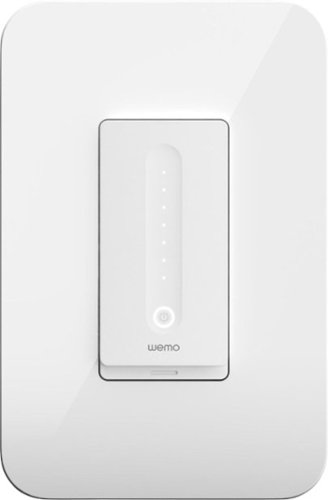






![Adobe - Photoshop Elements 2022 - Windows [Digital]](https://pisces.bbystatic.com/prescaled/500/500/image2/BestBuy_US/images/products/6475/6475048_sd.jpg)

