AlanD963's stats
- Review count130
- Helpfulness votes207
- First reviewAugust 5, 2015
- Last reviewApril 22, 2024
- Featured reviews0
- Average rating4.6
Reviews comments
- Review comment count0
- Helpfulness votes0
- First review commentNone
- Last review commentNone
- Featured review comments0
Questions
- Question count0
- Helpfulness votes0
- First questionNone
- Last questionNone
- Featured questions0
- Answer count26
- Helpfulness votes18
- First answerAugust 8, 2017
- Last answerNovember 8, 2021
- Featured answers0
- Best answers4
Microwaving has evolved! When it comes to everything you expect in a microwave, nothing compares with the defrosting, cooking, and reheating capability of the new Cyclonic Wave. At every temperature level, Cyclonic Wave circulates heat in precision, ultra-efficient 3D waves for easier, more versatile food preparation, even with denser, more complex food textures. This exceptional microwave also includes patented Inverter Technology. Unlike traditional microwaves that rely on pulse-on, pulse-off power at lower temperatures, Inverter Technology delivers a constant stream of cooking power at every temperature. The result? More evenly cooked meals — edges to centers — every time. Put together, Cyclonic Wave with Inverter Technology provides the fastest, most efficient way to enjoy perfectly prepared snacks, sides, and meals across a broader range of cooking techniques, while also maintaining more of the natural nutrients and flavor you want. It's the ultimate combination by Panasonic!
Customer Rating

5
A Learning Curve, But Worth It
on January 23, 2019
Posted by: AlanD963
from Arlington Heights, IL
At first glance, this microwave oven looks like many others, an attractive steel cabinet, smoked glass and a touchpad on the right side of the door. But when you look closer, there are no numbers on the pad, instead they look like alien symbols from outer space.
The whole idea behind this oven is that most of the time, you don’t really need to program your cooking by entering a time. When you think about it, it’s true. In the past, when I went to reheat leftovers, I usually entered a time, started the oven, then it would finish heating. I would open the door and usually find the food is not hot enough and I kept doing this until the finally my food is sufficiently hot and even then, there are almost always unevenly heated areas.
With THIS Panasonic oven, you select the “Sensor Cook/Reheat” button, next select “Reheat” on the slider bar. That’s it. This oven features something called “Genius Sensor Technology” which then takes over and adjusts the power level and monitors the moisture in the food and sets the perfect time to get your meal hot. Also, the “Cyclonic Inverter” feature does actually seem to work. In the several times I’ve heated leftovers for this review, there were no cold spots anywhere. The food was heated evenly, all this automatically.
The whole idea behind this oven is that most of the time, you don’t really need to program your cooking by entering a time. When you think about it, it’s true. In the past, when I went to reheat leftovers, I usually entered a time, started the oven, then it would finish heating. I would open the door and usually find the food is not hot enough and I kept doing this until the finally my food is sufficiently hot and even then, there are almost always unevenly heated areas.
With THIS Panasonic oven, you select the “Sensor Cook/Reheat” button, next select “Reheat” on the slider bar. That’s it. This oven features something called “Genius Sensor Technology” which then takes over and adjusts the power level and monitors the moisture in the food and sets the perfect time to get your meal hot. Also, the “Cyclonic Inverter” feature does actually seem to work. In the several times I’ve heated leftovers for this review, there were no cold spots anywhere. The food was heated evenly, all this automatically.
There also are programs to automatically cook 19 different kinds of food, anything from oatmeal to fish filets. There’s a separate button on the touchpad to “Turbo” defrost meat, poultry and seafood automatically by just entering the weight.
There are buttons on the touchpad to reheat coffee or milk, a “keep warm” button, and of course, a popcorn button and more.
Also, the touchpad lights up brilliantly when you open the door, so you can use it in a darkened kitchen. After a few minutes the buttons turn off. This is good and bad. It’s bad because if you want to use the oven as just a timer, you must open and close the door even though you’re not cooking anything. It’s good because if you want to clean the outside of the oven, you can wipe the entire glass panel without the oven starting suddenly, which my old oven always did when I tried to clean it.
Also, the touchpad lights up brilliantly when you open the door, so you can use it in a darkened kitchen. After a few minutes the buttons turn off. This is good and bad. It’s bad because if you want to use the oven as just a timer, you must open and close the door even though you’re not cooking anything. It’s good because if you want to clean the outside of the oven, you can wipe the entire glass panel without the oven starting suddenly, which my old oven always did when I tried to clean it.
If you really want to do things the old-fashioned way, you CAN enter your exact cooking time by using the slider bar and also adjust the oven’s power level manually. There’s also a “30 second” button which will allow you to set or add cooking time in 30 second intervals up to 5 minutes. You’ll probably be using this method when you first start using the oven before you’ll realize you get better results by letting the oven handle the timing and power tasks on its own.
About the only negative I could see is that the heating compartment is lit by only one small LED. Looking through the glass while cooking your food it’s not lit as well as other microwave ovens. It’s not a big deal, just an observation.
I was going to give this oven just 4 stars because you really DO need to sit down with the manual and read it slowly and carefully to understand the oven’s operation before you start using it, and even then you’ll probably want to keep the manual handy in the kitchen to refer to it. After I thought about it, since the oven really does SUCH a great job in heating much more evenly than any other I’ve used and does it automatically, I gave it it’s fifth star. It really is the best microwave oven I’ve ever owned.
And also, if you have guests over, you’ll never have to worry about them using this microwave oven without your knowledge. They’ll never figure it out. :)
Mobile Submission: False
I would recommend this to a friend!

Say yes to travel, dining out, catered meals and packaged food. The Nima Peanut Sensor allows you to test your food for peanuts - anytime, anywhere, in minutes. It's portable and easy to use. Simply place food into the test capsule, insert the capsule into the sensor, and press start.Test capsule required for use and sold separately.
Posted by: AlanD963
from Arlington Heights, IL
My 9-year-old granddaughter has a severe peanut allergy. I always noticed when we’d go to a restaurant for dinner, she’d be apprehensive about accidentally getting something with peanuts in the recipe. I always felt like she was not enjoying the dining out experience as much as she should have, being so scared of a bad allergic reaction that at best would require an EpiPen or at worst a trip to the emergency room.
I discovered the Nima peanut sensor and was initially excited about it. I became more excited when reading the various positive reviews on the Internet, both from Nima customers and organizations like the National Institute of Health which recognizes this device as effective.
You should have seen my granddaughter’s face light up when she saw this. It’s small and easy for her to use. We made two initial tests. The first was with some bakery pastry which was supposed to be peanut free. After about five minutes with the machine whirring and vibrating slightly the results popped up. A smiley face indicating no traces of peanuts. Next we tested a small part of a Snickers bar. It took far less time for the machine to stop and display a peanut symbol warning.
Another feature of the Nima that I love is the free app that works with the sensor. It automatically records all the results of your tester, keeping a ‘history’ of your tests. But best of all is the ‘social media’ aspect of the app. Nima owners can help each other keeping allergy sufferers safe.
The app shows a map listing all the ‘peanut tested’ restaurants in your area and the results owners have checked on specific dishes at each. As more and more Nima owners use this feature, the results will become more complete and helpful.
The app shows a map listing all the ‘peanut tested’ restaurants in your area and the results owners have checked on specific dishes at each. As more and more Nima owners use this feature, the results will become more complete and helpful.
The only less than positive thoughts I have about the peanut sensor is that the food sample that your tester can hold is very small, about the size of a pea, so you might want to pinch very small bits from different parts of your food to test. Testing a liquid like soup would be easier. Second, it’s pricey because you need an entirely new capsule for each test you perform. This makes sense, otherwise you could have cross contamination. Currently each capsule, after the twelve you receive with the unit, costs a little over 6 dollars. About a dollar less if you order automatic refills from the Nima website (and you can choose the frequency of the automatic refills).
Bottom line, I think peanut allergy sufferers will LOVE this device. Just realize, as the company says, this should just be another tool in your ‘toolbox.’ You should still read ingredients, ask at restaurants, etc. Just use your Nima as your personal ‘food tester.’
Mobile Submission: False
I would recommend this to a friend!
Perceive every detail of your music with this pair of JBL wireless headphones. The 10Hz to 22kHz frequency response lets you enjoy the full range of sound, while the in-line microphone provides an effortless switch to hands-free calls. Featuring 5.6mm dynamic drivers, these JBL wireless headphones supply rich, resonant bass for your enjoyment.
Customer Rating

5
My Favorite Wireless Ear Buds
on January 2, 2019
Posted by: AlanD963
from Arlington Heights, IL
Totally wireless ear bud headphones are a relatively new technology and each generation seems to get better and better.
The first wireless ear buds I bought a couple of years ago caused about an hour of total frustration. First you had to get both the left and the right ones paired with your phone and THEN you had to go through another page of instructions to sync the left with the right. You had to make sure to do everything in the proper order and still there were problems. With these JBL’s, as soon as you have the buds charged, you remove the right one from the case, your phone connects to it, you remove the left one, it lights up blue and you’re good to go. The sound is very good, I was surprised at the bass response these little buds have. The button on each one is large and easy to get your hand on. The right button will pause your music or answer the phone if it rings. Pushing it twice will connect you to Siri or Google Now if you have it. The button on the left will let you go forward or backwards in your music library.
Popping these buds back into their charging case is super easy. They must have a magnet in the case because the buds literally “pop in” to recharge. With other buds I’ve tried, you have to constantly fiddle with the buds back and forth until they make contact with the charger correctly.
The first wireless ear buds I bought a couple of years ago caused about an hour of total frustration. First you had to get both the left and the right ones paired with your phone and THEN you had to go through another page of instructions to sync the left with the right. You had to make sure to do everything in the proper order and still there were problems. With these JBL’s, as soon as you have the buds charged, you remove the right one from the case, your phone connects to it, you remove the left one, it lights up blue and you’re good to go. The sound is very good, I was surprised at the bass response these little buds have. The button on each one is large and easy to get your hand on. The right button will pause your music or answer the phone if it rings. Pushing it twice will connect you to Siri or Google Now if you have it. The button on the left will let you go forward or backwards in your music library.
Popping these buds back into their charging case is super easy. They must have a magnet in the case because the buds literally “pop in” to recharge. With other buds I’ve tried, you have to constantly fiddle with the buds back and forth until they make contact with the charger correctly.
Facts you should know:
These buds have NO volume control. You need to adjust that on your Bluetooth music source.
If you get a phone call it comes through on your right ear only while the music is automatically paused. The caller comes through to you loud and clear, however your voice to the caller does have a “tin can” effect. This is not a surprise because of the compact nature of these buds. You wouldn’t want to conduct a business call through these.
These buds have NO volume control. You need to adjust that on your Bluetooth music source.
If you get a phone call it comes through on your right ear only while the music is automatically paused. The caller comes through to you loud and clear, however your voice to the caller does have a “tin can” effect. This is not a surprise because of the compact nature of these buds. You wouldn’t want to conduct a business call through these.
Here are a couple of tips if you purchase these; facts that are not in the ‘quick start’ manual (I could not find a more complete manual on-line.)
The charging case is fully charged if all four LED’s on the case are constantly lit without blinking.
And you know that the BUDS are charged up when they’re in the case and the white LED ring on each goes out.
The buds themselves are supposed to play for 4 hours without a charge and the case is supposed to have enough juice for 20 hours. I did not test this myself.
The charging case is fully charged if all four LED’s on the case are constantly lit without blinking.
And you know that the BUDS are charged up when they’re in the case and the white LED ring on each goes out.
The buds themselves are supposed to play for 4 hours without a charge and the case is supposed to have enough juice for 20 hours. I did not test this myself.
More than any other ear buds I’ve ever worn, wireless or not, these are the most comfortable to me and very easy to put on. You just inherently know by feel how to pop them in your ear (Some other models I actually had to look in a mirror each time I put them in to make sure they were positioned properly.) They feel snug, I don’t have the feeling they’re going to pop out at any minute. They come with three different ear tip sizes. I was happy with the ones that were already on the buds, so I didn’t open the envelope to try the other sizes out.
Bottom line, if you’re tired of wires when you listen to music, I can’t see how you could not be happy with the JBL Free in-ear headphones.
Mobile Submission: False
I would recommend this to a friend!
Create digital copies of paper documents with this Epson WorkForce wireless scanner. It provides fast operation to effortlessly handle a large volume of forms or receipts, and the LCD screen displays the connection and battery level status. Nuance OCR converts outputs from this Epson WorkForce wireless scanner into searchable, editable versions for efficient file management.
Customer Rating

5
Really FAST, Compact Wireless Scanner
on December 19, 2018
Posted by: AlanD963
from Arlington Heights, IL
My last scanner was a big old flatbed scanner which was slow when it did work and when it didn’t it gave me incomprehensible error messages.
This new Epson portable wireless scanner is tiny and scans full sized documents in less than a third the time of my old one.
The setup was incredibly easy. After I charged up its battery with the enclosed USB cord, I downloaded all necessary software and drivers in a single download from the Epson website. Running the software gave me complete, step by step directions on how to set everything up, including connecting the scanner to my wi-fi, which was accomplished quickly without having to type in any passwords at all. The software just asked if it had found the correct wi-fi signal, I indicated “yes”, and it took care of the rest automatically. I didn’t have to type in another thing and I was connected.
To scan you just push your document against the rollers and hit the start button. Once set up, if your computer is turned on you don’t even need to have any scanner software open beforehand. The original document flies through the machine, the scanner software opens automatically, and you see your document instantly on your computer screen. You then select the format you wish to save your document in. You can choose from the standard .pdf file, or directly to an email, Dropbox, Microsoft Word and more. It’s cool to see this all happening without a wired connection to your computer at all. I don’t think it could be easier.
I was pretty amazed as to the type of originals this little scanner can handle. In addition to your standard documents, it can scan post cards, business cards, envelopes, and even plastic cards. You can also scan receipts and have the software export them directly to QuickBooks.
The Workforce ES-60W is compact, it’s only 10 ½ inches long, weighs just ounces and would easily fit into most brief cases. It’s been a while since I’ve looked at scanning devices but wow, has the technology improved and it’s available for under 160 dollars.
Mobile Submission: False
I would recommend this to a friend!
Upgrade your home office with this Dell Inspiron desktop. Its Intel Core i7 processor and 12GB of RAM let you multitask seamlessly, and the 1TB hard drive offers plenty of storage for photos and games. This Dell Inspiron desktop has a 27-inch FHD wide-angle touch screen display for watching your favorite videos.
Posted by: AlanD963
from Arlington Heights, IL
I’ve had many desktop computers over the years and they always were “tower based” and not wanting to put the tower on the floor where it would get dusty and dirty, I’ve put it on my desk.
This new Del Inspiron 7777 totally changed my way of thinking on that subject. The lack of a tower has given me SO much more ‘real estate’ on my desk. The only possible disadvantage is that it has no DVD drive of course. This is no problem because Best Buy sells DVD drives with USB plugs for less than 25 dollars (Seriously!) You’d just connect one into the USB port on the side of the monitor. Also a DVD drive usually isn’t necessary anyway because most everything is available on the Internet. The computer also has the top of the line Intel i7-8700T processor. I’ve been looking at reviews of it and they’re all universally positive about it.
I LOVE the huge 27-inch screen. What I first noticed and loved was that’s it’s as anti-reflective as I’ve ever seen WHILE keeping all the sharpness I wanted. The monitor I had used before was great, but it reflected anything behind me. I kept moving it around all day trying to minimize the glare and the ‘mirror effect’ behind me. With the Inspiron those days are over. Also, what made me smile was that it’s the first screen I’ve seen this large which is also a touch screen. I don’t know how often I’ll use that feature, but it was fun loading games and playing on it. I enjoyed using the touch screen with those now huge Mahjong tiles.
I’m thankful Dell has put no ‘bloatware’ on this computer, with the possible exception of the McAfee Anti Virus trial which is very easy to remove if you’re not going to use it. I’ve spent hours with other new computers I’ve purchased removing all the stuff they’ve been paid to put on their machines.
When I went to Skype with the 7777, I was at first confused because I couldn’t find the camera. I knew it had one. Finally, I pushed the top of the monitor and a small camera smoothly appeared from inside. The picture was sharp and worked well with low light. I also liked the fact that when you’re finished using it, you just push it back into the monitor. With all the talk about privacy today, you don’t need to worry about THIS camera spying on you when you’re not aware.
Once up and running I liked how easy it was to update drivers and Dell software. By going to the Dell “drivers and downloads” page and pushing a ‘button’ the website identified my computer by model and service tag. It then went inside and discovered Intel had an upgrade for my processor. With my permission it downloaded the software and upgraded the Intel device with very little assistance from me. It’s nice to know how easy it is to keep the Inspiron totally up to date.
Bottom line, this is as cool a computer as I’ve ever had, WITHOUT the inevitable desktop tower taking up so much space. I think in the future my grandkids will look at pictures of my old devices and ask, “What was that huge tower thing by your computer, grandpa?” The same way they ask about my old dial phones.
Mobile Submission: False
I would recommend this to a friend!
Move essential data across devices efficiently with this Western Digital My Passport Ultra External Portable Hard Drive. The drive uses USB 3.0 technology for quick read and write speeds, and the USB-C connector offers effortless plug-in options while boosting transfer rates. Abundant storage space for all types of media and applications. The backup software lets you automatically save works in progress at your preferred intervals. Password protection and 256-bit AES hardware-based encryption for added security.
Posted by: AlanD963
from Arlington Heights, IL
This is my first 4 TB drive. It’s amazing how much storage one can get on a drive this size.
The silver and gray metal design is attractive on my desk and it’s the same two-tone color as my HP computer, so it looks great and works as well as it looks.
This is the fastest non-solid state drive I’ve ever seen. I was able to back up my entire laptop with transfer speeds of over 100 Mb/sec. My older “My Passport” drive maxed out at just 35 Mb/sec. Very impressive. The transfer cable is terminated with a USB-C connector which is becoming more and more popular especially with newer laptops. Don’t worry if your computer doesn’t have that port, the drive comes with a standard USB-A adapter which is what I used for those transfers with excellent speed. When I get a new laptop, I’ll be able to remove that adapter.
Other thoughts:
The drive is very quiet, you can hardly hear those disks spinning around in there. It also remains cool. It does not require any power connections, getting all its power from the single USB connecter to your computer. It’s appreciated as something I DON’T need is another cable on my desk taking up AC power.
The drive is very quiet, you can hardly hear those disks spinning around in there. It also remains cool. It does not require any power connections, getting all its power from the single USB connecter to your computer. It’s appreciated as something I DON’T need is another cable on my desk taking up AC power.
The drive comes with a three-year warranty. At this price point, it’s an amazing value for such a fast device with this much storage capability. I’m old and I can remember how the first Western Digital drive I ever bought was a 40 Megabyte drive in 1987. It cost $495 !
Mobile Submission: False
I would recommend this to a friend!
Stream lifelike sounds from your Bluetooth device with these Skullcandy Crusher VRA headphones. Immersion35 Tech and Supreme Sound deliver stereo-quality audio and powerful bass, and the memory foam ear cushions provide comfortable use. These Skullcandy Crusher VRA headphones collapse to fit into the included protective travel case for easy portability.
Posted by: AlanD963
from Arlington Heights, IL
Maybe in the past you’ve tried different headphones and thought, “These just don’t deliver the bass that I want.”
Well I’m here to tell you that your problems are over! The Skullcandy Crusher 360 delivers bass you never thought possible in a pair of headphones. It honestly feels like you have a subwoofer in your head.
Well I’m here to tell you that your problems are over! The Skullcandy Crusher 360 delivers bass you never thought possible in a pair of headphones. It honestly feels like you have a subwoofer in your head.
The zippered case is beautiful and has a pocket for the USB charging cable and an optional audio cable, if Bluetooth isn’t available. (The headphones connected immediately via Bluetooth to my smartphone, no problems there.) The five segment LED panel gives you immediate information on your charging progress, turning bright green when you’re fully charged, and then the state of its battery while using. The buttons, unlike many new headsets are large and easy to find, no fumbling. When using the Crusher to make and receive phone calls there were no problems.
The headphones themselves are very rich looking, the picture on the Best Buy website doesn’t do them justice. I love the tan and black color scheme. When you put them on, your ears just ‘sink” into the cushions, giving you a nice tight seal without undo pressure on your ears.
So let’s talk more about the bass, because that’s probably why you’ve read this far. I don’t think any other headphones deliver anywhere near the bass that these do, bass you can literally “feel.” The best part is that bass is extremely easy to adjust to your taste. Just run your finger up and down the left earpiece and the bass goes from what you’re probably used to with other phones, and then as you run your finger up it becomes slowly thunderous, to the point that the bass is exaggerated. I have many recordings I like from the 1960’s and I hear bass that I absolutely never knew was there in the thousands of times I’ve listened to them before.
Bottom line as Meghan Trainor sang in her song, It’s “All About that Bass.” That’s the real appeal of the Crusher 360. If you’re perfectly happy with the bass reproduction of your current headphones, you may not need these, The headphones ARE expensive, but if you’ve always felt you may be missing something in the songs you currently enjoy listening to, or you really want to blow your friends’ minds, give these a try!
Mobile Submission: False
I would recommend this to a friend!
The Shark WANDVAC Cord-Free Handheld Vacuum combines lightweight portability with the incredible suction power of a high-speed brushless motor. Weighing just 1.4 lbs., this lightweight handheld vacuum boasts a tapered nozzle for easy debris pickup and two accessories for tackling pet hair, upholstery, and tight spaces. Between cleanings, return your vacuum to the charging dock for fast recharging. Fast cleaning, always ready when you need it. The Shark WANDVAC: Extraordinary power for the everyday mess.
Customer Rating

5
Powerful small cordless cleaner
on November 17, 2018
Posted by: AlanD963
from Arlington Heights, IL
When I first heard about this vacuum, I thought, “Oh this is kind of like those Dustbusters they had years ago.” Well let me tell you, this wireless cleaner leaves those Dustbusters in the dust. If the grandkids make a mess with their lunch, the Ion will take care of it easily. The crumbs actually fly toward the cleaner. It’s well designed. When its time to empty the dirt cup, you just hold it over the waste basket and push in the lever, the cup then opens. You might want to practice once before using the cleaner as if you’re unfamiliar with the unit, you might miss the basket. Also because the unit is so compact, the dirt cup is not very large. You might have to empty It once or twice if you’ve got a big cleaning job.
The power is amazing. You’d swear it was plugged in. It comes with two attachments which are stored neatly on the well designed charger. You just slide the device into it to charge. No need to mess with any wires.
One last thing, the Shark Ion is LOUD. It has a whining noise that is not particularly pleasing, but I think you WILL be pleased with the way it cleans which is the whole point of a vacuum cleaner, isn’t it?
Mobile Submission: False
I would recommend this to a friend!
Enjoy the rich, full-flavored coffee you love or delicious coffeehouse beverages from the Keurig K-Cafe Special Edition single serve coffee, latte, and cappuccino maker. Featuring metal details and a premium nickel colored finish, the K-Cafe Special Edition brewer is a stunning addition to your kitchen. Whether brewing coffee, or making lattes, and cappuccinos, the K-Cafe Special Edition brewer works with any K-Cup pod so the options are endless. Use the coffee SHOT to brew a concentrated shot of coffee and froth your choice of fresh milk to create a creamy latte or frothy cappuccino. Enjoy your latte or cappuccino hot or use the COLD setting to froth cold milk for a wonderfully refreshing iced latte or cappuccino. Brew 6, 8, 10, or 12oz of your favorite coffee, tea, or cocoa, select Strong Brew when you want a bolder cup of coffee. The dishwasher safe frother makes clean up a breeze – enjoying delicious specialty beverages at home has never been so easy. Just brew, froth, enjoy!
Customer Rating

5
You'll Love This Thing
on November 10, 2018
Posted by: AlanD963
from Arlington Heights, IL
Since my family has always loved cappuccino, many years ago, we bought a really expensive cappuccino maker. You practically needed a degree in chemistry to operate it; it was noisy, complicated and scary. Everyone was afraid of it and after about a year of it sitting on the counter gathering dust, I dumped it in the recycling.
Well, Keurig has changed everything, and cappuccinos and lattes are now as EASY to make as they are flavorful. EVERY button on the coffeemaker is clearly labeled, it’s really hard to go wrong. If you want to froth milk, you pour it in the stainless-steel cup to the line indicated and push either “LATTE” or CAPP”. That’s it. Everything is automatic. The milk is heated to the proper temperature, the frother starts and the unit signals when it’s done. You then put in your K-cup, push the “LATTE & CAPP” button and you get a shot of coffee. Pour the milk over it and it’s like what you get at the expensive coffee shops. If you want an iced drink, press the “COLD” button before the others and the unit will froth the milk without heating. Everything is done for you.
The K-Café can absolutely replace the Keurig you have in your kitchen now because it also makes a great cup of REGULAR coffee, in fact it’s even easier than past models because of its “smart start” feature. You NO longer have to power the coffee maker on, WAIT a minute or two for it to heat up and THEN push the brew button. With this model, you turn it on, lift the lid and place the K-Cup pod in the pod holder, close it and immediately select the ‘coffee’ button, the size of the cup you’re using and then push the brew button. Brewing will automatically start all by itself after the water is hot.
Clean up is super easy, the frother and its parts can be placed in the top rack of your dishwasher.
Clean up is super easy, the frother and its parts can be placed in the top rack of your dishwasher.
Bottom line here, if you always wanted a machine like this and were intimidated, the K-Café is for you. You’ll make amazing coffee drinks and absolutely no science degree is required.
Mobile Submission: False
I would recommend this to a friend!
Stream your favorite media on the go with this HP Chromebook touchscreen laptop. The notebook has 8GB of RAM and an Intel Core i3 processor so it's easy to use Google Play apps for everyday productivity. This HP Chromebook touchscreen laptop has a modern 360-degree design and 13-hour, 30-minute battery life for work on the go.
Posted by: AlanD963
from Arlington Heights, IL
In the past, I always thought of a Chromebook as being a ‘low rent’ laptop. Maybe something you give to the kids as a first computer. Well, this HP blows that thought away.
The old Chromebook we have around the house has a Celeron processor, 4 GB memory, 16 GB flash memory and weighs about 5 pounds. THIS one has an 8th generation core i3 processor, 8 GB of system memory, a huge 64 GB of flash memory and weighs just 3.7 pounds. The screen is an HD 16x9 ratio, perfect for movie watching.
The old Chromebook we have around the house has a Celeron processor, 4 GB memory, 16 GB flash memory and weighs about 5 pounds. THIS one has an 8th generation core i3 processor, 8 GB of system memory, a huge 64 GB of flash memory and weighs just 3.7 pounds. The screen is an HD 16x9 ratio, perfect for movie watching.
The bootup time is faster than my old Chromebook and infinitely faster than my Windows machines. Basically, you just open the cover and you’re there within seconds. You can see icons for the Chrome browser, your Gmail, documents you’ve been working on, YouTube and the Google Play store to get new, mostly free apps for whatever you’d like to do with your new computer. Just browse and download. If you’re new to Chromebooks, you’ll find all kinds of fun and useful apps available to you there. The keyboard is backlit too, which I have hardly ever seen on Chromebooks.
What I love about this particular Chromebook, which you also don’t find on most of them is the 2 in 1 feature. Just swivel the lid all the way around and you have a tablet. A keyboard on the screen automatically appears when you need to input information.
As far as its Wi-Fi speed I have 1 Gig. Comcast Internet speed and it connects to my network with a higher rate than any other laptop in the house. I easily get a wireless download transfer rate averaging 500 Mb. compared with about 375-400 Mb with my Windows laptops. So, no worries about your Internet connection to watch Netflix or YouTube videos on this device.
The speakers are on top right below the screen instead of underneath which never made any sense to me. The sound is loud for good clarity watching a movie for example, it does lack a little bass for music. listening however.
I’ve never seen a laptop with a battery life like this one. HP’s specifications say it has a 14-hour battery life. All I know is I’ve been using this machine on and off for about a week, just closing the lid when not in use without signing out and turning the power off and I haven’t had to recharge it yet.
Overall unless you strictly need genuine Windows apps for your computing, I’d head over to Best Buy and test drive this thing. You might become an HP Chromebook fan.
Mobile Submission: False
I would recommend this to a friend!
AlanD963's Review Comments
AlanD963 has not submitted comments on any reviews.
AlanD963's Questions
AlanD963 has not submitted any questions.
Bring out your creativity to share your life stories. Adobe Sensei AI technology* and automated options do the heavy lifting so you can instantly turn photos into art, warp photos to fit any shape, and more. Add moving overlays or 3D camera motion to take your photos to a whole new level, and save them as MP4s for easy sharing on social. Grow your skills with 60 Guided Edits that step you through how to create perfect pet pics; extend, remove, or replace photo backgrounds; and more. Effortlessly organize your photos, and craft personalized creations like dynamic photo and video slideshows with all-new styles and inspirational quote graphics. Transform your favorite photos into gallery-quality wall art, beautiful prints, and unique keepsakes with the built-in prints and gifts service. †And enjoy an updated look that makes the software even easier to use and navigate. *Adobe Sensei is the technology that powers intelligent features across all Adobe products to dramatically improve the design and delivery of digital experiences, using artificial intelligence and machine learning in a common framework.†FUJIFILM Prints & Gifts service is available in the U.S. only.
Gee - I don't want to pay monthly. So is it a lifetime license where you never have to pay again?
Yes!!
Unlike the full version of Photoshop, with "Elements," you pay the one time charge and it's yours forever.
Unlike the full version of Photoshop, with "Elements," you pay the one time charge and it's yours forever.
2 years, 6 months ago
by
AlanD963
Who’s in the garden? Are the kids doing their homework yet? Nest Cam is wire-free, so it goes almost anywhere, outside or in. It knows the difference between people, animals, and vehicles, so you can get the alerts that are important to you. Listen and speak through the camera right from the Google Home app. Check in anytime with 24/7 live view.* If you miss a notification, you can always go back and see what happened with 3 hours of free event video history.* And it’s easy to install yourself – no outlet or wires required. Nest Camera Battery requires the Google Home app and a Google Account – it’s not compatible with the Nest app or the home.nest.com site. *** Stand and cable sold separately
what is expected battery life
If you mean how long will the battery operate before needing a recharge, it's supposed to be about a month
If you mean how long will the battery actually last over time, Google is not saying.
If you mean how long will the battery actually last over time, Google is not saying.
2 years, 8 months ago
by
AlanD963
Who’s in the garden? Are the kids doing their homework yet? Nest Cam is wire-free, so it goes almost anywhere, outside or in. It knows the difference between people, animals, and vehicles, so you can get the alerts that are important to you. Listen and speak through the camera right from the Google Home app. Check in anytime with 24/7 live view.* If you miss a notification, you can always go back and see what happened with 3 hours of free event video history.* And it’s easy to install yourself – no outlet or wires required. Nest Camera Battery requires the Google Home app and a Google Account – it’s not compatible with the Nest app or the home.nest.com site. *** Stand and cable sold separately
I already have a Nest aware subscription. Will these cameras be able to be added to my account?
YES, if you have the Aware subscription this camera will be automatically added to it at no charge.
2 years, 8 months ago
by
AlanD963
Who’s in the garden? Are the kids doing their homework yet? Nest Cam is wire-free, so it goes almost anywhere, outside or in. It knows the difference between people, animals, and vehicles, so you can get the alerts that are important to you. Listen and speak through the camera right from the Google Home app. Check in anytime with 24/7 live view.* If you miss a notification, you can always go back and see what happened with 3 hours of free event video history.* And it’s easy to install yourself – no outlet or wires required. Nest Camera Battery requires the Google Home app and a Google Account – it’s not compatible with the Nest app or the home.nest.com site. *** Stand and cable sold separately
Will the new 'nest' camera show up in the Nest app, or will I have to use two apps (Google home) if I have old Nest cameras?
This camera will ONLY work with the Google "Home" app and will NOT appear on your Nest app.
Google says that you can see all of your cameras on that "Home" app, which is true, but since this app is not available for a PC, you can NOT see this new camera on a computer.
Google says that you can see all of your cameras on that "Home" app, which is true, but since this app is not available for a PC, you can NOT see this new camera on a computer.
2 years, 8 months ago
by
AlanD963
Who’s in the garden? Are the kids doing their homework yet? Nest Cam is wire-free, so it goes almost anywhere, outside or in. It knows the difference between people, animals, and vehicles, so you can get the alerts that are important to you. Listen and speak through the camera right from the Google Home app. Check in anytime with 24/7 live view.* If you miss a notification, you can always go back and see what happened with 3 hours of free event video history.* And it’s easy to install yourself – no outlet or wires required. Nest Camera Battery requires the Google Home app and a Google Account – it’s not compatible with the Nest app or the home.nest.com site. *** Stand and cable sold separately
Do the video feeds show up on home.nest.com for the new cameras?
No, for some reason this camera does NOT work with either the Nest app or home.nest.com. You can NOT see the output of the camera on your computer.
2 years, 8 months ago
by
AlanD963
Who’s in the garden? Are the kids doing their homework yet? Nest Cam is wire-free, so it goes almost anywhere, outside or in. It knows the difference between people, animals, and vehicles, so you can get the alerts that are important to you. Listen and speak through the camera right from the Google Home app. Check in anytime with 24/7 live view.* If you miss a notification, you can always go back and see what happened with 3 hours of free event video history.* And it’s easy to install yourself – no outlet or wires required. Nest Camera Battery requires the Google Home app and a Google Account – it’s not compatible with the Nest app or the home.nest.com site. *** Stand and cable sold separately
Previous reviewers are saying it's not compatible with the Nest App that my current doorbell and outdoor wired camera is on. Is this true? Can I integrate this camera with my Nest App and other cameras?
Unfortunately this camera is NOT compatible with the google Nest app which to me is a huge disappointment.
You have to use the Google "Home" app which does not work with a PC. So you can't even see the camera's output on a PC, which you obviously can with their other cameras.
You have to use the Google "Home" app which does not work with a PC. So you can't even see the camera's output on a PC, which you obviously can with their other cameras.
2 years, 8 months ago
by
AlanD963
Who’s in the garden? Are the kids doing their homework yet? Nest Cam is wire-free, so it goes almost anywhere, outside or in. It knows the difference between people, animals, and vehicles, so you can get the alerts that are important to you. Listen and speak through the camera right from the Google Home app. Check in anytime with 24/7 live view.* If you miss a notification, you can always go back and see what happened with 3 hours of free event video history.* And it’s easy to install yourself – no outlet or wires required. Nest Camera Battery requires the Google Home app and a Google Account – it’s not compatible with the Nest app or the home.nest.com site. *** Stand and cable sold separately
How long does it take to charge one of these cameras? I would use it primarily overnight so during the day we would charge it whenever the battery is running low. Speaking of low battery, will the app display battery life remaining?
They claim that under normal use the battery should last about a month. Charging from zero to full should take about 5 hours.
And YES, the battery 'meter' is very large and clearly seen in the Google Home App.
And YES, the battery 'meter' is very large and clearly seen in the Google Home App.
2 years, 8 months ago
by
AlanD963
Who’s in the garden? Are the kids doing their homework yet? Nest Cam is wire-free, so it goes almost anywhere, outside or in. It knows the difference between people, animals, and vehicles, so you can get the alerts that are important to you. Listen and speak through the camera right from the Google Home app. Check in anytime with 24/7 live view.* If you miss a notification, you can always go back and see what happened with 3 hours of free event video history.* And it’s easy to install yourself – no outlet or wires required. Nest Camera Battery requires the Google Home app and a Google Account – it’s not compatible with the Nest app or the home.nest.com site. *** Stand and cable sold separately
Do the video feeds show up on home.nest.com for the new cameras?
No it does NOT!
And I hate that. You can only see this camera on their "Home" app,
This means you can't see the camera on a PC, only on a phone, or tablet, or Google Home device.
And I hate that. You can only see this camera on their "Home" app,
This means you can't see the camera on a PC, only on a phone, or tablet, or Google Home device.
2 years, 8 months ago
by
AlanD963
Who’s in the garden? Are the kids doing their homework yet? Nest Cam is wire-free, so it goes almost anywhere, outside or in. It knows the difference between people, animals, and vehicles, so you can get the alerts that are important to you. Listen and speak through the camera right from the Google Home app. Check in anytime with 24/7 live view.* If you miss a notification, you can always go back and see what happened with 3 hours of free event video history.* And it’s easy to install yourself – no outlet or wires required. Nest Camera Battery requires the Google Home app and a Google Account – it’s not compatible with the Nest app or the home.nest.com site. *** Stand and cable sold separately
I already have a Nest aware subscription. Will these cameras be able to be added to my account?
Yes! The good news about the "Aware" subscription is that it will work with ALL your cameras.
Each time you add a camera, it makes the cost of your subscription per camera go down.
Each time you add a camera, it makes the cost of your subscription per camera go down.
2 years, 8 months ago
by
AlanD963
Easily track you and your children’s (pediatric use) well-being with the ability to store up to 60 measurements for up to 2 users. A universal cuff is wearable on any wrist large or small. The Beurer BC57 synchronizes with your smartphone via Bluetooth® technology so you can see your readings over time and share with your doctor. It also identifies arrythmia and alerts you of any detections.
How do you change the battery?
Just below the silver sticker on the bottom of the unit is the battery door. Just pull down on that 'lip' and the battery door will pop off and open.
2 years, 8 months ago
by
AlanD963




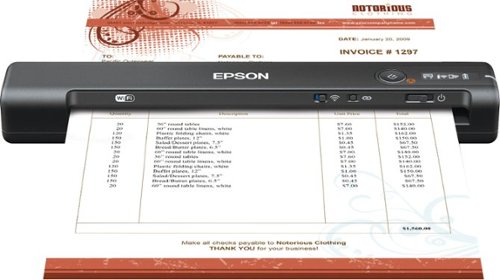

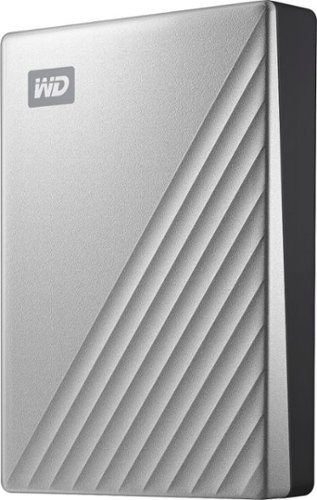





![Adobe - Photoshop Elements 2022 - Windows [Digital]](https://pisces.bbystatic.com/prescaled/500/500/image2/BestBuy_US/images/products/6475/6475048_sd.jpg)

