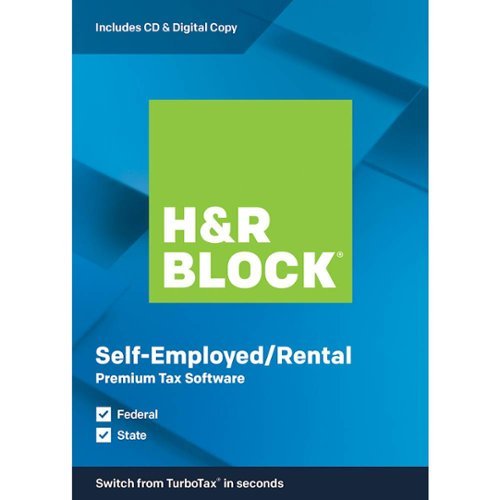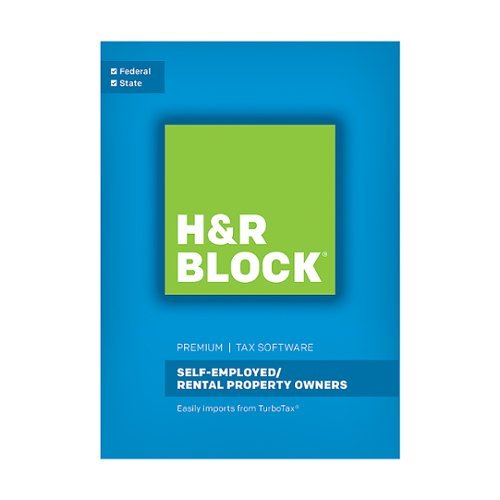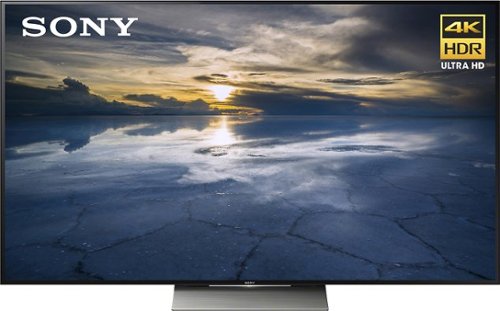PhilipM's stats
- Review count78
- Helpfulness votes211
- First reviewNovember 28, 2015
- Last reviewApril 22, 2024
- Featured reviews0
- Average rating4.5
Reviews comments
- Review comment count0
- Helpfulness votes0
- First review commentNone
- Last review commentNone
- Featured review comments0
Questions
- Question count0
- Helpfulness votes0
- First questionNone
- Last questionNone
- Featured questions0
- Answer count7
- Helpfulness votes6
- First answerSeptember 16, 2016
- Last answerOctober 30, 2020
- Featured answers0
- Best answers0
Learn to fight like a Jedi with this Star Wars Lightsaber Academy interactive battle lightsaber. The included app provides lessons and training missions to complete, and the Bluetooth-enabled Smart-Hilt tracks the accuracy of your moves. This Star Wars Lightsaber Academy interactive battle lightsaber produces authentic lights and sounds that make kids feel like a real Jedi.
Customer Rating

3
Fun lightsaber; software could be stronger
on November 30, 2019
Posted by: PhilipM
from Atlanta, GA
This interactive lightsaber is a fun toy even without the included "Lightsaber Academy" app, with above average lighting and sound effects that are not only true to the movie, but match your movements. A suite of sensors in the handle track your motion with the lightsaber and trigger authentic sound and light effects as you swing (quickly or slowly) and when hitting other objects. Younger Star Wars fans will no doubt have fun battling each other and enjoying the lights and sounds of battle even without the included Lightsaber Academy app. Just remember that you'd need two of these for such battles since only one saber comes in the package.
The app is divided into training options and interactive battles. Users can select from a range of characters including Luke, Rey, Vader, etc. The app runs on Android or iOS devices (we tried on both and had no issues) and connects to the lightsaber via Bluetooth. In my experience the connection has been very reliable. Obviously this means that for kids to fully utilize this toy they need access to a supported tablet or smartphone.
The training mode shows moves performed by a character on screen and invites the user to mimic the move. They are graded on how closely the sensors show that they followed the attack pattern. I found the animations a little hard to follow and duplicate, but was eventually able to get a passing grade on a few of them. Players can progress through increasingly complex moves as they increase their score and "force power" and play minigames that utilize the various skills learned.
The battle mode allows players to play against an AI character or a friend. I had only one saber so couldn't try the "play a friend" option, but the AI battle was a little disappointing. It's essentially a rock-paper-scissors model where you get a certain amount of time to see what kind of move your opponent is making and then respond in the correct way to win each point. While it does mean using the lightsaber correctly to counter each move, it never feels like a fluid saber battle and there is no 3D opponent on the screen that you're fighting with like players may be expecting based on console games like Jedi Fallen Order.
I think this is a well-made toy that's fun for kids to use with a friend to re-enact battles from the movies., and some of the training modes might be fun for a little while, but I think ultimately the app doesn't live up to the potential of the hardware. That doesn't make it a bad product - it just pays to go in eyes open in terms of the software experience kids should expect and know that the lightsaber itself is where most of the play value is to be found.
Mobile Submission: False
I would recommend this to a friend!
Own your space with Logitech Pebble M350 – a modern, slim, and silent portable mouse designed for your curated lifestyle. Make a statement with a slim mouse that can easily be scooped up and brought to the cafe or library. Silent clicking and scrolling means you can stay focused without disturbing those around you. And the Logitech Pebble stays powered for up to 18-months on a single AA battery so you don’t have to worry about losing power.
Posted by: PhilipM
from Atlanta, GA
Logitech's M355 mouse is designed to emphasize portability, quiet operation, flexible connections, and battery life. In my experience, it mainly succeeds on these missions, but is merely adequate in terms of tracking performance.
Pros:
- Compact size makes it a good option for business travel.
- Easily connects to Bluetooth or Logitech's "Unifying" USB receivers, one of which is conveniently docked inside the battery compartment.
- Buttons and scroll wheel are both quiet in operation while still feeling OK to operate, making this a good choice for meetings, libraries, or other quiet locations.
- Built in power saving features and a physical on/off switch should help achieve Logitech's claimed 18 month battery life.
- Relatively flat design makes it easy to slip into a pocket in a laptop bag.
- Easily connects to Bluetooth or Logitech's "Unifying" USB receivers, one of which is conveniently docked inside the battery compartment.
- Buttons and scroll wheel are both quiet in operation while still feeling OK to operate, making this a good choice for meetings, libraries, or other quiet locations.
- Built in power saving features and a physical on/off switch should help achieve Logitech's claimed 18 month battery life.
- Relatively flat design makes it easy to slip into a pocket in a laptop bag.
Cons:
- That same relatively flat design that makes it compact is not the most ideal shape for use in the hand.
- Tracking is adequate and reasonably accurate but not especially smooth
- Worked fine on wood, but on some surfaces, especially glass, the mouse failed to track at all. In fairness, these surfaces are challenge for most optical mice.
- That same relatively flat design that makes it compact is not the most ideal shape for use in the hand.
- Tracking is adequate and reasonably accurate but not especially smooth
- Worked fine on wood, but on some surfaces, especially glass, the mouse failed to track at all. In fairness, these surfaces are challenge for most optical mice.
Overall, this little mouse is fine for what it intents to do. It's compact, quiet, and quickly and easily pairs with just about any device you'd want via Bluetooth or USB. In my experience, it's reliable but not especially smooth. That said, it worked OK for the basic business tasks I threw at it. Your mileage may vary if you need something for more precise work such as drawing or engineering use. I also wouldn't recommend it for gaming, but that's certainly not the intended audience here.
Overall, the M355 does what it sets out to do - provide a reliable and compact travel companion for light office use with portable computing devices. Button and scroll wheel action, often a weakness on such devices, work just fine, and the long battery and physical power switch are welcome features.
All things considered, this is a solid effort for this category and it's hard to find much fault with the ratio of performance to price.
Mobile Submission: False
I would recommend this to a friend!
MX Master 3 is instant precision and infinite potential. Designed for designers and engineered for coders, it’s our most advanced Master Series mouse yet. App-specific button customizations speed up your workflow in the apps you use most and the electromagnetic MagSpeed wheel enables fast noiseless scrolling. Your hand rests perfectly on the sculpted form and allows you to work comfortably for hours across multiple computers and operating systems in one fluid workflow. Ready for video calls - predefined settings for Microsoft Teams and Zoom let you instantly mute and Start/Stop your video call. With MX Master 3, you can truly master what you make.
Customer Rating

5
Solid construction and excellent performance
on October 27, 2019
Posted by: PhilipM
from Atlanta, GA
This is by far the best mouse I’ve ever used. He MX Master 3 combines high quality construction, precision, and flexible customization options to make for package that’s hard to beat.
Pros:
- Top quality materials and construction.
- Works with Bluetooth or Logitech’s unifying USB transceivers and can easily switch between them.
- Accurate and smooth motion tracking.
- Flexible customization allows you to assign the various additional buttons and horizontal roller to almost any function you choose.
- App-specific customization options allow you to make the most of the available controls in each specific use case. For example, the horizontal wheel could scroll sideways in Excel and switch between tabs in Edge.
- Rechargeable battery offers solid battery life and easy charging via USB-C
- Integrates with Logitech keyboard so that, for instance, you can set different scroll wheel behavior if the ‘fn’ key is held down.
- Top quality materials and construction.
- Works with Bluetooth or Logitech’s unifying USB transceivers and can easily switch between them.
- Accurate and smooth motion tracking.
- Flexible customization allows you to assign the various additional buttons and horizontal roller to almost any function you choose.
- App-specific customization options allow you to make the most of the available controls in each specific use case. For example, the horizontal wheel could scroll sideways in Excel and switch between tabs in Edge.
- Rechargeable battery offers solid battery life and easy charging via USB-C
- Integrates with Logitech keyboard so that, for instance, you can set different scroll wheel behavior if the ‘fn’ key is held down.
Cons:
- Perhaps a little too big to easily take along on business travel.
- Using a rechargeable battery means you can’t just swap in a fresh set of batteries in a pinch.
- Perhaps a little too big to easily take along on business travel.
- Using a rechargeable battery means you can’t just swap in a fresh set of batteries in a pinch.
In practice, the mouse is a joy to use. Tracking is highly accurate and smooth as silk. Button action is excellent and the customizable button options are a genuine boost to productivity. The metal scroll wheels both have some heft and momentum to them, along with haptics which allow you to easily scroll just one or two entries. If you rapidly move the scroll wheel, the haptics disengage and it rolls freely and with enough momentum to keep turning after you lift your finger. Logitech really nailed it with these controls.
Overall, there’s very little not to like about this mouse and the “cons” above are nits. This is a beautifully made and highly functional device that you will enjoy and appreciate each time you use it.
Mobile Submission: False
I would recommend this to a friend!
Introducing MX Keys, an advanced wireless illuminated keyboard crafted for efficiency, stability, and precision. Perfect Stroke keys are shaped for your fingertips and increased key stability reduces noise while optimizing responsiveness. Tactile reference for hand positioning makes it easy to stay oriented and in your flow. The backlit keys light up the moment your hands approach, and automatically adjust to suit changing lighting conditions. With MX Keys you can truly master what you make.
Posted by: PhilipM
from Atlanta, GA
This new Logitech MX Keys keyboard is without a doubt the best wireless keyboard I’ve ever used for professional applications. Compact, attractive, customizable, and with superb key design and action, I love this new unit so much that I’ve already bought an additional one for my home office.
Pros:
- Keys feature superb design, shape, and spacing to make typing almost immediately comfortable.
- Key action is among the best I’ve experienced for professional use (extensive typing and use of hotkeys, etc.).
- Easy switching between multiple devices (including Bluetooth devices such as tablets).
- Software customizable settings for function keys.
- Easily lock function keys for use in Excel, etc.
- Dedicated keys for both Windows and Mac.
- Intelligent backlight adjusts to ambient conditions and has a proximity sensor to turn on as your hands approach the keyboard (and turn off again when you pull away).
- Superb construction with a metal plate chassis to keep things stable.
- USB C charging and built-in rechargeable battery is good for up to 5 months if the backlight isn’t used.
- Keys feature superb design, shape, and spacing to make typing almost immediately comfortable.
- Key action is among the best I’ve experienced for professional use (extensive typing and use of hotkeys, etc.).
- Easy switching between multiple devices (including Bluetooth devices such as tablets).
- Software customizable settings for function keys.
- Easily lock function keys for use in Excel, etc.
- Dedicated keys for both Windows and Mac.
- Intelligent backlight adjusts to ambient conditions and has a proximity sensor to turn on as your hands approach the keyboard (and turn off again when you pull away).
- Superb construction with a metal plate chassis to keep things stable.
- USB C charging and built-in rechargeable battery is good for up to 5 months if the backlight isn’t used.
Cons:
- That same great battery may last as little as 10 days of solid use if the backlight is used extensively.
- No dedicated keys for volume and media mean that you’ll need to use the Fn button to access these functions if you lock the function keys for use in software like Excel.
- No built-in mechanism to adjust tilt.
- Wrist support sold separately (or bring your own).
- That same great battery may last as little as 10 days of solid use if the backlight is used extensively.
- No dedicated keys for volume and media mean that you’ll need to use the Fn button to access these functions if you lock the function keys for use in software like Excel.
- No built-in mechanism to adjust tilt.
- Wrist support sold separately (or bring your own).
While any keyboard layout makes some tradeoffs in terms of key layout, spacing vs. size, and utilization of special function keys, this new MX Keys keyboard balances these things better than any other unit I’ve used throughout over 35 years of computer usage. In practice, the keyboard is an absolute pleasure to use and within just a day of using it I was able to achieve greater speed and accuracy with less fatigue. Time will tell how it holds up to extensive use, but given the quality of the construction I expect a long service life.
It’s also worth noting that Logitech has provided very flexible connection options. In addition to working with the Logitech Unifying wireless receivers, one of which is included in the box, the keyboard will also work with Bluetooth. I’ve tested both modes and both work seamlessly. There are three dedicated keys to allow you to switch connections on the fly. This allows you to have the keyboard in front of multiple devices and easily toggle between them.
This unit is clearly targeted toward office, design, coding, and other professional uses. That said, while it lacks the customization features that hard core gamers might crave, I’d suggest that almost any other type of computer user would enjoy and benefit from the MX Keys and would recommend it without hesitation.
Mobile Submission: False
I would recommend this to a friend!
Get smart about lighting with this two-pack of Wemo smart light switches. The Wemo app offers remote operation via smartphones and makes it easy to set lighting on schedules or timers. Compatible with popular virtual assistants, these Wemo smart light switches offer convenient hands-free operation without a smart hub.
Customer Rating

5
Attractive & easy with powerful scheduling control
on September 14, 2019
Posted by: PhilipM
from Atlanta, GA
WEMO smart light switches have always been a good way to bring smart lighting to your home without the need for special bulbs or control hubs. Just replace the existing light switch and everything connected to it can now be controlled from the app. These switches however were limited to replacing single pole light switches (where a single switch controls a set of lights). This new 3-way capable WEMO switch solves the problem, allowing you to control lights that are wired to two separate light switches (such as opposite ends of a hallway), and it works very well.
One important point to note is that although these come in a two pack, you do NOT need to replace both switches in a 3-way setup. Replacing either of the existing two switches allows you to control the light correctly and both switches still working when used manually. You CAN connect a WEMO on both ends, and the app setup process specifically checks for this, but it’s not necessary.
Pros:
- Relatively straightforward installation with no special bulbs or hubs required
- Much improved reliability of the app pairing / setup process
- Excellent scheduling control
- Excellent third part smart home support including Alexa, Google, and IFTTT
- Powerful “long press” rules can control almost anything
- Attractive design
- Relatively straightforward installation with no special bulbs or hubs required
- Much improved reliability of the app pairing / setup process
- Excellent scheduling control
- Excellent third part smart home support including Alexa, Google, and IFTTT
- Powerful “long press” rules can control almost anything
- Attractive design
Cons:
- When re-installing a face plate for over the light switch, its easy to accidentally push the reset button which can require you to repeat the setup process.
- Not really WEMO’s fault, but installation requires a common wire and some comfort working with electrical wiring.
- Pairing and setup is much better, but still not as seamless as that used by some competitors.
- When re-installing a face plate for over the light switch, its easy to accidentally push the reset button which can require you to repeat the setup process.
- Not really WEMO’s fault, but installation requires a common wire and some comfort working with electrical wiring.
- Pairing and setup is much better, but still not as seamless as that used by some competitors.
Installation and Setup
Installation the switch involves turning off the relevant breaker and replacing the existing light switch with the WEMO unit. This can typically be accomplished with a screwdriver and some patience and the kit includes everything you should need to connect to the existing wiring. The instructions were clear and well illustrated, and a sticker is included to mark the line/load wire and avoid wiring mistakes.
NOTE: You must have a common wire for WEMO switches to work. A common wire is not required for a regular light switch, but these smart switches require it in order to draw power. In our home, the common is present but not connected in the light switch boxes, but you may want to check this before buying.
Once the switch is installed, the app will walk through the process of adding it to the WEMO app. This involves connecting your phone to a special WIFI network that the WEMO switch creates and then running the app so it can tell the switch your regular WIFI setup information. I’ve previously found the setup process for WEMO switches to be touchy and failure prone, but these new devices both worked perfectly the first time and with no drama.
Functionality
Once setup, the WEMO app provides the usual excellent and robust array of control and scheduling capabilities, including the ability to turn lights on and off a certain time before or after sunrise and sunset as determined by local weather reporting. This is a great feature that avoids wasting power and ensures you need never come home to a dark house. Other notable features include a randomized mode meant to simulate human occupancy by turning various lights you select on and off at random intervals.
In addition to app control, the lights are perfectly integrated with Google Assistant and Alexa. In fact, our Alexa spoke up each time the new switch came online to notify us that a new device was available for control.
For more advanced users, you can program “long press” rules to trigger when you hold down the light switch. These can also invoke IFTTT rules if you like, so the sky is the limit when it comes to what you can control from a long press.
Conclusion
I think WEMO provides one of the best and most mature entry points to add smart lighting to your home in a way that doesn’t require any technical expertise from the occupants. No hubs or special bulbs – just a light switch the works the way it’s always worked, but now with a world of new control and convenience options available.
Mobile Submission: False
I would recommend this to a friend!
Control TVs, lights and stereos with this black Sevenhugs smart remote. The intuitive touch screen offers simplicity, and the Smart Remote companion app allows the user to customize the remote's interface for different devices. This Sevenhugs smart remote lets you connect electronics and services via Wi-Fi, Bluetooth, infrared and smart hubs for a simple installation.
Customer Rating

4
Great universal remote; limited smart home support
on August 31, 2019
Posted by: PhilipM
from Atlanta, GA
The Sevenhugs Smart Remote U does an outstanding job at providing a universal remote control that is easy to use and will effortlessly replace your collection of old school IR remotes. It can even chain multiple commands together to create custom “scenes” that set up multiple devices just the way you want them. Add to this the ability to control smart home devices, and in theory you have a control which can turn on the TV, turn up the volume on your surround system, select ESPN, and dim the lights with the tap of a single option.
That’s the theory.
In practice, while the IR control and “scene” recording are very well executed, the relatively limited range of smart home devices that the control works with mean the for now this product is a brilliant universal remote but not an all-in-one smart home controller. That’s a shame too, because there is great potential here, from well made hardware to a smooth user interface that just begs to be made compatible with today’s full range of internet-controlled devices.
Pros:
- Nice hardware that is compact and feels good in the hand.
- Included charging stand provides a logical place to store the remote when not being used.
- Smooth and easy to use interface customizes the touch screen controls for each device in your arsenal.
- Excellent battery life during normal use and very little loss during sleep.
- Huge database of infrared controlled devices included (audio systems, TV’s, DVD players, game consoles, etc.).
- The promise (and necessity) of continuous improvement.
- Nice hardware that is compact and feels good in the hand.
- Included charging stand provides a logical place to store the remote when not being used.
- Smooth and easy to use interface customizes the touch screen controls for each device in your arsenal.
- Excellent battery life during normal use and very little loss during sleep.
- Huge database of infrared controlled devices included (audio systems, TV’s, DVD players, game consoles, etc.).
- The promise (and necessity) of continuous improvement.
Cons:
- Short list of smart home devices.
- No support for Wemo light switches (just the outlets for some reason) or Samsung Smart Things. HUE is supported.
- Some stability issues during setup (but usually not during use). Several operations during setup and programming had to be retried a few times before they took.
- I’d be a little concerned about damaging the charge port if the remote were knocked off the charging stand.
- Short list of smart home devices.
- No support for Wemo light switches (just the outlets for some reason) or Samsung Smart Things. HUE is supported.
- Some stability issues during setup (but usually not during use). Several operations during setup and programming had to be retried a few times before they took.
- I’d be a little concerned about damaging the charge port if the remote were knocked off the charging stand.
Once connected to Wifi and with initial software updates complete, I set up the system using the Android companion app. There were a few glitches and timeouts during the initial process, including a software update that initially reported the server was unavailable. After a couple of tries, however, everything ran correctly. In use, the device has been stable.
Set up involves adding your various devices via the companion app. I added a Sony TV, XBOX One X, and Yamaha receiver. I have made extensive use of Wemo light switches, but these were not recognized. The Sevenhugs site says they’re working on this, but no target dates are given. I was able to set up a couple of smart outlets and our Nest thermostat. Note however that Nest is discontinuing support for this type of control, so by the time you read this it may no longer be possible to control Nest devices from this unit. Finally, I added our Spotify account as the remote can remote control Spotify playback (the only service currently supported).
The remote shows an icon for each controlled device at the top of the screen and you can swipe these back and forth to switch which device you’re controlling. Tapping the icon itself turns the device on or off. It’s easy, intuitive, and works well. The graphics for the controls for each device are simple and clear.
I also set up a couple of "scenes". I was able to set up a gaming scene which turned on the audio system, TV, and XBOX, and set the TV to the XBOX input in a single action. I was also able to set up one which turned on the TV and audio system and started to play a certain Spotify playlist via the system. The scene recording system works like you’re recording a macro – just start recording and then tap each item you need on the remote in sequence. You can also edit the scenes after creation, including fixing any particular item if, for example, something is toggling off rather than on.
Overall, the system manages to be both powerful and reasonably simple, a real feat and something that was beyond the button festooned universal remotes of old. The hardware is great and I love the concept – I just wish it could reach it’s true potential by fully embracing control of IoT and smart home devices. Hopefully future updates will improve this situation. In the meantime, if you’re looking for a compact, quality, powerful universal remote that you’ll actually use, this is a good one to take a closer look at.
Mobile Submission: False
I would recommend this to a friend!
Record your experiences on the road with this Nextbase dash cam. A wide-angle lens captures every detail, ensuring you are covered at all times, and the 2.5-inch LCD screen allows for comfortable viewing when reviewing videos. This Nextbase dash cam connects with smart devices via Wi-Fi and and Bluetooth 4.2, letting you review video footage on your device.
Customer Rating

5
Great video, quality hardware, and S.O.S function
on July 5, 2019
Posted by: PhilipM
from Atlanta, GA
The GW322 is the mid-level version of the new line of high quality dashcams from NextBase. The GW322 combines a high quality 1080p camera with excellent software and features for great all around dashcam experience that clearly leverages their experience and customer feedback.
Pros:
- Attractive, high quality construction for all components, including mounts and cables.
- Excellent video quality (plus a simultaneously recorded lower quality version for easy preview and file transfer).
- Mounting hardware is stable, easy to use, and includes options for an adhesive mount (with spare adhesive pad) and a suction cup mount.
- The cam-to-mount connection is magnetic for easy removal.
- Bluetooth + Wifi connections give you the best of both worlds: easy pairing and (reasonably) fast data transfer
- High quality GPS and accelerometers add telemetry and map locations into recorded video files.
- S.O.S function combined with Bluetooth allows the device to initiate emergency service calls in the event of an accident.
- Files play back via standard video players, but when loaded into the custom desktop or mobile software (I tried the Windows and Android versions) you can also simultaneously via map progress and telemetry such as speed, acceleration, cornering forces, etc.
- Parking mode can detect collisions while parked and record the offender
- Touch screen makes for ease of use
- Attractive, high quality construction for all components, including mounts and cables.
- Excellent video quality (plus a simultaneously recorded lower quality version for easy preview and file transfer).
- Mounting hardware is stable, easy to use, and includes options for an adhesive mount (with spare adhesive pad) and a suction cup mount.
- The cam-to-mount connection is magnetic for easy removal.
- Bluetooth + Wifi connections give you the best of both worlds: easy pairing and (reasonably) fast data transfer
- High quality GPS and accelerometers add telemetry and map locations into recorded video files.
- S.O.S function combined with Bluetooth allows the device to initiate emergency service calls in the event of an accident.
- Files play back via standard video players, but when loaded into the custom desktop or mobile software (I tried the Windows and Android versions) you can also simultaneously via map progress and telemetry such as speed, acceleration, cornering forces, etc.
- Parking mode can detect collisions while parked and record the offender
- Touch screen makes for ease of use
Cons:
- Downloading videos, even over Wifi, can be time consuming. I got transfer speeds of about 1-2MB/s, with a typical 1 minute clip being about 180MB is size. Plugging into USB makes the transfer much faster.
- Depending on your phone, the Bluetooth connection may or may not interfere with your hands free Bluetooth connection to your car. In most cases this shouldn’t be an issue.
- Downloading videos, even over Wifi, can be time consuming. I got transfer speeds of about 1-2MB/s, with a typical 1 minute clip being about 180MB is size. Plugging into USB makes the transfer much faster.
- Depending on your phone, the Bluetooth connection may or may not interfere with your hands free Bluetooth connection to your car. In most cases this shouldn’t be an issue.
Other Comments:
This cam has been performing well and generally requires little to no user intervention once set up. It continues to record in 1 min increments and will replace older clips when required. There’s also an easy-to-trigger red “protect” button that ensures the current clip will not be overwritten later. The playback software is truly impressive, simultaneously plotting map location and telemetry information as the video plays. You can also have the unit “burn in” an overlay of speed, location, etc. on the video itself.
I also appreciate the addition of the S.O.S. functionality in this unit. While many newer vehicles come with an emergency call feature, these often require paid subscriptions and are seldom available in older or lower priced cars. By building this in to the dashcam, NextBase has provided an easy path to add this great safety technology to almost any car. The system does provide multiple opportunities for the driver to cancel the call, so false alarms should not be an issue.
Setup was easy and the device checks for and installs any available firmware updates when first paired with your smartphone or plugged into your PC.
Overall this is a very well designed device that will look at home in even high end vehicles (a tool to assist with concealing wires is provided in the box) and will provide an excellent and detailed independent witness to anything you encounter on the road.
Mobile Submission: False
I would recommend this to a friend!
Print anything you want in color with this Epson SuperTank wireless multifunction printer. Built-in wireless capability allows easy printing from compatible devices, while the high-capacity 100-sheet paper tray keeps documents flowing. This Epson SuperTank wireless multifunction printer includes supersized ink tanks capable of printing up to 6,000 color pages, ideal for demanding print jobs.Prints up to 10.5 ISO ppm* in black, up to 5 ISO ppm* in color.
Customer Rating

4
Economical ink usage - reasonable output quality
on June 30, 2019
Posted by: PhilipM
from Atlanta, GA
The ET-2760 is one of the latest in Epson's line of "Eco Tank" printers designed to up-end the established "razor and razorblades" model for printer ink sales where the printer is a loss leader for expensive ink cartridges. I'm a fan of the concept, and anybody who does a lot printing should find this model much more economical than traditional ink jets. Epson accomplishes this by selling ink in relatively large bottles which can be used to top up large internal ink tanks without the need to replace cartridges. The system works well and the bottles are designed to avoid spilling the ink.
That said, this model does result in printers that have fewer features or less fancy hardware than traditional inkjets at the same price point. The ET-2760 is a reasonable balance between cost and capability, but is best used for home environments where quality (especially graphics and photos) is not the paramount concern.
Pros:
1. Very economical printing. Ink tanks should last for several thousand pages and replacements cost only $19.99 for black and $12.99 for each color.
2. Solid print quality, especially for text and charts. Fine lines stay straight across and down the page, and charts print cleanly. I observed NO VISIBLE BANDING of any kind, which is amazing for a printer at this level.
3. Text output is reasonably quick for text and charts - I observed about 10-20 seconds for a page of formatted text.
4. Automatic duplexing is a nice bonus.
5. Support for Airprint and a variety of cloud print services.
6. Built in scanner and copy functions provide reasonably faithful images.
7. Small footprint and attractive white design.
2. Solid print quality, especially for text and charts. Fine lines stay straight across and down the page, and charts print cleanly. I observed NO VISIBLE BANDING of any kind, which is amazing for a printer at this level.
3. Text output is reasonably quick for text and charts - I observed about 10-20 seconds for a page of formatted text.
4. Automatic duplexing is a nice bonus.
5. Support for Airprint and a variety of cloud print services.
6. Built in scanner and copy functions provide reasonably faithful images.
7. Small footprint and attractive white design.
Cons:
1. No full paper tray. Paper is fed through a sheet feeder at the top rear of the printer. Expect to be able to stack about 80 sheets of letter size ink jet paper.
2. No auto-feed on the document scanner - sheets must be inserted one at a time.
3. Problematic network setup and detection of the printer on networks. I ultimately had to give up and just use USB (which worked perfectly).
4. Colors can be a little muted. High quality mode is better, but still a bit flat. Better quality paper helps, but just don't expect this to be a unit on which you print high quality sales materials.
5. Pages with a lot of graphics, especially color, can be slow to output. I timed a full color PDF page from an automotive brochure at just under 2 minutes.
6. Printer firmware updates require the user to run a special Epson utility that installs with the drivers.
7. LCD screen is small and can be difficult to read.
2. No auto-feed on the document scanner - sheets must be inserted one at a time.
3. Problematic network setup and detection of the printer on networks. I ultimately had to give up and just use USB (which worked perfectly).
4. Colors can be a little muted. High quality mode is better, but still a bit flat. Better quality paper helps, but just don't expect this to be a unit on which you print high quality sales materials.
5. Pages with a lot of graphics, especially color, can be slow to output. I timed a full color PDF page from an automotive brochure at just under 2 minutes.
6. Printer firmware updates require the user to run a special Epson utility that installs with the drivers.
7. LCD screen is small and can be difficult to read.
Network Issues
Many network printers have issues with being detected by driver software and/or being lost after some time has lapsed. The ET-2760 exhibited both of these issues. Windows was unable to find the printer on our Wifi network. I had to resort to entering the specific IP address, but later in the day the computer could no longer see the printer even with this manual measure taken. This is not unique to Epson. Running the printer through USB produced perfect connectivity every time, so I recommend a hard wired connection for best reliability. In fairness, our network topography is complex, so your results may vary.
Summary
Overall, this is a good little printer for anybody who needs to print a high volume of reasonably simple output and doesn't require high end print quality or high end features such as auto-feeding scanners, etc. It's very compact on the desktop, quiet, and produces great general output for office type documents at a fraction of the cost of a traditional inkjet. Epson has perfected the ink bottles and filling mechanism at this point, so no need to worry about spills.
As long as your expectations are reasonable (and assuming you don't need rock solid network functionality in a complex environment), this unit is easy to recommend. If you need high quality photo and business graphics output for sales materials, I suggest looking for a higher end unit.
Mobile Submission: False
I would recommend this to a friend!
Immerse yourself in music or movies with this LG 2.1-channel soundbar. The HDMI interface permits streaming from consoles or HD devices, while the 220W subwoofer with Bass Blast brings out the best in both songs and dialogue. This LG 2.1-channel soundbar is equipped with DTS Digital Surround for a truly enveloping experience.
Posted by: PhilipM
from Atlanta, GA
This new 2.1 sound bar from LG provides a meaningful upgrade from built-in TV speakers without the expense and complexity of a 5.1 or 7.1 system, but is a little light on midrange punch.
Pros:
- Easy to set up with optical and HDMI inputs and a wireless subwoofer that pairs effortlessly the first time you turn it on.
- Significant upgrade in sound performance vs. most built-in TV speakers, especially on the low end thanks to the included subwoofer.
- The unit powers on automatically when a signal is detected (even over the optical link - CEC is not required for this to work).
- The sound bar responds to a wide variety of TV remote volume signals without the need for any configuration by the user - a really nice touch.
- Good stereo separation.
- A few simple audio modes are included if you want to boost bass or create a simulated surround environment (DTS Virtual X).
- Can be upgraded with wireless rear speakers for true 5.1.
- Simple, attractive matt black design.
- An optical audio cable is included in the box
- Significant upgrade in sound performance vs. most built-in TV speakers, especially on the low end thanks to the included subwoofer.
- The unit powers on automatically when a signal is detected (even over the optical link - CEC is not required for this to work).
- The sound bar responds to a wide variety of TV remote volume signals without the need for any configuration by the user - a really nice touch.
- Good stereo separation.
- A few simple audio modes are included if you want to boost bass or create a simulated surround environment (DTS Virtual X).
- Can be upgraded with wireless rear speakers for true 5.1.
- Simple, attractive matt black design.
- An optical audio cable is included in the box
Cons:
- Mid-range levels do not have the same punch as highs and sub-woofer-powered lows.
- Using the Virtual X simulated surround function seemed to create a lot of DSP noise in mid range frequencies. Ultimately I just turned it off,
- No included HDMI cable
- Not sure this matters, but I could not determine any way to upgrade the firmware in the device.
- The plastic casing of the sound bar is obviously not quite as attractive (or resonant) as the wood used on some higher end models.
- Mid-range levels do not have the same punch as highs and sub-woofer-powered lows.
- Using the Virtual X simulated surround function seemed to create a lot of DSP noise in mid range frequencies. Ultimately I just turned it off,
- No included HDMI cable
- Not sure this matters, but I could not determine any way to upgrade the firmware in the device.
- The plastic casing of the sound bar is obviously not quite as attractive (or resonant) as the wood used on some higher end models.
I set up the sound bar with a secondary Vizio 4K TV in our bedroom and was impressed by both the ease of setup and the improvement in sound output. Stereo separation is great and bass is also solid, at least once I turned up the digitally adjustable gain on the sub woofer.
I was able to try the unit with apps built-in to the TV and with DTS bitstream audio output from a connected XBOIX One (run to the TV via HDMI and then to the sound bar via optical). In all cases the sound was fine, but the DTS Virtual X simulated surround effect was disappointing, introducing some noticeable processing artifacts, especially in mid-range frequencies. If you're looking for a surround sound experience, I suggest going with a higher end 5.1 setup or investing in the wireless rear speaker upgrade that this unit offers.
I played a variety of content from Dolby Digital encoded TV and movies to DTS encoded video games. Speech is clearly audible, L/R positioning is good, and the main guns on the ships in World of Warships on Xbox provided a satisfying boom.
Overall, this sound bar provides a solid upgrade with minimal effort and some appealing features that make it easy to setup and to use. It probably won't win any awards for high end home theater audio, but that's not really the intent, and if you're looking to create a more fun and immersive experience watching movies or playing video games on a secondary TV, this is a solid choice that will upgrade your experience.
Mobile Submission: False
I would recommend this to a friend!
Keep your kids safe online with this Circle Home Plus monitoring setup. The included device uses your router to manage every device on your network, and Circle App makes it simple to limit screen time, filter content, and check browsing histories. This Circle Home Plus monitoring setup is easy to set up and lets you create custom settings for each family member.
Posted by: PhilipM
from Atlanta, GA
Circle Home Plus is a well-conceived take on the question of how to control and filter internet usage across multiple devices and family members of different ages and with different needs. Rather than relying on software installed on each device, Circle provides a centralized approach by monitoring and, if needed, interdicting traffic to various devices on your home network. This allows you to set filters and time limits on a per user basis without the option for tech savvy kids to disable software on their own devices.
Pros:
1. Easy to set up on either wired or wireless connections
2. Centrally managed from a smartphone app that works at home or remotely
3. Intercepts and interrupts internet traffic in conjunction with your home network router, making it more tamper resistant and easier to update and configure than software based solutions
4. Allows you set up multiple user profiles with deeply customizable filters for each user.
5. Allows devices to remain unmanaged by the system (so you can exclude things like smart light switches, etc.)
6. Easy to set limits on usage time, allowed services (YouTube, Instagram, etc.) across multiple devices
7. Can be added to mobile devices to allow you to apply the same filters and limits even when those devices are out of the home.
8. Device is physically small, innocuous, and can be powered from USB.
1. Easy to set up on either wired or wireless connections
2. Centrally managed from a smartphone app that works at home or remotely
3. Intercepts and interrupts internet traffic in conjunction with your home network router, making it more tamper resistant and easier to update and configure than software based solutions
4. Allows you set up multiple user profiles with deeply customizable filters for each user.
5. Allows devices to remain unmanaged by the system (so you can exclude things like smart light switches, etc.)
6. Easy to set limits on usage time, allowed services (YouTube, Instagram, etc.) across multiple devices
7. Can be added to mobile devices to allow you to apply the same filters and limits even when those devices are out of the home.
8. Device is physically small, innocuous, and can be powered from USB.
Cons / limitations:
1. The system doesn’t monitor screen time, just network usage time.
2. The system cannot filter or report text messages
3. I ran into some bugs. For example, in one case pausing the internet for one user caused Circle to become unresponsive to the app. In another case, a device that should have had internet access temporarily lost access. In general, it works fine.
4. Access to the more advanced features is free for one year but then requires a $9.95 / month subscription
5. The Circle web pages displaying messages about why certain pages were blocked were sometimes blocked by the browser due to missing security certificates
6. Privacy is a question mark
1. The system doesn’t monitor screen time, just network usage time.
2. The system cannot filter or report text messages
3. I ran into some bugs. For example, in one case pausing the internet for one user caused Circle to become unresponsive to the app. In another case, a device that should have had internet access temporarily lost access. In general, it works fine.
4. Access to the more advanced features is free for one year but then requires a $9.95 / month subscription
5. The Circle web pages displaying messages about why certain pages were blocked were sometimes blocked by the browser due to missing security certificates
6. Privacy is a question mark
Circle generally works by monitoring traffic on your network and intercepting traffic in cases of violations of the controls you’ve established. This can mean filtering out requests to certain web addresses which the system determines are either a) not allowed because you’ve blocked a particular app like Instagram, or b) serving material which you’ve blocked using category filters such as dating, sex, health, etc. It can also mean blocking any traffic other than system level updates to devices once a user has used all allowable connection time.
For mobile devices, Circle installs a virtual private network (VPN) on the device to be monitored along with the Circle app. This allows monitoring of all network traffic to the phone even when not on your local Wi-Fi network. It’s a clever solution to monitoring of devices outside the home. While the phone user could disable or uninstall the VPN, this action will be noted in your Circle control panel, so it’s still possible for parents to enforce accountability.
The app works well. It’s easy to establish new user profiles, edit limits and even grant one-time exceptions. The scheduling is flexible, allowing different time limits on weekends vs. weekdays, and allowing you to enforce bedtimes and “down times” which are independent of the time limits themselves.
In my use so far, I’ve found the content filtering and service blocking to be much better than nothing, but not perfect. For example, blocking Facebook blocked facebook.com but still allowed certain direct FB links and/or messages to work. Turning on safe search still allowed some explicit results to be displayed, although they were greatly reduced and actually trying to access the pages in question usually resulted in the action being blocked. The biggest negative is that by its very nature the service does not allow monitoring of text messages (or other messaging services for that matter). This is unfortunate as this style of messaging is one of the ways kids are targeted, be it by acquaintances and bullies or others.
That said, I think the fundamental design of the service is solid and the approach of using a VPN on mobile devices is an excellent solution to out of home monitoring. Monitored mobile devices can also have their locations monitored.
The other thing worth thinking about with any service like this is privacy. You’re essentially letting a packet sniffer onto your local network and transferring all the usage data to the cloud. While the service ostensibly does not transmit data for unmonitored devices, it’s still worth noting that a large volume of data around the usage in your home and on monitored phones is being sent to a third party. For concerned parents, the loss of potential privacy could be a small price to pay for an easily manageable way to help protect their kids on line and allow them more freedom as they grow.
Mobile Submission: False
I would recommend this to a friend!
PhilipM's Review Comments
PhilipM has not submitted comments on any reviews.
PhilipM's Questions
PhilipM has not submitted any questions.
PhilipM's Answers
Floor One S3 saves you time by combining two chores – vacuuming and mopping – in one step, leaving floors clean and streak-free. Featuring iLoop Smart Sensor Technology, Floor One S3 senses dirt and debris, then auto controls suction and water flow, leaving floors shiny and clean.Other smart features include a full color LED screen that helps you monitor iLoop’s automatic cleaning power, app connectivity, and a helpful voice assistant.
how long does the battery last
In my experience it lasts about half an hour.
3 years, 5 months ago
by
PhilipM
This H&R Block Premium Tax software is designed for people who want to be in control of their tax preparation experience and feel empowered by completing their own return. It is a perfect solution for homeowners, investors, rental property owners, or self-employed who have complex tax situations and want to get a big refund.
does thie have froms for rental
Yes - I've used it for this purpose for several years and it works well, but watch out for any potentially depreciation difference between state and federal returns.
4 years, 2 months ago
by
PhilipM
Control TVs, lights and stereos with this black Sevenhugs smart remote. The intuitive touch screen offers simplicity, and the Smart Remote companion app allows the user to customize the remote's interface for different devices. This Sevenhugs smart remote lets you connect electronics and services via Wi-Fi, Bluetooth, infrared and smart hubs for a simple installation.
Will this take the place of a charter spectrum remote, and a TCL TV remote simultaneously?
This remote should be able to replace any combination of traditional infrared remotes. It will generally not replace remotes that use custom RF or Wifi control. Even if your remote is not in the database, there's a built in IR learning function so the unit can learn the commands you want to use as you perform them on your old remote.
4 years, 7 months ago
by
PhilipM
Accompany your workouts with streaming tunes from these JBL Endurance PEAK Bluetooth headphones. PowerHook technology switches them on when worn, and the TwistLock and FlexSoft features ensure a lightweight, ergonomic fit for comfortable, all-day use. Manage music playback effortlessly on these wireless JBL Endurance PEAK Bluetooth headphones via touch-enabled controls.
are these used for talking also or just listing to music for head phones
You can use them for talking on a phone call, but the microphone quality is not ideal and callers with whom I tested them reported difficulty in hearing my clearly, even in a quiet environment.
5 years ago
by
PhilipM
Accompany your workouts with streaming tunes from these JBL Endurance PEAK Bluetooth headphones. PowerHook technology switches them on when worn, and the TwistLock and FlexSoft features ensure a lightweight, ergonomic fit for comfortable, all-day use. Manage music playback effortlessly on these wireless JBL Endurance PEAK Bluetooth headphones via touch-enabled controls.
when you are in a call is only the right one supposed to work but with everything else, they both work?
That's been my experience. Only stereo audio sources appear to engage the left bud.
5 years ago
by
PhilipM
Take command of your taxes with this H&R Block Premium tax filing software package. It lets you file electronically for increased convenience, and it delivers data security in the form of web browser encryption and multilayered authentication. This H&R Block Premium tax filing software package provides guidance at every stop to ensure accuracy and ease of use.
Does the HR Block Premium package come with a State Tax program ?
Enjoy pristine viewing with this Sony 4K HDR TV. The 4K Processor X1 and 4K X-Reality PRO technology of this television produce brilliant colors, while its ultra-slim 55-inch screen and wire-hiding features are aesthetically pleasing. The Android feature of this Sony 4K HDR TV provides a variety of customizable programming options.
What is the refresh rate in hz?
120 Hz native refresh, but the software interpolates at 240Hz. Not sure what the difference is in practice, but can definitely say that this unit offers a very quick refresh rate and doesn't suffer from ghosting.
7 years, 7 months ago
by
PhilipM