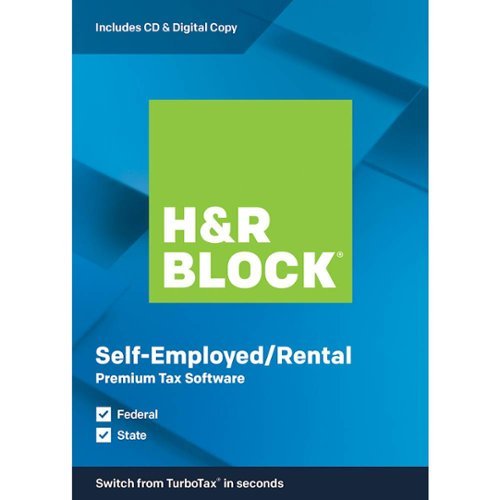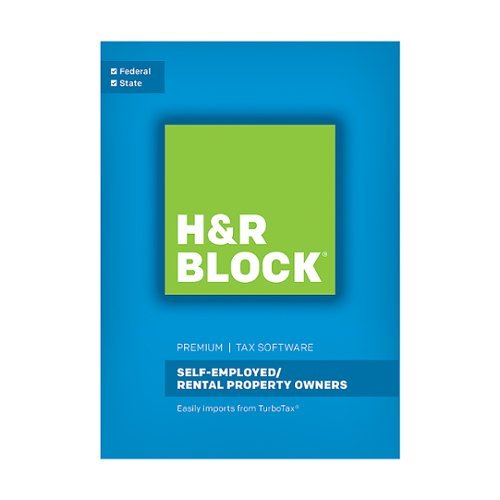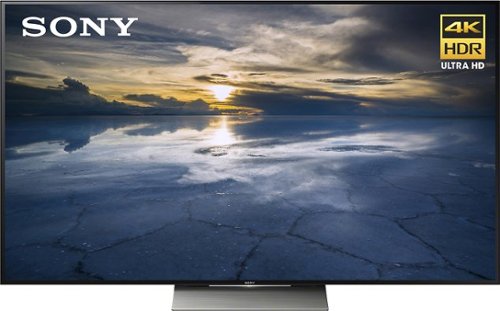PhilipM's stats
- Review count78
- Helpfulness votes211
- First reviewNovember 28, 2015
- Last reviewApril 22, 2024
- Featured reviews0
- Average rating4.5
Reviews comments
- Review comment count0
- Helpfulness votes0
- First review commentNone
- Last review commentNone
- Featured review comments0
Questions
- Question count0
- Helpfulness votes0
- First questionNone
- Last questionNone
- Featured questions0
- Answer count7
- Helpfulness votes6
- First answerSeptember 16, 2016
- Last answerOctober 30, 2020
- Featured answers0
- Best answers0
Accompany your workouts with streaming tunes from these JBL Endurance PEAK Bluetooth headphones. PowerHook technology switches them on when worn, and the TwistLock and FlexSoft features ensure a lightweight, ergonomic fit for comfortable, all-day use. Manage music playback effortlessly on these wireless JBL Endurance PEAK Bluetooth headphones via touch-enabled controls.
Customer Rating

4
Great for listening, not ideal for phone calls
on April 10, 2019
Posted by: PhilipM
from Atlanta, GA
These new truly wireless earbuds from JBL combine a comfortable fit with good battery life and decent sound quality, but are suitable for phone calls only in a pinch.
Pros:
- Comfortable to wear for hours at a time
- Battery life exceeds 3.5 hours of continuous listening
- Simple touch controls for play/pause, volume, next/prev track, and phone calls.
- Robust, water resistant design
- Easy to use - just fold out the ear hook on each bud and they turn on and sync together almost instantly.
- Included charge case has a larger than average battery, providing multiple full charges for the buds.
- Built in microphone allows you to take calls in a pinch.
- Battery life exceeds 3.5 hours of continuous listening
- Simple touch controls for play/pause, volume, next/prev track, and phone calls.
- Robust, water resistant design
- Easy to use - just fold out the ear hook on each bud and they turn on and sync together almost instantly.
- Included charge case has a larger than average battery, providing multiple full charges for the buds.
- Built in microphone allows you to take calls in a pinch.
Cons:
- Physically larger than some competitors (although this does not detract from comfort).
- Smooth use of the touch volume control takes a little practice.
- Poor microphone performance makes it difficult for callers on the other end of the line to hear.
- No apparent way to invoke the connected phone's Google Assistant.
- No advanced audio enhancements or other features.
- Smooth use of the touch volume control takes a little practice.
- Poor microphone performance makes it difficult for callers on the other end of the line to hear.
- No apparent way to invoke the connected phone's Google Assistant.
- No advanced audio enhancements or other features.
JBL has clearly focused development of this product around the goal of providing comfortable extended listening sessions during physical activity and from this perspective their execution has been very successful. I've worn the buds for several hours at a time with no slippage or discomfort, which is more than I can say for any other earbud I've tried. These truly are the most comfortable buds I've used despite their slightly larger physical size. That size however also allows for larger batteries and the battery performance is exemplary, exceeding 3.5 hours in my testing.
Pairing is easy and no custom apps are required. Once paired, simply hooking the ear hook over your ear will activate each unit and in my experience the sync with both the BT source (in my case a Sony Xperia XZ2) and with each other in a matter of seconds.
Sound is good, although quality is obviously constrained by the innate limitations of Bluetooth A2DP (these buds do not appear to support more advanced BT connection options). Volume was great - easy to hear over road noise, loud environments, or the din of the local gym.
The only let down for me is the poor microphone quality. The good news is that people were able to understand me on phone calls; the bad news is that they had to work at it. Even the speaker phone on my cell phone gave clearer results. That said, if you think of these as being for listening during your run and workout with the ability to take a call if really necessary, they should do fine.
Overall, the product succeeds in its stated mission and should provide you with hours of comfortable, truly wireless listening and several full charges at a time from the carrying case.
Mobile Submission: False
I would recommend this to a friend!
Capture your biggest adventures with this AirSelfie2 portable drone with leather carrying case. This drone records 1080p Full HD and features a 12MP still camera for high-quality results, and the compact size makes it easy to take this drone with you when traveling. Featuring a vibration-absorber system and multiple sensors, this AirSelfie2 portable drone records clear, blur-free images.Fly Responsibly:Before takeoff, update all software and firmware, and read the instructions thoroughly.See the FAA website for registration requirements and information about flying a drone safely: https://www.faa.gov/uas/getting_started/. Additional state or local requirements may apply. Check your local jurisdiction. The following websites may help you make informed decisions about flying your drone: www.knowbeforeyoufly.org and www.modelaircraft.org.
Customer Rating

3
Fun for gadget lovers; some teething/camera issues
on December 5, 2018
Posted by: PhilipM
from Atlanta, GA
Summary
Pros:
- Small, light package and carrying case make this selfie drone easy to take with you
- Controls are easy to use and include more advanced modes
- Camera provides good and reasonably sharp photos in good lighting conditions, with little evidence of motion induced blur.
- “Face lock” mode locks onto your face and follows automatically for a good shot
- Various failsafe protections including auto-land make it less likely that the uninitiated will damage the drone
- Works on standard Wi-Fi, providing good range and noise immunity.
- Small, light package and carrying case make this selfie drone easy to take with you
- Controls are easy to use and include more advanced modes
- Camera provides good and reasonably sharp photos in good lighting conditions, with little evidence of motion induced blur.
- “Face lock” mode locks onto your face and follows automatically for a good shot
- Various failsafe protections including auto-land make it less likely that the uninitiated will damage the drone
- Works on standard Wi-Fi, providing good range and noise immunity.
Cons:
- The camera currently struggles to produce good images in low light or when subjects are backlit. Software updates may improve this.
- The battery provides only a few minutes of flight time – probably only 1-2 selfie sessions before a recharge.
- Stability outdoors can be an issue, even in mild conditions.
- Photos are slow to download from the device and the process is not bullet proof.
- Software stability and connection issues.
- The camera currently struggles to produce good images in low light or when subjects are backlit. Software updates may improve this.
- The battery provides only a few minutes of flight time – probably only 1-2 selfie sessions before a recharge.
- Stability outdoors can be an issue, even in mild conditions.
- Photos are slow to download from the device and the process is not bullet proof.
- Software stability and connection issues.
The AirSelfie 2 is a great idea: a small, quiet, and light flying camera that you can take anywhere and that requires no RC flying skills and yet can capture that perfect shot of you (or your group) from just the right angle every time. In theory, this is a perfect solution to those times when you want to capture your whole group and can’t or don’t want to get a passer-by to help you. In practice, it’s still probably a couple of software updates away from truly realizing this vision.
The unit itself is very nicely designed, with an attractive grey metal finish and diminutive size (2.75” x 3.75” x 0.5”) and weight (79g / 2.8 oz). It comes with a nice travel case which should make it easy to take with you in a purse or even pocket. There’s a power switch underneath along with some sensors and the camera is mounted on the front edge.
The unit itself is very nicely designed, with an attractive grey metal finish and diminutive size (2.75” x 3.75” x 0.5”) and weight (79g / 2.8 oz). It comes with a nice travel case which should make it easy to take with you in a purse or even pocket. There’s a power switch underneath along with some sensors and the camera is mounted on the front edge.
Using the device requires the corresponding app, which is available for iOS and Android (I tested the Android version on a Sony Xperia XZ2 running Android 9.0 Pie). You connect the phone to a Wi-Fi network published by the drone and then the app connects to the drone. I had intermittent connection issues where the Wi-Fi would connect reliably, but the app would sometimes not see the drone. Re-launching the app a couple of times usually fixed the issue. Hopefully further updates will help.
Once connected, you have three control modes:
1. Easy (hold the phone vertically and touch the screen to change the drone position while viewing the camera output)
2. Medium (tilt the phone to fly the drone)
3. Expert (video-game-like touch screen joysticks)
1. Easy (hold the phone vertically and touch the screen to change the drone position while viewing the camera output)
2. Medium (tilt the phone to fly the drone)
3. Expert (video-game-like touch screen joysticks)
Launch and recovery are done by holding a takeoff or landing option on the phone screen for three seconds. Once the drone spins up the rotors, a light toss into the air gets it going. Once landing mode is initiated, just put your hand under it and it will land right in your hand. The process might be a little intimidating at first for the uninitiated, but works reliably once you’re comfortable with it.
The easy mode seems to work just fine for selfie taking. The drone is self-stabilized, although sometimes I got it to wander off and it took a few seconds for it to settle down again. The effect is more pronounced outside if there’s any kind of breeze, but it IS useable outdoors. I never had the drone crash into something or somebody, so overall I think that while the flight software could be improved, it’s not bad out of the box.
Once in position, you use the phone to take a picture which will match what you see on the screen. There are options to delay the picture by 3 or 5 seconds so you can put the phone out of sight before the picture is taken.
Once you land the drone, pictures can be downloaded to the phone. I found the process to be a little slow and on a couple of occasions it crashed half way through. Again, I expect these issues to improve with software updates, but be aware that it’s not 100% reliable out the box at present. The images are stored on an SD card on the device, so you won’t lose them in the case of a software hiccup – just reconnect and try again.
Charging is accomplished via a USB-C port and generally took an hour or less depending on flight time.
Conclusion
I love the idea of this device and I think the hardware is well executed. For the gadget lover who is comfortable playing with technology, it’s a great toy and something new and interesting. That said, limited battery life, poor photos in less-than-ideal lighting, and some technical teething troubles mean that this device may not be right for non-technical people or those who want to take a lot of pictures indoors or in darker settings. Despite all this, I enjoy using the device – just be aware of the limitations and set expectations accordingly.
Mobile Submission: False
I would recommend this to a friend!
Make media more fun with this HP Spectre Folio convertible laptop. Three possible screen positions let you watch videos or edit photos in comfort, and its powerful Intel Core i7 processor is ideal for gaming. This HP Spectre Folio convertible laptop has a 256GB M.2 solid-state drive, ensuring speed and ample storage.
Posted by: PhilipM
from Atlanta, GA
HP Spectre Review
Overview
With this latest in the Spectre line, HP has hit on a winning combination of style, power, versatility, and usability at a competitive price point.
With this latest in the Spectre line, HP has hit on a winning combination of style, power, versatility, and usability at a competitive price point.
Pros
- Attractive and innovative design wrapped in a leather finish which looks good, feels good, and protects the laptop.
- 8th generation Intel i7 CPU delivers solid performance for most computing tasks and light gaming
- Beautiful 1080p 13” IPS display is big enough to do work and enjoy media.
- Innovative design allows use as a true laptop while still allowing options for tablet style use.
- Good keyboard feel and backlighting
- Solid battery life and no leakage in sleep mode
- 3 USB C ports and a proper headphone jack
- Pen included (and works well)
- Attractive and innovative design wrapped in a leather finish which looks good, feels good, and protects the laptop.
- 8th generation Intel i7 CPU delivers solid performance for most computing tasks and light gaming
- Beautiful 1080p 13” IPS display is big enough to do work and enjoy media.
- Innovative design allows use as a true laptop while still allowing options for tablet style use.
- Good keyboard feel and backlighting
- Solid battery life and no leakage in sleep mode
- 3 USB C ports and a proper headphone jack
- Pen included (and works well)
Cons
- Keyboard layout with home/pg up/pg dn/end keys on the far right may take some getting used to.
- The GPU is fine for light 3D gaming, but won’t hold up to more demanding titles.
- Track pad works well, but could be a little larger
- The clever folding design that allows a tablet mode does limit the angle of the screen a little while in laptop mode.
- Volume keys hard to reach when in tablet mode.
- I’d ideally prefer less pre-installed software
- Keyboard layout with home/pg up/pg dn/end keys on the far right may take some getting used to.
- The GPU is fine for light 3D gaming, but won’t hold up to more demanding titles.
- Track pad works well, but could be a little larger
- The clever folding design that allows a tablet mode does limit the angle of the screen a little while in laptop mode.
- Volume keys hard to reach when in tablet mode.
- I’d ideally prefer less pre-installed software
Design
HP has crafted a truly attractive and comfortable laptop with this new Spectre. Whether you’re using the unit on your lap, on a table top, or folded into tablet or tent mode, this versatile unit is comfortable to use and works well. The design wrap the laptop in a leather look surround which looks and feels great. The cover is fully integrated into the laptop, including leather like material surrounding the track pad, providing a great feeling rest for wrists while typing. When closed, the laptop resembles a leather folio, making it easy to carry and safe to stuff into a bag or briefcase.
HP has crafted a truly attractive and comfortable laptop with this new Spectre. Whether you’re using the unit on your lap, on a table top, or folded into tablet or tent mode, this versatile unit is comfortable to use and works well. The design wrap the laptop in a leather look surround which looks and feels great. The cover is fully integrated into the laptop, including leather like material surrounding the track pad, providing a great feeling rest for wrists while typing. When closed, the laptop resembles a leather folio, making it easy to carry and safe to stuff into a bag or briefcase.
Unlike many convertibles, this unit makes relatively few comprises when used as a laptop. I sometimes wished the screen would tilt a little further back, but overall it works very well as a laptop (better than the Surface Pro, which I love, but is less comfortable on the lap). There is a clever folding mechanism in the screen that allows it to fold up and then back down over the keyboard with the screen facing out. This allows a tablet mode of sorts, and also allows you to open the hinge a little to create a tent mode to keep the unit standing up on a table, bed, or your chest as you watch Netflix in bed.
The keyboard is well spaced, nicely backlit, and has good travel and feel. The main drawback is that the home/pgup/pgdn/end keys are at the far right of the keyboard, so if you’re used to reaching to the far right to hit backspace or enter you may find yourself hitting home or pgdn instead. It’s something that one would adjust to after some use and the layout makes sense given the width of the unit.
Overall, the execution feels high quality throughout and looks really great.
Overall, the execution feels high quality throughout and looks really great.
Performance
With 8GB of RAM and an 8th generation Intel Core i7 mobile CPU, performance for everything from web surfing, to Office apps, and even light gaming is exemplary. Good looking 3D games like World of Warships ran fine, but a more demanding title like State of Decay 2 needed a drop in resolution and still exhibited a low framerate which only the most dedicated would call playable. But this isn’t meant to be a gaming machine, and gaming performance was just fine for this class of laptop. It’s worth noting that at no time did I encounter fan noise.
With 8GB of RAM and an 8th generation Intel Core i7 mobile CPU, performance for everything from web surfing, to Office apps, and even light gaming is exemplary. Good looking 3D games like World of Warships ran fine, but a more demanding title like State of Decay 2 needed a drop in resolution and still exhibited a low framerate which only the most dedicated would call playable. But this isn’t meant to be a gaming machine, and gaming performance was just fine for this class of laptop. It’s worth noting that at no time did I encounter fan noise.
Battery life was also excellent, and this unit should easily get you through a day of mixed use. I tested brief and extended sleep periods and observed no material batter drain during sleep. After a few hours the machine will hibernate, which will result in zero battery usage until woken again.
The 256GB SSD also performed well. Startup, software installation, and general usage were all quick.
Display and Audio
The 1920x1080 13” IPS display is bright, sharp, and a pleasure to use. There are certainly higher resolution displays out there, but this one makes for a good compromise of pixel density and performance. It also has the benefit of working well with all windows apps, including older ones that may not do as good a job of supporting high DPI displays.
The 1920x1080 13” IPS display is bright, sharp, and a pleasure to use. There are certainly higher resolution displays out there, but this one makes for a good compromise of pixel density and performance. It also has the benefit of working well with all windows apps, including older ones that may not do as good a job of supporting high DPI displays.
The built in Bang & Olufsen audio sounds clear and provides good volume, although bass is understandably limited and some minor distortion is evident at very high volumes. In general, these are some of the better laptop speakers that I’ve used, especially for units of this size. That said, there are two minor issues with the audio. First, the speakers sit above the keyboard, so when the display is folded to tablet mode, they are comewhat obstructed. It still works fine but isn’t ideal. Second, there is no dedicated volume button. Instead one uses volume keys mapped to the F6-F8 keys on the keyboard. This works fine in laptop mode, but in tablet or tent mode these keys are not accessible, so it’s difficult to adjust the volume.
Other Items
HP includes an entirely serviceable pen with the package, and I found it to smooth and lag free in my testing. I’m not sure it’s going to replace anybody’s Wacom digitizer, but for everyday use, sketching, signing documents, or taking notes, it works well and is a welcome inclusion.
HP includes an entirely serviceable pen with the package, and I found it to smooth and lag free in my testing. I’m not sure it’s going to replace anybody’s Wacom digitizer, but for everyday use, sketching, signing documents, or taking notes, it works well and is a welcome inclusion.
Connectivity is provided via three USB C ports (including at least one each side) and a proper headphone jack. The supplied charger supplies power via USB C as well and any USB C charger should work fine. A USB C to USB A dongle is included in the box.
Summary
Overall, I find this to be one of my favorite laptops overall. It’s quick, beautiful, comfortable to use, and features great battery life. The leather look construction is attractive, durable, and helps make this device a pleasure to use. If you’re looking for a compact device with some flare and enough power for anything short of high end gaming, this is a great one to have on your list.
Overall, I find this to be one of my favorite laptops overall. It’s quick, beautiful, comfortable to use, and features great battery life. The leather look construction is attractive, durable, and helps make this device a pleasure to use. If you’re looking for a compact device with some flare and enough power for anything short of high end gaming, this is a great one to have on your list.
Mobile Submission: False
I would recommend this to a friend!
Manage your time more effectively with this Samsung Galaxy Watch. The Samsung Health app helps keep you on track with fitness goals, and it pairs with both Android and iPhone devices. This Samsung Galaxy Watch comes with small and large straps to ensure a good fit, and the battery lasts up to six days after a wireless charge.
Posted by: PhilipM
from Atlanta, GA
Samsung’s new Galaxy Watch is a great all-round smartwatch that builds on the strengths of previous versions while also failing to shake loose of some of their limitations.
Pros:
- Excellent build quality
- Attractive design with a truly round screen and sizes to fit a variety of wrists
- Rotating bezel is an outstanding way to control a smartwatch
- Outstanding OLED screen helps watch face designs look their best and provides strong visibility even in sunlight
- Strong battery life – even the smaller 42mm design manages to last 2-4 days depending on usage and settings
- Solid suite of built-in applications cover all the smartwatch basics, including a rich implementation of Samsung Health
- Works with almost any smartphone and can connect over WiFi without needing to be in Bluetooth range
- Excellent build quality
- Attractive design with a truly round screen and sizes to fit a variety of wrists
- Rotating bezel is an outstanding way to control a smartwatch
- Outstanding OLED screen helps watch face designs look their best and provides strong visibility even in sunlight
- Strong battery life – even the smaller 42mm design manages to last 2-4 days depending on usage and settings
- Solid suite of built-in applications cover all the smartwatch basics, including a rich implementation of Samsung Health
- Works with almost any smartphone and can connect over WiFi without needing to be in Bluetooth range
Cons:
- Very limited selection of third-party apps
- Samsung pay implementation was hit and miss for me
- Voice control is via Bixby, which is still not as strong as Google Assistant
- If you want to use the watch for phone call audio, the require audio Bluetooth connection can conflict with other connections such as in-car handsfree systems
- Very limited selection of third-party apps
- Samsung pay implementation was hit and miss for me
- Voice control is via Bixby, which is still not as strong as Google Assistant
- If you want to use the watch for phone call audio, the require audio Bluetooth connection can conflict with other connections such as in-car handsfree systems
Hardware and Performance
The new Galaxy watch is superbly constructed from high quality materials. The included rubber strap won’t be to everybody’s taste, but it is soft and comfortable and the lugs are standard widths so its easy to swap in other off-the-shelf watch straps.
The new Galaxy watch is superbly constructed from high quality materials. The included rubber strap won’t be to everybody’s taste, but it is soft and comfortable and the lugs are standard widths so its easy to swap in other off-the-shelf watch straps.
The standout features are the OLED display, which is very sharp and makes watch faces look great, and the outstanding rotating bezel. The bezel is the single best interface element I’ve seen on a smartwatch, being intuitive and efficient to use, with a nice tactile action as well.
Performance is very quick and I’ve noticed no lag in daily operation. Battery life is superb for a smartwatch, lasting well into 3 days with moderate use and GPS enabled. Enabling the (very good) “always on display” reduces battery life to about 24 hours, although the quality of the resulting display is better than I’ve seen in other implementations.
The included speakers are sufficiently loud to be heard in most situations and the microphone did OK picking up my voice commands (Bixby’s less than stellar speech recognition notwithstanding).
Charging is handled wirelessly, and Samsung includes a nice charging stand and adaptor in the box. The stand holds the watch sideways, which I prefer for efficient use of space on the nightstand.
In the back of the watch is a suite of sensors for monitoring of hear rate and stress levels.
In the back of the watch is a suite of sensors for monitoring of hear rate and stress levels.
All in all, as with most Samsung products, there’s very little to complain about in terms of hardware quality.
Software and Features
Samsung loads the Galaxy Watch with a full suite of smartwatch features for everything from notifications, call controls, messaging, media playback (both on-device and remote control), weather, news, and the very deep Samsung Health tracking and exercise suite. All of this runs on Samsung’s Tizen, a lightweight but mature mobile operating system that Samsung has now used across several generations of smartwatch. It’s just as well the included software is so robust, because as much as Tizen is a great OS for wearables, there is very little third-party developer support. I was unable to find native apps for some of the big names like Nest, Wemo, etc. There are workarounds to these omissions, including IFTTT support, but native apps would be far easier for most users. There are some independently developed apps, including one for Nest, but support and longevity are an open question.
Samsung loads the Galaxy Watch with a full suite of smartwatch features for everything from notifications, call controls, messaging, media playback (both on-device and remote control), weather, news, and the very deep Samsung Health tracking and exercise suite. All of this runs on Samsung’s Tizen, a lightweight but mature mobile operating system that Samsung has now used across several generations of smartwatch. It’s just as well the included software is so robust, because as much as Tizen is a great OS for wearables, there is very little third-party developer support. I was unable to find native apps for some of the big names like Nest, Wemo, etc. There are workarounds to these omissions, including IFTTT support, but native apps would be far easier for most users. There are some independently developed apps, including one for Nest, but support and longevity are an open question.
In general, if you’re looking to cover the basics and have robust health tracking, the built-in software has you covered. If you’re looking for a device to control all of your smart home needs (and you don’t use Samsung’s Smart Things hubs), this may not be as great a fit.
One area where there is a huge variety of third-party options is watch faces. There is a large library to suit almost any taste, including many solid free options. The watch faces really come to life on the excellent OLED display too.
Samsung includes Samsung Pay and NFC support. I was able to import one of my cards from an install of Samsung Pay I’ve been using successfully on a Galaxy S7, but so far I’ve been unable to get it to complete a payment, despite at least one of the terminals I tried explicitly stating support for Samsung Pay. I assume I’ve just been unlucky and your mileage may vary. One thing to keep in mind is that this particular implementation of Samsung Pay works only with NFC terminals – the magnetic stripe transmission system that makes Samsung Pay unique on phones is not supported on the watch. In all honesty, I find it easier to just whip out my phone in any event since there I can use the fingerprint reader rather than putting a PIN into the watch before making a payment.
Conclusion
Without broader third party support for Tizen, the Galaxy Watch is very much a case of “what you see is what you get”. If you live in Samsung’s ecosystem, or you’re happy with the admittedly very good built-in functionality, you’re likely to be very pleased with this device. The performance is quick, battery life is strong, display is excellent, and the bezel makes navigating the system a breeze. However, if you’re looking for deep integration with major non-Samsung smart home providers, you may be better served with offerings than run on more mainstream operating systems.
Without broader third party support for Tizen, the Galaxy Watch is very much a case of “what you see is what you get”. If you live in Samsung’s ecosystem, or you’re happy with the admittedly very good built-in functionality, you’re likely to be very pleased with this device. The performance is quick, battery life is strong, display is excellent, and the bezel makes navigating the system a breeze. However, if you’re looking for deep integration with major non-Samsung smart home providers, you may be better served with offerings than run on more mainstream operating systems.
Mobile Submission: False
I would recommend this to a friend!
Enjoy clean floors at all times with this Neato Botvac robot vacuum. Wi-Fi connectivity puts you in control of the device's cleaning schedule, and its D-shaped design lets it clean in corners and next to walls and baseboards. This Neato Botvac robot vacuum's advanced brush system keep floors clear of dirt, fur and allergens.
Customer Rating

5
Great software, cleaning power, and battery life
on July 15, 2018
Posted by: PhilipM
from Atlanta, GA
Neato’s Botvac D7 connected brings together a strong blend of hardware, software, and market experience to provide a robot vacuum that’s as close to perfect as any I’ve tested over the last five years.
Pros:
- Excellent overall hardware design, with a low profile and wide brush up front.
- Intelligent and efficient navigation.
- Good cleaning ability.
- Traverses boundaries between rugs and floors without getting confused or losing orientation
- Best battery life I’ve yet seen in a robot vacuum.
- Bullet proof WiFi connection.
- Excellent mapping functions with software boundaries.
- Excellent smartphone app user experience.
- Easy and reliable software update process.
- Excellent overall hardware design, with a low profile and wide brush up front.
- Intelligent and efficient navigation.
- Good cleaning ability.
- Traverses boundaries between rugs and floors without getting confused or losing orientation
- Best battery life I’ve yet seen in a robot vacuum.
- Bullet proof WiFi connection.
- Excellent mapping functions with software boundaries.
- Excellent smartphone app user experience.
- Easy and reliable software update process.
Cons:
- Lack of on-unit screen means you need to open to app to read any messages or errors.
- The dirt bin could be bigger.
- Suction in “eco” mode tends to move some dirt around rather than suck it up.
- Lack of on-unit screen means you need to open to app to read any messages or errors.
- The dirt bin could be bigger.
- Suction in “eco” mode tends to move some dirt around rather than suck it up.
Design:
The D7 is attractively finished and combines a wide square front (with a brush than spans almost the full width) with a circular back for a very efficient shape. There’s also a small side brush that catches dirt along the edge of the floor. The low profile allows it to fit under beds and many couches without trouble. The matt black finish of the areas which come into contact with walls and furniture is a wise move that helps to avoid visible scratches. We have an original Neato from many years ago and the finish still looks good.
Removing the brushes for cleaning is relatively easy and a simple wipe down of the exterior and sensors keeps things running OK.
The D7 is attractively finished and combines a wide square front (with a brush than spans almost the full width) with a circular back for a very efficient shape. There’s also a small side brush that catches dirt along the edge of the floor. The low profile allows it to fit under beds and many couches without trouble. The matt black finish of the areas which come into contact with walls and furniture is a wise move that helps to avoid visible scratches. We have an original Neato from many years ago and the finish still looks good.
Removing the brushes for cleaning is relatively easy and a simple wipe down of the exterior and sensors keeps things running OK.
The dirt bin could be larger and the relatively small opening can sometimes get clogged if large items are sucked up or if you have a lot of carpet fluff. Not a deal breaker, but know that for large floors you may need to empty the bin after an hour or so.
Performance:
Vacuum performance is excellent on the default “turbo” mode, while still offering 2 hours or more of run time. “Eco” mode is quieter and reduces suction for a longer run time and a still reasonable clean, although in this mode some larger pieces of paper or waste tend to get pushed around vs. picked up. The unit had no trouble cleaning the approximately 1300 sq ft of our floor plan on a single battery charge. In doing so it easily traversed wood floors, carpets, and rugs without issue. The ability to cover the floor on a single charge is a huge benefit, since recharging during cleaning runs can triple the cleaning time for most units.
Vacuum performance is excellent on the default “turbo” mode, while still offering 2 hours or more of run time. “Eco” mode is quieter and reduces suction for a longer run time and a still reasonable clean, although in this mode some larger pieces of paper or waste tend to get pushed around vs. picked up. The unit had no trouble cleaning the approximately 1300 sq ft of our floor plan on a single battery charge. In doing so it easily traversed wood floors, carpets, and rugs without issue. The ability to cover the floor on a single charge is a huge benefit, since recharging during cleaning runs can triple the cleaning time for most units.
Software:
The mobile app and robot firmware are mature and very well executed, with a friendly interface and very quick responses. I did not encounter a single issue on my Android handset with WiFi dropouts, lost mapping data, or app crashes. There was one case where the robot failed to correctly dock at the end of cleaning and rebooted itself before trying again.
The mobile app and robot firmware are mature and very well executed, with a friendly interface and very quick responses. I did not encounter a single issue on my Android handset with WiFi dropouts, lost mapping data, or app crashes. There was one case where the robot failed to correctly dock at the end of cleaning and rebooted itself before trying again.
The software is feature rich, providing robust scheduling and an outstanding mapping feature that creates a floorplan of your home and allows the user to set “no go” zones by drawing red lines across areas of the map. This is the best and most reliable implementation of this idea that I’ve yet seen in a robot vacuum. The lines are easy to draw and easy to edit. I tested use of these “no go” zones and it worked perfectly. It would be great to be able to define rooms by name and clean just specific parts of the house, but perhaps that can come in a software update later.
Conclusion:
The Neato Botvac D7 continues Neato’s record of producing smart, capable robot vacuums. It’s combination of navigation, cleaning power, great software features, and outstanding battery life make it easy to recommend.
The Neato Botvac D7 continues Neato’s record of producing smart, capable robot vacuums. It’s combination of navigation, cleaning power, great software features, and outstanding battery life make it easy to recommend.
Mobile Submission: False
I would recommend this to a friend!

Use this unlocked Xperia XZ2 phone for streaming video or scrolling social media. It lets you take your time when picking a plan while offering reliable Wi-Fi connectivity, and you can store videos, photographs and your playlist using the 64GB of onboard storage. This Xperia XZ2 phone features a 5.7-inch Gorilla Glass display for crystal-clear viewing.
Customer Rating

5
Fast and smooth, solid camera, amazing battery
on April 21, 2018
Posted by: PhilipM
from Atlanta, GA
Sony Xperia XZ2
Summary
With the new Xperia XZ2, Sony delivers a beautiful and well crafted 2018 flagship with a capable camera, outstanding battery life, and one of the smoothest user experiences you’ll find.
Pros:
- The top-tier Snapdragon 845 processor delivers outstanding performance for any task, including graphically intense gaming
- The best battery life I’ve experienced in a modern smartphone – easily 6+ hours screen on time
- Beautiful HDR display that clearly demonstrates Sony’s decades of expertise with high-end LCD TVs.
- Excellent audio, including loud and clear front facing stereo speakers
- Solid 19MP camera delivers sharp photos, 4K HDR video, and 960 fps slow motion
- Dedicated camera button
- Class leading software optimization for a silky smooth user experience
- Generous 64GB storage can be easily upgraded with an inexpensive SD card
- Dual SIM capable
- Fast charger included
- The top-tier Snapdragon 845 processor delivers outstanding performance for any task, including graphically intense gaming
- The best battery life I’ve experienced in a modern smartphone – easily 6+ hours screen on time
- Beautiful HDR display that clearly demonstrates Sony’s decades of expertise with high-end LCD TVs.
- Excellent audio, including loud and clear front facing stereo speakers
- Solid 19MP camera delivers sharp photos, 4K HDR video, and 960 fps slow motion
- Dedicated camera button
- Class leading software optimization for a silky smooth user experience
- Generous 64GB storage can be easily upgraded with an inexpensive SD card
- Dual SIM capable
- Fast charger included
Cons:
- 1080p display is not as sharp as some other recent phones that run QHD or higher
- Outstanding LCD display still can’t match OLED for contrast
- No headphone jack (Sony supplies a USB C adapter in the box)
- Ambient light sensor is a little too sensitive / directional at times
- If you’re not familiar with using unlocked phones, carrier support could be a factor
- 1080p display is not as sharp as some other recent phones that run QHD or higher
- Outstanding LCD display still can’t match OLED for contrast
- No headphone jack (Sony supplies a USB C adapter in the box)
- Ambient light sensor is a little too sensitive / directional at times
- If you’re not familiar with using unlocked phones, carrier support could be a factor
Setup / What’s included
In addition to the device itself, Sony includes a USB C fast charger, USB C headphone adaptor, and a nice set of Sony headphones which sound good and include a microphone for hands-free calling.
Setting up the XZ2 is as easy as popping in an active SIM card (no SIM tool required) and walking through the excellent guided setup. The software allows you to easily restore a backup from another Xperia phone, from your Google account, or via Sony’s transfer app which, when loaded onto the old phone, will allow the new device to carry over your settings, contacts, etc. The entire process takes just a few minutes and you can easily go back and run the transfer app later if you choose to skip this option at first.
Design and Build
The Xperia is a well built device. The glass back has a gentle curve that fits well in the hand and there’s no camera bump protruding. It’s definitely a large device, and at a measured 199g it’s about a third heavier than a Samsung Galaxy S7 Edge. That said, while not as easy to use one-handed as something like a Galaxy S8, but it’s well balanced and pleasant to use. Sony includes an easy-to-activate one-handed mode that shrinks the display down a little if needed.
In addition to volume and sleep/wake controls, there’s a dedicated camera button which can wake the device directly to the camera – a great feature to ensure you don’t miss those passing photo ops.
Sony says the device is rated IP65/68 for dust and water resistance. I’m not sure why the dual rating, but it’s probably safe to say that the phone will handle any inadvertent spills or rain showers, but wouldn’t be a great companion for underwater photography.
In addition to volume and sleep/wake controls, there’s a dedicated camera button which can wake the device directly to the camera – a great feature to ensure you don’t miss those passing photo ops.
Sony says the device is rated IP65/68 for dust and water resistance. I’m not sure why the dual rating, but it’s probably safe to say that the phone will handle any inadvertent spills or rain showers, but wouldn’t be a great companion for underwater photography.
There's a fingerprint sensor about mid way down the back of the phone. Some may find the position a bit low and may, as a result, end up smudging the camera lens instead. I found that I got used to it pretty quickly and it's easy to reach with one hand. It's also very quick and doesn't require perfect alignment.
The screen is both a strong and a weak point. Colors are gorgeous, contrast is excellent for an LCD panel, and the HDR video rendering is a nice benefit. However at 1080p, the resolution is lower than many other new phones. In my experience, the difference is noticeable but not a real problem in day to day use. Videos, web pages, games, and text documents all look great on this screen, but just that little but less sharp then some of the QHD options out there. The lower resolution probably does contribute to the stellar battery life, a point conceded in a way by the fact that Samsung has recently been switching their displays to 1080p as a software default.
Camera
The 19MP rear facing camera does a great job capturing scenes in full auto mode in most situations. For those cases where lighting is challenging, a quick tap on the right focus point generally gets the metering and focus set for a solid shot. I’ve tested close ups, landscapes, and low light interior shots and the XZ2 has handled them all really well. Low light shots don’t come out as bright as something like the GS9 with its dual aperture, but I found nothing to complain about and the extra resolution is nice to have too.
Video can be recorded at up to 4K with HDR enabled and the results look great despite the lack of optical image stabilization. I also test the 960 fps slow motion mode and the results are great so long as there’s enough light in the scene. One caveat here is that Sony requires you to manually trigger slow motion shots, which can make getting the timing right rather challenging.
Video can be recorded at up to 4K with HDR enabled and the results look great despite the lack of optical image stabilization. I also test the 960 fps slow motion mode and the results are great so long as there’s enough light in the scene. One caveat here is that Sony requires you to manually trigger slow motion shots, which can make getting the timing right rather challenging.
Overall the camera is a great improvement over my Galaxy S7 in most situations and I suspect most non-enthusiasts will be more than pleased with the results.
Software Experience
Sony’s software is very light weight with a very close resemblance to standard Android Oreo (the latest version as of this review). Partly as a result of this approach, and I suspect partly due to some very impressive and deliberate engineering effort from the Sony team, this is one of the smoothest phones I’ve ever used. At first I wondered if I might miss features given this simple approach, but a few days of use convinced me that the fluidity and speed of the experience more than make up for the lack of custom software extensions and features.
That’s not to say that Sony hasn’t stirred in some of their own ideas. The phone features some additions like HDR video rendering, a theme engine, and a thoughtful battery health system that manages your nightly charge cycle to keep the battery below 90% until shortly before you usually take your phone off the charger. This should help to extend the life of the battery as Lithium batteries prefer not to stay at full charge for long periods.
Performance and Battery
This phone is fast. Everything I’ve tried from graphically heavy games to Excel to video apps to tools like EverNote has run perfectly. In addition, the highly optimized software does a great job of launching, managing, and switching between apps. With the large display and Android Oreo on hand, split screen app usage is both practical and buttery smooth on this device, so it’s easy to have a YouTube video running on the top third of the display and email below. I’ll leave the benchmarks to others, but while those I’ve seen show solid results, they don’t convey just how fluid this phone is in everyday use.
Perhaps the same optimization that makes things run so smoothly also leads to excellent battery life. This device is very efficient in standby and I was easily able to get through a day and a night before charging, even with 6 hours of screen time and a couple of hours of gaming. The stamina of the device goes beyond what you’d expect even the admittedly large 3180 mAh battery. For times when battery life is low, “Stamina” and “Stamina +” power saving modes are available to extend battery life by disabling certain services.
Network Performance
The XZ2 performed well for me on both HSPA and LTE networks with AT&T. Calls sound fine, but quality is limited by that of your connection.
The device supports a wide range of frequency bands and should work fine with any GSM / SIM based carrier such as AT&T and T-Mobile. That said, if you’re new to the world of unlocked phones, having a device that’s not officially provided by the carrier can bring some complexity. It took me several days to get LTE working with AT&T (best bet is to just use your current SIM card and NOT call AT&T to activate your new unlocked phone as a new device). Online posts suggest that T-Mobile may make this easier.
In any event, once up and running the performance is excellent, and having an unlocked device makes for a lot of flexibility in moving between carriers, and easily using local service when travelling. The XZ2 makes this even easier because as a dual-SIM device you can keep your US SIM installed when travelling and insert a local SIM in the second slot.
Conclusion
At first glance, the Xperia XZ2 may appear to be a nicely designed phone that doesn’t really have any outstanding features to distinguish itself in the market. However, after over a week of use as my full-time phone, I believe this to be one of the stronger offerings available today from an overall user experience perspective. Sony has gone to great lengths to create a thoughtful and optimized experience.
If you’re looking for a new phone with a good camera, fast performance, smooth software and outstanding battery life – and if you’re wanting to take a different route to the usual Apple and Samsung fare – this could be your next device.
My Best Buy number: 0740788572
Mobile Submission: False
I would recommend this to a friend!


Brush your teeth with precision by using this Philips Sonicare DiamondClean toothbrush. It has smart sensor technology and connects to a smartphone app that coaches you about coverage, ideal pressure and scrubbing. This Philips Sonicare DiamondClean toothbrush comes with several brush heads that include microchips, which optimize performance for cleaner teeth.
Customer Rating

5
Great design and performance
on April 13, 2018
Posted by: PhilipM
from Atlanta, GA
This new Sonicare toothbrush combines great looks with great performance, thoughtful design, and a robust app to help improve oral hygiene.
Pros:
- Great design
- Will make your mouth and teeth feel clean and fresh every time
- Compact brush head is comfortable and easy to use even for hard to reach back teeth
- Outstanding travel case with included USB charging connection
- Easy to use app that generally works well, but is entirely optional
- Great design
- Will make your mouth and teeth feel clean and fresh every time
- Compact brush head is comfortable and easy to use even for hard to reach back teeth
- Outstanding travel case with included USB charging connection
- Easy to use app that generally works well, but is entirely optional
Cons
- Replacement brush heads are $29 / 2 pack, with some specialty ones costing more, but they do claim to last several months each.
- Some minor early app connection issues
- Replacement brush heads are $29 / 2 pack, with some specialty ones costing more, but they do claim to last several months each.
- Some minor early app connection issues
Design
- The charger is comprised of a very nice glass (for drinking or rinsing) that sits on a metallic-finish charging base. The glass itself looks and functions like any other, but when the glass is on the stand and the toothbrush is left in the glass, the battery recharges wirelessly. Very clever design that leaves your bathroom counter looking tidy.
- The brush itself is beautifully designed and well built. A range of colors are available (mine is dark blue and looks great). Controls are simple, with one button to change modes (each lights up a separate indicator light) and one button to turn the brush on.
- An outstanding travel case is included. Not only does it house the brush base + two brush heads, it includes a USB cable that you can extend and plug into a cell phone charger or laptop to charge the brush while on the road. Brilliant design!
- The brush itself is beautifully designed and well built. A range of colors are available (mine is dark blue and looks great). Controls are simple, with one button to change modes (each lights up a separate indicator light) and one button to turn the brush on.
- An outstanding travel case is included. Not only does it house the brush base + two brush heads, it includes a USB cable that you can extend and plug into a cell phone charger or laptop to charge the brush while on the road. Brilliant design!
Function
I've always likes the way Sonicare brushes feel in action and this one is better than ever with a newly updated brush head that is more compact and very comfortable to use, even in hard to reach areas at the back of the mouth.
This brush cycles through 6 regions of your mouth (vs. the 4 that is more common on other units), beeping each time you need to move on. A wide range of brush heads are provided, each offering emphasis on a different element of oral hygiene from plaque removal to gum health. The brush adapts the brushing style based on the brush head you attach. I've been using the plaque removal head (three of which are included in the box) and it feels great.
App Experience
The Sonicare app allows you to pair the brush to your phone via Bluetooth and have the app guide your brushing and keep records of when and how long you brushed. Unlike some other brushes, this one has sensors built into the head that allow the app to determine which group of teeth you're brushing so the screen can monitor your progress and ensure that you cover each section fully. At the end of the session, the app will guide you to touch up any areas that you missed. The visual cues are easy to follow and it works quite well. I had a couple of issues with needing to turn Bluetooth off and on again in order to get the brush to connect, but I assume this will be worked out over time.
All in all this is a high end product in every sense. Great design that would be at home in any high end home and great performance that will leave your teeth feeling clean every time. Highly recommended.
My Best Buy number: 0740788572
Mobile Submission: False
I would recommend this to a friend!
Nest Doorbell (Wired) lets you know who’s there, so you never miss a thing. It replaces your existing wired doorbell and delivers HD video and bright, crisp images, even at night. It’s designed to show you everything at your doorstep — people head to toe or packages on the ground. And with 24/7 streaming, you can check in anytime. Or go back and look at a 3-hour snapshot history to see what happened.*
Customer Rating

3
Good build and Nest ecosystem; some limitations
on March 24, 2018
Posted by: PhilipM
from Atlanta, GA
Nest hello is an attractive and well made smart doorbell that integrates well with Nest's impressive software ecosystem but has some fundamental issues which limit the usefulness of its core functionality.
1. Hardware and Installation
The unit is beautifully made from high quality materials and looks great once mounted. The metal mounting frame with sim-tool style release mechanism is a nice touch that is easy to use. Nest also includes an optional piece that snaps magnetically to the base and allows the doorbell to be mounted at an angle. Nest suggests that this is for cases where the doorbell would otherwise be right next to a wall, but in my experience it is a mandatory addition to get the best view.
Nest recommends having somebody from their network of pro installers handle the installation job and their suggestion is worth considering if you're not comfortable with DIY jobs that involve electrical wiring. If you have some electrical experience (for example you have installed a smart light switch) and you have access to a multi-meter, installation should be straightforward unless your doorbell system is not compatible. I had no issues with mine and I suspect that most hard wired doorbells will be OK. If in doubt, you can follow the directions on nest.com to check your system before buying. Overall, I found the installation to be well thought out and well documented.
2. Software Setup
With the Nest app installed and a Nest account set up, installation is simple and is guided via the app. In my case, I have Nest Protect smoke detectors and the software was able to use these to relay Wifi information to the doorbell and get it connected. It took two tries, but other than that it was straightforward and handled completely within the Nest app.
Once the doorbell is connected to Wifi, the app allows naming the unit (it supports multiple doorbells) and setting up some basic options such as what notifications to send on motion vs. actually ringing the bell, etc.
3. Operation
My actual experience in operation was a bit of a mixed bag.
Pros:
a. The bell lights up as you approach it and the button itself illuminates making it easy to see where to press, even in the dark.
b. Notifications to my phone and Google Home device were quick and reliable.
c. Two-way audio conversations between my phone and the front door worked OK, although users outside reported that the audio was a little choppy at times. I did not try this outside the home over cell networks.
d. I was able to set up email notifications that include a snapshot of the person at the door - a nice touch that makes it easy to check in from any computer, even without the app.
a. The bell lights up as you approach it and the button itself illuminates making it easy to see where to press, even in the dark.
b. Notifications to my phone and Google Home device were quick and reliable.
c. Two-way audio conversations between my phone and the front door worked OK, although users outside reported that the audio was a little choppy at times. I did not try this outside the home over cell networks.
d. I was able to set up email notifications that include a snapshot of the person at the door - a nice touch that makes it easy to check in from any computer, even without the app.
Cons:
a. The camera struggles with backlit subjects. So if the person standing in front of your door has the sun at their back (or even a reasonably bright overcast sky), making out the face can be an issue. There doesn't seem to be any type of built-in HDR compensation like on some cell phone cameras.
b. The field of view is sufficiently narrow that it can be hard to see a person if they're standing right by the door. This is why I think the included angle bracket is essential - you'll have a very hard time seeing somebody standing close to the door without the camera on an angle. Even with this, subjects heads were sometimes cut off. Keep this in mind too when looking at how high or low your existing doorbell is mounted on your door frame as moving that wiring up or down is not a trivial exercise.
c. Having a log of even one day of video captures from the bell requires a paid subscription to Nest Aware. I would prefer either a setup where you get a few days of recent images for free, or a way to save the video to local network storage like some basic webcams offer. As best I can tell, the latter is not an option. Without the subscription, you get the email alerts and notifications, but no stored video.
d. I was unable to get the "familiar faces" feature to work. The unit recognized people and allowed me to name them (ie. it correctly grouped images of the same person in the app). However, in my case I've yet to have it actually indicated the name of a recognized person when sending doorbell notifications. I assume that this is a software bug that will be worked out.
a. The camera struggles with backlit subjects. So if the person standing in front of your door has the sun at their back (or even a reasonably bright overcast sky), making out the face can be an issue. There doesn't seem to be any type of built-in HDR compensation like on some cell phone cameras.
b. The field of view is sufficiently narrow that it can be hard to see a person if they're standing right by the door. This is why I think the included angle bracket is essential - you'll have a very hard time seeing somebody standing close to the door without the camera on an angle. Even with this, subjects heads were sometimes cut off. Keep this in mind too when looking at how high or low your existing doorbell is mounted on your door frame as moving that wiring up or down is not a trivial exercise.
c. Having a log of even one day of video captures from the bell requires a paid subscription to Nest Aware. I would prefer either a setup where you get a few days of recent images for free, or a way to save the video to local network storage like some basic webcams offer. As best I can tell, the latter is not an option. Without the subscription, you get the email alerts and notifications, but no stored video.
d. I was unable to get the "familiar faces" feature to work. The unit recognized people and allowed me to name them (ie. it correctly grouped images of the same person in the app). However, in my case I've yet to have it actually indicated the name of a recognized person when sending doorbell notifications. I assume that this is a software bug that will be worked out.
All in all, Nest Hello is a premium looking and feeling product that is well integrated into Nest's ecosystem and provides quick and reliable notifications, but falls short on image quality, field of view, and the requirements for paid subscriptions in order to enable core services. The minor launch software issues will I'm sure be worked out by the Nest team, but I'm concerned that the limitations of the camera itself will be a permanently limiting factor.
My Best Buy number: 0740788572
Mobile Submission: False
No, I would not recommend this to a friend.
Clean your carpets more efficiently with this Rogue robot vacuum. The intelligent mapping helps the device navigate quickly through your home, and it has a tri-clean system that agitates, brushes and uses suction to ensure a thorough cleaning. This Rogue robot vacuum returns to its base for recharging when the job is done.
Customer Rating

3
Excellent design undermined by buggy software
on December 10, 2017
Posted by: PhilipM
from Atlanta, GA
I really wanted to love this Rogue robotic vacuum. With the ability to create a digital map of an entire floor, above average navigation skills, and decent cleaning capability, the ingredients were all there. But the software, both for the control app and on the device itself, is plagued with bugs which undermine the value of what would otherwise by one of the best offerings on the market.
Pros:
- The unit can create a digital map of an entire floor, and a mobile app allows placement of virtual barriers on the map. This completely eliminates the need for the old style magnetic strips or other "virtual wall" devices used by other vacuums.
- The hardware is very well designed, with good suction, an easy-to-empty bin, and excellent obstacle avoidance. I found that this unit handled getting onto rugs and around chair legs and other obstacles better than any others we've used.
- Navigation skills are also very good, with the unit never seeming to lose track of position even when it gets a little turned around while bumping into obstacles or climbing onto rugs.
- The mobile app allows you to check the status of the device, see the map of your home, and even see the location of the device on the map in real time.
- Hoover claims 2 hour battery life. This alone could catapult this robot to the top of the class since the "return to base and recharge" cycle can drastically extend cleaning times. Any avoidance of the need to recharge is a big plus.
- The unit can create a digital map of an entire floor, and a mobile app allows placement of virtual barriers on the map. This completely eliminates the need for the old style magnetic strips or other "virtual wall" devices used by other vacuums.
- The hardware is very well designed, with good suction, an easy-to-empty bin, and excellent obstacle avoidance. I found that this unit handled getting onto rugs and around chair legs and other obstacles better than any others we've used.
- Navigation skills are also very good, with the unit never seeming to lose track of position even when it gets a little turned around while bumping into obstacles or climbing onto rugs.
- The mobile app allows you to check the status of the device, see the map of your home, and even see the location of the device on the map in real time.
- Hoover claims 2 hour battery life. This alone could catapult this robot to the top of the class since the "return to base and recharge" cycle can drastically extend cleaning times. Any avoidance of the need to recharge is a big plus.
Cons:
- Buggy software invalidates most of the features above. The unit routinely completely forgets the map that was made. This requires the user to have the unit re-build the map and then to manually recreate all the virtual walls. Every time. And it happens regularly.
- The mobile app and/or device constantly lose connectivity. The effect of this can be mild (need to restart the app to regain control) or very inconvenient (the map that was being created is lost).
- Most times I've run this robot, it loses connectivity when returning to recharge. So it recharges, then backs off the charger to continue cleaning, but cannot connect and so it just sits there and does nothing. For this reason, it has only once or twice actually completey cleaning our approx. 1800 sq. ft lower floor.
- Buggy software invalidates most of the features above. The unit routinely completely forgets the map that was made. This requires the user to have the unit re-build the map and then to manually recreate all the virtual walls. Every time. And it happens regularly.
- The mobile app and/or device constantly lose connectivity. The effect of this can be mild (need to restart the app to regain control) or very inconvenient (the map that was being created is lost).
- Most times I've run this robot, it loses connectivity when returning to recharge. So it recharges, then backs off the charger to continue cleaning, but cannot connect and so it just sits there and does nothing. For this reason, it has only once or twice actually completey cleaning our approx. 1800 sq. ft lower floor.
The engineering on this robot is a superb first effort from Hoover and affords the potential for this to market leading product, but until the software bugs are corrected it remains a piece of frustratingly unrealized potential.
My Best Buy number: 0740788572
Mobile Submission: False
No, I would not recommend this to a friend.
This sequel to the critically acclaimed BBC series about the vast scope of life on earth. Sir David Attenborough presents this collection of UltraHD footage of deserts, jungles, mountains, grasslands, islands and more, shot with the latest technologies and showcasing a living record of our home planet's flora, fauna and geography.
Customer Rating

5
The most breathtaking documentary I've ever seen
on December 1, 2017
Posted by: PhilipM
from Atlanta, GA
Verified Purchase:Yes
This is without a doubt the most stunningly produced documentary I've ever seen. The series of six episodes beautifully captures details of life in various ecosystems including islands, deserts, mountains, and forests. The presentation follows various animals through discussions of how they eat, live, and mate and the ecological challenges they face and overcome. People of all ages should be able to relate to their stories and will marvel at the variety, versatility, and ingenuity of life on our planet. The superb narration by Sir David Attenborough is the cherry on top of this already perfect blend of beauty, education, and enthralling stories.Very young children may be stressed about the plights of some of the animals, but generally the circle of life is handled with sensitivity to all viewers.
If you have a 4K TV and UHD Blu-Ray player, this is also one of the best showcases you will find for the improved detail and color capabilities of these devices.
My Best Buy number: 0740788572
My Best Buy number: 0740788572
Mobile Submission: False
I would recommend this to a friend!
PhilipM's Review Comments
PhilipM has not submitted comments on any reviews.
PhilipM's Questions
PhilipM has not submitted any questions.
PhilipM's Answers
Floor One S3 saves you time by combining two chores – vacuuming and mopping – in one step, leaving floors clean and streak-free. Featuring iLoop Smart Sensor Technology, Floor One S3 senses dirt and debris, then auto controls suction and water flow, leaving floors shiny and clean.Other smart features include a full color LED screen that helps you monitor iLoop’s automatic cleaning power, app connectivity, and a helpful voice assistant.
how long does the battery last
In my experience it lasts about half an hour.
3 years, 6 months ago
by
PhilipM
This H&R Block Premium Tax software is designed for people who want to be in control of their tax preparation experience and feel empowered by completing their own return. It is a perfect solution for homeowners, investors, rental property owners, or self-employed who have complex tax situations and want to get a big refund.
does thie have froms for rental
Yes - I've used it for this purpose for several years and it works well, but watch out for any potentially depreciation difference between state and federal returns.
4 years, 2 months ago
by
PhilipM
Control TVs, lights and stereos with this black Sevenhugs smart remote. The intuitive touch screen offers simplicity, and the Smart Remote companion app allows the user to customize the remote's interface for different devices. This Sevenhugs smart remote lets you connect electronics and services via Wi-Fi, Bluetooth, infrared and smart hubs for a simple installation.
Will this take the place of a charter spectrum remote, and a TCL TV remote simultaneously?
This remote should be able to replace any combination of traditional infrared remotes. It will generally not replace remotes that use custom RF or Wifi control. Even if your remote is not in the database, there's a built in IR learning function so the unit can learn the commands you want to use as you perform them on your old remote.
4 years, 8 months ago
by
PhilipM
Accompany your workouts with streaming tunes from these JBL Endurance PEAK Bluetooth headphones. PowerHook technology switches them on when worn, and the TwistLock and FlexSoft features ensure a lightweight, ergonomic fit for comfortable, all-day use. Manage music playback effortlessly on these wireless JBL Endurance PEAK Bluetooth headphones via touch-enabled controls.
are these used for talking also or just listing to music for head phones
You can use them for talking on a phone call, but the microphone quality is not ideal and callers with whom I tested them reported difficulty in hearing my clearly, even in a quiet environment.
5 years ago
by
PhilipM
Accompany your workouts with streaming tunes from these JBL Endurance PEAK Bluetooth headphones. PowerHook technology switches them on when worn, and the TwistLock and FlexSoft features ensure a lightweight, ergonomic fit for comfortable, all-day use. Manage music playback effortlessly on these wireless JBL Endurance PEAK Bluetooth headphones via touch-enabled controls.
when you are in a call is only the right one supposed to work but with everything else, they both work?
That's been my experience. Only stereo audio sources appear to engage the left bud.
5 years ago
by
PhilipM
Take command of your taxes with this H&R Block Premium tax filing software package. It lets you file electronically for increased convenience, and it delivers data security in the form of web browser encryption and multilayered authentication. This H&R Block Premium tax filing software package provides guidance at every stop to ensure accuracy and ease of use.
Does the HR Block Premium package come with a State Tax program ?
Enjoy pristine viewing with this Sony 4K HDR TV. The 4K Processor X1 and 4K X-Reality PRO technology of this television produce brilliant colors, while its ultra-slim 55-inch screen and wire-hiding features are aesthetically pleasing. The Android feature of this Sony 4K HDR TV provides a variety of customizable programming options.
What is the refresh rate in hz?
120 Hz native refresh, but the software interpolates at 240Hz. Not sure what the difference is in practice, but can definitely say that this unit offers a very quick refresh rate and doesn't suffer from ghosting.
7 years, 7 months ago
by
PhilipM








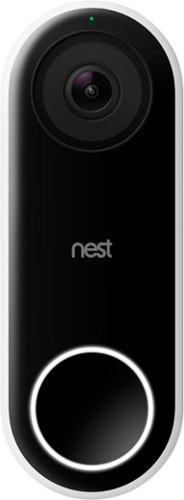

![Planet Earth II [4K Ultra HD Blu-ray] [3 Discs]](https://pisces.bbystatic.com/image2/BestBuy_US/images/products/5721/5721109_sa.jpg)