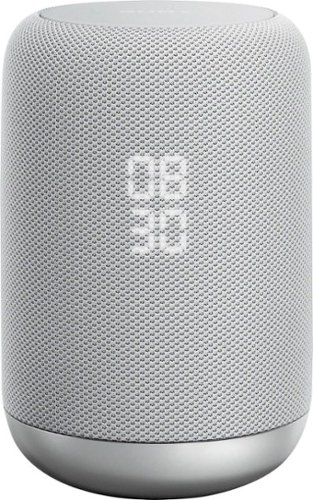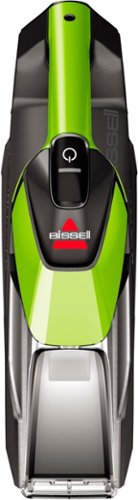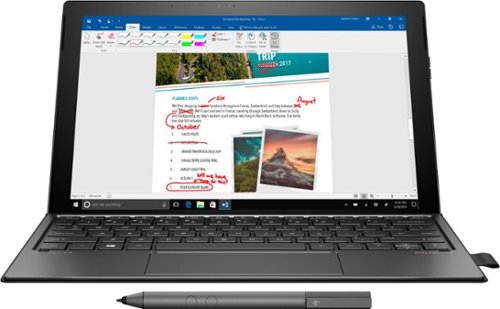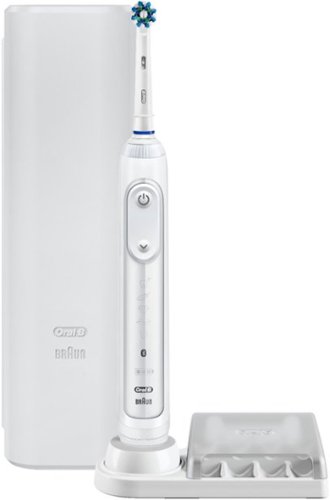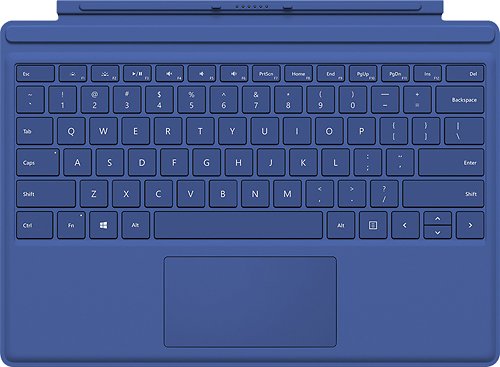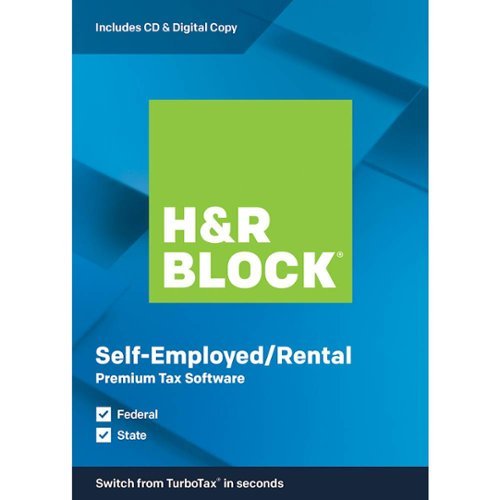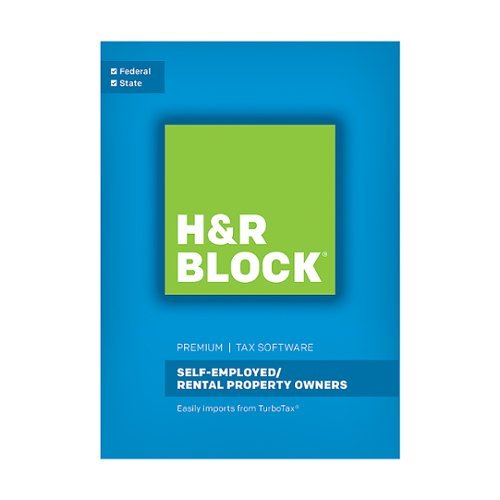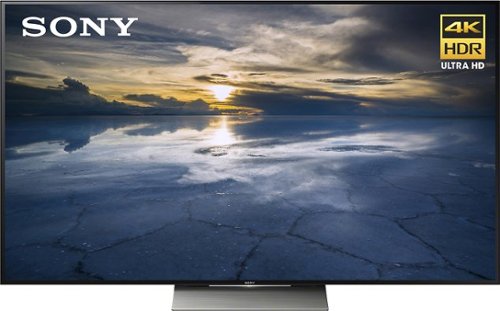PhilipM's stats
- Review count78
- Helpfulness votes211
- First reviewNovember 28, 2015
- Last reviewApril 22, 2024
- Featured reviews0
- Average rating4.5
Reviews comments
- Review comment count0
- Helpfulness votes0
- First review commentNone
- Last review commentNone
- Featured review comments0
Questions
- Question count0
- Helpfulness votes0
- First questionNone
- Last questionNone
- Featured questions0
- Answer count7
- Helpfulness votes6
- First answerSeptember 16, 2016
- Last answerOctober 30, 2020
- Featured answers0
- Best answers0
Use this splash-resistant Sony wireless speaker to skip a song with a wave of your hand. It comes with Google Assistant, so you can control it with voice commands, and its two-stage diffuser and bass port deliver rich, room-filling sound. This Sony wireless speaker has built-in Bluetooth for streaming audio from your smartphone.
Customer Rating

5
Attractive, good sound, and useful AI
on October 29, 2017
Posted by: PhilipM
from Atlanta, GA
Sony has done a great job of packaging Google Assistant functionality in a small, attractive smart speaker that delivers good sound to help justify the premium positioning vs. a standard Google Home device.
The speaker comes attractively packaged with some basic setup instructions. There's a wall adaptor and a cable that plugs into the underside of the device to provide power. Fortunately no separate power "brick", which helps keep things tidy. The unit itself is attractively designed and built with a premium look and feel. Other than the chromed base and the matt finish top (which includes gesture controls), the speaker is covered with a fabric mesh. Sony claims that it is splash proof, making it safe for duty beside the kitchen sink. The digital clock which illuminates through the mesh (and can be dimmed or turned off for bedside duty) is a nice added touch.
Initial setup was easy. Just power up the unit and run the Google Home app on a smartphone or tablet. I tested with a Samsung Galaxy S7 Edge and a Galaxy S8 Active, and in both cases they instantly recognized the device and established a connection. From there it's easy enough to have the device recognize Chromecast devices as options to output media, including Android TV's or other TV's with Chromecast capability. I tested with a Sony XBR series smart TV and it generally worked well.
Sound quality from the device is impressive for the small size, and it's clear that Sony has brought their expertise to bear in making audio a priority. It's not going to compete with a home theater sound system, or a high end WiFi speaker setup, but it's more than adequate for music and talk within a medium to large kitchen area or most any bedroom.
I won't try to review Google Assistant itself except to say that it's a useful AI assistant with growing support for smart home devices, media services, etc. While Google is still catching up with their competition when it comes to third party product support, it's constantly improving and we had no issues with recognition of our Wemo light switches and Samsung smart home devices. The most useful element is that it integrates with Google services such as calendars, reminders, etc. and thus works through your phone's built in systems rather than requiring a special app (especially for Android phones). It also has the ability to sync multiple Google accounts (and/or phones) and recognize your voice to know which account it should be using to check calendars, add reminders, etc. Voice training is incredible quick and easy and in our experience the recognition of individual voices has worked flawlessly.
The other major strength of the assistant is the easy with which you can cast media. Unlike some other smart speakers, this device is a Chromecast target, so you can easily cast media to it without the need for Bluetooth. This also saves battery on whatever phone you're using to cast the media. The device also does a superb job casting to other devices in your home. Ask to watch YouTube videos on a certain topic or watch the news and it fires up a Chromecast connected TV and starts streaming. Very slick.
There are some other nice features that Sony has included, most notably NFC for easy touch-to-pair Bluetooth functionality.
Two minor negatives:
1. The shipping firmware is not the latest version. As such, we were unable to try features such as voice activated Netflix and free voice calling. In theory, the device will update itself, but in the almost three days we've had it so far, this has not happened and as far as I can tell there's no way to force an update. Google pushes updates out and given that this is a Sony device rather than a Google one, I'm not sure what the update schedule will be like.
2. The gesture controls (twirl your finder above the unit to adjust volume, for example), do not work as smoothly as I'd prefer. Just twisting a volume knob would be far easier and more precise. While the unit does recognize the gestures most of the time, there is substantial lag that makes it tough to set a specific volume level. I found it easiest to just set volume by voice command.
2. The gesture controls (twirl your finder above the unit to adjust volume, for example), do not work as smoothly as I'd prefer. Just twisting a volume knob would be far easier and more precise. While the unit does recognize the gestures most of the time, there is substantial lag that makes it tough to set a specific volume level. I found it easiest to just set volume by voice command.
Overall, potential update issues aside, this is a great home smart speaker that provides useful features and thoughtful touches. It's more expensive than vanilla Google Assistant devices (espcially the basic "mini" devices coming out now), but it warrants the premium with high quality look, feel, and sound.
My Best Buy number: 0740788572
Mobile Submission: False
I would recommend this to a friend!
Enjoy a ton of technology in a small form with this Sphero Mini robot, which offers big robotic fun in ping-pong-ball size. Program the ball with the corresponding app, and play exciting games that test your ability to maneuver. Bowling pins and mini traffic cones help you hone your skill with this Sphero Mini robot.
Customer Rating

5
Great fun introduction to robotics
on October 10, 2017
Posted by: PhilipM
from Atlanta, GA
These cute little Sphero bots are a surprisingly versatile introduction to robotics and programming.
The Sphero comes in a small package with USB charging cable (but no charger - just plug it into any standard full size USB port) and legal info. In order to use this particular bot you will need either an iOS or Android device. I used the unit with an Android tablet (Samsung Galaxy Tab S) and all the apps worked perfectly.
The robotic ball can roll and spin in any direction and light multiple colors of built-in LEDs. It also comes with a sensor package including a gyroscope and accelerometer, which together allow it to detect collisions, free falls, landings, etc.
There are two apps that will drive the Sphero. First is the regular Sphero Mini app. Note that you must use the specific "mini" version of the app as the robot will not connect with the standard Sphero app, at least not in my tests. The mini app connected seamlessly and quickly to the bot, turning the light on inside the ball. The app then presented a range of fun, although somewhat limited options. You can drive the unit using the touch screen like a joystick, you can send it running off by using a sling shot type control mode, or you can control by tilting the tablet or using facial gestures through your devices camera. The controls were generally precise and responsive, although the face control was a bit hit and miss.The app also provides an option to hold the Sphero and use it like a controller in some simple but fun games.
The second app is where the product really comes into its own. The same Sphero EDU app that powers their larger units can also be used with the mini, and it's an absolutely fantastic introduction to coding for these kinds of devices. Although you can code directly in Javascript, there's also an intuitive drag and drop interface that allows learning programmers to code main loops, conditionality, variables, mathematical operations, and "on event" modules. It's easy enough to make short programs that drive around in a specific pattern and flexible enough to make simple games. All the sensors can be polled or used to trigger events, you can set direction, speed, LED colors, and even play sounds of synthesized speech (the playback occurs on the controlling device). My 11 year old daughter was immediately able to pick it up and is loving the added depth of exploration and play that this option provides.
Overall, it's hard to beat the Sphero mini at this price when it comes to a fun, accessible introduction to robots and coding. Young programmers can even share their code with each other via an integrated online sharing system. In our experience, this device is fun, robust, offers great battery life, and superb educational value. Highly recommended.
My Best Buy number: 0740788572
Mobile Submission: False
I would recommend this to a friend!
Keep your home clean with this Bissell Pet Stain Eraser Bagless Cordless Carpet Cleaner. The cordless unit pulls messes out of carpet and upholstery in minutes, and the rechargeable lithium battery ensures that it stays ready for use. This Pet Stain Eraser Bagless Cordless Carpet Cleaner comes with a premixed cleaning formula to reduce setup time.
Customer Rating

5
Basic but effective approach
on October 1, 2017
Posted by: PhilipM
from Atlanta, GA
This spot cleaner sports a relatively simple design which is nonetheless quite effective. The unit is battery powered, with the initial charge taking 2-3 hours to complete. One charged, however, the battery should last through several cleaning sessions as the spot cleaning nature of the device means you'll tend to run it for only a few minutes each time.
The concept is simple. An "input" tank holds cleaning solution which is supplied in pre-measured containers that require no dilution - simply pour the solution bottle in the tank. In my case the bottle held slightly more than enough to reach the "full" link. The unit has a power operated spray nozzle which does a great job of dispensing the solution in an even pattern the same width is the cleaning head. You then just scrub the stain spot using the static brushes mounted to the underside of the cleaner and use the nozzle to vacuum up the cleaning solution into a discharge tank underneath.
I tested the unit on two spots, both of which had been hard to clean and were out of the way enough that they were not at least a few weeks old. In both cases the solution and brushes effortlessly removed the dirt and stain completely. The entire cleaning process took less than 5 minutes and left the carpet surprisingly dry. The vacuum is actually quite powerful and this fact, together with the relatively small suction nozzle, make for very effective suctioning of the spent solution.
Cleanup is also straightforward - simply detach, empty, and rinse out the discharge tank. Again - took just a few minutes.
It might have been nice to have a clean water option to rinse the carpet of solution after cleaning, and it may also have helped if the brushes spun or agitated in some way, but honestly the results are good enough that it's hard to fault a simple implementation that will hopefully also be less prone to breaking down the road.
Not sure how much the little pre-measured bottles of cleaning solution cost, but Bissell sells a 60oz bottle (enough for 7-8 fills) for about $20. Given that I barley used 10% of the tank in my test cleaning, I don't think solution cost will be a big deal.
Maybe it's a little overkill to have a battery powered device that really just scrubs cleaning solution, but it's hard to argue too much with success.
My Best Buy number: 0740788572
Mobile Submission: False
I would recommend this to a friend!
Hear everything happening in the game with this Logitech gaming headset. Low distortion and an acoustic port behind the driver combine to produce precise, realistic sound, and downloadable software lets you customize audio for each game. Play in comfort with the ultra-soft microfiber ear pads of this Logitech gaming headset.
Customer Rating

4
Good quality sound and construction
on August 9, 2017
Posted by: PhilipM
from Atlanta, GA
This new headset from Logitech is attractive, well built, comfortable for long gaming sessions, and offers high quality sound.
The headset comes packaged with a really nice carrying bag, multiple connecting cables to fit consoles and phones, and a USB device that provides a high quality DAC for simulated positional audio on PCs. The set also includes a detachable boom mic for multiplayer chat. Finally, there is a spare set of padded ear cups which is a nice touch.
I tested the G433 on a Windows 10 PC and an XBox One and will cover each in turn.
The XBox One connection is made via the Xbox controller with attached headset adapter. Although the sparse documentation suggests that the headset supports only stereo sound on Xbox, recent XBox software updates allow you to enable Windows Sonic for Headphones to provide software simulated surround sound. I found the Xbox experience to be at least as good as the official MS headset, probably better sounding and certainly more comfortable over the long haul.
On PC, I installed the included USB DAC. Windows 10 identified the device correctly and installed drivers automatically and the set worked just fine. Although I didn't see this in the directions, Logitech also has "Logitech Gaming Software" which according to the G433 product page on their website must be installed in order to activate the 7.1 effect via the USB DAC. I tried the set with and without the Logitech software, and the Logitech drivers definitely do make a difference. My comments about quality are based on usage with the software installed.
On the PC, the USB DAC provided subjectively high quality sound. While I didn't try to do formal tests of distortion or other metrics, the setup sounded great to my ears with no discernible background hiss and very clear, smooth audio rendering. I tested the positional audio in multiple games and the effect worked quite well for me. I could definitely tell the direction from which in-game voices and ambient sounds were coming. In Far Cry 4 the effect was especially pronounced and I could clearly hear the sound moving among the 7 potential positions. That said, there are also some occasional processing artifacts related to the Logitech software, none of which I heard without those drivers installed. The primary one I noticed is that some sounds, especially voices, occasionally had an over-processed sound and/or echo to them. It sounded a bit like they were in a tunnel even though the game environment may have been out in the open. I suspect the drivers will get updated with time.
Overall, I really like these headphones. The quality of sound and construction is great, they open weave fabric makes them cool to wear, and they come with a solid range of accessories that were clearly made with gamers in mind. Even the connecting audio cable is nicely made with a woven fabric cable cover that should resist kinking and fraying. The occasional processing artifacts in the software keep this set from earning a 5-star rating, but I think this will improve with time and the set is still enjoyable to use even with this minor issue. If you enjoy PC gaming, this is a great choice. If you want a great PC 7.1 headset that also handles console play, this is a slam dunk.
My Best Buy number: 0740788572
Mobile Submission: False
I would recommend this to a friend!
Only at Best BuyCreating stunning presentations on this HP Spectre laptop. It has an Intel Core i7 processor and 8GB of RAM to power the latest Windows 10 applications, and its kickstand provides a stable surface, so you can draw or write with precision. The 360GB solid-state drive on this HP Spectre laptop enables quick startup.
Customer Rating

5
High quality alternative to Surface Pro
on July 2, 2017
Posted by: PhilipM
from Atlanta, GA
The new HP Spectre X2 is proof positive that Microsoft has been successful in encouraging it's OEM partners to produce higher quality and more thoughtful PC experiences. This new tablet is lightweight, well constructed from high quality materials, and offers solid performance.
Included items:
Out of the box, the Spectre X2 comes with the tablet style computer itself, a thin keyboard with attaches via magnets with a look and method which is highly reminiscent of Microsoft's Surface keyboard, and a pen for writing or drawing on the screen. Also included is a high speed USB-C charger and a USB-C to USB-A dongle. It's great to have USB-C ports on the device, but I'd much prefer both USB-C and USB-A rather than needing to use the dongle for all legacy USB-A devices.
Out of the box, the Spectre X2 comes with the tablet style computer itself, a thin keyboard with attaches via magnets with a look and method which is highly reminiscent of Microsoft's Surface keyboard, and a pen for writing or drawing on the screen. Also included is a high speed USB-C charger and a USB-C to USB-A dongle. It's great to have USB-C ports on the device, but I'd much prefer both USB-C and USB-A rather than needing to use the dongle for all legacy USB-A devices.
Design:
The tablet is attractively designed with a dark matt grey finish accented by the gold toned kickstand and HP logo. The kickstand is more stable and rigid than it appears. Bezels are small, but still provide enough space around the edge of the display to hold the tablet without triggering the touch screen and to use Win10 swiping gestures. The keyboard is solid and attractive with a rubberized base. So close is the design that it really looks like it could be interchangeable with a Surface Pro keyboard (I tried - it doesn't fit). There are two forward firing speakers, apparently courtesy of Bang and Olufsen, which sound quite good with the volume up. In addition to the dual USB-C ports (one each side, which is smart) there are two volume buttons, the sleep/wake button on top, and an SD card slot. Having an SD card on a Windows tablet is very useful as it works just like an additional hard drive (other than performance). The only negative here is that the SD slot requires a paperclip or sim ejection tool to open. On the plus side, the card will stay securely in place and does not protrude like it does on some laptops.
The tablet is attractively designed with a dark matt grey finish accented by the gold toned kickstand and HP logo. The kickstand is more stable and rigid than it appears. Bezels are small, but still provide enough space around the edge of the display to hold the tablet without triggering the touch screen and to use Win10 swiping gestures. The keyboard is solid and attractive with a rubberized base. So close is the design that it really looks like it could be interchangeable with a Surface Pro keyboard (I tried - it doesn't fit). There are two forward firing speakers, apparently courtesy of Bang and Olufsen, which sound quite good with the volume up. In addition to the dual USB-C ports (one each side, which is smart) there are two volume buttons, the sleep/wake button on top, and an SD card slot. Having an SD card on a Windows tablet is very useful as it works just like an additional hard drive (other than performance). The only negative here is that the SD slot requires a paperclip or sim ejection tool to open. On the plus side, the card will stay securely in place and does not protrude like it does on some laptops.
There is no DisplayPort, micro HDMI, or other standard video port, although obviously USB-C and Miracast alleviate that issue.
Overall the design of the unit is excellent.
Setup / Software:
For some reason, OEMs still feel the need to load up their Win10 installs with unnecessary custom software, and unfortunately this HP is no exception. It came preloaded with McAfee antivirus and various HP utilities for support, driver updates, and an out-of-the-box setup program to help users get familiar with their new machine. Not one of the installed HP programs actually worked. Literally every one of them failed to run for some reason. I uninstalled them all except the support assistant in the hopes that they might fix it and it would make driver updates easier. I also uninstalled McAfee and went with the built-in Windows Defender, which performs fine for most regular users and exerts much less influence on system performance.
For some reason, OEMs still feel the need to load up their Win10 installs with unnecessary custom software, and unfortunately this HP is no exception. It came preloaded with McAfee antivirus and various HP utilities for support, driver updates, and an out-of-the-box setup program to help users get familiar with their new machine. Not one of the installed HP programs actually worked. Literally every one of them failed to run for some reason. I uninstalled them all except the support assistant in the hopes that they might fix it and it would make driver updates easier. I also uninstalled McAfee and went with the built-in Windows Defender, which performs fine for most regular users and exerts much less influence on system performance.
Performance:
I've tested everything from web browsing to video streaming to Office applications to 3D gaming. In all cases, the Spectre X2 has performed admirably. I'll leave benchmarks to the tech sites, but my personal experience has been that the CPU and local storage are quick, and the built-in Intel 3D hardware is adequate for running recent 3D games as long as you don't mind reducing resolution and detail options. Obviously not a gaming PC, but works just fine if there's some light gaming in the mix.
I've tested everything from web browsing to video streaming to Office applications to 3D gaming. In all cases, the Spectre X2 has performed admirably. I'll leave benchmarks to the tech sites, but my personal experience has been that the CPU and local storage are quick, and the built-in Intel 3D hardware is adequate for running recent 3D games as long as you don't mind reducing resolution and detail options. Obviously not a gaming PC, but works just fine if there's some light gaming in the mix.
The screen is gorgeous. Great resolution, color rendering, and brightness across a range of applications.
The included pen provides reasonable accuracy and better than expected pressure sensitivity. It probably won't win awards in the art world, but for signing and marking up documents and for amateur artists it's a great option that performs well from a subjective standpoint.
The keyboard and trackpad are not quite polished as the most recent efforts from Microsoft, but they're really strong. The trackpad is a good size, very smooth, and supports multi-touch gestures.
There is a fan in this unit, but it tends to be both quiet and seldom used.
Battery Life:
Battery performance has been impressive. The biggest contributor to this is that I've experienced literally zero measurable leakage in standby / sleep mode. This is truly a computer that you can use for an hour each day for a week and not charge until the weekend. For an i7, the battery also holds up well under regular web, video, and productivity loads, although gaming will obviously drain it much more quickly.
Battery performance has been impressive. The biggest contributor to this is that I've experienced literally zero measurable leakage in standby / sleep mode. This is truly a computer that you can use for an hour each day for a week and not charge until the weekend. For an i7, the battery also holds up well under regular web, video, and productivity loads, although gaming will obviously drain it much more quickly.
Overall:
Overall this device is easy to recommend to somebody how needs a solid general purpose PC that combines usability as a either tablet or a laptop. It's easily one of the best executed convertibles I've seen and should perform admirably for home, business (especially road warriors), and students alike.
Overall this device is easy to recommend to somebody how needs a solid general purpose PC that combines usability as a either tablet or a laptop. It's easily one of the best executed convertibles I've seen and should perform admirably for home, business (especially road warriors), and students alike.
My Best Buy number: 0740788572
Mobile Submission: False
I would recommend this to a friend!
Keep your floors spotless with this Samsung POWERbot Slim robot vacuum. Its sensors and mapping system automatically adapt to the pattern of floors in the home and effectively avoid obstacles. This Alexa-compatible Samsung POWERbot Slim robot vacuum provides maximum cleaning coverage including edges and corners thanks to its sophisticated edge-cleaning technology.
Customer Rating

4
Well made with good suction; software needs work
on June 16, 2017
Posted by: PhilipM
from Atlanta, GA
This new robot vacuum employs some great new technologies to help it effective clean large spaces autonomously, but not all of the elements are working perfectly together just yet.
Design:
The unit itself is well constructed with a high quality design. The top of the units features a camera which attempts to map your rooms by looking up at the ceiling and button to easily eject the dustbin. The dustbin is bag-less and includes a washable / reusable filter. The roller brush is at the front of the unit and spans most of the width of the front end, effectively reaching the edges of the device. There is also an interesting "shutter" that can be extended when the unit is facing a wall or baseboard to pull debris back from the very edge of the wall into the vacuum. The only minor negative here is that the bot is tall enough that it didn't quite fit under some of our kitchen cabinet doors, reducing the value of the edge cleaning function.
The unit itself is well constructed with a high quality design. The top of the units features a camera which attempts to map your rooms by looking up at the ceiling and button to easily eject the dustbin. The dustbin is bag-less and includes a washable / reusable filter. The roller brush is at the front of the unit and spans most of the width of the front end, effectively reaching the edges of the device. There is also an interesting "shutter" that can be extended when the unit is facing a wall or baseboard to pull debris back from the very edge of the wall into the vacuum. The only minor negative here is that the bot is tall enough that it didn't quite fit under some of our kitchen cabinet doors, reducing the value of the edge cleaning function.
Setup:
Setup is easy. Plug in and position the base station against a baseboard with about 1-2 ft of room either side and connect the vacuum to the dock to charge. The device can be connected to your home Wifi network using the free Samsung Smart Home app and following some quick and easy directions. Once connected, the bot can be controlled from your smartphone and can pull down software updates over the internet. Initial and subsequent charges take 2+ hours, so not the fastest charging battery out there. Samsung also includes an infrared remote which requires no setup (other than installing the included AAA batteries) and allows you to steer or otherwise command the robot.
Setup is easy. Plug in and position the base station against a baseboard with about 1-2 ft of room either side and connect the vacuum to the dock to charge. The device can be connected to your home Wifi network using the free Samsung Smart Home app and following some quick and easy directions. Once connected, the bot can be controlled from your smartphone and can pull down software updates over the internet. Initial and subsequent charges take 2+ hours, so not the fastest charging battery out there. Samsung also includes an infrared remote which requires no setup (other than installing the included AAA batteries) and allows you to steer or otherwise command the robot.
Performance:
There are two primary cleaning modes: spot clean (which does expanding concentric circles from the unit's current location) and automatic, which attempts to automatically clean one entire level of the house (apparently boundary markers are available separately). The spot cleaning mode worked fine for small cleanup jobs.
There are two primary cleaning modes: spot clean (which does expanding concentric circles from the unit's current location) and automatic, which attempts to automatically clean one entire level of the house (apparently boundary markers are available separately). The spot cleaning mode worked fine for small cleanup jobs.
Suction performance is excellent, and the device did a great job cleaning up spilled powder, cat hair, and anything in between. The rollers do a good job of getting pet hair out of shallow fiber carpet. The unit also automatically adjusts suction based on the type of surface (higher for carpet and lower for hard floors). Two settings are available, but I found the "normal" setting to be totally adequate and very quiet (at least as robot vacs go).
Where this device stumbles is in navigation. In theory, it will map your floor, navigate around obstacles, and come back to cover missed areas, moving from room to room until finished. It does successfully return to base after cleaning, so definitely maintains a good sense of location awareness. That said, I've run into several issues:
1. The unit often stumbles in trying to get up onto rugs when cleaning a hard floor. Sometimes it manages, sometimes it gives up and turns around.
2. When one side of the device hits an obstacle, it will sometimes spin around as the wheels keep turning and the free side rotates. It does appear to try to keep track of how much it turned, but its not always successful, and sometimes it will end up no longer cleaning in parallel lines as a result.
3. Sometimes when it misses an area (perhaps because of an obstacle), it won't go back to that area later even though it is accessible from a different direction. As a result, it does not necessarily cover your entire floor. I observed it miss several sections when watching how the navigation works.
4. It gets stuck too easily as it backs into things that might lift the rear wheels. Think certain kinds of chair or table legs, music stands, etc.
5. The brush wraps around even relatively short tassels on the edges of rugs, including some that didn't trip up other robots we've tried. This means those rugs need to be taken off the floor before vacuuming.
1. The unit often stumbles in trying to get up onto rugs when cleaning a hard floor. Sometimes it manages, sometimes it gives up and turns around.
2. When one side of the device hits an obstacle, it will sometimes spin around as the wheels keep turning and the free side rotates. It does appear to try to keep track of how much it turned, but its not always successful, and sometimes it will end up no longer cleaning in parallel lines as a result.
3. Sometimes when it misses an area (perhaps because of an obstacle), it won't go back to that area later even though it is accessible from a different direction. As a result, it does not necessarily cover your entire floor. I observed it miss several sections when watching how the navigation works.
4. It gets stuck too easily as it backs into things that might lift the rear wheels. Think certain kinds of chair or table legs, music stands, etc.
5. The brush wraps around even relatively short tassels on the edges of rugs, including some that didn't trip up other robots we've tried. This means those rugs need to be taken off the floor before vacuuming.
Of the 3-4 times I've tried so far to have it clean in fully autonomous mode, it has only managed to complete the process once, each of the other times getting stuck with one of the items mentioned above. I think the hardware is pretty good, but the navigation software needs more work to better tolerate these different situations. The good news is that the software is fully upgradeable, so hopefully we'll see improvements over time.
The battery provides a solid 1.5 - 2 hour run time, so in theory the unit could clean quite a large area if the navigation works correctly.
I really hoped I'd love this bot better, but the navigation issues are really unfortunate. It's still useful and will hopefully improve with time. If you have a relative simple layout in your home and few rugs / other obstacles, this device would probably do a great job, especially since the actual cleaning power is exemplary. If you have a lot of floor to carpet transitions, complex room geometry, and/or other obstacles, this unit is probably not the best choice.
Recommended with reservations.
My Best Buy number: 0740788572
Mobile Submission: False
I would recommend this to a friend!
Panasonic Nanoe Hair Dryer: Achieve your perfect style with this versatile blow dryer's 2 speeds, 3 heat settings and 3 included nozzles. Nanoe technology adds volume and infuses moisture for dry hair that won't dry out.
Posted by: PhilipM
from Atlanta, GA
My wife and daughter both have long hair that is sometimes difficult to dry and this new unit from Panasonic has definitely made for an easier and faster drying process.
The dryer itself is well balanced and made from a high quality matt finish plastic which is not slippery and should resist scratching. The included accessories (a splitter, diffuser, and directional nozzle) all attached securely with a click but are still easy enough to remove. My wife noted that the directional nozzle was prone to rotating if bumped hard enough with a hair brush while styling. There is an easy to clean filter on the intake end which is opened and secured with a latch.
Operation is quiet and effective. After a week of use, drying time definitely appears to be much better than our previous dryer and even better than some salon units. Temperature control is excellent, with the hot setting sufficient for quick drying but not hot enough to be uncomfortable, even for my young daughter. The warm setting is a well controlled mid point between hot and cool. The "cool shot" button immediately cools the airflow.
One of the big selling features is the "nanoe" air feature. This passes a certain amount of air through an electrical charge (and not over the heating elements) to maintain a higher level of moisture in the air mixture. I have no scientific way to measure this other than to say that after a week everybody is happy with how their hair feels after use.
With a combination of good looks, solid construction, low noise, and excellent performance, this unit is easy to recommend.
My Best Buy number: 0740788572
I would recommend this to a friend!
This Oral-B Pro 6000 electric toothbrush with Bluetooth allows the brush to connect with your smartphone to give you real-time feedback on your brushing habits. The advanced design of the CrossAction toothbrush head surrounds each tooth with bristles angled at 16 degrees, and 3D cleaning action oscillates, rotates, and pulsates to break up and remove more plaque. The pressure sensor lights up, if you brush too hard to prevent harmful over-brushing and there are 5 modes and a timer to help you brush for a dentist-recommended time.
Customer Rating

4
Great toothbrush, limited value from Bluetooth
on May 8, 2017
Posted by: PhilipM
from Atlanta, GA
I've used an older model Oral-B electric toothbrush for many years now and have found it to be easy to use, reliable, and effective. My dentist has also been impressed by its effectiveness. As good as my old brush was, this new generation from Oral-B brings several subtle but meaningful improvements.
The design is a fresh, contemporary plain white with LED indicators for charging and mode. There's also a new colored LED near the top of the brush that glows when you're brushing and turns red if you're applying too much pressure to your gums. The charging stand is compact and neither the stand nor the brush feature any exposed electrical contacts (the units sits neatly on the base and charges inductively). Brush heads from older generations of Oral-B brushes should also fit fine on this new one and vice versa.
The brushing experience is generally unchanged but I found this new model to be quieter and feel a little better to use. The feature that senses when too much pressure is being applied seems a little too sensitive for my taste, but I'm sure I'll get used to it. The brush will vibrate four times (once every 30 seconds) as you use it to prompt you to clean each quadrant of your mouth thoroughly. Clean up is simple - just rinse under water as the brush unit is waterproof.
One of the selling points for this unit is the addition of bluetooth functionality to connect to an app on your smartphone. Pairing the brush with the phone is easy via the app and I've had no issues with connectivity. The brush will even store data for up to 30 sessions and then sync it to the app next time you connect. If you brush while the app is open, a graphic will show a timer that progresses across the four quadrants of your mouth to help you gauge timing. While this happens, the app will cycle through some news, weather, or other factoids to help pass the time.
While I've had no technical issues with the app,. it really doesn't strike me as all that useful. I'm not sure I need to log brushing time, or why the screen display is any more helpful than the four vibration prompts built into the unit. Also, the app's requirement for location services is a bit of a concern (I assume this is required for bluetooth). There is a more advanced function that uses the camera on your phone to look at how you're holding the brush and try to detect which teeth you're brushing so as to help you cover each thoroughly. This requires a mirror mount for the cell phone which was not included in the package. Honestly this seems a bit like an answer in search of a question. I don't need a facial analysis algorithm to tell me which teeth I'm brushing as standard Mk 1 humans come equipped with nerve endings in their mouths already.
Overall, although the connected features feel a bit like a solution to a problem nobody had, I can definitely recommend this product as an excellent choice for dental hygiene. Ignore the fancy facial recognition piece and just use the brush (and app if you like) to help ensure good thorough cleaning. Your teeth and your dentist will thank you for the investment!
My Best Buy number: 0740788572
I would recommend this to a friend!
Surface Pro Type Cover: Type comfortably and navigate the Web with ease using your Microsoft Surface Pro. Well-spaced, backlit keys and a 2-button trackpad make it simple to input data or type up notes, even in dim lighting.
Customer Rating

5
Light, strong, and easy to use
on May 6, 2017
Posted by: PhilipM
Verified Purchase:Yes
I had a previous generation Surface keyboard and this new one is a significant upgrade. Definitely worth doing if you frequently type on your Surface tablet. Very comfortable key travel, good spacing, rigid back, and outstanding track pad.
My Best Buy number: 0740788572
My Best Buy number: 0740788572
I would recommend this to a friend!
Adjust lighting levels easily with this universal Belkin Wemo Wi-Fi smart dimmer switch. It lets you schedule operations and set timer rules via the Wemo app, and it works with any dimmable LED, CFL or incandescent light bulb. This universal Belkin Wemo Wi-Fi smart dimmer switch is compatible with Google Assistant and Amazon Alexa voice control, and requires no hub for easy installation.
Customer Rating

5
Next gen Wemo swtich is a winner
on May 5, 2017
Posted by: PhilipM
from Atlanta, GA
I've used regular Wemo replacement light switches in my home for about two years now and found them to be useful and generally reliable and attractive products. This new device with touch activated dimmer control takes the quality of these devices to a new level with higher quality plastics, attractive LED indicator lights, and new software features.
Installing and setting up any Wemo light switch is relatively straightforward. Simply remove the existing light switch and connect the Wemo device in its place. Unlike a regular switch, Wemo devices require a common wire, but in my experience there has always been one tied off in the switch box. Before buying your first switch it may be worth taking the wall plate off to make sure that a common wire is present. If not, you may need an electrician.
Once connected, the device boots up with its own Wifi SSID. Activating the switch with the app is as simple as connecting to this network on a mobile device and then running the app. The app will communicate with the switch and download your regular home Wifi SSID information. After an automatic reboot of the switch, it will connect to your home Wifi and work with the app. I've installed 9 of these now and never had an issue.
The new switch hardware includes a back lit on/off switch and a touch sensitive dimmer that you activate by sliding a finger up or down the slightly recessed control. Tiny LEDs light up to show the actual dimmer setting chosen. I tested the switch with a set of 6 LED floodlights and it dimmed them perfectly. Keep in mind that the switch can only handle a 150 Watt total load, but if you're using LEDs this should not be a problem (note: this is the actual power load, not the "equivalent" rating some quote to show how bright a bulb is vs. a traditional incandescent bulb).
The app provides the options for rules to automatically dim the lights during user-definable night time hours and to fade gradually on a timer - a nice option for fading out bedroom lights. You can also configure actions to be taken if you hold the switch for > 2 sec (typically turning several lights on/off at once). Finally, the software will allow you to connect with Internet of Things service IFTTT, so you can either trigger the light from other devices, or use the switch to trigger IFTTT events.
I also tested the integration of the light with Amazon Echo / Alexa voice commands. Curiously, you need to enable the Wemo skill to use this new switch even though my older Wemo units didn't require it. That said, once you enable the skill the switch works just fine and can be dimmed or added to groups just like any other smart switch.
The one negative with Wemo is that the app is slow to start up and bring up the list of devices. Fortunately, Google Assistant will also control your Wemo lights without any wait.
I've always liked the Wemo system and this new switch improves the system even further. As long as you're not intimidated by some relatively straightforward installation and connection of existing wiring, the system is easy to set up and enjoyable to use.
My Best Buy number: 0740788572
I would recommend this to a friend!
PhilipM's Review Comments
PhilipM has not submitted comments on any reviews.
PhilipM's Questions
PhilipM has not submitted any questions.
PhilipM's Answers
Floor One S3 saves you time by combining two chores – vacuuming and mopping – in one step, leaving floors clean and streak-free. Featuring iLoop Smart Sensor Technology, Floor One S3 senses dirt and debris, then auto controls suction and water flow, leaving floors shiny and clean.Other smart features include a full color LED screen that helps you monitor iLoop’s automatic cleaning power, app connectivity, and a helpful voice assistant.
how long does the battery last
In my experience it lasts about half an hour.
3 years, 6 months ago
by
PhilipM
This H&R Block Premium Tax software is designed for people who want to be in control of their tax preparation experience and feel empowered by completing their own return. It is a perfect solution for homeowners, investors, rental property owners, or self-employed who have complex tax situations and want to get a big refund.
does thie have froms for rental
Yes - I've used it for this purpose for several years and it works well, but watch out for any potentially depreciation difference between state and federal returns.
4 years, 2 months ago
by
PhilipM
Control TVs, lights and stereos with this black Sevenhugs smart remote. The intuitive touch screen offers simplicity, and the Smart Remote companion app allows the user to customize the remote's interface for different devices. This Sevenhugs smart remote lets you connect electronics and services via Wi-Fi, Bluetooth, infrared and smart hubs for a simple installation.
Will this take the place of a charter spectrum remote, and a TCL TV remote simultaneously?
This remote should be able to replace any combination of traditional infrared remotes. It will generally not replace remotes that use custom RF or Wifi control. Even if your remote is not in the database, there's a built in IR learning function so the unit can learn the commands you want to use as you perform them on your old remote.
4 years, 8 months ago
by
PhilipM
Accompany your workouts with streaming tunes from these JBL Endurance PEAK Bluetooth headphones. PowerHook technology switches them on when worn, and the TwistLock and FlexSoft features ensure a lightweight, ergonomic fit for comfortable, all-day use. Manage music playback effortlessly on these wireless JBL Endurance PEAK Bluetooth headphones via touch-enabled controls.
are these used for talking also or just listing to music for head phones
You can use them for talking on a phone call, but the microphone quality is not ideal and callers with whom I tested them reported difficulty in hearing my clearly, even in a quiet environment.
5 years ago
by
PhilipM
Accompany your workouts with streaming tunes from these JBL Endurance PEAK Bluetooth headphones. PowerHook technology switches them on when worn, and the TwistLock and FlexSoft features ensure a lightweight, ergonomic fit for comfortable, all-day use. Manage music playback effortlessly on these wireless JBL Endurance PEAK Bluetooth headphones via touch-enabled controls.
when you are in a call is only the right one supposed to work but with everything else, they both work?
That's been my experience. Only stereo audio sources appear to engage the left bud.
5 years ago
by
PhilipM
Take command of your taxes with this H&R Block Premium tax filing software package. It lets you file electronically for increased convenience, and it delivers data security in the form of web browser encryption and multilayered authentication. This H&R Block Premium tax filing software package provides guidance at every stop to ensure accuracy and ease of use.
Does the HR Block Premium package come with a State Tax program ?
Enjoy pristine viewing with this Sony 4K HDR TV. The 4K Processor X1 and 4K X-Reality PRO technology of this television produce brilliant colors, while its ultra-slim 55-inch screen and wire-hiding features are aesthetically pleasing. The Android feature of this Sony 4K HDR TV provides a variety of customizable programming options.
What is the refresh rate in hz?
120 Hz native refresh, but the software interpolates at 240Hz. Not sure what the difference is in practice, but can definitely say that this unit offers a very quick refresh rate and doesn't suffer from ghosting.
7 years, 7 months ago
by
PhilipM