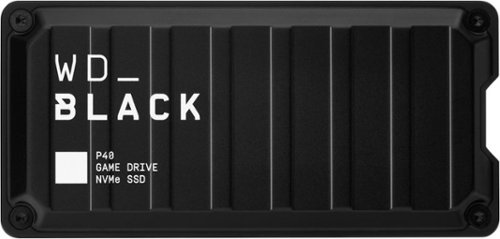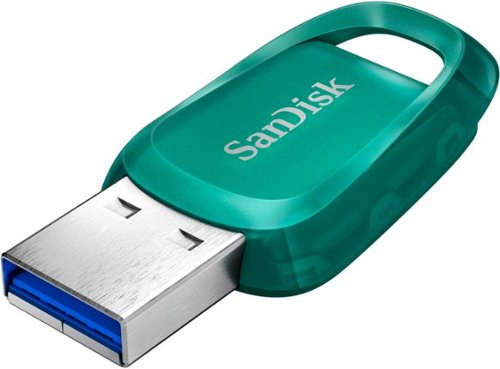TechEnthusiast's stats
- Review count180
- Helpfulness votes838
- First reviewAugust 16, 2014
- Last reviewApril 27, 2024
- Featured reviews0
- Average rating4.1
Reviews comments
- Review comment count0
- Helpfulness votes0
- First review commentNone
- Last review commentNone
- Featured review comments0
Questions
- Question count0
- Helpfulness votes0
- First questionNone
- Last questionNone
- Featured questions0
- Answer count13
- Helpfulness votes17
- First answerAugust 25, 2016
- Last answerJanuary 22, 2022
- Featured answers0
- Best answers2
Capturing moments is important. But, it’s also not always easy. Being the family photographer often requires you to pause the moment, asking everybody to pose, making sure everyone is in the frame, and even if all that goes well the person behind the camera doesn’t get to be in the picture. Canon PICK changes all this and more. By ensuring that you record experiences as they happen organically, genuinely. No posing, no pausing—just candid memories that can last forever.PICK's unique algorithm has been years in the making, with a dedicated app to get the image just right. It will automatically* search for faces and smiles while adjusting the composition of the frame with its Pan, Tilt, Zoom (PTZ) mechanism. The camera captures and records moments while you’re enjoying them and you don’t have to do anything, no timers, no clicking, no posing—just living in the moment.
Customer Rating

3
Nice photo quality, but the AI is lacking
on November 16, 2022
Posted by: TechEnthusiast
I'm not a huge fan of this camera.
I'll give Canon credit for making a cute, compact camera with excellent image quality. Unfortunately, the "A.I." functions are sorely lacking.
The initial setup was grueling and arduous. I charged the camera overnight, downloaded the app, and I attempted to set the camera up the following evening.
It took my phone 15 attempts to connect to this camera. I suspect that it may have been because my phone only had 24% charge when I went to set this up. On the 15th attempt (after having tried a variety of different things - i.e. plugging the camera in, connecting to the camera through settings instead of the app, . . . etc.), I plugged my phone in to recharge, and it finally connected when my phone's battery was up around 70%.
Once connected, the app proved to be fairly intuitive. I was able to move the camera around, take photos, and record video very easily.
Unfortunately, things went downhill when I attempted to let the camera take control.
The camera did a great job of focusing on faces that were directly in front of it when it first booted up. It would swivel around and make slight adjustments to keep the person's face centered as they moved around while seated.
Unfortunately, the camera completely fell apart the moment someone stood up or moved in a more dynamic fashion.
Upon standing (at a completely normal rate - it's not like people were leaping from their seats), the camera would lose the person's face, get confused, and fixate on the nearest light-source instead. The camera would only sometimes find the person if they moved back into the frame and remained stationary. More often than not, the camera would just remain fixated on the light-source.
I was looking forward to using this at Christmas to try and catch people's expressions as they open gifts. Unfortunately, this isn't going to work unless we're all sitting at a table, facing the camera, without moving more than a foot or two.
I'm hoping that this is something that they can maybe fix with a software update the down the road. But as it stands right now, I can't recommend this camera.
No, I would not recommend this to a friend.


Game like a pro on Windows 11 with this ROG Zephyrus G14. Double up on AMD firepower with Ryzen 9 6900HS CPU and Radeon RX 6800S GPU featuring exclusive AMD SmartShift and Smart Access Memory technology that dynamically boosts performance for any task. Be confident in screen quality with an ROG Nebula 120Hz Display. Leap into the next generation of memory and storage with 16GB of DDR5 RAM, and 1TB of PCIe 4.0 SSD storage.
Customer Rating

5
Very nice device. Stylish with lots of features.
on November 8, 2022
Posted by: TechEnthusiast
The ASUS Zephyrus 14 is a very capable laptop with style.
The device is well constructed and feels premium. I’m quite honestly amazed by the port selection. The laptop has 2 USB-C ports, 2 USB-A ports, a headphone jack, a full-size HDMI port, and a micro-SD card slot. Given the current laptop trend of having as few ports as possible, this is a welcome change.
This particular model does not come with the Anime Matrix display in the lid (sadly - that could have been a lot of fun). This model doesn’t have a touchscreen either (I’m not sure if any of the Zephyrus line do).
I’ve been averaging between 2-3 hours of battery life while performing a mix of various gaming and productivity tasks.
The laptop does get a little hot when gaming. I’ve experienced much worse, but it’s noticeable enough to mention.
The keyboard backlight is nice, but the software for it feels clunky and lacks options.
This laptop does come with a camera that supports Windows Hello. I really like not having to enter a password all the time. I would have been just as happy with a fingerprint sensor, but this is nice.
The trackpad is large and glorious. I absolutely love it.
Even when muted, the laptop will play sounds at boot-up. ASUS included an ROG animation that slows the boot ever so slightly and makes this noise (it’s simultaneously cute and annoying). The mute will kick back in as soon as you reach the desktop.
The laptop feels quite speedy, but I’d have to describe the storage as simply “adequate.” I’ve only installed four games locally, and half of my storage is already gone. Fortunately (between online game streaming, external hard drives, and the micro-SD slot) I should still be able to play a fair assortment of games on this laptop.
The laptop’s screen is bright and clear. It’s large enough to feel comfortable without being large to the point of being cumbersome.
I really enjoy this laptop and would recommend it for anyone looking for a versatile and stylish gaming machine.
I would recommend this to a friend!
It's time to get SMART about Radon. View Radon is our most advanced smart radon monitor with the newest technology in digital radon detection. Radon is a dangerous gas that is found in every home, and is the leading cause of lung cancer among non-smokers. View Radon is a Wi-Fi -connected, battery-operated monitor with a built-in display, including our latest radon detection technology. Wave in front of the device for the current values of radon, humidity, and temperature. Per the EPA, "Every home needs a radon detector"—understand your long-term exposure with continuous monitoring. View series products are: battery operated or use USB plug; wireless and Wi-Fi -connected; work as a hub; include a customizable display; connected to an app (iOS/Android) and online dashboard with full data and reporting. Gain peace of mind. Use View Radon as a hub to connect up to 10 Airthings devices for a multi-room monitoring system.
Customer Rating

4
Easy to use. Great for peace of mind.
on November 4, 2022
Posted by: TechEnthusiast
I'm glad I picked this up.
I bought my house about three years ago, and I made the mistake of going with a home inspector that my realtor recommended (first-time home buyer, and I didn't know any better). The home inspector made quite a few false claims, and I've had to deal with one issue after another since buying this house (electrical, plumbing, . . . etc.).
Given everything else that has transpired, I found myself seriously doubting the results of the radon test the inspector gave us, but I didn't want to throw away good money hiring someone else to re-test my house.
Enter this device.
For a fraction of the cost of a home inspection, I was able to monitor my own radon levels.
Setting up the device was incredibly easy. The hardest part was finding the correct app to use.
One little problem that I encountered is that it's very unclear where the charging port is on this device. There's a slot that would allow the charging cable through, but the port must be hidden somewhere under the back panel. Unfortunately, it's not at all clear how to remove this back panel.
I'm probably going to go ahead and risk breaking this device to open it up when I start to get low battery warnings.
The device takes 7 days to calibrate to its environment. During this time, I watched my radon levels creep up more and more.
By the 7th day, my radon levels were holding relatively steady between 5 and 7 (which is really bad - average for my area of the Midwest is 4 - the device started flashing warnings at around 2).
My home inspector had claimed that my radon level had a daily average of 0.29. Suffice it to say, I'll be investing in radon mitigation in the near future.
I would recommend this to a friend!
Dominate in style with the powerful 1TB WD_BLACK P40 Game Drive SSD. The downloadable WD_BLACK dashboard gives you full control over the LED light display for a personalized experience every time you play (Windows® only). This high-performance SSD storage features blazing speeds in a compact and shock-resistant design, making it easy to take with you anywhere.
Customer Rating

5
Great hard drive - Compact and efficient
on October 23, 2022
Posted by: TechEnthusiast
This is a compact and speedy little drive that works great for expanding your gaming storage.
The drive is an NVME SSD in an enclosure. It comes with a USB-C to USB-A adapter. This is great if you work with a mix of older and newer computers.
It's well constructed with a solid outer shell.
The disk registers as having 931GB of space available (this is about par for the course with most 1TB drives).
The drive appears to handle file transfers snappily, and I had no issues moving large files back and forth with it. I did notice that transfers were much MUCH faster plugging directly into a USB-C port (versus using the included adapter).
The LED lighting effects also didn't want to come on when using the adapter (the drive has a very cool rainbow effect along its edges).
1TB isn't a ton of capacity, but it's enough to handle a fair number of games. This is particularly true if you're running it off a gaming laptop where storage is always going to be a bit of an issue.
I very much recommend this drive to anyone wanting to expand their storage with a fast, efficient, and aesthetically pleasing drive.
I would recommend this to a friend!



The king returns to raise the game. Enter the Razer Basilisk V3 Pro—the most advanced gaming mouse. Armed to the teeth with industry-leading technology, unlock your maximum potential with a weapon that pushes the known limits of performance, customization, connectivity, and control.
Customer Rating

5
Terrific mouse. Comfortable and versatile
on October 1, 2022
Posted by: TechEnthusiast
I really, REALLY love this mouse.
It's both comfortable and versatile.
The mouse offers numerous connection options: 2.4ghz, Bluetooth, and wired.
I haven't noticed any lag when using the mouse wirelessly. The mouse's cord is braided and quite nice. The mouse has a small, circular hatch on the bottom for storing the 2.4ghz dongle when it's not in use.
I haven't noticed any lag when using the mouse wirelessly. The mouse's cord is braided and quite nice. The mouse has a small, circular hatch on the bottom for storing the 2.4ghz dongle when it's not in use.
The Razer software offers quite a few options for LED light effects and button customization. I found it to be quite intuitive, but it's a little annoying that you have to log into your Razer account when using it.
The mouse is rechargeable, so you never have to worry about swapping out batteries.
The mouse is very comfortable in the hand, but it's obviously designed for right-handed use. Left-handed gamers probably won't appreciate this mouse as much. The side buttons are a good size and are very easy to reach. The scroll wheel is smooth with just the right amount of resistance.
Gaming with this mouse is an absolute joy.
I strongly recommend this mouse for any gamer.
I would recommend this to a friend!


More than just counting steps — Access key Halo health metrics like heart rate, Activity points, Sleep score, and on-demand blood oxygen levels on the Halo View color touch display.
Customer Rating

4
It's a nice enough fitness band; not loving it.
on September 24, 2022
Posted by: TechEnthusiast
Positives:
Bright screen
Relatively large screen
Trackers seem accurate
App is fairly intuitive
Bright screen
Relatively large screen
Trackers seem accurate
App is fairly intuitive
Cons:
Limited watch faces that all look about the same
Text messages come over with so much garbage text (date and time the message was received) that it renders them largely unreadable.
Watch band is very secure but annoying to fasten and unfasten
Battery life is only about 5 days
Charger is finicky
Limited watch faces that all look about the same
Text messages come over with so much garbage text (date and time the message was received) that it renders them largely unreadable.
Watch band is very secure but annoying to fasten and unfasten
Battery life is only about 5 days
Charger is finicky
I have very mixed feelings on this fitness tracker.
On the one hand, I appreciate that its app is intuitive, its tracking seems fairly accurate, and it should be supported for a good long time since it's backed by Amazon.
On the other hand, they made some rather questionable design choices.
First, the band. It slips the "tail" of the band underneath the wristband making it much more secure. Unfortunately, this also makes it a pain to put on or take off. I'm consistently making it too tight or too loose as I struggle to put the band on.
Second, the software. There are a few issues with the software. First, the band comes with a rather limited number of watch faces without any obvious way to add custom faces. Most of the faces that come with the watch are largely the same (albeit with different fonts and/or colors).
Text messages also don't come across very well on this band. Text message notification was not enabled by default. You have to go into the app to enable it. Once enabled, text messages come across with a long line of computer code in front showing the message sender, date, and time that it was received. By the time we get past all of this, you have just a handful of characters left to show the actual message itself (cutting off longer messages).
Finally, Alexa doesn't do what you think it does.
I thought that I could use the "Alexa integration" on this band to summon up Alexa from my wrist. This isn't the case. Instead, the Alexa integration is that it will share your biometric information with Alexa so that you or guests can randomly ask "Alexa, how much does my host weigh?" or "Alexa, how many steps have I taken today?" Not exactly useful or desirable.
The sleep tracking is rather ironic.
I think that this band does a phenomenal job of tracking sleep patterns (far better than other bands that I've tried). Unfortunately, I find the band somewhat uncomfortable to sleep with. Aside from the physical sense of constriction on my wrist, the band's blindingly bright screen triggers very easily with a twitch of one's wrist. I found that I often woke myself up from a light sleep just by rolling over in bed. This could be adjusted in settings, but I worry that would interfere with the band's operation during waking hours.
The charger is obnoxious. It's an alligator clip looking thing with a cord sticking out of the back and pogo pins, two "teeth," and gripping "arms" on the front. The "teeth" have to lineup perfectly to ensure that the band is actually charging. It gives a little vibration when it starts to charge, but it's not exactly "easy."
I like the performance of this band, but I wish that they'd provide a different band and charger with it. It could also stand to have a software update to add more watch faces and give some additional options in settings.
I would recommend this to a friend!
Don’t let your MacBook Pro battery die as you work throughout the day. The Insignia NS-PW31XC2W22 100W Dual Port USB-C Compact Wall Charger for MacBook Pro & Other Devices has a high, 100-watt output to quickly charge your MacBook Pro, smartphone, tablet, and more. It has two USB-C ports so you can connect your cable (not included) and charge two devices simultaneously. Its compact and durable body with a foldable plug easily fits into a purse or pocket, ready for when you need it. A simple white design pairs well with your other accessories. Keep your laptop and phone both working as hard as you do with this dual port, easy-to-carry charger.
Customer Rating

5
Nice charger. Love the cable that comes with it.
on September 20, 2022
Posted by: TechEnthusiast
I was rather impressed with this charger's build quality. It looks better than a lot of the OEM chargers that were included with my devices.
It has two USB-C ports (one for a laptop or tablet and another for a phone), and it has a nice (relatively) long cord (making it perfect for use with a laptop).
I was honestly surprised by the quality of the cord. The cord is covered in braided material and feels quite sturdy and premium. There is no "seam" on the metal part of the plug, and it appears to have been molded from one piece of metal. The plastic portion of the plug seems quite sturdy too.
Being able to charge both my laptop and my cell phone off one brick has been a nice change of pace at the coffeeshop.
My only complaint is that the charger is white. Most of my tech is black or grey, and the white stands out like a sore thumb. I also worry that it could yellow or start to look dingy over time.
Overall, I'm quite pleased with this charger and recommend it for anyone looking for a single brick to charge both their laptop and cell phone.
I would recommend this to a friend!
Store your favorite gaming titles on this SanDisk SDSQXAO-256G-AN6ZG Fortnite Edition microSDXC memory card for Nintendo Switch. The 256GB storage capacity provides ample space for large video games, while the read speeds of up to 100MB/sec. and write speeds of up to 90MB/sec. ensure rapid data transfer. This SanDisk Fortnite Edition microSDXC memory card boasts high performance to effortlessly load your titles.
Customer Rating

5
More storage = more games
on September 20, 2022
Posted by: TechEnthusiast
This is a great little micro-SD card.
256GB offers enough storage to install quite a few games.
I haven't noticed any dip in performance between games on the internal storage and games on the SD card.
Installing the card and moving my games to it was a relatively fast and easy process.
The Fortnite weapon skin that came with my card was a nice little bonus.
All in all, I have absolutely no complaints about this card aside from wishing that it came in blue or yellow (to match my switch setup) instead of this "pinkish / fuscia" color. That's hardly a big deal though as no one will ever see it stashed inside of my switch.
Word of warning on the packaging. Make sure to cut along the dotted line at the top of the cardboard.
I tore into it with a pair of scissors about midway down, and I ended up cutting my Fortnite redemption code in half (whoops!). Fortunately, it was still legible.
I tore into it with a pair of scissors about midway down, and I ended up cutting my Fortnite redemption code in half (whoops!). Fortunately, it was still legible.
I strongly recommend this card for anyone wanting to install more digital games on their Nintendo Switch or Switch lite.
I would recommend this to a friend!
Venture past the mundane into Almighty Audio with the Arctis Nova 7 Wireless gaming headphones, a superior combination of hardware software. The Nova Acoustic System includes custom audio drivers, 360° Spatial Audio, and 10-band Parametric EQ from Sonar Software. Listen to two audio streams at once with simultaneous 2.4GHz and Bluetooth, easily swapping between PC, Mac, PlayStation, and Switch with USB-C.
Customer Rating

4
Nice headset / Frustrating buttons
on September 5, 2022
Posted by: TechEnthusiast
I like this headset well enough, but I wish the power button and Bluetooth button were a little less finicky.
The headset is well constructed and fits quite snuggly on my head. Even with the strap adjustments, it's perhaps a bit tight for my taste.
I love the fact that the microphone can be retracted into the ear cup. Not having it dangle in from of my face when I'm not using it is nice. l also like that there is a physical mute button for the microphone as I'm notorious for forgetting to mute my mic.
I'm told that the mic was nice and clear when I used this for chatting in game.
Once I got into Bluetooth mode, pairing it with my Switch Lite was a breeze. I also used it with the dongle on my gaming PC.
My only real complaints about this headset are the power and Bluetooth buttons.
I'm not keen on the current "trend" in tech to have one button perform multiple operations.
The whole notion of "press once for this, double tap for that, long press + short press + chew gum at the same time for this other thing" doesn't really appeal to me. I get that they're trying to avoid loading up their device with tons of buttons, but it causes some frustrating headaches.
I spent a solid five minutes, and had to consult the instructions, just to turn this headset off. Pressing the power button, I kept getting a quickly flashing green LED, a slow flashing LED, or a solid green LED. Trying to switch in and out of Bluetooth was equally frustrating with an infuriating blue LED right above the power button. I struggled to get it to switch out of Bluetooth mode, and I inadvertently kicked it back into pairing mode multiple times before getting it to work.
Aside from this, this headset is great. The sound quality is awesome, and I absolutely love the mic on this.
I would recommend this to a friend!
Save and transfer your personal files with this SanDisk SDCZ96-128G-A46 Ultra Eco USB flash drive. The keyring loop and compact design enhance portability, while the 128GB storage capacity provides ample space for large multimedia files. This SanDisk Ultra Eco USB flash drive features a USB 3.2 Gen 1 interface, delivering data rates of up to 100MB/sec.
Customer Rating

5
Remarkably unremarkable - works very well
on September 5, 2022
Posted by: TechEnthusiast
I'm thrilled that companies are starting to make an effort to release more environmentally friendly products. I'm environmentally conscious, but I'm not the greatest when it comes to being "eco-friendly." I recycle religiously, but I drive a traditional, gasoline powered car, my house isn't solar powered, and I own a high pressure showerhead. That being said, I do try to take what little steps I can when they don't pose too great of an inconvenience. When I heard that SanDisk was releasing a flash drive made with recycled plastics, I had to hop on it.
This flash drive isn't exceptional. It won't suddenly turn a low-end laptop into a high-end gaming machine. It also won't magically edit all of your photos and make them look like they were taken in a professional photoshoot.
Now that being said, the exceptional thing ABOUT this flash drive is that it helps protect our planet while not experiencing any loss in quality or performance.
The flash drive is sturdy, pleasant to look at, offers fast file transfers, and has a nice capacity for storage.
No compromises were made to produce this eco-friendly device, so why not pick this up instead of something less eco-friendly?
I am very pleased SanDisk has gone this route, and I sincerely hope that they'll continue to offer products like this in the future.
I would recommend this to a friend!
TechEnthusiast's Review Comments
TechEnthusiast has not submitted comments on any reviews.
TechEnthusiast's Questions
TechEnthusiast has not submitted any questions.
The Ninja Foodi Dual Heat Air Fry Oven gives you versatility in the kitchen with 11-in-1 functionality from Air Fry and Sear Crisp to Rapid Bake and Toast. With Dual Heat Technology, unlock up to 500°F cyclonic air and a directly heated SearPlate, which allow for fast cooking and restaurant-worthy results. Cook up your favorites and then flip the oven up and away to reclaim your counter space.
What settings do you use to reheat on this? It seems to be missing the reheat and dehydrate functions. Are there manual work arounds for each?
Not all models include the reheat and dehydrate functions (though all models get the same instruction manual which causes some confusion).
Unfortunately, I haven't been able to find any manual workarounds for this.
Unfortunately, I haven't been able to find any manual workarounds for this.
2 years, 3 months ago
by
TechEnthusiast
SoloCam L40 2K is a completely standalone security cam that you can access via your app. No need for a Homebase, or wires, as SoloCam is completely wire-free and battery-powered, so you don't have to mess with anything. Every eufy Security product is engineered to ensure your security data is kept private. Have peace of mind that you will have a secure record of everything that happens around your home. Adjust the brightness and color temperature of the spotlight in case you don’t want to wake the neighbors. Takes just minutes to install the mount using a drill and the included pack of screws. No wires or cords needed. Chat to anyone passing by—invited or not—and hear their response up to 8 meters away in real-time via SoloCam L40’s two-way audio. Connect SoloCam L40 to the Google Assistant or Alexa for complete hands-free control of your home security. Designed to protect your home as well as your wallet, SoloCam L40 is a one-time purchase that combines security with convenience. Only receive the alerts which matter. Customize the area in which detection takes place to suit your home.
Up to what distance it will detect Human detection only?
I don't know the "official" answer to this, but I have it aimed down a rather long driveway, and it only detects people about a 1/3 of the way down it. Past that, it doesn't trigger any notifications at all.
If I had to guess, I'd estimate that its range is somewhere around 15-20 feet.
If I had to guess, I'd estimate that its range is somewhere around 15-20 feet.
2 years, 6 months ago
by
TechEnthusiast
Harness your PC's potential with the 980. Whether you need a boost for gaming or a seamless workflow for heavy graphics, the 980 is a smart choice for outstanding SSD performance — and it's all backed by an NVMe* interface and PCIe 3.0 technology.
Is this compatible with Acer nitro 5 gaming laptop?
I have one of the earliest models of the Nitro 5, and it installed in mine just fine. Couple warnings though: If you want to refresh your operating system after installing it (recommended to avoid hardware glitches), you'll need to remove any additional hard drives (otherwise it errors out). Another thing: after refreshing the operating system, it will only recognize the SSD until you install all of the Windows updates. After installing the updates, any secondary drives will show up again.
2 years, 11 months ago
by
TechEnthusiast
Pixel 4a with 5G is the budget-friendly, super fast phone from Google. It has the helpful stuff you need in a phone, with an extra boost of 5G speed.*
Does this model support Dual SIM?
No. Unfortunately, this model only has a single SIM slot.
3 years, 5 months ago
by
TechEnthusiast
Pair Surface Go Type Cover with Surface Go* for a full keyboard experience anywhere. Ultra-compact, yet it includes a complete mechanical keyset, backlit keys, and extra-large trackpad. Plus, three colors are covered in rich Alcantara material¹ for an added touch of luxury and comfort.
What is the power source for the Microsoft Surface Go type cover?
The tablet itself powers the keyboard. The keyboard connects to the Surface Go via tiny pogo pins on the bottom of the tablet. These pins transmit both power and data. Because of this, the keyboard doesn't require any additional power source; and you don't have to play with Bluetooth settings or anything to pair the keyboard to the tablet.
3 years, 9 months ago
by
TechEnthusiast
Your perfect everyday companion. Surface Go 2 is perfect for keeping up and winding down - delivering tablet portability with laptop versatility, long battery life, a stunning touchscreen, and Windows security for the whole family. Browse, shop, and manage email with ease, relax with your favorite TV shows, and much more.
Can this unit be connected to Verizon?
No. This particular version of the Surface Go 2 tablet doesn't have a SIM card slot for LTE connectivity.
3 years, 9 months ago
by
TechEnthusiast
Enjoy hours of reliability and speed with this HP Pavilion desktop. Its AMD Ryzen 5 processor and 12GB of RAM let you accomplish multiple tasks at the same time, and its 1TB hard drive provides plenty of space for file storage. This HP Pavilion desktop comes with a wired keyboard and mouse for interacting with Windows 10 Home.
Does this computer burn CDs.
Yes. This computer has a disc drive for burning CDs and DVDs.
5 years, 9 months ago
by
TechEnthusiast
Garmin Speak™ Plus with Amazon Alexa is what you love about Amazon Alexa, now in your vehicle. Use voice control for hands-free access to music, news, navigation and more. Plus, a built-in dash cam gives you forward collision and lane departure warnings.
How can dash cam footage be accessed? Is there cloud storage for the dashcam footage? If there's cloud storage, how much data/hour would the dashcam footage use? Alternatively, can video quality be adjusted to lower bandwidth usage?
Footage is stored on the micro-SD card inserted in the camera itself.
It can be accessed from the Speak app after you download the VIRB app. Note that while you need the VIRB app to access the footage, you can't view the photos directly from the VIRB app. You instead go back to the Speak app so that it can open the VIRB app and display the photos and videos (I know, it's an incredibly silly process).
If you try to open the VIRB app directly, it will tell you that it can't locate your camera.
It can be accessed from the Speak app after you download the VIRB app. Note that while you need the VIRB app to access the footage, you can't view the photos directly from the VIRB app. You instead go back to the Speak app so that it can open the VIRB app and display the photos and videos (I know, it's an incredibly silly process).
If you try to open the VIRB app directly, it will tell you that it can't locate your camera.
6 years, 2 months ago
by
TechEnthusiast
Only at Best BuyFind your favorite songs with the simple sound of your voice with this Insignia voice-activated wireless speaker. Wi-Fi and Bluetooth connectivity let you pair with compatible devices for more enjoyment, and Google Assistant is included to answer questions or search the internet. This Insignia voice-activated wireless speaker features a compact footprint and brilliant display.
Now that Google has released the ability to make calls can this model make calls also?
Not yet. Apparently it can make your phone ring if you misplace it and ask it to call your own phone, but it can't make domestic calls yet. Hopefully they'll add this functionality soon.
6 years, 2 months ago
by
TechEnthusiast
Only at Best Buy Dell Inspiron Convertible 2-in-1 Laptop: Enjoy the convenience of a tablet or the functionality of a computer with this Dell Inspiron Starlord laptop. The 15-inch touch screen makes viewing the small details on websites simple, and the Intel Core processor keeps the computer running commands quickly. This Dell Inspiron Starlord laptop has a backlit keyboard so you can type in the dark.
Just got this. During initial setup it asked to update Windows so I did, and it said something on the laptop wasn't compatible with Windows so it couldn't update. Is that normal for a brand new laptop? Also it gets VERY hot in 10 minutes of just Facebook.
I had the same problem with heat when I first got this laptop. If you go to the Dell support site for this laptop, they have an automated system check and driver update that works wonders. I'll warn you that you will have to hunt a little on the site to find it. I'm afraid that Best Buy won't allow me to send you a link to the page.
After running it, my heat issue was fixed completely; and the laptop runs at a nice ambient temperature now.
I'm not sure why you got an error about something not being compatible with Windows update, but you might want to try running Dell's system check first and then try it again.
After running it, my heat issue was fixed completely; and the laptop runs at a nice ambient temperature now.
I'm not sure why you got an error about something not being compatible with Windows update, but you might want to try running Dell's system check first and then try it again.
6 years, 9 months ago
by
TechEnthusiast