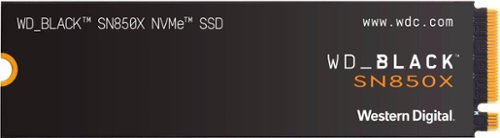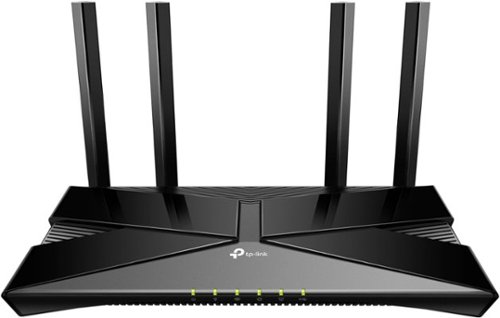TechEnthusiast's stats
- Review count180
- Helpfulness votes838
- First reviewAugust 16, 2014
- Last reviewApril 27, 2024
- Featured reviews0
- Average rating4.1
Reviews comments
- Review comment count0
- Helpfulness votes0
- First review commentNone
- Last review commentNone
- Featured review comments0
Questions
- Question count0
- Helpfulness votes0
- First questionNone
- Last questionNone
- Featured questions0
- Answer count13
- Helpfulness votes17
- First answerAugust 25, 2016
- Last answerJanuary 22, 2022
- Featured answers0
- Best answers2
JBL 104-BT compact reference monitors with Bluetooth draws from seven decades of JBL Professional engineering to deliver the true sound. They’re perfect for recording musicians, producers, PC gamers, podcasters and vloggers, as well as professional audio engineers seeking an accurate portable reference with Bluetooth streaming. The black 104-BT version is a sleek, elegant design with compact form factors, making stunning statements in any studio while conserving valuable work space. Creative professionals, music lovers and anyone who wants the flexibility to stream both wired and wireless sound into high-quality studio monitors can count on JBL 104-BT to provide an accurate, reliable sonic reference and a truly enjoyable listening experience.
Customer Rating

4
Nice sound with a great look
on August 31, 2022
Posted by: TechEnthusiast
These are nice looking speakers with several connection options.
The speakers are nicely rounded, matte black, with rubberized pads on the bottom. The front panel of the main speaker consists of a volume knob, an input button, a headphone port, and an AUX input.
They can hookup to your device via Bluetooth, RCA to AUX cable, RCA cables, or TRS cable.
I'm currently using the included RCA to AUX cable to connect these to my computer. I tried using the Bluetooth connection first, but there was too much lag for gaming or movies. I would only recommend using the Bluetooth if you want to pair your phone to these to play music. That being said, I struggled to switch back to my computer after pairing the Bluetooth to my phone. Switching the input didn't seem to work until I turned my phone off.
Overall, I'm quite pleased with the look and performance of these speakers. The bass is a little weak for my taste, but they're otherwise great. They get fairly loud, and the sound remains nice and clear even at the higher volumes.
I would strongly recommend using these for your AV setup.
I would recommend this to a friend!
Quick cleaning power that's always ready. Meet the Shark WANDVAC System, the powerful answer to the everyday mess. Handle above-floor cleans in hand vac or wand mode, or snap into the stick vacuum in seconds to tackle floors & carpets with ease. Includes a sleek charging and storage base, HyperVelocity accelerated suction power, and PowerFins technology to deep-clean dirt, debris, and more.
Customer Rating

4
Okay secondary vacuum, but won't replace your main
on August 31, 2022
Posted by: TechEnthusiast
The Shark Wandvac makes for an excellent secondary vacuum, but it won't replace your main vacuum.
It's relatively slim and compact, it holds a nice amount of charge and lasts for quite awhile between charges, and the detachable wand is very convenient for getting at hard to reach places.
Unfortunately, it lacks power and has a very small dust bin.
I can see this working well as a secondary vacuum for storage and use in something like a finished basement or RV, but I can't see using this as your primary vacuum for a good sized house or apartment. It just doesn't have the power to accomplish this. And even if it did, the dust bin is too small and would need to be emptied constantly.
As far as being a "Pet" vacuum goes, I found this machine really struggled to clean up cat hair. It kind of blew it around a bit, but very little was actually getting sucked up.
The wand removal isn't terribly intuitive (there are two buttons along the sides of the wand unit that pop it off the center "pipe"), and there is an odd "hook" attachment on the front of the pipe for hanging the wand unit for storage (it doesn't charge while in this position, so I gather that it's just to make it more compact for fitting in a closet or something).
I can see the value of this unit as a secondary vacuum, but it won't replace your main vacuum.
No, I would not recommend this to a friend.
Strap in for breakneck gaming speeds with the WD_BLACK SN850X NVMe internal SSD. Crush load times and slash throttling, lagging, and model pop-ins for a smooth, fast experience that lets you compete at your absolute peak. This purpose-built gaming drive comes in the capacity of 1TB. With the advanced features of Game Mode 2.0 (Windows only) plus speeds that approach the limits of the PCIe Gen43 interface, the WD_BLACK SN850X NVMe SSD delivers top-tier performance to keep you playing, streaming, recording, and dominating the game.
Customer Rating

5
Great hard drive with excellent capacity and speed
on August 26, 2022
Posted by: TechEnthusiast
I'm constantly looking for additional storage. I work with a lot of still images and video files, and I eat through storage space at an alarming rate.
I installed this drive on my laptop as a secondary storage drive, and I've been very impressed by both its capacity and its speed.
I was able to transfer roughly 30GB of video files from my primary drive to this drive in less than fifteen minutes. My applications have no problem seeing this drive, and they read and write to it without issue.
Out of the box, the drive is completely unformatted. In Windows, you have to open the "Disk Management" tool to create a simple volume on the drive prior to using it. Prior to doing this, Windows won't even be able to see the drive.
My only complaint about this drive is that I wish it were bigger. Video files take up a fair amount of space, and I'll outgrow this drive fairly quickly. The drive is large enough that I should be able to work on quite a few projects on the go, but I'll probably still have to rely on external storage for some of my larger projects.
If you're looking to add some additional storage space to a laptop or desktop, and you want a drive with fast transfer speeds, then this would be an excellent choice for you.
I would recommend this to a friend!
Show off your family photos with this Nixplay 10.1 inch Touch Screen smart picture frame. Wi-Fi connectivity and the included app let you synchronize and display pictures from social media, and the included remote lets you switch photos easily.
Customer Rating

3
Nice display hampered by a poorly designed stand
on July 20, 2022
Posted by: TechEnthusiast
The Nixplay frame looks very nice. The colors are saturated, and the frame gets sufficiently bright.
What holds this frame back is some questionable design choices with the stand and software.
The picture frame isn't actually attached to the stand. The frame just leans against a rubberized pad on the stand, and there is a small "groove" that the frame sits in at the edge of the stand.
This means that the stand is neither terribly steady, nor is it repositionable. This proved to be a bit of problem for me as I really wanted to angle the frame a little so that it wasn't sitting at such a harsh, upright angle on my side table.
The frame doesn't have a light sensor and instead relies on a motion sensor and/or the scheduling tool for turning on and off.
The motion sensor works well, but the scheduling tool never seemed to correctly register the time. Despite having set up my time zone in the app, it continues to be about an hour off. I can only assume that it isn't factoring in daylight savings time correctly.
Despite having linked the app with my Google Photos account, the frame doesn't appear to have any options to automatically display my Google Photos pictures. This is a bit of a disappointment as you have to manually update the photos available on the frame (or rely on its social media functions to have other people add new photos on your behalf).
I was pleased to see that the frame does support short video clips (note: it doesn't recognize the older .AVI format - you have to convert to MP4 first). It also only displays a few seconds of video (so playing a half hour movie isn't going to be an option).
It's a nice looking frame. As far as displaying photos goes, it does an excellent job.
It's just the stand and software that make this a little "quirky."
It's just the stand and software that make this a little "quirky."
I would recommend this to a friend!
Upgrade to Wi-Fi 6 router and reach speeds of up to 3 Gbps for a buffer-free 4K/HD streaming and gaming experience. Use the 2.5 Gigabit port to create fast, reliable wired connection that can take full advantage of internet plans up to 2.5 Gbps.
Customer Rating

5
Great router. Nice and stable.
on July 10, 2022
Posted by: TechEnthusiast
This router is doing a great job of maintaining my household's rather heavy internet demands.
At any one time, I have anywhere between 20 and 30 devices online at a time (WiFi enabled lightbulbs, electrical outlets, smart speakers, smart TVs, cellphones, and a handful of computers).
I have a mid-tier internet plan that's just barely adequate for my needs (I'll be upgrading once the next generation of modems come out).
My previous router wasn't cutting it, and my internet tended to glitch out during high-traffic periods. It also suffered from interference whenever I ran my microwave.
This router has none of those issues. I've been using it for a few days now, and it hasn't dropped the connection once.
I ran speedtest, and my internet got a very slight bump in speed when compared to my old AC router. But honestly, it's the stability of this router that really sells it for me.
Setup was a little tricky, but that's only because I didn't read the instructions as thoroughly as I should have. The port on the far left of this router apparently ISN'T the port for my modem (this is a change from my last two routers which each had the port for the modem in a different color on the far left). For my network, I had to plug the modem into the second port from the left (this may be different depending on your network setup though).
The router's range is about the same as my old AC router. I dip about two bars in my bedroom (furthest point in the house from the router), but I'm still able to connect to the internet in every room of my house.
If you're looking to upgrade to WiFi-6, then this is an excellent router to consider.
I would recommend this to a friend!
Blaze through battlefields with a competition-ready wireless gaming mouse with 26,000 DPI, a slimmed-down design and magnetic-snap fast-charging.
Customer Rating

5
Stylish mouse with a unique design
on July 6, 2022
Posted by: TechEnthusiast
The Alienware Tri-mode mouse is both unique and comfortable.
It handles like a dream, easily gliding across my desktop. I have no complaints whatsoever with its performance.
Setting it up was a little tricky.
First, it took several driver installs, reinstalls, and reboots for the Alienware Command Center to recognize the mouse.
Second, you can only adjust the lighting effects and button functions while in 2.4 ghz, dongle, mode. You can’t access any of these functions while connected via Bluetooth. The lighting seems to persist when you switch between modes, but my macro keys didn’t seem to carry over from dongle to Bluetooth mode.
The mouse is designed to be ambidextrous. It’s shaped so that it fits the hand the same way no matter which hand you use. The side buttons are also positioned on both sides. I like how the side buttons are slightly separated with a small gap between them. This makes it easier to differentiate them by touch.
The charging cable is one of the most unique things I’ve ever seen.
First, the cable has an optional magnetic adapter that plugs into your mouse. This connects quite securely, but it pulls free easily when you want it to.
And second, the other half of the cable’s magnetic adapter (the part that attaches to the cable) has a 2nd USB-C slot for storing the dongle on it. This is kinda cool (but a little weird).
The dongle, magnetic adapter parts, and a tool for removing the adapter from the mouse all come in a little plastic case that doesn’t open the way that you’d expect it to (pry up on the plastic lip that sits closest to the edge of the box).
It should be noted that the 2.4 ghz dongle is USB-C only.
The cable is a nice length and is braided with a soft, fabric material.
I really quite like this mouse, and I recommend it for anyone looking for a premium gaming mouse.
I would recommend this to a friend!


Support your iMac, MacBook, MacBook Pro, Dell XPS, HP SPectre, and other laptops and devices with standard Type-C interfaces with elegant and functional Satechi - USB-C Monitor Stand Hub XL featuring built-in expansion ports including 1 Type-C Female Up to 5 Gbps, 2 USB 3.0 Up to 5 Gbps, SD/ MicroSD port, and 1 Jack Audio 3.5mm to maximize your space and enhance your experience. Note: SD and MicroSD cannot be read at the same time
Customer Rating

4
Great for an all-in-one computer
on June 21, 2022
Posted by: TechEnthusiast
This is something of a "niche" product, but it fit my needs very well.
My all in one computer's ports are all very poorly placed. Plugging in flash drives requires reaching around and blindly stabbing at the back of the machine.
I got this to add a little height to my machine, and to add some more accessible ports to the front of the machine.
It serves this purpose very well.
The stand appears to be well constructed. I'm not sure if it's truly metal (feels too warm to be aluminum), but it seems quite sturdy. The height is perfect for my needs. It has four rubber feet to ensure a stable grip and to prevent it from scratching one's desk. The base is "just" deep enough to fit my all in one's stand. The cable length is adequate for plugging into a monitor or all in one, but it's far too short to plug into a tower on the floor. And finally, the port selection is great for my needs.
I no longer have to reach around just to plug in a flash drive or SD card, and I don't have extraneous cables or dongles hanging off my machine.
I would recommend this for anyone looking to add some more accessible ports to a monitor or all in one computer.
I would recommend this to a friend!
Govee Glide Hexa Light Panels are composed of 7 panels that can be assorted into various shapes. It can be controlled using your favorite voice assistants such as Alexa and Google Assistant as well as the Govee Home App. You can even customize your design, effects, colors, and more.
Customer Rating

3
Great lights for some, but not for everyone
on May 30, 2022
Posted by: TechEnthusiast
These lights look like they'd be great for a lot of people. But unfortunately, they failed to really fit my needs.
Let me start by saying what I did like about these lights.
The light panels are a good size, and they seem very well constructed. The panels are thin and extremely bright. As a lightsource, I'd rate these 10 out of 10.
The app seems fairly intuitive, and I really appreciate all of the various options for lighting effects.
Now, what I didn't like about these lights, and the reason that they didn't work for my needs . . .
In order to install these lights, you need to watch an installation video. No, these are not wired directly into your home, but there is still a fairly involved video explaining how to setup these lights.
Each individual light panel is adhered to your wall using a 3M style adhesive.
This caught me by surprise. I'd assumed that the lights connected to each other somehow, and I figured that there would be multiple options for mounting these to a wall as a whole (i.e. screw brackets).
The problems with having adhesive on the back of each individual panel are that:
A. Your wall must be fairly smooth for the adhesive to bond.
B. Once you've decided on a pattern and placement, you're committed to it. You won't be able to reposition or experiment with different layouts.
A. Your wall must be fairly smooth for the adhesive to bond.
B. Once you've decided on a pattern and placement, you're committed to it. You won't be able to reposition or experiment with different layouts.
To their credit, the adhesive is supposed to remove cleanly. You're on your own for figuring out how to get the panels back up after removing them though.
In my case, most of my walls are heavily textured. I wasn't able to use these in the room that I'd initially intended.
This was highly disappointing.
Personally, I also thought that the installation was a little too involved for something that's basically a lamp. A very thin, ultra modern, and highly customizable lamp, . . . but a lamp all the same.
I can totally see this being a great light feature for a lot of people. If you have smooth walls, and you're really sold on a particular design and placement, then these will probably be perfect for you.
In my case, I regret having gotten these as they really don't work for my needs.
No, I would not recommend this to a friend.
The Steelcase Series 1 chair has a LiveBack flexor system in the backrest which conforms to your body and moves with you to support the spine as you change postures. The tilt mechanism is synchronized; the seat and back work in harmony with each other, keeping the body securely supported in the chair and feet firmly planted on the floor so you can recline without leaving your optimal zone for seeing and reaching your work. Feature set includes an adjustable seat depth, fully adjustable arms, adjustable lumbar, pneumatic seat height adjustment, recline tension adjustment (weight activated with adjustment and lock), flexing back with mesh upholstery, upholstered seat and wheels for hard flooring. The seat features strong yet pliable foam which conforms to the body and creates pressure-free comfort. Flexible seat edge offers a bit of bend, right where you need it – relieving pressure points under your thighs. This chair will arrive unassembled and require some assembly and is covered by a 12-year warranty.
Customer Rating

4
Fairly comfortable chair for office work
on May 26, 2022
Posted by: TechEnthusiast
As far as mid-back chairs go, this one is quite comfortable.
Setup was quick and easy. I had the chair unboxed and fully assembled in about five minutes.
The chair is well constructed and offers lots of options for "tweaking" it to your personal comfort.
The chair height can be adjusted (of course), the seat depth can be adjusted, the arm height can be adjusted, the tops of the arms can be moved and swiveled to your personal taste, and the lumbar support can be adjusted.
My only complaint about the adjustment options is the tops of the arms. While you can move them in or out, and you can angle them to your heart's content, you can't lock them into position. I constantly found myself shifting them out of position by accident. This was a little annoying.
I'm also not keen on the chair's color. In person, it's a light grey and a VERY light grey. I prefer darker finishes as they don't show wear quite so easily. I'll be curious to see how this chair looks in another year or two.
Despite the chair's claims that it slides easily on both hard floors and carpeting, I found the casters to be fairly stiff and unmoving on carpeting.
Despite these issues, the chair itself is quite comfortable. I'm working from home now, and I can easily sit my entire shift without discomfort in this chair.
It's a definite step up from the task chair that I had been using.
I would recommend this to a friend!
Desk life getting you down? Lift yourself up with Lift Vertical Ergonomic Mouse – a comfy and intuitive wireless mouse with quiet clicks crafted specially for small-to-medium hands. Available in right and left. Lift’s unique 57-degree angle elevates your wrist to give a feeling of relief — and sends a wave of comfort through the forearm and upper body. Scrolling feels second nature with SmartWheel, which easily shifts from precision to speed-scroll. Customize Lift ergo mouse using intuitive Logi Options+ Software.
Customer Rating

5
Surprisingly comfortable mouse
on May 11, 2022
Posted by: TechEnthusiast
from Elgin, IL
This is a very comfortable mouse. It takes a little getting used to the different hand position (I kept accidentally squeezing the entire mouse every time I went to left-click - resulting in me hitting the back button by accident). Once I got used to it though, I really came to appreciate the different orientation.
It really is a lot more comfortable to use than a regular mouse.
The mouse connects via either Bluetooth or a dongle. If connecting via Bluetooth, you can switch between up to three devices with a single button press. I have this paired with both my Windows tablet and my Android TV.
(For anyone looking for the dongle, it's stashed inside of the mouse itself).
The mouse tracks beautifully on a mouse pad, but (like most laser mice) it struggled on my glass desktop.
Given its orientation, it should be noted that this mouse does take up more room than a regular mouse. This detracts from its portability some.
I really like this mouse a lot, and I'd strongly recommend it for anyone who has been experiencing any kind of wrist pain.
I would recommend this to a friend!
Design

4
Ease of Use

4
Quality

5
Value

4
TechEnthusiast's Review Comments
TechEnthusiast has not submitted comments on any reviews.
TechEnthusiast's Questions
TechEnthusiast has not submitted any questions.
The Ninja Foodi Dual Heat Air Fry Oven gives you versatility in the kitchen with 11-in-1 functionality from Air Fry and Sear Crisp to Rapid Bake and Toast. With Dual Heat Technology, unlock up to 500°F cyclonic air and a directly heated SearPlate, which allow for fast cooking and restaurant-worthy results. Cook up your favorites and then flip the oven up and away to reclaim your counter space.
What settings do you use to reheat on this? It seems to be missing the reheat and dehydrate functions. Are there manual work arounds for each?
Not all models include the reheat and dehydrate functions (though all models get the same instruction manual which causes some confusion).
Unfortunately, I haven't been able to find any manual workarounds for this.
Unfortunately, I haven't been able to find any manual workarounds for this.
2 years, 3 months ago
by
TechEnthusiast
SoloCam L40 2K is a completely standalone security cam that you can access via your app. No need for a Homebase, or wires, as SoloCam is completely wire-free and battery-powered, so you don't have to mess with anything. Every eufy Security product is engineered to ensure your security data is kept private. Have peace of mind that you will have a secure record of everything that happens around your home. Adjust the brightness and color temperature of the spotlight in case you don’t want to wake the neighbors. Takes just minutes to install the mount using a drill and the included pack of screws. No wires or cords needed. Chat to anyone passing by—invited or not—and hear their response up to 8 meters away in real-time via SoloCam L40’s two-way audio. Connect SoloCam L40 to the Google Assistant or Alexa for complete hands-free control of your home security. Designed to protect your home as well as your wallet, SoloCam L40 is a one-time purchase that combines security with convenience. Only receive the alerts which matter. Customize the area in which detection takes place to suit your home.
Up to what distance it will detect Human detection only?
I don't know the "official" answer to this, but I have it aimed down a rather long driveway, and it only detects people about a 1/3 of the way down it. Past that, it doesn't trigger any notifications at all.
If I had to guess, I'd estimate that its range is somewhere around 15-20 feet.
If I had to guess, I'd estimate that its range is somewhere around 15-20 feet.
2 years, 6 months ago
by
TechEnthusiast
Harness your PC's potential with the 980. Whether you need a boost for gaming or a seamless workflow for heavy graphics, the 980 is a smart choice for outstanding SSD performance — and it's all backed by an NVMe* interface and PCIe 3.0 technology.
Is this compatible with Acer nitro 5 gaming laptop?
I have one of the earliest models of the Nitro 5, and it installed in mine just fine. Couple warnings though: If you want to refresh your operating system after installing it (recommended to avoid hardware glitches), you'll need to remove any additional hard drives (otherwise it errors out). Another thing: after refreshing the operating system, it will only recognize the SSD until you install all of the Windows updates. After installing the updates, any secondary drives will show up again.
2 years, 11 months ago
by
TechEnthusiast
Pixel 4a with 5G is the budget-friendly, super fast phone from Google. It has the helpful stuff you need in a phone, with an extra boost of 5G speed.*
Does this model support Dual SIM?
No. Unfortunately, this model only has a single SIM slot.
3 years, 5 months ago
by
TechEnthusiast
Pair Surface Go Type Cover with Surface Go* for a full keyboard experience anywhere. Ultra-compact, yet it includes a complete mechanical keyset, backlit keys, and extra-large trackpad. Plus, three colors are covered in rich Alcantara material¹ for an added touch of luxury and comfort.
What is the power source for the Microsoft Surface Go type cover?
The tablet itself powers the keyboard. The keyboard connects to the Surface Go via tiny pogo pins on the bottom of the tablet. These pins transmit both power and data. Because of this, the keyboard doesn't require any additional power source; and you don't have to play with Bluetooth settings or anything to pair the keyboard to the tablet.
3 years, 9 months ago
by
TechEnthusiast
Your perfect everyday companion. Surface Go 2 is perfect for keeping up and winding down - delivering tablet portability with laptop versatility, long battery life, a stunning touchscreen, and Windows security for the whole family. Browse, shop, and manage email with ease, relax with your favorite TV shows, and much more.
Can this unit be connected to Verizon?
No. This particular version of the Surface Go 2 tablet doesn't have a SIM card slot for LTE connectivity.
3 years, 9 months ago
by
TechEnthusiast
Enjoy hours of reliability and speed with this HP Pavilion desktop. Its AMD Ryzen 5 processor and 12GB of RAM let you accomplish multiple tasks at the same time, and its 1TB hard drive provides plenty of space for file storage. This HP Pavilion desktop comes with a wired keyboard and mouse for interacting with Windows 10 Home.
Does this computer burn CDs.
Yes. This computer has a disc drive for burning CDs and DVDs.
5 years, 9 months ago
by
TechEnthusiast
Garmin Speak™ Plus with Amazon Alexa is what you love about Amazon Alexa, now in your vehicle. Use voice control for hands-free access to music, news, navigation and more. Plus, a built-in dash cam gives you forward collision and lane departure warnings.
How can dash cam footage be accessed? Is there cloud storage for the dashcam footage? If there's cloud storage, how much data/hour would the dashcam footage use? Alternatively, can video quality be adjusted to lower bandwidth usage?
Footage is stored on the micro-SD card inserted in the camera itself.
It can be accessed from the Speak app after you download the VIRB app. Note that while you need the VIRB app to access the footage, you can't view the photos directly from the VIRB app. You instead go back to the Speak app so that it can open the VIRB app and display the photos and videos (I know, it's an incredibly silly process).
If you try to open the VIRB app directly, it will tell you that it can't locate your camera.
It can be accessed from the Speak app after you download the VIRB app. Note that while you need the VIRB app to access the footage, you can't view the photos directly from the VIRB app. You instead go back to the Speak app so that it can open the VIRB app and display the photos and videos (I know, it's an incredibly silly process).
If you try to open the VIRB app directly, it will tell you that it can't locate your camera.
6 years, 2 months ago
by
TechEnthusiast
Only at Best BuyFind your favorite songs with the simple sound of your voice with this Insignia voice-activated wireless speaker. Wi-Fi and Bluetooth connectivity let you pair with compatible devices for more enjoyment, and Google Assistant is included to answer questions or search the internet. This Insignia voice-activated wireless speaker features a compact footprint and brilliant display.
Now that Google has released the ability to make calls can this model make calls also?
Not yet. Apparently it can make your phone ring if you misplace it and ask it to call your own phone, but it can't make domestic calls yet. Hopefully they'll add this functionality soon.
6 years, 2 months ago
by
TechEnthusiast
Only at Best Buy Dell Inspiron Convertible 2-in-1 Laptop: Enjoy the convenience of a tablet or the functionality of a computer with this Dell Inspiron Starlord laptop. The 15-inch touch screen makes viewing the small details on websites simple, and the Intel Core processor keeps the computer running commands quickly. This Dell Inspiron Starlord laptop has a backlit keyboard so you can type in the dark.
Just got this. During initial setup it asked to update Windows so I did, and it said something on the laptop wasn't compatible with Windows so it couldn't update. Is that normal for a brand new laptop? Also it gets VERY hot in 10 minutes of just Facebook.
I had the same problem with heat when I first got this laptop. If you go to the Dell support site for this laptop, they have an automated system check and driver update that works wonders. I'll warn you that you will have to hunt a little on the site to find it. I'm afraid that Best Buy won't allow me to send you a link to the page.
After running it, my heat issue was fixed completely; and the laptop runs at a nice ambient temperature now.
I'm not sure why you got an error about something not being compatible with Windows update, but you might want to try running Dell's system check first and then try it again.
After running it, my heat issue was fixed completely; and the laptop runs at a nice ambient temperature now.
I'm not sure why you got an error about something not being compatible with Windows update, but you might want to try running Dell's system check first and then try it again.
6 years, 9 months ago
by
TechEnthusiast