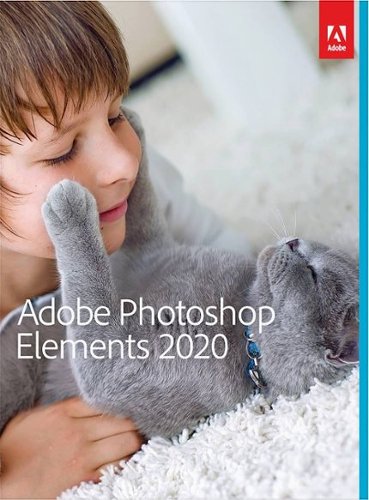TechnicallyCorrect's stats
- Review count225
- Helpfulness votes805
- First reviewApril 4, 2014
- Last reviewJuly 21, 2025
- Featured reviews0
- Average rating3.5
Reviews comments
- Review comment count0
- Helpfulness votes0
- First review commentNone
- Last review commentNone
- Featured review comments0
Questions
- Question count0
- Helpfulness votes0
- First questionNone
- Last questionNone
- Featured questions0
- Answer count20
- Helpfulness votes23
- First answerDecember 2, 2016
- Last answerJune 1, 2021
- Featured answers0
- Best answers2
The Roomba 105 Combo Robot Vacuum is made for every kind of wet and dry floor-cleaning task. The 4-stage cleaning system delivers high-performance cleaning by combining 70X more intense power-lifting suction*, an edge-sweeping brush that cleans 20% better*, a multi-surface brush to pick up all kinds of dirt, and a washable, re-usable microfiber pad to wipe away spills. ClearView LiDAR quickly maps your home for precise coverage. Choose from 3 cleaning options - mop, vacuum, or vacuum-and-mop at the same time. Using water or cleaning solution**, choose the perfect amount of liquid for the job, and set SmartScrub to 2X deeper scrubbing*** of high-traffic areas the way you would to erase the messes of the day. Tap the app, push the robot's buttons or ask your preferred voice assistant**** for an on-demand clean.
Customer Rating

2
Too many flaws to be useful.
on July 21, 2025
Posted by: TechnicallyCorrect
When I first received the iRobot Roomba 105 Combo Robot Vacuum & Mop, I did not have high hopes. I’ve experienced entry tier robot vacuums before, and they were always terrible. Well, sadly the Roomba 105 is just barely above that. It does have a few good points but they are just not enough to make this entry level robot vacuum worth.
Initial impressions and set up –
When I took it out of the box, I immediately noticed that the vacuum roller was small – very small. It is roughly half the size of what I have on my two higher end competing robot vacuums. While the overall smaller size of the unit can have advantages when navigating, the light weight gave me concerns (more on that later.) On a positive note, the fit and finish was excellent and better than I expected. For the initial set up, I plugged the base in and set the unit to charge. While it was charging, I downloaded the app – or so I thought. For some reason, there are two IRobot apps. The IRobot and the Roomba Home app, the latter is the one you will need. You can avoid my mistake by using the QR code on the packaging. I did not run into any issues once I chose the correct app and had the unit ready in a few minutes. For some reason, IRobot chose not to include an owner’s manual but included a 36 page safety manual. Weird. Regardless, once the app is set up, the Roomba 105 has to run an initial map of the areas. The mapping only took a 15 minutes. After that it was ready to clean.
Performance –
This is where things took a turn for the worst. In the app, you have a choice of light clean, normal clean or deep clean. I selected deep clean to get a good idea of its performance. The unit turned on at 7:46 PM. After several recharges, the unit was still running at 1:05 AM and not finished; I had to stop it. It covered all the areas at least once but 6 hours to clean 600 feet of floor space is ridiculous. I had hoped that it did a super thorough job but when I opened the dustbin, I found a small amount of dust. It had picked up some debris I placed in various spots but none from any of the corners. I had not vacuumed in nearly 3 weeks for this test, and I found the results to be disappointing. I ran the Roomba 105 again in regular cleaning mode and it ran for 2 hours and 25 minutes. The duct bin now had almost nothing in it. I thought that maybe my carpet was not as dirty as I thought so I ran my 10-year competing brand robot vacuum and the result was night and day. My old unit pulled in way more dirt than this new Roomba 105. Very disappointing. My old unit was 3 times the price of the Roomba 105, but I did expect better from the Roomba.
Putting that aside, I found the lidar mapping to do an excellent job and the vacuum had no trouble navigating my apartment. I put down a shoe and small box to test the Roomba 105’s obstacle avoidance and the result was mixed. The vacuum navigated around the shoe and just pushed the small box. That was comparable to the other two robot vacuums I have, and I felt the Roomba passed the test.
Battery life and charging –
The Roomba 105’s battery life is not good. I mentioned earlier that this unit was light weight, and the smaller battery contributes to that. A robot vacuum should not need to recharge 3 or more times to vacuum an 800 sq foot apartment. The charge time is a crawl, and I think that is in part to the docking station being powered by a USB connection. Not good.
In conclusion, the Roomba 105 is just too entry level for my tastes. It does offer mopping in addition to vacuuming, but I did not trust the unit enough to test it in my small kitchen (there is a carpet in the adjoining room and I could see that it would have run into the carpet.) The Roomba 105 battery is just too small and so is the cleaning roller. It left far too much debris on my carpet and the corners were mostly misses. There is no other way to put this, the carpet cleaning is just very poor. My old unit clearly did a far superior job, and I could see that result by all the dirt in the bin of my old unit -even after the Roomba had 3 passes in my apartment. This would be a unit for someone that has only hard surfaces and under 800 sq foot of area to clean. For the small areas I have that were tile, it did a decent job and performed a little better in the corners. The unit is relatively quiet, and the app is straightforward. The mapping was on point and way better than I expected. One of the inherent flaws of many round robot vacuums like the IRobot Roomba 105 is the cleaning roller are between the wheels. That limits the size of the roller and impacts performance. Better Roomba’s have a double roller that helps but I have personally found wedge or square like vacuums do a better job in corners. The final plus for the IRobot Roomba 105 is the price. This is one of the lowest price named brand robot vacuums I have ever seen. It does pack a lot technology at this price point and would be okay for a perfect scenario of all hard floors.
No, I would not recommend this to a friend.
Life is all about finding the right balance, and Vivobook Go 14 delivers just that. Lightweight and compact, it sports a stylish new look that fits right in with your dynamic lifestyle. Designed for daily computing and productivity tasks, and boasting innovative features such as the ASUS NumberPad, Vivobook Go 14 gives you everything you need for work or play.
Customer Rating

2
Too underpowered to be worth it.
on July 13, 2025
Posted by: TechnicallyCorrect
I tried; I really tried to give this laptop a chance considering the price point. After more than a week with the ASUS Vivobook Go 14, the simple fact is this is a barely usable laptop. I know it is a budget laptop, but the specs are just not up to par with even the minimum of today’s standards. There are some positives, but they are outweighed by the lowest performance that I have experienced in a modern laptop. Let’s look at the basics and see where it went wrong.
Setup –
This is where the first signs that performance was going to be an issue. When you first turn on the laptop, it will take about 2 minutes for the “Just a moment” message. Not terrible but could be a lot faster. Next was installing updates, that is when the pain started. After 1 hour and 22 minutes, it was at 39% so I went to bed. I got up two hours later and it was still going. There are a lot of variables that can cause this but one that was not a factor is my network speed. I believe this long update time was driven by poor storage, limited ram and a weak processor. Regardless of the reason, a 3 GB +/- simple update should not take this long. Sadly, this does not include the cumulative updates – which take forever to update.
Build quality –
Overall, surprisingly decent considering the price point. The Vivobook Go 14 had minimal flex when closed and some flex to the body. The screen was solid with very little flex. The hinge had the right amount of tightness and stayed firm in place. I would not say it is great but a bit better than I thought it would be at this price point.
Screen –
1920 x 1080 at 60 HZ and 200 nits. Nothing great, but perfectly usable indoors. Forgot about using it in bright environments. Colors are washed out, contrast is not great, and the viewing angle is limited. However, the screen still performs enough to watch media. It does not have touch screen, but it is not needed on a laptop like this.
Speakers –
Tiny and not powerful. Passable in quiet environments, useless in loud environments Located on the backside and downward facing – they get blocked is you have it on your lap or something soft like a bed. There is an audio out jack.
Web cam –
It is 720p but it is truly awful. It reminds me of webcam from 15 years ago. Poor colors, poor low light and terrible stuttering. Barely usable.
Storage and ram –
128 eMMC and 4 GB on a Windows machine. That is a recipe for disaster. I know Asus is trying to keep the cost down, but these specs are too anemic for a Windows device. You have about 64 GB of storage space left after updates. A few programs will wipe that out. There is no SD slot to expand the storage. The 4 GB of ram is another matter; no Windows device should ever have less than 8 GB of ram.
Keyboard and touch pad –
Keyboard and touch pad –
The keyboard performs well and has a good tactile feel. Key travel is spot on. The touch pad is a mixed bag, and I am not sure how much of it is the touch pad or the performance of the system interfering with the touch pad sensitivity. I kept waiting for clicks to register, not a great user experience.
Battery life –
Thankfully, the battery life is good. I was able to get 8 hours +/- of light usage.
Performance –
This is where Asus lost me on this laptop. Any basic usage slows things down. Page renderings are painfully slow. Multiple tabs open in a browser make it much worse. If you look at the task manager, the CPU is almost always at 100% if you have anything open. Using the system during an update slows things down to a crawl. I did not even bother to install the Chrome browser, I knew it would only make things worse.
In conclusion, the ASUS Vivobook Go 14 is a worthwhile attempt to make a budget laptop that ultimately fails. The user experience is not good, even for the most basic tasks (which is all I tried.) The only audience I would even consider it for is a young child to learn the basics of using a PC. I think if this was Chromebook with an SD slot, this would be much better at this price point. For a Windows PC, it just fails. Most users would be better off getting a tablet with a Bluetooth keyboard at this price point. Asus knows what they are doing, they usually make great products. I think they concentrated too much on trying to hit a price point rather than the user experience. Asus should never make another Windows laptop with less than 8 GB of ram and less than 256 GB storage.
No, I would not recommend this to a friend.
Designed for those who crave superior sound quality and ultimate comfort, the Epic Open Sport seamlessly blends immersive audio with open-air sound. Its innovative design rests comfortably in front of the ear, offering a safer listening experience while allowing you to stay aware of your surroundings. Whether you're conquering intense workouts, navigating busy workdays, or unwinding with your favorite tracks, the Epic Open Sport delivers an audio experience that adapts to your dynamic lifestyle without compromising awareness.
Customer Rating

4
Lives up to the name "Epic."
on June 29, 2025
Posted by: TechnicallyCorrect
I have owned many Jlab products over the years with mixed results. Sometimes they were good and sometimes they were truly awful (quality and battery life.) With that in mind, my expectations were not high for the JLab Epic Open Sport; especially considering the price point and open ear design. However, those expectations were way off. The Epic Open Sport are amazing good. Let’s look at the reasons why:
Construction –
When you first open the case, it does feel on the cheap side. That impression goes away when you start inspecting the actual earpieces. While I cannot say they feel “premium,” they are close and comparable to earpieces that are more expensive. The case itself does feel a bit flimsy so time will tell how well it holds up. The Epic Open Sports are IP55 so they will not survive being dunked in water but enough to protect them from light moisture and dust.
When you first open the case, it does feel on the cheap side. That impression goes away when you start inspecting the actual earpieces. While I cannot say they feel “premium,” they are close and comparable to earpieces that are more expensive. The case itself does feel a bit flimsy so time will tell how well it holds up. The Epic Open Sports are IP55 so they will not survive being dunked in water but enough to protect them from light moisture and dust.
Fit –
The open ear design was odd for me. I felt myself adjusting frequently trying to get the best fit. I realized this was more due to my usual use of in-ear headphones and my adjustments were not necessary. They never fell off my ears, but I always felt they were about to. Some users may find the same with an open ear design. Keep in mind, this is more of a perception rather than a reality. I think most users will adjust to the Epic Open Sport design rather quickly.
The open ear design was odd for me. I felt myself adjusting frequently trying to get the best fit. I realized this was more due to my usual use of in-ear headphones and my adjustments were not necessary. They never fell off my ears, but I always felt they were about to. Some users may find the same with an open ear design. Keep in mind, this is more of a perception rather than a reality. I think most users will adjust to the Epic Open Sport design rather quickly.
Sound –
Shockingly good. The sound was clear, balanced and vibrant. There is an equalizer in the app that can adjust to the media that you are listening to. There are two presets – Jlab Signature and Balanced. I found the Signature to be perfect for most media. The sound was surprisingly loud and had zero distortion. I did basic tests with phone calls and there were no major issues. There were some minor pick up of background sounds but not too bad. You should not buy these for the phone call quality, you should buy them for the sound quality when playing media.
Shockingly good. The sound was clear, balanced and vibrant. There is an equalizer in the app that can adjust to the media that you are listening to. There are two presets – Jlab Signature and Balanced. I found the Signature to be perfect for most media. The sound was surprisingly loud and had zero distortion. I did basic tests with phone calls and there were no major issues. There were some minor pick up of background sounds but not too bad. You should not buy these for the phone call quality, you should buy them for the sound quality when playing media.
Features –
Each earphone has button and touch controls that can be assigned to a function in the app. The customization is a nice feature that can help some of the pitfalls of touch controls on the small surface of an earpiece. I did find myself miss hitting or getting a result I did not intend. It is not a deal breaker, but it will take some time to get used to. As mentioned earlier, the app has an excellent equalizer function that works well in setting the sound that best suits the environment and the media. Additionally, there is a quick selector of switching between music mode and movie mode. There is a noticeable difference between the two and I found the music mode to be best for most things. The case has a built-in charger that can be charged via USB or wireless charging. The wireless charging was a surprise on a device at this price point – very nice. Jlab claims a battery life of 30 hours with the case. I’ve been using the Epic Open Sport for a week and there is still plenty of battery life left. The reality is that nearly all the manufacturers have nailed the battery life in these types of devices
Each earphone has button and touch controls that can be assigned to a function in the app. The customization is a nice feature that can help some of the pitfalls of touch controls on the small surface of an earpiece. I did find myself miss hitting or getting a result I did not intend. It is not a deal breaker, but it will take some time to get used to. As mentioned earlier, the app has an excellent equalizer function that works well in setting the sound that best suits the environment and the media. Additionally, there is a quick selector of switching between music mode and movie mode. There is a noticeable difference between the two and I found the music mode to be best for most things. The case has a built-in charger that can be charged via USB or wireless charging. The wireless charging was a surprise on a device at this price point – very nice. Jlab claims a battery life of 30 hours with the case. I’ve been using the Epic Open Sport for a week and there is still plenty of battery life left. The reality is that nearly all the manufacturers have nailed the battery life in these types of devices
In conclusion, the JLab Epic Open Sport offers stellar sound with very little compromises. I only tried an open ear design few times before these and had some preconceived notions that were unfounded. It makes sense to have an open ear design if you are exercising outside. The Epic Open Sport strikes a balance of loud and clear sound and still letting in enough outside sound in to be safe when jogging. Are there better headphones on the market? Absolutely. Are there better headphones at the same price point? No, and some at even higher prices do not match the sound quality. Jlab backs up the Epic Open Sport with a 2 year warranty – twice as good as competition that is mor than twice the price. Good job Jlabs, I completely recommend the JLab Epic Open Sport earbuds.
I would recommend this to a friend!
Discover the GMMK 3 PRO, the world~s most customizable gaming keyboard, capable of over 1 billion possible configurations. It offers gamers complete control over every aspect of their experience, enhancing gaming performance, typing feel, and aesthetics like never before. Crafted with a full aluminum body, the GMMK 3 PRO premium quality material. The CNC-machined top and bottom cases provide a robust weight and durability, while the sleek anodized finish ensures an enduring, sophisticated aesthetic that stands out in any setup. Customization reaches new heights with the GMMK 3 PRO~s 9 points of modularity. This highly modular design allows you to easily swap out parts, tailoring the keyboard~s look, sound, and feel to your exact preferences. The innovative Modular Gasket System (MGS) further enhances this flexibility, enabling you to adjust the internal gaskets for a firmer or more flexible typing experience. Whatever your preference is, you are in the driver~s seat. Take your typing experience to the next level with 5-pin MX hotswap support. Easily plug and play with a wide range of Glorious MX switch styles to define your GMMK 3 PRO~s typing sound and feel, all without the need for soldering. The keyboard also features sound-dampening foam, with two layers of dense foam within the case that absorb unwanted resonance, providing a satisfyingly clean acoustic profile. The GMMK 3 PRO is equipped with GPBT double-shot Keycaps, designed for durability and clarity. These keycaps are built to last, resisting fade and shine over time, and allowing your RGB lighting to shine through brightly, adding a vibrant and clear touch to your setup. Elevate your gaming and typing experience with the GMMK 3 PRO, where every detail is designed to provide unparalleled customization and performance.
Customer Rating

4
If a tank was a keyboard, this is it.
on September 8, 2024
Posted by: TechnicallyCorrect
I have tested and owned a lot of keyboards, so it is hard to impress me. It has reached the point that all the top line keyboards are relatively the same. However, the Glorious GMMK Pro 3 changed my opinion. It is simply the best built keyboard I have ever used. The entire body is built out of heavy aluminum. It is a tank, I literally thought there were suction cups that I missed on the bottom when I tried to move it. Whether gaming or aggressive typing, this 4 lb. keyboard is not moving anywhere. With that in the mind, lets look at the rest of the features and functions:
The keys –
Top notch, mechanical keys. Super responsive with a desirable positive click when pressing. I am used to shorter keys, so it did feel a bit odd with how much the key travel on this keyboard. However, the keys responded only about halfway through. This is not a complaint, just something to get used to. The backlight works well since Glorious made some changes to the keys. The entire letter light up, not just the surrounding area. There were some complaints that prior versions had keys that you could not see what was written on them. I am not sure who needs to read keys at this point, but it is worth noting. One odd thing is Glorious chose to call the “Enter” key as the “Ascend” key. Another odd thing , I could not figure out a way to turn off the backlighting . Whether through the software or keyboard macros, I just could not get it to shut off. I turned the brightness down to zero in the software and it did nothing.
Top notch, mechanical keys. Super responsive with a desirable positive click when pressing. I am used to shorter keys, so it did feel a bit odd with how much the key travel on this keyboard. However, the keys responded only about halfway through. This is not a complaint, just something to get used to. The backlight works well since Glorious made some changes to the keys. The entire letter light up, not just the surrounding area. There were some complaints that prior versions had keys that you could not see what was written on them. I am not sure who needs to read keys at this point, but it is worth noting. One odd thing is Glorious chose to call the “Enter” key as the “Ascend” key. Another odd thing , I could not figure out a way to turn off the backlighting . Whether through the software or keyboard macros, I just could not get it to shut off. I turned the brightness down to zero in the software and it did nothing.
The software –
Meh, below average at best. There are basic functions but some I just could not get several functions to work. I could change the lighting profiles but nothing else really worked. Perhaps it is a preliminary version for testing.
Meh, below average at best. There are basic functions but some I just could not get several functions to work. I could change the lighting profiles but nothing else really worked. Perhaps it is a preliminary version for testing.
Customization –
This is Glorious’s claim to fame. It is “mod” friendly with multiple options for different types of keys that are hot swappable. For me, I could not care less. The keys and build out of the box is so top notch that I do not see the need to change anything unless it broke. However, I can see the allure for some to be able to change keys and keyboard flex.
This is Glorious’s claim to fame. It is “mod” friendly with multiple options for different types of keys that are hot swappable. For me, I could not care less. The keys and build out of the box is so top notch that I do not see the need to change anything unless it broke. However, I can see the allure for some to be able to change keys and keyboard flex.
With all the positives listed above, there are a few cons. The keyboard is not spill resistant. Knowing a lot of gamer fan boys, this could be a problem with the younger generation of gamers. As I mentioned earlier, the software appears to not be ready for prime time ( that should be an easy fix.) The warranty of 2 years is comparable to the competition but Glorious should separate themselves from the pack with a 3- or 5-year warranty (there are competitors that do it.) The keyboard is tall, so you definitely need a wrist pad of some type.
In conclusion, this is a very nice keyboard. It is not perfect, but you cannot go wrong with it - especially now that the price point is so much lower than the standard Pro version. Tenkeyless/75% keyboards are not my favorite to use but the Glorious GMMK Pro 3 almost made me forget about the full-size experience. I think you have put all the marketing fluff aside to truly appreciate this keyboard. Ignore the customization, the flashy lights and all that extraneous stuff that does not mean much. Where the Glorious GMMK Pro 3 shines to down and dirty quality and performance. It is second to none in that department
I would recommend this to a friend!
Introducing MX Keys S for Mac ~ a low-profile wireless keyboard with Mac-specific keys that offers a fast fluid precise typing experience, smart illumination, and customizable, time-saving Smart Actions and matching Space gray and Pale gray finishes that blend perfectly into your Apple setup.
Customer Rating

5
One of the best productivity keyboards
on July 14, 2024
Posted by: TechnicallyCorrect
I have reviewed dozens and dozens of keyboards and nearly all of them were decent, but most were nothing really special. Logitech keyboards were no different - good but nothing special. That changes with the Logitech - MX Keys S for Mac. For me, it comes down to the typing experience. I do not use keyboards for much gaming, I use them for productivity. That means it all comes down to the typing experience. The spacing, the overall size, the key travel , the responsiveness are all paramount to me. The Logitech - MX Keys S keyboard nails all of them. It truly is a pleasure to type on - quiet, responsive and the spacing is just perfect. In comparison to the significantly more expensive Apple keyboards, the Logitech Mx Keys S beats it hands down. The attention to detail is everywhere -right down to the concave keys that minimize mistypes. The keyboard in total is very solid and at just the right angle to make typing comfortable. Of course, it is backlit, but it has the unique feature of adjusting to the light conditions. For me, I could not care less about that, but I could see some people liking it. Since the keyboard is designed for Apple, you can customize macros ( called Smart Actions) that can combine multiple actions into one short.
In conclusion, I cannot find any flaws. It is priced right, built well and the typing is a dream. I have to confess that I am probably not going to use it on my Apple but use it for my Windows work computer - I just love the typing experience. The Logitech MX Keys S is that good.
I would recommend this to a friend!
Let Philips Hue keep an eye on your home for you! Get a crisp, clear 1080p HD live stream, turn on the lights or send an alert to your mobile device when motion is detected, or even trigger a sound alarm with a tap in the Hue app. This wired home security camera is easy to mount and install in any home.
Posted by: TechnicallyCorrect
Philips Hue has always been the master of smart lighting products. The products have always been of the best quality, work seamlessly, easy to set up and obnoxiously expensive. The Philips Hue Security Camera checks many of those boxes but does fall short – and that is coming from someone who has embraced their entire lighting ecosystem.
The Good:
The Philips Hue Secure camera comes with a magnetic mount and a 10-foot power cable. When you pick it up, it is heavy, feels durable and high quality. The fit and finish definitely puts the camera in the upper echelon of smart cams; making some others feel like towns. Philips states it has an IP65 rating so it can go outside.
Set up was super easy. Since I already use the Hue app, I just had to scan the provided QR code, and it connects in a minute or so. It will go through some updates but nothing obnoxious. In my opinion, Philips Hue is at the top of easy setups, right there with the two big tech companies. Everyone else is second.
The Philips Hue Security Camera includes two-way audio that is clear and passible loudness. There seems to be little or no lag in the video or sound. It also has siren that you can use in conjunction with the Hue lights. I really liked that this feature, I had all the lights flashing red when I triggered it.
The big plus is the Philips Hue ecosystem. Everything works perfect and even integrates into Google Home and Smartthings. I liked having one app for all the their lighting and the cam.
Detection and the night vision work well, and the camera has a large field of vision. The 1080P is adequate but does not look as good as some of the other high-end competitors.
Clips are downloadable.
The Bad:
The camera comes with a strong magnetic mount, but it really should include the desktop base as part of the price. At the time of writing this review, you can buy the desktop stand with the camera for a 15% bump as a kit or 25% the cost of the camera by itself as a standalone purchase. Ridiculously overpriced.
The video is decent, but I have seen better from some of the competitors in this price range. I did see a bit more of a fisheye effect than expected and it was far too annoying for my liking.
There is no local store option nor is any cloud storage included without a subscription. Yes, yet another subscription plan.
The Philips Hue Secure camera comes with a magnetic mount and a 10-foot power cable. When you pick it up, it is heavy, feels durable and high quality. The fit and finish definitely puts the camera in the upper echelon of smart cams; making some others feel like towns. Philips states it has an IP65 rating so it can go outside.
Set up was super easy. Since I already use the Hue app, I just had to scan the provided QR code, and it connects in a minute or so. It will go through some updates but nothing obnoxious. In my opinion, Philips Hue is at the top of easy setups, right there with the two big tech companies. Everyone else is second.
The Philips Hue Security Camera includes two-way audio that is clear and passible loudness. There seems to be little or no lag in the video or sound. It also has siren that you can use in conjunction with the Hue lights. I really liked that this feature, I had all the lights flashing red when I triggered it.
The big plus is the Philips Hue ecosystem. Everything works perfect and even integrates into Google Home and Smartthings. I liked having one app for all the their lighting and the cam.
Detection and the night vision work well, and the camera has a large field of vision. The 1080P is adequate but does not look as good as some of the other high-end competitors.
Clips are downloadable.
The Bad:
The camera comes with a strong magnetic mount, but it really should include the desktop base as part of the price. At the time of writing this review, you can buy the desktop stand with the camera for a 15% bump as a kit or 25% the cost of the camera by itself as a standalone purchase. Ridiculously overpriced.
The video is decent, but I have seen better from some of the competitors in this price range. I did see a bit more of a fisheye effect than expected and it was far too annoying for my liking.
There is no local store option nor is any cloud storage included without a subscription. Yes, yet another subscription plan.
In conclusion, I cannot recommend the Philips Security Cam for most people. This is the first Philips product that I feel let me down a bit and I really did want to like it, but there are smart video cams that already do a better job at a much lower cost. And that is the real rub, there is already so much competition in the smart video cam market – where does Philip think they are going to fit in this late in the game? I know they are trying to build a security system into their ecosystem but there is nothing special here and Philip has to offer a more compelling product than just another 1080P video cam with a burdensome and expensive subscription plan.
No, I would not recommend this to a friend.
Unlock 100+ game audio presets with Arctis Nova 5P and the Companion App. Switch detailed EQ profiles for games like Fortnite, Apex Legends, Minecraft, and more without leaving the game. With 60-hour battery life, and 2.4GHz/Bluetooth wireless, play longer on PS, PC, Switch, and mobile with a USB-C wireless dongle.
Customer Rating

4
Punches way above its weight class.
on June 30, 2024
Posted by: TechnicallyCorrect
The SteelSeries Arctis Nova 5P is one of the latest “entry premium level” headsets from the company that has brought so many great award-winning headsets. I put quotations around entry premium level because this has lost meaning with SteelSeries headsets – they are simply that good. Let's take a look at the most important details -
Comfort and fit
The first thing I noticed was the fabric covered ear cups. Many of SteelSeries competitors use a faux leather or plastic covering that I always find hot or do not hold up. The Arctis Nova 5P goes in the other direction with a high-quality fabric on perfectly sized earcups that rotate for easy storage and a better fit. The grip on your head is not too tight and may slip on people with smaller heads. Overall, it fit me quite well, but I can see it being a bit off for people with giant heads because of where the head band is between the two sides of the headset. For me, I thought the Arctis Nova 5P is lightweight, very comfortable and just right.
The first thing I noticed was the fabric covered ear cups. Many of SteelSeries competitors use a faux leather or plastic covering that I always find hot or do not hold up. The Arctis Nova 5P goes in the other direction with a high-quality fabric on perfectly sized earcups that rotate for easy storage and a better fit. The grip on your head is not too tight and may slip on people with smaller heads. Overall, it fit me quite well, but I can see it being a bit off for people with giant heads because of where the head band is between the two sides of the headset. For me, I thought the Arctis Nova 5P is lightweight, very comfortable and just right.
Fit and finish
While the Arctis Nova 5P has an above average look and feel, it is all plastic. That is not a surprise at this price point, but you can see potential points of failure and I wonder how well it will hold up with younger, more aggressive users.
While the Arctis Nova 5P has an above average look and feel, it is all plastic. That is not a surprise at this price point, but you can see potential points of failure and I wonder how well it will hold up with younger, more aggressive users.
Battery –
In a word – ridiculous. I could not kill it. It is rated for 60 hours, and it still has a charge after two weeks of using it. It does not have swappable batteries, but I do not think you need it considering how long the internal batteries last.
In a word – ridiculous. I could not kill it. It is rated for 60 hours, and it still has a charge after two weeks of using it. It does not have swappable batteries, but I do not think you need it considering how long the internal batteries last.
Sound and voice –
Game sound was clear and rich across most frequencies. Not a lot of bass but acceptable. I noticed some brassiness on the higher pitched sounds and gun fire but not too bad. For my gaming, I need clarity more than anything else and the Arti The mic is super clear and there were zero issues with voice. By design, there is no foam on the mic so it can retract into the headset. The one complaint I have is the mic boom moves too easily, I would prefer the boom to be a bit more rigid.
Game sound was clear and rich across most frequencies. Not a lot of bass but acceptable. I noticed some brassiness on the higher pitched sounds and gun fire but not too bad. For my gaming, I need clarity more than anything else and the Arti The mic is super clear and there were zero issues with voice. By design, there is no foam on the mic so it can retract into the headset. The one complaint I have is the mic boom moves too easily, I would prefer the boom to be a bit more rigid.
I am not going to go into the nitty gritty proprietary features and marketing points. You can see that on BestBuy’s detail page. The bottom line is this is a great headset that loses star because I am not sure how well it will hold up for young users. Putting that aside, there are really no major downsides. It sounds great, the controls are easy to access and super comfortable. The price point is low for what you are getting and I can see some Black Friday deals making the Arctis Nova 5P hard to beat.
I would recommend this to a friend!
Jabra Talk 65 premium bluetooth mono headset is engineered for calls on the go. When making calls in a variety of different environments, you don~t want to worry about background noise. Jabra Talk 65 has two built-in microphones delivering up to 80% noise cancellation from your end of the call. With up to 14 hours of talk time on a single charge with a wireless range of up to 300 feet/100 meters so you can keep communicating on even the longest shifts. Your headset can take a bit of a beating when you~re constantly on the go. Why settle for a product that isn~t tough enough to handle it? The Talk 65 features IP54-rated protection against dust and water, so it~s durable enough to go wherever you do. Stream GPS directions, or instantly access Siri or Google Assistant, while on the go and stay hands-free and keep your eyes on the road.
Customer Rating

3
Great for phone conversations, not made for music.
on June 24, 2024
Posted by: TechnicallyCorrect
Jabra 65
I have owned many Jabra headset/earphones over the years. They have always been top notch in performance and quality. My company used Jabra exclusively for our offices and I think Jabra cut their teeth on the business world and have been extended their technological innovations to the consumer world.
Pros –
The fit is fantastic. I have seen a few complaints, but I found it to be perfect for my ears. Once set, it would stay in place regardless of how I moved around. I found the Jabra 65 to be perfectly comfortable.
The fit is fantastic. I have seen a few complaints, but I found it to be perfect for my ears. Once set, it would stay in place regardless of how I moved around. I found the Jabra 65 to be perfectly comfortable.
Battery life is amazing. It took me well over a week of use to finally deplete the battery. Of course, I was not using it continuously.
Fit and finish is good, IP54 rating against dust and water.
The range is ridiculous. Jabra claims it is up to 100 meters. I could not effectively test that but I was able to confirm about 100 feet.
The noise cancellation is the star here. Jabra has really mastered this.
Voice conversations for phone and office is what this should be used for.
Great value for price.
Cons
- Jabra 65 is not supported by their app, so none of the settings can be changed. I found myself wanting to tweak some of the sounds.
- Jabra 65 is not supported by their app, so none of the settings can be changed. I found myself wanting to tweak some of the sounds.
- Beyond conversation, the sound was average at best. This should not be used for music and movies. Overall, the sound was a bit disappointing albeit not enough to not still recommend the Jabra 65.
- I could not find a way for the earpiece to tell me how much battery life it had left.
-Ran into sound issues when paired with my iPad and Android phone at the same time ( but only using the phone.) The sound was sometimes garbled, and I would get random “headset connected. “
In conclusion, the Jabra 65 is a decent quality headset that is affordably priced. I really would have preferred some controls through an app and richer sound for conversation. The closest competitor has a better product that looks very similar but is price 25% higher. If you can snag a Jabra 65 on sale, it is a worthwhile look.
I would recommend this to a friend!
Best for home offices and small teams, the Brother HL-L2460DW Wireless Compact Black & White (Monochrome) Laser Printer combines affordability and reliable quality. Designed to provide high-volume printing with exceptional efficiency, it consistently produces crisp, easy-to-read black & white prints at speeds up to 36 ISO pages per minute (1) (ppm). The convenient 250-sheet paper tray (2) means you'll make fewer paper refills, while the automatic duplex printing feature saves additional time and decreases paper waste. Flexible connection options include dual-band wireless, Ethernet, and USB 2.0 interfaces. Best of all, you can print from virtually anywhere with the Brother Mobile Connect App. (3) Plus, you can feel safe knowing that advanced security features are helping to protect your information and maintain secure connections while you're printing.
Customer Rating

4
Brother is the leading home printer company
on January 14, 2024
Posted by: TechnicallyCorrect
I’ve always loved Brother printers. They tend to offer great bang for the buck, very reliable and tons of features. The Brother Wireless HL-L2460DW continues that tradition, even more so. Let’s look at the features, functions, and benefits:
Connectivity:
Covers everything you could ever need - USB 2.0, Ethernet & Wi-Fi. Stick to the Wi-Fi or Ethernet. USB is nice but it is slow.
Print Speed and time to first print:
A listed 36 ppm is totally on mark. I was shocked at how fast it printed for a printer in this price range. Brother lists the first page out at 8.5 seconds. I timed about 10 seconds (which feels like an eternity for my impatient soul,) but it got better as the printer warmed up. Regardless, this is a fast printer.
Covers everything you could ever need - USB 2.0, Ethernet & Wi-Fi. Stick to the Wi-Fi or Ethernet. USB is nice but it is slow.
Print Speed and time to first print:
A listed 36 ppm is totally on mark. I was shocked at how fast it printed for a printer in this price range. Brother lists the first page out at 8.5 seconds. I timed about 10 seconds (which feels like an eternity for my impatient soul,) but it got better as the printer warmed up. Regardless, this is a fast printer.
Features:
All standard fare for most laser printers. Duplex printing, print resolution of 1200 x 1200 dpi, 250-sheet input tray all in package that is 7.2 inches high. You read that right, 7.2 inches. I have HP in my TV cabinet that has similar features, but it is nearly 9 inches tall and barely fits. This printer will be replacing it.
All standard fare for most laser printers. Duplex printing, print resolution of 1200 x 1200 dpi, 250-sheet input tray all in package that is 7.2 inches high. You read that right, 7.2 inches. I have HP in my TV cabinet that has similar features, but it is nearly 9 inches tall and barely fits. This printer will be replacing it.
Build quality:
It is impossible to tell the true quality without taking it apart, so I am going to leave you with this thought. It has a recommended duty cycle of up to 2500 pages and maximum of 35000 per month. An HP unit of comparable price and features has the same recommended monthly but has a 50,000 maximum. Of course, that does not mean the Brother HL-L2460DW is of less quality but there has to be some reason for a 30% less maximum.
It is impossible to tell the true quality without taking it apart, so I am going to leave you with this thought. It has a recommended duty cycle of up to 2500 pages and maximum of 35000 per month. An HP unit of comparable price and features has the same recommended monthly but has a 50,000 maximum. Of course, that does not mean the Brother HL-L2460DW is of less quality but there has to be some reason for a 30% less maximum.
Consumables –
This is an area of strength for Brother that crushes HP. Brothers’ toners are about half the cost of HP’s. Now HP high capacity is 4000 pages to Brothers 3000 pages but that is not always an accurate gauge. Regardless, the cost per page is about 30% less. It really will add up.
This is an area of strength for Brother that crushes HP. Brothers’ toners are about half the cost of HP’s. Now HP high capacity is 4000 pages to Brothers 3000 pages but that is not always an accurate gauge. Regardless, the cost per page is about 30% less. It really will add up.
In conclusion, the HL-L2460DW is a feature rich, top notch performer in this price segment. The only downside is the included toner is only good for 700 pages. Brother offers lifetime product support and the HL-L2460DW comes with the Brother 1 year warranty. It is easy to set up and compatible with multiple devices.
I would recommend this to a friend!
Razer - Huntsman V3 Pro TKL Wired Analog Optical Linear Switch Gaming Keyboard with Snap Tap - Black
Embrace a new standard of speed with the Razer Huntsman V3 Pro Tenkeyless. Supercharged by Razer Snap Tap and Rapid Trigger Mode, execute more responsive inputs at unfair speeds. Customize further with adjustable actuation to optimize your competitive advantage.
Customer Rating

4
Another top notch product from Razer.
on December 3, 2023
Posted by: TechnicallyCorrect
There are so many gaming keyboards it is getting hard to distinguish them apart. They all look the same, they feel relatively the same and all have migrated towards gimmicky lights and features designed to attract adolescents. In that respect, the Razer - Huntsman V3 Pro does fall under that paradigm. With that said, it does have a lot of strong features that you find in most of the Razer lineup. In review:
Build -
The Razer Huntsman V3 Pro TKL is sleek, low profile and refined. The top is black brushed aluminum with a volume control wheel and programmable buttons. The bottom is a high-grade plastic the gives the whole keyboard good rigidity. I would have loved to see the entire body made our of aluminum , especially at this price point. The wrist pad is disappointing, there is barely any padding and does not raise the wrist. Some may like the minimalistic design but after a week of using it, I did notice some wrist strain. However, it is nice that it adheres magnetically.
The Razer Huntsman V3 Pro TKL is sleek, low profile and refined. The top is black brushed aluminum with a volume control wheel and programmable buttons. The bottom is a high-grade plastic the gives the whole keyboard good rigidity. I would have loved to see the entire body made our of aluminum , especially at this price point. The wrist pad is disappointing, there is barely any padding and does not raise the wrist. Some may like the minimalistic design but after a week of using it, I did notice some wrist strain. However, it is nice that it adheres magnetically.
Keys and performance -
As with the other top line gaming keyboards, the keys are a pleasure. Great tactile feel, responsive and superb response. The Huntsman has an interesting feature set with the keys. Using the quick key command, you can use the dial to adjust the actuation point from a .1mm all the way to a 4 mm. Personally, I will never use this feature, but I can see people wanting different profiles according to whether they are just using them for typing or if they need the high response for gaming. These features (and much more) can be managed through Razer’s Synapse software. The real shining point for me is the feel of keys and responsiveness, it reminded me of times past of the old IBM M and F keyboards. That may not mean anything to the young crowd, but I assure you they were the best for typing at the time.
As with the other top line gaming keyboards, the keys are a pleasure. Great tactile feel, responsive and superb response. The Huntsman has an interesting feature set with the keys. Using the quick key command, you can use the dial to adjust the actuation point from a .1mm all the way to a 4 mm. Personally, I will never use this feature, but I can see people wanting different profiles according to whether they are just using them for typing or if they need the high response for gaming. These features (and much more) can be managed through Razer’s Synapse software. The real shining point for me is the feel of keys and responsiveness, it reminded me of times past of the old IBM M and F keyboards. That may not mean anything to the young crowd, but I assure you they were the best for typing at the time.
In conclusion, the Razer Huntsman V3 Pro TKL is an excellent gaming keyboard and an even better everyday keyboard. However, it does fall short in a few areas. The big elephant in the room is the price. It is near the price of some full-size competitors that offer the same if not a better experience. That is not to say the rapid trigger, build quality, tactile feel and programmability are not top notch, they are. It is just not leaps and bounds over the competition. I own Corsair K70 as well as Razer Black Widow Pro and both perform comparably. The difference for me is I just prefer the full-size form factor. The spacing is just better and I like the extra heft for keeping the keyboard in place. I can see how some may prefer the smaller size of the Razer Huntsman V3 Pro TKL but make sure you have tested out a ten keyless keyboard before you buy. Regardless, there is no disputing the high quality and performance of this keyboard.
I would recommend this to a friend!
TechnicallyCorrect's Review Comments
TechnicallyCorrect has not submitted comments on any reviews.
TechnicallyCorrect's Questions
TechnicallyCorrect has not submitted any questions.
See more of the action with this Full HD ASUS gaming monitor. Quick 1 ms video response time lets you play action games in real time without lag. This ASUS gaming monitor comes with a stand for use on any flat surface.
Do I need to buy a pc box for this or dose it come with a built in pc or is it just a screen
Does this specific purifier release ozone?
No, there is no active ozone generation.
4 years, 8 months ago
by
TechnicallyCorrect
Go Epic! Enjoy an epic viewing experience with the Epson EpiqVision Mini EF12 Smart Streaming Laser Projector. Whether you~re binge-watching your favorite TV shows or hosting an outdoor movie night, the portable Epson EpiqVision EF12 Streaming Laser Projector makes it easy to stream bright images from virtually anywhere in your home, even outside. Featuring built-in Android TV and wireless connectivity, the Epson EpiqVision EF12 Streaming Laser Projector gives you seamless access to popular streaming services including Hulu, HBO and YouTube, right out of the box. Simply power on the projector and start streaming your favorite content up to an epic 150" ~ no screen required. Epson has partnered with Yamaha to create a unique audio experience unlike anything it its class. Developed exclusively for the Epson EpiqVision EF12 Streaming Laser Projector, Yamaha~s leading Acoustic Engineers designed a unique sound system to deliver a true audiophile performance. Designed within a custom 3D Acoustic Enclosure, two high-end Yamaha drivers are powered by a discrete amplifier and tuned, using Yamaha~s latest AudioEngine DSP technology to produce an impressive, wide sound stage that rivals dedicated higher-end audio systems and soundbars.
Does this support 3D videos for viewing using 3D glasses
The entire Meta Portal family is video calling designed to bring people closer. Meta Portal TV brings smart video calling to the biggest screen in your home and turns your TV into a smart video calling screen that~s perfect for group calls. It~s easy to call friends and family on their smartphones and laptops with Messenger and WhatsApp, even if they don~t have a Meta Portal. A Smart Camera pans and zooms to get the whole room in shot and automatically adjusts to keep everyone in frame as they move and talk naturally. Smart Sound makes sure you can be heard by reducing background noise and enhancing the voice of whoever is speaking. Meta Portal~s simple privacy settings mean you can easily disable the camera and microphone, or block the camera lens with a cover. All Meta Portal WhatsApp calls are end-to-end encrypted and you can choose to call individual Messenger contacts using end-to-end encryption. Meta Portal TV needs a wireless internet connection and AC power. Meta Portal voice command availability varies. Screen images simulated. User experience may vary. Requires wireless internet connection and Facebook or WhatsApp account. WhatsApp is not available on tablets. Features, functionality, and content vary and may not be available on all Meta Portal models or in all areas and languages. Some features may require a Facebook account and downloading the Portal mobile app. Additional account registration, terms and fees may apply. Meta Portal TV requires an HDMI cable (not included). Meta Portal TV comes with a remote control.
My TV is not a smart TV, will I be able to use this without a smart TV?
Yes, as long as you have an open usable HMDI port.
5 years, 10 months ago
by
TechnicallyCorrect
The entire Meta Portal family is video calling designed to bring people closer. Meta Portal TV brings smart video calling to the biggest screen in your home and turns your TV into a smart video calling screen that~s perfect for group calls. It~s easy to call friends and family on their smartphones and laptops with Messenger and WhatsApp, even if they don~t have a Meta Portal. A Smart Camera pans and zooms to get the whole room in shot and automatically adjusts to keep everyone in frame as they move and talk naturally. Smart Sound makes sure you can be heard by reducing background noise and enhancing the voice of whoever is speaking. Meta Portal~s simple privacy settings mean you can easily disable the camera and microphone, or block the camera lens with a cover. All Meta Portal WhatsApp calls are end-to-end encrypted and you can choose to call individual Messenger contacts using end-to-end encryption. Meta Portal TV needs a wireless internet connection and AC power. Meta Portal voice command availability varies. Screen images simulated. User experience may vary. Requires wireless internet connection and Facebook or WhatsApp account. WhatsApp is not available on tablets. Features, functionality, and content vary and may not be available on all Meta Portal models or in all areas and languages. Some features may require a Facebook account and downloading the Portal mobile app. Additional account registration, terms and fees may apply. Meta Portal TV requires an HDMI cable (not included). Meta Portal TV comes with a remote control.
can I watch tv and see the person I am talking too on the tv?
Maybe, but it is not a function that is built into the device. You have to connect this to a dedicated HDMI port. Theoretically, if your TV had picture in picture ; you could display two video sources.
5 years, 10 months ago
by
TechnicallyCorrect
The entire Meta Portal family is video calling designed to bring people closer. Meta Portal TV brings smart video calling to the biggest screen in your home and turns your TV into a smart video calling screen that~s perfect for group calls. It~s easy to call friends and family on their smartphones and laptops with Messenger and WhatsApp, even if they don~t have a Meta Portal. A Smart Camera pans and zooms to get the whole room in shot and automatically adjusts to keep everyone in frame as they move and talk naturally. Smart Sound makes sure you can be heard by reducing background noise and enhancing the voice of whoever is speaking. Meta Portal~s simple privacy settings mean you can easily disable the camera and microphone, or block the camera lens with a cover. All Meta Portal WhatsApp calls are end-to-end encrypted and you can choose to call individual Messenger contacts using end-to-end encryption. Meta Portal TV needs a wireless internet connection and AC power. Meta Portal voice command availability varies. Screen images simulated. User experience may vary. Requires wireless internet connection and Facebook or WhatsApp account. WhatsApp is not available on tablets. Features, functionality, and content vary and may not be available on all Meta Portal models or in all areas and languages. Some features may require a Facebook account and downloading the Portal mobile app. Additional account registration, terms and fees may apply. Meta Portal TV requires an HDMI cable (not included). Meta Portal TV comes with a remote control.
Do u need o e on both ends? Meaning I have to have one and the person I call has to have one.
No, you can communicate with anybody who has the Portal app on a device.
5 years, 10 months ago
by
TechnicallyCorrect
Type on your Chromebook or smartphone for effortless multitasking with this Logitech slim wireless keyboard. The built-in easy switch lets you pair and alternate multiple devices quickly, while the slim keys offer a comfortable, quiet typing experience. This Bluetooth-enabled Logitech slim wireless keyboard includes an auto-sleep feature that is activated when you're not typing to ensure long battery life.
Is this keyboard backlit at all?
Make your photos look amazing with Adobe Photoshop Elements 2020. The Adobe Sensei AI technology powers automated options to get a starting point for creative exploration, and the Guided Edits feature allows removing unwanted objects to achieve the result you want. Adobe Photoshop Elements 2020 lets you easily edit photos, make clips, and create memes to share on your favorite social websites.
Will this version read raw files from Nikon d750? Rollie
Yes,this can read uncompressed images ( RAW files) captured by any digital cameras or scanner. There is an option in the file menu "open in camera raw." It appears to be very similar to the function in other Adobe Photoshop programs.
5 years, 11 months ago
by
TechnicallyCorrect
The reliable Brother HL-L3210CW compact digital color printer is a great choice for the busy home or small office. Quick print speeds of up to 19 pages per minute~ plus manual feed slot accommodates varied printing needs and can handle a variety of paper types and sizes including card stock, envelopes and more. Connect with versatile options including built-in wireless or USB interfaces and print wirelessly from mobile devices. The 250-sheet capacity adjustable paper tray helps improve efficiency with fewer refills and handles letter or legal sized paper. Brother Genuine high-yield replacement toner cartridges help lower printing costs. Comes with a 1-year limited warranty and free online, call or live chat support for the life of your product. Prints up to 19 ppm~ in black and up to 19 ppm~ in color.
Does this printer have two trays, one letter and one legal?
1 tray that accepts Letter, Legal, Executive, A4, A5, A6 and Folio (8" x 13".) Max capacity is 250 sheets.
6 years ago
by
TechnicallyCorrect
The Back-UPS battery backup offers guaranteed power and surge protection for wireless networks, computers, gaming consoles and other electronics in your home or business. Models supply battery backup during outages and unsafe voltage fluctuations, as well as provide protection from damaging surges and spikes. They're available in 'tower' or 'floor' styles, and together with a variety of standard features, they are the perfect choice to protect your data and keep you connected.
Would this be a good choice for getting my hurricane shutters up in the event of a power outage?
In most cases, I would not recommend this product for that application. There are far too many variables in terms of power consumption and compatibility with whatever type of hurricane shutters you may have. I would recommend talking to a professional installer to get options.
6 years ago
by
TechnicallyCorrect