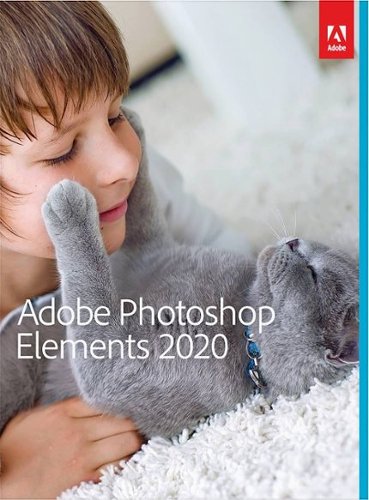TechnicallyCorrect's stats
- Review count225
- Helpfulness votes805
- First reviewApril 4, 2014
- Last reviewJuly 21, 2025
- Featured reviews0
- Average rating3.5
Reviews comments
- Review comment count0
- Helpfulness votes0
- First review commentNone
- Last review commentNone
- Featured review comments0
Questions
- Question count0
- Helpfulness votes0
- First questionNone
- Last questionNone
- Featured questions0
- Answer count20
- Helpfulness votes23
- First answerDecember 2, 2016
- Last answerJune 1, 2021
- Featured answers0
- Best answers2
The Nextbase 320XR and Rear Window Camera is the ideal solution for all-around protection on the roads in full HD quality. The front cam captures every detail in 1080p full HD at 30fps, with the aid of a 140~ wide viewing angle. It utilizes the latest 2.5" screen with IPS technology for easy menu selection and playback. The 320XR uses the exclusive Click&Go PRO mount with integrated neodymium magnetic power connectors for easy installation and removal using just one hand. The 320XR Rear Window Camera connects to your front facing Dash Cam via a supplied 6.5m cable. It fits directly to your rear window with an easy to install self-adhesive pad. The magnetic, adjustable fixture means that it's suitable for angled windows in cars or more vertical van windows. The Rear Window Camera records in full 1080p HD with a wide 140 degree viewing angle to guard against everything from hit-and-run impacts to knocks and bumps in a car park. The 320XR also includes Intelligent Parking, which automatically starts recording when motion is detected, keeping your car safe when parked. For this feature, we recommend hardwiring in the Dash Cam using the Nextbase Hardwire Kit. Footage must be played back on a PC/Mac using Mynextbase Player or online using the free MyNextbase Cloud service (minimum requirements: Windows 10/OSX 10.9). The 320XR is not Bluetooth, and will NOT sync directly with the MyNextbase cell phone application.
Customer Rating

3
Great on paper, short on performance.
on December 12, 2022
Posted by: TechnicallyCorrect
The Nextbase 320XR Dash Camera is an entry tier product in the Nextbase line up. On paper, it looks like you get a lot of important features for very little money 1080P, 140 degree field of vision, front and rear cams etc. However, there are shortcomings in performance that are not for everyone. In review :
Installation –
The mounting system is semi-permanent with an adhesive mount that magnetically locks the cams. Very solid and secure – far more preferable than the suction mount systems. It took less than 15 minutes to install the system.
The mounting system is semi-permanent with an adhesive mount that magnetically locks the cams. Very solid and secure – far more preferable than the suction mount systems. It took less than 15 minutes to install the system.
Features –
I am not going to go into the nitty gritty details of features, you can see that in specs . In summary, the Nextbase 320XR is very barebones. No Wi-Fi, no Bluetooth, no GPS, no voice control. For the price point, it is no the end of the world but I did miss Wi-Fi of some of the other units I have tried.
I am not going to go into the nitty gritty details of features, you can see that in specs . In summary, the Nextbase 320XR is very barebones. No Wi-Fi, no Bluetooth, no GPS, no voice control. For the price point, it is no the end of the world but I did miss Wi-Fi of some of the other units I have tried.
Performance –
In a word – disappointing. During a bright day the video capture appears decent at first. Colors do pop and appear rich. However, you start to notice that the fine details are not there. Street signs are tough to see and license plates at 4 car lengths are hard to see at all. When the light drops a bit, licenses become very difficult to see. At nighttime, forget about seeing writing on anything.
In a word – disappointing. During a bright day the video capture appears decent at first. Colors do pop and appear rich. However, you start to notice that the fine details are not there. Street signs are tough to see and license plates at 4 car lengths are hard to see at all. When the light drops a bit, licenses become very difficult to see. At nighttime, forget about seeing writing on anything.
Screen –
The screen is a both a pro and con depending on your preference. The screen is of the non-touch variety. While that is a bummer for a lot of people, I did not find myself missing it . I have reviewed several dash cams with screens about the size of the Nextbase 320XR and found those units with a touch screen to be difficult to use. There is something to be aid for tactile buttons for a screen that is half the size of your phone. In terms of screen performance, it is middle of the road – not terribly bright and colors are a bit washed out.
The screen is a both a pro and con depending on your preference. The screen is of the non-touch variety. While that is a bummer for a lot of people, I did not find myself missing it . I have reviewed several dash cams with screens about the size of the Nextbase 320XR and found those units with a touch screen to be difficult to use. There is something to be aid for tactile buttons for a screen that is half the size of your phone. In terms of screen performance, it is middle of the road – not terribly bright and colors are a bit washed out.
Build quality –
As with all Nextbase, the fit and finish of the 320XR is excellent. Far better than I would expect in this price range. It reminds me a mid tier camera.
As with all Nextbase, the fit and finish of the 320XR is excellent. Far better than I would expect in this price range. It reminds me a mid tier camera.
Even thought I would rate this this product at 3 starts, I just cannot recommend it. The detail performance is just too poor – anything with letters is barely readable. Low light performance in general is subpar. I could not find what image sensor the 320XR uses but I would guess it uses that same old Sony that is 5 years old or more than far too many dash cam companies use on their lower tier products. Not all is lost on the 320XR, if you catch on sale at Bestbuy and are on a budget, it may be for you.
No, I would not recommend this to a friend.
Create media from any location that both looks and sounds professional with Go Mic Video. The portable condenser microphone of Samson~s innovative Go Mic is paired with a crisp and clear Full HD 1080p/30fps webcam to create the ultimate solution for anyone looking to make high quality digital recordings. Perfect for live streams, podcasts, video conferencing or working from home, Go Mic Video can be quickly set up and configured to ensure your presentations make the most impact with your audience.
Customer Rating

4
Good upgrade for laptop.
on December 5, 2022
Posted by: TechnicallyCorrect
When I first received the Samson - Go Mic Video, I thought what the point was. My laptops are only a few years old with my work laptop only a few months old. The video and audio quality is decent. However, the Samson Go Mic Video proved had inadequate the built in cams and mics are. In review:
Build quality and design –
The Go Mic Video is well made and solid. The main body is plastic and the base is metal. It is designed to clip onto a laptop screen or a standard monitor. There are thick rubber pads on the clipping mechanism to prevent damage to anything you may clip it on. It is smart design that lets you clip either on the top or the side of a screen. The clamping mechanism is surprisingly strong, weak hands may have trouble opening it. Do not want to clip it on a screen? Samson has it covers – the base can also be used as a free-standing video cam. There is a 3.5mm headphone connector in the side of device. Light weight and a compact design that I really like.
The Go Mic Video is well made and solid. The main body is plastic and the base is metal. It is designed to clip onto a laptop screen or a standard monitor. There are thick rubber pads on the clipping mechanism to prevent damage to anything you may clip it on. It is smart design that lets you clip either on the top or the side of a screen. The clamping mechanism is surprisingly strong, weak hands may have trouble opening it. Do not want to clip it on a screen? Samson has it covers – the base can also be used as a free-standing video cam. There is a 3.5mm headphone connector in the side of device. Light weight and a compact design that I really like.
Set up –
Plug in and go. No special software. I used it on two laptops - a 4-year-old LG Gram and new Surface Pro 7. There were no issues whatsoever. I did read some a review that stated they had a problem with the Surface Pro but that was not my experience.
Plug in and go. No special software. I used it on two laptops - a 4-year-old LG Gram and new Surface Pro 7. There were no issues whatsoever. I did read some a review that stated they had a problem with the Surface Pro but that was not my experience.
Video quality –
Excellent and noticeably better than my Surface Pro 7 and LG Gram. Using both Zoom and Teams, I switched back and forth between the built-in camera and Go Mic Video. You will immediately notice a less grainy, richer picture on the Samson. There is little to no latency and colors are decent ( although not as a good as a cell phone video cam.)
Excellent and noticeably better than my Surface Pro 7 and LG Gram. Using both Zoom and Teams, I switched back and forth between the built-in camera and Go Mic Video. You will immediately notice a less grainy, richer picture on the Samson. There is little to no latency and colors are decent ( although not as a good as a cell phone video cam.)
Mic audio quality –
The mic sounds excellent and does a great job of capturing rich vocals while minimizing background noise. There is switch on the side of the mic that makes a huge difference in sound clarity. The switch allows user to choose a cardioid or omni pattern. Since I was using it for Team and Zoom meetings here I am the only person in the room, I chose the cardioid . That significantly cut down on the mic picking up unnecessary background sound.
The mic sounds excellent and does a great job of capturing rich vocals while minimizing background noise. There is switch on the side of the mic that makes a huge difference in sound clarity. The switch allows user to choose a cardioid or omni pattern. Since I was using it for Team and Zoom meetings here I am the only person in the room, I chose the cardioid . That significantly cut down on the mic picking up unnecessary background sound.
There is a lot of thought and quality in the Samson Go Mic Video. For a bargain price, you get a perfectly competent video cam and mic that is great for today’s video conferencing. There is not much not to like but there is some room for improvement. I would put a power button on the unit rather than relying on unplugging the unit to shut it down. The colors could be richer and makes me wonder if the Samson Go Mic Video would benefit with some software tuning. Other than that, this is a great product with a solid 2 year warranty. .
I would recommend this to a friend!
The self-charging adidas RPT-02 SOL headphones are built in part from recycled plastics* and are designed to endure the everyday challenges of an active lifestyle. Using light as the ultimate source of energy, you're offered all the playtime you need to keep the music going. Taking time to recharge or gearing up for a workout, these sport headphones are powered by light to power your performance.*51% of the product consists of plastic of which 87% is post consumer recycled PC-ABS and recycled nylon (excluding plastics in electronic components)
Customer Rating

2
Not ready for prime time.
on November 20, 2022
Posted by: TechnicallyCorrect
I tried really hard to see the point for the Adidas rpt-02 Sol headphones. Adidas has plenty of marketing fluff – “Built in part from recycled plastics” ( no one cares,) “sweat-proof and splash-proof IPX 4 ( really the minimum it should have in this price range,) powered by light ( not quite,) 80 hour battery life ( excellent.) In the end, this is a mediocre headphone that Adidas is going to have a hard time in finding a niche customer. This does not mean it is all bad, Let’s look at the pros and cons -
Built in part from recycled plastics
Built in part from recycled plastics, adidas RPT-02 SOL headphones are designed to be lightweight but durable. I am only mentioning this as a pro because there may be that 1 in 100,000 people that care . I certainly do not.
Built in part from recycled plastics, adidas RPT-02 SOL headphones are designed to be lightweight but durable. I am only mentioning this as a pro because there may be that 1 in 100,000 people that care . I certainly do not.
IPX4-rated
I am stretching to have the IPX4-rated design as pro since there are competitors with an ear bud design that have a better rating. For headphones in this price range, there are few that have a IPX rating at all.
I am stretching to have the IPX4-rated design as pro since there are competitors with an ear bud design that have a better rating. For headphones in this price range, there are few that have a IPX rating at all.
Long battery life -
Adidas claims 80 hours of battery life and I believe it. Putting aside the “charging by light,” I charged the unit to 100% and could not exhaust the battery after a week of using.
Adidas claims 80 hours of battery life and I believe it. Putting aside the “charging by light,” I charged the unit to 100% and could not exhaust the battery after a week of using.
Intuitive controls –
The controls is a button placed near one ear piece. At first I found it cumbersome but it does work well after you get used to it. It is easy to find and is large enough that you will always hit it on the first try. I find competitors controls hit and miss.
The controls is a button placed near one ear piece. At first I found it cumbersome but it does work well after you get used to it. It is easy to find and is large enough that you will always hit it on the first try. I find competitors controls hit and miss.
Sound quality -
Crisp and clear after some tuning in the app. However, the quality quickly degrades in moderately noisy environments.
Crisp and clear after some tuning in the app. However, the quality quickly degrades in moderately noisy environments.
Cons
Lack of active noise cancelation –
For a headphone in this price range, there should be some type of noise cancellation. You definetlye pick up your share of ambient sound.
For a headphone in this price range, there should be some type of noise cancellation. You definetlye pick up your share of ambient sound.
Head band pressure –
A bit uncomfortable for long wear times. They oddly transmit extraneous sounds to the headphones.
A bit uncomfortable for long wear times. They oddly transmit extraneous sounds to the headphones.
Solar/ light charging –
Terribly ineffective. I left under inside light for days and two full days in my in my window during day time. The charge level barely changed a few percentage points. Complete nonsense.
Terribly ineffective. I left under inside light for days and two full days in my in my window during day time. The charge level barely changed a few percentage points. Complete nonsense.
Practicality -
Over the ear headphones are not as good for workouts as earbuds. The shift all over the placed and quickly become annoying.
Over the ear headphones are not as good for workouts as earbuds. The shift all over the placed and quickly become annoying.
Build quality -
The nearly all plastic build makes it feel cheap compared to competitors in the same price range.
The nearly all plastic build makes it feel cheap compared to competitors in the same price range.
Overpriced –
At the time of writing this review, the regular price is way too high for what you get. I would have expected the retail price to be 30 to 40% les expensive.
At the time of writing this review, the regular price is way too high for what you get. I would have expected the retail price to be 30 to 40% les expensive.
In conclusions, the Adidas rpt-02 Sol does not feel ready for prime time. There are way better options in this price range and do what they are advertised to do. For me, the charging by light did virtually nothing indoors and that would have been the only saving grace. It does nothing well and the whole idea felt a bit gimmicky. Sorry Adidas, this is dead on arrival - time to rework the design.
No, I would not recommend this to a friend.
Capture video of the road ahead and your vehicle interior with this Rexing 4K front and cabin dash cam. The ultra-wide-angle lenses capture more of the surroundings and the infrared night vision lets you capture clear footage any time of the day. This Rexing 4K front and cabin dash cam features a parking monitor that automatically begins recording after detecting vibrations. ***If a hardwire kit was not included wih your purchase, please contact bbyhwk@rexingusa.com.
Customer Rating

3
Just average, old image sensor
on October 26, 2022
Posted by: TechnicallyCorrect
Dash cams have been underwhelming for years. All the better brands are adequate, but nothing really jumps out as groundbreaking. That is the case with the Rexing - V5C 3” 4K , adequate but nothing special. This is standard dash cam with decent features that you would expect in this price range.
What I like:
Voice Control – surprisingly good. Fast and responsive. Recognized commands every time. Easier to use than fiddling with buttons.
Voice Control – surprisingly good. Fast and responsive. Recognized commands every time. Easier to use than fiddling with buttons.
Modular Capabilities –
Supports up to 3 channels. Easily add rear camera, plug and play.
Supports up to 3 channels. Easily add rear camera, plug and play.
Dual Band Wi-Fi/App -
Transfer videos over 2.4Ghz and 5.0 Ghz high speed Wi-Fi to a smart devices using the app. Videos transferred almost immediately. For some reason, I was unable to set up an account but I did not need that to transfer the videos.
Transfer videos over 2.4Ghz and 5.0 Ghz high speed Wi-Fi to a smart devices using the app. Videos transferred almost immediately. For some reason, I was unable to set up an account but I did not need that to transfer the videos.
Capacitor -
Power is delivered by a capacitor, instead of a lithium-ion battery. Overheating has always been a problem during the summer, capacitors provide superior temperature resistance.
Power is delivered by a capacitor, instead of a lithium-ion battery. Overheating has always been a problem during the summer, capacitors provide superior temperature resistance.
Field of vision –
170 degrees field of vision captures the full picture in the front camera.
170 degrees field of vision captures the full picture in the front camera.
Power accessory –
Extra long car adapter to quickly install the cam.
Extra long car adapter to quickly install the cam.
What I do not like:
Screen –
On the cheap side. No major issues but sharpness is middling. No touch screen. Gets very hot after about an hour of use
On the cheap side. No major issues but sharpness is middling. No touch screen. Gets very hot after about an hour of use
Controls –
Since there is no touch screen, there are several buttons on the bottom. I find the placement and size awkward. You do not have to do a lot of adjustments after the initial set up but I found it difficult when I did have to use the buttons.
Since there is no touch screen, there are several buttons on the bottom. I find the placement and size awkward. You do not have to do a lot of adjustments after the initial set up but I found it difficult when I did have to use the buttons.
Video quality –
Great, if it was 5 years old. This is the problem with so many dash cams. Too many use the same outdated image sensor (Sony IMX335.) It does not matter whether it is a $40 dash cam or a Rexing $300, they are using the same image sensor. Search “Sony IMX335 dash cams” and see what comes up – it is amazing. Manufactures can make all the changes to software, the lens etc – not much of a difference when you are using the same image sensor.
Great, if it was 5 years old. This is the problem with so many dash cams. Too many use the same outdated image sensor (Sony IMX335.) It does not matter whether it is a $40 dash cam or a Rexing $300, they are using the same image sensor. Search “Sony IMX335 dash cams” and see what comes up – it is amazing. Manufactures can make all the changes to software, the lens etc – not much of a difference when you are using the same image sensor.
Cabin camera –
For me, totally useless - I would have much rather had a rear camera. Unless you are Uber driver, I do not see the point. Even worse, you cannot easily turn it to record a police officer if you pulled over. The auto infrared lights up too much of your face, you may have to adjust it downward.
For me, totally useless - I would have much rather had a rear camera. Unless you are Uber driver, I do not see the point. Even worse, you cannot easily turn it to record a police officer if you pulled over. The auto infrared lights up too much of your face, you may have to adjust it downward.
As I stated at the beginning of this review, the Rexing V5C is adequate. While it has a lot of features, I unimpressed by the image quality. It is no better than a Rexing I had years ago and not as good as a top of line competitor I have (which is nearly twice the price.) Rexing should concentrate on using better image sensors and making the controls more user friendly. The big positive is the price, you do get a lot for money and the warranty is better than most at 18 months. I cannot really recommend it because I think there is better. However, if you are on the budget and want a decent warranty, this may be a good choice.
No, I would not recommend this to a friend.
More than just counting steps ~ Access key Halo health metrics like heart rate, Activity points, Sleep score, and on-demand blood oxygen levels on the Halo View color touch display.
Customer Rating

4
Lot of tech for little money.
on October 7, 2022
Posted by: TechnicallyCorrect
When I first opened the box on the Amazon Halo View I was not impressed. The Halo screen seemed too small, the band was too cheap, and it have an overall feel of being low end. While all those things may be true in many respects, you must look at the Amazon Halo View as system. That is where the line starts to blur and whether you will like it or not. Next you look at the low price, very low if you catch it on sale. To test the Halo, I wore it on a trip to Las Vegas where I tested it for over a week. It was a convention so there were some defined paths that I knew what the distance was going to be. Let’s look at the various features, functions strengths and weaknesses:
Build quality, fit and finish –
Well, underwhelming. The band is small, rubberized and feels like it will not last. The clasping is awkward and not like others I have tried. How it works is the rubberized band has holes in it where you place a nub that is on the other band. One secure, you then slide on band under the other through a clasp. This design is not for me, it is awkward and feels cheap. I cannot tell how easily the bands can be replaced if they break. I do see there are other bands that are available, but I would rather put the money into a better built unit. The main body was better with little flex and felt more solid than the band. The body did not scream top line but was comparable to a decent cell phone earpiece.
Well, underwhelming. The band is small, rubberized and feels like it will not last. The clasping is awkward and not like others I have tried. How it works is the rubberized band has holes in it where you place a nub that is on the other band. One secure, you then slide on band under the other through a clasp. This design is not for me, it is awkward and feels cheap. I cannot tell how easily the bands can be replaced if they break. I do see there are other bands that are available, but I would rather put the money into a better built unit. The main body was better with little flex and felt more solid than the band. The body did not scream top line but was comparable to a decent cell phone earpiece.
Screen –
First thing to remember - this is not a smart watch; it is a fitness band. As such, the screen is only about 1/3rd the size of typical smart watch. The screen is all plastic and is moderately responsive. Brightness is better than expected and easily seen under most conditions except direct sun light. Because of the small size of the screen, the text on some of the functions might be small for some people. Overall, the screen is better than I expected for a lower priced fitness tracker.
First thing to remember - this is not a smart watch; it is a fitness band. As such, the screen is only about 1/3rd the size of typical smart watch. The screen is all plastic and is moderately responsive. Brightness is better than expected and easily seen under most conditions except direct sun light. Because of the small size of the screen, the text on some of the functions might be small for some people. Overall, the screen is better than I expected for a lower priced fitness tracker.
Sensors –
This is where the Amazon Halo View starts to shine. The heartbeat monitor is very responsive and accurate. I own several smart watches that are a few years old, and the Halo does a better job getting your heart rate. The step count monitor is excellent as well. To test the accuracy, I wore a 4-year-old smart watch side by side to the Halo while in Las Vegas. I never felt the old smartwatch was accurate and the Halo proved it. Over a period of several days, I walked a similar path down to a convention. My old smart watch varied greatly and never was close to the Halo. On the other hand, the Halo was consistent ever day. The numbers will never match day to day on the same path but there was a definitive, measurable pattern of accuracy with the Halo. The Halo does have an oxygen saturation sensor, but it was wildly inaccurate no matter how I wore the band. For me, this was not overly important, but you definitely should not buy the Halo for the oxygen saturation sensor alone.
This is where the Amazon Halo View starts to shine. The heartbeat monitor is very responsive and accurate. I own several smart watches that are a few years old, and the Halo does a better job getting your heart rate. The step count monitor is excellent as well. To test the accuracy, I wore a 4-year-old smart watch side by side to the Halo while in Las Vegas. I never felt the old smartwatch was accurate and the Halo proved it. Over a period of several days, I walked a similar path down to a convention. My old smart watch varied greatly and never was close to the Halo. On the other hand, the Halo was consistent ever day. The numbers will never match day to day on the same path but there was a definitive, measurable pattern of accuracy with the Halo. The Halo does have an oxygen saturation sensor, but it was wildly inaccurate no matter how I wore the band. For me, this was not overly important, but you definitely should not buy the Halo for the oxygen saturation sensor alone.
Functions and app –
The Amazon Halo should be looked at the functions built within the device and what you can do with the app. Within the actual device, the Halo uses the sensors with the “exercise” function. That function lets you choose what type of exercise you do - walk, run, cycle, fitness training, weights, yoga etc. This enables the Halo to more accurately track your movements (which then integrates into the app.) From the app you can pull all the data – steps, sedentary time, calories burned and more. The Halo also displays your messages, incoming phone calls, media controls and has the usual timer/stopwatch functions. Everything works well and is easily accessed.
The app is where it all is. Amazon clearly is concentrating on the software side. To unlock a lot of the Halo View's most useful features, you need to subscribe to the Halo Fitness. The first year is included but you have to pay monthly fee after that. What you get with that is a full health analysis, body fat ( you have let the app take a picture of you – I passed,) a library of workouts and recipes ( I could care less about that.)
The app is where it all is. Amazon clearly is concentrating on the software side. To unlock a lot of the Halo View's most useful features, you need to subscribe to the Halo Fitness. The first year is included but you have to pay monthly fee after that. What you get with that is a full health analysis, body fat ( you have let the app take a picture of you – I passed,) a library of workouts and recipes ( I could care less about that.)
Set up –
Download the app and follow the instructions. You must have an Amazon account to set up and follow exactly what the instructions say. If you connect to the tracker directly through Bluetooth, it will not set up correctly. I did follow the instructions to the letter, but I could not get it connect. After some phone restarts, reinstalling the software and hard resetting the Halo View, I was able to get it up and running. I almost gave up but tried a final hard reset and it connected.
At the beginning of this review, it did not sound like this was going to be a good review. But there is a lot of technology in the Halo View at a very low rock bottom price. In fact, the sale price on Bestbuy right now is amazingly low. Even at the regular price, the Halo View is bargain, the sale price will seal the deal for many. That is not to say there are room for improvement. Personally, I would pay twice the list price if this was made with a better band, slightly larger screen and no subscription service. Amazon should consider make the software as a perk of signing on to Amazon price. From a functional standpoint, I would have loved to the Halo View to track distance during walks or runs. It will only track number of steps. It would have been a simple calculation based on height, inseam and number of steps to give a distance. Putting that aside, this a great deal on a device that covers most of the bases for a fitness tracker.
I would recommend this to a friend!
The direct-drive analogue turntable was first achieved worldwide by Technics. It alleviated issues such as signal-to-noise ratio and wow and flutter, which had until then posed problems for turntables. This turntable attracted interest for its high performance and reliability, and left a considerable track record, including use by broadcast stations. The performance and track record of the direct-drive turntable continues unabated to the present day, with support by numerous audiophiles. With a direct-drive system, the sound of the turntable can be even further enhanced. This is the uncompromising attitude and confidence of Technics, the creator of direct drive. Development of the SL-1210G thus began. The latest technologies have been added to solve issues involved with direct-drive systems, such as cogging. The SL-1210G includes a newly developed coreless direct-drive motor with greatly increased precision by incorporating Blu-ray Disc technology for rotation control. This cutting-edge direct-drive system will surpass previous direct-drive systems. It is not a reproduction but innovation. We are redefining the reference in direct-drive turntables for the modern age.
Posted by: TechnicallyCorrect
I am not even sure what to say about Technics SL-1210G other than ridiculous. Ridiculously high quality, ridiculous price, ridiculous engineering, ridiculous performance, ridiculous precision. Everyone of those except the price is ridiculous in a good way. The SL-1210G does not have any flaws other than it may be too much of a machine for most people. However, if you are reading this, you are Technics audiophile target customer. My test set up was two Klipsch powered reference speakers (you do not need an amp) and Audio Technica VM95 cartridge. I had a better cartridge, but it was over 10 years old (more on that later.) I know this is not a high end set up, but it served the purpose of this review. In review:
Build quality –
The first thing you will notice it is a tank. Large and heavy, exactly what you want in a turntable. Heft adds stability to device that can needs precision for performance. I have another turntable that ways about 15 lbs. – the SL-1210G weighs in about 40lbs. When you start looking closer at the unit, you will fine finished metal ( I believe aluminum ) throughout. Everything is machined to perfection with not a flaw in site. The platter itself is layers of metal with a high-quality sound absorbing rubber. Every attention to detail is there down to the heavy weight rubberized feet that minimize vibration transfer. It is simply the best built audio device I have ever seen.
The first thing you will notice it is a tank. Large and heavy, exactly what you want in a turntable. Heft adds stability to device that can needs precision for performance. I have another turntable that ways about 15 lbs. – the SL-1210G weighs in about 40lbs. When you start looking closer at the unit, you will fine finished metal ( I believe aluminum ) throughout. Everything is machined to perfection with not a flaw in site. The platter itself is layers of metal with a high-quality sound absorbing rubber. Every attention to detail is there down to the heavy weight rubberized feet that minimize vibration transfer. It is simply the best built audio device I have ever seen.
Setup –
First rule of buying a turntable that costs as much as a small used car is to read the manual. I ignored that rule, unboxed the unit and started to set it up. After about two minutes of looking things over, I realized I was way over my head and could screw something up. There are adjustments you have to do for stylus pressure, arm height adjustment, anti-skating – all things that I would not have put a lot of though in. What I thought was going to take me 20 minutes turned into a little over an hour. As noted, you will have to provide a cartridge.
First rule of buying a turntable that costs as much as a small used car is to read the manual. I ignored that rule, unboxed the unit and started to set it up. After about two minutes of looking things over, I realized I was way over my head and could screw something up. There are adjustments you have to do for stylus pressure, arm height adjustment, anti-skating – all things that I would not have put a lot of though in. What I thought was going to take me 20 minutes turned into a little over an hour. As noted, you will have to provide a cartridge.
Performance –
I first started with an old cartridge from my existing turntable. After setting the SL-1210G up, the sound was okay but not performing as expected. Knowing that it either had to be the cheap cables I used or the cartridge itself. As a result, I ordered a new cartridge and set it up again. Perfection. Not a hiss or pop, everything sounded great. The difference was striking and I only used a relatively inexpensive cartridge. I know audiophiles will look to put in cartridges that are half the price of the SL-1210G but the sound was stunning in the set up I had. A testament to the quality of this unit.
I first started with an old cartridge from my existing turntable. After setting the SL-1210G up, the sound was okay but not performing as expected. Knowing that it either had to be the cheap cables I used or the cartridge itself. As a result, I ordered a new cartridge and set it up again. Perfection. Not a hiss or pop, everything sounded great. The difference was striking and I only used a relatively inexpensive cartridge. I know audiophiles will look to put in cartridges that are half the price of the SL-1210G but the sound was stunning in the set up I had. A testament to the quality of this unit.
In conclusion, I cannot imagine anything better on the market. The Technics SL-1210G is simply flawless and I really cannot see any area for improvement. As you use it, you start to notice the little things like the start/stop function, the controls while playing etc Every possible attention to detail is there. I think the main reason for that is that this is not a new design, it is a refinement of a designs from over the decades. If you can afford it, this is the best you can get.
I would recommend this to a friend!
The Blue Yeti Game Streaming Kit from Logitech G is your secret weapon for epic Twitch streams and YouTube playthroughs. Including the legendary Blue Yeti Blackout USB mic, Blue VO!CE vocal effects and filters, exclusive Streamlabs themes and a custom pop filter, the Blue Yeti Game Streaming Kit has everything you need to entertain and grow your stream audience. The iconic Blue Yeti is an all-in-one professional voice powerhouse that has powered top gamers for years. With Blue VO!CE software, you can simply select a preset for that warm broadcast-y ~just chatting~ voice, or dial in thunderous de-tuned vocal effects like a giant ogre in a cavernous cathedral. A treasure trove of HD audio samples allows you to punctuate a boss fight, set an ambient mood or make your audience laugh. Exclusive Streamlabs themes give your stream a unique aesthetic at the touch of a button, and the custom pop filter keeps your stream clean, so you sound professional at all times.
Customer Rating

5
Hard to beat Blue Yeti.
on September 22, 2022
Posted by: TechnicallyCorrect
The Blue Yeti Game Streaming kit is the 3rd Blue Yeti I have owned and they have never failed to disappoint. Great quality, high value and superb software. For this review, I am not going to go over most of the specs – you can see that in the description and some other the review. I think the most important thing to look form and function. In review:
Build quality -
Yeti has always nailed the build quality. The microphone is very premium looking and solid as a tank. The nearly all metal build has a top notch fit and finish. fit and finish are top notch. It is heavy but you want that in microphone (less chance of vibration pick up, it keeps it in place etc..) The buttons have a slight tactile feel to them and I found them to be accurate.
Yeti has always nailed the build quality. The microphone is very premium looking and solid as a tank. The nearly all metal build has a top notch fit and finish. fit and finish are top notch. It is heavy but you want that in microphone (less chance of vibration pick up, it keeps it in place etc..) The buttons have a slight tactile feel to them and I found them to be accurate.
Setup, software and performance –
The initial set up was literally a matter of plugging it into my laptop. I was up and running in a few seconds. Sound out of the box was superb but you need to pay attention to the buttons on the back. One is for gain ( think of that as an amplifier for your voice) and other is for the sound pattern. The sound patterns are which direction the sound is being picked up from. It makes a vast difference in the sound quality and I would suggest using “cardioid “for most uses. Cardioid will mostly pick up the sound from directly in front of the mic. With those features alone, the sound was excellent. However, there is a whole other world that opens up when you download the Logitech’s G Hub software. I already had it installed but did need to update. In the software, there are a myriad of the usual adjustments, but some are more important than others. For me, that was a section called signal clean up. There you can clean up sound and reduce the annoyances with mics. For example, if there is more background noise, you can increase the noise reduction. How about that microphone pop if you are speaking too close and have deeper voice? There is a “de-popper” function. Of course, the included pop shield helps with that but would not necessarily help if you are using a different sound pattern. While the software is not necessary to use the Blue Yeti mic, there is a significant and noticeable difference in when you adjust.
The initial set up was literally a matter of plugging it into my laptop. I was up and running in a few seconds. Sound out of the box was superb but you need to pay attention to the buttons on the back. One is for gain ( think of that as an amplifier for your voice) and other is for the sound pattern. The sound patterns are which direction the sound is being picked up from. It makes a vast difference in the sound quality and I would suggest using “cardioid “for most uses. Cardioid will mostly pick up the sound from directly in front of the mic. With those features alone, the sound was excellent. However, there is a whole other world that opens up when you download the Logitech’s G Hub software. I already had it installed but did need to update. In the software, there are a myriad of the usual adjustments, but some are more important than others. For me, that was a section called signal clean up. There you can clean up sound and reduce the annoyances with mics. For example, if there is more background noise, you can increase the noise reduction. How about that microphone pop if you are speaking too close and have deeper voice? There is a “de-popper” function. Of course, the included pop shield helps with that but would not necessarily help if you are using a different sound pattern. While the software is not necessary to use the Blue Yeti mic, there is a significant and noticeable difference in when you adjust.
Conclusion
The performance of this microphone is stellar and there are almost no discernable flaws. It is amazingly good, especially for the price. I cannot believe the quality you get for your money for really any of the Blue Yeti microphones. The only downside is this is not really an upgrade over prior versions. That is not for a lack of progress , it is just Blue Yeti nearly perfected the USB microphone years ago. In my view, Blue Yeti has set the standard that all other should measure themselves against.
The performance of this microphone is stellar and there are almost no discernable flaws. It is amazingly good, especially for the price. I cannot believe the quality you get for your money for really any of the Blue Yeti microphones. The only downside is this is not really an upgrade over prior versions. That is not for a lack of progress , it is just Blue Yeti nearly perfected the USB microphone years ago. In my view, Blue Yeti has set the standard that all other should measure themselves against.
I would recommend this to a friend!
Linksys Hydra Pro 6 with Intelligent Mesh is a dual-band Wi-Fi 6 router that delivers next-level streaming and gaming to more than 30 devices per node. Access to 160 MHz channel unleashes the true power of Wi-Fi 6 technology with incredibly fast connectivity. Intelligent Mesh technology offers whole home mesh Wi-Fi coverage that~s easily expandable by adding additional nodes. With easy setup, advanced security and parental controls, Linksys Hydra Pro 6 is an essential upgrade to any home.
Customer Rating

5
Shocking performance gains.
on September 14, 2022
Posted by: TechnicallyCorrect
I have always been a fan Linksys products since I bought their first router over 21 years ago ( old school people my remember the old blue and black BEFW11.) Their products have always been reliable and performed well. The new Hydra Pro 6 AX5400 does not disappoint, albeit with a few hiccups initially. Once it was up and running, it was shockingly fast. In review:
Set up –
This was a bit frustrating at first. I just could not get the internet connected. After a few days of trying, I was about to give up. However, I decided to change the Cat 5 cable. Sure enough, the router showed an internet connection. Rookie mistake. Next, I followed the app set up steps and there is a point where you must reset the modem. The app would not go past that screen, it was caught in endless loop of resetting the modem and would not go to the next step. I decided to connect directly to the router (there is a network set up and password listed on the bottom of router.) I still had the issue, but I rebooted the app. Finally, the Hydra Pro 6 connected to the app and everything was working.
This was a bit frustrating at first. I just could not get the internet connected. After a few days of trying, I was about to give up. However, I decided to change the Cat 5 cable. Sure enough, the router showed an internet connection. Rookie mistake. Next, I followed the app set up steps and there is a point where you must reset the modem. The app would not go past that screen, it was caught in endless loop of resetting the modem and would not go to the next step. I decided to connect directly to the router (there is a network set up and password listed on the bottom of router.) I still had the issue, but I rebooted the app. Finally, the Hydra Pro 6 connected to the app and everything was working.
The app –
I’ve had the Linksys app for several other routers that I have reviewed. Barring the oddity outlined in the above set up, the app is fantastic. Clean, informative and user friendly UI. It clearly shows connected devices and let’s you manage guest access and parental controls.
I’ve had the Linksys app for several other routers that I have reviewed. Barring the oddity outlined in the above set up, the app is fantastic. Clean, informative and user friendly UI. It clearly shows connected devices and let’s you manage guest access and parental controls.
Performance –
Simply unbelievable, my network speed increased 4 to 6 times. I had to retest the network speed several times, but it was the same every time. Here is a comparison:
Simply unbelievable, my network speed increased 4 to 6 times. I had to retest the network speed several times, but it was the same every time. Here is a comparison:
Existing FIOS router
Upload : 25.7 Mbps
Download : 14.8 Mbps
Latency : 6 ms
Upload : 25.7 Mbps
Download : 14.8 Mbps
Latency : 6 ms
Linksys - Hydra Pro 6 AX5400
Upload : 109.2 Mbps
Download : 113.6 Mbps
Latency : 4 ms
Upload : 109.2 Mbps
Download : 113.6 Mbps
Latency : 4 ms
Shocking. This shows how inadequate my existing network is but it also shows how much the Hydra Pro 6 AX5400 enhances performance. My Fios network is supposed to be capped at 100 Mbps. Of course, the 100 Mbps is not going to be an exact number but this router maximizes every last drop of speed. In terms of coverage, I live in an apartment that is only 800 sq feet. It is plaster walls and brick on the outside but the router had no issues. To get a better idea of coverage, I went outside and I still could get a signal 600 feet away across two 3 lane streets ( it was line of sight to my apartment.) Simply amazing.
In conclusion, this is a simply fantastic router. I’m not going to go over the nitty, gritty DB ratings for signal strength and other specs. There are plenty of reviews that do that and I am not sure how helpful it is. What is helpful is this is a well-built, high performing router that will exceed your expectations. In terms of price, the regular price is a bit on the high side but not obscenely so. The standard warranty is 1 year and I think it should be longer based on the price point and way to differentiate Linksys from the competition. Regardless, I rarely give 5 start reviews but the Hydra Pro 6 earns it even with the minor hiccups with the set up. Great job Linksys.
I would recommend this to a friend!
Quick cleaning power that's always ready. Meet the Shark WANDVAC System, the powerful answer to the everyday mess. Handle above-floor cleans in hand vac or wand mode, or snap into the stick vacuum in seconds to tackle floors & carpets with ease. Includes a sleek charging and storage base, HyperVelocity accelerated suction power, and PowerFins technology to deep-clean dirt, debris, and more.
Posted by: TechnicallyCorrect
I have always liked Shark vacuum products. They tend to be built well, are very powerful and performs as well as or better than units that are hundreds more. Sadly, the Shark WANDVAC does not measure up. It is not that it is terrible, I just expected for more than for the price. In review:
Build quality –
All plastic design that just feels cheap. Lots of flex and makes me question it’s long term durability.
All plastic design that just feels cheap. Lots of flex and makes me question it’s long term durability.
Suction –
Mixed at best. For small hand vacuums it is not bad. But not bad does not mean powerful. If I a Shark Duo Clean corded vacuum is 10, this is 2.
Mixed at best. For small hand vacuums it is not bad. But not bad does not mean powerful. If I a Shark Duo Clean corded vacuum is 10, this is 2.
Cleaning –
I separated out the cleaning ability from the suction because the Shark WANDVAC cleaning head is very effective. Shark’s engineering really has nailed their head designs. I was really expecting the worse based on the suction, but the head does a great job on both bare floors and carpets.
I separated out the cleaning ability from the suction because the Shark WANDVAC cleaning head is very effective. Shark’s engineering really has nailed their head designs. I was really expecting the worse based on the suction, but the head does a great job on both bare floors and carpets.
Battery life –
Shark does not specify how long battery lasts (at least that I can find) but the WANDVAC average about 15 minutes of run time with mixed use. That little run time puts this in the category of spot and small rea cleaning. I’d like to say it was disappointing, but I knew when I saw the small battery that it was not going to be good.
Shark does not specify how long battery lasts (at least that I can find) but the WANDVAC average about 15 minutes of run time with mixed use. That little run time puts this in the category of spot and small rea cleaning. I’d like to say it was disappointing, but I knew when I saw the small battery that it was not going to be good.
Ergonomics and maneuverability –
The unit is lightweight and easy to maneuver. I found I could fit the head under all furniture and the it easily turned corners. Button placement is perfect .
The unit is lightweight and easy to maneuver. I found I could fit the head under all furniture and the it easily turned corners. Button placement is perfect .
Dirt compartment –
Laughably small and hard to completely empty/clean. Another sign that this is a spot cleaner.
Laughably small and hard to completely empty/clean. Another sign that this is a spot cleaner.
Sound –
I read few reviews online that the unit was loud and I did not find that to be the case at all. Small, low wattage vacuums tend to be quiet compared to their bigger counterparts.
I read few reviews online that the unit was loud and I did not find that to be the case at all. Small, low wattage vacuums tend to be quiet compared to their bigger counterparts.
Tools –
Basic crevice tool and brush multitool. Not terribly effective and does not pick up a lot.
Basic crevice tool and brush multitool. Not terribly effective and does not pick up a lot.
In conclusion, this should have been better in this price range. Shark needs to drop the price by half of what it listed on the Bestbuy. Think about this, of only $90 more you can get a Dyson V8 that handedly crushes the Shark. I know Shark was trying for an opening price point vac that did nearly what more expensive vacuums do but this is just fall way short. In mind opinion, they should just eliminate the tool altogether and or shop the price by half.
Sorry Shark, there were just too many negatives on this one. Good gluck on the next one.
Sorry Shark, there were just too many negatives on this one. Good gluck on the next one.
No, I would not recommend this to a friend.
Willen is the mighty portable speaker that is made to go everywhere with you. Built with one 2~~ full range driver and two passive radiators, this speaker brings you the heavy Marshall sound you can~t live without. A top-of-class IP67 dust- and water-resistance rating means it~s always ready for the road. Willen brings together the iconic Marshall design with a ruggedness that dares you to push its limits. All this, plus its hefty 15+ hours of listening on a single charge and mounting strap mean that Willen is raring to go wherever you go.
Customer Rating

4
Big sound in a small package.
on July 17, 2022
Posted by: TechnicallyCorrect
Two words – ridiculous and shocking. Not in bad way, I simply cannot get over how much sound power the Marshall Willen BT Portable Speaker has in relation to its size. For a 4 inch by 4 inch by 1.6 inch speaker, it is amazing that it can fill up a room with both big sound yet maintains clarity. Now you do have to set proper expectations, the Marshall Willen speaker is not going to blow your doors off with deep resonating bass, no speaker this size will ( more on that later) but it is more than up to task in most uses. In review:
Build –
Solid construction and well built throughout. About the height and width of a bar coaster but 1.6 inches thick. Rubberized coating protects the speaker as well contributes to its IP67 dust and water-resistance rating. It has a bit of heft to it for its size. The Willen is not heavy by any means, but it is dense and solid.
Controls-
I do not like a lot of the controls on competing speakers. I find they are sometimes hard to find and use. Not with the with Marshall Willen, one brass control knob for volume, turning the speaker on/off, skipping songs etc. It works great and I love the tactile feel of it. High marks, Marhall.
Battery-
Marshall lists it at 15 hours. I was able to get over 6 hours with ¾ of battery life left. Charging is 3 hours for standard charge to full and it has a fast charge of 20 minutes for 3 hours.
Sound –
As I mentioned in the beginning of this review, the sound is amazing for this diminutive speaker. At moderate volumes, bass and treble are spot on. When the Marshall Willen is set to the highest volume, you will start to hear the bass start to sound restrained. There is probably a decent amount of digital processing going on in the background that affects this. There are adjustments you can do in the software to select different equalizer presets and it does make a difference. For my taste, the speaker really shines on acoustic and orchestral pieces.
In conclusion, the Marshall Willen is a pleasure to use, sounds fantastic for its tiny size and is built well. The app is simplistic at best but does the job. Everything about the Marshall Willem says premium – just a great little speaker.
I would recommend this to a friend!
TechnicallyCorrect's Review Comments
TechnicallyCorrect has not submitted comments on any reviews.
TechnicallyCorrect's Questions
TechnicallyCorrect has not submitted any questions.
See more of the action with this Full HD ASUS gaming monitor. Quick 1 ms video response time lets you play action games in real time without lag. This ASUS gaming monitor comes with a stand for use on any flat surface.
Do I need to buy a pc box for this or dose it come with a built in pc or is it just a screen
Does this specific purifier release ozone?
No, there is no active ozone generation.
4 years, 8 months ago
by
TechnicallyCorrect
Go Epic! Enjoy an epic viewing experience with the Epson EpiqVision Mini EF12 Smart Streaming Laser Projector. Whether you~re binge-watching your favorite TV shows or hosting an outdoor movie night, the portable Epson EpiqVision EF12 Streaming Laser Projector makes it easy to stream bright images from virtually anywhere in your home, even outside. Featuring built-in Android TV and wireless connectivity, the Epson EpiqVision EF12 Streaming Laser Projector gives you seamless access to popular streaming services including Hulu, HBO and YouTube, right out of the box. Simply power on the projector and start streaming your favorite content up to an epic 150" ~ no screen required. Epson has partnered with Yamaha to create a unique audio experience unlike anything it its class. Developed exclusively for the Epson EpiqVision EF12 Streaming Laser Projector, Yamaha~s leading Acoustic Engineers designed a unique sound system to deliver a true audiophile performance. Designed within a custom 3D Acoustic Enclosure, two high-end Yamaha drivers are powered by a discrete amplifier and tuned, using Yamaha~s latest AudioEngine DSP technology to produce an impressive, wide sound stage that rivals dedicated higher-end audio systems and soundbars.
Does this support 3D videos for viewing using 3D glasses
The entire Meta Portal family is video calling designed to bring people closer. Meta Portal TV brings smart video calling to the biggest screen in your home and turns your TV into a smart video calling screen that~s perfect for group calls. It~s easy to call friends and family on their smartphones and laptops with Messenger and WhatsApp, even if they don~t have a Meta Portal. A Smart Camera pans and zooms to get the whole room in shot and automatically adjusts to keep everyone in frame as they move and talk naturally. Smart Sound makes sure you can be heard by reducing background noise and enhancing the voice of whoever is speaking. Meta Portal~s simple privacy settings mean you can easily disable the camera and microphone, or block the camera lens with a cover. All Meta Portal WhatsApp calls are end-to-end encrypted and you can choose to call individual Messenger contacts using end-to-end encryption. Meta Portal TV needs a wireless internet connection and AC power. Meta Portal voice command availability varies. Screen images simulated. User experience may vary. Requires wireless internet connection and Facebook or WhatsApp account. WhatsApp is not available on tablets. Features, functionality, and content vary and may not be available on all Meta Portal models or in all areas and languages. Some features may require a Facebook account and downloading the Portal mobile app. Additional account registration, terms and fees may apply. Meta Portal TV requires an HDMI cable (not included). Meta Portal TV comes with a remote control.
My TV is not a smart TV, will I be able to use this without a smart TV?
Yes, as long as you have an open usable HMDI port.
5 years, 10 months ago
by
TechnicallyCorrect
The entire Meta Portal family is video calling designed to bring people closer. Meta Portal TV brings smart video calling to the biggest screen in your home and turns your TV into a smart video calling screen that~s perfect for group calls. It~s easy to call friends and family on their smartphones and laptops with Messenger and WhatsApp, even if they don~t have a Meta Portal. A Smart Camera pans and zooms to get the whole room in shot and automatically adjusts to keep everyone in frame as they move and talk naturally. Smart Sound makes sure you can be heard by reducing background noise and enhancing the voice of whoever is speaking. Meta Portal~s simple privacy settings mean you can easily disable the camera and microphone, or block the camera lens with a cover. All Meta Portal WhatsApp calls are end-to-end encrypted and you can choose to call individual Messenger contacts using end-to-end encryption. Meta Portal TV needs a wireless internet connection and AC power. Meta Portal voice command availability varies. Screen images simulated. User experience may vary. Requires wireless internet connection and Facebook or WhatsApp account. WhatsApp is not available on tablets. Features, functionality, and content vary and may not be available on all Meta Portal models or in all areas and languages. Some features may require a Facebook account and downloading the Portal mobile app. Additional account registration, terms and fees may apply. Meta Portal TV requires an HDMI cable (not included). Meta Portal TV comes with a remote control.
can I watch tv and see the person I am talking too on the tv?
Maybe, but it is not a function that is built into the device. You have to connect this to a dedicated HDMI port. Theoretically, if your TV had picture in picture ; you could display two video sources.
5 years, 10 months ago
by
TechnicallyCorrect
The entire Meta Portal family is video calling designed to bring people closer. Meta Portal TV brings smart video calling to the biggest screen in your home and turns your TV into a smart video calling screen that~s perfect for group calls. It~s easy to call friends and family on their smartphones and laptops with Messenger and WhatsApp, even if they don~t have a Meta Portal. A Smart Camera pans and zooms to get the whole room in shot and automatically adjusts to keep everyone in frame as they move and talk naturally. Smart Sound makes sure you can be heard by reducing background noise and enhancing the voice of whoever is speaking. Meta Portal~s simple privacy settings mean you can easily disable the camera and microphone, or block the camera lens with a cover. All Meta Portal WhatsApp calls are end-to-end encrypted and you can choose to call individual Messenger contacts using end-to-end encryption. Meta Portal TV needs a wireless internet connection and AC power. Meta Portal voice command availability varies. Screen images simulated. User experience may vary. Requires wireless internet connection and Facebook or WhatsApp account. WhatsApp is not available on tablets. Features, functionality, and content vary and may not be available on all Meta Portal models or in all areas and languages. Some features may require a Facebook account and downloading the Portal mobile app. Additional account registration, terms and fees may apply. Meta Portal TV requires an HDMI cable (not included). Meta Portal TV comes with a remote control.
Do u need o e on both ends? Meaning I have to have one and the person I call has to have one.
No, you can communicate with anybody who has the Portal app on a device.
5 years, 10 months ago
by
TechnicallyCorrect
Type on your Chromebook or smartphone for effortless multitasking with this Logitech slim wireless keyboard. The built-in easy switch lets you pair and alternate multiple devices quickly, while the slim keys offer a comfortable, quiet typing experience. This Bluetooth-enabled Logitech slim wireless keyboard includes an auto-sleep feature that is activated when you're not typing to ensure long battery life.
Is this keyboard backlit at all?
Make your photos look amazing with Adobe Photoshop Elements 2020. The Adobe Sensei AI technology powers automated options to get a starting point for creative exploration, and the Guided Edits feature allows removing unwanted objects to achieve the result you want. Adobe Photoshop Elements 2020 lets you easily edit photos, make clips, and create memes to share on your favorite social websites.
Will this version read raw files from Nikon d750? Rollie
Yes,this can read uncompressed images ( RAW files) captured by any digital cameras or scanner. There is an option in the file menu "open in camera raw." It appears to be very similar to the function in other Adobe Photoshop programs.
5 years, 11 months ago
by
TechnicallyCorrect
The reliable Brother HL-L3210CW compact digital color printer is a great choice for the busy home or small office. Quick print speeds of up to 19 pages per minute~ plus manual feed slot accommodates varied printing needs and can handle a variety of paper types and sizes including card stock, envelopes and more. Connect with versatile options including built-in wireless or USB interfaces and print wirelessly from mobile devices. The 250-sheet capacity adjustable paper tray helps improve efficiency with fewer refills and handles letter or legal sized paper. Brother Genuine high-yield replacement toner cartridges help lower printing costs. Comes with a 1-year limited warranty and free online, call or live chat support for the life of your product. Prints up to 19 ppm~ in black and up to 19 ppm~ in color.
Does this printer have two trays, one letter and one legal?
1 tray that accepts Letter, Legal, Executive, A4, A5, A6 and Folio (8" x 13".) Max capacity is 250 sheets.
6 years ago
by
TechnicallyCorrect
The Back-UPS battery backup offers guaranteed power and surge protection for wireless networks, computers, gaming consoles and other electronics in your home or business. Models supply battery backup during outages and unsafe voltage fluctuations, as well as provide protection from damaging surges and spikes. They're available in 'tower' or 'floor' styles, and together with a variety of standard features, they are the perfect choice to protect your data and keep you connected.
Would this be a good choice for getting my hurricane shutters up in the event of a power outage?
In most cases, I would not recommend this product for that application. There are far too many variables in terms of power consumption and compatibility with whatever type of hurricane shutters you may have. I would recommend talking to a professional installer to get options.
6 years ago
by
TechnicallyCorrect