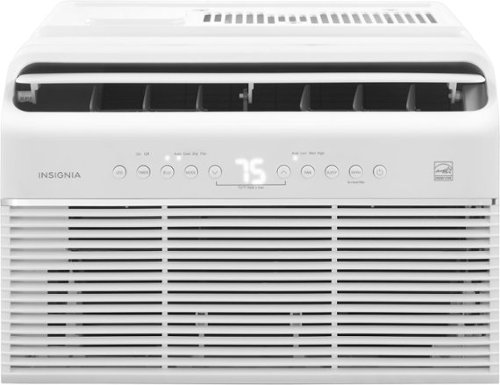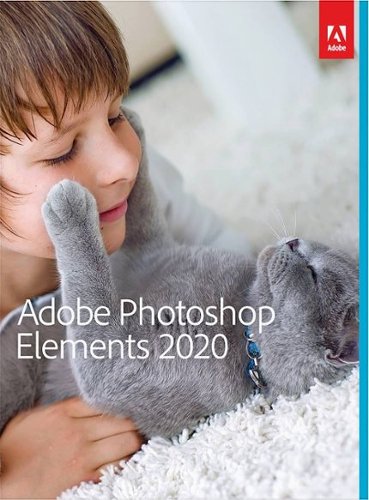TechnicallyCorrect's stats
- Review count225
- Helpfulness votes805
- First reviewApril 4, 2014
- Last reviewJuly 21, 2025
- Featured reviews0
- Average rating3.5
Reviews comments
- Review comment count0
- Helpfulness votes0
- First review commentNone
- Last review commentNone
- Featured review comments0
Questions
- Question count0
- Helpfulness votes0
- First questionNone
- Last questionNone
- Featured questions0
- Answer count20
- Helpfulness votes23
- First answerDecember 2, 2016
- Last answerJune 1, 2021
- Featured answers0
- Best answers2
Designed for Xbox and PC, the Revolution X controller is built for competitive gamers looking for the ultimate in customization. Featuring a dedicated app from the Microsoft Store on Xbox Series X|S, Xbox One and Windows 10/11, the Revolution X App provides limitless customization options. Map buttons, set thumbstick sensitivity, trigger dead zones and much more. Create and store up to four game profiles in the controller to suit a range of games. Four programmable rear panel triggers for extra control. Seamlessly unlock Dolby Atmos for Headphones the moment you plug in your controller, giving you access to precise 3D Audio (headphones required). React faster and more accurately as you can detect the distance and direction of your threats.
Customer Rating

2
Unnecessary and ungainly.
on July 10, 2022
Posted by: TechnicallyCorrect
I own many different X-Box controllers and nearly all of them fall short compared to the OEM wireless controller. Unfortunately, the RIG - Nacon Revolution X Controller is no different. When you first open the box, the presentation is very good. The controller comes in a heavy duty case that fits the controller, a 10 foot braided USB cord and box with customization components ( more on that.) In review :
Size, weight and balance –
The first thing I noticed was something did not feel right, everything just was off. I could not figure it out at first, but it quickly became apparent that the controller is larger. I know it does not sound like a lot but the Nacon Revolution X is nearly ½ inch wider than the Xbox Core controller. That size throws off the whole feel of the controller. The Nacon does feel a bit lighter than OEM version, but it is not as well balanced. Part of the imbalance compared to the Xbox controller is the batteries even out the weight.
The buttons –
The layout of the buttons are just off. They are in the spots you would expect but spaced just a bit off. It is hard to articulate but the best way to say it is none of the buttons feel good to press. The D-pad does not have as positive a click as an OEM controller. The rear bumper and triggers are oddly shaped and feel awkward at best. The additional bottom trigger for customization just gets in the way. Next to them are switches that let you choose from different profiles. The whole tactile experience is not good.
Customizations –
Ho-hum, the endless customization options by today’s accessory manufacturers. You can add weights, change between concave or convex thumb control and the height. All are completely unnecessary. Profiles and configuration can be changed via an app, but there is no need to alter anything.
Performance –
As with most wired controllers, response was instantaneous. I did find my thumbs sliding off the thumb sticks, the material and/or design was not a “grippy” and it affected gameplay. Overall, no advantage over the Xbox Core or Pro controllers.
In conclusion, the Nacon Revolution X Controller does not impress and falls victim to the trend running rampant in increasingly crowded controller market. That trend is to make the controller overly complicated with customization options that do not really offer any advantages in performance. Think about this, how happy were you with Xbox Core OEM controller? Did you find yourself wanting to change the shaft of thumb sticks and add weights? Of course not. Manufacturers should concentrate on keeping a design as close to the original and improving quality and performance. The Nacon Revolution X Controller is not a poorly made controller, but it does fall short in key areas and most of the good points are overwhelmed by unnecessary customization options.
No, I would not recommend this to a friend.
Blaze through battlefields with a competition-ready wireless gaming mouse with 26,000 DPI, a slimmed-down design and magnetic-snap fast-charging.
Customer Rating

4
One of the best gaming I've tested
on July 7, 2022
Posted by: TechnicallyCorrect
I have found over the years that gaming mice have gotten ridiculous. Too many buttons, more LED lighting than a Christmas tree, ungainly ergonomics – the list goes on and on. This is not the case with the Alienware AW720M, it is exactly what I look for in a mouse. The AW720M has a minimalist design that concentrates on form and function over flash. In review:
Build –
The mouse has a fine textured finish on the sides and smooth top buttons. Weight is just right, not too light and not too heavy for extended use. I never cared for the trend to make a mouse so lightweight that it flexes when pressed. The AW720M scroll wheel has an excellent rubberized textured finish. Everything is built to true top of the line standards.
Buttons –
In a word, perfect. Every button has just the right amount of travel and pressure. I have found that some other gaming mice have made the buttons so easy to press that it causes erroneous clicks. The scroll wheel is very precise with just enough resistance to give you the best response.
In a word, perfect. Every button has just the right amount of travel and pressure. I have found that some other gaming mice have made the buttons so easy to press that it causes erroneous clicks. The scroll wheel is very precise with just enough resistance to give you the best response.
Ergonomics
Mice with too many buttons tend to be too awkward and become uncomfortable after extended use. I find myself shifting my hand on the mouse or switch positions because it just doesn't feel right. That is not the case with Alienware AW720M, it feels like a regular well designed mouse that should fit most hands ( it can be used right or left.)
Mice with too many buttons tend to be too awkward and become uncomfortable after extended use. I find myself shifting my hand on the mouse or switch positions because it just doesn't feel right. That is not the case with Alienware AW720M, it feels like a regular well designed mouse that should fit most hands ( it can be used right or left.)
In conclusion, this is a great mouse. As soon as you start using it, you will be able to tell that someone put a lot of thought into the form and function. It is exactly what I look for in a gaming mouse – good fit, minimal buttons, no elaborate LED lights comfortable and long battery life. Performance was spot on a in every aspect. You can download the software to fine tune the settings, but it probably is not necessary (the program took a while to install and did not do much.) Overall, this is a solid mouse that I am not only going to use for games but all my everyday use. The only area I see that it falls short is the price. It is not crazy but the Alienware AW720M would be a home run if it was.
I would recommend this to a friend!
Support your iMac, MacBook, MacBook Pro, Dell XPS, HP SPectre, and other laptops and devices with standard Type-C interfaces with elegant and functional Satechi - USB-C Monitor Stand Hub XL featuring built-in expansion ports including 1 Type-C Female Up to 5 Gbps, 2 USB 3.0 Up to 5 Gbps, SD/ MicroSD port, and 1 Jack Audio 3.5mm to maximize your space and enhance your experience. Note: SD and MicroSD cannot be read at the same time
Customer Rating

3
Nice but too little for way too much money.
on June 26, 2022
Posted by: TechnicallyCorrect
I have mixed feelings on the Satechi - USB-C Monitor Stand Hub XL. On one hand, it is well made and looks great. On the other hand, the ST-UCSHXLM fall short in several key areas that makes it impossible to recommend. In review:
Pros –
Great fit and finish, a polished refined design that could pass for an Apple product.
Three four USB ports, micro-SD and SD card readers and 3.5 mm audio jack.
Does not require separate power.
Three four USB ports, micro-SD and SD card readers and 3.5 mm audio jack.
Does not require separate power.
Cons –
Of the 4 ports, three are USB A. and one USB C. A better design would have had two and two.
Ports in front only
No height adjustment.
No HDMI
Since it is self-powered, there is no charging (officially -your mileage may vary.)
Way, way overpriced.
Ports in front only
No height adjustment.
No HDMI
Since it is self-powered, there is no charging (officially -your mileage may vary.)
Way, way overpriced.
This is a nice stand and some of the cons could be overlooked if it was not for the eye watering price. If you compare this stand to competitors, there are comparable or better at half the price. Frankly, I cannot understand why Satechi priced it so high. If you go to the Satechi’s website , they have the standard size unit on sale for 1/3 the price. For this to be successful, Satechi needs to change up the ports, increase the height or put a height adjustment and reduce the price by a 1/3.
No, I would not recommend this to a friend.
Summer~s great, but not if you~re stuck indoors without an air conditioner. Beat the heat this season with the Insignia NS-AC8WU3 350 Sq. Ft. 8,000 BTU U-Shaped Window Air Conditioner. A powerful BTU rating of 8,000 provides cool air for a room up to 350 sq. ft. Designed for vertical sliding windows, this air conditioner features an oscillating fan with 3 different speeds and both up/down and left/right adjustment options. A U-shaped construction reduces the amount of cool air that can escape while letting you keep your window closed or open. This air conditioner runs as low as 42 dBA ~ up to 9x quieter than most traditional units, while simultaneously using an inverter system and Energy Star certification to save you both money and energy. A handy air filter indicator and an auto restart mode both grant you the peace of mind in knowing this air conditioner has you covered no matter what. Finally, an included remote control lets you operate the unit from up to 26.2 ft. away. All this and more make this Insignia air conditioner an ideal way to stay cool and comfortable indoors.
Customer Rating

4
Top of line at great price.
on May 17, 2022
Posted by: TechnicallyCorrect
The Insignia 350 Sq. Ft. 8,000 BTU U-Shaped Window Air Conditioner (model NS-AC8WU3) is a uniquely designed air conditioner that packs today’s ultra-efficient technology in an attractive package. Since all air conditioners cool at a set rate based on BTU’s, I will go over the pros and cons.
Pros:
- While the unit is heavy it is not unreasonable for an inverter driven, super high efficiency window air conditioner. If you compare it to a direct competitor like the GE Clearview, it is 30% lighter.
-Exceptionally quiet. Do not relay too much on sound ratings published by manufactures. There is no accepted standard on how measure sound pressure and there are a lot of factors that can affect the sound. Some will tell you what standard is used, and others do not. If you are in the market for a wall a/c, the U-shaped designed of the Insignia probably offers the quietest you can find because less of your window is open and more of the sound generating parts are isolated by the window.
-Super high efficiency and Energy Star certified. Most units you will see in a 11 to 12 EER ranger. The higher the number, the more efficient it is. It is about a 6 to 10% difference per SEER point depending on the type of the unit. This unit comes in at 15 EER .
-Inverter driven compressor. I am surprised there is not more emphasis on the type of the compressor that the NS-AC8WU3 has. A traditional compressor basically has two settings – on and off. That means that an 8000 BTU air conditioner with a traditional compressor are always operating at full power whether it is needed or not. An inverter compressor varies its power by controlling its speed. By doing that, it can change power that is best suited to the demand (the temperature.) An inverter compressor will maximize efficiency while providing optimal humidity removal. People tend to think bigger is better for air conditioning, that is not the case – a proper output of an air conditioner should as closely match the demand at any given moment. You would not want a car only went 80 miles an hour or zero, you want a car that goes everything in between. That is what an inverter compressor provides. For me, I would by a window unit based on this merit alone.
- The air throw is excellent. Fan power is one thing but the design or how is blows the air is just as important. On high power, you can feel the air 15 to 20 feet. There is a balance here, you do not want to much airflow in relation to capacity.
Cons
- The NS-AC8WU3 is significantly larger that units of a comparable cooling capacity. You will see this on a lot of higher efficiency units.
-The installation is more complicated and takes much longer than non-U-shaped windows ACs. Bestbuy provides a video that is excellent. It tells you everything you need to know; I strongly recommend watching it before you attempt installation.
-The remote control is laughably cheap. Construction feels weak and there is a noticeable latency between when you press the button and the A/C responds.
- No wifi/app integration. If you want a top of line unit, you need to have this. Come on Bestbuy, you would really have the best of the best if you added that feature.
In conclusion, the NS-AC8WU3 is great air conditioner. It is built well, quiet, efficient and includes everything you need to install it. This unit is made by another major manufacturer and they are one of the biggest out there ( do a search for u-shaped air conditioner and you will see who makes it.) The only true disappointments were the lack of smart features and the remote. Bestbuy is technology company, it should know to have smart features in whatever they sell. I know they did not want another manufacturer’s branding on the app but they should rethink how they market an item if that is the case. Regardless, the NS-AC8WU3 is an easy home run for nearly everyone
I would recommend this to a friend!
TheraFace PRO is an FDA cleared all-in-one skincare device clinically proven treatments to lift, firm, reduce fine lines and wrinkles, improve skin texture, and enhance radiance for healthier-looking skin in 12 weeks*. Interchangeable snap-on rings allow you to easily change your treatment and create seamless, personalized routines to give your skin what it needs that day, including microcurrent, red, blue and red + infrared LED light, cleansing, facial massage, and hot and cold rings (sold separately). TheraFace PRO makes it easier than ever to achieve your skincare goals with simple, esthetician-designed routines and expert-led tutorials in the Therabody app. Save time and counter space with one compact, portable device you~ll want to take everywhere. Clinically Proven Benefits: Lift & Firm, Reduce Wrinkles, Smooth Texture, Enhance Radiance. *Results from 12-week clinical study with 1x/day use, each modality used at least 1x/week. Learn more at therabody.com/science.
Customer Rating

3
Ignore the hype, wait for legit studies
on May 15, 2022
Posted by: TechnicallyCorrect
from Farmingdale NY
I really wanted to like the Therabody TheraFace PRO 6-in-1 Facial Health Device but I am finding it hard to say that it really does anything besides a superficial short lived refresh of the face. It is claimed to be a device that combines microcurrents, percussion, LED therapy and cleaning to provide optimum facial health. The Theraface certainly has all those things, but its effectiveness is hard to gauge after a week using the TheraFace. In review :
Microcurrent –
Therabody states that the microcurrent firms and tightens skin while improving muscle tone and contour. Combined with the other functions, this is supposed to help reduce fine lines and wrinkles . There are three settings for the intensity. The highest setting was way to strong for me, it was painful. I did notice that it did have some minor tightening affect. However, that almost immediately dissipated.
LED light therapy –
The Theraface has a red, blue, and infrared red LED light. They can be combined with other functions so to provide healthier skin. Red and infrared therapy is supposed to reduce inflammation, increase blood flow and stimulate the production of collagen. The blue LED light is supposed to help kill off bacteria for acne. Since I do not have acne, I have no way of telling if it works. After a week of testing with all the LED lights, I noticed nothing. Perhaps I need longer testing. It is interesting that the Theraface will switch on and off lights and beep in a specific time sequence to let you know it is working. This is because overexposure to the LED lights may cause irritation.
Percussion –
The Theraface includes two attachments, as flat and cone. Therabody advertises that these are used with to provide a “gentle percussive massage” to help relieve jaw pain and tension headaches. I tested this several ways and there is a surprising amount of power for a small device. However, I found this to be uncomfortable and do the exact opposite as intended.
Cleansing –
Included is a cleansing attachment with bristles. When combined with the percussions of the device and soap, it gently exfoliates and clean your face. It does work but not anymore that an exfoliating wash cloth and normal facing cleaning habits.
The Therabody TheraFace PRO is certainly a well made device that is top of the line. There is a high level of attention to details and it certainly does a lot. The question is what good is a top-of-the-line device that does not have any empirical evidence that is does anything. Therabody states that clinical studies but that is Therabody’s own study on a “ 35-subject consumer perception study after 12-weeks of use.” That is not a study , that is a marketing hype. Now it should be clear that I have been only using this for a week and that is probably not enough time to see results. However, I should have saw something and I did not. I found that my normal routine is effective and takes in less time. Considering all of the above and the high price, this is not something that I would ever buy. Sorry , Therabody ; you are going to have to get more true studies done.
No, I would not recommend this to a friend.
Quality

5
Performance

1
Durability

5
Value

4
Ease of Use

5
Aerox 5 Wireless combines dazzling RGB with industury-leading design. Victory is in your hand with a lightning-fast 74g build shielded from dust and splashes with AquaBarrier. Easily connect with lag-free Quantum 2.0 Wireless enjoying superb 180-hour battery life, aiming using ultra-precise, 1-to-1 tracking with the TrueMove Air sensor.
Customer Rating

4
Great performer, shockling lightweight. Expensive.
on May 10, 2022
Posted by: TechnicallyCorrect
from Farmingdale, NY
The first thing you will notice when you take the Aerox 5 out of the box is how lightweight this gaming mouse it is for the size. At 74 grams, it is not the lightest you can find but it probably is close. For a full-size gaming mouse with LED lights, an IP54 rating against dust and water, wi-fi and Bluetooth and a 180 hour; it probably is the lightest. In review :
Box contents –
Beyond the obvious, the Aerox 5 includes a nicely braided USB C to USB a cable. You can use this to charge while you play. Also included is the SteelSeries 2.4 GHZ wireless dongle and wireless extension adapter. The adapter is designed t work with older systems that do not have USB C ports ( which you need to use the wireless dongle.) When you open the box, the additional accessories are under a flap that says “For Glory.” I just love that tag line.
Set up and connectivity –
I plugged the unit in with the USB cable and was using the mouse a few seconds later. I expected there to be more set up and only plugged it in to charge. I unplugged it, put the wireless dongle and I was up and running in a few seconds after that. Somehow, I missed that the software was installing and interrupted the process. I could not get my system to continue with the set up, so I had to download the software from the SteelSeries website. Once downloaded, I could adjust the sensitivity, the LED lights, button assignments and more. The software is well done and comprehensive.
Build quality and ergonomics–
The SteelSeries Aerox 5 has a unique mesh design that reduces the weight and lets the LED lights really shine through. Because of this and the lightweight, I expected the mouse the have some flex and feel fragile. This is not the case, the Aerox is solid and there is zero flex. I have no qualms about the durability. I have Razer top of line wireless mouse and the Aerox 5 definitely feels sturdier. The mouse feels great in a palm grip style and should feel great to most players. It is designed to be used with a claw grip as well, but I never found that to be a comfortable way to hold a mouse.
Performance –
In all testing, the Aerox 5 had no latency whatsoever whether I was using Bluetooth, 2.4 GHZ or wired. Glide was silky smooth. Aiming and pinpointing was very precise and the buttons with perfectly reactive with just the right amount travel. It is very clear that SteelSeries put a lot a thought into the performance, and they hit it out of the park.
The SteelSeries Aerox 5 is the best gaming mouse I ever tested. The 9-button layout is just the right amount buttons to not feel encumbered. I reviewed a competing brand that has 12 buttons and two rollers and I hated the design. The Aerox 5 is just a top performer in all categories except one – the price. At the time writing, the everyday price is just too high. Bestbuy prefers I avoid mentioning price directly but this is a negative factor considering you can get a top of the line SteelSeries keyboard for only a few dollars more. If it was not for the price, this is easily a 5 out of 5 rating. Regardless, this is the best gaming mouse I have ever tested.
I would recommend this to a friend!
Ease of Use

5
Quality

5
Value

2
ASUS TUF Gaming A15 Gaming Laptop gives you a durable and powerful, yet budget friendly gaming experience on Windows 11. The TUF Gaming A15 packs an 8-core AMD Ryzen 7 6800H CPU and NVIDIA GeForce RTX 3050 Ti GPU into a thin gaming laptop. Enjoy a fast 144Hz refresh rate, 8GB of DDR5 RAM, and 512GB of SSD storage all wrapped in a light 4.85 lbs chassis. The future is powerful and long-lasting.
Posted by: TechnicallyCorrect
from Farmingdale, NY
The first thing to remember that the ASUS TUF Gaming A15 is an entry level gaming laptop. While it cannot compete with high end systems, it does offer a lot of bang for the buck with middle of the road processors, connectivity, graphics and screen. However, today’s middle of road specs are very powerful and can easily handle nearly all games and everyday use.
Build –
The ASUS TUF has an all-plastic body but is very solid. There is little to no flex to the screen. Not everyone will like the feel of the plastic in the main body, but it should hold up well. While I would not necessarily call it light weight, it is lighter that than I expected.
The ASUS TUF has an all-plastic body but is very solid. There is little to no flex to the screen. Not everyone will like the feel of the plastic in the main body, but it should hold up well. While I would not necessarily call it light weight, it is lighter that than I expected.
Sound –
Sound is average at best. The speakers do not get very loud and are downward facing. There is not a lot of depth to the sound, but it is clear throughout the volume range. You can adjust the sound with the Dolby Access app and it does make s difference. I found the music setting sounded better for almost everything.
Sound is average at best. The speakers do not get very loud and are downward facing. There is not a lot of depth to the sound, but it is clear throughout the volume range. You can adjust the sound with the Dolby Access app and it does make s difference. I found the music setting sounded better for almost everything.
Touchpad –
A single touchpad with no buttons. Response is good but right clicks are frequently missed.
A single touchpad with no buttons. Response is good but right clicks are frequently missed.
Keyboard -
ASUS came through on the keyboard. Great feel, just the right amount of travel for game and everyday use. No give or flex in the keyboard even under the most aggressive game play. The keyboard is backlit with LED that you can change the colors to your preference or let you cycle through them. While I could not care less about shiny lights that change, the backlit is very, very good. Total home run.
ASUS came through on the keyboard. Great feel, just the right amount of travel for game and everyday use. No give or flex in the keyboard even under the most aggressive game play. The keyboard is backlit with LED that you can change the colors to your preference or let you cycle through them. While I could not care less about shiny lights that change, the backlit is very, very good. Total home run.
Screen –
The ASUS TUFF falls down a bit on the screen. Colors are slightly washed out and not bright compared to my 3 year old LG Gramm. Contrast is average but can be adjusted through the software for the type of media. The refresh rate is 144HZ and it is 1080P so the resolution is there for games. I know people love to see 4K for screens, but it is not necessary on a 15.6 “screen.
The ASUS TUFF falls down a bit on the screen. Colors are slightly washed out and not bright compared to my 3 year old LG Gramm. Contrast is average but can be adjusted through the software for the type of media. The refresh rate is 144HZ and it is 1080P so the resolution is there for games. I know people love to see 4K for screens, but it is not necessary on a 15.6 “screen.
Performance –
Results were middle of the road, ranking at about 50% in overall benchmarked performance when compared to all other systems tested. Benchmarking is not overly useful these days, nearly all systems over $1000 are more than capable if they have dedicated GPU’s like the ASUS TUF. Games like Wareframe and Battlefront played without any judder whatsoever and never handed up. The fans do get loud but not more than I would expect for a gaming rig. For entry level gaming laptop, it performed better than I expected.
Results were middle of the road, ranking at about 50% in overall benchmarked performance when compared to all other systems tested. Benchmarking is not overly useful these days, nearly all systems over $1000 are more than capable if they have dedicated GPU’s like the ASUS TUF. Games like Wareframe and Battlefront played without any judder whatsoever and never handed up. The fans do get loud but not more than I would expect for a gaming rig. For entry level gaming laptop, it performed better than I expected.
Software –
Surprisingly, there is not a lot of bloatware. There is system control software called the Armoury Crate. You can control and see just about everything through this software – lighting, performance mode, CPU stats, GPU stats, etc. You can even get service through the app. It is pretty impressive.
Surprisingly, there is not a lot of bloatware. There is system control software called the Armoury Crate. You can control and see just about everything through this software – lighting, performance mode, CPU stats, GPU stats, etc. You can even get service through the app. It is pretty impressive.
In conclusion, this is a lot of laptop for the money. If you pair the laptop with a docking station, you can overcome the shortcomings of the screen and speakers. I was able to run 4K games on an exterior monitor with no problems. I did run into a software issue of wirelessly screen projecting - I never could get it to send sound like the rest of system can. That is minor complaint. The ASUS TUF only comes with a 500 GB drive and 8 GB of ram, but both are easily upgradeable and expandable. ASUS has done a good job in putting together decent performance on a budget with the TUF. Recommend.
I would recommend this to a friend!
Ease of Use

5
Quality

3
Value

4
Minor III brings you Marshall signature sound without any extra clutter. These headphones do all the heavy lifting for you, so you can just grab your music and go. Enjoy the absolute freedom of listening without wires. Minor III comes with Bluetooth 5.2, ensuring that each earbud has a strong connection to your device.
Customer Rating

3
Great look but falls short in some key areas
on May 3, 2022
Posted by: TechnicallyCorrect
from Farmingdale NY
How Often Used:3-5 times a week
It has become hard to choose and review headsets the last couple of years. So many look the same, are in the same price and made by reputable companies. However, you start to pick up on the little things and it quickly becomes evident that there are start differences. This holds true of the Marshall Minor III True Wireless Headphones - looks great at first but then the differences really start to show as you use them.
Fit –
The Minor III Headphones are an open earbud design that rests in the ear canals. It’s obvious to me that there is an attempt to look like the Apple Airpod design but they miss the mark a bit. They are very light, but they do not stay in place in my ears. Any minor vigorous movement, they fall out of place. No matter what I did , they ended up losing their fit.
Rating 2 out of 5.
Rating 2 out of 5.
Construction and build quality –
I’ve read a few negative reviews on the construction materials, but I like they way it is made. Metal accent edges, high impact well finished plastic, water resistant. The case has a textured plastic that feels tough. The Minor III are water resistant. It feels like a Marshall product should.
Rating 4 out of 5
Rating 4 out of 5
Battery and charging –
Rated at 25 hours counting the battery in the case, 5 hours on the earbuds themselves. I got a bit less than the 5 hours with regular use. On paper, that is less than average. In practical application, I do not think it matters much since you store the earbuds in the cast. You can charge the Minor II with via USB or wireless charging. The wireless charging worked flawlessly and is a pleasant surprise .
Rating 3 out of 5.
Rating 3 out of 5.
Controls–
Well, not a lot of controls. It is basically, pair and go. The Minor III are not compatible with the Marshall Bluetooth app so there are no adjustments to sound. All the rest of the controls are touch based, there are no physical buttons. I found the touch only controls to be a bit oversensitive and cause unwanted actions when I adjusted the fit of the earbuds.
Rating 2 out of 5.
Rating 2 out of 5.
Sound –
Keep in mind that the fit has a lot to do with how well the Minor III sounds. If you have get a good fit, the sound is excellent throughout most of the ranges. I would not expect great bass on any earbud headphone but the rest of the range sounded very good. The most important thing about sound from any headset is the clarity and I found the Minor III to be spot on. Voice and call quality was excellent. The Minor III does fall short in noisier environments since the headset has no noise cancellation.
Rating 3 out of 5.
Rating 3 out of 5.
In conclusion, the Marshall Minor III True Wireless Headphones does fall short in a few areas. I love the look of them and you can tell the earbuds are quality. However, the fit for my ears just does not work, there is not fine tuning of sound and the controls are a bit too sensitive for my liking. It is still a solid headset that has a great name behind it.
I would recommend this to a friend!
Sound Quality

3
Comfort

2
Durability

4
Quality

4
Value

3
Ease of Use

3
Maintain a comfortable home environment with this Kyvol HD3 humidifier, which humidifies your home and soothes dry skin and reduces coughing, congestion and other symptoms by keeping proper air humidity at around 45% to 60%. The ultra-quiet ultrasonic feature ensures better sleep quality and 75 hours super long-lasting runtime to help indoor plants grow healthier, especially during dry winter season.
Customer Rating

4
Simple , well built and high quality.
on January 27, 2022
Posted by: TechnicallyCorrect
from Farmingdale New York
The Kyvol - HD3 is good basic humidifier that has some features that you do not always find in an inexpensive humidifier. In review :
Set up –
It is not really worth going into any details, it is literally taking the unit out of the box and filling it with water. I was up and running in 2 minutes.
It is not really worth going into any details, it is literally taking the unit out of the box and filling it with water. I was up and running in 2 minutes.
Run time –
Kyrvol states that the HD3 can run up to 75 hours but the real-world application is more like 12 to 14 hours are full power. Even at its lowest setting, I could not get more than 48 hours of operation. If you look at the manufacture’s website, Kyrvol states the run time is 13 to 75 hours.
Build quality, control and features –
The HD3 is well made and comparable to competing humidifiers that are more expensive. There were no issues and the fit and finish were excellent. There is a large washable air filter that you generally do not find on competing units, it will definitely help keep the unit clean. Kyrol includes a “detachable ceramic odor filter balls” that goes in the water canister. It is supposed to “eliminate peculiar smell and micro materials in the water, providing healthy cool mist.” While I cannot attest to eliminating odors in the few days I have been using the HD3, it may help cut down on hard water residue.
The humidity control is a very simple turning knob. No pressure sensitive buttons to break, just a straight forward , minimalistic control – excellent.
The humidity control is a very simple turning knob. No pressure sensitive buttons to break, just a straight forward , minimalistic control – excellent.
Performance –
Kyvol states that the HD3 can cover up to 430 Sq ft. I do not really consider that to be a realistic estimate of what size room it can cover considering the throw/mist height of about 2 to 3 feet and the capacity of the unit. There are a lot of factors that could affect what area a humidifier. To test the capability, I compared the humidity in a room with a sensor that was 18 feet away. The total area in that room is about 400 sq ft. After a run time of 12 hours, the humidity rose from 22% to 33% but never went higher. I then put the HD3 in my bedroom ( 16 X 14) for the same period of time and it raised the humidity from 22% to 42% in the same run time. As stated there are a lot of factors and variables that can affect this but it was a noticeable difference. I think if you keep the Kyrvol HD3 in a room that is under 250 sq ft, you will be very happy.
Sound –
The HD3 is very quiet and is comparable to most units on the market. You really cannot hear it running unless you are close by.
In conclusion, I like the Kyvol - HD3 humidifier. It checks all the important boxes and does an excellent job. Recommend - 4 stars.
I would recommend this to a friend!
Never compromise the viewing experience from your computer or smartphone with IOGEAR~s Mini Wireless 4K Screen Sharing receiver. Stream video and audio up to 4K @30Hz resolution ensuring your content playback looks as sharp on your 4K UHDTV or projector as it does on your device's display. The Mini Wireless 4K Screen Sharing receiver is the perfect solution for wirelessly streaming 4K video and audio from your Windows 10+ device, Android device, macOS X, iPhone or iPad to your 4K UHDTV, projector or monitor. Use the built-in dedicated Wi-Fi to stream high quality 4K video and audio from up to 30 feet to any connected screen. Enjoy all your favorite content in 4K such as movies, videos, photos and online streaming sites including YouTube~, Hulu~ and Netflix~* in HD from a single low-profile receiver without any additional cables or dongles. Installation is fast and straightforward. Simply connect the receiver to your TV and follow the simple onscreen instruction. Mini Wireless 4K Screen Sharing receiver can create its own wireless network and is not reliant on an existing in-building Wi-Fi network to share photos, spreadsheets or presentations in your office or home. *Streaming videos from your iOS device to a TV screen may not be supported by some online video providers such as Netflix, Amazon Prime Video, Hulu, etc. However, Android users may be able to use Miracast, Smart View or similar technologies to effect screen sharing. Please check the specifications of your devices and providers before purchasing.
Posted by: TechnicallyCorrect
from Farmingdale, NY
The IOGEAR - Mini Wireless 4K Screen Sharing adapter is a simple, attractively priced device that can connect to devices across the platform spectrum. In review:
Setup -
Very straightforward. Plug it into a HDMI port and follow the onscreen instructions. It does require an USB connection to provide power. If you do not have one on the display, you will need to connect it to power supply (not included.) The downside of this adapter is that it requires you to have an active internet connection rather a direct connection to the adapter. I’m not quite sure why it requires an active internet connection but it did work flawlessly and I could connect from multiple devices right away.
Performance –
IOGEAR - Mini Wireless 4K adapter did exactly as advertised, 4k streaming across Android, Windows 10 and IOS. There was no meaningful latency on video streams, even at 4K. However, there is some if you look for it. For example, if you are typing into a word document, there is a few millisecond delay. It is barely noticeable. When you have something more bandwidth intensive ( such as streaming 4k YouTube video) it is more pronounced (albeit slightly.) I realize no one is likely to be typing and streaming content at the same time but I wanted to test the limits and see if I could generate latency. Interestingly, it did not matter if I had one or two videos streaming. What did matter is I if I had a lot of tabs open in Google and had YouTube streaming. My system is more than powerful enough so there is something more going on. Keep in mind this is not a real-world application and I am very pleased with it’s performance.
In conclusion, I really cannot find anything not to like nor were there any glaring flaws. Overall, it met or exceeded the claimed performance. Even the 30 foot in room range seemed to be understated ( I able to stream 20 feet away in another room that was definitely not line of site to the adapter. ) The IOGEAR - Mini Wireless 4K Screen Sharing adapter is a top-notch device at a very affordable price.
5 stars. Nice job IOGEAR.
5 stars. Nice job IOGEAR.
Mobile Submission: False
I would recommend this to a friend!
TechnicallyCorrect's Review Comments
TechnicallyCorrect has not submitted comments on any reviews.
TechnicallyCorrect's Questions
TechnicallyCorrect has not submitted any questions.
See more of the action with this Full HD ASUS gaming monitor. Quick 1 ms video response time lets you play action games in real time without lag. This ASUS gaming monitor comes with a stand for use on any flat surface.
Do I need to buy a pc box for this or dose it come with a built in pc or is it just a screen
Does this specific purifier release ozone?
No, there is no active ozone generation.
4 years, 8 months ago
by
TechnicallyCorrect
Go Epic! Enjoy an epic viewing experience with the Epson EpiqVision Mini EF12 Smart Streaming Laser Projector. Whether you~re binge-watching your favorite TV shows or hosting an outdoor movie night, the portable Epson EpiqVision EF12 Streaming Laser Projector makes it easy to stream bright images from virtually anywhere in your home, even outside. Featuring built-in Android TV and wireless connectivity, the Epson EpiqVision EF12 Streaming Laser Projector gives you seamless access to popular streaming services including Hulu, HBO and YouTube, right out of the box. Simply power on the projector and start streaming your favorite content up to an epic 150" ~ no screen required. Epson has partnered with Yamaha to create a unique audio experience unlike anything it its class. Developed exclusively for the Epson EpiqVision EF12 Streaming Laser Projector, Yamaha~s leading Acoustic Engineers designed a unique sound system to deliver a true audiophile performance. Designed within a custom 3D Acoustic Enclosure, two high-end Yamaha drivers are powered by a discrete amplifier and tuned, using Yamaha~s latest AudioEngine DSP technology to produce an impressive, wide sound stage that rivals dedicated higher-end audio systems and soundbars.
Does this support 3D videos for viewing using 3D glasses
The entire Meta Portal family is video calling designed to bring people closer. Meta Portal TV brings smart video calling to the biggest screen in your home and turns your TV into a smart video calling screen that~s perfect for group calls. It~s easy to call friends and family on their smartphones and laptops with Messenger and WhatsApp, even if they don~t have a Meta Portal. A Smart Camera pans and zooms to get the whole room in shot and automatically adjusts to keep everyone in frame as they move and talk naturally. Smart Sound makes sure you can be heard by reducing background noise and enhancing the voice of whoever is speaking. Meta Portal~s simple privacy settings mean you can easily disable the camera and microphone, or block the camera lens with a cover. All Meta Portal WhatsApp calls are end-to-end encrypted and you can choose to call individual Messenger contacts using end-to-end encryption. Meta Portal TV needs a wireless internet connection and AC power. Meta Portal voice command availability varies. Screen images simulated. User experience may vary. Requires wireless internet connection and Facebook or WhatsApp account. WhatsApp is not available on tablets. Features, functionality, and content vary and may not be available on all Meta Portal models or in all areas and languages. Some features may require a Facebook account and downloading the Portal mobile app. Additional account registration, terms and fees may apply. Meta Portal TV requires an HDMI cable (not included). Meta Portal TV comes with a remote control.
My TV is not a smart TV, will I be able to use this without a smart TV?
Yes, as long as you have an open usable HMDI port.
5 years, 10 months ago
by
TechnicallyCorrect
The entire Meta Portal family is video calling designed to bring people closer. Meta Portal TV brings smart video calling to the biggest screen in your home and turns your TV into a smart video calling screen that~s perfect for group calls. It~s easy to call friends and family on their smartphones and laptops with Messenger and WhatsApp, even if they don~t have a Meta Portal. A Smart Camera pans and zooms to get the whole room in shot and automatically adjusts to keep everyone in frame as they move and talk naturally. Smart Sound makes sure you can be heard by reducing background noise and enhancing the voice of whoever is speaking. Meta Portal~s simple privacy settings mean you can easily disable the camera and microphone, or block the camera lens with a cover. All Meta Portal WhatsApp calls are end-to-end encrypted and you can choose to call individual Messenger contacts using end-to-end encryption. Meta Portal TV needs a wireless internet connection and AC power. Meta Portal voice command availability varies. Screen images simulated. User experience may vary. Requires wireless internet connection and Facebook or WhatsApp account. WhatsApp is not available on tablets. Features, functionality, and content vary and may not be available on all Meta Portal models or in all areas and languages. Some features may require a Facebook account and downloading the Portal mobile app. Additional account registration, terms and fees may apply. Meta Portal TV requires an HDMI cable (not included). Meta Portal TV comes with a remote control.
can I watch tv and see the person I am talking too on the tv?
Maybe, but it is not a function that is built into the device. You have to connect this to a dedicated HDMI port. Theoretically, if your TV had picture in picture ; you could display two video sources.
5 years, 10 months ago
by
TechnicallyCorrect
The entire Meta Portal family is video calling designed to bring people closer. Meta Portal TV brings smart video calling to the biggest screen in your home and turns your TV into a smart video calling screen that~s perfect for group calls. It~s easy to call friends and family on their smartphones and laptops with Messenger and WhatsApp, even if they don~t have a Meta Portal. A Smart Camera pans and zooms to get the whole room in shot and automatically adjusts to keep everyone in frame as they move and talk naturally. Smart Sound makes sure you can be heard by reducing background noise and enhancing the voice of whoever is speaking. Meta Portal~s simple privacy settings mean you can easily disable the camera and microphone, or block the camera lens with a cover. All Meta Portal WhatsApp calls are end-to-end encrypted and you can choose to call individual Messenger contacts using end-to-end encryption. Meta Portal TV needs a wireless internet connection and AC power. Meta Portal voice command availability varies. Screen images simulated. User experience may vary. Requires wireless internet connection and Facebook or WhatsApp account. WhatsApp is not available on tablets. Features, functionality, and content vary and may not be available on all Meta Portal models or in all areas and languages. Some features may require a Facebook account and downloading the Portal mobile app. Additional account registration, terms and fees may apply. Meta Portal TV requires an HDMI cable (not included). Meta Portal TV comes with a remote control.
Do u need o e on both ends? Meaning I have to have one and the person I call has to have one.
No, you can communicate with anybody who has the Portal app on a device.
5 years, 10 months ago
by
TechnicallyCorrect
Type on your Chromebook or smartphone for effortless multitasking with this Logitech slim wireless keyboard. The built-in easy switch lets you pair and alternate multiple devices quickly, while the slim keys offer a comfortable, quiet typing experience. This Bluetooth-enabled Logitech slim wireless keyboard includes an auto-sleep feature that is activated when you're not typing to ensure long battery life.
Is this keyboard backlit at all?
Make your photos look amazing with Adobe Photoshop Elements 2020. The Adobe Sensei AI technology powers automated options to get a starting point for creative exploration, and the Guided Edits feature allows removing unwanted objects to achieve the result you want. Adobe Photoshop Elements 2020 lets you easily edit photos, make clips, and create memes to share on your favorite social websites.
Will this version read raw files from Nikon d750? Rollie
Yes,this can read uncompressed images ( RAW files) captured by any digital cameras or scanner. There is an option in the file menu "open in camera raw." It appears to be very similar to the function in other Adobe Photoshop programs.
5 years, 11 months ago
by
TechnicallyCorrect
The reliable Brother HL-L3210CW compact digital color printer is a great choice for the busy home or small office. Quick print speeds of up to 19 pages per minute~ plus manual feed slot accommodates varied printing needs and can handle a variety of paper types and sizes including card stock, envelopes and more. Connect with versatile options including built-in wireless or USB interfaces and print wirelessly from mobile devices. The 250-sheet capacity adjustable paper tray helps improve efficiency with fewer refills and handles letter or legal sized paper. Brother Genuine high-yield replacement toner cartridges help lower printing costs. Comes with a 1-year limited warranty and free online, call or live chat support for the life of your product. Prints up to 19 ppm~ in black and up to 19 ppm~ in color.
Does this printer have two trays, one letter and one legal?
1 tray that accepts Letter, Legal, Executive, A4, A5, A6 and Folio (8" x 13".) Max capacity is 250 sheets.
6 years ago
by
TechnicallyCorrect
The Back-UPS battery backup offers guaranteed power and surge protection for wireless networks, computers, gaming consoles and other electronics in your home or business. Models supply battery backup during outages and unsafe voltage fluctuations, as well as provide protection from damaging surges and spikes. They're available in 'tower' or 'floor' styles, and together with a variety of standard features, they are the perfect choice to protect your data and keep you connected.
Would this be a good choice for getting my hurricane shutters up in the event of a power outage?
In most cases, I would not recommend this product for that application. There are far too many variables in terms of power consumption and compatibility with whatever type of hurricane shutters you may have. I would recommend talking to a professional installer to get options.
6 years ago
by
TechnicallyCorrect