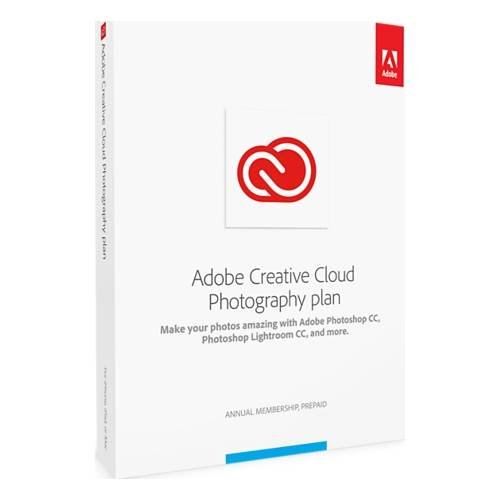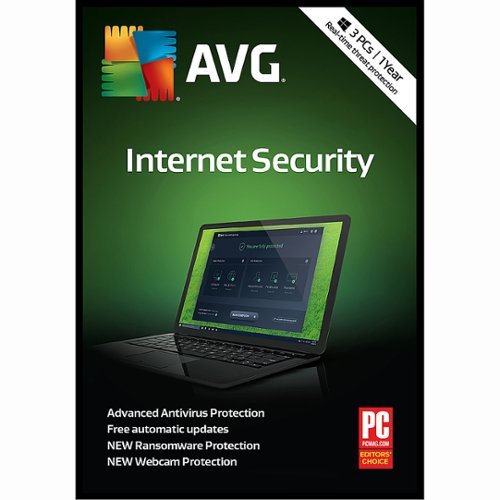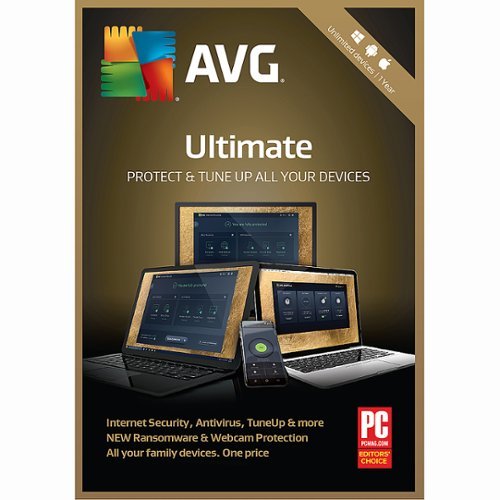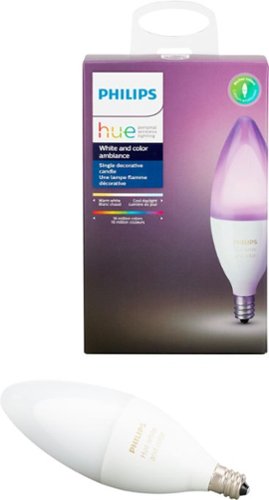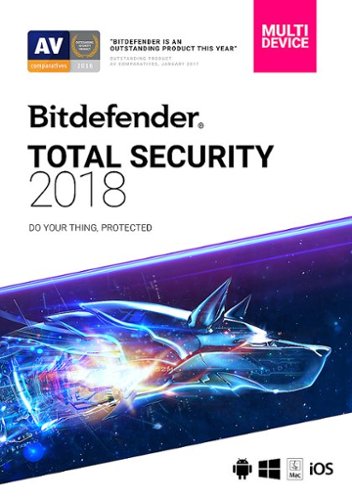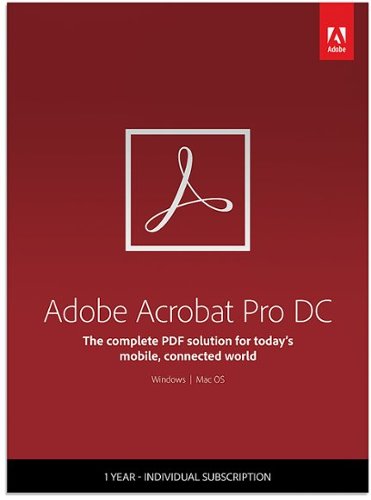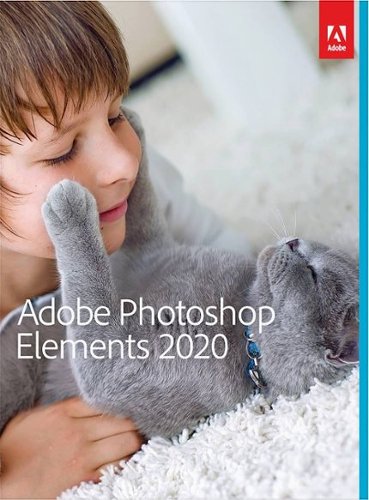TechnicallyCorrect's stats
- Review count225
- Helpfulness votes805
- First reviewApril 4, 2014
- Last reviewJuly 21, 2025
- Featured reviews0
- Average rating3.5
Reviews comments
- Review comment count0
- Helpfulness votes0
- First review commentNone
- Last review commentNone
- Featured review comments0
Questions
- Question count0
- Helpfulness votes0
- First questionNone
- Last questionNone
- Featured questions0
- Answer count20
- Helpfulness votes23
- First answerDecember 2, 2016
- Last answerJune 1, 2021
- Featured answers0
- Best answers2
Make your smart home digitally secure with this Bitdefender BOX 2 cybersecurity hub. It protects your connected home and your family from hackers and privacy intruders. You get complete, multilayered cybersecurity for an unlimited number of internet-connected devices. Bitdefender BOX 2 is 100 percent compatible with your home network and lets you control all your connected devices from a single app.
Customer Rating

3
Great idea, maybe some issues.
on March 18, 2018
Posted by: TechnicallyCorrect
from Farmingdale, NY
I’ve used just about all types of antivirus and anti malware software but this is my first test of a hardware based protection system. To just call a hardware based antivirus/antimalware system does not do it justice. Think of it like an enterprise level firewall and router for all the devices in your home - mobile devices, pc’s and all connected devices ( including IoT devices such as cameras, locks even lights.) It is an impressive idea in a small package. Key points :
Set up -
The set up took me less than 10 minutes from start to finish. Very simple and straight forward. I did not like that it can be only set up from a mobile device but this is the way of so many vendors these days. Regardless, I liked the approach of the setup. You have 3 options, use your router from your ISP and clone your network, use your own router and install it as a bridge device or install it as standalone router with it’s own network. I chose to use it as a standalone router with a newly created network. I would not recommend it as your only network, I chose this option as a way to connect to a secure network for my PC’s. There is some network latency when this device is installed so I prefer to have a network for gaming and a network for my PC’s ( where my most sensitive data is i.e. Banking etc.)
Operation -
Once everything was installed, the app began discovering the devices I had connected to the network. After some odd behavior , everything ran smoothly. For some reason the app required I reboot my Mac before it listed it as secured ( I did it twice.) It also did not discover my Ipad until I backed out of the app and went back . I can tell you I have Bitdefender antivirus installed on the devices so maybe that had somehting to do with . Not sure , it is a minor quibble anyway. A major issue , which I have not be able to isolate, is that my Mac kept disconnecting from the new network internet and I could not reconnect. My Ipad worked fine but I have only been able to reconnect a few times after I waited a while. After a few minutes, I would lose internet. I would normally think it was my computer but since I can connect to my other networks with no issues, I think the issue is with the Bitdefender Box itself but I cannot tell.
Performance -
As a router, it is meh. It is AC1900 spec so it should be fine in most applications. It is MIMO with a 3x3 antenna array and dual band 2.4/5GHz. If you do not know what it means, it is not important in a buying decision. What I did see was average performance as a router with slight throughput degradation the farther I got away ( line of sight.) I live in an apartment and the contruction is tough on wifi. Once I got outside or in the far corner, I did see a drop. Not terrible but I can see a large home or older plaster/brick home causing some issues.
As a protection device, it is unbeatable. Obviously I could not test all malware, phishing and virus attacks but there are several websites that you can test various types of attacks and nothing got by the Bitdefender Box.
Overall , I like the idea but it is hard to get by that my Mac kept dropping the internet. I tried restarting, disconnecting and reconnecting and other tests. All were to no avail. I cannot say definitively it is the Bitdefender Box and I have not been able to test it on my other PC’s as yet. I like the idea and the design. In my opinion, it should never be used as your primary network, the router is just average and I am not sure the performance will be on par with ISP and your own router ( the Bitdefender Box only has 1 WAN port.) What I do not like is the cost, at $250 plus $99 per year after the first year, it is getting pricey for what you get. If I were Bitdefender, I would make a full feature router with multiple ports, a better radio and a lifetime subscription. Charge more for it, but make it so it blows the competition away. I am going to give it 3 stars based on I could not get it work properly on my Mac, the router and the cost. Hard to recommend because of my issue but don’t let my one experience sway you. Based on it being a security device alone, it is 5 stars. If you have security concerns, give it try.
My Best Buy number: 2022497059
Mobile Submission: False
No, I would not recommend this to a friend.
Dance the night away with this Sony portable wireless speaker. Its interactive Party Booster sound effects and multicolor lights bring another dimension to the music, and its Party Chain technology lets you wirelessly connect up to 100 speakers. This Sony portable wireless speaker is resistant to rust, dust and waterproof for reliable use outdoors.
Customer Rating

4
Big sound from a little speaker
on March 16, 2018
Posted by: TechnicallyCorrect
from Farmingdale, NY
Another bluetooth speaker , just what the world needs. Maybe. So what does the Sony SRS-XB31 offer that is different? It has all the top features you would expect in today’s speaks - bluetooth, NFC, micro USB charging, waterproof and dustproof etc. Let’s take a look at the performance and some of the features :
LED lights - The SRS-XB31 has multi-colored LED lights that sync to the music. Yawwnn. Sony and other manufacturers - when are you going to realize that people do not care about it. Yes some people may like the cool factor for about 2 minutes and then totally forget about it. This is nothing but a battery waster in my opinion. Changing the light pattern is annoying, it is done through the app. You have to first select the light style you want and press done to see the new light pattern. A better design is to cycle through the light patterns as you select them. I just turned it off in the app. To each their .own I guess
Sound - There is a lot of sound coming out of a relatively small speaker. Out of the box, the speaker is set to extra bass. It definitely has a lot of bass, in fact too much for my liking. Luckily, you can change that through the app or a a series of button hold downs. In the app, you have three options for the sound - standard, extra bass and live sound. I found the extra bass a bit too much and a little muddied and the standard mode just has no life to it. The live sound worked the best with most of the songs I tried, this mode gave the best sound out of the speaker. To refine it further the app has an equalizer. Nice.
Build - this is one solid speaker. It is stated that it is waterproof and dustproof. Of course, I did not test that but I believe it. It is not too heavy but does have a very solid feel to it.
Unique features - you can chain together multiple Sony SRS-XB speakers ( up to 100.) Nice feature if you want to fill up a room with music. The Sony SRS-XB31 is Google Assistant and Siri compatible. It has a 3.5mm audio in and a USB port to charge any device ( as in if your phone runs low, you can charge it.)
I own the Sony SRS-XB20 and this Sony SRS-XB31 is an order of magnitude better. The sound, the controls and overall features are just better. This is not the best sounding speaker I have ever heard but it is very good. Sony keeps refining their speaker line and it shows. I give it 4 out of 5 stars.
My Best Buy number: 2022497059
Mobile Submission: False
I would recommend this to a friend!
Listen to music while traveling with these Bluetooth-enabled JLab earbuds. Noise-cancelling technology eliminates up to 90 percent of background noise, so you can focus on the songs, and they work for up to 11 hours on a single charge to keep you entertained. These JLab earbuds have intuitive controls for changing tracks, pausing or adjusting the volume.
Customer Rating

4
Another solid product from Jlabs
on March 15, 2018
Posted by: TechnicallyCorrect
from Farmingdale, NY
The JLab Epic Executive Wireless headphones offer good sound and a rich feature set for $100. You can read about the full features in the product description but I will highlight some of the core features, functions and benefits. Key points -
Active noise cancellation - You rarely see active noise cancellation on a $100 headset but Jlab's manages to it in an affordable package. It does work to a point but is not great. I can definitely hear a difference for background sound but I also hear this slight hissing sound. You can turn the noise cancellation off if you like. I did find in a moderately noisy environment, it did the job for phone calls.
Fit - the package includes 6 different types of ear tips, a neckband and cush fins. I spent more time trying the different options to get the perfect fit than any of feature. I did settle on the soft foam inserts that mold to your ear. They definitely offer the best fit and block out sound.
Unique features - this includes a 3.5 mm adapter for traditional connections. You can use it on any 3.5 mm connection on planes or similar.
Voice assistant compatible - Google Assistant and Siri compatible
Sound - I liked the sound. I found the range to be excellent and clear. Bass was surprisingly good. I used this on a VOIP application and it was great.
Water resistant - the Jlab Epic Executive Wireless headphones have a nice rubberized coating that is water and dust resistant.
Overall, I like the headphone. Clean design, decent sound and a great fit. I have had many Jlab products over the years , I have never been disappointed and typically offer a better value than higher priced alternatives.
My Best Buy number: 202249705
Mobile Submission: False
I would recommend this to a friend!
Enjoy an individualized listening experience with these Sony wireless on-ear headphones. Their built-in Bluetooth lets you stream playlists with a paired compatible device, and they last for 20 hours on a single charge for nonstop entertainment all day. These Sony wireless on-ear headphones have a built-in microphone for answering calls hands-free.
Customer Rating

3
Sony quality, average headphone.
on March 14, 2018
Posted by: TechnicallyCorrect
from Farmingdale, NY
So another wireless headset in a sea of endless variations. Before getting into the details, you should first set the proper expectations - this is a $80 headset that is designed to compact. In that range, there are going to be similarities to with all the competition in terms of feature set - bluetooth, NFC, battery life etc. With that in mind lets review the core functions and features -
Weight and fit - compact and lightweight. Speakers rotate for a better fit and carrying. I have small ears and the foam “cups” on the speakers do not cover the entire ear. While this was not an issue of me , I can see some people with larger ears and/or used to something that completely covering the ears may have pause. Keep in mind this is made to be compact but I think Sony could make the ear cover a bit larger.
Sound - Average. I did not find the bass to be that rich and overall sound was just okay. Phone clarity was good and the microphone seemed to work okay.
Construction - I saw some reviews that stated the headset had a cheap feel to it. I disagree. While all plastic and lightweight, the overall construction is solid.
Features - Bluetooth, NFC etc blah, blah - the same as everyone else. What I did like is the feature to hold the play button to activate Google Assistant ( it works with Siri as well.)
Overall, this is an average headset that is a an average value. I did have an issue with connecting it to my Surface Pro 4 to use a VOIP application, I never could get it to work. This is probably related to the software I am using but thought it worth mentioning. I doubt many will buy this type of headset for phone communication only so this should not be an issue. So the question is it worth the money? Yes, as long as you understand that there are a series of tradeoffs to make this relatively compact. They are not small enough for jogging but not large enough to provide the rich sounds of some of the more expensive headsets. This is designed to be right in between the two ends of the spectrum. As I stated in the beginning of this review, set the proper expectations. One factor to always consider with any Sony product is the long history of overall quality. If you had two headsets at the same price but one was a Sony, I would pick the Sony because of the proven track record.
My Best Buy number: 202249705
Mobile Submission: False
I would recommend this to a friend!
Create incredible images every day, anywhere with Adobe Creative Cloud Photography plan. Get the magic of Adobe Photoshop CC and Adobe Photoshop Lightroom CC, plus everything else you need to organize, enhance, and share your photos like a pro on your desktop and mobile devices.
Customer Rating

5
Adobe does it again, and again and again.
on February 21, 2018
Posted by: TechnicallyCorrect
from Farmingdale, NY
Quite a while ago, I was introduced to Adobe Photoshop . It was a powerful tool but was complicated and had a steep learning curve. In most cases, it is overkill and not for managing day to day photos. That is where Lightroom comes in. It is a a powerful but simple tool for managing, editing and adjusting images. No long learning curve , just ample features for the casual or professional user. Here is some of key areas to review
Interface - clean, elegant design. Everything you need is a click away on the right hand side of the screen. No poking through menus.
Simple tools - yes, not as powerful as Photoshop but good for cleaning up photos and preparing them for production. Don’t dismiss the auto function, it really works great. Try out the heal brush, it cleans up a lot.
Learning curve - Moderate. The simplicity of the program makes it easier to learn then some of the other photo tools out there.
Organization - top notch for organizing photos, albums and assigning information to those photos. Think of it as a powerful cataloging tool.
Features - understand what this is for and take advantage of the Adobe cloud for storing. This has all the features you need for photo enhancement and organization.
At first, I did not go in understanding what the purpose of the program was. I was expecting some type of image editing program and the name “Lightroom” was lost to me. Now it is self evident ( as I say “duh” to myself.) This program is all about photo enhancement and organization. I have only begun to explore all the features but I quickly navigated around most of the core features. Overall , I like it. Adobe is really the gold standard for a multitude of programs. To be honest , I would not even consider a competitor in the word of images and graphics. There is simply no one close to Adobe. Recommend.
My Best Buy number: 2022497059
Mobile Submission: False
I would recommend this to a friend!
Defend your PC against hackers and viruses with AVG Internet Security 2018 software. Its artificial intelligence uses real-time analysis to block rootkits, Trojans and spyware, and its Email Shield protects against malware sent through attachments. Protect your private data, photos and passwords against ransomware with AVG Internet Security 2018 software.
Customer Rating

2
Plenty of free software that does the same.
on February 5, 2018
Posted by: TechnicallyCorrect
from Farmingdale, NY
I like AVG products, I just reviewed the AVG Ultimate that the AVG Internet Security was part of that. Like any premium anti-virus suite, AVG Internet Security y covers against viruses, spyware, email protection, web protection and more. To be honest, most applications like this on the market at this level will do all that. Many are free so I am hard pressed to see the value. So with that in mind, I will be looking at the installation, interface and performance ( non- scientific) and overall impression.
The installation –
The initial installation was fast and the download did not take long. The program was downloaded via AVG website. You have to register with AVG to install. The registration was as simple as an email address and password.
The interface –
I am not thrilled with the way that AVG set up their dashboard. I did not find it very intuitive to access all the features and functions. At first , it tells you what you how you are protected . To view more you have to click on the cog next to scan, the menu, or my AVG drop down. It is not the end of the world, I just was not thrilled the way it was arranged.
The performance –
This program is fast. Every scan I did was finished in a short amount of time. It should be noted that I am using it on a very clean system but it still was very fast. During scans I noticed no performance lag in my system.
Overall –
I have mixed feelings on subscription based applications. It seems like you should pay once for something and be covered for a year. This holds true for the AVG Internet Security, if this product is meant for 3 systems for $20; does it make sense when there are free programs that do the same? I am not sure. The AVG Ultimate Security offers a better suite of options and unlimited device coverage. I would pass on the 3 system AVG Internet Security.
The installation –
The initial installation was fast and the download did not take long. The program was downloaded via AVG website. You have to register with AVG to install. The registration was as simple as an email address and password.
The interface –
I am not thrilled with the way that AVG set up their dashboard. I did not find it very intuitive to access all the features and functions. At first , it tells you what you how you are protected . To view more you have to click on the cog next to scan, the menu, or my AVG drop down. It is not the end of the world, I just was not thrilled the way it was arranged.
The performance –
This program is fast. Every scan I did was finished in a short amount of time. It should be noted that I am using it on a very clean system but it still was very fast. During scans I noticed no performance lag in my system.
Overall –
I have mixed feelings on subscription based applications. It seems like you should pay once for something and be covered for a year. This holds true for the AVG Internet Security, if this product is meant for 3 systems for $20; does it make sense when there are free programs that do the same? I am not sure. The AVG Ultimate Security offers a better suite of options and unlimited device coverage. I would pass on the 3 system AVG Internet Security.
My Best Buy number: 2022497059
Mobile Submission: False
No, I would not recommend this to a friend.
Safeguard your online identity with AVG Ultimate security software. It protects your computer from harmful viruses and spyware, and it offers automatic updates, so you'll always be protected from the newest threats. AVG Ultimate security software includes email shield technology and web protection that scans attachments and nearby Wi-Fi hotspots for safety.
Customer Rating

4
Complete coverage of unlimited devices.
on January 26, 2018
Posted by: TechnicallyCorrect
from Farmingdale, NY
Like any premium anti-virus suite, AVG Ultimate security covers against viruses, spyware, email protection, web protection and more. Also included is PC tune up that has a multitude of features for system optimization. To be honest, most applications like this on the market at this level will do all that. So with that in mind, I will be looking at the installation, interface and performance ( non- scientific) and overall impression.
The inst¬¬allation –
The initial installation was fast and the download was not too large. The program was downloaded via AVG website. You have to register with AVG to install. The registration was as simple as an email address and password. I say the initial installation because not everything was installed on the first run ( this is by design.) There is an option for a Boot Time Scan. This option will scan your system at the initial boot before Windows starts. I like this option because it appears to be able to catch threats before they get any chance of impacting your system. I did run into an issue with the installation of the Boot Time Scan, my system froze up and I have force reboot. No issues after that.
The interface –
I am not thrilled with the way that AVG set up their dashboard. I did not find it very intuitive to access all the features and functions. At first , it tells you what you how you are protected . To view more you have to click on the cog next to scan, the menu, or my AVG drop down. It is not the end of the world, I just was not thrilled the way it was arranged.
The performance –
This program is fast. Every scan I did was finished in a short amount of time. It should be noted that I am using it on a very clean system but it still was very fast. During scans I noticed no performance lag in my system.
Overall –
I have mixed feelings on subscription based applications. It seems like you should pay once for something and be covered for a year. However, in looking closely at the AVG product, I do see a bit more value because it lets you install it on an unlimited number of devices across multi-platforms – Windows, Mac and Android. That is where the cost of this product makes it worth it – multiple devices across platforms. Overall I recommend the application .
The inst¬¬allation –
The initial installation was fast and the download was not too large. The program was downloaded via AVG website. You have to register with AVG to install. The registration was as simple as an email address and password. I say the initial installation because not everything was installed on the first run ( this is by design.) There is an option for a Boot Time Scan. This option will scan your system at the initial boot before Windows starts. I like this option because it appears to be able to catch threats before they get any chance of impacting your system. I did run into an issue with the installation of the Boot Time Scan, my system froze up and I have force reboot. No issues after that.
The interface –
I am not thrilled with the way that AVG set up their dashboard. I did not find it very intuitive to access all the features and functions. At first , it tells you what you how you are protected . To view more you have to click on the cog next to scan, the menu, or my AVG drop down. It is not the end of the world, I just was not thrilled the way it was arranged.
The performance –
This program is fast. Every scan I did was finished in a short amount of time. It should be noted that I am using it on a very clean system but it still was very fast. During scans I noticed no performance lag in my system.
Overall –
I have mixed feelings on subscription based applications. It seems like you should pay once for something and be covered for a year. However, in looking closely at the AVG product, I do see a bit more value because it lets you install it on an unlimited number of devices across multi-platforms – Windows, Mac and Android. That is where the cost of this product makes it worth it – multiple devices across platforms. Overall I recommend the application .
My Best Buy number: 202249705
Mobile Submission: False
I would recommend this to a friend!
Add color to your decorative lighting with this Philips Hue LED candelabra bulb. Its E12 profile fits chandeliers and accent lamps, and it pairs with a Hue Bridge device for integrated wireless control with your smart home system. Set a desired white light brightness or color ambience on this Philips Hue LED candelabra bulb via the Philips Hue app.
Customer Rating

1
Needs additional components and too expensive.
on January 2, 2018
Posted by: TechnicallyCorrect
from Farmingdale, NY
I’d like to give a positive review on this smart bulb but I can’t. Not because the product is not good, I cannot tell that. The reason becomes clear when you look at the box. Take a look the front and back of the box. Can you tell where it clearly mentions that you need a Hue Bridge? What is the Hue Bridge, where is it mentioned? It is there, not on the front but on the back with one tiny sentence “ requires a Hue Bridge.” There is another equally small sentence of “ Dimmable only with Hue compatible devices. “ No where is this clear on the front of the box and barely noticeable on the back. So for you to use all the features, functions and benefits of this bulb , you need to buy the Hue Bridge at a cost of about $60. These bulbs are $50 each so for a 4 bulb fixture, this will cost $260 plus tax. Even if I was able to fully review the product, I would not recommend this product on the cost alone.
My Best Buy number: 2022497059
Mobile Submission: False
No, I would not recommend this to a friend.


Keep files and passwords safe with Bitdefender Total Security 2018 software. It offers increased privacy with web browsing, so your information is protected from potential hackers, and it delivers multilayered ransomware defense for sensitive documents. Bitdefender Total Security 2018 software has game, movie and work modes, so it won~t interrupt you during an entertainment session.
Customer Rating

2
Not worth it for a Mac
on December 19, 2017
Posted by: TechnicallyCorrect
from Farmingdale, NY
So I downloaded what I thought Bitdefender Total Internet Security for 5 devices and installed it on my Mac. The devices it is supposed to cover are Windows, Mac, iOS and Android. Bitdefender Total Security has a slew of interesting features ransomeware protection, password manager, wifi safety monitor, web cam protection ( I really liked that idea,) password manager and more. Here is the problem, all of that is true if you install it on a Windows device. When installed on a Mac, you get Bitdefender Antivirus and that is it. The antivirus software does offer your typical antivirus and anti-malware protection that you would expect to find in any decent security software. That includes quick scan features, plug in’s for browsers etc. It does give you an option on “Safe Files” to protect certain files from alteration and abuse. I understand the program is cross platform and I would expect reduced features on mobile platforms but not the OS platform. It was very dissappointing and not clear to me in the software advertisments that you cannot use all the features, functions and benefits unless it is installed on a Windows based system. Got to Bitdefender’s website and take a look for yourself, it clearly states "Complete protection for Windows, Mac OS, iOS and Android.” It is only clear when you scroll down and click on each operating system . There you will see a significantly reduced feature set on Mac. For a 1 year subscritption and the limitations for the Mac, I cannot recommend this for any Mac user.
My Best Buy number: 2022497059
Mobile Submission: False
No, I would not recommend this to a friend.
Polished and professional. That~s the impression you~ll make when you use Adobe Acrobat Pro DC. With a one-year subscription, you get the latest Acrobat software that always stays up to date plus Adobe Document Cloud services to prepare and share your company~s business documents. Get the complete solution for working with PDF documents at your desk, and use Document Cloud services to accomplish more when you~re on the go.
Customer Rating

5
The best of the best, but not for the casual user
on December 10, 2017
Posted by: TechnicallyCorrect
from Farmingdale, NY
To give a succint review of Adobe Acrobat Pro DC , or any Adobe product , is next to impossible. The reality is Adobe products are the standard in which all others are measured, no other company is on the level of Adobe and this hold true for the Adobe Acrobat Pro DC . Let me start that I have been using Adobe Acrobat ( as well as the whole Adobe Creative Cloud Suite) for my job before I added this to my home computer for review. For those who are not aware of what Adobe Acrobat DC is and what it does. It is a full featured complete subscription based pdf editor that is comprised of 3 main parts Acrobat Pro, Acrobat Reader and Adobe Document cloud.
It does not make sense to go over all the features so I will go over some of the things I like , some changes from prior versions, the installation/first time use and some of the basics that new users make like. So let’s talk about the installation and first time use. The program does take a few minutes to download and install, nothing major but it is a large amount of data. You have to register with Adobe to gain access to all the cloud functions. After that the program starts off with a checklist of getting started with Adobe Acrobat. I think that is important because there are so many features that a new user may be a bit overwhelmed by the sheer number of options. The program starts off with tutorial includes an introduction, an interative tour through some of the basic features, a section on exporting to other formats and a video on how to edit ( only 60 seconds.) Adobe did a great job in this tutorial. I’ve been using the program for a while and , once you get used to it, you start to realize how useful and advanced it is . I remember years ago the frustration in editing a document when Adobe Acrobat did not support the font or there was something that was just off with the font that Acrobat used. Not anymore, Acrobat DC automatically matches everything – font, style, color. You can even scan and it will match the font through OCR. It is simply amazing. Speaking of scanning and OCR, Adobe has a free app that scans through your phone ( or Ipad) and imports it into the program to be edited. Once document is loaded you will find the tabbed interface is easy to use, easy to manipulate and just well thought out. As I said I won’t go over all the features, you can find that anywhere. What I can say if you are in need of a powerful pdf editor that is integrated across multiple platforms, there is nothing better. However, the slight downside for the product is price. Adobe has never been known for inexpensive products and this holds true for Acrobat Pro DC. This is a subscription service that costs $180 a year. That is too much for the casual user so if you are not going to be a frequent user, look for an alternative product. If you want to buy the product outright, there is the Acrobat Pro 2017 for $450 but you are limited to the desktop version and you may lose some of the features of the subscription based version.
It does not make sense to go over all the features so I will go over some of the things I like , some changes from prior versions, the installation/first time use and some of the basics that new users make like. So let’s talk about the installation and first time use. The program does take a few minutes to download and install, nothing major but it is a large amount of data. You have to register with Adobe to gain access to all the cloud functions. After that the program starts off with a checklist of getting started with Adobe Acrobat. I think that is important because there are so many features that a new user may be a bit overwhelmed by the sheer number of options. The program starts off with tutorial includes an introduction, an interative tour through some of the basic features, a section on exporting to other formats and a video on how to edit ( only 60 seconds.) Adobe did a great job in this tutorial. I’ve been using the program for a while and , once you get used to it, you start to realize how useful and advanced it is . I remember years ago the frustration in editing a document when Adobe Acrobat did not support the font or there was something that was just off with the font that Acrobat used. Not anymore, Acrobat DC automatically matches everything – font, style, color. You can even scan and it will match the font through OCR. It is simply amazing. Speaking of scanning and OCR, Adobe has a free app that scans through your phone ( or Ipad) and imports it into the program to be edited. Once document is loaded you will find the tabbed interface is easy to use, easy to manipulate and just well thought out. As I said I won’t go over all the features, you can find that anywhere. What I can say if you are in need of a powerful pdf editor that is integrated across multiple platforms, there is nothing better. However, the slight downside for the product is price. Adobe has never been known for inexpensive products and this holds true for Acrobat Pro DC. This is a subscription service that costs $180 a year. That is too much for the casual user so if you are not going to be a frequent user, look for an alternative product. If you want to buy the product outright, there is the Acrobat Pro 2017 for $450 but you are limited to the desktop version and you may lose some of the features of the subscription based version.
My Best Buy number: 2022497059
Mobile Submission: False
I would recommend this to a friend!
TechnicallyCorrect's Review Comments
TechnicallyCorrect has not submitted comments on any reviews.
TechnicallyCorrect's Questions
TechnicallyCorrect has not submitted any questions.
See more of the action with this Full HD ASUS gaming monitor. Quick 1 ms video response time lets you play action games in real time without lag. This ASUS gaming monitor comes with a stand for use on any flat surface.
Do I need to buy a pc box for this or dose it come with a built in pc or is it just a screen
Does this specific purifier release ozone?
No, there is no active ozone generation.
4 years, 8 months ago
by
TechnicallyCorrect
Go Epic! Enjoy an epic viewing experience with the Epson EpiqVision Mini EF12 Smart Streaming Laser Projector. Whether you~re binge-watching your favorite TV shows or hosting an outdoor movie night, the portable Epson EpiqVision EF12 Streaming Laser Projector makes it easy to stream bright images from virtually anywhere in your home, even outside. Featuring built-in Android TV and wireless connectivity, the Epson EpiqVision EF12 Streaming Laser Projector gives you seamless access to popular streaming services including Hulu, HBO and YouTube, right out of the box. Simply power on the projector and start streaming your favorite content up to an epic 150" ~ no screen required. Epson has partnered with Yamaha to create a unique audio experience unlike anything it its class. Developed exclusively for the Epson EpiqVision EF12 Streaming Laser Projector, Yamaha~s leading Acoustic Engineers designed a unique sound system to deliver a true audiophile performance. Designed within a custom 3D Acoustic Enclosure, two high-end Yamaha drivers are powered by a discrete amplifier and tuned, using Yamaha~s latest AudioEngine DSP technology to produce an impressive, wide sound stage that rivals dedicated higher-end audio systems and soundbars.
Does this support 3D videos for viewing using 3D glasses
The entire Meta Portal family is video calling designed to bring people closer. Meta Portal TV brings smart video calling to the biggest screen in your home and turns your TV into a smart video calling screen that~s perfect for group calls. It~s easy to call friends and family on their smartphones and laptops with Messenger and WhatsApp, even if they don~t have a Meta Portal. A Smart Camera pans and zooms to get the whole room in shot and automatically adjusts to keep everyone in frame as they move and talk naturally. Smart Sound makes sure you can be heard by reducing background noise and enhancing the voice of whoever is speaking. Meta Portal~s simple privacy settings mean you can easily disable the camera and microphone, or block the camera lens with a cover. All Meta Portal WhatsApp calls are end-to-end encrypted and you can choose to call individual Messenger contacts using end-to-end encryption. Meta Portal TV needs a wireless internet connection and AC power. Meta Portal voice command availability varies. Screen images simulated. User experience may vary. Requires wireless internet connection and Facebook or WhatsApp account. WhatsApp is not available on tablets. Features, functionality, and content vary and may not be available on all Meta Portal models or in all areas and languages. Some features may require a Facebook account and downloading the Portal mobile app. Additional account registration, terms and fees may apply. Meta Portal TV requires an HDMI cable (not included). Meta Portal TV comes with a remote control.
My TV is not a smart TV, will I be able to use this without a smart TV?
Yes, as long as you have an open usable HMDI port.
5 years, 10 months ago
by
TechnicallyCorrect
The entire Meta Portal family is video calling designed to bring people closer. Meta Portal TV brings smart video calling to the biggest screen in your home and turns your TV into a smart video calling screen that~s perfect for group calls. It~s easy to call friends and family on their smartphones and laptops with Messenger and WhatsApp, even if they don~t have a Meta Portal. A Smart Camera pans and zooms to get the whole room in shot and automatically adjusts to keep everyone in frame as they move and talk naturally. Smart Sound makes sure you can be heard by reducing background noise and enhancing the voice of whoever is speaking. Meta Portal~s simple privacy settings mean you can easily disable the camera and microphone, or block the camera lens with a cover. All Meta Portal WhatsApp calls are end-to-end encrypted and you can choose to call individual Messenger contacts using end-to-end encryption. Meta Portal TV needs a wireless internet connection and AC power. Meta Portal voice command availability varies. Screen images simulated. User experience may vary. Requires wireless internet connection and Facebook or WhatsApp account. WhatsApp is not available on tablets. Features, functionality, and content vary and may not be available on all Meta Portal models or in all areas and languages. Some features may require a Facebook account and downloading the Portal mobile app. Additional account registration, terms and fees may apply. Meta Portal TV requires an HDMI cable (not included). Meta Portal TV comes with a remote control.
can I watch tv and see the person I am talking too on the tv?
Maybe, but it is not a function that is built into the device. You have to connect this to a dedicated HDMI port. Theoretically, if your TV had picture in picture ; you could display two video sources.
5 years, 10 months ago
by
TechnicallyCorrect
The entire Meta Portal family is video calling designed to bring people closer. Meta Portal TV brings smart video calling to the biggest screen in your home and turns your TV into a smart video calling screen that~s perfect for group calls. It~s easy to call friends and family on their smartphones and laptops with Messenger and WhatsApp, even if they don~t have a Meta Portal. A Smart Camera pans and zooms to get the whole room in shot and automatically adjusts to keep everyone in frame as they move and talk naturally. Smart Sound makes sure you can be heard by reducing background noise and enhancing the voice of whoever is speaking. Meta Portal~s simple privacy settings mean you can easily disable the camera and microphone, or block the camera lens with a cover. All Meta Portal WhatsApp calls are end-to-end encrypted and you can choose to call individual Messenger contacts using end-to-end encryption. Meta Portal TV needs a wireless internet connection and AC power. Meta Portal voice command availability varies. Screen images simulated. User experience may vary. Requires wireless internet connection and Facebook or WhatsApp account. WhatsApp is not available on tablets. Features, functionality, and content vary and may not be available on all Meta Portal models or in all areas and languages. Some features may require a Facebook account and downloading the Portal mobile app. Additional account registration, terms and fees may apply. Meta Portal TV requires an HDMI cable (not included). Meta Portal TV comes with a remote control.
Do u need o e on both ends? Meaning I have to have one and the person I call has to have one.
No, you can communicate with anybody who has the Portal app on a device.
5 years, 10 months ago
by
TechnicallyCorrect
Type on your Chromebook or smartphone for effortless multitasking with this Logitech slim wireless keyboard. The built-in easy switch lets you pair and alternate multiple devices quickly, while the slim keys offer a comfortable, quiet typing experience. This Bluetooth-enabled Logitech slim wireless keyboard includes an auto-sleep feature that is activated when you're not typing to ensure long battery life.
Is this keyboard backlit at all?
Make your photos look amazing with Adobe Photoshop Elements 2020. The Adobe Sensei AI technology powers automated options to get a starting point for creative exploration, and the Guided Edits feature allows removing unwanted objects to achieve the result you want. Adobe Photoshop Elements 2020 lets you easily edit photos, make clips, and create memes to share on your favorite social websites.
Will this version read raw files from Nikon d750? Rollie
Yes,this can read uncompressed images ( RAW files) captured by any digital cameras or scanner. There is an option in the file menu "open in camera raw." It appears to be very similar to the function in other Adobe Photoshop programs.
5 years, 11 months ago
by
TechnicallyCorrect
The reliable Brother HL-L3210CW compact digital color printer is a great choice for the busy home or small office. Quick print speeds of up to 19 pages per minute~ plus manual feed slot accommodates varied printing needs and can handle a variety of paper types and sizes including card stock, envelopes and more. Connect with versatile options including built-in wireless or USB interfaces and print wirelessly from mobile devices. The 250-sheet capacity adjustable paper tray helps improve efficiency with fewer refills and handles letter or legal sized paper. Brother Genuine high-yield replacement toner cartridges help lower printing costs. Comes with a 1-year limited warranty and free online, call or live chat support for the life of your product. Prints up to 19 ppm~ in black and up to 19 ppm~ in color.
Does this printer have two trays, one letter and one legal?
1 tray that accepts Letter, Legal, Executive, A4, A5, A6 and Folio (8" x 13".) Max capacity is 250 sheets.
6 years ago
by
TechnicallyCorrect
The Back-UPS battery backup offers guaranteed power and surge protection for wireless networks, computers, gaming consoles and other electronics in your home or business. Models supply battery backup during outages and unsafe voltage fluctuations, as well as provide protection from damaging surges and spikes. They're available in 'tower' or 'floor' styles, and together with a variety of standard features, they are the perfect choice to protect your data and keep you connected.
Would this be a good choice for getting my hurricane shutters up in the event of a power outage?
In most cases, I would not recommend this product for that application. There are far too many variables in terms of power consumption and compatibility with whatever type of hurricane shutters you may have. I would recommend talking to a professional installer to get options.
6 years ago
by
TechnicallyCorrect