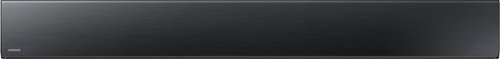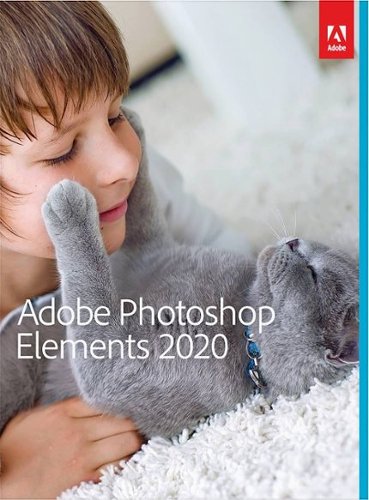TechnicallyCorrect's stats
- Review count225
- Helpfulness votes805
- First reviewApril 4, 2014
- Last reviewJuly 21, 2025
- Featured reviews0
- Average rating3.5
Reviews comments
- Review comment count0
- Helpfulness votes0
- First review commentNone
- Last review commentNone
- Featured review comments0
Questions
- Question count0
- Helpfulness votes0
- First questionNone
- Last questionNone
- Featured questions0
- Answer count20
- Helpfulness votes23
- First answerDecember 2, 2016
- Last answerJune 1, 2021
- Featured answers0
- Best answers2
Enjoy a ton of technology in a small form with this Sphero Mini robot, which offers big robotic fun in ping-pong-ball size. Program the ball with the corresponding app, and play exciting games that test your ability to maneuver. Bowling pins and mini traffic cones help you hone your skill with this Sphero Mini robot.
Customer Rating

1
Not ready for prime time.
on October 8, 2017
Posted by: TechnicallyCorrect
from Massapequa Park
I received two Mini Sphero’s about a week ago. They are mini but built relatively solid. The problem is they do not work. They light up nicely but that is about it. I first charged the Spheros fully, installed the software on my Google Pixel XL , ran the software , unplugged the Sphero and gave it two taps. It appeared to go into pairing mode and apparantly paired with my phone. I was running the app at the time and it could not connect to the Sphero. The app just kept searching for it even though the Sphero Mini was connected to my phone. I made multiple attempts. After doing some research on troubleshooting on the Sphero website, I uninstalled the software forgot the device in bluetooth settings, restarted my phone and reset the Sphero by putting it back in the charger. I repeated the whole process and still could not get Sphero Mini to connect. I thought there was something wrong with the Sphero Mini itself so I tried the second Sphero Mini that was sent to me, same result. Then I thought there was something up with phone so I uninstalled the app again, forgot the devices in bluetooth settings and decided to try on my 2017 Ipad Pro. The devices would not go into pairing mode and my Ipad did not even see them in the bluetooth setting. I repeated the process mutltiple times on both devices and still had no luck. This should not be difficult, I followed the instructions to the letter and both devices are fully compatible with Spheros. The only thing the Spheros do when unplugged is is glow red and eventually time out and shut down. When they shut down, they do not wake back up. Sorry Sphero, this was not a good experience and I should not have to open a service ticket on a toy.
My Best Buy number: 2022497059
Mobile Submission: False
No, I would not recommend this to a friend.
Leave no dirt behind with this Shark APEX vacuum. Its DuoClean operation uses a soft brush roll and powerful suction to pick up large debris and stuck-in dust, and its Powered Lift-Away technology provides extended reach underneath furniture. This Shark APEX vacuum prevents captured irritant particles from escaping thanks to its Anti-Allergen Complete Seal technology.BR>
Customer Rating

4
Better than most more expensive vacuums
on September 26, 2017
Posted by: TechnicallyCorrect
from Massapequa Park
I’ve always found the Shark products to be a mixed bag, some good and some bad. In many cases it is reflective of the price range of the Shark product, you get what you pay for. The APEX DuoClean AX951 Bagless Upright is at the upper end of the Shark price range and it does not dissapoint. I currenty own a high end Sebo canister product that is 3 times the price of the Shark AX951 and I use it as the baseline in comparing vacuums. Putting aside everything but the cleaning power of the power brush, the Shark performs the same if not better than the Sebo and other units on the market . I use the Sebo once a week and use a Neato every day. I used the Shark after using my other vacuums and the amount of dirt that was in the Shark canister after vacuuming my rug was surprising. Sharks Duo clean system truly works . It performs as good if not better than every high end vacuum I have had . Basically there is two power heads that deep clean the carpet and pick everything up. There are some pitfalls with the unit but in terms of sheer cleaning power on rugs, there are probably none better regardless of price range.
Pros
Accessories - Shark really put some thought in the accessory tools. The anti-allergen dust brush gets into places I could not reach with my other vacuums. It is long , flat and can be adjusted to different angles. Of similar design is the MultiFlex tool for getting under appliances. It is over 3 feet long and designed to fit under stoves and other appliances. What a great idea, it was an immediate success. Two great ideas by Shark, I am surprised other manufacturers have not copied it already.
Lights, lights lights – There are two LED lights in the power brush head and lights in the handle when using accessory cleaning. Very nice touch and handy.
Sound – this is always a subjective item but the sound was much better than I thought. Nothing is as quiet as a high end unit but the Shark AX951 was surprisingly good. Better than the competitors in this price range.
Manuverability Upright mode – The unit takes some getting used to and feels unbalanced at first. After using it for while, you understand the way the unit swivels and how the weight is centered and everything manuvers quiet well.
Cansiter / Powerhead separation – you remove the canister from the power head but still use the powerhead , main wand and handle. This enables you to get the brush head under tight spaces. Another great design idea, it really worked well to get under TV’s stands and similar.
Bagless – the unit does not require bags and the design is very easy to empty the canister
Dust and dirt removal – as stated above, the AX951 did a great job for cleaning carpet. In fact, an amazing job. The two brush head system is a home run. One of the problem of less expensive vaccuums is they can recirculate the dust after it has been vacuumed into the unit. Not the AX951, Shark’s filtration system works very well.
Cons
Assembly – this is a slight criticism . When you spend north of $400, it would be nice if the unit came fully assembled or mostly assembled. It was not hard to put together but it gave the appearance of a cheaper unit because all the parts were separate. I understand some of the need to fit it in the box but there is a better way.
Assembly – this is a slight criticism . When you spend north of $400, it would be nice if the unit came fully assembled or mostly assembled. It was not hard to put together but it gave the appearance of a cheaper unit because all the parts were separate. I understand some of the need to fit it in the box but there is a better way.
The hose is not long enough and too tighly coiled. It makes it difficult to reach things when the removing the handle for accessory cleaning. Also, it tends to pull the unit and can knock it over ( particulary if you have remvoed the canister.
Too much plastic. Plastic is not bad thing, there is a place for it. However there is virtually no metal on this unit and I question how well it will hold up. That is pure conjecture but I would like to see some higher quality components this machine.
Manuverability canister carry mode – uggh, this I did not like. You can detached the canister from the main power wand and brush and carry the canister while using the handle and accessories. This is fine if you use one hand to carry the canister and one to clean. If you set the canister down, it will fall over everytime you pull on the hose. There is just not enough weight to the canister the the hose is too tighly wound.
Some of the cons mentioned above are not oversights by Shark. It is the necessity of the design to incorporate new and better features into an upright vacuum. The AX951 is fanstastic in many respects and only has a few short comings. If Shark is reading this, they should take note and make a high end unit. Something even quieter, something made with more metal and maybe a bit more power. People will pay more for higher end features.
Regardless, I completely recommend the APEX DuoClean AX951. This is the best Shark product I have ever tried and give it 4 out of 5 stars. It does lose a point for the canister carry mode and a lot of plastic but otherwise, I really think Shark did a great job on this vacuum. If you are looking for a vacuum to clean carpet better than anyone else, look no further.
My Best Buy number: 2022497059
Mobile Submission: False
I would recommend this to a friend!
Prepare healthier dishes with this DeLonghi Multifry low-oil fryer and multicooker. It lets you enjoy your favorite fried recipes with less fat and without deep-frying, and its automatic mixing paddle does the stirring for you. The surround heating system of this 60-oz. DeLonghi Multifry low-oil fryer and multicooker provides even cooking.
Customer Rating

4
Not just a fryer
on August 7, 2017
Posted by: TechnicallyCorrect
from Massapequa Park
The DeLonghi FH1163 Multifry the Multicooker is a versatile device that does what it is designed to do and does it well. The machine features a mixing paddle the mixes the food as it fries/cooks. As a result, the food comes out very evenly cooked. . As the title of the of product states, this is a multicooker, not just a fryer. You can cook cakes, vegetables and even pizza. It will fry , saute, bake , grill and roast like a high quality convection toaster oven. I cooked some fries and some chicken (separately.) The chicken was juicy and nicely done. The fries took some time to get used of a a proper cooking time but they were good as well. Both took a long time to cook, far longer than traditional frying. Let's take a look at the pros and cons :
Pros -
Versatile Can cook multiple types of foods.
Heavy in a good way – built heavy duty.
Even cooking.
High quality.
Easy to clean and controls are straight forward.
Cons
Huge. The unit is quite large and takes up a lot of counter space. I know it designed to accommodate a large amount of food but for 1 to 2 people, this is gigantic.
Sound. I know frying in general in not quiet but this uses very little oil so the sound is not from the frying but the machine itself. It is the fan and paddle sound, it is just loud.
It took al long time to cook steak fries I made from scratch and fried chicken cutlet took a longer time as well. It was a first try but I had trouble getting it to cook right. I guess I was impatient but it seemed a long time to cook ( about 30 minutes for the fries. )
So the DeLonghi FH1163 Multifry is a well thought out and quality machine . It does what it is supposed to and does it well. The big question is what is the point? Yes, if you are frying foods it use far less oil and makes the food healthier. But why? Are you going to cook fried foods that oftenthat you need a special machine to make it healthier? Or is more likely that you would just prefer to put oil in a pan and cook the traditional frying method. The DeLonghi FH1163 Multifry enables you to cook a variety of foods beyond just frying but then again – do you need a special machine to do that when you have a stove , toaster oven and microwave? For me the answer is no but that is a personal preference. If your existing cooking appliances are less than stellar and you are looking for an all in one package that does cook well, then this might be for you. I am giving this 4 stars but it is hard to recommend because I am not sure I see the point. Again, remember that is a personal preference; the machine itself is good quality and does exactly what it was designed to do.
My Best Buy number: 2022497059
Mobile Submission: False
No, I would not recommend this to a friend.
Improve your audio experience with this Samsung three-channel soundbar. This unit, which has a built-in subwoofer, channels high-resolution full-spectrum sound and eliminates the need for an extra bass speaker. Use 4K pass-through to connect your Blu-ray player or other UHD device to the Samsung three-channel soundbar for stunning multi-channel audio and a clear picture.
Customer Rating

4
Great quality of sound , a lot for the money.
on July 9, 2017
Posted by: TechnicallyCorrect
from Massapequa Park
The Samsung HW-MS650 is one of many sound bars offered by Samsung. It is third from the top of line and , in my opinion, offers the most bang for the buck. You name it, it has it – 4K, HDMI, bluetooth, optical , power pass through for TV and more. Let’s review the basics -
Construction -
The build of this soundbar is typical of Samsung. Solid, well finished design in gun metal color. It is a bit heavier than I expected, a testament to all that is packed into the HW-MS650 Soundbar. If you are thinking about mounting it, consider the all in one wall mount from Samsung that supports both a TV and soundbar. I would be leary of trying to mount it any other way because of the weight.
Setup -
Setup was easy. I have a late 2016 model ( 8 series.) I put the sound bar in bluetooth pairing mode and went into the set up for the TV audio, selected bluetooth audio output as the device and it was connected. Literally, 20 seconds from putting the HW-MS650 Soundbar into bluetooth pairing. One thing about the Samsung products, they work well together.
Setup was easy. I have a late 2016 model ( 8 series.) I put the sound bar in bluetooth pairing mode and went into the set up for the TV audio, selected bluetooth audio output as the device and it was connected. Literally, 20 seconds from putting the HW-MS650 Soundbar into bluetooth pairing. One thing about the Samsung products, they work well together.
Performance -
The overall sound is very good. Lows, mids and highs were crisp and clear with no distortion at high volumes. The bass is a bit weaker than I expected but still decent. I think I had the wrong expectations when I saw the subwoofer was built in . The reality is any device of this size and all in one design will never have the same thumping of a high quality separate subwoofer. But in the end, it does not matter to me . It is the quality of the sound that is important. TV movies sounded good but music really popped. I was not sure why it sounded even better so I changed the audio settings of the TV/Soundbar to surround sound. The change evened it out a bit but the music still sounded better.
The overall sound is very good. Lows, mids and highs were crisp and clear with no distortion at high volumes. The bass is a bit weaker than I expected but still decent. I think I had the wrong expectations when I saw the subwoofer was built in . The reality is any device of this size and all in one design will never have the same thumping of a high quality separate subwoofer. But in the end, it does not matter to me . It is the quality of the sound that is important. TV movies sounded good but music really popped. I was not sure why it sounded even better so I changed the audio settings of the TV/Soundbar to surround sound. The change evened it out a bit but the music still sounded better.
The Samsung HW-MS650 is a well built, multi featured sound bar with tons of connectivity options. It is not going to blow your mind with power but it does make your TV sound better than the built in speakers. But as good as it sound for movies - music and my XBox really sounded great. I cannot tell you why but there is a noticeable, powerful difference for both. It must be a setting but I have not figured it out yet. It is not that the TV sound was not good, it really is . It is just music and XBox sounded better to me .
At this price point and features, you really cannot beat it. I recommend it.
At this price point and features, you really cannot beat it. I recommend it.
My Best Buy number: 2022497059
Mobile Submission: False
I would recommend this to a friend!
Go wireless with the JLab Gravity Neckband with Bluetooth compatibility. The comfortable neckband sits easily above your shoulders and connects wirelessly to your device for effortless enjoyment. Compatible with any earbud, any brand, the JLab Gravity Neckband features a microphone and button controls for taking and controlling calls and music.
Customer Rating

5
Great product and a good value
on July 5, 2017
Posted by: TechnicallyCorrect
from Massapequa Park
In the box was the Gravity Neckband, came a micro usb charging cable, 3 ear tips, two cush fins ( for fitting to your ear) and the JBuds Pro headphones. You can use your own headphones or the JBuds Pro are perfectly capable head phones. Pairing was easy – power on and it goes into pairing mode and then connect to device. I paired it an Ipad and Google Pixel phone with no issues.
Controls – the controls are easy to use but not intuitive for all the functions. Read the instructions and then it is easy. One minor quibble, the control buttons are same color as the Gravity Neckband rubber so it is hard to see. I would have liked the buttons to be a light color ( or even better, glow in the dark ) but it is not too big a deal because you end up using touch anyway to get used to the buttons
Construction – The Gravity Neckband is well constructed, flexible and is listed as water resistant. You would really be hard pressed to accidentally damage the neckband,
Fit - comfortable and surprisingly very light. At first, it appears to be awkward but once you fit it properly, you will forget it is there.
Sound quality –as mentioned, the Gravity includes JBuds Pro. I have to say, they are superb. Frankly, I was surprised at how good they sounded. Clean, clear sound for the full range of highs, mids and lows .I put in a pair of inexpensive ear buds and there was a big difference so the quality of the JBuds Pro is clearly evident . Also , the buds really isolate sound whether for music or when I tested the voice clarity. For the few reviews that said the sound was not good, check the fit of the buds. At first I did not think the sound was good but it was because the buds were not fitting properly. After changing to a different size bud and getting used to the design, the sound was great.
Overall, I am impressed by what you get for $40. Remember, you are getting a bluetooth device plus a headset. The sound was much better than I expected , the fit was excellent and it did what it was supposed. I recommend this product, especially if you already have a high quality wired headset.
My Best Buy number: 022497059
Mobile Submission: False
I would recommend this to a friend!
Enjoy tunes outdoors with this Nyne Rebel wireless speaker. With one-touch NFC connectivity and Bluetooth 4.0, it can queue music on any smartphone or tablet, and its water-resistant and long battery life keep your party's soundtrack pumping. This Nyne Rebel wireless speaker has auxiliary inputs and outputs for karaoke microphones and additional speakers.
Customer Rating

2
A heavy weight but not for the sound quality
on June 28, 2017
Posted by: TechnicallyCorrect
from Massapequa Park
When the Nyne Rebel arrived, I was shocked at the size weight. It is is just huge. When I turned it on, it went right into pairing mode and I paired it with my Ipad Pro in a few seconds. No issues whatsoever. The speaker has all the features you would expect - NFC, AUX, line out, latest Bluetooth ect. The build quality is solid , rugged in fact. Buttons are large and easy to use. Nice battery indicator. After that, things went down hill. Let’s review the pros and cons -
Pros
Water resistant.
Nice handle to carry.
Built like a tank.
Power bank for phones
Water resistant.
Nice handle to carry.
Built like a tank.
Power bank for phones
Cons
Too big and heavy
Mid range is just not good, mostly highs and lows.
For it’s size, I expected it to be louder. Smaller speakers have the same if not more sound power. I know 40 watts is 40 watts but there is just a difference.
Needs an equalizer app.
At low volumes, the sound is muddied.
Speaker phone is below average. Unclear to me at times.
Too big and heavy
Mid range is just not good, mostly highs and lows.
For it’s size, I expected it to be louder. Smaller speakers have the same if not more sound power. I know 40 watts is 40 watts but there is just a difference.
Needs an equalizer app.
At low volumes, the sound is muddied.
Speaker phone is below average. Unclear to me at times.
Remember that sound quality is subjective to a point. To me, the sound , for lack of a better word, is hollow. Creative, UE and JBL to some extent just sound better to me and sound louder. I own or have owned all the competition, this speaker just does not have the warmth, mid range and clarity of some of the competition. I have owned some Sony speakers and found the sound comparable to them ( I did not care for them as well.) I almost feel that the rugged, "outdoor construction" somehow affects the sound in a negative way. I cannot say that definitively, it's just a thought. Is it built well – yes. Are the basics well thought out –yes. Would I recommend the speaker – no. This is an average speaker that just misses the mark for me.
My Best Buy number: 2022497059
Mobile Submission: False
No, I would not recommend this to a friend.
The rich fragrance of freshly ground beans holds the promise of an exceptional cup of coffee. De'Longhi's Dedica conical burr grinder has 18 variable grind settings for espresso, drip, pour over and French press coffee so you can customize your grind like a professional. Grind a single espresso directly into the portafilter, or grind up to 14 cups and keep them fresh in the included storage container.
Customer Rating

4
Good quality, great value
on June 11, 2017
Posted by: TechnicallyCorrect
from Massapequa Park
This Delonghi Dedica is my first grinder. Overall I like Delonghi products and this grinder does not dissappoint. Here are the pros and cons:
Pros
Easy to clean
Made well, feels heavy duty
Decent consistency in grinds
18 settings for grind
Small cups or bulk grind.
Nice stainless steel look.
Good, large LED display.
Fast
Made well, feels heavy duty
Decent consistency in grinds
18 settings for grind
Small cups or bulk grind.
Nice stainless steel look.
Good, large LED display.
Fast
Cons
Vibrates a bit
Louder than I like. I imagine all grinders are loud .
Tall
Vibrates a bit
Louder than I like. I imagine all grinders are loud .
Tall
I think this a good value for the money and you usually cannot go wrong with Delonghi products. Fits well into a kitchen that has stainless steel appliances. Recommend.
My Best Buy number: 202249705
I would recommend this to a friend!
Only at Best BuyWatch movies and TV shows anywhere on this 12-inch Samsung Galaxy Book 2-in-1 tablet. It has a Super AMOLED display that supports 4K resolution to replicate the movie theater experience, and its S Pen provides precision in creative projects. This Samsung Galaxy Book 2-in-1 tablet has a battery life of up to 10.5 hours.
Customer Rating

3
Great tablet, not so great folio design
on May 31, 2017
Posted by: TechnicallyCorrect
from Massapequa Park
The Samsung Galaxy Book 12 “ model aims squarely at the Surface Pro. Samsung both hits and misses the mark in trying to be the the top 2 in1 Hybrid. Samsung gives you everything you need right out of the box includes the keyboard and stylus – exactly the way it should be
( Microsoft pay attention.) Microsoft makes you buy it separately but the pricing on the Samsung ends up about 5% less. Let’s review the the details -
( Microsoft pay attention.) Microsoft makes you buy it separately but the pricing on the Samsung ends up about 5% less. Let’s review the the details -
Build quality -
This is a very thin and light hybrid. It has a solid feel to it although not as much as the Surface Pro. It appears to be aluminum at first glance but it may be a hard , high quality plastic. It realy is hard to tell and does not bother me. However, I think Samsung was going for the thinnest possible while providing top notch features so it is mystery why they chose this material. Regardless, the overall the quality is good .
This is a very thin and light hybrid. It has a solid feel to it although not as much as the Surface Pro. It appears to be aluminum at first glance but it may be a hard , high quality plastic. It realy is hard to tell and does not bother me. However, I think Samsung was going for the thinnest possible while providing top notch features so it is mystery why they chose this material. Regardless, the overall the quality is good .
Screen -
The screen is simply stunning. Very bright, great contrast. Colors really pop, the black is deep and the screen is very bright. One of the best I have seen, if not the best. I I even preferred it over the Apple Retina screens. Samsung has always good screens but they really out done themselves.
Speakers -
Extremely powerful, well placed. At the fullest volume there was no discernable distortion. Great speakers, very good for videos and movies.
Keyboard-
This is where Samsung missed the mark a bit. The keyboard itself is fine to use. Nice travel , good placement, good tactile feedback - all in all , it functions well. The track pad is responsive and accurate. I saw some other reviews mention there was some lag , I saw no indication of that. The problem I have is the folio design. First, the keyboard folio design makes the foot print much larger than I care for. The Samsung does not have a kick stand to support the back of the tablet section. It is uses the folio design to fold a section to support the tablet in a laptop configuration. It just does not work well. It would slip out of place and I could not get it stay at the right angle I preferred. For me, this was a major issue .
Connectivity,storage and performance -
Samsung jumped on the USB-C band wagon a while ago and has put two USB-C ports on the 2 in 1 hybrid. The USB ports are used for both charging and data. The standard drive is 128 GB and there is a SD slot to expand further. The model I have came with a 128 GB SD card. Although I have no definitive means to test the speed of the drive, copying files was fast and there were no issues. The i5 processor in the laptop is perfectly adequate. Everything was smooth and there were no indication of judder.
The S-pen -
Samsung included stylus/pen as part of package.. It is very light, responsive and a pleasure to use for the basics. It comes with multiple tips. It does fall short in the full feature set of the Microsoft and Apple equivalents but this is designed to be a simple pen with no need for charging.
Samsung included stylus/pen as part of package.. It is very light, responsive and a pleasure to use for the basics. It comes with multiple tips. It does fall short in the full feature set of the Microsoft and Apple equivalents but this is designed to be a simple pen with no need for charging.
Battery life -
I used the Samsung Galaxy Book off and for a day without charging. Not a lot of use, for the first 60 minutes of use, the battery went from 100% to 84% with the display at maxmimum brightness. I would estimate that I used the book for about 3 hours after that with less brightness and it had about 60% charge. It was basic use , watching videos and surfing the internet. I put it in sleep mode for a day and went to turn it on and the charge was 100% depleted.
The combination of the screen and speakers make this a great tablet for watching movies. However, the amount of space it takes up with the keyboard and the faults in the folio design keyboard do not make this the killer 2 in 1 Hybrid. It is a shame, it is competent in all areas except the keyboard folio design. As stated, the keyboard functionality is good but the rest is just is too finicky and not as user friendly as Surface version ( which I own.) The folio design just does not work well and really stops me form recommending this 2 in 1 hybrid. Samsung should just make just give in, put a hinge on it and thin down the keyboard. If you want a great looking Windows 10 tablet and not concerned about using the keyboard, it would be worth considering on sale. As it stands, there are better options.
My Best Buy number: 2022497059
No, I would not recommend this to a friend.
Replace the keyboard of your Microsoft Surface Pro 7, 6, 5 or 4 with this silver Brydge keyboard. It conveniently lets you open the screen at your preferred viewing angle without a kickstand, and its backlit keys increase visibility in low light working environments. This Brydge keyboard is lightweight, so it doesn't add extra bulk to your device.
Customer Rating

3
Well built but misses the mark.
on May 16, 2017
Posted by: TechnicallyCorrect
from Massapequa Park
The Brydge Keyboard for the Surface Pro 3/4 is the newest additions to Brydge keyboard line up. It is mostly well built ( more on that) and does what it is supposed to. Brydge’s web site manual is an easy , quick reference. You will definitely need to use the manual to understand how to use all the functions. For example, I could not figure out how to lock the F Keys ( it is caps + FN key.) Regardless, here are the pros and cons :
Pros
Well built casing.
Typing – very tactile and good travel.
Back lit keyboard
Good snug fit of Surface 4.
Hinge mechanism is tight and let’s you use the Surface like a regular laptop. Opens up 160 degree plus.
Well built casing.
Typing – very tactile and good travel.
Back lit keyboard
Good snug fit of Surface 4.
Hinge mechanism is tight and let’s you use the Surface like a regular laptop. Opens up 160 degree plus.
Cons -
Too thick . Could be made thinner but of a denser material.
They could have built in a battery to extend the life of the laptop
USB charging port loose out of the box.
No extra connectivity ports.
What’s the point?
Too thick . Could be made thinner but of a denser material.
They could have built in a battery to extend the life of the laptop
USB charging port loose out of the box.
No extra connectivity ports.
What’s the point?
So for my last of the “Cons,” what is the point? The only true advantage I find is if I am somewhere and need to use the Surface 4 on my lap. The Brydge Keyboard eliminate the need of the hinged back support on the Surface Pro 4. But what else does it offer? Not much. It doubles the thickness and nearly the weight of a Surface Pro 4. At it’s list price , they should have put in a huge battery to double or triple the life of a Surface Pro 4. As noted, out of the box the charging USB port was loose and obviously not connected properly within the keyboard.That should not have been missed by Bridges quality assurance. For the most part, I prefer the stock Type keyboard that Microsoft offers, it is much lighter. Of course, the Brydge keyboard was designed with a different purpose in mind. It just falls short on offering features for the price. If they had put a battery that charges the Surface, this would have been a hit.
My Best Buy number: 2022497059
No, I would not recommend this to a friend.
Meet your large household~s high-bandwidth requirements with this tri-band Linksys Max-Stream Wi-Fi router. It performs at up to 4 Gbps for high-speed Internet access, and its MU-MIMO technology lets everyone at home enjoy smooth, simultaneous gaming and media streaming on multiple devices. This Linksys Max-Stream Wi-Fi router has six adjustable external antennas for maximum area coverage
Customer Rating

4
Great future proof router, overkill for most
on May 14, 2017
Posted by: TechnicallyCorrect
from Massapequa Park
The Linksys EA9300 is one serious router. Perhaps too serious for most users. Similar to the Linksys WRT 3200 but more power, this router is more for the serious user with a lot of bandwidth traffic and a larger home.
Pros-
Linsys App/ software is easy to set up and a pleasure to use.
Two USB connections. Connect your USB 3.0 drive or printer.
Future proof – faster than most wi-fi devices and providers. I had no way to test the upper limits of the device. There is no reason is cannot handle 4K traffic on multiple devices.
Tri-Band – two 5.0 ghz and one 2.4.
5 Gigabit LAN ports
Great range. 150+ feet away with no discernable loss.
Some Alexa integration ( not tested.)
Linsys App/ software is easy to set up and a pleasure to use.
Two USB connections. Connect your USB 3.0 drive or printer.
Future proof – faster than most wi-fi devices and providers. I had no way to test the upper limits of the device. There is no reason is cannot handle 4K traffic on multiple devices.
Tri-Band – two 5.0 ghz and one 2.4.
5 Gigabit LAN ports
Great range. 150+ feet away with no discernable loss.
Some Alexa integration ( not tested.)
Cons -
Huge foot print. One of the biggest routers out there. 6 antennas.
Runs hot.
Overkill for most.
Huge foot print. One of the biggest routers out there. 6 antennas.
Runs hot.
Overkill for most.
Overall, this is a great, well built powerful router with a rich feature set that will be overkill for most users. If you have a large house with lot’s of bandwidth use ( multiple Netflix use, computer etc) and want to be protected for future technology - this is a good choice. If you want to save some money and do not need the power of this router, look to some of the other Linksys products; they will serve just as well .
I would recommend this to a friend!
TechnicallyCorrect's Review Comments
TechnicallyCorrect has not submitted comments on any reviews.
TechnicallyCorrect's Questions
TechnicallyCorrect has not submitted any questions.
See more of the action with this Full HD ASUS gaming monitor. Quick 1 ms video response time lets you play action games in real time without lag. This ASUS gaming monitor comes with a stand for use on any flat surface.
Do I need to buy a pc box for this or dose it come with a built in pc or is it just a screen
Does this specific purifier release ozone?
No, there is no active ozone generation.
4 years, 8 months ago
by
TechnicallyCorrect
Go Epic! Enjoy an epic viewing experience with the Epson EpiqVision Mini EF12 Smart Streaming Laser Projector. Whether you~re binge-watching your favorite TV shows or hosting an outdoor movie night, the portable Epson EpiqVision EF12 Streaming Laser Projector makes it easy to stream bright images from virtually anywhere in your home, even outside. Featuring built-in Android TV and wireless connectivity, the Epson EpiqVision EF12 Streaming Laser Projector gives you seamless access to popular streaming services including Hulu, HBO and YouTube, right out of the box. Simply power on the projector and start streaming your favorite content up to an epic 150" ~ no screen required. Epson has partnered with Yamaha to create a unique audio experience unlike anything it its class. Developed exclusively for the Epson EpiqVision EF12 Streaming Laser Projector, Yamaha~s leading Acoustic Engineers designed a unique sound system to deliver a true audiophile performance. Designed within a custom 3D Acoustic Enclosure, two high-end Yamaha drivers are powered by a discrete amplifier and tuned, using Yamaha~s latest AudioEngine DSP technology to produce an impressive, wide sound stage that rivals dedicated higher-end audio systems and soundbars.
Does this support 3D videos for viewing using 3D glasses
The entire Meta Portal family is video calling designed to bring people closer. Meta Portal TV brings smart video calling to the biggest screen in your home and turns your TV into a smart video calling screen that~s perfect for group calls. It~s easy to call friends and family on their smartphones and laptops with Messenger and WhatsApp, even if they don~t have a Meta Portal. A Smart Camera pans and zooms to get the whole room in shot and automatically adjusts to keep everyone in frame as they move and talk naturally. Smart Sound makes sure you can be heard by reducing background noise and enhancing the voice of whoever is speaking. Meta Portal~s simple privacy settings mean you can easily disable the camera and microphone, or block the camera lens with a cover. All Meta Portal WhatsApp calls are end-to-end encrypted and you can choose to call individual Messenger contacts using end-to-end encryption. Meta Portal TV needs a wireless internet connection and AC power. Meta Portal voice command availability varies. Screen images simulated. User experience may vary. Requires wireless internet connection and Facebook or WhatsApp account. WhatsApp is not available on tablets. Features, functionality, and content vary and may not be available on all Meta Portal models or in all areas and languages. Some features may require a Facebook account and downloading the Portal mobile app. Additional account registration, terms and fees may apply. Meta Portal TV requires an HDMI cable (not included). Meta Portal TV comes with a remote control.
My TV is not a smart TV, will I be able to use this without a smart TV?
Yes, as long as you have an open usable HMDI port.
5 years, 10 months ago
by
TechnicallyCorrect
The entire Meta Portal family is video calling designed to bring people closer. Meta Portal TV brings smart video calling to the biggest screen in your home and turns your TV into a smart video calling screen that~s perfect for group calls. It~s easy to call friends and family on their smartphones and laptops with Messenger and WhatsApp, even if they don~t have a Meta Portal. A Smart Camera pans and zooms to get the whole room in shot and automatically adjusts to keep everyone in frame as they move and talk naturally. Smart Sound makes sure you can be heard by reducing background noise and enhancing the voice of whoever is speaking. Meta Portal~s simple privacy settings mean you can easily disable the camera and microphone, or block the camera lens with a cover. All Meta Portal WhatsApp calls are end-to-end encrypted and you can choose to call individual Messenger contacts using end-to-end encryption. Meta Portal TV needs a wireless internet connection and AC power. Meta Portal voice command availability varies. Screen images simulated. User experience may vary. Requires wireless internet connection and Facebook or WhatsApp account. WhatsApp is not available on tablets. Features, functionality, and content vary and may not be available on all Meta Portal models or in all areas and languages. Some features may require a Facebook account and downloading the Portal mobile app. Additional account registration, terms and fees may apply. Meta Portal TV requires an HDMI cable (not included). Meta Portal TV comes with a remote control.
can I watch tv and see the person I am talking too on the tv?
Maybe, but it is not a function that is built into the device. You have to connect this to a dedicated HDMI port. Theoretically, if your TV had picture in picture ; you could display two video sources.
5 years, 10 months ago
by
TechnicallyCorrect
The entire Meta Portal family is video calling designed to bring people closer. Meta Portal TV brings smart video calling to the biggest screen in your home and turns your TV into a smart video calling screen that~s perfect for group calls. It~s easy to call friends and family on their smartphones and laptops with Messenger and WhatsApp, even if they don~t have a Meta Portal. A Smart Camera pans and zooms to get the whole room in shot and automatically adjusts to keep everyone in frame as they move and talk naturally. Smart Sound makes sure you can be heard by reducing background noise and enhancing the voice of whoever is speaking. Meta Portal~s simple privacy settings mean you can easily disable the camera and microphone, or block the camera lens with a cover. All Meta Portal WhatsApp calls are end-to-end encrypted and you can choose to call individual Messenger contacts using end-to-end encryption. Meta Portal TV needs a wireless internet connection and AC power. Meta Portal voice command availability varies. Screen images simulated. User experience may vary. Requires wireless internet connection and Facebook or WhatsApp account. WhatsApp is not available on tablets. Features, functionality, and content vary and may not be available on all Meta Portal models or in all areas and languages. Some features may require a Facebook account and downloading the Portal mobile app. Additional account registration, terms and fees may apply. Meta Portal TV requires an HDMI cable (not included). Meta Portal TV comes with a remote control.
Do u need o e on both ends? Meaning I have to have one and the person I call has to have one.
No, you can communicate with anybody who has the Portal app on a device.
5 years, 10 months ago
by
TechnicallyCorrect
Type on your Chromebook or smartphone for effortless multitasking with this Logitech slim wireless keyboard. The built-in easy switch lets you pair and alternate multiple devices quickly, while the slim keys offer a comfortable, quiet typing experience. This Bluetooth-enabled Logitech slim wireless keyboard includes an auto-sleep feature that is activated when you're not typing to ensure long battery life.
Is this keyboard backlit at all?
Make your photos look amazing with Adobe Photoshop Elements 2020. The Adobe Sensei AI technology powers automated options to get a starting point for creative exploration, and the Guided Edits feature allows removing unwanted objects to achieve the result you want. Adobe Photoshop Elements 2020 lets you easily edit photos, make clips, and create memes to share on your favorite social websites.
Will this version read raw files from Nikon d750? Rollie
Yes,this can read uncompressed images ( RAW files) captured by any digital cameras or scanner. There is an option in the file menu "open in camera raw." It appears to be very similar to the function in other Adobe Photoshop programs.
5 years, 11 months ago
by
TechnicallyCorrect
The reliable Brother HL-L3210CW compact digital color printer is a great choice for the busy home or small office. Quick print speeds of up to 19 pages per minute~ plus manual feed slot accommodates varied printing needs and can handle a variety of paper types and sizes including card stock, envelopes and more. Connect with versatile options including built-in wireless or USB interfaces and print wirelessly from mobile devices. The 250-sheet capacity adjustable paper tray helps improve efficiency with fewer refills and handles letter or legal sized paper. Brother Genuine high-yield replacement toner cartridges help lower printing costs. Comes with a 1-year limited warranty and free online, call or live chat support for the life of your product. Prints up to 19 ppm~ in black and up to 19 ppm~ in color.
Does this printer have two trays, one letter and one legal?
1 tray that accepts Letter, Legal, Executive, A4, A5, A6 and Folio (8" x 13".) Max capacity is 250 sheets.
6 years ago
by
TechnicallyCorrect
The Back-UPS battery backup offers guaranteed power and surge protection for wireless networks, computers, gaming consoles and other electronics in your home or business. Models supply battery backup during outages and unsafe voltage fluctuations, as well as provide protection from damaging surges and spikes. They're available in 'tower' or 'floor' styles, and together with a variety of standard features, they are the perfect choice to protect your data and keep you connected.
Would this be a good choice for getting my hurricane shutters up in the event of a power outage?
In most cases, I would not recommend this product for that application. There are far too many variables in terms of power consumption and compatibility with whatever type of hurricane shutters you may have. I would recommend talking to a professional installer to get options.
6 years ago
by
TechnicallyCorrect