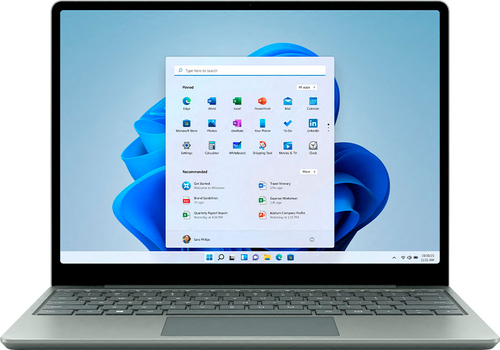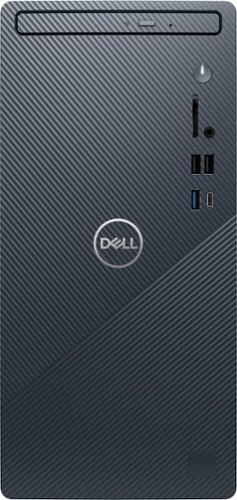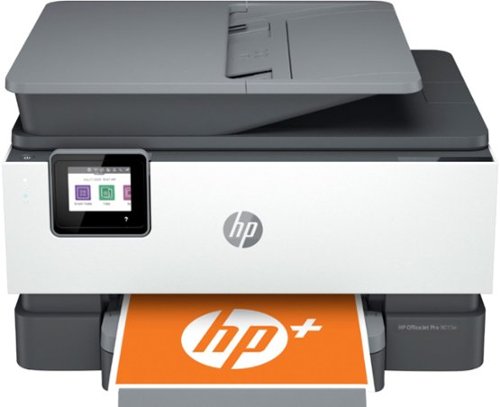Idoc's stats
- Review count158
- Helpfulness votes458
- First reviewOctober 4, 2013
- Last reviewMay 2, 2024
- Featured reviews0
- Average rating4.8
Reviews comments
- Review comment count0
- Helpfulness votes0
- First review commentNone
- Last review commentNone
- Featured review comments0
Questions
- Question count0
- Helpfulness votes0
- First questionNone
- Last questionNone
- Featured questions0
- Answer count30
- Helpfulness votes38
- First answerFebruary 20, 2016
- Last answerDecember 2, 2021
- Featured answers0
- Best answers3
Bring the best of De’Longhi’s expertise and technology to your countertop, now more accessible than ever, with the new Magnifica Evo. Featuring 7 expertly crafted beverages, Magnifica Evo brings an authentic espresso experience to your home, at the press of a button. The one-touch display panel makes it easier than ever to enjoy espresso made right, right at home. The built-in conical burr grinder and brewing unit deliver only the freshest espresso with a perfect grind, dose, and brew every time, for the richest and most aromatic beverages that taste fresh from the cafe. De’Longhi’s proprietary LatteCrema System is expertly designed to automatically craft espresso beverages with a long-lasting, silky-smooth foam—with milk or your favorite milk alternatives. Clean-up is simple thanks to our auto-clean function and detachable, dishwasher-safe design. Enjoy your favorite Italian espresso beverages from the comfort of your home with the exceptionally intuitive Magnifica Evo. Espresso made right is now just a touch away.
Customer Rating

5
A MAGNIFICA addition to your kitchen!
on October 11, 2022
Posted by: Idoc
The DELONGHI MAGNIFICA EVO is an automated expresso/coffee maker with a lot of options and features. At our house we enjoy our coffee, used to make drip coffee. This machine has heightened our coffee experience to a new level that we will not be able to revert from.
Out of the box, this machine requires reading the quickstart manual at the very least. There is also an extensive full manual that explains all the different features and care of the machine. Once we completed the unpacking of the machine and its many accessories it was time to start familiarizing ourselves with our new morning companion.
The DELONGHI MAGNIFICA EVO is a large machine that will make many cups of coffee before needing to refill with water and beans or maintenance. The coffee bean reservoir is large and holds more beans than I expected. The water resevoir is a good size and also includes a filter for the water which is nice. There is also an option to use ground coffee and a scoop is included that conveniently measures only the amount that is allowed by the machine. Included was a water hardness strip to check your home water and a packet of descaling agent for the machine. A small packet of coffee beans was also included to get you started.
There are many features and some customization available. 13 grind settings and a conical burr grinder allow you to get the best flavor from any bean. This machine will make coffee five different preset ways: Espresso, Coffee, Americano, Iced Coffee, Long, Steam and with an option for a programmable recipe to your liking. The milk froather/foamer is the feature we were most excited to use and it did not disappoint. There are helpful markings on the side of the milk container that guide the amount of milk to add for the preset recipes. Also included is a button to rinse the froather which is a nice feature. The hot water dispenser is an extra bonus great for Tea or hot chocolate or even soup cups. The machine has a button on the top that allows for three different strengths of brew. All five preset options made great coffee for our tastes, but we found the size of the coffee was a little small for us. There is an option to increase the quantity of coffee brewed by holding the preferred recipe button down until the light blinks fast to start the brewing. Pressing the button a second time when reaching the desired quantity will stop the brew and save the quantity for the future brews. MAGNIFICA!
The Brew group is removal and can be cleaned easily, they even include a brush. This will keep your coffee tasting great.
This machine has met all our expectations and made our Sunday mornings that much more enjoyable. We no longer have to travel to the local coffee shop to experience exceptional coffee and can enjoy with bedhead and in our pajamas.
Out of the box, this machine requires reading the quickstart manual at the very least. There is also an extensive full manual that explains all the different features and care of the machine. Once we completed the unpacking of the machine and its many accessories it was time to start familiarizing ourselves with our new morning companion.
The DELONGHI MAGNIFICA EVO is a large machine that will make many cups of coffee before needing to refill with water and beans or maintenance. The coffee bean reservoir is large and holds more beans than I expected. The water resevoir is a good size and also includes a filter for the water which is nice. There is also an option to use ground coffee and a scoop is included that conveniently measures only the amount that is allowed by the machine. Included was a water hardness strip to check your home water and a packet of descaling agent for the machine. A small packet of coffee beans was also included to get you started.
There are many features and some customization available. 13 grind settings and a conical burr grinder allow you to get the best flavor from any bean. This machine will make coffee five different preset ways: Espresso, Coffee, Americano, Iced Coffee, Long, Steam and with an option for a programmable recipe to your liking. The milk froather/foamer is the feature we were most excited to use and it did not disappoint. There are helpful markings on the side of the milk container that guide the amount of milk to add for the preset recipes. Also included is a button to rinse the froather which is a nice feature. The hot water dispenser is an extra bonus great for Tea or hot chocolate or even soup cups. The machine has a button on the top that allows for three different strengths of brew. All five preset options made great coffee for our tastes, but we found the size of the coffee was a little small for us. There is an option to increase the quantity of coffee brewed by holding the preferred recipe button down until the light blinks fast to start the brewing. Pressing the button a second time when reaching the desired quantity will stop the brew and save the quantity for the future brews. MAGNIFICA!
The Brew group is removal and can be cleaned easily, they even include a brush. This will keep your coffee tasting great.
This machine has met all our expectations and made our Sunday mornings that much more enjoyable. We no longer have to travel to the local coffee shop to experience exceptional coffee and can enjoy with bedhead and in our pajamas.
I would recommend this to a friend!



Neato D10's 300 minute runtime, covering 2,700 square feet on a single charge, makes it ideal for large homes. You can't use circles to clean a square corner. Neato's D-shape allows for a 70% larger brush than those found in round robots along with an industry-leading 0.70 liter dirt bin that holds more dirt between cleanings. Neato D10 offers corner-to-corner and edge-to-edge cleaning in a short amount of time and its unique Helix multi-surface brush is now 50% quieter on hard surfaces. Neato D10 offers 60% greater dirt pickup than D3 & D5. The powerful performance is combined with an easy-to-clean true HEPA filter that captures up to 99.97% of allergens and fine dust particles as small as 0.3 microns. Equipped with energy-saving Eco Mode for general vacuuming to high-performance Turbo Mode and D10's exclusive new Max Mode means Neato's D10 gets the job done. The Neato D10 uses LaserSmart powered by LIDAR, same technology used in self-driving vehicles, to map and navigate your home with precision, leaving your carpets with those satisfying straight vacuum lines in no time. Because it uses lasers, not cameras, to navigate your home it works just as well in low light conditions like under furniture and never records images of you and your belongings. It also doesn't have microphones on board and features state-of-the-art encryption both on the robot and in the cloud. With regular software updates sent automatically, you can feel confident you're getting the latest features as soon as they're released. Get cleaning in minutes with Neato’s hassle-free setup using the MyNeato app. Create Zones to target trouble spots more often—like crumbs under the dining table. Create No-Go Zones to avoid spaces such as a pet dish or child’s play area. Clean where you want, when you want—on demand or scheduled in advance. Available in a premium, high-gloss brushed silver finish that fits in with any décor. Let Neato D10 take care of the dirty work. You've got better things to do.
Customer Rating

5
D10 Neato Robotics Vacuum with LIDAR mapping!
on October 7, 2022
Posted by: Idoc
The Neato D10 is a new advanced robot vacuum from Neato Robotics. It has LaserSmart SLAM technology LIDAR that allows mapping of a home or office and clean even in the dark.The HEPA filter captures fine dust particles as small as 0.3 microns. Neato has designed the robot with a wide flat edge and added a new brush to improve the vacuums ability to pick up dirt and reduce noise compared to it's previous vacuums.
Neato claims it will clean up to 2,700 sq. feet on a single charge and vacuums up to 300 minutes runtime The vacuum has a large 0.7-liter dirt bin. There are 3 vacuuming modes: Eco mode for general vacuuming, lower noise and longer run time, turbo mode for those areas that need a deeper cleaning and Max Mode for maximum power and deeper cleaning at the expense of shorter run time and more noise. The vacuum has a convenient auto-recharge mode. When it needs power to complete a job instead of charging fully it will calculate how much power it needs to finish , charge up, and then go back to cleaning right from where it left off. .
Setup is easy with the MyNeato app. It is available for Android and IOS. Unfortunately for me there is a bug that affects the setup of Wifi with Android 13 on my Pixel Pro 6 so I had to use my backup iPhone to do the setup. After the setup was complete I was able to use the App normally on my Pixel. Neato is working on a fix. With the MyNeato app you can control and monitor the D10 from anywhere. You can use zones to set up to 16 areas and choose the cleaning mode for each one. You can make cleaning schedules to let the vacuum do its work at a time convenient to you.
On the first run The D10 maps your entire office or home it then returns to the base and uploads the maps. My vacuum could not find it's base at first. A quick online chat with Neato support resulted in moving the base slightly and it has worked since. There are a few rules for base placement:
1) The charging station must be on a straight wall
2) It must not be in a corner or closer than three feet/one meter to a corner or door
3) It must not be in direct sunlight
4) It must not be placed under another object / piece of furniture
5) It should ideally be in a room with a quiet / unchanging environment so that further difficulties can be avoided (e.g. not near chairs that are moved)
6) There should be at least one meter/three feet of space to the right, left and front
7) The robot should be able to scan the charging station from several points in the room
Neato claims it will clean up to 2,700 sq. feet on a single charge and vacuums up to 300 minutes runtime The vacuum has a large 0.7-liter dirt bin. There are 3 vacuuming modes: Eco mode for general vacuuming, lower noise and longer run time, turbo mode for those areas that need a deeper cleaning and Max Mode for maximum power and deeper cleaning at the expense of shorter run time and more noise. The vacuum has a convenient auto-recharge mode. When it needs power to complete a job instead of charging fully it will calculate how much power it needs to finish , charge up, and then go back to cleaning right from where it left off. .
Setup is easy with the MyNeato app. It is available for Android and IOS. Unfortunately for me there is a bug that affects the setup of Wifi with Android 13 on my Pixel Pro 6 so I had to use my backup iPhone to do the setup. After the setup was complete I was able to use the App normally on my Pixel. Neato is working on a fix. With the MyNeato app you can control and monitor the D10 from anywhere. You can use zones to set up to 16 areas and choose the cleaning mode for each one. You can make cleaning schedules to let the vacuum do its work at a time convenient to you.
On the first run The D10 maps your entire office or home it then returns to the base and uploads the maps. My vacuum could not find it's base at first. A quick online chat with Neato support resulted in moving the base slightly and it has worked since. There are a few rules for base placement:
1) The charging station must be on a straight wall
2) It must not be in a corner or closer than three feet/one meter to a corner or door
3) It must not be in direct sunlight
4) It must not be placed under another object / piece of furniture
5) It should ideally be in a room with a quiet / unchanging environment so that further difficulties can be avoided (e.g. not near chairs that are moved)
6) There should be at least one meter/three feet of space to the right, left and front
7) The robot should be able to scan the charging station from several points in the room
The D10 did a great job cleaning my office carpets even though I have a cleaning crew vaccum maually the D10 vacuumed up a goo deal of dirt and dust. The vacuum was able to navigate the many chairs and obstacles without getting stuck. The map created was extremely accurate. I run the vacuum at night on turbo mode using scheduling. I did a manual run to assess the noise level of each mode, eco mode is quiet, Turbo mode is louder but not too noisy and is probably ok for normal use. Max mode is loud and should only be used if you need a really deep clean.
Neato Robotics has released a really nice vacuum, I recommend it if you are looking for a robotic vacuum.
Neato Robotics has released a really nice vacuum, I recommend it if you are looking for a robotic vacuum.
I would recommend this to a friend!



The Velox Magnetic Wireless Duo Stand is engineered for maximum efficiency. With dual charging capabilities, you can wirelessly charge your MagSafe compatible iPhone and AirPods or other Qi-enabled earbuds simultaneously. The magnetic mounting face securely holds your iPhone to ensure an efficient charge at 7.5W of power. The wireless charging pad offers 5W of power for Qi-enabled devices and accessories. The Duo Stand features a built-in USB-C cable and an LED indicator light for the charging pad. A weighted base and non-slip silicone pads ensure a safe and secure charging experience, regardless of device size. Made from premium aluminum and silicone in midnight blue and champagne gold, the Velox Magnetic Wireless Duo Stand is a sleek and modern charging stand that perfectly complements any home or office. Power adapter not included..
Customer Rating

5
Stylish and functional MagSafe Charger
on October 2, 2022
Posted by: Idoc
The iOttie-Velox MagSafe Duo is a contemporary styled Wireless charger for your iPhone and qi enabled earbuds. The base and charging pad are black and the metal parts are chrome. As long as your iPhone case is MagSafe compatible.
The stand will hold it is the optimal position for viewing while it is charging, perfect for a work desk, nightstand or anyplace you would like to see the phone while it charges. A charging pad for your Qi enabled earbuds on the base has a slight curved depression to keep them in place.
The stand supplies 7.5W to the phone and 5W to the earbuds for wireless QI charging. A black USB C charging cable that is long enough to reach your charger for most situations connects to a charger (not supplied) to supply power. . There is a led light on the charging pad to indicate charging is active. The stand has a nonslip silicone on the base.
This charging stand is well made, good looking and functional a great charging alternative to those ugly pads and charging pucks.
I would recommend this to a friend!


Enjoy the versatile speakerphone for Hybrid work and beyond with the Sync 20 Personal USB/Bluetooth Smart Speakerphone with Noise and Echo Reduction. For remarkable conference calls and music anywhere. Take it wherever you go. Its battery lasts for hours and can charge your smartphone. You’ll always hear and be heard. The multimedia quality sound is a music-lover’s delight. Designed specifically for today’s professional, it’s sleek, compact, and filled with smart features to keep conference calls simple.
Customer Rating

5
Fantastic Portable Bluetooth Speakerphone
on September 28, 2022
Posted by: Idoc
The Plantronics sync 20 BT/USB Personal speakerphone I a compact device that allows quality duplex communication using a Bluetooth connection to a smartphone or other communication device like a tablet or PC. The device has a permanently attached USB A charging cord that tucks neatly under the bottom. A full charge takes about 4hours and will give you up to 20 hours of use. The Sync 20 is certified for most communications apps like Microsoft Teams, Zoom and many others. The speakerphone has touch controls on the front for volume, mute, Bluetooth pairing and a light bar that is green while a call is active or incoming or blue when it is powered on. There is a programable button with a rocket icon that can be programed with Play/pause. Redial, VPA?, Hold/resume call, status check or clear trusted devices. There is also a dedicated Microsoft Teams button.
Sound quality is outstanding from both the speakers while listening and from the mic. You can easily walk around a home office space and carry on a normal conversation. Plantronics has an app for Android, IOS, Windows and Mac called the Plantronics Hub this allows you to manage your connection, battery levels, change voice prompt language and update your firmware.
Just as an aside you can also use the Sync 20 as a Bluetooth speaker to play music when not using it to make calls.
The Sync 20 comes with it's own carrying case, it is a convenient size (1.3 x 3.7 x 7.2 in) to pack in your computer bag or backpack making it a great accessory for someone who travels and needs to set up a remote office on the go. I found it easy to use and will use it daily.
Sound quality is outstanding from both the speakers while listening and from the mic. You can easily walk around a home office space and carry on a normal conversation. Plantronics has an app for Android, IOS, Windows and Mac called the Plantronics Hub this allows you to manage your connection, battery levels, change voice prompt language and update your firmware.
Just as an aside you can also use the Sync 20 as a Bluetooth speaker to play music when not using it to make calls.
The Sync 20 comes with it's own carrying case, it is a convenient size (1.3 x 3.7 x 7.2 in) to pack in your computer bag or backpack making it a great accessory for someone who travels and needs to set up a remote office on the go. I found it easy to use and will use it daily.
I would recommend this to a friend!



Control and view your garage door from anywhere with Wyze Garage Door Controller. Whether you're letting someone in or trying to keep others out, you can remotely open and close your garage door with just a tap in the Wyze app. Get notified when your garage door is left open and close it quickly in the app or with Alexa and Google Assistant. There’s no need to replace your existing garage door opener, Wyze Garage Door Controller works with your existing equipment and installation is a breeze. Stream 1080p HD video in full color, even at night, with the award-winning Wyze Cam v3. Get notified when motion is detected, record 24/7 with local microSD storage, even set off a mini-siren to scare off intruders. Oher smart controllers use short-lived battery sensors. Wyze Garage Door Controller uses AI vision-sensing on the included Wyze Cam v3 to know whether your garage door is open or closed. No monthly battery changes needed.Schedule your garage door to close automatically if you accidentally left it open. Create automations to make life easier like: "turn on Wyze Floodlight when I open the garage door at night.”
Customer Rating

5
EZ to install 1080p video garage door controller
on September 26, 2022
Posted by: Idoc
The Wyze wireless 1080p HD smart garage door kit is a well thought and out easy to install. Wyze includes everything you need to complete the install except the ladder and screwdriver. Before you start check to make sure your garage door opener is compatable, following the instructions from Wyze. There is a convienent QR code link to the setup instuctions and a video on their site to help you complete your install without a hitch. You need to dowload the wyze app to your smartphone, it is avalible for Iphone and Android. You choose the Wyze garage door combo, connect to wifi, power up the cam and link it to the app by scanning a QR code displyed on you phone. The camera can then be mouted to any metal garage door opener with it's magnetic mount, if yours is not metal Wyze includes a metal washer and a double sided adhesive pad to stick it to the case where you want to mount the camera. The small wireless door controller can then be mounted with the other included double sided adhesive pad, anywhere near the door opener limited only by the length of the power supply cord. Wyze has designed the power supply to allow a single adapter to power both the camera and the controler with a pigtail adapter, they even include adhesive clips to keep everything tidy. The last thing you do is apply a QR code sticker to the inside of the garage door and clibrate the system so it can tell when the door is open and closed. The Wyze app walks you through the entire setup. The controler is Alexa and Google assitant compatable if you want to open the garage by voice. The whole kit is compatible with the existing remotes and buttons, they will continue to work as they did before. Total install time was about 20 min for me.
The app is very good, it allows you to view the garage live, open and close the door. You can invite others in your family to the app. Wyze includes a trial of the plus app which allows unlimited recordings, back to back event detection, person detection. For the garage you can probably get by with the lite version which has a 5 min delay between events and a 12 second limit on recordings but still includes person detection. Wyze lets you choose how much you pay for the lite version even $0 !
Wyze has a perfect kit for your garage door, easy to install, with a great app. I highly reccomend it!
The app is very good, it allows you to view the garage live, open and close the door. You can invite others in your family to the app. Wyze includes a trial of the plus app which allows unlimited recordings, back to back event detection, person detection. For the garage you can probably get by with the lite version which has a 5 min delay between events and a 12 second limit on recordings but still includes person detection. Wyze lets you choose how much you pay for the lite version even $0 !
Wyze has a perfect kit for your garage door, easy to install, with a great app. I highly reccomend it!
I would recommend this to a friend!




Basic bootup speeds won’t cut it — not at work, on the go, or in the game. But the Crucial P3 SSD is anything but basic. With NVMe performance that’s more than 6x faster than SATA2 and storage capacities up to 4TB3, the P3 leaves older storage technology in the dust. Get faster bootups, downloads and file transfers, and store all your files, photos, videos, apps, and games with room to spare with the quality and dependability you expect from Crucial.
Customer Rating

5
NVME PCIE3.0 SSD 2TB of space and great speed
on August 27, 2022
Posted by: Idoc
The crucial P3 NVME SSD is a PCIE 3.0 compatible device I have the 2 TB version. This drive is capable of 3500 mb/s read and 3000mb/s write according to crucial. The drive comes well packaged in a crucial branded box with a plastic carrier for the drive and brief instructions with links to download Acronis true image cloning software and Crucial drive executive software which allows firmware updates, over provisioning and microns own cache to speed up drive access.
I used this drive in my Dell G15 running Windows 11 to replace the OEM 500gb drive. Although this laptop has 2 SSD slots I used an SSD enclosure with USB C cable to clone the drive so I could duplicate the process that people would have with only 1 slot. You should go into Windows drive manager or the equivalent on a Mac and initialize the drive first so it will be recognized. I did not use the Acronis true image as I read some people had issues with it, instead I used a free third party utility to clone the drive. I also expanded the C drive partition with another utility because my drive had multiple partitions.
I shut down the computer, removed the old SSD as I wanted to use it in my new USB enclosure as an external drive and installed the crucial P3 in its place. Some computers like mine have a 2230 size drive and this is a 2280 and involve moving a bracket or if you have a second SSD slot purchasing a bracket as a lot of laptops don't include these so check before if this is your plan or you will be waiting for your new bracket to arrive in the mail! On reboot the computer booted up correctly I installed the Crucial drive executive software to check if a firmware update was necessary but it was up to date. I did not over provision the drive or install the extra cache as Windows 11 is optimized to use this type of drive and these 3rd party cache applications tend to be less stable and cause problems.
Drive performance was great. I have attached the images of the windows benchmarks.
This was a great upgrade giving me a lot more space and improving the drive speed great for gaming and video editing as well as general computer use. This drive gives an impressive amount of space with excellent real use speed it is not the fastest but is fast enough to please most users.
I used this drive in my Dell G15 running Windows 11 to replace the OEM 500gb drive. Although this laptop has 2 SSD slots I used an SSD enclosure with USB C cable to clone the drive so I could duplicate the process that people would have with only 1 slot. You should go into Windows drive manager or the equivalent on a Mac and initialize the drive first so it will be recognized. I did not use the Acronis true image as I read some people had issues with it, instead I used a free third party utility to clone the drive. I also expanded the C drive partition with another utility because my drive had multiple partitions.
I shut down the computer, removed the old SSD as I wanted to use it in my new USB enclosure as an external drive and installed the crucial P3 in its place. Some computers like mine have a 2230 size drive and this is a 2280 and involve moving a bracket or if you have a second SSD slot purchasing a bracket as a lot of laptops don't include these so check before if this is your plan or you will be waiting for your new bracket to arrive in the mail! On reboot the computer booted up correctly I installed the Crucial drive executive software to check if a firmware update was necessary but it was up to date. I did not over provision the drive or install the extra cache as Windows 11 is optimized to use this type of drive and these 3rd party cache applications tend to be less stable and cause problems.
Drive performance was great. I have attached the images of the windows benchmarks.
This was a great upgrade giving me a lot more space and improving the drive speed great for gaming and video editing as well as general computer use. This drive gives an impressive amount of space with excellent real use speed it is not the fastest but is fast enough to please most users.
I would recommend this to a friend!

A sleek, portable Surface Laptop with 12.4" PixelSense touchscreen¹ and great typing experience with precision trackpad, plus the ports you need. Now with an improved HD camera to look your best on video calls, new Windows 11 experiences,² long battery life,³ and a performance boost for the things you love to do. With 11th Gen Intel speed for day-to-day apps, streaming, and casual gaming. It’s signature Surface style, speed, and convenient security for you and everyone in your home.
Customer Rating

5
Little laptop is great for travel, quality build.
on August 18, 2022
Posted by: Idoc
The Microsoft surface laptop go 2 is the renewed version in the surface form factor. It comes in 3 different configurations but I only recommend the highest speced version with 8 gb ram and 256 gb SSD which is the most useful as the lower version has less storage and memory, it is also lacking the fingerprint reader. The laptop is similar to a MacBook air in appearance and is the windows equivalent. The laptop comes with Windows 11 home installed and has TPM 2.0.
The screen is a 3:2 format with a resolution of 1536 x 1024 that I prefer. With an Intel 11 gen Core i5-1135G7 CPU, 256gb ssd and 8gb of ram this little laptop is a great travel notebook. The Intel iris Xe graphics handles streaming and web browsing well. The keyboard has a premium feel and manages to pack nice size keys with good spacing, key pressure and travel in this small form factor. I find typing easy and comfortable great for office or school work. Sadly the keyboard is not backlit except for the fingerprint reader. The touchpad is large and has good clickability. While the case looks and feels all metal only the top is, the base is really an composite material of aluminum and recycled material and glass fiber but still manages to look good and keeps the laptop light.
There is one USB C and one USB A 3.2 and a headphone port. If you want ethernet or HDMI and more USB ports you will have to use and expansion dock. 802.11Ax WIFI 6 provides fast internet connections. The webcam is 720p with spacial microphones making it ok for video conferencing. A charger that connects to the proprietary connector on the right side of the base is included, you can also charge the laptop through the USB C port great if you forget the charger or only want to carry one charger for your phone and laptop.
Interestingly the SSD is now upgradable and a few parts replaceable, this will allow the laptop to live a little longer than previous surface devices.
The screen is a 3:2 format with a resolution of 1536 x 1024 that I prefer. With an Intel 11 gen Core i5-1135G7 CPU, 256gb ssd and 8gb of ram this little laptop is a great travel notebook. The Intel iris Xe graphics handles streaming and web browsing well. The keyboard has a premium feel and manages to pack nice size keys with good spacing, key pressure and travel in this small form factor. I find typing easy and comfortable great for office or school work. Sadly the keyboard is not backlit except for the fingerprint reader. The touchpad is large and has good clickability. While the case looks and feels all metal only the top is, the base is really an composite material of aluminum and recycled material and glass fiber but still manages to look good and keeps the laptop light.
There is one USB C and one USB A 3.2 and a headphone port. If you want ethernet or HDMI and more USB ports you will have to use and expansion dock. 802.11Ax WIFI 6 provides fast internet connections. The webcam is 720p with spacial microphones making it ok for video conferencing. A charger that connects to the proprietary connector on the right side of the base is included, you can also charge the laptop through the USB C port great if you forget the charger or only want to carry one charger for your phone and laptop.
Interestingly the SSD is now upgradable and a few parts replaceable, this will allow the laptop to live a little longer than previous surface devices.
I like this laptop a lot, it is a little on the expensive side based on the components but makes up for that in portability and appearance with great quality. I think this is the perfect size for a travel laptop keeping it slim and light at 10.95 by 8.12 inches and 0.62 inches thick with a weight of 2.48 lbs.
I would recommend this to a friend!


Suit up, strap in – and let Helios pave the way. Equipped with superior cooling technology and a trove of performance like NVIDIA GeForce RTX 3070 Ti laptop graphics and the latest 12th Gen Intel Core i7 processor – this gaming laptop will be your guide to gaming bliss. With the 240Hz QHD IPS panel, NVIDIA G-SYNC technology and 3ms Overdrive response time you can say farewell to blur and hello clear, crisp, high-octane gameplay.
Customer Rating

5
The Laptop Gaming Animal you want to catch!
on August 11, 2022
Posted by: Idoc
The new 2022 Acer Predator Helios 300 is a gaming animal. Equipped with the Intel 12700H alder lake processor and a NVIDIA RTX3070Ti it pounds out the FPS on its 240hz QHD panel. This laptop can replace or match most desktop gaming systems. If you pair it with a larger monitor you can use it as your main gaming rig. This laptop handles Video rendering extremely well. The monitor has excellent color rendering. The brightness is good in most lighting but is a little dim for outdoor use in sunlight. This laptop runs current games at their highest settings with good frame rates at or near the top of the pack compared to its more expensive competitors. At this price point it is the best.
The laptop case has been redesigned to remove the sharp edges found on last year's model. The metal keyboard and better monitor hinges give the laptop a very sturdy feel. The keyboard has better mini LED lighting and the keys have a good tactile feel. I found the keyboard easy to type on and game. The trackpad is better than last year's model and has good responsiveness. Right and left clicks are well defined and function well.
The 16 gb of DDR 5 memory and 1 TB SSD give you plenty of space and speed for gaming or advanced video or image editing. You can add a second SSD and run them in Raid 0 for very fast read and write speeds.
Although this laptop comes with a 90WH battery it is power hungry if you use the NVIDIA RTX 3070Ti, The battery will only last about 2-3H; you will want to use the humongous 280 w power brick while gaming or doing intense video work. The intel graphics can be used for web browsing and watching video and will last much longer around 7 hours. The 240 Hz display is very good, colors are rich and vibrant. The color gamut is very wide and it is one of the best color renditions I have seen on a laptop. For best results you will have to calibrate it for professional color grading work.
Acer has used liquid metal on the CPU and GPU along with fans that can spin up to provide excellent cooling. On the higher modes they sound like a hurricane so you will want to use headphones while gaming.
The connectivity is great. There are (3) 3.2 USB A ports one on the left and 2 on the right edge. The right edge has a headphone jack and an Ethernet port. The rear has 1 power port, 1 mini display port, 1 HDMI port and 1 USB C thunderbolt port. The extra monitor ports are great for multi-monitor setups or just using a larger/better monitor. The WiFi 6e provides fast connectivity as long as your WiFi router supports this.
Acer includes DTS X Ultra which allows 360 surround sound. The laptop speakers are on the bottom and provide just ok sound. External speakers or headphones will perform better.
Overall this laptop is the best gaming value on the market. At the current price you get great value, competitors are selling for much higher prices and most have worse performance.
I would recommend this to a friend!



The new Inspiron Compact Desktop with responsive features in a modern design empowers you to stay connected with the people and content key to your day-to-day life. It features the latest 12th Generation Intel®processors and 12GB memory.
Customer Rating

4
Great Desktop, some install issued but worth it
on July 11, 2022
Posted by: Idoc
The Dell 3919 compact desktop is a great desktop that packs a lot of computing power into a small desktop box that looks good too.
Dell includes everything you need to use this computer for business, school or home office use. Not only does this computer have the latest technology with USB ports a plenty 1USB 3.2 C,3 USB 3.2 and 4 USB 2.0. For storage a 256gb pcie SSD for fast performance and windows 11 Home to get you going. You also get a CD/DVD RW drive and and SD reader. There is an audio in/out combo port in the rear and Audio ports in the front. There are USB ports on the front for easy flash drive access. The system is powered by an Intel 12 gen i5 model 12400 with 6 cores and a speed up to 2.5 ghz coupled by 12 gb of 3200mhz DDR4 ram. Internet connections is through 1ghz Ethernet or Wireless-AX. There is 1 HDMI port and 1 Display port for video output powered by Intel UHD graphics. Keyboard and Mouse are included.
Dell includes everything you need to use this computer for business, school or home office use. Not only does this computer have the latest technology with USB ports a plenty 1USB 3.2 C,3 USB 3.2 and 4 USB 2.0. For storage a 256gb pcie SSD for fast performance and windows 11 Home to get you going. You also get a CD/DVD RW drive and and SD reader. There is an audio in/out combo port in the rear and Audio ports in the front. There are USB ports on the front for easy flash drive access. The system is powered by an Intel 12 gen i5 model 12400 with 6 cores and a speed up to 2.5 ghz coupled by 12 gb of 3200mhz DDR4 ram. Internet connections is through 1ghz Ethernet or Wireless-AX. There is 1 HDMI port and 1 Display port for video output powered by Intel UHD graphics. Keyboard and Mouse are included.
Setup was not so smooth, I believe the problem is HDMI drivers and Windows 11 as well as possible required bios updates. This may not happen if you use the display port. My setup went like this. 1st boot saw the dell logo, the F12 for boot options. Screen went black. I waited for 30 min just in case this was a windows 11 setup problem, not so lucky. Rebooted 3 times and got the advanced recovery screen. I tried fix boot up problems with no luck. I then allowed a reinstall of windows not keeping any of my files since I had none yet. After the reinstall the computer rebooted and I got a black screen again. On the next boot I pushed F12, went into the bios noticed the drive was set to RAID, changed that to AHCI, changed the display to internal from auto. Reboot still black screen. Pressed F12 again went to Dell smart assist and followed the prompts to reinstall the latest operating system and drivers, let that complete and rebooted. Windows 11 started reinstalling, I thought I was in the clear, got up to the add your Microsoft account and bam black screen again. Arrgh, in desperation pulled out the HDMI cable and re-plugged, the screen reappeared! The install went a little further black screen again pulled and re-plugged the HDMI screen came back and I was able to complete the install. Windows 11 booted up, the Dell support assistant promptly popped up, ran through the steps, Windows updates but the support assistant stalled there. Windows updates completed and needed a reboot. Rebooted and black screen again pulled and re-plugged the HDMI. At that point dell support assistant was able to proceed to dell updates and a bios update as well as an Intel chipset update were offered. I let those install, these. The system booted into UFEI then installed the updates. With the reboot Windows 11 appeared and the screen did not go black. The computer has been fine since. Because of this I believe it was probably the intel firmware update but it could have been the bios update that fixed the video problem.
After this I upgraded the OS to Windows 11 pro because I need to join this computer to my active directory domain this went forward without a hitch using an unused windows 8 pro key I had.
Hopefully Dell will fix this soon. In the meantime try using the display port for video or do the bios update and firmware updates first.
This computer now works great, fast able to handle large high resolution graphic files and viewers with ease. All my programs open much faster and run smoothly. I am able to play video files smoothly from the SSD and streaming from the internet.
The rear audio jack configures to whatever you plug in asking you what you plugged into it. Audio ports on the front are convenient for plugging in a gaming or communication headset.
The optical disk drive is a CD/DVD RW drive, I confirmed this when I installed a program from a CD. The drive can also burn DVDs.
The computer has 1 pci and 1 pcie slot open if you want to install a more powerful graphics card or other card. There is a mount if you want to replace the 256 gb SSD with a larger capacity PCIe NVMe SSD 2280.
The warranty includes 1 year of Hardware service Onsite/In-Home service after Remote Diagnostics for Parts and Labor.
I would recommend this to a friend!






The Dell 24” FHD monitor is beautifully designed to sit easily into any space ready for your everyday lifestyle. Built-in dual HDMI ports keep your devices always plugged in. The three-sided ultrathin bezel design lets you enjoy superb screen clarity in 1920 x 1080 Full HD resolution. Smooth, tear-free experience with AMD FreeSync™ technology, featuring up to 75Hz refresh rate. This TÜV-certified monitor has a flicker-free screen with ComfortView, a feature that reduces harmful blue light emissions.
Customer Rating

4
Low cost Dual HDMI work and Gaming monitor
on July 11, 2022
Posted by: Idoc
The Dell S2421NX is a low cost work and gaming monitor that supports full HD 1920 x 1080 resolution with a 4 ms response time and a 75Hz Refresh Rate. The monitor has a 23.8” LED Edgelight IPS panel. I was impressed with the wide viewing angle and great color. The 1000:1 contrast ratio gives sharp images with all my content, video, gaming console, digital photos and text. I felt everything was clear and crisp.
AMD FreeSync Technology Seamlessly synchronizes the frame rate output between your graphics card and monitor if your graphics card supports this. This dynamic refresh rate effectively eliminates image tearing, stuttering, and jerkiness that can be seen in some monitors while gaming. There is built in blue light emissions reduction that makes it more comfortable for those work or gaming warriors.
This monitor has dual HDMI ports with automatic switching between your computer and gaming console or other device that outputs HDMI. The monitor is mountable with a Vesa compatible mount or you can use the supplied stand. Dell supplies a cover for the Vesa mount if you don’t use it but leaves it off so you don’t have to find the way to pry it off like others!
As far as the appearance of the monitor it has thin black bezels with the lower one larger to allow controls and electronics to drive the panel giving the monitor a sleek look. The controls are well labeled and easy to use located on the bottom right of the lower bezel. On screen prompts make it easy to adjust the many functions of this monitor. If you want to use this for graphics take the time to choose the best color settings as the standard is not well balanced. You can use the built in color calibration tools of your OS or use a dedicated calibration device ($$)
This monitor has dual HDMI ports with automatic switching between your computer and gaming console or other device that outputs HDMI. The monitor is mountable with a Vesa compatible mount or you can use the supplied stand. Dell supplies a cover for the Vesa mount if you don’t use it but leaves it off so you don’t have to find the way to pry it off like others!
As far as the appearance of the monitor it has thin black bezels with the lower one larger to allow controls and electronics to drive the panel giving the monitor a sleek look. The controls are well labeled and easy to use located on the bottom right of the lower bezel. On screen prompts make it easy to adjust the many functions of this monitor. If you want to use this for graphics take the time to choose the best color settings as the standard is not well balanced. You can use the built in color calibration tools of your OS or use a dedicated calibration device ($$)
The only con is this monitor only has HDMI inputs, you will need an adapter if your device has another output. Adapters are inexpensive these days so it is not a big deal. For those who want a 4k high refresh rate monitor to use with high end gaming you will have to pay more.
In summary this is a great looking low cost monitor with great color and image quality that can be used for work or full HD gaming.
In summary this is a great looking low cost monitor with great color and image quality that can be used for work or full HD gaming.
I would recommend this to a friend!
Idoc's Review Comments
Idoc has not submitted comments on any reviews.
Idoc's Questions
Idoc has not submitted any questions.
Introducing the MagGo Magnetic 2-in-1 charger, featuring magnetic precision for effortless alignment during charging. Compatible with iPhone 12 and beyond, this sleek design offers secure charging for your phone, AirPods, and AirPods Pro. With a versatile free-standing design, you can adjust your iPhone's viewing angle for convenience and comfort. Plus, enjoy an illuminating charging experience with a beautiful ambient light glow.
Does this charge at the full magsafe 15W?
Unlock a world of crypto possibilities with the Ledger Nano S. The world’s most popular hardware wallet to securely start your crypto journey. Buy, secure, exchange, grow and manage your favorite crypto assets.
Does this wallet support Dogecoin?
Experience the thrill of the game with the new Dell G15 gaming laptop. Featuring AMD® Ryzen processors, NVIDIA® GeForce® graphics improved thermal design and Game Shift technology.
Hey! I was wondering if this laptop had expandable memory capabilities and what the maximum is? Much appreciated!
Yes up to 32 mb, You have to be careful with module selection to achieve the top speed. There are two slots. Apparently according to other online reviews come with 2 4gb modules but others like mine came with 1 8gb module. You have to get the correct voltage and density modules to achieve 3200mhz otherwise the laptop will downclock them.
2 years, 7 months ago
by
Idoc
The Canon imageFORMULA R40 scanner, easy to set up and use, allows users to increase productivity and organization at home or in the office. Quickly convert paper documents to searchable digital files using the bundled software.
Can this scan and print photos?
You can scan photos but will have to print out on a printer. You may want to choose a high resolution flatbed for best results.
2 years, 10 months ago
by
Idoc
The HP OfficeJet Pro 9015e delivers faster color printing, auto 2-sided scanning, and enhanced security features. It includes the optional HP+ Smart Printing System that keeps itself up to date, secure, and ready to print from virtually anywhere at any time. Optional HP+ system requires an HP account, internet connection, and use of only Original HP Ink for the life of the printer.
Can this printer enlarge text?
The HP OfficeJet Pro 9015e delivers faster color printing, auto 2-sided scanning, and enhanced security features. It includes the optional HP+ Smart Printing System that keeps itself up to date, secure, and ready to print from virtually anywhere at any time. Optional HP+ system requires an HP account, internet connection, and use of only Original HP Ink for the life of the printer.
can i go to the stores to buy HP ink?
Yes, HP ink is available at many retailers. I personally use the Instant Ink program. If you print on a regular basis it is a great deal. My ink costs have gone way down and I never run out!
3 years ago
by
Idoc
The HP OfficeJet Pro 9015e delivers faster color printing, auto 2-sided scanning, and enhanced security features. It includes the optional HP+ Smart Printing System that keeps itself up to date, secure, and ready to print from virtually anywhere at any time. Optional HP+ system requires an HP account, internet connection, and use of only Original HP Ink for the life of the printer.
Can this printer enlarge text?
The HP OfficeJet Pro 9015e delivers faster color printing, auto 2-sided scanning, and enhanced security features. It includes the optional HP+ Smart Printing System that keeps itself up to date, secure, and ready to print from virtually anywhere at any time. Optional HP+ system requires an HP account, internet connection, and use of only Original HP Ink for the life of the printer.
Can the ADF be used for multiple pages that need to be SCANNED ?
The Filtrete™ Maximum Under Sink Water Filtration System 3US-MAX-S01 is easy to install and maintain. It's an under sink water filtration system that connects to the kitchen or bath faucet.
Can a designated counter mounted faucet be used with this filter?
Yes you just need to install a dual outlet valve, they are available at many home supplies. I would suggest a valve that attaches to the existing one. If you replace the existing valve it is more involved you will need to turn off the home water supply, unscrew or desolder the old valve and put a new one on.
3 years, 7 months ago
by
Idoc
The Filtrete™ Maximum Under Sink Water Filtration System 3US-MAX-S01 is easy to install and maintain. It's an under sink water filtration system that connects to the kitchen or bath faucet.
Can a designated counter mounted faucet be used with this filter?
Yes, you just have to install a split feed adapter to your water supply one will go to the faucet and one to the filter. The out of the filter goes to you separate faucet. You will have to purchase the splitter separately, there are several types just make sure the one you choose does not restrict flow in any way. Here is a youtube link for a video of an install of one type of valves. https://youtu.be/kNaVBHn1vGo.
3 years, 7 months ago
by
Idoc