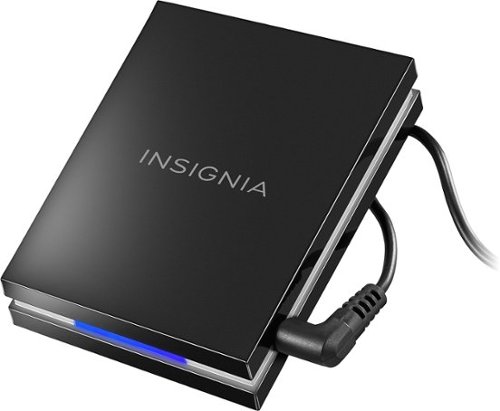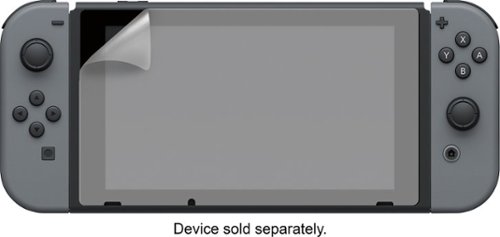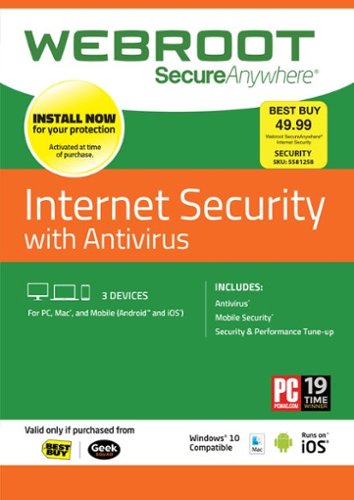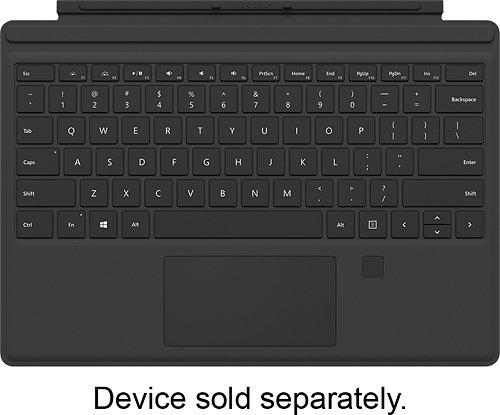Pablo's stats
- Review count33
- Helpfulness votes698
- First reviewJune 8, 2016
- Last reviewMay 31, 2018
- Featured reviews0
- Average rating4.1
Reviews comments
- Review comment count0
- Helpfulness votes0
- First review commentNone
- Last review commentNone
- Featured review comments0
Questions
- Question count0
- Helpfulness votes0
- First questionNone
- Last questionNone
- Featured questions0
Answers
- Answer count0
- Helpfulness votes0
- First answerNone
- Last answerNone
- Featured answers0
- Best answers0
This SanDisk Extreme Pro SDSDXP-064G-A46 64GB SDXC UHS-I memory card features Power Core technology to support real-time, full high-definition 3D video and continuous burst mode with more shots saved.
Customer Rating

5
Works great, fast enough for my DSLR
on May 10, 2017
Posted by: Pablo
Verified Purchase:Yes
I am starting out in the world of digital photography having upgraded from a point-and-shoot camera to an entry-level DSLR (the Nikon D3300). I wanted a memory card that was large enough to hold both RAW and jpeg 24.1MP photos from a week long vacation (I have my camera shoot both at the same time) and fast enough that my camera wouldn't slow down much when taking burst jpeg shots.
So far, this memory card has more than served it's purpose. I was able to take well over 500 RAW+JPEG photos during my 5-day vacation to Niagara falls and the memory card was bout 1/3rd full. I didn't have any memory corruption issues and the card was fast enough that, when I was taking burst shots, the camera didn't slow down much and I was able to capture about 7 shots (2 shots more than the slower 80MB/s card that came bundled with the camera) before I was down to about 1 shot per second. Photos were pulled up at near-instant speeds on my camera and copying the photos off of the card (for processing on a PC) is extremely quick. The card is fast enough that I can even do basic edits on it without having to wait forever.
You can get a higher capacity card for the same price but it won't have the same read and write speeds. For DSLR photography, I recommend getting a faster memory card. It will allow you to take more shots instead of waiting for your pictures to write to the card. I went from an 80MB/s card to this (95MB/s) and the difference is noticeable. 64GB seems like the sweet spot for capacity. You can take over 1500 24.1MP RAW+JPEG shots, that should be more than enough to get people through a week long vacation and then some.
My Best Buy number: 0423936481
My Best Buy number: 0423936481
I would recommend this to a friend!
Create a reliable internet connection throughout your home with this Google Wi-Fi system. The convenient package of three connectivity points effortlessly covers even large homes up to 4,500 square feet. This Google Wi-Fi system eliminates uneven bandwidth usage among multiple devices, including cellphones and tablets, for an unimpeded connection that doesn't lag behind.
Customer Rating

5
Easy to setup, easy to use, and extremely fast
on March 27, 2017
Posted by: Pablo
Verified Purchase:Yes
I have a 300Mbps internet connection at home and I had it paired with a single 802.11 AC wireless router. The cable company installed the modem where the primary cable box is, in the living room. I have a split level three bedroom home so it's not very big. The issue is the router I had could not reach the upstairs in the back (where two bedrooms are located), there was a dead spot in the bathroom (which is upstairs and behind the kitchen), and the basement was only getting about 5Mbps of the internet. That's a problem as the basement is my home entertainment area. I have a projector, two consoles, and a surround sound system down there so I need a solid internet connection.
I read multiple reviews and went with Google Wifi. Having dealt with a finicky wireless router in the past, I wanted something that would be easy to setup and get me high speed internet anywhere in the house. Setting up Google Wifi is extremely easy. All you do is download the Google Wifi app (iOS or Android, sorry Windows Phone and BlackBerry users), take one node out of the box, plug it into your modem, power it on, and move forward. You even scan a QR code on the bottom of the first node so that you don't have to enter anything.
The Google Wifi app walks you through naming your network and adding a password. You don't have to select if you want a 2.4GHz or 5GHz network, if you want things in 802.11n or 802.11ac mode, nothing like that at all. You simply select how many additional nodes you have (2 because there are 3 total in this package) and that's it. The app guides you through setting them up and even tells if you if the node you just setup is too far away and need to be closer to the primary (host) node.
It took me about 10 minutes total to setup all three nodes that came in the package and that included the time it took to walk up and down stairs. I had read some reviews that said their internet dropped to 250Mbps when using two nodes and 150Mbps when using three nodes. I'm not sure if my house is smaller than their or if my nodes area closer together but I am getting my full 300Mbps (or about as full as my ISP gives me) everywhere even in my back and front yards.
The Google Wifi app is pretty deep too. You can see every device that's connected to the network, the frequency that it's connected to (2.4GHz or 5GHz), and even the bandwidth it's using. You can restrict access to certain devices so, if you have kids, you can let them go online with their devices during certain times of the day. You can manually lock out devices too. All of that is through an app on your phone which works anywhere you have an internet connection (even a cellular internet connection). No modem to log into, you don't have to enable parental controls on the devices themselves, you manage everything from the Google Wifi app.
Each node is small and can be easily hidden. They each have a bright status light that can be dimmed. Google really has a winner here and, for the first time, I have high speed internet throughout my entire home. Google Wifi is also the least expensive of the home mesh network systems but its performance is top notch. I have one node on the ground level in the living room, another node upstairs in my bedroom (about two rooms away), and one more node in the basement near the back wall (this is furthest away). My home is only about 2500 ft^2 but Google Wifi fully covers it.
My Best Buy number: 0423936481
My Best Buy number: 0423936481
I would recommend this to a friend!
Easily navigate features on your compatible PC or Mac with this Logitech MX Master 910-004337 mouse, which features Bluetooth technology for wireless connectivity and Darkfield laser tracking for precise operation.
Customer Rating

5
My favorite mouse, upgraded
on March 27, 2017
Posted by: Pablo
Verified Purchase:Yes
For the longest time, my favorite mouse was the Logitech Performance MX. I could use it on almost any surface, it was nice having a built-in rechargeable battery so I didn't have to worry about going through AA or AAA batteries, and it had more than enough buttons for my needs. I ended up spilling water on it and the mouse stopped working.
Enter the MX Master wireless mouse. I wanted something that connected via Bluetooth (so I could free up a USB port), felt as comfortable as the Performance MX mouse, and offered just as many features. The MX Master mouse is my new favorite mouse. It is a bit lighter than the previous MX mouse and it's also a bit taller. I can fully rest my hand on the mouse and still use it without issues.
It glides across my mouse pad but I can also take that away and use it on the glass surface underneath of it. Accuracy is solid and there isn't a noticeable delay between mouse and cursor movements. Like the Performance MX, the buttons are fully customizable through Logitech's software. I didn't need any drivers with my Surface Pro 4, it paired with the mouse just fine.
The added scroll wheel next to the thumb is nice for precision zooming, I set the main thumb button to show all of my open programs/windows, and the forward and back buttons are always handy for browsing the internet and going through photos. The battery life has been improved with the MX Master.
The only thing I wish is that Logitech offered it in other colors. My current setup is silver and black, the copper-like highlights of the MX Master mouse stand out a bit and clash with my color scheme. Other than that, I highly recommend this mouse for anyone who uses a mouse constantly throughout the day, does photo editing, and/or just wants something that's extremely comfortable to use that can connect via Bluetooth and Logitech's USB dongle.
My Best Buy number: 0423936481
My Best Buy number: 0423936481
I would recommend this to a friend!
Customer Rating

2
Does not live up to the first one
on March 13, 2017
Posted by: Pablo
Verified Purchase:Yes
I absolutely love Bad Santa. It was an instant classic when it was first released and made it into my annual Christmas movie rotation every year around December. I watch it a good 4-5 times in December and never grow tired of it. The "Badder" cut or the Director's cut, doesn't matter (though I prefer the Badder cut). Bad Santa represents one of the last true great dark comedies.
Bad Santa 2 is too little, too late though. The nice thing about Bad Santa was that, aside from featuring vulgar language, it didn't rely on the typical comedy tropes of the early 2000's. Bad Santa 2 uses every modern comedy trope that has been featured in every Melissa McCarthy, Seth Rogen, etc. comedy for the last 10 years. It took a troubled, deep, yet funny character and turned them into a cardboard cutout of their former selves.
Except for some of the cast, none of the original writers, producers, or director came back for this movie. Kathy Bates is absolutely wasted here. They tried to turn her character into something that she's never done before but the movie focuses too much on her. The first Bad Santa's best moments were the interactions between Willie and the Kid and Willie and Marcus, we don't get much of that here and what we do get is rather ho-hum. It also doesn't help that most of the funny scenes were shown in the first two trailers for this movie.
Christina Hendricks is the new love interest but, unlike the first movie, she isn't grounded in reality. Lauren Graham's character (Sue) in the first Bad Santa was meant to be a grounding character. She helps the audience identify with Willie as a real person instead of just a raging, mean alcoholic. That's not the case here. The audience doesn't get a grounding character at all with Bad Santa 2 except for a few moments with Willie and that just doesn't fit the character. Yes, deep down, Willie is a good guy but he starts acting in this manner half-way through the movie instead of actually learning a lesson.
I had such high hopes for this film but it took too long to come out and all of the original luster has been lost. Compared to most other modern comedies, it isn't bad. I would give it about a 6/10. I think that The Night Before is a better, modern Christmas comedy but, when compared to other modern comedies in general (like The Boss, Bad Moms, etc.), Bad Santa 2 is OK.
It's absolutely terrible when compared against the original film. I was expecting it to be worse than the first but not by this large of a margin, hence my score of 2/5. If you're a fan of the original and truly have to see this movie, just rent it and move on. Wait for this to hit $2.99 during Black Friday this year if you really want to own it.
My Best Buy number: 0423936481
My Best Buy number: 0423936481
No, I would not recommend this to a friend.
Add battery life to your Moto Z automatically with this Motorola Incipio offGRID power pack. Snap it onto your phone to increase battery life by 20 percent when you need it most. This Motorola Incipio offGRID power pack is lightweight, and its slim, lightweight design lets you continue to use your phone as you normally would.
Customer Rating

5
A must have for Moto Z users
on March 13, 2017
Posted by: Pablo
Verified Purchase:Yes
This is my favorite Moto Mod for my Moto Z Force Droid. It drastically increases battery life (by about 70%) without adding much bulk or weight, it also features wireless charging so that you can use a QI charger with your phone. The back of the mod is textured making it easier to grip the phone.
I can easily go for two days without needing to recharge my device. It will also let me heavily use my phone for a good 24 hours whether I'm out taking pictures, playing music, and using Google Maps or playing Pokemon Go. The battery doesn't get in the way of the camera's flash either. This is a little pricey and Motorola/Lenovo is finally releasing first party battery Mods but, to my knowledge, none of them feature wireless charging and they all have smooth backs.
I just wish that Incipio (or someone) would make more than a bumper so I could actually have my phone in a case while using the battery.
My Best Buy number: 0423936481
My Best Buy number: 0423936481
I would recommend this to a friend!
Only at Best BuyCharge Qi-enabled smartphones quickly with this Insignia Qi wireless charging mat. Its compact design allows it to fit easily into your bag or pocket for hassle-free traveling, and it comes with a USB cable and wall charger for convenience. This Insignia Qi wireless charging mat has a blue LED indicator to show the connected device's power status.
Customer Rating

4
Gets the job done
on March 13, 2017
Posted by: Pablo
Verified Purchase:Yes
Overall, this is a nice, inexpensive wireless charger. It isn't a fast charger but it gets the job done. Unlike some of the cheap ones found online, this one actually comes with an AC adapter so you don't have to buy yet another USB charging plug. The unit does not prop up at an angle unlike the promotional picture and I sometimes have to lift my phone off the pad and put it back on in order for the charger to pick it up (Moto Z Force Droid with an Incipio charging back).
But, for $30, this isn't bad at all. It recharges both my phone and charging pack overnight so that everything is full and ready to go by the morning.
My Best Buy number: 0423936481
My Best Buy number: 0423936481
I would recommend this to a friend!
Protect your screen without impeding on your play with this Nintendo Switch official screen protector kit. The easy-to-apply screen fits your Switch from edge to edge, keeping it covered against scratches. The anti-fingerprint coating keeps your screen looking clean, and an included applicator makes applying this Nintendo Switch official screen protection kit simple.
Customer Rating

1
Does not fit
on March 10, 2017
Posted by: Pablo
Verified Purchase:Yes
Screen protectors either fit or the don't. This one doesn't fit the Nintendo Switch. It's a hair too big so there are bubbles around the bezel. For the price these carry, they should offer a better fit. I'll be replacing this screen protector with a different one as soon as other brands are in-stock.
My Best Buy number: 0423936481
My Best Buy number: 0423936481
Mobile Submission: True
No, I would not recommend this to a friend.
With up to 40 hours of battery life, Beats Solo3 Wireless is your perfect everyday headphone. With Fast Fuel, a 5-minute charge gives you 3 hours of playback. Enjoy award-winning Beats sound with Class 1 Bluetooth® wireless listening freedom. The on-ear, cushioned ear cups are adjustable so you can customize your fit for all-day comfort.
Customer Rating

4
Alright sound quality, great wireless performance
on December 19, 2016
Posted by: Pablo
Verified Purchase:Yes
Let's get this out of the way: Beats (now owned by Apple) isn't going to win any awards when it comes to sound quality. That's not to say that these are bad but they definitely provide a sculpted, bass boosted sound signature that purists will frown upon. Personally, I enjoy the sound quality but wish there was a little more detail in the highs. The lows and mids come through quite nicely but the highs need a little work. They don't sound nearly as muddy as the older generation of Beats products. They do sound the same as the Solo 2 wireless headphones that preceded them. So, if you liked those, you'll like these. Rap, hip-hop, EDM, radio rock, dance, electronics, and pop music all benefit from the sculpted sound signature that these provide. Metal sounds OK but it would benefit from having the mids set back a little while turning up the highs. Some of the drums (mainly the cymbals and hi-hats) lose their detail with these. It's still very listenable but would benefit from more detail in the highs.
I purchased the rose gold Solo3's for myself. I was initially worried that the color would be too pink but, in reality, it's actually more of a copper-brown color. I'm really enjoying the rose gold, these are some of the most stylish headphones I have ever used. I just hope that the white portions can keep their color and don't become dirty over time.
The Solo3's have controls built into the left ear cup so that you can play/pause music, skip tracks or go back, fast forward and rewind, and bring up Siri or the Google assistant. The controls work nicely and I didn't have any issues with my iPhone 7 Plus or my Surface Pro 4. I do wish that the center button would bring up Cortana in Windows 10. I do like that the controls are sleek and hidden, you wouldn't even know they were built into the left earcup. I think it's a better option than what Sony, Sennheiser, V-Moda, Bose, and pretty much everyone else does (they normally have physical buttons on the sides of the earcups).
Pairing with my iPhone 7 Plus was simple and easy. I simply turned the headphones on near my iPhone and they were automatically detected. I was able to pair them with my Surface Pro 4 but I had to follow the standard procedure. The W1 Bluetooth chip that Apple uses in the Solo3's provides a very solid experience. The range that it provides is unmatched by any other wireless headphone that I've used (I've probably gone through 25 different ones). I can have music playing on either my iPhone 7 Plus or my Surface Pro 4 and the headphones will work, flawlessly, all over my house and even outdoors. I was able to mow my lawn while listening to music on my Surface without the connection dropping out. That is really impressive and I have never experienced a pair of Bluetooth headphones with this kind of signal strength. My Apple Watch doesn't interfere with my iPhone either. I have used a couple of headphones where my Apple Watch would cause issues but not these. Apple really hit it out of the park when it comes to wireless connectivity.
The Solo3's also have stellar battery life. I routinely get over 40 hours per charge out of mine. I normally listen to music 2 hours a day during the weekdays and I can easily get 5 weeks of use before I have to plug them in. That's not a big deal either. Normally, with wireless headphones, you would have to plug them in for a good 30-60 minutes before you would fill them enough to get you through a couple of hours. Not anymore. A 5-minute charge will get you a good 3 hours of playback, a 2 hour charge will completely fill these. That is truly impressive and beats every other wireless headphone on the market. Granted, these don't have noise cancellation and are on-ear instead of over-the-ear headphones. Still, it's rather impressive to go a whole month without worrying about recharging my headphones.
Lastly, there's the comfort. A lot of people complain about these headphones saying that they aren't very comfortable and I guess they're right. At the same time, I haven't found any on-ear pair of headphones that are actually comfortable. Either they grip your ears tight and stay on or they are too loose and fall off, you can't have both. I had a pair of Bose SoundLink II on-ear headphones and they could never stay on. They were light but never gripped my head enough so the slightest of motions would send them off my head.
The Solo3 headphones are the complete opposite. These securely stay on my head without issues. To me, this is fine and I would rather have on-ear headphones like this that stay put instead of adjusting my headphones every few minutes because they're slipping off. There's ample padding around the earcups and, honestly, I don't have any comfort issues. I am able to wear these for hours on end without taking a break. I'm not sure if my ears are just not physically sensitive, if I have a higher threshold for pain, or if reviewers are just being picky. These definitely don't clamp down on my ears like the Sol-Republic wireless headphones did, those would get uncomfortable to the point where I had to take them off every couple of hours. My only real complaint regarding the comfort is that my ears hurt while wearing these with sunglasses. That's the norm, for me, with on-ear headphones and one reason why I prefer earbuds.
The Solo3's represent the first Apple-influenced headphones from Beats. Apple didn't change the design or the sound, both of which I was already a fan of with the Solo 2 wireless headphones. Instead they upgraded the internals of these headphones by using Apple's own W1 Bluetooth chip, which drastically increases efficiency and wireless range, and a slightly larger battery. I am surprised that Apple didn't switch these over to Lightning from micro-USB but I'm sure Android smartphone users are fine with that. These have a class-leading wireless range along with truly excellent battery life. The sound signature isn't for purists but these are fun to listen to. Bass is definitely boosted while the detail in the highs takes a backseat.
I'm not sure if these are worth the $299 retail. At that price, I feel like you're only paying for the solid wireless technology along with the battery life. However, at Best Buy's sale price ($250), I think these are well worth it. My favorite color is the rose gold. It feels a little awkward listening to a band like Lamb of God through rose gold headphones but it works, the color doesn't affect the sound quality. My wife likes her standard gold pair of Solo3 headphones.
My Best Buy number: 0423936481
My Best Buy number: 0423936481
I would recommend this to a friend!
Keep your computer safe from viruses and malware with Webroot Internet Security Plus for PC. Super-fast scans detect threats in real time without slowing your computer’s performance, so you can keep working or browsing. Webroot Internet Security Plus for PC also includes identity theft protection, which encrypts usernames, passwords and account numbers to safeguard against phishing attacks.
Customer Rating

1
Not needed in this day and age
on December 16, 2016
Posted by: Pablo
Verified Purchase:Yes
I really don't understand the point of having a 3rd party virus/malware program especially if you aren't accessing suspicious websites. Windows Defender has come a long way and it pretty secure at this point, it also uses less resources than Webroot without giving me 3257498347 different notifications every two days that it's time to scan my system.
Webroot definitely isn't needed under macOS as there aren't as many malicious programs for macOS and you really have to go out of your way to access them. Webroot also isn't needed on an Android phone. It only bogs the phone down and makes it near unusable because it will automatically download anything that's downloaded. Downloading an app and app updates takes forever because the software has to scan them first. I'm downloading apps from Amazon or Google, ones that I know are safe. I'm also not clicking links to weird, unknown websites on my phone.
I made the mistake of setting this up on my MacBook Pro, Surface Pro 4, and Google Pixel Plus. I used it on each system for about 30 minutes before uninstalling it completely. Thanks but no thanks, I'll stick to using the stuff that's built into my systems. I've been doing that for 6 years and have never had an issue. Good thing this is included as a free trial from Best Buy and can be ignored.
My Best Buy number: 0423936481
My Best Buy number: 0423936481
No, I would not recommend this to a friend.
Microsoft Surface Pro Type Cover: Make the most of your Surface Pro 3 or 4 with this keyboard cover. Fingerprint ID technology lets you access your accounts with a single tap. Adjust the angle using the magnetic attachment for comfortable viewing.
Customer Rating

5
Provides a nice typing experience
on December 16, 2016
Posted by: Pablo
Verified Purchase:Yes
The Type Cover provides a nice typing experience for the SP4. It is able to mimic the same experience provided by a notebook but it isn't quite there. Well, it's better than the keyboards built into cheap notebooks but not quite but there with the higher end notebooks. I do like that you can type at an angle or flat, I prefer typing at an angle. The keys feel nice and provide a firm, tactile feedback when clicking them in. They are also backlight and that turns on automatically when in a dim room. The Type Cover is a little flexible and you will notice some bounce when typing but it isn't bad, definitely better than a keyboard in a $400 Dell notebook.
The trackpad could use some work. Microsoft made it bigger in the 4th iteration of the Type Cover along with covering it in glass but it still feels somewhat cramped. The trackpad is also noisy, really noisy. I don't use it when I'm in a meeting and instead touch the screen or use the Pen. But the Type Cover is protective, it can turn around completely, and it can be easily attached or removed via the magnetic connector on the bottom of the Surface. It works and is definitely the best solution on the market for the Surface Pro, just don't expect it to perform the same as the keyboard in the Dell XPS13 or HP Spectre x360.
The fingerprint scanner is accurate and works like a charm. I just have to wrest my finger on the sensor and that's it. No swiping or any of that nonsense, it just works. I haven't had any problems with it rejecting my finger because it couldn't read it.
Most people will be fine with the regular Type Cover and don't need the fingerprint scanner. Windows Hello, which uses your face to log in, works on every Surface Pro 4. Most people aren't going to benefit by also scanning their fingerprint as Windows Hello is accurate, fast, and secure. I have used my fingerprint scanner three times in the two months I've owned my Surface Pro 4 and that was only because I wasn't looking at my Surface when logging in.
Save yourself the money and get the regular Type Cover. However, people with a Surface Pro 3 should definitely upgrade to this. Logging in with your fingerprint is faster, easier, and more secure than typing in your Windows PIN number every time and the new keyboard layout and trackpad are a definitely improvement over the Type Cover 3. Upgrading to this Type Cover will extend the life of your Surface Pro 3 making it easier to wait for the Surface Pro 5, maybe even the Pro 6.
My Best Buy number: 0423936481
My Best Buy number: 0423936481
I would recommend this to a friend!
Pablo's Review Comments
Pablo has not submitted comments on any reviews.
Pablo's Questions
Pablo has not submitted any questions.
Pablo's Answers
Pablo has not submitted any answers.

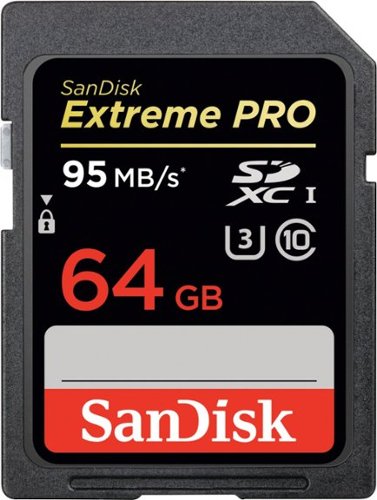


![Bad Santa 2 [Blu-ray] [2016]](https://pisces.bbystatic.com/image2/BestBuy_US/images/products/5707/5707966_sa.jpg)