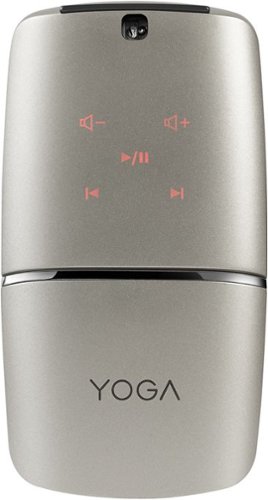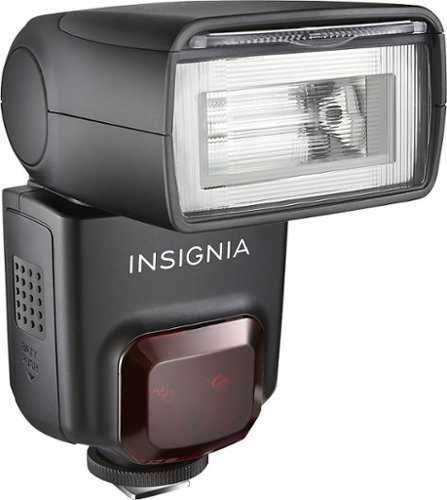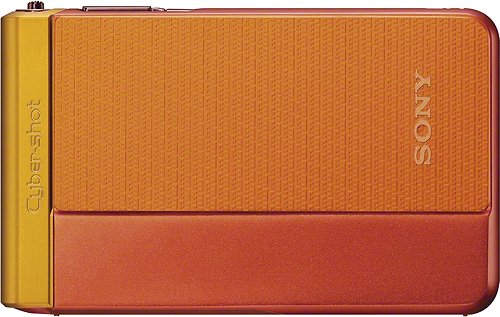Pablo's stats
- Review count33
- Helpfulness votes698
- First reviewJune 8, 2016
- Last reviewMay 31, 2018
- Featured reviews0
- Average rating4.1
Reviews comments
- Review comment count0
- Helpfulness votes0
- First review commentNone
- Last review commentNone
- Featured review comments0
Questions
- Question count0
- Helpfulness votes0
- First questionNone
- Last questionNone
- Featured questions0
Answers
- Answer count0
- Helpfulness votes0
- First answerNone
- Last answerNone
- Featured answers0
- Best answers0
Microsoft Surface Pro 4 Tablet: With this versatile tablet's Intel® Core™ i5 processor and 12.3" Sensitive touch screen, you can stay productive all day. Type notes using the keyboard (sold separately), or navigate with the included Surface Pen, which allows you to write directly on Web pages with the Microsoft Edge browser.Learn more.
Customer Rating

5
One of the best computers on the market
on December 16, 2016
Posted by: Pablo
Verified Purchase:Yes
I am a longtime Mac user but have dabbled in Windows PCs here and there. It started when Microsoft released the Surface Pro 2. I liked the tablet but it was thicker than my MacBook Pro, weighed the same, was less powerful, and didn't last as long on a single charge. So I returned it in the hopes that Microsoft would come out with something later. I purchased a Surface 3 but it was painfully slow (due to the processor and the fact that it didn't have SSD storage but rather slower eMMC). So I returned that. I didn't go with the Surface Pro 3 as the Surface Pro 4 was just a month away from being released, I also thought I could get away with doing all of my work with a PC that used an Atom CPU.
I skipped out on the Surface Pro 4 as there were a bunch of issues when it first launched. People weren't able to put theirs in sleep mode, batteries were draining, screen quality had taken a hit due to excess light bleed, etc. Windows 10 was also rather buggy when it first came out and that just added to the problems that the Surface Pro 4 had.
Fast forward to a little over a year and the Surface Pro 4 has become a solid tablet, notebook, and even a desktop. I had thought about waiting for the Surface Pro 5 but the release date for that is still unknown. The hardware improvements in Intel's next generation aren't all that great either. The CPU is going to see (maybe) a 10% increase in performance. The graphics will see a marginal (50-60%) increase in performance and battery life will increase by 10% at most. So yeah, there isn't really anything there for me especially since I don't have any 4K monitors and the current Intel hardware is more than capable of playing back 4K videos (though not h.265 4K videos).
After using the Surface Pro 4 for two weeks, I decided to sell my MacBook Pro. Not only was the Surface Pro 4 just as powerful as the 13" retina MacBook Pro it was replacing but it was thinner, 1lb lighter, had a screen of equal or better quality, and had way more features like touchscreen and the Surface Pen. The only aspect that wasn't as good is the battery life. It's just OK whereas my MacBook Pro was awesome but I'll get to the battery life later.
I have owned my Surface Pro 4 for two months now and wanted to offer some insight, mainly for people who are switching from a Mac (and who were disappointed with the new MacBook Pr announcement) but also as just a general review for a PC. The first thing I noticed about the Surface Pro 4 (SP4) was how thin and light it is. The SP4 is comfortable enough to hold as a tablet or use as a notebook. I often find myself flipping the Type Cover back and using the SP4 with the kickstand open so it's in a "tent" mode, that works best when I'm just messing around on the internet and using my SP4 in my lap. The SP4 is so thin that it fits in all of the tablet compartments in my messenger bag and backpack, these are compartments designed for an iPad.
The first thing I noticed about switching was the inclusion of Windows Hello. I highly recommend that people set this up. It uses the front facing camera (which is both a standard webcam and has IR sensors) to log you into your system so you don't have to type your password or PIN number out every time. It takes about a second for the camera to recognize me and I'm logged in. I have even trained the camera to recognize me with and without my glasses. I also have the Type Cover with the fingerprint sensor but I continually rely on the front camera for logging in.
The second thing I noticed was the Pen. It is a truly remarkable accessory and I couldn't imagine using a Surface without one. The Pen is magnetic and Microsoft built magnets into the sides of the SP4. All I do is clip it on the left side of my SP4 (the magnet seems stronger on the left side) and I can move around my house or take my SP4 to a meeting. The Pen hangs on securely and is ready instantly whenever I am. I have it setup so that clicking the end-button brings up OneNote and the end also acts as an eraser. You can use the Pen in any app or program though only certain ones actually take advantage of it (like drawing or photo editing apps/programs). You can even use it as a mouse or finger replacement.
The charging port is magnetic and this is a nice addition, unlike how Apple reverted away from their awesome magnetic charger. It means that you can accidentally kick the power cord and your Surface won't go anywhere. It also means that the cable pretty much plugs itself in, you just need to get it near the power. I purchased the Surface Dock to go along with my SP4 and I highly recommend it. The Surface Dock charges the SP4 while also adding 4 full USB3.0 ports, an ethernet port, 3.5mm audio input, 3.5mm audio output, and two mini-Displayports capable of video and audio output. Whenever I come home, I plug in a single magnetic cable into my SP4 and it becomes my desktop hooked up to two external monitors (one is 1920X1080, the other is a 21:9 monitor at 2560X1080p), a Bluetooth keyboard and mouse, an external Blu-ray drive, two external hard drives, and my sound system. The SP4's display remains active too giving me a total of three displays (though I only use it for a few things as 12.3" is much smaller than my two monitors). The Intel Core i5 CPU and integrated graphics are more than powerful enough to drive all three displays without any form of stutter. I can playback 1080p and 4K videos on any monitor without a hitch. The 8GB of RAM in my SP4 lets me have multiple tabs open in Chrome with iTunes, Microsoft Word, Microsoft Excel, and code executing MATLAB all open in the background while still maintaining smooth operation.
I setup Cortana to turn on vocally (even though some people advised against it), I have location services enabled, and I have automatic brightness turned off. My battery life is serviceable but it could be better. When using Edge (I don't recommend using Chrome while on the battery), I normally get about 6 hours of internet browsing. This includes me browsing media heavy websites, playing some HTML5 h.264 videos, and reading through news websites featuring a lot of tech. That's OK but my MacBook Pro (MBP) used to get 9 hours of battery life doing that. I can get a solid 9 hours of video playback time out of my SP4. That's playing h.264 videos stored on a microSDXC card using the built-in app while having Wi-fi turned off and Bluetooth turned on, with the screen brightness set to ~60%. That's not bad at all but, under those same conditions, my MBP would easily get 11 hours and often push the 12 hour mark. Lastly, my SP4 will get 5 hours of work done. That's a mixture between using Office, MATLAB, and browsing the web. It's not bad but not great. Again, my MBP would get 7-8 hours of solid work per charge.
That is my only issue with the SP4 but the current battery life is enough for me to get through meetings and some work during the day before needing to be plugged it. It would be nice if I didn't have to take the charger to work but it's small enough that is isn't an inconvenience to pack it. The last thing I want to talk about is Windows 10. It has come a long way and I truly enjoy using it. I like how it switches between Tablet and Desktop modes automatically based on how the Type Cover is positioned or if it's even plugged in. I haven't had any crashes and touch input has been accurate. The search function is above and beyond what's available in macOS as you can search for anything in the start bar whether it's for a file, program, setting, feature, or even something on the web like the weather, news highlights, the score to a game, etc. It has become a lot more robust than what was offered in Windows 8.1 and what Apple has in macOS. The only downside is that it takes the SP4 a solid 1-1.5 days to index everything stored on it but, after that, things run smoothly. I also like Cortana more than Siri. She understands natural language better and I don't have to keep hitting a button to wake her up. Simply saying "hey, Cortana!" is enough. She can even open programs or change settings through verbal ques. The only thing I truly miss from macOS is iMessage. I have an iPhone and friends with iPhones, having access to iMessage on my Mac was a luxury. I could respond to texts (even from non-iPhones) through iMessage on my Mac, it meant I didn't have to dig out my iPhone or go find it (if I left it in another room) just to text someone back. I could also take FaceTime and regular calls through my MBP without having my iPhone on me. That level of integration is nice. I have heard that Windows does something similar with other Windows Phones but I don't have a Windows Phone, I don't want a Windows Phone, and I can't have a Windows Phone (they don't support Verizon). Other than that, I am pleased with Windows.
All-in-all, the Surface Pro 4 is a solid PC. The battery life holds it back a bit but it runs full Intel hardware (there is an option for a Core m3 CPU but I recommend the Core i5), a full desktop OS, and has great accessories to back it up like the Pen, Type Cover, and dock. Microsoft has established an accessory ecosystem for the Surface Pro giving you plenty of sleeve, Type Cover, Pen, skin, screen protector, mouse, and keyboard options. I highly recommend the Surface Pro 4 for college students (taking notes in OneNote is a lot easier than typing them out especially if you are studying math or engineering), people who want a thin and light tablet that can replace a PC, people who were disappointed with the latest MacBook Pro, or generally anyone who wants a solid PC that has the best Pen support on the market.
My Best Buy number: 0423936481
My Best Buy number: 0423936481
I would recommend this to a friend!
Navigate different interfaces with this Lenovo YOGA mouse. This wireless device provides versatile compatibility with its Bluetooth 4.0 and 2.4GHz Wi-Fi connectivity. Rotate the hinge of this Lenovo YOGA mouse to set it on flat mode and to activate its multilayer adaptive touch pad for controlling projector presentations or A/V playback.
Customer Rating

5
A great portable mouse with a couple of bonuses
on December 16, 2016
Posted by: Pablo
Verified Purchase:Yes
I was weary of buying a new, portable mouse for my Surface Pro 4 after having used the Microsoft Arc Touch Mouse for so long. I had become accustomed to its flat, travel friendly design with the ability to pop up and curve like a normal mouse when I was actually using it. Unfortunately I lost my mouse when I moved I was on the hunt for a new one. It had to have good battery life, be rechargeable as I was tired of always carrying around batteries, offer a flat design when not being used, and work over Bluetooth so that I wouldn't have to sacrifice a USB port just to have a mouse.
I had looked at getting another Arc Touch Mouse but grew tired of always making sure I had at least two AAA batteries around just in case it died. I had looked, and looked, and looked. I was about to give up and go back to the Touch Mouse but then I discovered the Lenovo Yoga Mouse.
This is by far one of the best portable mice I have ever used. The tracking works on almost any surface, I've even been able to get it to work on black glass. The bottom half twists around so that it stores flat when I'm not using it and then twists back so that the mouse has a concave angle making it easy to grip and use. There are two black, plastic bars underneath the mouse that provide smooth movement without the need for a mouse pad.
There is a touch-sensitive scroll bar in the middle of the mouse but it does not offer tactile feedback like the Arc Touch Mouse. It still works rather nicely and smoothly scrolls but it would have been nice to have feedback when scrolling. The Windows button is easy to press as are the left and right-click buttons.
Lenovo added a bonus with this mouse: you can use it to control media and/or presentations when the mouse is flat. There are backlight touch buttons that appear when the mouse is folded flat while still powered on. These work in PowerPoint and you can control music playback in Groove and iTunes. It doesn't work for web-based media playback (like Google Music or YouTube) but you can still adjust the volume of your PC using the mouse. I was able to give a presentation at work with my PC and I used the mouse as a remote to click through my slides. It would have been nice if Lenovo included a laser pointer built into the mouse but that's a minor complaint.
If you are on the market for a new, portable mouse and your budget allows (I spent $34 on mine from Best Buy), I highly recommend the Lenovo Yoga Mouse. It comes in four colors (black, silver, gold, and orange) but I think Best Buy only offers black, silver, and gold. That's OK though, the orange one is rather hideous looking.
Lenovo nailed the design of this mouse. It's comfortable to use and it only takes a few hours to charge, something that has to be done about once a month. Not bad at all for a Bluetooth mouse of this size.
My Best Buy number: 0423936481
My Best Buy number: 0423936481
I would recommend this to a friend!
Protect your Microsoft Surface Pro 3 or Pro 4 while traveling with this Belkin F7P352BTC01 sleeve, which features durable neoprene material that encases your device with a zipper closure. An additional pocket gives you added storage.
Customer Rating

4
It does the job, wish there was more padding
on December 16, 2016
Posted by: Pablo
Verified Purchase:Yes
This is a basic sleeve that will fit the Surface Pro 3 and Surface Pro 4, both with or without their respective Type Covers. There isn't very much wiggle room so the sleeve fits rather tightly. The front pocket is expansive enough to hold the Pen, charger, and a slim mouse (like the Arc Touch Mouse).
I have two issues with the sleeve. The first is that it isn't really navy, it's just a solid blue. I have the Dallas Cowboys Type Cover and I wanted something that would match that along with my blue Surface Pen. This sleeve matches but it's definitely a lighter blue and not navy. Second, I wish there was more padding in the sleeve. There isn't any padding or inner liner at all. The only padding comes from the sleeve material which is rather thin and foam-like.
I didn't expect much for $23 but, given the original price of this sleeve, I did expect just a bit more. Luckily my messenger bag and backpack both have enough padding that my Surface is well-protected. It just would have been nice to be able to carry my Surface Pro 4 and charger around without always having to use a bag and, due to the lack of padding, I don't trust this sleeve to do that. But it's fine as a basic sleeve if that is what you're looking for.
My Best Buy number: 0423936481
My Best Buy number: 0423936481
I would recommend this to a friend!
Designed for use with Nikon DSLR cameras with a hot shoe, this Insignia™ NS-DXFL2N external TTL flash features S1 and S2 slave modes to enable off-camera use with your camera's built-in flash as a master trigger.
Customer Rating

4
A nice, inexpensive option to get started
on September 21, 2016
Posted by: Pablo
Verified Purchase:Yes
I purchased the Insignia external flash for my Nikon D3300 as I wanted something that would give me more control while also producing a farther reaching flash while letting me attach accessories such as dampeners. I looked at models from Nikon and various other manufacturers but they were pricey. Nikon's flashes start at $150 (or about $250 if you want one with the same features as the Insignia model) and 3rd party lights, from companies like Energizer, start at $100.
I was going to pull the trigger on the Energizer flash until I saw the Insignia flash. It's lightweight, automatically worked with my Nikon D3300, and even operates wirelessly. I can put the flash anywhere withing a ~20ft radius of my camera and it will work. It's a nice feature giving me the option to light my photos from different positions. I've taken a couple of shots pointing down on a subject with light coming from straight in front of the subject. The flash even comes with a small stand so you can set it down on any flat surface.
You can adjust the intensity of the flash, there are 6 different settings. I normally leave the flash on the middle setting as that seems to work best for most situations. I also mainly have the flash pointing directly up at all times. That way the subjects/objects I'm taking a picture of receive indirect light. That helps eliminate bright spots and reflections. I'm sure flashes from Nikon perform better than this but they start at a price that twice as a high for something with little to no controls.
My main issue with the flash is that it runs off of four AA batteries while other flash systems are rechargeable. I was able to get a good three weekend's worth of pictures out of the flash before needing to replace the batteries so it will last a while. I just think that devices like this should have built-in batteries or use rechargeable battery packs. AA batteries are big, heavy, and take up a lot of space. Insignia could have made an even lighter flash with a custom battery that would have lasted longer than four AA batteries.
But, seeing as how this flash is $30 less than the lest expensive 3rd party flash I came across (made by Energizer, it too uses either AA or AAA batteries), I can make do with having to carry extra AA batteries in my camera bag.
I will probably upgrade to a Nikon flash later down the line but this one from Insignia will last a while. Plus it has allowed me to expand my photo skills and abilities without having to spend a lot of money. I've been able to grasps the basics of having an external flash along with discovering the settings (and position) I need to use in order to produce some great shots.
I highly recommend this for anyone who wants to expand their Nikon's flash capabilities without spending a lot while also learning a bit more about DSLR photography. I will definitely keep this flash even if I upgrade to one from Nikon. Even if I don't use it as a primary flash, it will be nice as a secondary, wireless flash.
My Best Buy number: 0423936481
My Best Buy number: 0423936481
I would recommend this to a friend!
Share and transfer images easily with this Nikon Coolpix camera, equipped with Bluetooth, Wi-Fi and NFC technology. The high-definition tilting LCD screen lets you take pictures in unique angles, review and edit images and navigate around the menu. This 16-megapixel Nikon Coolpix camera takes vibrant images and supports recording of Full HD videos..
Customer Rating

4
Great mega-zoom point and shoot camera
on September 21, 2016
Posted by: Pablo
Verified Purchase:Yes
I purchased this camera for my wife and she greatly enjoys it. I personally have a Nikon D3300 DSLR but she wanted something a bit more basic where she wouldn't have to worry about swapping out lenses. She also wanted something that was small and light while also offering a high optical zoom.
After conducting research and using cameras in the store, we both decided on this camera. I'll go over the positives first. The 16MP sensor produces great shots during the day and takes decent night photos. It's definitely not on par with my DSLR but I wasn't expecting it to as this camera is less than half of what I paid for said DSLR. You'll want to at least have a monopod (I recommend a traveling, gripping tripod) if you want to take better night shots. The lens offers an exceptional amount of optical zoom topping out at 40X. There's also optical image stabilization (Nikon calls their version "lens-shift vibration reduction") and that helps take clear shots up to the full 40X optical zoom. The camera does go up to 80X zoom but that's using both optical and digital zoom. You will get better results by limiting the zoom to 40X and then using photo editing software to crop your pictures.
The LCD is easy to view outdoors in bright conditions and rotates so that you can take shots down lower to the ground or while holding your camera up high. It doesn't rotate enough to take "selfies" but that's alright. Videos recorded with this camera are top notch, you can record at full 1080p and 30fps or at 1080i and 60fps. I set her camera up to shoot at 1080i, 60fps and then de-interlace the video in my (very) basic video editing software (iMovie) resulting in a 1080p, 60fps video. 60fps looks smoother than 30fps and you can even slow it down to 30fps without any skips in the framerate resulting in 1/2 slow motion.
You'll need either an SD, SDHC, or SDXC card with this camera as it only has enough built-in storage for ~7 pictures but the cards are really inexpensive. We ended up buying a 64GB SDXC card for $20 from Best Buy the day we picked up the camera. Nikon has an app that you can download to your phone which will let you control the camera. It works and the live view (seeing what the camera lens does) on my wife's phone is pretty quick, it's actually a lot better than with my Nikon D3300. You can take pictures, change a few settings, and change the focus region all through the app. It works via Bluetooth or Wi-fi. Just keep in mind that it will drain both the camera's and your phone's/tablet's battery rather quickly. The app also lets you download photos off of the camera's memory card so you can edit them on your portable device. Again, this is a lot better than using the older app and wi-fi adapter with my Nikon D3300 DSLR.
There are some negatives to this camera though. The buttons are not weather treated so I don't recommend taking it out when it's raining (even light rain) or when it's snowing. That's not too big of a deal though. Nikon isn't advertising this as an action camera so it shouldn't be used as such. I wish the camera would shoot in RAW but it only does JPEG. Again, not that big of an issue seeing as how point-and-shoot cameras are mainly made for people who aren't going to be conducting advanced tasks. My biggest issue with the camera is that it uses four AA batteries. The battery life is alright, you can take about 600 photos before needing to replace the batteries. But still, in this day and age, and in a camera that's $250+, it should really have a rechargeable battery. Yeah, you can buy rechargeable AA batteries but Nikon should have put one of their batteries in this. The battery life would have at least been the same and their battery would have weighed less than four AA batteries and taken up less space. There is absolutely no reason for any digital camera in 2015 or 2016 to use AA or AAA batteries. That's why I removed one star in my rating. Now my wife has to worry about carrying four additional, rechargeable AA batteries (and their large charger) whenever we travel.
Other than that, this is an excellent camera for beginners, for people who just want something that they can turn on and automatically take good shots, and for people who may want to eventually get a DSLR but want an inexpensive camera now which offers many of the settings in DSLR cameras.
My Best Buy number: 0423936481
My Best Buy number: 0423936481
I would recommend this to a friend!
Share photos stored on your compatible Nikon DSLR or digital camera with this Nikon WU-1A 27081 mobile adapter that wirelessly sends photos to a paired cell phone or tablet up to 49' away. AES encryption and WPA2-PSK security help keep your data safe.
Customer Rating

1
Way too slow on iOS
on September 19, 2016
Posted by: Pablo
Verified Purchase:Yes
I've tried using this three times with my Nikon D3300 and the results are always terrible. I'm not sure if it's the adapter itself or if Nikon's iOS app is that bad. I've tried their setup on my iPad Air 2, iPhone 6S Plus, and my new iPhone 7 Plus.
Live view on my iPhone/iPad is slow, really slow. I understand there being a little lag between changes in the camera and changes to the display but it's more than just lag. The live view operates at an extremely slow frame rate that it's difficult to setup shots. I'm talking about 5fps, maybe 6fps at most. It's impossible to take a picture of anything fast moving. I also can't really adjust my camera's settings from the app. All I can do is select an area to focus on and take a picture. It's a lot to go through just for two things. An IR remote is going to perform better than this.
I also have a hard time downloading pictures. My D3300 shoots 24.2 12-bit RAW pictures. iOS works with them, I made sure of that. But the pictures often take 3-4 minutes each to import them onto my iPhone/iPad and after that some of they might not display anything. It's a lot easier and faster to just pop the memory card out of the camera and insert it into a PC and/or the Lightning to SD card adapter (if you really want to use an iOS device).
I would have returned this if I outright purchased it. Instead, the wi-fi adapter was bundled with my camera for free. It hasn't impressed me but at least I'm not having to return it for my $50 back. It's performance might be better on a higher end Nikon or the problems could be with the iOS app. I haven't tried it on Android but I don't see how it could be all that different.
My Best Buy number: 0423936481
My Best Buy number: 0423936481
No, I would not recommend this to a friend.
Only at Best BuyNikon D3300 DSLR Camera with 18-55mm and 55-200mm Lenses: Capture the winning goal with burst shooting up to 5 fps (frames per second) using this DSLR camera, which offers a 24.2MP CMOS image sensor for crisp, clear photos. Capture video in 1080p for high-quality footage.Memory card sold separately.
Customer Rating

5
Great entry level DSLR, offers advanced features
on September 19, 2016
Posted by: Pablo
Verified Purchase:Yes
Like many other people, I have evolved my photography over many years. I started off with a nice, compact point-and-shoot digital camera that worked great for years. The advent of smartphones pretty much killed my compact point and shoot so I moved onto a compact mirror-less camera. It was great for a while and definitely an improvement over any smartphone that was (and is) on the market. But I didn't like the focus system and how two out of every 10 pictures would come out blurry. I also didn't like that it's low-light capabilities were lacking and the lenses were expensive because they aren't standard (lenses for Samsung and Sony mirror-less cameras are particularly expensive).
So I wanted to upgrade to something a bit more serious, I wanted an improvement on my low-light photos, and I wanted something that would be easy to use while slowly easing me into the world of DSLR photography. Enter the Nikon D3300 bundle. This bundle, especially at the current sale price, is well worth it. First off, I want to talk about the bag. Yeah, the bag seems basic and it is but there is enough room in it to haul both kit lenses, the camera, the battery charger, extra batteries, lens cleaning material, an IR remote I purchased for my camera, an external flash, my GoPro 4, its carrying handle, and a microUSB cable for charging the GoPro. Most bags in camera bundles have enough space to hold whatever is in the bundle with little to no extra. I was surprised that the bag is big enough to comfortably carry everything.
The two lenses that come with the camera are compact, they collapse when not being used into smaller form factors. It's something that mirror-less cameras have been doing for years and I'm glad Nikon decided to go this way with their kit lenses. I've read online that the lenses only allow for 9MP of detail to come through but I still haven't had any issues with them. The only additional lens I've purchased is the Nikon 50mm f/1.8 lens and that will probably be it as I haven't had any problems with the two included kit lenses. The one thing you have to watch out with Nikon DSLR cameras is that they do not have built-in optical image stabilization. Instead you need to buy lenses that feature this and both kit lenses have stabilization.
Now onto the camera. This is an extremely light DSLR, it's even lighter than the compact mirror-less I upgraded from. Even with the longest lens, the camera setup is really light and easy to transport. I mainly have the included camera bag around one of my shoulders and use the neck strap for the camera itself. I have never experienced fatigue when doing this and I ended up carrying the camera (and bag) for a 10 mile hike.
The viewfinder is easy to see through and setup shots. Some people complain about the focus points and how they're hard to see. There are 11 auto-focus points that are laid out in the viewfinder. You can either manually select one for the camera to focus on or use auto-focus and let the camera do the work (it does this especially well). When a point (or points) is (are) selected, it (they) will light up red. It's a brief flash of red and some people have a hard time viewing it. I can see it every time though.
There are a bunch of settings that can be adjusted with the camera, pretty much everything offered in higher-end DSLR models is here too. The main difference between those and the D3300 is that the D3300 is a tad slower when operating, it only has one adjustment dial instead of two, and it can take 4 pictures a second in burst mode when using auto focus (5 with manual focus) whereas the next models up from Nikon will to 5 pictures a second, 6 with manual focus. So there's not to much difference, not until you start spending a lot more.
I've been using this camera for a few months now and have yet to be disappointed. Auto-mode does a great job of taking shots. I know a lot of people think it's a sin to use a DSLR in auto-mode but guess what? I don't care. Auto-mode has yet to fail me when taking a picture and it actually lets me enjoy my surroundings instead of focusing on different camera settings. I've taken absolutely stunning shots with this camera in auto-mode and will continue to use it. There are also built-in presets that work really well. I tend to use those when I have a few more seconds and know what kind of shot I want (portrait, landscape, low-light portrait, etc.).
Speaking of low-light shots, this camera does a rather nice job. Pictures in auto-mode come out nice though they tend to be on the noisy side. That's when it's time to bring out the tripod and slow the shutter speed down a bit (if you're shooting a still object). I was able to take some great night shots of Niagara Falls with a slow shutter speed making the falls look as if they're frozen.
Videos are top notch as well. I record all of my videos at 1080p and 60fps. I can slow them down to half speed or play them back at their full framerate. The videos are smooth, offer lots of detail, and I haven't come across any compression artifacts. The battery life of the camera is normally great (about 500 shots before needing to be recharged) but recording video chews through the battery. That's mainly due to having to use the live view LCD display when recording video, you can't use the viewfinder for video. You can also only use one focus level for video recording. That means your subject can become out of focus if they're moving, you'll have to manually tell the camera to re-focus while recording video. It's a negative for that but it's also positive as most auto-focus systems are rather terrible when recording video as a subject will go in and out of focus while just sitting there. Plus it means you're going to hear the focus motors in the lenses/camera when they're constantly adjusting the focus.
I purchased some additional accessories and one came with the camera that's not listed in the bundle. At the time, Best Buy threw in the Nikon wi-fi adapter with this bundle. Overall, it's junk. Well, it might not be junk, it could very well be their iOS app. The setup process was easy but live view on my phone is slow, the framerate is atrocious, and I can only adjust the focus point of the camera and take a picture when using live view through their app. It's a shame that I can't really change anything else. I don't recommend the wi-fi adapter. I've tried to use mine three times and will never worry about it again.
I also purchased two extra batteries online but really, the battery life of the camera is already great enough that I didn't need to the two batteries. I went on a three day trip to Niagara falls, took a little over 300 photos (which is a lot), and the battery is sitting at about 50%. I also picked up an IR remote for the camera and I highly recommend that especially if you want to pull off some tricky nighttime shots that will be ruined by you pushing in the shutter button the camera (shots where the shutter is left open for a while). I also recommend a travel tripod, one that can sit on uneven surfaces and even grip onto things (like poles). They really come in handy, don't take up much space, and are more durable than they look. Lastly, I highly recommend getting an external flash. The camera's built-in flash is nice, for what it is, but you'll want something that is truly adjustable and has more reach. Lastly, you will want to look into one of Nikon's 50mm lenses. They're great for portraits, everyday pictures, and low-light conditions with their lower f/1.8 and f/1.4 apertures. I have the 50mm lens with the f/1.8 aperture and night shots, without the flash, are highly detailed. Even for soft focus background portraits, the 50mm lens works great (you just have to find the right focus distance and aperture setting).
I really can't recommend this camera enough if you are a beginner and want to get your feet wet. It's a perfect bundle that comes with everything you'll need to get shooting on day one although you'll want to pickup a couple more accessories once you get the hang of it. It's a great starter pack and the camera should easily last you a few years until you're ready to step up to something else, if you ever find a need to step up. Personally, this is going to be my primary camera for years to come. I trust it with taking pictures of my children as well as for vacations and various other needs. I don't see myself upgrading unless Nikon comes out with something that is truly worth it, not just being a little faster, adding an additional adjustment dial, and taking 1 more picture per second.
Lastly, I wasn't sure about the red color, I think it kind of looks like Iron Man's camera. I wanted the all-black one but Best Buy didn't have any in-stock, they only had the red bundle in the stores (black could be ordered online). In-person, the red really isn't that bad. It definitely isn't discrete but it looks nice. Both colors look nice though I think the black looks more professional, that probably has to do with DSLR manufacturers sticking to black while point-and-shoot cameras are offered in a variety of colors.
Either way, you can't go wrong with this camera. I highly recommend it over Cannon cameras in the same price range. The Nikon D3300 is going to outperform them in terms of picture quality though the Cannon's might offer a feature or two that's not in the Nikon (like built-in wi-fi or an LCD display on a swivel). But the Nikon is going to take better pictures, especially low-light pictures, and have a faster auto-focus system.
My Best Buy number: 0423936481
My Best Buy number: 0423936481
I would recommend this to a friend!
With no wires in the way, Bose SoundSport Wireless Sports Earbuds keep you moving with powerful audio. Perfect for exercise and running with a sweat and weather resistant design and StayHear+ tips designed for comfort and stability. The Tile app makes your headphones easy to find if they ever go missing.
Customer Rating

5
Lightweight, durable, wireless, great sounding
on June 9, 2016
Posted by: Pablo
Verified Purchase:Yes
I have now put in quite a bit of time with these earbuds. I've been searching for a nice pair of Bluetooth earbuds and have gone through quite a few of them including the Powerbeats 2 wireless earbuds, new Jaybird Freedom (F5) earbuds, neckband-style earbuds from LG and and Skullcandy, and JBL. They all had their pros and cons but my main issue with all of them is that they just weren't comfortable to wear. The Jaybird's were the only ones that would actually stay in my ears but their wing tips kept pushing the earbud down on my ear canal instead of holding it in place. The others would simply pop out of my ears and would never stay in, that included the Powerbeats 2 wireless earbuds (that ear clip really does nothing).
Enter the Bose SoundSport wireless earbuds. I'm a big fan of Bose's ear tip design for their SoundSport and QuietComfort 20 earbuds. They are currently the only ones on the market that will actually stay put in my ears and provide a comfortable listening experience. Bose has taken the StayHear + tips from the QuietComfort 20 earbuds and moved them over to their SoundSport earbuds. So anyone familiar with the QC20's will know how these fit.
They are lightweight and provide a level of comfort I've never had with any other wireless pair of earbuds. Just like the QC20's, I can and have worn these for hours without having to take them out or even adjust them. These use an open design which means that outside noise can still be heard. I think this is a positive for a pair of earbuds designed to be used when working out as you can go walking/running and still be aware of your surroundings. You won't get run over my a car as you can hear it approaching. I've used my earbuds in a shared office as well and they were fine with drowning out everyone. The open design does mean that sound leaks but I've found that the level of leakage is the same as Bose's other SoundSport wired earbuds. It's enough that people around you (if it's quiet) will notice but not enough to be annoying in noisy public transit situations.
The sound quality of these have been improved over the wired SoundSport earbuds. There's more bass but it doesn't overwhelm and the highs are even more pronounced. These definitely aren't for audiophiles looking for a flat response curve though, this definitely gives a v-shaped curve where the mids are suppressed and the highs and lows are bumped up. I'm fine with that though and actually prefer that sound signature. I, and many other people (it's what Dr. Amar Bose spent tons of research time proving), often don't like flat, accurate sound.
The earbuds fit securely and I have yet to have them pop or fall out even when the wire was being tugged on a bit. The parts of each earbud that house the electronics don't touch my ears and don't dig into anything. They really are just as comfortable as the SoundSport wired earbuds. I did notice that the volume of these has to be turned up more compared to the wired versions. I often listen with the volume of my iPhone 6S Plus at 65-70%. I wouldn't turn it up any louder but these, much like with Bose's other modern headphones, are quieter. I'm alright with having to use a high volume setting so long as I can still comfortably listen to music.
These are a bit heavier than the wired SoundSport earbuds but that's to be expected given all the electronics that these have to house. That being said, I haven't really noticed a difference between the two when it comes to everyday, general listening. They actually feel lighter when jogging as the audio cable isn't bouncing up and down pulling on my ears like the wired SoundSports do.
Bose claims that these get 6 hours of use out of a single charge and that's about accurate. I normally get 6 hours and 10-15 minutes before they die out. There are voice prompts whenever you turn the earbuds on letting you know how full the battery is. iOS users can also monitor the earbud's battery level through the iOS top dock (there's a small battery icon). Bose also released an iOS and Android app that let's you rename the earbuds, manage the devices that they are connected to, adjust their volume, monitor the battery level, and even update their firmware (the app will be updated with this feature later). It's a nifty app but I really only used it once to rename my earbuds and that has been it.
Bluetooth range is solid and I have not experienced any dropouts with my iPhone, iPad Air 2, or MacBook Pro. I normally select music on my iPhone, turn off the screen, put it in my pocket, and never take my phone out until I'm done. I've used a lot of Bluetooth headphones and earbuds that will lose the connection to my phone when it's in my pocket or have slight dropouts whenever my Apple Watch comes is between the two (as it would be on my left wrist with my phone in my left pocket). Not these though, they are solid. I'm even able to leave my phone in my desk drawer and walk to the back of my lab (about 25 ft away) and still listen to music. The in-line remote works like every other in-line remote for Apple devices. There's volume up and down buttons, the middle multi-function button plays/pauses music, can be used to fast forward or rewind, skip to the next track or play the previous one, and answer and hangup on calls. I've taken a couple of calls through these and nobody complained about not being able to hear me. Call quality was fine on my end, maybe a tad better than the wired SoundSport earbuds but I'm not sure if I would really notice a difference.
My complaints are minor at this point. I wish the battery life was longer though I've experienced earbuds with much shorter battery lives (3-4 hours). Their 6-hour time is pretty average for earbuds in this category but at least it's accurate. The carrying case that includes a charging battery is expensive but I highly recommend it if you listen to music a lot everyday. I like the black and blue color (more than the standard black) but I was hoping that Bose would release these in more colors (they are releasing white and yellow but they look awful, the red and black are more expensive as they have a heart-rate monitor). Lastly, the buttons for the in-line remote are more squishy compared to the more tactile-feeling buttons of the wired SoundSport earbuds.
Those are all really minor though. These are above and beyond the most comfortable wireless earbuds I have used that are able to stay secure. I've used them in the rain and they've survived so they are very durable and live up to Bose's claims of being weather resistant. Their Bluetooth range is great, they are easy to pair and use, and their sound quality has improved over the wired editions. They aren't quite as loud as the older wired ones and are a bit heavier but that's about it. Anyone looking to upgrade their SoundSport earbuds to wireless models or people wanting a pair of Bluetooth earbuds for general everyday or exercising purposes should definitely consider these. I've gone through multiple models from different brands and returned them all. I'll definitely be keeping these as my everyday, go-to earbuds.
My Best Buy number: 0423936481
My Best Buy number: 0423936481
I would recommend this to a friend!
Free yourself from the tangle of wires on your morning run with these Jaybird Freedom wireless earbuds. Bluetooth capabilities connect easily to your phone or other compatible device, and the sweat-proof design offers comfortable wear even on long flights. These Jaybird Freedom wireless earbuds feature a metal inline remote for dependable use.
Customer Rating

2
A nice concept, not very comfortable
on June 8, 2016
Posted by: Pablo
Verified Purchase:Yes
I've been using these earbuds for the last couple of weeks and will be returning them as their main negative doesn't outweigh all of their positives. I'll start off with what the earbuds have done right. First off, they are very lightweight and I'm surprised Jaybird was able to put as much circuitry in the in-line remote as they have. That's where the primary battery is along with the volume and playback controls along with the microphone. It really looks like any other cable with an in-line remote yet it houses more. The remote isn't heavy and I never felt it pulling on my ear. I mainly used the earbuds with the wire wrapped around the back of my head though that became problematic when I wore collared shirts. I with that Jaybird made the cable a bit longer so that it would go over a collar instead of being bulled down by it. I did have the earbuds pulled out of my ears a couple of times while wearing polo-styled shirts.
The battery life of these were excellent especially given their size. I was able to get about 5 hours out of the main battery and an additional 4-5 hours when using the battery pack. The battery pack is a neat idea as I can clip it on the earbuds, thrown them in their pouch, and let them charge while they're being stored. You can also use the earbuds with the charging clip connected but I constantly felt it banging on the back of my neck while jogging (though it wasn't a big deal in everyday, office-type conditions).
I like that Jaybird included both rubber ear tips (which never work with me, they always pop out and can never make a seal) and sports foam tips. I also purchased a pack of sports, comfort, and isolation tips from Complyfoam (they make the included sports ear tips). The companion app for these earbuds allows you to customize the earbuds' EQ and they even store the EQ as the default the next time you turn them on. You can even adjust the EQ in real time as music is playing. At first I wasn't really impressed with their audio quality but I was able to fine-tune things and get them just the way I liked.
Now for the bad things. The included sport foam ear tips are rough and not comfortable. I tried the extended listening and noise isolation tips from comply foam and they were a lot more comfortable. Second, I couldn't get a good fit using the ear wings that Jaybird included. The small ones were way too small, the medium size was comfortable but it never held the earbuds in (the right earbud would still fall out), and the large would hold the earbuds in place but they were extremely uncomfortable as they were always pushing the earbuds down against my ear canal. I wanted to like these, I really did, but they were just too uncomfortable even after I purchased the extra ear tips (something I don't think I should of had to do).
The other aspect I don't like is the functionality of the in-line remote. It seemed to take two button presses to do anything whether I was adjusting the volume or playing/pausing a song. The other weird thing, with my iPhone 6S Plus, is that the center button didn't function normally. Jaybird didn't follow the Apple standard and instead made the center button the play/pause button along with the recall button. Want to skip to the next track? Hold the volume up button down for 3 seconds. It seems weird and is backwards with how in-line remotes have been implemented for the last 10 years. I would often pause a song using the center button and then mistakenly hit the center button again to play the song (not closing the Music app or changing anything), and my iPhone would instead dial the last number I had called. Then the earbuds would be stuck in "call mode" so that music sounded like garbage. I then had to turn the earbuds off and back on in order for them to switch back to music mode. That meant that every time I wanted to play a song, I had to pull my phone out of my pocket and actually hit the play button. That happened with the built-in iOS Music app, Google Play Music, Pandora, and any other music playback app. What's the point of having a center button like that? It's counterintuitive and completely ruins the experience.
The shoddy buttons, weird performance of the center button, and uncomfortable ear wings are making me return this product. I would have probably put up with the strange remote had the ear wings actually worked but they didn't. I also tried putting the earbuds in upside down over my ears but they never stayed in, I need the ear wings.
This was a nice idea from Jaybird and the all around package is definitely worth considering but their implementation is flawed and the in-line remote needs to adhere to the same standards that in-line remotes have since 2007. I will be returning these, just as I did with my Powerbeats 2 wireless earbuds, and continue my search for the best Bluetooth earbuds that can actually fit my ears and fully work with my smartphone.
My Best Buy number: 0423936481
My Best Buy number: 0423936481
No, I would not recommend this to a friend.
Snap vibrant outdoor photos with this Sony DSC-TX30 digital camera, which resists drops from up to 5' and temperatures as low as 14°. Underwater sweep panorama mode lets you capture expansive vistas at a depth of up to 33'.Memory card sold separately.
Customer Rating

4
A great compact, rugged camera
on June 8, 2016
Posted by: Pablo
Verified Purchase:Yes
I purchased this camera to take on a honeymoon to the Bahamas. I knew I would be in areas where I wouldn't have my smartphone (didn't want to pay for international data/voice). I wanted something that was compact, easy to use without adjusting many settings, offered decent zoom, took quality photos, and was shock, dust, and waterproof so I could take it on the beach or stuff it in my sweaty pocket without worrying.
I looked at multiple rugged cameras from Nikon and Canon but decided to get the Sony instead. Overall, I am very pleased. It's an extremely small camera (about half the size of my iPhone 6S Plus) that has everything I wanted. It takes great looking photos in low light, nighttime, fully lit, and underwater conditions. It also features smile detection for up to 8 faces ensuring that when a photo is taken, everyone will be smiling with their eyes open. It will take a picture immediately after if it detects that someone was blinking or not fully smiling. The camera was easily able to detect situations for proper use of the HDR setting so I didn't have to change anything. Sony also included optical image stabilization with this camera and it's definitely an added bonus, I wouldn't buy a camera without that feature. It ensures that every shot, even in low light conditions, comes out blur-free. I've taken many shots of my dog running and they all turn out clear and detailed regardless of the lighting condition. The battery is able to last me for close to 260 shots before needing a recharge which is about on par with my larger mirror-less camera. I purchased a 64GB microSDXC card to use with the camera and it's been fine, it works with the newer 200GB microSDXC cards that have been out for a while. Charging via micro USB is a little slow but Sony makes a plug-in battery charger that I recommend. It takes about 2 hours to fully charge the camera when using it's built-in micro USB port, Sony's AC charger (which you put the battery in) takes about 30 minutes to fully charge the battery. It was an additional $30 but I recommend it (though the charger is almost as big as the camera itself).
I was also pleasantly surprised by the video quality that this records in. I have it set to 1080i, 60fps and the video is really smooth. I wish it was 1080p but it's really easy to de-interlace videos using basic video editing software (such as iMovie). I actually think the video quality is better than the GoPro Hero 4 I have in terms of color reproduction, the Sony produces more vibrant colors especially when underwater. I would never replace a GoPro with this (those are still more rugged) but it still offers solid video recording for when you want it.
The camera is rated to be taken down to a 33ft water depth. I haven't tested that boundary but I did take it about 12ft underwater when I was at the beach and it survived. You do have to put the phone in underwater mode. The manual also recommends turning the buttons off on the touchscreen so that the camera doesn't get confused when underwater and mistake water touching the screen for you actually trying to select something.
The camera also takes panoramic photos but I wish they were a bit easier to take. Well, it's easy to start taking the picture but you have to follow through to finish it. For example, with my iPhone, I can start a panoramic photo but end it anytime I want so that I don't have to take the full photo. My iPhone will stop taking the photo, stitch together what it has, and save it. The Sony camera will stop but it will fill what should have been the rest of the photo with black so I have to go back and edit the photo with software. It's minor but something I noticed nonetheless.
The OLED display is easy to see outdoors and responsive to touch input. Anyone who has used a smartphone in the last 6 years can easily operate this camera. Sony made all the icons clear, easy to see, and detailed enough to let you know exactly what you are setting. I leave the camera set to Superior Auto Mode instead of just the regular Auto Mode. That seems to do a better job at detecting situations needing an HDR photo, it also automatically detects when it should be in Macro mode.
The 5X optical zoom is welcome in such a small camera. It may not seem like much but it's more than cameras this size used to offer (I have an old Sony Cybershot from 2005 that does 2X optical). I disabled digital zoom as it's better to use photo editing software if you really want to crop the pixels out.
I do wish that the camera had a bit better of a recovery time after taking photos. I have to wait about 2-5 seconds after taking a photo before the camera is ready to shoot another one. Again, kind of a nitpick but it's something I noticed.
The one thing I really wouldn't test with this camera is it's drop resistance. Sony made this camera housing out of metal which looks and feels nice but I have a feeling it would get scratched rather easily if I ever dropped it on a hard surface. The moving lens cover (which turns the camera on and off, a nice feature) also tends to hold a small amount of water after you use the camera underwater. It takes quite a bit of time to dry out and I often had to carefully put a tissue in the small gap to suck up any water that it was holding onto.
This is a great all around camera that's easy to use and takes good photos anywhere. Yeah, it's not going to match the quality of a more expensive (and larger) mirror-less camera or a DSLR but it's a competent, rugged point-and-shoot that can be thrown in a bag, purse, or pocket and go anywhere. It is more expensive than other compacts but the price is about the same as other rugged point-and-shoot cameras. I've used Sony point-and-shoot cameras off and on for the last 16 years, dating back to when their digital cameras had built-in 3.5" floppy drives, and they have generally proven their worth. This one is no different, it is hands down the best point-and-shoot I have ever owned.
My Best Buy number: 0423936481
My Best Buy number: 0423936481
I would recommend this to a friend!
Pablo's Review Comments
Pablo has not submitted comments on any reviews.
Pablo's Questions
Pablo has not submitted any questions.
Pablo's Answers
Pablo has not submitted any answers.