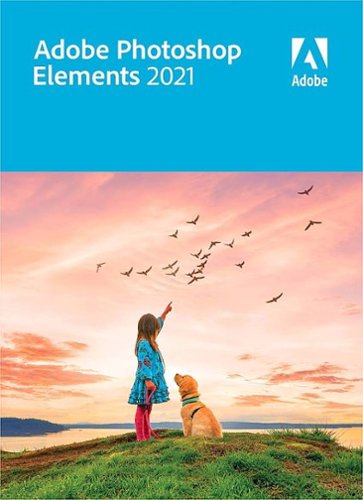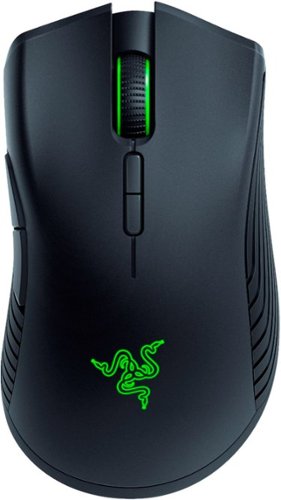RobWLINY2's stats
- Review count175
- Helpfulness votes154
- First reviewOctober 21, 2016
- Last reviewNovember 29, 2023
- Featured reviews0
- Average rating4.7
Reviews comments
- Review comment count0
- Helpfulness votes0
- First review commentNone
- Last review commentNone
- Featured review comments0
Questions
- Question count0
- Helpfulness votes0
- First questionNone
- Last questionNone
- Featured questions0
- Answer count2
- Helpfulness votes0
- First answerDecember 27, 2018
- Last answerMay 11, 2021
- Featured answers0
- Best answers0
Maximum connectivity. Compact Design. The Dell DA310 7-in-1 USB C adapter. Featuring the widest variety of port options including HDMI, DP, VGA, Ethernet, USB-C and two USB-A, this Dell USB-C Mobile Adapter - DA310 offers seamless video, network and data connectivity, in a neat, compact design. Offers up to 4K resolution at 60Hz via DP or HDMI port and enjoy a crisp and clear view without compromising on performance. Its two USB-A and USB-C downstream ports also offer fast data transfer rates, at up to SuperSpeed USB 10Gbps3 when connecting to other supported peripherals. The only USB-C adapter with in-built cable management and a round, coaxial cable that offers a reliable connection with enhanced signal integrity. Conveniently sized to fit into a briefcase, purse or backpack for on-the-go adaptability and function.
Customer Rating

5
Well Designed USB-C Adapter
on March 12, 2021
Posted by: RobWLINY2
from Levittown, NY
This USB-C adapter from Dell seems very well designed, just the way the cable to connect it to your laptop twists out and back in seems smart. Once it is connected you still have a SuperSpeed USB-C port available, as well as a display connector (one of HDMI 4k, DisplayPort 4k, VGA FHD type connector, or can use the USB-C port for display), two SuperSpeed USB-A ports, and an ethernet port. This has ports that my last two thin notebooks left off, and gives me the option of connecting to a wired network (*sometimes more reliable) and maybe even to a fixed external monitor / keyboard / mouse, if not via HDMI to a projector or larger screen display). I tried it out, connected HDMI, connected an external USB-Powered SSD drive (uses two USB-A ports), transferred some large files and achieved decent performance. I'm happy with how this device works and would recommend it if you need these extra ports,
Mobile Submission: False
I would recommend this to a friend!
Experience next-level computing efficiency with this Dell Inspiron all-in-one PC. The 27-inch Full HD touchscreen offers an immersive and interactive user experience, while the Intel Evo Platform Core i7 processor and 16GB of RAM run multiple applications smoothly. This Dell Inspiron all-in-one PC has a 512GB SSD for fast start-ups and ample storage space, and Bluetooth connectivity syncs with compatible wireless devices.
Customer Rating

5
High Performance, All-in-one, Quiet Desktop PC
on February 25, 2021
Posted by: RobWLINY2
from Levittown, NY
I'll say up front I would recommend this machine if you are looking for a desktop PC that doesn't take much space (no "pc case" box) and is very quiet. The first feature I found and was thrilled about is that the camera only pops out when you want it to pop out (it clicks in or out when you push it, so if you're concerned about privacy you put it away and don't worry until you need it). Interestingly, the camera DOES work with Windows Hello facial recognition for login, and what that essentially means is it's easier to have login security and not think about it. When I first opened the box, I admit it took me a while to locate the power switch, turns out it's towards the bottom right under the speaker (a button). Conveniently, they included batteries for the (non-rechargeable) keyboard and mouse (I prefer non-rechargeable here, because a simple battery swap gets you full power when needed). The keyboard feels very comfortable to my fingers, it didn't take me any time at all to get used to typing on it. Because I already had a previous 32" non-touch-screen monitor, I was glad to see I could connect it on the HDMI port as a second screen, during set up, this was convenient because it allowed me to monitor my installs on the second screen while continuuing to use the PC normally on the main display. The display will tilt within a small range, which may also come in handy when adjusting the aim of the built-in camera. If you were hoping the display would rotate, it does not seem to do that but that was not entirely unexpected. The built in sound bar is perfect, if you set the volume on low it is like a quiet speaker, if you turn it louder it's a more full range sound (I used Tidal, a hifi service, to test the sound). Its support for WiFi 6 means I don't have to run an ethernet cable to it in order to get pretty much full speed network access. The last thing I wanted to check out was the graphics performance for games. At first the graphics performance was awful, but I realized I had a lot of background processes running from the new setup (plus may have downloaded updated drivers from windows update), so I rebooted and -- Wow, I'm getting smooth performance on the game I tested while set on "Very High" quality, which I believe is better than my previous desktop PC (with a $400 graphics card) was getting. I am truly impressed by the performance of the graphics and the system as a whole. DELL truly delivered a nice all-in-one machine for this price range.
Mobile Submission: False
I would recommend this to a friend!

Indy ANC is the pinnacle of our Indy true wireless family. In other words, they’re loaded with the latest technology. With everything from touch controls to premium Active Noise Canceling to Personal Sound tuning to wireless charging, these are the perfect choice for those of you who like to have it all.
Customer Rating

5
Great Noise Cancellation and Sound Quality
on February 2, 2021
Posted by: RobWLINY2
from Levittown, NY
The Skullcandy Indy ANC True Wireless In-Ear Headphones provide incredible noise cancelling and impressive sound. The noise cancelling works better than any other headphones with ANC that I have tried (including some more than 4 times the price). For example, with ANC on (and sound playing medium volume) I couldn't hear a person 5 feet away talking, or a landline phone ringing in the same room. ANC improves the music listening experience and is also useful when concentrating on plain-voice content like online courses or audiobooks.
The headphones seemed to grip into the ear really well (I was able to use them on an exercise bike, or on an elliptical cross-trainer, for example), which I did not expect considering they were not over-ear. They are also very comfortable to wear as far as earbuds are concerned.
They didn't come with much charge, but charged very quickly with USB-C connector (the case also supports wireless charging with Qi, which I have been using).
The Skullcandy app had an option for 'Personal Sound' which seemed to give me a hearing test, and based on that test, it personalized the sound. I thought the overall sound was much better when on personal sound. After a couple weeks using these, these are now my preferred headphones when using my mobile phone.
Mobile Submission: False
I would recommend this to a friend!
Meet the unrivaled, everyday noise canceling headphone for people who want to keep it simple. Hesh ANC is engineered with just the right amount of added features to make your life a little easier without a lot of additional technology that you might not need.
Customer Rating

5
Good sound, Decent ANC
on February 2, 2021
Posted by: RobWLINY2
from Levittown, NY
The Skullcandy Hesh ANC over the head (traditional) headphones are very comfortable to wear, and sound very good. They are not as portable as in-ear headphones, but their comfort makes them worth having esp. for home-office use. Besides trying the wireless connection, I used the AUX cable with my laptop and desktop to do videoconferencing, music listening with Tidal and for general use and it worked out great, sound was clear, and I didn't have to worry about the battery. They do charge very fast, 10 minutes of charge is 3 hours use (charging 10 minutes gives you at least a very usable charge). The charger is USB-C which is convenient if you already have a USB-C cable from other devices ready to use. The ANC features (which i believe is only on with wireless on, and using battery) of these headphones work about as good as "most" ANC over head headphones in that they 'reduce' some of the background noise. The ANC is not as good as at least one other in-ear Skullcandy pair I have, but in-ear ANC buds have an advantage of virtually sealing the ear.
Mobile Submission: False
I would recommend this to a friend!
Start your system in seconds, store up to 2TB of your irreplaceable files, and upgrade with a drive you can count on. Improve your system with the Crucial® MX500 1TB 3D NAND SATA 2.5 Inch Internal SSD, an SSD built on quality, speed, and security that’s all backed by helpful service and support. It’s worth it.
Customer Rating

5
Excellent Quality & Value SSD
on January 25, 2021
Posted by: RobWLINY2
from Levittown, NY
The Crucial MX500 1TB SSD is a fast and high quality 2.5" SSD, at a price that is about 1/4 the price of my first 1TB SSD a few years back. In my testing, copying to and from this drive, I seemed to max out around 400MBps (which is still very fast), but that may be a limitation of the other drive I was copying from. The drive appears to be well made looking at the casing of it. The hardware installation took me about 2 minutes, just two cables to hook up (SATA and Power).
Mobile Submission: False
I would recommend this to a friend!
Boost cell signal where you need it most — at home. The weBoost Home Studio Cell Signal Booster is an excellent value for instantly improving talk, text, and data at home. The multi-user cell signal booster is designed to increase cellular connectivity and signal strength in one large room, like a home office, living room, or studio apartment (up to 1,500 sq. ft. depending on outside signal strength). The integrated booster antenna works on all U.S. carrier networks and is compatible with all phones and cellular devices. You’ll enjoy fewer dropped calls, uninterrupted texts, better voice quality, improved hotspot capability, faster internet speeds, better streaming, and more. The booster meets all FCC guidelines and won’t interrupt or harm any cell carriers' signals to and from the cell tower. The booster kit is backed by our 2-year manufacturer’s warranty and a 30-day money-back guarantee with U.S.-based customer service. Stay connected, where it matters most, with the weBoost Home Studio Cellular Signal Booster Kit.
Customer Rating

2
Couldn't Get A Signal, But Cell Phone had signal
on January 16, 2021
Posted by: RobWLINY2
from Levittown, NY
First thing, realize the weBoost Home Studio model name implies the intended coverage area is one room (depending on incoming signal a small room or a big room). The documentation which came with this booster did say it would support 5G and maybe more beyond that. The outdoor antenna is surprisingly large and a bit ugly.
Without the booster, *in the house* on my phone I had a 2-4 bar 4g/5g signal (it went back and forth) -- but It was a low quality signal (low data speeds for example).
But I used Open Signal to figure out where to place the outdoor antenna, and it failed to get a signal on the weBoost. I then tried placing it both in the front yard and in the back yard and aiming it a variety of directions, and it appeared that no matter which way I aimed it the weBoost Home Studio reported no signal (all red lights).
With T-Mobile, studying the open signal app it recommended (as well as other similar apps I tried), it appears (before the boost) I may be connecting to individuals who are using Cell Spot devices (personal cell towers in homes). That may be part of the reason I'm getting very low (sub-6Mbps) speeds even on those occasions when I allegedly have a 4-bar signal. I don't know how that may complicate usage of this device.
However, at least for my configuration, this does not seem to work for me. It's a shame because I was truly looking forward to better cell service at home.
Mobile Submission: False
No, I would not recommend this to a friend.
The Blue Pure 411+ air purifier offers high performance, simple one-button operation, and customizable colors - all in a lightweight, compact package. The air purifier creates a comfortable environment with a 360° air intake to completely filter room air about every 12.5 minutes or about 4.8x an hour in small rooms up to 185 ft². The 3-step combination particle + carbon filter removes annoying household odors, as well as 99.97% of airborne particles, like pollen, dust, pet dander, and more with Blueair's HEPASilent™ filtration technology. The Blue Pure 411+ is rated by ENERGY STAR for energy efficiency and awarded the Quiet Mark for impressively quiet operation. Easily adapt the Blue Pure 411+ to your space with multiple pre-filter color options, machine-washable pre-filter in Dark Shadow is included. Or, for a Scandinavian look, go without a pre-filter altogether to show off the sleek, white-mesh frame. At Blueair, our Swedish heritage inspires sustainability and quality at the heart of everything we do. All Blueair purifiers are AHAM Verifide® for Clean Air Delivery Rate (CADR) and given a recommended room size, ENERGY STAR certified, and tested by the California EPA Air Resources Board (CARB) for safe ozone emissions.
Posted by: RobWLINY2
from Levittown, NY
Because of Seasonal (And Dust) Allergies, I have owned a few air filters over the last decade, and they all seemed to help with reducing symptoms. When set on low, this Blueair Pure 411+ is the quietest air filter I've ever owned. I don’t really hear it running at all on low, but I can feel the air flowing smoothly. (You can hear the fan at higher settings, but I don't anticipate continually needing it on a high setting). After running maybe 30-45 minutes, I can honestly say I thought the air 'smelled' cleaner. I did place this in a relatively small room, probably under 150 sq. ft., which makes this model feel like a good match for room size, though admittedly typically I don't keep the door closed and don't know how that will affect operation. The pre-filter is an interesting concept, it seems to go over the outside of the unit, and I gather there are color options for replacements. From what I understand, the pre-filter is also washable, but like anything, I'm guessing It needs to be replaced periodically. According to the manual, the main (internal) filter lasts about 6 months, and it says there is an indicator somewhere which should let you know when to replace it (during my testing, I did not run it for anywhere near 6 months, so I did not see the indicator mentioned in the manual). I looked up the filter pricing, and the replacement filter Is very reasonably priced compared to others that I have owned.
Mobile Submission: False
I would recommend this to a friend!
Make your photos look amazing with Adobe Photoshop Elements 2021. The Adobe Sensei AI technology features a new face-tilt function, and its Guided Edits provide a new perfect-landscape feature. Adobe Photoshop Elements 2021 lets you easily edit photos, make clips, and create memes to share on your favorite social websites.
Customer Rating

5
High Quality, Easy To Use Photo Editor
on November 30, 2020
Posted by: RobWLINY2
from Levittown, NY
Adobe Photoshop Elements 2021 has a lot of the features I was familiar with from Adobe Photoshop in Creative Cloud (I am a subscriber), but in many ways the 'Elements' app is better (simpler) for someone like me who is not an expert user (Photoshop is an app I have some training on and am comfortable using, but I don't know everything you can do with it). This is my second version of 'Photoshop Elements', I also acquired last year's release and I used it somewhat regularly. Once you get in to the app, the 'Adjustments' setting on the 'Quick' tab give a basic ability to fix lighting and color in a way that is easy, which allowed me to take a picture with bad lighting (too bright in some areas, dark in others), darken the exposure, and raise the 'shadows' brightness so dark area were better lit, and it kind of 'saved' a picture that would've been ruined by bad lighting. The 'Guide' tab walks one through a lot of advanced editing, stuff in some cases I didn't think I was capable of creating (very professional looking stuff), and it makes it all seem relatively easy. In the expert mode, I find an increased selection of professional tools, including some key ones like the "Spot Healing Brush" (great tool for removing imperfections from a picture, or possibly erasing things from the picture), an "eye tool" (i.e. red eye removal), and a blur tool and sponge tool are useful too. You can do things like rotate (any angle), and crop, as well as resize - all on the image menu. You can work with layers on the layer menu. You can pull up additional functions in pop-ups through the 'window' menu. This is an application I can see myself using anytime I've got a collection of new pictures to work with (after a vacation, or staycation, for example). Seeing as I actually used last year's version many times, and plan to use this years version as well (beyond 'testing' it), I can recommend this product.
Mobile Submission: False
I would recommend this to a friend!
eero Pro 6 delivers premium Wi-Fi 6 performance. The 3-pack Wi-Fi 6 system supports speeds up to a gigabit and coverage up to 6,000 square feet. So you can say goodbye to dead spots and buffering. Work, play, video conference, and stream from anywhere in your home—even when the whole family is online. Set up eero in minutes and get automatic updates, a built-in Zigbee smart home hub, and more. Powered by TrueMesh, eero optimizes your wifi to work for your space and supports 75+ devices.
Customer Rating

5
Easy and Fast Mesh Routers
on November 13, 2020
Posted by: RobWLINY2
from Levittown, NY
The eero Pro is the easiest and quickest Mesh Wi-Fi network I've used to install and get up and running, it probably took me 15 minutes from unboxing to having all three nodes up and running. In my case, right after setting it up, I turned on bridged mode which turns off DHCP so my Altice One (router-and-modem-and-cable-box in one) can handle the DHCP addressing , meaning all the networks in house (regardless of which I connect to) can talk to each other as well. This turns off some of the advanced features but overall bridged mode functionality appears to be better than it was on my 2-3 year old Linksys mesh network in bridged mode.
Copying large files with the eero to network attached storage (which is on wired network) I was maxing out around 52 Megabytes/second (x8= 416Megabit/second) but to be honest the NAS is not an SSD so it may be hitting the limits of the NAS hard drive. When I compare copying that same file over my old Wireless-AC network, I was only getting 10 Megabytes/second (x8 = 80Megabit/second). With this measurement, I can say the eero Wifi 6 (Wireless-AX) network appears to be 'at least' 5 times faster than our old (AC) mesh network.
As per distance, with all three nodes placed in the house (2 at opposite sides of downstairs back, one upstairs near front center), anywhere in house I had full speed coverage. Outdoors "overall" it performed "far better" than my old router (for example, near a WiFi sprinkler unit, the eero had 50-80 times the speed). For whatever reason, I did find "one spot" in my yard, in the far corner (edge of yard) where the old Wireless-AC router went about twice the speed (both were relatively slow there). If I moved about 5-10 feet closer to the house (which is more realistic for real use) the WiFi 6 eero pro outperformed the AC network. Fortunately, in my configuration (bridged mode) I can leave all three wifi systems (in my case, about 7 wifi router nodes) up and running, and choose the best for where I am.
This is the best router system I have used to-date. I would easily recommend it.
Mobile Submission: False
I would recommend this to a friend!
The quality you've come to love from GE Appliances is available right on your countertop thanks to an array of toaster ovens. You'll appreciate the reliable, efficient performance and timeless stainless steel finish that make every GE Appliances toaster oven the perfect complement to your kitchen. Toaster ovens come equipped with handy features including 7 Shade settings for your perfect toast, Bake, Convection, Broil, Bagel, Pizza, Roast and Keep Warm settings so that you never have to worry about your food. Get more done in the kitchen with toaster ovens from a brand you trust.
Customer Rating

5
Great Oven Substitute, if needed
on October 20, 2020
Posted by: RobWLINY2
from Levittown, NY
The GE Quartz Convection Toaster oven is attractive, and has a very easy to navigate control panel, I figured out and understood most of how to work it without referring to the manual (though I later consulted the manual and learned a few helpful and safety-related things). The first thing after setting it up and plugging it in that we did was wash the inserts (tray/rack) because it just seemed like a good idea.
Due to no fault of the toaster oven, the first thing I toasted in it was a 3+ day old bagel which wasn't super fresh (it would've been better tasting if it wasn't a bit stale). I set it on a light/dark setting of two-notches. It did truly lightly toast it at that setting, which pleasantly surprised me a little, because if I put my regular 2/4-slice toaster on a setting of 2 the bagel might be almost burnt. As per the toasting experience, It did seem to take almost twice as long as a traditional (not oven) toaster to reach the same darkness level, but I think that might give more control over darkness level. Also, while it was toasting there was a yellowish light inside of the toaster which kind of 'hid' the toasting it was doing, I couldn't see that it was toasted until I opened the oven. I suspect if it was burning, though, I'd be able to see it in that light, and it is nice to be able to see the toasting as it's happening (knowing there is a cancel button). I want to note here that the door opens and closes super easy, it feels "light" but does the job of keeping the heat inside.
Another evening, I tried toasting an Apple Crisp (and added iced cream to it), for this I used the regular toasting option rather than bake. The apple crisp did come out warmer, though I would not recommend heating it in the dish you were planning to eat it in (like I did) for what are probably obvious reasons (dish gets HOT). It still came out well, and was a snack I enjoyed that was helped by this toaster oven.
One afternoon I tried baking chocolate chip cookies, since it had a bake function. One difference I noticed between baking and toasting is that the light seems to stay off for baking. Another difference is that it preheats to the temperature (and prompts you to press start once it reaches temperature, to indicate your item is now in the oven). Perhaps because this was the first time I used baking mode, there was a burning odor in the air even as it was preheating, I think this 'new burn' smell is common to these appliances. The good news is the cookies came out decent, which should show to some extent you can use this to substitute for a regular oven for some uses; that may be handy in an office or a small living space. The cookies did burn a bit and it was difficult to get that off of the included pan, but soaking it in water seemed to get most of the burnt cookie off easier.
In complete honesty, our regular oven has the ability to do just about everything this thing can do (including toasting), so I doubt we'll keep it around for long considering the counter space it takes up. But, again, if I didn't have a functioning oven available to me, I would find this GE Quartz toaster oven to be invaluable and would rebuy it if needed.
Mobile Submission: False
I would recommend this to a friend!
RobWLINY2's Review Comments
RobWLINY2 has not submitted comments on any reviews.
RobWLINY2's Questions
RobWLINY2 has not submitted any questions.
RobWLINY2's Answers
The latest in curved screen technology, the A650 ultra QHD monitor showcases ultimate user comfort and productivity. The A650 monitor provides 1000R curvature, 21:9 aspect ratio, and USB Type-C port with 90W charging power. With HDR10 technology, colors will look vivid and lifelike while the TUV-certified eye comfort care will reduce eye fatigue and keep you productive. The minimalistic, virtually borderless design, clean cable management and slim, sleek stand gives you an optimized clutter-free workstation.
Does this have a Display port? From the images it appears to. But from the specifications it does not list one.
Gain the edge over your rivals with this Razer Mamba wireless gaming mouse. Its precise sensor delivers unbeatable accuracy onscreen, allowing instantaneous reactions and unrestricted movement with complete control. Tweak the click force to your precise needs to play with this Razer Mamba wireless gaming mouse even while charging and never miss a moment of the game.
Does this work on windows 10
Yes. There is software for customization on windows 10 as well.
5 years, 5 months ago
by
RobWLINY2