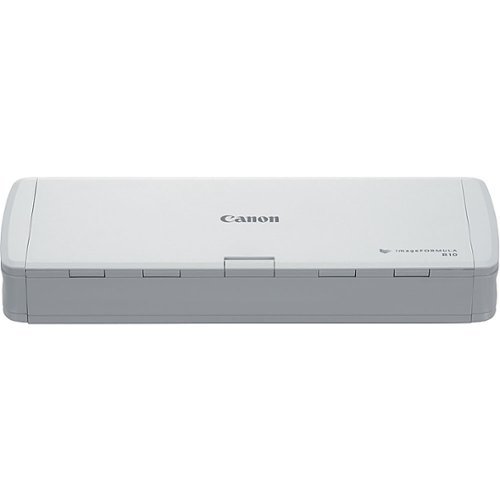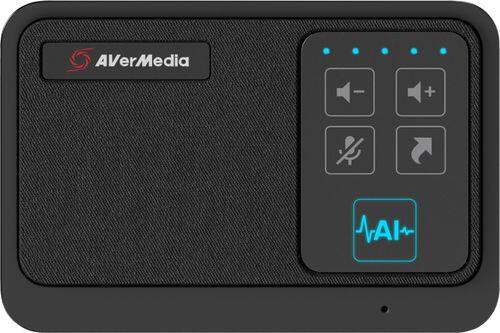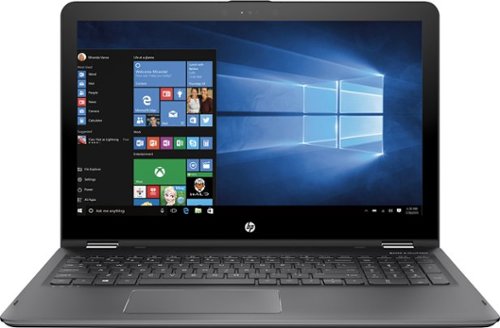BobinVA's stats
- Review count153
- Helpfulness votes450
- First reviewDecember 19, 2014
- Last reviewDecember 17, 2025
- Featured reviews0
- Average rating4.1
Reviews comments
- Review comment count0
- Helpfulness votes0
- First review commentNone
- Last review commentNone
- Featured review comments0
Questions
- Question count0
- Helpfulness votes0
- First questionNone
- Last questionNone
- Featured questions0
- Answer count28
- Helpfulness votes23
- First answerAugust 12, 2016
- Last answerJanuary 22, 2022
- Featured answers0
- Best answers2
The Canon imageFORMULA R10 portable document scanner is simple to set up and easy to use, anywhere. Easily convert paper documents to searchable digital files, using the built-in software, to get and stay organized.
Customer Rating

4
Great value for great functionality
on November 5, 2021
Posted by: BobinVA
from Forest
Scanning documents is not something that I need very often, but when I do, I want it to be easy and as trouble-free as possible. My first foray into scanning at home was on the various “all in one” printers I’ve owned over the years. These can handle printing, copying and scanning, and do a very good job. They’re great for scanning photographs, or for the occasional one-off document where you don’t mind lifting the cover to lay the document on the glass. I still think this is the best way to go when quality is what matters most, but they’re not very convenient when you have a lot of pages to scan, and manually flipping pages to scan both sides is just a pain.
Buying a dedicated scanner seemed like overkill, so when small, portable scanners began to appear, I was intrigued. I picked up an ultra portable model, and that’s great for when I need to carry a scanner with me in my computer bag, but again it fell short whenever I had to scan lengthy documents. Feeding the pages one by one would take forever for a long document.
Enter the Canon R10. This is an update of an earlier model, but it’s my first experience with a Canon scanner that wasn’t part of a printer. I didn’t have super high hopes, but I did hope it would be better than a single-sheet scanner.
Out of the box, the R10 looks nice and feels solid. It’s a glossy white plastic and is very compact. It is powered by the USB port on your computer, so there’s not a separate power brick, which is a good thing, especially if you’re taking the scanner on the road with you.
Setup is simple, and the first thing I noticed was that I didn’t have to install any software or drivers. I love this! The software is in a protected memory area in the scanner itself, so it’s always ready to go no matter which computer it’s plugged into. As much as I love this, I do recognize that I’ll be out of luck if there is ever a Windows update that obsoletes the scanner software. For now, though, it’s great.
To turn on the scanner, simply open and unfold the cover. Doing this creates a document holder that is complete with paper guides—very nice! Here’s where I did find one glitch, but it’s a fairly minor one. Canon says that the software “launcher” should automatically open when you power on the scanner. I have two computers, one with a USB-A port and one that only has USB-C ports. On the one without a USB-A port, I had to use a powered hub. The scanner powered up, but the software did not start. Canon recommends connecting directly via USB-A, but that wasn’t an option for me, so I decided to go hunting for the software. Fortunately it wasn’t difficult to find the folder. It shows up as an external drive in Windows, so I just started the software myself. On my second computer, I thought things might go more smoothly since I have a USB-A port on that one, and Canon indicated that the launcher should work when connected directly. On that one, I could plug into the USB-A port directly, but the software launcher didn’t start automatically there, either. Canon seems to be relying on Windows to identify a removable drive and utilize the auto-play settings. Since I have auto-play turned off, this didn’t work for me. It would have been nice for Canon to explain this, but it wasn’t hard to figure out.
The software itself is a little basic, but does a good job of managing your scans and allowing control over a wide range of settings. You can essentially define profiles for often-scanned file types, and this is nice, although not immediately obvious. You can make choices for color or black & white, dot pitch density, and a host of other options. Nice touches include the ability to correct a skewed document and straighten it out, as well as duplex scanning. I must say I was pretty impressed with the duplex option. The scanner simply scans both sides of the document at once. This was a breath of fresh air to someone used to manual duplex options that are slow and clunky. Once you’ve previewed the scan, click finish to save it in your designated folder with the name you gave it.
Loading and scanning a document is pretty easy and worked well for the different documents that I’ve tried so far. Another thing I love is that it can handle up to a 20-page document automatically! For me, this brings office-level scanning to the home office, and is worth the price of admission. I haven’t tried to do anything too complex, but it easily handled a multi-page duplex document with color. You can save the final scan to several different file formats, including pdf. Scanning speed is very respectable at lower resolutions, but slows down the higher you go. There is a dedicated card scanning slot, and this is great for scanning hard plastic cards such as drivers licenses, and it automatically scans the front and back. You can also use this for business cards, but it will jam if the card is too flimsy. Just something to keep in mind.
Overall, I am thrilled with the R10 scanner. It has handled everything I’ve thrown at it, and it will replace my previous portable scanner. I’m a big fan of the scanner apps that you can use on your phone, but for scanning a multi-page duplex document, this scanner beats that option hands down. For the occasional one page document your phone will work just fine, but if you scan a lot of documents, this is a great option that won’t break the bank nor will it take up a lot of space. You can’t connect it to your phone or tablet, so you’ll need a computer to use it, and it doesn’t save to SD cards. It would be great if it could do that and allow you to scan without any sort of computer, but that isn’t supported by the R10. That’s not surprising at this price point, so I don’t mind. Although it may lack a few bells and whistles found on competing scanners, the R10 comes at a better price, smaller size and lighter weight than many of those competitors. I think it’s a winner!
Mobile Submission: False
I would recommend this to a friend!
Connecting virtually with friends and co-workers gets a major upgrade with the monitor~s built-in camera, noise-cancelling microphones and dual 5W speakers. You~ll enjoy amazing video clarity and crystal-clear sound. Versatile USB-C connectivity delivers video, audio and data, and charges your laptop. Plus, with just one cord, you'll have a clutter-free desk space. A super clear 5MP IR pop-up camera features facial recognition through Windows Hello for convenient, instant sign-on to Windows. The best part? The camera stays hidden until you're ready for video chatting or selfies. A height-adjustable stand and a monitor that tilts, swivels and pivots so you look your best and feel your best for all-day conferencing.
Customer Rating

4
Great all-around work from home package
on October 26, 2021
Posted by: BobinVA
from Forest
Like many others, I’ve been working from home since the start of last year’s pandemic. As time has gone on, I’ve been improving my work from home setup. Some of the items that I’ve added in the last 18 months include external speakers, an external web cam, and a USB speaker phone device. While all of these have worked very well, my desktop just keeps getting more and more cluttered by USB cables.
The Dell S2422HZ monitor aims to provide a solution to this problem, bundling a pair of 5W speakers, microphone and webcam with a high-quality monitor. In addition, it connects to the computer via USB-C cable that also provides power, which means that you can also put away the charging cable for your computer, clearing up even more space. This is one of the best features of this monitor, as it cleans up the working space around it to be used for things other than cable storage.
First things first, it’s a monitor, so how does it look? This is a full HD monitor, so it tops out at 1920 x 1080. Given everything else this monitor does for the price, and the fact that it’s a 24-inch monitor, that’s not unexpected, but I would have preferred at least 2K resolution. Nonetheless, it is a very nice-looking monitor, with a very crisp presentation. The color saturation is also good, and when placed side by side with my other 24-inch FHD monitor, the Dell is slightly sharper with richer colors. The 75 Hz refresh rate makes movements a bit smoother as well. I’m pleased with the way it looks.
The built-in web cam is good, but not great. It’s a 5 megapixel camera, and it produces decent images, but it’s just a little grainy. I think Dell could have done better here, especially given that this is one of the selling points for this monitor at a time when everyone is relying on their web cam. It’s better than a lot of 720p cams I’ve seen, so I’m really not complaining. One nice thing is that it also includes an IR camera so that it can work with the facial recognition feature of Windows Hello. Unfortunately, I could never get this to work with my Surface Book 3. Windows attempted to set it up, but it never could complete the setup, so I wasn’t able to fully test this feature. Updating the driver from Dell’s website didn’t help with this either. The camera is recessed into the housing of the monitor, so there’s no way for it to see you until you push it to pop it up. It can be on inside the housing, but viewers will only see blackness. It does have a nice wide field of view, which makes it easy to fit into the frame.
The microphone seems to work very well. At no time did anyone in my meetings have any trouble hearing me, so I think Dell has done a good job here. The dual speakers are also very good. You won’t be blasting anyone out of the room, but they get plenty loud, much better than the typical speakers built into most laptops. It’s great to get such high-quality sound without having to sacrifice any desktop space to get it.
The monitor comes with a full selection of ports on the back:
• 1 HDMI Port
• 1 Displayport
• 1 USB-C Port
• Audio Jack
• 2 SS USB-A ports (one of these is hidden sneakily in the left speaker grill)
• 1 HDMI Port
• 1 Displayport
• 1 USB-C Port
• Audio Jack
• 2 SS USB-A ports (one of these is hidden sneakily in the left speaker grill)
My only complaint here is that Dell chose to make all the ports be such that you have to plug into them by pushing the connector up into the port instead of horizontally into the back. This is good if you’re putting this monitor in a tight space, but it does make it harder to just plug right into the port, since it’s not visible when looking down on the back of the monitor.
The monitor comes with an excellent stand. This thing is a beast! It’s not just a cheap plastic base and stand. The base is plastic over metal, and the vertical piece snaps nicely into the back of the monitor and screws into the base without tools. The stand can easily be disconnected if you’d prefer to mount it on the wall or use a VESA monitor arm. This is nicely done and is well thought-out. Speaking of the stand, it supports variable height adjustments and swivels, even allowing you to turn it completely to portrait mode if you want to review a long document. This is a nice surprise and makes the monitor even more versatile!
Dell has really produced a full-featured device for the work from home crowd. It provides all the functionality you need to work from home in a single-cable setup, providing a clutter-free workspace. Boasting a great-looking video panel, noise-cancelling microphones, powerful speakers, and pop-up webcam, this monitor has it all in an attractive, small bezel package. At first I wasn’t sure I would like it, but I love what it’s done for my working space!
Mobile Submission: False
I would recommend this to a friend!
Change how you work from home with the personalized audio of the SRS-NB10 Wireless Neckband Speaker. Simply place the speaker on your shoulders for sound that is optimized for your ears alone.
Customer Rating

4
A better way to do conference calls
on September 23, 2021
Posted by: BobinVA
from Forest
I’m always on the lookout for the next big thing in wearable audio tech. I’ve tried all kinds of wireless earbuds and headphones, including bone conduction. Each of them have their own pros and cons, and each has situations in which it shines. When I saw the Sony neckband speaker, I was intrigued, thinking this could be another option for listening to music or podcasts without having anything in my ears or on my head. It does work in those situations, but that’s not how Sony is positioning it, and that’s very important.
The NB10 is an odd-looking device that goes around your neck and sits next to your collarbone. Speakers on each side are angled toward your ears, with a passive radiator for providing lower notes, and this is pointed down into your shoulder. Sony claims that the speakers can allow the wearer to hear the audio without disturbing those around you. This is rather funny, as that could only be true if you keep the volume so low that you can barely hear it. The fact is that these are speakers pumping sound into the air, and anyone sharing that air is going to be able to hear it. Nonetheless, this does not decrease the utility and value of the NB10. The sound put out by the speakers is clear and balanced. It lacks a little on the bass side, but overall sounds quite pleasant. The unit is lightweight and so comfortable that you’ll forget you’re wearing it. In fact, I did forget I was wearing it when I had it on for a couple of hours! If you get tired of earbuds that hurt if you wear them too long, or don’t want headphones squeezing your head, the NB10 provides another option, as long as you don’t need the sound to be completely private.
Sony markets the NB10 for those working at home. When I first started using the NB10, I was focusing on whether it could a be good replacement for a normal pair of earbuds, but when I actually started treating them as an alternate way to participate in conference calls, that’s when I really started to appreciate their value. First off, having the speakers on my shoulders made a surprising difference in how much more clearly I was able to hear what was being said. I didn’t need to lean closer to my laptop’s speakers, trying to make out what a distant colleague was saying. This was a big improvement all by itself.
The NB10 brings an even bigger advantage that I didn’t think about before. During conference calls, it makes sense that you’d want to stay in your seat for a video call, but there’s no need to stay seated for a voice-only conference call. If you walk away while using your laptop’s speakers, you may have to come running back when someone asks you a question. The NB10 allows you to stand up and walk around while on a call, which is also better for your body. Sony helpfully included a dedicated mute button on the unit so that you can easily unmute to reply to your meeting, while being across the room from your computer, and there’s even a repeating tone to remind you that you’re on mute, saving you from the classic “sorry, I was on mute”. Volume controls are easy to identify by touch, so all the controls you need for your call are right at your fingertips. With the NB10, you can be doing dishes at the sink while hearing every word of your meeting and still be able to respond quickly and easily. This is the true strength of the NB10.
Battery life is rated at 20 hours, and my experience so far seems to be in line with that. The unit recharges with a USB-C cable, and 10 minutes of charging will give you an hour’s usage in a pinch. It was nice that the unit came fully charged, allowing me to jump right in to using it. Pairing with my phone was easy, and I was also able to pair it with my laptop and switch back and forth easily. It would have been better if I didn’t have to re-select the NB10 on each device before using it, but it’s better than having to pair it again.
So, where does the NB10 fit amongst so many other wireless audio options? It’s not going to be an alternative to wireless earbuds, since it doesn’t provide a truly private experience. It’s great that you can hear your audio while still being aware of your surroundings, but bone conduction headphones do that as well, while still keeping your listening choices private. The true competitor to the NB10 would be the speakerphone devices that have begun to be available. I think those are great too, but the ability to be free to move around is just too big an advantage to ignore. The slight price difference between the NB10 and dedicated speakerphone devices is easy to justify for the additional flexibility and versatility it provides. The NB10 offers a great at-home speakerphone for work, but it’s also a capable performer that can be used to play background music all day long without ever becoming uncomfortable. Now that I’ve used it a little while, I’m convinced it’s a great addition to the field of wireless audio devices.
Mobile Submission: False
I would recommend this to a friend!
Elevate your entertainment experience with these dark gray Jabra Elite 3 true wireless earbuds. The waterproof design withstands light splashes, while the secure fit offers lasting comfort for all-day use. These Jabra Elite 3 true wireless earbuds charge fast to save time and feature Bluetooth technology to promote hands-free use.
Customer Rating

4
Excellent earbuds that won't break the bank
on September 8, 2021
Posted by: BobinVA
from Forest
Jabra makes my favorite earbuds so far, the Elite 85T, and while I love them, I also recognize that a price tag north of $200 doesn’t exactly put them in the budget category. Jabra has addressed this with the new Elite 3 earbuds. These don’t offer active noise cancellation and have less customization available in the app, but they are a very solid offering, and for some people, may be all they need.
Speaking of noise cancellation, Jabra markets their “passive” noise cancellation, which is just what you get when you stick something in your ears. Getting a good seal does block out a good deal of noise, but there’s no comparison to ANC, so if that’s what you need, these won’t do the trick. I compared these to my 85Ts while mowing the yard, and there’s just no substitute for ANC. Surprisingly, I was able to hear my podcast over the engine of the mower, so it actually does a pretty good job, but it wasn’t nearly as enjoyable as having ANC. At this price point, that’s not really a criticism, as the Elite 3 earbuds are good in so many ways.
Setting up the Elite 3 is easy, just like most wireless earbuds these days. Since I already have the 85Ts, I just needed to update my Jabra Sound+ app to recognize the new Elite 3 earbuds. I had hoped that most of my settings would just carry over to the new buds, but that is not the case. Obviously, ANC settings do not apply, but I really wanted to use my custom EQ settings. Unfortunately, we’ll just have to make do with a few presets. The good news is that the Elite 3 earbuds sound very good.
Jabra introduced an oval ear gel shape with the 85T and I really liked it. The Elite 3 goes back to a more traditional round shape, but that’s partly because there is no active noise cancellation, so you have to rely on passive noise reduction, which is achieved by a good seal in the ear canal. These buds are quite comfortable, and I was able to use the tips right out of the box. These are quite a bit smaller than previous offerings (probably because they don’t have ANC), and that means they don’t stick out of your ears as much. This is a good thing, and helps to keep them in place. I never felt like they were ever in any danger of falling out. They’re smaller and lighter than most others, and that is a very welcome change. Jabra continues to go with physical buttons, and these are better than ever. They’re easier to push than those on the 85T, and I like them much better than touch controls, which just end up being frustrating and annoying.
The Jabra Elite 3 focuses on no-frills sound, and they’ve done a great job with that. In my experience, true wireless earbuds less than $80 tend to have a muddy sound signature. Not bad, just not clean. The Jabra Elite 3 has as very clean and clear sound that is a little bright, which I personally prefer. Together with their bass boost preset, this provides a very good-sounding set of earbuds.
Just like in previous models, Jabra included their “hear through feature, which uses microphones to let you hear the sounds around you. I like Jabra’s implementation of this technology, as it provides you with awareness of your surroundings without being annoying. I’m disappointed that more options aren’t available in the app, but maybe those will be added later. Currently, you can set the behavior of the buttons, turn on/off the “hear through” feature, and choose an EQ preset.
Calls sound surprisingly good, even at this low of a price point. In a direct comparison with my 85Ts, I couldn’t discern a difference. With an IP55 moisture rating (up from the IPX4 rating of the 85T), you don’t have to worry about getting caught in the rain when you’re out for a walk. Together with the lower price, I felt less concerned about running into inclement weather.
Perhaps it’s a cost-cutting measure, but the Elite 3 does not include the AAC codec that is used by Apple. Unlike the 85T, which has AAC, these feature AptX, which should make them sound even better on an Android phone. Even without AAC, these sounded really good with my iPhone, but I wish they had support for AAC.
If you’re looking for a solid pair of earbuds that won’t break the bank but still deliver excellent performance, do yourself a favor and check these out. In some of my other reviews, I’ve lauded JLab for the myriad of features they pack into their low-cost buds. That is true, but for pure sound quality, the Jabra Elite 3 can’t be beat at this price.
Mobile Submission: False
I would recommend this to a friend!
Linksys Atlas Pro 6 with Velop Intelligent Mesh is a dual-band router that delivers next-level streaming and gaming to more than 30 devices per node. Access to 160 MHz unleashes the true power of Wi-Fi 6 technology~these are the least congested channels available on the 5GHz band and offer incredibly fast connectivity. Dynamic Frequency Selection (DFS) provides access to more channels, reducing interference from neighboring networks. Velop Intelligent Mesh technology offers whole home coverage that~s easily expandable by adding additional nodes. With easy setup, advanced security and parental controls, Linksys Atlas Pro 6 is an essential upgrade to any home.
Customer Rating

4
Very powerful mesh router
on August 26, 2021
Posted by: BobinVA
from Forest
I’ve been a big fan of Linksys’ Velop mesh internet routers, and I’ve been using one of the earlier versions since it came out 3 years ago. Since then, Wi-Fi 6 has come on the scene, and since I have a newer laptop featuring Wi-Fi 6, I decided it was time for an upgrade.
The Atlas Pro 3 pack includes 3 white mini tower style nodes. This is in contrast with my previous setup, which had a main node and 2 plug-in “wall wart” range extenders. What you’re essentially getting here are 3 routers, each one of which is capable of functioning as the main node that is connected to the modem. Each node features its own 1 GHz processor and a little less than a GB of RAM. Linksys utilizes a new 160 MHz band to allow the nodes to communicate with each other at top speed.
The Atlas Pro 3 pack includes 3 white mini tower style nodes. This is in contrast with my previous setup, which had a main node and 2 plug-in “wall wart” range extenders. What you’re essentially getting here are 3 routers, each one of which is capable of functioning as the main node that is connected to the modem. Each node features its own 1 GHz processor and a little less than a GB of RAM. Linksys utilizes a new 160 MHz band to allow the nodes to communicate with each other at top speed.
The Atlas Pro is not cheap, retailing for $599, but it’s half the price of the Atlas Max. I’m not sure what the Max offers over the Pro, but even $600 for a router is something you’ll want to think about. My earlier comment about the 3 pack being 3 routers might help you justify the price. A good router can easily run $200, and you’re getting 3 of them that communicate with each other to provide incredibly fast Wi-Fi. I realize that’s not exactly the best argument, but if it works for you, you’re welcome.
Inside the box you get the nodes, power supplies for each node, and an ethernet cable to connect to your modem. A “quick start” card tells you to get the Linksys app, and that’s it. Since I already have the app for controlling my existing setup, this didn’t bother me, but I was a little surprised at such scant documentation to welcome me to the Velop family. I was hoping to get some direction on what to do as an existing customer, but that was nonexistent. So, I decided to treat it as if I was coming in for the first time, and I unplugged my existing setup and started from scratch.
Step one of the setup process is to connect to your modem and the internet. Here’s where I got a little frustrated. Multiple attempts to connect to the internet failed, and even restarting the modem didn’t help. I gave up and decided to call support, but was put on hold because of high call volumes. While I waited, the Velop was finally able to find the internet and setup asked me to sign into my account (or create one if I didn’t have one). I entered my account credentials and was told that my account had been locked and I needed to reset my password. This was annoying, but at least it got the process moving again. From this point on, things went pretty smoothly, and I was able to successfully add each node in succession.
All of my devices were able to connect successfully, and every looks good so far. One thing I noticed immediately was that the strength of my signal is improved throughout the house. My old setup did a fine job, but its signal did not reach as far as the Atlas Pro does. Now I’m getting strong signals at the farthest point from the router (which isn’t that far), and the speed is excellent. My laptop is fairly new and supports Wi-Fi 6, so I logged on to Steam to download a game. I chose a game that required a 5.8 GB download. My previous setup would do this in 10-15 minutes (I don’t have the fastest internet package), but with the Atlas Pro I was able to download everything in a little more than 5 minutes! This is truly a case of the router allowing me to get what I’m paying for.
In today’s internet-centric world with so many devices relying on an internet connection, it’s not unusual to have some that need not a wireless connection, but a wired one. I use a VOIP phone setup, and I also have security cameras that connect to a unit that needs an ethernet connection to the modem. Because of that, I’ve been using a standalone ethernet switch to give me enough connections. The new Atlas Pro comes with 4 ethernet connections on each node! One of these is for the connection to the modem, but that still left me with an additional 3 connections, so I was able to put my switch in the drawer for now. This is a nice touch! Even the satellite nodes have these ethernet ports, but without a direct modem connection, that’s only for convenience, not additional speed.
Streaming video and downloading huge files both feel more solid than on the old system. My security cameras no longer struggle to get a strong signal. If reliability turns out to be solid, then this system is a winner. With all 3 nodes installed, the system is rated for over 90 concurrent devices. While I’m nowhere near that and won’t likely ever be, it’s nice to know that device conflicts won’t bring my Wi-Fi to its knees. With the ability to cover 8100 square feet, this system is more than I need, but it’s worth it to me to know that I have power to spare. My older Velop system was still holding its own against more recent models after 3 years, and I think that shows what a good product the Velop line really is. The new Atlas Pro seems to be picking up where the older model left off. I’m very pleased with this system so far and feeling good about being able to take advantage of the internet speed that I’m paying for. If you’re considering this mesh router, I would also suggest you take a look at the less expensive version that Linksys offers for $499. It’s top-rated speed is less, and it doesn’t reach as far, but if your home isn’t big enough to need the reach of the Atlas Pro, you may be able to get an equally competent system and save some money as well.
Mobile Submission: False
I would recommend this to a friend!
The Shark Steam & Scrub scrubbing and sanitizing* steam mop gently scrubs and sanitizes* all at once. The combination of steam and rotating pads delivers up to 2x better stuck-on stain removal vs. traditional steam mops** on sealed hard floors. This deeper cleaning removes dust, residue, grease, and bacteria while providing chemical-free sanitization*.
Customer Rating

4
Simple and easy way to mop and sanitize floors
on August 5, 2021
Posted by: BobinVA
from Forest
I’ve long been a fan of steam mops to allow me to quickly clean my floors without having to get out a bucket, fill it with water and cleaner, and wring out the mop every few minutes. I previously had a Shark steam mop that I loved, but it didn’t last too long, so I was glad to see the newer version from Shark.
The main difference here is the scrubbing feature. Two “soft scrub” circular pads attach easily to the mop and spin to help dislodge and pick up dirt from the floor. The mop features 3 levels of cleaning: light, normal and deep. Normal and deep modes increase both the amount of steam used as well as the speed of the spinning pads. Shark promotes the Steam & Scrub as a mop that will be hard on dirt but easy on your floor. After using the mop on my floors, I agree that it’s not going to damage hardwood or other sealed hard surfaces. It gently lifts dirt with the pads, while the steam loosens the dirt up and kills germs on the surface of the floor.
Filling the unit is easy, and the clear tank allows you to see how much water you’re putting in. That’s all you need to get started—no cleaners or chemicals are necessary, as you’re cleaning and sanitizing with the power of steam. Press the mode button to turn the unit on at the light setting, then press again if you want one of the other modes. You need to hold the base of the unit lightly with your foot while pulling back on the handle to start the rotation of the pads. Now you just move it back and forth over your floor, then return the handle to the upright position to stop the pads when you’re done.
The Steam & Scrub Mop is an uncomplicated unit that makes it easy to keep your floors clean. Given my previous experience with older model Shark mops, I do have some concern about longevity, but hopefully that is a thing of the past. Shark includes two sets of scrubbing pads, which is nice because it allows you to have a clean set while the other set is in the wash.
I wanted a simple, easy to use mop for doing a quick cleaning, and the Steam & Scrub Mop from Shark fits the bill. I think it seems pretty well built, but only time will tell if it’s built for the long haul. If it can continue as well as it started, I’ll be a happy mopper!
Mobile Submission: False
I would recommend this to a friend!
eufy Security Floodlight Cam 2 Pro provides 360~ pan and tilt camera coverage in 2K HD resolution. It boasts smart lighting, real time communication via 2-way audio, all with zero monthly fees. You don't even need a eufy Security HomeBase. This eufy Security Floodlight Cam 2 Pro is compatible with most smart devices and can be easily controlled through the eufy Security App. The floodlight can be installed either on the wall or on the ceiling. (Existing outdoor wiring and weatherproof junction box required.)
Customer Rating

4
Light your way and see everything
on July 29, 2021
Posted by: BobinVA
from Forest
The eufy Floodlight Cam Pro brings new capabilities to the floodlight security camera segment. I already have 3 other eufy cameras in use, so I was excited to add a Floodlight Cam to the mix as well. I’m replacing a Swann floodlight camera that provided great light, but spotty coverage in the app. My hope is that the eufy Floodlight Cam will provide better performance for me.
Let’s start with installation. Anker (maker of the eufy brand) clearly put a lot of thought into the process, and it shows. Included in the box is a small USB cable. The purpose for this cable is to temporarily provide power while you’re still in the house so that you can get the Wifi setup taken care of before you’re up on the ladder. That’s important, because this is no small unit (more on that in a bit). This step is nice, because you can get all the connection issues worked out while sitting comfortably at your kitchen table.
Once connected, you’re ready for the app. As I mentioned, I already have an existing eufy system, so it’s important to be able to easily add more devices. I wasn’t disappointed, as Anker includes a QR code to scan that adds your new camera to your existing network. Again, another thoughtful inclusion that makes the process easy. Once you’re set up in the app, you’re ready to head outside.
This is no small, lightweight unit. Because it features a 360 degree camera, it requires a much bulkier housing to accommodate the hardware. This has a big impact on where you can mount it, so you’ll want to pay attention to this part. My location is on the side wall of my house, about 20 feet off the ground. The eufy Floodlight Cam can be mounted vertically (like I did), or on the underside of the eaves of your roof.
Anker thoughtfully included a strap with an integrated hook to help with installation. It turns out that this is a crucial inclusion, and without it, it would be incredibly difficult to install the floodlight. That’s because you would have to hold the floodlight in one hand while doing everything else (wiring, tightening screws, etc) with the other hand. Given the bulk and weight of the unit, this is pretty tough. The installation video makes it look simple, and it is, but as with many things your mileage may vary. In my case, the mounting bracket covered the small hole through which the wires protrude and through which I needed to push the wires back behind. That meant that the strap and hook couldn’t really help me because I had to leave the bracket off until just before I was ready to finalize the installation. To get around this, I had to drop a rope down from an attic window above to hold the unit while I took care of the wires. Hopefully your situation will be easier, but a smaller, lighter weight unit would have made things much easier.
Once installed, you can start exploring all the options. The app provides tons of option. Here are some of the things you can control:
• Brightness and color temperature of the floodlights
• Resolution of the recorded video
• AI tracking of motion subjects
• Ability to have lights turn on at dusk and off at dawn
• Full pan and tilt control of the camera (nice when you want to see what’s going on outside)
• Motion-detection settings (human only, activity zones, range, sensitivity, etc)
• Brightness and color temperature of the floodlights
• Resolution of the recorded video
• AI tracking of motion subjects
• Ability to have lights turn on at dusk and off at dawn
• Full pan and tilt control of the camera (nice when you want to see what’s going on outside)
• Motion-detection settings (human only, activity zones, range, sensitivity, etc)
The app is very well-done and provides a lot of control. My biggest challenge has been finding the right settings for motion detection. Sometimes it will pick up a car going into a neighbor’s driveway, and other times it doesn’t pick up movement directly in front of the unit. This happens whether I use human-only or all-motion settings, and even if I set a limited activity zone. I will need to continue to tweak these settings, but so far it’s been difficult to get it working in way that doesn’t fill my card with false positives nor does it miss true motion. Recently, my eufy camera on my front porch seems to be missing motion right in front of it as well. Hopefully this isn’t a bad omen.
eufy touts the ability to record 2K video. In my experience so far, the videos are a little choppy, so going back to HD video helps with this. That may be a problem for some, but I don’t really have a need for high resolution clips, and full HD clips take up less space anyway.
Having the ability to move the camera to see everything is really nice, and the myriad of settings provides a level of control not available with other systems. At only $50 more than comparable floodlight cams, you get significantly more and better features. Now that I’ve been using it for a while, I’m torn about my opinion of it. I love the 360 degree camera, and the performance of the lighting itself is very good, with the flexibility to position the light panels in the way that works best for your situation. My struggles with the motion detection will hopefully be resolved as I continue to try different combinations of settings. The good thing there is that the app provides the flexibility to do so, and the eufy app is a strong reason to buy in to their ecosystem. Another reason is that my video clips are not stored in the cloud, and there are no monthly fees. That alone is reason enough to go with eufy as opposed to their competitors. So, while I might have chosen a 3.5 star rating if possible, I will round up to 4 stars for this review. Maybe as I continue to use it I’ll gain confidence in its abilities.
Mobile Submission: False
I would recommend this to a friend!
Featuring SurroundSense and ANC, Vista 2 allows athletes to amplify ambient sounds for safety or stay focused with Active Noise Cancellation. Along with Jaybird signature fit, function, and Earthproof durability, Vista 2 creates the ultimate true wireless audio experience.
Customer Rating

4
Great sound in rugged package
on June 28, 2021
Posted by: BobinVA
from Forest
Jaybird has updated their successful Vista true wireless earbuds, this time adding active noise cancellation and going all in on making them tough enough to stand up to any workout. As a fan of their X4 earbuds, I have been anxious to get my hands on the Vistas for some time, and I finally did.
One of the things that I typically do not like about earbuds designed for sports is the mechanism used to keep them in your ears. An over-ear hook does do the job, but the earbud itself inevitably feels like it will not stay far enough into your ear canal. The “fins” or rubber hooks that many manufacturers use for the inside of the ear itself are often difficult to position properly, and constantly feel like they are falling out. That is why I was incredibly surprised at the way this is handled by the Vista 2. I did not have the previous model, so if this is old news, forgive me. The ear gels for the Vista 2 are integrated with a fin on top, and this is the first such fin design that I think really works. The Vista 2 earbuds are easy to insert into the ear, and the fin can simply be rotated into place. It is easy to get the right fit and you’re on your way!
The Vista 2s come with 3 sets of ear gels. Size 2 is already installed from the factory. For a while, I thought these were the right ones for me since I generally use medium gels with most other manufacturers. However, I noticed that they sealed up my ear canal too well, so I wanted to try the smaller size. Jaybird offers two other sizes, one smaller and one larger than what is already installed. Interestingly, the smaller size does not include the fins. I do not necessarily mind going without the fins, and they still stayed in my ears no matter what, but I think it would have been good to have the choice. I did experience one unfortunate incident when I changed out the gels. The instructions show that you are supposed to grip right behind the fin and pull it off. When I did that, I tore the ear gel, so I was pretty disappointed by that. Hopefully, I can be satisfied with the smaller size gels, as the only way to replace my torn gel is to buy all 3 sizes again for $20.
Sorry for spending so much time on the gels, but fit is extremely important. I’m happy to report that the Vista 2 earbuds are very comfortable, with or without the fins. If they’re not comfortable, you won’t wear them, it’s that simple. These are comfortable enough to wear for extended periods with no issue.
The next important characteristic is sound quality. In my opinion, Jaybird’s sound quality is excellent, and the Vista 2 continues that tradition. The Jaybird app allows you to set a custom EQ and save it to the buds. This is important because, while you can use the buds without the app, having the ability to shape the sound no matter what you are listening to is a great feature. The sound produced by the 6mm drivers is full and rich, with crisp highs and solid lows that are not at all muddy. I found it very easy to get just the sound signature I was looking for. These are among the best I’ve heard.
Connectivity is where a lot of earbuds stumble. Jaybird connects to each bud separately, providing a stronger connection and allowing for either bud to be used by itself. I did experience a few stutters, but nothing serious and not very often. Even when it happened, it would resolve itself quickly and didn’t continue.
Beyond basic listening, the Jaybird Vista 2s offer a number of great features. New to this model is active noise cancellation, as well as SurroundSense that lets you hear what is going on around you, for those times when shutting out the world isn’t safe. Both ANC and SurroundSense relay on microphones to make the magic happen. The ANC is quite good, but if there is any kind of breeze or wind, you are going to hear that to the detriment of all else. When using SurroundSense, the microphones amplify the wind even more. The buds are covered in a mesh that is supposed to cut down on wind noise. If so, I would hate to imagine the sound of the wind without those. Another review completely panned the Vista 2 because of this, but I do not think it is a deal-breaker. It is, however, disappointing to encounter this at the upper end of the price scale for this category. When you are in a windy environment, it is best to just turn off ANC altogether.
Each earbud features a physical button, as well as the ability to tap for certain functions. It is a great implementation and allows for a wide range of functions that you can invoke, either with a button or a tap. The buttons on mine were a little harder to press than I would have liked, and this resulted in my pressing them further into my ear than I wanted. As with most earbuds that include touch-sensitive controls, the tap functionality on the Vista 2s was a little temperamental.
Other features include the ability to stop your music when a bud is removed. This comes in handy when the person you are passing wants to chat. The Vista 2s are IPX rated 68, which is the highest you can get, so you don’t have to worry about sweat or even getting caught in a downpour. If you like to take your tunes while you get some rugged exercise, these buds will be able to keep up with you. One thing Jaybird thought of that is rare is that the case itself is also IPX rated so it can take a splash as well. This matters because the case is small enough to go with you in your pocket. That is becoming all too rare these days, but it means you might actually bring these along with you. Plus, the case can be charged by either USB-C or wirelessly, so Jaybird’s got you covered no matter what.
I am very impressed with the new Vista 2s, but I must say I’m disappointed in call quality. While my voice sounded just fine to the person on the other end, sound on my end wasn’t so good. It is hard to explain, but the sound quality of the call was kind of warbly and varied up and down. It was quite unpleasant, so I would have to say if calls are a big part of what you’re looking for, you may want to look elsewhere. I am hoping that a firmware update will correct this at some point.
The Vista 2 is a great addition to the true wireless earbud space. If great sound, comfortable fit and rugged toughness are what you are looking for, then look no further. If you are someone who will use these for phone calls a lot, you should try to use these in person and compare to some others before deciding. I love these, but I must take off a star for the call quality. If a future update fixes this, they will be 5 stars in my book.
Mobile Submission: False
I would recommend this to a friend!
The AVerMedia AS311 is an easy-to-use conference speakerphone that transmits clear, easily audible sound for working from home. Its AI-powered technology allows for uninterrupted calls by reducing common background noise so no one will hear any dogs barking, babies crying, construction and traffic noise, and other distracting sound. Set up with simple USB plug and play.
Customer Rating

4
Didn't even know I needed this!
on June 25, 2021
Posted by: BobinVA
from Forest
For many of us, working from home has become the new normal, and conference calls via Zoom or Teams have replaced calls over a traditional phone or cell phone. Having a good speaker has suddenly become important, since listening to a long call over the tinny speakers in your laptop is not something you want to do every day.
I’ve been using a small Bluetooth speaker with my laptop, and it has worked pretty well, but when I saw the AverMedia speakerphone, I decided to give it a try. I was satisfied with my setup, which also included using the microphone in my webcam, but I figured it couldn’t hurt to try out the AverMedia speakerphone. It turned out to be a pleasant surprise!
The unit is well-built and features a thoughtfully angled design in a small-footprint box. Included is a USB-A to USB-C cable, and it should be plenty long for most setups. Nothing else is needed, and it doesn’t even require the installation of a driver. It is truly plug and play, and that is much appreciated. The top of the unit is dominated by the speaker grill, and next to it are 5 touch-sensitive buttons: volume +/-, mute, a hot key, and a button to turn AI noise cancellation on or off. The buttons are very responsive and work flawlessly, and the AI button lights up when in use. The one oddity is the hot-key button, which only works in Windows. The documentation calls it the “browser hot-key”, which means that touching it brings up another instance of your default browser. I’m not sure why this key was included, since I can’t think of a time when I’ve ever been on a call and needed a quick way to bring up another browser window. It would have been better if the key could have been user-assigned, but who knows, maybe this will come in handy.
The speaker itself sounds excellent. Sound is full and clear, and I had no issues with any kind of buzzing or sibilance that you might find in a lesser-quality speaker. While I was very impressed with the performance of the speaker, this is also the one area where I was less pleased: volume. For the most part, the speaker was loud enough to overcome most room noise, but even at 100% it’s not a terribly loud speaker. I’m not sure if this is a function of the power supplied by the USB port, but I do wish it were possible to turn it up louder.
One unexpected benefit was the mute button. I’m on many conference calls, but especially if it’s not a video call, I may not have the meeting window in the foreground. That means that inevitably someone will ask me a question and I’ll be fumbling around trying to unmute. With a dedicated mute button on the unit, I was easily able to mute and unmute without ever having to locate the meeting window. That certainly cuts down on the number of times I had to say “sorry, I was on mute”.
People on the other end of my calls had no trouble hearing me, even when there was some background noise on my end. I didn’t have enough noise to really be able to put the AI noise cancellation feature to work, but it seems to do its job.
The AverMedia speakerphone does its job and does it well. This is another one of those devices that I didn’t know I needed until I had it. It has already become a core part of my telecommuting toolkit!
Mobile Submission: False
I would recommend this to a friend!
Why can~t laptops be more like phones? They can when you turn your work-life balance completely around with Samsung Galaxy Book Pro 360. It~s a premium PC that quickly converts to a top-of-the-line tablet and is Intel~ Evo~ platform certified. Precisely draw out plans and write down notes with our S Pen and Samsung Notes ~ both redesigned for the best experience possible. Then instantly flip to having fun, and get lost in your favorite movie and more, all with 120% color volume on an advanced AMOLED screen and the surround-sound technology of Dolby Atmos audio. Top it out with the power of the latest Intel~ 11th Gen Core~ processor, up to 16GB of RAM and an entire TB of storage ~ all running on the fast and familiar Windows 11 OS ~ and you get all the space and speed you need. Plus, with Wi-Fi that~s up to 3x faster, you~ll discover a new era of mobile computing. It~s not a laptop. It~s a Galaxy Book.
Customer Rating

4
Unbelievably thin and light for a 15.6” laptop
on June 4, 2021
Posted by: BobinVA
from Forest
As a longtime user of 15.6” laptops, I had tired of the size and weight of them when traveling or even just carrying them around throughout the day. As a result, I made the decision a while back to switch to a 13” laptop, and I’ve been pretty happy with that decision. But when I saw that Samsung was coming out with the Samsung Galaxy Book Pro 360, I decided to give the larger size another look. Wow am I glad I did!
Here’s the TL;DR if you’re short on time:
Here’s the TL;DR if you’re short on time:
Pros
• Thinner and lighter than any other 15.6” laptop
• Great battery life
• Beautiful AMOLED screen
• Good typing experience, with tactile feedback from the keyboard
• Excellent trackpad
• Fast performance and solid specs
• Good for moderate gaming, not just casual games
• Thinner and lighter than any other 15.6” laptop
• Great battery life
• Beautiful AMOLED screen
• Good typing experience, with tactile feedback from the keyboard
• Excellent trackpad
• Fast performance and solid specs
• Good for moderate gaming, not just casual games
Cons:
• While the screen is beautiful, it should have a higher resolution
• Speakers are anemic, and fire downward.
• No USB-A port, but with a laptop this thin, where would you put it?
• Web cam is terrible. In 2021, Samsung can do better than this
• While the screen is beautiful, it should have a higher resolution
• Speakers are anemic, and fire downward.
• No USB-A port, but with a laptop this thin, where would you put it?
• Web cam is terrible. In 2021, Samsung can do better than this
Compared to my 5-year-old HP Envy, the Pro 360 doesn’t even seem like it’s in the same category. At .47” thick and only a little more than 3 pounds, it makes the HP look massive. I get it that HP now has thin and light models of their own, but for me the valid comparison was to the one I have. The build quality of the Samsung is excellent. There is a slight level of flex near the heat vents in the back and in the middle of the keyboard, but in my opinion, it’s nothing excessive and shouldn’t be considered a negative. Similarly, there is a little bit of screen wobble, but with a screen this thin, that’s no surprise. Other reviewers make too big of a deal over this. As with other things I’ll mention below, there are some things that come with the territory of getting such a thin laptop. Did I mention that this thing is really thin?
After getting over how thin it is, the next thing I noticed was the gorgeous AMOLED screen that Samsung used on this laptop. I’ve never had an OLED screen in a laptop, so I was struck by the rich, deep blacks and vivid colors. It really is beautiful, but I agree with other reviewers that I wish it had a higher resolution. I don’t really want or need a 4K screen, and I wouldn’t want to give up battery life to get that, but it would make this laptop perfect if it had better resolution. Full HD is really a minimum these days, and while I do wish for more, this is still a very nice screen that is pleasant to view.
Starting up the Pro 360 is amazingly fast. I was skeptical of Intel’s Evo certification, but this is the real deal. Samsung opted for a fingerprint sensor instead of an IR camera for Windows Hello, and I think that may actually be preferrable. Waiting for Windows Hello to recognize me on other machines is pretty quick, but the fingerprint sensor is nearly instantaneous. From the time I open the lid it is only a few seconds before I’m ready to go—that is truly a game-changer!
Samsung promotes battery life of up to 20 hours. In my experience so far, battery life is exceptionally good, but 20 hours seems like just a marketing boast. I will keep monitoring my battery life, since a fair amount of my usage so far has been lots of download and setup, and that may perhaps use more power. That said, I’m getting something more like 8-10 hours on a charge, which is still very good and good enough to leave the charger behind when going to a working session away from my desk.
The keyboard and trackpad are absolutely critical to a good laptop experience, so I was nervous to see how the keyboard on the Pro 360 would fare. Key travel is 1mm, and some reviewers have criticized that. I also have a Google Pixelbook, which only has .8mm of key travel, and the Pro 360 feels vastly better than the Pixelbook, which got rave reviews for its typing experience. Samsung used scissor switches here, and the tactile feedback makes for quite a good typing experience. It’s not mushy at all, and it takes just a short time to get used to it. It’s also got 3 levels of backlighting, and it’s very well done. The trackpad is large and responsive, with satisfying clicks for both right and left clicks.
The Galaxy Book Pro 360 is a 2-in-1, which means the screen folds all the way around to allow you to use it as a tablet. I am a fan of my Surface Book 3, and the detachable tablet portion is king of the hill if you really want a tablet. Unfortunately, Microsoft hampered that experience by putting no ports on the tablet itself and giving it minimal battery life when in tablet mode. I’m not a fan of having to hold a tablet with my hand against the keyboard, but Samsung has given us a really good tablet experience with the Pro 360. The included S pen is bigger now, making it more comfortable to use. Microsoft makes you buy the Surface Pen separately. The inking experience is excellent, and it’s super easy to go from tablet to laptop and back again. Some have complained about not having a place to store the S pen, but I think that’s a good tradeoff for having a pen that actually feels like a pen. It does attach magnetically to the lid, so that’s nice, but you’ll probably want another solution for carrying it around.
So, how well does the Pro 360 perform? From the fast bootup, I was pleasantly surprised at how snappy everything is. I never felt like I had to wait for anything. The inclusion of WiFi 6 is a welcome addition, and the speed increase for downloads was noticeable. Although this may be coincidental, downloading and installing games from Steam was incredibly smooth and fast on the Pro 360, but stunted and slow on several other machines. As I said, this may just be coincidental, but I thought it was worth mentioning.
I’m not a gamer, but I do enjoy the occasional game of Civilization 6, Age of Wonders III, or Europa Universalis 4. These are not the graphically intensive games like Call of Duty, but they aren’t casual web games either, so they require a decent machine. The Pro 360 handled all of these with ease, but I haven’t yet played through to the end game to see how it’ll hold up. At this point, I’m very impressed and pleased with its performance. As to audio performance, the speakers are on the bottom of the deck and fire downward, so they sound better when placed on a table. It would have been better if they had been able to put them on the sides of the screens, but that would have been at the expense of the super thin bezels. One thing that made a huge difference was to open the Dolby Access app that is included and turn on Dolby Atmos. This makes the speakers sound 100% better, but even with Dolby turned on, they’re not capable of producing much sound at all. Unfortunately, the sound put out by this laptop is anemic, even on headphones, and even with Dolby turned on. If a great audio experience is a must for you, you won’t find it here.
I’m not a gamer, but I do enjoy the occasional game of Civilization 6, Age of Wonders III, or Europa Universalis 4. These are not the graphically intensive games like Call of Duty, but they aren’t casual web games either, so they require a decent machine. The Pro 360 handled all of these with ease, but I haven’t yet played through to the end game to see how it’ll hold up. At this point, I’m very impressed and pleased with its performance. As to audio performance, the speakers are on the bottom of the deck and fire downward, so they sound better when placed on a table. It would have been better if they had been able to put them on the sides of the screens, but that would have been at the expense of the super thin bezels. One thing that made a huge difference was to open the Dolby Access app that is included and turn on Dolby Atmos. This makes the speakers sound 100% better, but even with Dolby turned on, they’re not capable of producing much sound at all. Unfortunately, the sound put out by this laptop is anemic, even on headphones, and even with Dolby turned on. If a great audio experience is a must for you, you won’t find it here.
Samsung includes a bunch of custom apps for everything from live wallpapers, note taking, video editing, to enhanced computer search. I’m still working through what these apps offer, but there are a number of apps that I think I’m going to find useful. Samsung is targeting strong integration with Samsung phones, much like Apple does with its ecosystem. I don’t have a Samsung phone, so I’m not able to use that functionality, but I do think the features Samsung added do make the overall Windows 10 experience on this machine much better. Even though I’m not in Samsung’s target audience, I don’t feel like I’m missing out, since there’s something here for everyone.
The Samsung Galaxy Book Pro 360 exceeded my expectations in many ways. I didn’t think I would like it as much as I did, and I didn’t expect it to perform as well as it did. Small touches like intelligent fan management and the ability to change the screen intensity according to task make this laptop enjoyable to use. This machine seems targeted to regular productivity users who occasionally have the need to perform some moderately demanding work. The Pro 360 is ready to handle that with ease. High-end power users may find it lacking in one area or another, but for me and the kind of work I do, it is ideal. At $1,000 less than a Surface Book, you really have to need that dedicated GPU and extra memory to make it worth it. For the rest of us, this may be a smart choice.
Mobile Submission: False
I would recommend this to a friend!
BobinVA's Review Comments
BobinVA has not submitted comments on any reviews.
BobinVA's Questions
BobinVA has not submitted any questions.
Create, learn, work, and play like never before. Featuring an immersive 9.7-inch Multi-Touch Retina display,~ powerful A10 Fusion chip, and now supports Apple Pencil,~ there's nothing else quite like iPad.
Can I buy this without service to a wireless carrier for the same price?
The WiFi only model for $329 does not include cellular service with a wireless carrier, and is the cheapest price available (other than sales).
7 years, 7 months ago
by
BobinVA
Enjoy up to 10 hours of wireless audio with these Sony noise-canceling headphones. They produce rich sound by playing at audio frequencies of 3-40,000Hz and have a closed-back design that blocks outside noise for a better listening experience. These Sony noise-canceling headphones sit comfortably behind the neck and work with or without the 1m wire.
Can you mute while on a call. I want to take some conference calls on my way to work and need to mute myself. Is there a way to mute while on the call from the headphone. I know i can always mute from the phone. Thanks.
Yes, you can mute by pushing the volume up and down buttons simultaneously, but that's a little tricky, so it might be easier to mute from the phone.
7 years, 11 months ago
by
BobinVA
Keep your Wi-Fi connection strong anywhere in the house with this NETGEAR router. Monitor your network with the NETGEAR genie app, keep track of your kids with parental controls, and use multiple devices simultaneously for downloading, gaming and more
Is there a monthly charge for this netgear wireless router? Or does it just need an outlet and from there your off and running?
No monthly charge, you just need a modem to provide a signal, and you'll be good to go!
8 years, 3 months ago
by
BobinVA
Type on your terms with Keys-To-Go, the super-slim, super-light Bluetooth keyboard for iPhone, iPad and Apple TV that fits anywhere and goes everywhere. The durable, spill-proof Keys-To-Go helps you escape the cramped on-screen keyboard and turn any space into a workspace whether you~re in the backyard, the kitchen, or the park. Keys-To-Go has comfortable, soft keys that type silently so you and people around you can focus without distractions. Plus, a full row of iOS shortcut keys provide one-tap access to your most-used functions including volume and media controls.
Is this compatible with an iPad pro
Yes, but don't expect it to take the place of the Apple Smart Keyboard. This is a great keyboard, but it will connect via blue tooth, not using the new smart connector.
8 years, 4 months ago
by
BobinVA
Type on your terms with Keys-To-Go, the super-slim, super-light Bluetooth keyboard for iPhone, iPad and Apple TV that fits anywhere and goes everywhere. The durable, spill-proof Keys-To-Go helps you escape the cramped on-screen keyboard and turn any space into a workspace whether you~re in the backyard, the kitchen, or the park. Keys-To-Go has comfortable, soft keys that type silently so you and people around you can focus without distractions. Plus, a full row of iOS shortcut keys provide one-tap access to your most-used functions including volume and media controls.
Will this work with the new IPad 5th generation (2017)?
It'll work with any blue tooth enabled computer.
8 years, 4 months ago
by
BobinVA
View files or videos in custom positions with this HP Envy x360 laptop. The hinge lets you lay the computer flat, fold it for use as a tablet or prop the screen at angles to enhance your viewing experience. When you aren't streaming videos on this HP Envy x360 laptop, convert it to a traditional position for standard keyboarding action.
How do you turn on the keyboard backlite ?
View files or videos in custom positions with this HP Envy x360 laptop. The hinge lets you lay the computer flat, fold it for use as a tablet or prop the screen at angles to enhance your viewing experience. When you aren't streaming videos on this HP Envy x360 laptop, convert it to a traditional position for standard keyboarding action.
does this computer come with windows 10 or.........
View files or videos in custom positions with this HP Envy x360 laptop. The hinge lets you lay the computer flat, fold it for use as a tablet or prop the screen at angles to enhance your viewing experience. When you aren't streaming videos on this HP Envy x360 laptop, convert it to a traditional position for standard keyboarding action.
have msata ssd socket inside ?
I'm not sure about what's inside, as this laptop really isn't built to make it easy to open up. It's quite thin, so I doubt there's an extra slot in there. Sorry that I don't know for sure.
9 years, 5 months ago
by
BobinVA