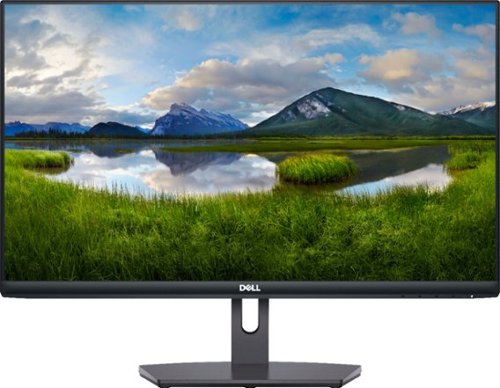Frankg's stats
- Review count45
- Helpfulness votes85
- First reviewSeptember 4, 2014
- Last reviewOctober 18, 2023
- Featured reviews0
- Average rating4.4
Reviews comments
- Review comment count0
- Helpfulness votes0
- First review commentNone
- Last review commentNone
- Featured review comments0
Questions
- Question count0
- Helpfulness votes0
- First questionNone
- Last questionNone
- Featured questions0
- Answer count3
- Helpfulness votes4
- First answerMay 26, 2017
- Last answerOctober 22, 2019
- Featured answers0
- Best answers0
Experience Wi-Fi 6—the new standard for home wifi. The 3-pack Wi-Fi 6 system supports speeds up to 500 Mbps and coverage up to 5,000 square feet—so you can say goodbye to dead spots and buffering. Work, play, video conference, and stream from anywhere in your home. Set up eero in minutes and get automatic updates, a built-in Zigbee smart home hub, and more. Powered by TrueMesh, eero optimizes your wifi to work for your space and supports 75+ devices.
Posted by: Frankg
from Long Island, NY
I make it a point to follow the instructions on all new products that I review.
On the enclosed instruction sheet it is claimed that only 4 easy steps are required to get the system up and running. This may be the case but they left out one important item and that is you need to use a device that has WiFi AND mobile data. This is necessary so that you can create an account and provision the base station from the APP that you downloaded to your device. Not knowing this I unfortunately used an IPAD that did not have mobile data and it went badly from there. However a call to tech support was answered in less than a minute by an apparently US based support staff. I was given some things to try that did not work so I called back and again the call was answered in less than a minute. This person explained what was wrong and configured the base station to a point at which I could complete the setup. This is the BEST technical support I have ever received. This is reason enough to purchase this product. They will get your system working. I did strongly suggest they add the caveat that you must use a device with mobile data. It sounded like he has seen this many times before.
Installing the extensions could not be easier. You add them thru the APP and its done in seconds. No fuss at all.
Now that I have three devices running my network I have no dead spots and the speed is 200 Mbps exactly what I have purchased from my cable provider. No more having to switch networks when I go outside to the backyard, as I had to do with my old WiFi extender that were almost a decade old. It is now one seamless network for 2 and 5 GHz. The base station has one wired Ethernet port should you need one, the extenders do not have an Ethernet port.
The APP now running on my iPad is feature rich. It lets you know who is on your network and how much data each has used. You can also see an aggregate of how much data is being used on the entire network. This is great of you have to deal with data caps. You can also block specific devices from your network. It can let you choose your DNS server and add IP reservations. It also has a speed test to keep your provider honest. It can support Guest Access and IPv6. It is also a Zigbee hub which I do not use.
Then there are the subscription services you can purchase that provide services like AD blocking, content filtering, a VPN, antivirus and a password manager. There is a free trial available to test this out.
This network has exceeded my expectations in both performance and the availability of customer support if needed. If they include that caveat to their setup instructions it would be 5 star. You will not be disappointed in this future proof system.
Mobile Submission: False
I would recommend this to a friend!
Tech for real life. This 44mm Gen 5E touchscreen smartwatch features a black silicone strap, speaker functionality, 4GB storage capacity and three smart battery modes to extend battery life for multiple days. Smartwatches powered with Wear OS by Google are compatible with iPhone® and Android™ phones. Wear OS by Google and other related marks are trademarks of Google LLC. Supported features may vary between platforms. To avoid damage to your watch, only use with included charger. Do not use a USB hub, USB splitter, USB y-cable, battery pack or other peripheral device to charge. Product should be kept more than 20cm away from implanted medical devices to minimize potential for RF interference. See product insert for full details.
Posted by: Frankg
from Long Island, NY
The watch arrived charged and ready to setup.
The setup did not go as planned. To start the setup just tap the watch and select your language. You are then told to download Wear OS ( in my case for Android) from Google Play store. That went OK.
Pairing however was a challenge. The first time through it failed to connect after the codes were sent and permission granted. I restarted the watch but it failed at same point. Watch says connected but phone still not moving past this setup screen. I turned on location services for this APP in the phone and removed ( forgot ) another connected Bluetooth device that was connected. I did a factory restart on watch and the pairing worked quickly. I also allowed contact sharing. My Google account was then transferred to the watch. Once connected it has stayed connected without issue.
This is my first smart watch as I own several other watches from beaters to high end and I have to say I am enjoying this watch more than I would have thought. Its not too big, I like that it is a round face and the band is comfortable for all day wear.
Battery life on normal setting is lasting 24 hours with 30 percent charge remaining so charging it once a day is working well for me. Amazingly it only takes less than 45 minutes to fully charge. There are other battery modes to extend battery life and even a custom mode where you can really fine tune battery usage based on what features you would like available like system sounds, gestures brightness of screen etc. It is highly configurable.
There is a tiny speaker/mic built in for notifications and phone calls. Yes, you can make and receive calls and actually have have a conversation via the watch. Your contacts and recent call history is available on the watch as is any photo associated with your contacts. I will avoid any Dick Tracy references here:)
A feature I like is to be able to use Google assistant right from the watch and not having to reach for my phone when I need a quick answer for something. I hit the ICON and just speak my question.
The activity tracking on this watch is wonderful. It will keep track of heart-rate,steps,sleep and more as it works with Google Fit. Lots of data available to keep you on track with workouts and goals. There are different workout scenarios with videos on how to do them properly and it keeps track of them all with heartbeat data. This may keep me motivated to do better. It acts as a coach.
There is of course the Google Play Store right on the phone and you can download many APPS. There are also many choices for dial faces. The more I use the watch the more features I am finding.
There is much to like on this watch and I'm sure you will be happy using it every day.
Mobile Submission: False
I would recommend this to a friend!
The Dell 24” FHD monitor is beautifully designed to sit easily into any space ready for your everyday lifestyle. Built-in dual HDMI ports keep your devices always plugged in. The three-sided ultrathin bezel design lets you enjoy superb screen clarity in 1920 x 1080 Full HD resolution. Smooth, tear-free experience with AMD FreeSync™ technology, featuring up to 75Hz refresh rate. This TÜV-certified monitor has a flicker-free screen with ComfortView, a feature that reduces harmful blue light emissions.
Posted by: Frankg
from Long Island, NY
Please note I am using two monitors at my workstation, one is this monitor and the other is not. Looks like I'll have to get another DELL to have a matching pair !
The monitor arrived well packed with unpacking and installation instructions on the box. Assembly of the base stand requires no tools and assembles quickly if you follow the pictures.
Once the HDMI cable, which is included, is connected and the monitor is powered up my Windows 10 desktop ID'ed the monitor and provided a selection for this monitor to be a device for audio playback. It should be noted that I found no speakers in this monitor but an audio out jack is provided to connect to powered speakers. Seems odd that there are no internal speakers. There are two HDMI inputs and no other inputs.
The monitor has a pleasantly thin bezel thus providing a clean look. The issue here is that the monitor can not be moved up or down vertically on its stand, not can it be tilted down. The monitor can only be tilted up. Not much help if the monitor is mounted on a shelf above your desk.
The built in menu is very easy to use due to the fact that the button’s function is indicated on the screen. No trying to guess what each button does or have to look under the monitor to see a label. This was nicely done.
Although not noted anywhere you can download the Dell Display Manager APP for windows. This is a neat APP that allows you to change settings based on manually selected preset modes, like watching movies, working on a document, gaming or it will change settings based on what APP you are using. Different modes appear to be changing color temperatures. Not sure if I would use it other than to change to movie mode.
Another feature of the Display Manager is the ability to arrange open windows on the monitor. When a window is dragged onto the monitor it will snap into place based on what custom layout you have chosen. This will give you more choices than what is available natively in Windows 10. I will be using this feature to keep my open windows neatly arranged as I tend to have a busy workspace.
I will not get into all the specs, which you can read, which may or not be helpful in making a decision regarding this monitor. Suffice to say this is a decent monitor for this price point and it has some nice flexibility when using the Display Manager. The colors are true, text is clean and sharp. Movies look great. All of this is based on the onboard video card in my desktop, nothing more. If I had a better video card I would most likely buy a better monitor. In my case this monitor is a great value and performs very well.
Mobile Submission: False
I would recommend this to a friend!
Step up from built-in laptop optics with a webcam that delivers crisp, smooth and colorful widescreen HD 720p video with a 60° diagonal field of view, fixed focus and auto light correction that adjusts to the illumination of any meeting space. The single, omnidirectional mic features noise-reduction technology and is engineered to support clear, natural conversation up to 3 meters away, even in busy environments like open workspaces and classrooms. Plus, the extra-long USB-A cable and universal clip let you position the webcam on your computer or mount up to 7 ft away.
Posted by: Frankg
from Long Island, NY
The camera is simply packed in a box. Nothing but some legal paperwork comes with it. On one flap of the box is a link to Logitech support.
Connecting the camera could not be easier. Just connect to your USB port with the generous 7 foot cable and bring up ZOOM or Skype. It works just that easily. No fussing with drivers or software.
Skype has video adjustments that I don't seem to find on ZOOM. I increased the brightness a bit but otherwise no further adjustments were necessary. This is on a Windows 10 desktop with the latest updates.
The box claims 720p which it does according to stats on ZOOM however it has not performed at 30 FPS as claimed. I get 15 FPS on both ZOOM and Skype. Although this spec is not met on my desktop PC the video in the meetings is fine. I'm also not sure about the claimed 60 degree field of view. Again this is not an issue on video calls. From a practical standpoint this is a good camera for the casual user who is working from home and doesn't want to fuss to get a camera to work.
One odd thing that is missing is a lens cover. There is a light that comes on when the camera is active but I would have preferred a physical lens cover. How was this missed ?
The camera is fixed focus and the mounting bracket is clever. It can work on top of your monitor bezel or on any flat surface. The entire head articulates to point the camera up or down to what looks like 45 degrees from flat.
I don't believe the casual user will have any issue with this camera.
Mobile Submission: False
I would recommend this to a friend!
This powerful Shark Rotator comes equipped with DuoClean PowerFins, a two-brushroll, no-bristle system to pick up more in every pass on carpets and give floors a polished look—with no hair wrap, thanks to the self-cleaning brushroll. (vs. original DuoClean)
Posted by: Frankg
from Long Island, NY
Having a Golden Retriever puts any vacuum to the test. I have had many vacuums and many have failed the test. What caught my eye on this model was the self cleaning brushroll and the self cleaning pet power brush. Most vacuums I have had in the past get jammed up with all the pet hair in the main rollers. This design claims to avoid this clogging and so far so good. I have filled four canisters of hair so far and the brushes are perfect.
Another nice feature on this Shark model is the lift away canister. Normally an upright will fall over every time you try and use the extended wand. Here you just lift the canister off the lower brushroll and go about your business. Its light and very easy to carry as you clean without having to lug around the whole vacuum. You have the short handle and a longer wand with the normal attachments. However, as with every other vacuum I have owned, there are not enough placeholders for more than 2 attachments.
There are bright LED lights on the brushroll so its easy to see what you are doing. Believe it or not I have had vacuums that had no lights. The edge cleaning of the brushroll is very effective and the articulating motion of the handle makes for easy maneuvering around corners and under tables.
The canister opens on top and bottom for easy cleaning and there are several filters ( motor and HEPA ) that need attention every so often, but they can all be washed so no need for costly replacements. There is also a soft roller in the brushroll that can be washed if needed.
Mobile Submission: False
I would recommend this to a friend!
The Smart Oven Air Fryer powered by our Element iQ system delivers maximum performance and versatility. Smart algorithms replicate the ideal cooking environment for air fry and 10 additional cooking techniques. Higher temperatures and super convection speeds up cooking time with great crispness.
Posted by: Frankg
from Long Island, NY
I thought this would be a good way to consolidate some appliances since I love to air fry, bake and broil.
This unit will do that and more in a relatively small footprint.
Controls are simple to use and has no connection to the internet or an APP unlike most appliances these days. Time and temperature settings are automatically suggested based on what you want to cook. Either setting can be easily changed. One noticeable miss is that there is no clock on the panel.
First I used it to air fry chicken wings according to a supplied recipe card using the roasting pan and the wire grate. I would consider it a success. Next we tried chicken legs the same way. I can make enough for two people and have some room to spare, but not much. Both items came out nicely browned and juicy inside.
Now the bad part is that cleanup is really a chore after making chicken that spits all over. While cleaning the first thing you notice is that the internal light will not stay on making it hard to see what you are doing. Cleanup of the inside top of the oven ( behind the top heating elements ) is almost impossible. I don't see a way to clean this area. Right now it is greasy. Cleaning the sides and bottom is a lot easier since there are no access issues and the walls have a non stick coating.
Accessories include a fry basket for items that do not drip, a pizza pan and a roasting pan with a wire rack. It is advised to NOT clean these items in a dishwasher.
I have made frozen waffles and toast but there was smoke due to the grease from the aforementioned chicken dinner. A normal toaster would have been faster for both items.
I look forward to trying air frying with items that don't drip and spit creating a cleanup mess. I'm sure the oven will perform well. I will also try the slow cook function.
Of course the first meals I made created a cleanup mess but that should not totally detract from the usefulness of this smart oven but it is something a user should know about before purchasing.
Mobile Submission: False
No, I would not recommend this to a friend.
Brew coffee at your leisure with this Breville Vertuo Next Classic espresso machine. Centrifusion technology with spin rates of up to 7000 rpm ensure thorough coffee extraction, and the included 12 Vertuo coffee capsules introduce you to a variety of coffee flavors. This Breville Vertuo Next Classic espresso machine is Bluetooth-enabled for easy updates, installation and synchronizing with the Nespresso mobile app.
Posted by: Frankg
from Long Island, NY
I have been using Pixie for some time to enjoy Espresso so I am familiar with the quality of Nespresso products.
The new Vertuo raises the bar. Now not only can I enjoy Espresso but now I can enjoy many different coffees at various strength levels with or without caffeine.
The machine is easy to setup as there are only two items to put in place, the water container and the cup holder. You can even connect it to your home network using a free APP which hopefully in the future will let you brew a cup before getting out of bed. Now the APP can be used to place coffee capsule orders.
The machine is quick to heat the water and it knows the correct amount to brew depending on the capsule chosen. You can change the amount to brew if you have a preference different from what Nespresso has chosen as optimal. It is a one lever and one button operation, quick and simple. The large 7.7 ounce brew takes less than 2 minutes to brew a delicious coffee.
The quality and flavor of the various coffees and Espressos is second to none. You will not be disappointed.
Mobile Submission: False
I would recommend this to a friend!
BlueParrott's best selling headset just got better. The new BlueParrott B450-XT is the latest wireless bluetooth trucking headset designed to help you while on the go. It's been redesigned to be a lot more comfortable with a more cushioned ear cup and more padded headband. It still maintains 96% noise cancellation so the other person(s) you are communicating with can hear you crystal clear regardless of the noise surrounding you. You can talk on the headset up to 24 hours before you need to recharge the device. Charging is now a breeze using the included USB-C cable. You now have the capability to roam up to 300 feet when connected wirelessly to a class 1 device such as a smart phone. You also get additional features such as voice control to answer and reject calls using just your voice and you get a customizable BlueParrott button that can be programmed to quickly mute a conversation, speed dial a number, and more. Also, the headset is now built to last with an IP54 rating meaning it's dust and water resistant. Lastly, the headset software is updateable meaning you can plug it directly to a computer or pair it with smartphone running the BlueParrott updater program and you will be able to update the firmware on the headset. This way, it will always maintain it's great performance regardless over time.
Posted by: Frankg
from Long Island, NY
The headset arrives with a charging cable and a cigarette lighter plug charging adapter, there is no power brick. Also included is a foam headset cushion if you don't want to use the leatherette cover already installed.
The start guide leaves a lot to be desired. It basically shows each buttons function but not how to use any of the functions. You are directed to download the Blue Parrott App.
The main page of the APP does not have a direct link to the manual. It is necessary to choose setup then choose user guide then select your headset. If you change between User Guide and pairing instructions the headset model changes - you may not notice this and its very frustrating.
I attempted to do a firmware update check from the main menu on the App. It failed saying the server is unavailable.
I was able to pair with an Android ver 9 phone and an iPad ver 13.5.1 at the same time. The manual calls this Multipoint Mode. While using the iPad on YouTube the audio will be fed to the headset and if the phone rings you will also hear that in the headset allowing you to answer the call. I assume this would work if connected to Zoom for example.
The manual says you just say "answer" to answer the incoming call but that doesn't seem to work when connected to two devices via Bluetooth. A quick press of the power button answers the call. All voice commands work only when the phone is the only connected device. Voice commands worked fine with just the phone connected. This should be made clear in the manual.
Call clarity is very good. The receive audio is pleasant and the boom mic has noise canceling so everyone on the conference call does not hear any background noise. I tested this with a radio tuned between stations to create static noise and that noise was blocked, only my voice was clearly heard. I also tried with background noise that was not steady and once again only my voice was heard. Very good noise canceling processing on this headset. I have worn the headset for several hours and it was comfortable.
Although I have a Parrot button on the headset the App when I go to program it via the App it says Network is connected and MySay is not connected. I can not find anything that refers to MySay and I have no idea what it is.
In conclusion, while the noise canceling is implemented beautifully the APP and instructions appear to be disjointed and confusing . This headset may do more wonderful things but it has not been conveyed in a clear and concise manner. Seems I have spent way to much time trying to program this headset to do anything other than the basic function of a headset.
Mobile Submission: False
No, I would not recommend this to a friend.
Pair Surface Go Type Cover with Surface Go* for a full keyboard experience anywhere. Ultra-compact, yet it includes a complete mechanical keyset, backlit keys, and extra-large trackpad. Plus, three colors are covered in rich Alcantara material¹ for an added touch of luxury and comfort.
Posted by: Frankg
from Long Island, NY
I have used the keyboard and prefer it over screen typing when doing more involved work. The keys provide passive tactile feedback which is quite nice. I find the touch pad provides for smooth and accurate pointer movements and allows smooth web page scrolling when using two fingers. In the past I have not been a fan of such touch pads but I have grown to like this one thereby precluding the need to carry a separate Bluetooth mouse.
Since the keyboard can be rotated to the back of the Surface Go 2 the keyboard is disabled in this position so as to allow you to hold the device in your hand without the keyboard causing unintended keystrokes. This I found to be very handy. Closing the keyboard not only protects the screen but it puts Windows to sleep.
The combination of the Surface Go 2 and this keyboard/cover makes for a truly stand alone portable workstation and is now my go to device.
Reviewers in this invitation-only program are provided products for the purpose of writing honest, unbiased reviews.
Mobile Submission: False
I would recommend this to a friend!
Your perfect everyday companion. Surface Go 2 is perfect for keeping up and winding down - delivering tablet portability with laptop versatility, long battery life, a stunning touchscreen, and Windows security for the whole family. Browse, shop, and manage email with ease, relax with your favorite TV shows, and much more.
Posted by: Frankg
from Long Island, NY
By now you have read and become familiar with the specs of this Surface Go 2 so I will not dwell on that.
Upon delivery the Surface Go 2 is running a -S version of windows that provides additional security and prefers that you download APPS and programs from the Microsoft store, thus avoiding viruses and such. While this may be fine for the more casual user I intend to run apps and programs not found in the Microsoft store. Upon downloading an APP or program that is outside of what is offered in the Microsoft store you will be asked if you wish to change your Windows version to a non -S version. Good reasons to not do this are presented but I decided to go ahead and remove the -S version. It was quick and painless to do.
I have loaded many programs including ZOOM and many CPU intensive programs along with some Amateur Radio programs on the Surface Go 2 and all are running just fine with no issues. It is as if I was sitting behind my desktop or laptop. What makes this so handy is the portability. No need to lug around a laptop and wait for it to boot before every use. The Surface Go 2 boots in seconds and you can be on a video conference in under a minute with your familiar Microsoft suite of programs available to share. Additional storage is available free in the cloud if needed but I have 128 Gig storage on board which seems to be enough.
The touch screen is very accurate as is the popup on screen keyboard. An adjustable kickstand on the back of the Surface Go 2 lets you tilt the screen to any convenient angle for viewing and on screen typing. I was also provided the companion keyboard which adds functionality of a touch pad in a great form factor. The keyboard also acts as a cover so no additional case is needed. It is attached to the Surface Go 2 by a magnetic hinge. Easy on, easy off if necessary.
I have used my Surface Go 2 for streaming and the front facing speakers provide a decent sound. I have used my Bluetooth earbuds and a wired headset without issue. I have also connected a Bluetooth mouse and it connected quickly and performed well. There is a USB-C jack for peripherals. The charging jack is magnetic which was nice to see. Battery life appears to be good as I have not been left stranded with a dead battery in the middle of my work, however it does not appear the battery is user replaceable. Charging is quick.
No longer do I have to think if I really need to carry the laptop bag, I just grab my Surface Go 2. This Surface Go 2 has it all for someone looking to be portable at a moments notice with all their familiar tools available.
Reviewers in this invitation-only program are provided products for the purpose of writing honest, unbiased reviews.
Mobile Submission: False
I would recommend this to a friend!
Frankg's Review Comments
Frankg has not submitted comments on any reviews.
Frankg's Questions
Frankg has not submitted any questions.
Frankg's Answers
Introducing MX Keys, an advanced wireless illuminated keyboard crafted for efficiency, stability, and precision. Perfect Stroke keys are shaped for your fingertips and increased key stability reduces noise while optimizing responsiveness. Tactile reference for hand positioning makes it easy to stay oriented and in your flow. The backlit keys light up the moment your hands approach, and automatically adjust to suit changing lighting conditions. With MX Keys you can truly master what you make.
Is this keyboard compatible with Apple iMac computer?
Yes. There is an easy key to switch between PC and MAC.
4 years, 6 months ago
by
Frankg
Introducing MX Keys, an advanced wireless illuminated keyboard crafted for efficiency, stability, and precision. Perfect Stroke keys are shaped for your fingertips and increased key stability reduces noise while optimizing responsiveness. Tactile reference for hand positioning makes it easy to stay oriented and in your flow. The backlit keys light up the moment your hands approach, and automatically adjust to suit changing lighting conditions. With MX Keys you can truly master what you make.
Are the rechargeable batteries removable?
It does not look like there is a way for the user to open the keyboard to replace the battery.
4 years, 6 months ago
by
Frankg
Set up this 65-inch Sony HDR Ultra TV, and entertain your family with their favorite films. Ultra 4K HD means you experience life-like action whether you're watching a movie or enjoying the game, and Voice Search lets you command without a remote. This Sony HDR Ultra TV is compatible with PlayStation Vue, letting you live stream events as they happen.