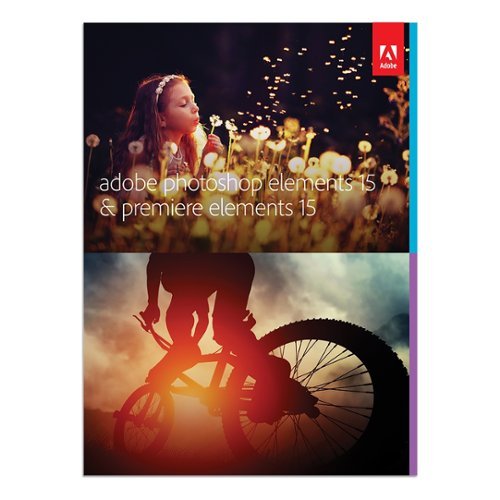TechSavvy55Plus's stats
- Review count155
- Helpfulness votes180
- First reviewNovember 20, 2015
- Last reviewMay 9, 2024
- Featured reviews0
- Average rating4.6
Reviews comments
- Review comment count0
- Helpfulness votes0
- First review commentNone
- Last review commentNone
- Featured review comments0
Questions
- Question count0
- Helpfulness votes0
- First questionNone
- Last questionNone
- Featured questions0
- Answer count8
- Helpfulness votes6
- First answerJuly 21, 2016
- Last answerDecember 8, 2021
- Featured answers0
- Best answers0
Track your heart rate, listen to music or talk hands-free on these JBL in-ear headphones. The ergonomic ear tips twist into your ear and stay in place with TwistLock technology without causing discomfort. These durable, sweat-proof JBL in-ear headphones have a battery life of up to 5 hours and come with a one-year MapMyFitness premium membership.
Customer Rating

4
Pricey but great sound & heart rate tracking
on February 2, 2017
Posted by: TechSavvy55Plus
from Reading, MA
Jbl - Under Armour Sport Heart Rate Wireless In-ear Headphones
My first thought when seeing these earbuds was that they were expensive considering they were not the noise canceling type. But after testing them out, I really think they may be worth the price if you like to track your heart rate during exercise.
The sound quality is excellent from nice bass, full mid range, and sparking highs. Getting them to fit properly took a little work. I had to change the "enhancers" as JBL calls the silicone ear pieces that come with the earbuds (in four sizes). It's guesswork to find the best fit, and the instructions for changing them are poor, which is to say, the technique is difficult as described. I found it easy enough to remove the enhancers, but VERY difficult to replace them using the method in the instructions.
TIP: it's MUCH easier to roll the edge down (like a pair of socks), install them, and roll the edge back, rather then try to pull them over the earbuds.
I found the heart rate monitor better to use than the one on my watch. Just touch the right earbud to hear your heart rate. Much easier to keep your focus when running or on the treadmill or bike!
My Best Buy number: 0207158351
I would recommend this to a friend!
Make your home an internet haven with this versatile Linksys Velop wireless Wi-Fi system. Three identical tri-band dual-stream AC2200 routers, each equipped with a quad-core ARM Cortex-A7 processor, deliver lightning-fast internet. Equipped with Bluetooth 4.0/LE, this Linksys Velop wireless Wi-Fi system is simple to set up and pairs easily with computers, tablets and smart devices.
Customer Rating

4
Great system, well-intentioned setup...
on January 10, 2017
Posted by: TechSavvy55Plus
from Reading, MA
I live in a tri-level house, so getting good Wi-Fi coverage throughout it has always been difficult. That’s why I was eager to test and review the new Linksys Velop system -- one of the new “mesh” systems that create a warm, even, “envelope” of Wi-Fi throughout your home. (I’m guessing that’s what “Velop” is supposed to suggest!)
I tested the three pack, although you can buy the router in configurations of one, two, or three nodes. Before setup, I ran some speed tests with my current router on several devices for comparison after the install.
Setup should have been very easy and based on my past experience with routers, I may have made it more difficult! But the “Setup Guide” is a single piece of cardboard that says, “Download the Linksys App to get started. Yes, it’s that easy.” On the back, in three steps, it shows where to download the app (the Apple App Store or Google Play), tells you to run the app and then follow the instructions. I confess, I did not expect the app itself to walk me through the physical placement of the nodes!
If I had followed this to the letter, my setup may have gone more smoothly. But I presumed too much. I took out all of the nodes, placed them around my house, and plugged them in. Big mistake. After much trouble with getting the app to do what I wanted, I unplugged them all and started again.
Things went much more smoothly. I think Linksys could have made this easier by assuming no one buys a mesh system, like the Velop, with no previous expectations. A simple “Quick Start” card that said:
1. Download the app
2. Set up the first node
3. Finish by adding any additional nodes
2. Set up the first node
3. Finish by adding any additional nodes
would have saved me some time and frustration. Also, the indicator light can be red, blinking red, blue, blinking blue, purple, blinking purple, or yellow. A key to the meaning of each color is not hard to find on the Linksys Support page for the Velop, and yet it doesn’t appear anywhere else. Again, a simple graphic would have let me know that things were (or were not) working properly. (More on the indicator light later.)
After following the setup instructions in the app precisely, I had all three nodes set up in about 15 minutes. I ran some more speed tests and was pleased that the Velop system provided a very good, consistent signal throughout my house and even into my yard. (I couldn’t even walk to my mailbox and keep a signal using my old setup.) Download and upload speeds had improved too.
The Velop system is nice to look at, unlike most routers. The nodes are plain and unobtrusive on a bookshelf or table and don’t scream “technology!” They’re small enough to place almost anywhere. The single power cord is well-designed to be easily concealed. Meanwhile, back to the indicator light. It is on top of the node, which should be standing upright to function properly. Yet the light is flush with the top of the node and can only be seen if you can look down at it, for example, on a tabletop. I placed two of my nodes on furniture that made them higher than eye-level, so I had to lay them down in order to see the indicator light. This could have been easily solved if the lights were not flush, but rather raised, like little beacons. This may have been a design decision to keep the nodes looking more streamlined and elegant, but if design interferes with use, it’s probably not good design.
Overall, I’m very happy with the system. I think the indicator light issue and the need for just a little more upfront documentation would have come up before shipping given some basic user testing or focus group feedback.
My Best Buy number: 0207158351
I would recommend this to a friend!

Arlo Pro takes the worrying out of life with the 100% Wire-Free indoor/outdoor home monitoring system. Arlo Pro includes rechargeable batteries, motion and sound-activated alerts, 2-way audio, a 100+ decibel siren, and 7 days of free cloud HD video recordings. Arlo covers every angle to help keep you safe and protected.
Customer Rating

5
Small, easy to use, sharp image.
on December 16, 2016
Posted by: TechSavvy55Plus
from Reading, MA
Setup for the Arlo Pro is easy and fast. I like that the system comes with free cloud storage; no usage fees like so many security systems. You can also create a local copy using a USB drive. (Note: this is in addition to the cloud storage — not instead of it.)
The image is very sharp and clear and the motion detection seems to work very well, although there is a slight delay from detection to recording (maybe 1 sec).
When I found out that the cameras are rechargeable and wireless, my first thought was that they would need daily or weekly charging, but not true! The battery charge can last for months —depending on how much video recording the camera does. I really like the fact that you can stick the cameras practically anywhere without worrying about wires. The magnet on the back of the camera sticks to anything magnetic or you can use the included magnetic mounts to position the camera just about any way you want.
Access to the video feed is easy through the Arlo app on your phone or through the browser on your computer.
This system has the best features to cost value of any system I looked at!
My Best Buy number: 0207158351
I would recommend this to a friend!
Create gorgeous hairstyles quickly with this high-velocity Dyson Supersonic hair dryer. The rapid air flow and a temperature gauge that monitors the heat level 20 times per second ensure efficient drying without overheating tresses. The motor of this Dyson Supersonic hair dryer is in the handle for better balance and reduced arm fatigue during use.
Customer Rating

4
Fast but heavy
on November 30, 2016
Posted by: TechSavvy55Plus
from Reading, MA
This is a seriously high-quality hair dryer -- befitting an upscale salon. It belongs on the gift-giving list of your favorite long-haired beauty!
The magnetic attachments are excellent for styling and can be easily rotated. The controls are simple to use and very nice looking.
The dryer itself produces great heat and air flow and can dry your hair and leave it shiny and smooth faster than anything my wife or I have ever used!
Sadly (and that's why I give it 4 instead of 5 stars) the unit and the cord are very heavy. Perhaps if you hang it on the wall in such a way that the cord comes from the ceiling (like in a salon) this would be better.
My Best Buy number: 0207158351
No, I would not recommend this to a friend.
Keep unwanted hair to a minimum with this Philips grooming tool. The waterproof design lets you use it in the shower, and eight attachments make this trimmer perfect for grooming different sections of the face. This Philips grooming tool has a turbo setting to increase cutting speed, and it charges in just one hour to reduce wait time.
Customer Rating

5
Fast, light, and powerful
on November 17, 2016
Posted by: TechSavvy55Plus
from Reading, MA
I like to keep a neatly trimmed beard in the winter, so using this was really fun. The trimmer attachments are precise and work well. The nose hair (and ear hair for us older folks…) attachment is the best I’ve ever used.
I haven’t tried the hair trimming attachments much but they look equally well made.
I especially like that the entire device is waterproof so you can use it in the shower!
My Best Buy number: 0207158351
I would recommend this to a friend!
Take photo editing to the next level with Photoshop and Premiere Elements 15. Install Photoshop Elements on your tablet to take advantage of touchscreen editing features, or create photo and video collages easily with Premiere Elements. Save money and enjoy professional results when you use Photoshop and Premiere Elements 15 to batch-edit photographs and footage after your next special event.
Customer Rating

4
Mac: Adobe Photoshop Elements 15 and Premiere
on November 10, 2016
Posted by: TechSavvy55Plus
from Reading, MA
I’m an advanced Premiere and Photoshop user for more than 20 years, so I was interested to see how Adobe had “slimmed down” the program for users. I’ve never tried any of the Elements products before, because I believed that the built-in apps on my Mac like iMovie and Photos were sufficient for basic needs. So I was eager to see how Adobe balanced ease-of-use with sophistication for more advanced projects.
After trying out both products, I think that Adobe made a clear choice to make these packages easy to use for beginners and still build in enough options for creative choices.
Some of my favorite features in Photoshop Elements 15 include the facial recognition features, location tagging, and new features for touch screen use.
As for Premiere Elements 15, I like the social networking features, easy-to-use controls for haze, facial recognition, and
simplified handling of mixed formats.
simplified handling of mixed formats.
My one disappointment for Premiere Elements is that it doesn’t make use of the video processing power from my video card.
My one criticism: it took me a while to find the serial number for registering the product. Adobe saw fit to put it on the back of the install CD envelope for the Windows’ version, but not on the Mac CD. I had already put the Windows’ CD back in the box, thinking I would not be needing it. Really? Too hard to put a sticker on each CD? To complicate things, their Web help points you to THREE possible places that may contain the serial number.
My Best Buy number: 0207158351
I would recommend this to a friend!
Simplify your everyday life with the Google Home, a voice-activated speaker powered by the Google Assistant. Use voice commands to enjoy music, get answers from Google and manage everyday tasks. Google Home is compatible with Android and iOS operating systems, and can control compatible smart devices such as Chromecast or Nest."
Customer Rating

4
Simple Set Up, awaiting some enhancements…
on November 10, 2016
Posted by: TechSavvy55Plus
from Reading, MA
Google Home is supposed to be a hub for the “Smart Home.” It can control heat and lights, with Web-enabled devices, play music on demand, link to your TV’s Chromecast, and probably, most successfully, answer questions using Google Assistant.
Set up involves plugging it in, downloading the Home app, and entering some basic information - your email & your music streaming service(s). You can also set up home controls like Nest thermostats or Philips Hue lighting.
If you give Google Home access to your Google info (calendar, contacts, etc.), it can respond more intelligently to requests, such as, “What time is my flight?”
The microphones work very well from a distance and the speakers are fine for everyday use. Considering the size of the Home, its music can fill a room and its voice responses are sharp and clear.
There are some basic limits to Home right now; Google says it’s working on most of these. The biggest limitation that I see is only being able to link it to one email account. If you want a home device to be useful to all members of a home, this is an unfortunate drawback.
The best feature is probably using the Google Assistant. Just like when you use Google on your computer, Assistant has access to practically anything you might search for. It may be specific to your location, like “What’s the weather going to be tomorrow?” or more general, "When is Chanukah this year?” It can also perform useful, hands-free things like set a timer or add things to your grocery list.
Overall, there’s enough useful features in Google Home to make it an affordable addition to any home, but the real fun is probably still to come!
My Best Buy number: 0207158351
I would recommend this to a friend!
Connect your external wireless devices to the internet with this Linksys dual-band router. Two 5Ghz bands support both high-end gaming and low-end applications without compromising speed, and remote management lets you make adjustments from any location. This Linksys dual-band router has a sleek design that integrates easily into most workspaces.
Customer Rating

5
Wow! REALLY fast!
on October 28, 2016
Posted by: TechSavvy55Plus
from Reading, MA
I knew the Wi-Fi over my cable modem was slow and hoped this would help, but I was surprised that it was a 10X improvement. I checked my download speeds over Wi-Fi before I installed the Linksys - WRT AC3200 MU-MIMO Wi-Fi Router and found it to be about 18 Mbps. In fairness, the cable modem only supports 2.4 Ghz and the new router is dual band and supports 5 GHz as well. Still, I was shocked to see my new Wi-Fi download speed over the 5 GHz was 175-180 Mbps! Almost 10X the speed. Just by way of comparison, the 2.4 GHz now provides 30-40 Mbps — almost twice as fast.
Installation was quick and easy. I had everything set up within 15 minutes, including logging onto the Linksys Web site to finish the set up. I found the site to be super clean and intuitive.
After some basic set up, the Web site directed me to download their iOS app instead, which I thought was annoying for a second, but the app was also very clean and easy to log into. From the app, I can manage all of the settings for the router (like turning off the default guest access).
Finally, I ran a more subjective test by checking out some 1080p (HD) YouTube videos. They ran super fast and clean!
I’m looking forward to trying this new router with on-line games.
My Best Buy number: 0207158351
I would recommend this to a friend!
Browse the internet or play your favorite apps on this Acer tablet. It runs on an Android operating system and is powered by a quad-core 64-bit processor for full functionality. Google Mobile Services and Microsoft Office Suite are preloaded on this Acer tablet for out-of-the-box work or play capabilities, and DTS-HD Premium Sound lets you enjoy videos.
Customer Rating

3
Pretty good performance for a low price.
on October 13, 2016
Posted by: TechSavvy55Plus
from Reading, MA
The Acer - Iconia One 10 tablet is a great size. Easy to hold, light weight but solid. It’s fast for it’s processor (1.3Gb), but I was somewhat disappointed in it’s performance after using it for any duration. It get’s slow at switching applications, sometimes to the point of frustration. (“Is this thing hung?”) Sadly, the best solution is to reboot, which takes a rather long time.
On the plus side, the screen is sharp. The interface is straightforward and easy to learn and use. The speakers are good, but not great. It charges quickly and the battery duration is also good.
It’s got a bright screen for daytime use, but I was disappointed that it’s dimmest setting is still too bright for bedtime use. Also, it has no night setting for limiting the blue wavelengths shown to disrupt sleep.
Overall, this is a satisfactory tablet considering its low price point.
My Best Buy number: 0207158351
No, I would not recommend this to a friend.
Listen to music uninterrupted with these Sony stereo headphones. Adaptive noise cancellation features ensure you only hear the music and not ambient sounds, while a powerful battery delivers up to 20 hours of listening pleasure. These Sony stereo headphones are wireless so that you can listen in comfort to the high-resolution audio that delivers incredible bass and trebles.
Customer Rating

5
Comfortable, easy to use, high quality!
on September 27, 2016
Posted by: TechSavvy55Plus
from Reading, MA
I’ve tried other noise-cancelling headphones and earbuds, but they pale in comparison to Sony’s new 1000x Over-the-ear Wireless Hi-res Headphones. Built for modern use, they work wirelessly with your Apple or Android phone -- pairing quickly, via Bluetooth with voice prompts.
You can use them on a plane with the included cable and airplane adapter plug. The noise cancelling is top notch, but it’s the straight-forward interface that makes these headphones shine. The right ear cup is touch sensitive, much like a trackpad. Slide your finger up or down for volume, back or forward for previous or next song. Tap the center to pause. If you get a phone call, double tap to answer; again to hang up.
My favorite feature is the “instant off” noise cancelling. Simply cup your hand over the right ear cup to hear someone talking to you. No need to stop your music or remove the headphones! If you’re waiting for an announcement for a plane or train, you can adjust the ambient sound to “hear” voice, while still listening to music.
Charging these headphones is done with a USB cable to the lithium ion battery. A four hour charge lasts for 20 hours of music (with noise cancelling on) — longer with it off. You can get six hours of use from a one hour charge. I was surprised to find you cannot change the battery yourself. I have to wonder about its life and replacement cost.
Included with the headphones is a nice carrying case, USB charging cable, plane plug adapter, and gold-plated stereo mini plug.
My Best Buy number: 0207158351
I would recommend this to a friend!
TechSavvy55Plus's Review Comments
TechSavvy55Plus has not submitted comments on any reviews.
TechSavvy55Plus's Questions
TechSavvy55Plus has not submitted any questions.
TechSavvy55Plus's Answers
The unpleasant side effects of allergies shouldn’t follow you home. Improve your breathing and remove unpleasant odors with the Insignia NS-APLWH2 497 Sq. Ft. HEPA Air Purifier. It removes allergens, large irritants, mold, dust, pet dander, smoke and pollen with the included HEPA filter. The active carbon filter also removes odors, keeping your house smelling clean and fresh. An LED display makes it easy to check the air quality of your home and change the settings of the air purifier, such as the speed, timer or child lock. It’s ideal for a large-sized room up to 497 sq. ft. You shouldn’t have to struggle to breathe in the comfort of your own home. Help avoid allergy flare-ups by cleaning your air today.
How many filters does this have. Are they washable
Just one - it combines particle (for dust etc.), carbon (for odors), and HEPA for fine particulates. It can’t be washed but can be vacuumed to make it last longer. It’s supposed to last a year or more.
2 years, 5 months ago
by
TechSavvy55Plus
Protect your home while away without comprising your privacy when at home. Arlo Essential Indoor Camera captures 1080p video and offers a way to reassure your privacy with an automated privacy shield, controllable through the Arlo App. Receive motion alerts directly to your phone and use 2-way audio to hear and speak to visitors. See at night, with black and white night vision. Connect directly to Wi-Fi for easy setup. Get notifications on your smartphone when your camera spots people or animals, and view recorded video clips directly from your phone, with a trial of included Arlo Secure¹.
Do I need to have WiFi to use it.
Yes. Must be 2.4 ghz, but super-easy setup!
2 years, 9 months ago
by
TechSavvy55Plus
Nomatic’s Carry-On Classic is a sleek black roller bag perfect for a 3-5 day getaway. Constructed of durable Makrolon polycarbonate, its outsides are strong. The internal luggage compartment has a 30L capacity and includes thoughtfully designed features to help organize packing. Internal side pockets help to organize cords, accessories, and other pieces you want to keep track of while packed.
How much does it weigh?
7.46 pounds. So well-balanced, it feels lighter!
4 years, 2 months ago
by
TechSavvy55Plus
Clean hard-to-reach areas with this cord-free BISSELL Adapt Ion vacuum. The removable hand vacuum lets you access above-ground spaces, and the two-way folding handle enables easy storage and allows you to clean under furniture. This BISSELL Adapt Ion vacuum features a LiIon battery that provides up to 20 minutes of use, while swivel steering ensures versatile movement.
Can the power brush be turned on and off?
Print documents and photos with this Canon PIXMA printer. The integrated tanks provide a clear view of ink levels for hassle-free monitoring, and the capacity is 30 times standard cartridges, so you can go longer between refills. This Canon PIXMA printer lets you print from your smartphone or tablet via the Canon PRINT app.Fast print speeds up to 8.8 ISO ppm* in black, up to 5 ISO ppm* in color; creates a 4" x 6" photo-quality print in as little as 60 seconds*
is this an all in one meaning it will print/fax and copy? Does it require a phone line to work as a fax?
Yes. It even comes with a phone cord. This is probably great for offices that still fax and have a dedicated line, but many homes don't have landlines any more.
5 years, 1 month ago
by
TechSavvy55Plus
Print documents and photos with this Canon PIXMA printer. The integrated tanks provide a clear view of ink levels for hassle-free monitoring, and the capacity is 30 times standard cartridges, so you can go longer between refills. This Canon PIXMA printer lets you print from your smartphone or tablet via the Canon PRINT app.Fast print speeds up to 8.8 ISO ppm* in black, up to 5 ISO ppm* in color; creates a 4" x 6" photo-quality print in as little as 60 seconds*
Do any of the Canon MegaTank All-in-One Printers offer the capability of printing on printable CD/DVD?
The 4210 does NOT provide this capability.
5 years, 1 month ago
by
TechSavvy55Plus
Conquer virtual enemies with this Dell Inspiron desktop. It has an AMD Radeon graphics card with 8GB of dedicated video memory for fast image rendering, and its powerful AMD Ryzen 7 processor and 16GB of DDR4 RAM run multiple programs, games and browsers simultaneously. This Dell Inspiron desktop has a 1TB hard drive for plenty of long-term game storage.
This Desktop Says, It doesnt have a mouse included, Can you please recommend me a mouse for this? Also How many watts for the psu? And is it a 80+ Psu atleast?
Actually, this system comes with a basic mouse and keyboard. I upgraded it to an Alienware Gaming Keyboard and Gaming Mouse.
6 years, 8 months ago
by
TechSavvy55Plus
Work, play or shop online with this Asus laptop. The 15.6-inch Full HD screen lets you navigate via touch for optimal efficiency, especially when the computer is folded into the tablet setting. On-processor graphics support everyday video streaming, and you can cast videos from this Asus laptop to your television with Intel Wireless Display functionality.
Is there a away to completely disable the keyboard when the the laptop is completely flipped into tablet mode?
This is automatic! When the hinge is rotated 360º -- into tablet mode -- the keyboard is completely disabled.
7 years, 9 months ago
by
TechSavvy55Plus