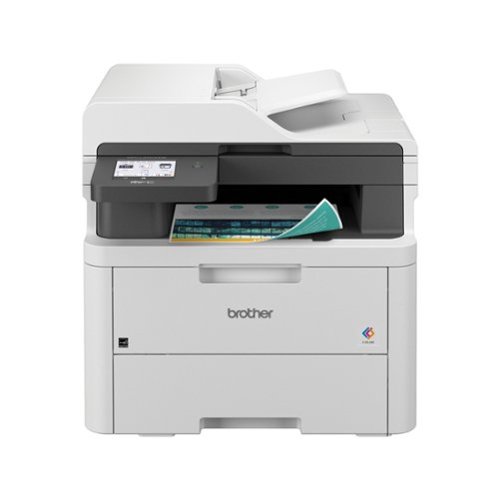NAMO's stats
- Review count245
- Helpfulness votes1,316
- First reviewJanuary 28, 2017
- Last reviewDecember 24, 2025
- Featured reviews0
- Average rating4.1
Reviews comments
- Review comment count0
- Helpfulness votes0
- First review commentNone
- Last review commentNone
- Featured review comments0
Questions
- Question count0
- Helpfulness votes0
- First questionNone
- Last questionNone
- Featured questions0
- Answer count16
- Helpfulness votes13
- First answerJune 2, 2017
- Last answerDecember 9, 2021
- Featured answers0
- Best answers1
ECOVACS DEEBOT T20 OMNI not only cleans floors, it cleans itself too ~ leaving you to more important things. The OZMO Turbo mopping system with dual spinning mops now features automatic mop lifting for seamless cleaning of every type of floor surface. The all-in-one OMNI station automatically empties the dustbin, washes the mops with hot water, and dries them with hot air ~ and is ready to clean again.
Customer Rating

5
A Smart Vac & Mop All-In-One
on November 4, 2023
Posted by: NAMO
SUMMARY: Rarely do appliances impress me as much as the Deebot T20 Omni has. If you are in the market for a robot vacuum but know there are times that you would also like to have your floor mopped to be extra clean, this is for you.
SET-UP
This is my first Ecovacs product and I wasn’t sure how it would compare and perform to my current robot vacuum. My current robot vacuum and proven so reliable and simple to set-up and maintain, I didn’t give Ecovacs much of a chance to compete. I will be the first to admit, I was wrong and have been nothing but impressed with the little Ecovacs Deebot.
This is my first Ecovacs product and I wasn’t sure how it would compare and perform to my current robot vacuum. My current robot vacuum and proven so reliable and simple to set-up and maintain, I didn’t give Ecovacs much of a chance to compete. I will be the first to admit, I was wrong and have been nothing but impressed with the little Ecovacs Deebot.
Account creation is easy and simple to set up. The app itself is intuitive and very comprehensive. Ecovacs supplies a QR code to download their software, whether it be Google or Apple. Once installed and your account is created, the app walks you through setting up the Deebot. Easy and painless. The app guides you through the set-up process and the Deebot tells you what you need to do to complete set-up. Yes, the Omni T20 has its own built-in voice assistant. Between the app and the voice assistant guiding you through the set-up process, it doesn’t get any easier.
I wish other companies were as thorough and spent as much time as Ecovacs clearly has, prior to releasing their products. While there was a firmware update waiting for me when I brought the Deebot online, at no time did it ever feel like the firmware or app was half-baked.
USE
I first started the Ecovac alongside my current robot vacuum. The Ecovac was significantly quicker at mapping out my lower level of my house. My current vacuum had to be babysat while it made its way around my lower level. I either had to put up a physical barrier to stop it from going where I didn’t want it or use its provided boundary tool to put up an invisible fence. It took nearly and hour and a half to complete its initial mapping run.
I first started the Ecovac alongside my current robot vacuum. The Ecovac was significantly quicker at mapping out my lower level of my house. My current vacuum had to be babysat while it made its way around my lower level. I either had to put up a physical barrier to stop it from going where I didn’t want it or use its provided boundary tool to put up an invisible fence. It took nearly and hour and a half to complete its initial mapping run.
While I did have to babysit the Ecovac some, it wasn’t near as time consuming as its competitor. The Deebot drove out of its charger, and only went a few different places to map my downstairs. It didn’t have to go and physically run into every wall and/or barrier like its competitor. The Ecovac Deebot uses a combination of Lidar, cameras, and lasers to map its surroundings and detect obstacles. It is a much more refined, and by refined, I mean light years ahead of its
competition, in terms of obstacle identification and avoidance.
competition, in terms of obstacle identification and avoidance.
My current vac will go about its business, traveling at a preset speed until it gets close to a wall, counter, furniture, etc. Something that it knows is already there. Once it gets within a couple of inches of the obstacle, it slows down, bumps the obstacle, and then turns around going exactly one device width difference on its return path. Wash, rinse, repeat. However, put a pair of shoes, an animal’s toy, or worse yet a cord in its way, and you hope it doesn’t get tangled in its brush or agitator bar. If you are lucky and something bigger like a pair of shoes, it will just bump them (at full speed because its algorithm doesn’t know the obstacle is there) and then either move around the obstacle or turn around. This is especially frustrating with a pet’s food and water, as often the vac bumps the bowls hard enough to spill the contents on the floor. This is especially true if the bowls are not in the EXACT same spot they were when the vac initially mapped its surroundings.
Not so with the Deebot. Using AI associated with its camera, Lidar, and lasers, not only does it seamlessly map a room and its obstacles, but it can also see objects in its path that weren’t there when mapped. Shoes, no problem. Pet, no problem. Toys, no problem. Cords, no problem. No joke, I left a heavy piece of string on the floor and the Deebot saw it and moved around it. WOW! Obstacle detection works better than any device I’ve ever owned. Objects that used to wreak havoc with my current vac, are no issue for the Ecovacs Deebot.
CLEANING
After comparing it inside the house with my current vac, I gave the Deebot an impossible challenge. I wanted it to clean my man cave / workout room / hangout / converted garage. It is no easy chore as I often have stuff laying around that doesn’t get put back right away and to make matters worse, I installed a hard rubber tile over the floor with raised “coins”.
After comparing it inside the house with my current vac, I gave the Deebot an impossible challenge. I wanted it to clean my man cave / workout room / hangout / converted garage. It is no easy chore as I often have stuff laying around that doesn’t get put back right away and to make matters worse, I installed a hard rubber tile over the floor with raised “coins”.
After relocating the Deebot, it knew something had changed and requested that I remap the area. No biggie, I had some time. As it is a converted 2 ½ car garage, it is essentially one large room, but there are plenty of objects in the way. Thinking the Deebot would need to travel the area and get a look around, I set it loose, but stayed close by. It drove out of its base, toward the middle of the “garage”, spun around, and returned home. Mapping complete!!!! WOW! Not only was mapping complete, but when it uploaded the new map to the phone app, it really did see everything.
It had been a while since I cleaned up my area, so I set the Deebot on a vacuuming run. I wasn’t smart enough to look at the app and see that I don’t have to do each chore separate, I can tell the Deebot to do multiple jobs with one setting. You can vac, vac and mop, mop, or vac and then when done, mop. AWESOME. The Deebot started about its first chore. Suction power is top notch. Much stronger than my current vac. The Ecovac had no problems picking anything up off the floor it encountered.
Once done, I decided to give the mopping a try. Not having a lot of hope, I thought it couldn’t hurt. I often workout in bare feet or socks, so I like having a clean floor and the floor could use a good cleaning. But with the numerous raised coins on the tile and the short nap on the mop heads, I didn’t expect much. I was right. It didn’t do too much but hit the top of the coins. As expected, but I was remotely disappointed.
However, digging into the app and re-watching the instructional videos, I saw where you could tell the Deebot to use more cleaning solution, make more passes while mopping, and what level of dirtiness you think the floor is at. WOW!! Game changer. I went from its normal cleaning cycle to the deep cleaning cycle. Doing so, doubled the amount of passes it made in the room and setting the app to dirty and more solution allowed the little Deebot to get to the actual face of tile. Amazing.
After a few passes, the Deebot stopped cleaning and returned to the base. What? It isn’t even a 1/16th the way done. Great, another issue with an app or firmware. Off to the app I went. An issue? Nope. The app told me the Deebot had returned to the base to wash the pads off and reload them with clean solution. Really? Sweet! Sure enough, after a couple of minutes, the Deebot exited the base, returned to where it left off, lowered the mops and off it went. My dirty floors were clean. Better than I usually get them with mopping.
CONCLUSION
I am extremely fortunate to have a robot vac already and this Ecovacs Deebot T20 Omni to use and compare back-to-back. My current robot vac does a good job at its assigned tasks. It is easy to use, requires minimal maintenance and is something I can pretty much set and forget knowing it will do a good job at cleaning up pet hair and day-to-day messes.
I am extremely fortunate to have a robot vac already and this Ecovacs Deebot T20 Omni to use and compare back-to-back. My current robot vac does a good job at its assigned tasks. It is easy to use, requires minimal maintenance and is something I can pretty much set and forget knowing it will do a good job at cleaning up pet hair and day-to-day messes.
With that, would I buy a Deebot over a competitors’ robot vacuum? The answer is simple. The Deebot, without question. It has better suction, hence better cleaning power, can vacuum and/or mop without the user needing to do anything. It can switch between vacuuming and mopping by lifting or lowering it mops. So slick. Add to this, the vastly improved obstacle recognition and avoidance and the Deebot is a hands down winner in my book.
There is more maintenance with the Ecovac than my current vac. For example, you must clean filters more often and the water tanks only get you a couple of cleanings at most, that is if you aren’t using the deep clean function. But Ecovacs has done a fantastic job at keeping owners’ chores to a minimum. For example, as an owner, you don’t have to clean the mop heads after use. The Deebot takes care of it for you. Once it has completed mopping, it returns to the base, starts charging, heats the in-tank water and washes off the mop heads. Once clean, it dries them out and gets them ready for the next go round. The minimal increase in maintenance is worth it for the added functionality that the T20 offers. Like I stated in my summary, rarely do appliances impress me as much as the Deebot T20 Omni has.
HIGHLY RECOMMENDED
I would recommend this to a friend!



Unlock your car~s smart potential with the latest Nextbase iQ 4K Smart Dash Cam that~s always on duty. Predict threats and protect your car from anywhere using Live View, powered by 4G connectivity. See what your car sees and get custom alerts wherever you are. Park with confidence using Smart Sense Parking, as your iQ constantly scans the surrounding area of your vehicle, detecting potential intruders or vehicles backing up too close, allowing you to intervene using voice or an alarm.
Customer Rating

2
Has Potential, But Not Ready for Primetime
on November 2, 2023
Posted by: NAMO
SUMMARY – I have no doubts the IQ dashcam will one day be great, but it isn’t ready for mainstream, as important features are missing and/or not working yet.
INSTALLATION
The Nextbase IQ is easy to install. Nextbase includes every conceivable option to wire up their new flagship camera in the box. They include a pre-pinned OBD-II power adapter, fuses to fit nearly any car on the road (if your car takes one of the plastic fuses, regardless of size, Nextbase includes an adapter for you), and a stand alone red and black wire to manually tap power from any other convenient source, just in case any of their other options don’t work for you.
The Nextbase IQ is easy to install. Nextbase includes every conceivable option to wire up their new flagship camera in the box. They include a pre-pinned OBD-II power adapter, fuses to fit nearly any car on the road (if your car takes one of the plastic fuses, regardless of size, Nextbase includes an adapter for you), and a stand alone red and black wire to manually tap power from any other convenient source, just in case any of their other options don’t work for you.
Unlike some of my other dashcam installations, Nextbase has included a very generous length of wire to hook up their camera. I chose to mount my camera just to the right of my rearview mirror, running the power cable tucked into the headliner and down the front A-pillar to the OBD-II port located under the driver’s side dash. Even in my ½ ton, full-size pickup, I had plenty of wire to run power neatly and inconspicuously with some left over. Thank you Nextbase for including enough wire for those of us in the U.S.
The number of items included with their camera is very generous and much appreciated. From providing enough power wire, multiple power connection options, glass cleaner, and extra adhesive pads, the IQ camera’s extras go a long way for customer satisfaction and Nextbase deserves kudos for their selection.
APP
The IQ is accessed via the Nextbase IQ app. I installed the app on my Android smartphone and created my Nextbase account. The app installation went without issue, but the actual camera adoption did not. No matter what I tried, I could not get the QR Code to show on the IQ’s display. This QR code is used by the app to link to the IQ camera. Even with full cellular coverage, the QR code would not show up. The camera just had 2 arrows chasing themselves endlessly around in circles. No number of reboots fixed this issue.
The IQ is accessed via the Nextbase IQ app. I installed the app on my Android smartphone and created my Nextbase account. The app installation went without issue, but the actual camera adoption did not. No matter what I tried, I could not get the QR Code to show on the IQ’s display. This QR code is used by the app to link to the IQ camera. Even with full cellular coverage, the QR code would not show up. The camera just had 2 arrows chasing themselves endlessly around in circles. No number of reboots fixed this issue.
There is no other recourse or options to activate the camera, if the QR code won’t come up, other than contacting Nextbase customer service. Using the QR code associated with the troubleshooting card, I attempted to call Nextbase customer service. However, the QR code does not work and takes you to a number that is not in service. More frustration. Time to search it up. With Nextbase being in the UK, most information leads to the UK site and their contact information. It took nearly 15 minutes to find a US based customer service number, but I found it. I found it to learn that their US based customer service department was closed, and the recording gave no other information or options.
I wasn’t fully surprised the customer service line was closed, as it was after 7pm CDT. I went back to the troubleshooting card to look for other options to get the camera online. Their recommendation was to submit a trouble ticket via email. So, I tried. However, you can’t submit a help ticket without a serial number. Guess what? You can’t find a serial number on the IQ. Not without some form of disassembly. Because I couldn’t get it linked to the app, I couldn’t get the serial to submit a ticket. Awesome. Thanks, Nextbase. Nearly an hour wasted. Out of utter frustration, I unplugged the camera from the OBD-II port and gave up for the night. The amount of irritation isn’t worth it.
I came back out mid-morning the next day, expecting more heartache. For whatever reason, the camera booted up and displayed the QR code. After more than an hour of headache and irritation, the next day it booted without issue, and I was able to get it linked to my Nextbase account.
USE
The Nextbase app is the primary means to interact with the IQ camera (it does support verbal commands). Those, like me who are used to some form of other controls on their other Nextbase devices, will be surprised and possibly dismayed at the deletion of a touchscreen. The IQ communicates with your phone via Bluetooth if you are close, or via 4G for remote access. The new processor in the IQ is a marked improvement in processing power compared to my older Nextbase 322GW. It is quick to establish a Bluetooth or 4G connection and file transfers take mere seconds. Unlike my 322 which could be wonky and hit or miss establishing a connection for replay, the IQ has proven rock solid and reliably quick.
The Nextbase app is the primary means to interact with the IQ camera (it does support verbal commands). Those, like me who are used to some form of other controls on their other Nextbase devices, will be surprised and possibly dismayed at the deletion of a touchscreen. The IQ communicates with your phone via Bluetooth if you are close, or via 4G for remote access. The new processor in the IQ is a marked improvement in processing power compared to my older Nextbase 322GW. It is quick to establish a Bluetooth or 4G connection and file transfers take mere seconds. Unlike my 322 which could be wonky and hit or miss establishing a connection for replay, the IQ has proven rock solid and reliably quick.
The IQ includes a 4k front facing camera and a wide-angle rear facing camera. Using its AI brains, it can “see” around your vehicle. Mounted properly, the IQ can see just past your driver and passenger door (at least in my truck). Note that the IQ does not include a rear camera to see out the back of the vehicle. That must be purchased separately and is not yet available. For the utmost in coverage this camera is a must as it picks up where the front cameras stop and records video from behind the vehicle. This provides a nearly 360-degree view around your car or truck with minimal, if any, blind spots. Images from the front camera are recorded in super crisp 4k resolution with the rear facing cameras limited to 1440p resolution. Even so, the rear images are sharp and clear.
The IQ is like your car’s personal nanny. It continuously monitors your vehicle whether you are driving or not. If driving, it will report back any odd disturbances. It automatically saves the file on the device and if you have notifications set up, will send you a push notification, even though it isn’t necessary while driving.
Leaving your car is where the camera really pays off. If you opt for the option rear facing camera, the IQ will fully monitor your vehicle. Via the IQ app, you set the sensitivity of the monitoring. Anytime someone gets within your predefined area around the vehicle, the camera records it and sends you a push notification. Same if it detects a sudden jolt or jostle. It works well and if you have a decent view of the sky (as in, can get cell reception) events are sent quickly and reliably.
NEGATIVES
The biggest complaint is while there is so much to like about the camera, it still feels like a beta product and not all the features are available. Nextbase brags about their Guardian mode and Roadwatch AI features of the IQ. They sound great. Couldn’t wait to try them out, especially the Roadwatch where the camera will show on your phone, via the app, pedestrians, cyclists, other moving vehicles, lane departure, etc. in real-time. Sounds great. Almost like a real-time heads-up display for those of us with older vehicles. Well, it’s not available yet.
The biggest complaint is while there is so much to like about the camera, it still feels like a beta product and not all the features are available. Nextbase brags about their Guardian mode and Roadwatch AI features of the IQ. They sound great. Couldn’t wait to try them out, especially the Roadwatch where the camera will show on your phone, via the app, pedestrians, cyclists, other moving vehicles, lane departure, etc. in real-time. Sounds great. Almost like a real-time heads-up display for those of us with older vehicles. Well, it’s not available yet.
At least I can give the Guardian mode a shot. Real-time communication with drivers and passengers in the vehicle, including speed alerts, or aggressive driving notifications. Nope. Not yet available.
Like my Nextbase 322GW, the IQ is programmed to overlay a GPS map of each minute of driving (by default the camera records your driving in 1-minute increments). I love that feature on my 322. When you queue up a video from a trip, the software shows not only the video of your drive, but the exact location you are on a map, along with speed, etc. Nope. Not with the IQ. That feature doesn’t work either. I verified I had good GPS signal and after numerous trips, still haven’t received a complete replay of any drive. The only time I get a GPS hit is when the truck is sitting still and even then, takes several minutes to get an update on the app of your location.
This is unacceptable. If I have good GPS reception and good cellular reception, I hate to think I was relying on the IQ to call for help in the event of an accident. My 322GW is always spot on. My IQ has no idea where I am at, unless I leave the truck sit for a half-hour. Not only does it not know where I’m at, it has no idea what time it is. So, any accidents or witness videos could easily be disputed. I have the time set to auto and central time, but the IQ still shows London time on the display and when searching for videos, making it hard to find a specific recording.
CONCLUSIONS
I absolutely love my Nextbase 322GW. While it acts a little flaky at times, mainly because of the slow processor and questionable phone connection, it has proven to be a solid and reliable workhorse. I’ve used it for several years now and it has never given me an issue. It is small, inconspicuous, and I never have had to worry about whether or not it was going to work.
I absolutely love my Nextbase 322GW. While it acts a little flaky at times, mainly because of the slow processor and questionable phone connection, it has proven to be a solid and reliable workhorse. I’ve used it for several years now and it has never given me an issue. It is small, inconspicuous, and I never have had to worry about whether or not it was going to work.
I can’t say the same for the IQ. The app needs work, the camera still needs work. I have no doubt Nextbase will squash the bugs, but until they do, I would hold off buying an IQ. As of now, the IQ feels rushed to market and needed some additional R&D time prior to release. If, Nextbase can get the bugs worked out, I would have no problem recommending the IQ (even if they want to require a subscription to get all the features now). But, as of today, I can’t give a buy recommendation. There is just too much not ready yet.
NOT RECOMMENDED.
No, I would not recommend this to a friend.





ASUS ExpertCenter D5 TEC features powerful, dependable and expandable performance, created especially for the unique needs of small business. Its ultracompact, flexible and sleek small form factor allows business users to enjoy flexible and neat workspace. Also, with help of our simplified small-business support services, you can enjoy reduced downtime and lower total cost of ownership.
Customer Rating

4
Premium Components, but Limited Upgrade Potential
on October 31, 2023
Posted by: NAMO
KEY SPECS AND FEATURES
CPU: i5-13400 (10 Cores / 16 Threads)
8GB 3200MHz DDR4 RAM
512GB Gen 4 x 4 nVME SSD
Smart Card Reader / SD / MCC Reader
PS/2 Ports (Yes, for real)
Intel AX201 Wi-Fi 6 Card with External Antennas
NO USB-C Connections
USB Keyboard and Mouse Included
8GB 3200MHz DDR4 RAM
512GB Gen 4 x 4 nVME SSD
Smart Card Reader / SD / MCC Reader
PS/2 Ports (Yes, for real)
Intel AX201 Wi-Fi 6 Card with External Antennas
NO USB-C Connections
USB Keyboard and Mouse Included
INITIAL SET-UP
Unlike my other Asus computers, initial set-up and updates did not go smoothly. Initial start-up and configuration went without issue and the computer started up and was running in no time. Browsing through the list of installed apps was a pleasant surprise as there is very little bloatware. Thank you, Asus, that is a welcome addition.
Unlike my other Asus computers, initial set-up and updates did not go smoothly. Initial start-up and configuration went without issue and the computer started up and was running in no time. Browsing through the list of installed apps was a pleasant surprise as there is very little bloatware. Thank you, Asus, that is a welcome addition.
Unfortunately, after initial start-up things went downhill before they got better. Windows update had several pending updates, including an Asus firmware update. That’s when things started going south. The firmware update triggered an error in my SSD configuration noting that it needed to be installed in a RAID configuration in the Bios. It was. I rebooted. Same error. Changed to AHCI. Same error. After a couple of reboots … BSOD (Blue Screen of Death). The PC failed to start entirely and went into diagnostic mode. Luckily, whatever was hanging it up, fixed itself, but not after many tense moments and a bunch of troubleshooting. After this initial headache, the computer has not experienced similar issues since.
USE
This is computer meant to be set-up, installed in an office, and never thought about again. It is quiet and unobtrusive. Even using nearly 100% available CPU resources, the Asus never got overly loud or obnoxious. However, that 100% CPU utilization was only for a brief time. There are no chassis or exhaust fans in the case, so repeated heavy use would most likely generate enough heat to either make the machine overly loud or thermal throttle.
This is computer meant to be set-up, installed in an office, and never thought about again. It is quiet and unobtrusive. Even using nearly 100% available CPU resources, the Asus never got overly loud or obnoxious. However, that 100% CPU utilization was only for a brief time. There are no chassis or exhaust fans in the case, so repeated heavy use would most likely generate enough heat to either make the machine overly loud or thermal throttle.
UPGRADEABILITY
I would rate the Asus a solid D- in upgradeability. For starters, as others have noted, it ships with an anemic 300W power supply. That severely limits the ability to add an aftermarket GPU to the PC. Those wanting a discrete GPU will likely need to pursue something like a low power Quadro card, or several generations old discrete graphics card.
I would rate the Asus a solid D- in upgradeability. For starters, as others have noted, it ships with an anemic 300W power supply. That severely limits the ability to add an aftermarket GPU to the PC. Those wanting a discrete GPU will likely need to pursue something like a low power Quadro card, or several generations old discrete graphics card.
The case has a popout on the front for what appears the ability to add a CD-ROM or DVD-ROM drive. It even has the needed 5.25-inch opening in the chassis. However, there is no way to get that drive to fit without MAJOR surgery to front face plate. While it looks set up for a disc drive, the front cover will not accept one by default. To add insult to injury, not only will the front face not accept an optical disc drive, there are no available SATA headers on the motherboard to allow a data connection to said drive without buying an add-on card for a PCI-E slot.
On a positive note, the buyer can easily swap to a larger nVME drive or even add a second nVME drive, as there are provisions on the motherboard for 2 drives. The machine will also accept up to 64GB of 3200 MHz DDR4 RAM. It ships with 8 and I upgraded it shortly after getting all the kinks ironed out to 16GB. The additional 8GB or RAM greatly reduced overall system resource utilization.
CONCLUSION
If you are looking for a well-built PC to serve as the starting point for a build and upgrade it, this is not the PC for you. You are severely limited in upgrade options unless those options can be hooked up via a USB connection. Oh, and those connections better support USB-A, as there are no USB-C connections and no Thunderbolt connections. USB-A in both 3.0 and 2.0. Ugh.
If you are looking for a well-built PC to serve as the starting point for a build and upgrade it, this is not the PC for you. You are severely limited in upgrade options unless those options can be hooked up via a USB connection. Oh, and those connections better support USB-A, as there are no USB-C connections and no Thunderbolt connections. USB-A in both 3.0 and 2.0. Ugh.
For computing in an office environment or general home computing, this little Asus would be hard to beat. Even though short on RAM and SSD space, it is more than adequate for day-to-day tasks where it excels, asking for nothing in return.
RECOMMENDED
I would recommend this to a friend!





The DUEX Max DS is Mobile Pixels' most upgraded, portable dual-screen laptop accessory that makes multitasking effortless. It is ideal for 14" and larger laptops. The iconic portable, external monitors complement mobile work, entertainment on the go, and everything in between.
Customer Rating

5
Bright with good resolution / Simple Connectivity
on October 31, 2023
Posted by: NAMO
SYNOPSIS – A good way to improve productivity with minimal fuss.
INSTALLATION
The Duex add-on monitor is very simple to install and configure. Mobile Pixels includes 4 magnets, a paper template to guide installation of said magnets, additional adhesive pads, and a convenient QR code for installation instructions, though installation is so easy, videos weren’t needed. Center the paper template on the back of your laptop screen, peel the backer off the 3M adhesive on each magnet and stick them to the back of the laptop in the marked locations. The Mobile Pixels monitor is held in place by the magnets and is connected via a USB-C cable or HDMI cable (both included).
The Duex add-on monitor is very simple to install and configure. Mobile Pixels includes 4 magnets, a paper template to guide installation of said magnets, additional adhesive pads, and a convenient QR code for installation instructions, though installation is so easy, videos weren’t needed. Center the paper template on the back of your laptop screen, peel the backer off the 3M adhesive on each magnet and stick them to the back of the laptop in the marked locations. The Mobile Pixels monitor is held in place by the magnets and is connected via a USB-C cable or HDMI cable (both included).
If you are using Windows 10 or Windows 11, that is all there is to it. Windows will immediately recognize the second monitor with no user intervention. Slick and easy.
USE
The addition of a 2nd monitor with a laptop is a nice luxury. I often switch between 2 specific apps while working and it does get annoying. Having the ability to put a 2nd monitor on my laptop is oh, so nice. No more Alt-Tab to switch screens. The information I need is readily available and best of all, I don’t have to hook my laptop into a desktop monitor, docking station, or TV to achieve the same functionality the Mobile Pixels monitor gives me. Awesome.
The addition of a 2nd monitor with a laptop is a nice luxury. I often switch between 2 specific apps while working and it does get annoying. Having the ability to put a 2nd monitor on my laptop is oh, so nice. No more Alt-Tab to switch screens. The information I need is readily available and best of all, I don’t have to hook my laptop into a desktop monitor, docking station, or TV to achieve the same functionality the Mobile Pixels monitor gives me. Awesome.
Mobile Pixels has given the Duex the ability to slide back and forth a couple of inches to help with laptop placement. It works well. On my 15-inch laptop with the mounting magnets centered on the back of the screen, the Duex slides just enough to allow the screen to reach full extension and able to angle back towards my field of view.
The Duex display is a generous 14 inches and fits perfectly on either my 14- or 15-inch laptop without looking starkly out of place or obviously smaller. The Duex sports a FHD resolution of 1920 x 1080, matching my other 2 laptops. Text is clear and as easy to read as my main screen.
Mobile Pixels even has built-in a variety of adjustments to help tailor the screen to your liking.
Mobile Pixels even has built-in a variety of adjustments to help tailor the screen to your liking.
Honestly, I was not expecting any form of adjustments, so having access to them was a pleasant surprise. The user can adjust settings like brightness, contrast, color temperature, etc. It is great to be able to fine tune the display, helping match your laptop’s primary display as much as possible without colors and images being too wildly different.
NEGATIVES
Adding a second screen to a laptop imposes a weight penalty. I immediately noticed the difference in my backpack after installing the screen. My laptop feels roughly 75% heavier and it was no lightweight to begin with. Because of the increased weight, the screen makes your laptop feel top heavy. My 15-inch laptop is older, so it isn’t a lightweight, but the screen made it feel like it wanted to tip over backward. My 14-inch laptop is much newer and lighter, and I had to be careful not to tip the screen too far back, as the added weight toppled it over. Some of this could be alleviated with moving the mounting points lower on the back of the laptop screen vs. centered.
Adding a second screen to a laptop imposes a weight penalty. I immediately noticed the difference in my backpack after installing the screen. My laptop feels roughly 75% heavier and it was no lightweight to begin with. Because of the increased weight, the screen makes your laptop feel top heavy. My 15-inch laptop is older, so it isn’t a lightweight, but the screen made it feel like it wanted to tip over backward. My 14-inch laptop is much newer and lighter, and I had to be careful not to tip the screen too far back, as the added weight toppled it over. Some of this could be alleviated with moving the mounting points lower on the back of the laptop screen vs. centered.
Even though there are color adjustments built-in to the monitor, I found the Duex was quite cool in color reproduction. Even after calibration, images were much cooler (bluer) than the screen on my laptop. This did make images appear somewhat different than that of the main display, but not annoyingly so.
CONCLUSIONS
Small negatives aside, the Mobile Pixels Duet is a worthwhile investment. The convenience factor of not needing to search for a 2nd display for productivity is so worth it. Installation and connections are simple and effective. My laptop had no issues driving both displays simultaneously, as most integrated graphics chips can do nowadays.
Small negatives aside, the Mobile Pixels Duet is a worthwhile investment. The convenience factor of not needing to search for a 2nd display for productivity is so worth it. Installation and connections are simple and effective. My laptop had no issues driving both displays simultaneously, as most integrated graphics chips can do nowadays.
I’ve never had a 2nd monitor for laptop until I received the Duet. Now, I don’t know why I didn’t get one sooner. Once you are spoiled with having 2 monitors, you won’t want to go back the one.
RECOMMENDED
RECOMMENDED
I would recommend this to a friend!

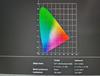
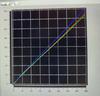
Enjoy the rich sound of vinyl records with the Victrola Hi-Res Carbon turntable. Go wireless with best-in-class aptX Adaptive Bluetooth connectivity or wired with switchable preamp and standard RCA outs (RCA cables included), allowing you to listen to your favorite Vinyl records with stunning clarity. Stylish aesthetic and simple setup result from a purpose-built design focused on the listener experience. For the highest sonic clarity, the Hi-Res Carbon features an Ortofon 2M Red moving magnetic cartridge and a carbon fiber tonearm featuring a custom-designed, removable head shell. With the Victrola Hi-Res Carbon, you can effortlessly lower the tonearm and enjoy listening to your records with exceptional quality; Connect wirelessly to any Bluetooth or aptX enable speakers, headphones, or wired to your favorite amplifier or powered speakers.
Customer Rating

5
Well Made – Excellent Upgrade
on October 29, 2023
Posted by: NAMO
INTRODUCTION
The Carbon Hi-Res is a definite step up from Victrola’s entry-level models. Components have been significantly upgraded from Victrola’s lower tier line. Upgraded items include: a metal platter, carbon fiber tone arm, and an Ortofon 2M Red Cartridge. Coming from my Victrola T1, the Carbon is a night and day difference in terms of construction and craftsmanship. Everything feels more substantial and premium.
The Carbon Hi-Res is a definite step up from Victrola’s entry-level models. Components have been significantly upgraded from Victrola’s lower tier line. Upgraded items include: a metal platter, carbon fiber tone arm, and an Ortofon 2M Red Cartridge. Coming from my Victrola T1, the Carbon is a night and day difference in terms of construction and craftsmanship. Everything feels more substantial and premium.
USE
The premium look and feel don’t stop at the surface. The Carbon is a marked improvement to my Victrola T1. The inclusion of the AptX Bluetooth audio codec is a huge improvement over the standard Bluetooth audio of the T1. The Carbon supports all 3 forms of Qualcomm’s AptX audio codec: APTX ADAPTIVE, APTX HD, APTX SBC. For those unfamiliar, AptX allows for higher transmission rates over the Bluetooth audio protocol. Higher transmission rates equate to more detailed and dynamic audio reproduction. AptX HD utilizes a 24-bit sampling depth, even higher than that of CD.
The premium look and feel don’t stop at the surface. The Carbon is a marked improvement to my Victrola T1. The inclusion of the AptX Bluetooth audio codec is a huge improvement over the standard Bluetooth audio of the T1. The Carbon supports all 3 forms of Qualcomm’s AptX audio codec: APTX ADAPTIVE, APTX HD, APTX SBC. For those unfamiliar, AptX allows for higher transmission rates over the Bluetooth audio protocol. Higher transmission rates equate to more detailed and dynamic audio reproduction. AptX HD utilizes a 24-bit sampling depth, even higher than that of CD.
However, it should be noted that to get the highest (Bluetooth) audio quality via the AptX HD protocol, you must have a set of headphones that are also compatible. Ordinary headphones get you basic Bluetooth compatibility, but full HD support requires specific hardware. The added clarity and dynamic range of HD is well worth the investment & comes close to rivaling a direct, hardwired connection. Add into the shear convenience of being wireless, the negligible difference in audio fidelity is well worth the tradeoff.
Should you want to hook the Carbon up to your existing audio gear, Victrola has you covered as well. A slide switch toggles the unit between phono output and line level output. You get the option of using an external phono preamp or using Victrola’s built-in pre-amp. Having the either option is a welcome and very much appreciated addition, thereby adding the premium feel and design of the product.
NEGATIVES
I have 2 gripes. The first. The instruction manual and quick start guide are basic and quite generic. I fully admit that I am not the sharpest knife in the drawer, but Victrola could do a much better job of explaining the pairing process of the player to headphones. After some trial and error, it all boils down to turning the player on, waiting for the ring around the power button to start flashing blue, then put your headphones, speakers, etc. into pairing mode. The Carbon will automatically find and establish a connection. I never thought it would be so simple but, it is simple and works well. I just wish Victrola would spell it out. It would have saved me some time troubleshooting.
I have 2 gripes. The first. The instruction manual and quick start guide are basic and quite generic. I fully admit that I am not the sharpest knife in the drawer, but Victrola could do a much better job of explaining the pairing process of the player to headphones. After some trial and error, it all boils down to turning the player on, waiting for the ring around the power button to start flashing blue, then put your headphones, speakers, etc. into pairing mode. The Carbon will automatically find and establish a connection. I never thought it would be so simple but, it is simple and works well. I just wish Victrola would spell it out. It would have saved me some time troubleshooting.
Second. The packaging of the magnetic cartridge needs to be improved. Mine arrived in a basic, sealed, plastic baggy. It offered little to no protection from damage during shipment. While there was a protective cap over the needle, there was nothing to protect the rest. With that, mine arrived with 1 of the 4 pick-up wires disconnected. Luckily, I spotted it prior to assembly and with a small set of specialty pliers and magnifying glass, was able to reassemble.
CONCLUSIONS
Records are much clearer and far more dynamic sounding on my Carbon vs my T1. Honestly, I’m not sure if it the AptX inclusion or the Ortofon cartridge. Either way, my vinyl sounds considerably better than it ever has. While my T1 was decent, the Carbon has addressed the areas where my T1 had left me wanting. With that, I consider the Carbon a worthy upgrade over its siblings.
Records are much clearer and far more dynamic sounding on my Carbon vs my T1. Honestly, I’m not sure if it the AptX inclusion or the Ortofon cartridge. Either way, my vinyl sounds considerably better than it ever has. While my T1 was decent, the Carbon has addressed the areas where my T1 had left me wanting. With that, I consider the Carbon a worthy upgrade over its siblings.
RECOMMENDED
I would recommend this to a friend!





Defined in ambition. Built through rigor. M75 AIR was made for a single purpose ~ to help you win. The symmetrical mouse shape has been expertly crafted to let nothing come between you and top-tier play. The speed and control you gain from M75 AIR is simply unrivaled, and at just 60g, M75 AIR is unbelievably light, enabling you to make the most agile movements, sweeps, and recenters. The 26K DPI CORSAIR MARKSMAN optical sensor detects those moves with pro grade precision, and your shots register instantly on optical switches guaranteed for 100 million clicks. When you grasp M75 AIR, you~re holding a mouse that~s sculpted by victory.
Customer Rating

4
MINIMALIST DESIGN / GOOD PERFORMANCE
on October 26, 2023
Posted by: NAMO
INSTALLATION & CONFIGURATION
The Corsair M75 is configured using Corsair’s iCue software. Upon receiving the M75, the iCue software notified me of a mandatory firmware update. Unlike some of my other recent Corsair products, the update went without fuss or issues.
The Corsair M75 is configured using Corsair’s iCue software. Upon receiving the M75, the iCue software notified me of a mandatory firmware update. Unlike some of my other recent Corsair products, the update went without fuss or issues.
Like other premium gaming mice from Corsair’s competitors, the M75 went with the minimalist, much appreciated approach. Buttons are kept to a bare minimum, 2 on top, 2 on the side, a scroll and click wheel, and a lone button on the bottom for power / communication method / pairing. Simple, lightweight, basic. The way it should be.
The M75 connects to the computer via one of 3 ways. Hardwired via the included USB-C cable, Bluetooth, or via the Corsair Slipstream dongle. The Slipstream is Corsair’s high-speed wireless communications protocol. It works well and all settings relating to the dongle can be easily configured in the iCue app. Battery life is decent, but not overly spectacular. The M75 is rated up to 100 hours of battery life using Bluetooth. That seems about spot on. I have other mice that last longer, but 100hrs is nothing to complain about.
AESTHETICS
Like I mentioned before, the M75 is a minimalist design. The lack of RGB everywhere is quite refreshing and helps to give the mouse a premium look. There is only 1 LED on the whole mouse. It has multiple duties such as reporting charge status, connection method, power, etc. Simple and effective.
Like I mentioned before, the M75 is a minimalist design. The lack of RGB everywhere is quite refreshing and helps to give the mouse a premium look. There is only 1 LED on the whole mouse. It has multiple duties such as reporting charge status, connection method, power, etc. Simple and effective.
Like the competition, Corsair’s latest entry sports optical switches and a high-resolution optical sensor. Corsair’s is rated at 26000dpi. The optical switches are smooth and efficient. I would not worry about the 26000dpi sensor. I can’t tell a difference between it and a 30000dpi sensor on my other gaming mouse. At some point, it just becomes bragging rights in marketing lingo.
The M75 has a decent, light feel. Not as light as some of my other mice, but not nearly as heavy as most. It strikes a nice balance. I have some mice that have went to extremes to cut weight. So much so, that they feel and sound incredibly cheap. Not so much with the Corsair. It strikes a decent balance of heft vs feel without being cheap feeling.
CONCLUSION
The Corsair M75 Air checks a bunch of the correct boxes without leaving too much on the table. I am fortunate to get to test gaming mice from many different manufacturers. With that, would the M75 be my first choice if I were to pick a favorite mouse? No, it would not. I would rate it a tie for 3rd between all the big players in the field.
The Corsair M75 Air checks a bunch of the correct boxes without leaving too much on the table. I am fortunate to get to test gaming mice from many different manufacturers. With that, would the M75 be my first choice if I were to pick a favorite mouse? No, it would not. I would rate it a tie for 3rd between all the big players in the field.
The M75 is not a bad product, far from it. It is nice, it just isn’t enough to dethrone my current favorite mouse. However, if I needed a mouse and was fully involved and committed to the iCue ecosystem, I would have no reservations picking one up.
RECOMMENDED
I would recommend this to a friend!



Discover next-level home security with the eufy Video Doorbell E340. Enjoy door-to-floor full color views with dual 2K HD cameras and with the industry-first dual-light system, it activates upon detecting motion eliminating blind spots, day and night. It provides 8GB of local storage (about 60 days worth of recordings) with advanced encryption to keep your data secure. Say goodbye to monthly cloud storage fees and save an estimated $47.88 per year! Stay connected with the eufy App or an optional door chime that alerts you when visitors arrive and can expand storage up to 128GB with a microSD card (not included). Installation is a breeze as the hybrid-powered doorbell works with existing doorbell wiring or can run on battery power for up to 6 months on a single charge. Plus, it is IP65 weatherproof rating, so it keeps working come rain, snow or shine.
Customer Rating

4
GOOD HARDWARE / POOR SOFTWARE
on October 18, 2023
Posted by: NAMO
SYNOPSIS – While the Eufy 340 is a nice upgrade from Anker’s previous generation of doorbell, it is held back by the numerous false alarms in the Eufy software.
EUFY SOFTWARE
Anker, the parent company of Eufy, has done a fantastic job taking the burden out of setting up its line of Eufy devices. Whether it is your first device, or like me, just one of your many other Eufy products, the simplicity of setting up a device is top notch. Once you log in to, or create your Eufy account, actual adoption of the device is simple. Scan the device’s QR code, add it to your wi-fi (which is automatically added from your phone), the Eufy app generates its own QR code, scan that with the doorbell & presto. Done! Simple, Intuitive.
Anker, the parent company of Eufy, has done a fantastic job taking the burden out of setting up its line of Eufy devices. Whether it is your first device, or like me, just one of your many other Eufy products, the simplicity of setting up a device is top notch. Once you log in to, or create your Eufy account, actual adoption of the device is simple. Scan the device’s QR code, add it to your wi-fi (which is automatically added from your phone), the Eufy app generates its own QR code, scan that with the doorbell & presto. Done! Simple, Intuitive.
HARDWARE INSTALLATION
The E340 offers the installation option of battery power or hardwire power. If your existing doorbell and wiring work off anything from 16 – 24VAC, you can reuse your existing electrical wiring to provide continuous power to the doorbell and use the internal, rechargeable battery for emergency power outages. This is how I chose to install the E340. Anker has a slick interface to help ensure your new doorbell works with an existing mechanical or electronic doorbell. The app also walks you through setting up the chime with the Eufy, including any common troubleshooting issues you man encounter. Again, simple and intuitive.
The E340 offers the installation option of battery power or hardwire power. If your existing doorbell and wiring work off anything from 16 – 24VAC, you can reuse your existing electrical wiring to provide continuous power to the doorbell and use the internal, rechargeable battery for emergency power outages. This is how I chose to install the E340. Anker has a slick interface to help ensure your new doorbell works with an existing mechanical or electronic doorbell. The app also walks you through setting up the chime with the Eufy, including any common troubleshooting issues you man encounter. Again, simple and intuitive.
USE
This is a nice upgrade from my previous generation Eufy smart doorbell. The most obvious change is that Anker has given this doorbell a 2nd camera that points downward, in addition the standard forward facing camera. The front facing camera captures people, the downward facing camera keeps an eye on packages and deliveries. It a great concept and like my previous Eufy doorbell, images are crisp and clear with resolutions up to 2k. The field of view is quite wide on both cameras and they have no problems picking up activity and packages from nearly any angle.
This is a nice upgrade from my previous generation Eufy smart doorbell. The most obvious change is that Anker has given this doorbell a 2nd camera that points downward, in addition the standard forward facing camera. The front facing camera captures people, the downward facing camera keeps an eye on packages and deliveries. It a great concept and like my previous Eufy doorbell, images are crisp and clear with resolutions up to 2k. The field of view is quite wide on both cameras and they have no problems picking up activity and packages from nearly any angle.
One thing that is not as obvious is the increased processing power in the E340. Compared to the previous generation, this doorbell is much more responsive. Images and videos are accessed and decrypted much faster than with my previous generation doorbell. By my estimations, I’m guessing on average a good 50% reduction in latency and waiting. The increased processing power also translates into almost instant motion recognition. My old doorbell recognized motion, but the E340 responds much faster. This is especially noticeable at night when motion immediately triggers 2 white LED’s. A great addition and an excellent deterrent.
NEGATIVES
My only real complaint with the new Eufy doorbell is that the software doesn’t have all the bugs worked out of it. A prime example is the automatic package detection algorithm. While the software is great at alerting you of a delivery, if you don’t get that package off your porch right away, you get repeated delivery alerts. My spouse likes to put packages on the front porch for UPS, USPS, or FedEx for pick up. She placed 2 packages out one night for pick-up the next morning. Checking my phone the next morning, the Eufy app had sent me 24 package delivery notifications. The same 2 packages. Changes to the app sensitivity have failed to resolve the issue. Eufy offers a product called a HomeBase 3 that allows for some form of AI detection and that may help alleviate some of the false alarms, but the E340 is also supposed to have this included as well.
My only real complaint with the new Eufy doorbell is that the software doesn’t have all the bugs worked out of it. A prime example is the automatic package detection algorithm. While the software is great at alerting you of a delivery, if you don’t get that package off your porch right away, you get repeated delivery alerts. My spouse likes to put packages on the front porch for UPS, USPS, or FedEx for pick up. She placed 2 packages out one night for pick-up the next morning. Checking my phone the next morning, the Eufy app had sent me 24 package delivery notifications. The same 2 packages. Changes to the app sensitivity have failed to resolve the issue. Eufy offers a product called a HomeBase 3 that allows for some form of AI detection and that may help alleviate some of the false alarms, but the E340 is also supposed to have this included as well.
FINAL THOUGHTS
This is not my first Eufy product. I have used their products for numerous years and have been very satisfied. I like the fact that, unlike Anker’s competitors, you aren’t forced into paying a monthly fee to use your devices and view archived footage and images. Events, by default, are stored locally. Either on the device itself, or if you have a HomeBase 3, stored on the HomeBase for retrieval. Eufy offers a paid subscription service where your recordings are stored in the cloud, in case of device theft or damage, but does not make it mandatory to get full functionality of its devices. Thank you!!
This is not my first Eufy product. I have used their products for numerous years and have been very satisfied. I like the fact that, unlike Anker’s competitors, you aren’t forced into paying a monthly fee to use your devices and view archived footage and images. Events, by default, are stored locally. Either on the device itself, or if you have a HomeBase 3, stored on the HomeBase for retrieval. Eufy offers a paid subscription service where your recordings are stored in the cloud, in case of device theft or damage, but does not make it mandatory to get full functionality of its devices. Thank you!!
None of my other Eufy products report errors like the E340, so I know it is just a software and/or firmware problem with the E340. Anker has proven quick to squash bugs in its other Eufy products, I have no doubt they will do the same here. I still recommend the E340, but just be aware of the current limitations and issues.
I would recommend this to a friend!


The CORSAIR K70 CORE gaming keyboard empowers your best play and makes gaming and typing amazing. With silky smooth CORSAIR Red linear mechanical switches and two layers of sound dampening foam for a superior typing sound and feel, this is premier CORSAIR performance at its core. Take control effortlessly with a multi-function rotary dial and programmable media button, configurable in iCUE. Use iCUE to also customize the K70 CORE~s dazzling per-key RGB lighting and make your desktop your own dynamic work of art, and then save your RGB settings and macros on up to five onboard profiles to always have at the ready. Your ambition starts with the K70 CORE.
Customer Rating

4
GREAT KEYS / MEH KEYBOARD
on October 12, 2023
Posted by: NAMO
TLDR: The K70 is Corsair’s latest take on a mechanical gaming keyboard. Mechanical switches with sound dampening are some of the smoothest on the market, but the keyboard is held back by horrible control software.
The K70 has a unique tactile feel unlike any other mechanical gaming keyboards that I have. Corsair’s red switch implementation is top notch. I have Cherry switches in my other gaming keyboards and love them. However, I can see why they would turn off some people. Those mechanical switches are quite loud and obtrusive, especially in a quiet environment. Corsair has taken everything that is great about the red switches and made them appeal to a broader audience. Their recipe is nothing short of a resounding success.
Corsair has pre-lubricated all the red switches prior to installation. Their actuation is buttery smooth. Smoother than any other red switch implementation I’ve experienced to date. In addition, all switches have 2 discreet layers of sound dampening. What the buyer gets is the feel of mechanical switches with sound only slightly louder than a membrane style keyboard. It is like having the best of both worlds. As rewarding as I find the sound of un-dampened mechanical switches, there is something to be said about these. They work great and even though the click click is muted, it is still satisfying.
Another unique feature to the Corsair keyboard is the unique texture of the key caps themselves. Even though plastic, they have a unique, patterned texture that is quite appealing. Many of my other keyboards go for an ultra-smooth key or little, to no texturing. These key caps have a more pronounced pattern that even helps to keep your fingers from slipping during typing, thereby hitting incorrect keys.
SOFTWARE
This keyboard, like all other Corsair products is managed by their iCue software. It is very comprehensive and can control nearly every Corsair product in existence and also has plug-in options that allow it control a limited number of items from other manufacturers. Slick idea and works decently. Better in theory than actual implementation.
This keyboard, like all other Corsair products is managed by their iCue software. It is very comprehensive and can control nearly every Corsair product in existence and also has plug-in options that allow it control a limited number of items from other manufacturers. Slick idea and works decently. Better in theory than actual implementation.
Corsair claims on their packaging “Effortless RGB and Macro Control via iCue” iCue is anything but effortless. I have numerous Corsair products that I use on a daily basis, including lighting, RAM, keyboards, and mice. I find the iCue software among the worst, if not the worst from all the manufacturers. I constantly struggle to get the lighting to be the way I want. Same goes with all my other Corsair devices. Every release seems to add more and more bloat. I find Corsair’s primary competitor’s software much better, less bloaty, and more user friendly.
NEGATIVES
Corsair went out of their way to make an awesome mechanical keyboard, but skimped in areas that helps set its competition apart. The keyboard has a great heft to it and feels very solid. However, it is plastic. ALL plastic. Everything. Unlike Corsair’s competition that has metal construction. Even though the competition has similar heft to the Corsair, their products feel 10x more premium with the billet aluminum construction. Fortunately for Corsair, they chose this keyboard to use their new red switches, because without them, there isn’t anything to set this keyboard apart from its competition. No dual illuminated buttons, nothing.
Corsair went out of their way to make an awesome mechanical keyboard, but skimped in areas that helps set its competition apart. The keyboard has a great heft to it and feels very solid. However, it is plastic. ALL plastic. Everything. Unlike Corsair’s competition that has metal construction. Even though the competition has similar heft to the Corsair, their products feel 10x more premium with the billet aluminum construction. Fortunately for Corsair, they chose this keyboard to use their new red switches, because without them, there isn’t anything to set this keyboard apart from its competition. No dual illuminated buttons, nothing.
Do I like this keyboard? It is only fair, at best. Do I like the keys? I love the Corsair mechanical keys. They are great to type with. So smooth. All the feel of the mechanical switches without the noise. But the iCue software is frustrating. I find the lighting and mapping controls cumbersome and unintuitive. Additionally, Corsair’s own software is slow to incorporate new hardware. There are more premium keyboards available and better software to be had with those products, but none with those lovely mechanical keys. This keyboard and its features are meh. The mechanical switches are awesome.
RECOMMENDED.
I would recommend this to a friend!
Great for small offices, the Brother MFC-L3720CDW wireless digital color all-in-one printer with copy, scan, and fax functionalities is set to meet the challenges of any small business with fast, reliable performance. Offering a host of practical features and functions, it consistently creates clear, smudge-free documents with steadfast efficiency. Achieves print speeds of up to 19 ISO pages per minute (ppm)(1) and scan speeds up to 29/22 ISO images per minute (ipm)(2) (black/color). Versatile paper handling and connectivity options help you work smarter and save time. Intuitive and customizable, the 3.5~ touchscreen connects directly to a wide variety of Cloud-based apps(3), and simplifies tasks with the ability to create up to 48 timesaving custom shortcuts. Advanced security features safeguard sensitive information and create secure connections to devices and networks. Engineered and supported by Brother, the MFC-L3720CDW is a trustworthy, industrious addition to any small office or business.
Customer Rating

4
GOOD QUALITY OUTPUT / SLOW
on October 12, 2023
Posted by: NAMO
TLDR: The Brother 3720 checks all the boxes for a consumer level digital printer, including the slow speeds.
KEY FEATURES
600 x 2400 Printer Resolution
50 Sheet Auto Document Feeder
Scan / Copy / Fax
250 Sheet Capacity Primary Tray Optional Additional Trays
600 x 2400 Printer Resolution
50 Sheet Auto Document Feeder
Scan / Copy / Fax
250 Sheet Capacity Primary Tray Optional Additional Trays
INITIAL SET-UP & USE
Brother has made it extremely easy for initial device set-up. The touchscreen display is small, but completely legible and compared to my other printers, very responsive. Responsive enough that I often found myself double-clicking items not expecting the printer to respond so quickly.
In addition to the intuitive touchscreen display, Brother has put a QR Code front and center on the top of the printer that will take you to the required Brother apps, Android or iOS. App installation on my Android phone was simple and quick. This is my first Brother product, necessitating creating an account. No sweat. The Brother Android app and interface on the phone was simple, easy, and intuitive.
Brother has made it extremely easy for initial device set-up. The touchscreen display is small, but completely legible and compared to my other printers, very responsive. Responsive enough that I often found myself double-clicking items not expecting the printer to respond so quickly.
In addition to the intuitive touchscreen display, Brother has put a QR Code front and center on the top of the printer that will take you to the required Brother apps, Android or iOS. App installation on my Android phone was simple and quick. This is my first Brother product, necessitating creating an account. No sweat. The Brother Android app and interface on the phone was simple, easy, and intuitive.
I tried the Android app numerous times and it makes it easy to negotiate scanning images from the phone to the printer, sending documents, etc. Honestly, the Brother app works much slicker than the app from my old printer, made by one of Brother’s primary competitors.
As with all AiO’s, this device can print, scan, and fax. The printer supports a maximum resolution of 600 x 2400dpi. Plenty sharp for printed images and text. Scans are very clean and detailed with resolutions of 1200 x 1200 from the scanner class, but only 600 x 600 using the auto document feeder. Speaking of the ADF, this is one of the most accurate scanner feeders I’ve used in a while. My old AiO always scanned images slightly askew. The Brother’s scans have been straight and true. The fax portion of the Brother is one that is worth mentioning. I understand that faxes are pretty much a thing of the past, but this is one of the few AiO’s I’ve had in a long time that includes a dedicated, analog fax modem. OUTSTANDING. Brother’s primary competitors rely on internet-to-fax services, hopping through multiple servers to accomplish the mission. Brother also offers this service as well, but it is refreshing to see an AiO with a dedicated analog fax option.
NEGATIVES
My biggest complaint about the laser printer is its speed. Coming from an inkjet, it is an exercise in patience printing with a toner-based printer. Especially, when it needs to wake up from a deep sleep. While Brother says it can print up to 19ppm, I find the actual throughput about ½ that amount. Especially with color. Printing 9 pages from my iPad directly to the Brother took almost 3 ½ minutes. Nearly twice as long as my inkjet, not counting the warm-up time.
My biggest complaint about the laser printer is its speed. Coming from an inkjet, it is an exercise in patience printing with a toner-based printer. Especially, when it needs to wake up from a deep sleep. While Brother says it can print up to 19ppm, I find the actual throughput about ½ that amount. Especially with color. Printing 9 pages from my iPad directly to the Brother took almost 3 ½ minutes. Nearly twice as long as my inkjet, not counting the warm-up time.
Lastly is the whole Brother Refresh Ready print subscription. While not just a Brother thing, the idea of a subscription service to use my printer sucks. Basically, paying twice. I didn’t explore the Brother program, but my experience with Brother’s competitor was less than positive. Brother offers this service, but unlike several of their competitors, makes it optional. Thank you Brother for not making the refresh service mandatory. Much appreciated.
FINAL THOUGHTS
I have never owned a toner-based printer before this. I’ve always used inkjets. They are extremely versatile and have good print quality, but until the refillable tank models were introduced, ink was expensive. However, toner-based printers usually charge a premium for the device, but returning more yield from toner. You can get an inkjet for cheap, especially on Black Friday, so it was always a tradeoff.
I have never owned a toner-based printer before this. I’ve always used inkjets. They are extremely versatile and have good print quality, but until the refillable tank models were introduced, ink was expensive. However, toner-based printers usually charge a premium for the device, but returning more yield from toner. You can get an inkjet for cheap, especially on Black Friday, so it was always a tradeoff.
These digital printers can’t match the ultra-fine resolution and image quality of a high-end photo printer. If you are a professional photographer and print your own archival quality photos, this isn’t your printer.
Brother has brought the toner based printers to a level that makes them much more competitive with their inkjet based counterparts. For daily use for the average consumer and/or small business owner, this printer is hard to beat. Images are crisp and clear and printed text has never looked cleaner, besting any and all of my inkjets throughout the years. While slower than an inkjet, speeds are acceptable. The old, inefficient laser printers of the past are long gone, replaced with much more efficient LED’s that perform the same job with much less power. Copies are clean, scans are clean and straight. There isn’t much not to like.
RECOMMENDED.
I would recommend this to a friend!


Know the real you with the Venu 3 smartwatch, the ultimate on-wrist coach designed to support your goals ~ whatever they may be. Featuring a bright, colorful display and up to 14 days of battery life, this GPS smartwatch is purpose-built with advanced health and fitness features to help you better understand your body. Body~Battery energy monitoring helps you keep your energy levels in check with personalized insights based on sleep, naps, stress, workouts and more. Improve the quality of your sleep with personalized sleep coaching and nap detection plus even more details such as HRV status (data presented is intended to be a close estimation of metrics tracked). During the day, switch up your activities with animated workouts and more than 30 built-in sports apps ~ including for active wheelchair users ~ plus advanced training features to keep you going strong. With its built-in speaker and microphone, the Venu 3 smartwatch makes it easy to make and take calls right from your wrist when paired to your smartphone ~ and even reply to texts by using your phone~s voice assistant. Plus, enjoy connectivity features such as music storage, Garmin~Pay contactless payments (with a supported country and payment network) and more.
Customer Rating

4
Comprehensive Suite of Apps with Good Battery Life
on September 21, 2023
Posted by: NAMO
TLDR: This is a fantastic alternative for those not married to the competitions’ products.
INITIAL IMPRESSIONS
I’ve been a Garmin user for years, but quite honestly when someone mentions Garmin, who doesn’t think about their GPS units. A long-time gold standard in the GPS industry Garmin has also been making smartwatches for many years. Unfortunately, they have been overshadowed by the watches made by their competition.
I’ve been a Garmin user for years, but quite honestly when someone mentions Garmin, who doesn’t think about their GPS units. A long-time gold standard in the GPS industry Garmin has also been making smartwatches for many years. Unfortunately, they have been overshadowed by the watches made by their competition.
I tried a Garmin smartwatch several years ago. I made it almost a week before returning it. The lack of a touchscreen interface and, at the time, a very thin app store did not win me over. Call it being spoiled from using the smartwatch from Garmin’s competition, the touchscreen interface is just too intuitive to not have been included. I was looking for a watch that could provide an overall whole health approach at the time, which Garmin has always strived to provide, I just didn’t fall in love with
the non-intuitive interface.
the non-intuitive interface.
The Venu 3 addresses nearly every concern I encountered in my previous purchase and aims to be a major player in the smartwatch field. The Venu 3 has a 45mm AMOLED touchscreen, physical buttons, superb battery life, for those with smaller hands and wrists, a sleeker, thinner design, and a very robust and comprehensive app store and watch face options. Not as good as the competition, but light years better than it was a couple of years ago.
USE
Having never had a true Garmin smartwatch for any length of time, I was a bit concerned about the interface. I am accustomed to my Android smartphone manufacturer’s watch and its interface, so I wasn’t sure if I would like Garmin’s way of doing business. I think they have done an excellent job at bridging the gap between their offering and the offerings of Garmin’s 2 major competitors.
Having never had a true Garmin smartwatch for any length of time, I was a bit concerned about the interface. I am accustomed to my Android smartphone manufacturer’s watch and its interface, so I wasn’t sure if I would like Garmin’s way of doing business. I think they have done an excellent job at bridging the gap between their offering and the offerings of Garmin’s 2 major competitors.
While the user interface is different and so far, I find less intuitive than my previous Pro model of Android watch, it is just a matter of getting used to Garmin’s idiosyncrasies. The screen is sharp and responsive. Apps that provide a thumbnail of an event like my doorbell or smart lock look clean and clear. Possibly even clearer than my other smartwatch.
In addition to the negatives, I’ve listed about my previous Garmin smartwatch, I found it annoying that I couldn’t get text messages or make and receive calls from the watch. After all, that is one of the main selling points to me for having a smartwatch. Garmin has addressed all these issues. The Venu 3 allows you to make and receive phone calls from the watch, along with sending and receiving text messages. I find the phone portion works just as well as Garmin’s competition, but the text messaging aspect leaves room for improvement, I will address in my negatives section. Though, I will give Garmin props for making the text extremely legible.
Garmin does not hide the fact that they want to market their watches to those seeking and wanting a fitness-oriented product. The Venu 3 does this well. There are many items that keep you informed about your day and overall health. Things like sleep analysis, step counter, workout intensity, heart rate, stress level, pulse ox, recovery, floor counter, and body battery. While some of these features are available from Garmin’s competition. Garmin puts their own unique spin on each one that even though some are available on my Android smartwatch, these apps feel different, and honestly more comprehensive and informative on the Garmin. I have grown used to my previous watch interface, having had the last 3 generations of the product, but I prefer Garmin’s approach to fitness and health. It is a subtle, but interesting and informative change. They even offer guided workouts directly on the face of the watch. Outstanding.
NEGATIVES
I don’t like Garmin’s approach to text messaging. I have, so far, found it unreliable. My old Android smartwatch included a companion app on my phone that allowed for an intuitive option for speech to text. I find the Garmin implementation lacking. I have not had a successful speech to text completion yet, even though my phone and watch are paired perfectly, and I have enabled all the necessary Google permissions.
I don’t like Garmin’s approach to text messaging. I have, so far, found it unreliable. My old Android smartwatch included a companion app on my phone that allowed for an intuitive option for speech to text. I find the Garmin implementation lacking. I have not had a successful speech to text completion yet, even though my phone and watch are paired perfectly, and I have enabled all the necessary Google permissions.
Garmin claims up to a 14-day battery life. I have used the watch for the past 4 days and am now at 17%. Garmin is estimating 3 days remaining, but it won’t be close to that. I have 1 day left, at most. It is still better than the 5th generation Pro model Android watch I have. It lasts 3 days, at best. My buddy’s iOS-based watch must be recharged every night.
CONCLUSIONS
I am quite impressed with Garmin’s newest product. I consider this watch the first real Garmin offering that can compete with its 2 major competitors. My experience before left too much on the table to consider switching. Having used this watch for some time now, I can see users being as happy, or happier with this watch, if they are not married to Garmin’s competitions’ ecosystems. Garmin’s approach to smartwatches and whole-body health is unique and thorough.
I am quite impressed with Garmin’s newest product. I consider this watch the first real Garmin offering that can compete with its 2 major competitors. My experience before left too much on the table to consider switching. Having used this watch for some time now, I can see users being as happy, or happier with this watch, if they are not married to Garmin’s competitions’ ecosystems. Garmin’s approach to smartwatches and whole-body health is unique and thorough.
The Garmin OS appears to be as refined as any of my other smartwatches. I find delivery of texts and alerts quicker than my old watch. There haven’t been any stutters or slowdowns switching between apps and notifications and no lagging going from one thing to another. Good work. While the text messaging debacle still needs some sorting, I still recommend the device and think those in the market for a smartwatch should give the Garmin a try. I doubt they will be disappointed.
RECOMMENDED
I would recommend this to a friend!





NAMO's Review Comments
NAMO has not submitted comments on any reviews.
NAMO's Questions
NAMO has not submitted any questions.
What if a vacuum was so advanced it could sense the type of floor it~s cleaning? BISSELL SurfaceSense Pet vacuum can! Its intelligent SurfaceSense Technology can detect floor types and automatically adjust the brush roll speed to give you optimal cleaning performance on any floor type. It~s also our first vacuum with a Tangle-Free, Multi-Surface Brush Roll which has stiff bristles for cleaning carpet and soft bristles for vacuuming hard floors, so it can pick up everything from fine dust to larger debris across all floor types. SurfaceSense Pet vacuum has a One Touch, Easy Empty dirt tank and a SmartSeal Allergen System that traps fine dust and allergens while you clean. The LED headlights illuminate hidden dirt and debris while the Quick Release Extension Wand and above floor tools work together to clean hard-to-reach spaces, like upholstery and stairs. And this vacuum doesn~t just clean up after pets, it helps save them, too! BISSELL proudly supports BISSELL Pet Foundation and its mission to help save homeless pets. When you buy a BISSELL product, you help save pets. We~re proud to design products that help make pet messes, odors and pet homelessness disappear.
Is this a self-propelled vacuum? Is there a Bissell that is?
Good Evening,
Unfortunately, no. This vac is not self-propelled.
Unfortunately, no. This vac is not self-propelled.
4 years, 1 month ago
by
NAMO
HP OMEN - Advantage Edition 16.1" Laptop - AMD Ryzen 7 - 16GB Memory - AMD Radeon RX 6600M - 1TB SSD
Yes, it's that powerful: Play with performance with a powerful AMD processor and mighty graphics. All that power stays cool with our frosty OMEN Tempest Cooling. We can't stop others from feeling a little envy. Gaming shouldn't feel this good: Feast your eyes on this 16.1 diagonal inch machine, boasting a high resolution and fast refresh rate. The floating hinge design and Audio by Bang & Olufsen show it off while you go off. And the long battery life lets you play even longer. One place. All play. OMEN Gaming Hub is your one-stop shop to elevating your play. From getting rewards just by gaming, to controlling every little performance and lighting option of your machine, the list goes on. Every game, every play, every moment is now in your control.
Where is the camera located? At the top?
Good Evening,
It is at the top center of the display.
It is at the top center of the display.
4 years, 5 months ago
by
NAMO
HP OMEN - Advantage Edition 16.1" Laptop - AMD Ryzen 7 - 16GB Memory - AMD Radeon RX 6600M - 1TB SSD
Yes, it's that powerful: Play with performance with a powerful AMD processor and mighty graphics. All that power stays cool with our frosty OMEN Tempest Cooling. We can't stop others from feeling a little envy. Gaming shouldn't feel this good: Feast your eyes on this 16.1 diagonal inch machine, boasting a high resolution and fast refresh rate. The floating hinge design and Audio by Bang & Olufsen show it off while you go off. And the long battery life lets you play even longer. One place. All play. OMEN Gaming Hub is your one-stop shop to elevating your play. From getting rewards just by gaming, to controlling every little performance and lighting option of your machine, the list goes on. Every game, every play, every moment is now in your control.
Does this laptop have a MUX switch?
Good Evening,
I don't believe so. Unlike other laptops, that have both integrated graphics for the main display and an aftermarket solution (AMD or nVidia) for an external display, this laptop appears to be use the onboard, integrated graphics at all times.
I don't believe so. Unlike other laptops, that have both integrated graphics for the main display and an aftermarket solution (AMD or nVidia) for an external display, this laptop appears to be use the onboard, integrated graphics at all times.
4 years, 5 months ago
by
NAMO
HP OMEN - Advantage Edition 16.1" Laptop - AMD Ryzen 7 - 16GB Memory - AMD Radeon RX 6600M - 1TB SSD
Yes, it's that powerful: Play with performance with a powerful AMD processor and mighty graphics. All that power stays cool with our frosty OMEN Tempest Cooling. We can't stop others from feeling a little envy. Gaming shouldn't feel this good: Feast your eyes on this 16.1 diagonal inch machine, boasting a high resolution and fast refresh rate. The floating hinge design and Audio by Bang & Olufsen show it off while you go off. And the long battery life lets you play even longer. One place. All play. OMEN Gaming Hub is your one-stop shop to elevating your play. From getting rewards just by gaming, to controlling every little performance and lighting option of your machine, the list goes on. Every game, every play, every moment is now in your control.
About how long does the battery last from a full charge?
Good Evening,
I'm getting roughly 2-3 hours of casual use (watching videos, web surfing, emails, etc)
If I'm gaming, I get an hour or so, depending on the graphics needs of the game.
I'm getting roughly 2-3 hours of casual use (watching videos, web surfing, emails, etc)
If I'm gaming, I get an hour or so, depending on the graphics needs of the game.
4 years, 5 months ago
by
NAMO
For on-the-GO peace of mind. Use UV light with or without a vacuum function so you can safely clean your phone, car and plane seat, hotel room, luggage and more.
Is the filtration true HEPA or HEPA-like?
Good Afternoon,
According to Raycop, this unit has true HEPA filtration, with a Level 13 HEPA filter that comes pre-installed in the unit.
Thanks!
According to Raycop, this unit has true HEPA filtration, with a Level 13 HEPA filter that comes pre-installed in the unit.
Thanks!
4 years, 8 months ago
by
NAMO
Pure One S11 is a high-performance cordless vacuum. It features iLoop~ Smart Sensor Technology which senses hidden dirt, dust, hair, pollen, and dander, and automatically adjusts suction power in real-time for an effortless cleaning experience. Pure One S11~s full-size multi-tasker power brush ensures you get a deep, thorough clean of carpets, bare floors, fabric, and more. Get up to 130W of suction power in Max mode.
Does it come with 2 batteries?
Good Afternoon,
No, this vacuum doesn't come with 2 batteries. Just the one. One a positive note, the wall mount includes a spot to charge a 2nd battery and can charge a 2nd battery simultaneously while charging the battery in vacuum.
Thanks.
No, this vacuum doesn't come with 2 batteries. Just the one. One a positive note, the wall mount includes a spot to charge a 2nd battery and can charge a 2nd battery simultaneously while charging the battery in vacuum.
Thanks.
5 years, 2 months ago
by
NAMO
Pure One S11 is a high-performance cordless vacuum. It features iLoop~ Smart Sensor Technology which senses hidden dirt, dust, hair, pollen, and dander, and automatically adjusts suction power in real-time for an effortless cleaning experience. Pure One S11~s full-size multi-tasker power brush ensures you get a deep, thorough clean of carpets, bare floors, fabric, and more. Get up to 130W of suction power in Max mode.
DOES THE POWER BUTTON HAVE TO BE PHYSICALLY CONTINUALLY HELD DOWN BY THE USER TO KEEP THE DEVICE IN THE RUNNING MODE ( AS WITH THE DYSON CORDLESS VACUUMS ) ?
Good Afternoon,
No, you don't have to hold the trigger down the whole time like your Dyson. There is a small lever just above your thumb (assuming you are right-handed) that can be used to hold the trigger down while in use.
Thanks.
No, you don't have to hold the trigger down the whole time like your Dyson. There is a small lever just above your thumb (assuming you are right-handed) that can be used to hold the trigger down while in use.
Thanks.
5 years, 2 months ago
by
NAMO
Enhance your TV experience without compromising your room~s design with the Sonance MAG SSTVAUDIO Sonos Powered 2.0-Channel Soundbar Alternative. This premium 2.0-channel TV audio solution combines LCR in-wall speakers, a Sonos Amp, and a behind-the-TV Sonance wall box, delivering stunning clarity and deep sound while keeping all electronics hidden from view. Designed as a discreet soundbar alternative, this system features two MAG6 LCR speakers with pivoting silk dome tweeters and dual 6.5" woofers, ideal for media rooms, living rooms, and TV audio upgrades. The included Sonos Amp powers your speakers, supports AirPlay 2, and connects directly to your TV via HDMI ARC, making it easy to control everything with your existing TV remote. The included PowerBridge kit and Sonance wall box conceal the Sonos amp, wiring, and even streaming devices like Apple TV, Roku, Amazon Fire TV Stick, and Google TV Streamer, eliminating the need for TV stands or exposed cables. Paintable grilles blend into your walls, making this system ideal for any TV in any room of your home. With a design-first approach, the MAG SSTVAUDIO is the ultimate in-wall TV speaker system for design-conscious homes.
Can you attach a sub to this system as well for extra bass, or are you stuck with just the 2 included speakers? And is the amp powerful enough for a sub?
Good Evening. Yes, you can pair a sub with this system. Using the Sonos app, you can add a Sonos sub or the amp has a line out to add a sub via line out connection. The sub will have to be self powered, the Sonos amp will not supply power to drive the sub.
Thanks.
Thanks.
5 years, 2 months ago
by
NAMO
HP OMEN Obelisk by HP Desktop: Play graphically intense games with this HP OMEN Obelisk desktop computer. You can easily store large amounts of media and other data on the 1TB hard drive and install games and programs on the 256GB SSD for fast access. This HP OMEN Obelisk desktop computer has 16GB of memory for multitasking effectively, and the Intel Core i7-9700 processor handles resource-intense programs efficiently.
Why in the graphics for the specs its says intel hd graphics is there not a gtx 1660 TI?
It is the 9th Generation 9700 processor with an nVidia GTX 1660Ti graphics card. I believe all the Intel processors include onboard graphics too.
6 years, 6 months ago
by
NAMO
HP OMEN Obelisk by HP Desktop: Play graphically intense games with this HP OMEN Obelisk desktop computer. You can easily store large amounts of media and other data on the 1TB hard drive and install games and programs on the 256GB SSD for fast access. This HP OMEN Obelisk desktop computer has 16GB of memory for multitasking effectively, and the Intel Core i7-9700 processor handles resource-intense programs efficiently.
Is there a gtx 1660ti installed or not? What size pwr supply?
Yes, the system does include the 1660Ti. HP product specs say it is a 500W Power Supply.
6 years, 6 months ago
by
NAMO