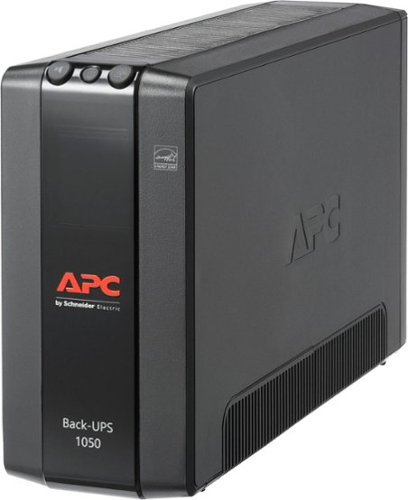APCProductSupport
APCProductSupport's Stats
Reviews
- Review Count0
- Helpfulness Votes0
- First ReviewNone
- Last ReviewNone
- Featured Reviews0
- Average Rating0
Reviews Comments
- Review Comment Count0
- Helpfulness Votes0
- First Review CommentNone
- Last Review CommentNone
- Featured Review Comments0
Questions
- Question Count0
- Helpfulness Votes0
- First QuestionNone
- Last QuestionNone
- Featured Questions0
- Answer Count993
- Helpfulness Votes862
- First AnswerJune 19, 2013
- Last AnswerMay 9, 2024
- Featured Answers0
- Best Answers153
APCProductSupport's Reviews
APCProductSupport has not submitted any reviews.
APCProductSupport's Questions
APCProductSupport has not submitted any questions.
The Back-UPS Pro family offers guaranteed power protection for high performance computer systems, routers/modems, external storage devices, game consoles and other electronics in your home or business. These UPSs supply electronics with abundant battery backup during outages and stabilize unsafe voltage levels. They also provide power protection from damaging surges and spikes, and allow the use of management software so you get the most out of your UPS. Premium features of this family may include Automatic Voltage Regulation (AVR), an LCD display, Smart Outlets, energy saving functions that reduce electricity use, network manageability, Watchdog, or configurable outlets. Together with the rest of the Back-UPS Pro's standard features, they are the perfect choice to protect your data and keep your system available.
My system alarm went off battery died how to recharge
We do apologize for the inconvenience. If the internal battery is not that badly depleted and still good to accept charge, battery should recharge so long as its connected properly to the UPS and that the UPS is plugged in directly to an active and good wall outlet with compatible input voltage. If it will not recharge, kindly contact our technical team to help you out - 800-800-4272. Thanks and have a great day.
20 hours ago
by
Posted by:
APCProductSupport
Professional-grade Electrical Surge Protection for Computers and Electronics
Does this have non switches
Thank you for your interest in our products. The P11U2MP10 does not have non switched outlets or always on outlets. The output power on all the outlets will rely on the status of the on/off switch.
We offer email and chat services through our support site. For the fastest service visit our chat at https://www.apc.com/us/en/tools/chat/.
We offer email and chat services through our support site. For the fastest service visit our chat at https://www.apc.com/us/en/tools/chat/.
1 week ago
by
Posted by:
APCProductSupport
The Back-UPS Pro family offers guaranteed power protection for high performance computer systems, routers/modems, external storage devices, game consoles and other electronics in your home or business. These UPSs supply electronics with abundant battery backup during outages and stabilize unsafe voltage levels. They also provide power protection from damaging surges and spikes, and allow the use of management software so you get the most out of your UPS. Premium features of this family may include Automatic Voltage Regulation (AVR), an LCD display, Smart Outlets, energy saving functions that reduce electricity use, network manageability, Watchdog, or configurable outlets. Together with the rest of the Back-UPS Pro's standard features, they are the perfect choice to protect your data and keep your system available.
I just purchased the back ups 1500 (BN1500M2) unit on April 4 of this year. Went away for 2 weeks and upon arriving back the unit does not turn on
Thank you for your inquiry with our BN1500M2 UPS, Bob. For concerns like this, you may attempt to cold start the UPS by connecting/installing the battery properly and leave it unplugged from the wall and then press the power button until you hear a long beep then release it. You may also refer to https://www.apc.com/ca/en/faqs/FA158815/ for more details.
1 week, 1 day ago
by
Posted by:
APCProductSupport
High Performance Computer and Electronics UPS for Premium Power Protection
The specifications say it has 8 surge outlets but does not state how many are backed up. Does that mean all 8 are battery backed up?
Thank you for your interest in our products. The previous poster is correct. This unit would provide 4 backup/surge outlets and 4 surge only outlets. Just note all the outlets would protect from surges.
1 month ago
by
Posted by:
APCProductSupport
The Back-UPS Pro family offers guaranteed power protection for high performance computer systems, routers/modems, external storage devices, game consoles and other electronics in your home or business. These UPSs supply electronics with abundant battery backup during outages and stabilize unsafe voltage levels. They also provide power protection from damaging surges and spikes, and allow the use of management software so you get the most out of your UPS. Premium features of this family may include Automatic Voltage Regulation (AVR), an LCD display, Smart Outlets, energy saving functions that reduce electricity use, network manageability, Watchdog, or configurable outlets. Together with the rest of the Back-UPS Pro's standard features, they are the perfect choice to protect your data and keep your system available.
Can this unit be use as a battery backup for a basement sump pump? How long would it power a sump pump?
Thank you for your inquiry. The previous posters are correct. We do not recommend connecting our units to loads that can change. There is a chance that the UPS would become overloaded if the power draw would go over the supported 900 watts. We also would not recommend using the unit in a wet or damp environment. High humidity would damage the UPS.
1 month ago
by
Posted by:
APCProductSupport
High Performance Computer and Electronics UPS for Premium Power Protection
If the power goes out how many hours will this power a modem and wireless router for?
Thank you for your interest in our products. The BN1050M would provide 2 minutes of runtime at full capacity, 600 watts. At half capacity, 300 watts, the runtime would be around 10 minutes. The runtime would vary on how much power the equipment draws. If it were around 60 watts the runtime would be around 1 hour. If the power draw is lower the runtime would be higher.
1 month ago
by
Posted by:
APCProductSupport
High Performance Computer and Electronics UPS for Premium Power Protection
Does this unit suppoer Powerchute monitoring?
Thank you for your interest in our products. Yes the BN1050M does support PowerChute monitoring like the previous poster mentioned.
1 month ago
by
Posted by:
APCProductSupport
The Back-UPS Pro family offers guaranteed power protection for high performance computer systems, routers/modems, external storage devices, game consoles and other electronics in your home or business. These UPSs supply electronics with abundant battery backup during outages and stabilize unsafe voltage levels. They also provide power protection from damaging surges and spikes, and allow the use of management software so you get the most out of your UPS. Premium features of this family may include Automatic Voltage Regulation (AVR), an LCD display, Smart Outlets, energy saving functions that reduce electricity use, network manageability, Watchdog, or configurable outlets. Together with the rest of the Back-UPS Pro's standard features, they are the perfect choice to protect your data and keep your system available.
Can this unit be turned on without being plugged into 120V (with a full battery), or does it need to be plugged into the wall first? Need it for a Mixer rig to boot everything up by the time I plug in everything else
Thank you for your inquiry. We do recommend that the unit stays plugged into a wall outlet like the previous poster mentioned.
1 month ago
by
Posted by:
APCProductSupport
Power disturbances can cause equipment damage and lessen your electronic devices lifespan.During power disturbances, you also risk losing connection to your critical devices. Ensure you keep connected to what matters the most with APC Back-UPS.
I purchased this product about 3 or 4 years ago when I was sent to work from home during Covid shut down. Lately I am hearing clicking noses form the device, especially during the night. I know the battery may have a shelf life. Is it time to be replaced?
Thank you for your inquiry. I am sorry to hear that you are having problems with our unit. it could be the battery but generally when they fail the replace battery light will light on them. The internal batteries last around 3 to 5 years so it may be at it's end of its life. If it isn't the battery it could be there is power issues in the night because the clicking can mean that the UPS is going on and off battery. If you need further assistance I recommend reaching out to an APCbySchneider support team. We offer email and chat services through our support site. For the fastest service visit our chat at https://www.apc.com/us/en/tools/chat/.
1 month, 1 week ago
by
Posted by:
APCProductSupport
The Back-UPS battery backup offers guaranteed power and surge protection for wireless networks, computers, gaming consoles and other electronics in your home or business. Models supply battery backup during outages and unsafe voltage fluctuations, as well as provide protection from damaging surges and spikes. They're available in 'tower' or 'floor' styles, and together with a variety of standard features, they are the perfect choice to protect your data and keep you connected.
I don't need an audible alarm sounding off at 2 AM alerting the power is off. How to turn OFF all sound?
Thank you for your interest in our products. Yes you can mute the unit. The unit offers a quick mute option by shortly pressing the power button for less than 2 seconds during an alarm. There is also the option to turn off the on battery alarm completely. With the UPS turned on, you can configure the on battery indicator modes by holding down the power button and waiting for the third beep. At the third beep, the power button will cycle red/green. Release the power button and its color will indicate the mode it is in. You can mute the on battery alarm permanently by pressing the power button so the mode selector is flashing red. Once the mode as been selected please wait 5 seconds for the settings to be saved to the UPS.
1 month, 1 week ago
by
Posted by:
APCProductSupport