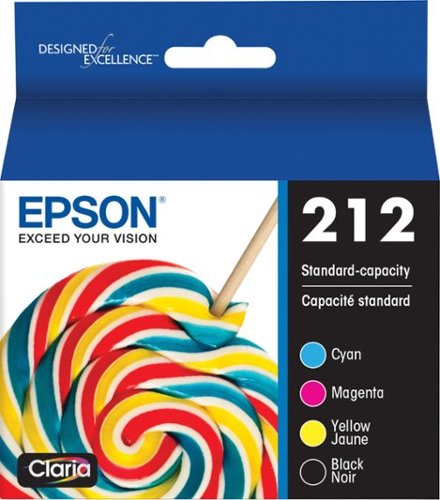Epson
Epson's Stats
Reviews
- Review Count0
- Helpfulness Votes0
- First ReviewNone
- Last ReviewNone
- Featured Reviews0
- Average Rating0
Reviews Comments
- Review Comment Count0
- Helpfulness Votes0
- First Review CommentNone
- Last Review CommentNone
- Featured Review Comments0
Questions
- Question Count0
- Helpfulness Votes0
- First QuestionNone
- Last QuestionNone
- Featured Questions0
- Answer Count9202
- Helpfulness Votes5,303
- First AnswerOctober 26, 2017
- Last AnswerOctober 9, 2024
- Featured Answers0
- Best Answers372
Epson's Reviews
Epson has not submitted any reviews.
Epson's Questions
Epson has not submitted any questions.
The EcoTank Photo ET-8550 wireless all-in-one prints lab-quality, wide-format color photos, graphics and everyday documents — all at an incredible value. Epson’s cartridge-free, 6-color Claria ET Premium Ink system delivers vibrant colors and sharp text for all your creative projects. With low-cost replacement ink bottles, print 4" x 6" photos for about 4 cents each compared to 40 cents with cartridges (1). Print everything from borderless 13" x 19" photos to customized CDs/DVDs. You can even print on cardstock and other media up to 1.3 mm thick. For added convenience, each set of bottles lets you print for up to 2 years (2). Plus, save up to 80 percent with replacement ink bottles vs. ink cartridges (3) — that’s about $2,000 on each set (3). The EcoTank Photo lets you do it all with affordable in-house printing.
Is there a USB Port on this printer? Can I use the USB port to download a scan to a USB flash drive? Can I print copies from files that are on a USB Flash Drive?
Hi Arlin, Yes you can use the EcoTank Photo ET-8550 to scan to or print from an external USB flash drive. Visit the ET-8550 support site for details on files types. Regards, Dylan - The Epson Team.
1 year, 2 months ago
by
Posted by:
Epson
Your home needs a printer that’s fast, affordable, easy to use, and has great features. That’s why we developed the EcoTank ET-2850 – an innovative cartridge-free solution that uses high-capacity, easily refillable ink tanks. So you’ll worry less about running out of ink, and save a lot on replacement ink (1). The ET-2850 features outstanding print quality, auto-duplex printing, a high-resolution flatbed scanner, and convenient color display – making it the perfect family printer.
Is the Epson ET2850 printer compatible with MAC Ventura13.2 ?
Hi Robby, Yes, the EcoTank ET-2850 is compatible with Mac OS Venture 13.2. Visit the Epson support site for the ET-2850 to download the drivers. Regards, Dylan - The Epson Team.
1 year, 2 months ago
by
Posted by:
Epson
Make scanning simple with the affordable, compact and lightweight Epson Perfection V39 II. Featuring an optical resolution of 4800 dpi, this easy-to-use photo scanner delivers amazing clarity and detail at a great value. With the included Epson ScanSmart software, you can scan photos, artwork, illustrations, books, documents and more to cloud storage services as well as stitch together oversized images. Moreover, if your photos have faded, you can bring back the color in one click with Easy Photo Fix technology. The V39 II delivers high-quality letter-sized scans in as fast as 10 seconds. It also includes convenient one-touch scanning with easy-to-use buttons, so you can scan directly to PDF or email with just the touch of a button. In addition, you can create editable Microsoft Word, Excel and PowerPoint files using optical character recognition (OCR) software. The V39 II is USB powered for portability, includes a built-in kickstand for space-saving vertical placement and storage, and features a high-rise, removable lid to accommodate bulky items such as books and photo albums. Meet the nexus of stunning image quality and great value with the Epson Perfection V39 II.
I have a MAC with up to date software. How will I obtain the Epson software to run this scanner? Also, will the JPEG file size be too large to attach to the free email program Microsoft Outlook or will I need to reduce the size?
Hi Dasher, Software for the Perfection V39 II is available for download on the Epson support site for the scanner. You can use the included scanner driver software to set the size of scanned JPEG files to save one that is small. Regards, Dylan - The Epson Team.
1 year, 2 months ago
by
Posted by:
Epson
Create digital copies of paper documents with this Epson WorkForce wireless scanner. It provides fast operation to effortlessly handle a large volume of forms or receipts, and the LCD screen displays the connection and battery level status. Nuance OCR converts outputs from this Epson WorkForce wireless scanner into searchable, editable versions for efficient file management.
Is this scanner compatible with Windows 11?
Hi Hawk, Yes, the ES-60W is compatible with Windows 11. Drivers are available for download on the Epson support site. Regards, Dylan - The Epson Team.
1 year, 2 months ago
by
Posted by:
Epson
Your home needs a printer that’s fast, affordable, easy to use, and has great features. That’s why we developed the EcoTank ET-2850 – an innovative cartridge-free solution that uses high-capacity, easily refillable ink tanks. So you’ll worry less about running out of ink, and save a lot on replacement ink (1). The ET-2850 features outstanding print quality, auto-duplex printing, a high-resolution flatbed scanner, and convenient color display – making it the perfect family printer.
Does this printer work with window home 11?
Hi Pete, Yes, the EcoTank ET-2850 works with Windows 11 Home. You can download all the necessary drivers from the Epson support site for the ET-2850. Regards, Dylan - The Epson Team.
1 year, 2 months ago
by
Posted by:
Epson
The EcoTank Photo ET-8500 wireless all-in-one prints lab-quality color photos, graphics and everyday documents — all at an incredible value. Epson’s cartridge-free, 6-color Claria ET Premium Ink system delivers vibrant colors and sharp text for all your creative projects. With low-cost replacement ink bottles, print 4" x 6" photos for about 4 cents each compared to 40 cents with cartridges (1). Print everything from borderless 8.5" x 11" photos to customized CDs/DVDs. You can even print on cardstock and other media up to 1.3 mm thick. For added convenience, each set of bottles lets you print for up to 2 years (2). Plus, save up to 80 percent with replacement ink bottles vs. ink cartridges (3) — that’s about $2,000 on each set (3). The EcoTank Photo lets you do it all with affordable in-house printing.
How can I print in 1:1 scale with Epson Smart Panel App? It always prints images and documents with wrong sizes (measures differ from design to print by several mm). I have the correct settings for paper size and type in printer and app. Thanks!
Hi Hamt, Make sure you are set Smart Panel to print with borders. The app expands borderless prints slightly to fill the sheet you are printing on. If this does not solve your issue, call the Epson support number on the Start Here poster that came with your EcoTank Photo ET-8500 for further assistance. Regards, Dylan - The Epson Team.
1 year, 2 months ago
by
Posted by:
Epson
The EcoTank Photo ET-8550 wireless all-in-one prints lab-quality, wide-format color photos, graphics and everyday documents — all at an incredible value. Epson’s cartridge-free, 6-color Claria ET Premium Ink system delivers vibrant colors and sharp text for all your creative projects. With low-cost replacement ink bottles, print 4" x 6" photos for about 4 cents each compared to 40 cents with cartridges (1). Print everything from borderless 13" x 19" photos to customized CDs/DVDs. You can even print on cardstock and other media up to 1.3 mm thick. For added convenience, each set of bottles lets you print for up to 2 years (2). Plus, save up to 80 percent with replacement ink bottles vs. ink cartridges (3) — that’s about $2,000 on each set (3). The EcoTank Photo lets you do it all with affordable in-house printing.
Is this an actual sublimation printer that can take sublimation ink or does it have to be converted
Hi Keisha, The EcoTank Photo ET-8550 is a photo and document printer. It was not designed for sublimation printing. Regards, Dylan - The Epson Team.
1 year, 2 months ago
by
Posted by:
Epson
The EcoTank Photo ET-8550 wireless all-in-one prints lab-quality, wide-format color photos, graphics and everyday documents — all at an incredible value. Epson’s cartridge-free, 6-color Claria ET Premium Ink system delivers vibrant colors and sharp text for all your creative projects. With low-cost replacement ink bottles, print 4" x 6" photos for about 4 cents each compared to 40 cents with cartridges (1). Print everything from borderless 13" x 19" photos to customized CDs/DVDs. You can even print on cardstock and other media up to 1.3 mm thick. For added convenience, each set of bottles lets you print for up to 2 years (2). Plus, save up to 80 percent with replacement ink bottles vs. ink cartridges (3) — that’s about $2,000 on each set (3). The EcoTank Photo lets you do it all with affordable in-house printing.
Can this printer be used as a sublimation printer for tshirts, coffee mugs, cds and other arts and crafts
Hi Greene, The EcoTank Photo ET-8550 is designed for excellent-quality photo and document printing using Epson 522 ink. Any other ink or ink-like substances may affect warranty coverage and damage the printhead.
1 year, 2 months ago
by
Posted by:
Epson
Help reports, photos and other documents stand out with these Epson 212 black and colored ink cartridges. The individual units let you replace a single color as needed for added efficiency. These Epson 212 black and colored ink cartridges feature ink that dries quickly, preventing prints from bleeding, smearing or smudging for a clean look.
Will these work for ET3760 series model?
Hi DJS, The EcoTank ET-3760 uses ink tanks and Epson 502 ink refill bottles not cartridges. Regards, Dylan - The Epson Team.
1 year, 2 months ago
by
Posted by:
Epson
Impress your audience and own the room with the ultra bright, wireless Pro EX9240 WUXGA projector, offering 4,000 lumens of color and white brightness1 to deliver crisp, detailed, professional-quality presentations, spreadsheets and videos – even in well-lit spaces. From home offices to large video conference rooms, this sleek, compact projector makes it easy to display captivating, big-screen images from nearly any location, using advanced 3-chip 3LCD technology, stunning Full HD 1080p resolution and versatile screen mirroring with Miracast. Perfect for creating dynamic, engaging presentations, the Pro EX9240 offers a built-in 16 W speaker, allows for easy Zoom video conferencing and conveniently connects to streaming devices, such as Fire TV, Apple TV, Roku, and Chromecast, through the HDMI ports so you can easily share a variety of rich content, including movies, TV shows and more2.
Am i able to use this for house mapping and projecting a show onto the outside of my home?
Hi HouseMapping, The Pro EX9240 can project a 300" diagonal image (261.47" wide x 147.08" high) at 4000 Lumens brightness. A screen is ideal for image quality and brightness, but you can project on the side of your house if you wish. Regards, Dylan - The Epson Team.
1 year, 2 months ago
by
Posted by:
Epson