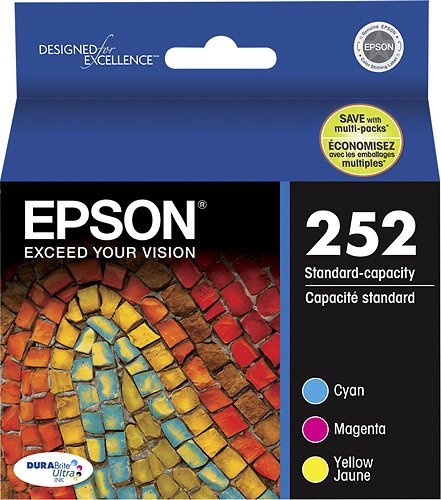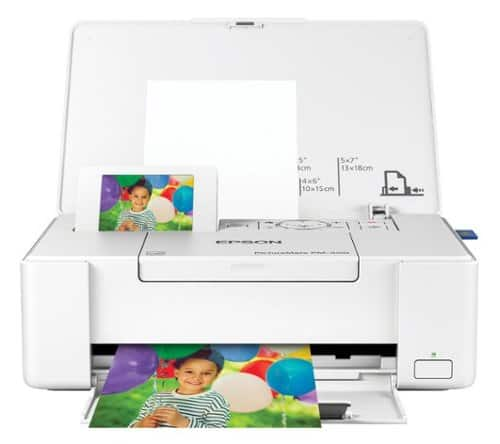Epson
Epson's Stats
Reviews
- Review Count0
- Helpfulness Votes0
- First ReviewNone
- Last ReviewNone
- Featured Reviews0
- Average Rating0
Reviews Comments
- Review Comment Count0
- Helpfulness Votes0
- First Review CommentNone
- Last Review CommentNone
- Featured Review Comments0
Questions
- Question Count0
- Helpfulness Votes0
- First QuestionNone
- Last QuestionNone
- Featured Questions0
- Answer Count9202
- Helpfulness Votes5,305
- First AnswerOctober 26, 2017
- Last AnswerOctober 9, 2024
- Featured Answers0
- Best Answers372
Epson's Reviews
Epson has not submitted any reviews.
Epson's Questions
Epson has not submitted any questions.
Enjoy an immersive entertainment experience with this Epson Home Cinema 4K projector. The three-chip design with 3LCD technology delivers high-quality visuals, while the built-in dual 10W speakers produce crisp sound. This Epson Home Cinema 4K projector has HDMI and USB ports for connecting a wide variety of devices, and Bluetooth connectivity lets you play media files from your mobile device.
How dark does the room have to be for good resolution?
Hi Otis, The Home Cinema's 4K PRO-UHD resolution does not change as room brightness increases. Your perception of the brightness and color of the projected image may be affected by bright rooms. The Home Cinema 3800 is designed for home theater, so a dimly lit room will allow you to enjoy its amazing color and contrast. Regards, Dylan - The Epson Team.
1 year, 2 months ago
by
Posted by:
Epson
Pro-quality ink for all your critical projects. Formulated with fast-drying pigment ink designed for high-speed print jobs, Epson DURABrite Ultra Standard-capacity ink cartridges deliver sharp text, bright colors and print-shop-quality results.
How many pages will one set of cartridges print?
Hi Rob, Ink yield can vary depending on ink coverage, paper type, and printer settings. Using Epson's ISO test method, ink yield will be around: Black: 350 sheets, Color: 240 sheets using standard 822 cartridges and Black: 1,100 sheets, Color: 1,100 sheets using 822XL High-capacity cartridges. If you want to learn more about Epson's ISO test method, please visit the Epson support site. Regards, Dylan.
1 year, 2 months ago
by
Posted by:
Epson
Print bright, vivid photos with these Epson DURABrite Ultra T252520-S ink jet cartridges that contain cyan, magenta and yellow ink and are smudge-, water- and fade-resistant for long-lasting pictures. A quick-dry design offers safe handling.
Will this work with WF3820
Hi DonR, The WorkForce WF-3820 uses T822 and high-capacity T822XL cartridges, not 252s. Regards, Dylan - The Epson Team.
1 year, 2 months ago
by
Posted by:
Epson
Quickly share that special moment — at family gatherings, parties and more — with the compact, portable PictureMate PM-400 wireless photo printer. This lightweight printer delivers beautiful borderless 4" x 6" and 5" x 7" photos. Featuring wireless printing, plus Wi-Fi Direct (1), it prints from your iPad, iPhone, tablet or smartphone (2). Use the 2.7" color display to preview photos. The PM-400 prints 4" x 6" photos in as fast as 36 seconds (3). Get stacks of photos with convenient Print Packs (includes ink cartridge and 100 sheets of 4" x 6" photo paper). Photos are smudge, scratch, water and fade resistant (4) and last up to 200 years (5).
what usb is use so you can plug in to computer from the printer
Hi slob, The PictureMate PM-400 has a Type-B USB 2 port. The other end of the USB cable should match whatever your computer uses. USB Type-A and Type-C are common ports on computers. Regards, Dylan - The Epson Team.
1 year, 2 months ago
by
Posted by:
Epson
Make scanning simple with the affordable, compact and lightweight Epson Perfection V39 II. Featuring an optical resolution of 4800 dpi, this easy-to-use photo scanner delivers amazing clarity and detail at a great value. With the included Epson ScanSmart software, you can scan photos, artwork, illustrations, books, documents and more to cloud storage services as well as stitch together oversized images. Moreover, if your photos have faded, you can bring back the color in one click with Easy Photo Fix technology. The V39 II delivers high-quality letter-sized scans in as fast as 10 seconds. It also includes convenient one-touch scanning with easy-to-use buttons, so you can scan directly to PDF or email with just the touch of a button. In addition, you can create editable Microsoft Word, Excel and PowerPoint files using optical character recognition (OCR) software. The V39 II is USB powered for portability, includes a built-in kickstand for space-saving vertical placement and storage, and features a high-rise, removable lid to accommodate bulky items such as books and photo albums. Meet the nexus of stunning image quality and great value with the Epson Perfection V39 II.
Is this V39 II compatible with Apple MacBook Air laptop computers? Is it possible to have pre-set size scans so as not to require the scan to cover the entire area of the flatbed? Is 10 seconds the fastest time for a scan of just 3 x 4 inches?
Hello. Yes, the V39 Scanner is compatible with Apple computers running macOS 10.6 - 13. You can select "Auto Mode' in the Epson ScanSmart software, and your originals will be cropped to the correct size automatically without selecting a specific size. Ten-second scan times are based on letter-sized scans at 300 dpi in Black-and-White, Grayscale, or Color Mode. Your scan times can vary when it's a smaller original. Regards, Kevin - The Epson Team.
1 year, 2 months ago
by
Posted by:
Epson
The pro-quality scanner with advanced control to archive film and photos.The quality and control you need to preserve priceless originals, right in your studio - it's easy with the Epson Perfection V850 Pro scanner. You get professional-quality scans that make it simple to digitally archive virtually any original. 6400 dpi resolution, a 4.0 Dmax, advanced optics and dual-lens scanning ensure extraordinary results whether scanning slides, negatives or film. Digital ICE® Technologies remove surface defects, while two sets of film holders and an energy-efficient LED array help boost productivity. SilverFast® SE Plus and X-Rite i1® color management software add versatility. A specialized fluid mount tray (not included) is also available for unparalleled reproductions from black-and-white film.
What is the largest size negative this will scan? What is the smallest size negative this will scan? Will this scan documents?
Hello sizes. Yes, the V850 will scan documents also. It has a built-in transparency unit that works with film, screen positives, and negatives. The largest supported size for a negative would be 8" x 10", and you can also scan 35mm slides/film strips. Regards, Kevin - The Epson Team.
1 year, 2 months ago
by
Posted by:
Epson
The EcoTank Pro ET-5150 all-in-one supertank printer offers fast Cartridge-Free Printing, ideal for high-volume environments. Save up to 80 percent with low-cost replacement ink bottles vs. standard-capacity color laser toner cartridges – that’s about 2 cents per color ISO page versus 14 cents with cartridges1. Engineered for high productivity in a small footprint, the ET-5150 delivers professional-quality prints face down for greater privacy. Epson DURABrite ET pigment ink ensures vibrant borderless prints. This hardworking printer offers demanding businesses reliability they can count on, including a 2-year limited warranty with registration and permanent printhead designed to last the life of the printer. Plus, there’s zero cartridge waste
Does this printer have a usb port so one can scan and save to a thumb drive? Also how many sheets of paper will the paper tray hold?
Hello Sam. The ET-5150 can hold approximately 250 sheets of plain paper. Unfortunately, it does not include a USB port for thumb drives. Regards, Kevin - The Epson Team.
1 year, 2 months ago
by
Posted by:
Epson
Make scanning simple with the affordable, compact and lightweight Epson Perfection V39 II. Featuring an optical resolution of 4800 dpi, this easy-to-use photo scanner delivers amazing clarity and detail at a great value. With the included Epson ScanSmart software, you can scan photos, artwork, illustrations, books, documents and more to cloud storage services as well as stitch together oversized images. Moreover, if your photos have faded, you can bring back the color in one click with Easy Photo Fix technology. The V39 II delivers high-quality letter-sized scans in as fast as 10 seconds. It also includes convenient one-touch scanning with easy-to-use buttons, so you can scan directly to PDF or email with just the touch of a button. In addition, you can create editable Microsoft Word, Excel and PowerPoint files using optical character recognition (OCR) software. The V39 II is USB powered for portability, includes a built-in kickstand for space-saving vertical placement and storage, and features a high-rise, removable lid to accommodate bulky items such as books and photo albums. Meet the nexus of stunning image quality and great value with the Epson Perfection V39 II.
Can I scan a document as pdf to my computer hard drive or it saves to cloud only?
Hello Ben. Yes, the V39 can only be used with a computer, and you can save your scanned originals as a PDF to your hard drive. Regards, Kevin - The Epson Team.
1 year, 2 months ago
by
Posted by:
Epson
Bring a new level of productivity to your business with the ultra efficient WorkForce Pro WF-3820 all-in-one printer. Designed for high-volume print environments, the WF-3820 delivers precise, professional-quality prints at fast speeds up to 21 (black)/11 (color) ISO ppm† using vibrant DURABrite Ultra instant-dry pigment inks. A breakthrough in business printing, the WF-3820 features Epson’s innovative PrecisionCore Heat-Free Technology designed for enhanced reliability with minimal downtime. Built with convenience in mind, the WF-3820 offers a variety of user-friendly features to support easy, streamlined printing for small workgroups, including auto 2-sided printing, a large, 250-sheet paper capacity, built-in wireless and a 2.7" color touchscreen for quick navigation and control.
Will I be able to fax?
Hello DUTCHESS. Yes, the WF-3820 is an All-in-One printer that includes print, copy, scan, and fax functionality. Regards, Kevin - The Epson Team.
1 year, 2 months ago
by
Posted by:
Epson

Epson - EpiqVision Ultra LS300 Smart Streaming Laser Short Throw Projector - White
Go Epic! Immerse yourself in a new type of streaming experience with the Epson EpiqVision Ultra LS300 Smart Streaming Laser Projector. Utilizing an advanced, ultra-short throw design, viewing content has never been easier. Simply place the projector just inches from the wall and watch TV shows, sports, movies and more up to an astonishing 120". Featuring built-in Android TV and wireless connectivity, the Epson EpiqVision LS300 Streaming Laser Projector gives you seamless access to popular streaming services including Hulu, HBO and YouTube, right out of the box. So, whether you’re binge-watching your favorite TV shows or hosting movie night, the Epson EpiqVision LS300 Streaming Laser Projector makes it easy to stream bright images virtually anywhere in your home. Audiophile 2.1 Speaker System by Yamaha. Epson has partnered with Yamaha to create a unique audio experience unlike anything it its class. Developed exclusively for the Epson EpiqVision LS300 Streaming Laser Projector, Yamaha’s leading Acoustic Engineers designed a unique 2.1 sound system to deliver a true audiophile performance. Designed within a custom 3D Acoustic Enclosure, two high-end Yamaha drivers and a dedicated woofer are powered by a discrete amplifier and tuned, using Yamaha’s latest AudioEngine DSP technology to produce an impressive, deep and wide sound stage that rivals dedicated higher-end audio systems and soundbars.
Can you use this on custom size screens for say a tradeshow display? 78"w x 93"h or would that need to be developed with the images meant to be shown?
Hello Jim. We recommend using the LS300 with an Epson ALR screen. If you use a third-party screen, your projection quality can vary. For a custom-sized screen, we would need to know the exact diagonal measurement to confirm. The LS300 is best used with screens measuring 80" to 120". Regards, Kevin - The Epson Team.
1 year, 2 months ago
by
Posted by:
Epson