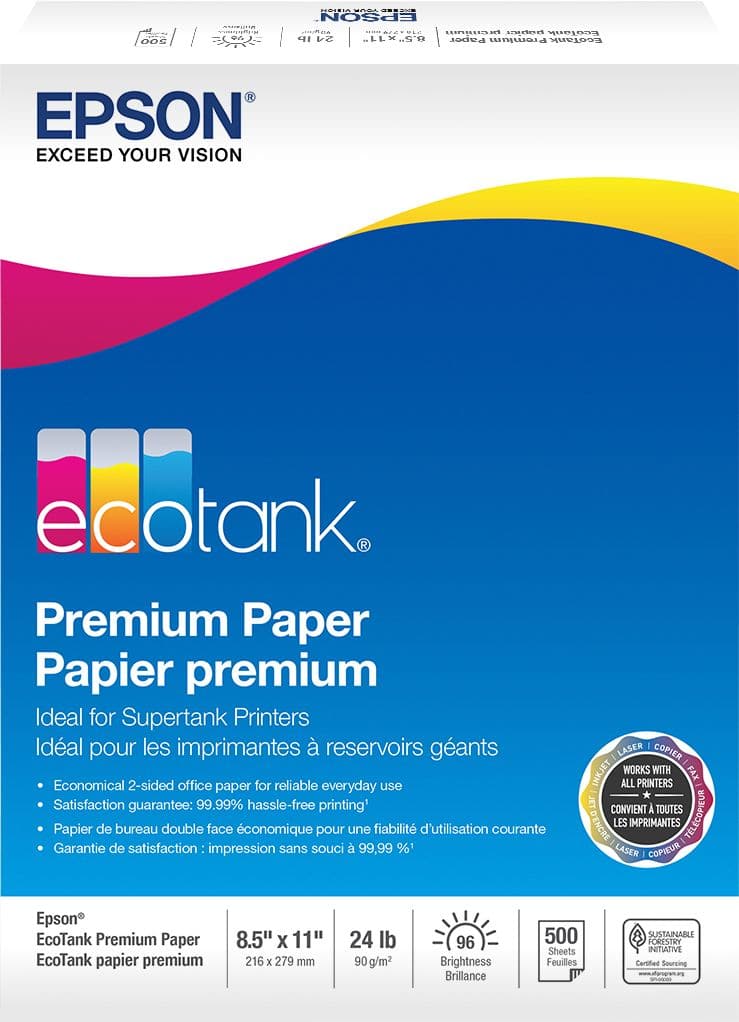Epson
Epson's Stats
Reviews
- Review Count0
- Helpfulness Votes0
- First ReviewNone
- Last ReviewNone
- Featured Reviews0
- Average Rating0
Reviews Comments
- Review Comment Count0
- Helpfulness Votes0
- First Review CommentNone
- Last Review CommentNone
- Featured Review Comments0
Questions
- Question Count0
- Helpfulness Votes0
- First QuestionNone
- Last QuestionNone
- Featured Questions0
- Answer Count9202
- Helpfulness Votes5,303
- First AnswerOctober 26, 2017
- Last AnswerOctober 9, 2024
- Featured Answers0
- Best Answers372
Epson's Reviews
Epson has not submitted any reviews.
Epson's Questions
Epson has not submitted any questions.
The EcoTank Photo ET-8500 wireless all-in-one prints lab-quality color photos, graphics and everyday documents — all at an incredible value. Epson’s cartridge-free, 6-color Claria ET Premium Ink system delivers vibrant colors and sharp text for all your creative projects. With low-cost replacement ink bottles, print 4" x 6" photos for about 4 cents each compared to 40 cents with cartridges (1). Print everything from borderless 8.5" x 11" photos to customized CDs/DVDs. You can even print on cardstock and other media up to 1.3 mm thick. For added convenience, each set of bottles lets you print for up to 2 years (2). Plus, save up to 80 percent with replacement ink bottles vs. ink cartridges (3) — that’s about $2,000 on each set (3). The EcoTank Photo lets you do it all with affordable in-house printing.
Can I print from a chromebook via WIFI?
Hi ChromebookUser, Yes you can send prints to the EcoTank ET-8500 from your Chromebook via Wi-Fi. Epson printers support printing from Chromebooks with no software installation required. Simply connect your Epson printer via USB or Wi-Fi and you are ready to print. Regards, Dylan - The Epson Team.
1 year, 2 months ago
by
Posted by:
Epson
Ideal for supertank printers, Epson EcoTank Premium Paper delivers astounding-quality prints with ultra-sharp black text and brilliant colors. Perfect for proposals, presentations and marketing materials, this professional bright white, double-sided, multipurpose paper works well with all inkjet and laser printers, copiers and fax machines.
What kind of paper do I need to purchase in order to do sublimation heat transfers
Hello Bo. Epson EcoTank Premium Paper is used to print documents and graphics. This type of paper would not work for dye sublimation. Regards, Kevin - The Epson Team.
1 year, 2 months ago
by
Posted by:
Epson
Amplify office productivity with the high-performance WorkForce Pro WF-7820. Built from the ground up for high-volume, wide-format printing up to 13" x 19", this powerful, duplex solution offers auto 2-sided print, copy, scan and fax, and a convenient 50-sheet ADF. Featuring state-of-the-art PrecisionCore Heat-Free Technology and vivid DURABrite Ultra inks, the reliable WF-7820 delivers high-speed prints with 25 black/12 color ISO ppm†, plus fast first-page-out. Designed with ease-of-use in mind, the WF-7820 offers a variety of features for enhanced convenience and efficiency, including a large, 250-sheet paper capacity, an intuitive 4.3" color touchscreen and simple wireless setup and connectivity.
Can you use the workforce WF 7820 to print stickers? If you can, what kind?
Hi Lola. The WF-7820 can print on standard inkjet-compatible label sheets like Epson Photo Quality Self-adhesive Sheets. Unfortunately, we have not tested third-party sticker paper to confirm functionality. We recommend contacting the maker of the sticker paper you want to use and verifying that it works with Epson printers using dye and pigment-based inks. Regards, Kevin - The Epson Team.
1 year, 2 months ago
by
Posted by:
Epson
Enjoy versatile projection for remote work, home entertainment and beyond with the Epson EpiqVision Flex CO-FH02 Smart Streaming Portable Projector. Designed to bring more ease and convenience to your workday, the Epson EpiqVision Flex CO-FH02 delivers a Full HD 1080p picture up to 300"—that’s four times larger than a 75" flat panel—for collaborative online meetings and detailed presentations. Perfect for engaging at-home learning, immersive movie watching and more, this 3,000-lumen projector1 offers Best-in-Class Color Brightness2 to deliver crisp, colorful images in virtually any lighting environment—even during the daytime. Sleek and compact, this portable projector can be easily carried in bags and backpacks for easy viewing virtually anywhere. It features a powerful, high-quality speaker system for a truly amazing viewing experience. And, with Android TV3 included, you can tune into all your favorite streaming channels, including Netflix, Apple TV+, Amazon Prime, Hulu, Disney+, HBO Max, YouTube and more4.
We can hook up a bluetooth speaker but the sound is still low. It doesn't seem to get any higher than when we use the built in speaker with the projector.
Hello Vince. We recommend checking to see if this happens on all video sources or with Android TV only. If it is with AndroidTV, try different applications and sound settings to see if the issue occurs across the board. If you need additional assistance, please do not hesitate to contact our Technical Support team by phone. Regards, Kevin - The Epson Team.
1 year, 2 months ago
by
Posted by:
Epson
Your home needs a printer that’s fast, affordable, easy to use, and has great features. That’s why we developed the EcoTank ET-2850 – an innovative cartridge-free solution that uses high-capacity, easily refillable ink tanks. So you’ll worry less about running out of ink, and save a lot on replacement ink (1). The ET-2850 features outstanding print quality, auto-duplex printing, a high-resolution flatbed scanner, and convenient color display – making it the perfect family printer.
can it just print on one side only
Hello larry. Yes, the ET-2850 can automatically print on both sides of the paper. However, you can disable this option under the print settings if you only want to print on one side. Regards, Kevin - The Epson Team.
1 year, 2 months ago
by
Posted by:
Epson
Amplify office productivity with the high-performance WorkForce Pro WF-7820. Built from the ground up for high-volume, wide-format printing up to 13" x 19", this powerful, duplex solution offers auto 2-sided print, copy, scan and fax, and a convenient 50-sheet ADF. Featuring state-of-the-art PrecisionCore Heat-Free Technology and vivid DURABrite Ultra inks, the reliable WF-7820 delivers high-speed prints with 25 black/12 color ISO ppm†, plus fast first-page-out. Designed with ease-of-use in mind, the WF-7820 offers a variety of features for enhanced convenience and efficiency, including a large, 250-sheet paper capacity, an intuitive 4.3" color touchscreen and simple wireless setup and connectivity.
Diff between wf-7620 and 7820 .
Hello jd. Both printers are similar in paper handling. However, the WF-7820 has an updated design, faster print speeds, and improved print quality, as it uses a new PrecisionCore Heat-Free Technology. Regards, Kevin - The Epson Team.
1 year, 2 months ago
by
Posted by:
Epson
Your home needs a printer that’s fast, affordable, easy to use, and has great features. That’s why we developed the EcoTank ET-2850 – an innovative cartridge-free solution that uses high-capacity, easily refillable ink tanks. So you’ll worry less about running out of ink, and save a lot on replacement ink (1). The ET-2850 features outstanding print quality, auto-duplex printing, a high-resolution flatbed scanner, and convenient color display – making it the perfect family printer.
Is this printer wireless?
Hello Pamela. Yes, the ET-2850 can be used wirelessly via Wi-Fi. You can connect the printer to a computer, tablet, or smartphone. Regards, Kevin - The Epson Team.
1 year, 2 months ago
by
Posted by:
Epson
Enjoy hassle-free business printing with the WorkForce WF-2930. An efficient, all-in-one solution, the WF-2930 streamlines workflow with a built-in scanner, copier, fax and Auto Document Feeder. Perfect for printing presentations, contracts and corporate graphics, as well as occasional prints for the home or family, it features Epson’s industry-leading printing technology to consistently deliver documents with sharp text and vivid colors. Plus, with effortless setup and wireless connectivity, it’s the convenient choice for everyday home office printing.
Is this a Windows-only printer? I have a 2013 iMac running on the Mac OS Catalina 10.15.7.
Hello djhasti. Yes, the WF-2930 is also compatible with macOS 10.15. You can download the latest driver from our official Epson Support page. Regards, Kevin - The Epson Team.
1 year, 2 months ago
by
Posted by:
Epson
Your home needs a printer that’s fast, affordable, easy to use, and has great features. That’s why we developed the EcoTank ET-2850 – an innovative cartridge-free solution that uses high-capacity, easily refillable ink tanks. So you’ll worry less about running out of ink, and save a lot on replacement ink (1). The ET-2850 features outstanding print quality, auto-duplex printing, a high-resolution flatbed scanner, and convenient color display – making it the perfect family printer.
does this work with chrome book out of the box
Hi chromebookuser, Yes, the EcoTank ET-2850 works with a Chrome Book out of the box. Chrome OS has a built-in printer driver that is compatible with the ET-2850. Currently there is no scanner driver available, so Chrome Book users can print and copy, but not scan. Regards, Dylan - The Epson Team.
1 year, 2 months ago
by
Posted by:
Epson
The EcoTank Photo ET-8500 wireless all-in-one prints lab-quality color photos, graphics and everyday documents — all at an incredible value. Epson’s cartridge-free, 6-color Claria ET Premium Ink system delivers vibrant colors and sharp text for all your creative projects. With low-cost replacement ink bottles, print 4" x 6" photos for about 4 cents each compared to 40 cents with cartridges (1). Print everything from borderless 8.5" x 11" photos to customized CDs/DVDs. You can even print on cardstock and other media up to 1.3 mm thick. For added convenience, each set of bottles lets you print for up to 2 years (2). Plus, save up to 80 percent with replacement ink bottles vs. ink cartridges (3) — that’s about $2,000 on each set (3). The EcoTank Photo lets you do it all with affordable in-house printing.
Just confirming, as I can’t quite tell and can’t find a previous question that matches: the scan option does not have a feeder, correct? It’s manual scan only (place each page on the glass separately) for both the 8500 and 8550?
Hi LckyGirl, The EcoTank Photo ET-8500 and ET-8550 do not have auto document feeders for the scanner. So, yes, each sheet must be placed on the scan glass one at a time. Regards, Dylan - The Epson Team.
1 year, 2 months ago
by
Posted by:
Epson