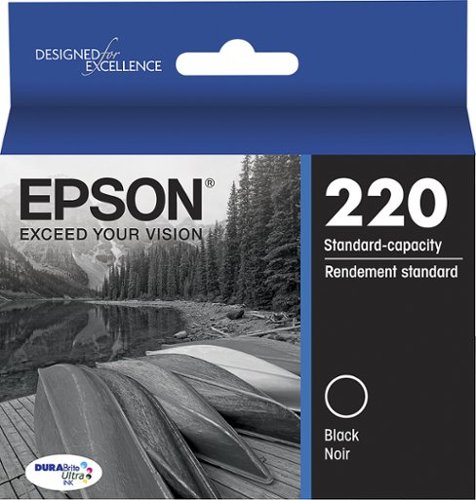Epson
Epson's Stats
Reviews
- Review Count0
- Helpfulness Votes0
- First ReviewNone
- Last ReviewNone
- Featured Reviews0
- Average Rating0
Reviews Comments
- Review Comment Count0
- Helpfulness Votes0
- First Review CommentNone
- Last Review CommentNone
- Featured Review Comments0
Questions
- Question Count0
- Helpfulness Votes0
- First QuestionNone
- Last QuestionNone
- Featured Questions0
- Answer Count9206
- Helpfulness Votes5,307
- First AnswerOctober 26, 2017
- Last AnswerOctober 10, 2024
- Featured Answers0
- Best Answers372
Epson's Reviews
Epson has not submitted any reviews.
Epson's Questions
Epson has not submitted any questions.
Experience the power of high-performance business printing with the WorkForce Pro WF-4820. Providing high-speed printing, the WF-4820 blazes through high-volume print jobs at an astounding 25 black/12 color ISO ppm†. Built for productivity, this reliable printer consistently delivers sharp, professional-quality prints with innovative PrecisionCore Heat-Free Technology and vivid DURABrite Ultra instant-dry pigment inks. An efficient, easy-to-use solution, the WF-4820 offers convenient features designed to enhance efficiency and streamline workflow, including a large, 4.3" color touchscreen for intuitive navigation, a 250-sheet paper capacity, auto 2-sided printing, wireless connectivity and more.
Does this printer work with Linux
Hello Pat. Yes, there are Linux drivers available for the WF-4820. Please visit our "Linux drivers for Epson product page" to download the latest one. Regards, Kevin - The Epson Team.
1 year, 6 months ago
by
Posted by:
Epson
Your home needs a printer that’s fast, affordable, easy to use, and has great features. That’s why we developed the EcoTank ET-2850 – an innovative cartridge-free solution that uses high-capacity, easily refillable ink tanks. So you’ll worry less about running out of ink, and save a lot on replacement ink (1). The ET-2850 features outstanding print quality, auto-duplex printing, a high-resolution flatbed scanner, and convenient color display – making it the perfect family printer.
I put the sublimation ink in printer now I don’t have cd. I have no idea how to set it up the printer to my laptop? Can u hook laptop or just my iPhone???? Thanku
Hi, Using sublimation ink in an EcoTank ET-2850 can cause printhead damage and may affect warranty coverage. The setup procedure for ET-2850's using the 502 ink bottles that came in the box is available on the Epson support site. Regards, Dylan - The Epson Team.
1 year, 6 months ago
by
Posted by:
Epson
Your home needs a printer that’s fast, affordable, easy to use, and has great features. That’s why we developed the EcoTank ET-2850 – an innovative cartridge-free solution that uses high-capacity, easily refillable ink tanks. So you’ll worry less about running out of ink, and save a lot on replacement ink (1). The ET-2850 features outstanding print quality, auto-duplex printing, a high-resolution flatbed scanner, and convenient color display – making it the perfect family printer.
Hi does the Epson eco tank 2850 come with a cd?
Hi Rose, Yes. the EcoTank ET-2850 includes a CD for product setup. Regards, Dylan - The Epson Team.
1 year, 6 months ago
by
Posted by:
Epson
The EcoTank Photo ET-8550 wireless all-in-one prints lab-quality, wide-format color photos, graphics and everyday documents — all at an incredible value. Epson’s cartridge-free, 6-color Claria ET Premium Ink system delivers vibrant colors and sharp text for all your creative projects. With low-cost replacement ink bottles, print 4" x 6" photos for about 4 cents each compared to 40 cents with cartridges (1). Print everything from borderless 13" x 19" photos to customized CDs/DVDs. You can even print on cardstock and other media up to 1.3 mm thick. For added convenience, each set of bottles lets you print for up to 2 years (2). Plus, save up to 80 percent with replacement ink bottles vs. ink cartridges (3) — that’s about $2,000 on each set (3). The EcoTank Photo lets you do it all with affordable in-house printing.
My printer keeps jamming every time I want to print especially with sticker paper. What can I do?
Hi Vero, In order to resolve your paper jam issue check the FAQs and the solving problems section of the user's guide on the Epson support site for your ET-8550. If you do not find a solution there, call the support number on the Start Here poster that came with your printer for real-time troubleshooting. Regards, Dylan - The Epson Team.
1 year, 6 months ago
by
Posted by:
Epson
Create professional-looking documents using this Epson DURABrite Ultra T220120-S cartridge, which features DURABrite ink that resists bleed-through for easy double-sided printing. The quick-drying design lets you handle pictures shortly after printing.
What ink cartridge is good for my workforce 2950 all in one printer?
Hi, Your WorkForce WF-2950 uses Epson 232 and high-capacity 232XL cartridges. Regards, Dylan - The Epson Team.
1 year, 6 months ago
by
Posted by:
Epson
Bring a new level of productivity to your business with the ultra efficient WorkForce Pro WF-3820 all-in-one printer. Designed for high-volume print environments, the WF-3820 delivers precise, professional-quality prints at fast speeds up to 21 (black)/11 (color) ISO ppm† using vibrant DURABrite Ultra instant-dry pigment inks. A breakthrough in business printing, the WF-3820 features Epson’s innovative PrecisionCore Heat-Free Technology designed for enhanced reliability with minimal downtime. Built with convenience in mind, the WF-3820 offers a variety of user-friendly features to support easy, streamlined printing for small workgroups, including auto 2-sided printing, a large, 250-sheet paper capacity, built-in wireless and a 2.7" color touchscreen for quick navigation and control.
Can you tell me the size of the scanner area. Not the resolution. The size in inches or cm would be great.
Hi Thomosix, The scan bed on the WorkForce Pro WF-3820 is 8.5" x 11.7". If you use the auto document feeder, the maximum sheet size is 8.5" x 14". Regards, Dylan - The Epson Team.
1 year, 6 months ago
by
Posted by:
Epson
Bring a new level of productivity to your business with the ultra efficient WorkForce Pro WF-3820 all-in-one printer. Designed for high-volume print environments, the WF-3820 delivers precise, professional-quality prints at fast speeds up to 21 (black)/11 (color) ISO ppm† using vibrant DURABrite Ultra instant-dry pigment inks. A breakthrough in business printing, the WF-3820 features Epson’s innovative PrecisionCore Heat-Free Technology designed for enhanced reliability with minimal downtime. Built with convenience in mind, the WF-3820 offers a variety of user-friendly features to support easy, streamlined printing for small workgroups, including auto 2-sided printing, a large, 250-sheet paper capacity, built-in wireless and a 2.7" color touchscreen for quick navigation and control.
just bought Epson 288xl ink. will they fit in a WF-3820?
Hi kram12, Sorry, the WorkForce Pro WF-3820 uses Epson T822 or high-capacity T822XL cartridges. 288xl cartridges will not work. Regards, Dylan - The Epson Team.
1 year, 6 months ago
by
Posted by:
Epson

Epson - Workforce ES-200 Duplex Mobile Document Scanner - Black
Convert your paperwork to digital files with this Epson WorkForce document scanner. The 20-page auto-document feeder makes it easy to scan large batches of paper, and the convenient setup lets you send your documents directly to online storage accounts. Capable of scanning recipes, business cards, and two-sided documents, this Epson WorkForce document scanner makes a versatile addition to your office.
Will this work with Windows 11?
Hi Mommers, Yes, the WorkForce ES-200 works with Windows 11. Visit the Epson support site to download the necessary drivers and software. Regards, Dylan - The Epson Team.
1 year, 6 months ago
by
Posted by:
Epson

Epson - Workforce ES-200 Duplex Mobile Document Scanner - Black
Convert your paperwork to digital files with this Epson WorkForce document scanner. The 20-page auto-document feeder makes it easy to scan large batches of paper, and the convenient setup lets you send your documents directly to online storage accounts. Capable of scanning recipes, business cards, and two-sided documents, this Epson WorkForce document scanner makes a versatile addition to your office.
I see that you can scan and save to your computer as a .jpeg. What kind of editing can I then do using ONLY the included software? I scan sewing pattern envelopes and sometimes have to cut things out, rotate the photo, or sharpen the contrast.
Hi Mommers, The WorkForce ES-200 includes Epson Scan 2 software which allows you to rotate, sharpen, adjust contrast and brightness, and resize the image. You can also save the file as other files types than .jpeg, such as .png, .tiff, and .pdf. Regards, Dylan - The Epson Team.
1 year, 6 months ago
by
Posted by:
Epson
Enjoy hassle-free business printing with the WorkForce WF-2930. An efficient, all-in-one solution, the WF-2930 streamlines workflow with a built-in scanner, copier, fax and Auto Document Feeder. Perfect for printing presentations, contracts and corporate graphics, as well as occasional prints for the home or family, it features Epson’s industry-leading printing technology to consistently deliver documents with sharp text and vivid colors. Plus, with effortless setup and wireless connectivity, it’s the convenient choice for everyday home office printing.
Can the printer work with. OS. 10. 1. To. 11
Hi, Yes it does! In fact, the WorkForce WF-2930 works with Mac OS from 10.5 to the latest version 13. Drivers are available at the Epson support site for the WF-2930. Regards, Mark - The Epson Team.
1 year, 6 months ago
by
Posted by:
Epson