Epson
Epson's Stats
Reviews
- Review Count0
- Helpfulness Votes0
- First ReviewNone
- Last ReviewNone
- Featured Reviews0
- Average Rating0
Reviews Comments
- Review Comment Count0
- Helpfulness Votes0
- First Review CommentNone
- Last Review CommentNone
- Featured Review Comments0
Questions
- Question Count0
- Helpfulness Votes0
- First QuestionNone
- Last QuestionNone
- Featured Questions0
- Answer Count9206
- Helpfulness Votes5,307
- First AnswerOctober 26, 2017
- Last AnswerOctober 10, 2024
- Featured Answers0
- Best Answers372
Epson's Reviews
Epson has not submitted any reviews.
Epson's Questions
Epson has not submitted any questions.
Experience the power of high-performance business printing with the WorkForce Pro WF-4820. Providing high-speed printing, the WF-4820 blazes through high-volume print jobs at an astounding 25 black/12 color ISO ppm†. Built for productivity, this reliable printer consistently delivers sharp, professional-quality prints with innovative PrecisionCore Heat-Free Technology and vivid DURABrite Ultra instant-dry pigment inks. An efficient, easy-to-use solution, the WF-4820 offers convenient features designed to enhance efficiency and streamline workflow, including a large, 4.3" color touchscreen for intuitive navigation, a 250-sheet paper capacity, auto 2-sided printing, wireless connectivity and more.
Will the WF 4820 work with Windows Vista?
Hi Thomas, Yes, the WorkForce Pro WF-4820 works with both 32-bit and 64-bit Windows Vista. Download drivers from the Epson support site. Regards, Dylan - The Epson Team.
1 year, 6 months ago
by
Posted by:
Epson
Scan all your prints, negatives and slides quickly and efficiently. Complete with film holdersit handles just about any size and format, including 35 mm filmstrips, mounted slides and full panoramic medium format film.
Is this compatible with Mac OS Safari 13.1? Also, does this come with the free Silverfast software?
Hi, The Perfection V600 works with Mac OS 13.1. Drivers are available for download on the Epson support site for the V600. Silverfast is not included. The scanner includes our fully-featured Epson Scan 2 driver and ArcSoft Photo Studio software. Regards, Dylan - The Epson Team.
1 year, 6 months ago
by
Posted by:
Epson
Scan all your prints, negatives and slides quickly and efficiently. Complete with film holdersit handles just about any size and format, including 35 mm filmstrips, mounted slides and full panoramic medium format film.
Is the Epson V600 compatible with MacBook M1 Pro Mac OS Ventura 13.2.1
Hi Jeff, Yes, the Perfection V600 Photo Scanner is compatible with Mac OS Ventura 13.2.1. Drivers are available for download on the Epson support site. Regards, Dylan - The Epson Team.
1 year, 6 months ago
by
Posted by:
Epson
Your family needs a printer that’s fast, affordable, and easy to use. That’s why we developed the EcoTank ET-2800 – an innovative cartridge-free solution that uses high-capacity, easily refillable ink tanks. So you’ll worry less about running out of ink, and save a lot on replacement ink (1). The ET-2800 features genuine Epson print quality, a high-resolution flatbed scanner, and convenient color display – making it the ideal basic home printer.
can you print black after colors run out?
Hi wooderson, Yes, you can continue to print using black after one or more of the color ink tanks are expended. We recommend refilling ink tanks as soon as possible to prevent having ink dry around the nozzles. Regards, Dylan - The Epson Team.
1 year, 6 months ago
by
Posted by:
Epson
Enjoy hassle-free business printing with the WorkForce WF-2930. An efficient, all-in-one solution, the WF-2930 streamlines workflow with a built-in scanner, copier, fax and Auto Document Feeder. Perfect for printing presentations, contracts and corporate graphics, as well as occasional prints for the home or family, it features Epson’s industry-leading printing technology to consistently deliver documents with sharp text and vivid colors. Plus, with effortless setup and wireless connectivity, it’s the convenient choice for everyday home office printing.
Can I print 5 by 7" down-loaded invitations on the printer?
Hi Maria, Yes, you can use the WorkForce WF-2930 to print 5" x 7" invitations. For the best possible quality use Epson photo or photo matte paper and set the printer driver Quality level to High. Regards, Dylan - The Epson Team.
1 year, 6 months ago
by
Posted by:
Epson
Generate stunning pictures with this Epson Expression wide-format printer. Its six individual ink colors produce brilliant borderless prints up to 13" x 19", and the large 50-sheet rear specialty tray lets you complete projects efficiently. This Epson Expression wide-format printer supports wireless and wired connectivity for printing photos from a tablet or smartphone.Prints up to 9.2 ISO ppm (black), up to 9.0 ISO ppm (color).
Does this printer work with macOS 13 Ventura?
Hi danlb46, Yes, the Expression Photo HD XP-15000 works with Mac OS 13. Visit the Epson support site for the printer to download the latest drivers. Regards, Dylan - The Epson Team.
1 year, 6 months ago
by
Posted by:
Epson
Experience the power of high-performance business printing with the WorkForce Pro WF-4820. Providing high-speed printing, the WF-4820 blazes through high-volume print jobs at an astounding 25 black/12 color ISO ppm†. Built for productivity, this reliable printer consistently delivers sharp, professional-quality prints with innovative PrecisionCore Heat-Free Technology and vivid DURABrite Ultra instant-dry pigment inks. An efficient, easy-to-use solution, the WF-4820 offers convenient features designed to enhance efficiency and streamline workflow, including a large, 4.3" color touchscreen for intuitive navigation, a 250-sheet paper capacity, auto 2-sided printing, wireless connectivity and more.
Hello - is this printer compatible with Windows 11?
Hello Andisa. Yes, the WF-4820 is compatible with Microsoft Windows 11. You can find the latest print drivers available for download on our official Epson Support page. Regards, Kevin - The Epson Team.
1 year, 6 months ago
by
Posted by:
Epson
Amplify office productivity with the high-performance WorkForce Pro WF-7820. Built from the ground up for high-volume, wide-format printing up to 13" x 19", this powerful, duplex solution offers auto 2-sided print, copy, scan and fax, and a convenient 50-sheet ADF. Featuring state-of-the-art PrecisionCore Heat-Free Technology and vivid DURABrite Ultra inks, the reliable WF-7820 delivers high-speed prints with 25 black/12 color ISO ppm†, plus fast first-page-out. Designed with ease-of-use in mind, the WF-7820 offers a variety of features for enhanced convenience and efficiency, including a large, 250-sheet paper capacity, an intuitive 4.3" color touchscreen and simple wireless setup and connectivity.
Hello can this print on 13x19 transparency paper?
Hello Sarah. The WF-7820 uses pigment ink which often works well with transparency film. However, the printer will not detect clear paper. Some 3rd party paper options include a solid backing to make it easier for the printer to detect the paper. However, your results will vary as we have not tested transparency paper to work with the machine. Regards, Kevin - The Epson Team.
1 year, 6 months ago
by
Posted by:
Epson
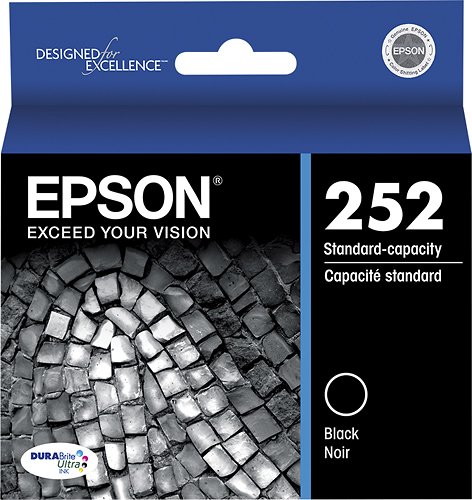
Epson - 252 Ink Cartridge - Black
This Epson DURABrite Ultra T252120-S ink jet cartridge helps create documents that are smudge-, water- and fade-resistant for long-lasting use. The quick-drying design lets you handle printouts shortly after printing.
Is this the ink cartridge I need to purchase for Epson Workforce WF-2930? Do you have a USB cable for the Epson Workforce WF-2930?
Hello PJASNUFFY. The WF-2930 is designed to use Epson 232 and 232XL Ink Cartridges. Regards, Kevin - The Epson Team.
1 year, 6 months ago
by
Posted by:
Epson
Enjoy hassle-free business printing with the WorkForce WF-2930. An efficient, all-in-one solution, the WF-2930 streamlines workflow with a built-in scanner, copier, fax and Auto Document Feeder. Perfect for printing presentations, contracts and corporate graphics, as well as occasional prints for the home or family, it features Epson’s industry-leading printing technology to consistently deliver documents with sharp text and vivid colors. Plus, with effortless setup and wireless connectivity, it’s the convenient choice for everyday home office printing.
Can this printer be used for sublimation?
Hello curiousMe. The Epson WF-2930 is not designed for dye-sublimation printing nor the use of non-genuine Epson Ink Cartridges. Using sublimation Ink in this printer can affect warranty coverage and create print head and ink-system issues. Regards, Kevin - The Epson Team.
1 year, 6 months ago
by
Posted by:
Epson





